Information about Excel, Access and Word from an Office Expert
Don't wanna be here? Send us removal request.
Text
We're on HowToExcel.org !
We are now proud Authors on HowToExcel.org and OkSheets.com, the best spreadsheet blogs on the net!
Barry from Tumbling Wave Software is an Author on How To Excel, one of the most prestigious Excel blogs on the internet! Check out Barry’s articles published on How To Excel: Barry is also an Author on Ok Sheets!, an authoritative blog on Google Sheets! Check out Barry’s articles published on Ok Sheets!:

View On WordPress
#article#author#authour#Barry#blog#blog author#Excel#google blog#Google Sheets#How To Excel#howtoexcel.org#m365 blog#microsoft blog#office blog#Ok Sheets!#oksheets.com#published author#tech article#technical article#technical blog#Tumbling Wave Software
0 notes
Text
Excel Date Time Duration
Excel Date Time Duration
This article explains how to calculate date/time differences between cells, including milliseconds. I had once received a large amount of log data in an Excel file, and was charged with having to find the duration between some of those logged events. There were thousands of events, time-stamped with values that even included milliseconds! As an example, one of the time stamps looked like…
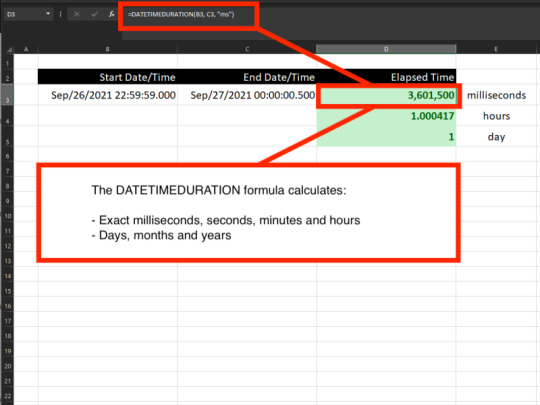
View On WordPress
#accurate time#addins#data analysis#date#date calculator#date difference#date time#date time duration#DATEDIF#DATEDIFF#datetime#DATETIMEDURATION#DATETIMEDURATION formula#duration#elapsed time#Excel#Excel date time#Excel formula#fractional time#log files#Microsoft#milliseconds#precise time#SCADA#software#time#time calculator#time difference#time elapsed#time series
4 notes
·
View notes
Text
Split Text to Columns or Rows in Excel
Split Text to Columns or Rows in Excel
Did you ever wonder if there was an Excel formula that could split a text into columns or rows? Well, there is now! Introducing Split Text XL, which provides the SPLITTEXT formula. Use the SPLITTEXT formula to split text to columns or rows by a specified delimiter. The formula works similar to the “Text to Columns” feature in Excel, but also offers the option to split text to rows. Use Split…
View On WordPress
0 notes
Text
Lines Numbers in Office Macros
Lines Numbers in Office Macros
This is an article to demonstrate how to show line numbers in your Office macros. Why would you want to show line numbers in your Office VBA code? Most importantly, line numbers help in debugging your code. By default, it’s pretty difficult to find the location of an error in an Office macro because Office doesn’t keep track of the line number that has caused the error. Interestingly enough,…

View On WordPress
0 notes
Text
Lines Numbers in Office Macros
Lines Numbers in Office Macros
This is an article to demonstrate how to show line numbers in your Office macros. Why would you want to show line numbers in your Office VBA code? Most importantly, line numbers help in debugging your code. By default, it’s pretty difficult to find the location of an error in an Office macro because Office doesn’t keep track of the line number that has caused the error. Interestingly enough,…

View On WordPress
0 notes
Text
Version 6.0 of CodeLiner
Version 6.0 of CodeLiner
The newest version of CodeLiner has an option to customize your starting line number! CodeLiner shows line numbers in your VBA macros. Why are line numbers so important? Well, did you ever notice that the Erl function always returns 0 in your Office code? That’s because Erl requires line numbers in order to work properly. Once you have line numbers, you can use Erl to automatically show the…
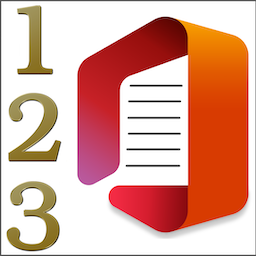
View On WordPress
0 notes
Text
New Version of Concatenate Range!
New Version of Concatenate Range!
Version 2.0 of Concatenate Range is released now, and it includes support for 64-bit Excel! Concatenate Range allows you to join together ranges of cells in Excel. The included formula, CONCATENATERANGE, is a better alternative to the TEXTJOIN and CONCAT formulas, because: you can format the results.you can use it in older versions of Excel, like Excel 2007. Go to the Tumbling Wave Software…
View On WordPress
0 notes
Text
Certified by AppVisor and ASP
Certified by AppVisor and ASP
AppVisor and the Association of Software Professionals (ASP) are two groups synonymous with trusted downloads of third-party vendor software. As a vendor working with these two groups, Tumbling Wave Software is pleased to announce that its latest product, VBA Line Numbers with CodeLiner, has been fully certified by AppVisor and ASP! For a free trial of VBA Line Numbers with CodeLiner, go to the…
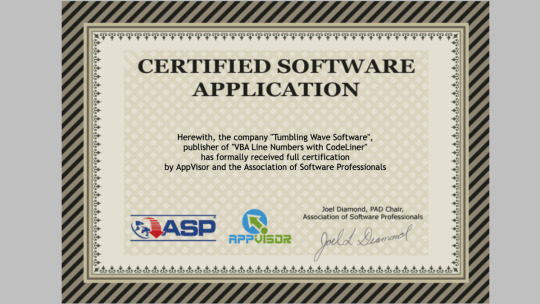
View On WordPress
0 notes
Text
CodeLiner for 64-bit Office!
CodeLiner for 64-bit Office!
The newest version of VBA Line Numbers with CodeLiner supports 64-bit Excel and Word! Go to the Tumbling Wave Software product page for a free trial download!
View On WordPress
0 notes
Text
How to join cells with formatting
How to join cells with formatting
The best way way to join cell ranges in Excel is to use the CONCATENATERANGE formula. It gives you the option to format the results, and works with ALL versions of Excel. It is a better alternative to other formulas like TEXTJOIN, CONCAT and CONCATENATE. Here is a demo of the CONCATENATERANGE formula.
View On WordPress
#concat for older excel#concat with formatting#concatenate cell range#concatenate cell ranges#concatenate cells#concatenate range#concatenate ranges#concatenate with formatting#join cell range#join cell ranges#join cells#join range#join ranges#textjoin for older excel#textjoin with formatting
0 notes
Text
Using The Erl () Function
Using The Erl () Function
When an Excel (or Word) VBA error occurs, the built-in Erl function is supposed to tell you the exact line where the error occurred, but it only works if you’ve added code line numbers to your VBA Project.
Use the VBA Line Numbers with CodeLiner toolbar to add the code line numbers. This will allow you to use the Erl function to identify the exact location of your error.
Save time finding errors!…
View On WordPress
0 notes
Text
Enhance Code Readability
When code line numbers have been added to an Excel/Word VBA Project, the error-handling ability for the Project has been improved, but it’s sure hard to look at when you want to review/resume coding in the VBA Editor!
Use VBA Line Numbers with CodeLiner to remove code line numbers, which will enhance the readability of the code until you are ready to put the Project back into production.
Enhance…
View On WordPress
0 notes
Text
VBA Line Numbers with CodeLiner!
VBA Line Numbers with CodeLiner!
Instantly add and remove line numbers in your Excel or Word VBA Project by using the VBA Line Numbers with CodeLiner toolbar!
Now supports Access and Word! Download a free 3-day trial!
View On WordPress
1 note
·
View note