#PHP Application Monitoring
Explore tagged Tumblr posts
Text
Mastering PHP Application Monitoring: Best Practices for 2025

Introduction
PHP powers over 75% of the web today, making it one of the most widely used server-side languages. From WordPress sites to complex Laravel applications, developers rely on PHP to build fast, scalable solutions. But with growing complexity comes the need for real-time visibility and control. This is where application monitoring plays a critical role.
Monitoring isn't just about tracking uptime, it's about understanding how your code behaves in production, identifying slow queries, spotting memory leaks, and proactively fixing issues before users even notice them. In this blog, we’ll explore the best practices for PHP application monitoring and how you can implement them effectively.
12 Best Practices for PHP Application Monitoring
1. Upgrade to PHP 8+
Running on the latest version ensures better performance, error handling, and compatibility with modern tools. PHP 8’s JIT compiler alone can improve execution speed significantly.
2. Follow PSR Coding Standards
Using standards like PSR-3 (logging) and PSR-4 (autoloading) leads to cleaner, more structured code that monitoring tools can process more efficiently.
3. Use Descriptive Functions and Logs
Functions like processData() aren’t helpful when debugging. Instead, use meaningful names like generateMonthlyReport() and ensure log messages are clear and contextual.
4. Leverage Popular Frameworks
Frameworks such as Laravel, Symfony, or CodeIgniter come with built-in structure and middleware support, which integrate smoothly with APM solutions.
5. Manage Dependencies with Composer
Locking versions through Composer ensures consistent environments across staging and production, reducing unexpected errors during deployment.
6. Add Caching Layers
Implement opcode, database, and object caching to reduce server load and accelerate response times.
7. Set Up Smart Alerts
Avoid alert fatigue. Configure alerts for thresholds that truly matter like a sustained increase in response time or sudden spike in 500 errors.
8. Conduct Security Monitoring
Monitor failed login attempts, suspicious user behavior, or error messages that might indicate vulnerabilities.
9. Use CI/CD Tags for Deployments
Tagging releases helps correlate performance changes with specific deployments, making it easier to roll back or debug regressions.
10. Keep Monitoring Agents Updated
Regularly check for updates to ensure compatibility with your PHP version and frameworks.
11. Profile Real User Traffic
Use profiling tools in production to identify bottlenecks during peak usage not just in local or staging environments.
12. Optimize SQL Queries
Poorly indexed or long-running queries can slow down your app. APM tools can pinpoint these with exact timings and stack traces.
Why Choose Atatus for PHP Monitoring?
Atatus is a full-stack APM and error-tracking platform that offers deep insights into PHP applications. Here’s why it stands out:
Real-time performance monitoring for PHP 7.x and 8.x apps
Transaction tracing down to database queries, external calls, and slow functions
Easy integration with Laravel, Symfony, CodeIgniter, and other frameworks
Custom alerting, dashboards, and logs in one unified interface
Error tracking with stack traces and user context to speed up debugging
Atatus helps developers detect issues early, optimize code paths, and ensure smooth performance at scale.
Conclusion
Effective monitoring is key to building fast, stable, and scalable PHP applications. By following these best practices and choosing the right tool like Atatus, you can gain full visibility into your app's performance, reduce downtime, and deliver a seamless user experience.
Whether you're managing a startup project or an enterprise-grade application, observability isn't optional, it's essential. Implementing a strong monitoring strategy today will lead to fewer production issues, faster debugging, and more confident development tomorrow.
Originally published by https://www.atatus.com/
#php monitoring#php monitoring best practices#What is PHP Monitoring#php applications#PHP Application Monitoring#PHP apm#php application performance monitoring tools#php monitoring solution#php application monitoring tools#php application performance#php performance monitoring tool#php monitoring tools#php performance monitor#php monitor#apm for php#php apm monitoring#php monitoring tool#php monitoring software#monitor php application performance#apm php#php application monitoring tool#php application performance mangement#monitoring php performance#php app monitoring#php distributed tracing
0 notes
Text
Finding a Good Web Developer in Stamford
In today’s digital age, having a strong online presence is crucial for businesses of all sizes. Whether you're a startup or an established enterprise, hiring a skilled web developer can significantly impact your success. If you're located in Stamford and looking to enhance your website or create a new one, here are some essential tips to help you find the right web developer for your needs
Define Your Project Requirements Before you start your search, it's important to have a clear understanding of what you need. Are you looking for a simple informational website, a complex e-commerce platform, or a custom web application? Defining your project requirements will help you communicate effectively with potential developers and ensure you find someone with the right expertise
Look for Local Talent Stamford has a vibrant tech community, making it easier to find local web developers. Consider attending local meetups, tech events, or networking gatherings to connect with professionals in the area. This not only helps you find potential candidates but also allows you to gauge their skills and expertise through personal interactions
Check Portfolios and Previous Work A web developer’s portfolio is a crucial indicator of their skills and style. Look for developers who have experience in your industry or who have worked on projects similar to yours. Reviewing their previous work can give you insights into their creativity, technical abilities, and overall quality of work
Read Reviews and Testimonials Don’t just take a developer's word for it—check online reviews and testimonials from previous clients. Platforms like Google, Clutch, or even social media can provide valuable feedback about a developer's reliability, communication skills, and project management capabilities. Look for developers who have consistently positive reviews and a solid reputation in the Stamford community
Evaluate Technical Skills Web development encompasses a range of skills, from front-end design to back-end programming. Depending on your project, you may need a developer who is proficient in specific technologies such as HTML, CSS, JavaScript, PHP, or frameworks like React or Angular. Ensure that the developers you consider have the technical skills necessary to meet your project requirements
Communication is Key A successful web development project relies heavily on clear communication. During initial discussions, pay attention to how well the developer listens to your ideas and concerns. A good developer should be able to explain technical concepts in a way that you can understand and should be open to feedback throughout the development process
Discuss Budget and Timelines Before committing to a developer, discuss your budget and project timelines upfront. Be honest about what you can afford and ask for a detailed breakdown of costs. Additionally, establish clear deadlines to ensure that the project stays on track. A reputable developer will provide you with a realistic timeline and work within your budget
Consider Ongoing Support Web development doesn’t end once your site goes live. Look for developers who offer ongoing support and maintenance services. This can include regular updates, bug fixes, and security monitoring. Having a reliable developer available for future needs can save you time and stress down the line Conclusion Finding a good web designer in Stamford or a web designer in Rutland requires careful consideration and research. By defining your project needs, exploring local talent, reviewing portfolios, and ensuring effective communication, you can find a developer who aligns with your vision and goals. Investing time in this process will pay off, resulting in a high-quality website that effectively represents your brand and engages your audience.
#digital marketing#online business#web development#google ads#wordpress#web design#web developers#website#website design#wordpress websites webdesign seo webdevelopment webcompany
2 notes
·
View notes
Text
Exploring the Realm of cPanel Hosting in Australia: A Comprehensive Guide
In the vast digital landscape of Australia, where businesses thrive and online presence is paramount, finding the right hosting solution is akin to selecting a foundation for a skyscraper. In this digital age, where websites serve as the face of enterprises, the choice of hosting can significantly impact performance, user experience, and ultimately, the success of ventures. Among the plethora of options, cPanel hosting stands out as a popular choice for its user-friendly interface, robust features, and reliability. But what exactly is cPanel hosting, and why is it gaining traction among businesses in Australia?

Understanding cPanel Hosting
What is cPanel hosting?
cPanel hosting is a type of web hosting that utilizes the cPanel control panel, a web-based interface that simplifies website and server management tasks. It provides users with a graphical interface and automation tools, allowing them to effortlessly manage various aspects of their website, such as file management, email accounts, domain settings, databases, and more.
How does cPanel Hosting Work?
At its core, cPanel hosting operates on a Linux-based server environment, leveraging technologies like Apache, MySQL, and PHP (LAMP stack). The cPanel interface acts as a centralized hub, enabling users to perform administrative tasks through a user-friendly dashboard, accessible via any web browser.
Benefits of cPanel Hosting
User-Friendly Interface
One of the primary advantages of cPanel hosting is its intuitive interface, designed to accommodate users of all skill levels. With its graphical layout and straightforward navigation, even those with minimal technical expertise can manage their websites efficiently.
Comprehensive Feature Set
From creating email accounts to installing applications like WordPress and Magento, cPanel offers a wide array of features designed to streamline website management. Users can easily configure domains, set up security measures, and monitor website performance, and much more, all from within the cPanel dashboard.
Reliability and Stability
cPanel hosting is renowned for its stability and reliability, thanks to its robust architecture and frequent updates. With features like automated backups, server monitoring, and security enhancements, users can rest assured that their websites are in safe hands.
Scalability and Flexibility
Whether you're running a small blog or managing a large e-commerce platform, cPanel hosting can scale to meet your needs. With options for upgrading resources and adding additional features as your website grows, cPanel offers the flexibility required to adapt to evolving business requirements.
Choosing the Right cPanel Hosting Provider
Factors to Consider
When selecting a cPanel hosting provider in Australia, several factors should be taken into account to ensure optimal performance and reliability:
Server Location: Choose a provider with servers located in Australia to minimize latency and ensure fast loading times for local visitors.
Performance: Look for providers that offer high-performance hardware, SSD storage, and ample resources to support your website's needs.
Uptime Guarantee: Opt for providers with a proven track record of uptime, ideally offering a minimum uptime guarantee of 99.9%.
Customer Support: Evaluate the level of customer support offered, ensuring prompt assistance in case of technical issues or inquiries.
Conclusion
In conclusion, cPanel hosting serves as a cornerstone for businesses seeking reliable and user-friendly cpanel hosting Australia. With its intuitive interface, comprehensive feature set, and robust architecture, cPanel empowers users to manage their websites with ease, allowing them to focus on their core business objectives.
2 notes
·
View notes
Text
Journey to Devops
The concept of “DevOps” has been gaining traction in the IT sector for a couple of years. It involves promoting teamwork and interaction, between software developers and IT operations groups to enhance the speed and reliability of software delivery. This strategy has become widely accepted as companies strive to provide software to meet customer needs and maintain an edge, in the industry. In this article we will explore the elements of becoming a DevOps Engineer.
Step 1: Get familiar with the basics of Software Development and IT Operations:
In order to pursue a career as a DevOps Engineer it is crucial to possess a grasp of software development and IT operations. Familiarity with programming languages like Python, Java, Ruby or PHP is essential. Additionally, having knowledge about operating systems, databases and networking is vital.
Step 2: Learn the principles of DevOps:
It is crucial to comprehend and apply the principles of DevOps. Automation, continuous integration, continuous deployment and continuous monitoring are aspects that need to be understood and implemented. It is vital to learn how these principles function and how to carry them out efficiently.
Step 3: Familiarize yourself with the DevOps toolchain:
Git: Git, a distributed version control system is extensively utilized by DevOps teams, for code repository management. It aids in monitoring code alterations facilitating collaboration, among team members and preserving a record of modifications made to the codebase.
Ansible: Ansible is an open source tool used for managing configurations deploying applications and automating tasks. It simplifies infrastructure management. Saves time when performing tasks.
Docker: Docker, on the other hand is a platform for containerization that allows DevOps engineers to bundle applications and dependencies into containers. This ensures consistency and compatibility across environments from development, to production.
Kubernetes: Kubernetes is an open-source container orchestration platform that helps manage and scale containers. It helps automate the deployment, scaling, and management of applications and micro-services.
Jenkins: Jenkins is an open-source automation server that helps automate the process of building, testing, and deploying software. It helps to automate repetitive tasks and improve the speed and efficiency of the software delivery process.
Nagios: Nagios is an open-source monitoring tool that helps us monitor the health and performance of our IT infrastructure. It also helps us to identify and resolve issues in real-time and ensure the high availability and reliability of IT systems as well.
Terraform: Terraform is an infrastructure as code (IAC) tool that helps manage and provision IT infrastructure. It helps us automate the process of provisioning and configuring IT resources and ensures consistency between development and production environments.
Step 4: Gain practical experience:
The best way to gain practical experience is by working on real projects and bootcamps. You can start by contributing to open-source projects or participating in coding challenges and hackathons. You can also attend workshops and online courses to improve your skills.
Step 5: Get certified:
Getting certified in DevOps can help you stand out from the crowd and showcase your expertise to various people. Some of the most popular certifications are:
Certified Kubernetes Administrator (CKA)
AWS Certified DevOps Engineer
Microsoft Certified: Azure DevOps Engineer Expert
AWS Certified Cloud Practitioner
Step 6: Build a strong professional network:
Networking is one of the most important parts of becoming a DevOps Engineer. You can join online communities, attend conferences, join webinars and connect with other professionals in the field. This will help you stay up-to-date with the latest developments and also help you find job opportunities and success.
Conclusion:
You can start your journey towards a successful career in DevOps. The most important thing is to be passionate about your work and continuously learn and improve your skills. With the right skills, experience, and network, you can achieve great success in this field and earn valuable experience.
2 notes
·
View notes
Text
Exploring Essential Laravel Development Tools for Building Powerful Web Applications
Laravel has emerged as one of the most popular PHP frameworks, providing builders a sturdy and green platform for building net packages. Central to the fulfillment of Laravel tasks are the development tools that streamline the improvement process, decorate productiveness, and make certain code quality. In this article, we will delve into the best Laravel development tools that each developer should be acquainted with.
1 Composer: Composer is a dependency manager for PHP that allows you to declare the libraries your project relies upon on and manages them for you. Laravel itself relies closely on Composer for package deal management, making it an essential device for Laravel builders. With Composer, you may without problems upload, eliminate, or update applications, making sure that your Laravel project stays up-to-date with the present day dependencies.
2 Artisan: Artisan is the command-line interface blanketed with Laravel, presenting various helpful instructions for scaffolding, handling migrations, producing controllers, models, and plenty extra. Laravel builders leverage Artisan to automate repetitive tasks and streamline improvement workflows, thereby growing efficiency and productiveness.
3 Laravel Debugbar: Debugging is an crucial component of software program development, and Laravel Debugbar simplifies the debugging procedure by using supplying exact insights into the application's overall performance, queries, views, and greater. It's a accessible device for identifying and resolving problems all through improvement, making sure the clean functioning of your Laravel application.
4 Laravel Telescope: Similar to Laravel Debugbar, Laravel Telescope is a debugging assistant for Laravel programs, presenting actual-time insights into requests, exceptions, database queries, and greater. With its intuitive dashboard, developers can monitor the software's behavior, pick out performance bottlenecks, and optimize hence.
5 Laravel Mix: Laravel Mix offers a fluent API for outlining webpack build steps on your Laravel application. It simplifies asset compilation and preprocessing duties together with compiling SASS or LESS documents, concatenating and minifying JavaScript documents, and dealing with versioning. Laravel Mix significantly streamlines the frontend improvement procedure, permitting builders to attention on building notable consumer reviews.
6 Laravel Horizon: Laravel Horizon is a dashboard and configuration system for Laravel's Redis queue, imparting insights into process throughput, runtime metrics, and more. It enables builders to monitor and control queued jobs efficiently, ensuring most beneficial performance and scalability for Laravel programs that leverage history processing.
7 Laravel Envoyer: Laravel Envoyer is a deployment tool designed specifically for Laravel packages, facilitating seamless deployment workflows with 0 downtime. It automates the deployment process, from pushing code adjustments to more than one servers to executing deployment scripts, thereby minimizing the chance of errors and ensuring smooth deployments.
8 Laravel Dusk: Laravel Dusk is an cease-to-give up browser testing tool for Laravel applications, built on pinnacle of the ChromeDriver and WebDriverIO. It lets in builders to put in writing expressive and dependable browser assessments, making sure that critical user interactions and workflows function as expected across exceptional browsers and environments.
9 Laravel Valet: Laravel Valet gives a light-weight improvement surroundings for Laravel applications on macOS, offering seamless integration with equipment like MySQL, NGINX, and PHP. It simplifies the setup process, permitting developers to consciousness on writing code instead of configuring their development environment.
In end, mastering the vital Laravel development tools noted above is important for building robust, green, and scalable internet packages with Laravel. Whether it's handling dependencies, debugging troubles, optimizing overall performance, or streamlining deployment workflows, those equipment empower Laravel developers to supply outstanding answers that meet the demands of current internet development. Embracing these gear will certainly increase your Laravel improvement enjoy and accelerate your journey toward turning into a talented Laravel developer.
3 notes
·
View notes
Text
How to Detect Subdomain Takeover in Symfony: A Complete Guide with Code Examples
Subdomain takeover is a serious yet often overlooked security risk, especially in modern PHP frameworks like Symfony. If you’re running a Symfony-based application and have subdomains pointing to deprecated or unconfigured cloud resources, attackers may be able to hijack those subdomains.

In this blog, we’ll walk you through:
What subdomain takeover is
How to detect it manually and programmatically in Symfony
How to prevent it
How to leverage our website vulnerability scanner online
How to boost your app’s security with our professional services
🔍 This guide includes real code examples, image references, and essential links to enhance your cybersecurity posture.
🔐 What Is Subdomain Takeover?
Subdomain takeover occurs when a subdomain (like api.yoursite.com) points to an external service (e.g., AWS S3, GitHub Pages, Azure), but that service is no longer claimed. Hackers can register or claim the service, hijack the subdomain, and serve malicious content.
🧠 For example:
api.yoursite.com -> points to someuser.github.io
If someuser.github.io is deleted and the DNS still points there, anyone can recreate it and take over the subdomain.
⚠️ Why Symfony Apps Are at Risk
Symfony is commonly used with cloud services and CDN integrations. If you're using AWS, GitHub Pages, Netlify, or Heroku in your Symfony setup and later decommission a project without updating DNS records, you're vulnerable.
🧪 How to Check for Subdomain Takeover in Symfony
1. Manually Scan DNS Records
You can manually enumerate subdomains and identify CNAME records pointing to external services. Use tools like:
dig sub.yoursite.com CNAME
Look for services like:
*.s3.amazonaws.com
*.github.io
*.herokudns.com
Compare these with known vulnerable services from sources like Can I Take Over XYZ: https://github.com/EdOverflow/can-i-take-over-xyz
2. Use Symfony to Programmatically Detect Subdomain Issues
Here's a PHP script to run inside your Symfony CLI or custom Command:
// src/Command/SubdomainCheckCommand.php namespace App\Command; use Symfony\Component\Console\Command\Command; use Symfony\Component\Console\Input\InputInterface; use Symfony\Component\Console\Output\OutputInterface; use GuzzleHttp\Client; class SubdomainCheckCommand extends Command { protected static $defaultName = 'security:check-subdomains'; protected function execute(InputInterface $input, OutputInterface $output): int { $subdomains = ['blog.example.com', 'api.example.com']; // Add your subdomains here $client = new Client(['timeout' => 5]); foreach ($subdomains as $subdomain) { try { $response = $client->request('GET', 'http://' . $subdomain); $status = $response->getStatusCode(); $output->writeln("$subdomain is active - HTTP $status"); } catch (\Exception $e) { $output->writeln("<error>$subdomain might be vulnerable: {$e->getMessage()}</error>"); } } return Command::SUCCESS; } }
💡 Run this command with:
php bin/console security:check-subdomains
3. Automate with Our Free Tool
If you want a faster and simpler scan for subdomain takeover and 40+ vulnerabilities:
🔗 Visit 👉 https://free.pentesttesting.com/
📸 Screenshot of Our Website Vulnerability Scanner Tool:

Screenshot of the free tools webpage where you can access security assessment tools.
📸 Sample Assessment Report to check Website Vulnerability:
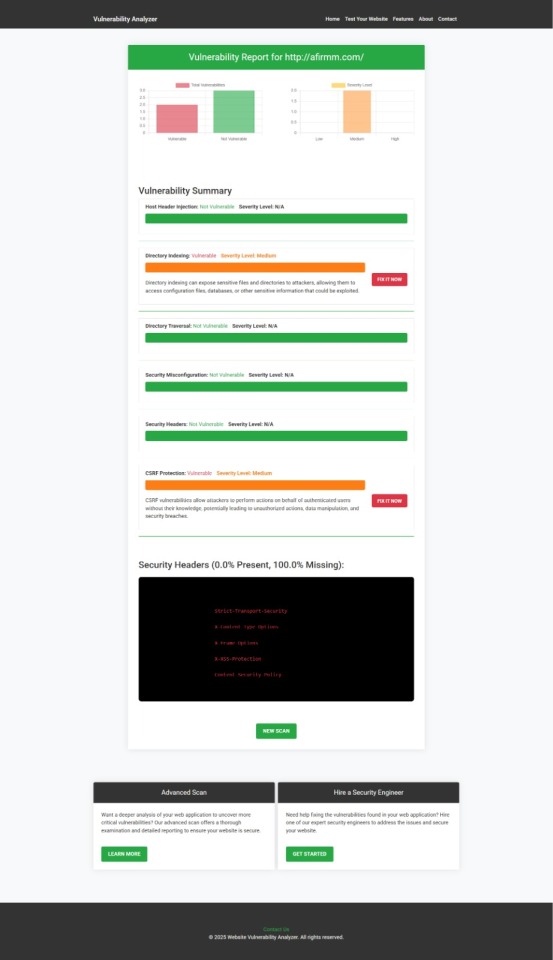
An Example of a vulnerability assessment report generated with our free tool, providing insights into possible vulnerabilities.
🛡️ Prevention Tips for Symfony Subdomain Takeover
🔁 Regularly audit DNS records for stale subdomain entries
📦 Remove unused services (Heroku, GitHub Pages, etc.)
🧰 Use automated tools for continuous scanning (e.g., cron jobs + our scanner)
🗂️ Add DNS monitoring to your CI/CD process
📘 Further Reading from Pentest Testing Corp.
For more Symfony security content, visit our blog: 👉 https://www.pentesttesting.com/blog/
Other Symfony-related guides:
🔗 Top 7 WebSocket Vulnerabilities in Laravel (applies to Symfony too!)
🔗 Prevent Buffer Overflow in Symfony
🧰 Our Professional Services
🛠️ Web App Penetration Testing
Need deep manual penetration testing for Symfony or Laravel apps? 🔗 Explore: https://www.pentesttesting.com/web-app-penetration-testing-services/
🤝 Offer Cybersecurity Services to Your Clients
Are you a dev agency, MSP, or hosting provider? You can offer our penetration testing under your brand. 🔗 Learn more: https://www.pentesttesting.com/offer-cybersecurity-service-to-your-client/
📬 Stay Updated with Our Cybersecurity Newsletter
Subscribe to our exclusive newsletter for tips, tools, and vulnerabilities straight to your inbox. 📬 Subscribe on LinkedIn → https://www.linkedin.com/build-relation/newsletter-follow?entityUrn=7327563980778995713
🔚 Final Thoughts
Subdomain takeover vulnerabilities can be devastating—but they’re preventable. Whether you’re a Symfony developer or a DevOps engineer, it’s critical to automate your checks and audit DNS entries regularly.
✅ Want a free scan? DM me or check https://free.pentesttesting.com/
1 note
·
View note
Text
Top 7 Career Paths After a BCA in Software Engineering

In today's digital-first world, software engineers are the architects of innovation. A Bachelor of Computer Applications (BCA) in Software Engineering equips students with essential technical skills, programming knowledge, and a deep understanding of software development methodologies. But where can this degree take you?
BCA in Software Engineering program is designed to unlock a wide range of career opportunities. Whether you're looking to join a tech giant, launch your own startup, or work remotely across the globe, this degree opens doors to a variety of high-demand roles.
Here are the Top 7 Career Paths you can pursue after earning a BCA in Software Engineering:
1. Software Developer
As a software developer, you'll design, code, test, and maintain software applications. This is one of the most common and rewarding career paths for BCA graduates, with roles available in startups, MNCs, and even freelance markets.
Skills Used: Java, Python, C++, full-stack development, software testing Industries: IT services, banking, e-commerce, healthcare
2. Web Developer
Web developers build and maintain websites and web applications. With businesses shifting online, the demand for front-end, back-end, and full-stack developers has skyrocketed.
Skills Used: HTML, CSS, JavaScript, React, Node.js, PHP Opportunities: Freelancing, remote jobs, digital agencies
3. Mobile App Developer
Specialize in creating applications for Android or iOS platforms. With the mobile-first trend, this is a booming field that offers creative and challenging work.
Skills Used: Java/Kotlin for Android, Swift for iOS, Flutter, React Native Work Environment: Startups, app development companies, freelance
4. System Analyst
System analysts evaluate existing systems and design efficient IT solutions. They bridge the gap between business needs and technological capabilities.
Skills Used: Data analysis, system architecture, problem-solving, documentation Industries: Finance, insurance, government, logistics
5. UI/UX Designer
Combine creativity and tech to enhance user experience. UI/UX designers are responsible for how software looks and feels—making it intuitive, accessible, and enjoyable to use.
Skills Used: Adobe XD, Figma, wireframing, prototyping, user research Growth Area: Tech companies, SaaS platforms, digital agencies
6. Database Administrator (DBA)
Manage and maintain data systems to ensure data integrity and performance. DBAs are essential in organizations that rely heavily on data-driven decisions.
Skills Used: SQL, Oracle, MySQL, database design, backups & security Industries: Healthcare, education, telecom, retail
7. Cybersecurity Analyst
As digital threats grow, companies are investing more in protecting their systems. Cybersecurity analysts monitor networks, detect vulnerabilities, and implement security solutions.
Skills Used: Ethical hacking, risk assessment, firewalls, encryption Career Scope: Banks, defense, tech firms, government sectors
Final Thoughts
A BCA in Software Engineering gives you the flexibility to choose a career that matches your interests—whether it’s coding, designing, analyzing, or securing systems. As the tech world continues to evolve, your skills will remain in high demand across industries worldwide.
Ready to launch your career in tech? Explore the BCA in Software Engineering program today and take the first step toward a future in software excellence.
0 notes
Text
IoT Laravel Integration Experts: Connecting Smart Devices with Secure Laravel Backends
The Internet of Things has transformed how we interact with real world objects. From smart homes and wearables to industrial sensors and connected vehicles, the proliferation of smart devices has created a need for powerful, secure, and scalable backend systems. While IoT devices gather and transmit vast amounts of data, they need a robust framework to store, process, analyze, and respond to that data in real-time.
Here comes Laravel, a modern PHP framework known for being clean, secure, and easy to adapt. When paired with IoT systems, Laravel acts as a reliable backbone that facilitates communication, authentication, data management, and API integration. To harness this potential effectively, businesses require IoT Laravel integration experts who specialize in connecting smart devices with secure Laravel-powered backends.
In this article, we’ll explore how Laravel serves as a perfect fit for IoT applications, the role of integration specialists, and how Laravel development services are shaping the future of connected ecosystems.
Bridging the Physical and Digital with Laravel
IoT ecosystems rely on real-time communication between devices and servers, which must be secure, fast, and fault-tolerant. Devices like temperature sensors, smart locks, GPS trackers, or health monitors continuously generate data that needs to be captured, stored, visualized, and acted upon. Laravel, with its MVC architecture, RESTful APIs, middleware capabilities, and strong security foundation, provides a structured way to manage these complex interactions.
Laravel development services are now evolving to meet the unique requirements of IoT platforms, from building lightweight API endpoints to managing large-scale databases and device authorization mechanisms. As the demand for integrated and secure solutions grows, Laravel is proving to be a reliable ally in IoT development.
1. Why Laravel Is Ideal for IoT Backend Development
While there are several backend frameworks available, Laravel stands out for its simplicity, developer-friendliness, and extensive ecosystem. Here’s why Laravel is increasingly being used in IoT projects:
a. RESTful APIs for Device Communication
Laravel makes it easy to build and manage RESTful APIs using resources and controllers. These APIs enable smart devices to:
Send telemetry data
Request commands or configurations
Trigger alerts or events
Fetch updates or software patches
Laravel’s API routing system is designed to scale, making it suitable for thousands (or millions) of connected devices.
b. Middleware for Authentication and Security
IoT platforms usually need strong login and security steps to block unwanted access. Laravel offers middleware that:
Validates API tokens or OAuth credentials
Controls access by user roles or device types
Monitors suspicious activity and throttles excessive requests
Laravel also works with JWT and Laravel Sanctum to handle API token authentication, which is key for safe communication between devices and servers.
c. Laravel Queues for Asynchronous Processing
IoT devices frequently transmit data that doesn’t need to be processed immediately. Laravel’s queue system helps in:
Deferring heavy processing tasks
Avoiding timeouts in API responses
Scaling background jobs using Redis or Amazon SQS
This ensures that the application remains fast and responsive even when handling large volumes of data.
d. Built-In Caching and Storage
Laravel supports multiple caching options such as Redis, Memcached, and file based stronge. Caching can:
Improve response times for repeated device queries
Reduce load on databases
Provide real-time dashboards and alerts
Its file and cloud storage integration also supports storing logs, firmware updates, and large telemetry files.
2. Laravel Integration Experts: Connecting Smart Devices to Cloud and Web Interfaces
Connecting hardware to software involves more than just coding. It requires an in-depth understanding of hardware protocols, data serialization formats (like JSON or MQTT), cloud communication, and real-time event processing.
a. Protocol Management and Device Connectivity
IoT Laravel integration experts are skilled at working with:
MQTT, CoAP, and HTTP/S protocols
Device firmware compatibility
WebSocket integration for real-time data streams
They build custom middleware or leverage services like AWS IoT Core or Google Cloud IoT for seamless device communication while ensuring Laravel handles business logic, user management, and storage.
b. API Gateway and Microservice Architecture
In bigger systems, Laravel is usually used as one piece of a microservices setup. Integration experts use Laravel to:
Create lightweight API gateways
Authenticate and route device data to appropriate services
Ensure modularity and system decoupling
This architecture improves scalability and fault isolation while enabling teams to manage various IoT functions (alerts, analytics, firmware) independently.
c. Frontend Integration and Dashboards
Laravel, when combined with frontend frameworks, provides beautiful dashboards for visualizing real-time data. Experts ensure:
Responsive UI/UX for monitoring and control
Real-time data visualization using sockets or polling
Role-based interfaces for users, technicians, and administrators
By combining frontend agility with Laravel’s powerful backend, businesses can provide intuitive interfaces to users and operators alike.
3. Securing IoT Applications with Laravel
Security is one of the most critical concerns in IoT ecosystems. Poorly secured backends can lead to data leaks, hijacked devices, or even catastrophic system failures in industries like healthcare or energy.
a. Device Authentication and Access Control
Laravel development services include building secure onboarding flows for devices, using:
API keys and hashed tokens
Device whitelisting/blacklisting
Multi-factor authentication (MFA) for admin access
Laravel’s policy-based authorization allows fine-grained control over which device or user can access what data or feature.
b. Data Encryption and Transmission Security
Laravel can work with SSL/TLS certificates to make sure all data shared between devices and servers is safely encrypted. Developers also implement:
End-to-end encryption for sensitive data
Token refresh systems
Expiry-based data policies to prevent retention vulnerabilities
c. Secure Code Practices
Laravel’s core is built with security in mind. It prevents:
SQL injection
Cross-site scripting
Cross-site request forgery

IoT Laravel integration experts follow OWASP guidelines to fortify code and perform regular audits to identify vulnerabilities.
4. Scalability and Future-Readiness of Laravel-Based IoT Platforms
IoT systems are not static; they grow in complexity and scale over time. Laravel is designed to evolve with your project.
a. Horizontal Scalability
Laravel supports containerized environments (Docker), Kubernetes orchestration, and load-balanced infrastructure. These features help scale Laravel applications across multiple servers to handle growing numbers of connected devices.
b. Laravel Echo and Broadcasting
For real-time notifications and monitoring, Laravel Echo and broadcasting with tools like Pusher or Redis offer instant updates across connected UIs and dashboards. This is ideal for:
Home automation
Real-time health monitoring
Vehicle tracking and fleet management
c. Integration with AI/ML Engines
Modern IoT applications integrate machine learning for predictive analytics. Laravel APIs can send data to:
External AI platforms
Custom-built ML services
Edge computing devices for offline analysis
Experts ensure that Laravel handles preprocessing, batching, and transmission to these services reliably.
d. Support for Hybrid and Edge Computing
Laravel supports an offline first setup, allowing devices to save and group data to send later. Laravel development services can design hybrid systems where:
Data is processed locally (edge computing)
Only critical events are pushed to the cloud Laravel backend
This ensures low-latency performance while reducing bandwidth costs.
Conclusion
As smart devices continue to shape our lives, the need for secure, scalable, and intelligent backends becomes increasingly critical. Laravel backed by a thriving ecosystem and powerful capabilities has emerged as a go-to choice for IoT backend development.
Partnering with experienced IoT Laravel integration experts ensures that your connected system:
Handles high-frequency data with speed and security
Communicates seamlessly across devices, apps, and dashboards
Scales effortlessly as your hardware fleet grows
Complies with modern security and privacy standards
By leveraging tailored Laravel development services, businesses across industries from healthcare and logistics to agriculture and energy can bring smart products to market faster, more securely, and more reliably.
If you’re building an IoT application and seeking a stable, scalable, and secure backend framework, Laravel is the solution and Laravel integration experts are your ideal partners for success.
FAQs
Q1: Is Laravel able to manage large amounts of IoT data and many connections at the same time?
Yes. Laravel supports scalable architectures using load balancing, Redis queues, and cloud-native deployments. It’s suitable for real-time IoT applications when combined with efficient database and caching strategies.
Q2: Is Laravel secure enough for healthcare or industrial IoT systems?
Absolutely. Laravel follows best practices in web security, supports HTTPS, token-based authentication, and integrates with third-party security tools. It’s a trusted framework for secure enterprise-grade applications.
Q3: What kind of IoT devices can be integrated with a Laravel backend?
Laravel can integrate with a wide variety of devices including sensors, wearables, smart meters, GPS devices, and industrial controllers using HTTP, MQTT, or cloud-based messaging protocols.
Q4: Why choose Laravel over other backend frameworks for IoT?
Laravel offers rapid development, clean code, extensive community support, and built-in tools for API creation, security, and real-time communication. It balances performance with development speed.
0 notes
Text
Best Web Development Company in India Specializing in WordPress and Custom PHP Development: Wish Geeks Techserve

Your website is the cornerstone of your online presence. In today’s fast-moving digital landscape, a professionally developed website does more than look beautiful—it drives traffic, generates leads, and supports your business growth 24/7.
At Wish Geeks Techserve, the Best Web Development Company in India, we help startups, SMEs, and enterprises create high-performing websites that blend exceptional design with rock-solid technology. From WordPress websites to custom PHP development, our solutions are built to engage visitors, convert prospects, and future-proof your digital success.
Why a Professional Website Matters
A well-developed website is no longer optional—it’s essential. Here’s why brands across India trust our Web Development Company in India:
✅ 94% of first impressions are related to your website’s design and user experience. ✅ 75% of users judge your credibility based on your website. ✅ Fast-loading, mobile-friendly websites rank higher on Google and convert more visitors into customers.
Whether you’re launching a new business or ready to upgrade your existing site, our expert team delivers the Best Web Development Services in India to help you stand out.
Why Choose Wish Geeks Techserve?
As a trusted Web Design and Development Company India, we combine creativity, technology, and strategy to deliver custom websites that work as hard as you do.
✅ Custom WordPress Development
Get a fast, secure, and scalable WordPress website tailored to your business needs. From theme customization to plugin integration, we handle it all.
✅ Advanced PHP Development
For complex business requirements, our experienced developers build custom PHP solutions that integrate seamlessly with your operations.
✅ Mobile and SEO Optimized
Every website is built to load fast, look great on any device, and follow SEO best practices.
✅ End-to-End Support
From planning and design to launch and ongoing maintenance, we offer complete website services under one roof.
Our Web Development Services
Wish Geeks Techserve offers a full suite of Web Development Services in India to cover every stage of your project:
🌐 Custom Website Development
Our experts design and develop unique websites from scratch:
Corporate websites
Landing pages
Personal portfolios
Non-profit websites
🛒 E-commerce Development
Launch an online store that sells:
WooCommerce and Shopify development
Custom shopping carts and payment integrations
Product catalogs and inventory management
Secure checkout and shipping solutions
📝 WordPress Website Development
As a leading Website Development Agency in Delhi, we deliver:
Custom WordPress themes
Plugin development and configuration
WordPress maintenance and updates
Migration and optimization
💻 Custom PHP Development
For robust web applications:
CRM and ERP solutions
Business portals
Booking and management systems
API integration and automation
🔧 Website Maintenance and Support
Keep your site performing at its best:
Regular backups and security updates
Performance optimization
Content updates and edits
Technical support and troubleshooting
Our Process: From Vision to Launch
Working with Wish Geeks Techserve is simple, transparent, and results-focused:
Discovery and Planning: We learn about your goals, target audience, and technical requirements.
Design and Wireframes: Our team creates wireframes and mockups to visualize the website structure and look.
Development: Front-end and back-end development brings your site to life with clean, scalable code.
Testing: We test for performance, mobile responsiveness, SEO compliance, and security.
Launch: Your website goes live with full support and monitoring.
Ongoing Maintenance: We’re here to help you grow and keep your site updated.
Industries We Serve
Our Web Design Services in Noida and across India support businesses in:
Retail and E-commerce
Healthcare and Pharmaceuticals
Real Estate and Construction
Education and E-learning
Finance and Professional Services
Technology and Startups
Hospitality and Travel
No matter your industry, we create solutions that reflect your brand and engage your audience.
Why We’re the Best Web Development Company in India
150+ websites successfully delivered
Experts in WordPress, PHP, HTML5, CSS3, and JavaScript
Dedicated project managers and clear communication
Affordable packages for businesses of all sizes
100% satisfaction guarantee
With Wish Geeks Techserve, you get more than just a website—you get a powerful tool for growth.
Ready to Build a Website That Works for You?
If you’re ready to create a website that attracts, engages, and converts, our team is here to help.
📩 Request your free consultation today and see why we’re India’s most trusted web development partner.
#Web Development Company in India#Best Web Development Services in India#Web Design and Development Company India#Website Maintenance Services India#Web Design Services in Noida#Website Development Agency in Delhi
0 notes
Text
Managed WordPress hosting
Wordpress Hosting
Managed Wordpress Hosting

99.9% Uptime Guarantee Share processes and data secure lona need to know basis

Safe and Secured Our team assured your web site is always safe and secure

Our Dedicated Support We finally found a host that truly understood the unique Pricing Plans
SELECT BEST PLAN

Visits per month Total Sites Hosting type Storage Bandwidth per month Imported SSL 24/7 phone support Consultative onboarding Dev, Stage, Prod Transferable Sites Multisite ready PHP 7 ready LargeFS Global CDN Page Performance SSL certificates GeoTarget Content Performance Imported SSL Readiness assessment Success management Application Performance High availability Regular The High performance cloud platform ever
£ 5.95 /month
Buy Now Visits per month Up to 100,000 Total Sites 15 Hosting type Starter Storage 25 GB Bandwidth per month 512 GB Imported SSL 24/7 phone support Consultative onboarding Dev, Stage, Prod Transferable Sites Multisite ready PHP 7 ready LargeFS Global CDN Page Performance SSL certificates GeoTarget Add On Content Performance Imported SSL Readiness assessment Success management Application Performance High availability Extra WP Businesses and Startups Wordpress Hosting
£ 15 /month
Buy Now Visits per month Up to 1,000,000 Total Sites 30 Hosting type Business Storage 125 GB Bandwidth per month 1 TB Imported SSL 24/7 phone support Consultative onboarding Dev, Stage, Prod Transferable Sites Multisite ready PHP 7 ready LargeFS Global CDN Page Performance SSL certificates GeoTarget Add On Content Performance Add On Imported SSL Readiness assessment Limited Success management Application Performance High availability Unlimited WP Plus The Highest performance for big companies & platforms
£ 29 /month
Buy Now Visits per month Unlimited Total Sites Unlimited Hosting type Pro Storage Unlimited Bandwidth per month Unlimited Imported SSL 24/7 phone support Consultative onboarding Dev, Stage, Prod Transferable Sites Multisite ready PHP 7 ready LargeFS Global CDN Page Performance SSL certificates GeoTarget Add On Content Performance Add On Imported SSL Readiness assessment Unlimited Success management Application Performance High availability We Offer
FEATURES INCLUDED

Unlimited Resources Hosting Host unlimited sites on our fast, secure & reliable web hosting plan with cPanel.

LiteSpeed Web Server LiteSpeed provides one-stop web-acceleration solutions that embrace and advance cutting-edge technologies. Web server, load balancer, cache solutions

cPanel Hosting Control Simplify website & server management. Easily configure, monitor, and protect servers and sites in minutes.

Fast Servers & Free SSL Get full protection for any domain, Powerful Linux and Windows Dedicated Servers designed for heavy traffic or large storage requirements.

Premium Themes & Plugins Professional WordPress themes and plugins that help creators build beautiful, effective websites for any type of business.

Fully Managed Hosting Scale your business with SeoHostKing Fully Managed VPS solutions. Unlimited Accounts, High-Performance Servers & 24/7 support. We handle all the maintenance. Our best-in-class WordPress solution with additio nal optiz ation to make an running a WooCommerce

Joe D Walczak CEO, Pranklin Agency Our best-in-class WordPress solution with additio nal optiz ation to make an running a WooCommerce

Richard I Jones CEO, Pranklin Agency Our best-in-class WordPress solution with additio nal optiz ation to make an running a WooCommerce

Cecilia H King CEO, Pranklin Agency Our best-in-class WordPress solution with additio nal optiz ation to make an running a WooCommerce

Joe D Walczak CEO, Pranklin Agency
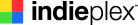





30 Days money back guarantee Our 30-Day Money-Back Guarantee means zero risk and all reward. Try it, love it, or your money back. No questions asked. Know More

Build and protect your brand Building and protecting a strong and memorable brand with trademark solutions. Know More Read the full article
0 notes
Text
PHP Monitoring vs Logging: What’s the Difference and Why It Matters
When it comes to managing and maintaining PHP applications, two terms often come up: monitoring and logging. While they may sound similar and sometimes even overlap, they serve very different purposes. Understanding the difference between PHP monitoring and logging is essential for debugging faster, improving performance, and ensuring a reliable user experience.
What is PHP Logging?
Logging is the practice of recording events that happen within your application. This might include errors, warnings, notices, or even custom-defined events.
Common Examples of Logging:
Syntax or runtime errors
Database connection failures
User login attempts
Payment failures
Debug information during development
Tools Often Used for Logging:
PHP’s error_log()
Monolog
Laravel’s built-in logger
Syslog or custom log files
Pros of Logging:
Helpful for debugging specific issues
Easy to implement
Provides a historical record of events
Cons of Logging:
Reactive, not proactive
Difficult to search and correlate events manually
Doesn’t provide context about system performance or user impact
What is PHP Monitoring?
Monitoring is the continuous observation of your application’s performance and behavior in real-time. It includes tracking metrics like response time, error rates, memory usage, and third-party dependencies.
Monitoring Covers:
Real-time application performance (APM)
Slow transactions
Database query performance
Uptime monitoring
Infrastructure health (CPU, memory, disk)
Popular Monitoring Tools for PHP:
Atatus
New Relic
Datadog
AppDynamics
Pros of Monitoring:
Proactive alerts before users are affected
End-to-end visibility into user transactions
Tracks trends and long-term performance
Correlates errors with user sessions or deployments
Cons of Monitoring:
Slight learning curve to configure dashboards and alerts
Typically involves third-party services
Why Does It Matters?
Both logging and monitoring are crucial but for different reasons.
Use logging to capture detailed technical errors and custom events for debugging.
Use monitoring to understand how your app is behaving right now, across all users, in real-time.
In fast-moving production environments, relying on logs alone isn’t enough. Logs might tell you what happened but monitoring tells you why it’s happening and helps prevent it from happening again.
Final Thoughts: Use Both, But Smarter
Logging and monitoring should complement each other. While logs give you granular context for debugging, monitoring provides the bird’s-eye view you need to stay ahead of issues.
That’s why full-stack solutions like Atatus bring PHP monitoring, error tracking, and log management into one platform giving you a single pane of glass to view, analyze, and act on issues quickly.
Stop guessing. Start monitoring. And keep logging smart!
#php performance monitoring#php application performance monitoring#php application performance monitoring tools#php monitoring tools#php application monitoring tools#php performance monitoring tool#php application performance mangement#php profiling tools#php monitoring tool#php performance#php application performance management#php application monitoring tool#php performance profiling#php performance tools#php application performance#php performance testing tool#monitoring php performance#php performance monitoring tools#monitor php application performance#monitor php performance#php monitoring#php application monitoring
0 notes
Text
Best Software Development Company | Techally Labs

Selecting the Best Software Development Company is important for converting digital concepts into high-performance, outcome-based solutions. Techally Labs has a reputation for providing top-notch software that crosses the boundary of innovation, usability, and business value—thereby becoming the favorite among clients from various industries.
1. Software Customized for Every Industry
Techally Labs creates tailored solutions for industries such as healthcare, fintech, logistics, retail, and education. They use their domain expertise to develop applications that address industry-related issues while facilitating scalability and compliance.
2. Tried and Tested Development Methodologies
Their developers adhere to agile and DevOps principles so that speed, flexibility, and quality are maintained throughout the development cycle. Through iterative releases and constant feedback, customers remain involved and projects remain on course.
3. Sophisticated Technology Stack
From frontend libraries such as React and Vue.js to backend technologies such as Node.js, Python, and PHP, Techally Labs employs cutting-edge, stable, and secure technology stacks to develop web, mobile, and cloud platforms.
4. Strong UX/UI Design Focus
Techally Labs is different by putting design and usability right at the center of each project. Their UI/UX designers build seamless interfaces that beautify the user experience, enhance engagement, and minimize bounce rates.
5. Long-Term Maintenance and Support
Techally Labs, the Best Software Development Company, provides proactive support, performance monitoring, and future upgrades. This keeps their customers' applications up to date with technology directions and business needs.
Conclusion
For choosing the Best Software Development Company, Techally Labs fulfills every criterion—technical competency, innovation, collaboration, and long-term value. Their solutions enable businesses to compete, scale, and thrive in the digital economy.
For More Details : Contact Us
0 notes
Text
Software Development Company in Bhubaneswar – Build Smarter with Lexmetech

In a digital-first economy, businesses need smart, scalable, and secure software solutions to streamline operations, enhance customer experience, and stay competitive. Lexmetech, a trusted Software Development Company in Bhubaneswar, delivers custom software solutions designed to meet your unique business challenges and drive growth.
Whether you're a startup, SME, or enterprise, our software development services help automate processes, integrate systems, and unlock new opportunities — all with precision, performance, and flexibility.
Why Lexmetech for Software Development?
At Lexmetech, we believe software should not only solve problems but also create value. With a team of skilled developers, UI/UX designers, and software architects, we bring your ideas to life through innovative technologies and agile development methodologies.
We don’t just build software �� we build solutions that work for you.
Our Core Software Development Services
As a leading Software Development Company in Bhubaneswar, we provide end-to-end services, including:
🔹 Custom Software Development
We design and build tailor-made software that fits your business processes and scales as you grow. Whether it's CRM, ERP, HRM, or any custom solution — we build it from the ground up.
🔹 Web Application Development
Robust, secure, and scalable web apps using the latest technologies such as Laravel, Node.js, React, and Angular. Ideal for dashboards, portals, and business platforms.
🔹 Mobile App Development
We develop Android and iOS mobile apps that are user-friendly, fast, and aligned with your customer experience goals.
🔹 Enterprise Software Solutions
Lexmetech delivers complex enterprise-level software systems that simplify workflows, improve team collaboration, and increase productivity.
🔹 SaaS Product Development
Want to launch your own software-as-a-service product? We provide complete SaaS development — from planning and MVP to deployment and scaling.
🔹 Maintenance & Support
Beyond development, we offer reliable software maintenance, updates, security monitoring, and tech support to keep your systems running smoothly.
Technologies We Work With
Frontend: React.js, Vue.js, Angular
Backend: PHP, Node.js, Python, Laravel
Mobile: Flutter, Kotlin, React Native
Database: MySQL, MongoDB, PostgreSQL
Cloud: AWS, Google Cloud, Azure
Why Businesses in Bhubaneswar Trust Lexmetech
✅ Skilled Developers – Experienced in handling projects of all scales and industries ✅ Client-Centric Approach – We understand your goals, workflows, and customers ✅ Agile Development – Faster turnaround, continuous feedback, and flexibility ✅ Secure & Scalable Code – Future-ready software built with security at its core ✅ On-Time Delivery – Transparent timelines with clear project milestones
Industries We Serve
Education
Healthcare
Finance & Banking
Logistics
Retail & E-commerce
Real Estate
Startups and Government Projects
Let’s Build Something Powerful
If you’re looking for a reliable, innovative, and result-oriented Software Development Company in Bhubaneswar, Lexmetech is the name you can trust. We combine technical expertise with business insights to deliver software that drives impact.
📞 Contact Lexmetech today to discuss your project and discover how custom software can transform your business.
#Digital Marketing Company#Digital Marketing#SEO#SMO#Social Media Marketing#Digital Marketing Agency#Digital Marketing Company near me#Digital Marketng Company in DLF Bhubaneswar
0 notes
Text
Selecting the Proper eCommerce Development Agency and Laravel Development Firm for Your Business
In the rapidly changing digital age, companies are gradually moving towards online marketplaces to offer products and services. Whether you are a startup looking to open your first online shop or an existing brand interested in remodeling your eCommerce approach, the selection of the right technology partner is significant. This is where a trusted eCommerce development agency and an experienced Laravel development company come into the picture.
Here we are going to discuss how selecting the proper development partner can assist in turning your eCommerce idea into reality and why Laravel has turned out to be a go-to framework for developing robust, scalable, and secure eCommerce solutions.
The Role of an eCommerce Development Agency
An eCommerce development agency is focused on designing online shops specifically to address specific business requirements. From developing easy-to-use interfaces to implementing secure payment channels, these agencies provide turnkey solutions to facilitate the flawless functioning of an online venture. Below are the essential services often provided by these agencies:
Custom eCommerce Design & Development: They design and develop custom solutions based on your brand identity and user experiences.
Platform Expertise: Whether Magento, Shopify, WooCommerce, or Bagisto, these agencies assist in selecting and developing the most appropriate platform.
Third-party Integrations: CRMs, ERPs, payment gateways, and marketing tools integrations are taken care of seamlessly.
Mobile Commerce: With increasing mobile users, mobile-first design or native app development becomes imperative.
Maintenance & Support: Technical support post-launch, updates, and bug fixes are the key to long-term success.
Selecting a development partner who is seasoned and strategic in their approach guarantees that your company will be able to mature and evolve with changing markets.
Laravel Development Company: Why It Matters
Laravel is a highly influential PHP framework being extensively employed in web applications. Its modular packaging system, clean architecture, and security features make it highly suitable for custom eCommerce sites. A Laravel development firm leverages advanced technical skill in creating scalable and performance-oriented applications as per business needs.
Major Benefits of Laravel for eCommerce:
MVC Architecture: Provides a clean division between presentation and logic.
Blade Templating Engine: Facilitates simple layout and dynamic content management.
Strong Security: Comes with CSRF guard, password hashing, and protection against SQL injection.
Scalability: Facilitates high-performance applications with scale-up architecture.
Built-in Tools: Tools like Laravel Horizon, Laravel Nova, and Eloquent ORM make development and monitoring easy.
Community & Ecosystem: Has a massive community and a wide range of packages such as Laravel Cashier, Socialite, and Sanctum for eCommerce features.
When you work with a specialized Laravel development firm, you're getting expertise in these tools and techniques that keep your application solid and future-proof.
How to Select the Right Development Partner
Whether you're looking for an eCommerce development firm or a Laravel development firm, consider the following key factors:
1. Portfolio & Experience
Check their past work. Have they developed similar eCommerce sites? Do they have experience with Laravel or other technologies applicable to your business?
2. Technical Skill
Inquire about their area of expertise in technology. For Laravel firms, ask about their knowledge of Laravel packages, APIs, database structure, and custom module development.
3. Capability for Customization
Each business is different. Your development firm must be able to provide customized solutions and not a generic package.
4. Client Feedback & Testimonials
Good word-of-mouth from past clients is a good sign of reliability, communication ability, and delivery potential.
5. Support & Maintenance
A quality agency doesn't only develop the platform—they assist in maintaining it. Seek out firms providing long-term technical support.
6. SEO & Performance Optimization
An eCommerce site that is properly designed also needs to be optimized for speed, mobile-friendliness, and SEO to drive and keep customers.
Blending the Strengths: eCommerce + Laravel
Picture this: the strategic thinking of an eCommerce development agency merged with the technical expertise of a Laravel development firm. Such a formidable union results in your project gaining the best-in-class architecture, user experience, and scalability in the long run.
For instance, many modern eCommerce platforms are now being built on Laravel-based frameworks like Bagisto and Aimeos. These frameworks offer flexibility, multi-vendor support, and a high degree of customization. Partnering with developers who understand both Laravel and eCommerce dynamics means your project is in expert hands from day one.
Final Thoughts
The online commerce field is extremely competitive. To rise above it all, you require a feature-rich, secure, and scalable eCommerce platform. Working with the right eCommerce development agency and reliable Laravel development company guarantees your online store will be built to thrive—not merely for today, but far into the future.
By hiring professionals who grasp your business objectives and provide tailored solutions, you can open up new sources of revenue, enhance user interactions, and provide smooth customer experiences.
If you're ready to begin your eCommerce business or transform an existing store, find a development partner that fuses creativity, technology, and business strategy—because that is what makes a good concept a winning online business.
0 notes
Text
From Idea to Execution – Reliable Web Development Services in Bhopal

Having a website isn't enough; it should support your goals and engage your audience. It should load fast, guide users effortlessly, represent your brand, and help you grow. Many businesses understand this, but only a few choose the right team to make it happen. That’s where Technogaze, a trusted web development company in Bhopal, comes into the picture.
For over a decade, Technogaze has worked with local startups, growing brands, and established organizations to deliver websites that are functional, scalable, and built to convert. Their focus has never been on ticking boxes—they build websites that serve a real purpose for the business and the user alike.
When it comes to website development Bhopal, businesses often settle for template-based designs or agencies that treat websites like one-size-fits-all projects. The result? A website that may look fine, but doesn’t perform. At Technogaze, the approach is completely different. Every site begins with an understanding of your business goals, your target users, and the journey you want those users to take. From there, the design and development process follows naturally.
Technogaze doesn't just provide basic web development services in Bhopal—they cover the full spectrum. From custom-coded web applications to responsive design, from e-commerce platforms to service-based business sites, they handle everything in-house. The team works with frameworks like React, PHP, Laravel, and WordPress, depending on what fits the business best. They’re not tied to trends—they’re tied to what works.
One of the most common issues businesses face is slow-loading, buggy websites that break on mobile devices. These are more than just annoyances—they directly impact how much time people spend on your site, how likely they are to convert, and even how Google ranks your pages. For Technogaze, performance isn't optional—it’s essential. Their developers focus on speed, clean code, and SEO best practices from the start.
The competitive advantage of partnering with a local web development company in Bhopal like Technogaze is communication. You don’t have to chase someone in another time zone or explain the local market context over and over again. Their team understands what works for Bhopal-based audiences—whether you’re running a coaching institute, a product brand, a real estate business, or a healthcare practice.
But they don’t stop at building the website. They also offer post-launch support, regular updates, performance audits, and even integration with your marketing campaigns. Because a website isn’t a one-time project—it’s something that needs to evolve as your business grows.
You also don’t have to worry about being handed a site you can’t manage. Their CMS integrations and backend dashboards are built so that your team can make updates, add content, or monitor form submissions without needing technical support every time. That’s a huge relief for business owners who don’t want to rely on developers for every small change.
Technogaze also takes SEO seriously. Unlike many developers who treat it like a checkbox at the end, their process bakes SEO structure into the code, the layout, and the content strategy. Fast-loading pages, structured URLs, mobile responsiveness, and schema integration are all part of their standard development practice. For businesses that care about being found on Google, this makes a difference.
Their portfolio is proof of their capability. From niche service providers in Bhopal to large institutions, they’ve built sites that not only look good but function with purpose. Each one has its own identity—there are no cookie-cutter designs. This is important, especially in a growing city like Bhopal where businesses want to stand out.
Whether you’re just starting out or looking to upgrade an old site that’s not bringing in results, Technogaze offers website development that aligns with your current needs and future goals.They believe in clarity, communication, and building something that’s not just good-looking—but goal-oriented.
0 notes
Text
Web Hosting Best Practices Suggested by Top Development Companies
Behind every fast, reliable, and secure website is a solid web hosting setup. It’s not just about picking the cheapest or most popular hosting provider—it's about configuring your hosting environment to match your website’s goals, growth, and user expectations.
Top development firms understand that hosting is foundational to performance, security, and scalability. That’s why a seasoned Web Development Company will always start with hosting considerations when launching or optimizing a website.
Here are some of the most important web hosting best practices that professional agencies recommend to ensure your site runs smoothly and grows confidently.
1. Choose the Right Hosting Type Based on Business Needs
One of the biggest mistakes businesses make is using the wrong type of hosting. Top development companies assess your site’s traffic, resource requirements, and growth projections before recommending a solution.
Shared Hosting is budget-friendly but best for small, static websites.
VPS Hosting offers more control and resources for mid-sized business sites.
Dedicated Hosting is ideal for high-traffic applications that need full server control.
Cloud Hosting provides scalability, flexibility, and uptime—perfect for growing brands and eCommerce platforms.
Matching the hosting environment to your business stage ensures consistent performance and reduces future migration headaches.
2. Prioritize Uptime Guarantees and Server Reliability
Downtime leads to lost revenue, poor user experience, and SEO penalties. Reliable hosting providers offer uptime guarantees of 99.9% or higher. Agencies carefully vet server infrastructure, service level agreements (SLAs), and customer reviews before committing.
Top development companies also set up monitoring tools to get real-time alerts for downtime, so issues can be fixed before users even notice.
3. Use a Global CDN with Your Hosting
Even the best hosting can’t overcome long physical distances between your server and end users. That’s why agencies combine hosting with a Content Delivery Network (CDN) to improve site speed globally.
A CDN caches static content and serves it from the server closest to the user, reducing latency and bandwidth costs. Hosting providers like SiteGround and Cloudways often offer CDN integration, but developers can also set it up independently using tools like Cloudflare or AWS CloudFront.
4. Optimize Server Stack for Performance
Beyond the host, it’s the server stack—including web server software, PHP versions, caching tools, and databases—that impacts speed and stability.
Agencies recommend:
Using NGINX or LiteSpeed instead of Apache for better performance
Running the latest stable PHP versions
Enabling server-side caching like Redis or Varnish
Fine-tuning MySQL or MariaDB databases
A well-configured stack can drastically reduce load times and handle traffic spikes with ease.
5. Automate Backups and Keep Them Off-Site
Even the best servers can fail, and human errors happen. That’s why automated, regular backups are essential. Development firms implement:
Daily incremental backups
Manual backups before major updates
Remote storage (AWS S3, Google Drive, etc.) to protect against server-level failures
Many top-tier hosting services offer one-click backup systems, but agencies often set up custom scripts or third-party integrations for added control.
6. Ensure Security Measures at the Hosting Level
Security starts with the server. Professional developers configure firewalls, security rules, and monitoring tools directly within the hosting environment.
Best practices include:
SSL certificate installation
SFTP (not FTP) for secure file transfer
Two-factor authentication on control panels
IP whitelisting for admin access
Regular scans using tools like Imunify360 or Wordfence
Agencies also disable unnecessary services and keep server software up to date to reduce the attack surface.
7. Separate Staging and Production Environments
Any reputable development company will insist on separate environments for testing and deployment. A staging site is a replica of your live site used to test new features, content, and updates safely—without affecting real users.
Good hosting providers offer easy staging setup. This practice prevents bugs from slipping into production and allows QA teams to catch issues before launch.
8. Monitor Hosting Resources and Scale Proactively
As your website traffic increases, your hosting plan may need more memory, bandwidth, or CPU. Agencies set up resource monitoring tools to track usage and spot bottlenecks before they impact performance.
Cloud hosting environments make it easy to auto-scale, but even on VPS or dedicated servers, developers plan ahead by upgrading components or moving to load-balanced architectures when needed.
Conclusion
Your hosting setup can make or break your website’s success. It affects everything from page speed and security to uptime and scalability. Following hosting best practices isn’t just technical housekeeping—it’s a strategic move that supports growth and protects your digital investment.
If you're planning to launch, relaunch, or scale a website, working with a Web Development Company ensures your hosting isn’t left to guesswork. From server stack optimization to backup automation, they align your infrastructure with performance, safety, and long-term growth.
0 notes