#php monitoring tool
Explore tagged Tumblr posts
Text
Mastering PHP Application Monitoring: Best Practices for 2025

Introduction
PHP powers over 75% of the web today, making it one of the most widely used server-side languages. From WordPress sites to complex Laravel applications, developers rely on PHP to build fast, scalable solutions. But with growing complexity comes the need for real-time visibility and control. This is where application monitoring plays a critical role.
Monitoring isn't just about tracking uptime, it's about understanding how your code behaves in production, identifying slow queries, spotting memory leaks, and proactively fixing issues before users even notice them. In this blog, we’ll explore the best practices for PHP application monitoring and how you can implement them effectively.
12 Best Practices for PHP Application Monitoring
1. Upgrade to PHP 8+
Running on the latest version ensures better performance, error handling, and compatibility with modern tools. PHP 8’s JIT compiler alone can improve execution speed significantly.
2. Follow PSR Coding Standards
Using standards like PSR-3 (logging) and PSR-4 (autoloading) leads to cleaner, more structured code that monitoring tools can process more efficiently.
3. Use Descriptive Functions and Logs
Functions like processData() aren’t helpful when debugging. Instead, use meaningful names like generateMonthlyReport() and ensure log messages are clear and contextual.
4. Leverage Popular Frameworks
Frameworks such as Laravel, Symfony, or CodeIgniter come with built-in structure and middleware support, which integrate smoothly with APM solutions.
5. Manage Dependencies with Composer
Locking versions through Composer ensures consistent environments across staging and production, reducing unexpected errors during deployment.
6. Add Caching Layers
Implement opcode, database, and object caching to reduce server load and accelerate response times.
7. Set Up Smart Alerts
Avoid alert fatigue. Configure alerts for thresholds that truly matter like a sustained increase in response time or sudden spike in 500 errors.
8. Conduct Security Monitoring
Monitor failed login attempts, suspicious user behavior, or error messages that might indicate vulnerabilities.
9. Use CI/CD Tags for Deployments
Tagging releases helps correlate performance changes with specific deployments, making it easier to roll back or debug regressions.
10. Keep Monitoring Agents Updated
Regularly check for updates to ensure compatibility with your PHP version and frameworks.
11. Profile Real User Traffic
Use profiling tools in production to identify bottlenecks during peak usage not just in local or staging environments.
12. Optimize SQL Queries
Poorly indexed or long-running queries can slow down your app. APM tools can pinpoint these with exact timings and stack traces.
Why Choose Atatus for PHP Monitoring?
Atatus is a full-stack APM and error-tracking platform that offers deep insights into PHP applications. Here’s why it stands out:
Real-time performance monitoring for PHP 7.x and 8.x apps
Transaction tracing down to database queries, external calls, and slow functions
Easy integration with Laravel, Symfony, CodeIgniter, and other frameworks
Custom alerting, dashboards, and logs in one unified interface
Error tracking with stack traces and user context to speed up debugging
Atatus helps developers detect issues early, optimize code paths, and ensure smooth performance at scale.
Conclusion
Effective monitoring is key to building fast, stable, and scalable PHP applications. By following these best practices and choosing the right tool like Atatus, you can gain full visibility into your app's performance, reduce downtime, and deliver a seamless user experience.
Whether you're managing a startup project or an enterprise-grade application, observability isn't optional, it's essential. Implementing a strong monitoring strategy today will lead to fewer production issues, faster debugging, and more confident development tomorrow.
Originally published by https://www.atatus.com/
#php monitoring#php monitoring best practices#What is PHP Monitoring#php applications#PHP Application Monitoring#PHP apm#php application performance monitoring tools#php monitoring solution#php application monitoring tools#php application performance#php performance monitoring tool#php monitoring tools#php performance monitor#php monitor#apm for php#php apm monitoring#php monitoring tool#php monitoring software#monitor php application performance#apm php#php application monitoring tool#php application performance mangement#monitoring php performance#php app monitoring#php distributed tracing
0 notes
Text
Exploring the Realm of cPanel Hosting in Australia: A Comprehensive Guide
In the vast digital landscape of Australia, where businesses thrive and online presence is paramount, finding the right hosting solution is akin to selecting a foundation for a skyscraper. In this digital age, where websites serve as the face of enterprises, the choice of hosting can significantly impact performance, user experience, and ultimately, the success of ventures. Among the plethora of options, cPanel hosting stands out as a popular choice for its user-friendly interface, robust features, and reliability. But what exactly is cPanel hosting, and why is it gaining traction among businesses in Australia?

Understanding cPanel Hosting
What is cPanel hosting?
cPanel hosting is a type of web hosting that utilizes the cPanel control panel, a web-based interface that simplifies website and server management tasks. It provides users with a graphical interface and automation tools, allowing them to effortlessly manage various aspects of their website, such as file management, email accounts, domain settings, databases, and more.
How does cPanel Hosting Work?
At its core, cPanel hosting operates on a Linux-based server environment, leveraging technologies like Apache, MySQL, and PHP (LAMP stack). The cPanel interface acts as a centralized hub, enabling users to perform administrative tasks through a user-friendly dashboard, accessible via any web browser.
Benefits of cPanel Hosting
User-Friendly Interface
One of the primary advantages of cPanel hosting is its intuitive interface, designed to accommodate users of all skill levels. With its graphical layout and straightforward navigation, even those with minimal technical expertise can manage their websites efficiently.
Comprehensive Feature Set
From creating email accounts to installing applications like WordPress and Magento, cPanel offers a wide array of features designed to streamline website management. Users can easily configure domains, set up security measures, and monitor website performance, and much more, all from within the cPanel dashboard.
Reliability and Stability
cPanel hosting is renowned for its stability and reliability, thanks to its robust architecture and frequent updates. With features like automated backups, server monitoring, and security enhancements, users can rest assured that their websites are in safe hands.
Scalability and Flexibility
Whether you're running a small blog or managing a large e-commerce platform, cPanel hosting can scale to meet your needs. With options for upgrading resources and adding additional features as your website grows, cPanel offers the flexibility required to adapt to evolving business requirements.
Choosing the Right cPanel Hosting Provider
Factors to Consider
When selecting a cPanel hosting provider in Australia, several factors should be taken into account to ensure optimal performance and reliability:
Server Location: Choose a provider with servers located in Australia to minimize latency and ensure fast loading times for local visitors.
Performance: Look for providers that offer high-performance hardware, SSD storage, and ample resources to support your website's needs.
Uptime Guarantee: Opt for providers with a proven track record of uptime, ideally offering a minimum uptime guarantee of 99.9%.
Customer Support: Evaluate the level of customer support offered, ensuring prompt assistance in case of technical issues or inquiries.
Conclusion
In conclusion, cPanel hosting serves as a cornerstone for businesses seeking reliable and user-friendly cpanel hosting Australia. With its intuitive interface, comprehensive feature set, and robust architecture, cPanel empowers users to manage their websites with ease, allowing them to focus on their core business objectives.
2 notes
·
View notes
Text
Journey to Devops
The concept of “DevOps” has been gaining traction in the IT sector for a couple of years. It involves promoting teamwork and interaction, between software developers and IT operations groups to enhance the speed and reliability of software delivery. This strategy has become widely accepted as companies strive to provide software to meet customer needs and maintain an edge, in the industry. In this article we will explore the elements of becoming a DevOps Engineer.
Step 1: Get familiar with the basics of Software Development and IT Operations:
In order to pursue a career as a DevOps Engineer it is crucial to possess a grasp of software development and IT operations. Familiarity with programming languages like Python, Java, Ruby or PHP is essential. Additionally, having knowledge about operating systems, databases and networking is vital.
Step 2: Learn the principles of DevOps:
It is crucial to comprehend and apply the principles of DevOps. Automation, continuous integration, continuous deployment and continuous monitoring are aspects that need to be understood and implemented. It is vital to learn how these principles function and how to carry them out efficiently.
Step 3: Familiarize yourself with the DevOps toolchain:
Git: Git, a distributed version control system is extensively utilized by DevOps teams, for code repository management. It aids in monitoring code alterations facilitating collaboration, among team members and preserving a record of modifications made to the codebase.
Ansible: Ansible is an open source tool used for managing configurations deploying applications and automating tasks. It simplifies infrastructure management. Saves time when performing tasks.
Docker: Docker, on the other hand is a platform for containerization that allows DevOps engineers to bundle applications and dependencies into containers. This ensures consistency and compatibility across environments from development, to production.
Kubernetes: Kubernetes is an open-source container orchestration platform that helps manage and scale containers. It helps automate the deployment, scaling, and management of applications and micro-services.
Jenkins: Jenkins is an open-source automation server that helps automate the process of building, testing, and deploying software. It helps to automate repetitive tasks and improve the speed and efficiency of the software delivery process.
Nagios: Nagios is an open-source monitoring tool that helps us monitor the health and performance of our IT infrastructure. It also helps us to identify and resolve issues in real-time and ensure the high availability and reliability of IT systems as well.
Terraform: Terraform is an infrastructure as code (IAC) tool that helps manage and provision IT infrastructure. It helps us automate the process of provisioning and configuring IT resources and ensures consistency between development and production environments.
Step 4: Gain practical experience:
The best way to gain practical experience is by working on real projects and bootcamps. You can start by contributing to open-source projects or participating in coding challenges and hackathons. You can also attend workshops and online courses to improve your skills.
Step 5: Get certified:
Getting certified in DevOps can help you stand out from the crowd and showcase your expertise to various people. Some of the most popular certifications are:
Certified Kubernetes Administrator (CKA)
AWS Certified DevOps Engineer
Microsoft Certified: Azure DevOps Engineer Expert
AWS Certified Cloud Practitioner
Step 6: Build a strong professional network:
Networking is one of the most important parts of becoming a DevOps Engineer. You can join online communities, attend conferences, join webinars and connect with other professionals in the field. This will help you stay up-to-date with the latest developments and also help you find job opportunities and success.
Conclusion:
You can start your journey towards a successful career in DevOps. The most important thing is to be passionate about your work and continuously learn and improve your skills. With the right skills, experience, and network, you can achieve great success in this field and earn valuable experience.
2 notes
·
View notes
Text
Exploring Essential Laravel Development Tools for Building Powerful Web Applications
Laravel has emerged as one of the most popular PHP frameworks, providing builders a sturdy and green platform for building net packages. Central to the fulfillment of Laravel tasks are the development tools that streamline the improvement process, decorate productiveness, and make certain code quality. In this article, we will delve into the best Laravel development tools that each developer should be acquainted with.
1 Composer: Composer is a dependency manager for PHP that allows you to declare the libraries your project relies upon on and manages them for you. Laravel itself relies closely on Composer for package deal management, making it an essential device for Laravel builders. With Composer, you may without problems upload, eliminate, or update applications, making sure that your Laravel project stays up-to-date with the present day dependencies.
2 Artisan: Artisan is the command-line interface blanketed with Laravel, presenting various helpful instructions for scaffolding, handling migrations, producing controllers, models, and plenty extra. Laravel builders leverage Artisan to automate repetitive tasks and streamline improvement workflows, thereby growing efficiency and productiveness.
3 Laravel Debugbar: Debugging is an crucial component of software program development, and Laravel Debugbar simplifies the debugging procedure by using supplying exact insights into the application's overall performance, queries, views, and greater. It's a accessible device for identifying and resolving problems all through improvement, making sure the clean functioning of your Laravel application.
4 Laravel Telescope: Similar to Laravel Debugbar, Laravel Telescope is a debugging assistant for Laravel programs, presenting actual-time insights into requests, exceptions, database queries, and greater. With its intuitive dashboard, developers can monitor the software's behavior, pick out performance bottlenecks, and optimize hence.
5 Laravel Mix: Laravel Mix offers a fluent API for outlining webpack build steps on your Laravel application. It simplifies asset compilation and preprocessing duties together with compiling SASS or LESS documents, concatenating and minifying JavaScript documents, and dealing with versioning. Laravel Mix significantly streamlines the frontend improvement procedure, permitting builders to attention on building notable consumer reviews.
6 Laravel Horizon: Laravel Horizon is a dashboard and configuration system for Laravel's Redis queue, imparting insights into process throughput, runtime metrics, and more. It enables builders to monitor and control queued jobs efficiently, ensuring most beneficial performance and scalability for Laravel programs that leverage history processing.
7 Laravel Envoyer: Laravel Envoyer is a deployment tool designed specifically for Laravel packages, facilitating seamless deployment workflows with 0 downtime. It automates the deployment process, from pushing code adjustments to more than one servers to executing deployment scripts, thereby minimizing the chance of errors and ensuring smooth deployments.
8 Laravel Dusk: Laravel Dusk is an cease-to-give up browser testing tool for Laravel applications, built on pinnacle of the ChromeDriver and WebDriverIO. It lets in builders to put in writing expressive and dependable browser assessments, making sure that critical user interactions and workflows function as expected across exceptional browsers and environments.
9 Laravel Valet: Laravel Valet gives a light-weight improvement surroundings for Laravel applications on macOS, offering seamless integration with equipment like MySQL, NGINX, and PHP. It simplifies the setup process, permitting developers to consciousness on writing code instead of configuring their development environment.
In end, mastering the vital Laravel development tools noted above is important for building robust, green, and scalable internet packages with Laravel. Whether it's handling dependencies, debugging troubles, optimizing overall performance, or streamlining deployment workflows, those equipment empower Laravel developers to supply outstanding answers that meet the demands of current internet development. Embracing these gear will certainly increase your Laravel improvement enjoy and accelerate your journey toward turning into a talented Laravel developer.
3 notes
·
View notes
Text
Matrimonial PHP Script - Matrimonial Website Script in PHP
At Readymatrimonial.in we specialize in providing a cutting-edge Matrimonial PHP Script, a comprehensive and feature-rich solution for creating a robust matrimonial website. Developed using PHP programming language, our Matrimonial Website Script is designed to meet the diverse needs of entrepreneurs and individuals looking to establish their online matrimonial platform.
Key Features:
1. User Registration: Our Matrimonial PHP Script enables seamless user registration, allowing individuals to create their profiles easily. Users can provide essential personal details, upload photos, and specify their preferences to find their ideal life partner.
2. Advanced Search Functionality: With our script, users can conduct advanced searches based on various criteria such as age, location, religion, caste, profession, and more. The search algorithm ensures accurate and relevant results, enhancing the matchmaking experience.
3. Profile Management: Registered users have full control over their profiles. They can manage their personal information, update their preferences, and upload or modify photos. The intuitive interface makes it effortless for users to maintain and customize their profiles.
4. Privacy and Security: We prioritize the privacy and security of user data. Our script offers robust privacy settings, allowing users to control the visibility of their profiles. We implement strict measures to safeguard user information and provide options to block or report suspicious profiles.
5. Communication Tools: Our Matrimonial PHP Script incorporates a range of communication tools to facilitate interaction between users. These tools include instant messaging, email notifications, and express interest features, enabling seamless and effective communication.
6. Membership Plans: To ensure monetization of your matrimonial website, our script provides flexible membership plans. Users can choose from various subscription levels, offering different benefits such as increased visibility, access to premium features, and highlighted profiles.
7. Success Stories: We understand the importance of success stories in building trust and credibility. Our script includes a dedicated section where users can share their success stories and testimonials, inspiring others in their quest for a life partner.
8. Mobile Responsiveness: In today's mobile-driven world, our Matrimonial PHP Script is designed to be fully responsive across devices. Users can access and use your matrimonial website seamlessly on desktops, laptops, tablets, and smartphones.
9. Powerful Admin Dashboard: Our script incorporates a comprehensive admin dashboard that empowers you to efficiently manage and monitor your matrimonial website. From reviewing and moderating user profiles to handling payments and customizing settings, you have full control over the platform.
10. Customization and Scalability: We understand that each matrimonial website has unique requirements. Our script is highly customizable, allowing you to tailor the design, layout, and features to align with your vision. Additionally, the script is scalable, enabling future expansion and integration of additional modules or plugins.
At Readymatrimonial.in we provide not just a Matrimonial PHP Script, but a comprehensive solution that empowers you to establish a successful and thriving matrimonial website. With our advanced features, user-friendly interface, and extensive customization options, you can create a platform that connects individuals in their journey towards matrimony, fostering meaningful relationships.
readmore

2 notes
·
View notes
Text
Complete Guide to Rapid URL Indexer's RESTful API for Developers
Rapid URL Indexer has released comprehensive documentation for our RESTful API, giving developers programmatic access to our URL indexing service. This API allows you to automate the submission of URLs for indexing, check project statuses, and monitor your account resources.
API Endpoints
Rapid URL Indexer provides five key endpoints for interacting with the service:
GET /api/v1/projects/list - Retrieve all your indexing projects
POST /api/v1/projects - Create a new indexing project with URLs
GET /api/v1/projects/{project_id} - Check a specific project's status
GET /api/v1/projects/{project_id}/report - Download a project's indexing report
GET /api/v1/credits/balance - Check your current credit balance
Each endpoint is fully documented with example requests and responses, making implementation straightforward regardless of your development environment.
Authentication
Rapid URL Indexer uses API key authentication for all endpoints. Your API key must be included in the X-API-Key header with every request. This ensures secure access to your account resources while simplifying the authentication process.
Project Creation and Management
When creating a new indexing project, you can specify:
A custom project name for easy identification
An array of URLs to be indexed (each validated for proper format)
Optional notification preferences for status changes
The API handles input validation automatically, sanitizing project names and ensuring all URLs are properly formatted. Invalid URLs are discarded, and you'll receive immediate feedback on the success or failure of your request.
Status Tracking
Rapid URL Indexer's API provides detailed status tracking for all indexing projects. Projects progress through several states:
pending - Created but not yet submitted
submitted - Actively being processed for indexing
completed - All URLs have been processed
failed - Processing encountered errors (credits refunded)
refunded - Some URLs couldn't be indexed within 14 days
This granular status tracking gives you complete visibility into the indexing process and helps you manage your resources effectively.
Reporting
For completed projects, you can download comprehensive CSV reports showing which URLs were successfully indexed. These reports provide valuable data for SEO analysis and can be integrated into your existing reporting workflows.
Error Handling
Rapid URL Indexer's API uses standard HTTP status codes and detailed error messages to communicate issues. Common error scenarios include:
400 Bad Request - Missing or invalid parameters
401 Unauthorized - Invalid API key
403 Forbidden - Insufficient credits
404 Not Found - Requested resource doesn't exist
429 Too Many Requests - Rate limit exceeded
Each error response includes a descriptive message to help you troubleshoot and resolve the issue quickly.
Rate Limiting
To ensure fair usage and system stability, the API enforces a rate limit of 100 requests per minute per API key. This generous limit accommodates most use cases while preventing abuse.
OpenAPI Specification
For developers using modern API tools, Rapid URL Indexer provides a complete OpenAPI 3.1 specification. This can be imported into tools like Swagger UI, Postman, or other API development environments for easier integration and testing.
Integration Examples
The API documentation includes comprehensive examples for all endpoints, making it easy to implement in any programming language. Whether you're using Python, PHP, JavaScript, or any other language with HTTP capabilities, you can quickly integrate Rapid URL Indexer into your workflow.
Use Cases
Rapid URL Indexer's API is particularly valuable for:
SEO agencies managing multiple client websites
Content management systems that need automated indexing
E-commerce platforms with frequently changing product listings
News sites and blogs that publish content regularly
Custom SEO tools and dashboards
By automating the indexing process through the API, you can ensure new content is discovered and indexed quickly, improving your overall SEO performance.
https://rapidurlindexer.com/indexing-api/
0 notes
Text
Top Custom WordPress Development Company in India: How to Choose the Best for Your Business
In today’s digital-first world, having a strong online presence is more important than ever. Whether you’re launching a blog, building a corporate portal, or starting an eCommerce business, WordPress is a powerful and flexible content management system (CMS) that can help bring your vision to life. However, the key to unlocking the full potential of WordPress lies in hiring a custom WordPress development company in India that understands your goals, your audience, and the technology stack needed to execute everything seamlessly.
India has emerged as a global hub for WordPress development services, offering a perfect combination of technical talent, affordability, and timely delivery. But with hundreds of agencies out there, how do you choose the right one?
In this blog, we’ll walk you through:
Why custom WordPress development is essential
Factors to consider when choosing a WordPress development company
Most searched queries on Google regarding WordPress agencies in India
A curated list of India’s top 20 WordPress development companies
Spotlight on four standout companies: Devout Tech Consultants, Devin Local Agency, Digital Bharat Agency, and Maldev Technologies
Why Choose Custom WordPress Development?
WordPress powers over 43% of all websites on the internet, according to W3Techs. While it offers plenty of pre-built themes and plugins, serious businesses understand the limitations of off-the-shelf solutions. Here’s where custom WordPress development comes in.
A custom WordPress site gives you:
Unique design tailored to your brand
Optimized speed and performance
Scalability and future-proof architecture
Seamless integration with APIs and third-party tools
Enhanced security
Custom plugins and functionality
Whether you're building a simple blog or a complex multi-vendor eCommerce platform, going custom allows you to maintain full control and flexibility.
Most Googled Questions About WordPress Development Companies in India (And Their Answers)
Which is the best custom WordPress development company in India?
The “best” company often depends on your project requirements, but names like Devout Tech Consultants, Maldev Technologies, and Devin Local Agency frequently top the list for their innovation, reliability, and high client satisfaction scores.
How much does it cost to hire a WordPress developer in India?
WordPress development costs in India vary greatly depending on complexity, timeline, and developer expertise. On average, hourly rates range from $15 to $40 USD, with project-based pricing starting from $500 for basic websites and going up to $10,000+ for custom enterprise solutions.
Why should I hire a WordPress agency instead of a freelancer?
Agencies provide you with a dedicated team, project management, post-launch support, and accountability, which are often missing when working with individual freelancers.
Can I get ongoing support and maintenance after website launch?
Yes, most top Indian WordPress development companies offer post-launch support, performance monitoring, and ongoing maintenance plans as part of their service packages.
Factors to Consider When Choosing a WordPress Development Company
Choosing the right partner can make or break your website project. Below are the critical elements you should evaluate before signing on with a custom WordPress development company in India:
1. Experience and Expertise
The first step in evaluating any agency is understanding their experience and technical expertise. WordPress development is more than just installing themes and plugins — it involves in-depth knowledge of PHP, MySQL, REST APIs, HTML/CSS, JavaScript, and more.
For example, Devout Tech Consultants, with over 6 years of experience, has worked with clients across various industries, building robust and scalable WordPress websites.
2. Specialization in Project Type
Not all WordPress development agencies are created equal. Some focus on blogs, others on large-scale eCommerce platforms, while a few might specialize in portfolio or corporate websites.
Digital Bharat Agency, for instance, is well-known for working with startups, small businesses, and regional influencers, offering affordable custom development for marketing-focused websites.
3. Portfolio and Client Testimonials
A company’s portfolio reflects its design sensibilities, development standards, and industry exposure. Look for real-world case studies or live site links. Also, read client testimonials on platforms like Clutch, GoodFirms, or Google reviews.
Maldev Technologies displays a strong portfolio in real estate, travel & tourism, and e-learning — their reviews frequently mention their clean UI/UX and reliable delivery timelines.
4. Engagement and Pricing Models
Do you need a full team or just a developer? Do you prefer to pay hourly, or would you rather have a fixed-cost contract? Top Indian agencies offer flexible engagement models:
Hourly hiring
Fixed project-based pricing
Monthly dedicated developer contracts
Devin Local Agency is praised for its flexible engagement models and transparency in billing, making it ideal for SMEs with varying project scopes.
5. Communication and Collaboration
Smooth communication plays a huge role in project success. Ensure your selected company has clear reporting protocols, project management tools (like Jira, Trello, or Asana), and availability in your working hours.
All four highlighted companies—Devout, Devin, Digital Bharat, and Maldev—have English-speaking project managers, dedicated Slack/WhatsApp communication, and weekly progress demos.
6. Post-launch Support and Maintenance
Website development doesn't end at launch. Performance updates, plugin compatibility, SEO, and security patches are essential. Top WordPress development companies in India offer AMC (Annual Maintenance Contracts) and dedicated support packages.
Devout Tech Consultants, for instance, provides six-month free post-launch support with most custom packages.
Top 20 Custom WordPress Development Companies in India (2025 Edition)
Here is a list of some of the leading WordPress development agencies in India based on expertise, reviews, and market presence:
Devout Tech Consultants
Maldev Technologies
Devin Local Agency
Digital Bharat Agency
WPoets
Uplers
Multidots
WebGuru Infosystems
FATbit Technologies
Classic Informatics
IndiaNIC
Sparx IT Solutions
TIS India
Elsner Technologies
Techuz
Konstant Infosolutions
Hidden Brains
Cyber Infrastructure Inc.
OpenSense Labs
Vofox Solutions
Spotlight: Four Indian WordPress Companies You Can Trust
1. Devout Tech Consultants
Established: 2017 Headquarters: Mohali, Punjab
Devout Tech Consultants is a highly-rated web and mobile app development company in India with a strong track record in custom WordPress solutions. From WooCommerce integrations to custom plugin development, they’ve delivered complex CMS solutions across industries including healthcare, education, real estate, and finance.
Key strengths include:
Clean coding practices
SEO-optimized development
Strong post-launch support
Industrial training programs in WordPress
2. Devin Local Agency
Based in: Chandigarh, India
Known for its cost-effective packages and quick delivery timelines, Devin Local Agency is a preferred partner for small businesses and startups. Their in-house team of WordPress developers specializes in creating mobile-responsive, high-speed websites that convert.
They excel in:
Blog and portfolio websites
Local SEO integration
Simple yet elegant designs
WordPress site revamp and redesign
3. Digital Bharat Agency
Location: Remote/India-based
With a unique focus on regional businesses, government portals, and content creators, Digital Bharat Agency is a rising star in WordPress development. They provide end-to-end services from domain setup to hosting to custom backend panel integration.
They stand out with:
Local language integrations (Hindi, Punjabi, Tamil, etc.)
Lightweight and fast-loading pages
Social media integration and custom CRMs
Experience working with Indian influencers and community leaders
4. Maldev Technologies
Headquartered in: USA & India Service Areas: Global
Maldev Technologies combines international standards with Indian pricing models. They offer custom WordPress development for industries like real estate, travel tourism, and e-learning. Their solutions are future-proof and fully scalable, with a strong focus on UX/UI design.
Highlights include:
Customized dashboard and analytics setup
API integration (Google Maps, Payment Gateways, etc.)
Responsive and SEO-optimized WordPress themes
Ongoing support and marketing consultation
5. WPoets
Location: Pune, Maharashtra Founded: 2009
WPoets is a specialist WordPress development agency that focuses on delivering custom solutions for startups, enterprises, and educational institutions. They’re also known for offering WordPress as a Service (WaaS) — a subscription-based model that makes website maintenance and upgrades hassle-free. Their agile methodology ensures consistent delivery and client satisfaction.
6. Uplers
Location: Ahmedabad, Gujarat (Global presence) Founded: 2013
Uplers is one of the most recognized outsourcing agencies in India, offering a range of digital services including WordPress development. With a strong global clientele, Uplers is known for its scalable development model, flexible hiring options, and high-quality deliverables. Their remote WordPress developers are vetted and trained to meet global standards.
7. Multidots
Location: Ahmedabad, Gujarat Founded: 2009
Multidots is a WordPress VIP Gold Partner — a rare recognition given to only the most capable agencies in the world. They focus primarily on enterprise WordPress solutions and have worked with brands like PepsiCo, Tropicana, and Ask.com. They excel in performance optimization, migration, and custom WordPress development.
8. WebGuru Infosystems
Location: Kolkata, West Bengal Founded: 2005
With over 1500+ global clients, WebGuru Infosystems offers full-cycle WordPress design and development services. From eCommerce portals to multilingual sites, their team is capable of crafting custom solutions that are user-friendly and conversion-focused. They’re also known for affordable pricing packages suited for startups and SMEs.
9. FATbit Technologies
Location: Mohali, Punjab Founded: 2004
FATbit is renowned for its eCommerce and marketplace solutions, including custom WordPress sites for B2B and B2C businesses. They offer specialized frameworks like Yo!Kart, and their custom WordPress work includes LMS systems, job portals, and real estate listings. Strong UI/UX and mobile responsiveness are key to their delivery process.
10. Classic Informatics
Location: Gurugram, Haryana Founded: 2002
With a distributed team across India, the UK, and Australia, Classic Informatics serves businesses looking for reliable enterprise-grade WordPress development. They provide end-to-end digital transformation services and focus on scalable CMS, headless WordPress setups, and custom dashboard development.
11. IndiaNIC
Location: Ahmedabad, Gujarat Founded: 1997
IndiaNIC is a powerhouse in the Indian IT industry with decades of experience in web and mobile development. Their WordPress services cater to both startups and Fortune 500s. Known for their robust QA processes and cloud hosting integration, IndiaNIC builds secure, fast-loading, and SEO-optimized websites.
12. Sparx IT Solutions
Location: Noida, Uttar Pradesh Founded: 2007
Sparx IT Solutions is a full-stack digital agency with a strong focus on custom WordPress development, WooCommerce, and responsive design. They have developed sites for government portals, financial institutions, and large corporations. Their focus is on delivering fast, mobile-optimized, and accessible websites that meet the latest web standards.
13. TIS India
Location: Noida, Uttar Pradesh Founded: 2007
TIS India provides customized WordPress development services with a strong emphasis on digital marketing integration. Their services include theme development, custom plugin creation, website migration, and speed optimization. They’re also Google Partner-certified, making them ideal for SEO-first WordPress builds.
14. Elsner Technologies
Location: Ahmedabad, Gujarat Founded: 2006
Elsner Technologies offers custom WordPress development along with Magento, Shopify, and other CMS platforms. Their WordPress services are tailored for eCommerce and educational institutions, with a strong focus on performance and cross-platform compatibility. They also provide digital marketing and analytics services as part of their packages.
15. Techuz
Location: Ahmedabad, Gujarat Founded: 2014
Techuz is a modern web development agency known for its innovative approach to UI/UX and full-stack web solutions. They excel in custom WordPress themes, REST API integration, and modern frontend frameworks like ReactJS for headless WordPress. Their agile processes make them ideal for iterative and experimental builds.
16. Konstant Infosolutions
Location: Jaipur, Rajasthan Founded: 2003
Konstant Infosolutions is a seasoned IT firm offering WordPress development for startups, SMEs, and enterprises. Their services include WooCommerce setup, multisite networks, and performance optimization. They focus on secure, GDPR-compliant websites that are SEO-ready and mobile-friendly.
17. Hidden Brains
Location: Ahmedabad, Gujarat Founded: 2003
Hidden Brains provides comprehensive web and app development services, with WordPress being a major CMS offering. Their WordPress team works on enterprise portals, government applications, and healthcare websites. They emphasize strategic consulting and development, offering cloud integration and DevOps support.
18. Cyber Infrastructure Inc. (CIS)
Location: Indore, Madhya Pradesh Founded: 2003
CIS offers enterprise-level IT solutions, and their WordPress division is known for delivering highly secure, feature-rich websites for global clients. Their developers specialize in plugin development, API integration, and content-heavy portals. Their advanced DevOps culture ensures rapid deployment and continuous delivery.
19. OpenSense Labs
Location: New Delhi Founded: 2017
Though primarily a Drupal-focused company, OpenSense Labs also delivers WordPress solutions for enterprise clients. Their WordPress offerings include headless CMS, decoupled architecture, and content strategy. They focus on speed, accessibility, and scalable publishing experiences for large teams.
20. Vofox Solutions
Location: Kochi, Kerala Founded: 2005
Vofox Solutions is a trusted offshore development partner that offers tailored WordPress development services for companies in the USA, UK, and Australia. Their offerings range from simple CMS builds to full-scale eCommerce websites. Vofox stands out for transparent pricing, agile methodology, and high client retention.
Frequently Asked Questions: What People Are Asking on Google & ChatGPT About WordPress Development Companies in India
What does a custom WordPress development company do?
A custom WordPress development company specializes in building tailored websites using the WordPress CMS platform. Unlike typical agencies that rely solely on pre-designed templates, custom developers write code from scratch to suit your unique business needs. This includes creating a distinctive theme, building custom plugins, integrating third-party APIs, improving speed and SEO, and ensuring a seamless user experience. Whether it’s a high-traffic blog, a scalable eCommerce site, or a multilingual enterprise portal, these companies ensure your site is both functional and future-ready.
Why are Indian WordPress development companies so popular globally?
India has become a global leader in web development services due to its skilled talent pool, affordable pricing, and excellent English communication. Indian developers are known for mastering PHP (the core language behind WordPress), and agencies in India offer everything from front-end design to back-end development and support. Moreover, many Indian companies like Devout Tech Consultants, Multidots, and Uplers have a strong global presence and adhere to international coding standards and project management practices.
How do I hire the best WordPress developer or agency in India?
Hiring the best WordPress development agency involves a mix of research and due diligence. Begin by reviewing their website, portfolio, and client testimonials. You should also assess their technical skill set (e.g., custom theme development, plugin creation, WooCommerce integration), communication methods, pricing models, and post-launch support. Agencies like Devout Tech Consultants and Digital Bharat Agency allow you to hire developers hourly, monthly, or per project—based on your needs.
Is custom WordPress development better than using a template or builder like Elementor or Divi?
While builders like Elementor or Divi are great for quick launches and DIY websites, custom WordPress development offers more flexibility, better performance, and tighter security. Custom sites load faster, can be optimized better for SEO, and are scalable as your business grows. Builders often come with bloated code, which slows down sites and limits your ability to add unique features. For mission-critical websites, custom development by experienced Indian agencies is the smarter choice.
How much does a custom WordPress website cost in India?
The cost of a custom WordPress website in India depends on several factors including the complexity, features, integrations, and design. Here's a rough idea:
Simple Business Website: $500 – $1,500
Custom Blog or Portfolio: $800 – $2,000
eCommerce Site (WooCommerce): $1,500 – $5,000+
Enterprise WordPress Solutions: $5,000 – $20,000+
Agencies like Vofox Solutions and IndiaNIC offer both affordable packages and high-end enterprise solutions, depending on your requirements.
What are some signs of a reliable WordPress development company?
Reliable companies generally:
Have transparent pricing
Offer clear timelines
Provide post-launch support
Show a strong portfolio with working website links
Use modern tools like GitHub, Slack, Trello, or Jira for communication and tracking
You’ll find these practices well-adopted by firms such as Maldev Technologies and Sparx IT Solutions, which consistently rank high on platforms like Clutch, GoodFirms, and Google.
Can I hire Indian developers for ongoing WordPress maintenance?
Yes! Many companies in India offer monthly website maintenance packages which cover plugin updates, backups, security monitoring, content edits, speed optimization, and technical support. Agencies like Devin Local Agency and FATbit Technologies are especially popular among startups and bloggers who need affordable, long-term support plans.
Are Indian agencies good at WooCommerce development too?
Absolutely. WooCommerce, being a powerful eCommerce plugin for WordPress, is widely used by Indian companies to build custom online stores. From integrating Indian payment gateways (like Razorpay, PayU) to international gateways (Stripe, PayPal), companies like WebGuru Infosystems and Techuz are experts at creating performance-driven WooCommerce stores.
Can Indian WordPress companies handle SEO and content too?
Yes. Many Indian WordPress agencies now offer end-to-end digital solutions, including SEO audits, on-page optimization, content writing, schema markup, and performance tuning. For instance, TIS India and Elsner Technologies combine WordPress expertise with strong digital marketing strategies, helping your site rank better on Google.
What is the difference between freelance WordPress developers and agencies in India?
While freelancers may be cost-effective for small tasks, agencies provide a more reliable and scalable solution. An agency gives you access to a team of designers, developers, testers, and project managers, ensuring that your project is handled professionally with backups and accountability. Agencies also offer long-term contracts, service-level agreements (SLAs), and structured delivery timelines.
Summary: How This Blog Helps You in Your Search
This blog doesn’t just list agencies—it answers real-world queries people search every day on Google and ChatGPT, such as:
“Best WordPress agency in India”
“Top 10 WordPress development companies in India”
“How much does it cost to build a WordPress website in India?”
“Hire WordPress developer in India with affordable pricing”
“Freelancer vs agency for WordPress development in India”
“Which Indian company offers WooCommerce development?”
Whether you're a solo entrepreneur, a mid-sized business owner, or representing an enterprise, understanding these commonly searched questions will empower you to make the right hiring decision.
Final Thoughts: Choosing the Right WordPress Partner
Hiring a custom WordPress development company in India gives you access to skilled professionals, reliable timelines, and globally competitive pricing. From startup-focused agencies like Devin Local Agency to enterprise-grade firms like Multidots, the Indian development landscape offers solutions for every scale and scope.
And now, thanks to the Google and ChatGPT searched queries integrated into this guide, you can not only pick the right development partner—but do so with confidence, clarity, and vision.
Before you sign the contract, remember to:
Check their previous work
Talk to past clients if possible
Understand their development process
Set clear communication and milestone expectations
Get a detailed contract with timelines and deliverables
With the right partner by your side, your WordPress website can become your strongest digital asset in 2025 and beyond.
Need help choosing the right WordPress agency in India? Let us know your project details, and we’ll match you with the best-fit company!
#Best WordPress agency in India#Top 10 WordPress development companies in India#How much does it cost to build a WordPress website in India?#custom WordPress development company in India
0 notes
Text
Website Running Slow? Here’s How to Reduce Server Load Instantly
⚡ How to Reduce Server Load and Speed Up Your Website
Boost performance, improve user experience, and lower resource usage
In today’s digital world, speed is everything. A slow-loading website not only frustrates visitors but can also hurt your SEO rankings, increase bounce rates, and overload your server — leading to crashes and downtime.
Whether you’re on a VPS, dedicated server, or cloud hosting, reducing server load and optimizing performance is essential for keeping your website fast, stable, and user-friendly.
Here’s a complete guide to reducing server load and speeding up your website — with real tips that work.
🚦 What Is Server Load?
Server load refers to the amount of processing work your server handles at any given time. When your server is overloaded, it struggles to deliver pages quickly — or may stop responding entirely.
High load is often caused by:
Heavy website traffic
Poorly optimized code
Large media files
Background processes (cron jobs, backups)
Malware or bot attacks
🔧 1. Optimize Website Code and Scripts
Unoptimized code — especially in PHP, JavaScript, or database queries — can eat up CPU and RAM.
✅ Tips:
Minimize and combine CSS/JS files
Use lightweight frameworks and plugins
Remove unused scripts or extensions
Cache database queries where possible
VCCLHOSTING Tip: Our VPS and Dedicated servers support OPcache and FastCGI to make PHP faster.
📸 2. Compress and Optimize Images
Images are often the biggest contributors to page size.
✅ Use:
WebP format instead of PNG/JPG
Tools like TinyPNG, ImageOptim
Lazy loading to delay off-screen images
CDN for offloading delivery
🧠 3. Use Caching at Every Level
Caching reduces the number of requests that hit your server by storing static versions of pages.
✅ Types of caching:
Browser caching – Store static files locally in users' browsers
Server-side caching – Use tools like Redis, Memcached
Application-level caching – WP Super Cache, W3 Total Cache (for WordPress)
📍 4. Choose a Server Close to Your Users
Server location impacts latency and load times. The farther your users are from your server, the slower your site may load.
VCCLHOSTING Advantage: Host from our Kolhapur Data Center, ideal for Indian audiences, ensuring ultra-low latency.
🌐 5. Use a Content Delivery Network (CDN)
A CDN offloads static content to global edge servers, reducing strain on your origin server and delivering content faster.
Popular options:
Cloudflare (with free tier)
BunnyCDN
Amazon CloudFront
🛡️ 6. Protect Against Bot and DDoS Attacks
Malicious bots and attacks can overload your server with fake traffic.
✅ Defenses:
Use a firewall (like CSF or Cloudflare WAF)
Enable rate limiting and request throttling
Use bot detection tools
Block known spam IPs
VCCLHOSTING includes Firewall & DDoS protection across our hosting plans.
📈 7. Monitor Server Resource Usage
Keep an eye on CPU, RAM, and disk I/O to find bottlenecks.
Tools to use:
htop, atop, Glances (Linux monitoring)
VCCLHOSTING's built-in resource monitoring in your VPS panel
New Relic, Netdata, or custom dashboards
🧰 8. Upgrade Your Hosting Plan If Needed
If you're constantly maxing out server resources, it might be time to scale up.
Consider:
Moving from Shared to VPS Hosting
Upgrading from VPS to Dedicated Server
Increasing RAM, CPU, or switching to NVMe storage
VCCLHOSTING offers flexible upgrade paths for VPS and dedicated servers, so your site always runs at top speed.
🏁 Final Thoughts
Reducing server load isn’t just about performance — it’s about ensuring uptime, improving user experience, and protecting your business reputation.
By following these optimization strategies — and choosing a reliable hosting provider like VCCLHOSTING — you’ll ensure that your website stays fast, secure, and future-ready.
💡 Need Help?
Whether you're facing high server load or looking to boost performance, our team is here to help.
📞 Call 9096664246 or visit www.vcclhosting.com to speak with our server experts.
0 notes
Text
How to Detect Subdomain Takeover in Symfony: A Complete Guide with Code Examples
Subdomain takeover is a serious yet often overlooked security risk, especially in modern PHP frameworks like Symfony. If you’re running a Symfony-based application and have subdomains pointing to deprecated or unconfigured cloud resources, attackers may be able to hijack those subdomains.

In this blog, we’ll walk you through:
What subdomain takeover is
How to detect it manually and programmatically in Symfony
How to prevent it
How to leverage our website vulnerability scanner online
How to boost your app’s security with our professional services
🔍 This guide includes real code examples, image references, and essential links to enhance your cybersecurity posture.
🔐 What Is Subdomain Takeover?
Subdomain takeover occurs when a subdomain (like api.yoursite.com) points to an external service (e.g., AWS S3, GitHub Pages, Azure), but that service is no longer claimed. Hackers can register or claim the service, hijack the subdomain, and serve malicious content.
🧠 For example:
api.yoursite.com -> points to someuser.github.io
If someuser.github.io is deleted and the DNS still points there, anyone can recreate it and take over the subdomain.
⚠️ Why Symfony Apps Are at Risk
Symfony is commonly used with cloud services and CDN integrations. If you're using AWS, GitHub Pages, Netlify, or Heroku in your Symfony setup and later decommission a project without updating DNS records, you're vulnerable.
🧪 How to Check for Subdomain Takeover in Symfony
1. Manually Scan DNS Records
You can manually enumerate subdomains and identify CNAME records pointing to external services. Use tools like:
dig sub.yoursite.com CNAME
Look for services like:
*.s3.amazonaws.com
*.github.io
*.herokudns.com
Compare these with known vulnerable services from sources like Can I Take Over XYZ: https://github.com/EdOverflow/can-i-take-over-xyz
2. Use Symfony to Programmatically Detect Subdomain Issues
Here's a PHP script to run inside your Symfony CLI or custom Command:
// src/Command/SubdomainCheckCommand.php namespace App\Command; use Symfony\Component\Console\Command\Command; use Symfony\Component\Console\Input\InputInterface; use Symfony\Component\Console\Output\OutputInterface; use GuzzleHttp\Client; class SubdomainCheckCommand extends Command { protected static $defaultName = 'security:check-subdomains'; protected function execute(InputInterface $input, OutputInterface $output): int { $subdomains = ['blog.example.com', 'api.example.com']; // Add your subdomains here $client = new Client(['timeout' => 5]); foreach ($subdomains as $subdomain) { try { $response = $client->request('GET', 'http://' . $subdomain); $status = $response->getStatusCode(); $output->writeln("$subdomain is active - HTTP $status"); } catch (\Exception $e) { $output->writeln("<error>$subdomain might be vulnerable: {$e->getMessage()}</error>"); } } return Command::SUCCESS; } }
💡 Run this command with:
php bin/console security:check-subdomains
3. Automate with Our Free Tool
If you want a faster and simpler scan for subdomain takeover and 40+ vulnerabilities:
🔗 Visit 👉 https://free.pentesttesting.com/
📸 Screenshot of Our Website Vulnerability Scanner Tool:

Screenshot of the free tools webpage where you can access security assessment tools.
📸 Sample Assessment Report to check Website Vulnerability:
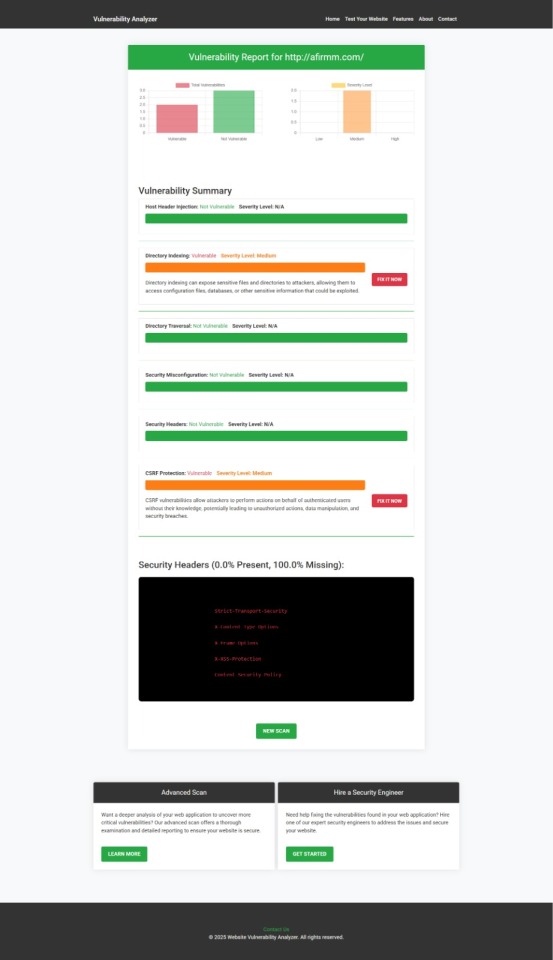
An Example of a vulnerability assessment report generated with our free tool, providing insights into possible vulnerabilities.
🛡️ Prevention Tips for Symfony Subdomain Takeover
🔁 Regularly audit DNS records for stale subdomain entries
📦 Remove unused services (Heroku, GitHub Pages, etc.)
🧰 Use automated tools for continuous scanning (e.g., cron jobs + our scanner)
🗂️ Add DNS monitoring to your CI/CD process
📘 Further Reading from Pentest Testing Corp.
For more Symfony security content, visit our blog: 👉 https://www.pentesttesting.com/blog/
Other Symfony-related guides:
🔗 Top 7 WebSocket Vulnerabilities in Laravel (applies to Symfony too!)
🔗 Prevent Buffer Overflow in Symfony
🧰 Our Professional Services
🛠️ Web App Penetration Testing
Need deep manual penetration testing for Symfony or Laravel apps? 🔗 Explore: https://www.pentesttesting.com/web-app-penetration-testing-services/
🤝 Offer Cybersecurity Services to Your Clients
Are you a dev agency, MSP, or hosting provider? You can offer our penetration testing under your brand. 🔗 Learn more: https://www.pentesttesting.com/offer-cybersecurity-service-to-your-client/
📬 Stay Updated with Our Cybersecurity Newsletter
Subscribe to our exclusive newsletter for tips, tools, and vulnerabilities straight to your inbox. 📬 Subscribe on LinkedIn → https://www.linkedin.com/build-relation/newsletter-follow?entityUrn=7327563980778995713
🔚 Final Thoughts
Subdomain takeover vulnerabilities can be devastating—but they’re preventable. Whether you’re a Symfony developer or a DevOps engineer, it’s critical to automate your checks and audit DNS entries regularly.
✅ Want a free scan? DM me or check https://free.pentesttesting.com/
1 note
·
View note
Text
DevOps Training in Indore – Transform Your Career with Hands-On Learning
Introduction
In the evolving landscape of IT, DevOps training in Indore has emerged as an essential skillset for professionals aiming to bridge the gap between software development and IT operations. At Infograins TCS, our comprehensive programs equip you with the right tools, mindset, and practical exposure to confidently implement DevOps methodologies across diverse projects. Whether you are a fresher or an experienced professional, our training paves the way for accelerated career growth.

Overview of DevOps Training
The DevOps Training in Indore offered at Infograins TCS is meticulously designed to cover the complete lifecycle of DevOps practices. From version control, continuous integration, and automated testing to configuration management and monitoring, our course content is regularly updated to align with the latest industry standards. Learners engage in real-world projects, get hands-on practice on popular tools like Jenkins, Docker, Kubernetes, and develop a strong understanding of agile workflows.
Pros of Learning DevOps
Choosing to invest in DevOps training in Indore empowers you to stay competitive in a rapidly digitalizing world. You gain the ability to:
Improve collaboration between development and operations teams.
Automate repetitive tasks, reducing errors and increasing efficiency.
Enhance your employability with in-demand skills sought after by top organizations.
Master tools that form the backbone of modern software delivery.
Achieve faster release cycles and better-quality software products.
Certification Programs at Infograins TCS
At Infograins TCS, we offer globally recognized certification programs to validate your DevOps expertise. On successful course completion, you receive an industry-recognized certificate that demonstrates your proficiency and commitment to professional excellence. This certification adds significant value to your resume and boosts your confidence to take on complex DevOps roles.
Why Choose Us
Infograins TCS stands apart as a leading DevOps training institute in Indore because of our commitment to quality education and student success. Our trainers are industry veterans with years of hands-on experience. We combine theoretical knowledge with live project exposure, mentorship, and personalized doubt-clearing sessions. Our flexible batches, modern labs, and career counseling make us the trusted choice for thousands of learners.
Our More Courses
In addition to DevOps training in Indore, Infograins TCS offers a wide range of professional courses, including:
PHP Training in Indore
Java Training
Python with Django Framework Training
AWS Cloud Training
Software Testing Automation
These programs are tailored to help you build a robust career in your chosen domain with comprehensive learning support.
Why We Are Your Helping Partner
When you choose Infograins TCS, you gain more than just training—you gain a partner committed to your growth. Our dedicated placement assistance team helps you prepare for interviews and connects you with top recruiters. We guide you at every step, from course enrollment to project completion and job placement, ensuring your transition into the professional world is smooth and rewarding.
FAQs
Q1. What are the prerequisites for enrolling in the DevOps course? There are no strict prerequisites. However, basic knowledge of Linux commands and software development concepts can be beneficial.
Q2. Do you provide any practical projects as part of the training? Yes, the course includes multiple live projects and practical assignments to help you apply your learning in real-world scenarios.
Q3. Is the certification recognized by employers? Absolutely. Our certification is well-recognized by IT companies and enhances your credibility as a skilled DevOps professional.
Q4. What is the duration of the DevOps training program? Typically, the training duration ranges from 8–12 weeks, depending on the batch type (regular or weekend).
Q5. How can I enroll in the DevOps course? You can visit our official website or directly register
Unlock your future with the best DevOps training in Indore. At Infograins TCS, we are dedicated to equipping you with the skills and confidence needed to excel in a DevOps-driven world. Ready to transform your career? Get started today and become an expert in modern IT practices.
0 notes
Text
PHP Monitoring vs Logging: What’s the Difference and Why It Matters
When it comes to managing and maintaining PHP applications, two terms often come up: monitoring and logging. While they may sound similar and sometimes even overlap, they serve very different purposes. Understanding the difference between PHP monitoring and logging is essential for debugging faster, improving performance, and ensuring a reliable user experience.
What is PHP Logging?
Logging is the practice of recording events that happen within your application. This might include errors, warnings, notices, or even custom-defined events.
Common Examples of Logging:
Syntax or runtime errors
Database connection failures
User login attempts
Payment failures
Debug information during development
Tools Often Used for Logging:
PHP’s error_log()
Monolog
Laravel’s built-in logger
Syslog or custom log files
Pros of Logging:
Helpful for debugging specific issues
Easy to implement
Provides a historical record of events
Cons of Logging:
Reactive, not proactive
Difficult to search and correlate events manually
Doesn’t provide context about system performance or user impact
What is PHP Monitoring?
Monitoring is the continuous observation of your application’s performance and behavior in real-time. It includes tracking metrics like response time, error rates, memory usage, and third-party dependencies.
Monitoring Covers:
Real-time application performance (APM)
Slow transactions
Database query performance
Uptime monitoring
Infrastructure health (CPU, memory, disk)
Popular Monitoring Tools for PHP:
Atatus
New Relic
Datadog
AppDynamics
Pros of Monitoring:
Proactive alerts before users are affected
End-to-end visibility into user transactions
Tracks trends and long-term performance
Correlates errors with user sessions or deployments
Cons of Monitoring:
Slight learning curve to configure dashboards and alerts
Typically involves third-party services
Why Does It Matters?
Both logging and monitoring are crucial but for different reasons.
Use logging to capture detailed technical errors and custom events for debugging.
Use monitoring to understand how your app is behaving right now, across all users, in real-time.
In fast-moving production environments, relying on logs alone isn’t enough. Logs might tell you what happened but monitoring tells you why it’s happening and helps prevent it from happening again.
Final Thoughts: Use Both, But Smarter
Logging and monitoring should complement each other. While logs give you granular context for debugging, monitoring provides the bird’s-eye view you need to stay ahead of issues.
That’s why full-stack solutions like Atatus bring PHP monitoring, error tracking, and log management into one platform giving you a single pane of glass to view, analyze, and act on issues quickly.
Stop guessing. Start monitoring. And keep logging smart!
#php performance monitoring#php application performance monitoring#php application performance monitoring tools#php monitoring tools#php application monitoring tools#php performance monitoring tool#php application performance mangement#php profiling tools#php monitoring tool#php performance#php application performance management#php application monitoring tool#php performance profiling#php performance tools#php application performance#php performance testing tool#monitoring php performance#php performance monitoring tools#monitor php application performance#monitor php performance#php monitoring#php application monitoring
0 notes
Text
Selecting the Proper eCommerce Development Agency and Laravel Development Firm for Your Business
In the rapidly changing digital age, companies are gradually moving towards online marketplaces to offer products and services. Whether you are a startup looking to open your first online shop or an existing brand interested in remodeling your eCommerce approach, the selection of the right technology partner is significant. This is where a trusted eCommerce development agency and an experienced Laravel development company come into the picture.
Here we are going to discuss how selecting the proper development partner can assist in turning your eCommerce idea into reality and why Laravel has turned out to be a go-to framework for developing robust, scalable, and secure eCommerce solutions.
The Role of an eCommerce Development Agency
An eCommerce development agency is focused on designing online shops specifically to address specific business requirements. From developing easy-to-use interfaces to implementing secure payment channels, these agencies provide turnkey solutions to facilitate the flawless functioning of an online venture. Below are the essential services often provided by these agencies:
Custom eCommerce Design & Development: They design and develop custom solutions based on your brand identity and user experiences.
Platform Expertise: Whether Magento, Shopify, WooCommerce, or Bagisto, these agencies assist in selecting and developing the most appropriate platform.
Third-party Integrations: CRMs, ERPs, payment gateways, and marketing tools integrations are taken care of seamlessly.
Mobile Commerce: With increasing mobile users, mobile-first design or native app development becomes imperative.
Maintenance & Support: Technical support post-launch, updates, and bug fixes are the key to long-term success.
Selecting a development partner who is seasoned and strategic in their approach guarantees that your company will be able to mature and evolve with changing markets.
Laravel Development Company: Why It Matters
Laravel is a highly influential PHP framework being extensively employed in web applications. Its modular packaging system, clean architecture, and security features make it highly suitable for custom eCommerce sites. A Laravel development firm leverages advanced technical skill in creating scalable and performance-oriented applications as per business needs.
Major Benefits of Laravel for eCommerce:
MVC Architecture: Provides a clean division between presentation and logic.
Blade Templating Engine: Facilitates simple layout and dynamic content management.
Strong Security: Comes with CSRF guard, password hashing, and protection against SQL injection.
Scalability: Facilitates high-performance applications with scale-up architecture.
Built-in Tools: Tools like Laravel Horizon, Laravel Nova, and Eloquent ORM make development and monitoring easy.
Community & Ecosystem: Has a massive community and a wide range of packages such as Laravel Cashier, Socialite, and Sanctum for eCommerce features.
When you work with a specialized Laravel development firm, you're getting expertise in these tools and techniques that keep your application solid and future-proof.
How to Select the Right Development Partner
Whether you're looking for an eCommerce development firm or a Laravel development firm, consider the following key factors:
1. Portfolio & Experience
Check their past work. Have they developed similar eCommerce sites? Do they have experience with Laravel or other technologies applicable to your business?
2. Technical Skill
Inquire about their area of expertise in technology. For Laravel firms, ask about their knowledge of Laravel packages, APIs, database structure, and custom module development.
3. Capability for Customization
Each business is different. Your development firm must be able to provide customized solutions and not a generic package.
4. Client Feedback & Testimonials
Good word-of-mouth from past clients is a good sign of reliability, communication ability, and delivery potential.
5. Support & Maintenance
A quality agency doesn't only develop the platform—they assist in maintaining it. Seek out firms providing long-term technical support.
6. SEO & Performance Optimization
An eCommerce site that is properly designed also needs to be optimized for speed, mobile-friendliness, and SEO to drive and keep customers.
Blending the Strengths: eCommerce + Laravel
Picture this: the strategic thinking of an eCommerce development agency merged with the technical expertise of a Laravel development firm. Such a formidable union results in your project gaining the best-in-class architecture, user experience, and scalability in the long run.
For instance, many modern eCommerce platforms are now being built on Laravel-based frameworks like Bagisto and Aimeos. These frameworks offer flexibility, multi-vendor support, and a high degree of customization. Partnering with developers who understand both Laravel and eCommerce dynamics means your project is in expert hands from day one.
Final Thoughts
The online commerce field is extremely competitive. To rise above it all, you require a feature-rich, secure, and scalable eCommerce platform. Working with the right eCommerce development agency and reliable Laravel development company guarantees your online store will be built to thrive—not merely for today, but far into the future.
By hiring professionals who grasp your business objectives and provide tailored solutions, you can open up new sources of revenue, enhance user interactions, and provide smooth customer experiences.
If you're ready to begin your eCommerce business or transform an existing store, find a development partner that fuses creativity, technology, and business strategy—because that is what makes a good concept a winning online business.
0 notes
Text
The Perfect Guide to Hosting WordPress Websites in 2024
WordPress continues to dominate the website world in 2024, powering over 40% of all sites on the internet. Its flexibility, ease of use, and massive plugin ecosystem make it the go-to platform for bloggers, businesses, and developers alike. However, to get the most out of your WordPress site, you need hosting that matches its capabilities. In this detailed guide from Hosting Mastery Hub, we’ll walk you through everything you need to know about hosting WordPress websites the right way in 2024.

Why WordPress Hosting Matters More Than Ever With advancements in web design, speed requirements, and security standards, generic hosting is no longer enough. WordPress-specific hosting solutions are now tailored to optimize performance, security, and compatibility. Whether you're building a personal blog or managing a high-traffic online store, your hosting setup directly impacts how your WordPress site runs. At Hosting Mastery Hub, we’ve tested and compared dozens of hosts to help users find the best match for their needs in 2024.
What Makes Hosting ‘WordPress-Optimized’ in 2024? In 2024, true WordPress hosting goes beyond just compatibility. It includes server configurations designed for faster load times, one-click WordPress installations, built-in caching tools, and automatic updates. Many hosting providers now offer staging environments, which let you test changes before pushing them live. Other essential features include PHP 8.2 support, SSD storage, and malware scanning. The goal is to give you a smooth, secure, and high-speed WordPress experience without the technical headaches.
Types of WordPress Hosting Available Today You can host WordPress on various platforms depending on your needs and budget. Shared WordPress hosting is still a popular and affordable option, perfect for beginners or small websites. VPS hosting offers more control and better performance, while managed WordPress hosting takes care of everything for you—from speed optimization to daily backups. Dedicated and cloud hosting are suited for large-scale projects or businesses that demand maximum power and uptime. Hosting WordPress Websites in 2024 we help you compare these options in detail so you can make the right decision.
Managed WordPress Hosting: Is It Worth It? Managed WordPress hosting has grown in popularity due to its hands-off nature. In this setup, your host handles all the technical tasks—plugin updates, security monitoring, backup scheduling, and even performance tuning. This is perfect for users who want to focus on content and business without worrying about server management. Although it comes at a higher price, the peace of mind and enhanced performance are well worth the investment, especially in 2024 when user expectations are higher than ever.
Performance Optimization in 2024 Speed is a top priority in today’s digital world. Google ranks faster websites higher, and users are quick to leave slow-loading pages. That’s why hosting providers now include built-in tools like object caching, CDN integrations, and advanced database optimization. Hosting that is optimized for WordPress ensures your site loads in seconds—even under heavy traffic. Hosting Mastery Hub tests hosting providers rigorously to bring you data-backed insights into which hosts offer the best performance.
Security and WordPress Hosting Security threats have become more sophisticated in 2024, making secure hosting more critical than ever. The best WordPress hosts now offer free SSL certificates, DDoS protection, daily malware scans, and automatic patching. Some even include firewalls and login protection tailored specifically for WordPress. A secure hosting environment not only protects your data but also builds trust with your visitors.
How to Choose the Right WordPress Host When selecting a WordPress host, consider factors like speed, uptime, customer support, scalability, and price. Also, check if they offer features like free migrations, automatic backups, and a user-friendly control panel. Customer support is especially important; you'll want a team that's experienced with WordPress issues and available 24/7. At Hosting Mastery Hub, we provide unbiased reviews and comparison tools to help you choose wisely.
Conclusion Hosting a WordPress website in 2024 isn’t just about getting your site online—it’s about ensuring it performs flawlessly, stays secure, and scales as you grow. Whether you’re just starting or ready to upgrade, investing in the right hosting provider makes all the difference. Trust Hosting Mastery Hub to guide you through the hosting landscape with expert advice and reliable recommendations for WordPress success.
1 note
·
View note
Text
How a Web Designing Company in Ahmedabad Turns Ideas into Interactive Websites
In today’s fast-paced digital world, your website isn’t just your online address — it’s the heart of your brand identity. A modern website must not only look good but must also engage users, communicate clearly, and perform flawlessly across devices. That’s where a web designing company in Ahmedabad comes in — transforming raw ideas into fully functional, interactive websites that bring brands to life.
Let’s explore how a professional web designing company in Ahmedabad like Himta Technologies takes your concepts and turns them into impactful digital experiences.
Understanding Your Vision: The First Step to Great Web Design
Every great website begins with a strong understanding of the client’s vision. At the initial stage, a web designing company works closely with you to discuss:
Your brand goals
Target audience
Key features required
Competitor research
Preferred design aesthetics
This foundation phase ensures that the design aligns with your goals and connects with your audience emotionally and functionally.
Creative Planning & UX Strategy
Once your vision is understood, the web design team begins sketching out a User Experience (UX) strategy. This includes:
Wireframes that show the layout of each page
Sitemaps to outline the website’s structure
User journeys to visualize how visitors will navigate the site
A trusted web designing company in Ahmedabad like Himta Technologies ensures that your website is not only visually appealing but also intuitive and user-friendly. Their UX-first approach helps in reducing bounce rates and improving engagement.
UI Design: Bringing Visual Identity to Life
Now comes the User Interface (UI) design phase, where creative designers transform wireframes into stunning visuals. Using your brand colors, logos, fonts, and content, the design is built to reflect your identity.
Key elements include:
Responsive layouts
Attention-grabbing visuals
Easy navigation
CTA (Call-to-Action) buttons placed for conversion
Himta Technologies uses modern design tools like Figma, Adobe XD, and Sketch to ensure that each design is responsive, crisp, and aligned with the latest trends.
Front-End Development: Turning Design into Reality
Designs are now handed over to the front-end developers who code the website using HTML5, CSS3, JavaScript, and other frameworks. This phase converts static visuals into interactive, mobile-friendly websites.
An expert web designing company in Ahmedabad will ensure:
Cross-browser compatibility
Fast loading speeds
SEO-optimized code
Clean and scalable structure
Himta Technologies ensures your site is developed with clean coding practices and responsive frameworks like Bootstrap or Tailwind, so your site performs flawlessly across all screen sizes.
Backend Integration & Functionality
For websites that require dynamic features like contact forms, shopping carts, blogs, or databases, backend development is the next essential step. Technologies like PHP, Laravel, WordPress, or Shopify (for e-commerce) are integrated based on your needs.
Himta Technologies specializes in building both static and dynamic websites, ensuring they are scalable and secure, with all modern functionalities like CMS integration, API connections, and more.
Testing and Quality Assurance
Before your website goes live, it goes through multiple rounds of testing to ensure:
No broken links
All devices and browsers display correctly
Fast load times
SEO readiness
Functional forms and buttons
At Himta Technologies, testing is a rigorous phase where websites are debugged and polished until perfect. The team makes sure the final product is pixel-perfect and error-free.
Launching and Post-Launch Support
Once everything is tested and approved, your site goes live! But that’s not the end. A reliable web designing company in Ahmedabad like Himta Technologies also offers:
Ongoing maintenance
SEO support
Content updates
Security patches
Analytics monitoring
This ongoing support ensures that your website stays updated, secure, and continues to perform well.
Why Choose Himta Technologies — The Best Local Web Designing Company in Ahmedabad?
When it comes to building an interactive, modern website, Himta Technologies stands out among the best. Here’s why:
Customized website design tailored to your brand
Expert team of designers and developers
Mobile-friendly and SEO-optimized designs
Affordable pricing with high-end quality
️ Reliable post-launch support and maintenance
With a client-first approach and a passion for creativity, Himta Technologies is the go-to web designing company in Ahmedabad for startups, local businesses, and brands ready to make a digital impact.
Final Thoughts
A powerful website isn’t just built — it’s carefully designed, developed, and optimized. If you have an idea, don’t let it stay in your head. Connect with a professional web designing company in Ahmedabad to turn that idea into a live, interactive experience that helps you grow.
For stunning, high-performing websites that get results — trust Himta Technologies.
Contact Himta Technologies
Website: https://himtatech.com/ Email: [email protected] Phone: +91 90999 33443
#himtatechnologies#himtatech#Web Designing Company in Ahmedabad#Web Designing Company in Prahladnagar#Web Designing Company in Vejalpur
0 notes
Text
Web Hosting Best Practices Suggested by Top Development Companies
Behind every fast, reliable, and secure website is a solid web hosting setup. It’s not just about picking the cheapest or most popular hosting provider—it's about configuring your hosting environment to match your website’s goals, growth, and user expectations.
Top development firms understand that hosting is foundational to performance, security, and scalability. That’s why a seasoned Web Development Company will always start with hosting considerations when launching or optimizing a website.
Here are some of the most important web hosting best practices that professional agencies recommend to ensure your site runs smoothly and grows confidently.
1. Choose the Right Hosting Type Based on Business Needs
One of the biggest mistakes businesses make is using the wrong type of hosting. Top development companies assess your site’s traffic, resource requirements, and growth projections before recommending a solution.
Shared Hosting is budget-friendly but best for small, static websites.
VPS Hosting offers more control and resources for mid-sized business sites.
Dedicated Hosting is ideal for high-traffic applications that need full server control.
Cloud Hosting provides scalability, flexibility, and uptime—perfect for growing brands and eCommerce platforms.
Matching the hosting environment to your business stage ensures consistent performance and reduces future migration headaches.
2. Prioritize Uptime Guarantees and Server Reliability
Downtime leads to lost revenue, poor user experience, and SEO penalties. Reliable hosting providers offer uptime guarantees of 99.9% or higher. Agencies carefully vet server infrastructure, service level agreements (SLAs), and customer reviews before committing.
Top development companies also set up monitoring tools to get real-time alerts for downtime, so issues can be fixed before users even notice.
3. Use a Global CDN with Your Hosting
Even the best hosting can’t overcome long physical distances between your server and end users. That’s why agencies combine hosting with a Content Delivery Network (CDN) to improve site speed globally.
A CDN caches static content and serves it from the server closest to the user, reducing latency and bandwidth costs. Hosting providers like SiteGround and Cloudways often offer CDN integration, but developers can also set it up independently using tools like Cloudflare or AWS CloudFront.
4. Optimize Server Stack for Performance
Beyond the host, it’s the server stack—including web server software, PHP versions, caching tools, and databases—that impacts speed and stability.
Agencies recommend:
Using NGINX or LiteSpeed instead of Apache for better performance
Running the latest stable PHP versions
Enabling server-side caching like Redis or Varnish
Fine-tuning MySQL or MariaDB databases
A well-configured stack can drastically reduce load times and handle traffic spikes with ease.
5. Automate Backups and Keep Them Off-Site
Even the best servers can fail, and human errors happen. That’s why automated, regular backups are essential. Development firms implement:
Daily incremental backups
Manual backups before major updates
Remote storage (AWS S3, Google Drive, etc.) to protect against server-level failures
Many top-tier hosting services offer one-click backup systems, but agencies often set up custom scripts or third-party integrations for added control.
6. Ensure Security Measures at the Hosting Level
Security starts with the server. Professional developers configure firewalls, security rules, and monitoring tools directly within the hosting environment.
Best practices include:
SSL certificate installation
SFTP (not FTP) for secure file transfer
Two-factor authentication on control panels
IP whitelisting for admin access
Regular scans using tools like Imunify360 or Wordfence
Agencies also disable unnecessary services and keep server software up to date to reduce the attack surface.
7. Separate Staging and Production Environments
Any reputable development company will insist on separate environments for testing and deployment. A staging site is a replica of your live site used to test new features, content, and updates safely—without affecting real users.
Good hosting providers offer easy staging setup. This practice prevents bugs from slipping into production and allows QA teams to catch issues before launch.
8. Monitor Hosting Resources and Scale Proactively
As your website traffic increases, your hosting plan may need more memory, bandwidth, or CPU. Agencies set up resource monitoring tools to track usage and spot bottlenecks before they impact performance.
Cloud hosting environments make it easy to auto-scale, but even on VPS or dedicated servers, developers plan ahead by upgrading components or moving to load-balanced architectures when needed.
Conclusion
Your hosting setup can make or break your website’s success. It affects everything from page speed and security to uptime and scalability. Following hosting best practices isn’t just technical housekeeping—it’s a strategic move that supports growth and protects your digital investment.
If you're planning to launch, relaunch, or scale a website, working with a Web Development Company ensures your hosting isn’t left to guesswork. From server stack optimization to backup automation, they align your infrastructure with performance, safety, and long-term growth.
0 notes
Text
Best WordPress hosting for SEO in 2025
Best WordPress Hosting for SEO in 2025 – A Complete Guide by SEOHostKing Unlock Elite Search Rankings with a Hosting Platform Designed for SEO Success
Why SEO-Focused Hosting Matters in 2025
In 2025, competition on search engines is more intense than ever. With billions of websites striving for the top spots, having great content isn’t enough. The technical foundation of your site — including hosting performance, uptime, page speed, and security — plays a massive role in how search engines perceive and rank your website.
That’s why choosing the right WordPress hosting for SEO is crucial. It’s not just about keeping your site online; it’s about building a fast, stable, and optimized environment that satisfies search engine algorithms.
SEO Hosting stands out in this landscape as the best WordPress hosting platform for SEO in 2025, thanks to its performance-first infrastructure, search engine-friendly features, and dedicated SEO tools. This guide explores how SEOHostKing empowers website owners, bloggers, businesses, and marketers to dominate Google rankings through smart hosting.
What Is SEO-Focused WordPress Hosting?
SEO-focused WordPress hosting is a web hosting solution specifically optimized to enhance your website’s chances of ranking higher in search engine results. Unlike basic hosting, which only provides storage and bandwidth, SEO hosting offers enhancements such as:
Superior server speed and uptime
Core Web Vitals optimization
Global server locations for better geo-targeting
Clean, fast-loading site structure
Integrated SEO tools and analytics
Reliable security that protects search visibility
Structured site backups and recovery options
SEOHostKing delivers all of this — and more — through a hosting solution designed from the ground up to serve WordPress users who take SEO seriously.
The SEOHostKing Advantage in 2025
Lightning-Fast Load Times
Speed is one of the most important ranking factors in 2025. Search engines prioritize fast-loading websites, and users bounce quickly from sites that take more than a few seconds to load.
SEO Hosting uses LiteSpeed servers, SSD storage, Brotli compression, and server-side caching — all of which reduce time to first byte (TTFB) and total page load time. This leads to higher rankings, lower bounce rates, and better overall user experience.
100% WordPress Optimization
Unlike generic hosting providers, SEOHostKing is specifically optimized for WordPress. From PHP configurations to memory allocation and MySQL handling, every element is fine-tuned to run WordPress websites at peak efficiency.
This means fewer crashes, smoother plugin performance, and faster rendering — all of which contribute to better SEO performance.
Uptime and Stability
Downtime damages SEO. If search engine bots visit your site and find it inaccessible, your pages may drop in rankings or even be deindexed.
SEOHostKing boasts enterprise-grade uptime guarantees and real-time server monitoring, ensuring that your WordPress website remains online and available for crawlers 24/7.
Core Web Vitals Optimization
Google’s Core Web Vitals are a major factor in modern SEO. These metrics measure how users experience speed, interactivity, and visual stability.
SEOHostKing optimizes all three metrics through advanced caching, image compression, lazy loading, HTTP/3 support, and database tuning — ensuring your website passes Core Web Vitals assessments with flying colors.
Global SEO Infrastructure
SEOHostKing provides geo-targeted server locations, allowing you to host your WordPress site close to your audience. This minimizes latency and improves your site’s localization signals, which are critical for local SEO rankings.
Additionally, SEOHostKing supports Class-C IP addresses and dedicated IPs — useful for managing backlinks and SEO campaigns that rely on IP diversification.
Built-In SEO Tools & Features
SEO Audits and Site Reports
Every hosting plan comes with access to built-in SEO audit tools. You can run real-time site scans to detect broken links, metadata issues, duplicate content, and technical errors that could hurt your SEO performance.
Reports are clear, actionable, and designed to help you fix issues fast.
Sitemap and Robots.txt Configuration
SEOHostKing allows you to easily generate and customize your XML sitemaps and robots.txt files — two essential components for guiding search engine bots through your website.
Keyword Tracking & Visibility Tools
Advanced plans include keyword ranking insights, competitor tracking, and on-page keyword density tools. This means you can track your SEO progress without leaving the hosting dashboard.
SEOHostKing’s Hosting Plans – Designed for Every SEO Use Case
Whether you're a solo blogger, affiliate marketer, agency owner, or ecommerce entrepreneur, SEOHostKing has a plan tailored for your needs:
Starter Plan
Ideal for new WordPress users
Optimized for speed and basic SEO
Daily backups and SSL included
Professional Plan
Suitable for small businesses and content marketers
Includes advanced caching, SEO audit tools, and analytics
Priority customer support
Business Plan
Built for growing traffic sites and WooCommerce
Enhanced SEO features, staging environments, and performance boost
Geo-targeted server options and IP customization
Enterprise Plan
Designed for agencies, networks, and high-traffic publishers
Full suite of SEO tools, multiple WordPress installations
Class-C IP options, keyword monitoring, and sitewide SEO analysis
24/7 Expert SEO Support
What sets SEOHostKing apart isn’t just technology — it’s the people behind it. Their 24/7 support team includes WordPress and SEO experts who can assist with:
Performance tuning
SEO troubleshooting
Plugin configuration
Technical SEO issues like redirects, sitemaps, and schema
This ensures your hosting is never a bottleneck in your SEO strategy.
Security and SEO Go Hand-in-Hand
Search engines penalize unsafe or hacked websites. That’s why SEOHostKing includes comprehensive security tools with every plan:
Real-time malware scanning
Firewall and DDoS protection
Isolated environments to prevent cross-site contamination
Free auto-renewing SSL certificates
Login protection and bot detection
All these factors contribute to your website’s trustworthiness in the eyes of search engines.
Advanced Tools for SEO Professionals and Developers
SEOHostKing is not just for beginners. It offers tools that professional developers and SEO agencies need, including:
WP-CLI support
SSH access
Git integration
PHP version control
Staging environments with one-click deployment
Log file access for crawl behavior analysis
These features help agencies build, test, and deploy SEO-optimized WordPress sites with precision.
How SEOHostKing Supports Content SEO
Content remains king in 2025 — but even the best-written articles won’t rank if your site is slow, insecure, or improperly structured.
SEOHostKing enhances content SEO by offering:
Fast-loading blog pages with optimized templates
Built-in readability analysis tools
Metadata suggestions and structured schema markup
Automated canonical tag settings
Support for popular SEO plugins like Rank Math, Yoast, and All in One SEO
Migrating to SEOHostKing Is Easy
Already hosting your WordPress site elsewhere? SEOHostKing offers free migrations, with no downtime, data loss, or broken links. Their engineers handle:
Database and file transfer
Email and domain setup
SEO preservation during migration (including redirects, permalinks, and meta tags)
They ensure that all SEO elements are retained — and even enhanced — post-migration.
Who Should Choose SEOHostKing in 2025?
Bloggers and Content Creators – Speed, structured content tools, and mobile-first optimization
Affiliate Marketers – IP diversity, uptime guarantees, fast redirection performance
Local Businesses – Geo-targeting, schema support, map embedding, location-based SEO enhancements
Agencies and Developers – Custom DNS, multi-site support, client dashboards, SEO white-label reporting
WooCommerce Stores – Checkout speed, secure transactions, mobile shopping optimization
Final Verdict
In 2025, SEO is more technical, more competitive, and more critical than ever. Choosing a host that actively supports your SEO efforts can be the difference between a buried website and a top-ranking powerhouse.
SEOHostKing stands as the best WordPress hosting platform for SEO in 2025, delivering blazing speed, airtight security, flawless uptime, built-in SEO tools, and expert support. It’s a hosting solution designed not just to power websites — but to rank them.
If your goal is to build a WordPress site that loads fast, ranks high, and scales with your growth — SEOHostKing is the smartest investment you can make this year.
Would you like this turned into a PDF guide, landing page, or product comparison article next?
0 notes