#What is PHP Monitoring
Explore tagged Tumblr posts
Text
Mastering PHP Application Monitoring: Best Practices for 2025

Introduction
PHP powers over 75% of the web today, making it one of the most widely used server-side languages. From WordPress sites to complex Laravel applications, developers rely on PHP to build fast, scalable solutions. But with growing complexity comes the need for real-time visibility and control. This is where application monitoring plays a critical role.
Monitoring isn't just about tracking uptime, it's about understanding how your code behaves in production, identifying slow queries, spotting memory leaks, and proactively fixing issues before users even notice them. In this blog, we’ll explore the best practices for PHP application monitoring and how you can implement them effectively.
12 Best Practices for PHP Application Monitoring
1. Upgrade to PHP 8+
Running on the latest version ensures better performance, error handling, and compatibility with modern tools. PHP 8’s JIT compiler alone can improve execution speed significantly.
2. Follow PSR Coding Standards
Using standards like PSR-3 (logging) and PSR-4 (autoloading) leads to cleaner, more structured code that monitoring tools can process more efficiently.
3. Use Descriptive Functions and Logs
Functions like processData() aren’t helpful when debugging. Instead, use meaningful names like generateMonthlyReport() and ensure log messages are clear and contextual.
4. Leverage Popular Frameworks
Frameworks such as Laravel, Symfony, or CodeIgniter come with built-in structure and middleware support, which integrate smoothly with APM solutions.
5. Manage Dependencies with Composer
Locking versions through Composer ensures consistent environments across staging and production, reducing unexpected errors during deployment.
6. Add Caching Layers
Implement opcode, database, and object caching to reduce server load and accelerate response times.
7. Set Up Smart Alerts
Avoid alert fatigue. Configure alerts for thresholds that truly matter like a sustained increase in response time or sudden spike in 500 errors.
8. Conduct Security Monitoring
Monitor failed login attempts, suspicious user behavior, or error messages that might indicate vulnerabilities.
9. Use CI/CD Tags for Deployments
Tagging releases helps correlate performance changes with specific deployments, making it easier to roll back or debug regressions.
10. Keep Monitoring Agents Updated
Regularly check for updates to ensure compatibility with your PHP version and frameworks.
11. Profile Real User Traffic
Use profiling tools in production to identify bottlenecks during peak usage not just in local or staging environments.
12. Optimize SQL Queries
Poorly indexed or long-running queries can slow down your app. APM tools can pinpoint these with exact timings and stack traces.
Why Choose Atatus for PHP Monitoring?
Atatus is a full-stack APM and error-tracking platform that offers deep insights into PHP applications. Here’s why it stands out:
Real-time performance monitoring for PHP 7.x and 8.x apps
Transaction tracing down to database queries, external calls, and slow functions
Easy integration with Laravel, Symfony, CodeIgniter, and other frameworks
Custom alerting, dashboards, and logs in one unified interface
Error tracking with stack traces and user context to speed up debugging
Atatus helps developers detect issues early, optimize code paths, and ensure smooth performance at scale.
Conclusion
Effective monitoring is key to building fast, stable, and scalable PHP applications. By following these best practices and choosing the right tool like Atatus, you can gain full visibility into your app's performance, reduce downtime, and deliver a seamless user experience.
Whether you're managing a startup project or an enterprise-grade application, observability isn't optional, it's essential. Implementing a strong monitoring strategy today will lead to fewer production issues, faster debugging, and more confident development tomorrow.
Originally published by https://www.atatus.com/
#php monitoring#php monitoring best practices#What is PHP Monitoring#php applications#PHP Application Monitoring#PHP apm#php application performance monitoring tools#php monitoring solution#php application monitoring tools#php application performance#php performance monitoring tool#php monitoring tools#php performance monitor#php monitor#apm for php#php apm monitoring#php monitoring tool#php monitoring software#monitor php application performance#apm php#php application monitoring tool#php application performance mangement#monitoring php performance#php app monitoring#php distributed tracing
0 notes
Text
Finding a Good Web Developer in Stamford
In today’s digital age, having a strong online presence is crucial for businesses of all sizes. Whether you're a startup or an established enterprise, hiring a skilled web developer can significantly impact your success. If you're located in Stamford and looking to enhance your website or create a new one, here are some essential tips to help you find the right web developer for your needs
Define Your Project Requirements Before you start your search, it's important to have a clear understanding of what you need. Are you looking for a simple informational website, a complex e-commerce platform, or a custom web application? Defining your project requirements will help you communicate effectively with potential developers and ensure you find someone with the right expertise
Look for Local Talent Stamford has a vibrant tech community, making it easier to find local web developers. Consider attending local meetups, tech events, or networking gatherings to connect with professionals in the area. This not only helps you find potential candidates but also allows you to gauge their skills and expertise through personal interactions
Check Portfolios and Previous Work A web developer’s portfolio is a crucial indicator of their skills and style. Look for developers who have experience in your industry or who have worked on projects similar to yours. Reviewing their previous work can give you insights into their creativity, technical abilities, and overall quality of work
Read Reviews and Testimonials Don’t just take a developer's word for it—check online reviews and testimonials from previous clients. Platforms like Google, Clutch, or even social media can provide valuable feedback about a developer's reliability, communication skills, and project management capabilities. Look for developers who have consistently positive reviews and a solid reputation in the Stamford community
Evaluate Technical Skills Web development encompasses a range of skills, from front-end design to back-end programming. Depending on your project, you may need a developer who is proficient in specific technologies such as HTML, CSS, JavaScript, PHP, or frameworks like React or Angular. Ensure that the developers you consider have the technical skills necessary to meet your project requirements
Communication is Key A successful web development project relies heavily on clear communication. During initial discussions, pay attention to how well the developer listens to your ideas and concerns. A good developer should be able to explain technical concepts in a way that you can understand and should be open to feedback throughout the development process
Discuss Budget and Timelines Before committing to a developer, discuss your budget and project timelines upfront. Be honest about what you can afford and ask for a detailed breakdown of costs. Additionally, establish clear deadlines to ensure that the project stays on track. A reputable developer will provide you with a realistic timeline and work within your budget
Consider Ongoing Support Web development doesn’t end once your site goes live. Look for developers who offer ongoing support and maintenance services. This can include regular updates, bug fixes, and security monitoring. Having a reliable developer available for future needs can save you time and stress down the line Conclusion Finding a good web designer in Stamford or a web designer in Rutland requires careful consideration and research. By defining your project needs, exploring local talent, reviewing portfolios, and ensuring effective communication, you can find a developer who aligns with your vision and goals. Investing time in this process will pay off, resulting in a high-quality website that effectively represents your brand and engages your audience.
#digital marketing#online business#web development#google ads#wordpress#web design#web developers#website#website design#wordpress websites webdesign seo webdevelopment webcompany
2 notes
·
View notes
Text
Exploring the Realm of cPanel Hosting in Australia: A Comprehensive Guide
In the vast digital landscape of Australia, where businesses thrive and online presence is paramount, finding the right hosting solution is akin to selecting a foundation for a skyscraper. In this digital age, where websites serve as the face of enterprises, the choice of hosting can significantly impact performance, user experience, and ultimately, the success of ventures. Among the plethora of options, cPanel hosting stands out as a popular choice for its user-friendly interface, robust features, and reliability. But what exactly is cPanel hosting, and why is it gaining traction among businesses in Australia?

Understanding cPanel Hosting
What is cPanel hosting?
cPanel hosting is a type of web hosting that utilizes the cPanel control panel, a web-based interface that simplifies website and server management tasks. It provides users with a graphical interface and automation tools, allowing them to effortlessly manage various aspects of their website, such as file management, email accounts, domain settings, databases, and more.
How does cPanel Hosting Work?
At its core, cPanel hosting operates on a Linux-based server environment, leveraging technologies like Apache, MySQL, and PHP (LAMP stack). The cPanel interface acts as a centralized hub, enabling users to perform administrative tasks through a user-friendly dashboard, accessible via any web browser.
Benefits of cPanel Hosting
User-Friendly Interface
One of the primary advantages of cPanel hosting is its intuitive interface, designed to accommodate users of all skill levels. With its graphical layout and straightforward navigation, even those with minimal technical expertise can manage their websites efficiently.
Comprehensive Feature Set
From creating email accounts to installing applications like WordPress and Magento, cPanel offers a wide array of features designed to streamline website management. Users can easily configure domains, set up security measures, and monitor website performance, and much more, all from within the cPanel dashboard.
Reliability and Stability
cPanel hosting is renowned for its stability and reliability, thanks to its robust architecture and frequent updates. With features like automated backups, server monitoring, and security enhancements, users can rest assured that their websites are in safe hands.
Scalability and Flexibility
Whether you're running a small blog or managing a large e-commerce platform, cPanel hosting can scale to meet your needs. With options for upgrading resources and adding additional features as your website grows, cPanel offers the flexibility required to adapt to evolving business requirements.
Choosing the Right cPanel Hosting Provider
Factors to Consider
When selecting a cPanel hosting provider in Australia, several factors should be taken into account to ensure optimal performance and reliability:
Server Location: Choose a provider with servers located in Australia to minimize latency and ensure fast loading times for local visitors.
Performance: Look for providers that offer high-performance hardware, SSD storage, and ample resources to support your website's needs.
Uptime Guarantee: Opt for providers with a proven track record of uptime, ideally offering a minimum uptime guarantee of 99.9%.
Customer Support: Evaluate the level of customer support offered, ensuring prompt assistance in case of technical issues or inquiries.
Conclusion
In conclusion, cPanel hosting serves as a cornerstone for businesses seeking reliable and user-friendly cpanel hosting Australia. With its intuitive interface, comprehensive feature set, and robust architecture, cPanel empowers users to manage their websites with ease, allowing them to focus on their core business objectives.
2 notes
·
View notes
Text
Gophish Setup Guide: Launching Phishing Campaigns
Phishing Scenario : CASE 1 - Breaking news
Objective: The objective of this phishing campaign is to lure employees into clicking a malicious link disguised as breaking news from the company. The landing page masqueraded as a Gmail sign-in page, prompting users to enter their login credentials. This page was designed to steal users' email account credentials.
Install Gophish framework
Make the required changes in the config.json file
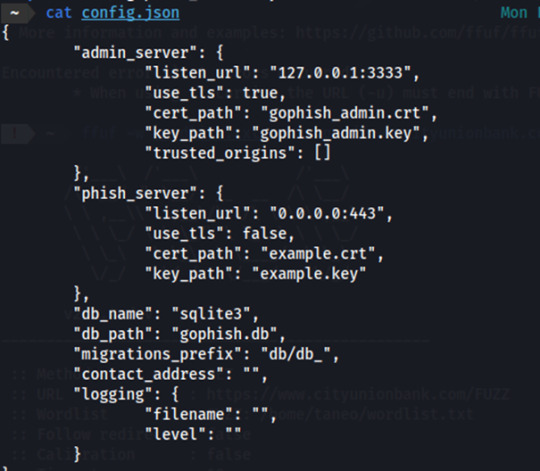
Launch Gophish and our first step would be to set up the sending profile by which we will send out phishing emails.
Let’s assume that the target company is using Gmail server
(When setting up the sending profile in Gophish using a Gmail account, you have to enable 2FA and give app access to Gophish)
Since our target company is using Gmail server, we will use Gmail email on our phishing campaign so we have set host as smtp.gmail.com:587. After creating the sending profile, we have to test if the sending profile works by sending a test email.
We're using the email address [email protected] as our designated Gmail account for sending phishing emails. Make sure to include the password that was generated when granting Gophish access to this Gmail account. After configuring the sending profile, we can test it by sending a test mail.

This is what the test mail will look like:

Email Template
The next step involves integrating an email template for the phishing campaign. We can opt for a pre-made template, for example, here we use a Breaking News email template, for initial testing. We can incorporate a tracking image within the emails to monitor various engagement metrics, including email opens, clicks, and receipt statuses. It also has an option where we can add a link which will redirect the victim to the landing page. On the landing page we can proceed to request for more valuable information from the user.

Landing Page
In the third step, set up a landing page where targets will be directed after clicking a link in the email. This landing page plays a crucial role in the phishing campaign, as it's where you can capture sensitive information like passwords. Gophish defaults to using http://0.0.0.0:80 for the landing page, but we can customize it to look like a legitimate login page or other enticing content to attract targets. We'll need to specify a redirect page where users will be sent after submitting their credentials.
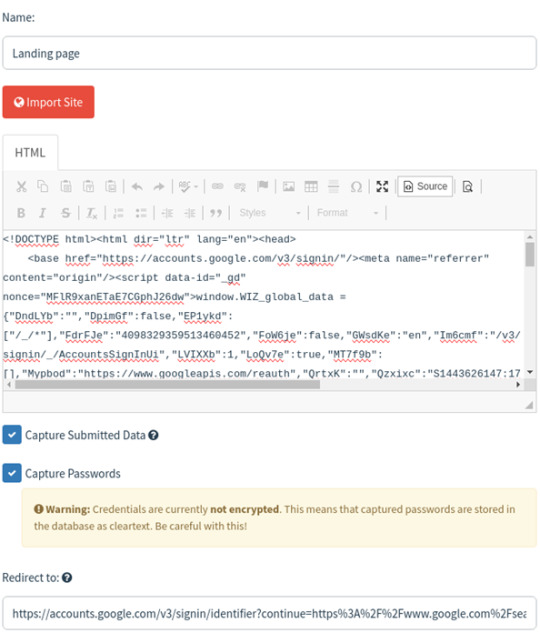
In the User & Groups section, you'll need to input the email addresses of your targets. Gophish framework requires you to provide the first name, last name, email address, and the rank of each target individual on the user groups page. You can also upload target details from a CSV file stored on your local system using import feature.
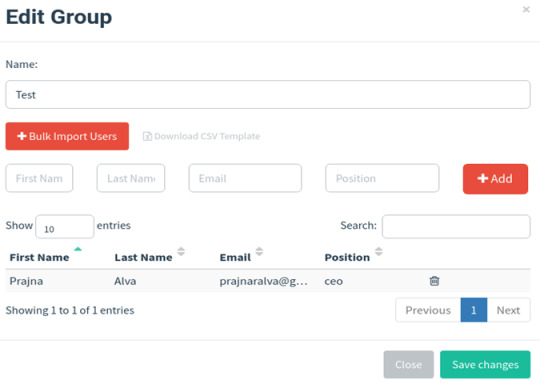
Install and set up Ngrok:
Install ngrok via Apt with the following command:
curl -s https://ngrok-agent.s3.amazonaws.com/ngrok.asc \
| sudo tee /etc/apt/trusted.gpg.d/ngrok.asc >/dev/null && echo "deb https://ngrok-agent.s3.amazonaws.com buster main" \
| sudo tee /etc/apt/sources.list.d/ngrok.list && sudo apt update && sudo apt install ngrok
Run the following command to add your authtoken to the default ngrok.yml configuration file.
ngrok config add-authtoken 2crm6P5lWlbTm4rwoGqn0QSHhPA_6nf7WmMJFKXVSD2SgBohF
Create an index.html page for the landing page and launch python http server in the port 8001
• python3 -m http.server 8001
Note: Verify in the browser if it's actually accessible.
We can also use other login page cloning techniques like built in gophish cloner, or Github projects (we used), Custom or by using third party clones (ex-goclone).
If it's a php file use the following command instead:
• php -S localhost:8001 -t .
Launch ngrok :
ngrok http http://localhost:8001/

Use the URL under forwarding and paste it on the Gophish URL section in the campaign page shown below:
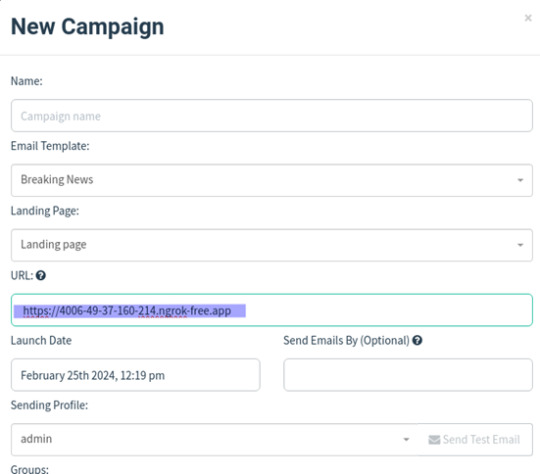
Creating Gophish Campaign:
Go to the Campaigns section.
Choose the right email and landing page templates.
Enter the landing page server URL.
Select the target group.
Start the campaign and monitor its progress.

Once we click on the link we are directed to the landing page, where we can enter our credentials.
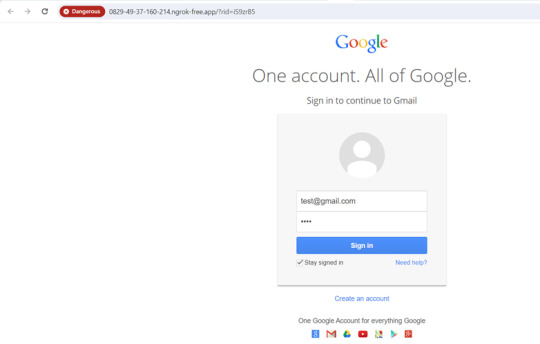
You can find all the phishing reports related to a specific campaign on the Dashboard in the Gophish framework. Here, you can see details such as sent emails, opened emails, clicked links, submitted data, and any emails reported as phishing by the targets. This page provides a comprehensive overview of the ongoing phishing campaign.

Phishing scenario: Case 2 - Password Reset Campaign
The aim of this phishing campaign is to trick users into divulging their login credentials by pretending to offer account protection in response to a fake mailbox compromise.

Users received an urgent email claiming their mailbox was compromised. They were directed to a phishing landing page disguised as a password reset portal.
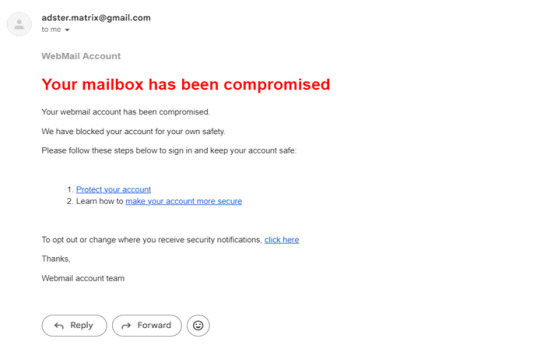
Upon clicking the link, Users were redirected to a fake password reset page resembling the email service provider's design, where they were prompted to enter their login credentials.
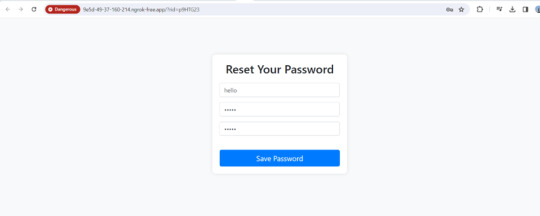
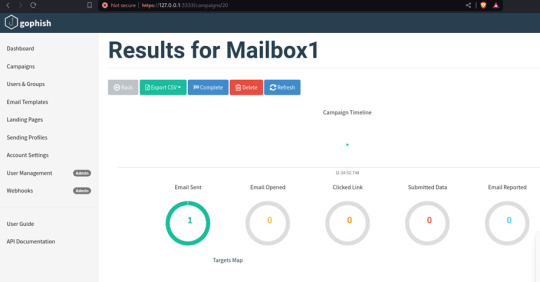
3 notes
·
View notes
Note
That's super weird. I'm in treatment right now and you have to finish your meal (even if it's foods you genuinely don't like) or supplement whatever you don't finish. And it would still be marked as an incomplete. We also have an hour post-meal supervision. Not sure what would happen if someone purged (hasn't happened or at least not that I know of) but I would bet they would require supplementation for that as well. And honestly I'm glad they're so strict, because otherwise I'd definitely be using behaviours. And if I'm going to use behaviours, then what's the point of being in treatment? This level of structure and strictness is definitely necessary.
I mean. technically you're supposed to supplement if you don't finish but you're allowed to refuse the supplement and if you're in php after being in res refusing essentially has no consequences. if you're in res you can get tubed like I did but you have to be in res for that. they only monitor for half an hour after meals, less if you went on an outing or cooking class, which was... a problem for me. it's just not super strict at all and I need(ed) that.
1 note
·
View note
Text
Website Running Slow? Here’s How to Reduce Server Load Instantly
⚡ How to Reduce Server Load and Speed Up Your Website
Boost performance, improve user experience, and lower resource usage
In today’s digital world, speed is everything. A slow-loading website not only frustrates visitors but can also hurt your SEO rankings, increase bounce rates, and overload your server — leading to crashes and downtime.
Whether you’re on a VPS, dedicated server, or cloud hosting, reducing server load and optimizing performance is essential for keeping your website fast, stable, and user-friendly.
Here’s a complete guide to reducing server load and speeding up your website — with real tips that work.
🚦 What Is Server Load?
Server load refers to the amount of processing work your server handles at any given time. When your server is overloaded, it struggles to deliver pages quickly — or may stop responding entirely.
High load is often caused by:
Heavy website traffic
Poorly optimized code
Large media files
Background processes (cron jobs, backups)
Malware or bot attacks
🔧 1. Optimize Website Code and Scripts
Unoptimized code — especially in PHP, JavaScript, or database queries — can eat up CPU and RAM.
✅ Tips:
Minimize and combine CSS/JS files
Use lightweight frameworks and plugins
Remove unused scripts or extensions
Cache database queries where possible
VCCLHOSTING Tip: Our VPS and Dedicated servers support OPcache and FastCGI to make PHP faster.
📸 2. Compress and Optimize Images
Images are often the biggest contributors to page size.
✅ Use:
WebP format instead of PNG/JPG
Tools like TinyPNG, ImageOptim
Lazy loading to delay off-screen images
CDN for offloading delivery
🧠 3. Use Caching at Every Level
Caching reduces the number of requests that hit your server by storing static versions of pages.
✅ Types of caching:
Browser caching – Store static files locally in users' browsers
Server-side caching – Use tools like Redis, Memcached
Application-level caching – WP Super Cache, W3 Total Cache (for WordPress)
📍 4. Choose a Server Close to Your Users
Server location impacts latency and load times. The farther your users are from your server, the slower your site may load.
VCCLHOSTING Advantage: Host from our Kolhapur Data Center, ideal for Indian audiences, ensuring ultra-low latency.
🌐 5. Use a Content Delivery Network (CDN)
A CDN offloads static content to global edge servers, reducing strain on your origin server and delivering content faster.
Popular options:
Cloudflare (with free tier)
BunnyCDN
Amazon CloudFront
🛡️ 6. Protect Against Bot and DDoS Attacks
Malicious bots and attacks can overload your server with fake traffic.
✅ Defenses:
Use a firewall (like CSF or Cloudflare WAF)
Enable rate limiting and request throttling
Use bot detection tools
Block known spam IPs
VCCLHOSTING includes Firewall & DDoS protection across our hosting plans.
📈 7. Monitor Server Resource Usage
Keep an eye on CPU, RAM, and disk I/O to find bottlenecks.
Tools to use:
htop, atop, Glances (Linux monitoring)
VCCLHOSTING's built-in resource monitoring in your VPS panel
New Relic, Netdata, or custom dashboards
🧰 8. Upgrade Your Hosting Plan If Needed
If you're constantly maxing out server resources, it might be time to scale up.
Consider:
Moving from Shared to VPS Hosting
Upgrading from VPS to Dedicated Server
Increasing RAM, CPU, or switching to NVMe storage
VCCLHOSTING offers flexible upgrade paths for VPS and dedicated servers, so your site always runs at top speed.
🏁 Final Thoughts
Reducing server load isn’t just about performance — it’s about ensuring uptime, improving user experience, and protecting your business reputation.
By following these optimization strategies — and choosing a reliable hosting provider like VCCLHOSTING — you’ll ensure that your website stays fast, secure, and future-ready.
💡 Need Help?
Whether you're facing high server load or looking to boost performance, our team is here to help.
📞 Call 9096664246 or visit www.vcclhosting.com to speak with our server experts.
0 notes
Text
How to Detect Subdomain Takeover in Symfony: A Complete Guide with Code Examples
Subdomain takeover is a serious yet often overlooked security risk, especially in modern PHP frameworks like Symfony. If you’re running a Symfony-based application and have subdomains pointing to deprecated or unconfigured cloud resources, attackers may be able to hijack those subdomains.

In this blog, we’ll walk you through:
What subdomain takeover is
How to detect it manually and programmatically in Symfony
How to prevent it
How to leverage our website vulnerability scanner online
How to boost your app’s security with our professional services
🔍 This guide includes real code examples, image references, and essential links to enhance your cybersecurity posture.
🔐 What Is Subdomain Takeover?
Subdomain takeover occurs when a subdomain (like api.yoursite.com) points to an external service (e.g., AWS S3, GitHub Pages, Azure), but that service is no longer claimed. Hackers can register or claim the service, hijack the subdomain, and serve malicious content.
🧠 For example:
api.yoursite.com -> points to someuser.github.io
If someuser.github.io is deleted and the DNS still points there, anyone can recreate it and take over the subdomain.
⚠️ Why Symfony Apps Are at Risk
Symfony is commonly used with cloud services and CDN integrations. If you're using AWS, GitHub Pages, Netlify, or Heroku in your Symfony setup and later decommission a project without updating DNS records, you're vulnerable.
🧪 How to Check for Subdomain Takeover in Symfony
1. Manually Scan DNS Records
You can manually enumerate subdomains and identify CNAME records pointing to external services. Use tools like:
dig sub.yoursite.com CNAME
Look for services like:
*.s3.amazonaws.com
*.github.io
*.herokudns.com
Compare these with known vulnerable services from sources like Can I Take Over XYZ: https://github.com/EdOverflow/can-i-take-over-xyz
2. Use Symfony to Programmatically Detect Subdomain Issues
Here's a PHP script to run inside your Symfony CLI or custom Command:
// src/Command/SubdomainCheckCommand.php namespace App\Command; use Symfony\Component\Console\Command\Command; use Symfony\Component\Console\Input\InputInterface; use Symfony\Component\Console\Output\OutputInterface; use GuzzleHttp\Client; class SubdomainCheckCommand extends Command { protected static $defaultName = 'security:check-subdomains'; protected function execute(InputInterface $input, OutputInterface $output): int { $subdomains = ['blog.example.com', 'api.example.com']; // Add your subdomains here $client = new Client(['timeout' => 5]); foreach ($subdomains as $subdomain) { try { $response = $client->request('GET', 'http://' . $subdomain); $status = $response->getStatusCode(); $output->writeln("$subdomain is active - HTTP $status"); } catch (\Exception $e) { $output->writeln("<error>$subdomain might be vulnerable: {$e->getMessage()}</error>"); } } return Command::SUCCESS; } }
💡 Run this command with:
php bin/console security:check-subdomains
3. Automate with Our Free Tool
If you want a faster and simpler scan for subdomain takeover and 40+ vulnerabilities:
🔗 Visit 👉 https://free.pentesttesting.com/
📸 Screenshot of Our Website Vulnerability Scanner Tool:

Screenshot of the free tools webpage where you can access security assessment tools.
📸 Sample Assessment Report to check Website Vulnerability:
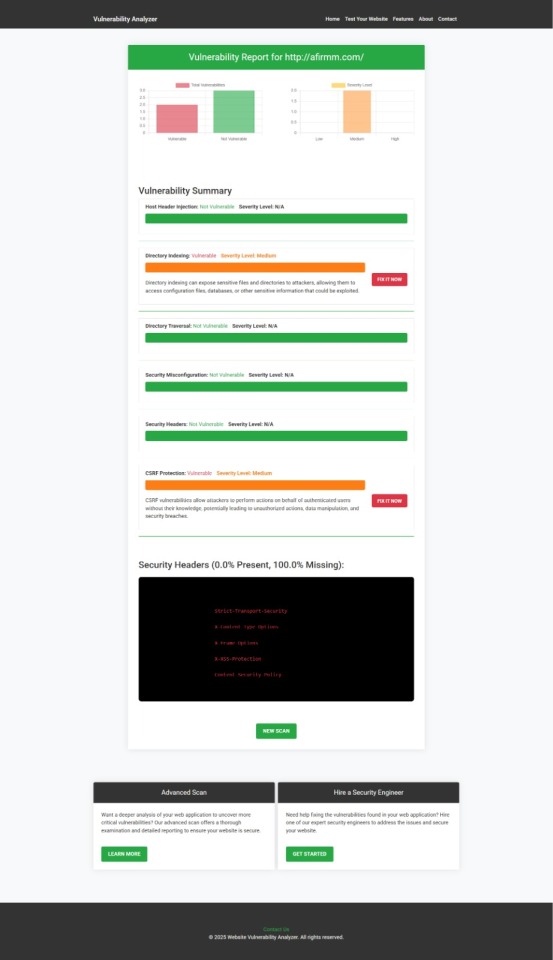
An Example of a vulnerability assessment report generated with our free tool, providing insights into possible vulnerabilities.
🛡️ Prevention Tips for Symfony Subdomain Takeover
🔁 Regularly audit DNS records for stale subdomain entries
📦 Remove unused services (Heroku, GitHub Pages, etc.)
🧰 Use automated tools for continuous scanning (e.g., cron jobs + our scanner)
🗂️ Add DNS monitoring to your CI/CD process
📘 Further Reading from Pentest Testing Corp.
For more Symfony security content, visit our blog: 👉 https://www.pentesttesting.com/blog/
Other Symfony-related guides:
🔗 Top 7 WebSocket Vulnerabilities in Laravel (applies to Symfony too!)
🔗 Prevent Buffer Overflow in Symfony
🧰 Our Professional Services
🛠️ Web App Penetration Testing
Need deep manual penetration testing for Symfony or Laravel apps? 🔗 Explore: https://www.pentesttesting.com/web-app-penetration-testing-services/
🤝 Offer Cybersecurity Services to Your Clients
Are you a dev agency, MSP, or hosting provider? You can offer our penetration testing under your brand. 🔗 Learn more: https://www.pentesttesting.com/offer-cybersecurity-service-to-your-client/
📬 Stay Updated with Our Cybersecurity Newsletter
Subscribe to our exclusive newsletter for tips, tools, and vulnerabilities straight to your inbox. 📬 Subscribe on LinkedIn → https://www.linkedin.com/build-relation/newsletter-follow?entityUrn=7327563980778995713
🔚 Final Thoughts
Subdomain takeover vulnerabilities can be devastating—but they’re preventable. Whether you’re a Symfony developer or a DevOps engineer, it’s critical to automate your checks and audit DNS entries regularly.
✅ Want a free scan? DM me or check https://free.pentesttesting.com/
1 note
·
View note
Text
How to Get ISO 9001 Certification in the Philippines: A Complete Guide
In today’s competitive business environment, quality matters more than ever. Organizations across the Philippines are increasingly turning to ISO 9001 certification as a proven way to boost credibility, improve efficiency, and satisfy customers. Whether you're a small startup or an established enterprise, getting ISO 9001 certified can be a game-changer.
If you're wondering how to get ISO 9001 certified in the Philippines, this comprehensive guide will walk you through the steps, benefits, and key considerations.
What is ISO 9001?
ISO 9001 is an internationally recognized standard for Quality Management Systems (QMS). It outlines a framework that helps businesses consistently deliver quality products and services, while also fostering continuous improvement.
Why ISO 9001 Matters for Businesses in the Philippines
The Philippine business landscape is rapidly growing, especially in sectors like manufacturing, BPO, healthcare, education, logistics, and construction. ISO 9001 certification provides local and global recognition, which is crucial for:
Gaining trust with clients and stakeholders
Meeting government or regulatory requirements
Expanding to international markets
Enhancing internal processes and reducing errors
Step-by-Step Guide to Get ISO 9001 Certified in the Philippines
1. Understand the ISO 9001 Standard
Start by learning the core principles and requirements of ISO 9001:2015. It emphasizes risk-based thinking, leadership involvement, process management, and customer satisfaction.
2. Gap Analysis
Conduct a gap assessment to identify where your current processes fall short compared to ISO 9001 requirements. Many companies in the Philippines hire ISO consultants for this step.
3. Develop or Improve Your QMS
Based on the gap analysis, update or build your Quality Management System. Key elements include:
Quality Policy and Objectives
Documented procedures
Roles and responsibilities
Internal communication mechanisms
Performance monitoring and continual improvement processes
4. Train Your Team
ISO success depends on your people. Conduct internal training to ensure everyone understands the QMS and their roles in maintaining quality.
5. Implement the QMS
Run your updated QMS for a few months to generate records and demonstrate its effectiveness.
6. Internal Audit & Management Review
Before inviting external auditors, perform an internal audit and a management review to identify issues and take corrective action.
7. Choose a Certification Body
Select an accredited ISO certification body operating in the Philippines. Ensure they are recognized by international accreditation bodies like IAS, IAF, or UAF.
Popular cities like Manila, Cebu, Davao, and Quezon City have multiple reputable ISO certification providers.
8. Certification Audit
The certification body conducts a two-stage audit:
Stage 1: Documentation review
Stage 2: On-site audit to assess implementation
If successful, you'll be awarded ISO 9001 certification.
9. Maintain and Improve
ISO 9001 is not a one-time task. Your organization must maintain the QMS and undergo annual surveillance audits to retain certification.
How Long Does it Take to Get ISO 9001 Certified?
On average, the process takes 3 to 6 months, depending on the size of your organization, complexity of operations, and level of readiness.
Cost of ISO 9001 Certification in the Philippines
Costs vary, but factors influencing pricing include:
Company size and number of locations
Scope of certification
Choice of certification body
Consultancy or training needs
As a rough estimate, total costs may range from PHP 80,000 to PHP 250,000+, including consultation, documentation, and certification fees.
Final Thoughts
ISO 9001 certification can significantly elevate your business reputation and operational excellence. By following the right approach and partnering with experienced ISO consultants and accredited certification bodies, businesses in the Philippines can unlock new growth opportunities—both locally and internationally.
If you’re ready to take the first step toward ISO 9001 certification in the Philippines, consult with a trusted ISO expert and start your quality journey today!
0 notes
Text
DevOps Training in Indore – Transform Your Career with Hands-On Learning
Introduction
In the evolving landscape of IT, DevOps training in Indore has emerged as an essential skillset for professionals aiming to bridge the gap between software development and IT operations. At Infograins TCS, our comprehensive programs equip you with the right tools, mindset, and practical exposure to confidently implement DevOps methodologies across diverse projects. Whether you are a fresher or an experienced professional, our training paves the way for accelerated career growth.

Overview of DevOps Training
The DevOps Training in Indore offered at Infograins TCS is meticulously designed to cover the complete lifecycle of DevOps practices. From version control, continuous integration, and automated testing to configuration management and monitoring, our course content is regularly updated to align with the latest industry standards. Learners engage in real-world projects, get hands-on practice on popular tools like Jenkins, Docker, Kubernetes, and develop a strong understanding of agile workflows.
Pros of Learning DevOps
Choosing to invest in DevOps training in Indore empowers you to stay competitive in a rapidly digitalizing world. You gain the ability to:
Improve collaboration between development and operations teams.
Automate repetitive tasks, reducing errors and increasing efficiency.
Enhance your employability with in-demand skills sought after by top organizations.
Master tools that form the backbone of modern software delivery.
Achieve faster release cycles and better-quality software products.
Certification Programs at Infograins TCS
At Infograins TCS, we offer globally recognized certification programs to validate your DevOps expertise. On successful course completion, you receive an industry-recognized certificate that demonstrates your proficiency and commitment to professional excellence. This certification adds significant value to your resume and boosts your confidence to take on complex DevOps roles.
Why Choose Us
Infograins TCS stands apart as a leading DevOps training institute in Indore because of our commitment to quality education and student success. Our trainers are industry veterans with years of hands-on experience. We combine theoretical knowledge with live project exposure, mentorship, and personalized doubt-clearing sessions. Our flexible batches, modern labs, and career counseling make us the trusted choice for thousands of learners.
Our More Courses
In addition to DevOps training in Indore, Infograins TCS offers a wide range of professional courses, including:
PHP Training in Indore
Java Training
Python with Django Framework Training
AWS Cloud Training
Software Testing Automation
These programs are tailored to help you build a robust career in your chosen domain with comprehensive learning support.
Why We Are Your Helping Partner
When you choose Infograins TCS, you gain more than just training—you gain a partner committed to your growth. Our dedicated placement assistance team helps you prepare for interviews and connects you with top recruiters. We guide you at every step, from course enrollment to project completion and job placement, ensuring your transition into the professional world is smooth and rewarding.
FAQs
Q1. What are the prerequisites for enrolling in the DevOps course? There are no strict prerequisites. However, basic knowledge of Linux commands and software development concepts can be beneficial.
Q2. Do you provide any practical projects as part of the training? Yes, the course includes multiple live projects and practical assignments to help you apply your learning in real-world scenarios.
Q3. Is the certification recognized by employers? Absolutely. Our certification is well-recognized by IT companies and enhances your credibility as a skilled DevOps professional.
Q4. What is the duration of the DevOps training program? Typically, the training duration ranges from 8–12 weeks, depending on the batch type (regular or weekend).
Q5. How can I enroll in the DevOps course? You can visit our official website or directly register
Unlock your future with the best DevOps training in Indore. At Infograins TCS, we are dedicated to equipping you with the skills and confidence needed to excel in a DevOps-driven world. Ready to transform your career? Get started today and become an expert in modern IT practices.
0 notes
Text
From Idea to Execution – Reliable Web Development Services in Bhopal

Having a website isn't enough; it should support your goals and engage your audience. It should load fast, guide users effortlessly, represent your brand, and help you grow. Many businesses understand this, but only a few choose the right team to make it happen. That’s where Technogaze, a trusted web development company in Bhopal, comes into the picture.
For over a decade, Technogaze has worked with local startups, growing brands, and established organizations to deliver websites that are functional, scalable, and built to convert. Their focus has never been on ticking boxes—they build websites that serve a real purpose for the business and the user alike.
When it comes to website development Bhopal, businesses often settle for template-based designs or agencies that treat websites like one-size-fits-all projects. The result? A website that may look fine, but doesn’t perform. At Technogaze, the approach is completely different. Every site begins with an understanding of your business goals, your target users, and the journey you want those users to take. From there, the design and development process follows naturally.
Technogaze doesn't just provide basic web development services in Bhopal—they cover the full spectrum. From custom-coded web applications to responsive design, from e-commerce platforms to service-based business sites, they handle everything in-house. The team works with frameworks like React, PHP, Laravel, and WordPress, depending on what fits the business best. They’re not tied to trends—they’re tied to what works.
One of the most common issues businesses face is slow-loading, buggy websites that break on mobile devices. These are more than just annoyances—they directly impact how much time people spend on your site, how likely they are to convert, and even how Google ranks your pages. For Technogaze, performance isn't optional—it’s essential. Their developers focus on speed, clean code, and SEO best practices from the start.
The competitive advantage of partnering with a local web development company in Bhopal like Technogaze is communication. You don’t have to chase someone in another time zone or explain the local market context over and over again. Their team understands what works for Bhopal-based audiences—whether you’re running a coaching institute, a product brand, a real estate business, or a healthcare practice.
But they don’t stop at building the website. They also offer post-launch support, regular updates, performance audits, and even integration with your marketing campaigns. Because a website isn’t a one-time project—it’s something that needs to evolve as your business grows.
You also don’t have to worry about being handed a site you can’t manage. Their CMS integrations and backend dashboards are built so that your team can make updates, add content, or monitor form submissions without needing technical support every time. That’s a huge relief for business owners who don’t want to rely on developers for every small change.
Technogaze also takes SEO seriously. Unlike many developers who treat it like a checkbox at the end, their process bakes SEO structure into the code, the layout, and the content strategy. Fast-loading pages, structured URLs, mobile responsiveness, and schema integration are all part of their standard development practice. For businesses that care about being found on Google, this makes a difference.
Their portfolio is proof of their capability. From niche service providers in Bhopal to large institutions, they’ve built sites that not only look good but function with purpose. Each one has its own identity—there are no cookie-cutter designs. This is important, especially in a growing city like Bhopal where businesses want to stand out.
Whether you’re just starting out or looking to upgrade an old site that’s not bringing in results, Technogaze offers website development that aligns with your current needs and future goals.They believe in clarity, communication, and building something that’s not just good-looking—but goal-oriented.
0 notes
Text
The Perfect Guide to Hosting WordPress Websites in 2024
WordPress continues to dominate the website world in 2024, powering over 40% of all sites on the internet. Its flexibility, ease of use, and massive plugin ecosystem make it the go-to platform for bloggers, businesses, and developers alike. However, to get the most out of your WordPress site, you need hosting that matches its capabilities. In this detailed guide from Hosting Mastery Hub, we’ll walk you through everything you need to know about hosting WordPress websites the right way in 2024.

Why WordPress Hosting Matters More Than Ever With advancements in web design, speed requirements, and security standards, generic hosting is no longer enough. WordPress-specific hosting solutions are now tailored to optimize performance, security, and compatibility. Whether you're building a personal blog or managing a high-traffic online store, your hosting setup directly impacts how your WordPress site runs. At Hosting Mastery Hub, we’ve tested and compared dozens of hosts to help users find the best match for their needs in 2024.
What Makes Hosting ‘WordPress-Optimized’ in 2024? In 2024, true WordPress hosting goes beyond just compatibility. It includes server configurations designed for faster load times, one-click WordPress installations, built-in caching tools, and automatic updates. Many hosting providers now offer staging environments, which let you test changes before pushing them live. Other essential features include PHP 8.2 support, SSD storage, and malware scanning. The goal is to give you a smooth, secure, and high-speed WordPress experience without the technical headaches.
Types of WordPress Hosting Available Today You can host WordPress on various platforms depending on your needs and budget. Shared WordPress hosting is still a popular and affordable option, perfect for beginners or small websites. VPS hosting offers more control and better performance, while managed WordPress hosting takes care of everything for you—from speed optimization to daily backups. Dedicated and cloud hosting are suited for large-scale projects or businesses that demand maximum power and uptime. Hosting WordPress Websites in 2024 we help you compare these options in detail so you can make the right decision.
Managed WordPress Hosting: Is It Worth It? Managed WordPress hosting has grown in popularity due to its hands-off nature. In this setup, your host handles all the technical tasks—plugin updates, security monitoring, backup scheduling, and even performance tuning. This is perfect for users who want to focus on content and business without worrying about server management. Although it comes at a higher price, the peace of mind and enhanced performance are well worth the investment, especially in 2024 when user expectations are higher than ever.
Performance Optimization in 2024 Speed is a top priority in today’s digital world. Google ranks faster websites higher, and users are quick to leave slow-loading pages. That’s why hosting providers now include built-in tools like object caching, CDN integrations, and advanced database optimization. Hosting that is optimized for WordPress ensures your site loads in seconds—even under heavy traffic. Hosting Mastery Hub tests hosting providers rigorously to bring you data-backed insights into which hosts offer the best performance.
Security and WordPress Hosting Security threats have become more sophisticated in 2024, making secure hosting more critical than ever. The best WordPress hosts now offer free SSL certificates, DDoS protection, daily malware scans, and automatic patching. Some even include firewalls and login protection tailored specifically for WordPress. A secure hosting environment not only protects your data but also builds trust with your visitors.
How to Choose the Right WordPress Host When selecting a WordPress host, consider factors like speed, uptime, customer support, scalability, and price. Also, check if they offer features like free migrations, automatic backups, and a user-friendly control panel. Customer support is especially important; you'll want a team that's experienced with WordPress issues and available 24/7. At Hosting Mastery Hub, we provide unbiased reviews and comparison tools to help you choose wisely.
Conclusion Hosting a WordPress website in 2024 isn’t just about getting your site online—it’s about ensuring it performs flawlessly, stays secure, and scales as you grow. Whether you’re just starting or ready to upgrade, investing in the right hosting provider makes all the difference. Trust Hosting Mastery Hub to guide you through the hosting landscape with expert advice and reliable recommendations for WordPress success.
1 note
·
View note
Text
Best WordPress hosting for SEO in 2025
Best WordPress Hosting for SEO in 2025 – A Complete Guide by SEOHostKing Unlock Elite Search Rankings with a Hosting Platform Designed for SEO Success
Why SEO-Focused Hosting Matters in 2025
In 2025, competition on search engines is more intense than ever. With billions of websites striving for the top spots, having great content isn’t enough. The technical foundation of your site — including hosting performance, uptime, page speed, and security — plays a massive role in how search engines perceive and rank your website.
That’s why choosing the right WordPress hosting for SEO is crucial. It’s not just about keeping your site online; it’s about building a fast, stable, and optimized environment that satisfies search engine algorithms.
SEO Hosting stands out in this landscape as the best WordPress hosting platform for SEO in 2025, thanks to its performance-first infrastructure, search engine-friendly features, and dedicated SEO tools. This guide explores how SEOHostKing empowers website owners, bloggers, businesses, and marketers to dominate Google rankings through smart hosting.
What Is SEO-Focused WordPress Hosting?
SEO-focused WordPress hosting is a web hosting solution specifically optimized to enhance your website’s chances of ranking higher in search engine results. Unlike basic hosting, which only provides storage and bandwidth, SEO hosting offers enhancements such as:
Superior server speed and uptime
Core Web Vitals optimization
Global server locations for better geo-targeting
Clean, fast-loading site structure
Integrated SEO tools and analytics
Reliable security that protects search visibility
Structured site backups and recovery options
SEOHostKing delivers all of this — and more — through a hosting solution designed from the ground up to serve WordPress users who take SEO seriously.
The SEOHostKing Advantage in 2025
Lightning-Fast Load Times
Speed is one of the most important ranking factors in 2025. Search engines prioritize fast-loading websites, and users bounce quickly from sites that take more than a few seconds to load.
SEO Hosting uses LiteSpeed servers, SSD storage, Brotli compression, and server-side caching — all of which reduce time to first byte (TTFB) and total page load time. This leads to higher rankings, lower bounce rates, and better overall user experience.
100% WordPress Optimization
Unlike generic hosting providers, SEOHostKing is specifically optimized for WordPress. From PHP configurations to memory allocation and MySQL handling, every element is fine-tuned to run WordPress websites at peak efficiency.
This means fewer crashes, smoother plugin performance, and faster rendering — all of which contribute to better SEO performance.
Uptime and Stability
Downtime damages SEO. If search engine bots visit your site and find it inaccessible, your pages may drop in rankings or even be deindexed.
SEOHostKing boasts enterprise-grade uptime guarantees and real-time server monitoring, ensuring that your WordPress website remains online and available for crawlers 24/7.
Core Web Vitals Optimization
Google’s Core Web Vitals are a major factor in modern SEO. These metrics measure how users experience speed, interactivity, and visual stability.
SEOHostKing optimizes all three metrics through advanced caching, image compression, lazy loading, HTTP/3 support, and database tuning — ensuring your website passes Core Web Vitals assessments with flying colors.
Global SEO Infrastructure
SEOHostKing provides geo-targeted server locations, allowing you to host your WordPress site close to your audience. This minimizes latency and improves your site’s localization signals, which are critical for local SEO rankings.
Additionally, SEOHostKing supports Class-C IP addresses and dedicated IPs — useful for managing backlinks and SEO campaigns that rely on IP diversification.
Built-In SEO Tools & Features
SEO Audits and Site Reports
Every hosting plan comes with access to built-in SEO audit tools. You can run real-time site scans to detect broken links, metadata issues, duplicate content, and technical errors that could hurt your SEO performance.
Reports are clear, actionable, and designed to help you fix issues fast.
Sitemap and Robots.txt Configuration
SEOHostKing allows you to easily generate and customize your XML sitemaps and robots.txt files — two essential components for guiding search engine bots through your website.
Keyword Tracking & Visibility Tools
Advanced plans include keyword ranking insights, competitor tracking, and on-page keyword density tools. This means you can track your SEO progress without leaving the hosting dashboard.
SEOHostKing’s Hosting Plans – Designed for Every SEO Use Case
Whether you're a solo blogger, affiliate marketer, agency owner, or ecommerce entrepreneur, SEOHostKing has a plan tailored for your needs:
Starter Plan
Ideal for new WordPress users
Optimized for speed and basic SEO
Daily backups and SSL included
Professional Plan
Suitable for small businesses and content marketers
Includes advanced caching, SEO audit tools, and analytics
Priority customer support
Business Plan
Built for growing traffic sites and WooCommerce
Enhanced SEO features, staging environments, and performance boost
Geo-targeted server options and IP customization
Enterprise Plan
Designed for agencies, networks, and high-traffic publishers
Full suite of SEO tools, multiple WordPress installations
Class-C IP options, keyword monitoring, and sitewide SEO analysis
24/7 Expert SEO Support
What sets SEOHostKing apart isn’t just technology — it’s the people behind it. Their 24/7 support team includes WordPress and SEO experts who can assist with:
Performance tuning
SEO troubleshooting
Plugin configuration
Technical SEO issues like redirects, sitemaps, and schema
This ensures your hosting is never a bottleneck in your SEO strategy.
Security and SEO Go Hand-in-Hand
Search engines penalize unsafe or hacked websites. That’s why SEOHostKing includes comprehensive security tools with every plan:
Real-time malware scanning
Firewall and DDoS protection
Isolated environments to prevent cross-site contamination
Free auto-renewing SSL certificates
Login protection and bot detection
All these factors contribute to your website’s trustworthiness in the eyes of search engines.
Advanced Tools for SEO Professionals and Developers
SEOHostKing is not just for beginners. It offers tools that professional developers and SEO agencies need, including:
WP-CLI support
SSH access
Git integration
PHP version control
Staging environments with one-click deployment
Log file access for crawl behavior analysis
These features help agencies build, test, and deploy SEO-optimized WordPress sites with precision.
How SEOHostKing Supports Content SEO
Content remains king in 2025 — but even the best-written articles won’t rank if your site is slow, insecure, or improperly structured.
SEOHostKing enhances content SEO by offering:
Fast-loading blog pages with optimized templates
Built-in readability analysis tools
Metadata suggestions and structured schema markup
Automated canonical tag settings
Support for popular SEO plugins like Rank Math, Yoast, and All in One SEO
Migrating to SEOHostKing Is Easy
Already hosting your WordPress site elsewhere? SEOHostKing offers free migrations, with no downtime, data loss, or broken links. Their engineers handle:
Database and file transfer
Email and domain setup
SEO preservation during migration (including redirects, permalinks, and meta tags)
They ensure that all SEO elements are retained — and even enhanced — post-migration.
Who Should Choose SEOHostKing in 2025?
Bloggers and Content Creators – Speed, structured content tools, and mobile-first optimization
Affiliate Marketers – IP diversity, uptime guarantees, fast redirection performance
Local Businesses – Geo-targeting, schema support, map embedding, location-based SEO enhancements
Agencies and Developers – Custom DNS, multi-site support, client dashboards, SEO white-label reporting
WooCommerce Stores – Checkout speed, secure transactions, mobile shopping optimization
Final Verdict
In 2025, SEO is more technical, more competitive, and more critical than ever. Choosing a host that actively supports your SEO efforts can be the difference between a buried website and a top-ranking powerhouse.
SEOHostKing stands as the best WordPress hosting platform for SEO in 2025, delivering blazing speed, airtight security, flawless uptime, built-in SEO tools, and expert support. It’s a hosting solution designed not just to power websites — but to rank them.
If your goal is to build a WordPress site that loads fast, ranks high, and scales with your growth — SEOHostKing is the smartest investment you can make this year.
Would you like this turned into a PDF guide, landing page, or product comparison article next?
0 notes
Text
Website Development Services in India: Build, Grow, and Elevate Your Digital Presence
In an increasingly digital business environment, a well-crafted, secure, and user-friendly website is essential for any brand seeking to engage customers and drive growth. Beyond being a digital storefront, your website serves as a key touchpoint that represents your brand identity, offers valuable services, and converts visitors into loyal customers.
India has established itself as a trusted global destination for professional, scalable, and cost-efficient website development services. Businesses across industries and geographies choose Indian development companies for their technical expertise, creative solutions, and reliable project delivery.
In this article, we’ll explore the scope, benefits, and range of website development services available in India — and why it makes business sense to outsource your web development projects here.
Why Businesses Prefer Website Development Services from India
Indian web development firms offer a distinct combination of affordability, skilled manpower, and experience with global projects. Here’s what makes them a preferred choice:
✔️ Cost-Efficient Solutions
Website development companies in India deliver premium-quality services at highly competitive rates, making it a smart choice for startups and enterprises alike.
✔️ Vast Technical Expertise
Indian developers are well-versed in the latest technologies, frameworks, and content management systems, ensuring robust, modern, and scalable websites.
✔️ Comprehensive Service Portfolio
From initial concept to post-launch support, Indian firms offer end-to-end website development services, covering strategy, UI/UX design, coding, testing, SEO, and maintenance.
✔️ Global Project Experience
Most Indian agencies have worked with international clients, ensuring they meet global quality standards, follow efficient project management practices, and maintain seamless communication.
Core Website Development Services Offered in India
Indian website development companies provide a wide range of services tailored to different industries and business requirements. Key services include:
🌐 Custom Website Development
Developing fully personalized websites designed around your business model, branding, and customer expectations.
🛒 Ecommerce Website Development
Building online stores with secure payment integration, product management, shopping cart features, and responsive design for a seamless online shopping experience.
📝 CMS Website Development
Creating websites using powerful content management systems like WordPress, Joomla, and Drupal, enabling easy content updates and site management.
📱 Responsive Web Design
Designing mobile-friendly websites that deliver a consistent, user-friendly experience across desktops, tablets, and smartphones.
🖥️ Web Application Development
Building advanced web-based applications, business portals, and SaaS platforms with tailored functionalities.
🔧 Website Maintenance & Support
Ensuring your website remains updated, secure, and optimized with regular maintenance, performance monitoring, and technical support.
Technologies Used in Website Development Services in India
Indian web developers work with a wide spectrum of modern tools and frameworks, ensuring high-performance, secure, and scalable solutions:
Frontend Technologies: HTML5, CSS3, JavaScript, React, Angular, Vue.js
Backend Technologies: PHP, Python, Node.js, ASP.NET
Ecommerce Platforms: Magento, Shopify, OpenCart, WooCommerce
CMS Platforms: WordPress, Drupal, Joomla
Database Technologies: MySQL, MongoDB, PostgreSQL
UI/UX Tools: Adobe XD, Figma, Sketch
Industries Served by Website Development Companies in India
Indian development firms cater to a variety of industries, providing tailored solutions based on unique operational needs:
Ecommerce & Retail
Healthcare & Wellness
Real Estate
Education & E-Learning
Travel & Hospitality
Finance & Insurance
IT & Software Services
Logistics & Transportation
Choosing the Right Website Development Company in India
To achieve a successful project outcome, it’s important to select a reliable and experienced website development partner. Here’s what you should look for:
Proven industry experience and a diverse project portfolio
Strong client testimonials and case studies
Transparent communication and pricing models
Expertise in relevant web technologies
Post-launch maintenance and support availability
Final Thoughts
Website development services in India offer a compelling advantage for businesses seeking quality digital solutions at competitive rates. Whether you need a corporate website, ecommerce store, or custom web application, Indian development companies deliver end-to-end services tailored to your goals and industry needs.
By partnering with an experienced and capable Indian web development company, you can strengthen your digital presence, improve customer engagement, and drive measurable business growth.
Ready to Start Your Web Project?
Connect with our expert website development team today and bring your digital ideas to life with a high-performance, scalable, and beautifully designed website
0 notes
Text
Why PHP Development in India Offers the Best ROI for Global Clients
In the modern digital age, companies all over the globe are always searching for intelligent means of developing web solutions without going over budget. This is where PHP development in India excels. Being renowned for providing excellent services at cost-effective prices, Indian PHP firms are assisting overseas clients in optimizing their return on investment (ROI).
Skilled Developers at Competitive Costs
India is home to some of the best PHP development companies offering strong technical expertise. Indian developers are highly skilled in core PHP as well as popular frameworks like Laravel, CodeIgniter, and Symfony. What makes them more attractive is the cost advantage. Compared to the US or Europe, hourly rates for PHP developers in India are significantly lower—without compromising quality.
Proven Track Record of Global Projects
Indian PHP development companies have experience stretching back decades in working with global clients. From Fortune 500 enterprises to start-ups, they've designed intricate web applications, CRMs, and e-commerce platforms across sectors. This global exposure makes them aware of global norms, user patterns, and compliance laws—enabling them to be trusted long-term partners.
Flexible Engagement Models
Dedicated teams, fixed-price contracts, and hourly charging are the most common engagement types offered by Indian PHP firms. This enables companies to adjust development scales according to their present demands. India provides unparalleled flexibility that enables cost-effective expansion, whether one is developing new applications or sustaining current ones.
Strong Communication & Project Management
Slack, Trello, and Zoom are just a few of the digital technologies that have made collaborating with Indian teams much easier. Open lines of contact, weekly updates, and milestone monitoring are hallmarks of the top PHP development firms in India. Rapid iteration and responsiveness to change are hallmarks of their Agile or Scrum practices.
Support & Maintenance at Lower Costs
Applications require ongoing care even after they have been released. Again, for a lower price, developers in India offer regular maintenance and upgrades. Reduced expenses in the long run leads to a higher return on investment.
Conclusion
When it comes to balancing quality, expertise, and cost, PHP development in India delivers some of the best value globally. By choosing the right development partner, businesses can cut costs without cutting corners—ensuring reliable, scalable, and future-ready digital solutions.
0 notes
Text
How to Build a Website and Application from Scratch
In the modern digital landscape, a professionally crafted website or application is no longer a luxury—it’s a necessity for businesses, brands, and startups alike. Whether you're a solo entrepreneur or managing a growing company, understanding how to build a website and application from the ground up can empower you to bring your ideas to life and reach a wider audience.
Define Your Goals and Requirements
Before you start designing or coding anything, it's critical to clearly define your objectives:
What is the purpose of the website/app?
Who is your target audience?
What features are necessary?
Will it be a static website, dynamic platform, or full-stack web app?
Pro Tip: Create wireframes or sketches of the user interface (UI) to visualize your idea.
2) Choose the Right Tech Stack
Depending on your project, select the technologies that suit your needs. Some popular stacks include:
Frontend: HTML, CSS, JavaScript (React, Vue, Angular)
Backend: Node.js, Python (Django), PHP, Ruby on Rails
Database: MySQL, MongoDB, PostgreSQL
Mobile App: Flutter, React Native, Swift (iOS), Kotlin (Android)
Tip: For startups, using open-source tools or low-code platforms can reduce costs and time.
3) Register a Domain and Choose Hosting
Your domain name is your digital identity. Choose a name that reflects your brand, and register it through a reliable provider like GoDaddy, Namecheap, or Google Domains.
For hosting, consider:
Shared Hosting for small websites
Cloud Hosting (like AWS, Azure, DigitalOcean) for scalable applications
4) Design the User Interface (UI/UX)
An intuitive, mobile-responsive design increases user engagement and conversions. Tools like Figma, Adobe XD, or Sketch can help you prototype the layout before development.
5) Begin Development: Frontend and Backend
Start with building the frontend using frameworks like React or Vue.
Develop the backend API to handle business logic, databases, and server interactions.
Ensure proper data validation, security, and error handling.
6) Integrate Features & APIs
Add features like:
User registration/login
Contact forms
Payment gateways (Stripe, Razorpay, PayPal)
Third-party APIs (Maps, SMS, etc.)
7) Test Thoroughly Before Launch Conduct:
Unit Testing (for individual components)
Integration Testing (for connected modules)
User Acceptance Testing (UAT) to get feedback from real users
Tools: Jest, Selenium, Cypress, Postman
8) Launch and Monitor
Deploy your app/website using tools like:
CI/CD pipelines (GitHub Actions, Jenkins)
Monitoring tools (Google Analytics, Hotjar, Sentry)
Announce your launch across social media, email lists, and digital forums.
9) Market Your Product
Use SEO, content marketing, paid ads, and social media to promote your new platform. Don’t forget to collect user feedback and iterate.
Conclusion
Building a website or application Development from scratch may sound complex, but with the right plan, tools, and mindset, it becomes a structured process. Whether you choose to DIY or hire expert developers, understanding each phase helps ensure a smooth journey from idea to launch.
#Website development from scratch#App development guide#How to build a web application#Full stack development#Custom website development services#business solutions software#custom software development#development of software#full stack developer#ios app development services#it consulting#it services & consulting#mobile app development#software consulting#software development company
0 notes
Text
Top Hosting Solutions for Web Developers and Agencies in 2025: Windows Reseller Hosting Options
Choosing the right hosting solution can make or break your web development business. As we step into 2025, the demand for flexible, secure, and scalable hosting is more critical than ever, where competition among digital service providers is fierce. Whether you're a freelance web designer or run a full-service digital agency, understanding the best web hosting platforms can significantly elevate your service offerings, improve client retention, and boost overall satisfaction.

In this comprehensive guide, we'll delve into the top Windows reseller hosting options tailored for web developers and agencies. We’ll also explore affordable Linux hosting alternatives, white-label hosting solutions that empower your brand identity, and managed reseller hosting packages that save time and reduce technical overhead.
Why Web Developers and Agencies Need Specialized Hosting?
Web developers and digital agencies often manage multiple client websites, web applications, and databases, each with unique performance and security requirements. This makes standard shared hosting packages insufficient. They lack the customization, control, and scalability needed for serious projects. That’s where reseller hosting—especially Windows-based or managed solutions—steps in.
With Windows reseller hosting, developers can support technologies like ASP.NET, MS SQL, and Windows-specific applications, making it ideal for corporate clients. At the same time, Linux hosting remains a cost-effective and highly stable alternative for clients using PHP, MySQL, and open-source CMS platforms like WordPress.
Moreover, white-label reseller hosting allows agencies to sell web hosting services under their own brand, giving them full control over client interaction while the back-end is handled by a reliable web hosting provider. Managed hosting further enhances this by offering server monitoring, automatic backups, and 24/7 support—perfect for agencies that want to focus on design and development without worrying about infrastructure management.
In short, specialised hosting isn’t just a technical necessity—it’s a strategic business decision. Choosing the right mix of Windows, Linux, whitelabel, and managed hosting options can provide developers and agencies with the reliability, professionalism, and competitive edge needed to succeed in today’s market.
What is Windows Reseller Hosting?
Windows reseller hosting allows individuals or agencies to purchase hosting resources (disk space, bandwidth, email accounts, etc.) and resell them under their brand. These plans run on Windows-based servers and support Microsoft technologies like ASP.NET, MSSQL, and IIS, making them a perfect fit for developers building Microsoft-centric web applications.
Key Benefits of Windows Reseller Hosting:
Support for ASP.NET and MSSQL
Easy integration with Windows-based applications
Customisable white-label branding
Centralised control with Plesk or similar panels
Ideal for clients using Microsoft tech stacks
For web designers and developers, especially those serving enterprise-level or governmental clients, the compatibility offered by Windows reseller hosting is a huge advantage.
Cheap Yet Powerful: Budget-Friendly Hosting Without Compromise-
For many startups and freelance developers, budget constraints are a major concern—especially when launching or scaling a business in the competitive digital market. The good news is that affordable doesn’t have to mean limited. Today, the web hosting landscape offers a range of cheap Windows reseller hosting plans that deliver excellent value without compromising on performance, security, or support. Some of the most reputable UK-based hosting providers now offer packages starting as low as £5 per month, making it easier than ever to enter the hosting space without a large upfront investment.
Despite their low cost, these plans often come packed with essential features such as free SSL certificates for website security, 24/7 customer support, and free website migrations—helping ensure a seamless experience for both resellers and their clients. Access to the Plesk control panel provides an intuitive interface for managing client accounts, and white-label options allow webdesign professionals to brand the hosting as their own, maintaining a polished and professional client experience.
These budget-friendly reseller packages are especially ideal for web designers and digital freelancers looking to offer hosting as an added service. They eliminate the need for owning and maintaining physical servers while still offering all the tools needed to run a reliable, scalable hosting business.
Managed Reseller Hosting for Hassle-Free Performance-
For web developers and digital agencies who would rather focus on building websites than managing servers, managed reseller hosting offers a stress-free, professional solution. This type of hosting removes the complexity of backend maintenance by shifting the responsibility for server updates, security patches, backups, and general technical upkeep to the hosting provider. It’s a smart choice for those looking to scale their business without being bogged down by infrastructure concerns.
With managed plans, you get access to critical features that ensure consistent and high-performing service. These often include regular automatic backups, advanced security monitoring, and malware protection, helping protect your client data and websites from threats around the clock. Web hosting providers also offer pre-installed software stacks, so you don’t have to spend hours configuring environments for CMS platforms or frameworks. Hosting on UK-optimised server locations guarantees fast loading times and improved SEO performance for your local clients, while 99.9% uptime guarantees ensure that their websites remain accessible at all times.
By choosing managed reseller hosting, UK-based freelancers and agencies can provide reliable, high-quality service to their clients without the added operational burden. It’s the perfect solution for professionals who want to grow their business with confidence and minimal technical distractions.
White-Label Hosting: Branding Under Your Name-
In 2025, brand credibility and consistency are more important than ever—especially in the highly competitive digital market. For web agencies and freelance developers, white-label reseller hosting presents a powerful opportunity to deliver hosting services under their own brand name. Whether you're using Windows reseller hosting or Linux reseller hosting, most top-tier web hosting providers now offer robust customisation tools that let you completely rebrand the hosting experience for your clients.
Key white-label features often include customised nameservers, branded client control panels, and personalised email templates—all designed to make your web hosting service appear fully independent and professionally managed. This level of control not only enhances your brand image but also strengthens client trust, as customers perceive they are dealing directly with your agency rather than a third-party provider.
For digital agencies and web designers looking to scale their offerings, white-label hosting is a game-changer. It enables you to provide a seamless, branded experience across all touchpoints while maintaining full control over pricing, support, and customer relationships. Ultimately, it helps improve client retention, boosts your professional reputation, and positions your business as a complete solution provider in the growing digital economy.
Linux vs. Windows Reseller Hosting: Which One is Better for Agencies?
Both Linux and Windows reseller hosting have their pros and cons. While Windows hosting supports ASP.NET and other Microsoft technologies, Linux hosting is known for its speed, open-source compatibility, and affordability.
When to Choose Linux Reseller Hosting:
You primarily use PHP, MySQL, or WordPress
You need cheap and fast hosting
You want a cPanel-based environment
When to Choose Windows Reseller Hosting:
You develop in ASP.NET or .NET Core
Your clients use Microsoft SQL Server
You need Plesk over cPanel
A smart agency might even offer both to cater to a broader clientele.
Top UK Providers for Windows Reseller Hosting in 2025-
Here are the top-rated hosting providers offering Windows reseller hosting suitable for developers and agencies:
1. MyResellerHome
Windows and Linux reseller options
Plesk control panel
UK-based data centres
White-label features
Affordable monthly pricing
2. Heart Internet
Custom branding tools
Dedicated account managers
Comprehensive reseller dashboard
24/7 support from team
3. A2 Hosting
Global and UK-optimised server locations
Both Linux and Windows plans
Managed reseller options
99.9% uptime guarantee
4. WebHostingWorld
Specialised Windows reseller hosting plans
Free WHMCS billing software
White-label control
Scalable resource packages
5. Hostek UK
Ideal for developers using .NET and MSSQL
Custom server configurations
Managed plans available
Fast, secure infrastructure
Each of these web hosting providers caters to different needs, but all offer excellent support, scalability, and branding options—critical elements for success in the competitive webdesign industry.
Future-Proofing Your Hosting Business in 2025 and Beyond-
As trends like AI integration, cloud computing, and remote work continue to shape the digital landscape, offering robust and scalable hosting will become even more vital. Agencies and developers should consider investing in hybrid plans that support both Windows and Linux reseller hosting, and also explore managed options for long-term growth.
Action Steps:
Start with a cheap Windows reseller hosting plan to test demand
Scale up with managed reseller hosting as client numbers grow
Use white-label hosting to build brand trust
Offer both Linux and Windows options for flexibility
Conclusion-
Choosing the right hosting solution in 2025 is more than just picking a server. It's about aligning your agency’s technical needs, branding goals, and growth strategies with the best that the market has to offer. With options ranging from cheap Windows reseller hosting to fully managed white-label solutions, developers and agencies are well-positioned to thrive.
Whether you're launching a new webdesign startup or scaling an established development agency, now is the perfect time to invest in a web hosting strategy that supports your future.

Janet Watson
MyResellerHome MyResellerhome.com We offer experienced web hosting services that are customized to your specific requirements. Facebook Twitter YouTube Instagram
#best web hosting#webhosting#myresellerhome#webhostingservices#cheap web hosting#affordable web hosting#resellerhosting
0 notes