#php profiling tools
Explore tagged Tumblr posts
Text
PHP Monitoring vs Logging: What’s the Difference and Why It Matters
When it comes to managing and maintaining PHP applications, two terms often come up: monitoring and logging. While they may sound similar and sometimes even overlap, they serve very different purposes. Understanding the difference between PHP monitoring and logging is essential for debugging faster, improving performance, and ensuring a reliable user experience.
What is PHP Logging?
Logging is the practice of recording events that happen within your application. This might include errors, warnings, notices, or even custom-defined events.
Common Examples of Logging:
Syntax or runtime errors
Database connection failures
User login attempts
Payment failures
Debug information during development
Tools Often Used for Logging:
PHP’s error_log()
Monolog
Laravel’s built-in logger
Syslog or custom log files
Pros of Logging:
Helpful for debugging specific issues
Easy to implement
Provides a historical record of events
Cons of Logging:
Reactive, not proactive
Difficult to search and correlate events manually
Doesn’t provide context about system performance or user impact
What is PHP Monitoring?
Monitoring is the continuous observation of your application’s performance and behavior in real-time. It includes tracking metrics like response time, error rates, memory usage, and third-party dependencies.
Monitoring Covers:
Real-time application performance (APM)
Slow transactions
Database query performance
Uptime monitoring
Infrastructure health (CPU, memory, disk)
Popular Monitoring Tools for PHP:
Atatus
New Relic
Datadog
AppDynamics
Pros of Monitoring:
Proactive alerts before users are affected
End-to-end visibility into user transactions
Tracks trends and long-term performance
Correlates errors with user sessions or deployments
Cons of Monitoring:
Slight learning curve to configure dashboards and alerts
Typically involves third-party services
Why Does It Matters?
Both logging and monitoring are crucial but for different reasons.
Use logging to capture detailed technical errors and custom events for debugging.
Use monitoring to understand how your app is behaving right now, across all users, in real-time.
In fast-moving production environments, relying on logs alone isn’t enough. Logs might tell you what happened but monitoring tells you why it’s happening and helps prevent it from happening again.
Final Thoughts: Use Both, But Smarter
Logging and monitoring should complement each other. While logs give you granular context for debugging, monitoring provides the bird’s-eye view you need to stay ahead of issues.
That’s why full-stack solutions like Atatus bring PHP monitoring, error tracking, and log management into one platform giving you a single pane of glass to view, analyze, and act on issues quickly.
Stop guessing. Start monitoring. And keep logging smart!
#php performance monitoring#php application performance monitoring#php application performance monitoring tools#php monitoring tools#php application monitoring tools#php performance monitoring tool#php application performance mangement#php profiling tools#php monitoring tool#php performance#php application performance management#php application monitoring tool#php performance profiling#php performance tools#php application performance#php performance testing tool#monitoring php performance#php performance monitoring tools#monitor php application performance#monitor php performance#php monitoring#php application monitoring
0 notes
Text
SysNotes devlog 1
Hiya! We're a web developer by trade and we wanted to build ourselves a web-app to manage our system and to get to know each other better. We thought it would be fun to make a sort of a devlog on this blog to show off the development! The working title of this project is SysNotes (but better ideas are welcome!)

What SysNotes is✅:
A place to store profiles of all of our parts
A tool to figure out who is in front
A way to explore our inner world
A private chat similar to PluralKit
A way to combine info about our system with info about our OCs etc as an all-encompassing "brain-world" management system
A personal and tailor-made tool made for our needs
What SysNotes is not❌:
A fronting tracker (we see no need for it in our system)
A social media where users can interact (but we're open to make it so if people are interested)
A public platform that can be used by others (we don't have much experience actually hosting web-apps, but will consider it if there is enough interest!)
An offline app
So if this sounds interesting to you, you can find the first devlog below the cut (it's a long one!):
(I have used word highlighting and emojis as it helps me read large chunks of text, I hope it's alright with y'all!)
Tech stack & setup (feel free to skip if you don't care!)
The project is set up using:
Database: MySQL 8.4.3
Language: PHP 8.3
Framework: Laravel 10 with Breeze (authentication and user accounts) and Livewire 3 (front end integration)
Styling: Tailwind v4
I tried to set up Laragon to easily run the backend, but I ran into issues so I'm just running "php artisan serve" for now and using Laragon to run the DB. Also I'm compiling styles in real time with "npm run dev". Speaking of the DB, I just migrated the default auth tables for now. I will be making app-related DB tables in the next devlog. The awesome thing about Laravel is its Breeze starter kit, which gives you fully functioning authentication and basic account management out of the box, as well as optional Livewire to integrate server-side processing into HTML in the sexiest way. This means that I could get all the boring stuff out of the way with one terminal command. Win!
Styling and layout (for the UI nerds - you can skip this too!)
I changed the default accent color from purple to orange (personal preference) and used an emoji as a placeholder for the logo. I actually kinda like the emoji AS a logo so I might keep it.
Laravel Breeze came with a basic dashboard page, which I expanded with a few containers for the different sections of the page. I made use of the components that come with Breeze to reuse code for buttons etc throughout the code, and made new components as the need arose. Man, I love clean code 😌
I liked the dotted default Laravel page background, so I added it to the dashboard to create the look of a bullet journal. I like the journal-type visuals for this project as it goes with the theme of a notebook/file. I found the code for it here.
I also added some placeholder menu items for the pages that I would like to have in the app - Profile, (Inner) World, Front Decider, and Chat.

i ran into an issue dynamically building Tailwind classes such as class="bg-{{$activeStatus['color']}}-400" - turns out dynamically-created classes aren't supported, even if they're constructed in the component rather than the blade file. You learn something new every day huh…

Also, coming from Tailwind v3, "ps-*" and "pe-*" were confusing to get used to since my muscle memory is "pl-*" and "pr-*" 😂
Feature 1: Profiles page - proof of concept
This is a page where each alter's profiles will be displayed. You can switch between the profiles by clicking on each person's name. The current profile is highlighted in the list using a pale orange colour.

The logic for the profiles functionality uses a Livewire component called Profiles, which loads profile data and passes it into the blade view to be displayed. It also handles logic such as switching between the profiles and formatting data. Currently, the data is hardcoded into the component using an associative array, but I will be converting it to use the database in the next devlog.

New profile (TBC)
You will be able to create new profiles on the same page (this is yet to be implemented). My vision is that the New Alter form will unfold under the button, and fold back up again once the form has been submitted.
Alter name, pronouns, status
The most interesting component here is the status, which is currently set to a hardcoded list of "active", "dormant", and "unknown". However, I envision this to be a customisable list where I can add new statuses to the list from a settings menu (yet to be implemented).




Alter image
I wanted the folder that contained alter images and other assets to be outside of my Laravel project, in the Pictures folder of my operating system. I wanted to do this so that I can back up the assets folder whenever I back up my Pictures folder lol (not for adding/deleting the files - this all happens through the app to maintain data integrity!). However, I learned that Laravel does not support that and it will not be able to see my files because they are external. I found a workaround by using symbolic links (symlinks) 🔗. Basically, they allow to have one folder of identical contents in more than one place. I ran "mklink /D [external path] [internal path]" to create the symlink between my Pictures folder and Laravel's internal assets folder, so that any files that I add to my Pictures folder automatically copy over to Laravel's folder. I changed a couple lines in filesystems.php to point to the symlinked folder:

And I was also getting a "404 file not found" error - I think the issue was because the port wasn't originally specified. I changed the base app URL to the localhost IP address in .env:

…And after all this messing around, it works!
(My Pictures folder)

(My Laravel storage)

(And here is Alice's photo displayed - dw I DO know Ibuki's actual name)

Alter description and history
The description and history fields support HTML, so I can format these fields however I like, and add custom features like tables and bullet point lists.

This is done by using blade's HTML preservation tags "{!! !!}" as opposed to the plain text tags "{{ }}".
(Here I define Alice's description contents)


(And here I insert them into the template)

Traits, likes, dislikes, front triggers
These are saved as separate lists and rendered as fun badges. These will be used in the Front Decider (anyone has a better name for it?? 🤔) tool to help me identify which alter "I" am as it's a big struggle for us. Front Decider will work similar to FlowCharty.

What next?
There's lots more things I want to do with SysNotes! But I will take it one step at a time - here is the plan for the next devlog:
Setting up database tables for the profile data
Adding the "New Profile" form so I can create alters from within the app
Adding ability to edit each field on the profile
I tried my best to explain my work process in a way that wold somewhat make sense to non-coders - if you have any feedback for the future format of these devlogs, let me know!
~~~~~~~~~~~~~~~~~~
Disclaimers:
I have not used AI in the making of this app and I do NOT support the Vibe Coding mind virus that is currently on the loose. Programming is a form of art, and I will defend manual coding until the day I die.
Any alter data found in the screenshots is dummy data that does not represent our actual system.
I will not be making the code publicly available until it is a bit more fleshed out, this so far is just a trial for a concept I had bouncing around my head over the weekend.
We are SYSCOURSE NEUTRAL! Please don't start fights under this post
#sysnotes devlog#plurality#plural system#did#osdd#programming#whoever is fronting is typing like a millenial i am so sorry#also when i say “i” its because i'm not sure who fronted this entire time!#our syskid came up with the idea but i can't feel them so who knows who actually coded it#this is why we need the front decider tool lol
40 notes
·
View notes
Text
Protect Your Laravel APIs: Common Vulnerabilities and Fixes
API Vulnerabilities in Laravel: What You Need to Know
As web applications evolve, securing APIs becomes a critical aspect of overall cybersecurity. Laravel, being one of the most popular PHP frameworks, provides many features to help developers create robust APIs. However, like any software, APIs in Laravel are susceptible to certain vulnerabilities that can leave your system open to attack.
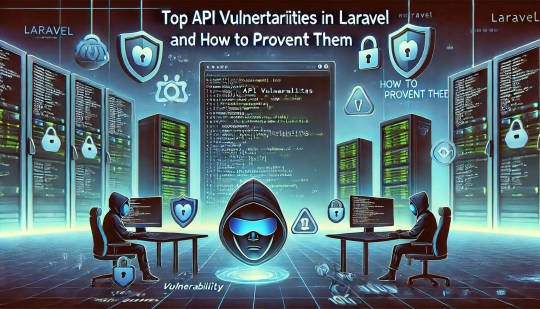
In this blog post, we’ll explore common API vulnerabilities in Laravel and how you can address them, using practical coding examples. Additionally, we’ll introduce our free Website Security Scanner tool, which can help you assess and protect your web applications.
Common API Vulnerabilities in Laravel
Laravel APIs, like any other API, can suffer from common security vulnerabilities if not properly secured. Some of these vulnerabilities include:
>> SQL Injection SQL injection attacks occur when an attacker is able to manipulate an SQL query to execute arbitrary code. If a Laravel API fails to properly sanitize user inputs, this type of vulnerability can be exploited.
Example Vulnerability:
$user = DB::select("SELECT * FROM users WHERE username = '" . $request->input('username') . "'");
Solution: Laravel’s query builder automatically escapes parameters, preventing SQL injection. Use the query builder or Eloquent ORM like this:
$user = DB::table('users')->where('username', $request->input('username'))->first();
>> Cross-Site Scripting (XSS) XSS attacks happen when an attacker injects malicious scripts into web pages, which can then be executed in the browser of a user who views the page.
Example Vulnerability:
return response()->json(['message' => $request->input('message')]);
Solution: Always sanitize user input and escape any dynamic content. Laravel provides built-in XSS protection by escaping data before rendering it in views:
return response()->json(['message' => e($request->input('message'))]);
>> Improper Authentication and Authorization Without proper authentication, unauthorized users may gain access to sensitive data. Similarly, improper authorization can allow unauthorized users to perform actions they shouldn't be able to.
Example Vulnerability:
Route::post('update-profile', 'UserController@updateProfile');
Solution: Always use Laravel’s built-in authentication middleware to protect sensitive routes:
Route::middleware('auth:api')->post('update-profile', 'UserController@updateProfile');
>> Insecure API Endpoints Exposing too many endpoints or sensitive data can create a security risk. It’s important to limit access to API routes and use proper HTTP methods for each action.
Example Vulnerability:
Route::get('user-details', 'UserController@getUserDetails');
Solution: Restrict sensitive routes to authenticated users and use proper HTTP methods like GET, POST, PUT, and DELETE:
Route::middleware('auth:api')->get('user-details', 'UserController@getUserDetails');
How to Use Our Free Website Security Checker Tool
If you're unsure about the security posture of your Laravel API or any other web application, we offer a free Website Security Checker tool. This tool allows you to perform an automatic security scan on your website to detect vulnerabilities, including API security flaws.
Step 1: Visit our free Website Security Checker at https://free.pentesttesting.com. Step 2: Enter your website URL and click "Start Test". Step 3: Review the comprehensive vulnerability assessment report to identify areas that need attention.

Screenshot of the free tools webpage where you can access security assessment tools.
Example Report: Vulnerability Assessment
Once the scan is completed, you'll receive a detailed report that highlights any vulnerabilities, such as SQL injection risks, XSS vulnerabilities, and issues with authentication. This will help you take immediate action to secure your API endpoints.
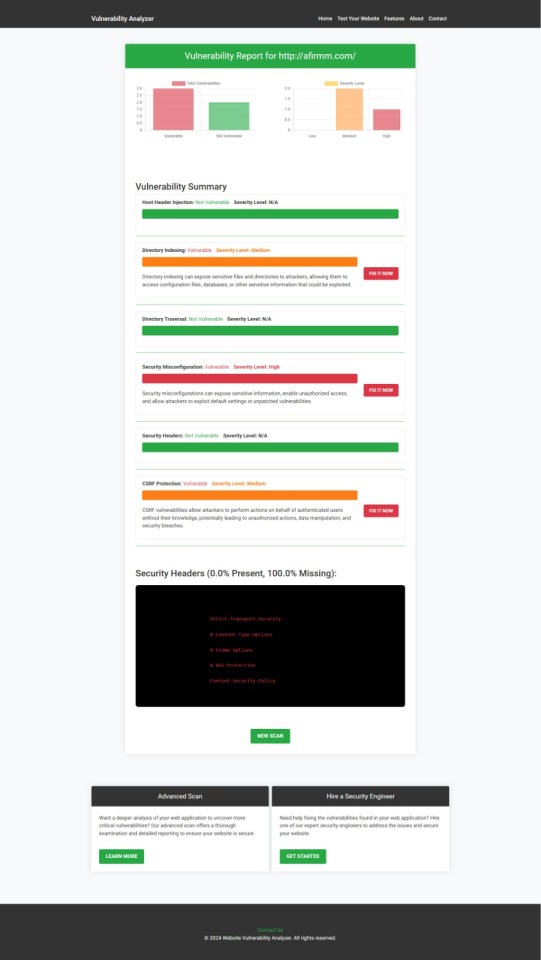
An example of a vulnerability assessment report generated with our free tool provides insights into possible vulnerabilities.
Conclusion: Strengthen Your API Security Today
API vulnerabilities in Laravel are common, but with the right precautions and coding practices, you can protect your web application. Make sure to always sanitize user input, implement strong authentication mechanisms, and use proper route protection. Additionally, take advantage of our tool to check Website vulnerability to ensure your Laravel APIs remain secure.
For more information on securing your Laravel applications try our Website Security Checker.
#cyber security#cybersecurity#data security#pentesting#security#the security breach show#laravel#php#api
2 notes
·
View notes
Text
Understanding the Difference Between a Website and a Web Page: A Complete Guide
Understanding the Difference Between a Website and a Web Page: A Complete Guide
In today’s digital landscape, terms like website and web page are used interchangeably, often causing confusion among businesses and individuals seeking an online presence. However, as a business owner or a digital marketer, understanding the difference is essential for creating an impactful online strategy.
At KSoft Technologies, where we specialize in website development, digital marketing, and SEO services, we often encounter this question from clients. This guide not only simplifies the distinction between a website and a web page but also explores their technical aspects and how they align with your business goals.
What is a Website?
A website is a collection of interlinked web pages hosted under a single domain name, designed to serve a specific purpose. Think of it as a digital storefront or an online hub that provides a comprehensive experience to users. Websites can vary significantly based on their type and functionality:
Corporate Websites Ideal for businesses aiming to showcase their products, services, and achievements. For example, the KSoft Technologies website highlights our expertise in areas like SEO, app development, and web design.
E-Commerce Websites Platforms like Amazon or Shopify allow businesses to sell products directly to customers. These websites integrate payment gateways, inventory management systems, and customer service functionalities.
Portfolio Websites Focused on showcasing individual or business achievements, these websites are ideal for freelancers or creative professionals.
Landing Pages Dedicated pages within a website that focus on lead generation and conversions, often used in digital marketing campaigns.
Blogs and Forums Content-centric websites aimed at providing information, engaging with communities, or building authority in a niche.
Technical Structure of a Website
A website comprises:
Domain Name: The unique address users type in to access the site (e.g., ksofttechnologies.com).
Hosting Server: Where all the data and files of the website are stored.
Content Management System (CMS): Tools like WordPress or Joomla that allow users to create and manage content.
Backend and Frontend: The backend involves server-side scripting (e.g., PHP, Python), while the frontend includes design elements (e.g., HTML, CSS, JavaScript).
What is a Web Page?
A web page is a single document within a website, identifiable by its unique URL. For example, on ksofttechnologies.com, the “Contact Us” page or “Services” page is a web page.
Types of Web Pages
Static Pages Content remains the same unless manually updated. They’re ideal for information like company profiles or mission statements.
Dynamic Pages Content is fetched from a database and changes based on user interaction. Examples include dashboards or search results pages.
Landing Pages Specifically designed for marketing campaigns, focusing on a single product, service, or call to action.
Blog Posts Individual articles or write-ups focused on specific topics within a blog section of a website.
Technical Structure of a Web Page
Each web page includes:
URL Structure: For example, https://ksofttechnologies.com/services.
HTML Markup: Defines the structure and content of the page.
CSS and JavaScript: For styling and functionality.
Metadata: Helps search engines understand the page content.
Key Differences Between a Website and a Web Page
Definition
Website: A collection of multiple interlinked web pages.
Web Page: A single document within a website.
Scope
Website: Broader; provides comprehensive information or services.
Web Page: Narrower; focuses on a specific topic or purpose.
URL
Website: Main domain name (e.g., ksofttechnologies.com).
Web Page: A subset URL (e.g., /services, /about-us).
Interactivity
Website: Enables complex user interactions.
Web Page: May have limited or single-point interactions.
Purpose
Website: Serves as the entire digital presence.
Web Page: Addresses a specific intent or question.
How Websites and Web Pages Work Together
To draw an analogy, a website is like a library, while web pages are the individual books or chapters within it. Each web page serves a specific purpose and contributes to the overall functionality of the website.
Example from KSoft Technologies
Website Level: Visitors land on ksofttechnologies.com, where they see an overview of our services like web development, app design, and SEO consulting.
Web Page Level: When they click on "Digital Marketing," they are directed to a dedicated page detailing our strategies, success stories, and packages.
Why Understanding the Difference Matters
For businesses, distinguishing between a website and a web page is crucial for:
Better SEO Strategy Search engines like Google evaluate websites and individual web pages differently. Optimizing individual pages for keywords (e.g., “website development services”) improves rankings and traffic.
User Experience Creating well-structured websites and easy-to-navigate web pages ensures a seamless user journey.
Content Strategy Knowing the role of each web page within your website helps in creating targeted and engaging content.
SEO Best Practices for Websites and Web Pages
Keyword Optimization Include relevant keywords like “website development,” “SEO services,” and “digital marketing agency” in titles, headings, and content.
Internal Linking Link related web pages within your website to improve navigation and reduce bounce rates.
Responsive Design Ensure your website and all web pages are optimized for mobile devices.
Page Load Speed Use tools like Google PageSpeed Insights to identify and fix issues.
Content Quality Provide valuable and actionable content for visitors, such as this guide explaining technical concepts.
How KSoft Technologies Can Help
At KSoft Technologies, we understand that your website is the cornerstone of your digital presence. Whether you need a user-friendly corporate website, high-converting e-commerce platform, or optimized web pages for SEO, our team of experts is here to help.
Our services include:
Website Design and Development: Tailored to your brand and business goals.
SEO Services: Ensuring your web pages rank high for targeted keywords.
Content Strategy: Helping you create engaging, keyword-rich content for better rankings and user retention.
Conclusion
While a website is the broader digital presence, web pages are its building blocks. Understanding the distinction between the two helps in planning and executing a robust online strategy. By leveraging the expertise of KSoft Technologies, you can ensure that your website and web pages work seamlessly to drive traffic, generate leads, and grow your business.
#ecommerce#web design#webpage#website#branding#web development#erp software#adobe#seo services#google ads
3 notes
·
View notes
Text
Matrimonial PHP Script - Matrimonial Website Script in PHP
At Readymatrimonial.in we specialize in providing a cutting-edge Matrimonial PHP Script, a comprehensive and feature-rich solution for creating a robust matrimonial website. Developed using PHP programming language, our Matrimonial Website Script is designed to meet the diverse needs of entrepreneurs and individuals looking to establish their online matrimonial platform.
Key Features:
1. User Registration: Our Matrimonial PHP Script enables seamless user registration, allowing individuals to create their profiles easily. Users can provide essential personal details, upload photos, and specify their preferences to find their ideal life partner.
2. Advanced Search Functionality: With our script, users can conduct advanced searches based on various criteria such as age, location, religion, caste, profession, and more. The search algorithm ensures accurate and relevant results, enhancing the matchmaking experience.
3. Profile Management: Registered users have full control over their profiles. They can manage their personal information, update their preferences, and upload or modify photos. The intuitive interface makes it effortless for users to maintain and customize their profiles.
4. Privacy and Security: We prioritize the privacy and security of user data. Our script offers robust privacy settings, allowing users to control the visibility of their profiles. We implement strict measures to safeguard user information and provide options to block or report suspicious profiles.
5. Communication Tools: Our Matrimonial PHP Script incorporates a range of communication tools to facilitate interaction between users. These tools include instant messaging, email notifications, and express interest features, enabling seamless and effective communication.
6. Membership Plans: To ensure monetization of your matrimonial website, our script provides flexible membership plans. Users can choose from various subscription levels, offering different benefits such as increased visibility, access to premium features, and highlighted profiles.
7. Success Stories: We understand the importance of success stories in building trust and credibility. Our script includes a dedicated section where users can share their success stories and testimonials, inspiring others in their quest for a life partner.
8. Mobile Responsiveness: In today's mobile-driven world, our Matrimonial PHP Script is designed to be fully responsive across devices. Users can access and use your matrimonial website seamlessly on desktops, laptops, tablets, and smartphones.
9. Powerful Admin Dashboard: Our script incorporates a comprehensive admin dashboard that empowers you to efficiently manage and monitor your matrimonial website. From reviewing and moderating user profiles to handling payments and customizing settings, you have full control over the platform.
10. Customization and Scalability: We understand that each matrimonial website has unique requirements. Our script is highly customizable, allowing you to tailor the design, layout, and features to align with your vision. Additionally, the script is scalable, enabling future expansion and integration of additional modules or plugins.
At Readymatrimonial.in we provide not just a Matrimonial PHP Script, but a comprehensive solution that empowers you to establish a successful and thriving matrimonial website. With our advanced features, user-friendly interface, and extensive customization options, you can create a platform that connects individuals in their journey towards matrimony, fostering meaningful relationships.
readmore

2 notes
·
View notes
Text
Web Application Development Services: Everything You Need to Know

Businesses now need interactive, fast, and scalable web applications to meet customer demands, enhance productivity, and stay ahead of the competition. That’s where web application development services come in.
Whether you’re a startup launching a new product or an enterprise aiming to digitize internal processes, what they are, how they work, their benefits, technologies involved, and how to choose the right development partner.
What Are Web Application Development Services?
Web application development services involve creating software applications that run on web browsers and perform tasks based on user interaction. Unlike regular websites that show static content, web applications are dynamic — they allow users to log in, submit data, make payments, manage dashboards, and much more.
These services typically include:
Requirement analysis
UI/UX design
Front-end and back-end development
API integration
Testing and QA
Hosting and deployment
Ongoing maintenance and updates
Some popular examples of web applications include:
Gmail (email service)
Trello (task management)
Shopify (eCommerce)
Google Docs (collaboration tool)
Why Your Business Needs a Web Application
Here are some powerful reasons businesses opt for web application development:
1. 24/7 Accessibility
Web apps are accessible via browsers anytime, anywhere, on any device — no downloads or installations required.
2. Cross-Platform Compatibility
Unlike native apps, a single web application works across desktops, tablets, and smartphones, which simplifies development and reduces costs.
3. Scalability
Web applications can grow with your business. You can easily add features, integrate third-party services, or expand user capacity.
4. Custom Solutions
Tailored web applications meet your specific business requirements, from internal tools to customer-facing platforms.
5. Data-Driven Decisions
Web apps can track user behavior, collect data, and generate reports to help you make informed business decisions.
Types of Web Applications
Web applications can vary based on their architecture, purpose, and interaction levels. Common types include:
Static Web Applications: Basic, non-interactive (e.g., portfolios, company profiles)
Dynamic Web Applications: Highly interactive and database-driven (e.g., Facebook, YouTube)
E-commerce Applications: Online stores (e.g., Amazon, Flipkart)
CMS-Based Applications: Websites managed through content systems (e.g., WordPress)
Portal Web Applications: Central platforms for users to access various sections like emails, forums, dashboards (e.g., university portals)
Single Page Applications (SPA): Apps that load a single HTML page and dynamically update content (e.g., Gmail)
Web Application Development Process
Building a successful web application requires a structured approach. Here’s how a professional web development company handles the process:
1. Discovery & Requirement Analysis
Understand your business goals, target audience, and the features needed. This phase defines the project scope, timelines, and budget.
2. Design & Prototyping
UI/UX designers create wireframes and prototypes to show how the app will look and feel. The focus is on user experience, functionality, and navigation.
3. Front-End Development
This is where the visual part of the app is developed using HTML, CSS, and JavaScript frameworks like React, Angular, or Vue.js.
4. Back-End Development
Developers build the server-side logic, set up databases, and handle user authentication, payment processing, and other functionalities using technologies like Node.js, PHP, Python, or Java.
5. Testing & Quality Assurance
Extensive testing ensures the application is bug-free, responsive, secure, and performs well under various conditions.
6. Deployment
The final version is deployed to a live server. Platforms like AWS, Azure, or Google Cloud are often used for hosting.
7. Maintenance & Updates
Even after launch, the application needs regular updates, security patches, and support to stay relevant and functional.
Technologies Used in Web App Development
The choice of technology stack depends on your project requirements. Common technologies include:
Front-End:
Languages: HTML5, CSS3, JavaScript
Frameworks: React.js, Angular, Vue.js, Svelte
Back-End:
Languages: Node.js, PHP, Python, Ruby, Java
Frameworks: Express.js, Django, Laravel, Spring Boot
Databases:
MySQL, PostgreSQL, MongoDB, Firebase
Tools:
GitHub (version control)
Docker (containerization)
Jenkins (CI/CD automation)
Hosting:
AWS, Microsoft Azure, Google Cloud Platform, DigitalOcean
Benefits of Hiring Professional Web App Development Services
If you want a seamless, high-performance application, working with professionals offers clear advantages:
✅ Expertise & Experience
Professional developers stay up-to-date with the latest trends, frameworks, and security practices.
✅ Tailored Solutions
They build a custom app that fits your business processes, branding, and user expectations.
✅ Scalability
A well-structured application can grow with your business, making it future-proof.
✅ Maintenance & Support
You get ongoing technical support, bug fixes, and feature updates even after deployment.
✅ Faster Time-to-Market
A skilled team can deliver projects faster without compromising on quality.
How to Choose the Right Development Partner
Choosing the right web app development company is critical. Here are some tips:
🔍 Check Their Portfolio
Look at past work to see if they’ve built similar applications or worked in your industry.
💬 Read Client Testimonials
Client feedback can give insight into the company’s reliability and work quality.
👨💻 Assess Technical Skills
Ensure they’re proficient in modern tools, frameworks, and best coding practices.
🔄 Communication & Workflow
The right team keeps you updated with regular reports, demos, and feedback loops.
🔐 Data Security
Verify that they follow industry-standard security protocols to protect your data and users.
Final Thoughts
In a digital-driven market, having a powerful, interactive web application is no longer optional — it's a necessity. Web application development services empower businesses to create tailor-made solutions that solve problems, streamline operations, and delight users.
Whether you're looking to build a customer portal, launch a SaaS product, or digitize internal processes, partnering with an expert development team ensures that your web application is robust, scalable, and built for success.
Start by identifying your business goals, defining your feature list, and consulting with a reliable web app development agency. With the right foundation and technical expertise, your idea can turn into a high-impact digital product that drives growth.
0 notes
Text
Top Computer Skills to Learn After 12th
💻 Computer Course After 12th: कंप्यूटर कोर्स के साथ भविष्य बनाएं
क्या आपने 12th पास कर ली है? और अब सोच रहे हैं कि कौन सा career path सही रहेगा? तो एक बढ़िया विकल्प है Computer Course After 12th. इस article में हम जानेंगे ऐसे कोर्स जो आपको job-ready बनाते हैं.
🧭 Introduction: कंप्यूटर कोर्स का महत्व
आज की digital world में बिना कंप्यूटर knowledge के success मिलना मुश्किल है। इसलिए students अक्सर Computer Course After 12th को चुनते हैं।
ये कोर्स practical skills सिखाते हैं जैसे data handling, designing, और accounting। इन्हें सीखकर आप freelancer, entrepreneur या job-seeker बन सकते हैं।
🎓 Why Choose a Computer Course After 12th?
हर sector में आज computer literacy जरूरी हो गई है। चाहे आप commerce, science या arts background से हों, Computer Course After 12th आपके लिए जरूरी है।
इन कोर्सों की demand हर industry में है – चाहे वो banking हो या e-commerce।
🧠 Benefits of Computer Course After 12th
आपको job-ready skills मिलती हैं जो industries में directly apply होती हैं।
आप freelancing से income generate कर सकते हैं।
ये कोर्स आपकी technical foundation strong बनाते हैं।
इन सबका मतलब है – कम खर्चे में bright future।
📚 Popular Computer Courses After 12th
🖥️ 1. Diploma in Computer Applications (DCA)
DCA एक short-term course है जिसमें basic से लेकर advance computer knowledge दी जाती है।
इसमें आपको MS Office, Internet tools, और Tally जैसी चीजें सिखाई जाती हैं।
💼 2. Tally ERP with GST
ये course commerce students के लिए perfect है। Tally में आपको accounting का software सिखाया जाता है।
इसके साथ GST concept भी समझाया जाता है।
📊 3. Data Entry Operator Course
अगर आपको fast typing और accuracy पसंद है, तो ये course ideal है।
इसमें आपको MS Excel, Word और database management सिखाई जाती है।
🎨 4. Graphic Designing
Creativity पसंद है? तो Graphic Designing आपके लिए है।
इसमें Photoshop, Illustrator और CorelDraw सिखाए जाते हैं।
🌐 5. Web Designing & Development
इसमें HTML, CSS, JavaScript और PHP जैसे tools सिखाए जाते हैं।
आप websites बनाना और manage करना सीखते हैं।
⏳ Duration और 💰 Fees Structure
Computer Course After 12th की duration 3 months से लेकर 1 year तक होती है।
Fees course के type और institute पर depend करती है। लगभग ₹5,000 से ₹50,000 तक होती है।
Course Name
Duration
Approx. Fee
DCA
6 Months
₹8,000 - ₹15,000
Tally with GST
3 Months
₹5,000 - ₹12,000
Graphic Designing
6-12 Months
₹20,000 - ₹50,000
Web Development
6-12 Months
₹25,000 - ₹60,000
Data Entry Operator
3 Months
₹4,000 - ₹10,000
(Source: NIIT, TIPA, Aptech, Jetking course brochures)
🏫 Best Institutes for Computer Course After 12th
कई reputed institutes हैं जो ये courses offer करते हैं। कुछ popular names नीचे दिए गए हैं:
The Institute of Professional Accountants (TIPA), Delhi
NIIT (National Institute of Information Technology)
Aptech Computer Education
Jetking Infotrain
Arena Animation (for Graphic and Web)
आप अपने area में nearby institute से भी course कर सकते हैं।
💼 Job Opportunities After Computer Course
Computer course करने के बाद कई job roles available होते हैं।
✅ Common Job Profiles:
Data Entry Operator
Junior Accountant
Web Designer
Graphic Designer
Tally Operator
Computer Operator
🌍 Sectors Hiring Computer-Trained Candidates:
E-commerce Companies
IT Firms
Government Projects
Educational Institutes
Banking and Finance Sector
आप freelancing sites जैसे Fiverr, Upwork, और Freelancer पर भी projects ले सकते हैं।
🤝 Internship और Placement Opportunities
अच्छे institutes placement assistance भी provide करते हैं।
TIPA जैसे institutes students को internship और job में help करते हैं।
Internship से आपको real-world experience मिलता है, जो आपके resume को मजबूत बनाता है।
🛣️ Scope & Future Growth in Computer Field
India में हर साल digitalisation बढ़ रहा है। इससे computer-trained professionals की demand भी तेजी से बढ़ रही है।
NASSCOM की report के अनुसार, आने वाले 5 सालों में IT-enabled jobs की संख्या 1.5 करोड़ से ज़्यादा होने की संभावना है।
इसलिए Computer Course After 12th एक smart investment है।
🤔 Who Should Do These Courses?
वो students जो quick skill-based jobs चाहते हैं।
वो students जो आगे चलकर BCA, MCA, या other tech-based higher studies करना चाहते हैं।
जो students freelancing या startup करना चाहते हैं।
📌 Tips to Choose the Right Computer Course
अपने interest को समझें – creativity, accounting, data या coding में?
Market demand और job availability check करें।
Institute का certification और placement record देखें।
Demo classes या syllabus पहले से check करें।
📋 Conclusion: सही Computer Course चुनें और Career Set करें
आज के समय में बिना digital skills के job पाना मुश्किल है।
इसलिए एक अच्छा Computer Course After 12th करके आप अपने career को सही दिशा दे सकते हैं।
Courses जैसे DCA, Tally, Web Designing या Data Entry, कम समय में ज़्यादा फायदा दे सकते हैं।
Time और पैसा दोनों बचाएं, और सीखें ऐसी skill जो future में काम आए।
अगर आपको यह article पसंद आया हो, तो अपने दोस्तों के साथ जरूर share करें।
Aapka future bright ho – बस सही course चुनें, मेहनत करें और आगे बढ़ें!
Best Tally Course Training
Accountant Course
Accounting Institutes
Tally Course Training Institutes in East Delhi NCR Laxmi Nagar
Institute of Professional Accountants
Tally Institutes
Computer Course
Computer Institutes
GST Course in Delhi
Local KW AI
AI 03-07-25
AI 04-07-25
AI -05-07-25
AI-06-07-25
AI-07-07-25
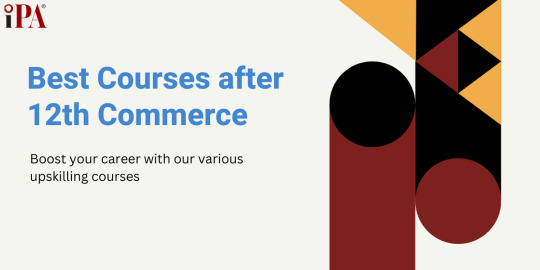
0 notes
Text
Top Skills in Demand for Freelance Online Jobs in 2025
The freelance economy is booming, and 2025 is set to see even more professionals opting for flexible, remote opportunities. With businesses continuing to shift operations online, the demand for skilled freelancers is rising across industries. If you’re planning to enter the freelance online world or want to stay ahead of the curve, mastering the right skills is essential.
In this blog, we’ll explore the top freelance online skills that will be in high demand in 2025, helping you choose the best direction for your career or side hustle.

1. Digital Marketing & SEO
As businesses compete for online visibility, digital marketing remains one of the most sought-after freelance skills. Freelancers who can help brands grow their online presence through strategies like SEO, content marketing, email campaigns, and PPC ads will continue to see high demand.
Key niches to focus on:
Search Engine Optimization (SEO)
Google Ads and Facebook Ads
Social Media Management
Email Marketing & Automation
Influencer Marketing
Having experience with tools like Google Analytics, Ahrefs, or SEMrush can significantly boost your profile when looking to find freelance work in this niche.
2. Content Writing & Copywriting
Content continues to be king—especially when it's optimized for search engines and tailored to target audiences. Freelance writers with strong storytelling and persuasive writing skills will thrive in 2025.
Types of content in demand:
Blog posts & SEO articles
Website copy
Email sequences
Product descriptions
Video scripts & social media captions
Bonus tip: Specializing in industries like tech, finance, health, or AI writing can make your profile more valuable.
3. Web Development and Web Design
Web development is a core skill for freelancers in the tech field. As businesses refresh or build websites that are faster, mobile-friendly, and more secure, web developers and designers will see steady demand.
In-demand skills include:
Front-end frameworks: React.js, Vue.js
Back-end: Node.js, Python (Django, Flask), PHP
CMS platforms: WordPress, Webflow, Shopify
UI/UX design & responsive web design
If you’re entering the freelance online tech space, showcasing a strong portfolio with live websites will help you win better clients.
4. Graphic Design and Video Editing
Visual content is dominating digital platforms, and businesses are turning to freelance designers for branding, ad creatives, and engaging videos.
Design skills that are trending:
Adobe Creative Suite (Photoshop, Illustrator, Premiere Pro)
Canva (for fast-paced social content)
Motion Graphics and Animation
Logo and brand identity design
Short-form video editing for Instagram Reels, YouTube Shorts, and TikTok
Combining visual storytelling with editing skills is a great way to stand out as a creative freelancer.
5. AI & Automation Tools
With the rise of AI technologies, businesses are increasingly seeking freelancers who can automate processes and integrate AI into workflows.
Hot skills in this area:
Chatbot development (using tools like Dialogflow or ManyChat)
AI copywriting with tools like Jasper or ChatGPT
Automation with Zapier or Make (Integromat)
AI image/video generation
Even basic knowledge of how to use AI for business operations can make your freelance profile more future-ready.
6. Virtual Assistance & Administrative Support
Many businesses, especially solopreneurs and startups, look for remote help in managing daily operations. Virtual assistants who are well-organized and tech-savvy can find consistent freelance work in this category.
Tasks VAs often handle:
Email and calendar management
Customer service support
Data entry and reporting
Social media scheduling
Travel and booking arrangements
Learning project management tools like Asana, Trello, or ClickUp can increase your value as a VA.
7. E-Commerce Support
E-commerce has exploded, and with it, the need for freelancers who can manage online stores. From product listings to customer support, there's a wide range of roles you can pursue.
Key skills in demand:
Shopify or WooCommerce setup and management
Amazon and Etsy store optimization
Product photography and description writing
Order fulfillment coordination
If you're looking to find freelance work in the e-commerce space, focusing on one platform (like Shopify or Amazon) can help you niche down effectively.
Final Thoughts
The future of freelancing is bright—but staying relevant means continuously evolving your skill set. Whether you're a writer, developer, marketer, or creative professional, there are endless opportunities to thrive in the freelance online economy.
As you explore your options, focus on mastering one or two in-demand skills and build a strong portfolio. Platforms like Upwork, Fiverr, and Freelancer.com are great places to find freelance work and connect with global clients.
By investing in yourself today, you're setting up for freelance success in 2025 and beyond.
0 notes
Text
Choosing the Right TYPO3 Tool: Content Blocks vs Mask vs DCE vs Flux
Creating flexible, modern, and editor-friendly TYPO3 pages goes beyond visuals-it starts with choosing the right method. TYPO3 Fluid templating offers powerful tools like Content Blocks, Mask, DCE, and Flux. But which one suits your workflow best?

Content Blocks
Content Blocks are the most modern approach and are part of TYPO3 core starting from version 12. They are built with YAML and PHP and follow official standards. You can generate them using a CLI tool. They are ideal for long-term projects because they are clean, reusable, and future ready. They support backend preview and are designed for performance and upgrade stability. However, they require coding knowledge.
Mask
Mask is a backend-based tool that lets users create content elements without coding. It uses a visual interface to build layouts and automatically creates the necessary files. It is great for editors and quick setups. Mask supports backend preview and allows full control over layout. However, it can generate extra code and needs manual updates during upgrades. It does not follow TYPO3 core architecture.
DCE
Dynamic Content Elements, or DCE, offer a way to define structured elements like team profiles or testimonials with minimal configuration. It is beginner friendly and suitable for simple setups. You can define fields and templates from the backend. While DCE is easy to use and flexible for small needs, it only supports limited preview and may affect performance when used heavily.
Flux
Flux is a powerful extension used to build advanced and dynamic layouts. It is flexible and supports nested content, conditional fields, and custom logic. It offers strong backend previews and high layout control. However, Flux is complex, has a high learning curve, and depends on third party extensions. It is not part of TYPO3 core and may require extra care during upgrades.
Key Differences
Core Compatibility Only Content Blocks follow TYPO3 core standards. Mask, DCE, and Flux are external solutions.
Coding Requirement Content Blocks and Flux require developer skills. Mask is no code. DCE needs very little coding.
Editor Experience Content Blocks, Mask, and Flux support full backend previews. DCE supports only basic preview.
Flexibility Content Blocks and Flux offer high flexibility. Mask and DCE offer medium flexibility.
Learning Curve Mask and DCE are easy to learn. Content Blocks are moderate. Flux is the most complex.
Recommendation
The blog recommends Content Blocks as the best option for most TYPO3 projects. They follow the core, work well with CI workflows, and are ready for future TYPO3 versions. They are also supported by the TYPO3 core team and designed to scale.
Migration Strategy
If you already use Mask, DCE, or Flux, you can start creating new elements with Content Blocks without removing the old ones. You can migrate gradually over time. Tools are available to help convert existing elements into the new structure.
Final Thoughts
Each tool has its own place. Content Blocks are great for future focused projects. Mask is perfect for quick setups and non developers. DCE is simple and works well for small structured content. Flux is best for developers who need full control over layout and logic. Choose the one that matches your team’s skills and your project’s long term goals.
0 notes
Text
Advance Digital Marketing Training in Bhopal with a Complete Professional Skillset for Business and Career Growth

Digital marketing is now a core skill in today’s business and employment landscape. In India, where more companies are going digital and students are exploring career-focused learning, the demand for structured, practical training has grown significantly. Whether you want to boost a business, work as a freelancer, or build a digital career, learning the right digital tools and strategies has become essential. That’s why the Advance Digital Marketing Training in Bhopal offered by Technogaze is becoming a popular choice among serious learners.
This course is not about watching videos or memorising outdated theory. It focuses on practical implementation of marketing concepts. From search engine optimisation to paid advertising, social media campaigns to video marketing, and analytics to reporting, learners gain real project experience. The teaching faculty includes working professionals, which ensures that every session reflects current industry practices and platform changes. This type of hands-on exposure gives clarity about how platforms like Google, Facebook, Instagram, YouTube and LinkedIn actually work in real-time marketing.
Technogaze also offers a Complete Professional Course in Bhopal, which includes three major skill tracks in one six-month career-focused program. It combines digital marketing, web development, and graphic designing into a single training structure. This approach allows learners to become well-rounded professionals with skills that cover online promotion, website building, and visual content creation. Digital marketing training within this course includes more than 51 modules, each covering practical application of strategies across different platforms. The curriculum includes campaign setup, audience targeting, retargeting, conversion tracking, and reporting.
Alongside digital marketing, learners are trained in web development, which includes PHP, JavaScript, HTML, CSS, and MySQL. These skills are essential to understand how websites function and how they are structured to support digital marketing campaigns. Building a website is no longer just a developer’s job. Marketers who understand site structure and coding can optimise user journeys, loading speed, and on-site performance more effectively. The course does not require a prior IT background, making it accessible for students from any field.
Graphic designing is the third key component of the complete professional course in Bhopal. It covers tools and techniques used to design social media creatives, banners, brand content, web graphics, and other marketing visuals. The ability to create visually engaging content helps marketers communicate more clearly and make campaigns more effective. This part of the training improves creativity and helps in building content strategies that are aligned with business goals.
Technogaze’s training format supports both offline and online classes. Access to a learning management system makes revision easier, and live projects help in applying classroom knowledge to actual work scenarios. In addition to technical learning, the course also includes personality development classes and guest lectures from industry professionals. These sessions help students improve soft skills, communication, and workplace confidence.
One of the standout features of this training is its strong focus on employability. The complete professional course in Bhopal includes mock interviews, resume-building support, portfolio development, and one-on-one feedback. Students are prepared for interviews from the start, and the institute provides 100% job guarantee support. The Google certification and Technogaze advance certification included in the course are recognised by employers and add value to the learner’s profile. This practical, multi-skill format is especially useful in today’s job market, where companies look for individuals who can manage multiple tasks and adapt quickly.
Apart from students and job seekers, Technogaze has also designed a dedicated course for business owners and professionals. The Digital Marketing for Business and Career Growth in Bhopal course is built for people who already have a product or service and want to improve its visibility, lead generation, and customer retention through digital platforms. This course avoids basic theory and focuses on direct implementation of campaigns for business outcomes. Business owners who take this course often gain the ability to manage their own marketing in-house, saving outsourcing costs and gaining more control over performance.
The importance of digital marketing is only increasing. Businesses across retail, education, healthcare, real estate, travel, and services are investing more into digital campaigns. Students with practical digital marketing, web development, and design skills are now preferred in interviews and internships. Freelancers with this combined skillset are also able to attract better-paying clients. Technogaze’s training is aligned with these trends and ensures that learners are prepared to meet market demands from the day they complete the program.
The course content is updated regularly to reflect the latest platform changes. Students are encouraged to keep testing and improving their work through practical experiments, campaign reviews, and performance metrics. This mindset of continuous improvement helps learners remain competitive even after completing the training. It builds confidence, creativity, and strategic thinking — all of which are essential for long-term career or business growth in the digital field.
Choosing the right digital marketing course isn’t just about getting certified. It’s about building real skills that create value, drive results, and grow your future. Technogaze Solutions is helping learners in Bhopal achieve that with structured learning, expert guidance, and job-ready training.
#Advance Digital Marketing Training in Bhopal#Complete Professional Course in Bhopal#Digital Marketing for Business and Career Growth in Bhopal#Technogaze Solutions
0 notes
Text
custom e-commerce website development solutions
In the swiftly increasing world of on line retail, agencies want more than only a basic net keep to be triumphant—they want tailor-made answers that align with their emblem identification, audience, and operational wishes. Custom e-commerce website development answers are the key to status out in a crowded virtual market, specifically for corporations aiming to create a scalable, overall performance-driven, and consumer-centric on line purchasing enjoy.
Whether you're a startup launching your first on line store or a longtime brand trying to revamp your e-trade presence, custom answers make sure your platform does exactly what your commercial enterprise desires—without barriers.
What is Custom E-Commerce Website Development? Custom e-trade development refers to building an online shop from the ground up—designed mainly for your emblem, your merchandise, and your customers. Unlike pre-constructed templates or trendy CMS setups, custom e-commerce websites provide:
Full manipulate over layout and capability
Seamless consumer enjoy (UX)
Enhanced overall performance and protection
Scalability for future boom
Integration with enterprise-particular workflows and third-birthday celebration gear
Custom improvement is ideal for businesses that want to innovate, differentiate, and scale without being held returned by platform restrictions.
Benefits of Custom E-Commerce Solutions Brand-Centric Design Your website is your virtual storefront. With custom development, your e-trade save is constructed around your emblem—making sure consistent colorations, typography, layout, and messaging.
Tailored Features and Functionalities Need a multi-seller marketplace? A subscription version? Custom order control? With a custom approach, your e-shop does exactly what you envision—nothing greater, nothing much less.
Better Performance and Speed Custom-constructed structures keep away from bloated code and needless plugins, leading to quicker page masses and higher Core Web Vitals—key for SEO and conversions.
Optimized for Conversions UI/UX professionals can layout checkout flows, product filters, and make contact with-to-actions that reduce cart abandonment and maximize sales.
Integration-Ready Whether it’s integrating with a CRM, charge gateway, ERP, shipping companion, or accounting software—custom improvement guarantees seamless conversation among all structures.
Mobile Responsiveness With maximum users purchasing thru smartphones, your e-commerce web site ought to appearance and feature flawlessly throughout devices. Custom development guarantees pixel-ideal responsiveness.
Scalability and Flexibility As your commercial enterprise grows, your website must develop too. Custom development makes it clean to add features, modules, and integrations with out beginning from scratch.
Core Features of a Custom E-Commerce Website Custom-built e-commerce systems typically encompass:
Dynamic product catalogs
Advanced filtering and sorting
Custom checkout flows
Secure payment gateways
Inventory and order management
User login and profile management
Wishlists and product comparisons
Abandoned cart restoration
Coupons, promotions, and loyalty systems
Analytics and reporting dashboard
Multi-language and multi-foreign money assist
SEO optimization features
These features are not just “high-quality to have”—they are critical for delivering a modern-day and frictionless buying revel in.
Popular Tech Stacks for Custom E-Commerce Development Top development corporations use sturdy and scalable technology to electricity custom e-commerce systems:
Frontend: HTML5, CSS3, JavaScript, React.Js, Vue.Js, Tailwind CSS
Backend: Node.Js, Laravel (PHP), Python Django
Databases: MySQL, PostgreSQL, MongoDB
Frameworks: Magento (Adobe Commerce), WooCommerce (customized), Shopify (custom theme/API-primarily based), Laravel-based custom frameworks
DevOps: Git, Docker, CI/CD tools
Cloud & Hosting: AWS, Cloudways, DigitalOcean
Each component is selected based on your venture desires—making sure scalability, speed, and protection.
Industries That Benefit from Custom E-Commerce Solutions Custom improvement is good for organizations that need some thing greater than simple e-trade functionality. Industries that gain the maximum include:
Fashion and Apparel – Need for custom filters (length, shade, emblem), lookbooks, style courses
Electronics & Gadgets – Complex product specs, assessment gear, and warranty management
Beauty & Wellness – Subscription fashions, bundles, digital try-ons
B2B Wholesale – Tiered pricing, quote requests, custom order workflows
Food & Grocery – Inventory indicators, slot-primarily based delivery, freshness tracking
Furniture & Home Décor – 3-d product perspectives, customization tools, AR integration
How the Best Development Companies Approach Custom E-Commerce Firms like Confis.In comply with a strategic, customer-targeted method:
Discovery & Planning Understanding your commercial enterprise, competition, target audience, and desires.
UI/UX Design Wireframes, user glide design, and excessive-fidelity prototypes tailor-made to beautify engagement and conversion.
Development & Integration Coding the the front and backend with seamless API integrations, admin dashboards, and product control equipment.
Testing & QA Thorough checking out for safety, speed, usability, and responsiveness across browsers and gadgets.
Launch & Support Deployment to cloud web hosting, search engine optimization optimization, and ongoing publish-launch assist.
This full-service technique guarantees your mission is handled professionally from start to complete.
Affordable and Flexible Pricing for Custom E-Commerce While custom improvement entails better prematurely investment than template-primarily based shops, clever agencies provide bendy pricing fashions consisting of:
MVP-first method – Launch with center functions, scale with time
Phased improvement – Pay in milestones with deliverables at every level
Subscription/retainer models – Spread development and protection expenses month-to-month
Starter programs may also begin at ₹60,000–₹1,00,000 for simple custom shops, and scale primarily based on features and complexity.
Why Choose a Company Like Confis.In Agencies like Confis.In focus on custom e-trade improvement for growing corporations. Their key differentiators include:
Startup-pleasant consulting method
Expertise in contemporary frameworks
UI/UX driven design focus
End-to-give up development and integration
Transparent pricing and well timed transport
Ongoing assist and optimization
They paintings as companions, no longer companies—supporting you build now not simply an online save, however a scalable business environment.
Conclusion: Build Your Online Store the Right Way Generic structures might also get you commenced, however in case you want to compete, develop, and lead for your niche, you want custom e-trade internet site improvement solutions tailored for lengthy-term success. From overall performance and scalability to design and integrations, everything have to be constructed round your particular commercial enterprise desires.
0 notes
Text
Mastering PHP Application Monitoring: Best Practices for 2025

Introduction
PHP powers over 75% of the web today, making it one of the most widely used server-side languages. From WordPress sites to complex Laravel applications, developers rely on PHP to build fast, scalable solutions. But with growing complexity comes the need for real-time visibility and control. This is where application monitoring plays a critical role.
Monitoring isn't just about tracking uptime, it's about understanding how your code behaves in production, identifying slow queries, spotting memory leaks, and proactively fixing issues before users even notice them. In this blog, we’ll explore the best practices for PHP application monitoring and how you can implement them effectively.
12 Best Practices for PHP Application Monitoring
1. Upgrade to PHP 8+
Running on the latest version ensures better performance, error handling, and compatibility with modern tools. PHP 8’s JIT compiler alone can improve execution speed significantly.
2. Follow PSR Coding Standards
Using standards like PSR-3 (logging) and PSR-4 (autoloading) leads to cleaner, more structured code that monitoring tools can process more efficiently.
3. Use Descriptive Functions and Logs
Functions like processData() aren’t helpful when debugging. Instead, use meaningful names like generateMonthlyReport() and ensure log messages are clear and contextual.
4. Leverage Popular Frameworks
Frameworks such as Laravel, Symfony, or CodeIgniter come with built-in structure and middleware support, which integrate smoothly with APM solutions.
5. Manage Dependencies with Composer
Locking versions through Composer ensures consistent environments across staging and production, reducing unexpected errors during deployment.
6. Add Caching Layers
Implement opcode, database, and object caching to reduce server load and accelerate response times.
7. Set Up Smart Alerts
Avoid alert fatigue. Configure alerts for thresholds that truly matter like a sustained increase in response time or sudden spike in 500 errors.
8. Conduct Security Monitoring
Monitor failed login attempts, suspicious user behavior, or error messages that might indicate vulnerabilities.
9. Use CI/CD Tags for Deployments
Tagging releases helps correlate performance changes with specific deployments, making it easier to roll back or debug regressions.
10. Keep Monitoring Agents Updated
Regularly check for updates to ensure compatibility with your PHP version and frameworks.
11. Profile Real User Traffic
Use profiling tools in production to identify bottlenecks during peak usage not just in local or staging environments.
12. Optimize SQL Queries
Poorly indexed or long-running queries can slow down your app. APM tools can pinpoint these with exact timings and stack traces.
Why Choose Atatus for PHP Monitoring?
Atatus is a full-stack APM and error-tracking platform that offers deep insights into PHP applications. Here’s why it stands out:
Real-time performance monitoring for PHP 7.x and 8.x apps
Transaction tracing down to database queries, external calls, and slow functions
Easy integration with Laravel, Symfony, CodeIgniter, and other frameworks
Custom alerting, dashboards, and logs in one unified interface
Error tracking with stack traces and user context to speed up debugging
Atatus helps developers detect issues early, optimize code paths, and ensure smooth performance at scale.
Conclusion
Effective monitoring is key to building fast, stable, and scalable PHP applications. By following these best practices and choosing the right tool like Atatus, you can gain full visibility into your app's performance, reduce downtime, and deliver a seamless user experience.
Whether you're managing a startup project or an enterprise-grade application, observability isn't optional, it's essential. Implementing a strong monitoring strategy today will lead to fewer production issues, faster debugging, and more confident development tomorrow.
Originally published by https://www.atatus.com/
#php monitoring#php monitoring best practices#What is PHP Monitoring#php applications#PHP Application Monitoring#PHP apm#php application performance monitoring tools#php monitoring solution#php application monitoring tools#php application performance#php performance monitoring tool#php monitoring tools#php performance monitor#php monitor#apm for php#php apm monitoring#php monitoring tool#php monitoring software#monitor php application performance#apm php#php application monitoring tool#php application performance mangement#monitoring php performance#php app monitoring#php distributed tracing
0 notes
Text
Web Developer Jobs Lucknow 962 Remote Vacancies In Lucknow
Web Developer Jobs Lucknow
Meesho Web Development Interns work with our web development team, gaining hands-on experience in website design and development. This internship offers aspiring web developers an outstanding way to strengthen their skills and place that knowledge into a real world setting. Interns will have the opportunity to participate in high-profile projects, work closely with skilled professionals, and contribute fresh ideas as we build new user-friendly websites Work - Bootstrap, Javascript, Json, or Angular Js are essential for web work. You must be familiar with startup culture. And you will be expected to complete your targets independently. With those interested in startups we have preferred status and you get rewarded properly! Web Developer Jobs Lucknow
Job Description for Meesho
Prioritize clean and concise code.
Utilize responsive design principles.
Improve website speed and performance.
Add interactive elements for user engagement.
Deliver a consistent brand experience across all pages.
Develop Powerful Applications: Web Developer Lucknow Roles
Backend web developers are the unsung heroes behind most of the websites and applications we use frequently. Their expertise in server-side programming languages like Python, Java, or Ruby allows them to build robust and scalable systems that power such as e-commerce platforms to social media networks. These skilled individuals concentrate on the behind-the-scenes logic, ensuring data security, managing user authentication, and optimizing application performance. A backend developer's duties can vary widely depending on the company's needs, but some common roles include:
Implementing database schemas and querying systems
Writing server-side logic and API endpoints
Debugging application issues
Working together with frontend developers to ensure a seamless user experience
If you're driven about solving complex technical challenges and have a strong foundation in programming, a career as a backend web developer could be the perfect choice for you.
Meesho: Full-Stack Web Developer Jobs Opportunities
The demand for skilled full-stack web developers is booming. With its breadth, full-stack development offers a dynamic career path for those who crave to build both the front-end and back-end of web applications. From designing interactive user interfaces to managing robust databases, full-stack developers play a essential role in shaping the digital landscape. If you demonstrate a passion for coding and an willingness to learn, then a career as a full-stack web developer could be your perfect fit.
» Interested candidate Drop Resume 9811913992 to WhatsApp (help 247)
Uncover the world of front-end technologies such as HTML, CSS, and JavaScript. Web Developer Jobs
Dominate back-end languages like Python, Ruby, or PHP.
Dive yourself in database management systems such as MySQL or MongoDB.
Contribute To Our Team: Web Developer Jobs Position Meesho
Are you a driven and creative individual with a solid foundation in web development? Do you thrive in a fast-paced environment? If so, we want to hear from you! We are currently a eager Junior Web Developer to join our expanding team.
As a Junior Web Developer, you will be tasked with developing and maintaining our website and web applications.
You will interacting with our team to translate creative designs into functional websites.
Furthermore, you will learn your skills in a variety of tools
Our company provides a rewarding salary and benefits package, along with the opportunity to collaborate on exciting projects. If you are ready to take your career to the next level, we encourage you to send us your resume.
Boost Your Skills with the Senior Web Developer Challenge
Are you a expert web developer looking to challenge your skills? Then look no further than the Senior Web Developer Challenge! This competitive competition is designed to test your knowledge and abilities in all aspects of web development, from front-end development to back-end infrastructure.
Compete against other top developers from around the world.
Conquer real-world development problems that will enhance your skills.
Earn valuable recognition and rewards for your achievements.
Don't miss this chance to elevate your career and become a true web development expert. Sign up today!
0 notes
Text
Full stack development services in Lucknow

As the digital economy rapidly expands, businesses are increasingly looking for reliable, end-to-end tech solutions that can adapt to dynamic market demands. From startups to established enterprises, the need for agile development, fast deployment, and secure architecture is at an all-time high. That’s where Full Stack Development Services in Lucknow come into play—and if you’re hiring freelance talent, this growing tech hub is an ideal destination.
At ZoopUp, we’re transforming how businesses connect with top-tier freelance developers in cities like Lucknow—home to some of India’s most promising tech professionals. Whether you need a complete product built from scratch or a seamless upgrade to your current digital infrastructure, our network of freelance full stack developers is ready to deliver robust, scalable, and cost-effective solutions.
Why Choose Full Stack Development?

Full stack development combines both frontend (client-facing) and backend (server-side) technologies to offer a comprehensive web or app solution. A full stack developer is proficient in a range of tools and languages such as:
Frontend: HTML5, CSS3, JavaScript, React.js, Angular
Backend: Node.js, Python, PHP, Ruby on Rails
Databases: MySQL, MongoDB, PostgreSQL
Tools & Platforms: Git, Docker, AWS, Firebase, REST APIs
This all-in-one approach means faster turnaround, better integration, and fewer communication gaps—making full stack development an efficient choice for most businesses.
Why Lucknow Is Emerging as a Full Stack Talent Hub
While traditionally known for its cultural richness and academic excellence, Lucknow is fast emerging as a reliable hub for IT and software development services, thanks to its highly skilled engineering graduates, cost-effective resources, and growing tech ecosystem.
Here’s why Lucknow stands out:
Affordable Rates Without Compromising Quality
Strong Technical Talent from Leading Institutes
Fluent English Communication and Global Outlook
Thriving Freelance Community Backed by Modern Infrastructure
When you tap into full stack development services in Lucknow, you’re gaining access to developers who are not only technically sound but also highly collaborative, deadline-driven, and aligned with modern business needs.
Freelancing with ZoopUp: The Smartest Way to Build
ZoopUp is not just a freelancing platform—it’s a growth partner for businesses looking to build with confidence. We’ve made it incredibly easy to hire trusted, verified freelance full stack developers from cities like Lucknow, and collaborate remotely without the usual hiring headaches.
Our key features include:
Vetted Developer Profiles: Work with only pre-screened talent
Flexible Engagement Models: Hourly, part-time, or full-time
Integrated Project Management: Tools to streamline delivery
Secure Payments: Protecting your project and budget
Global Clientele: Trusted by startups, SMBs, and enterprises worldwide
By working with freelancers from ZoopUp, you gain more than just a developer—you gain a partner who’s invested in building something great with you.
Use Cases for Full Stack Freelance Services
Startup MVP Development
SaaS Platform Creation
eCommerce Website Builds
Mobile App Development (React Native, Flutter)
Enterprise Software Modernization
Custom CRM and ERP Solutions
Whatever your goal, our freelance developers in Lucknow are ready to deliver agile, tested, and scalable products aligned with your vision.
Conclusion
If you're searching for Full Stack Development Services in Lucknow, consider hiring freelance talent from ZoopUp. You’ll enjoy all the benefits of an in-house team—technical expertise, accountability, and reliability—without the overhead costs or long hiring cycles.
0 notes
Text
What is BCA (Bachelor of Computer Application)? What’s the scope of it?

With the advent of the digital age, computers have become omnipresent, from apps and websites on mobiles to smart devices and virtual assistants. There is the magic of computer programs working behind it all, and the people creating and maintaining them are in top demand. If you are someone who is fascinated to know how technology functions and wishes to create a secure and engaging career in the IT sector, then the BCA course is ideal for you.
Among the finest institutions to follow this path is Usha Martin University, situated at the center of Jharkhand. Famous for its contemporary education system, experiential learning style, and welcoming environment for students, the university has a well-designed Bachelor of Computer Application program that provides students with the appropriate skills and confidence to enter the professional world.
What is the BCA Course?
The BCA is a three-year undergraduate course. The program is for those who are eager to get deeper into the information technology sector. The curriculum covers various subjects, including programming languages, software development, web design, networking, database management, cloud computing, and data analytics. It teaches students the how and why of a computer application, ranging from the back-end codes to the front-end user interface.
The course of BCA is a mirror image of a B.Tech in Computer Science but with greater emphasis on software development and application development compared to hardware. It’s perfect for students who are more interested in coding programs, developing apps, creating real-life technology solutions, and designing new digital tools.
Subjects Covered in the BCA Program
The Bachelor of Computer Application course is meant to develop your IT skills gradually. Some of the topics covered in the three years are
Computer Fundamentals
Programming in C, C++, Java, and Python
Data Structures
Web Technologies (HTML, CSS, JavaScript, PHP)
Database Management System (DBMS)
Operating Systems
Computer Networks
Software Engineering
Mobile Application Development
Artificial Intelligence
Cloud Computing
Due to course details like these, students have in-depth knowledge and can fit into different profiles in the IT sector.
BCA Course Eligibility Criteria
Applicants must have done their 10+2 from an accredited board with math as a required subject.
They should have at least 50% marks in their higher secondary education.
BCA Course Duration
The duration of the BCA course is three years, broken up into six semesters at Usha Martin University.
Career Prospects After BCA
BCA provides an entry to many varied career opportunities in the field of IT. Some of the sought-after jobs that BCA graduates can pursue are
Software Developer
Web Developer
Mobile App Developer
System Analyst
Database Administrator
Network Engineer
IT Support Specialist
Data Analyst
UI/UX Designer
Digital Marketing Executive (with technical skills)
With experience and additional education, many students even end up becoming project managers, product developers, and startup entrepreneurs. The world’s your limit if you’re dedicated and passionate.
Scope of the BCA Course
The scope of a Bachelor of Computer Application is huge and ever-expanding. With the growth of digital transformation in every sector—banking, education, healthcare, retail, media—there is a massive need for competent IT professionals.
Additionally, students who have earned the BCA can also opt for further studies such as MCA (Master of Computer Application), MBA in IT, or specialized data science, cloud computing, ethical hacking, or artificial intelligence certifications.
Remote and freelancing job opportunities are also on the rise, particularly for jobs such as web development, software testing, or mobile application development. BCA graduates can also make good money by working on freelance projects or opening their own computer application ventures.
BCA Course in Jharkhand—An Emerging Hub of IT Education
Jharkhand is developing very fast with regard to education and infrastructure facilities. The BCA program in Jharkhand is becoming popular among students who desire quality education near their home. Usha Martin University is leading the change by providing standard education at a reasonable price.
With increasing numbers of companies setting up offices in Ranchi and adjoining cities and the development of IT parks and technology hubs, students of Usha Martin University are in the correct location at the correct time. They have the potential to fully utilize internships, industry visits, job fairs, and startup events.
Why Study at Usha Martin University for the BCA course?
In case you plan to take the BCA course in Jharkhand, then Usha Martin University (UMU) is a must-consider option. Here’s why:
Industry-Specific Syllabus: Usha Martin University regularly revises its syllabus based on the latest requirements of the industry. The course curriculum for the BCA course is in line with the current trends of the IT sector. The students do not just learn general programming but also advanced topics like artificial intelligence, machine learning, and cybersecurity.
Experienced Faculty: The university has a team of experienced professors and industry professionals who guide students at every step. Because of course details explained by these mentors, students gain a strong foundation and practical understanding.
Hands-on Learning: Theory alone isn’t enough in the field of computer science. Usha Martin University provides students with plenty of opportunities for hands-on experience through lab sessions, projects, internships, and workshops. This builds their problem-solving skills and prepares them for real jobs.
State-of-the-Art Infrastructure: UMU has advanced computer laboratories, intelligent classrooms, and an e-library. With high-speed internet access and the most advanced software tools, students can quickly rehearse and develop their own computer application projects.
Placement Support: The university is tied up with leading IT companies. Proper training for resume preparation, interviewing, and mock interviews is provided to the students. Many students secure jobs in well-known tech firms, startups, and multinationals every year.
Conclusion
In short, the BCA course is the right choice for students who have a passion for computers, enjoy problem-solving, and wish to establish a prosperous career in the fast-evolving world of technology. The Bachelor of Computer Application is more than a degree; it’s a ticket to exciting professions, innovative possibilities, and a future-proof career.
Selecting Usha Martin University as your BCA destination is a wise choice. With experienced faculty, good placement opportunities, state-of-the-art infrastructure, and a real-world learning focus, the university prepares you for the professional arena with confidence.
Usha Martin University is the choice for the best BCA course in Jharkhand, where your technology future takes off.
#bca course#bca degree#bca programs#bca course in jharkhand#top bca college in ranchi#bca course admission#bca computer application#bca degree course#bca course ranchi#bca admission 2025#bachelor degree
0 notes
Text
Fuel Your Coding Journey with Full Stack Development Mastery
In today’s fast-paced digital world, technology is evolving rapidly—and so are the demands for skilled developers who can build, optimize, and maintain both the front-end and back-end of web applications. This is where full stack development enters the spotlight. If you’re aspiring to become a well-rounded developer, it’s time to fuel your coding journey with full stack development mastery.
Mastering full stack development opens doors to a variety of career paths in software engineering, product development, and tech entrepreneurship. Whether you're a beginner or an experienced programmer, choosing the right training institute plays a crucial role in shaping your future.
What is Full Stack Development?
Full stack development refers to the ability to work on both the client-side (frontend) and server-side (backend) of web applications. A full stack developer is a versatile professional capable of building complete, functional, and scalable digital products.
The core components of full stack development include:
Frontend Technologies: HTML, CSS, JavaScript, React, Angular
Backend Technologies: Java, Node.js, Python, PHP
Databases: MySQL, MongoDB, PostgreSQL
Version Control Systems: Git, GitHub
Deployment & DevOps: Docker, Jenkins, AWS
A comprehensive understanding of these technologies allows developers to create seamless and user-friendly applications from start to finish.
Why Choose Full Stack as a Career?
The demand for full stack developers continues to grow as companies seek professionals who can manage complete project lifecycles. Here are some compelling reasons to fuel your coding journey with full stack development mastery:
Versatility: Ability to work on multiple layers of technology.
High Demand: Recruiters prefer candidates who can take ownership of both backend and frontend tasks.
Lucrative Salaries: Skilled full stack developers command competitive compensation.
Entrepreneurial Edge: Perfect skillset for launching tech startups or freelance projects.
Job Security: Wide range of industries need full stack expertise, from fintech to healthcare.
How to Start Your Full Stack Development Journey?
The first step is choosing the best full stack development training institute in Pune or your local area. Pune, being a rising IT hub, is home to several reputed institutes offering hands-on training with real-world projects.
A quality training institute should offer:
Practical Learning: Focus on live projects and real-time development.
Experienced Faculty: Mentors with real industry experience.
Career Support: Resume building, interview prep, and placement assistance.
Certifications: Industry-recognized credentials that enhance your profile.
Why Java is Still Relevant in Full Stack?
Even though newer technologies are emerging, Java continues to be a cornerstone in enterprise-level development. It is stable, secure, and widely used in backend systems.
If you’re starting from scratch or looking to strengthen your backend development skills, enrolling in a Java training institute in Pune can be a great foundation. Java-based frameworks like Spring Boot and Hibernate are still highly in demand in full stack job roles.
Benefits of Learning Java for Full Stack Development:
Robust and platform-independent.
Easy integration with front-end frameworks.
Strong community support and libraries.
Powerful tools for backend development.
What Makes Pune a Learning Hotspot?
Pune has emerged as a favorite destination for aspiring developers due to its balance of affordable education and booming tech industry. With the presence of numerous MNCs and startups, Pune provides a dynamic environment for learners.
When looking for the best full stack development training institute in Pune, make sure the institute provides:
Updated curriculum aligned with industry needs.
Mentorship from software architects and engineers.
Job placement records and success stories.
Internship opportunities with local IT firms.
Features to Look for in a Full Stack Course
Before enrolling, ensure the course offers:
Complete Stack Coverage: HTML5, CSS3, Bootstrap, JavaScript, React, Node.js, Express.js, MongoDB/MySQL, Git.
Project-Based Learning: Build projects like e-commerce platforms, dashboards, or portfolio websites.
Interactive Classes: Regular assessments, code reviews, and Q&A sessions.
Capstone Projects: Opportunity to showcase your skills through a final project.
Kickstart Your Journey Today
Whether you’re passionate about building web apps or aiming for a career switch, full stack development is the ideal launchpad. It equips you with everything you need to stand out in today’s competitive job market.
Remember, the right mentorship can make all the difference. Seek out a Java training institute in Pune that also offers full stack development programs. Or better, opt for the best full stack development training institute in Pune that gives you exposure to multiple technologies, industry insights, and placement opportunities.
Final Thoughts
It’s not just about learning to code; it’s about transforming the way you think and create digital solutions. When you fuel your coding journey with full stack development mastery, you equip yourself with tools and knowledge that go beyond theory.
Take the leap. Choose the right course. Surround yourself with the right mentors. And soon, you’ll not just be coding—you’ll be building, innovating, and leading the digital future.
0 notes