#Tutorial WordPress
Explore tagged Tumblr posts
Text
Cara Buat WordPress dari Nol: Panduan Lengkap untuk Pemula 2025
BERITACEPAT24 – Ingin membangun website sendiri tapi bingung mulai dari mana? Tenang, kamu tidak sendirian! Di tahun 2025, membuat website dengan WordPress jadi lebih mudah dari sebelumnya. Artikel ini adalah panduan lengkap dan praktis yang akan membimbingmu langkah demi langkah membuat website WordPress dari nol — bahkan jika kamu benar-benar pemula. Mengapa Memilih WordPress? WordPress…
#Astra Theme#belajar WordPress dari awal#Berita Cepat 24#BeritaCepat24#cara buat website#cara install WordPress#cara membuat blog di WordPress#cara membuat website WordPress dari nol#cara memilih hosting untuk WordPress#cara optimasi SEO WordPress#cara tampil di Google Discover#domain dan hosting#Elementor#google discover#hosting murah#install WordPress di cPanel#langkah awal buat website pribadi#membuat blog pribadi#membuat website tanpa coding#panduan buat website sendiri#panduan WordPress untuk pemula 2025#plugin WordPress#plugin WordPress terbaik 2025#SEO WordPress#tema WordPress ringan dan SEO friendly#tips blogging#tutorial WordPress#tutorial WordPress lengkap#website pemula#website WordPress gratis vs berbayar
0 notes
Text
Padding vs Margin: What’s the Difference in CSS?
What’s the Difference Between Padding and Margin?
Padding vs Margin What Is It and When Should You Use It?
Padding
Margin
CSS Padding vs. Margins vs. Borders Differences
The CSS Box Model
How to Add Padding in CSS
How to Add Margins in CSS
Tips When Using Margins and Padding

Author: Domantas G via Hostinger Tutorials
0 notes
Text
5 Langkah Mudah Membuat Website WordPress yang Sukses
WordPress adalah salah satu platform website yang paling populer di dunia. Dengan WordPress, Anda bisa membuat website yang profesional, menarik, dan mudah dikelola. Tapi bagaimana cara memulai membuat website dengan CMS WordPress yang sukses? Berikut adalah 5 langkah mudah yang bisa Anda ikuti: Langkah 1: Pilih Nama Domain dan Hosting yang Tepat Nama domain adalah alamat website Anda di…

View On WordPress
0 notes
Text

Over the past eighteen months, I've made enough green, white, grey and black clothing pieces to outfit ten Barbie dolls in aro colours. In addition, every doll has earrings, necklaces, belts or embroidery featuring pride stripes. Now I just have to figure out how to make a one-sixth-scale aro pride march display...
(More information about the making of aro-themed doll accessories and clothes is available on my website.)
#aro week#asaw 2025#aromantic#green aro pride flag#sewing#embroidery#cross stitch#pride crafts#needlework#needlecraft#fashion dolls#barbie#pride#link#aro worlds wordpress#image description in alt text#I'll be sharing a tutorial for the floss rehairs later this week
206 notes
·
View notes
Text
Building my website rn and I am reminded that I know ~nothing~ about custom css
#i found all these super cool resources#but i have no clue how to implement the code into wordpress#curses be my audacity#guess i'm watching like a million youtube tutorials#and/or just throwing code into it until it maybe works
2 notes
·
View notes
Text
helping my dad make a personal website for his work and suddenly im researching how to get into web development
#im getting so pissed off that i dont know anything so im going to teach myself damnit#like it frustrates me to just blindly follow along a ‘how to hook up wordpress to a host site tutorial’#I WANT TO KNOW WHY IM DOING THIS 😭#rambling
3 notes
·
View notes
Text
5 Common WordPress Hosting Issues And How to Fix Them
Having a WordPress website is a fantastic way to share your passions and ideas or run a business online. WordPress is easy to use, beginner-friendly, and allows you complete control over its core software, plugins, themes, etc. But sometimes, technical difficulties can arise, leaving you frustrated and unsure how to fix them. This beginner-friendly guide will equip you with the knowledge to…
2 notes
·
View notes
Text
youtube
Você tem 10 minutos pra aprender o passo a passo de como criar uma página de captura profissional e criar uma lista de clientes pra vender mais? ❤️ Hostinger com meu CUPOM DE DESCONTO: https://fiqueisemcracha.com.br/melhorhospedagemytb
----------------------------------------------------------------------------------------------- Nesse vídeo eu te explico do zero e ainda vou te entregar um template da pagina de captura perfeita pra você criar sua página de captura (ou landing page) profissional em 3 minutos. Uma pagina feita com wordpress e elementor com design incrível muito fácil de usar.
Página de captura que te prometi: https://lp.fiqueisemcracha.com.br/template-captura-presente-lu
Curso que indico para aprender a trabalhar online: http://fiqueisemcracha.com.br/aprender
Se você dedicar 10 minutinhos pra aprender essa estratégia incrível que eu ensino no vídeo pra criar uma lista de potenciais clientes e é claro vender pra eles, eu vou te mostrar o passo-a-passo de como criar a página de captura perfeita no Word Press em 10 minutos e o melhor de tudo sem precisar utilizar e-mail marketing.
E além de te ensinar a criar a página de captura perfeita sem você precisar de email marketing, eu ainda vou te explicar:
O que que é uma página de captura? Pra que serve uma página de captura? Como que você pode usar uma página de captura sem precisar de serviço de e-mail marketing? Como você pode criar uma página de captura perfeita em elementor em menos de 10 minutos E como usar um template de página de captura do elementor para criar sua página de captura perfeita em 3 minutos sem precisar de email marketing. Assista até o final pra aprender a usar o template de página de captura profissional no elementor que eu vou te dar de presente neste vídeo. (você só vai copiar e colar e fazer suas alterações)
Link da série de vídeos de como criar um site profissional do zero: https://youtu.be/tXUbNQ6H-Eo?si=aPMYVnwXwuXvgzZg
Esse é um passo a passo de como criar uma página de captura perfeita em 10 minutos em wordpress e elementor, por isso separei a aula em 4 passos:
Passo 1: Contratar domínio e hospedagem (indico a Hostinger nesse link com desconto: https://fiqueisemcracha.com.br/melhorhospedagemytb
Passo 2: Instalar o wordpress e acessar o painel de controle
Passo 3: Instalar o plugin elementor
Passo 4: Criar a sua página de captura (ou landing page) no elementor.
#como criar uma pagina de captura#como criar pagina de captura no wordpress#como criar pagina de captura elementor#como fazer uma pagina de captura#página de captura elementor#página de captura wordpress#criar pagina de captura#pagina de captura perfeita#pagina de captura profissional#pagina de captura passo a passo#pagina de captura tutorial#pagina de captura iniciante#wordpress#elementor#template#atualizado#em 2024#lending page elementor#criar#fazer#para#no#Youtube
3 notes
·
View notes
Text
maxi skirt only from 2 retangles ! beginner friendly sewing lesson | No pattern needed
Do you want to learn sewing in an easy and simple way? Then this video is for you! I will teach you how to sew a basic maxi skirt in five easy steps, using only straight lines and basic sewing tools. You don’t need a pattern or any fancy skills to make this skirt. You just need some fabric only from 2 retangles !, elastic, scissors, pins, a sewing machine, and thread. You will see how to measure…

View On WordPress
14 notes
·
View notes
Text
youtube
In this video tutorial you guys learn how to create Coupon, Discount & Deals Website with free resources and earn money online. This tutorial created by totally free Resources, so just follow the step and start making your online income.
2 notes
·
View notes
Text
The way we’re learning WordPress is awful and I hate it here
2 notes
·
View notes
Text
2 notes
·
View notes
Text
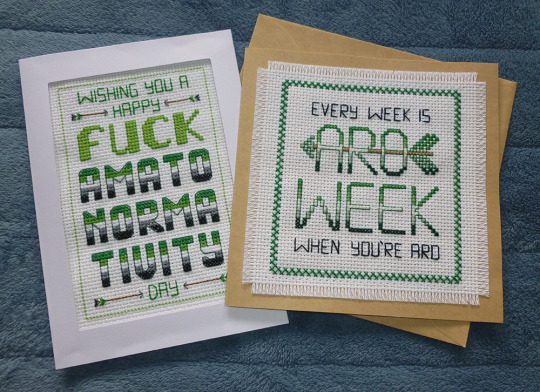
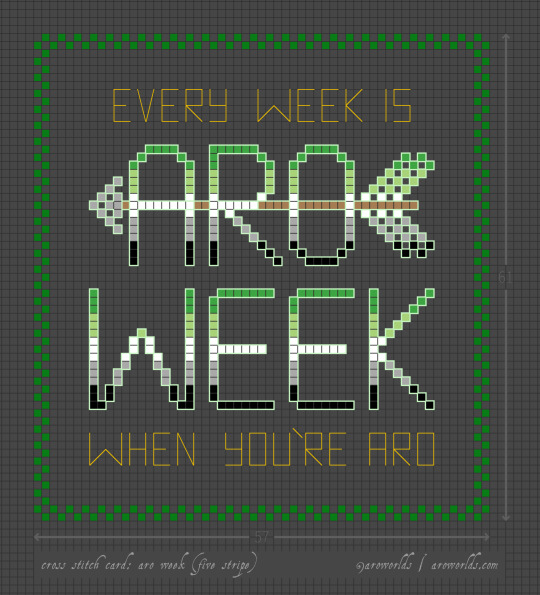

This Aro Week, I've made cross-stitched card designs perfect for gifting to your favourite slightly-snarky aromantic.
The free tutorial includes patterns, card and fabric dimensions and a materials run-down as well as instructions on attaching an aida swatch to cardstock and other border techniques.
#aromantic#aro week#cross stitch#aro feels#aromantic feels#amatonormativity#pride crafts#sewing#embroidery#needlecraft#needlework#green aro pride flag#typographic art#typography#arrows#aro symbols#aro symbolism#link#aro worlds wordpress#tutorial#image description in alt text#text in image#long post
400 notes
·
View notes
Text
Best WordPress Course in Jalandhar
TechCADD presents the best WordPress course in Jalandhar, Punjab. Excel in website development and management with expert support for all skill levels!
Best WordPress Course in Jalandhar – Master WordPress from Beginner to Advanced
If you are looking to build your own website or start a career in web development, then enrolling in the Best WordPress Course in Jalandhar is your first step towards success. More than 40% of all websites on the internet are built using WordPress. Its ease of use, flexibility, and powerful features make it the go-to platform for beginners, bloggers, and businesses alike. Whether you're just starting or want to sharpen your skills, this WordPress training is ideal for you.
At our WordPress institute in Jalandhar, we offer a comprehensive WordPress certification course that covers everything from the basics to advanced techniques. Our WordPress for Beginners module introduces you to the platform’s interface, helping you learn how to create pages, posts, menus, and install plugins with ease. This part of the WordPress course in Jalandhar is designed to give you hands-on experience in website creation.
Once you’ve mastered the basics, our Advance WordPress Course in Jalandhar takes you deeper into customization, theme development, and e-commerce integration using WooCommerce. You’ll also learn about responsive design, SEO optimization, and website security—making you capable of delivering professional-level WordPress websites. This is what makes our program the best WordPress course for career-oriented learners.
We also understand that not everyone can attend physical classes. That’s why we offer an option to learn WordPress online through structured WordPress tutorials and live virtual classes. Our best online WordPress course with certificate gives you the flexibility to learn at your own pace, without compromising on the quality of training.
This WordPress development course focuses on practical skills and real-world projects. By the end of the course, you will be able to design and develop fully functional WordPress websites for clients or your own business. You will also receive a recognized WordPress certification Jalandhar, validating your skills and enhancing your career prospects.
Whether you’re a student, business owner, freelancer, or digital marketing enthusiast, this course is perfect for anyone wanting to learn WordPress website creation from scratch or advance their existing skills. With our experienced trainers, practical approach, and real-time support, we’ve built a reputation as the leading WordPress Training Centre in Jalandhar.
So, if you’re looking for a WordPress course in Jalandhar Punjab that delivers real results, practical knowledge, and certification, look no further. Join our WordPress Certification Course in Jalandhar today and take the first step toward becoming a professional WordPress developer.
Don’t miss out on the opportunity to enroll in the Best WordPress Course that covers everything from basic to advanced levels. Learn how to create stunning websites with the most popular CMS in the world—WordPress.
Get started today at the top-rated WordPress Training Centre in Jalandhar and become an expert in WordPress development!
Visit Now:https://techcadd.com/best-wordpress-course-in-jalandhar.php
#Best WordPress Course in Jalandhar#WordPress#best WordPress course#WordPress training#WordPress course in Jalandhar#WordPress course in Jalandhar Punjab#learn WordPress online#WordPress development#WordPress website creation#WordPress certification course#WordPress for beginners#WordPress advanced course#WordPress tutorials#best online WordPress course with certificate#WordPress Certification course in Jalandhar#Best WordPress Course#WordPress for Beginners#WordPress Training centre in jalandhar#Advance WordPress course in jalandhar#WordPress institute in Jalandhar#WordPress Training centre in Jalandhar#WordPress certification Jalandhar
0 notes
Text
Google Site Kit: Complete Guide to WordPress Plugin by Google
Learn everything about Google Site Kit — the official WordPress plugin by Google. Discover its features, installation steps, integrations (Analytics, Search Console, AdSense), benefits, and expert tips. Google Site Kit: The Ultimate Guide to Google’s WordPress Plugin In the fast-paced world of digital marketing and website management, data-driven decisions are key to success. To make informed…
#AdSense WordPress plugin#all-in-one WordPress plugin#free Google plugin#Google Analytics WordPress#Google metrics for WordPress#Google Optimize WordPress#Google Search Console integration#Google Site Kit#Google tools for WordPress#install Google Site Kit#PageSpeed Insights plugin#Site Kit dashboard#Site Kit setup guide#Site Kit tutorial#Tag Manager WordPress plugin#website performance tools#WordPress analytics plugin#WordPress plugin by Google#WordPress SEO tools#WordPress site speed insights
0 notes
Text
How to Migrate WordPress to GCP Server Using WordOps and EasyEngine
Migrating a WordPress site to Google Cloud Platform (GCP) offers numerous benefits including improved performance, scalability, and reliability. In this comprehensive guide, I’ll walk you through on how to migrate WordPress to GCP using WordOps and EasyEngine, with special attention to sites created with the --wpredis flag. This guide works whether you’re migrating from a traditional hosting…
#cloud hosting#Database migration#EasyEngine#EasyEngine to WordOps#GCP#Google Cloud Platform#How to#rsync#Server migration#Server-to-server WordPress#site migration#Site migration guide#SSH key setup#SSL certificate setup#WordOps#WordOps configuration#WordPress database export#WordPress hosting#WordPress hosting migration#WordPress migration#WordPress Redis#WordPress server transfer#WordPress site transfer#WP migration tutorial#WP-CLI#wp-config
0 notes