#UE5 Tutorial
Explore tagged Tumblr posts
Text
youtube
Unreal Engine 5 Quest System tutorial for beginners Part 13
This is Last episode of Base Quest System. I'll continue ADVANCED Quest system on Patreon if you want you can join to this adventure too. How to create a quest system in Unreal Engine 5? This question is asked by many game developers who want to make their projects more interactive and fun. You will learn how to create location based quests, add quest object marker. This tutorial is suitable for both beginners who are just getting acquainted with Unreal Engine 5 and experienced developers who want to improve their skills and explore new features of UE5.
#youtube#ue5#ue5 tutorial#ue5 quest system#ue5tutorial#unreal engine 5#ue5 tutorial for beginners#ue5questsystem#unreal engine 5 tutorial#unreal engine blueprint#UE5#UE5GameDevTips#UE5IndieGameCreation#UE5IndieGameDev#UE5IndieGameDevelopmen#UE5Questsystemtutorial#UE5Tutorial#UE5gamedev#UnrealEngine5#UnrealEngine5QuestSys#UnrealEngine5tutorials#unrealengine5#unrealengine5beginner#unrealengine5tutorial
0 notes
Text
Continuing with our project’s upgrades, we are addressing the character class! Let’s clean it up!
youtube
#shawnthebro#ue4#unreal#stb#tutorial#youtube#unrealengine#unrealtutorial#unrealengine4#programming#UE#ue5#fighter#indie fighter#fighting#games#fighting game#how to make a fighting game#how to make your own fighting game#how to make a game#c++#code#coding#program a game#program#write code#character#class#character class#clean code
2 notes
·
View notes
Text
Animação de quarto que criamos no curso de Unreal da 3D1, comparação entre Lumen e Path Tracing.
#3d art#3dsmax#animacao#animation#animação#archviz#arquitetura#curso#curso online#cursos#unreal#unreal engine#ue5#maquete#maqueta#animaciones#animacion#tutoriales#tutorial#arquitectura#architecture#decoracao#decoration#interior decorating#home decorating#interiores#interior design#interiors#decor#interior decor
4 notes
·
View notes
Text
I explain as short as possible about a cool feature in UE5 called POM
youtube
#gamedev#indie games#unreal engine#ue5#made with unreal#indiedev#youtube#youtube video#youtube tutorial#tutorial#indie#indie game#game development#3d art#unreal engine game#environment#computer graphics#ue4#unreal engine 5#Youtube
2 notes
·
View notes
Video
youtube
Just posted a tutorial on making model sheets for 3d Animation! And it's my first video made with Unreal Engine!
1 note
·
View note
Video
youtube
Creating a Realistic Road in Unreal Engine | Easy Tutorial #ue5 #unrea...
1 note
·
View note
Text
Got traumatized by working in Unreal 5 so this school project I’m purely working in Blender and I’m having so much fun learning a bunch of shit. Blender has it’s shortcomings and 3Ds Max’ material nodes are a bit better, but Max is my mortal enemy and Blender n me are making out behind the dumpster regardless.
#I HATE UE SO MUCH#FUCK YOU FUCK YOU FUCK YOU#PEACE OF SHIT#doing a cartoony watercolor ish look in blender and having the time of my life#if anyone want i can post the tutorials I’ve bern using#so many good ones under 5min#kuk post#kuk rant#one day i will kill UE5 with my bare hands
0 notes
Note
You inspired me to try and do some animated papercutout art in UE5.
Hooray!! I'm glad I can inspire, I love that type of art hwehehe
A couple people showed me what they made using my old semi-tutorial post and they were really awesome!
So feel free to tag me if you'd like ^^
36 notes
·
View notes
Text
UE5 is literally beginning charging for previously free content; I simply can't believe I am the only one taking this badly.
I mean where else do the tutorials direct all the beginners like myself except to download free assets from Quixel? And theres enough stuff in there the average beginner could cobble together 3 or 4 very decent environments. Which is pretty much the only way to learn how to use the engine without having loads of money or having to become hyper skilled at 3d modeling and asset creation first. And now they wanna start charging money upfront?
Can you not simply charge for NEW content and leave the OLD content free? You know the content that everybody is already using for free?
17 notes
·
View notes
Text
I found some of my old game dev tutorials from uni over Christmas and it got me thinking about some ideas for a game. I really wanted to try making something with a customisable player character, so I've built a kind of early prototype version of them in blender to see how they might look (style-wise) and what kind of customisation options I can pull off. I'm planning to make the actual game in ue5 so a lot of this will need to be redone but like I said, this is a prototype.
Critique welcome, I'm very out of practice when it comes to more complex 3D stuff lol
[Video Description: A silent screen recording of a cartoony elf character with pale skin and purple eyes, inside the 3D modeling program, blender. The video shows the different mouth shape options for the character, including different expressions, eyebrow shapes, and different iris, sclera and hair colours, though the hair colour only shows up on the eyebrows. /End Video Description]
10 notes
·
View notes
Video
youtube
Unreal Engine 5 Quest System tutorial for beginners Part 11
How to create a quest system in Unreal Engine 5? This question is asked by many game developers who want to make their projects more interactive and fun. You will learn how to create hunting quests and how to complete quest. This tutorial is suitable for both beginners who are just getting acquainted with Unreal Engine 5 and experienced developers who want to improve their skills and explore new features of UE5.
#youtube#ue#ue5#unreal engine#unreal engine5#ue5 questsystem#ue5 quest system#ue5 tutorial#ue5 quest system tutorial
0 notes
Text
We’re injured but not broken. Let’s learn to regenerate health over time!
youtube
#shawnthebro#ue4#unreal#stb#tutorial#youtube#unrealengine#unrealtutorial#unrealengine4#programming#fps game dev#making an fps#fps unreal#fps ue5#unreal engine 5 fps#ue5 fps#fps ue4#ue4 fps#unreal fps#unreal engine 4#unreal engine 5#ue5#fps#fps games#health#regen#health regen#recharge#heal#healing
4 notes
·
View notes
Text
Blueprint para criar telhados, pisos, revestimentos e até encher recipientes no Unreal
#3d art#3dsmax#archviz#arquitetura#curso#curso online#cursos#unreal#animation#unreal engine#ue5#interiores#arquiteturadeinteriores#arquiteturadesign#cursosonline#tutoriales#tutorial#maquete#maqueta#design#3d design#arquitectura#architecture#modelagem 3d#sketchup#revit#archicad#blender#blender 3d
3 notes
·
View notes
Text
Notes, to remember
- I need to flesh out the environment from Nightfall AU that the crewmembers walk around in before establishing something in drawings. Might as well continue writing more until I can start drawing more.
- I have big urges (the urges are very big) to focus on the analysis vid, maybe I can insert fandom inside jokes. I need to wait for artbook thooo
- Make a video about External Resources Unused files and DLG Temp files
- Remember to make a timeline for the lore, by using the clocks ingame. And research when the sun goes down in this region irl
- Make fmodel tutorial thingy, or do I make a video so I can practice speaking more.
- Work on paintings, but go back to comfort zone if it's too scary for me. And then try again when I have energy
- Work on mod in January? Or will the Unused soundfiles use up my time. This ties together with figuring out UE5, I also need to give realistic Roper his ingame clothes. Once he is perfect I can try to recreate the other characters. Do I need to bake Roper's model? Or how do I get his EXACT ingame model? How do I recreate the steps.
Realistic Roper is too small when imported into Blender, multiple versions of his model appear and skeletal mesh is not where it is supposed to be. This is prolly because I am a newbie in this stuff
- The metahumans all lack 12 bones in their skeletal mesh in blender. I can't import their animations. Remember to ask friend who knows blender, otherwise find some way to fix
- Put umodel and that other program on my pc, I have both on laptop but then often forget about it. Other program helps me directly search for any file, is why I found out about CazYeet filename. I forgor name of program but I'll remember when I check again.
- People in the MW community are able to pose character inside the environments. Why is SWTD difficult to recreate this. Other UE games work better? Or maybe people just have more knowledge than me.
- How to I give Caz his head back
- Please remember to play game in all 3 versions because the toilet room you enter from crew lounge has a slight change in 1.4. One of the Toilet stall walls is GONE. It was there in 1.3, someone from the TCR team did this tiny change, what do I do with this information.
- Scooby noted the food (peas) textures in canteen changed, I need to check when I have the energy. Which means there must be a lot of tiny changes in ver 1.4
I usually can't sleep well when it's my birthday, takes a few hours to get tired, so I figured I'll write down some "To-Dos" It's quite overwhelming how much it is.. I have a full time job so it's always like, how much of my free time can I use before I usually end up too tired on one day. (My new job is also very fun so I am like, oooohh, so excited about job and hobby but I only have so much energy)
I think I'll go to the cinema today, hhmmm
Okay I am finally tired enough, I'm listening someone in a monotone voice talk about spongebob lore for 2h.
#hhmmmmmmmmm#“Hey I wonder why I am so forgetful”#“Oh right”#“I am thinking about a ton of things to do and remember”
9 notes
·
View notes
Text
Oblivion Remaster Screenarcher/Virtual Photography Tutorial

bc selfishly i want so many hq photos
1. Downloading
Download Universal Unreal Engine 5 Unlocker. You'll need to subscribe to a Patreon for it. This will enable you to pause the game, remove UI, add lighting into the game for better shots of characters, change FOVs, and much more. While UE5 Unlocker is not strictly necessary (you can use the cheat togglefreecamera to fly around), I don't think you can do things like add lighting and changing the cameras FOV nearly as easily.
You will also need ReShade, which is thankfully free. Without ReShade, the hotsampling and depth of field portions of this tutorial won't work. If you don't want a preset, you don't have to have one. Just ReShade's functionality is needed here. Make sure when you download ReShade that you download the one with full add-on support. This is important later.
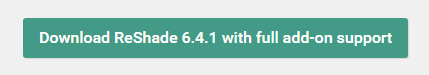
2. Enabling UE5 Unlocker
Once you have the UE5 Unlocker downloaded, put it in a folder of your choosing. Start running Oblivion, then UE5 Unlocker by double-clicking this

Once open, you'll need to select a game to inject this camera tool into. Pick Oblivion, then you should be good to go!
3. Controls for UE5 Unlocker
Set up your keys the way you like. The way it's set up by default doesn't work well for me personally, so I always change the camera movement keys. It'll all come down to personal preference.
4. Hotsampling (Taking HD screenshots)
Hotsampling means that you'll briefly run the game in a higher resolution than what your monitor is. If you're playing on a 4k screen, you can probably ignore this step unless you want HUGE screenshots.
Before you start hotsampling, make sure your game is in windowed mode. If you have two monitors, make sure that only one is enabled while hotsampling. If either of these settings is ignored, it will not work. Make sure ReShade is downloaded as well — once it is, navigate to the settings tab (you can get there by pressing Home on your keyboard). Make sure you like the screenshot key that's set up, and change it if you don't like the default. By default, your screenshots will go to the folder where the game's .exe is. You can also change the screenshot folder location if you'd like. You have to take hotsampled screenshots with ReShade.
Now navigate to the hotsampling tab in UE5 unlocker & change the numbers in these two boxes to be something higher than your monitor's size (you can find your monitor's size in your PC's display settings if you don't know yours). I usually go for 2x larger. Hit run. Your game will probably be half off your screen, which means it's working! Take a screenshot using the screenshot key you set up earlier. Find it in the folder, and it should be in high resolution!
To bring your game's screen back to a normal size, hit the fake full-screen button.
Alternatively, if not using UE5 Unlocker, SRWE is another utility for hotsampling. I haven't tried using it with the remaster yet, but I imagine it should work.
5. Adding Depth of Field to Screenshots
This is basically an add-on for ReShade that renders really incredible depth of field for screenshots. Download it from here, and follow the page's instructions on how to install and use.
A quick tip is to set the rendering to slow instead of fast. I find this helps my images to look way less blurry for whatever reason.
I find this helps remove the dot-like effect on the rendering of hair in-game.
6. Post-Processing
By doing all of this, my screenshots went from this to this <3
This one is up to your own tastes! You can leave your screenshot as is, or edit it. I just figured I'd mention Photopea to edit screenshots as it's a free & great editor.


Please reach out in the comments if you need help or have questions! I love this sorta stuff
4 notes
·
View notes
Video
youtube
Lost Highway Building a Dense Forest Road Environment in Unreal Engine 5...
#youtube#unreal engine 5#epic games#quixel#environment art#tutorial#lost highway#dense forest#ue5#ue4
1 note
·
View note