#notion productivity app
Explore tagged Tumblr posts
Text
Newsletter Operating System (Notion Dashboard)

Introducing the Newsletter Operating System (Notion Dashboard)—a comprehensive tool meticulously designed to streamline and enhance your newsletter creation journey. Whether you're an independent writer or planning to launch your own newsletter, this Notion-based dashboard offers an all-in-one solution to curate, write, and grow your publication effectively. Buy now - click here
#notion#notion app#notion productivity#notion database#notion productivity app#notion template#notion table#notion how to#notion pages#personal operating system#notion templates#notion pro#notion dashboard#notion project management#notion setup#operating system#notion knowledge management#notion knowledge hub#notion tutorial#small business systems#business operations system#systems#notion linked#notion operations dashboard
0 notes
Text
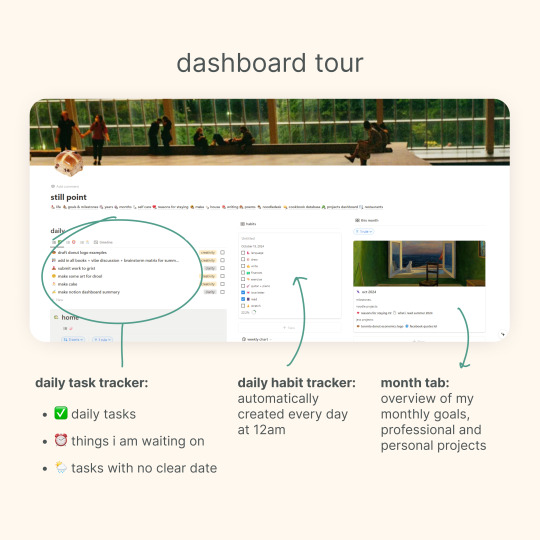
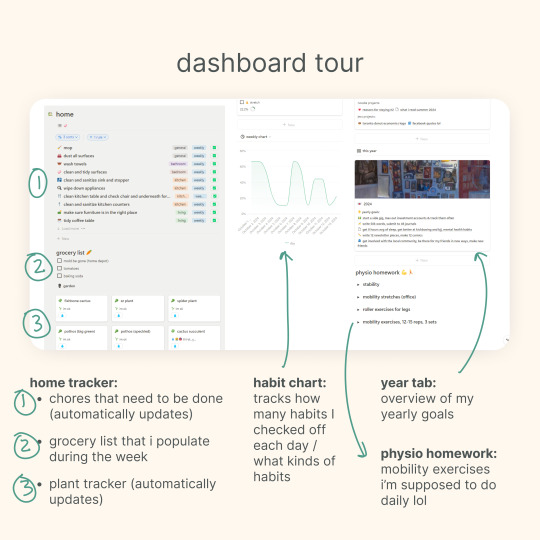
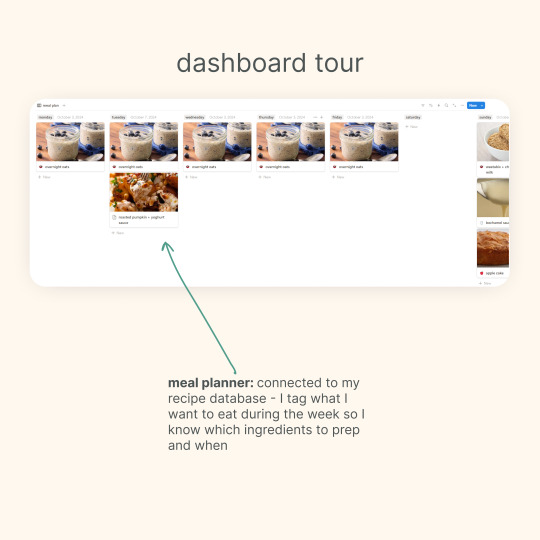
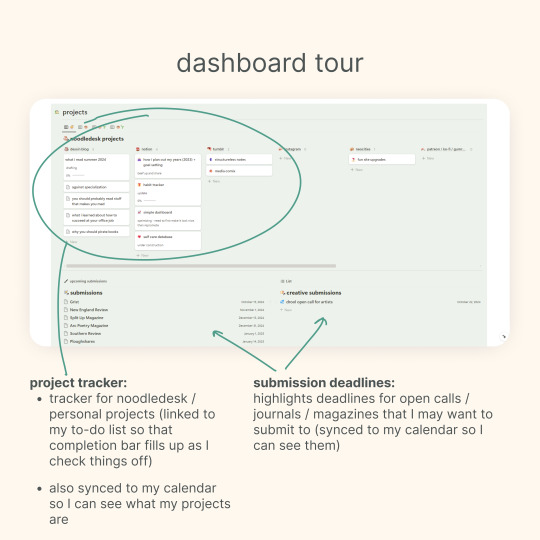

i got an ask about my updated notion setup, so here's a quick tour of my main dashboard and my synced calendar! 💗
other posts that may interest you: making a dashboard in notion (with template) | my notion tag | my other free notion templates
193 notes
·
View notes
Text

⠀⠀⠀⠀⋮ cole's notion.˳˳.⋅˙ᐧ.˳˳.⋅ॱᐧ.˳˳.⋅ઇଓ ⠀⌇ tutorial, to be added. ♡
⋮ HOMEPAGE, a visual diary .ᐟ ⋮ my works, ORIGINAL .ᐟ ⋮ my works, FANFICTION .ᐟ ⋮ TRACKERS, literature, cinematography .ᐟ ⋮ my dreams, ORIGINAL CHARACTERS .ᐟ






⋮ my works, ORIGINAL .ᐟ ⠀⌇ COLORBLIND, a dystopian novel ♡ ⠀⌇ HYROL'S SONG, a fantasy dream ♡ ⠀⌇ FOREVER & ONE DAY, a romantic whisper ♡ ⠀⌇ THE BLOOMING OF HOPE, to be added.



⋮ my works, FANFICTION .ᐟ ⠀⌇ ANIME, a love letter to NARUTO ♡ ⠀⌇ K-POP, a love letter to BTS ♡




#𐔌 . cole's notion .ᐟ ֹ ₊꒱#notion#productive#productivity#notion aesthetic#notion app#notion inspo#notion template#notion ideas#notion tutorial
138 notes
·
View notes
Text
Evernote to Notion Tutorial!
As an avid Notion user whose first love was Evernote, I was also very upset at the sudden high charge and limit of Evernote to 50 free notes... I already had 565 notes in there, and was a fan of the simplistic yet useful mechanism for taking notes with a click, organizing them in notebooks, and being able to use tags, archived files, etc.
So I have taken it upon myself to recreate the mechanism as closely as possible.
This is my final result: easy to make into your own!

Template link, though I suggest looking over this tutorial most of all:)
I also have to say, I love how it is relatively great for the mobile option as well! Especially with my gallery views and button for new notes.

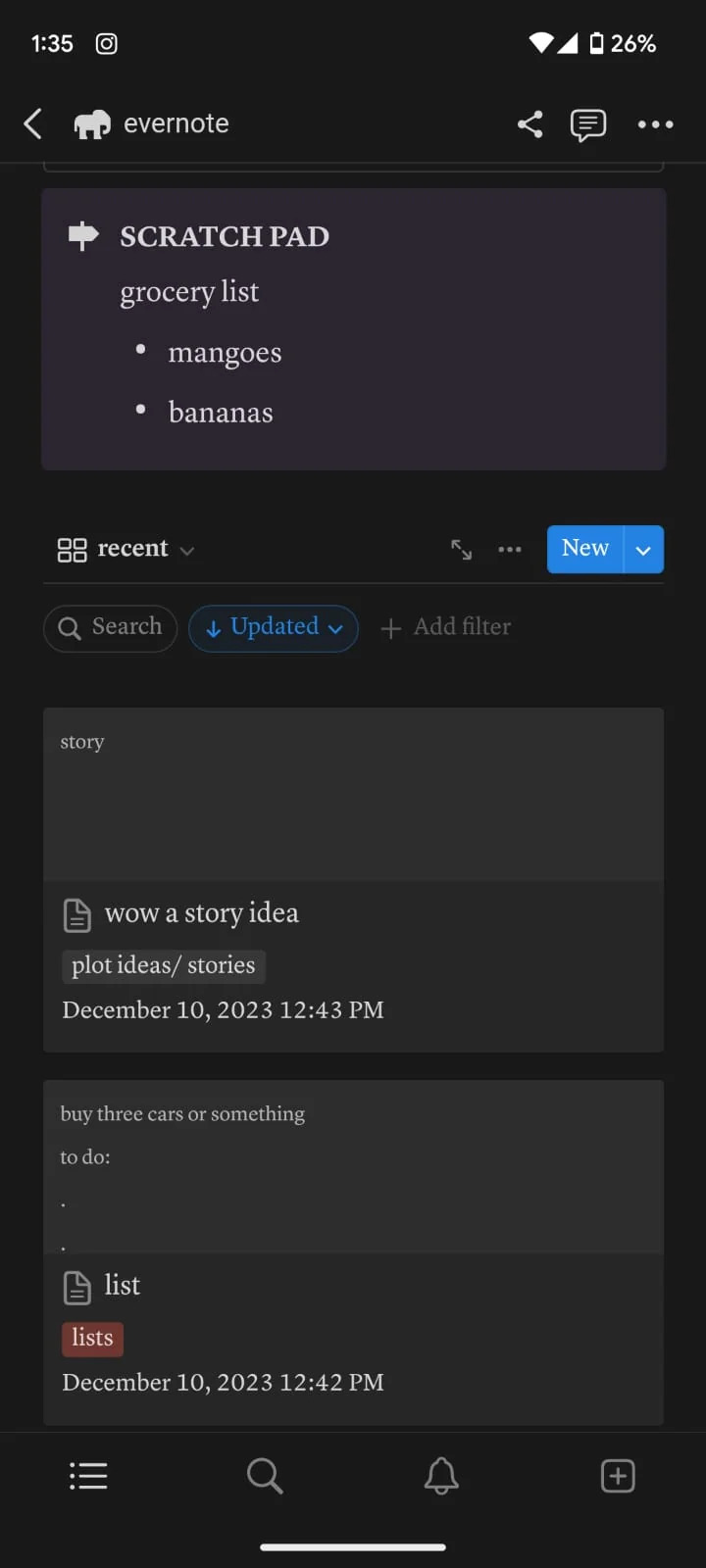
**I recommend using a computer/laptop for this!
Step 1: Importing all your notes
- Instructions directly quoted from the Notion website:
You can import all of your Evernote data into Notion in one go, and retain its organization.
From the import window, choose Evernote
Sign into your Evernote account.
Authorize Evernote to connect to Notion.
Once your Evernote account is linked, check the boxes next to the notebooks you'd like to move and click Import
Your Evernote notebooks will appear as pages in Notion's sidebar. Inside, you'll find your notes as items in a list database.
Each note can be dragged and dropped anywhere else within Notion
Step 2: Move notebooks into ONE database
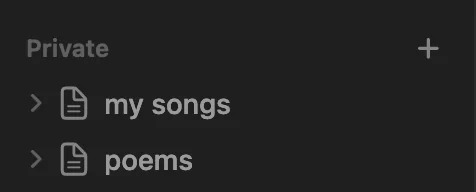
Let all your notebooks load correctly -- I personally checked the amount of notes each notebook had to match the ones in Evernote. The notebooks will go into the Notion pages on the sidebar like the picture, and each page will automatically add the notes into a NEW DATABASE table, which tells the amount of notes at the bottom.
Create a new blank page: this will be your EVERNOTE HOME layout
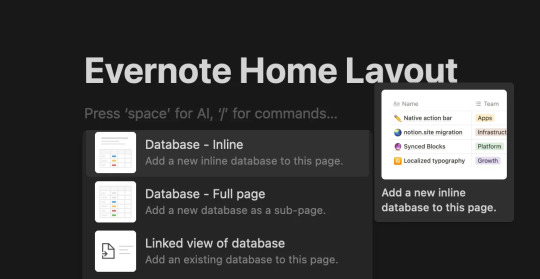
Inside this page, create a New Database (preferably in Table form)

This will be the MAIN DATABASE
In this database, click ...
Then click + Add a new property and click Select.
I named the property "notebook". Then include in the options all the different notebooks you had in Evernote! Here is my specific example:

4. Add ALL the notes to the new database
Each "notebook" is automatically a separate database, we don't want that!
With tedious work, copy all the notes from the first notebook into the new database
Go into the first "notebook" (on the sidebar, just imported from Evernote) and press CTRL-A or Command-A to select all the notes. Then copy them with CTRL-V or Command-V.
Then go into your EVERNOTE HOME LAYOUT
Paste the notes into your MAIN DATABASE
Make sure the notes are inside the database, they will be part of the MAIN DATABASE table!
WARNING!!! BEFORE PASTING THE OTHER NOTEBOOKS' NOTES:
After pasting the First Notebook notes on the MAIN DATABASE, put the correct notebook property in each one!
I could not find a better way to do this than selecting a Single Note > Click on the "Notebook" property > Select the preferred notebook ("plot/story ideas") > click away > click back on the square until it is selected (the whole square turns blue) > then copy it (CTRL-C or Command-C) > then select the rest of the notes in that property column (like in picture 3) - and pasting the property to all of them at once.

(select property + CTRL-C or Command-C)
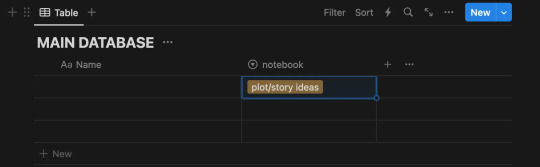
(select the rest of the notes - for ease, click on one, then press SHIFT and arrow down!)
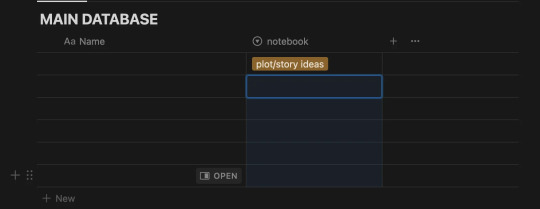
(Paste the property to the rest of the notes all at once)
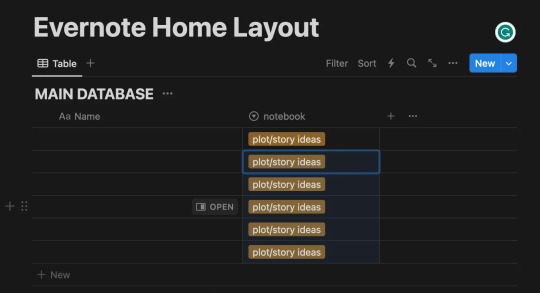
-- Thank you @ myself for complicating a very simple procedure --
Continuing:
5. Next - copy and paste the notes of each note book into the MAIN DATABASE, each time making sure you add the "notebook" property as said in Step 4.
For ease: I found it helpful to sort the notes (... > Sort > Updated > Descending)
When this is done, you should have all your notes into a single database (MAIN DATABASE), organized by notebooks.
Make the Evernote Home Layout - 2 options
*If you're new to Notion, you will slowly get the hang of databases, don't worry. I am making this as detailed as possible:)
Option 1: Use my free template!
Please let me know if you have any problems accessing it.
Option 2: Follow my instructions and make your layout your own
You can follow my steps as I create my preferred layout, and change things around (magic of notion) to make this into your own.
I prefer to make my page Full Width, Small text, and change the font (upper right corner: ...)
With the space bar I give some space to the whole ordeal.
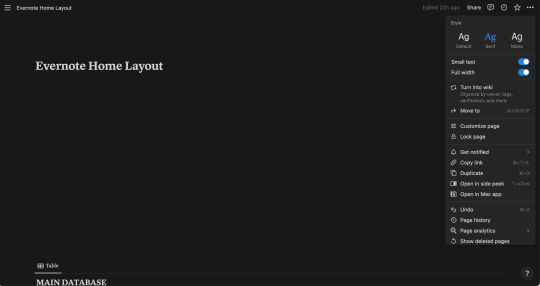
Now, what exactly am I saving from a normal Evernote Home Page?
Recent notes
Scratch pad
(Would be so very easy to get a pinned note, and recently captured as well, though I don't do this in this tutorial)

Notebooks Gallery Tutorial
Press anywhere on the page > Click + > Scroll and Click on Gallery View > Click New Database
It should look like this
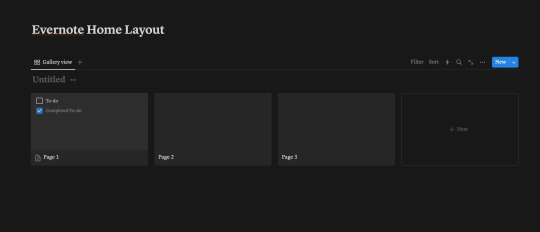
This here is a new database that we will call "Notebooks Database"
Each page shown there can be each notebook, and if you don't wish to show it in Gallery view, and instead have a simple list, you can!
For that Press ... > Layout > List
I will continue showing how to make the Gallery View like my own layout however:)

You can customize each page by clicking on it, changing the name (to each notebook you have), adding a cover and icon, however you wish.
Notion Tip: Instead of having to download images, you can Copy Image Link to almost any GIF of image on Google, Pinterest, etc, and then pasting the link!

Make sure you select "Page Cover" to be shown for your Notebooks Database Gallery View!
... > Layout > Gallery > Card Preview > Page Cover
My final result:
Notion Tip: To hide the name of "Notebooks Database", click the three dots ... next to it and click Hide Database Title
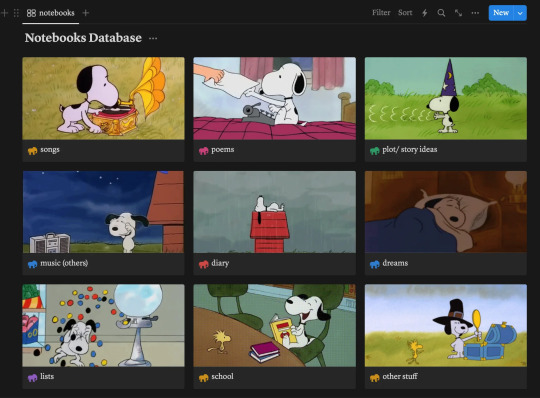
2. Recent Notes Gallery Tutorial:
To explain how to add the RECENT notes view I will make a video:
This is exactly what I do:
Make space after the title > Move a Block next to another Block to create 2 columns > Drag the Notebooks Database Gallery to Column 1
In column 2: Add a New Gallery View > Choose Main Database > Add whatever Properties you would like shown > Sort > By Created Time/ Updated Time (depending on preference)

For this one, make sure you put "Page Content" to be shown
... > Layout > Gallery > Card Preview > Page Content

3. New Note Shortcut Button Tutorial
To add a button so you can quickly add a new note like in Evernote, do the following (shown in the video below)
Click anywhere > + > Button > Add page > (Add page to) "MAIN DATABASE" > (Delete the name property) > + Add another step > Open Page > Select Page > New Page Added
Explore all the other features of this new button!
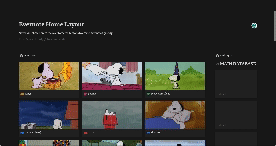
4. Finally, customize each Notebook Page:
Click on each Notebook page > Add a Gallery/List/Table view > Filter > Choose selected notebook tag > Sort > Updated time > Descendant
(video/gif tutorial shows how i personalized mine, I still have more stuff I want to add but those are the basics!)

BONUS: Add a Scratch Pad
Click anywhere > + > Add a Toggle List > ::: > Customize color
OR
Click anywhere > + > Add Callout > Customize color and Icon
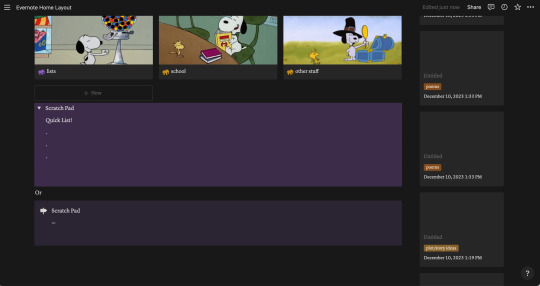
Thank you for following this tutorial and I hope it was helpful and less daunting for new Notion users after the Evernote downfall:) Please send any questions, feel free to add your own ways to make things easier and other tips and hacks you may have!
#evernote#notion#evernote alternative#notion tutorial#notion template#notion free template#notion dashboard#organization#notes app#productivity#productive#notes#time management
82 notes
·
View notes
Text
an hour into using obsidian and like what do you mean this was always available and free to use AND NOBODY TOLD ME
#life irrevocably changed#its especially fun for me because back in school when i didn't have a laptop and wrote on my ipad i used this notes app called bear#and it was also markdown based and has very similar structuring obsidian#so using it felt so right. and so easy#BUT LIKE ITS A THOUSAND TIMES BETTER GRRRRRR BITING MY TABLE RN#when i realised i wanted to use something software to keep track of things in the same place#i was initially thinking notion. but a) i really do not think it'll work for me because its reminiscent of a bullet journal and ive made#many bujos in my lifetime and i NEVER used it for actual productivity shit#b) their intro page literally describes the software as an ai powered workspace. i don't fucking think so#no thanks but i don't need that energy in my life rn ❤️#anyway idk why i am writing an essay on the tags WHEN I COULD BE DOING IT ON OBSIDIAN BABYYYYY GNNN#shut up al
31 notes
·
View notes
Text

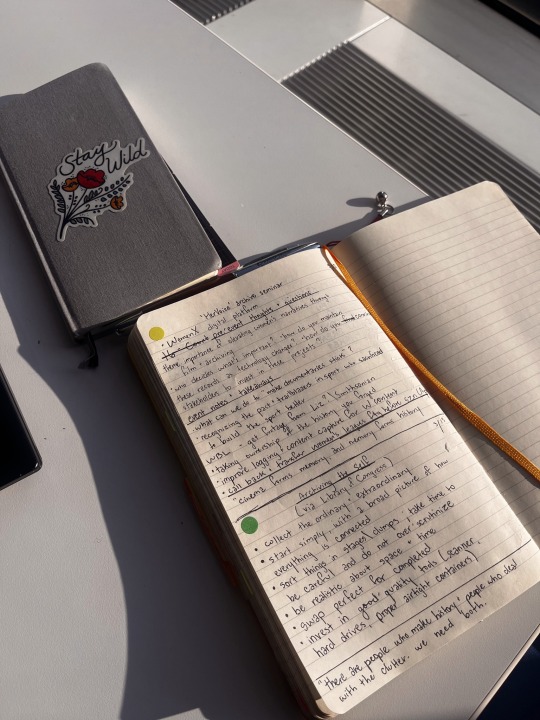
worked from our corporate office yesterday which meant notetaking with a gorgeous view
#soft academia#commonplace#workblr#work blogging#productivity blog#productivity#notion#notion app#notion organization#commonplace journal#work journal#note taking
29 notes
·
View notes
Text
building my organization and productivity system part 1: school
hello interweb
this is a big project so we'll do this in parts.
first: school
I am finishing the last couple classes I need for my degree over the summer, therefore school is still an important part of my life.
Apps:
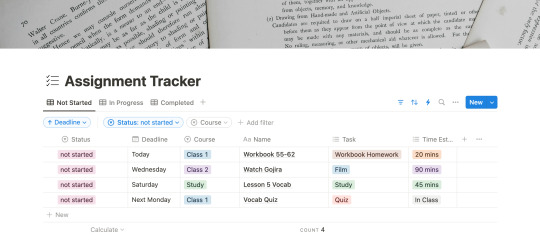
notion:
I am not a notion girlie, but I can't find an app that lets me build databases the way notion does. at least not one I like. I am a productivity app enthusiast so i've tried just about all of them and notion just works the best. Here is the template I use to keep track of my assignments. It is a mix of StudyWithAra's template and Notion's Assignment Tracker. The image above is the template I've made available for all of you! There are automations set up (the lightening icon), but I think everything is pretty self explanatory? if you have any questions don't hesitate to reach out.
edit: I have added a new section called "treats" to the database, to help motivate me to finish more of my work. I should add that this system is what I have developed while struggling to manage my chronic illnesses.
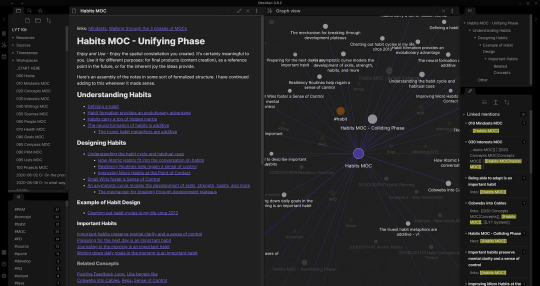
obsidian:
my one true love. i can wax poetic about why this is just a superior notetaking app, but that will be for a later post. for now, think of obsidian as a wikipedia database for all your notes. it allows for tags and backlinks and search and callouts... its amazing. love it there. uhm. a bit of a learning curve, but again a whole post on obsidian upcoming. here is a bit of an intro video for obsidian for students that I often return to. will reveal my obsidian notes in that post I'm working on.
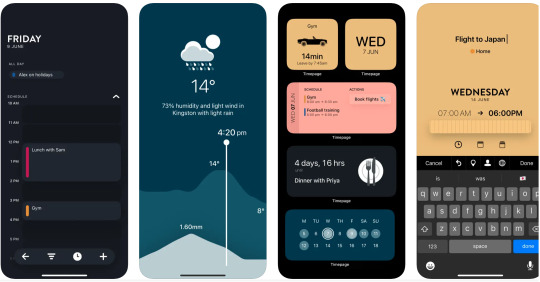
timepage:
if you love stationery you might be familiar with Moleskine. they've built this wonder suite of productivity tools and timepage is the calendar app. I use this on my phone! its everything a calendar app should be and more. its super cute and functional and customizable. I use google calendar to create different calendars that i've color coded to correspond to different areas of my life. i use a couple different calendar apps but timepage is my school calendar. it tells me when to leave for class, how to get there, and how long i have to rest/study/eat between my classes. it shows the weather, alerts you of rain, and did i mention its cute?
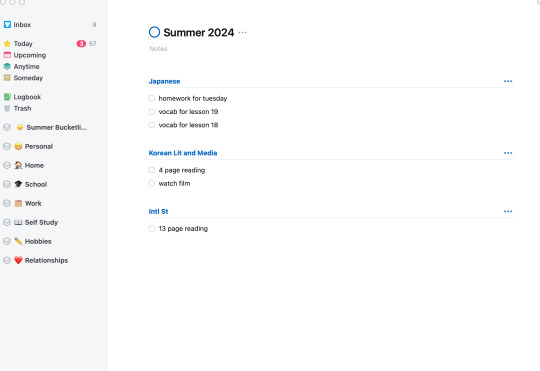
things:
the adhd/depression/anxiety struggle is real. I have 101 different apps to tell me what to do and when. things is another one of those apps. one of my lovely friends purchased the mac app for me and it has been a game changer. i use things to organize my entire life, but in the screenshot above you'll see my school list. when notion is too overwhelming or i need to break down things a bit more, i use things.

youtube:
here are some youtube channels I recommend for motivation, for aesthetics, for background noise 1, 2, 3, for body doubling...
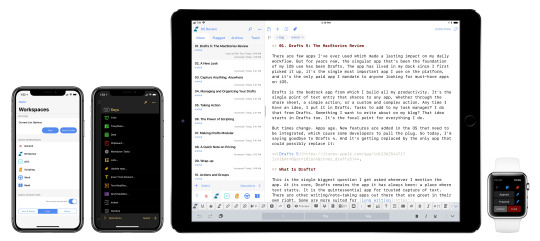
drafts:
cute little app. great for quick notes and also uses markdown so easy to copy and paste between drafts and obsidian. opens and closes quickly and syncs between your mac and phone for free! I write my speeches in here and also those last minute things your professor says after you've already put away your notebook.
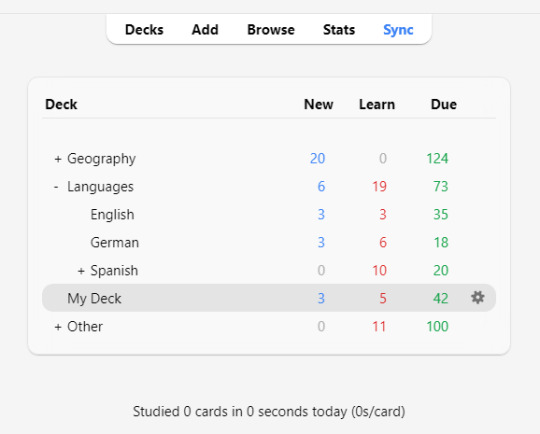
anki:
just started using this because i am in desperate need for spaced repetition. i bought and set up a small remote using this video to help move through the flashcards faster. i am also terribly lazy so we definitely downloaded premade cards instead of making our own. still need to do a bit more research to be able to use this software properly, but it is good enough for now. I am supplementing this app with the flashcard app below.
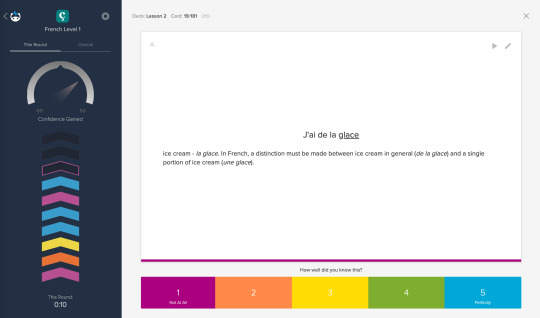
brainscape:
i use this to learn whatever I am studying. recently it has been vocab and kanji, but I imagine I might add in grammar cards at some point too. if you are familiar with anki, brainscape has a similar system for "learning", meaning you rank the card after seeing the answer, deciding for yourself how well you know the material. I can also download the decks I make to use during my commute so that is super helpful. And it's free (with a subscription upgrade available)!
Supplies:
as for material supplies, you'll find some of my favorites below:
kokuyo campus semi B5 - 5 mm graph
kokuyo campus semi B5 - dotted 6 mm rule
zebra sarasa gel pen .07/.05
pentel energel .07/.05
pilot g2 .07/.05
zebra mildliners
bic mechanical pencils in .07
twsbi fountain pen medium/extra fine
platinum carbon black ink
hobonichi cousin
System:
okay so i'm not quite sure how to explain this in a way that makes sense, but i shall attempt it. the system as it stands has a few steps.
move weekly assignments and such from the syllabi to Notion
add due dates and deadlines into Calendars
move tasks to Things
plot study schedule onto Calendars
write essays using notes i wrote in Obsidian during class
study for Japanese using Brainscape and Anki for memorization
practice Kanji and writing in kokuyo campus notebooks
write scripts, quick notes, etc., using Drafts
migrate things from Drafts to Docs, Obsidian, Calendars, or Notion
commence studying using YouTube as background noise
---
that's all for now. I'm still working on the next few posts in this series, but I hope this is helpful or at the very least somewhat entertaining.
wishing y'all the best,
Neith
#studyblr#writing#productivity#studying#studyspo#study motivation#apps#neithliveshere#that girl#organization#organizing#notion#university#self study#disability
16 notes
·
View notes
Text
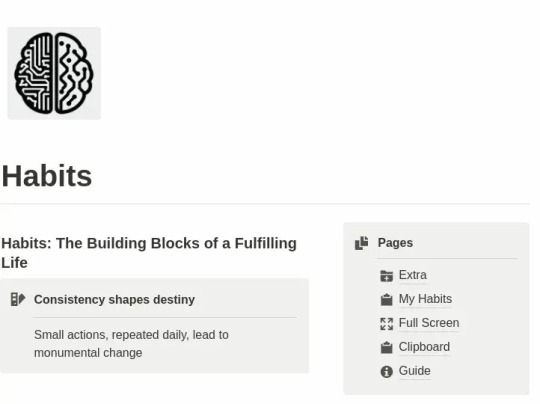
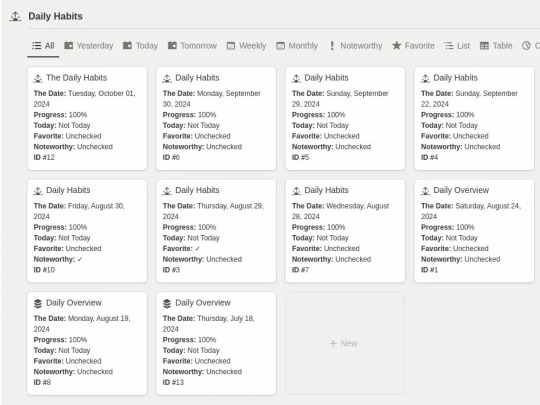
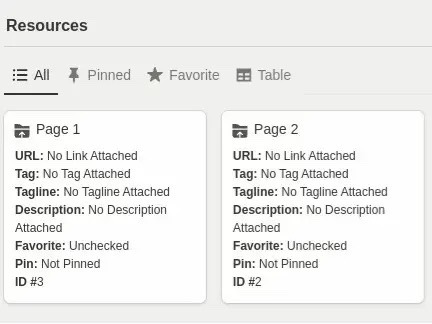
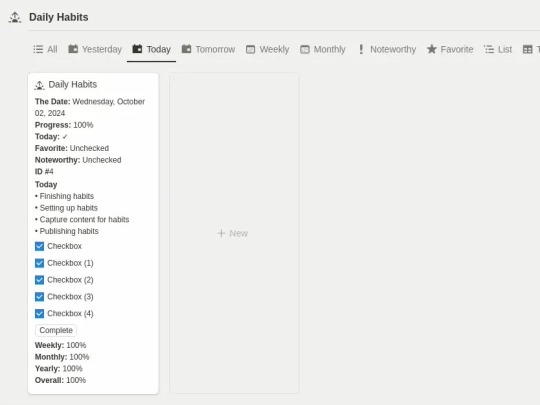
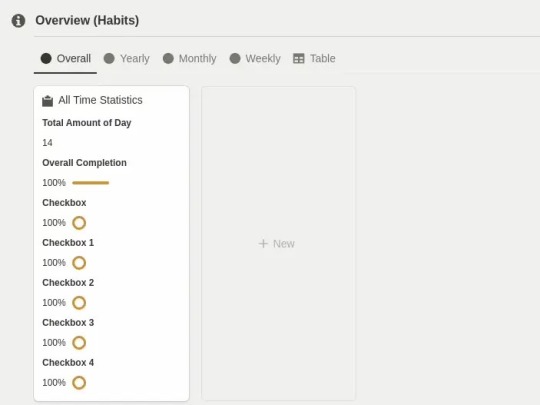
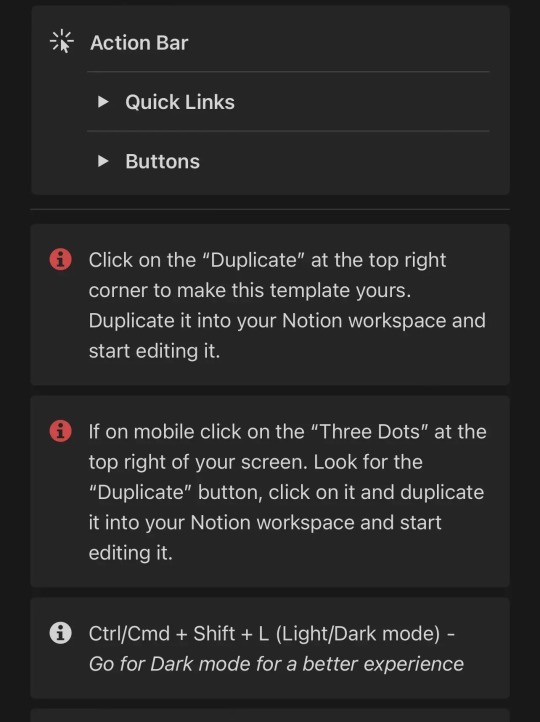
Digital Habits
All in one Habit Tracker
Pros:
Mange your habits
Track your cycles
Track your streaks
Record your spirals
Framework for habit building
Manage your time more efficiently and effectively
Time Management
In-depth Guides
And much more
Plus more to come with updates
Build and manage your Habits Today
#notion#notion template#habit tracker#habits#notion app#daily habits#notion setup#notion dashboard#productivitytips#productivity log#journal#journalling#digital journal#planner#digital planner#notion inspo
8 notes
·
View notes
Text
something so deeply terrifying to me about productivity youtube...
#i watch a productivity yt video and instantly feel like dying#makes me feel like im not doing smth right despite my current organisational system working for me#people out here have their entire lives planned and analysed on an APP what the HELL#“daily reflections” dawg i cant even look at my physical reflection#idk it just feels a little scary#where is the space for randomness or rainy days or fucking around#you gotta fuck around to find out man.... i cant do this shit seeing it all laid out is super anxiety inducing#but whatever good for them. they r a different breed though i dont have it in me to “notion” or “obsidian”
9 notes
·
View notes
Note
Hi, may I ask what planner you use? Is there a specific hourly one that's good? Headed into my last semester this year and want to be way more organized since I have more classes. I always have my habits and routines set up as best I can but an hourly planner is a good idea.
Hey! So when it comes to planners, I’ve found that it really stresses me out to have something that has innumerable options in terms of customization. That’s why I’ve never been a Notion girl—I’m very into aesthetics, but I feel like I’d genuinely be going into overdrive trying to make it look as pretty as possible. I simply prefer being as practical as can be when it comes to planning, and for that reason I use literally the most boring, straight to the point app lol. It’s called TickTick! It’s a habit tracker and a planner in one, so it has been working very well for me :)
#but if aesthetics are a must for you—I briefly dabbled into the app Productive and I think it’s pretty good#the app Structured is also cute!#notion is also a very popular one but the vast customization options were driving me insane lol#ask
14 notes
·
View notes
Text
Busy experiencing the irony of downloading a productivity app only to lose four hours of my life trying to optimise it
#i swear it’s a trap for perfectionists#I’m going slowly insane#notion#productivity#procrastination#ironic#irony#productivity apps
5 notes
·
View notes
Text


Click here to buy my Pastel Notion Dashboard Template
Step into the captivating world of Pastels with our meticulously designed Notion template, tailored for those who appreciate the allure of simplicity and beautiful aesthetics. Embrace the timeless charm of cotton candy, cloud motifs, and light, beautiful hues as you embark on your aesthetic journey.
Crafted with both functionality and style in mind, our Pastel Notion template offers a seamless organizational system for your studies, projects, and personal growth. Whether you're a student, educator, or lifelong learner, this template provides a sophisticated platform to elevate your productivity and creativity.
#notion#template#notion templates#pastel#pastel colors#pastel aesthetic#notion dashboard#productivity#pink aesthetic#pink academia#internet#shop small#0.90 USD#gumroad#notion aesthetic#notion app
1 note
·
View note
Text
Notion Aesthetic Dashboard
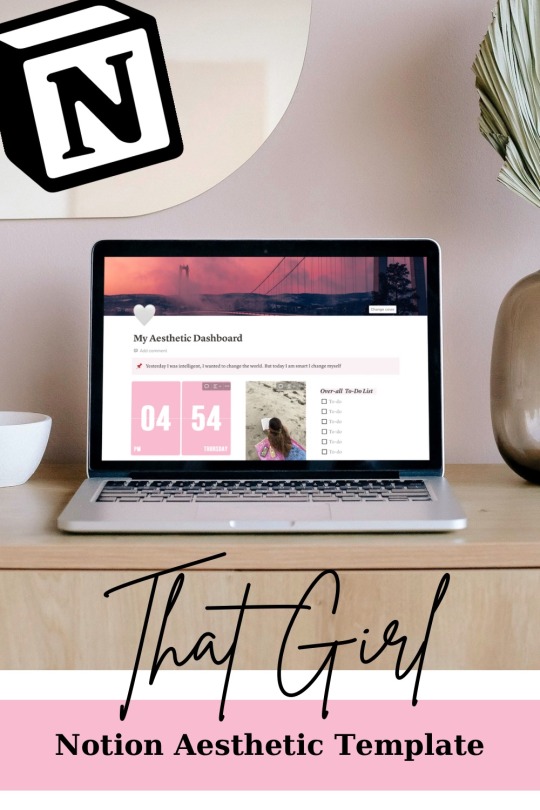
#notion#productive#notes#student life#planner#that girl#digital planner#notion template#notion aesthetic#notion dashboard#notion inspo#notion app
3 notes
·
View notes
Text
The five tech tools I actually use every week to stay organized, manage ADHD, and juggle work, side hustles, and real life without burning out.
#adhd productivity#apps i use#budgeting tools#digital planning#google calendar#notion#poductivity tools#time management#working with ADHD#YNAB
0 notes
Text
Tracking habits visually helps you spot patterns.
If 3 days slip by, you’ll notice.
If 1 habit always lags, you’ll see it.
You don’t need to do more—just become more aware.
This is just one page from my Notion setup.
Explore the full Notion productivuty planner:

#productivity#notion#productivity boost#habit tracker#productivitytips#productivity software#productivity apps#productivity tools#notion setup#notion template#notion planner#notion dashboard
0 notes
Text

If you've tried Notion before and failed miserably to get organized, try again one more time with these tips instead of buying Yet Another Planner this new year😅
1️⃣ skip the templates (for now)
2️⃣ do a brain dump in Notion
3️⃣ start small
4️⃣ play and experiment!
5️⃣ remember that Rome wasn't built in a day 😉
Head over to my blog for the full details on each tip with *actually simple* and practical exercises and insights for each one
P.S. These tips apply for any new system or tool you're learning to use, so feel free to try these out outside of Notion!
✨ follow me: threads • linkedin • pinterest • youtube • tumblr
🟣 join The Commune: community for neurodivergent beings creating systems that finally work with them
🧑🏾💻 The Notion Concierge: custom Notion builds that work with your unique brain
#notion#neurodivergent productivity#productivity for adhd#organization#systems#i swear these really work#notion app
1 note
·
View note