#parallax scrolling
Explore tagged Tumblr posts
Text
please send this poll around so i can get some data for development!
9 notes
·
View notes
Text

Repost Classic : NES - Jetpack Shoot 'Em Up
1/25/21
BlueSky | Ko-fi | Upwork
#animation#pixel art#pixel artist#pixel art animation#looping animation#digital animation#digital art#2d animation#pixel dailies#artists on tumblr#jetpack#shoot em up#nes color palette#parallax scrolling#nes#repost classic
4 notes
·
View notes
Text

Parallax Scrolling Effect
#parallax scrolling#parallax effect#html css#frontend#css3#frontenddevelopment#webdesign#css#codingflicks#parallax#learn to code#html#css effects
2 notes
·
View notes
Text

#beautiful scene; a pain to stitch though#diagonal scrolling and floating particles#if there was parallaxing i wouldn't have done it#shangri-la frontier#setsuna#stitch
22 notes
·
View notes
Text
Smooth Responsive Parallax Scrolling Library For The Web - Parallax-Scroller
Parallax-Scroller is a lightweight JavaScript library for creating smooth, responsive parallax scrolling effects on web pages. How to use it: 1. Install and import the Parallax-Scroller. # Yarn $ yarn @grokku/parallax-scroller # NPM $ npm i @grokku/parallax-scroller import { init, destroy } from "@grokku/parallax-scroller"; 2. Initialize the Parallax-Scroller. If no root element is specified,…

View On WordPress
2 notes
·
View notes
Text
FullScreen WordPress Theme - Bold Design for Stunning Visual Impact
Let Your Work Speak with FullScreen WordPress Theme
For photographers, designers, artists, and creatives, presentation is everything. The FullScreen WordPress Theme offers a visually immersive experience that lets your work take center stage.
Top Features of FullScreen WordPress Theme
Full-Screen Layout
Create a visually dominant homepage that highlights your images or videos without distractions.
Mobile and Retina Ready
Your portfolio will look sharp and professional on all devices and screen sizes.
Easy Customization
Change colors, fonts, and layouts easily using the intuitive theme options panel.
Why FullScreen WordPress Theme is the Ideal Choice
A clutter-free, full-screen design immediately captures visitor attention. Whether you are a photographer, filmmaker, or designer, this theme provides the perfect canvas for your creativity.
Final Thought
If you want your portfolio to leave an impression, a full-screen website is the way to go. With FullScreen WordPress Theme, showcasing your work has never been easier or more elegant.
#fullscreen WordPress theme#full screen website template#fullscreen slider WordPress theme#one page fullscreen WordPress theme#portfolio fullscreen layout#creative fullscreen website#full screen parallax WordPress theme#responsive fullscreen website#fullscreen business WordPress theme#fullscreen photography template#modern fullscreen website theme#fullscreen video WordPress theme#minimal fullscreen WordPress theme#fullscreen WooCommerce theme#full screen landing page theme#fullscreen WordPress blog theme#fullscreen portfolio WordPress template#parallax fullscreen WordPress template#fullscreen scrolling website theme#fullscreen product showcase theme
0 notes
Text
BizPage Template: A Seamless Free Bootstrap 4 Business Template
Why Every Business Needs a Modern Like BizPage Template You’ve got a brilliant idea, a powerful product, or an inspiring service. But your website—the digital storefront—is either nonexistent or underwhelming. That’s where BizPage template steps in. As startups and small businesses race to stand out online, BizPage offers a solution that’s both elegant and efficient. This article unpacks what…
#Animation#Bootstrap 4 Agency Template#Bootstrap 4 Business Template#Business Consultancy Web Template#Carousel#clean design#consulting business template#corporate design#developer-friendly HTML5#Free Business Website Template#Free Responsive Agency Template#free template#Gallery#One page#One Page Business Website#Open source#Parallax Effect#Responsive Corporate Template#Slider#Smooth scroll#Social Media Icons#Sticky Navigation Bar
0 notes
Text
And here it is! My first fully completed Procreate Dreams animation. I used audio from one of Technoblade’s more famous rants during his Potato War series. I love Technoblade and miss him every day, so I hope that I was able to capture the magic of his energy in my animation.
I animated the roughs and drew the backgrounds in Procreate, but then I imported that into Dreams to do all the cleanup. It runs at 24 fps, but there’s a lot of variations to spice it up in there.
I wanted to really challenge myself so there’s a LOT going on in this short 9 second clip. There’s a camera move with multiple layers to achieve a subtle parallax scroll, there’s two lighting changes with one being a completely animated shadow layer, and there’s a warp effect on the curtains for when it opens and closes.
There’s still a lot that could be cleaned up. Some of the linework is a little more jittery than I would prefer, and the coloring process was awful. Every color was its own separate layer, which was exhausting to do. I really hope i can figure out a faster and easier way to do the coloring process because that took me over a week to complete! Yikes!
Overall I’m extremely proud of my work here. I’ve been working on this 9 second clip since Dreams released and I really wanted to showcase to everyone just how powerful Dreams is. I know a lot of people were complaining about it when it released and I wanted to do something to help reorient people’s expectations. I genuinely cannot believe that I did all of this on my iPad!
If anyone has any questions or would like to see a breakdown of this animation, please feel free to contact me!
And remember… Technoblade never dies!
#procreate dreams#procreate#animation#2d animation#procreate animation#hand drawn animation#dreams#technoblade#technoblade never dies#potato war#Minecraft#hypixel#squid kid#rip technoblade
11K notes
·
View notes
Text
Folks tend to talk about fidelity in retro game visual design in terms of adhering to the limitations of particular consoles, but I think keeping in mind where they weren't limited is at least as important. When a console could do something that previous console generations – or its current competitors – couldn't, its developers tended to want to show that off, and while these effects are often thoroughly unremarkable to contemporary audiences, they're a big part of each console's distinctive "feel". For example, the NES only had one tilemap plane, but it could decide whether to render sprites behind or in front of it on a per-sprite basis, so you get a lot of games with complicated set-piece levels where the player character walks behind a foreground object. The Super Nintendo, conversely, could do multiple independently scrolling tilemaps for not a lot of resoruces, so Super Nintendo games that are trying to wow players with their visuals love themselves some multi-plane parallax. This sort of "hey, look what we can do" showboating is just as essential to a console's visual identity as having the right number of entries in your colour table.
2K notes
·
View notes
Note
how do you make your scrolling text blinkies? :0
i make the canvas large enough to fit all of the text- extending vertically or horizontally depending on which direction i want the scroll. then i copy and paste the text and move it two pixels to the side, copy and paste, move two to the side, over and over and over until all of the text has scrolled.

it's a very slow and tedious process (in my opinion anyway...) ESPECIALLY when it comes to a lot of text. once the text is done, i resize the canvas back to normal and it's done!
i've also recently tried out a parallax script but i DO still have to manually move the text one frame at a time... i'm sure there's a better script out there but i haven't found it yet </3
35 notes
·
View notes
Note
your carrd is super cool! do you mind telling how you made it? it looks like its coded (aka i had NO idea you could make something like that in the app) and its vibe fucks ^^
Sure! The only two unique pages are the home page and cast page, so I'll just describe those real quick. If there is anything else you want to know about, I can elaborate on that too. This is my first time using carrd, so I'm really no expert here!
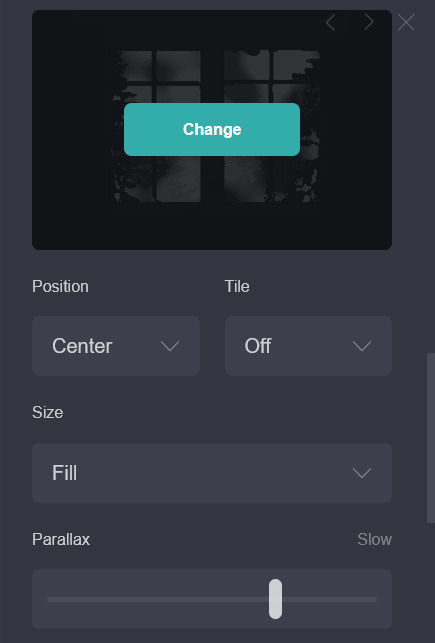

On the HOME PAGE, the background is a container with a parallax (which causes the scrolling effect). I also faked the homepage UI by making the text buttons images and adding a brighten effect when hovered over. "DEMON DETANGLED" is a separate image overlaid over everything.

The CAST page is a series of two-column containers. The writing is actually an image, with text in the alt text for screen readers. (saying this and realizing i forgot to put alt text on the other images!!! oh no!!!) This was mostly done to both save on how many assets I was using (since carrd only gives you 50) and also because I wanted everything to be written in that specific font. Unfortunately, I then got lazy, so only the cast page is written in it.
Anyway, no coding used! Just me fiddling with layouts.
45 notes
·
View notes
Note
hello! i’m extremely inspired by your game, thank you so much for creating such a wonderful experience. i recently purchased rpg maker on a whim after a big sale. i’ve been wanting to create a game, a story-driven one, and it was such a blessing to see yours! i have a couple of questions;
i’m so lost! what softwares did you use to create the interior and exterior in the top-down sections? or was it all made in rpgmaker itself? how were you able to create the side scrolling scenes? rpgmaker is really fun to use, but i’m just lacking the materials necessary to actually put my ideas into fruition. i’ve been craving to create a big art project:)
what was the brainstorming process like for creating such a story-driven game such as yours?
i apologize for this as you’ve probably had so many questions asking before. thank you for taking time for your response!
hello! thank you so much, i'm really happy that you liked it and that it could inspire you, it's hugely flattering!! i wish you the best of luck with your project!

yep, the whole thing is made in rpg maker mv, though i drew the rooms in clip studio paint (which most people don't advise you to use for pixel art, and aseprite seems to be a much more popular suggestion). the drawing is then set as a parallax background for the map- if you search "parallax mapping rpg maker" you'll find a lot of information about this approach!
you can actually make this kind of side-scrolling section by just having one row of tiles be walkable and drawing larger sprites and a background. sprites can be any size in rpg maker mv so it's just a matter of bending the program to your needs!
as far as the brainstorming process, i collected a lot of photos that inspired me to make the rooms and environments, but i don't think i did much concrete brainstorming for the story itself- it had been marinating in my head for a while and continued to evolve as i worked on the game!
107 notes
·
View notes
Text

Parallax Scrolling Animation with SVG Text Mask
#parallax scrolling animation#parallax effect#parallax scrolling#SVG Text Mask#text effect#text animation#html css#javascript animation#learn to code#code#javascript project#javascript#codingflicks
1 note
·
View note
Text
I have so much fun messing with my custom theme, if Tumblr ever gets rid of them I'm gonna be devastated...
#reminds me of the first web thingy i made#a scrolling bg with parallax using js#javascript my friend; where did we go wrong?#text
2 notes
·
View notes
Text
Animate Elements Within A Specified Scroll Range - MiniParallax.js
MiniParallax is a lightweight JavaScript library that animates elements within a specific page scroll range. Think of it as parallax scrolling with a twist. The background remains static while elements move within a defined vertical space. This library makes it easy to add dynamic, scroll-based animations to your document. Instead of continuous parallax effects, MiniParallax focuses on targeted…
1 note
·
View note
Text
Sunfest – The Ultimate Free Event Template You Didn’t Know You Needed
Why Every Event Organizer Needs a Great Event Template When planning an event—whether it’s a festival, concert, corporate conference, or even a community gathering—your online presence plays a pivotal role in building excitement and driving attendance. But not every organizer has the time or budget to hire a web developer. This is where a feature-rich, visually stunning, and easy-to-use event…
#Accordions#Animation#app landing page template#Architecture Business Template#Art Studio Bootstrap template#Bootstrap 4 event landing page#Bootstrap countdown template#Burger Menu#conference#developer-friendly HTML5#Email Subscription#event planning website template#Event Template#festival website template#free Bootstrap event template#free event website template#free one page website#Free Responsive Agency Template#free template#Gallery#Ghost Button#Google Maps#HTML5 event template#Multipage#music festival#On hover effect#one page event site#Parallax Effect#responsive event landing page#Smooth scroll
0 notes