Photo

Service + Product design as part of the same flow! Moving toward being a EXPERIENCE designer! Being user centric is not enough anymore, I am changing my mindset to become a customer centric designer to provide the best experience before, during and after using an interface. #myuxlife #experiencedesign #ux #uxdesign #servicedesign #userflow https://www.instagram.com/p/BwJ5RIoHi8B/?utm_source=ig_tumblr_share&igshid=15bgzg6xwc5kz
1 note
·
View note
Text
"Visited Cities" app redesign (Part 5)
MoSCoW PRIORITISATION
MoSCoW is a prioritisation convention that breaks actions or goals into those that Must be achieved for a task to be successful, those that Should be achieved by the task, those that Could be achieve by the task if there is time and resource available, and those that Won’t be considered by the task (Ken Lunn, 2002). What would be the features that going solve Rita’s main pain points and improve her workflow?

The features that are highly important to solve Rita’s main pain points and Must be prioritised in the design are:
Social media sync of places travelled to in the past
Keyword search
Places’ information
Places travelled to statistics
Adding notes before, during and after trip
Save ‘want to go’ places
PAPER SKETCHES
First drafts of sketches were done to brainstorm flow ideas before spending time on design details. The main pages designed were: Statistics; Menu list; Map view; Searching location; and Location information.

Having a basic direction to follow a second sketch iteration was designed with more complete flows.


With complete flows, the first design iteration could be tested and validated. The user testing session was divided into 4 sections:
1) Scenario and persona explanation;
You are Rita, you travel at least 5 times per year and you have been to more than 31 countries and 231 cities in the world, you have been trying to find an app you can use Before, During and After your trip, so you can save some research before going away, can save memories during the trip and recall details about your experience away when you are back home.
This time you are heading off to Ireland and will try to use a new app to register your trip planning and memories.
2) Tasks related to events BEFORE user goes travelling;
Let’s say that you have done some research and have a couple of papers with important information that you want to be stored in an app, so you have everything in one place and it can be accessible at any time and place while travelling.
Using the app, how can you write down some information you collected during your research about the Irish Culture, so you won’t forget later?
Let’s say you heard about a town called Balbriggan, using the app, how can you find more information about Balbriggan?
How can you save the place, so you won’t forget to go there when you go to Ireland and create a folder called ‘Ireland’ so you can save all your findings related to the country?
3) Tasks related to events DURING travelling;
You have done your pre-research and saved all the notes and places you are planning to visit on the app... Now you arrived in Ireland!
You have just visited Balbriggan... Using the app what would you do to mark Balbriggan as a place you have been?
Let’s say on the same day you visited Balbriggan you met a person on a coffee shop and want to make sure you keep the person’s name and what you spoke about. How would you add this experience to the timeline of things you have done during this trip?
On the same day, you took a photo and want to add it to your timeline with some comment and place it was taken, how would you do that?
4) Tasks related to events AFTER travelling;
Your trip is finished, you are back home, you enjoyed using the app and want to enter all the other 31 countries you have visited in the past and try to add as many memory as possible of the past trips, especially add the 231 cities you have been to. This app can help you add most of the past events to your Travel Timeline by connecting to your social media check-ins, posts and pictures and pulling GPS location, or by reading the locations of the photos on your phone.
How would you synchronize the places you have been from your social media to this app?
What can be done from the Import Data page?
How would you add events of 2016 from your Instagram?
What would you do if you don’t want to add this Belize picture to your timeline?
Let’s say that you have transferred all the data from previous trips already. How would you see the overview of places travelled to and the breakdown of places been by continent?

The feedback from the only user test was:
Map: “If I am going to a new place I would probably tap on search and look for the place”
Search: “Do I start as a favourite, tick if I have been and heart if I like it?”
Adding Timeline Event: “That would be handy if you can save the restaurant location on the app, but just adding the name of the restaurant is enough for me.”
Travel Timeline: “I would use ‘travel timeline’ to create my itinerary”
Places: “If I click on places, would I be able to see the places I have been to?”
Import Data: “I expect to see places I have checked in to or places I have taken photos I would like to add here”
The user testing feedback was good in general, the few points to improve on the design were:
Icons in front of search list are not clear
Confusion between travel timeline and itinerary creation
WIREFRAMES
After testing the paper prototype only once because of the lack of detailed information and page interaction, a wireframe design version of the screens was designed to be retested and collect more insightful feedback.


The low fidelity prototype was tested with 3 users, all the tasks were completed successfully and the feedback was positive in general.

The few points that were not clear to the users and need improvements are:
Ability to add notes from a location selected from map
“First I would search the place and add a note to it.”
“I am trying to go into Balbriggan (using the map search) to add a note, because was in Balbriggan that I had the experience.”
Organise notes by tagging system
“I would like to add tags”
Having a ‘save all’ button option
“Is there a master save button?”
Use continent name on stats list as a filter to places been
“I would tap on the continent to see how many places I have been on that continent”
NEXT STEPS
High Fidelity Prototype
To-Be Scenario
Design Deliverables
2 notes
·
View notes
Text
“Visited Cities” App Redesign (Part 4)
‘VISITED CITIES’ APP ANALYSIS
How can ‘Cities Visited’ app help Rita before, during and after her trips? Not much. The current application is somewhat limited to only adding cities and countries Rita has travelled to, and has a counter to remind her of the number of places she has been in the world.



COMPETITOR ANALYSIS
What is out there at the moment that can help Rita before, during and after her trips?
Applications such as Google Trips, Sygic Travel and Trip Advisor are good tools to create trip itineraries, favouriting sightseeings suggested by the application and organising them into different itinerary days. However, none of these apps allows the Rita to enter notes and curiosities about the place or manually enter items to the itinerary other than what is already available in the application suggestions.



Journi App can help Rita to add her notes during the trip and edit them later as she likes, she can also add photos and videos to complement her journal. All the information entered will be stored in a timeline format, and can be followed by a GPS location. The application also allows Rita to enter all the countries she has been to, to date, giving the total amount of places visited, however it does not count the cities visited.


Two applications that are pretty similar to ‘Cities Visited’ are ‘Been’ and ‘Visited World Map’. Both would allow Rita do add the list of countries she has been to and give her a counter, statistic of places visited in the world, however they don’t allow map interaction, add wish to go places or to enter cities.


Looking at the overall list of features that would help to solve Rita’s main pain points, Visited Word Map is the application that already has most of the features available. However, most of it would be relevant for after the trip, not before or during.
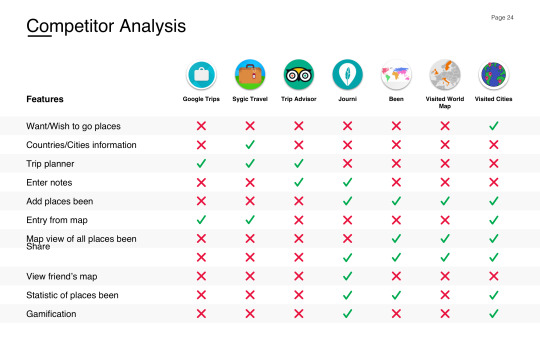
TASK ANALYSIS
Before moving on to the design phase of the project a task analysis was performed with 3 users to understand how they interact with current ‘Visited Cities’ application and the pain points trying to perform a task.
Task Analysis is a useful technique to help the researchers to learn about people by observing their actions to understand with more details how they perform their tasks in order to achieve their intended goals. According to Waagen (1998) “to perform a useful and valid task analysis, you must know the basic steps to follow and what methods of gathering data are most effective and appropriate for your assignment.”

When asked to add visited places to the application all the users tried to drop a pin on the map to add location and got confused with ‘visited cities’ list, not being 100% sure if items were added or removed from the list.

To check the overview number of places visited all the users when to the ‘stats’ page, however none of them could fully understand the meaning of each graph, making the page irrelevant.
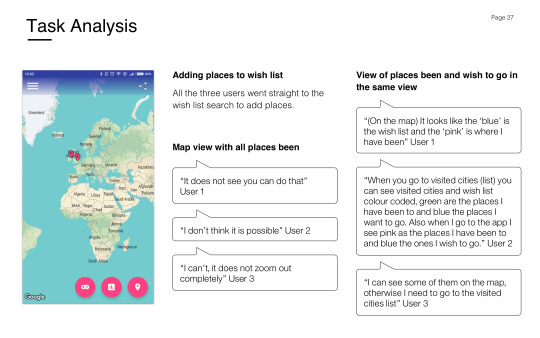
All users knew how to add places to the ‘wish list’ once they have opened the page when trying to add places to the visited cities. To see the places been plus the wish list places on the same view or lists all the three users went to the map view and only one user mentioned the ‘visited cities list which also displays ‘wish list’.

Only one user was able to find how to open the city information modal, the other 2 users gave up finishing the task. All the users tried to click on the ‘visited cities’ or on the ‘wish list’ items to get more information about the place. When sharing places travelled with a friend none of the users were sure what exactly would be share, but they all guessed it would be an image file of the map and pins of places travelled to.

In relation to quizzes, all the users would prefer to have questions related to places they haven’t been yet, so they can learn about new destinations.
When asked how they would feel if they had to add 180 cities visited to the app two users said they wouldn’t bother doing it, it would be really annoying and painful task, meaning that they would never use the application again.
How can Visited Cities become the app Rita can rely on before, during and after a holiday?
NEXT STEPS
Design Sketching
Lo-Fi Wireframes
User Testing
21 notes
·
View notes
Text
“Visited Cities” App Redesign (Part 3)
PERSONA
The finding from the survey and user interview were enough to validate the empathy map assumptions and create a persona for the project.
Meet Rita….

Rita is a 31-year-old Marketing Executive who loves travelling. She has visited 32 countries and travels at least 5 times per year. Rita’s decision on where to go on holidays is normally based on the number of days off she has and on the trip costs; she creates these on a piece of paper; and when she is in the destination she is constantly trying to take notes on things she does and share her experiences on social media.
AS-IS SCENARIO

A few days later Rita is back at work and tells her colleagues about her trip and gets frustrated when she realises she has started to forget some details and she wishes her boxes of notes and brochures were there to help her to share her experiences.
Rita gets really excited when there is a new trip coming up, especially when she starts learning about the destination, things to do, to eat, to see. She gets busy doing the research to create the itinerary, she spends most of her time reading travel magazines, blogs and websites. She keeps notes of her findings in different formats, some on pieces of paper, others on her phone, printed pages, etc.
During the trip Rita gets confused with her notes, she has a lot of pieces of paper in her hands and cannot organise it in a way that she can understand and follow the itinerary. She is afraid of missing something important, so she stops at the tourist information to make sure she is covering most of the sightseeing around the area.
Every evening before going to bed Rita tries to recall her day and to write her experiences in her journal. She feels stressed when she realises that she can not remember important details of her day. So she starts to take notes of place names on a piece of paper and to keep all the receipts and tickets in case she forgets the details later in the day. She also takes pictures of street signs in case they are needed.
When Rita gets back home from the trip she is completely overwhelmed with the number of notes, brochures and paper she has accumulated on her trip. She doesn’t know what to do with all these papers, so she looks for an app that she can use to store this information. She downloads many different apps but none of them does what she is looking for - an app she can enter all the trip details and have access to at any time in the future. She gives up looking and puts all the paper in a box and goes back to her daily life.
A few days later Rita is back at work and tells her colleagues about her trip and gets frustrated when she realises she has started to forget some details and she wishes her boxes of notes and brochures were there to help her to share her experiences.
NEXT STEPS
'Visited Cities’ APP Analysis
Competitor Analysis
'Visited Cities’ Task Analysis
0 notes
Text
“Visited Cities” App Redesign (Part 2)
SURVEY
After having a basic understanding of the user’s needs and workflow the next step was to validate the learnings and assumptions with quantitative and qualitative research, to be done with current and/or potential users.
An unmonitored survey containing seven questions was sent out to potential users. Nielson (2012) argues that for quantitative research, such as survey, that aims at statistics, not insights, is needed “at least 20 users to get statistically significant numbers”. 37 responses were received and out of the total number of responses, 70% reported to travel at least 3 times per year.

54% of the total amount of participants have travelled to more than 20 different places. From the 37 responses 51.4% of the participants said they have compared with friends the lists of places they have travelled to.

When asked if they have ever tried to list all the places they have been to 52.8% responded YES, meaning that somehow they have tried to list the places travelled to. Furthermore, when asked if they would wish to have a way to list all the places they have travelled to 75.7% of the participants responded YES.

About the way participants would prefer to list the places - a list of cities or list of countries, 43.3% would prefer to list the cities, 27% the countries and 29.7% wouldn’t mind, could be either/or.
The last question findings were that 51.4% of the users like playing quizzes, 10.8% don’t like quizzes and 37.8% like playing sometimes only.

It is safe to conclude that the survey participants have been to more than 20 places, would like to have a way to list all the cities they have visited, and might share and compare travelling destinations with friends.
USER INTERVIEWS
The survey was helpful to validate some aspects of the persona, however Rita’s workflow still needs to be validated with potential users input. To validate the persona’s workflow and understand her pain points and needs before, during and after a trip.

Interviews with 3 users were performed and the main findings were: Users 1 and 2 travel around 5 times per year and have been to more than 20 countries and user 3 travels about twice a year and has been to at least 10 countries.

All the three users decide where to travel to based on the time they have available and users 1 and 2 consider the costs of the trip as well.

When questioned about how they learn about the destination, User 1 said a lot of reading is done, especially on websites like Lonely Planet and Pinterest, and users 1 and 2 don’t do much research, they only search for top things to do.
To create their itinerary, user 1 creates a to-do list on a piece of paper and user 2 “use google maps to search and favourite things.” Users 1 and 3 talk to friends about places they have been, to get recommendations and user 2 relies on websites and blogs.

During the trip all 3 users keep track on what they are doing by taking pictures. User 1 tries to write everything on a journal but ends up giving up and User 2 take notes of cities names and dates only. None of the users are social media power users, they don’t share too much online.
When the trip is finished the users state that they start forgetting details about the trip, to try to recall the trip User 1 looks at their itinerary and user 3 looks at the pictures taken.
NEXT STEPS
Persona
As-Is Scenario
0 notes
Photo

Sitemap of the entire product done, time to start pointing out the inconsistency across different pages. #myuxlife Thanks for the he photos @startupmydesign #ux #funwork #research #uxdesiner #sitemap #wireframe #design #wall #work (at Fleetmatics World Headquarters)
0 notes
Photo

Words of wisdom! 😎 #nngux #nng2017 #nielsonnormangroup #ux #quotes #design #conference #uxlife #myuxlife (at London, United Kingdom)
0 notes
Photo

Attending Nielson Norman Group conference was the best thing I have done this year so far... Hoa Loranger talk on Lean UX & Agile was inspiring! #nngux #nngroup #nielsonnormangroup #nng2017 #conference #london #ux #leanux #agile #sketch #pen #sharpieart #presenter #myuxlife #uxlife (at London, United Kingdom)
#nngux#ux#presenter#nng2017#nngroup#conference#pen#agile#london#sharpieart#sketch#leanux#uxlife#nielsonnormangroup#myuxlife
0 notes
Text
“Visited Cities” App Redesign (Part 1)
PROJECT BRIEF
The aim of this project is to analyse and redesign “Cities Visited” app based on user research findings and user testing feedback.
It is believed that well-travelled users need an easy way to learn about destinations, to take notes and to list the places they have been to, so they don’t forget any important and memorable details about their trips
DISCOVERY (RESEARCH)
Research is really important in the design process, it helps designers better understand and empathise with users, and as a result build more meaningful products. “There is a full range of possibilities of data collection, analysis and interpretation that researchers propose for their studies” (Creswell, 2013). There are more than 100 research methods that can be applied to different phases (Planning, exploring, concept generation, evaluation and launch) of the project (Martin, 2012).
DESIGN THINKING
To start the research two design thinking exercises were done - Empathy Map and As-is Scenario Map - to get most of the assumptions and questions listed to be later validated with surveys, user interviews and user testing. Empathy maps help to put the team in the user’s shoes (IBM Design Thinking Field Guide, 2016). It shouldn’t be done alone as more people involved will mean more observations are generated. So for this exercise, a potential user was invited to collaborate.

The exercise took about 40 minutes, we empathised with Rita, a 34-year-old accountant who loves travelling, history and culture. What does Rita Do, Say, Think and Feel before, during and after a trip?

Gets inspiration online - reads blogs, travel websites and friends posts;
Wants to know places friends have visited - to get recommendations on where to go and what to do;
Takes notes - writes journals and blogs to track places and things done;
Shares on social media - to get friends and family updated about trip;
Easily forgets trip details - on returning home, it is hard to remember details about places and things;
Pins physical wall map - to keep record of countries visited;
Tries different applications - to have an online record of places visited.
Once the basic empathy with the user was created, a second design thinking exercise was needed - an As-Is Scenario Map - to help understand the user’s current workflow, this can also be useful for future idea explorations.
The Scenario Map was divided into 3 main Phases: Before, During and After a trip.

What are the main things Rita does Before, During and After travelling?
BEFORE
Rita is thinking about going on holiday and is deciding where to go. She looks to get inspiration and ideas on places to go. She checks on social media, travel blogs and magazines. She’s starting to feel curious and really excited about the prospect of a trip to somewhere new.
Once she has decided on her trip and where to go, she starts planning her itinerary. She searches for things to do online by joining online groups, forums and communities. Reads more travel blogs and magazines on the destination she decided to go. She feels a little unsupported as she doesn’t know if she can trust the recommendations she has found.
She feels anxious before she goes away as she is afraid that she hasn’t done enough research and there will be things and places she may be have overlooked.
DURING
While on her trip she tries to keep track of her adventures and experiences by writing a journal and posting her pictures on social media.
However, she feels a bit frustrated as taking notes can be time-consuming and she isn’t enjoying this experience as much as she should. It’s sort of a funny feeling as she can’t capture and share her experiences in a way she would like.
AFTER
When she returns home she feels a bit depressed now that her trip is over, however, once she starts looking through her pictures and notes, she begins to feel proud of her experiences. She starts to share these on social media but realises that she is forgetting some important details. She tries to find an app that will record not only the cities but more detailed information such as museums, parks, hikes, cafe’s etc, so she can update it was much as she can before she forgets more important details about her experience.
She tries four apps and none of them gives her what she is looking for, so she gives up and decides to update her physical wall map only.
NEXT STEPS
Survey
User Interview
2 notes
·
View notes
Photo

I see beard everywhere! 😶 #hipster #designer #developer #hipsterfashion (at Fleetmatics World Headquarters)
0 notes
Photo

Annoying the one beside me! #myteamleader 😎 #sketch #drawing #postit (at Fleetmatics World Headquarters)
1 note
·
View note
Photo

This is how I brainstormed the story flow to make sure I was getting it right! #lovepostits #storyboard #uxdesign (at Dublin, Ireland)
0 notes
Photo

I have sketched my UX JOURNEY for my portfolio! So cute! ♥ #uxdesign #storytelling (at Dublin, Ireland)
0 notes
Photo

The more they overthink the plumbing, the easier it is to stop up the drain. – Star Trek III: The Search for Spock, Scotty :) #agilemethodology #IBM (at IBM Damastown)
0 notes
Photo

When design takes over - the wall! :) #fleetmatics (at Fleetmatics World Headquarters)
0 notes
Photo

Sunny day in the office! 😎 #light #light #light (at Fleetmatics World Headquarters)
0 notes
