#Linux Life
Explore tagged Tumblr posts
Text
Linux Life Episode 87
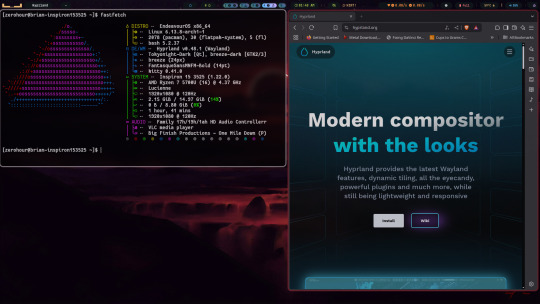
Hello everyone and welcome to my ongoing piddling about in my corner of the world of Linux. Well this month I have been playing around with Wayland and trying to work out whether I am ready to switch to it.
I admit that I recently switched back to X11 when using KDE Plasma 6.2 as several tools don’t work well in it under Wayland.
When in X11 I use Cairo Dock as a program launcher which does have a version that allegedly works with Wayland but the team of Cairo Dock admit its alpha and is buggy. Indeed it worked for a while then it started messing up shortcuts. Also in X11 I can move the bar up above the main KDE panel so I can still see the icons and switch tasks etc.
In X11 it works fine. In Wayland it is just too basic and the coders of it are in no hurry to create a full version until Wayland setup some standards regarding key bindings etc.
Which I guess is fair enough but annoying.
When it comes to collecting screenshots I normally use Shutter. I have tried others such as Flameshot and others but they seem to have issues when grabbing certain screenshots such as Steam games and Shutter just works.
However under Wayland. Shutter has been hacked to work but will only allow you to grab the desktop only and none of the other options are available.
So I have been using X11 to allow Shutter to continue to work.
Maybe I’m a bit old fashioned but I like to have things that work. Also OBS Studio works with Wayland but apparently has issues when selecting input sources and areas.
In time they may fix this but at this time it doesn’t quite work as it should.
So I admit if I am using KDE Plasma I won’t be using the Wayland version.
Taking a slight side step ...
I have recently decide as I was noodling about in the Wayland compositing wibble I decided to try Hyprland.
Well I must admit at first I really didn’t get on very well with it and to be honest while I could open a few windows and I managed to use ghostty as my terminal.
However after a bit of a play I didn’t know how to close all the open windows and had to faff around just to get the slightest thing open.
So I was about to give up. However I decided to look up the wiki and it gave a few preconfigured options. I admit I downloaded and installed the JaKooLit dot files.
I must admit that it has actual made Hyprland useful and with a bit of playing I finally managed to get most things working and yes it can be fun and it’s pretty fast but I really don’t see me using it regularly.
It has allowed me to capture screenshots using certain keys so Hyprland has solved my requirements and Shutter is not needed using it but until OBS Studio issues in Wayland are sorted I will have to go back to KDE Plasma 6 X11 if I want to capture video.
I really didn’t understand Hyprland when i first started but I admit that the preconfig has made it useable once you get used to the quirkiness. I am even willing to live without a dock.
Hopefully OBS Studio will manage to get around its issues and who knows I might even switch to Hyprland and stop using KDE Plasma.
I’m sure someone will advise me better Hyprland tricks but for now I have it working and it is not bad. In time I could get used to working with Hyprland. Once you get the hang of it, it is quite fast and useable.
Wayland is good but not quite 100% there. Not far its about 95% workable, it just needs the last few things to get working.
Well that’s enough waffle for now ... Until next time ... Take care.
3 notes
·
View notes
Text
Going down the Linux rabbit hole again at the moment, found this neat Half-Life theme.
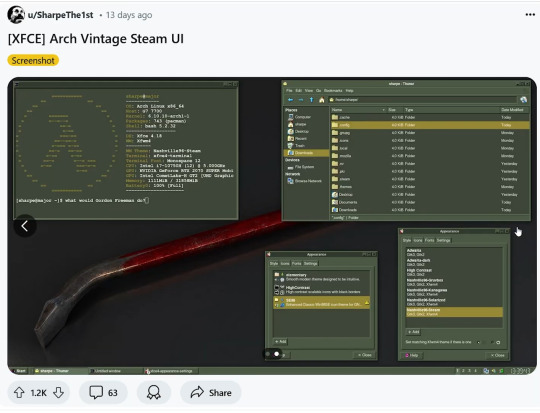
406 notes
·
View notes
Text
i have no idea if the "linux-official" tumblr blogs are a single group of friends having fun vs. random people, but if i were to take a url along those lines, i think i'd do "xorg-official" just because it increasingly seems i'll be stuck using xorg until 2030 thanks to my incredible stubbornness in the face of change
371 notes
·
View notes
Text
On a semi related note the more I am subjected to Microsoft products the more I become convinced that the reason so many people these days believe themselves to be “bad with computers” is that the programs they are forced to use in their professional life are utterly incomprehensible to ANY rational human being and they are (rightfully enough) extrapolating out that this is just how computers are. They aren't!!! In their quest to remove all the “scary” details from their poor fragile end users Microsoft have created an ecosystem that behaves completely erratically and unpredictably and is by definition unknowable. Things just happen. Then they stop happening. Nothing ever announces why or how. Just a thousand vague and useless popups that may or may not be there tomorrow. I PROMISE computers are actually extremely simple and logical beasts.
#brain.txt#the biggest barrier to widespread linux adoption is the fear of learning something new and i get it i really do#when youre at zero knowledge and dont even know where to begin its completely overwhelming and so much easier to stick with what you know#but the problem is no one ever really knows windows#youre sharing your room with a wild animal#you believe you know its mannerisms well enough to know when it is hungry and what it likes and dislikes but one day it might lash out#and there will be no way of ever knowing why#with open source software the only barrier to knowledge is how far you want your own curiosity to carry you at present#and yeah! ill readily admit!! theres plenty of components of my system i dont know too much about right now#but i feel inherently less lost and helpless knowing that the information is out there and i am actually capable of reading it#instead of someone actively obfuscating all possible attempts at understanding and also constantly changing everything from under me#(i have never owned a mac in my life so idk whats going on over there but my general impression seems to be that mac at least gets the whole#walled garden thing right in the sense that it is a cohesive and functional experience despite being extremely locked in. which i have more#respect for as a solution i am not interested in but i can see the appeal of rather than the FUCKING DISASTER microsoft has unleashed)
59 notes
·
View notes
Text
HR: What do you think you do here? Me: I'm the wizard keeping the digital realm from imploding. You're welcome. HR: No, as in your official role within the company. Me: Job? HR: What do we pay for? Me: Ah, that. Linux Sysadmin. But 'digital overlord' has a nice ring to it, don't you think?
130 notes
·
View notes
Text
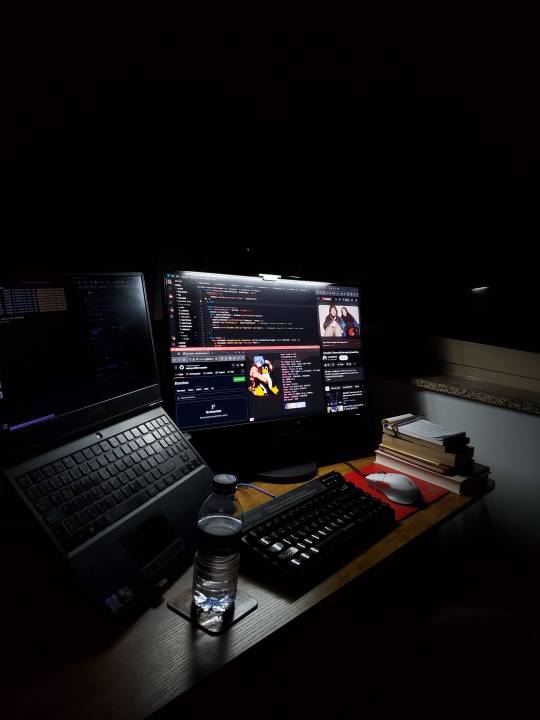

"He is back and he is seeking revenge!!" That’s what one of my teammates said after we wrapped up a big performance upgrade on a server that was… let’s say, not performing its best. Highs and lows, right? Complex, data-heavy, fast, reliable, and done for the best 'top dogs' in the game (me included).
And then another kind of thing... I was talking with a friend who’s been struggling to find a job in his field (he's studying management, which is a solid and common path). So, why not help a little bit? (That is what is in the image, do not call me a click baiter*)
I strongly believe that if you're struggling to get into any area, a nice way to present yourself is by having a page—it can be pure HTML/CSS or a cloned repo with some kind of "personal website template" using all the NodeJS you want.
Then, turn it into a DNS like "yourname-myprofession.com" so you can show a clean, well-designed QR Code with your avatar during interviews. It’s a cleanest way possible to present your résumé and experience. Tech skills are like magic, especially for those who haven't seen it before.
#study aesthetic#study blog#coding#programmer#programming#software development#developer#software#student#study space#study art#study motivation#study#studyblr#studyblr europe#studyblr community#study inspiration#studying#studyspo#linux#linuxposting#arch linux#open source#computers#github#softwareengineering#software engineer#software engineering#information technology#study life
21 notes
·
View notes
Text
Installed Arch today, got any tips?
#linux#arch#arch linux#Technically its EndeavourOS but close enough#currently having the time of my life customizing everything
61 notes
·
View notes
Text
fixed TWO bugs in my code today i want you all to be very proud of me
#or at least. figured out the issue is with my Linux-based processing and not my python. which.#phd life
28 notes
·
View notes
Text

“Going back to my roots” (Apr 08, 2025)
Fun fact about this piece: i drew this after reading a zine about tuxpaint made by the awesome @aardciaga (check it out by the way it's a good read) Tux paint really is the drawing program where you just draw without a care in the world... So much fun and whimsical and i feel is the essence of abruhcore 🪴
P.S. tux paint if you're reading this.... I hope the development with the zoom feature is going well... I will definitely use tux paint more when it drops.... Blinks my eyelashes
#archive#art#illustration#abruh#art gallery#bunny#yay#oc posting#tuxpaint#tux paint#linux#linuxposting#penguin#flowers#like a flower#mushroom#blue#yellow#joyous#whimsical#silly#sillycore#abruhcore#hooray#i love life#shoutout
13 notes
·
View notes
Text
Linux Life Episode 86

Hello everyone back to my Linux Life blog. I admit it has been a while since I wrote anything here . I have continued to use EndeavourOS on my Ryzen 7 Dell laptop. If I any major incidents had came up I would have made an entry.
However nothing really exciting has transpired. I update daily and OK have had a few minor issues but nothing that couldn't be sorted easily so not worth typing up a full blog just for running a yay command which sorted things out.
However given it's March, which some You-tubers and content creators have been running with the hashtag of #Marchintosh in which they look at old Mac stuff.
So I decided to run some older versions of Mac OS using VMWare Workstation which is now free for Windows, Mac and Linux.
For those not up with the technology of Virtual Machines basically the computer creates a sandbox container which pretends to be a certain machine so you can run things like Linux and MacOS using a software created environment.
VMWare Workstation and Oracle Virtualbox are Type 2 Hypervisors as they are known which create the whole environment using software machines which you can configure. All drivers are software based.
Microsoft Hyper-V, Xen and others such as QEMU are Type 1 Hypervisors which as well as having the various environments have software drivers some can use what they call "bare metal" which means it can see and use your actual GPU meaning you can take advantage of video acceleration. It also can give bare metal access to keyboards and mice. These take a lot more setup but work slightly quicker than Type 2 once they are done.
Type 1 systems like Qemu and Bochs may also allow access to different CPU types such as SPARC, PowerPC so you can run alternative OS like Solaris, IRIX and others.
Right now i have explained that back to the #Marchintosh project I was using VMWare Workstation and I decided to install 2 versions of Mac OS.
First I installed Mac OS Catalina (Mac OS X 10.15) now luckily a lot of the leg work had been taken out for me as someone had already created a VMDK file (aka virtual Hard drive) of Catalina with AMD drivers to download. Google is your friend I am not putting up links.
So first you have to unlock VMWare as by default the Windows and Linux versions don't list Mac OS. You do this by downloading a WMWare unlocker and then running it. It will make patch various files to allow it to now run MacOS.
So upon creating the VM and selecting Mac OS 10.15 from options you have to first setup to install the OS later and then when it asks to use a HD point it towards the Catalina AMD VDMK previously downloaded (keep existing format). Set CPUs to 2 and Cores to 4 as I can. Memory set to 8GB, Set networking to NAT and everything else as standard. Selecting Finish.
Now before powering on the VM as I have an AMD Ryzen system I had to edit the VM's VMX file using a text editor.
cpuid.0.eax = “0000:0000:0000:0000:0000:0000:0000:1011” cpuid.0.ebx = “0111:0101:0110:1110:0110:0101:0100:0111” cpuid.0.ecx = “0110:1100:0110:0101:0111:0100:0110:1110” cpuid.0.edx = “0100:1001:0110:0101:0110:1110:0110:1001” cpuid.1.eax = “0000:0000:0000:0001:0000:0110:0111:0001” cpuid.1.ebx = “0000:0010:0000:0001:0000:1000:0000:0000” cpuid.1.ecx = “1000:0010:1001:1000:0010:0010:0000:0011” cpuid.1.edx = “0000:0111:1000:1011:1111:1011:1111:1111” smbios.reflectHost = "TRUE" hw.model = "iMac19,1" board-id = "Mac-AA95B1DDAB278B95"
This is to stop the VM from locking up as it will try and run an Intel CPU setup and freeze. This is the prevention of this happening by making it think its a iMac 19,1 in this case.
Now you need to create a harddrive in the VM settings to install the OS on by editing the settings in VMWare and adding a hard drive in my case 100GB set as one file. Make sure it is set to SATA 0:2 using the Advanced button.
Now power on the VM and it will boot to a menu with four options. Select Disk Utility and format the VMware drive to APFS. Exit Disk Utility and now select Restore OS and it will install. Select newly formatted drive and Agree to license.
It will install and restart more than once but eventually it will succeed. Setup language, Don't import Mac, skip location services, skip Apple ID, create account and setup icon and password. don't send Metrics, skip accessibility.
Eventually you will get a main screen with a dock. Now you can install anything that doesn't use video acceleration. So no games or Final Cut Pro but can be used a media player for Youtube and Logic Pro and Word processing.
There is a way of getting iCloud and Apple ID working but as I don't use it I never did bother. Updates to the system are at your own risk as it can wreck the VM.
Once installed you can power down VM using the Apple menu and remove the Catalina VMDK hard drive from the settings. It provide all the fixed kexts so keyboards, mice and sound should work.
If you want video resolution you can install VMware Tools and the tools to select are the ones from the unlocker tools.
Quite a lot huh? Intel has a similar setup but you can use the ISOs and only need to set SMC.version="0" in the VMX.
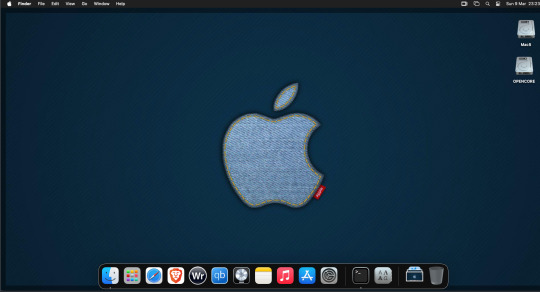
For Sonoma (Mac OS 14) you need to download OpenCore which is a very complicated bootloader created by very smart indivials normally used to create Hackintosh setups.
It's incredibly complex and has various guides the most comprehensive being the Dortania Opencore guide which is extensive and extremely long.
Explore so at your own risk. As Sonoma is newer version the only way to get it running on AMD laptops or Desktops in VMWare is to use Opencore. Intel can do fixes to the VMX to get it work.
This one is similar to the previous I had to download an ISO of Sonoma. Google is your friend but here is a good one on github somewhere (hint hint). In my case I downloaded Sonoma version 14.7_21H124 (catchy I know).
I also had to download a VDMK of Opencore that allowed 4 cores to be used. I found this on AMD-OSX as can you.
The reason I chose this ISO as you can download Sequioa one. I tried Sequioa but could not get sound working.
So for this one create VM , Select Mac OS 14, install operating system later. Existing OS select Opencore VDMK (keep existing format), set CPU to 1 and cores to 4. Set Netwoking as Bridged everything else as normal. Finish
Now edit settings on VM. On CD-Rom change to image and point to downloaded Sonoma ISO. Add Second hard drive to write to once again I selected 100GB one file. Make sure it is set to SATA 0:2 using the Advanced button. Make sure Opencore is set to SATA 0:0 also using same button.
Now Power the VM. It will boot to a menu with four options. Select Disk Utility and format the VMware drive to APFS. Exit Disk Utility and now select Install OS and it will install. Select newly formatted drive and Agree to license.
The System will install and may restart several times if you get a halt then Restart Guest using the VMware buttons. It will continue until installed.
Setup as done in Catalina turning off all services and creating account. Upon starting of Mac you will have a white background.
Go to System Settings and Screen Saver and turn off Show as Wallpaper.
Now Sonoma is a lot more miserable about installing programs from the Internet and you will spend a lot of time in the System setting Privacy and Security to allow things.
I installed OpenCore Auxilary Tools and managed to install it after the security nonsense. I then turned on Hard Drives in Finder by selecting Settings.
Now open OPENCORE and open EFI folder then OC folder. Start OCAT and drag config.plist from folder to it. In my case to get sound I had to use VoodooHDA but yours may vary.
The VoodooHDA was in the Kernel tab of OCAT I enabled it and disabled AppleALC. Save and exit. Reboot VM and et voila I had sound.
Your mileage may vary and you may need different kexts depending on soundcard or MAC OS version.
Install VMTools to get better Screen resolution. Set Wallpaper to static rather than dynamic to get better speed.
Close VM edit settings and remove CD iso by unticking connected unless you have a CD drive I don't. DO NOT remove Opencore as it needs that to boot.
And we are done. What a nightmare but fascinating to me. If you got this far you deserve a medal. So ends my #Marchintosh entry.
Until next time good luck and take care
2 notes
·
View notes
Text
me, turning the lot view up all the way for one (1) pic: 🤞 no crashie 🤞
#the magic incantation#yes I DO cross my fingers on both hands in real life when I do this#I'm itching to switch to linux (or at least dual-boot to linux) but I decided I want a new/larger SSD to install it on#so I'm waiting until I can buy that#I do have two drives already but one's a hard disk and my SSD is very small and already has windows on it
17 notes
·
View notes
Text
finally have my personal git server up and running :3
#sure was an adventure#i keep making my life more difficult#by using alpine#lvm in luks that automatically unlocks at boot#and mutliple ssh keys#but it works now!!#linuxposting#linux
11 notes
·
View notes
Text
it's time for Arch on the Gentoo-lunchbox computer


7 notes
·
View notes
Text

just changed to CachyOS and happy to say no more screentearing with my nvidia card all thanks to being logged in under wayland! its smooth-sailing for me finally :3
also did some ricing! look how cute the virtual bonsai is lol!
here's what my screensaver is behind the game window and a close up of my lutris, i've got that studio ghibli theme going strong:


AND lastly pay no mind to the game notification xD i swear they are good parents and feed their children (i was just busy taking screenshots and didnt pause the game 🙈)

#ts2 linux#ts2#yapping notes#linux#cachyos#im happy and wanted to share the progress i made in linux since no one in my real life cares :3
9 notes
·
View notes
Text

57 notes
·
View notes
Text


I definitely not only of these guys who said things like "Don´t do anything in your life except study to really change something". But I reserved a time in a day to practice every day, some days are good and I can produced more than I expected, and some days is just learning about concepts, doing reviews and not exactly be a Google mostly incredible Software Engineer. The place on my pictures is Igarata based on São Paulo, Brazil. It was a very fun sunday and just by the end of the afternoon and make some changes to my Kafka project (After swimming and surf a lot by morning).
#coding#developer#linux#programmer#programming#software#software development#student#study aesthetic#study blog#study#studyblr#study motivation#studying#student life#studyblr community#laptop#lenovo#learn#learning#students#lake#piano#beach#beachlife#java#apachekafka#javaprogramming
107 notes
·
View notes