Text
I want to talk about Palestine and what we can all do to support them in this time. The majority of us may not be table to take to the streets in protest or donate or even show our support through symbols in certain areas but that doesn't mean you cannot support them. There are ways of support and protest, there is no reason you can be exempt from helping where you can. Boycott brands, share and interact with content by Palestinians, do not be silent. DO NOT BE SILENT. Your protest/support may not be as large as some, but the least you can do is speak the name of Palestine. Speak the name of Palestine and think of her people every day, speak her name again and again until she has peace again.
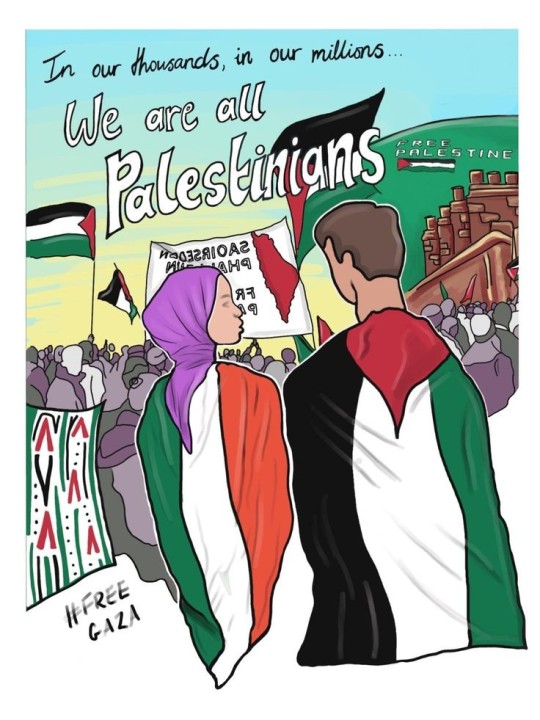
220 notes
·
View notes
Text
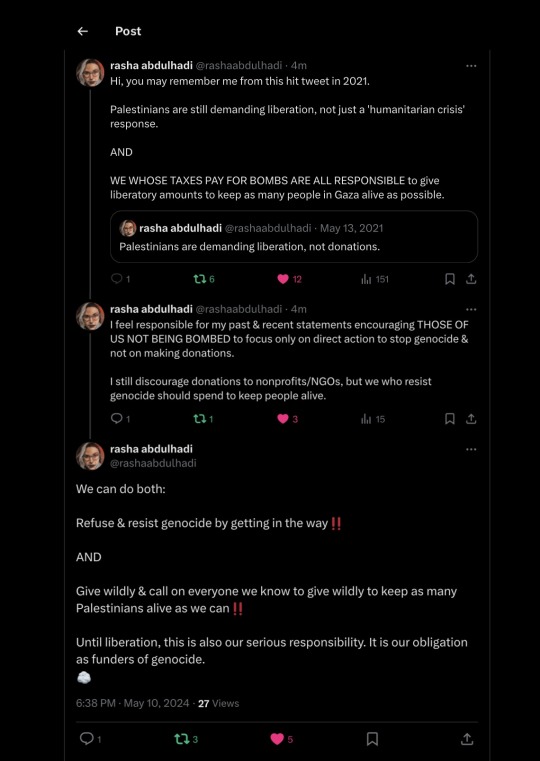
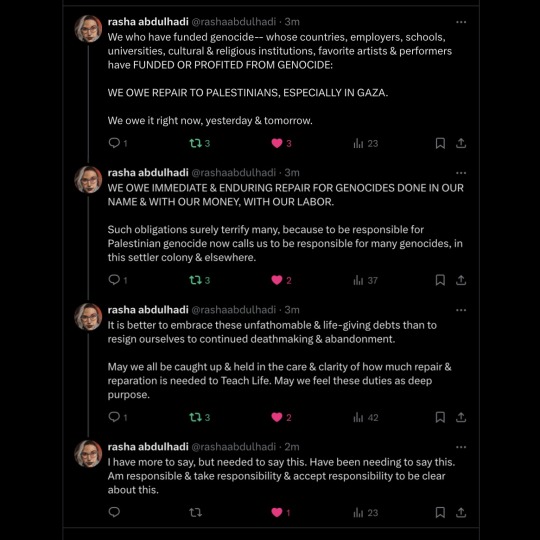
[Image ID: Screenshot of a Twitter Thread by rasha abdulhadi @rashaabdulhadi
Text:
Hi, you may remember me from this hit tweet in 2021: “Palestinians are demanding liberation, not donations.”
Palestinians are still demanding liberation, not just a 'humanitarian crisis' response.
AND
We whose taxes pay for bombs are all responsible to give liberatory amounts to keep as many people in Gaza alive as possible.
I feel responsible for my past & recent statements encouraging those of us not being bombed to focus only on direct action to stop genocide & not on making donations.
I still discourage donations to nonprofits/NGOs, but we who resist genocide should spend to keep people alive.
We can do both:
Refuse & resist genocide by getting in the way!!
AND
Give wildly & call on everyone we know to give wildly to keep as many Palestinians alive as we can !!
Until liberation, this is also our serious responsibility. It is our obligation as funders of genocide. ☁️
•••
We who have funded genocide-- whose countries, employers, schools, universities, cultural & religious institutions, favorite artists & performers have funded or profited from genocide:
We owe repair to Palestinians, especially in Gaza.
We owe it right now, yesterday & tomorrow.
We owe immediate and enduring repair for genocide done in our name and with our money, with our labor.
Such obligations surely terrify many, because to be responsible for Palestinian genocide now calls us to be responsible for many genocides, in this settler colony & elsewhere.
It is better to embrace these unfathomable & life-giving debts than to resign ourselves to continued deathmaking & abandonment.
May we all be caught up & held in the care & clarity of how much repair & reparation is needed to Teach Life. May we feel these duties as deep purpose.
I have more to say, but needed to say this. Have been needing to say this.
Am responsible & take responsibility & accept responsibility to be clear about this.
End ID]
12 notes
·
View notes
Text
reblog for boost!!
BLOCKOUT 2024 | celebrities you should block
please take a minute to read the celebrities you should block for not speaking about palestine and/or supporting isNOTreal. likes/reblogs are appreciated. SPREAD THE WORD. FREE PALESTINE. being silent is NOT AN OPTION.
source
this is just a repost of a post on twitter to spread the word!!!!
Gal Gadot
Gal Gadot has served in the IDF. She signed the "No Hostage Left Behind" letter and the letter by the Creative Community For Peace asserting Israel's right to 'defend' itself. Posts pro-Israel propaganda.
Billie Eilish
Despite wearing a ceasefire pin during the March 2024 Oscar Awards, Billie Eilish has actually been silent up until then and continues to support organizations on the BDS boycott list.
Charlie Puth
Charlie Puth has shared on his Instagram story on October 11, posts from other celebrities in support of Israel including the Rock. He also liked Noah Schnapp's Zionist posts while touring in middle eastern countries like Bahrain and Abu Dhabi.
Kanye West
When asked for his thoughts on the Palestinian people, He replied, "I've got 14 kids dying every week in my city. So talk to me about that."
Taylor Swift
Swift showed her movie in Israel despite the ongoing genocide. She praised Lana Del Rey, an open zionist, on stage during the Grammy's 2024. She has also not spoken up despite her outsized influence. She signed a contract deal with Disney+ who donated to IDF/IOF.
Noah Schnapp
Noah signed the "No Hostage Left Behind" which commends Biden for his support of Israel.The letter blames the genocide in Gaza on Hamas and repeats debunked Israeli propaganda i.e. the "beheaded babies" lie.He is a Zionist constantly posting in support of genocide
Amy Schumer
An abhorrently unfunny comedian, Amy Schumer has frequently shared posts disagreeing with calls for a ceasefire and continuously demonised Palestinians and their advocates with baseless claims and Zionist rhetoric. She also called Gazans rapists.
Selena Gomez/ Rare Beauty
Selena gomez has liked many Zionist posts including Amy Schumer's Instagram posts that blame Hamas for the current genocide. When her silence was criticized she said an online post won’t “change the world.” Also posted Starbucks on her story.
Lana Del Ray
Lana Del Rey signed the "No Hostage Left Behind" which commends president Biden for his support of Israel. The letter blames the genocide in Gaza on Hamas and repeats debunked Israeli propaganda i.e. the "beheaded babies."
Timothee Chalamet
Timothée Chalamet made a distasteful Hamas joke on SNL. He’s also been spotted multiple times since the Starbucks boycotts began with Starbucks in hand.
Lady Gaga
Lady Gaga has never spoken about Palestine, but she’s performed in Israel multiple times despite the boycott movements. She also said “the world’s view of Israel is just not reality”
Beyonce
She’s been silent about the current US sponsored genocide in Palestine despite having a large following and a big influence on public opinion. She also moved forward with showcasing her Renaissance film in the settler city of Tel Aviv, despite the active genocide.
Kim Kardashian
Kim Kardashian supported Israel after they began committing genocide. She has also said that she is on the "side of humanity," yet won't condemn Israel's crimes against humanity. Supported Starbucks, which is a main boycott target. Said “free everybody”
Harry Styles
Harry Styles threw away a Palestinian flag at a concert when he realised what it was.
Rihanna
Rihanna’s company Fenty has collaborated with Puma, which is one of the brands the BDS has explicitly called to boycott. Fenty Skin brands are under LVMH who directly support the genocide in Israel as the owner invested in Israel cybersecurity company Wiz.
Miley Cyrus
Remained silent, despite having outsized influence on the public.
Camilla Cabello
Camila has liked Instagram posts about Israel being the victim of ethnic cleansing by the middle east (despite them ethnically cleansing Palestinians). After a lot of backlash she removed the like.
Hailey Bieber
Hailey Bieber openly posted support for Israel and liked Amy Schumers posts. It was only when she started to get called out on what she had posted she backtracked and deleted her posts. She has also posted many stories that voiced support of "both sides".
Usher Raymond
Usher made an "I stand with Israel" post on October 11, he then deleted it.
Taylor Lautner
Taylor Lautner and his wife, who coincidentally share the same name, have publicly expressed their strong support for Israel and identify themselves as sharkboys and lava girls.
Jimmy Fallon
He came out in support of Israel on his Oct. 9th 2023 episode of his show stating, “I just want to send our love to everyone affected by the attacks in Israel over the weekend." He had Clinton on his show who proclaimed voters upset should "get over themselves."
Justin Bieber
Justin Bieber is a Zionist. He posted a picture of the rubble of bombed houses in Gaza and captioned it “Praying for Israel”. When people called him, he didn't fix his mistake. Instead he deleted the post and acted like it never happened
Bella Throne
Bella Thorne signed the "No Hostage Left Behind" open letter thanking president Joe Biden, who has directly enabled the current ethnic cleansing campaign in the Gaza Strip and the West Bank.
Nina Dobrev
Nina Dobrev used her online platform to show solidarity with Israel, posting multiple stories on October 7. She never addressed the Palestinian side.
Kylie Jenner
Kylie Jenner posted an # IstandwithIsrael story, then quickly deleted it after facing backlash. She went on to release a neutral statement when thousands of Gazans had already been murdered.
Fletcher
she was begged to speak up about palestine since oct 7th and keeps ignoring her fans who send her links and try to educate her. Posted a resources link without even mentioning palestine, not even hour later she posted an ad for a vibrator brand along with her merch.
Chrisean Rock
On Instagram Live Chrisean Rock when asked about her views on the was in Gaza Rock stated "The war in Gaza is happening because Palestinians don't believe in Jesus”
Lea Michele
Lea Michele signed the "No Hostage Left Behind" open letter thanking president Joe Biden, who has directly enabled the current ethnic cleansing campaign in the Gaza Strip and the West Bank. (She can’t read y’all)
Hailee Steinfield
Hailee Steinfeld has shown support for Israel in 2019 and she took a photo with the IDF which was posted on Twitter by the IDF’s official twitter account and she hasn’t spoken about it ever since.
Nate Buzz
Nate Buzz posts daily on his instagram in support of the illegal terrorist “state” of isr*el, he also denies that palestine ever existed, he is islamophobic and a mysoginst.
Kevin Leonardo
Kevin Leonardo is at a neutral stance but only implies that Hamas is at fault for the current genocide in Palestine. Disregarding the boycott as something "non-affective" as shown in his multiple tiktok video on his purchase of Starbucks.
Alexander 23
Openly has supported Israel in the past. Has 224k instagram followers and has never once called for a ceasefire.
Michael Rapaport
He’s a raging Zionist and fully supports the apartheid state. He thinks every Palestine supporter is a terrorist. He has posted racist and Islamophobic posts. He also goes after Pro Palestinians and harasses them. He denies that there is a Genocide in Gaza
Baby Ariel
Baby Ariel has publicly announced support for Israel's genocide on her social media, especially on Instagram and Tiktok. She also claims that the chant "From the River to the Sea" is very antisemitic. She continues to claim anti-Zionism is entirely anti-Semitic.
Kris Jenner
Kris Jenner posted a 'Stand with Israel' Instagram story but remained completely silent about the genocide in Palestine.
Dr. Phil
Dr Phil perpetuates Zionist rhetoric that serves to sanitise, whitewash and justify Israel’s active onslaught, ethnic cleansing and genocide of Palestinians. He also spreads heinous and since debunked anti-Palestinian lies and also demonised pro-Palestinians.
Ian Somerhalder
Ian Somerhalder Has liked comments, posts and photos of the IDF and stands for the cause of the Zionist’s destruction of Palestine
James Maslow
James Maslow is pro-Israel and has done work for the Israeli government. He went to Israel to document what occurred on Oct 7th while Israel’s bombardment of Gaza was still happening.
Haley Kiyoko
10/07/23 tweeted "I'm heartbroken for Israel and the Jewish community. I love you all so much" and never spoke out about Palestine
Ginnifer Goodwin
Ginnifer Goodwin has consistently posted pro-Israel content on her social media platforms. She has posted videos on behalf of the captives from Hamas, with no mention of the Palestinians tortured, raped, brutalised or murdered by the IDF.
Jennifer Lopez
Jennifer Lopez has done concerts in Israel despite calls for boycott. She visited Israel for her 50th birthday, calling it the "motherland" and ignoring Palestinian suffering.
Isabela Merced
Isabela Merced has posted fake news about Palestinian protests being violent and hateful, this demonising the people protesting against genocide of Palestinians.
Claire Holt
At the start of October 7 she said she stands with Israel and started to promote Zionist propaganda.
Jessica Alba
Jessica Alba publicly condemned Hamas and expressed support for Israel on Twitter, Instagram, and Facebook. She calls on everyone to be brave and stand up to condemn Hamas terrorists and protect Israel.
Mindy Kaling
Mindy KaIing has shown support for Israel after October 7 but decided not to say anything about the Palestinians. This has sparked criticism, since she aligns herself with the dominant group, at the expense of marginalized community.
Dan Schneider
Former Nickelodeon producer. Dan Schneider spoke out against Jonathan Glazer's Oscar Speech and spoke out in Support for Israel. Schneider said. "I wouldnt be where i am today without the State of Israel."
#please boost#boost#dont be a zionist#free gaza#blockout2024#blockout 2024#all eyes on rafah#freepalestine#boost this
26 notes
·
View notes
Text
BLOCKOUT 2024 | CELEBRITIES YOU SHOULD BLOCK
please take a minute to read the celebrities you should block for not speaking about palestine and/or supporting isNOTreal. likes/reblogs are appreciated. SPREAD THE WORD. FREE PALESTINE. being silent is NOT AN OPTION.
next up: BLOCKOUT 2024 | INFLUENCERS YOU SHOULD BLOCK
source
this is just a repost of a post on twitter to spread the word!!!!
Gal Gadot
Gal Gadot has served in the IDF. She signed the "No Hostage Left Behind" letter and the letter by the Creative Community For Peace asserting Israel's right to 'defend' itself. Posts pro-Israel propaganda.
Billie Eilish
Despite wearing a ceasefire pin during the March 2024 Oscar Awards, Billie Eilish has actually been silent up until then and continues to support organizations on the BDS boycott list.
Charlie Puth
Charlie Puth has shared on his Instagram story on October 11, posts from other celebrities in support of Israel including the Rock. He also liked Noah Schnapp's Zionist posts while touring in middle eastern countries like Bahrain and Abu Dhabi.
Kanye West
When asked for his thoughts on the Palestinian people, He replied, "I've got 14 kids dying every week in my city. So talk to me about that."
Taylor Swift
Swift showed her movie in Israel despite the ongoing genocide. She praised Lana Del Rey, an open zionist, on stage during the Grammy's 2024. She has also not spoken up despite her outsized influence. She signed a contract deal with Disney+ who donated to IDF/IOF.
Noah Schnapp
Noah signed the "No Hostage Left Behind" which commends Biden for his support of Israel.The letter blames the genocide in Gaza on Hamas and repeats debunked Israeli propaganda i.e. the "beheaded babies" lie.He is a Zionist constantly posting in support of genocide
Amy Schumer
An abhorrently unfunny comedian, Amy Schumer has frequently shared posts disagreeing with calls for a ceasefire and continuously demonised Palestinians and their advocates with baseless claims and Zionist rhetoric. She also called Gazans rapists.
Selena Gomez/ Rare Beauty
Selena gomez has liked many Zionist posts including Amy Schumer's Instagram posts that blame Hamas for the current genocide. When her silence was criticized she said an online post won’t “change the world.” Also posted Starbucks on her story.
Lana Del Ray
Lana Del Rey signed the "No Hostage Left Behind" which commends president Biden for his support of Israel. The letter blames the genocide in Gaza on Hamas and repeats debunked Israeli propaganda i.e. the "beheaded babies."
Timothee Chalamet
Timothée Chalamet made a distasteful Hamas joke on SNL. He’s also been spotted multiple times since the Starbucks boycotts began with Starbucks in hand.
Lady Gaga
Lady Gaga has never spoken about Palestine, but she’s performed in Israel multiple times despite the boycott movements. She also said “the world’s view of Israel is just not reality”
Beyonce
She’s been silent about the current US sponsored genocide in Palestine despite having a large following and a big influence on public opinion. She also moved forward with showcasing her Renaissance film in the settler city of Tel Aviv, despite the active genocide.
Kim Kardashian
Kim Kardashian supported Israel after they began committing genocide. She has also said that she is on the "side of humanity," yet won't condemn Israel's crimes against humanity. Supported Starbucks, which is a main boycott target. Said “free everybody”
Harry Styles
Harry Styles threw away a Palestinian flag at a concert when he realised what it was.
Rihanna
Rihanna’s company Fenty has collaborated with Puma, which is one of the brands the BDS has explicitly called to boycott. Fenty Skin brands are under LVMH who directly support the genocide in Israel as the owner invested in Israel cybersecurity company Wiz.
Miley Cyrus
Remained silent, despite having outsized influence on the public.
Camilla Cabello
Camila has liked Instagram posts about Israel being the victim of ethnic cleansing by the middle east (despite them ethnically cleansing Palestinians). After a lot of backlash she removed the like.
Hailey Bieber
Hailey Bieber openly posted support for Israel and liked Amy Schumers posts. It was only when she started to get called out on what she had posted she backtracked and deleted her posts. She has also posted many stories that voiced support of "both sides".
Usher Raymond
Usher made an "I stand with Israel" post on October 11, he then deleted it.
Taylor Lautner
Taylor Lautner and his wife, who coincidentally share the same name, have publicly expressed their strong support for Israel and identify themselves as sharkboys and lava girls.
Jimmy Fallon
He came out in support of Israel on his Oct. 9th 2023 episode of his show stating, “I just want to send our love to everyone affected by the attacks in Israel over the weekend." He had Clinton on his show who proclaimed voters upset should "get over themselves."
Justin Bieber
Justin Bieber is a Zionist. He posted a picture of the rubble of bombed houses in Gaza and captioned it “Praying for Israel”. When people called him, he didn't fix his mistake. Instead he deleted the post and acted like it never happened
Bella Throne
Bella Thorne signed the "No Hostage Left Behind" open letter thanking president Joe Biden, who has directly enabled the current ethnic cleansing campaign in the Gaza Strip and the West Bank.
Nina Dobrev
Nina Dobrev used her online platform to show solidarity with Israel, posting multiple stories on October 7. She never addressed the Palestinian side.
Kylie Jenner
Kylie Jenner posted an # IstandwithIsrael story, then quickly deleted it after facing backlash. She went on to release a neutral statement when thousands of Gazans had already been murdered.
Fletcher
she was begged to speak up about palestine since oct 7th and keeps ignoring her fans who send her links and try to educate her. Posted a resources link without even mentioning palestine, not even hour later she posted an ad for a vibrator brand along with her merch.
Chrisean Rock
On Instagram Live Chrisean Rock when asked about her views on the was in Gaza Rock stated "The war in Gaza is happening because Palestinians don't believe in Jesus”
Lea Michele
Lea Michele signed the "No Hostage Left Behind" open letter thanking president Joe Biden, who has directly enabled the current ethnic cleansing campaign in the Gaza Strip and the West Bank. (She can’t read y’all)
Hailee Steinfield
Hailee Steinfeld has shown support for Israel in 2019 and she took a photo with the IDF which was posted on Twitter by the IDF’s official twitter account and she hasn’t spoken about it ever since.
Nate Buzz
Nate Buzz posts daily on his instagram in support of the illegal terrorist “state” of isr*el, he also denies that palestine ever existed, he is islamophobic and a mysoginst.
Kevin Leonardo
Kevin Leonardo is at a neutral stance but only implies that Hamas is at fault for the current genocide in Palestine. Disregarding the boycott as something "non-affective" as shown in his multiple tiktok video on his purchase of Starbucks.
Alexander 23
Openly has supported Israel in the past. Has 224k instagram followers and has never once called for a ceasefire.
Michael Rapaport
He’s a raging Zionist and fully supports the apartheid state. He thinks every Palestine supporter is a terrorist. He has posted racist and Islamophobic posts. He also goes after Pro Palestinians and harasses them. He denies that there is a Genocide in Gaza
Baby Ariel
Baby Ariel has publicly announced support for Israel's genocide on her social media, especially on Instagram and Tiktok. She also claims that the chant "From the River to the Sea" is very antisemitic. She continues to claim anti-Zionism is entirely anti-Semitic.
Kris Jenner
Kris Jenner posted a 'Stand with Israel' Instagram story but remained completely silent about the genocide in Palestine.
Dr. Phil
Dr Phil perpetuates Zionist rhetoric that serves to sanitise, whitewash and justify Israel’s active onslaught, ethnic cleansing and genocide of Palestinians. He also spreads heinous and since debunked anti-Palestinian lies and also demonised pro-Palestinians.
Ian Somerhalder
Ian Somerhalder Has liked comments, posts and photos of the IDF and stands for the cause of the Zionist’s destruction of Palestine
James Maslow
James Maslow is pro-Israel and has done work for the Israeli government. He went to Israel to document what occurred on Oct 7th while Israel’s bombardment of Gaza was still happening.
Haley Kiyoko
10/07/23 tweeted "I'm heartbroken for Israel and the Jewish community. I love you all so much" and never spoke out about Palestine
Ginnifer Goodwin
Ginnifer Goodwin has consistently posted pro-Israel content on her social media platforms. She has posted videos on behalf of the captives from Hamas, with no mention of the Palestinians tortured, raped, brutalised or murdered by the IDF.
Jennifer Lopez
Jennifer Lopez has done concerts in Israel despite calls for boycott. She visited Israel for her 50th birthday, calling it the "motherland" and ignoring Palestinian suffering.
Isabela Merced
Isabela Merced has posted fake news about Palestinian protests being violent and hateful, this demonising the people protesting against genocide of Palestinians.
Claire Holt
At the start of October 7 she said she stands with Israel and started to promote Zionist propaganda.
Jessica Alba
Jessica Alba publicly condemned Hamas and expressed support for Israel on Twitter, Instagram, and Facebook. She calls on everyone to be brave and stand up to condemn Hamas terrorists and protect Israel.
Mindy Kaling
Mindy KaIing has shown support for Israel after October 7 but decided not to say anything about the Palestinians. This has sparked criticism, since she aligns herself with the dominant group, at the expense of marginalized community.
Dan Schneider
Former Nickelodeon producer. Dan Schneider spoke out against Jonathan Glazer's Oscar Speech and spoke out in Support for Israel. Schneider said. "I wouldnt be where i am today without the State of Israel."
#i dont know who half these people are thank god#dont be a zionist#freepalestine#free gaza#all eyes on rafah#blockout2024#blockout 2024#mine: palestine
26 notes
·
View notes
Text
setting up an obsidian vault for worldbuilding
this is a guide for how to set-up an offline obsidian vault for worldbuilding. you can view all the information about my world under this tag and view the wiki here :)
what do I want my vault to do and how will I use it?
worldbuilding is a lifelong hobby of mine so I want to create a vault that will host my creative projects
manual offline backups
manually backing up my work helps me review what i've created so far and find any changes/edits i need to make.
file syncing
helps to have access to your documents on any device, so file syncing is important! obsidian has a feature called [[obsidian sync]] which is great for this
graph view
obsidian's [[graph view]] is a great way to visualize your worldbuilding and make connections, and i use it to do exactly that.
set-up
create a seperate vault for specifically writing so that my personal work doesn't get mixed up with worldbuilding contnet
2. set-up backups in [[dropbox]], [[onedrive]] or [[googledrive]]. all of these are great options and FREE
3. set-up folders/categories
one main folder for worldbuilding(see my worldbuilding categories), and a seperate folder for templates, documents and plotting/planning
4. set-up plugins
see: [[how to set-up dataview]], [[how i use dataview in my set-up]], [[using obsidian without plugins]], [[thoughts on community plugins in obsidian]], plugins i use in obsidian
5. set-up templates
6. collect and gather any refrence documents you have
7. import the basics of your book (titles, links & tags)
8. view your graph
i set-up my template tags as such:
orange: #building, #settlement, #organization
pink: #character #ethnicity #language #profession
red: #conflict #military-unit #rank-title
green: #natural-law, #geography, #material, #species
blue: #myth-legend, #tradition, #document, #plot, #prose
yellow: #spell, #technology, #item, #vehicle
9. set-up dataview queries in my homepage to show
unedited files
unlinked files
see [[dataview examples]]
—
linked/mentioned:
[[worldbuilding in obsidian]]
inspo for this set-up
--
my other obsidian posts:
obsidian resources
my review on obsidian
5 obsidian plugins for writers
my top 5 obsidian plugins
#writing#writeblr#worldbuilding#obsidian for worldbuilding#obsidianmd#obsidian.md#worldbuilding in obsidian#fantasy writing#worldbuildingwednesday#character creation#obsidian md#obsidian plugins#obsidian plugins rec#mine: obsidian.md#writers on tumblr#writerscommunity#creative writing#writers#writers and poets#author#ao3 writer#mine: guide#mine: resources#mine: obsidianmd
0 notes
Text
how to install a plugin | obsidian tutorial
previous: how to install a theme
obsidian is already a powerful tool for note-taking and knowledge management, but did you know you can take it even further with plugins? obsidian's plugin ecosystem allows you to add new features, integrations, and customizations to tailor the app to your specific needs. in this guide, we'll walk you through the simple process of installing plugins in obsidian, so you can unlock even more potential from this amazing app.
step 1: access the community plugins settings
to install plugins in obsidian, you first need to enable the community plugins feature. here's how to do it:
1 open obsidian on your computer.
2 click on the settings icon in the bottom left corner of the app.
3 in the settings menu, select "community plugins" from the sidebar.
step 2: browse and install plugins
once you've accessed the community plugins settings, you'll see a list of available plugins. you can browse through the list to discover new plugins or search for specific ones using the search bar. each plugin will have an "install" button next to it – simply click on this button to install the plugin.
step 3: enable installed plugins
after installing a plugin, you'll need to enable it to start using its features. here's how:
1 in the community plugins settings, navigate to the "installed plugins" tab.
2 you'll see a list of all the plugins you've installed. find the plugin you want to enable and toggle the switch next to it to the "on" position.
step 4: configure plugin settings (if necessary)
some plugins may have additional settings that you can configure to customize their behavior. if a plugin has settings, you'll see an "options" button next to it in the installed plugins tab. click on this button to access the plugin settings and make any desired adjustments.
step 5: enjoy your new plugin
that's it – you've successfully installed a new plugin in obsidian! now you can enjoy the enhanced functionality that the plugin provides. whether it's adding new features, improving productivity, or streamlining your workflow, plugins can take your obsidian experience to the next level.
step 6: explore more plugins
obsidian's plugin ecosystem is constantly growing, with new plugins being developed and released regularly. be sure to check back in the community plugins settings periodically to discover new plugins and updates. you can also explore third-party plugin repositories and forums to find even more plugins created by the obsidian community.
--
my other obsidian posts:
obsidian resources
my review on obsidian
5 obsidian plugins for writers
my top 5 obsidian plugins
a guide to obsidian for beginners
obsidian resources - a masterlist
#obsidianmd#obsidian.md#obsidian md#obsidian plugins#obsidian plugins rec#writeblr#mine: obsidian.md#writers on tumblr#writerscommunity#creative writing#writers#writers and poets#author#ao3 writer#mine: guide#mine: resources#mine: obsidianmd
1 note
·
View note
Text
how to install a theme | obsidian tutorial
previous: how to create a obsidian vault
next up: how to install a plugin
step 1: choose your theme
before you can install a theme, you need to decide on the look and feel you want for your obsidian workspace. there are plenty of themes available, ranging from simple and elegant designs to complex and feature-rich layouts. you can find themes in the obsidian community forums, github repositories, or dedicated theme websites. take your time to explore different options and choose a theme that resonates with you.
step 2: download the theme files
once you've found the perfect theme, it's time to download the necessary files. most obsidian themes are distributed as css files, which control the visual appearance of the app. some themes may also come with additional assets, such as custom icons or fonts. make sure to download all the files included with the theme, as you'll need them for the installation process.
step 3: access the obsidian settings
open obsidian on your computer and navigate to the settings menu. you can access the settings by clicking on the gear icon in the bottom left corner of the app. from there, select "appearance" to access the theme settings.
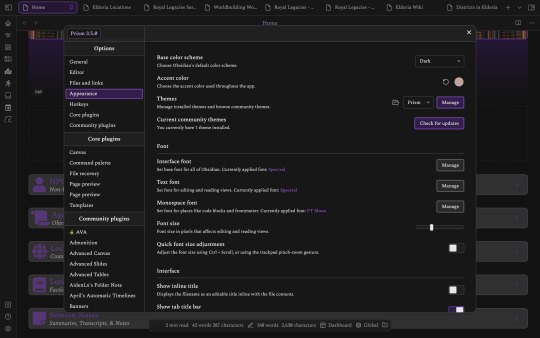
step 4: install the theme
in the appearance settings, you'll see an option to "choose theme." click on this option to open a file browser window. navigate to the location where you downloaded the theme files and select the main css file. this file is usually named something like "style.css" or "theme.css."
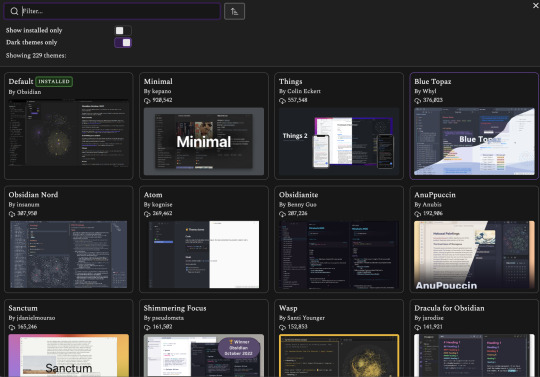
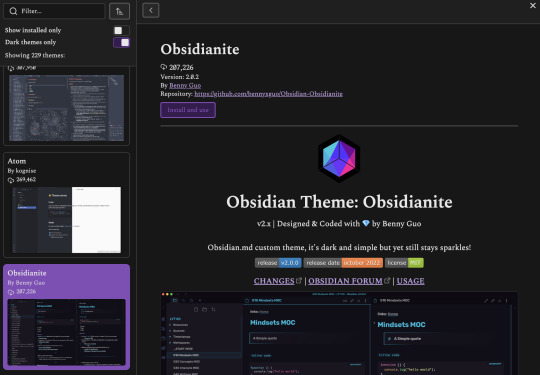
step 5: customize your theme (optional)
once you've installed the theme, you may want to customize it further to suit your preferences. some themes offer customization options within the css file itself, allowing you to tweak colors, fonts, and other visual elements. alternatively, you can use obsidian's built-in css customization feature to make additional adjustments. to do this, click on the "custom css" option in the appearance settings and paste your custom css code.
step 6: enjoy your new theme
that's it! you've successfully installed a new theme in obsidian. take a moment to admire your freshly customized workspace and enjoy the improved visual experience. whether you're writing, brainstorming, or organizing your thoughts, your new theme will enhance your obsidian experience and make working in the app even more enjoyable.
step 7: share your setup (optional)
if you're proud of your new theme setup, why not share it with the obsidian community? take a screenshot of your customized workspace and post it on social media or the obsidian forums with the hashtag #obsidianthemes. you never know – your setup might inspire others to try out new themes and customize their own workspaces.
--
my other obsidian posts:
obsidian resources
my review on obsidian
5 obsidian plugins for writers
my top 5 obsidian plugins
a guide to obsidian for beginners
obsidian resources - a masterlist
#obsidianmd#obsidian.md#obsidian md#obsidian plugins#obsidian plugins rec#writeblr#mine: obsidian.md#writers on tumblr#writerscommunity#creative writing#writers#writers and poets#author#ao3 writer#mine: guide#mine: resources#mine: obsidianmd
2 notes
·
View notes
Text
setting up a obsidian vault | obsidian tutorial
next up: how to install a plugin, how to change your theme
step 1: download and install obsidian
you'll first want to download the obsidian app onto your computer as there is no website to acess your vault. you must download the app. you can download it here.
step 2: create a new vault
once you've downloaded obsidian, its time to create your vault. a vault in obsidian is essentially a folder on your computer where all of your notes and related files will be stored. to create a new vault, follow these steps:
open obsidian on your computer
click on "create new vault"
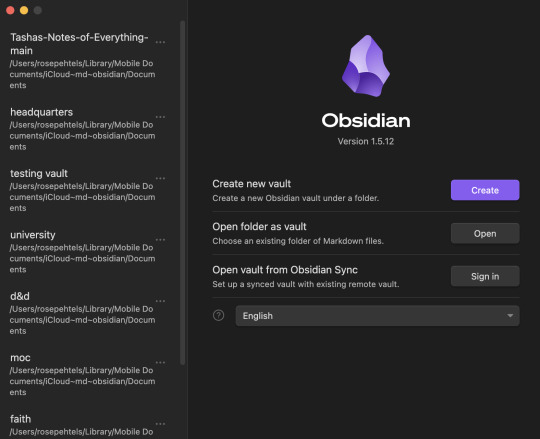
choose a location on your computer where you'd like to store your vault.
give your vault a name (e.g., "my notes") and click "open."
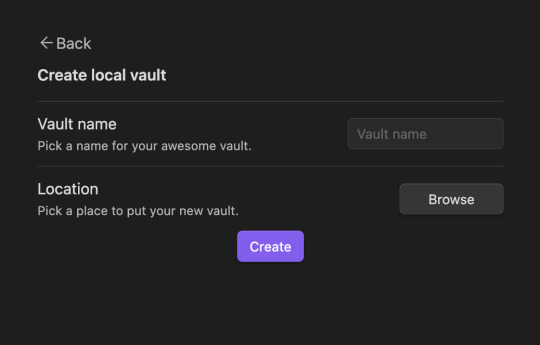
step 3: explore the workspace
now that you have your vault set up, take a moment to familiarize yourself with the obsidian workspace. here are a few key components to be aware of:
sidebar: on the left side of the screen, you'll find the sidebar, which contains links to your notes, settings, plugins, and more.
editor: in the center of the screen is the editor, where you'll write and edit your notes. obsidian supports markdown, a lightweight markup language for formatting text.
preview mode: at the top right of the editor, you'll find a button that toggles between edit mode and preview mode. preview mode allows you to see how your notes will appear when rendered as HTML.
graph view: obsidian also features a powerful graph view, which visualizes the connections between your notes as a network graph. you can access the graph view by clicking on the graph icon in the sidebar.
step 4: start taking notes
with your vault set up and your workspace familiarized, it's time to start taking notes! simply click on the "+" button in the sidebar or press "ctrl/cmd + n" to create a new note. give your note a title, start typing, and let your ideas flow.
obsidian supports [[wikilinks]], which allow you to create connections between your notes simply by typing the title of another note. these connections are what make obsidian truly powerful, enabling you to explore and navigate your knowledge graph in a nonlinear, associative manner.
(see: how i take notes in obsidian)
step 5: customize and extend with plugins
one of the great things about obsidian is its extensibility. obsidian supports a wide range of plugins that allow you to customize and extend its functionality to suit your needs. from syntax highlighting to task management to advanced data querying, there's a plugin for just about everything.
to browse and install plugins, click on "settings" in the sidebar, then navigate to the "community plugins" tab. from there, you can search for plugins, install them with a single click, and enable/disable them as needed.
(see: how to install plugins)
step 6: sync your vault (optional)
finally, if you'd like to access your vault from multiple devices or share it with others, you may want to consider syncing it to the cloud. obsidian supports a variety of syncing options, including dropbox, google drive, and more. to set up syncing, navigate to "settings" > "sync" and follow the instructions to link your cloud storage account.
and there you have it! you're now ready to dive into the world of obsidian and start organizing your thoughts, ideas, and information in new and exciting ways. happy noting!
--
my other obsidian posts:
obsidian resources
my review on obsidian
5 obsidian plugins for writers
my top 5 obsidian plugins
a guide to obsidian for beginners
obsidian resources - a masterlist
#obsidianmd#obsidian.md#obsidian md#obsidian plugins#obsidian plugins rec#writeblr#mine: obsidian.md#writers on tumblr#writerscommunity#creative writing#writers#writers and poets#author#ao3 writer#mine: guide#mine: resources#mine: obsidianmd
1 note
·
View note
Text
my obsidian tutorials | masterpost
how to create a obsidian vault
how to install obsidian community plugins
how to change your obsidian theme
markdown basics
changing the appearance of obsidian using css
css basics
how to set-up dataview
--
my other obsidian posts:
obsidian resources
my review on obsidian
5 obsidian plugins for writers
my top 5 obsidian plugins
a guide to obsidian for beginners
obsidian resources - a masterlist
#obsidianmd#obsidian.md#obsidian md#obsidian plugins#obsidian plugins rec#writeblr#mine: obsidian.md#writers on tumblr#writerscommunity#creative writing#writers#writers and poets#author#ao3 writer#mine: guide#mine: resources#mine: obsidianmd
4 notes
·
View notes
Text
SITES FOR WRITERS
Fantasy name generator
Fighter’s block - try to defeat a monster by writing
Child’s Traits Calculator ; predict a child’s appearance
Child’s Traits Calculator ; predict other traits
Fifty Plot Twist Ideas For Your Work-In-Progress!
Name generator (Character, Baby, Last name, etc.)
Plot generator ; Inspiration for your next novel, film or short story
Character generator ; Generate Rich Characters in Seconds
Writing Exercises ; This site provides (completely free) writing prompts and exercises to help you get started with creative writing and break through writing blocks.
Notebook ; create your characters, worlds, objects, places, etc. and save them
Festisite ; Create a fake license, marriage certificate, credit card, ticket and you can find other stuff as well.
The most common last names in the US
Lists of most common surnames
List of most popular given names
List of the least common surnames [last names] in America, rank 16,001-20,000
Fantasy name generator (again)
Random Name Generator (Choose origins, gender, etc.)
Said is dead (Remember that you can use said, don’t use it to less.)
How Much Blood Can The Human Body Lose?
How Long Can Someone Go Without Breathing?
The 6 Types of Collars Every Man Should Know by Name
18 Different Types of Sleeves Design Patterns
What are the most widely practiced religions of the world?
Differences Between a Short Story, Novelette, Novella, & a Novel
Hemingway editor ; It grades your writing by its readability.
Zen writer ; writing without distractions (Might not be free after a while)
33 Ways to Write Stronger Characters
75+ bad habits for your character
30 SCENE IDEAS FOR CHARACTER DEVELOPMENT
10 Things Writers Don’t Know About The Woods
British and American terms
Free writing worksheets
Feel free to add more!
37K notes
·
View notes
Text
hi!! in need of moots who share a love for writing, creating ocs, world building, & all that fun stuff!!! i would love to have more people to be able to talk about ocs / canon characters, writing, and original universes with, so don’t hesitate to interact with this if this sounds like you!!!
335 notes
·
View notes
Text
obsidian tour | writing vault video
in this video i dive into my writing vault and show you a brief overview of my set-up. click here to watch the video!
in the video
my worldbuilding process
what plugins i use
my writing folder structure
likes/reblogs are encouraged!
#obsidian video#obsidian yt#obsidianmd#obsidian.md#obsidian plugins#obsidian plugins rec#obsidian md#mine: obsidianmd#mine: yt video#writeblr#writers on tumblr#creative writing#writers#writerscommunity#mine: resources
6 notes
·
View notes
Text
looking for writeblr accounts to follow!!!
Hi, my name is Xena! I want to follow fellow writers whose stories I can enjoy and learn from! please interact with this post if you’re a writer account - even if you don’t post your writing!! even if you just post about your writing experiences!!! i want to follow you all! let’s be friends <3
676 notes
·
View notes
Text
how i take notes in obsidian
today, i'll be sharing some photos of some notes i've taken for my classes in obsidian
overview
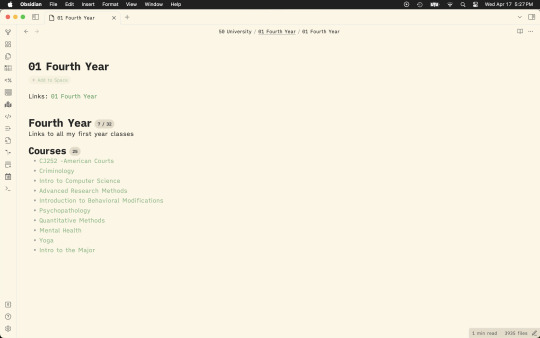
here is a overview of my index for my university folder. each year of university has an index for easy access. This is what my index for my senior year looks like
textbook notes
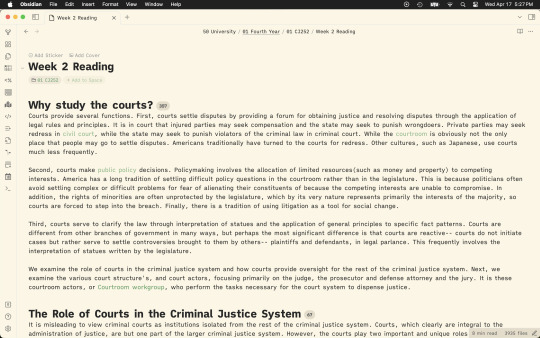
textbook notes are something i love to write in obsidian because of the linking feature. each colored text is a link to another page with more information.
key terms
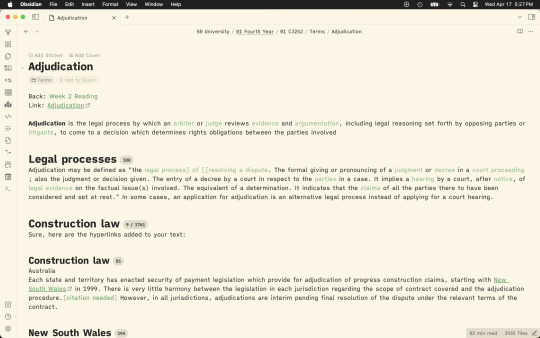
i'm a huge key term learner so being able to create a note for all my terms is AMAZING. i use wikipedia or the textbook to define them and add my own thoughts and perspectives on the word.
--
my other obsidian posts:
obsidian resources
my review on obsidian
5 obsidian plugins for writers
my top 5 obsidian plugins
#obsidianmd#obsidian.md#obsidian md#obsidian plugins#obsidian plugins rec#writeblr#mine: obsidian.md#writers on tumblr#writerscommunity#creative writing#writers#writers and poets#author#ao3 writer#mine: guide#mine: resources#mine: obsidianmd
18 notes
·
View notes
Text
obsidian showcase: leaflet plugin
I recently came across this plugin called leaflet which allows you to embed a map and add markers into it. it's interactive and has been AMAZING for my worldbuilding.
overview
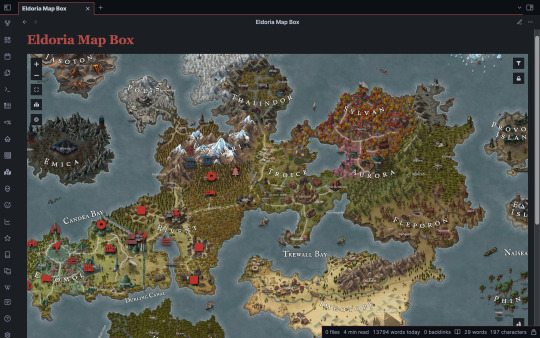
here is a glimpse at what it looks like. this is my map and inside you can see the markers that i've added. those are apart of the plugin, and allows you to connect pages within the map. COOL RIGHT?
here is a video of me adding a new marker into my map. you can customize them and add different colors. ITS SO COOL
my other obsidian posts:
obsidian resources
my review on obsidian
5 obsidian plugins for writers
my top 5 obsidian plugins
#obsidianmd#obsidian.md#obsidian md#obsidian plugins#obsidian plugins rec#writeblr#mine: obsidian.md#writers on tumblr#writerscommunity#creative writing#writers#writers and poets#author#ao3 writer#mine: guide#mine: resources#mine: obsidianmd
9 notes
·
View notes
Text
how i plan and write fantasy in obsidian
i have been using the tool obsidian for quite awhile now, but recently transitioned to using it for my fantasy writing. i get asked quite often in my inbox my writing and worldbuilding process so in this post i'll be going over that.
why i chose obsidian
there are many things you can do with obsidian that you can't do in scrivener or notion and one of the main things is hyperlink, graph view and open multiple notes side-by-side. these things were a deal breaker for me and hence motivated me to fully move to obsidian.
homepage

i've created a homepage where i've set up dataview queries to show me my recently edited characters, my writing journal entries, etc. this way, i can quickly jump right into the page i was working on.
folder structure

here's a look at my folder structure. i have a folder called stories where i have my main series i'm working on called royal legacies. that folder has all the books in that series numbered in order with other information and data inside.

here is a look at the throne of shadows folder which is the main book i'm working on. i won't go to in depth because i don't want to share a lot but it's pretty straight forward. folders with an underline are folder notes which is a plugin that allows you to write notes in the folder name(?). it's really handy.

here is a glimpse at my scene board which uses the kanban plugin in obsidian. it allows you to create a kanban just like you would in notion. i use it to layout my scenes by chapter.
—
my other obsidian posts:
obsidian resources
my review on obsidian
5 obsidian plugins for writers
my top 5 obsidian plugins
#obsidianmd#obsidian.md#obsidian md#obsidian plugins#obsidian plugins rec#writeblr#mine: obsidian.md#writers on tumblr#writerscommunity#creative writing#writers#writers and poets#author#ao3 writer#mine: guide#mine: resources#mine: obsidianmd
4 notes
·
View notes
Text
worldbuilding in obsidian: some of my favorite pages
hello hello! another day another obsidian post. i've spent the past few days editing my files to make them look pretty and i wanted to share some of my favorite pages ive been using
family page

starting off we have my family page for my FMC's family. this is where I write all there information and can visually see their relationships.
outline v 1.0

i love how my outline looks with my theme. it's visually appealing and the colors are very easy on my eyes. i obviously can't show my outline but it's one of my favorite pages
character canvas

i created a character canvas with all my characters and their photos to help me visualize how they are related and their connections. i'm a very visual person so this is ESSENTIAL for me.
tag menu
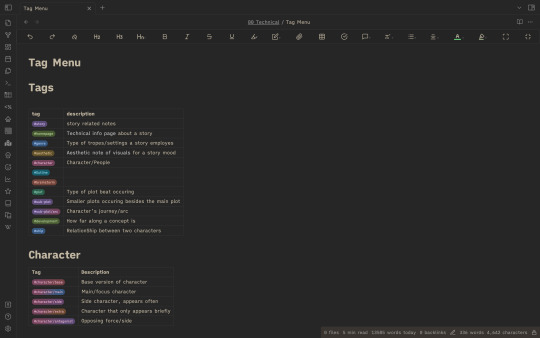
my tag menu..ugh it's so pretty. i use the colored tags plugin here to color my tags so they are easy to differentiate. you can change the pallette if you want but i kept the default one.
military masterdoc
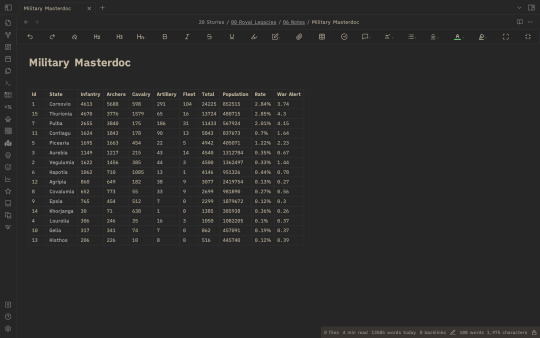
i found the best map generator EVER and have been obsessed with it. it gave me information on my military so i created a table with all the information.
research
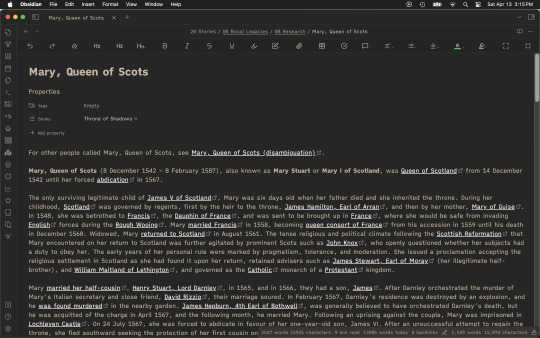
finally, my research page is *chef's kiss*. i'm currently research mary's family and her reign so i created a page for her and added information from wikipedia about her and her life.
my other obsidian posts:
obsidian resources
my review on obsidian
5 obsidian plugins for writers
my top 5 obsidian plugins
#writing#writeblr#worldbuilding#obsidian for worldbuilding#obsidianmd#obsidian.md#worldbuilding in obsidian#fantasy writing#worldbuildingwednesday#character creation#obsidian md#obsidian plugins#obsidian plugins rec#mine: obsidian.md#writers on tumblr#writerscommunity#creative writing#writers#writers and poets#author#ao3 writer#mine: guide#mine: resources#mine: obsidianmd
1 note
·
View note