23 year old (he/him) from northern Germany. Here I am showing off all my Sims projects I am actually never going to finish. You may have seen my work from my never ending “Los Santos in The Sims 3” project.
Don't wanna be here? Send us removal request.
Text
so all this time ive been rocking the 2019 version of simpe but i just checked out the new version updated december 2024 and bruh??? These terrain editing tools????



the hours ive toiled away hex editing road tiles, fighting with sc4 and the modifyNeighborhoodTerrain cheat... this is going to be such a game changer...
i also noticed this, not sure what it does exactly but intriguing for stories games enjoyers 👀

this version does come bundled with some external tools plastered with chris hatch's signature titty pinup ladies but simpe itself is titty-free now as far as i can tell lmao
EDIT: apparently it's not quite as titty-free as i thought dfkdjgkgk, the source code is full of horny nonsense although most of it doesn't seem to apply without chris hatch's other stuff installed. but there is some unnecessarily sexualized language in the new sim profile feature and some other places, it's pretty easy to ignore but maybe someone can figure out how to edit those strings...
2K notes
·
View notes
Text
I just thought about this like a week ago
AL Gear City window made closeable
Another day, another post! Got a backlog of things to post so apologies for the slight barrage this week :) I love the AL Gear City window! It's my favorite window type for apartments, but there's always the question of, do I go with the open one, or the closed one? I love the idea of my Sims getting a fresh breeze, but as someone who lives in Sweden, you definitely don't want a window wide open when there's a thick carpet of snow on the ground. And in apartments, you can't switch it out even if you have the patience to do that every winter. It's a dilemma! My good friend gayars once made a teddybear that changes clothes as the Sims play with it, and from her I learned how to change the appearance of objects through BHAVs, which lead to this creation :) It adds a pie menu interaction to the AL window that lets you switch mesh between open and closed, so that you have a way to make the window open or closed anytime you like without needing to actually replace the window.
Download from simfileshare
Mod is a global add-on to the windows. Replaces TTAB, TTAs, Object - Model Names and adds two BHAVs. Would conflict with other mods that edit the same resources, but I think it unlikely. Four files total, for open/closed and the diagonal versions of the tow. Translated to english, swedish and spanish.
Fwaysims has two wonderful add-on sets to the Gear City windows, which are posted on MTS (Set One and Set Two). I imagine most people who like this window will have grabbed the add-on, so thanks to fway's generous policy I went ahead and gave the same treatment to them :)
Download edited fway add-on sets from simfileshare
Credits: @gayars who taught me how to change graphics and appearances, @picknmixsims who helped figure out some errors in the making of this, @fwaysims for the great add on sets
603 notes
·
View notes
Note
WHERE R UUUUUUUU
I’m currently volunteering in the US and will do until the end of summer. Until then I won’t be able to work on Los Santos. I might still do a few smaller things (mostly TS2 though)
(lol I just found out this tab existed)
4 notes
·
View notes
Text
New to meshing; can anybody help?
So I repeatedly tried to start meshing for both The Sims 2 and The Sims 3 and It kind of never really works out.
Cloning Mesh and replace texture? Yes.
Cloning a tree and replacing it with a new tree (mesh and texture) made in SpeedTree? Somehow yes, even that I figured out only a few days ago.
But cloning an Object, replacing the mesh and link a new texture? Absolutely no. I just can’t do it and it’s really frsutrating since there are many things I could do with my world that I currently can’t. Believe me the list of possible objects is so long but that damn hedge is the one I need so much that I’ve come here.
I really need this fence from Roaring Heights as an Object so I can place it in CAW. Does anybody know some (up to date) ressources that could help me achieve that?

17 notes
·
View notes
Photo










Los Santos - Progress Report 2022 - Part 5: Comparison to 2021
2021 on the left - 2022 on the right
#sims 3#ts3#The sims 3#ts3 caw#caw#create a world#sims 3 los santos#Los Santos#GTA V#Sim Santos#progress report#los angeles sims 3#sims
73 notes
·
View notes
Text
Los Santos - Progress Report 2022 - Part 4b: Back on track talking about roads

Okay now again...
This is a pretty in depth, technical and passionate talk about road textures I guess
During last years work on Los Santos (which was mainly september... Okay actually I think it was only september. But hey I haven’t made that much progress in any other year!) I replaced some road textures and reworked some road layouts that already existed. When a project is stretched out in such a long time window (2016-now) you not only work in one direction (from start to finish) but you also occasionally completely rework stuff from before. In all these years from 2016 this has been the only CAW project I’ve worked on. With every year I’m learning new quirks and tricks about the game and caw.
Now this is the point where I diverge from Part 4a
My issue with the previous roads is that they were compelety random textures grabbed from everywhere (GTA V Assets, Store Worlds, Internet and more...). They kind of looked like what I wanted them to look like but they didn’t match that well across the board.
If there was one single thing that I could change about how the worlds work in The Sims 3 it would be the road system. Don’t get me wrong. The roads in The Sims 3 are miles ahead (haha miles) of what we got in say The Sims 2. Sims 3 Roads can curve, run in any angle to the world grid, have different textures, working bridges,... Thats all stuff that Sims 2 can’t. At least from neighborhood view. In lot view roads can be a bit more flexible. But still I’d say that Sims 3 Roads are superior. Yet they only have one lane per side. They always have a sidewalk. They always have the same width. They are completely flat and normal maps can only do so much. I mean it’s okay. Its not Cities:Skylines or SimCity but things could be better.
My new roads work around many of the issues that I previously had with Sims 3 Roads. The new road textures are AGES ahead of the old ones and I spent like 2 weeks making and adjusting the textures (shoutout to the Pixelmator Pro developers for creating an Image Editor that doesn’t drive me crazy)
But let me go into detail:


The difference in detail when you see before and after next to each other is simply astonishing even for me. Look at how much more grungy and used the new roads look. Also note the asymmetric nature of them.
The old textures for this road were mainly modified roads from Roaring Heights. I had then made minor modifications by adding a curb to give the road more dimension. I originally picked that road because I liked the yellowish sidewalk which is also in Sunset Valley I think and it was the only one that also had these red plastered crosswalks that LA is so famous for.


Here you can see more of how much more detail the roads have. The curb has proper coloring compared to the sidewalk and there is a *whatever you call that part between the curb and asphalt* which has a dirty appearance while not looking too repeated.
Note: The curb has no seams and seems to be like one super long piece of curb (new insult unlocked you pice of curb) because the road detail texture repeats three times in one sidewalk til. If there was a seam the curb pieces would be super small.
A difficulty with repeating textures is always making them look detailed, contrasted and sharp without making them look too busy and repeated.
The sidewalk texture is a blend of the default sidewalk texture and a concrete texture. I then changed the color and added details by hand like the all the cracks and irregularities. Notice how the sidewalk gets very slightly darker to the seams too add more depth. Something like this has to be done very subtly so it doesn’t get overdone.


By crafting the road textures myself I can also work around issues that I had before.
I was actually a bit sad replacing the road texture in the vinewood hills area since that light road texture was the very first I used in this world. It was here from the start you could say. The textures were sourced from Lucky Palms where they’re used as freeway.
Now with the new roads I can fix the crossings that can’t have transparency on the sidewalk. The corners have the dirt/sand texture painted onto them so It gives them the illusion of transparency and they blend with their surroundings.


The road details are also handpainted. The yellow lines in the middle and the white borders. In the newer picture you can see how this unifies the different types of roads. The darker old road had white lines in the middle, while the lighter road had yellow lines that were also bigger.
Notice how the old roads were all over the place. The dark and light roads had no actual connection to each other. I mean they were connected but there is no relation between them. They could very well be in two completely different worlds. They don’t tell a story. The new roads do. You can see how these two roads are subject to the same law. The lines have to be the same as that’s how they are meant to be. You could think about how the darker roads are more fresh and how they were paved onto the lighter roads because they were too broken but they didn’t pave the road completely because of financial constraints and other parts still being okay.
It’s laughable but you can really think of an entire story just for a section of a road.


Now onto my favorite part about the new roads! I got really excited when I realized I could do this. Using the road detail overlay I created road sections that are bicolored. In my opinion this little detail makes the world look so much more realistic. It just gives it that extra layer of depth and I love it.


Previously I only had roads connected to each other that had completely different colors (top picture). Now I am able to connect these in a way that makes them look like only one side got new pavement and the other lane was still okay so they left as is. This one road you see in the bottom picture looks completely natural like one road that got new pavement in some areas, when it’s actually technically 3 different roads:
more used light colored road, mix of new and old road, newer dark road


How much a neighborhood can change when you replace the roads. Kind of funny how clean perfect roads were replaced with cracked used roads yet the crappy roads make the area look better.


Some roads in Los Santos are really, really broken and in dire need of complete repaving! Why do I even pay taxes??? I wanted a road that resembles just that! Look at how broken the road is. Full of seams filled with tar and how each tile is colored a bit differently. Also I alternated the direction of the road every now and then to break up the repetition. Do you notice the thin lines that run on each tile?
I feel like this was the hardest road to not overdo. It’s a really busy pattern but in my opinion it still looks good. For each road I had to balance the textures between GTA V’s art style, Sims 3′s art style, my desired art style, and reality. I wanted to make them look as good and realistic as I could without making them look completely out of place. Always remember: They need to look good with a Sim standing on them, a house being next to them and a Sims 3 basegame car on them. All of these have to fit together without making any one of them looking edited in. I cant replace every single game asset after all. Or could I? *Vsauce music starts playing*

Road beside 12 Residue Apartments
Only a few weeks ago I learned that red curb means no parking lmao
Do you notice that one side of the road looks a bit different from the other? One side is lighter and other a bit reddish. Another example of depth/detail
Wow. You really read a nerd talk about roads for like 10 minutes?
Now after my TED Talk about Sims 3 Roads is over I may have come to the conclusion that the roads are the single most important thing to mind when creating a world (next to terrain). They are the connection between every single point in the world and a gateway into the heart of the created world. When you see the roads, you know what kind of place the world is trying to represent. Just take a look at all the different EA worlds and how different the roads can be (e.g. Monte Vista vs Twinbrook).
Now thank you for reading this <3

I hope the road of your life is not as bad as this...
#ts3#sims 3#the sims 3#caw#sims 3 caw#roads#caw road#los santos#sims 3 los santos#los angeles sims 3#gta v#sims#progress report#sim santos#video game development#worldbuilding#create a world#ty for coming to my tedtalk
47 notes
·
View notes
Text
Los Santos - Progress Report 2022 - Part 4a: General state of the world, R̶o̶a̶d̶s̶ and philosophy (somehow)
I love this title

Guarding the City of Los Santos from the safety of Mount Chiliad
During last years work on Los Santos (which was mainly september... Okay actually I think it was only september. But hey I haven’t made that much progress in any other year!) I replaced some road textures and reworked some road layouts that already existed. When a project is stretched out in such a long time window (2016-now) you not only work in one direction (from start to finish) but you also occasionally completely rework stuff from before. In all these years from 2016 this has been the only CAW project I’ve worked on. With every year I’m learning new quirks and tricks about the game and caw. When I started out I was 15! Now I am 22 and yet I still find fun in creating this very world.
I went from 15 year old boy with social anxiety who doesn’t go to school to play videogames all day to 22 year old young man (still boy to be honest) who had an extra in a tv show, moderated the local school charity art auction and who probably goes to university this year. Point is, I have changed so much in these 7 years you can’t even compare these two people and yet this project is somehow still going and it still feels like I only recently started it.
As I have said before Los Santos has never been a done in a year kind of thing for me. I mean I could do it but I don’t want to. I don’t have the time and the nerve for that. I like how I really sink into this project for one solid month and then don’t touch it for another 11. It sounds weird but it has always been about the journey for me. I find more fun in creating Los Santos than in actually playing the game and thus there is no pressure for me to get this world out by tomorrow. Hell I don’t even know what I should do with it when I’m done. Maybe doing a second version that corrects all the irreversible mstakes I made with this one? I hope not. I would probably play in it for a week and call it a day.
I don’t know why but I have always been fascinated by this world building aspect. When I play any Sims game I always start to create a world/neighborhood/city and plan out how people live there, what they do and what It’s like to live there. This ambitious playstyle makes It really hard though to just have fun in Sims games and actually get anything done. That may be a stereotypical german trait of me. Not allowed to have fun and even turning games into work.
But it isn’t just sims games. In Minecraft It’s always the goal to create an entire landscape full of villages, fields, forests. But then in other games that are story driven and have a heavy focus on worldbuilding like Mass Effect, Bioshock or Dying Light It’s always my goal to consume as much as I can about the game and its world. I want to know every detail and really “feel the vibe” of it. Now that I think about it that’s also my goal when watching movies. Creating a world and then feeling it has probably been my goal all along.
I don’t even know what to call all that. Am I a storyteller? A creator? What jobs are for these kinds of people? Urban planning? Architect? Director? What do you call these people that always dream of crafting cities/worlds/universes? God? Megalomaniac? Oh I hope not...
Ok the topic of roads is postponed to next part...
#ts3#caw#sims 3#sims 3 caw#create a world#the sims 3#Los Santos#sims 3 los santos#los angeles sims 3#progress report#personal
16 notes
·
View notes
Text
Los Santos - Progress Report 2022 - Part 3: 6 more buildings in focus


264 Portola Drive
This Tudor may look old. But truth be told it's actually built in the 21st Century.



263 Portola Drive
Technically this house does not have a pool... Just technically. If the officials ask: THIS HOUSE DOES NOT HAVE A POOL.
264 Portola Drive Private Pool
A newer law made it mandatory for plots of land to be rectangular. While everybody else obeys the law, the filthy rich are at it again. This pool is directly linked to 263 Portola Drive. Making use of a grey area in housing laws.
This is one of those houses that are really hard to show from just one side. It actually consists of two seperate lots because the weird shape of the plot makes it necessary. Don’t know yet what implications this has for gameplay but yeah



Parking Lot (I don’t know what to name it yet)
No description
Is this parking lot an ally? Or is it just looking cool


Maze Bank Tower
No description
FIAAB Building
During the recent downsizing of the city that has been approved by local authorities the FIB and IAA were commanded to merge their buildings. Will they finally settle the dispute or is this just a weird episode of Merge Mansion?

Goth House and Pink House
No description
You know the memes
Did you know that in reality these houses are next to each other but in GTA they are further apart. I reunited them. (Also in reality the goth house is on the right I think)

Panoramic view of Los/Sim Santos
Like the entirety of the world, all shown lots are not even remotely done. If you have any suggestions for these let me know! Especially when it comes to interior. I feel like interior is the hardest part since you never really know what they look like on the inside. You can just guess. Anybody here who knows the real life owner of Goth House? What does it look like on the inside?
Also: Let me know if you like this kind of content about Los/Sim Santos. I feel like this kind of stuff is what keeps me going with this project at all.
#ts3#sims 3#the sims 3#los santos#sims 3 caw#caw#create a world#los angeles sims 3#sims 3 los santos#progress report#sims 3 lots#sims#GTA V
85 notes
·
View notes
Text
Los Santos - Progress Report 2022 - Part 2: The loneliest apartment in the world

Since I don’t want to get lost in stuff that isn’t visible at first sight, like furnishing buildings, this apartment is the very first and only fully complete building in the entirety of Los Santos.
I made this because creating a world involves constantly testing around in game. The “edit in game mode” doesn’t really provide a working live mode, so if you want to see progressing time, sims interacting with the world, simulation lag, and all of that you need to export the world, close caw, install the world, start the game, move in a sim to a lot, and finally test things.


This is where 12 Residue Apartments come in. They act as a refuge for my testing sim where he can get some rest from all the testing. Finally Test Sim doesn’t have to sleep on empty lots anymore.
While they look cheap, dirty and rusty on the outside, they look even cheaper on the inside! But jokes aside I really like the grungy dirty look.
If you have ever dreamed of having an avocado bathroom this might be the place for you!



Test Sim is especially glad that his bed is in a room and not on a completely empty plot of land anymore. Now he can finally get some action without breaking the law.
But beware. Don’t forget to close your curtains or else everybody is going to know what you’re doing in bed at 12 Residue Apartments:

Aside from being a refuge for Mr. Test Sim the lot offers a kind of inspiration and guideline as to how the buildings should generally look when they’re done. You can see this house as kind of like concept art for the art direction if you will.
Let me know if you like this kind of content about Los/Sim Santos. Also if you want to see more of 12 Residue Apartments. I feel like this kind of stuff is what keeps me going with this project at all.
#ts3#ts3 caw#the sims 3#CAW#create a world#sims 3 los santos#los santos#GTA V#Sim Santos#progress report#building#sims 3 lots#12 residue apartments#los angeles sims 3#sims#sims 3
48 notes
·
View notes
Photo







Los Santos - (Visual) Progress Report 2022 - Part 1: Scenery
Another year went by and another 5% got done. I wish I had more time to work on this. Maybe I’ll be done by 2030 ;)
Also I must admit It’s kind of annoying how there is no Sims game that has it all. I’m actually way more home in The Sims 2 but Sims 3 CAW is unmatched when it comes to flexibility. I really hope “Project Rene” is doing better in that department but i wouldn’t depend on it honestly.
#ts3#CAW#Sims 3#sims 3 los santos#los angeles sims 3#Los Santos#GTA V#the sims 3#scenery#progress report#Sim Santos#wip#sims 3 caw#create a world
70 notes
·
View notes
Text
Just today I thought about this. Now I see this. It’s like when you talk about something and then see an ad about it. But in a good way

Wanna test something?
I was thinking, how cool it would be if we could move ANY object up and down and decorate without OMSPs, like in the Sims 4?
Try it. [Test] Shiftable Everything
⚠ Requires Apartment Life
Adjust height with [ and ] keys, add to it some moveObjects on and snapObjectsToGrid false -- and go crazy.
The caveat is that it applies to newly bought objects. Objects that were placed before this mod was installed will remain the way they were.
Most shifted objects even remain usable :)

1K notes
·
View notes
Text
lazyduchess is continuously pushing out mods that I wanted for an eternity. Like this shadow mod. I always wondered why shadows only cast a few meters when the camera is low. I tried looking into it myself with config tweaks
[TS3] Shadow Extender

Overview
This mod increases the draw distance of shadows and in addition improves the look of map view by making trees and other miscellaneous deco cast shadows, when they previously did not.
Download
SimFileShare | Patreon
Source Code: Github
Pre-Requisites and Installation
Extract the attached .zip file into your (Sims 3 Installation Folder)/Game/Bin
Included is a "Presets" folder with configuration files I've made for different shadow map resolutions, such as 2k (2048), 4k (4096) and 8k (8192) resolution shadows. Also an "Unmodded" version that looks like unmodded TS3, in order to provide a base for your own customization.
You can of course use a preset that is meant for lower resolution shadows than you have in your game if you want the shadows to look higher resolution.
You can replace the "ShadowExtender.cfg" file in Game/Bin with any of these, and configure it further on your own if you wish.
If you don't know how to change shadow resolutions, SimsCommunity has an article on it. It's necessary to get this mod to look good.
Origin
If you're on Origin (1.69) you will need my Custom Launcher for this mod to work, and make sure to check the "Load ASI Mods" box in it.
Drawbacks
It's been reported that reflections and objects might appear lower quality with this mod enabled. If this happens to you, try opening your GraphicsRules.sgr with notepad, scrolling down to "option TreeQuality" and adjust the LODDistances to bigger numbers. This won't fix reflections, but it should help with object quality.
Comparison Shots using the 8k Preset and 8k Shadows
Before:

After:

658 notes
·
View notes
Photo


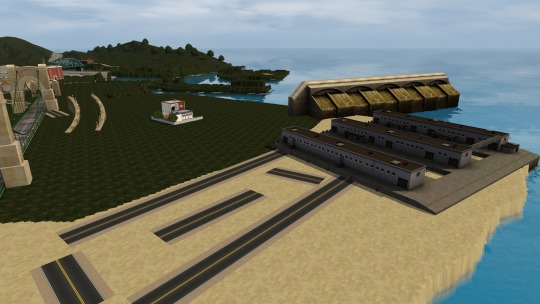




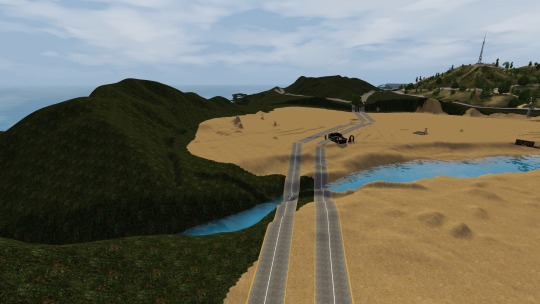

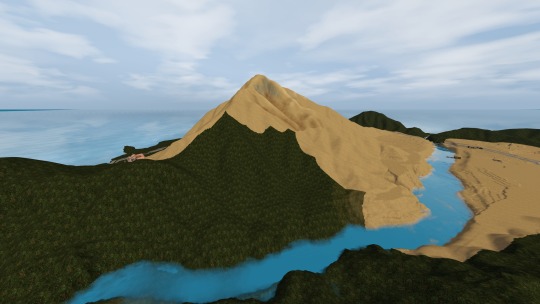
Los Santos/Sim Santos Behind the Scenes
In Germany we say “drehen wir den Spieß um!”. Previously I only showed you the Good. Now its time I show you the bad and the ugly!
Now you might realize how much WIP this world is
#Sims 3#the sims 3#Sim Santos#Los Santos#los angeles sims 3#sims 3 los santos#GTA V#wip#behind the scenes#projects#sims 3 caw#the sims 3 caw#CAW#antiscenery#sims 3 antiscenery
35 notes
·
View notes
Photo








Los Santos/Sim Santos Vinewood Hills Scenery
#sims 3#ts3#sims 3 caw#wip#sims 3 scenery#caw#sims 3 los santos#Los Santos#los angeles sims 3#sims#scenery#Sim Santos#the sims 3#GTA V
32 notes
·
View notes
Photo










Los Santos/Sim Santos Beach Scenery
expect more spam
#Sim Santos#Los Santos#sims 3 los santos#sims 3 world#sims 3 caw#wip#sims 3 scenery#the sims 3#Sims 3#ts3#GTA V#los angeles sims 3#scenery#CAW
90 notes
·
View notes
Text
I’m starting to wonder whether Los Santos is going to be playable when its finished in 50 years
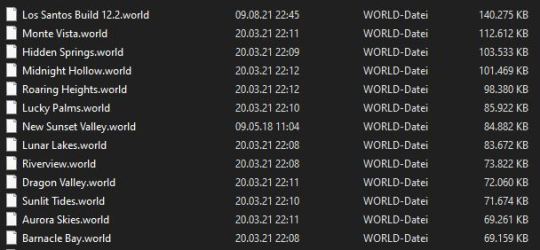
The world file size is already bigger than any EAxis World. Los Santos Build 12.2 is around 140 megabytes in size. EAs biggest world Monte Vista comes in at 112 megabytes.
I know after all determining the playability just by looking at the file size is a questionable metric, yet the world is already a bit slow and the world is approximately like 15% finished
File sizes of the other EA Worlds:
Starlight Shores 102mb Twinbrook 95mb Isla Paradiso 92mb Bridgeport 83mb Sunset Valley Moonlight Falls 75mb Oasis Landing 72mb China 70mb Egypt 70mb France 70mb Appaloosa Plains 64mb University 63mb
I love how the EA Version of Los Angeles is also the biggest Non-Store World
10 notes
·
View notes





