#1200 from 1440
Text

Valentina Garzon
#Valentina Garzon#feminine fashion#mini skirt#legs & heels#beautiful model#instagram#1200 from 1440#kirstydreaming
6K notes
·
View notes
Text
2022/07/01
a glimpse of my life | day sixty-two
today, i am grateful for my friends, the friends i have have been so sweet to me and what can i say it's making me a little soft hehe
day sixteen: show is your study space! what’s your favourite part about this space?
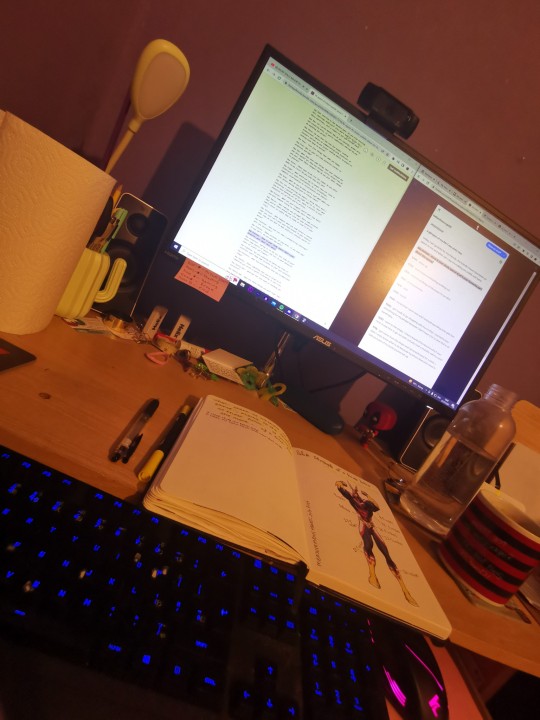
i think my favourite thing in my study space is my probably my cactus pen holder which is also a desk lamp, i love it a lot. i have made my space, not for aesthetics but productivity, and i am aware it is very... messy.
1200 - woke up
1230 - started procrastinating working out
1325 - started working out because i'm an idiot
1405 - procrastination
1415 - anki
1420 - lunch
1440 - my brother came over and i enjoyed spending time with him
1500 - got ready to go shopping with my mother, i wanted to buy something for my penpal because i don't have a lot to give that is on hand haha.
1530 - went to the shops, i tried a brand of kombucha which was nice, it was nice to go out and i actually took a mobility aid! my cane!
1715 - got home from the shops and i procrastinated for a while, i didn't really know what to do because my phone died and i need to take pictures of my bullet journal set up
1815 - dinner
1920 - upstairs to watch youtube
1950 - make a new discord server for myself (you know like a go between my phone and computer)
2020 - duolingo
2055 - finished my coffee and then brushed my teeth
2130 - stretch
2145 - vaugely planning my week, i usually plan my week on sunday anyway so it's kind of just putting a few things in the correct places
2200 - writing!
2325 - free hecking time! to do whatever i feel like! woop woop!
2340 - cleaned up the study, i also found a postcard i want to send to my penpal!
0005 - duolingo but of the korean variety!
0020 - watching youtube for a while, i plan to meditate soon but not right now
0055 - meditation time!
0110 - downstairs!
0155 - planned my day! i also found out my tongue is less swollen so i can speak much better
0225 - cleaned my mother's tattoo
0230 - watched chicago med
0255 - i got bored so workout time. brain said i need to move
0320 - journaling just a little
0335 - upstairs + bedtime routine
0355 - sleep!
#productivity#my schedule#productive day#self improvement#studyblr#daily log#daily routine#routine#daily post#what i did today#motivation post#motivation#being productive#productive#positive vibes#positivity#studying#get motivated#nephilim muses#nephilim's academia#academia#studyspo#study motivation#study inspo#tranquilsummerbuddies#study hard#studygram#studyspiration#study tips#studystudystudy
2 notes
·
View notes
Text
Buy the Best Samsung Galaxy S23 Ultra 5G 256GB/12GB Phone from Spectronic UK

Spectronic UK is the local online store that offers the best Samsung smartphones with the latest technologies. We offer smartphones with cutting-edge technology at incredibly competitive pricing and a variety of options for our consumers. You can easily get the Samsung Galaxy S23 Ultra 5G 256GB/12GB phone online and receive super-fast delivery from us.
Specifications of Samsung Galaxy S23 Ultra 5G 256GB/12GB includes:-
Dimensions : 163.4 x 78.1 x 8.9 mm (6.43 x 3.07 x 0.35 in)
Weight: 234 g (8.25 oz)
Display: Dynamic AMOLED 2X, 120Hz, HDR10+, 1200 nits (HBM), 1750 nits (peak)
Main Camera: 200 MP, f/1.7, 24mm (wide), 1/1.3″, 0.6µm, multi-directional PDAF, Laser AF, OIS
Selfie Camera: 12 MP, f/2.2, 26mm (wide), Dual Pixel PDAF
Battery: Li-Ion 5000 mAh, non-removable
Size: 6.8 inches, 114.7 cm2
Resolution: 1440 x 3088 pixels, 19.3:9 ratio
OS: Android 13, One UI 5.1
Buy now from us to get the Samsung Galaxy phones at their best price.
0 notes
Link
Check out this listing I just added to my Poshmark closet: NEW O'Blanc Pink Silver Lace Tulle Formal Midi Dress $1440.
0 notes
Text
RBI Recruitment 2023: Junior Engineer Vacancy (35 Posts)

RBI Recruitment 2023: Reserve Bank of India (RBI) has released a notification for the recruitment of 35 Junior Engineer (Civil/ Electrical) vacancies. The last date for submission of the application is 30/06/2023.
1. Junior Engineer (Civil)
- No of posts: 29 posts
2. Junior Engineer (Electrical)
- No of posts: 6 posts
Pay Scale: ₹20700 – 1200 (3) – 24300 – 1440 (4) - 30060 – 1920 (6) – 41580 – 2080 (2) – 45740 – 2370 (3) – 52850 – 2850 – 55700
Eligibility Criteria of RBI JE Recruitment
Age Limit: A candidate must have attained the age of 21 years and must not have attained the age of 30 years as on June 01, 2023.
Age Relaxation: The category-wise age relaxation is as mentioned below.
# SC/ST: 5 years
# OBC: 3 years
# PwBD: 10 years for Gen/EWSs, 15 years for SC/ST/ PwBD & 13 years for OBC PwBD.
Educational Qualification:
Junior Engineer (Civil): Minimum three years Diploma in Civil Engineering from a recognized Institute or University or Board with a minimum 65% of marks (55% for SC/ST/PwBD) or a Degree in Civil Engineering from a recognized University with 55% marks (45% for SC/ST/PwBD).
Junior Engineer (Electrical): Minimum three years Diploma in Electrical or Electrical and Electronic Engineering from a recognized Institute or University or Board with a minimum 65% of marks (55% for SC/ST/ PwBD) or a Degree in Electrical or Electrical and Electronic Engineering from a recognized University with 55% marks (45% for SC/ST/ PwBD).
Experience:
Junior Engineer (Civil): At least 2 years experience for Diploma holders or at least 1-year experience for Degree holders in execution and supervision of civil construction work and/ or civil maintenance of office buildings/ commercial buildings/ residential complexes with basic knowledge of RCC design and other civil works, working knowledge of computers, experience in preparation of tenders for civil works, etc or a 1-year graduate apprenticeship training in a PSU.
Junior Engineer (Electrical): At least 2 years experience for Diploma holders or at least 1-year experience for Degree holders in execution and supervision of electrical installations in large buildings/ commercial buildings having HT/ LT substations, central AC plants, lifts, UPS, DG sets, CCTV, Fire alarm system, etc or a 1-year graduate apprenticeship training in a PSU.
Application Fee:
All the applicants have to pay a nominal fee as an application fee. The fee can be paid online. The category-wise application fee is as mentioned below.
Category
Fee
SC/ST/PwBD
Rs.50/- + 18%GST
GEN/OBC/EWSs
Rs.450/- + 18%GST
Staff
Nil
How to Apply for RBI Recruitment?
Interested and eligible candidates may apply online for the Reserve Bank of India Vacancy by visiting at official recruitment portal of RBI. They may follow the below-mentioned steps.
- Scroll down, and go to below Online Application Link.
- Click on the Online Application Form link.
- A new webpage will be opened.
- Enter all your personal and educational details as required.
- Upload your passport-sized photograph and signature and other required documents.
- Pay the application fee as per your category and at the end click on submit button.
- Don't forget to take a print of the submitted application form.
Important Dates of RBI JE Vacancy 2023
- Starting Date to Apply Online & Payment of Fee: 9th June 2023
- Last Date to Apply Online & Payment of Fee: 30th June 2023
Those who wish to apply are advised to go through the below official notification in detail before submitting applications.
Online Application Link
Click Here
Download Official Notification
Click Here
Job Updates on Telegram
Click Here
Read the full article
0 notes
Text
ALL ABOUT LIGHTWEIGHT BLOCKS
What Is Lightweight Cement?
Lightweight blocks is a mix of lightweight coarse totals like shale, dirt, or record, giving it low thickness. The set up thickness (unit weight) of underlying light weight cement block manufacturers in vijayawada substantial reaches from 1440 to 1840 kg/m3.
Rule Of Lightweight Cement
The center rule behind the development of light weight cement block suppliers in vijayawada is the presentation of air into the substantial. There are different methodologies that can be taken to achieve this. For instance:
Cell permeable totals can be utilized instead of customary totals in concrete. (Concrete with light total)
Blocks can be loaded up with air or gas bubbles (Circulated air through concrete).
Sand ought not be utilized or ought to be excluded during the substantial planning process. (Concrete without any fines.).
Qualities of Lightweight Cement
1. Diminished Thickness
The thickness of this substantial reaches somewhere in the range of 300 and 1200 kg/m3. The lightest sort is used for protection, while the heavier kind is utilized for primary purposes. Due to its low thickness, cell concrete is great for precast material and floor units. Since these units are lightweight, they are simpler to deal with and convey from the maker to the place of work.
2. High Strength
Lightweight blocks has a high compressive strength corresponding to its thickness. The compressive strength of such blocks has been seen to ascend as its thickness increments.It has a rigidity that is 15 to 20% of its compressive strength. light weight concrete block manufacturers in vijayawada has a significantly higher solidarity to-mass proportion than ordinary blocks.Thus, the heaviness of the lightweight substantial rooftop section and the floor is around 25% that of standard built up concrete.
3. Strength
Circulated air through concrete is marginally basic. Due to its porosity and low alkalinity, it doesn't safeguard the steel support as hard compacted concrete does.Subsequently, the support utilized in cell concrete requires specific treatment to forestall consumption.
4. Warm Protection
The protecting worth of lightweight blocks is roughly three to multiple times that of blocks and multiple times that of cement. A 20 cm thick circulated air through substantial wall with a thickness of 800 kg/m3 has a similar level of protection as a 40 cm thick block facade with a thickness of 1600 kg/m3.
5.Fire Opposition
Lightweight blocks has high heat proof characteristics. On account of its low warm conductivity, it is helpful for safeguarding different designs from the impacts of fire.
6. Soundproofing
Lightweight blocks doesn't have a similar degree of sound disengagement as thick concrete.
7. Shrinkage
Lightweight substantial psychologists very little.
8. Repairability
Lightweight substantial items are easy to cut, drill, nail, and saw. This property works with development. The construction's neighbourhood fix can be managed depending on the situation.
9. Speed of Development
By using unit construction, the design can be planned on the secluded coordination guideline, bringing about a quicker speed of development.
10. Economy
Due to the great solidarity to-weight proportion and light weight concrete block suppliers in vijayawada of substantial items, their use brings about less steel utilization. The utilization of precast un-supported cell substantial blocks with built up substantial matrix radiates in composite floor development brings about critical reserve funds in concrete and steel utilization. This essentially decreases the expense of building rooftops and floors. In contrast with ordinary development, this style of development can bring about reserve funds of approximately 15-20% in the development of rooftops and floors.
11. Quality Control
Since these units are manufacturing plant constructed, the utilization of lightweight substantial items prompts worked on quality control.
0 notes
Text
(Disclaimer: This post is not my own. This is a repost from the official ilomilo developers on blog.ilomilo.com (only accessible on the wayback machine)!)
————————
ilomilo wallpapers!
Friday, August 13th, 2010

Hello folks, our artist Peter created some sweet looking wallpapers for you! Why you ask? Oh I don’t know, perhaps it’s simply because you’re a bunch of fantastic people. Yep, that’s definitely it. Now, just pick your desktop resolution and enjoy those nifty wallpapers! [NOTE FROM TESS: literally none of the links work i’m so sorry]
Wallpaper resolutions:
1024×768 (4:3)
1280×768 (16:9)
1280×800 (16:10)
1280×1024 (4:3)
1440×900 (16:10)
1440×1080 (4:3)
1600×1200 (4:3)
1920×1080 (16:9)
1920×1200 (16:10)
#ilomilo devblog#story gallery#ilo#milo#safkas#cubethief#tubaman#paperplane#dogfish#drumman#plunger#sebastian
1 note
·
View note
Text
Notes about Load (external)
Mansion:
Liyue Estate: 1440
Mondstadt Mansion: 945
Inazuma Walled House: 580
Unexpectedly big difference!
Heaviest furnishings:
Archery balloon game: 3850
Fish pool: 1800
Tubby finding game: 1600
Paimon: 1500
Liyue mansion: 1440
Inazuman Workshop: Exhaustive Regularity: 1235
Racing game and each colored stop point: 1200
Companions: 1200
Kageroumaru: 1000
Holy shit, that archery game... but also lol @ at one of the Inazuma standard buildings costing almost as much as the Liyue mansion.
Lanterns:
White Fish Tallow Candle: Evenlight: 65 / 47
Three Reaches Bright (small Inazuma paper lantern): 85 / 74
Four Corners Lantern: Amity From Afar: 85 / 74
Pine Street Light: 85 / 74
Shadow Lamp: Painted Shadow: 115 / 97
Simple Otogi Street Lamp: 115 / 97
Stone Lantern: Fudoumyou's Light: 115 / 97
Whitestone "Meichuu" Standing Lamp: 115 / 97
Wrought Iron Carved Street Light: 115 / 97
Yumemiru "Juunen" Street Lamp: 115 / 97
Evil-Repelling Lantern: All-Around Lighting: 135 / 124
Yumemiru "Kuukai" Street Lamp: 145 / 121
Trees:
Verdant Meandering Wood (big sumeru tree): 750 (!!!)
"Between Nine Steps" (big sakura): 550
Tianheng Red Maple: 350
Slanted Meandering Wood: 300
Verdant Ancient (big green): 300
birches: 250
Mature Cuihua Tree: 200
Sappan and Vermilion Enjoined (big red): 200
Golden Knotwood Tree: 200
Colors of the Wind: 150
Precious Pink of Spring: 150
most other trees: 100
Forceful Tea Pine: 70
Thoughts Beyond the Pale (purples): 50
small red maples: 50
I did not expect the Tianheng maple to be this expensive... Verdant Ancient is also pretty heavy, though I think twice the load of Colors Wind makes sense. Between Nine Steps tho?? Also, the generic pink tree being 150, but the purple one being 50...
1 note
·
View note
Text
macOS is an operating system that runs on every Mac. It was previously named Mac OS X and later OS X. MacOS was developed and marketed by Apple Inc from 2001. MacOS succeeded classic MacOS, a macintosh operating system with nine releases from 1984 to 1999. The first desktop version of macOS X was 10.0, released in 2001 and an update 10.1 coming a year later. Apple in 2012 shortened the name “macOS X” to “OS X” then later in 2016 changed it to macOS in order to align with other Apple’s operating systems i.e iOS, watchOS, and tvOS.
The sixteenth version of macOS (10.15) was called macOS Catalina which was the first version of macOS to support 64-bit applications and also the first to include Activation Lock. After these 16 distinct versions of macOS 10 came macOS Big Sur (version 11) in 2020 and macOS Monterey in 2021. You can check out detailed article on macOS Big Sur vs Catalina.
macOS Mojave has the following major features:
Has the dark mode.
Supports desktop stacks
Has dynamic desktops
Has improved OS and Safari security
screenshot markup
Continuity camera
In this guide, I will demonstrate how to install macOS Catalina & Big Sur on VirtualBox.
macOS installation on VirtualBox requirements
The following are macOS installation requirements on Virtualbox.
Primary display resolutions supported are 5120×2880, 2880×1800, 2560×1600, 2560×1440, 1920×1200, 1600×1200, 1680×1050, 1440×900, 1280×800, 1024×768, 640×480
VirtualBox version 5.2 and above.
RAM above 4 GB
Storage size above 25 GB.
icloud and imessage connectivity and NVRAM
Step 1: Install required Dependencies
There are several dependencies required when installing macOS on VirtualBox.
These are Wget, Coreutils, dmg2img, xxd, bash-completion, gzip and unzip
### RHEL/ Centos 8/ Rocky Linux 8 / Fedora ###
sudo dnf install wget coreutils vim-common p7zip p7zip-plugins bash-completion gzip unzip
#### Debian/Ubuntu ###
sudo apt-get install wget coreutils dmg2img xxd bash-completion gzip unzip
### macOS ###
brew install wget bash-completion gzip unzip
brew install coreutils dmg2img
Step 2: Download and Install macOS on Virtualbox
We will proceed and install macOS Catalina on VirtualBox using the push-button installer.
Here we will download macos-guest-virtualbox.sh using Wget as below.
### With curl ###
curl -sLO https://raw.githubusercontent.com/myspaghetti/macos-guest-virtualbox/master/macos-guest-virtualbox.sh
### With wget ###
wget https://raw.githubusercontent.com/myspaghetti/macos-guest-virtualbox/master/macos-guest-virtualbox.sh
Then make the file executable.
chmod +x macos-guest-virtualbox.sh
Then proceed and install as below:
./macos-guest-virtualbox.sh
Sample Output:
Push-button installer of macOS on VirtualBox
This script installs only open-source software and unmodified Apple binaries,
and requires about 50GB of available storage, of which 25GB are for temporary
installation files that may be deleted when the script is finished.
The script interacts with the virtual machine twice, please do not interact
with the virtual machine manually before the script is finished.
Documentation about optional configuration, iCloud and iMessage connectivity,
resuming the script by stages, and other topics can be viewed with the
following command:
./macos-guest-virtualbox.sh documentation | less -R
Press enter to review the script configuration
vm_name="macOS"
macOS_release_name="Catalina" # install "HighSierra" "Mojave" "Catalina"
storage_size=80000 # VM disk image size in MB, minimum 22000
storage_format="vdi" # VM disk image file format, "vdi" or "vmdk"
cpu_count=2 # VM CPU cores, minimum 2
memory_size=4096 # VM RAM in MB, minimum 2048
gpu_vram=128 # VM video RAM in MB, minimum 34, maximum 128
resolution="1280x800" # VM display resolution
These values may be customized as described in the documentation.
Press enter to continue, CTRL-C to exit
You will be asked to press enter to review the script configuration, this gives the specifications of the VM to be created in VirtualBox such as the VM name, disk size the OS to be run e.t.c. Continue by pressing enter.
The installation starts as below;
Checking that VirtualBox starts the virtual machine without errors.
Checking that VirtualBox uses hardware-supported virtualization.
stage: prepare_macos_installation_files
Downloading Apple macOS Catalina software update catalog
Catalina_sucatalog 100%[===================>] 6.43M 4.34MB/s in 1.5s
Trying to find macOS Catalina InstallAssistant download URL
Catalina_sucatalog_ 100%[===================>] 40.05K --.-KB/s in 0.02s
Found download URL: http://swcdn.apple.com/content/downloads/26/37/001-68446/r1dbqtmf3mtpikjnd04cq31p4jk91dceh8/
.........
This opens and closes VirtualBox as it is checking and creating the macOS VM on it. Wait patiently for the downloading files to finish
Downloading macOS installation files from swcdn.apple.com
Catalina_BaseSystem 100%[===================>] 1.97K --.-KB/s in 0s
Catalina_InstallInf 100%[===================>] 1.55K --.-KB/s in 0s
Catalina_AppleDiagn 100%[===================>] 3.00M 2.73MB/s in 1.1s
Catalina_AppleDiagn 100%[===================>] 328 --.-KB/s in 0s
Catalina_BaseSystem 100%[===================>] 475.53M 2.28MB/s in 3m 56s
Catalina_InstallESD 100%[===================>] 7.21G 2.23MB/s in 54m 42s
With a successful download of the above files, the macOS Catalina installation begins.
Splitting the several-GB InstallESDDmg.pkg into 1GB parts because
VirtualBox hasn't implemented UDF/HFS VISO support yet and macOS
doesn't support ISO 9660 Level 3 with files larger than 2GB.
creating file 'Catalina_InstallESD.part00'
creating file 'Catalina_InstallESD.part01'
creating file 'Catalina_InstallESD.part02'
creating file 'Catalina_InstallESD.part03'
creating file 'Catalina_InstallESD.part04'
creating file 'Catalina_InstallESD.part05'
creating file 'Catalina_InstallESD.part06'
creating file 'Catalina_InstallESD.part07'
....
Creating VirtualBox 6 virtual ISO containing macOS Terminal script
for partitioning and populating the bootable installer virtual disk.
Starting virtual machine "macOS".
This should take a couple of minutes. If booting fails, exit the script by
pressing CTRL-C then see the documentation for information about applying
different CPU profiles in the section CPU profiles and CPUID settings.
Until the script completes, please do not manually interact with
the virtual machine.
Press enter when the Language window is ready.
While at this step, VirtualBox is launched and you will see the created macOS running.
When it has finished loading, you will see the language menu.
When you see this language menu on VirtualBox, go back to your terminal and press enter, do not select anything.
Next, you will see the macOS Utilities window.
When you see it on VirtualBox, go back to the terminal and press enter. The next window you will see is the Terminal command prompt.
Press enter on the terminal when you see it appear on VirtualBox. Wait patiently until disk partitioning is done. This happens on the VirtualBox Terminal command prompt.
When this is complete, the macOS VM reboots and the process repeats itself. You are required to do similar actions as above (pressing enter on the terminal after seeing the displayed item)
On completion, you will see this on your terminal.
After the installer finishes preparing and the EFI and NVRAM files are copied,
macOS will install and boot up when booting the target disk.
Please wait
For further information, such as applying EFI and NVRAM variables to enable
iMessage connectivity, see the documentation with the following command:
./macos-guest-virtualbox.sh documentation | less -R
That's it! Enjoy your virtual machine.
stage: prompt_delete_temporary_files
Temporary files may be deleted when the virtual machine is powered off
and without a suspended state by executing the following command at the script's
working directory:
./macos-guest-virtualbox.sh prompt_delete_temporary_files
In the mean time installation is on going on VirtualBox terminal window prompt. When it is complete, the system reboots but takes quite sometime.
Step 3: Set up macOS Catalina on VirtualBox
When the system finishes loading, you will see this window. Here select your country.
Then select your prefered language and keyboard, the prefered language and keyboard for the Country you set is already given, although you can edit by clicking customize settings
Then next, you will see this privacy settings window.
The next step is choosing whether to transfer files from another mac or not.
Then log in to your apple account. Here enter your account ID/email address and password
You will be required to give the code sent to your device.
If you see this error at this point, just skip and log in to the apple account after completing this setup.
Next, agree to the License terms.
Now, create a user account and password.
Finish up with the express setup and analytics page.
The settings made are then applied.
Now we have successfully installed macOS Catalina on VirtualBox.
Step 4: Upgrade from macOS Catalina to Big Sur
Navigate to System preferences> Software Update. This will automatically start checking for macOS Big Sur Beta version update
With the update found (macOS Big Sur) click on Upgrade now. This starts downloading the macOS Big Sur. Remember this process might take some time depending on your internet speed.
When the download is complete, you will see this pop-up
Click continue and install macOS Big Sur. Agree with the terms and conditions.
Agree the new Big Sur to be installed on your VM’s hard disk.
Enter your password to authorize this installation.
The installation starts. This might take few minutes.
When complete, restart the system.
This takes some time as the system is still doing Big Sur installation. Wait patiently.
Step 5: Delete Temporary Files After Installation
Power off the Virtual Machine and delete temporary files using your client machine terminal.
./macos-guest-virtualbox.sh prompt_delete_temporary_files
Accept the files to be deleted:
Catalina selected to be downloaded and installed
stage: prompt_delete_temporary_files
The following temporary files are safe to delete:
ApfsDriverLoader.efi
AppleImageLoader.efi
AppleSupport-v2.0.4-RELEASE.zip
AppleUiSupport.efi
Catalina_AppleDiagnostics.chunklist
Catalina_AppleDiagnostics.dmg
Catalina_BaseSystem.chunklist
Catalina_BaseSystem.dmg
Catalina_BaseSystem.vdi
Catalina_bootable_installer.vdi
Catalina_installation_files.viso
Catalina_InstallESDDmg.pkg
Catalina_InstallESD.part00
Catalina_InstallESD.part01
Catalina_InstallESD.part02
Catalina_InstallESD.part03
Catalina_InstallESD.part04
Catalina_InstallESD.part05
Catalina_InstallESD.part06
Catalina_InstallESD.part07
Catalina_InstallInfo.plist
macOS_bootinst.txt
macOS_configure_nvram.txt
macOS_csr-active-config.bin
macOS_MLB.bin
macOS_populate_bootable_installer_virtual_disk.viso
macOS_populate_macos_target_disk.viso
macOS_ROM.bin
macOS_startosinstall.txt
macOS_startup.nsh
macOS_system-id.bin
Delete temporary files listed above? [y/N] y
Now power on your macOS VM and enjoy!
Conclusion
In the above article, I have demonstrated how to install macOS Catalina & Big Sur on VirtualBox. I hope this article was of value to you.
0 notes
Text
Knowledge graph builder

Miller, A., Fisch, A., Dodge, J., Karimi, A.H., Bordes, A., Weston, J.: Key-value memory networks for directly reading documents. In: Proceedings of the 7th International Conference on Semantic Systems, pp. Mendes, P.N., Jakob, M., García-Silva, A., Bizer, C.: Dbpedia spotlight: shedding light on the web of documents. Ling, X., Singh, S., Weld, D.S.: Design challenges for entity linking. Li, J., Sun, A., Han, J., Li, C.: A survey on deep learning for named entity recognition. In: Proceedings of the 14th ACM International Conference on Web Search and Data Mining, pp. He, G., Lan, Y., Jiang, J., Zhao, W.X., Wen, J.R.: Improving multi-hop knowledge base question answering by learning intermediate supervision signals. Haveliwala, T.H.: Topic-sensitive pagerank. arXiv preprint arXiv:2007.13069 (2020)įu, K., et al.: Ts-extractor: large graph exploration via subgraph extraction based on topological and semantic information. 65(5), 891–904 (2014)įu, B., Qiu, Y., Tang, C., Li, Y., Yu, H., Sun, J.: A survey on complex question answering over knowledge base: recent advances and challenges. arXiv preprint arXiv:2108.08597 (2021)įensel, A., Toma, I., García, J.M., Stavrakantonakis, I., Fensel, D.: Enabling customers engagement and collaboration for small and medium-sized enterprises in ubiquitous multi-channel ecosystems. 1247–1250 (2008)Ĭhristmann, P., Roy, R.S., Weikum, G.: Beyond ned: fast and effective search space reduction for complex question answering over knowledge bases. In: Proceedings of the 2008 ACM SIGMOD International Conference on Management of Data, pp. 1533–1544 (2013)īollacker, K., Evans, C., Paritosh, P., Sturge, T., Taylor, J.: Freebase: a collaboratively created graph database for structuring human knowledge. In: Proceedings of the 2013 Conference on Empirical Methods in Natural Language Processing, pp. 1431–1440 (2015)īerant, J., Chou, A., Frostig, R., Liang, P.: Semantic parsing on freebase from question-answer pairs. In: Proceedings of the 24th ACM International on Conference on Information and Knowledge Management, pp. 967–976 (2014)īast, H., Haussmann, E.: More accurate question answering on freebase. In: Proceedings of the 52nd Annual Meeting of the Association for Computational Linguistics (Volume 1: Long Papers), pp. 146, 113205 (2020)īao, J., Duan, N., Zhou, M., Zhao, T.: Knowledge-based question answering as machine translation. 4(1), 35–64 (2007)īakhshi, M., Nematbakhsh, M., Mohsenzadeh, M., Rahmani, A.M.: Data-driven construction of sparql queries by approximate question graph alignment in question answering over knowledge graphs. IEEE Access 8, 149220–149230 (2020)Īndersen, R., Chung, F., Lang, K.: Using pagerank to locally partition a graph. 1191–1200 (2017)Īit-Mlouk, A., Jiang, L.: Kbot: a knowledge graph based chatbot for natural language understanding over linked data. In: Proceedings of the 26th International Conference on World Wide Web, pp. Abujabal, A., Yahya, M., Riedewald, M., Weikum, G.: Automated template generation for question answering over knowledge graphs.

0 notes
Text


Mikayla
#feminine fashion#two piece set#floral skirt#feminine inspiration#instagram#1200 from 1440#kirstydreaming
3K notes
·
View notes
Text
Mac os vmware resolution fix

#Mac os vmware resolution fix 720p
#Mac os vmware resolution fix 1080p
#Mac os vmware resolution fix zip file
#Mac os vmware resolution fix pro
#Mac os vmware resolution fix windows
Then, click on the Anywhere option under Allow apps downloaded from: at the bottom of the box. Then choose System Preferences.įirst, click on the lock icon in the lower left corner labelled Click the lock to make changes. To find this, click on the Settings app in the OS X Dock or click on the Apple icon in the menu bar on the top left corner. If the app doesn’t run, thanks to Apple’s draconian security settings, open OS X Settings to change one setting in the Security & Privacy section of OS X Settings. OS X will probably ask the user to confirm that they want to open the app since it comes from the Internet. Move it over to the Applications folder in your Home folder on OS X.
#Mac os vmware resolution fix zip file
Most people can look no further than the free DisableMonitor app available on GitHub for free.ĭownload the zip file and double-click it to extract the self-contained app. Let’s start with the best option because it’s free. The three apps listed below offer their own benefits and deficiencies.
#Mac os vmware resolution fix 1080p
However, what if someone wants to change it to the native 1080p resolution of 1920 x 1080 or even higher? They will need to install an app that will change the MacBook screen resolution. I prefer the unnamed 1440 x 900 option most of the time.
1680 x 1080 is the option labelled More Space.
1440 x 900 is the unlabeled option of the four.
#Mac os vmware resolution fix 720p
1280 x 800 or close to 720p resolution (the Default option).
640 x 480 or VGA resolution labelled Larger Text.
I’ve listed the numerical resolutions for these four options on my 13-inch MacBook Pro. A fourth option sits between the Default and More Space options. Apple labels them Larger Text, Default and More Space. The arrangement goes from the lowest resolution option on the left to the highest resolution option on the right. When the user selects Scaled four options show up below it. However, users can change this by selecting Scaled. This sets it at a lower resolution of 1280 x 800 (on the 13-inch MacBook Pro) which many say looks the best on most MacBooks. By default OS X comes with Default for display selected. To find it open the computer’s Settings app either from the Dock or by clicking on the Apple menu button in the upper left corner of the screen.Ĭlick on the Display tab to show the MacBook screen resolution settings. OS X includes a built-in way to control screen resolution. Change MacBook Screen Resolution Using System Settings See the four options below, the built-in controls in OS X Settings and three app options. We will need to adjust the resolution to make it work the way we want. Younger people may prefer using a higher resolution since they can see small text and buttons easier. How can we adjust the MacBook screen resolution to make it look the way we want? Users may prefer using a lower resolution if their eyesight isn’t as good. However, in some situations it might make a lot of sense, like those times when I want to hook it up to a projector and mirror the built-in display with the projector’s display. This MacBook screen resolution probably makes on-screen controls and text almost unusable. This shows how much smaller the same sized browser window looks at the highest possible resolution on my MacBook Pro. Also, I can increase the vertical size of Chrome to see more of the GottaBeMobile home page. There’s space to put a Twitter or Slack window to the right of my browser without seeing less in Chrome. However, I don’t see as much on the screen as I do when the resolution displays the content at 1920 x 1200 as we see below. Text looks sharp and images look beautiful.
#Mac os vmware resolution fix pro
I took the above screenshot on my 13-inch MacBook Pro at the default screen resolution of 1280 x 800. Look at the comparison below to see the difference. If I could raise the resolution, since the MacBook supports three times the resolution density, then I could see more in each application window.
#Mac os vmware resolution fix windows
I don’t use two windows open side-by-side because each window only displays at 640 pixels wide. However, less content fits on the screen at once and constrains productivity. The screen looks crisp and sharp at this lower MacBook screen resolution. However, the computer ships set at 1280 x 800. For example, the 13-inch MacBook Pro that I’m using now offers an actual resolution of 3840 x 2160. Users no longer see raw resolution numbers like 1920 x 1080. It also shows more on the screen at once.Īpple changed the way users control their MacBook screen resolution a few generations ago. This results in smaller text and things like buttons or borders. That’s why many users want to change their MacBook screen resolution. However, because of the way Apple designed them, the effective MacBook screen resolution doesn’t show as much on the screen as user might expect from a screen with a 2304×1440 resolution. The MacBook Retina display on the MacBook Pro and the new MacBook with a 12-inch Retina Display looks beautiful.

1 note
·
View note
Text
How to update magellan gps maps free

#HOW TO UPDATE MAGELLAN GPS MAPS FREE INSTALL#
#HOW TO UPDATE MAGELLAN GPS MAPS FREE DRIVERS#
#HOW TO UPDATE MAGELLAN GPS MAPS FREE UPDATE#
#HOW TO UPDATE MAGELLAN GPS MAPS FREE UPDATE#
To learn the most prominent ways of installing the essential Garmin GPS Update on your docks and the detailed setup guide of installing the Garmin application with a minimal error rate, just take a glimpse on our blogs and get the best knowledge about them. To gather more information browse our website. You can follow or remember to Update the Magellan Roadmate 1200 GPS device. It will later help to download the update on the SD card itself.Ībove mentioned are some of the prominent ways. Also, you will get an email from the Magellan itself. “Add the lives maps which are available to your Cart,” at the time of proceeding to the “Continue to Checkout.”įollow the instructions prompted on-screen to enter your billing and shipping information to complete the order. Step 5: Checkout every connection under “Redesigns and Maps” to buy Latest Magellan Roadmate Gps Update. Hit “Completion” when the update is finished. Click “Next,” and the update starts introducing on the gadget. Click “Proceed” in the Windows Signature box, on the off chance that it shows up. It associates your gadget with the PC by means of a USB link. Hit “Next” twice, at that point turn on the RoadMate 1200. Step 4: Open the product update record when the download wraps up. Choose “Download Now,” at that point spare the update to your PC when provoked. Log in to your Magellan account, or make another one. Have you ever faced difficulty when you are traveling to a place and you do not know the right ways to commute Well, Magellan Maps are here to the rescue, which is one of the smartest inventions. Step 3: Select or option if you would like to update the device’s software or maps.įor software updates, click the link under “Updates.” Click “I Want To Download This Update”. Choose “Magellan RoadMate 1200 GPS – US.” And hit “Submit.” Select “Magellan RoadMate Series under “My Magellan Is”.” Under “Select a Model,”. Step 2: Choose your product from the drop-down menus in the bottom right box. Step 1: Go to the official website of the Magellan GPS update and navigate to the “Support” tab, from where you will choose “Manuals & Software Updates.” Steps to Update Magellan Roadmate 1200 GPS device: Your email address will not be published. Magellan Roadmate 9250t Lmb 7 Gps With Lifetime Map Updates. The entire software updates make improvements on your Magellan Roadmate 1200 GPS, such as providing faster search times for points of interest and suggest you safe routes as well. 21 posts related to Magellan Roadmate 1440 Free Map Update. Because it will help you in adding new roads and removing old ones from your stored database that are no longer important to you.
#HOW TO UPDATE MAGELLAN GPS MAPS FREE INSTALL#
The latest map updates install the latest and updated street information easily. Your loaded Magellan RoadMate 1200 updates may include a map or the software updates. However, to have hassle-free navigation, it becomes equally necessary to keep your device updated.
#HOW TO UPDATE MAGELLAN GPS MAPS FREE DRIVERS#
This Navigation device helps drivers to reach their destinations using maps from a pre-loaded memory card. The Magellan RoadMate 1200 GPS is a smart and complete vehicle navigation device. How to Update a Magellan Roadmate 1200 GPS?

0 notes
Text
Samsung Galaxy S20 5G, 128GB, Cosmic Gray - Unlocked (Renewed) https://koutlou.com/product/samsung-galaxy-s20-5g-128gb-cosmic-gray-unlocked-renewed/?feed_id=102618&_unique_id=6329480ad5833
0 notes
Text
Kindle or Kobo, which e-reader to take with you on vacation?
Kindle and Kobo, 2 widely known brand names, launched their most current e-reader designs last October. These are the Paperwhite 5 and Paperwhite Signature Edition from Kindle, and the Libra 2 and Sage from Kobo. All of the readers are still offered, so we inspected which one would work best for this year's getaways.
Kindle
Both the Paperwhite 5 and the 11th-generation Signature Edition include a 6.8-inch E Ink Carta 1200 touchscreen with a resolution of 1236 x 1648 (300ppi). In both readers, the screen is flush with the frame, and the whole front part has actually been covered with a layer of glass.
The distinctions in between the readers can just be seen by looking at the parts. The readers likewise have the capability to link to earphones or a cordless speaker by means of Bluetooth, enabling you to listen to audiobooks.
The cost of the Kindle Paperwhite 5 is about $700. Amazon supplies a 12-month service warranty on all its readers.
Kobo
The Kobo Sage and Kobo Libra 2 likewise utilize an E Ink Carta 1200 screen, with the Sage design including an 8-inch screen with a resolution of 1440 x 1920 (300 ppi). The Kobo Libra 2 functions a smaller sized 7-inch screen with a resolution of 1264 x 1680 (300 ppi). In this case, too, both readers have an integrated backlight with strength and color control.
The Kobo Sage is geared up with an effective 1.8 GHz quad-core processor. Both readers have 32 GB of internal memory. Like the Kindle, these readers likewise have the capability to link to earphones or a cordless speaker by means of Bluetooth to listen to audiobooks.
An aspect that sets the Kobo Sage apart is its compatibility with the Kobo Stylus, which permits users to produce handwritten notes on the reader. The drawback of this service, is that the reader just works with the initial stylus, which is not consisted of.
We can discover a smaller sized reader, the Kobo Libra 2, for about PLN 900. The more effective Kobo Sage is more costly and more difficult to discover.
The Kobo and Amazon Kindle environments are comparable. Both prioritize their own integrated book shop with e-books and audiobooks on the readers. Kobo uses just e-books.
Which reader is much better?
It depends on what we anticipate from the reader. If we care about notes, of those noted here just Kobo Sage supplies them. The previously mentioned Kobo Libra 2 and Kindle Paperwhite 5 Signature Edition are extremely comparable.
These are the Paperwhite 5 and Paperwhite Signature Edition from Kindle, and the Libra 2 and Sage from Kobo. The Kobo Sage and Kobo Libra 2 likewise utilize an E Ink Carta 1200 screen, with the Sage design including an 8-inch screen with a resolution of 1440 x 1920 (300 ppi). An aspect that sets the Kobo Sage apart is its compatibility with the Kobo Stylus, which enables users to produce handwritten notes on the reader. We can discover a smaller sized reader, the Kobo Libra 2, for about PLN 900. The previously mentioned Kobo Libra 2 and Kindle Paperwhite 5 Signature Edition are extremely comparable.
1 note
·
View note
Text
Fanfic Drabble Requests (Rough FAQ I will update as time goes on)

ID: screenshot of Lemongrab 1 from Adventure Time smiling and punching the air with his left fist. ED.
Current status: Requests open
Examples of requests I’ve done so far:
Fluff:
LSP and Lemongrab play minecraft (770 words)
LSP and Lemongrab pick a movie to watch (fluff with minor hurt/comfort elements, 705 words)
Lemongrab and Treetrunks hang out (1600 words)
Hurt/comfort:
Lemongrab experiences fatigue and LSP looks after him (1440 words)
Lemongrab deals with phantom pain and is helped by a lemon subject (hurt/comfort, 1000 words)
Fern and Lemongrab hanging out (mild hurt/comfort 1200 words)
General Rules:
-I work to a word limit of 500 words minimum and 1000 words maximum. (But I may go over if I feel like it this is fun for me)
-Please request a maximum of 1 fic at a time per person! Otherwise Charlie will overheat like a computer and die.
-If requesting use the word please. I don’t want people to just send a list of what they want y’know! It feels a lil rude even if it’s unintentional.
-So I am a Lemongrab/LSP obsessive first and a human second, so I’m gonna limit requests to stuff that features these two (Lemon people also fine though I love those lil creatures). This doesn’t mean you can’t request additional characters like Fern and Marceline, but the blorbos are mandatory.
-I expect some sort of interaction after I post a request - :youtuber voice: please reply or reblog! (asks and dms also fine!) Thank you :)
Will Do!
-Fluff, hurt/comfort, and angst.
-Physical affection like hugs and kisses :)
-Aus! Gonna try my hand at these
-Gore: cannibalisms, amputation, wounds, body horror, basically anything that appears in the show. Though I ask people lean on the lighter side and not request very heavy gore. Plus I will probably shy away from graphic descriptions for fear of overstepping. If people are requesting gore feel free to list any limits you have! Like for example, someone might request a character getting injured and bleeding but not want any organ damage or bone exposure. Bit of a specific example but it’s to illustrate what I mean, though I will be erring on the side of caution. Also see Won’t Do for my personal limits.
-Abusive dynamics: So I’ve written for lg1 and 2 before that’s basically what I mean! Those guys are fucked up but they also fascinate me… I guess in terms of potentially upsetting content, the same rules apply as for gore! Feel free to list any limits.
Won’t Do!
-self inflicted wounds (self harm) and suicide, and character death that doesn’t happen in the show. (like lg1 and 2 being dead is fine but lg3 dying is no)
-Genderbends (this is a Fionna and Cake hate zone sorry)
-Crossovers. I’ve never rlly understood the appeal sorry.
-I view Lemongrab 1 to be a villain and an abuser, so if I get a request like “please write him to not be abusive” I won’t do it because those aspects of his character are intrinsic to who he is! You’d have to change his entire life story, family and personal history, personality and values - basically, you’d have to create a completely different character. One which is, in my opinion, less interesting and a sanitised version of a character who can be used to explore some truly interesting horror themes. This isn’t to say that I don’t think he loves his family, and that he hasn’t been nice to them ever and spent time with them, but if I do get requests for more light hearted stuff I will probably drop hints that he sucks.
-I guess elaborate/long things? I’m working to a 1000 word limit so stuff that has plot aside from just “1 thing happens” won’t fit my set word count.
-Sexual things. This goes without saying but no incest or fetish baiting. Don’t think I won’t notice we can all tell.
-I obviously retain the right to refuse any request!
How to request:
You can reply to this post, or send an ask! Just keep in mind that I will not do anonymous requests (various reasons like it makes me anxious and also people you have blocked can send anons) :)
However, the way I post requests is by making a post and then @ing the requester in a reply (as opposed to responding to an ask*) so if you don’t want your url attached to a request (which is totally fine and I won’t ask for any reasons or judge you!!) - just say and I won’t do that!
*this is bc I’ve done requests in the past for people who ended out to be transmeds and other nastiness, and now the thing I made has their url attached to it :/
#faq#fanfiction#my writing#will update this later and also add more things I do!#for now my plan is to leave this up over the weekend for people to send in reqs and then do them over the course of the week#if that works I'll keep that format up!#also feel free to ask for clarification#1
19 notes
·
View notes