#APIs in Custom Development
Explore tagged Tumblr posts
Text
#Advantages for Companies that Develop Websites#api#APIs in Custom Development#APIs in Web Development#Representational State Transfer#RESTful#Role of APIs in Web Development#Simple Object Access Protocol#SOAP#web development#web development services#Webhooks
0 notes
Text
Explore the innovative software development services offered by Software Development Hub (SDH). From MVP development and AI-powered solutions to ERP software, IoT, and cloud migration, SDH delivers cutting-edge expertise for startups and businesses worldwide. Discover insights, project highlights, and tips on building user-centric applications and driving digital transformation.
#software development#web app development#mobile app development#artificial intelligence#saas development company#custom app development#product development#erp software#enterprise software#python#machine learning development#IoT and IIoT development#machine learning#api development
8 notes
·
View notes
Text
Hugging Face partners with Groq for ultra-fast AI model inference
New Post has been published on https://thedigitalinsider.com/hugging-face-partners-with-groq-for-ultra-fast-ai-model-inference/
Hugging Face partners with Groq for ultra-fast AI model inference
Hugging Face has added Groq to its AI model inference providers, bringing lightning-fast processing to the popular model hub.
Speed and efficiency have become increasingly crucial in AI development, with many organisations struggling to balance model performance against rising computational costs.
Rather than using traditional GPUs, Groq has designed chips purpose-built for language models. The company’s Language Processing Unit (LPU) is a specialised chip designed from the ground up to handle the unique computational patterns of language models.
Unlike conventional processors that struggle with the sequential nature of language tasks, Groq’s architecture embraces this characteristic. The result? Dramatically reduced response times and higher throughput for AI applications that need to process text quickly.
Developers can now access numerous popular open-source models through Groq’s infrastructure, including Meta’s Llama 4 and Qwen’s QwQ-32B. This breadth of model support ensures teams aren’t sacrificing capabilities for performance.
Users have multiple ways to incorporate Groq into their workflows, depending on their preferences and existing setups.
For those who already have a relationship with Groq, Hugging Face allows straightforward configuration of personal API keys within account settings. This approach directs requests straight to Groq’s infrastructure while maintaining the familiar Hugging Face interface.
Alternatively, users can opt for a more hands-off experience by letting Hugging Face handle the connection entirely, with charges appearing on their Hugging Face account rather than requiring separate billing relationships.
The integration works seamlessly with Hugging Face’s client libraries for both Python and JavaScript, though the technical details remain refreshingly simple. Even without diving into code, developers can specify Groq as their preferred provider with minimal configuration.
Customers using their own Groq API keys are billed directly through their existing Groq accounts. For those preferring the consolidated approach, Hugging Face passes through the standard provider rates without adding markup, though they note that revenue-sharing agreements may evolve in the future.
Hugging Face even offers a limited inference quota at no cost—though the company naturally encourages upgrading to PRO for those making regular use of these services.
This partnership between Hugging Face and Groq emerges against a backdrop of intensifying competition in AI infrastructure for model inference. As more organisations move from experimentation to production deployment of AI systems, the bottlenecks around inference processing have become increasingly apparent.
What we’re seeing is a natural evolution of the AI ecosystem. First came the race for bigger models, then came the rush to make them practical. Groq represents the latter—making existing models work faster rather than just building larger ones.
For businesses weighing AI deployment options, the addition of Groq to Hugging Face’s provider ecosystem offers another choice in the balance between performance requirements and operational costs.
The significance extends beyond technical considerations. Faster inference means more responsive applications, which translates to better user experiences across countless services now incorporating AI assistance.
Sectors particularly sensitive to response times (e.g. customer service, healthcare diagnostics, financial analysis) stand to benefit from improvements to AI infrastructure that reduces the lag between question and answer.
As AI continues its march into everyday applications, partnerships like this highlight how the technology ecosystem is evolving to address the practical limitations that have historically constrained real-time AI implementation.
(Photo by Michał Mancewicz)
See also: NVIDIA helps Germany lead Europe’s AI manufacturing race
Want to learn more about AI and big data from industry leaders? Check out AI & Big Data Expo taking place in Amsterdam, California, and London. The comprehensive event is co-located with other leading events including Intelligent Automation Conference, BlockX, Digital Transformation Week, and Cyber Security & Cloud Expo.
Explore other upcoming enterprise technology events and webinars powered by TechForge here.
#Accounts#ai#ai & big data expo#AI assistance#AI development#AI Infrastructure#ai model#AI systems#amp#Analysis#API#applications#approach#architecture#Artificial Intelligence#automation#Big Data#Building#california#chip#chips#Cloud#code#Companies#competition#comprehensive#conference#consolidated#consolidated approach#customer service
0 notes
Text

In line with our expanding presence, we continue to collaborate with trusted clients and partners who share our long-term vision. Our consistent focus on precision, quality, and performance shapes every aspect of our service. We cater to sectors like Pharmaceuticals, Agrochemicals, and Specialty Chemicals, backed by robust CRO and CDMO support.
#bioscience#OctaneX Labs#API clinical trial management system#intermediates manufacturers#chemicals API#fine chemical#synthesis#CDMO Companies#CDMO India#life science chemicals#pharmaceutical fine chemicals#capsules#chemicals#cro#cdmo#cdmo companies in india#cdmo services#science#chemical synthesis#chemistry#healthcare#cro services#cdmo lab#cdmo telangana company#custom development projects#custom synthesis#custom development
0 notes
Text
Back-End for Mobile Apps
At CodingBit, we build strong and scalable back-end systems that power your mobile apps rapidly, securely, and flexibly. From a small app for a startup to a big product being scaled, our back-end solutions provide everything to make managing an application easy.Back-End for Mobile ApplicationsPowerful & Simplified Admin Panel for Easy App Managemen.
🔧 Offering:
1. Custom Admin Panel
We design intuitive and user-friendly admin dashboards specifically for your business. From one central place manage users, content, payments, notifications, analytics, etc.
2. Secure API Development
We develop RESTful or GraphQL APIs that securely tie together the mobile frontend with the backend for fast performance and data integrity.
3. Scalable Architecture
Our backend solutions will be adaptable to your business growth. Whether you expect 100 users or 100,000 users, we guarantee your infrastructure is strong enough for the task!
4. Real-Time Features
Bring live updates to your applications using Websockets, Firebase, or push notifications for chat and delivery tracking, and live interactions with users.
5. Authentication & User Management
Secure login systems (OTP, email/password and social login) with full user role and permission management.
🎯 Why Choose CodingBit?
Expertise in PHP, Node.js, CodeIgniter, Laravel, Firebase, and more
Clean and documented code for easy handover
Dedicated support & maintenance
Affordable packages for startups and enterprises alike

#MobileApplicationBackend#Backend Product Development#Admin Frontend#App Management#Custom Backend#API Development#Secure Backend#Real-time Backend
0 notes
Text
youtube
Monolithic vs Microservices — What Should You Build
Choosing the wrong architecture too early can cost you years of tech debt! Not every product needs microservices Not every startup should start monolithic Let’s break it down :- ❓When will you need Monolithic architecture? Monolith is focused, fast, and manageable ✅ You’re building an MVP or early-stage product ✅ Your app is simple, with tightly coupled features ✅ You need to launch quickly with a small dev team ✅ Deployment speed matters more than modularity ❓When will you need Microservices? Microservices are scalable, flexible, and complex ✅ You��ve scaled and need feature-specific deployments ✅ Your teams work on different modules in parallel ✅ You want fault isolation and independent scaling ✅ Continuous deployment and DevOps are in place ⚠️ Don’t follow trends. Follow your product’s stage and your team's capability. Get expert guidance tailored to your tech stack and business goals. Call - +91 9073754444 or book a FREE consultation - https://wseinfratech.com/book-a-free-consultation
#distributed systems#microservices#java#monolith#monolith vs microservices#what is microservices#monolithic application#website development#software development#software development company#custom software development#custom website development#java microservices#web development company#aws microservices#api#api gateway#monolithic structure#website architecture#what is api gateway#web development planning#building api#custom software#custom website#Youtube
1 note
·
View note
Text
How Custom APIs Can Bridge Your Old Systems with Modern Tools

In an era of rapid digital transformation, companies face mounting pressure to stay agile, integrated, and scalable. Yet, for many businesses, legacy systems—software built decades ago—remain deeply embedded in their day-to-day operations. While these systems often house critical data and workflows, they are frequently incompatible with modern tools, cloud services, and mobile apps.
This is where custom APIs (Application Programming Interfaces) come in. Rather than rip and replace your existing systems, custom APIs offer a powerful and cost-effective way to connect legacy infrastructure with modern applications, extending the life and value of your current technology stack.
In this blog, we explore how custom APIs bridge the gap between the old and new, and why partnering with a custom software development company in New York is the key to unlocking this integration.
Understanding the Legacy Dilemma
Legacy systems are often mission-critical, but they can be:
Built on outdated technologies
Poorly documented
Incompatible with cloud-native tools
Rigid and difficult to scale
Lacking modern security standards
Despite their limitations, many organizations can’t afford to replace these systems outright. The risks of downtime, data loss, and cost overruns are simply too high. The solution? Wrap them in custom APIs to make them work like modern systems—without the need for complete redevelopment.
What Are Custom APIs?
A custom API is a tailored interface that allows software systems—regardless of their age or architecture—to communicate with each other. APIs translate data and commands into a format that both the old system and the new tools can understand.
With a well-designed API, you can:
Expose data from a legacy database to a web or mobile app
Allow cloud tools like Salesforce, Slack, or HubSpot to interact with your internal systems
Enable real-time data sharing across departments and platforms
Automate manual workflows that previously required human intervention
By working with a software development company in New York, you can create secure, scalable APIs that connect your most valuable legacy systems with cutting-edge technologies.
Why Modern Businesses Need Custom APIs
1. Avoid Expensive System Replacements
Rebuilding or replacing legacy systems is expensive, time-consuming, and risky. Custom APIs offer a lower-cost, lower-risk alternative by extending system capabilities without touching the core.
Companies that work with custom software development companies in New York can protect their existing investments while gaining modern functionality.
2. Enable Integration with Cloud and SaaS Platforms
Most modern SaaS platforms rely on APIs for connectivity. Custom APIs allow legacy systems to seamlessly:
Push data into cloud CRMs or ERPs
Trigger automated workflows via platforms like Zapier or Make
Sync with eCommerce, finance, or HR software
This means your old software can now "talk" to cutting-edge services—without needing a full migration.
3. Boost Business Agility
In today's fast-paced environment, agility is a competitive advantage. APIs let you innovate quickly by connecting existing systems to new apps, dashboards, or devices. This flexibility makes it easier to adapt to new customer demands or market trends.
That’s why the top software development companies in New York prioritize API-first development in digital transformation strategies.
Real-World Use Cases: Bridging Old and New with APIs
1. Legacy ERP + Modern BI Tools
A manufacturing firm uses a 20-year-old ERP system but wants modern analytics. A custom software development company in New York creates APIs that extract relevant data and feed it into Power BI or Tableau for real-time dashboards—no need to rebuild the ERP.
2. Mainframe + Mobile Application
A financial services provider wants to offer customers a mobile app without replacing its mainframe. A custom API acts as the bridge, securely transmitting data between the mobile frontend and the back-end system.
3. CRM Integration
A healthcare provider uses a legacy patient database but wants to sync data with Salesforce. Custom APIs enable bidirectional integration, allowing staff to use Salesforce without duplicating data entry.
Key Features of a High-Quality Custom API
When you work with a custom software development company in New York, you can expect your API to be:
1. Secure
APIs are a potential attack vector. A quality solution includes:
Token-based authentication (OAuth 2.0)
Role-based access control
Encryption in transit and at rest
Audit logs and usage tracking
2. Scalable
Your API must be able to handle increased traffic as your business grows. Proper load balancing, caching, and rate limiting ensure performance under load.
3. Well-Documented
Clear documentation ensures your development teams and third-party vendors can integrate efficiently. OpenAPI/Swagger standards are often used for this purpose.
4. Versioned and Maintainable
APIs must be version-controlled to allow for upgrades without breaking existing integrations. A skilled software development company in New York will build a future-proof architecture.
Custom APIs vs Middleware: What’s the Difference?
Some businesses confuse APIs with middleware. While both can connect systems:
Middleware is a more generalized layer that handles communication between systems
Custom APIs are specifically designed for a particular integration or business need
Custom APIs are more flexible, lightweight, and tailored to your workflow—making them ideal for companies that need precise, scalable connections.
Why Work with a Custom Software Development Company in New York?
Building effective APIs requires a deep understanding of both legacy systems and modern tech stacks. Here’s why businesses trust custom software development companies in New York:
Local knowledge of regulatory requirements, compliance, and market needs
Time zone alignment for seamless collaboration
Experience with complex integrations across industries like finance, healthcare, logistics, and retail
Access to top-tier engineering talent for scalable, secure API architecture
Partnering with the best software development company in New York ensures your integration project is delivered on time, within budget, and aligned with your long-term business goals.
The Role of API Management Platforms
For businesses dealing with multiple APIs, platforms like MuleSoft, Postman, or Azure API Management provide centralized control. A top software development company in New York can help you:
Monitor performance and uptime
Control access and permissions
Analyze usage metrics
Create scalable microservices environments
Conclusion: Modernization Without Disruption
Legacy systems don’t have to hold you back. With the right strategy, they can be revitalized and connected to the tools and platforms that power modern business. Custom APIs act as bridges, allowing you to preserve what works while embracing what’s next.
For businesses in New York looking to modernize without massive overhauls, partnering with a trusted custom software development company in New York like Codezix is the smartest move. From planning and development to deployment and support, Codezix builds the API solutions that connect your old systems with tomorrow’s innovation.
Looking to integrate your legacy systems with modern platforms? Let Codezix, a top software development company in New York, create powerful custom APIs that enable secure, scalable transformation—without starting from scratch.
Know morehttps://winklix.wixsite.com/winklix/single-post/custom-software-vs-saas-which-is-more-secure
#custom software development company in new york#software development company in new york#custom software development companies in new york#top software development company in new york#best software development company in new york#How Custom APIs Can Bridge Your Old Systems with Modern Tools
0 notes
Text
The Power of Custom API Development: Seamless Integration for Scalable Growth
In the evolving world of digital transformation, businesses are no longer functioning within isolated systems. Whether it's a CRM talking to your website or an e-commerce platform syncing with a third-party logistics provider, interconnectivity is essential. This is where Custom API Development comes into play — a critical component in building agile, scalable, and intelligent digital infrastructures.

At First Rite IT Services, we specialize in delivering robust, secure, and purpose-driven APIs tailored to meet unique business needs across industries.
What is a Custom API, and Why Does It Matter?
An API (Application Programming Interface) acts as a bridge between software systems, allowing them to communicate, share data, and perform functions without human intervention. While third-party APIs offer standardized solutions, custom APIs are designed specifically around your business operations, ensuring optimal efficiency, security, and performance.
From internal tools to mobile apps and third-party platforms, custom APIs allow you to build seamless digital experiences — both for your users and your team.
Key Benefits of Custom API Development
1. Tailored Functionality
Every business has its own processes. Off-the-shelf APIs may not address your specific workflows. Custom APIs, on the other hand, are built to align perfectly with your internal systems and objectives.
2. Improved System Integration
Integrate your ERP, CRM, CMS, payment gateways, or legacy software into one unified system. With a well-crafted API, you eliminate silos and create an automated, synchronized tech ecosystem.
3. Enhanced Security
With growing cybersecurity concerns, data protection is non-negotiable. Custom APIs enable role-based access controls, encrypted communication, and secure authentication, reducing exposure to third-party vulnerabilities.
4. Scalability and Flexibility
As your business evolves, your systems should adapt. Custom APIs can be designed with future-proofing in mind, allowing for easy updates, feature expansion, and new service integrations.
5. Improved User Experience
When systems work seamlessly in the background, users enjoy a smoother, more intuitive interface — whether on a website, app, or platform.
First Rite IT Services: Your Trusted API Development Partner
We’ve helped startups, SMEs, and enterprises across sectors integrate and streamline their operations through custom-built APIs. Our process is collaborative and transparent — from initial discovery through to deployment and long-term support.
Our Custom API Services Include:
RESTful & SOAP API Development
Third-Party API Integration
Mobile & Web App API Services
API Testing, Monitoring & Documentation
Secure Cloud-Based API Architecture
Real-Time Data Exchange & Webhooks
Industries We Support
Our APIs have empowered clients in industries such as:
E-commerce & Retail
Healthcare & Telemedicine
Logistics & Transportation
Finance & Fintech
Real Estate & Construction
Education & eLearning
Let’s Build the Right Connection
Whether you're looking to connect internal tools or launch a new customer-facing product, our team at First Rite IT Services is ready to bring your systems together with speed, security, and precision.
Get in touch today to discover how a custom API can transform your digital operations.
0 notes
Text
InStep Technologies is a trusted fintech software development company delivering secure, scalable, and innovative financial solutions. We build custom fintech apps, APIs, mobile wallets, blockchain integrations, and automation tools for startups, banks, and enterprises.
#fintech software development#custom fintech solutions#financial technology apps#fintech development company#banking app development#blockchain in finance#secure payment software#finance automation tools#investment software solutions#fintech API integration
0 notes
Text
#WhatsApp Business API#WhatsApp Business Platform integration#Major WhatsApp Business Pricing#Xpecto IT Solutions#Custom applications development
0 notes
Text
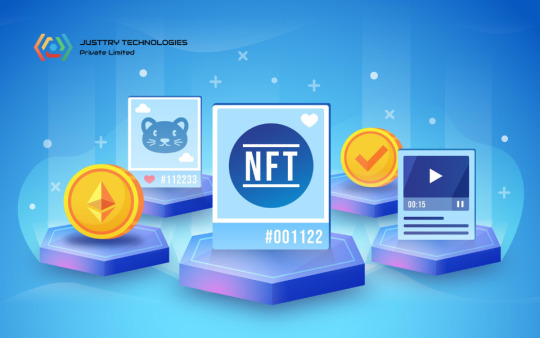
Exploring the Top Customizable NFT Minting Platforms of 2025
Introduction
In the rapidly evolving world of digital assets, NFT minting platforms have become the gateway for creators, brands, and collectors to bring unique tokens to life. As we step into 2025, customization is no longer a luxury—it’s a necessity. Whether you’re a small artist or a large enterprise, having a seamless, flexible minting process can make all the difference. From smart-contract NFT minting platform customization services to white-label NFT minting solution packages, the options are richer than ever before. In this guide, we’ll explore what makes a platform truly customizable and highlight the leaders you should know today.
Understanding NFT Minting and Customization
At its core, NFT minting is the act of registering a digital asset—art, music, video, or even virtual real estate—on a blockchain. But beyond simply tokenizing your work lies the power of customization. A robust platform lets you tweak metadata, set up royalty splits, choose compatible blockchains, and craft branded interfaces for buyers. Many creators now lean on custom NFT minting platform development teams to fine-tune their user journey, from drop countdowns to gas-fee optimizations. In doing so, they create an experience that aligns with their vision, rather than shoehorning their project into a one-size-fits-all solution.
Criteria for Choosing a Customizable NFT Minting Platform in 2025
Flexibility: Look for platforms offering smart-contract NFT minting platform customization services so you can adjust token parameters without rewriting code from scratch.
White-Label Options: A true white-label NFT minting solution enables you to launch under your brand, preserving your identity across the user flow.
API Access: NFT minting API integration is a must if you want to plug minting functions into your website, mobile app, or gaming ecosystem.
Support & Expertise: Partnering with a reputable NFT minting development company ensures you have technical guidance and ongoing updates.
Cost & Speed: Compare gas-fee management tools, batch minting capabilities, and platform fees to balance budget and user experience.
Top Customizable NFT Minting Platforms of 2025
OpenSea – The Largest Multi-Blockchain MarketplaceOpenSea remains the go-to for many due to its sheer volume of users and multi-chain support (Ethereum, Polygon, Solana). Its developer-friendly SDK and straightforward dashboard allow creators to customize royalties, edition sizes, and metadata structures. For teams seeking a quick launch, OpenSea’s no-code drop creation tool pairs nicely with third-party NFT minting API integration.
Rarible – Open Source and Community DrivenRarible’s entirely open-source smart contracts let advanced users tinker under the hood. The community DAO votes on new features, ensuring the platform evolves around real-world needs. From dynamic royalties to on-chain governance, Rarible makes advanced custom NFT minting platform development accessible even to smaller teams.
SuperRare – Curated Marketplace for Unique Digital ArtSuperRare focuses on high-end digital art, vetting each creator to maintain a premium feel. While the platform retains control over onboarding, artists benefit from robust metadata fields and bespoke token visuals. SuperRare’s team also offers optional customization services for drop pages, ensuring each launch feels like an exclusive gallery opening.
Foundation – Exclusive Invite-only Platform for High-Caliber ArtworksFoundation’s curated whitelist model attracts serious collectors. Its interface emphasizes art presentation, with full-screen previews and customizable collection pages. For brands and artists looking for a turnkey, white-label NFT minting solution, Foundation partners with select NFT minting development company experts to tailor user flows and integrate bespoke auction mechanics.
Enjin – Gaming-Focused Ecosystem with Diverse Asset TypesEnjin stands out for its gaming-first approach, supporting wearables, in-game currencies, and ticketing. The platform’s suite of SDKs and RESTful APIs grants deep control over token traits, minting conditions, and on-chain asset management. Teams often leverage Enjin’s API to build immersive experiences, from mint-on-purchase game drops to loyalty-reward systems.
Advanced Tools Enhancing Customizable NFT Minting Experience
Beyond core platforms, a wave of add-ons has emerged to supercharge customization:
Metadata Managers let you preview and batch-edit token properties before minting.
Gas-Fee Optimizers schedule transactions during low-traffic windows, saving creators and buyers money.
Analytics Dashboards track mint success in real time, helping you adjust mint limits, reveal schedules, or marketing pushes on the fly.
Cross-Chain Bridges allow you to mint on one blockchain and move assets to another, broadening your audience reach.
Conclusion
Choosing the right customizable NFT minting platform in 2025 means balancing creative freedom, technical support, and cost-efficiency. Whether you rely on a full NFT minting development company, tap into NFT minting API integration, or adopt a white-label NFT minting solution, the power to craft a unique minting journey is at your fingertips. By focusing on flexibility, branding, and end-user experience, you’ll ensure that each drop not only shines but also scales with your community’s ambitions
Visit :
https://justtrytech.com/nft-development-company/?utm_source=tumblr&ref=LUFFY0050025
#smart-contract NFT minting platform customization services#custom NFT minting platform development#white-label NFT minting solution#NFT minting API integration#NFT minting development company
0 notes
Text
Unknown Facts About Flutter App Development & Essential Technologies
Flutter has taken the app development world by unique way but there are many counter-known facts about its ecosystem that can enhance your projects. From Dart technologies to GraphQL, state management, and payment gateways, let’s enter into some unknown truth insights that can streamline your development process.

1. Flutter & Dart – The Speed Secret
Dart’s Just-in-Time (JIT) and Ahead-of-Time (AOT) compilation offer fast development and high-performance execution.
Unlike JavaScript, Dart reduces garbage collection pauses, ensuring a smoother user experience.
Flutter doesn’t use OEM widgets; instead, it renders UI directly using Skia, making animations feel seamless.
Unknown Fact:
Dart has a feature called Isolates, which allows parallel execution without threads. This helps prevent UI lag in complex apps.
2. GraphQL – A Smarter Alternative to REST
Unlike RESTful APIs, GraphQL enables precise data fetching, reducing network calls.
It eliminates over-fetching and under-fetching, leading to faster app performance.
GraphQL is strongly typed, reducing unexpected runtime errors.
Unknown Fact:
GraphQL allows real-time updates via subscriptions, making it perfect for chat apps, stock trading, and collaborative tools.
3. State Management – GetX vs. Provider
GetX is lightweight, reactive, and doesn’t require a Build Context.
Provider is recommended by Google and is ideal for large-scale applications.
GetX offers an in-built dependency injection system, simplifying API calls.
Unknown Fact:
GetX has a persistent storage feature, allowing data retention even after app restarts without using Shared Preferences or local databases.
4. RESTful APIs – The Silent Backbone
REST APIs enable seamless communication between Flutter apps and servers.
Proper API versioning ensures backward compatibility.
Caching REST API responses can significantly improve app performance.
Unknown Fact:

Many developers overlook the use of HTTP/2, which reduces latency and improves performance by handling multiple requests in a single connection.
5. UI/UX – More Than Just Good Looks
Micro-animations enhance user experience and engagement.
Dark Mode & Adaptive UI boost accessibility and battery life.
Material Design & Cupertino widgets allow cross-platform consistency.
Unknown Fact:
Google’s Flutter team suggests using Motion Guidelines to create natural-looking animations that mimic real-world physics.
6. Firebase – More Than Just Authentication
Firestore enables real-time sync and offline support.
Firebase ML can integrate AI features like image recognition.
Firebase App Distribution helps in easy beta testing.
Unknown Fact:
Firebase has a hidden feature called Firebase Extensions, which can automate background tasks like image resizing, translations, and scheduled messaging.
7. Payment Gateways – Secure & Seamless
Stripe & Razorpay provide easy integration with Flutter.
Apple Pay & Google Pay SDKs ensure a frictionless checkout experience.
PCI DSS compliance is essential to handle transactions securely.
Unknown Fact:
Using tokenization instead of storing credit card details can prevent fraud and reduce compliance requirements.
8. Third-Party APIs – Extending Functionality
Google Maps API for location services.
Twilio API for SMS & phone verification.
Algolia API for lightning-fast search capabilities.
Unknown Fact:
Some APIs provide rate-limited free tiers, which can be optimized using request batching and caching mechanisms.
9. Streamlining Backend Operations
CI/CD pipelines (GitHub Actions, Codemagic) speed up deployments.
GraphQL & REST hybrid APIs can optimize backend load.
Serverless functions reduce the need for dedicated backend infrastructure.
Unknown Fact:

Using Redis or Memcached can dramatically improve response times by caching frequent database queries.
One Last Looks:
Flutter development goes beyond just UI design. By leveraging Dart’s Isolates, GraphQL’s real-time capabilities, GetX’s persistence, and Firebase’s automation, developers can build high-performance applications with minimal effort and maximum efficiency. Integrating smart API strategies, payment gateways, and backend optimizations can take your app to the next level.
Are you ready to implement these lesser-known strategies in your next Flutter app?
#rest api#mobile app development#software development#cloneappdevelopment#custom mobile app development company#flutter app developers#flutter application development#flutter app development#customappdevelopment#aiappdevelopmentcompany
0 notes
Text
Using Pages CMS for Static Site Content Management
New Post has been published on https://thedigitalinsider.com/using-pages-cms-for-static-site-content-management/
Using Pages CMS for Static Site Content Management
Friends, I’ve been on the hunt for a decent content management system for static sites for… well, about as long as we’ve all been calling them “static sites,” honestly.
I know, I know: there are a ton of content management system options available, and while I’ve tested several, none have really been the one, y’know? Weird pricing models, difficult customization, some even end up becoming a whole ‘nother thing to manage.
Also, I really enjoy building with site generators such as Astro or Eleventy, but pitching Markdown as the means of managing content is less-than-ideal for many “non-techie” folks.
A few expectations for content management systems might include:
Easy to use: The most important feature, why you might opt to use a content management system in the first place.
Minimal Requirements: Look, I’m just trying to update some HTML, I don’t want to think too much about database tables.
Collaboration: CMS tools work best when multiple contributors work together, contributors who probably don’t know Markdown or what GitHub is.
Customizable: No website is the same, so we’ll need to be able to make custom fields for different types of content.
Not a terribly long list of demands, I’d say; fairly reasonable, even. That’s why I was happy to discover Pages CMS.
According to its own home page, Pages CMS is the “The No-Hassle CMS for Static Site Generators,” and I’ll to attest to that. Pages CMS has largely been developed by a single developer, Ronan Berder, but is open source, and accepting pull requests over on GitHub.
Taking a lot of the “good parts” found in other CMS tools, and a single configuration file, Pages CMS combines things into a sleek user interface.
Pages CMS includes lots of options for customization, you can upload media, make editable files, and create entire collections of content. Also, content can have all sorts of different fields, check the docs for the full list of supported types, as well as completely custom fields.
There isn’t really a “back end” to worry about, as content is stored as flat files inside your git repository. Pages CMS provides folks the ability to manage the content within the repo, without needing to actually know how to use Git, and I think that’s neat.
User Authentication works two ways: contributors can log in using GitHub accounts, or contributors can be invited by email, where they’ll receive a password-less, “magic-link,” login URL. This is nice, as GitHub accounts are less common outside of the dev world, shocking, I know.
Oh, and Pages CMS has a very cheap barrier for entry, as it’s free to use.
Pages CMS and Astro content collections
I’ve created a repository on GitHub with Astro and Pages CMS using Astro’s default blog starter, and made it available publicly, so feel free to clone and follow along.
I’ve been a fan of Astro for a while, and Pages CMS works well alongside Astro’s content collection feature. Content collections make globs of data easily available throughout Astro, so you can hydrate content inside Astro pages. These globs of data can be from different sources, such as third-party APIs, but commonly as directories of Markdown files. Guess what Pages CMS is really good at? Managing directories of Markdown files!
Content collections are set up by a collections configuration file. Check out the src/content.config.ts file in the project, here we are defining a content collection named blog:
import glob from 'astro/loaders'; import defineCollection, z from 'astro:content'; const blog = defineCollection( // Load Markdown in the `src/content/blog/` directory. loader: glob( base: './src/content/blog', pattern: '**/*.md' ), // Type-check frontmatter using a schema schema: z.object( title: z.string(), description: z.string(), // Transform string to Date object pubDate: z.coerce.date(), updatedDate: z.coerce.date().optional(), heroImage: z.string().optional(), ), ); export const collections = blog ;
The blog content collection checks the /src/content/blog directory for files matching the **/*.md file type, the Markdown file format. The schema property is optional, however, Astro provides helpful type-checking functionality with Zod, ensuring data saved by Pages CMS works as expected in your Astro site.
Pages CMS Configuration
Alright, now that Astro knows where to look for blog content, let’s take a look at the Pages CMS configuration file, .pages.config.yml:
content: - name: blog label: Blog path: src/content/blog filename: 'year-month-day-fields.title.md' type: collection view: fields: [heroImage, title, pubDate] fields: - name: title label: Title type: string - name: description label: Description type: text - name: pubDate label: Publication Date type: date options: format: MM/dd/yyyy - name: updatedDate label: Last Updated Date type: date options: format: MM/dd/yyyy - name: heroImage label: Hero Image type: image - name: body label: Body type: rich-text - name: site-settings label: Site Settings path: src/config/site.json type: file fields: - name: title label: Website title type: string - name: description label: Website description type: string description: Will be used for any page with no description. - name: url label: Website URL type: string pattern: ^(https?://)?(www.)?[a-zA-Z0-9.-]+.[a-zA-Z]2,(/[^s]*)?$ - name: cover label: Preview image type: image description: Image used in the social preview on social networks (e.g. Facebook, Twitter...) media: input: public/media output: /media
There is a lot going on in there, but inside the content section, let’s zoom in on the blog object.
- name: blog label: Blog path: src/content/blog filename: 'year-month-day-fields.title.md' type: collection view: fields: [heroImage, title, pubDate] fields: - name: title label: Title type: string - name: description label: Description type: text - name: pubDate label: Publication Date type: date options: format: MM/dd/yyyy - name: updatedDate label: Last Updated Date type: date options: format: MM/dd/yyyy - name: heroImage label: Hero Image type: image - name: body label: Body type: rich-text
We can point Pages CMS to the directory we want to save Markdown files using the path property, matching it up to the /src/content/blog/ location Astro looks for content.
path: src/content/blog
For the filename we can provide a pattern template to use when Pages CMS saves the file to the content collection directory. In this case, it’s using the file date’s year, month, and day, as well as the blog item’s title, by using fields.title to reference the title field. The filename can be customized in many different ways, to fit your scenario.
filename: 'year-month-day-fields.title.md'
The type property tells Pages CMS that this is a collection of files, rather than a single editable file (we’ll get to that in a moment).
type: collection
In our Astro content collection configuration, we define our blog collection with the expectation that the files will contain a few bits of meta data such as: title, description, pubDate, and a few more properties.
We can mirror those requirements in our Pages CMS blog collection as fields. Each field can be customized for the type of data you’re looking to collect. Here, I’ve matched these fields up with the default Markdown frontmatter found in the Astro blog starter.
fields: - name: title label: Title type: string - name: description label: Description type: text - name: pubDate label: Publication Date type: date options: format: MM/dd/yyyy - name: updatedDate label: Last Updated Date type: date options: format: MM/dd/yyyy - name: heroImage label: Hero Image type: image - name: body label: Body type: rich-text
Now, every time we create a new blog item in Pages CMS, we’ll be able to fill out each of these fields, matching the expected schema for Astro.
Aside from collections of content, Pages CMS also lets you manage editable files, which is useful for a variety of things: site wide variables, feature flags, or even editable navigations.
Take a look at the site-settings object, here we are setting the type as file, and the path includes the filename site.json.
- name: site-settings label: Site Settings path: src/config/site.json type: file fields: - name: title label: Website title type: string - name: description label: Website description type: string description: Will be used for any page with no description. - name: url label: Website URL type: string pattern: ^(https?://)?(www.)?[a-zA-Z0-9.-]+.[a-zA-Z]2,(/[^s]*)?$ - name: cover label: Preview image type: image description: Image used in the social preview on social networks (e.g. Facebook, Twitter...)
The fields I’ve included are common site-wide settings, such as the site’s title, description, url, and cover image.
Speaking of images, we can tell Pages CMS where to store media such as images and video.
media: input: public/media output: /media
The input property explains where to store the files, in the /public/media directory within our project.
The output property is a helpful little feature that conveniently replaces the file path, specifically for tools that might require specific configuration. For example, Astro uses Vite under the hood, and Vite already knows about the public directory and complains if it’s included within file paths. Instead, we can set the output property so Pages CMS will only point image path locations starting at the inner /media directory instead.
To see what I mean, check out the test post in the src/content/blog/ folder:
--- title: 'Test Post' description: 'Here is a sample of some basic Markdown syntax that can be used when writing Markdown content in Astro.' pubDate: 05/03/2025 heroImage: '/media/blog-placeholder-1.jpg' ---
The heroImage now property properly points to /media/... instead of /public/media/....
As far as configurations are concerned, Pages CMS can be as simple or as complex as necessary. You can add as many collections or editable files as needed, as well as customize the fields for each type of content. This gives you a lot of flexibility to create sites!
Connecting to Pages CMS
Now that we have our Astro site set up, and a .pages.config.yml file, we can connect our site to the Pages CMS online app. As the developer who controls the repository, browse to https://app.pagescms.org/ and sign in using your GitHub account.
You should be presented with some questions about permissions, you may need to choose between giving access to all repositories or specific ones. Personally, I chose to only give access to a single repository, which in this case is my astro-pages-cms-template repo.
After providing access to the repo, head on back to the Pages CMS application, where you’ll see your project listed under the “Open a Project” headline.
Clicking the open link will take you into the website’s dashboard, where we’ll be able to make updates to our site.
Creating content
Taking a look at our site’s dashboard, we’ll see a navigation on the left side, with some familiar things.
Blog is the collection we set up inside the .pages.config.yml file, this will be where we we can add new entries to the blog.
Site Settings is the editable file we are using to make changes to site-wide variables.
Media is where our images and other content will live.
Settings is a spot where we’ll be able to edit our .pages.config.yml file directly.
Collaborators allows us to invite other folks to contribute content to the site.
We can create a new blog post by clicking the Add Entry button in the top right
Here we can fill out all the fields for our blog content, then hit the Save button.
After saving, Pages CMS will create the Markdown file, store the file in the proper directory, and automatically commit the changes to our repository. This is how Pages CMS helps us manage our content without needing to use git directly.
Automatically deploying
The only thing left to do is set up automated deployments through the service provider of your choice. Astro has integrations with providers like Netlify, Cloudflare Pages, and Vercel, but can be hosted anywhere you can run node applications.
Astro is typically very fast to build (thanks to Vite), so while site updates won’t be instant, they will still be fairly quick to deploy. If your site is set up to use Astro’s server-side rendering capabilities, rather than a completely static site, the changes might be much faster to deploy.
Wrapping up
Using a template as reference, we checked out how Astro content collections work alongside Pages CMS. We also learned how to connect our project repository to the Pages CMS app, and how to make content updates through the dashboard. Finally, if you are able, don’t forget to set up an automated deployment, so content publishes quickly.
#2025#Accounts#ADD#APIs#app#applications#Articles#astro#authentication#barrier#Blog#Building#clone#cloudflare#CMS#Collaboration#Collections#content#content management#content management systems#custom fields#dashboard#data#Database#deploying#deployment#Developer#easy#email#Facebook
0 notes
Text

As we evolve, we align with valued partners and clients who believe in our direction and actively support our momentum. Quality assurance and operational excellence are deeply ingrained in our work ethic. Our portfolio includes Pharmaceuticals, Agro-based products, Specialty Chemicals, and a complete range of CRO and CDMO offerings.
#bioscience#OctaneX Labs#API clinical trial management system#intermediates manufacturers#chemicals API#fine chemical#synthesis#CDMO Companies#CDMO India#life science chemicals#pharmaceutical fine chemicals#capsules#chemicals#cro#cdmo#cdmo companies in india#cdmo services#science#chemical synthesis#chemistry#healthcare#cro services#cdmo lab#cdmo telangana company#custom development projects#custom synthesis#custom development
0 notes
Text
API Solutions by Webeside Technology: Connecting Your Business to Success
Webeside Technology provides advanced API integration solutions to help businesses streamline operations, enhance efficiency, and foster growth. Our team of experts delivers customized, seamless API connections that improve workflows and drive innovation. Whether you're looking to integrate new platforms or optimize existing systems, we offer reliable, scalable solutions tailored to your needs. Trust Webeside Technology to connect your business to success with powerful API integrations that unlock new opportunities and boost productivity.
#API integration services#Web API solutions#Seamless API integration#API development#Business API integration#API integration solutions#Webeside Technology API#Custom API integrations#API integration for business#API connection services#API development experts#Integrate APIs seamlessly#Scalable API solutions#API services provider#API integration company
1 note
·
View note
Text

How to Balance Fixing Performance Issues and Adding New Features in Web Applications?
In today’s digital landscape, web applications are essential for business operations, marketing, and consumer involvement. As organizations expand and consumer expectations rise, development teams are frequently confronted with the difficult task of balancing two key priorities: addressing performance issues and introducing new features.
While boosting performance improves the user experience and increases efficiency, new features are required to remain competitive and meet market demands. Prioritizing one over the other, on the other hand, might have negative consequences—performance concerns can lead to a poor user experience while failing to innovate can result in a competitive disadvantage.
This blog delves into how to balance improving performance and introducing new features to web apps, allowing firms to satisfy technical and market demands efficiently.
Why Balancing Performance and New Features Is Crucial
A web application‘s success depends on both its performance and its features. However, relying entirely on one might result in imbalances that impair both user happiness and business progress.
Performance:Performance is an important component that directly influences user retention and happiness. Users can become frustrated and leave if the application has slow loading times, crashes, or problems. Ensuring that your web application runs smoothly is essential since 53% of mobile consumers would quit a site that takes more than three seconds to load.
New Features:On the other hand, constantly adding new features keeps users interested and promotes your company as innovative. New features generate growth by attracting new consumers and retaining existing ones who want to experience the most recent changes.
The dilemma is deciding when to prioritize bug fixes over new feature development. A poor balance can harm both performance and innovation, resulting in a subpar user experience and stagnation.
Common Performance Issues in Web Applications
Before balancing performance and features, it’s important to understand the common performance issues that web applications face:
Slow Load Times: Slow pages lead to higher bounce rates and lost revenue.
Server Downtime: Frequent server outages impact accessibility and trust.
Poor Mobile Optimization: A significant portion of web traffic comes from mobile devices and apps that aren’t optimized for mobile fail to reach their potential.
Security Vulnerabilities: Data breaches and security flaws harm credibility and user trust.
Bugs and Glitches: Software bugs lead to poor user experiences, especially if they cause the app to crash or become unresponsive.
Strategic Approaches to Fixing Performance Issues
When performance issues develop, they must be handled immediately to guarantee that the online application functions properly. Here are techniques for improving performance without delaying new feature development:
Prioritize Critical Issues:Tackle performance issues that have the most significant impact first, such as slow loading times or security vulnerabilities. Use analytics to identify bottlenecks and determine which areas require urgent attention.
Use a Continuous Improvement Process:Continuously monitor and optimize the application’s performance. With tools like Google PageSpeed Insights, you can track performance metrics and make incremental improvements without major overhauls.
Optimize Database Queries:Slow database queries are one of the leading causes of web app performance issues. Optimize queries and ensure that the database is indexed properly for faster access and retrieval of data.
Reduce HTTP Requests:The more requests a page makes to the server, the slower it loads. Minimize requests by reducing file sizes, combining CSS and JavaScript files, and utilizing caching.
5. Leverage Caching and CDNs: Use caching strategies and Content Delivery Networks (CDNs) to deliver content quickly to users by storing files in multiple locations globally.
Why Adding New Features is Essential for Growth
In the rapidly changing digital environment, businesses must continually innovate to stay relevant. Adding new features is key to maintaining a competitive edge and enhancing user engagement. Here’s why:
User Expectations:Today’s consumers expect personalized experiences and constant innovation. Failure to add new features can lead to customer churn, as users may feel your web application no longer meets their needs.
Market Differentiation:Introducing new features allows your application to stand out in the marketplace. Unique functionalities can set your app apart from competitors, attracting new users and increasing customer loyalty.
Increased Revenue Opportunities:New features can lead to additional revenue streams. For example, adding premium features or new integrations can boost the app’s value and lead to increased sales or subscription rates.
4. Feedback-Driven Innovation: New features are often driven by user feedback. By continuously developing and adding features, you create a feedback loop that improves the overall user experience and fosters customer satisfaction.
Read More: https://8techlabs.com/how-to-balance-fixing-performance-issues-and-adding-new-features-in-web-applications-to-meet-market-demands-and-enhance-user-experience/
#8 Tech Labs#custom software development#custom software development agency#custom software development company#software development company#mobile app development software#bespoke software development company#bespoke software development#nearshore development#software development services#software development#Website performance testing tools#Speed optimization for web apps#Mobile-first web app optimization#Code minification and lazy loading#Database indexing and query optimization#Agile vs Waterfall in feature development#Feature flagging in web development#CI/CD pipelines for web applications#API performance optimization#Serverless computing for better performance#Core Web Vitals optimization techniques#First Contentful Paint (FCP) improvement#Reducing Time to First Byte (TTFB)#Impact of site speed on conversion rates#How to reduce JavaScript execution time#Web application performance optimization#Fixing performance issues in web apps#Web app performance vs new features#Website speed optimization for better UX
0 notes