#Addressing JWT (JSON Web Token) Security Vulnerabilities
Explore tagged Tumblr posts
Text
youtube
JWT Security Vulnerabilities | CyberSecurityTv
JSON Web Tokens (JWTs) are a widely used method for representing claims between two parties in a compact and self-contained way
#security vulnerabilities#sql injection#jwt#vulnerability management#zero day vulnerability#vulnerabilities#Addressing JWT (JSON Web Token) Security Vulnerabilities#Security Vulnerabilities in JWT#JWT (JSON Web Token) Implementations#Identifying and Resolving JWT (JSON Web Token)#JWT (JSON Web Token) Vulnerabilities#sql injection attack#jsonwebtoken#jwt token#JWT Security Vulnerabilities#CyberSecurityTv#Youtube
0 notes
Text
API Security Best Practices Checklist
Introduction
Ensuring robust API security is paramount in today's digital landscape, where interconnected systems and data exchange are commonplace. Organizations rely heavily on APIs to facilitate seamless communication between applications, but this convenience comes with significant security risks. This article provides a comprehensive API security best practices checklist to safeguard your systems against vulnerabilities and threats.
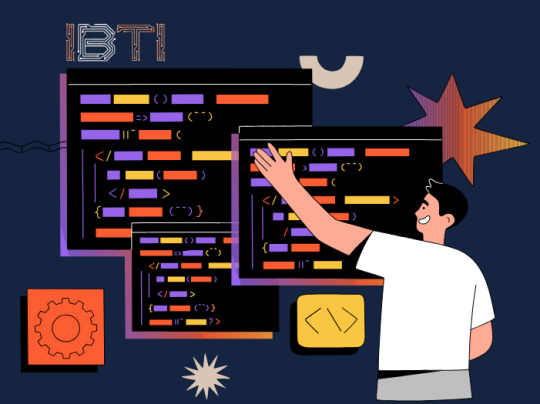
Authentication and Authorization
Authentication and authorization are foundational aspects of API security. Implementing strong authentication mechanisms such as OAuth 2.0 or API keys helps verify the identity of clients accessing your APIs. Use JWT (JSON Web Tokens) for securely transmitting authentication data between parties. Ensure that only authorized users and applications have access to specific APIs and resources through robust authorization controls.
Encryption of Data in Transit and at Rest
Securing data in transit and at rest mitigates the risk of unauthorized access and data breaches. Utilize TLS (Transport Layer Security) to encrypt data transmitted between clients and servers over the network. For data at rest, employ strong encryption algorithms (e.g., AES-256) to protect sensitive information stored in databases or filesystems. Regularly update encryption protocols to address emerging vulnerabilities and ensure compliance with industry standards.
Input Validation and Sanitization
Inadequate input validation and sanitization can lead to injection attacks such as SQL injection or XSS (Cross-Site Scripting). Validate and sanitize all input parameters and payloads received by your APIs to prevent malicious code execution. Use parameterized queries for database interactions and escape special characters in user inputs to maintain data integrity and security.
Rate Limiting and Throttling
Implement rate limiting and throttling mechanisms to control the number of requests clients can make to your APIs within a specified timeframe. This helps prevent abuse, overloading, and potential denial-of-service (DoS) attacks. Define reasonable rate limits based on the nature of your APIs and monitor traffic patterns to adjust limits as necessary.
Logging and Monitoring
Comprehensive logging and monitoring are essential for detecting and responding to security incidents in a timely manner. Log all API requests and responses along with metadata such as client IP addresses and timestamps. Use centralized logging solutions to aggregate logs for analysis and establish alerts for suspicious activities or anomalies. Implement continuous monitoring to track API performance metrics and security events effectively.
API Gateway Security
Deploy an API gateway to manage and secure incoming and outgoing API traffic. The gateway acts as a single entry point for clients, enforcing security policies such as authentication, authorization, and traffic management. Configure the API gateway to validate incoming requests, enforce SSL/TLS termination, and apply security filters before forwarding requests to backend services. Regularly update and patch the API gateway to protect against known vulnerabilities.
Error Handling and Exception Management
Implement robust error handling and exception management strategies to provide informative yet secure error responses to clients. Avoid disclosing sensitive information in error messages that could aid attackers in exploiting vulnerabilities. Define standardized error codes and messages for different scenarios and ensure that error responses are consistent across all API endpoints.
Compliance with Security Standards and Regulations
Adhere to industry security standards and regulations such as PCI DSS, HIPAA, GDPR, or SOC 2 depending on your organization's requirements and geographic location. Conduct regular security audits and assessments to evaluate API security posture and identify areas for improvement. Implement security controls and measures to achieve compliance with relevant standards and ensure data protection for clients and users.
Secure DevOps Practices
Incorporate secure DevOps practices throughout the API development lifecycle to integrate security seamlessly into every stage. Conduct security reviews and testing during design, development, testing, deployment, and maintenance phases. Embrace automation for security testing (e.g., static/dynamic analysis, vulnerability scanning) and leverage containerization (e.g., Docker) with hardened images for secure deployment of microservices and APIs.
Conclusion
Ensuring API security requires a proactive approach that encompasses various best practices to mitigate risks and protect sensitive data. By implementing robust authentication, encryption, input validation, rate limiting, logging, and compliance measures, organizations can strengthen their API security posture and safeguard against evolving threats. Stay vigilant, stay compliant, and stay secure to maintain trust and integrity in your API ecosystem.
0 notes
Text
How to Customize API Development and Achieve Seamless Integrations
Introduction
In today's rapidly evolving digital representation, Application Programming Interfaces (APIs) play a crucial role in enabling seamless communication and data exchange between different software systems and applications.
Custom api development & integration services and achieving seamless integrations have become paramount for businesses seeking to optimize their processes, enhance user experiences, and remain competitive in the market.
In this blog, we will delve into the essential steps and best practices for customizing API development and achieving smooth integrations, enabling organizations to leverage the full potential of APIs for their unique requirements.
1. Define Clear Objectives
Before diving into API customization , it is vital to define clear objectives for the integration project. Identify the specific functionalities and data that need to be shared between systems.
Understand the pain points and challenges that the integration aims to address.
By establishing well-defined goals, you can tailor the API development process to meet your organization's precise needs.
2. Choose the Right API Type
APIs come in various types, such as RESTful APIs, SOAP APIs, GraphQL, and more.
Each type has its strengths and use cases.
While RESTful APIs are widely adopted for their simplicity and scalability, SOAP APIs offer robust security features.
GraphQL, on the other hand, provides flexibility in data retrieval.
Choose the API type that best aligns with your integration requirements and technical capabilities.
3. Design for Simplicity and Usability
Simplicity and usability should be at the core of API development.
Well-designed APIs are intuitive and easy to use, reducing the learning curve for developers integrating them into their applications.
Use consistent and descriptive naming conventions for endpoints, provide comprehensive documentation, and follow RESTful principles to ensure a user-friendly experience.
4. Implement Robust Security Measures
Security is of utmost importance in API development, especially when integrating with sensitive data or third-party systems.
Utilize secure authentication methods such as OAuth, API keys, or JSON Web Tokens (JWT) to protect data integrity and prevent unauthorized access.
Regularly update and monitor security protocols to stay ahead of potential vulnerabilities.
5. Embrace Versioning and Compatibility
As APIs evolve over time, backward compatibility becomes crucial to ensure existing integrations continue to function seamlessly.
Embrace versioning to release updates without breaking existing functionality.
Implement version control to manage different iterations of your API, allowing developers to migrate to newer versions at their own pace.
6. Provide Thorough Documentation
Comprehensive and well-structured documentation is essential for developers integrating with your API. Connect with us to know the best documentation.
Clear documentation provides detailed instructions, examples, and explanations of endpoints, request parameters, and response formats.
Include use cases and sample code snippets to facilitate quick and accurate integration.
7. Perform Rigorous Testing
Thorough testing is critical to identify and rectify issues before the API goes live.
Conduct unit testing, integration testing, and load testing to ensure the API's performance, reliability, and scalability.
Consider implementing automated testing processes to streamline the testing phase and identify bugs efficiently.
8. Monitor and Analyze Performance
Post-launch, continuous monitoring and performance analysis are essential to identify any bottlenecks or anomalies.
Monitor API usage, response times, error rates, and other key metrics to gauge the API's health and identify areas for improvement.
Utilize analytics to gain insights into how developers are utilizing the API and how it impacts overall business processes.
9. Offer Developer Support
Provide dedicated developer support to address any integration challenges or queries that developers may encounter.
A responsive support team can significantly improve the overall developer experience and foster positive relationships with your API users.
Conclusion
Customizing API development and achieving seamless integrations are indispensable for businesses seeking to harness the full potential of APIs.
By defining clear objectives, choosing the right API type, designing for simplicity and usability, implementing robust security measures, embracing versioning and compatibility, providing thorough documentation, performing rigorous testing, monitoring performance, and offering dedicated developer support, organizations can ensure that their APIs are efficient, reliable, and user-friendly.
With well-custom Api development & integration services in place, businesses can streamline processes, enhance user experiences, and position themselves for continued success in today's interconnected digital world.
Australia
Level 1, 3/30 Peterpaul way, Truganina, Vic - 3029 [email protected]
Phone: +61423781815
India
Opposite DLF Gate no 3 Above Shri Vaishnav Dhaba, 2nd Floor Gachibowli, Hyderabad Telangana 500032, India.
Our Mailbox:
0 notes
Text
Coming 02/11 to our Website: Two-Factor Authentication, Argon2 Hashing

At System76, we pride ourselves on making computers by nerds, for nerds. Our dedicated group of engineers work hard to create the best solutions for like-minded professionals, including on our website.
Today, we’re happy to announce new security updates for all system76.com accounts in the form of Recognizer, our open source authenticator service. The most notable changes this tool brings are the introduction of two-factor authentication and an upgrade in password hashing to further protect your login credentials. These updates, releasing this Thursday (February 11th 2021), will substantially increase security and make our site more flexible as we grow. Once the update is released, all users will be required to reset their password.
Two-Factor Authentication
Setting up two-factor authentication protects your account in the event that someone gets ahold of your login credentials. Beginning Thursday, February 11th, you can turn on 2FA by signing in to your system76.com account. From there, go to the Account Details page, where you’ll find the Two-Factor Authentication section. Follow the instructions to link your account with your third-party authentication app, such as Google Authenticator or 1Password.
Under the hood, System76 uses the Erlang ‘pot’ library, which generates RFC 6238 time based one-time tokens compatible with these third-party apps. Our authentication system also uses OAuth2.0 and JSON Web Token (JWT), two secure industry standards for authorization flows and communication between systems. The use of OAuth2.0 opens up the door for the potential to sign in with a third party, or even Pop!_OS, using a “Log In with System76” button; though for now, it’s only being used with System76 projects.
Password Hashing
Another piece within Recognizer is the migration to Argon2 password hashing. In addition to sounding delicious, password hashing is a secure way to store passwords for when you want to access your account at login. Passwords are transformed into a long string of characters that cannot be converted back to your actual password. A “salt” is added for further security, which adds a random set of characters to your password hash. This ensures your password is linked solely to your account, even in the event that another account uses the same password as you. Lastly, we increased our password requirements to include a minimum character length, special characters, capital letters, and numbers.
While your passwords have always been stored safely, we’re taking this opportunity to move to a newer and stronger algorithm. We chose Argon2 for its modern hashing technique and resilience to new attack methods. It also has a standard format for storing the hash, salt, and parameters as a single string, making it easy to change hashing options in the future without having to force a password reset. However, because existing passwords are currently hashed using an alternative algorithm, all existing users will need to reset their passwords to migrate their accounts over to this new algorithm on Thursday, February 11th.
Open Source Security Measures
System76 has always led by example with open source solutions. So far, we’ve open sourced our Protobuf messages, our notification microservice, and our Zendesk integration. The newest addition, Recognizer, is written in Elixir, styled in Bulma, and released under a GPLv3 license.
Open source tools have the advantage of being audited by independent developers, resulting in a stronger solution. By open sourcing security, companies can provide the most secure experience for their users and better address any vulnerabilities that may arise.
#system76#s76#76#linux#open source#website#security#two factor authentication#2fa#password hashing#Argon2#Recognizer#Google Authenticator#1Password#json web token#oauth2.0#Pop!_OS#web development#web dev#engineering#salt#Zendesk#Protobuf#Elixir#Bulma#GPLv3#hardware#software#firmware#computer
9 notes
·
View notes
Text
Apple fixes bug that could have given hackers full access to user accounts

Sign in with Apple—a privacy-enhancing tool that lets users log into third-party apps without revealing their email addresses—just fixed a bug that made it possible for attackers to gain unauthorized access to those same accounts.
“In the month of April, I found a zero-day in Sign in with Apple that affected third-party applications which were using it and didn’t implement their own additional security measures,” app developer Bhavuk Jain wrote on Sunday. “This bug could have resulted in a full account takeover of user accounts on that third party application irrespective of a victim having a valid Apple ID or not.”
Jain privately reported the flaw to Apple under the company’s bug bounty program and received a hefty $100,000 payout. The developer shared details after Apple updated the sign-in service to patch the vulnerability.
Sign in with Apple debuted in October as an easier and more secure and private way to sign into apps and websites. Faced with a mandate that many third-party iOS and iPadOS apps offer the option to sign in with Apple, a host of high-profile services entrusted with huge amounts of sensitive user data use adopted it.
Instead of using a social media account or email address, filling out Web forms, and choosing an account-specific password, iPhone and iPad users can tap an button and sign in with Face ID, Touch ID, or a device passcode. The bug opened users to the possibility their third-party accounts would be completely hijacked.
The sign-in service, which works similarly to the OAuth 2.0 standard, logs in users by using either a JWT—short for JSON Web Token—or a code generated by an Apple server. In the latter case, the code is then used to generate a JWT. Apple gives users the option of sharing the Apple email ID with the third party or keeping the ID hidden. When users hide the ID, Apple creates a JWT that contains a user-specific relay ID.
“I found I could request JWTs for any Email ID from Apple and when the signature of these tokens was verified using Apple’s public key, they showed as valid,” Jain wrote. “This means an attacker could forge a JWT by linking any Email ID to it and gaining access to the victim’s account.”
There’s no indication the bug was ever actively exploited.
Source link
قالب وردپرس
from World Wide News https://ift.tt/2Xq4JQE
0 notes
Photo

New Post has been published on https://techcrunchapp.com/apple-rewards-indian-developer-rs-75-lakh-for-finding-critical-bug-in-sign-in-process/
Apple rewards Indian developer Rs 75 lakh for finding ‘critical bug’ in Sign-in process

By: Tech Desk | New Delhi | Updated: June 1, 2020 4:14:00 pm


The ‘Sign in with Apple’ works similarly to OAuth 2.0. (Image: Bhavuk Jain/27year-old Indian developer)
Apple has reportedly paid $100,000 (around Rs 75 lakh) to an Indian developer for finding a critical bug in the ‘Sign in with Apple’ process. Bhavuk Jain, a 27-year-old developer discovered a “Zero Day” bug in the ‘Sign in with Apple’ process that could have allowed hackers to take over user’s account on the third-party application.
“What if I say, your Email ID is all I need to take over your account on your favourite website or an app. Sounds scary, right? This is what a bug in ‘Sign in with Apple’ allowed me to do.” Jain said in a blog post.
“In the month of April, I found a zero-day in ‘Sign in with Apple’ that affected third-party applications which were using it and didn’t implement their own additional security measures. This bug could have resulted in a full account takeover of user accounts on that third party application irrespective of a victim having a valid Apple ID or not,” he added.


How the Sign in with Apple process works. (Image: Bhavuk Jain)
‘Sign in with Apple’ was introduced in June last year. It allows users to set up a user account to sign in to third party apps with their Apple ID without having to use their email address. This is done by generating a JSON Web Token or JWT, which contains the information required by the third-party application to confirm the identity of the user while preserving user privacy. However, the Zero Day bug exposed the user accounts to attacks.
Also read | Here’s how to take part in Apple Security Bounty programme
Jain explained in his blog post that there was no validation to check if the same user who generated the JWT is requesting the JWT to login to the third-party account. Hackers could have exploited the vulnerability by faking a JWT. Since a lot of developers have integrated ‘Sign in with Apple’, this vulnerability could have proved quite critical.
In his blog post, Jain also said that he was paid 100,000 by Apple under their Apple Security bounty program for discovering this vulnerability. The issue has been resolved. Jain added that Apple did an investigation of their logs to determine there was no misuse or account compromised due to this vulnerability.
📣 The Indian Express is now on Telegram. Click here to join our channel (@indianexpress) and stay updated with the latest headlines
For all the latest Technology News, download Indian Express App.
© IE Online Media Services Pvt Ltd
0 notes
Text
Apple fixes bug that could have given hackers full access to user accounts
Register with Apple—a privacy-enhancing device that lets customers log into third-party apps with out revealing their electronic mail addresses—simply mounted a bug that made it potential for attackers to acquire unauthorized access to those self same accounts.
“In the month of April, I found a zero-day in Sign in with Apple that affected third-party applications which were using it and didn’t implement their own additional security measures,” app developer Bhavuk Jain wrote on Sunday. “This bug could have resulted in a full account takeover of user accounts on that third party application irrespective of a victim having a valid Apple ID or not.”
Jain privately reported the flaw to Apple below the corporate’s bug bounty program and acquired a hefty $100,000 payout. The developer shared particulars after Apple up to date the sign-in service to patch the vulnerability.
Register with Apple debuted in October as a neater and safer and personal method to signal into apps and web sites. Confronted with a mandate that many third-party iOS and iPadOS apps supply the choice to sign up with Apple, a number of high-profile providers entrusted with large quantities of delicate user knowledge use adopted it.
As a substitute of utilizing a social media account or electronic mail tackle, filling out Net varieties, and selecting an account-specific password, iPhone and iPad customers can faucet an button and sign up with Face ID, Contact ID, or a tool passcode. The bug opened customers to the likelihood their third-party accounts can be utterly hijacked.
The sign-in service, which works equally to the OAuth 2.zero commonplace, logs in customers by utilizing both a JWT—brief for JSON Net Token—or a code generated by an Apple server. Within the latter case, the code is then used to generate a JWT. Apple provides customers the choice of sharing the Apple electronic mail ID with the third occasion or maintaining the ID hidden. When customers disguise the ID, Apple creates a JWT that accommodates a user-specific relay ID.
“I found I could request JWTs for any Email ID from Apple and when the signature of these tokens was verified using Apple’s public key, they showed as valid,” Jain wrote. “This means an attacker could forge a JWT by linking any Email ID to it and gaining access to the victim’s account.”
There’s no indication the bug was ever actively exploited.
from WordPress https://ift.tt/2Mqp5CJ via IFTTT
0 notes
Text
Researcher Reports Zero-Day ‘Sign in with Apple’ Bug that Could Allow Full Account Takeover
Infosec researcher Bhavuk Jain has pocketed a handsome $100,000 from Apple’s bug bounty program after reporting a critical flaw that could have allowed malicious actors to bypass authentication and take over a user’s account.
Released to much fanfare at the annual Worldwide Developers Conference (WWDC) in 2019, ‘Sign in with Apple’ enables users to log into a third-party account without disclosing their email address.
“In the month of April, I found a zero-day in Sign in with Apple that affected third-party applications which were using it and didn’t implement their own additional security measures. This bug could have resulted in a full account takeover of user accounts on that third party application irrespective of a victim having a valid Apple ID or not,” Bhavuk writes on his blog.
Apple’s sign-in feature is similar to OAuth 2.0 in that it authenticates a user either via a JSON Web Token or a code generated on Apple’s end. With the JWT generated, Apple generates its own relay ID which goes into the JWT for authentication. However, Bhavuk found that he could request JWTs for any email ID from Apple, “and when the signature of these tokens was verified using Apple’s public key, they showed as valid.”
“This means an attacker could forge a JWT by linking any Email ID to it and gaining access to the victim’s account,” he explains.
If exploited correctly, the vulnerability could have allowed full account takeover. A lot of third-party apps and services are already integrated with ‘Sign in with Apple,’ including Dropbox, Spotify, Airbnb, and Giphy.
Apple reportedly awarded the researcher $100,000 for his discovery. Bhavuk responsibly reported the flaw to the iPhone makers last month and waited until the company patched the vulnerability on their end before publishing his findings.
from HOTforSecurity https://ift.tt/2TYFG4R
0 notes