#Atari ST/TT/Falcon
Explore tagged Tumblr posts
Text
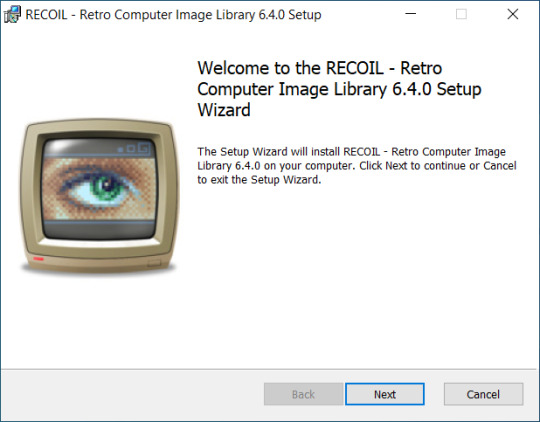
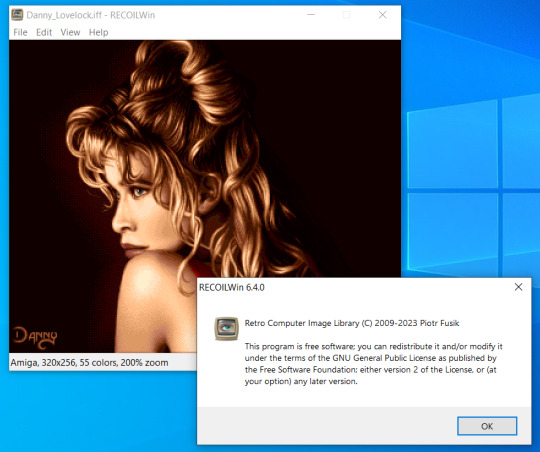
RECOIL 6.4.0 - Retro Computer Image Library decodes Amiga, Amstrad CPC, Apple II, Atari 8-bit, Atari Portfolio, Atari ST/TT/Falcon, BBC Micro, Commodore 64, Commodore 16/116/Plus4, Commodore 128, Electronika BK, FM Towns, HP 48, Macintosh 128K, MSX, NEC PC-80/88/98, Oric, SAM Coupe, Sharp X68000, Tandy 1000, Timex 2048, TRS-80, TRS-80 Color Computer, ZX81 and ZX Spectrum picture formats. The project contains a simple viewer, plug-ins for general-purpose image viewers and editors, and an everything-to-png converter.
#commodore#retro#amiga#c64#vintage#classic#cbm#Amstrad CPC#Apple II#Atari 8-bit#Atari Portfolio#Atari ST/TT/Falcon#BBC Micro#Commodore 64#Commodore 16/116/Plus4#Commodore 128#Electronika BK#FM Towns#HP 48#Macintosh 128K#MSX#NEC PC-80/88/98#Oric#SAM Coupe#Sharp X68000#Tandy 1000#Timex 2048#TRS-80#TRS-80 Color Computer#ZX81
21 notes
·
View notes
Text
YM Rockerz released music compilations as demo software that can run on the Atari ST/E, TT and Falcon as free downloads. Their last release was the 2019 title "Faker Bashing."
Make what you want to make
“Why would you want to make a game for the original Nintendo?? No one is going to buy that”
Jokes on you! I sold 1 copy!!!
31K notes
·
View notes
Text
Linux Life Episode 47

Hello once again and welcome back to Linux Life. Well since our last episode I have upgraded the graphics card in the i7 desktop from the GT 630 that was in there to a more modern GTX 1030 although both have 2GB texture memory the 1030 has GDDR5 and many more graphic units the 630 had 64 the 1030 has 512 so a much faster card overall.
The reason I got the GTX 1030 was it was capable of Vulkan as it’s a DX12 compatible card which the GT 630 wasn’t. So many more games are playable now. Not that I am a huge games player but I do like to have an odd game or two now and again.

So major graphics upgrade meant I tried a few games obviously I tried a few of the native Steam games and sure enough they work fine. Things look good in things like Castlevania Lords of Shadow.
OK on to more daring moves. I used to play Unreal Tournament 2004 a lot in the olden days when I used to play regularly. I was never good at FPS games but an occasional blast is fun. So I know Unreal Tournament 4 is free to download but obviously it uses the Epic Launcher which is Windows and Mac only at the moment.
Tried running it with Wine it failed to install. So off I went looking around the net apparently UT4 has a Linux test application which is 10GB of download. So I downloaded it read the thread on how to install it and run it.
Sure enough I now can play Unreal Tournament 4 on Antergos. I have yet to play it online but I am sure having fun getting my skills back with the bots.

With that under my belt I went one step further... As I mentioned earlier this new card has Vulkan capability. So I downloaded Lutris and decided to try Path of Exile. I am a sucker for a good Diablo-style game. I spent hours with Diablo, Diablo II, Torchlight and Torchlight 2.
Now I tried PoE in its early days in Windows and it was quite fun but got sidetracked and never played it again. It has vastly improved since I last played it.
I also had to install DXVK which is a tool which converts Direct X calls into Vulkan instructions so Linux can run these games.
So I download the script, install the game using it and set it to go. I wish I had checked the script as it set the desktop on PoE to 1920x1024 and it was off the edge of my screen.
A few tweaks later I have it running full screen at 1280x960 and I can now see all of the screen. I also turned off the FPS counter as to be honest I don’t really care.
However the mouse on the menu I have to move under the item I want by quite a bit to select it which is odd. I get the game going and the mouse is fine in game until I open my inventory screen. Once again the mouse pointer is out of sync regarding objects.
It seemed it was am issue as the game was not running in full screen. It still has issues but I can at least correct it. Bit fiddly but it can be done. Not ideal but playable once it is sorted.
Moving away from games I have been playing with the Hatari emulator. I admit, I never owned an Atari machine of any era. Not at all. I have used many of them due to other people owning them but I myself have never actually had any.
Now Hatari is an ST/TT/Falcon emulator. So I managed to get the basic ST setup and games running which is pretty standard and easy to do. However I decided to attempt running a Falcon Demo.
Having never used a Falcon or a TT but a bit of a read through the manual I tried to run a 68060 demo which I did not get manage to get it working. However I did manage to get a 68030 demo running.
I have an i7 3770K with 24GB of memory and it struggled to run the demo without frame skipping.
What is odd is I can run an Amiga emulator such as FS-UAE, as a 68030 with no major performance hit so why does Hatari struggle. Especially since I believe both FS-UAE and Hatari use the UAE core base for their 68K series emulation. So they should be comparative but not the case.
However I do admit I think the major slowdown factor was having to emulate the Falcon DSP sound processing as opposed to the issue of the processor emulation. Sound emulation is always a headache in any major project involving emulators and is always one of the last things implemented as it takes a lot of work to get right.
So I may be able to forgive Hatari in that respect as in time someone will figure out the DSP stuff to be optimized.
Well I think that’s enough for this episode. So until next time... Take care.
#linux life#antergos#linux gaming#path of exile#castlevania#unreal tournament#dxvk#gtx1030#hatari emulator#madness#waffle
8 notes
·
View notes
Link
Emulador que permite convertir una Raspberry Pi en una computadora Atari (ST, STe, Falcon, TT).
0 notes
Text
How to install retropie 4.3

#How to install retropie 4.3 how to#
#How to install retropie 4.3 full#
#How to install retropie 4.3 series#
:) Personally, I replaced the PSX BIOS with yours on my emulator. I prefer to leave the choice to replace to those who wish. I'll not replace the PSX BIOSes of the packs to preserve integrity of the files. If you're feeling adventurous, try the advanced rom browser
#How to install retropie 4.3 how to#
How to play PSX ISOs from EmuParadise To browse PSX ISOs, scroll up and choose a letter or select Browse by Genre.The BIOS's come in handy when you need to use one with an emulator, so you can look to this section for all your BIOS needs! Over here, we have a great selection of BIOS files for people who are trying to emulate and need a BIOS to get through. Bios Files: Welcome to 's BIOS section.DOWNLOAD EMULATORS - UTILITIES - FIRMWARE. Just click Download and receive the file. This Page is designed to download hard to find emulation and bios files such as PSX Bios without going through the hassle of pop-ups.'s PSX BIOS download page (scph1001.bin).The key mission of BIOS is to test and initialize the devices on your computer PSX - Playstation BIOS (SCPH1001 Simply put, BIOS or Basic Input Output System is the powerful hardware and the main thing your device reads when you turn it on. A BIOS file is a mandatory component that has one goal - to make the emulator work. But to do a first test you can do this quickly PSx Bios scph1001.bin - PlayStation BIOS. So, the first step is to find the ROM corresponding to the game you want to play I have already written a step-by-step tutorial on how to download games for Retropie that I recommend you to read. Install PlayStation games Download Games. libretro, core, retroarch, lakka, retropie, bios, pack, collection While clicking through the official Libretro documentation I looked for all BIOS files with their right md5checksums and named them correctly
#How to install retropie 4.3 series#
Emulator: PSX - Playstation BIOS (SCPH1001.bin) User rating: File size: 229.6KB: Downloads: 2,262,272: Download /home/pi/RetroPie/BIOS While both lr-pcsx_rearmed and PCSX-ReARMed have an emulated BIOS to fall back on, Download this and MSVBVM50.DLL, and run MemManager.exe: Copy this memory card file to your RetroPie /psx/ ROMs directory Topics Retropie, Bios, Files Configured For Every System, Retropie Bios Pack, 3do Bios Files, Amiga, Bios Files Amstrad CPC Bios Files Apple II Bios Files Atari 2600 Bios Files Atari 5200 and 8 bit series Bios Files Atari 7800 Bios Files Atari Jaguar Bios Files Atari Lynx Bios Files Atari ST/STE/TT/Falcon Bios Files CoCo Bios Files Colecovision Bios Files Commodore 64/VIC 20/PET Bios Files. Have realistic expectations tho while the vast majority of platforms are emulated pretty much flawlessly and PS1 emulation is mostly very.
#How to install retropie 4.3 full#
Home RetroPie PSX BIOS download bios setup psx - RetroPie Setting up RetroPie on a real RPi is easy if you follow the instructions (which you've presumably already looked at when you installed on Ubuntu), and the forums are full of extremely useful information (sometimes better than the documentation :P).

0 notes
Text
Hatari
Hatari – an Atari ST/STE/TT/Falcon emulator for GNU/Linux, BSD, Mac OS X, Windows and https://archivegame.org/hatari/
0 notes
Photo

(^^) Atari 520 1040 ST STF STFM STE Mega TT Falcon 030 Computer Naksha Mouse https://ift.tt/30kiBh1
0 notes
Photo

New top story on Hacker News: Hatari: An Atari ST/STE/TT/Falcon Emulator http://bit.ly/2MRgjNw
0 notes
Text
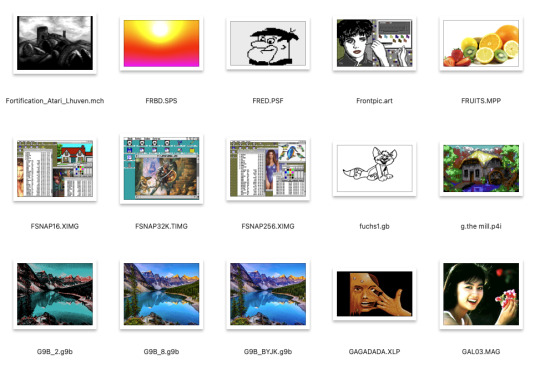
RECOIL 6.4.4 - A viewer of pictures in native formats of 20th century computers: Amiga, Amstrad CPC, Apple II, Atari 8-bit, Atari Portfolio, Atari ST/TT/Falcon, BBC Micro, Commodore VIC-20, Commodore 64, Commodore 16/116/Plus4, Commodore 128, Electronika BK, FM Towns, HP 48, Macintosh 128K, MSX, NEC PC-80, NEC PC-88, NEC PC-98, Oric, Psion Series 3, SAM Coupé, Sharp X68000, Tandy 1000, Timex 2048, TRS-80, TRS-80 Color Computer, Vector-06C, ZX81 and ZX Spectrum.
#commodore#retro#amiga#c64#vintage#classic#viewer#pictures#native formats#Amstrad CPC#Apple II#Atari 8-bit#Atari Portfolio#Atari ST/TT/Falcon#BBC Micro#Commodore VIC-20#Commodore 64#Commodore 16/116/Plus4#Commodore 128#Electronika BK#FM Towns#HP 48#Macintosh 128K#MSX#NEC PC-80#NEC PC-88#NEC PC-98#Oric#Psion Series 3#SAM Coupé
7 notes
·
View notes
Photo

New top story on Hacker News: Hatari: An Atari ST/STE/TT/Falcon Emulator http://bit.ly/2MPwmeN
0 notes
Text
Hatari: An Atari ST/STE/TT/Falcon Emulator
http://hatari.tuxfamily.org/ Comments
0 notes
Link
Reimecker's Spiele Sammlung : Atari ST Serie
0 notes
Text
Where to buy NES classic, Don’t
This year I have been plagued with something cool to buy to let me explore my creative inner kid. I thought of all the fun gadgets that are available and none of them seemed appealing. From wifi peripherals to home automation nothing struck my interest until I saw the NES classic. I thought of being 5 again sitting in Beacon New York with some family and playing mario and track and field. Well thats when I started seeing ads for the NES classic.
Posts were popping up as the most wanted thing to buy for christmas. Well you know how that goes, clearly the availability will not meet the demand. I was right. Lines were forming at best buys for them when they knew shipments were coming in. So if you know me then you will know that I don’t wait in lines, I shop black friday online and price match in store so I don’t have to wait in line. Now a lot of stores have caught on and exclude price matching from November 15th-30th for this reason. People like me, shopping smart. I won every year. I dont like breaking the system but last year I shopped amazon online and price matched at walmart. Walmarts pricing was already marked to black friday sales and they said they couldnt sell me those products due to the system already having them marked down. I was in! The pricing at walmart was same price as online! The manager told me If you tell anyone about this I will find you, (she was joking of course). She authorized all the purchases and allowed me to checkout with a PS4, controllers and a bunch of games that people will be rushing for the next day. That brings me back to the NES Classic. The nostalgia of having a NES would be a great flashback. But I enjoy functionality over aesthetics. I surely found myself hunting down emulators on my jailbroken phone but that got me nowhere because my space was already taken.
Introducing Raspberry Pi. This is the only computer you’ll ever need to do a lot of interesting features like, build a NES… Atari, colequo, sega, psp and more.The great thing is I bought a kit that had everything I need. the pi did come right to the door step and I didn’t have to be bothered with driving to a crowded store. It took about 3 minutes of programming (copy and pasting the operating system from (website) to micro sd card that was included. I then went to COOLROm.com/ and downloaded backups of the games I own that are up in the attic. Guess what. I was playing NES and I ordered a cool NES controller as well. My PS4 controllers I mentioned above also work perfectly with a little bit of assigning controls (automatic prompt when booting up). So if you’re afraid of programming it’s nothing more than pushing buttons and copying files The build, I purchased the Canno Kit directly from amazon. The price was right around $65.00. It came with the case, powercord, memory card, heatsyncs and NOOBS Software. The build is super easy, snap in the CPU board to the case provided, and place the cover on. Power up and you’re on your way to learning linux playing games and running a compact computer.
RetroPi, this is what you’re here for. the games right? I was curious after a friend mentioned that he was building a retropi to play some vintage video games and emulated computer systems. Thats where retropi comes in. You will not need to buy another system to play any of the games you grew up with. This does it all. Here’s a list of all the games playable with emulators. If you have the controller for your old system you can get adapters that will allow it to work. Otherwise pick up a usb game controller of your favorite system.
What game emulators does it run? A lot of them, use CTR-F to search out any systems in the chart below.
3do (lr-4do)
Adventure Game Studio (AGS)
Amiga (UAE4ALL2), (UAE4ARM)
Amstrad CPC (CapriceRPI), (lr-cap32)
Apple II (Linapple)
Atari 2600 (Stella), (lr-stella)
Atari 5200, and Atari 8 bit series: 400, 800, 1200XL, 600XL, 800XL, 130XE, XEGS (Atari800)
Atari 7800 (lr-prosystem)
Atari Jaguar (lr-virtualjaguar)
Atari Lynx (lr-handy)
Atari ST/STE/TT/Falcon (Hatari)
CoCo (XRoar)
Colecovision
Commodore 64 (Vice)
Daphne (Daphne)
Dragon 32 (XRoar)
Dreamcast (Reicast)
FinalBurn Alpha (PiFBA), (lr-fbalpha2012), (lr-fbalpha)
Genesis/Megadrive (DGEN), (lr-Genesis-Plus-GX), (lr-picodrive)
Game & Watch (lr-gw)
Game Gear (Osmose), (lr-Genesis-Plus-GX)
Game Boy (lr-gambatte)
Game Boy Color (lr-gambatte)
Game Boy Advance (gpSP), (lr-gpSP), (lr-vba-next), (lr-mgba)
Intellivision (jzIntv)
Macintosh (BasiliskII)
MAME (AdvanceMAME), (MAME4ALL-Pi), (lr-imame4all), (lr-mame2003), (lr-mame2010)
MasterSystem (lr-Genesis-Plus-GX), (lr-picodrive), (Osmose)
MESS (lr-mess)
MSX (lr-fmsx), (lr-bluemsx)
Neo Geo (GnGeo-Pi), (PiFBA), (lr-fbalpha2012), (lr-fbalpha)
Neo Geo Pocket (lr-mednafen-ngp)
Neo Geo Pocket Color (lr-mednafen-ngp)
Nintendo 64 (Mupen64plus), (lr-mupen64plus), (lr-GLupenN64)
Nintendo DS (lr-desmume)
Nintendo Entertainment System (lr-fceumm), (lr-nestopia)
Oric-1/Atmos (oricutron)
PC (DOSBox), (rpix86)
PC Engine/TurboGrafx-16 (lr-mednafen-pce-fast) (lr-beetle-supergrafx)
PlayStation 1 (lr-pcsx-rearmed), (pcsx-rearmed)
PSP (lr-ppsspp), (ppsspp)
ResidualVM (ResidualVM)
SAM Coupé (SimCoupe)
ScummVM (ScummVM)
Sega 32X (lr-picodrive)
Sega CD (lr-picodrive)
Sega Saturn (lr-yabause)
Sega SG-1000 (lr-Genesis-Plus-GX)
Super Nintendo Entertainment System (PiSNES), (snes9x-rpi), (lr-armsnes), (lr-catsfc), (lr-pocketsnes), (lr-snes9x-next)
TI-99/4A (ti99sim)
TRS-80 (sdltrs)
Vectrex (lr-vecx)
Videopac or Odyssey2 (lr-o2em)
Virtual Boy (lr-beetle-vb)
WonderSwan (lr-mednafen-wswan)
WonderSwan Color (lr-mednafen-wswan)
Zmachine (Frotz)
ZX Spectrum (FBZX), (Fuse), (lr-fuse)
The post Where to buy NES classic, Don’t appeared first on Mark Dickinson | Central Florida Photographer Serving Daytona Beach, Orlando, Lake Mary areas.
from Where to buy NES classic, Don’t
0 notes
Text

RECOIL 6.4.1 released
Retro Computer Image Library (RECOIL) displays and converts pictures in over 500 formats native to 20th century computers: Amiga, Amstrad CPC, Apple II, Atari 8-bit, Atari Portfolio, Atari ST/TT/Falcon, BBC Micro, Commodore VIC-20, Commodore 64, Commodore 16/116/Plus4, Commodore 128, Electronika BK, Electronika MC 0515, FM Towns, HP 48, Macintosh 128K, MSX, NEC PC-80/88/98, Oric, Psion Series 3, SAM Coupé, Sharp X68000, Tandy 1000, Timex 2048, TRS-80, TRS-80 Color Computer, Vector-06C, ZX81 and ZX Spectrum. RECOIL runs on Android, Windows, macOS, Linux and web browsers.
6 notes
·
View notes
Photo
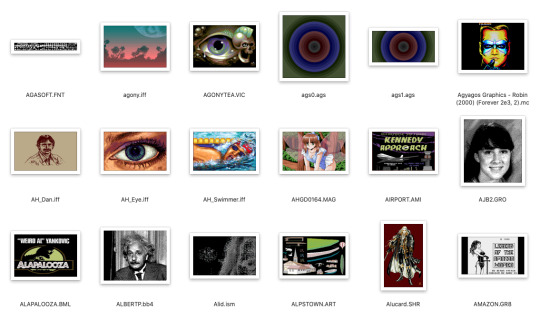
RECOIL 6.3.0 released - Retro Computer Image Library decodes Amiga, Amstrad CPC, Apple II, Atari 8-bit, Atari Portfolio, Atari ST/TT/Falcon, BBC Micro, Commodore 64, Commodore 16/116/Plus4, Commodore 128, Electronika BK, FM Towns, HP 48, Macintosh 128K, MSX, NEC PC-80/88/98, Oric, SAM Coupe, Sharp X68000, Tandy 1000, Timex 2048, TRS-80, TRS-80 Color Computer, ZX81 and ZX Spectrum picture formats. The project contains a simple viewer, plug-ins for general-purpose image viewers and editors, and an everything-to-png converter.
#commodore#amiga#c64#commodore64#retro#classic#vintage#retrocomputing#homecomputer#cbm#computer#80s#90s#atari#apple#masx
13 notes
·
View notes
Photo
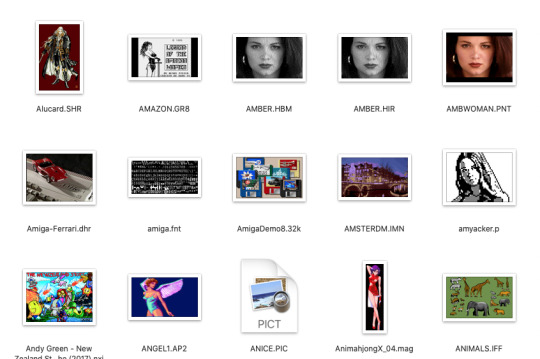
RECOIL 6.3.2 released - Retro Computer Image Library (RECOIL) displays and converts pictures in over 500 formats native to 20th century computers: Amiga, Amstrad CPC, Apple II, Atari 8-bit, Atari Portfolio, Atari ST/TT/Falcon, BBC Micro, Commodore VIC-20, Commodore 64, Commodore 16/116/Plus4, Commodore 128, Electronika BK, Electronika MC 0515, FM Towns, HP 48, Macintosh 128K, MSX, NEC PC-80/88/98, Oric, Psion Series 3, SAM Coupé, Sharp X68000, Tandy 1000, Timex 2048, TRS-80, TRS-80 Color Computer, Vector-06C, ZX81 and ZX Spectrum. RECOIL runs on Android, Windows, macOS, Linux and web browsers. New in 6.3.2: new formats, fixed crashes on invalid files.
#commodore#amiga#retro#retrocomputing#classic#vintage#68k#amigaos#80s#90s#computer#cbm#homecomputer#c64#commodore64#8bit#pixelart#graphic#amstrad#apple#atari#bbc#sam#tandy#sharp
6 notes
·
View notes