#AudioTools
Explore tagged Tumblr posts
Text

Easily trim, convert, and save audio clips from your device with a simple, user-friendly interface. Select start and end points visually, then export in WAV, MP3, or M4A formats. Preview audio, zoom in for precise editing, and adjust export quality settings. Supports custom save locations and quick save for convenience. Convert single or multiple audio files effortlessly. Ideal for creating ringtones, sound bites, or sharing audio segments.
#audioediting#trimaudio#audioconverter#wav#mp3#m4a#audiopreview#audioclip#ringtones#soundbites#audioexport#audiotools#multifileconversion#userfriendly#audiotrimmer#quicksave#customsavelocation#exportquality#preciseediting#audioutility
0 notes
Text
Transform Your Audio Files With Just a Few Clicks ✨
Looking for a hassle-free way to organize your music collection? I just discovered this amazing tool that lets you edit MP3 tags with incredible ease!
MP3Tag is like magic for your music files - it lets you edit metadata, add album art, and organize your entire collection in seconds. Whether you're a music producer, podcaster, or just someone who loves having a perfectly organized library, this tool is going to save you SO much time.
I've been using it to clean up my messy music collection and it's honestly a game-changer. The interface is super intuitive and you can batch edit files in ways I didn't even know were possible!
Check it out: https://mp3tag.suno-top.com/
0 notes
Text
Artificial Intelligence Voice Generator That Can Fool Anyone!
Forget the old robotic voiceovers — today’s AI voice generators are next-level. Whether you're creating content, dubbing, storytelling, or pranking your best friend (responsibly ), these tools deliver shockingly real voices.
Here’s the breakdown of top AI voice tools that sound just like real people — even your favorite celebs!

1. ElevenLabs – The Master of Realism
Best for: Audiobooks, podcasts, dubbing, character voices
Why: Known for hyper-realistic voices, tone control, and emotional range
Use if you: Want voices that sound human — with emotions, pauses, and perfect inflection.
Bonus: Clone your own voice with scary accuracy!
2. Play.ht – The Podcaster’s Dream
Best for: Voiceovers, business content, and social media audio
Why: Offers a wide range of voices in multiple languages and accents
Use if you: Need high-quality, professional narration fast (no recording………
Read More
#Aivoicegenerator#elevenlabsai#PlayHT#Descript#MurfAI#ResembleAI#VoiceCloning#ContentCreators#AudioTools#AIGeneratedVoices#RealisticAI#TechAwareness
0 notes
Text
iZotope Insight 2 Download

Are you ready to take your audio production to the next level? iZotope Insight 2 is the ultimate metering and audio analysis plugin trusted by award-winning post-production and music studios worldwide. Whether you're mixing for music, film, or broadcast, Insight 2 provides the tools you need to achieve professional-grade results.
Why iZotope Insight 2 is a Game-Changer
Insight 2 offers a complete set of customizable meters that adapt to any session, giving you unparalleled insight into every aspect of your mix. From loudness and spectral balance to intelligibility and stereo imaging, this plugin ensures your audio meets the highest standards.
Broadcast Compliance: Measure loudness with precision to meet broadcast standards effortlessly.
Dialogue Clarity: The new Intelligibility Meter takes the guesswork out of setting dialogue levels, ensuring your audience hears every word clearly, no matter their listening environment.
Dolby Atmos Support: Manage complex 7.1.2 Dolby Atmos sessions with confidence.
Visual Benchmarks: Mix with clarity using visual tools that confirm your audio is perfectly balanced.
Perfect for Every Audio Professional
Whether you're a music producer, sound engineer, or film editor, Insight 2 is designed to streamline your workflow and elevate your mixes. Its intuitive interface and powerful features make it an indispensable tool for achieving professional results.
Download iZotope Insight 2 Today!
Ready to transform your audio production? Click the link below to download iZotope Insight 2 and start mixing with confidence: Download iZotope Insight 2 Now
#AudioMixing#iZotopeInsight2#ProfessionalAudio#MusicProduction#SoundDesign#DownloadNow#AudioTools#DolbyAtmos#BroadcastCompliance#DialogueClarity
0 notes
Text
Generate Any Tone You Need - Free Online Tool!
Need a specific tone for testing or sound design? Our Online Tone Generator is here! Create sine or square waves with ease. Try it now!
1 note
·
View note
Text
Nvidia Unveils 'Swiss Army Knife' of AI Audio Tools: Fugatto

Nvidia unveils Fugatto, a versatile AI model that transforms any mix of music, voices, and sounds using text and audio prompts.https://www.technewsworld.com/story/nvidia-reveals-swiss-army-knife-of-ai-audio-tools-fugatto-179478.html
0 notes
Text
🎛️ 5 Must-Have Plugins for 2025 🎛️ 🔥 Producers! Ready to level up your sound this year? Here are the top plugins you need in your toolkit for 2024: 1️⃣ FabFilter Pro-Q 4: Dynamic EQ that's super clean and precise. Control your mix with surgical accuracy! 🎚️ 2️⃣ Soundtoys SuperPlate: Want vintage analog warmth? This reverb brings that classic plate sound to your vocals and drums. 🎙️ 3️⃣ iZotope Ozone 11: AI-powered mastering! Perfect your tracks with just a few clicks. The ultimate tool for finishing your mix. 🖥️ 4️⃣ UAD Hitsville EQ Collection: Get those Motown vibes with this vintage EQ! Add warmth and character to your mix like never before. 🎸 5️⃣ Valhalla Delay: Endless possibilities with this versatile delay plugin. From clean echoes to gritty lo-fi, it does it all. 🎧 ⚡ Which one will you use in 2025? Let me know in the comments! 👇 🎶 Follow for more music production tips 🔥
#home studio#mixing#musicproduction#recording#recording studio#producer community#daw plugins#vst plugins#audiotools#analog#digoital#audio#beatmakers#musician#music producer#music producers#futuristic sound design
0 notes
Text
Download PSPaudioware PSP Xenon for (Windows)

Unlock the full potential of your music production with the PSPaudioware PSP Xenon (Windows). This high-quality mastering limiter plugin is designed to provide unparalleled precision, transparency, and versatility in your final mastering stage. Whether you’re an aspiring music producer or an experienced audio engineer, PSP Xenon is your go-to tool for achieving a polished and professional sound.
Why Choose PSPaudioware PSP Xenon?
PSPaudioware PSP Xenon stands out in the crowded market of mastering limiters thanks to its advanced features and user-friendly interface. It incorporates a wide range of functionalities that cater to both beginners and professionals, ensuring that your final mix sounds as good as possible.
Superior Limiting Algorithms: PSP Xenon uses state-of-the-art algorithms to ensure the highest quality audio limiting. These algorithms are designed to handle the most demanding of audio signals, providing a clean and transparent sound without any unwanted artifacts.
User-Friendly Interface: The intuitive interface makes it easy to navigate through the various controls and settings. Whether you need to adjust the threshold, attack, release, or any other parameter, PSP Xenon makes it straightforward.
High-Resolution Metering: Accurate metering is crucial in mastering, and PSP Xenon provides detailed and precise meters that allow you to monitor your audio levels closely. This ensures that you can achieve the perfect balance in your final mix.
Advanced Features: PSP Xenon includes advanced features such as dithering, stereo and multi-mono operation, and linear phase processing. These tools give you the flexibility to tailor the plugin to your specific needs and preferences.
Achieve Professional Results
With PSPaudioware PSP Xenon, you can take your mastering to the next level. The plugin’s ability to maintain the integrity of your audio while providing robust limiting ensures that your tracks sound powerful and professional. Whether you’re working on a single track or a full album, PSP Xenon is the ideal tool to help you achieve a polished final product.
Compatibility and Requirements
PSPaudioware PSP Xenon is compatible with a wide range of digital audio workstations (DAWs) on the Windows platform. It supports VST, VST3, and AAX formats, ensuring that it can be integrated into your existing workflow seamlessly. The plugin is optimized for both 32-bit and 64-bit systems, providing flexibility and efficiency in your mastering process.
Get Started with PSP Xenon
Getting started with PSPaudioware PSP Xenon is easy. Simply visit the product page to download and install the plugin. Once installed, you’ll be able to explore all the powerful features and capabilities that PSP Xenon has to offer.
Conclusion
PSPaudioware PSP Xenon (Windows) is more than just a mastering limiter; it’s a comprehensive tool designed to elevate your music production. With its superior limiting algorithms, user-friendly interface, and advanced features, PSP Xenon ensures that your final mix is nothing short of perfect. Don’t settle for less—experience the difference with PSP Xenon and transform your music today.
#PSPaudioware#PSPXenon#MasteringLimiter#AudioPlugin#MusicProduction#SoundEngineering#AudioMastering#ProfessionalSound#MusicMixing#AudioTools#VSTPlugin#DAW#WindowsPlugins#MusicTech#AudioProcessing#SoundDesign#HighQualityAudio#MusicSoftware#AudioEngineering#MasteringTools
1 note
·
View note
Text
Soundtoys 5 Complete Bundle (WINDOWS) Download

For musicians, producers, and sound engineers looking to elevate their audio projects, the Soundtoys 5 Complete Bundle for Windows is a must-have. This versatile collection of plugins combines vintage-inspired analog emulations with cutting-edge digital effects, offering an unmatched level of creativity and control for your music production.
Unparalleled Plugin Suite
The Soundtoys 5 Complete Bundle features a comprehensive suite of professional-grade plugins designed to take your audio projects to new heights. Whether you're mixing tracks, creating soundscapes, or working on post-production, these plugins provide the tools you need to enhance your sound and add depth to your mixes. From warm, analog-inspired effects to precision digital tools, Soundtoys 5 has you covered.
Soundtoys 5 Complete Bundle (WINDOWS) Download
Seamless Compatibility and Easy Installation
One of the standout features of Soundtoys 5 Complete Bundle is its compatibility with Windows 7 SP1 or later. This ensures that users can integrate the plugins seamlessly into their existing setup, whether they are working on a traditional studio system or a modern digital audio workstation (DAW). Additionally, the bundle supports a variety of formats including VST3, VST, and AudioSuite, making it versatile and easy to use across different software environments.
Lifetime Activation and Access to Updates
When you invest in Soundtoys 5 Complete Bundle, you're not just getting a one-time use product. The bundle comes with lifetime activation and access to download, ensuring that you can use these plugins for the long haul. Moreover, you'll also receive future free updates, keeping your software current and in line with the latest trends and advancements in the audio industry.
Instant Download for Immediate Use
Time is of the essence in the world of audio production, which is why Soundtoys 5 Complete Bundle offers an instant download option. This allows you to quickly install the plugins and begin using them in your projects right away. No more waiting around for shipping or dealing with complicated installation processes—Soundtoys 5 Complete Bundle gets you up and running in no time.
Experience Soundtoys 5 Today
Ready to take your audio production to the next level? Download Soundtoys 5 Complete Bundle for Windows today from saleonplugins.com. With its diverse range of high-quality effects, seamless compatibility, and user-friendly installation, this plugin bundle is an essential addition to any audio professional's toolkit. Start exploring the limitless possibilities of Soundtoys 5 and transform your sound today!
#AudioProduction#MusicProduction#SoundDesign#MusicSoftware#Plugins#VST#AudioEffects#DigitalAudio#RecordingStudio#WindowsPC#Soundtoys#AudioEngineering#AudioTools#DownloadNow#MusicTech
1 note
·
View note
Text

yeah i already lost the motivation i had for consumable (im still working on it but ahyhrhyvs)
#ramble in the tags warning#i put this bs off for over four months i forgot the entire plot i had#dude im cooked kms /j#yeah i uhh i have concept art for nuure at least now#(she looked like shit in a dress so i gave her the bsd treatment)#(aka a buncha layers)#she looks good now :)#also can someone teach me how to use audiotool im so desperate to get out of soundtrap but audiotool scares me so badly what the fuck#writeblr#writer humor#fishs mindless speech
3 notes
·
View notes
Text
youtube
Made music with AudioTool. Then took some clips from Pixabay and used the effects in DaVinci Resolve to make this music clip. I'am not a musician and I know, it's probably not that good. But if you don't try, you will never learn.
5 notes
·
View notes
Text
not in the tags but here is my fav song by naswalt: give a shit. their music is on youtube, spotify, bandcamp, and audiotool all under the same name. so fucking underrated
enough about taylor swift already. reblog and tag the smallest, least known artist you listen to
#i show this song to everyone i know but this specific one is only on soundcloud and audiotool sigh...#i like some of the other songs but this one rly hits for me
32K notes
·
View notes
Text
How to Backup Your Apple Music Library as M4A Files?

🎧 Why M4A? M4A is the native format of Apple devices, with strong compatibility and lossless sound quality, suitable for local archiving or offline playback. If you want to save Apple Music songs as a permanent personal backup. here is a safe solution:
Step 1: Preparation Make sure you have an Apple Music subscription (songs must be playable)
Download the official Apple Music app (macOS/Windows)
Key point: only convert music you own the copyright to (such as purchased tracks or self-uploaded content)
Step 2: Recommended tool - Sidify Apple Music Converter After testing, this is the most efficient solution I have ever used:
✅ Core advantages
Lightning conversion: 10 times faster than real-time playback
Preserve original sound quality & ID3 tags (album cover/singer name, etc.)
Output format: M4A/AAC/MP3/WAV (M4A fidelity recommended)
Step 3: Operation guide After installing Sidify, start it and Apple Music will automatically load the music library
Check the songs/playlists to be backed up
Set the output format to M4A → Select the sound quality (up to 320kbps)
Click "CONVERT" → Waiting for completion!
0 notes
Link
This really fucking cool sounding song from Audiotool. Just signed up for it! I’ll have something dropped by the end of the week.
0 notes
Link
0 notes
Text
BatB Week podfic instructions and tips

Thanks to everyone who signed up for the podfic exchange! If you signed up as a reader, you should have gotten a message with info on who you matched with. Send a DM if you missed the message.
(If you didn’t sign up, there is still time! We still need one more podficcer! The form to sign up is here.)
I don’t personally do voice/audio work, but I’ve pulled together some quick tips and instructions for recording, editing, and posting podfics below the cut. If someone else has better/more suggestions, please add on!
Recording and editing
Need audio recording/editing software? You don't need anything fancy; you can record it on whatever voice recording software comes installed on your phone (I have Samsung Voice Recorder, for instance), or use one of these free, beginner-friendly audio editors: Lexis Audio Editor (Android, iOS, Windows), Audacity (Windows, Mac, Linux), GarageBand (Mac), Audiotool (online).
Nastasia Marquez has a great tutorial on how to record and edit voiceovers for beginners in Audacity. It's very easy to follow along and gets straight to the point.
When recording, watch out for plosives and sibilances (e.g. your "pps," "sss," and "shh") as they can easily hinder the quality of your recording by being aggressive to the ear. It’s hard to give tips since everyone will be working with different devices, but my suggestion would be to put some space between your mouth and the microphone, or have your device inside a sock. You can learn more on them and how to deal with them here.
A good way to get clean audio is to record under a blanket. It’s silly, but it’s as close to a padded studio as you can get for free. It reduces echo and makes the audio sound much better no matter the mic you use.
Don't be afraid to record in short batches! There’s no need to do it in long unbroken takes. Piece it together later.
Posting the audio file
Once you have your finished audio file, you have to upload it somewhere, because AO3 can host the link to it, but not the audio file itself. It seems like Internet Archive is popular for hosting podfic audio files. You can also host it on Google Drive, YouTube, Mediafire, or Spotify.
Posting the podfic to AO3
Go to ‘Post > New work’ just like you would for posting any fic to AO3.
In the ‘Post to Collections / Challenges’ field, enter “beauty_beast_week_2025” (see first screenshot below).
Check the box that reads ‘This work is a remix, a translation, a podfic, or was inspired by another work’ and include the URL to the original fic (see first screenshot below). This not only gives credit to and notifies the author, but it adds a link to your podfic from their fic (when they approve it) so that your podfic gets more hits and kudos.
In the body of the post, insert the HTML to embed the audio file (see second screenshot below). It’s easy: AO3 has a simple guide to copy and paste from here.
If you’d like, you can add more content to the body of the post, like the event banner or some text, but it’s not necessary.
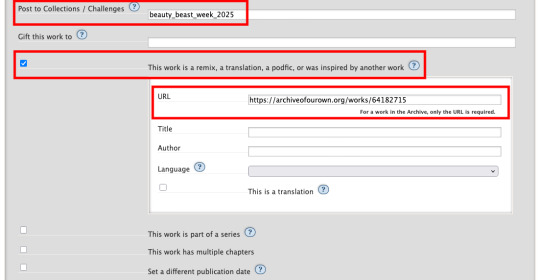
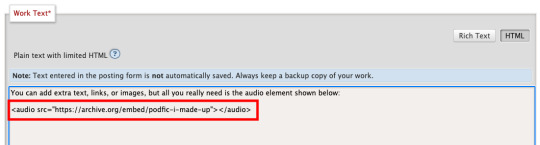
Here are some examples of BatB podfics so you can see how they’ve set things up: The Great Wide Somewhere, Mutual Care, and The Beast Within
Posting to the event
Important: tag the @beauty-beast-week account within the body of your Tumblr post itself by typing the @ symbol, typing beauty-beast-week, and then selecting that account name from the autocomplete menu that appears. This is the only way to be sure we see your post so we can reblog it from this account and include it in our master list posts.
Other than that, make sure you post to Tumblr on the day of the prompt you're using and include in your post:
Tag the @beauty-beast-week account within the body of the post (yes, I’m repeating myself)
Which fic your podfic is for, and link to it
Which day/prompt your podfic is for, in the body or tags
The event hashtag #batbweek and/or #batbweek 2025
Any other appropriate hashtags (characters, ship, NSFW and content warnings)
Optional: The event banner (save from the top of this post) or the day's banner (in the full event instructions that will come later)
Heads up authors! Check your AO3 email during the event!
If your work was adapted into a podfic for the exchange, check your email and follow the link to approve linking back the podfic to your original work so more people can discover the podfic version!

Send an ask or DM if you have any problems or questions!
7 notes
·
View notes