#AudioPlugin
Explore tagged Tumblr posts
Text
WA Production – ChromaBox Download
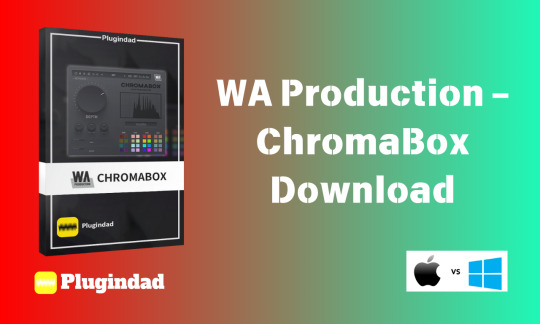
If you’re searching for a game-changing audio plugin to elevate your music production, look no further than WA Production – ChromaBox. This powerful tool is designed to transform your sound with immersive 3D effects, expansive stereo width, and rich harmonic depth. Whether you’re a seasoned producer or a budding musician, ChromaBox offers unparalleled versatility to take your tracks from ordinary to extraordinary.
Why ChromaBox Stands Out
ChromaBox is more than just an audio plugin—it’s a creative powerhouse. With its intuitive controls and cutting-edge features, it allows you to craft professional-grade soundscapes effortlessly. From subtle enhancements to bold, transformative effects, ChromaBox is the ultimate tool for adding depth, warmth, and dimension to your music.
Key Features That Make ChromaBox a Must-Have
🌟 One Knob to Rule Them All
The Depth Knob is the heart of ChromaBox, offering precise control over saturation, 3D effects, and frequency shaping. Whether you’re looking for a subtle polish or a dramatic transformation, this single knob lets you dial in the perfect sound with ease.
💧 Color Your Sound
With Hue, Saturation, and Luminance controls, ChromaBox lets you shape your audio like never before. Choose from a 32-color palette categorized into Dark, Light, Vivid, and Soft tones to instantly enhance your sound. Add sparkle to guitars, warmth to vocals, or depth to synths—all with a single click.
🎧 Resonate the Space
The Space and Resonate controls bring your music to life by adjusting reflections and boosting resonant peaks within a 3D environment. These features create deep, evolving soundscapes that add unparalleled dimension to your tracks.
🔍 Real-Time Visual Feedback
Stay in control with ChromaBox’s live frequency spectrum display. The sleek, resizable interface provides real-time insights into how your audio is being shaped. Use the AB comparison and undo/redo functionality to fine-tune your sound with precision.
🔮 Powerful Factory Presets
ChromaBox comes loaded with an extensive library of factory presets, tailored for various genres and sound design applications. Whether you’re working on cinematic textures, punchy basslines, or crystal-clear vocals, these presets offer instant, professional-grade enhancements.
System Requirements and Compatibility
ChromaBox is compatible with both Windows 10/11 and Mac OS (excluding some versions). It supports VST, VST3, and AU formats, ensuring seamless integration into your favorite DAW. With minimal system requirements (4GB RAM and 13.4MB hard drive space), ChromaBox is accessible to producers of all levels.
How to Download WA Production – ChromaBox
Ready to revolutionize your sound? Download ChromaBox today from PluginDad and unlock a world of sonic possibilities. Whether you’re crafting beats, mixing tracks, or designing soundscapes, ChromaBox is the ultimate tool to bring your creative vision to life.
Elevate your music with ChromaBox—your journey to professional-grade sound starts here! 🎶
#SoundDesign#AudioPlugin#MusicProduction#ChromaBox#WAProduction#BeatMaking#MixingTips#MusicTools#ProducerLife#DAWPlugins
0 notes
Text
Download Plugin Alliance Unfiltered Audio BYOME for (Windows)

Are you ready to transform your audio productions with unparalleled creativity and flexibility? Look no further than the Plugin Alliance Unfiltered Audio BYOME (Build Your Own Modular Effect). This revolutionary plugin for Windows is designed to offer sound designers, producers, and musicians an all-in-one modular effects solution that pushes the boundaries of what’s possible in audio processing. Whether you're crafting intricate soundscapes, innovative beats, or unique vocal effects, BYOME is your ultimate toolkit for sound design.
A New Paradigm in Modular Effects Plugin Alliance Unfiltered Audio BYOME is not just another effects plugin; it’s a modular powerhouse that allows you to build custom effects chains from a vast library of modules. From basic EQ and reverb to advanced granular synthesis and spectral processing, BYOME covers all the bases. The intuitive drag-and-drop interface makes it easy to combine modules and create complex effects chains tailored to your specific needs. This flexibility means you can design effects that are as simple or as complex as your project demands.
Key Features Extensive Module Library BYOME comes with over 40 high-quality effect modules. These include classic effects like delay, reverb, and chorus, as well as more unique options like granular pitch shifters and spectral effects. Each module is designed with precision and can be used in countless combinations to achieve the exact sound you're looking for.
Intuitive User Interface The plugin’s user interface is designed to be both powerful and easy to use. The drag-and-drop functionality allows you to quickly add, remove, and rearrange modules. Each module has its own set of parameters that can be tweaked to perfection. The real-time visual feedback helps you understand how each module is affecting the sound, making it easier to create complex effects without getting lost in the details.
Deep Modulation Capabilities One of the standout features of BYOME is its modulation system. You can modulate any parameter of any module with a variety of modulation sources, including LFOs, envelopes, and step sequencers. This opens up a world of possibilities for dynamic and evolving soundscapes. The modulation system is intuitive, allowing you to drag modulation sources onto parameters and adjust their influence with ease.
Preset Library For those who want to get started quickly, BYOME includes a comprehensive library of presets created by professional sound designers. These presets cover a wide range of styles and genres, providing a great starting point for your own creations. Whether you’re looking for subtle enhancements or drastic transformations, you’ll find a preset that fits your needs.
High-Quality Sound Unfiltered Audio is known for its high-quality sound, and BYOME is no exception. Each module is designed to deliver pristine audio quality, ensuring that your effects chains sound professional and polished. Whether you're working on a commercial project or a personal experiment, you can trust BYOME to deliver the sound you need.
CPU Efficiency Despite its power and flexibility, BYOME is designed to be CPU efficient. This means you can use multiple instances of the plugin in your projects without worrying about overwhelming your computer. This efficiency is particularly important for large projects with multiple tracks and complex effects chains.
Integration with Other DAWs BYOME is compatible with all major DAWs, including Ableton Live, FL Studio, Logic Pro, and Pro Tools. This makes it easy to integrate into your existing workflow, regardless of the software you’re using. The plugin’s seamless integration ensures that you can start using it immediately without any compatibility issues.
Why Choose Plugin Alliance Unfiltered Audio BYOME? Choosing BYOME means choosing a plugin that offers unparalleled flexibility, creativity, and quality. Whether you’re a seasoned professional or a beginner, BYOME provides the tools you need to take your sound design to the next level. Its modular approach means that you’re not limited by predefined effects; instead, you have the freedom to create exactly the sound you envision.
Conclusion Plugin Alliance Unfiltered Audio BYOME for Windows is a game-changer for anyone involved in audio production. Its extensive module library, intuitive interface, deep modulation capabilities, and high-quality sound make it an essential tool for sound designers and music producers. By choosing BYOME, you're investing in a plugin that offers limitless creative possibilities and professional-grade audio quality.
Don't miss out on the opportunity to elevate your sound design. Download Plugin Alliance Unfiltered Audio BYOME for Windows today and start exploring the endless possibilities of modular effects.
#PluginAlliance#UnfilteredAudio#BYOME#SoundDesign#AudioProduction#ModularEffects#MusicProduction#AudioPlugin#SoundDesignTools#CreativeEffects#WindowsPlugin#VSTPlugin#AUPlugin#DAWIntegration#MusicProducer#ProfessionalAudio#AudioEffects#GranularSynthesis#SpectralProcessing#CreativeSoundDesign
1 note
·
View note
Text
Enhance Your Sound Arsenal with Boom Library Grip (Windows) - A Powerful Downloadable Audio Plugin

Discover a new level of audio manipulation with Boom Library Grip for Windows! Elevate your music production, film scoring, or game sound design with this exceptional audio plugin. Boasting an extensive library of gripping sound effects, meticulously crafted for versatility and excellence, Grip opens up a world of sonic possibilities.
Download and install Boom Library Grip effortlessly on your Windows system, and unlock a comprehensive toolkit of high-quality soundscapes, impacts, transitions, and more. Whether you're a seasoned audio professional or an aspiring creator, Grip's intuitive interface makes it easy to shape and sculpt your auditory creations.
Explore an array of features designed to streamline your workflow, including customizable parameters, real-time previews, and seamless integration with your favorite digital audio workstation (DAW). Elevate your productions with the immersive soundscapes and textures offered by Boom Library Grip.
Get ready to revolutionize your audio projects - download Boom Library Grip for Windows now and experience the next level of sonic innovation.
#AudioPlugin#SoundDesign#MusicProduction#BoomLibraryGrip#Windows#DigitalAudioWorkstation#DownloadableAudio#Soundscapes#SonicInnovation#FilmScoring#GameAudio#AudioEffects#MusicCreators#AudioEngineering#CreativeSound#AudioToolkit#ProducersChoice#StudioTools#HighQualityAudio#ImmersiveSounds
1 note
·
View note
Text
BABY Audio Transit Download
Experience sonic transformation with BABY Audio Transit, a powerful audio plugin that takes your sounds on a journey through time and space. Whether you're a seasoned music producer or an adventurous audio enthusiast, Transit offers a world of creative possibilities. With its intuitive interface and cutting-edge features, you can effortlessly warp, modulate, and manipulate your audio in ways you've never imagined.
Transit's key features include time-based effects like delays and reverbs, as well as unique modulation effects such as chorus, flanger, and phaser. These effects can be finely tuned and combined to create lush soundscapes, vintage vibes, and futuristic textures. The plugin's versatile routing options allow you to experiment with signal flow, opening up new avenues for sonic experimentation.
Say goodbye to ordinary audio processing and dive into the extraordinary with BABY Audio Transit. Elevate your music production to new heights, whether you're working on electronic, hip-hop, rock, or any other genre. It's time to download Transit and let your creativity take flight.
#BABYAudio#Transit#AudioPlugin#SoundDesign#MusicProduction#AudioEffects#Modulation#TimeBasedEffects#CreativeSound#SonicTransformation#AudioManipulation#MusicProducers#SoundEngineering#VSTPlugin#AudioProcessing#ElectronicMusic#HipHopProduction#RockMusic#Soundscapes#VintageSound#FuturisticTextures
0 notes
Text
Unleash Your Creativity with iZotope Music Production Suite 6

Enhancing your music production capabilities is crucial for achieving professional-quality sound. The iZotope Music Production Suite 6 offers a comprehensive collection of industry-leading tools designed to elevate your mixes and masters.
🎛️ Unleash Your Creativity with iZotope Music Production Suite 6
This all-in-one suite includes a range of powerful plugins tailored for every aspect of music production:
Ozone 11 Advanced: Achieve polished, radio-ready masters with this industry-standard mastering suite.
Nectar 4 Advanced: Craft professional-quality vocals with ease using its advanced vocal processing capabilities.
Guitar Rig 7 Pro: Explore a vast array of amps, effects, and cabinets to shape your unique guitar tones.
Neutron 4: Mix smarter and faster with AI-powered assistive technology and intuitive workflows.
VocalSynth 2: Transform your vocal tracks with creative vocal effects and unique textures.
RX 10 Standard: Effortlessly repair and enhance audio recordings with this industry-leading audio restoration tool.
Insight 2: Visualize your mix with precision using comprehensive metering and analysis tools.
🎶 Why Choose iZotope Music Production Suite 6?
Comprehensive Toolset: From mixing to mastering, vocal production to audio repair, this suite covers all your production needs.
AI-Powered Technology: Leverage intelligent features that assist in achieving professional results faster.
Seamless Integration: Compatible with major DAWs, ensuring a smooth workflow.
Regular Updates: Stay ahead with the latest advancements in audio technology.
🛒 Special Offer
For a limited time, celebrate VSTMarketplace's 7-Year Anniversary with an exclusive discount on the iZotope Music Production Suite 6. Use code HAPPY7 at checkout to unlock your savings.
👉 Explore the iZotope Music Production Suite 6 Now
#iZotope#musicproduction#audio engineering#mixingandmastering#vstplugins#audioplugins#vst#sound design#ableton#synth
0 notes
Text
Anyone suggest good tools for creating wind sound effects?
Wanting a dynamic tool or VST that'll let me play around with it. Extra points if its free or cheap.
#IndieDev#SoundArt#AudioEngineering#GameIndustry#AAADev#CreativeAudio#GameMusic#DevCommunity#soundeffects#sounddesign#VST#gamedeisgn#soundart#GameAudio#AudioProduction#SFX#MusicProduction#SoundDesigner#SoundFX#MixingAndMastering#ProceduralAudio#MusicPlugins#VirtualInstruments#Synthesizers#SoundLibraries#AudioPlugins#VSTPlugins#PluginAlliance#KontaktLibrary
1 note
·
View note
Text
youtube
🔥 Get Your Mix Boost Through Clang Habitat Saturation Plug-ins! 🎛️ Get the use of Lyra and Coper plug-ins to enhance the warmth, depth, and tube-style saturation in your guitars, synths, drums, and much more! 🎶 Just tested it with everything from heavy riffs to acoustic guitars, and it sounds beautiful!
💰 Paramount to Just $100! Highly recommended for rock, metal, and synth-heavy tracks.
🎥 Watch the full review here 👉 https://youtu.be/6ijQUNFl6uA
#audioplugins#musicproduction#saturation#diving#rigging#visibility#ocean#oceanlife#fish#oilandgas#oilandgasindustry#kirbymorgan#divex#water#scubadiving#saturationdiving#helium#clearwater#divelife#job#jobs#Youtube
0 notes
Text
youtube
🔥 Get Your Mix Boost Through Clang Habitat Saturation Plug-ins! 🎛️ Get the use of Lyra and Coper plug-ins to enhance the warmth, depth, and tube-style saturation in your guitars, synths, drums, and much more! 🎶 Just tested it with everything from heavy riffs to acoustic guitars, and it sounds beautiful!
💰 Paramount to Just $100! Highly recommended for rock, metal, and synth-heavy tracks.
🎥 Watch the full review here 👉 https://youtu.be/6ijQUNFl6uA
#audioplugins#musicproduction#mixingandmastering#audioengineering#homestudio#guitartones#musicgear#recordingstudio#heavymetal#rock#pluginreview#sounddesign#saturation#mastering#musictech#studiogear#musicproductionto#guitar#youtube#guitargear#Youtube
0 notes
Text
youtube
🔥 Get Your Mix Boost Through Clang Habitat Saturation Plug-ins! 🎛️ Get the use of Lyra and Coper plug-ins to enhance the warmth, depth, and tube-style saturation in your guitars, synths, drums, and much more! 🎶 Just tested it with everything from heavy riffs to acoustic guitars, and it sounds beautiful!
💰 Paramount to Just $100! Highly recommended for rock, metal, and synth-heavy tracks.
🎥 Watch the full review here 👉 https://youtu.be/6ijQUNFl6uA
0 notes
Text
Download Plugin Alliance – Kiive XTComp 🎧
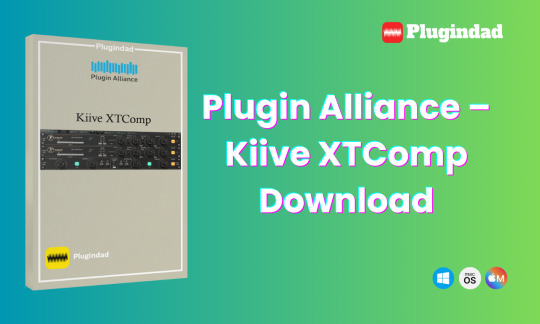
Looking to add professional-grade compression to your audio toolkit? Plugin Alliance – Kiive XTComp is here to revolutionize your sound. This cutting-edge plugin combines the best of vintage analog warmth with modern digital precision, making it a must-have for producers, engineers, and musicians alike. Whether you're working on punchy drums, smooth vocals, or a polished mix bus, XTComp delivers unparalleled versatility and character.
Why Kiive XTComp Stands Out
🎛️ Multiple Compression Styles: From the smooth transparency of an LA-2A to the aggressive punch of an 1176, XTComp offers a range of compression flavors to suit any track. 🔥 British Mode: Unleash the iconic "All-Buttons-In" aggression for drums, bass, and vocals that cut through the mix. 💥 Advanced Features: With sidechain filtering, mid/side processing, and a built-in saturation module, XTComp goes beyond traditional hardware limitations.
Key Features You’ll Love
✅ 8 Unique Ratio Settings: Tailor your compression with precision. ✅ Parallel Compression & Saturation: Blend dry and wet signals for dynamic control. ✅ Gain Link Function: Easily compare settings with level-matched A/B testing. ✅ Stereo Width Control: Enhance your mix's spatial depth.
Perfect For Every Genre
From EDM to rock, hip-hop to jazz, XTComp is your go-to tool for:
Drums: Add punch and energy to your beats.
Vocals: Smooth out dynamics while maintaining warmth.
Mix Buss: Glue your tracks together with pro-level compression.
Lo-Fi Effects: Crank up the saturation for gritty, analog textures.
Download Kiive XTComp Today
Ready to transform your mixes? Download Plugin Alliance – Kiive XTComp now and experience the perfect blend of vintage vibe and modern flexibility.
👉 Download Here: Plugin Alliance – Kiive XTComp
#MusicProduction#AudioPlugins#FETCompressor#MixingTips#PluginAlliance#KiiveXTComp#MusicTech#ProAudio#VintageVibes#ModernMixing
0 notes
Text
Download Sample Logic – Vocal AI

If you’re looking for an innovative and dynamic cinematic vocal instrument, Sample Logic – Vocal AI is a game-changer! This revolutionary Kontakt library blends human vocals, synthesis, and morphing effects, allowing you to create breathtaking compositions for film scoring, music production, and sound design. In this guide, we will walk you through how to download and install Vocal AI – Animated Intelligence so you can unleash its full creative potential.
Step 1: Download KONTAKT PRO
Before you can install and use Vocal AI, you need KONTAKT PRO. This high-performance sampler software is essential for running the library.
Visit our website and navigate to the KONTAKT PRO download page.
Choose the appropriate version for your system (Windows/Mac).
Follow the on-screen instructions to complete the installation.
Once KONTAKT PRO is installed, you’re ready to proceed with Vocal AI!
Step 2: Purchase and Download Vocal AI
To get your hands on Sample Logic – Vocal AI, follow these steps:
Visit the official product page: Download Here
Click on the “Add to Cart” button and complete your purchase.
After payment, you’ll receive a secure download link.
Download the library files and store them in an easily accessible location on your computer.
Step 3: Install and Load Vocal AI in KONTAKT PRO
Open KONTAKT PRO on your computer.
Click on “Add Library” and navigate to the folder where you saved Vocal AI.
Select the library folder and confirm the addition.
Once added, locate Vocal AI in the KONTAKT browser and load it into a new track.
Explore the 450+ meticulously crafted instruments and start creating!
Why Choose Vocal AI – Animated Intelligence?
Cinematic Vocal Instruments at Their Best 🎶
VOCAL AI offers a unique blend of human vocals, AI-powered synthesis, and morphing effects that breathe life into your productions. Whether you’re crafting cinematic atmospheres or chart-topping beats, this tool provides an edge like no other!
Worldwide Vocal Sounds 🌍
Featuring vocal elements from Asia, Africa, Europe, and Persia, Vocal AI delivers diverse and authentic textures. From choirs to soloists and beatbox effects, it captures global vocal inflections with stunning realism.
Limitless Vocal Motion & AI Animations 🤖
With an extensive library of presets and intelligent Step Animator capabilities, this instrument offers evolving arpeggios, dynamic vocal sequences, and smart rhythmic motifs. Create everything from simple soundscapes to intricate AI-driven compositions.
Randomization for Endless Creativity 🎲
The built-in randomizer allows you to generate new and unique sounds effortlessly. With trillions of combinations available, inspiration is just a click away!
Final Thoughts
Sample Logic – Vocal AI is a must-have for composers, producers, and sound designers looking for cutting-edge vocal instruments. With KONTAKT PRO as a requirement, be sure to install it first before downloading Vocal AI.
Don’t wait—download Sample Logic – Vocal AI today and unlock limitless creativity! 🎤🔥
#SampleLogic#VocalAI#KontaktPRO#FilmScoring#MusicProduction#SoundDesign#CinematicVocals#AIComposing#VirtualInstruments#AudioPlugins
1 note
·
View note
Text
Download PSPaudioware PSP Xenon for (Windows)

Unlock the full potential of your music production with the PSPaudioware PSP Xenon (Windows). This high-quality mastering limiter plugin is designed to provide unparalleled precision, transparency, and versatility in your final mastering stage. Whether you’re an aspiring music producer or an experienced audio engineer, PSP Xenon is your go-to tool for achieving a polished and professional sound.
Why Choose PSPaudioware PSP Xenon?
PSPaudioware PSP Xenon stands out in the crowded market of mastering limiters thanks to its advanced features and user-friendly interface. It incorporates a wide range of functionalities that cater to both beginners and professionals, ensuring that your final mix sounds as good as possible.
Superior Limiting Algorithms: PSP Xenon uses state-of-the-art algorithms to ensure the highest quality audio limiting. These algorithms are designed to handle the most demanding of audio signals, providing a clean and transparent sound without any unwanted artifacts.
User-Friendly Interface: The intuitive interface makes it easy to navigate through the various controls and settings. Whether you need to adjust the threshold, attack, release, or any other parameter, PSP Xenon makes it straightforward.
High-Resolution Metering: Accurate metering is crucial in mastering, and PSP Xenon provides detailed and precise meters that allow you to monitor your audio levels closely. This ensures that you can achieve the perfect balance in your final mix.
Advanced Features: PSP Xenon includes advanced features such as dithering, stereo and multi-mono operation, and linear phase processing. These tools give you the flexibility to tailor the plugin to your specific needs and preferences.
Achieve Professional Results
With PSPaudioware PSP Xenon, you can take your mastering to the next level. The plugin’s ability to maintain the integrity of your audio while providing robust limiting ensures that your tracks sound powerful and professional. Whether you’re working on a single track or a full album, PSP Xenon is the ideal tool to help you achieve a polished final product.
Compatibility and Requirements
PSPaudioware PSP Xenon is compatible with a wide range of digital audio workstations (DAWs) on the Windows platform. It supports VST, VST3, and AAX formats, ensuring that it can be integrated into your existing workflow seamlessly. The plugin is optimized for both 32-bit and 64-bit systems, providing flexibility and efficiency in your mastering process.
Get Started with PSP Xenon
Getting started with PSPaudioware PSP Xenon is easy. Simply visit the product page to download and install the plugin. Once installed, you’ll be able to explore all the powerful features and capabilities that PSP Xenon has to offer.
Conclusion
PSPaudioware PSP Xenon (Windows) is more than just a mastering limiter; it’s a comprehensive tool designed to elevate your music production. With its superior limiting algorithms, user-friendly interface, and advanced features, PSP Xenon ensures that your final mix is nothing short of perfect. Don’t settle for less—experience the difference with PSP Xenon and transform your music today.
#PSPaudioware#PSPXenon#MasteringLimiter#AudioPlugin#MusicProduction#SoundEngineering#AudioMastering#ProfessionalSound#MusicMixing#AudioTools#VSTPlugin#DAW#WindowsPlugins#MusicTech#AudioProcessing#SoundDesign#HighQualityAudio#MusicSoftware#AudioEngineering#MasteringTools
1 note
·
View note
Text
Download Sonokinetic – Sotto
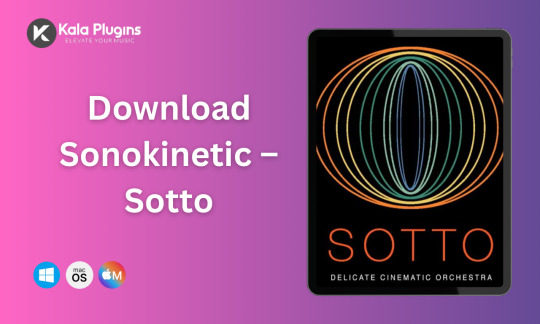
If you're looking for a high-quality orchestral phrase-based library, Sonokinetic – Sotto is one of the best options available. This software provides beautifully recorded, expressive orchestral phrases that help composers and producers create cinematic music effortlessly. In this guide, we’ll cover everything you need to know about downloading Sonokinetic – Sotto, ensuring a smooth installation and optimal use.
What is Sonokinetic – Sotto?
Sonokinetic – Sotto is a phrase-based orchestral sample library designed to provide subtle, expressive orchestral textures. It is particularly well-suited for film scoring, video game soundtracks, and cinematic music production. With pre-recorded orchestral phrases, this tool makes composition easier, allowing you to focus on creativity rather than manual sequencing.
Key features of Sonokinetic – Sotto include:
High-quality orchestral phrases recorded with top-tier musicians.
Intuitive phrase-playback engine.
Compatible with Kontakt (Full version required).
Perfect for soft orchestral scoring and background textures.
A vast collection of articulations and dynamic variations.
Why Choose Sonokinetic – Sotto?
Professional Sound Quality – Recorded in a world-class studio with premium microphones and equipment.
Time-Saving Composition Tool – Ideal for quick, professional-grade orchestration.
Versatile Usage – Suitable for film composers, game developers, and music producers.
Seamless Integration – Works flawlessly within Kontakt, offering easy control over phrases and dynamics.
How to Download Sonokinetic – Sotto
Downloading Sonokinetic – Sotto is easy when you follow these steps:
Step 1: Visit the Official Download Page
**To download the software, head over to the official product page: 👉 **Download Here
Step 2: Purchase or Register
If you haven’t purchased the library yet, you must complete the purchase process.
Ensure that you have an active Sonokinetic account for accessing the download.
Step 3: Download the Library
After purchase, navigate to your account’s Download Section.
Click on the Sonokinetic – Sotto download link.
Ensure you have a stable internet connection for a hassle-free download.
Step 4: Install & Activate in Kontakt
Extract the downloaded files to your preferred storage location.
Open Kontakt (Full Version Required).
Navigate to the Libraries tab and add the downloaded folder.
Follow on-screen instructions to complete the installation.
Final Thoughts
Sonokinetic – Sotto is a must-have for composers and producers looking for an easy way to add expressive orchestral textures to their projects. With its beautifully recorded phrases and intuitive interface, it simplifies orchestration while delivering professional cinematic sound. Download Sonokinetic – Sotto today and elevate your compositions!
#Sonokinetic#Sotto#KontaktLibrary#OrchestralLibrary#CinematicMusic#FilmScoring#GameMusic#MusicProduction#VirtualInstruments#MusicComposers#SonokineticSotto#AudioPlugins#SampleLibrary
0 notes
Text
Download Output Thermal Interactive Distortion Plugin
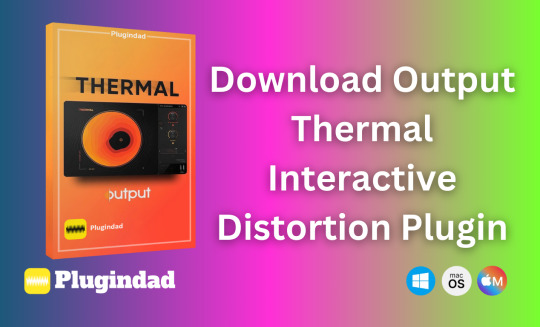
If you're ready to elevate your sound design game, Output's THERMAL Interactive Distortion Plugin is a must-have tool in your arsenal. This plugin is designed to revolutionize your audio projects with its cutting-edge distortion capabilities, sleek interface, and unmatched versatility. In this guide, we'll walk you through everything you need to know to download the THERMAL plugin and start creating music that stands out.
Why Choose THERMAL by Output?
THERMAL isn’t just another distortion plugin; it’s an interactive distortion powerhouse designed for producers, sound designers, and musicians across all genres. Here’s why it stands out:
15+ Distortion Types: From analog warmth to futuristic digital textures, THERMAL offers a variety of sound-shaping tools to suit your creative needs.
Interactive XY Control: Explore and manipulate distortion parameters in real time with an intuitive circular XY pad.
9 Built-In Effects: Add modulation, harmonic, and time-based effects for a more dynamic and polished sound.
Over 250 Presets: Start creating instantly with expertly crafted presets for every genre.
Versatility: Whether it’s vocals, drums, guitars, or synths, THERMAL brings explosive energy to every sound.
System Requirements
Before downloading, ensure your system meets the following requirements:
Operating Systems:
macOS 11.5 or later
Windows 10 or 11
Specifications:
RAM: 4GB
Hard Drive Space: 300MB
Plugin Formats: AU, VST, VST3, AAX
Steps to Download THERMAL Interactive Distortion Plugin
Visit the Official Website: Navigate to the product page at Plugindad.com.
Choose Your OS: Select either macOS or Windows based on your system.
Add to Cart: Click the "Add to Cart" button to initiate your purchase.
Complete the Purchase: Fill in your details and complete the secure checkout process.
Download the Plugin: Once the purchase is complete, a download link will be provided. Save the file to your preferred location.
Install the Plugin: Follow the on-screen instructions to install THERMAL on your system. Be sure to choose the correct plugin format for your DAW.
Activate and Start Creating: Launch your DAW, load the plugin, and let your creativity flow!
Related Videos
For tips, tutorials, and inspiration, check out these related videos:
Launching THERMAL by Output
THERMAL Quick Overview
Advanced Distortion with THERMAL
Modulations, Effects, and Macros
Take your sound design to a whole new level with THERMAL by Output. From subtle warmth to aggressive distortion, this plugin empowers you to craft truly unique and professional audio. Visit Plugindad.com today to download your copy! 🚀🎶
#ThermalPlugin#OutputDistortion#InteractiveDistortion#MusicProductionTools#AudioPlugins#SoundDesign#DistortionFX#MusicProducers#PluginDad#CreativeAudio
0 notes
Text
Black Rooster Audio – The All Bundle (MAC) Download

Discover the ultimate collection of vintage-inspired, pro-level audio tools with Black Rooster Audio – The All Bundle. This suite combines the charm of classic studio gear with cutting-edge digital technology, making it an essential asset for music producers, mixing engineers, and sound designers alike. Whether you’re working on pristine vocals, powerful drums, or intricate instrumental tracks, this bundle has everything you need to craft professional mixes that stand out.
Why Choose The All Bundle?
The All Bundle isn’t just a collection of plugins – it’s a powerhouse of authenticity and precision. With authentic circuit emulation, Black Rooster Audio recreates the nuances of legendary analog gear, from tube stages to audio transformers, ensuring a warm, natural sound that rivals high-end studio hardware.
Effortlessly handle complex DSP operations thanks to SSE2 optimized code, delivering unparalleled performance even under heavy workloads. Plus, the auto-adjusted oversampling ensures flawless audio transparency by minimizing aliasing artifacts, offering crisp, clear sound across every session.
What’s Inside?
This all-encompassing bundle includes a diverse range of tools such as:
VLA-2A, VLA-3A, and VLA-FET: Achieve vintage-style compression for smooth dynamics control.
VPRE-73 & OMNITEC-67A: Add authentic preamp warmth and character to any track.
MAGNETITE: Infuse your mixes with analog tape saturation for rich harmonic depth.
RO-SPR & RO-140: Experience lush reverb tails that bring life to your mixes.
KH-COMP1 & KH-EQ1: Shape your tracks with precision using these versatile compression and EQ tools.
And many more, including specialty plugins like the TD-201, GA-GT2, and seasonal editions such as the VPRE-73 Halloween Edition.
Perfect for Any Studio
Whether you’re producing cinematic soundscapes, punchy pop hits, or gritty rock tracks, Black Rooster Audio’s All Bundle adapts to every style and workflow. Its user-friendly design and professional-grade features make it accessible for both beginners and seasoned pros.
Download Now
Ready to transform your mixes? Get the Black Rooster Audio – The All Bundle (MAC) today and unlock limitless creative potential.
👉 Download Here
0 notes
Text
Download Guitarristas

Are you a passionate guitarist, music producer, or composer looking to elevate your tracks with professional-quality guitar sounds? Look no further than Guitarristas, a powerful plugin designed to bring authentic guitar tones right to your digital audio workstation (DAW). With an extensive library of meticulously sampled guitar sounds, this plugin is the go-to solution for musicians, composers, and producers seeking to craft guitar-driven music without the need for live recordings.
Key Features of Guitarristas
1. Diverse Guitar Sound Library: Whether you're composing rock, blues, jazz, or even experimental genres, Guitarristas provides a vast array of guitar sounds to match your creative needs. The library includes everything from clean acoustic strums to electrifying lead guitar riffs and heavy distorted chords. This diversity ensures you can achieve a professional-sounding guitar performance without breaking a sweat.
2. Realistic Articulations: What sets Guitarristas apart from other guitar plugins is its attention to detail. The plugin captures subtle nuances in guitar playing such as string slides, palm muting, vibratos, and harmonics. These articulations breathe life into your compositions, allowing you to craft more dynamic and emotive guitar parts.
3. High-Quality Audio Samples: All sounds in Guitarristas are recorded by seasoned guitarists in top-tier studios using the finest equipment. This dedication to quality ensures that each sound in the library is rich, full, and pristine. You'll get the best guitar tones in the industry right at your fingertips.
4. Easy Integration with Major DAWs: Whether you're using FL Studio, Logic Pro, Ableton Live, or any other major DAW, Guitarristas integrates seamlessly. With user-friendly controls and an intuitive interface, it's easy to load your desired guitar sound, tweak settings, and add it to your track with ease.
5. Customizable Effects: Take your guitar tracks to the next level with built-in effects such as reverb, delay, chorus, and distortion. Guitarristas gives you full control over each effect, allowing you to fine-tune the sound to suit your track’s needs.
6. MIDI Mapping & Presets: For producers who love automation and control, Guitarristas comes with full MIDI mapping capabilities. With ready-to-use presets, you can quickly shape your guitar sounds to fit specific genres or moods without spending hours in sound design.
Why Guitarristas is a Must-Have Plugin for Music Producers
The guitar is one of the most versatile instruments in modern music, but not every producer has the skills, resources, or time to record live guitar tracks. With Guitarristas, you can skip the hassle of recording while still achieving professional guitar tones that will captivate your listeners. This plugin is perfect for:
Producers: Bring an authentic guitar sound to your electronic or hip-hop tracks.
Composers: Add emotion and depth to your film scores or video game soundtracks.
Songwriters: Craft the perfect guitar backing for your next hit single.
Sound Designers: Experiment with new sounds and effects to add creative textures to your compositions.
Whether you're looking to layer subtle guitar harmonics in the background or dominate your track with a powerful riff, Guitarristas has the sounds and features you need.
How to Download Guitarristas
Downloading Guitarristas is quick and easy. Simply head over to ExtraPlugins.com, navigate to the Guitarristas product page, and click the download button. After purchase, you'll receive immediate access to the plugin along with installation instructions.
By integrating this plugin into your DAW, you'll have the freedom to create top-tier guitar tracks without hiring a session guitarist or purchasing expensive recording gear. It's a budget-friendly and efficient solution for any music professional.
Conclusion
Whether you're an experienced guitarist or a complete novice to the instrument, Guitarristas provides the tools you need to add pro-quality guitar sounds to your music. Its extensive sound library, realistic articulations, and easy-to-use interface make it an essential plugin for producers, songwriters, and composers across all genres.
#MusicProduction#GuitarPlugin#DownloadGuitarristas#DAWPlugins#MusicProducers#DigitalAudioWorkstation#ComposersTool#AudioEngineering#MusicSoftware#Guitarist#SampleLibrary#AudioPlugins#VSTPlugins#MIDIProduction#GuitarSounds#FilmComposers#MusicTools#StudioGear#FLStudio#LogicPro
0 notes