#Auto Response Chat System
Explore tagged Tumblr posts
Text

Elevate Your Customer Service with SMSGatewayCenter's Auto Response Chat System
SMSGatewayCenter's Auto Response Chat System offers an innovative solution that ensures your business is always available to assist customers, enhancing their experience and satisfaction. Let's explore how this advanced WhatsApp Chatbot can transform your customer service operations.
#WhatsApp Business API#Auto Response Chat System#customer service#24/7 support#keyword-based answers#smart automation#WhatsApp Chatbot#SMSGatewayCenter#customer engagement#instant support
1 note
·
View note
Text
Day 6: Forgetting an important date and offense
DeadTired: Tim
TheBloodSon: Damian
WingDing: Dick
PurplePower: Steph
Shadow: Cass
GlowStick: Duke
UndeadDrama: Jason
SpaceCadet: Danny
Alfred: Alfred
B Less Batchat
Feb 9, 11:15 AM
DeadTired
“I don’t think you understand the
importance of getting a third
party to” bla bla bla
I sware. Some of these old farts
just need to retire already.
PurplePower
But if they retired then the world might figure
out that we don’t need them.
Shadow
🤯
WingDing
Just a little longer Tim then your home free
DeadTired
Easy for you to say. I have three meetings
after this. And all of them could be covered
in an email. But I swear that none of these
Old hats even know what an email is.
SpaceCadet
ducks to be you
Ducks
Ducks
DeadTired
It’s okay. Take your time.
SpaceCadet
Fuds you
wtf?
PurplePower
🤣😂🤣
Shadow
😂
WingDing
Autocorrect strikes again.
TheBloodSon
Please cease this irritating conversation.
Some of us have important work to do.
GlowStick
This is kinda the highlight of my patrol.
But I remember when I was in school.
Don’t let the teachers see you texting.
TheBloodSon
Tt. As if they would catch me.
SpaceCadet
Aren’t you at lunch right now
Damian? Besides you could
just put your phone on mute.
PurplePower
Ooo Snap!
TheBloodSon
That is irrelevant. You all need to
focus on your duties instead of
complaining about frivolous things.
WingDing
Aw. Look how responsible you are!
PurplePower
Our little boy is growing so fast. 😭
Shadow
😢
DeadTired
Some day he will be all grown up
and too smart to hang out with us
simpleton.
TheBloodSon
I am already too smart for a plebian
like you Drake.
SpaceCadet
Lol
Sit down, pleb.
Oh before I forget
The 12 is my dd so I
won’t be available.
Shadow
👍
WingDing
👍
GlowStick
👍
DeadTired
👍
PurplePower
👍
TheBloodSon
Tt
UndeadDrama
QUIT SPAMING MY PHONE!
Alfred
Might I suggest you all return to your
duties?
Feb 10, 8:30 PM
SpaceCadet
Where is everyone?
Shadow
❓
SpaceCadet
I’m in the cave but no one else is.
DeadTired
Lol
Check the time.
Alfred
Young master. I can hear you all the way
in the manor. Please mind your language
And remember to place a quarter in the
jar.
SpaceCadet
Sorry Alfred
Feb 11, 6:00 AM
DeadTired
GUYS! I JUST FIGURED IT OUT!!!
I KNOW WHAT COFFEE SHOP
DANNY GOES TO!!!!
DANNY YOU ARE SUCH A SELFISH
AHOLE!!! THEY GAVE ME A 12OZ
OF STRAIT ESPRESSO SHOTS!!!
Alfred
Master Tim. Master Danny. If you would
please meet me in the kitchen at exactly
6:30 am I would very much appreciate it.
SpaceCadet
Tim. I am sorry to inform you
that we are no longer friends.
DeadTired
GET BENT DEAD BOY!
SpaceCadet
Alfred? Tim hasn’t gone to sleep
since February 7th. He has set
up an alarm system to tell him
when you are coming up the
stairs to the family wing so
he can pretend to be asleep
when you check on him.
DeadTired
YOU TRAITER!
SpaceCadet
Oh, hay! Thanks Tim! Now
I have my own theme music
for the day!
DeadTired
NO! SUFFER!!!
UndeadDrama
Why the heck is the Barbie song
playing next door…
Never mind. I just read the texts.
SpaceCadet
I′m a Barbie girl, in a Barbie world
Life in plastic, it's fantastic
You can brush my hair, undress me everywhere
Imagination, life is your creation
DeadTired
GO EAT A DICK!
SpaceCadet
I think Kory would unalive me if
I tried to eat your brother.
DeadTired
ALSKDJFA;OLSDIFJKA;SOLKDF
Feb 11, 9:15 AM
UndeadDrama
I hate to inform everyone but
Danny’s phone has unfortunately passed
away.
GlowStick
R.I.P.
What song was it playing?
UndeadDrama
Crazy Frog. Auto-tuned Crazy Frog.
WingDing
Isn’t that song already auto-tuned?
UndeadDrama
This was worse. So much worse.
Think Alvin and the Chipmunks
level of pitch with the weird
auto-tune echo.
PurplePower
On this day we say goodbye to
a good phone. Taken from us
too soon. Please light a candle
for our fallen comrade. 🕯️
WingDing
🕯️
Shadow
🕯️
GlowStick
🕯️
UndeadDrama
🕯️
GlowStick has invited (888) XXX-XXXX
to the chat.
(888) XXX-XXXX has changed their name to
DieHard.
DieHard
🕯️
DeadTired
YOU WILL SUFFER!!!
Feb 12, 10 AM
GlowStick
Hay. Has anyone seen Danny?
He wasn’t in class today.
TheBloodSon
He is probably shirking his studies.
WingDing
Come on Dams. Danny likes that.
Hay Jason. Danny’s apartment is
Next to yours. Is he home?
Feb 12, 3:16 PM
UndeadDrama
Just woke up. I didn’t hear him get
back last night.
Feb 12, 3:30 PM
UndeadDrama
Just went through his apartment.
He’s not there and it doesn’t look
like anything’s been touched since
I was over yesterday.
Shadow
😱
PurplePower
That’s not like Danny. Sleep is sacred
to him. He would never purposely
Stay out later than his normal patrol.
GlowStick
He never showed up for class. I’m on
patrol rn so I’ll keep an eye out for him.
Shadow
🤕❓
WingDing
I don’t know Cass.
I’m coming to Gotham tonight
To help look for him.
UndeadDrama
I’m going to do a few rounds
in the alley. If I can’t find him
before patrol, I’ll have some of
my men start nosing around.
Alfred
I will make sure the med bay is
prepped and ready. Please be safe
everyone.
DeadTired
👍
TheBloodSon
Of course.
WingDing
👍
PurplePower
👍
Shadow
👍
GlowStick
👍
UndeadDrama
Okay Alfi.
Feb 13, 7:35 AM
DieHard
Hay everyone. I just got
back in Gotham.
What did I miss?
WingDing
DANNY!!!
PurplePower
Danny! Where were you!
Shadow
🥺💔
DeadTired
WTF WAS YOUR TRACKER?
WHY WAS YOUR PHONE
UNTRACABLE?!
GlowStick
Dude! Are you okay?
TheBloodSon
Tt. I do not see a reason for you
all to be so concerned.
DieHard
DID YOU ALL FORGET
ABOUT MY DEATH DAY?!
DISSHONER! DISSHONER
ON YOU! DISSHONER ON
YOUR COW!
Alfred
Young Master Danny. I am happy
To hear you are back. If you would
be so kind please come by the
manor, I would greatly appreciate it.
DieHard
Of course Alfred.
Feb 13, 2:50 PM
UndeadDrama
Danny! Your back!
DieHard
🖕
UndeadDrama
😢
DieHard
🖕🖕
UndeadDrama
😭
#day 6: date | offense#dpxdc#dpxdcfamilyweek24#Sorry if it looks crappy#I tried to do it in the style of a group text but idk
147 notes
·
View notes
Text
Audi TT Roadster

Let's take a moment to chat about the little Audi known as the TT Roadster. This is performance by Audi, and the style it has taken along with it, everything is perfect, as if hand-in-hand, it would go smoothly with the sleek touches, drop-top thrill, and the undeniable refinement by Audi.
Drop and Raise the Fun
The Audi TT Roadster makes a highly statement, whether you are going through town exclusive." With the soft top down, the best wind-in-your-hair experience combined with the gold-standard purr of a turbocharged engine under the hood. It makes a car an experience.
Finesse Meets Power
From eyes, the TT Roadster is deceiving. Packaged with a punch—the 2.0-liter turbocharged power train in the TTS variant produces up to 306 horsepower, gaining speed from 0 to 60 in about 4.5 seconds. Audi's legendary quattro all-wheel drive hugs the car to the pavement, meaning every corner feels precise and confident. Tear up the back roads or weave through traffic while taking this tight, responsive, and just plain fun car for a ride.
Killing Looks
Audi aced it with the TT Roadster design. From the popular rounded overall silhouette to bold grille and sharp LED headlights, it gazes fierce yet graceful. And in less than 10 seconds, on the fly even up to 31 mph, the retractable soft top folds in so fast that you can go from cozy to breezy in no time.
Cabin Vibes: Minimal Possibility and Modernity Inside, it looks like classic Audi luxury with a sporty twist: all virtual cockpit is here, delivering everything you need in the form of a nice digital display. Quality materials and intuitive controls feel like you're sitting in something much more expensive. Yes, and those diamond-stitched ones? Completely comfort goals:
Connected Features for Tech
Balance performance and practicality with Audi. Apple Car play and Android Auto come fully loaded to make a premium sound system sound concert level epic, while parking sensors and rear cross-traffic alert keep your adventures easy and worry-free.
Why It Wins Hearts
Driving enthusiasts love the TT Roadster, but it also comes with that other high-class engraving. It's not only about speed; it's about looking good doing it. Whether it's your workday drive or weekend jaunt, people are bound to notice.
Last Words
The Audi TT Roadster is more than a mere convertible; it is a stylish, performing companion that knows how to "have" fun. If you're into sporty elegance and open-air rush, then this roadster won't leave you in any doubt.
2 notes
·
View notes
Text
I need a personal assistant/chat bot where every time someone asks if I'll sext with them/be their domme, it just sends them an auto response that I'm only accepting new play partners through my fansites 😜
Like don't get me wrong, I'm flattered! And it wouldn't bother me so much if tumblr's messenger system wasn't busted and would properly show me new messages, or allow me to prioritize them correctly.
But the conversations I'm invested in keep getting buried in messages that are like, "Hey, can I have free sex? I don't have my age in my bio and I did NOT read your pinned post AT ALL, by the way 🥰"
#You miss all the shots you don't take after all...and I know not everyone's gonna see my pinned!#I can only be so annoyed! But I wish I could AT LEAST mark the conversations I'm enjoying!#If I pin them to the side they don't show new messages at least half the time?#I guess it's good that it keeps me from wasting my ENTIRE day here literally every day.#I like chatting! I like connecting with people!#It's fun! It's just getting in the way of my productivity because I like it so much >:(#nyxrambles
32 notes
·
View notes
Text
The last section tho:
This challenge in narrowing down search results to chat responses in an AI interface has just been highlighted by Leipzig University; its research specifically looked at the quality of search results for product reviews and recommendations.
The paper, titled “Is Google Getting Worse? A Longitudinal Investigation of SEO Spam in Search Engines,” asks whether SPAM and SEO gamesmanship has a disproportionate impact on the quality of results filtering through.
“Many users of web search engines complain about the supposedly decreasing quality of search results… Evidence for this has always been anecdotal, yet it’s not unreasonable to think that popular online marketing strategies such as affiliate marketing incentivize the mass production of such content to maximize clicks.”
In short, the answer appears to be yes.
“Our findings suggest that all search engines have significant problems with highly optimized (affiliate) content… more than is representative for the entire web.”
This is not specific to Google, of course, and the researchers also examined Bing and DuckDuckGo over the course of twelve months. Ironically, given Google’s focus on integrating generative AI and search, the researchers warn that this is a “situation that will surely worsen in the wake of generative AI.”
We have all become conditioned to judging the likely independence of search results as set out in our browsers, and we have learned to scan such results as today’s shop window equivalents. But in a world when you ask a chatbot “where’s the best place to buy a Samsung TV,” or “what’s the best pizza restaurant in Denver,” the format of your results will be very different. We all need to remember, it’s not really a chat.
The AI update coming to Google Messages is part of a trend, of course, and you can expect multiple such AI add-ons to come thick and fast, especially with Google driving much of the momentum. This should be good news for Android users.
We have just seen an official Chrome announcement on the introduction of three new helpful AI releases making their way into beta. Automated tab management and theme creation sound good, but it’s the Help me Write feature within Chrome that’s likely to be the most useful, especially on an Android mobile device.
We have also seen GMail’s own Help Me Write feature adapted to combine AI and voice, as spotted by TheSPAndroid, “Gmail's ‘Help Me Write’ can help you draft emails with ease and definitely can save you some time. Currently the functionality is available on both web and apps, but you have to write the email prompt yourself using the keyboard. On the Gmail app for Android, Google is working on a feature which will let you draft emails with voice [prompts].”
And there was the earlier news that Android Auto will use AI to intelligently filter information in and out of the system, while you keep your hands on the steering wheel and your eyes on the road.
Many positives, clearly, but that core risk in narrowing search results isn’t the only word of warning here. Google Messages chats with Bard are not secured by end-to-end encryption, and Google (being Google) will store your data and use it to improve its algorithms. Just as with other such models, be careful what you ask.
No news yet on timing, but in all likelihood it isn’t far away. According to Bard, “Google has not yet announced an official release date for Bard in Google Messages, but it is expected to be available sometime in 2024.”
15 notes
·
View notes
Text
THIS. DEAR LORD THIS. THIS IS WHAT HAS BEEN DRIVING ME INSANE ABOUT AI.
Look I have contemplated writing an AI Analysis post coming from an actual artist's perspective SEVERAL times with the knowledge I've accumulated but rarely have the spoons to do it but I'll just do a short bit of it now.
So when something really upsets me that is happening and I have little control, I habitually do this thing where I will actively go out there and research the shit out of it. Because I've spent enough time in therapy to know the thing that scares us the most is the unknown. Make the unknown known? It becomes significantly less scary.
And I am backing it up when they say 'AI is a buzzword'. It 120% is. What the AI labelling is hiding under the world's biggest and perhaps most obfuscated umbrella-term is machine learning.
So it would probably shock you to know, by that metric we have been using AI for YEARS. Your autocomplete keyboard on your phone that remembers your words according to usage? Machine learning. Facial recognition on mobile phone cameras and facebook? Machine learning. The ALGORITHMS that have been driving a lot of my most beloathed social medias for years? MACHINE. LEARNING. Auto-generated captions on videos, reverse image searching, targeted advertising, analysis of weather systems, handwriting recognition, DNA sequencing, search engines, and of course your dynamic enemy 'AI' in videogames that has to react to your actions as a player - these are ALL products of machine learning and by that metric? You have technically been using AI for years but we just didn't call it that yet.
In my great search of understanding all things AI, what an Australian tech journalist commentator said was - we're basically calling anything 'new' in machine learning that we don't quite understand yet collectively 'AI'. And I agree 100%. The reality is AI has been with us since about the 1960s.
Hang on Chimera/Kery I hear you say, on the Wikipedia page of machine learning it says machine learning is a result of trying to build AI, not AI! Yes, but you literally cannot have the 'Intelligence' part without the machine learning part. You take out the learning and you've just got a brick of data that you can't do shit with. The intelligence part comes in when based on the data it's been fed and the responses it has gotten back from it's environment, whether that is a researcher saying yes or no, or literal environmental feedback in a robot that is learning optimal locomotion through a space - it executes actions. So again, by that metric when you whip out your phone to take a selfie and your phone starts to track where your face is? It is executing an action based on its data-set of 'what is a face'. That. Is. AI.
So everything is AI now? Yeah it's an umbrella term, that's what I said. The disparity between knowing what machine learning and AI is to the point we call specific things AI (image generation, large language models, voice generation) and other things 'not AI' (see my long list again) is down to MARKETING.
Let me take you back to the tail 'end' of the pandemic. You're OpenAI and through scraping a lot of publically available data of just people chatting or writing various things - with dubious consent - you have made a really good chat-bot. Yeah you heard me, CHAT-BOT. If you're old like me, you remember chat-bots - they're those goofy things you played with as a teenager and laughed at because it'd say silly things and it'd be funny to put two together trying to talk to each other because they'd begin spouting nonsense and getting stuck in a loop. Or they're the widely hated artificial help systems on government websites embedded in a chatbox that does jack shit. Or the annoying pop up on some website you're just trying to buy shit from and stock-image-sandra is here in a text box 'ready to help you'. Chat-bots have an image problem. You can't release ChatGPT, your fancy chat-bot as a 'chat-bot', how the hell are you supposed to get investors? You've got some really good projects on the go (with dubiously sourced data) but you're running out of money. You need to do something fast.
So you take out the AI umbrella term, and right before everyone is just about ready to leave their hermit-chronically-online-pandemic-induced lifestyles - you drop the metaphorical bomb. You hand over your tech, now with the shiny new AI label, to the public. The AI label hides the fact from the public that you're basically rebranding shit we've had forever and by keeping it purposefully murky you can (hopefully) get people to ignore the fact that you've basically pulled vast swathes of data with dubious consent because - but it's AI! It's such a superior piece of technology! We can't un-invent the wheel because the ends didn't justify the means! It could change the world!
Despite the fact it's been 'changing the world' since 1960 and the only difference here is you linked enough computers together to make it better than what was currently available. But you now have to pay electricity costs for all that tech so, out into the wild it goes!
And now you've triggered a technological arms race and the use of AI (and your bottom line) is skyrocketing! AI that was previously the domain of government and massive corporate use is now in the hands of people to play with - their personal tech literacy be dammed (no literally be dammed, the less they understand the better). And they won't want to have it taken off them - in fact they'll fight each other over the value of your chat-bot and image generator in spite of the fact you stole data to train it. So your profits keep rolling in and next minute, despite your ethos being 'open source to all' - you're getting approached by Microsoft for a partial buy in and now you're 'semi-private', whatever the hell that means. Who cares! Money!

I have so, so much more to say on all this but I'll leave it for a proper post. But the lesson of this very tl;dr history of OpenAI is this: AI is machine learning. Machine learning is a TOOL. AI is a TOOL.
And a tool is only as ethical as the hand that chooses to wield it. Artificial intelligence is neutral. It is not good. It is not bad. It is just like the knife on your kitchen bench, with all the potential of doing good and useful things like help you make dinner and also horrendous, horrible things like commit a violent crime. And who made the knife in your kitchen? Is it artisan? Handcrafted by someone well paid in their profession? Or was it mass produced in third world conditions? Now is your knife itself bad? Should we ban all kitchen knives?
AI is a marketing buzzword for shit we've had for years - this is just the shiny version that went public to get money and we all fell for it hook, line and sinker.
So I challenge you, the next time something wizz-bang-shiny-tech-whatever is placed in front of you, and maybe it's a bit scary - to do what I do. Instead of filing it into a box of good or bad, start arguments online with someone with only limited information over whether someone is 'good' or 'bad' for participating or not participating in use of this technology because it's now emotionally loaded for you - do what I do. RESEARCH IT. Understand it, deeply. Listen to commentary on it from both sides, learn about the intent of why it was handed to you and for the love of god USE SOME CRITICAL THINKING SKILLS.
Because I guarantee you once you do that? Stuff will quickly become a lot less murky. You'll be able to see where your own blindspots are, and prevent them from being exploited - in this case, being taken advantage of by big corporations who are trying to pull and 'oopsie-woopsie' on unethical datasets for profit. You'll be able to hold them accountable. You'll also be less likely to get pulled into stupid arguments online about shit because you know it is way more nuanced than tech-bro putting out his big titty waifu image soup - he's small game here. Who cares about him. Go for the people at the top of this who are hoping to keep sliding on by with their rolling profits because you're too busy having fights among yourselves. Go for them and go for the fucking throat.
Any technology can be used for weal or woe, and it is entirely about the hand who wields it. Or in this case, the hand who programmed it.
If we want to continue to use AI or Machine Learning in an ethical, revolutionary manner we need to stop falling for the marketing, and hold each other accountable to uses that will continue to benefit humanity. Not pull it apart.
So yes. AI is a buzzword. Stop falling for it.

#kerytalk#here we go again#artificial intelligence#mic drop and I am off#to walk dog#of course I come out of my hiatus to write a text wall#I am once again begging people to develop critical thinking skills deeper than a saucer#my commentary#ai art
71K notes
·
View notes
Text
Generative AI in CRM: Revolutionizing Customer Service
Generative artificial intelligence (AI) is transforming customer relationship management (CRM) by enabling systems to create content, understand complex queries, and personalize support interactions. Traditional CRM systems focused on storing customer data and providing predictive analytics; by contrast, generative AI leverages large language models (LLMs) to generate text, draft messages, and drive conversational interfaces in real time.
Modern platforms like Microsoft Dynamics 365 Copilot and Zoho’s Zia integrate LLMs directly into service workflows. These tools can answer customer questions, draft support replies, and even auto-generate Knowledge-Base content.
CRM systems have long used traditional AI (rule-based and predictive models) for tasks like routing tickets, scoring leads, and providing basic chatbots. These conventional AI tools automate routine tasks—such as automatically classifying tickets or flagging urgent issues—and help personalize outreach with customers. Yet they produce limited outputs based on predefined logic.
In contrast, generative AI understands natural language and can produce novel text. As IBM notes, generative AI “analyzes conversations for context, generates coherent and contextually appropriate responses,” and can leverage customer history to give personalized answers and recommendations ibm.com. This shift means CRM is moving from data storage and analysis into content creation and real-time dialogue generation.
Key Use Cases in Customer Service
Generative AI is being applied across customer service scenarios in CRM. Some of the most impactful use cases include:
Automated Ticketing & Routing: AI can scan customer messages (emails, chats, calls) and automatically register or triage support tickets. For example, Qualtrics now offers a generative feature that “automatically summarizes calls and enables agents to instantly generate support tickets” and related follow-up emails or knowledge-base articles using real-time and historical data qualtrics.com. AI-driven categorization and routing can assign tickets to the best team or agent, improving first-contact resolution. Microsoft Dynamics 365 uses AI-based routing to “classify issues and assign them to the best-suited service representative,” boosting efficiency microsoft.com. By automating the mundane steps of ticket creation and routing, support teams reduce response delays and errors.
Self-Service Chatbots and Knowledge Bases: Conversational AI agents and virtual assistants let customers get help instantly, without waiting for a human. Zoho Desk’s AI assistant Zia can be deployed as an “Answer Bot” that uses the knowledge base to give quick responses across web and messaging channels zoho.com. Zia’s generative capabilities allow it to provide human-centric answers, summarize ticket threads, and fetch relevant knowledge articles on the fly zoho.com. Moreover, AI can generate new knowledge content. By analyzing transcripts of calls and chats, generative models can identify common issues and auto-draft FAQ entries or support articles. As Qualtrics demonstrates, AI can create knowledge-base content from conversations: it “automatically summarize[s] calls… and create[s] support knowledge base articles” using caller information qualtrics.com. This means maintenance of FAQs and guides becomes partly automated, keeping documentation up-to-date as new issues emerge.
Scheduling and Field Service: Generative AI can help schedule appointments or service visits through natural conversation. AI-driven scheduling assistants can check calendars, propose available slots, and even send reminders. For example, Domino’s “Dom” virtual assistant (AI-powered chatbot) lets customers place orders or schedule deliveries via chat blog.hubspot.com, and similar concepts apply to support scheduling. Field-service. CRMs like Salesforce Field Service incorporate AI to optimize technician dispatching (selecting time slots, accounting for skills and location). Salesforce While detailed examples are proprietary, the same AI that guides consumers through complex product configurations can be used to guide customers into booking support visits, improving coordination.
Guiding Users Through Complex Software: CRM products themselves can use generative AI to help users learn or navigate complicated interfaces. AI-driven help assistants (often embedded chat windows) can point to documentation, explain features, or even demonstrate steps. For example, the Superflows platform adds an AI assistant into apps so users can “ask questions in plain language and get instant answers about their data,” including direct links to relevant documentation. It “provides instant help with product documentation, guiding users through complex software features and reducing learning curves” toolsforhumans.ai. In the CRM context, such tools can lead customers or new agents through reporting dashboards or sales pipelines, turning documentation into an interactive guide rather than static help pages.
Agent Assistance (Recommended Responses): Generative AI also boosts human agent productivity. AI copilots can analyze customer interactions and suggest replies, draft emails, or supply relevant information in real time. AI can auto-summarize customer history and suggest “prescriptive steps to solve the problem. Zendesk’s agent copilot provides tailored response suggestions at each step of a ticket zendesk.com. Zoho’s Zia can “write a response or fetch information” for the agent; it even checks grammar and readability. zoho.com. This means agents spend less time searching and typing, and more on high-value tasks. Unity’s support team, for instance, deployed an AI agent to automate replies – as a result, 8,000 tickets were deflected, saving $1.3 million in support costs zendesk.com.
Proactive Engagement: Generative AI enables CRM systems to reach out to customers before they ask. For example, AI can automatically generate renewal reminders, service due-date notifications, or upgrade offers customized to each customer’s profile. In insurance, AI-driven renewals have proven effective: As per Convin.ai, automating multi-channel renewal notices can boost renewal rates by 25% and reduce errors through timely, personalized communication. convin.ai. Banks and utilities similarly use AI to send payment reminders or service alerts. By mining CRM data (e.g. policy expiry dates, service histories), generative systems can craft the right message at the right time, keeping customers informed and engaged proactively rather than reactively.
Analyzing Support Data (Analytics & Knowledge Mining): Finally, generative AI helps analyze large volumes of support data to detect patterns. By summarizing thousands of tickets or chat logs, AI can surface recurring issues. For example, IBM built a solution with Bouygues Telecom where AI models automatically summarized call conversations and extracted topics, feeding insights back into the CRM. This reduced call center operations by 30% and saved $5 million ibm. In practice, businesses can use similar AI analysis to identify common pain points (e.g. frequent error messages or product issues) and then auto-generate new KB articles or FAQs to address them. In other words, generative AI not only resolves individual queries but can proactively enrich the support knowledge base for future cases.
For More Information Visit https://www.thinkcapadvisors.com/post/generative-ai-in-crm-revolutionizing-customer-service
Tag = CRM Consulting, CRM Consulting Firm, CRM Consulting Services
0 notes
Text
How to Use CRM for Customer Support & Issue Tracking
Providing great customer support isn’t just about solving problems — it’s about building trust and loyalty. That’s where a powerful CRM system like Team365 comes in.

Here’s how CRM helps your business deliver outstanding support and track every issue effectively:
All customer interactions, tickets, emails and chat logs are stored in one place — making it easy for your team to view and manage issues in real-time.
Monitor ticket status, response times, and resolution history without losing track of any detail.
Set up auto-reminders and status updates so customers are always informed — reducing frustration and boosting satisfaction.
Assign tickets to the right support agents based on skill availability, or priority to resolve issues faster.
See the full picture of your customer relationship — from first contact to issue resolution — to provide context-rich, personalized support.
Team365 CRM turns your support process into a streamlined professional experience that keeps your clients happy and loyal.
Mail : [email protected]
Contact : +91-9873550688
Visit : www.team365.io
#CRMforSupport#CustomerSupportCRM#IssueTracking#Team365#CustomerExperience#SupportAutomation#ClientSatisfaction#SupportTools#CRMSoftware#BusinessSupport#ServiceExcellence#CustomerLoyalty#TechForSupport#HelpDeskTools#SupportCRM#ClientFirst#RealTimeSupport#CustomerRetention#CustomerCareSolutions#CRMStrategy#SupportEfficiency#IssueResolution
0 notes
Text
How We Redesigned an Omaha Auto Dealership's Site & Increased Leads 120%
When a leading auto dealership in Omaha approached us with a dated website and declining online leads, we knew a modern redesign could deliver game-changing results. By focusing on strategy, design, and performance, our web design Omaha team helped them achieve a 120% increase in qualified leads within just four months.
Here’s how we did it.
The Problem: Outdated, Ineffective Website
Before the redesign, the dealership faced several challenges:
Slow-loading pages and poor mobile responsiveness
Confusing navigation and outdated design
Lack of integration with inventory tools
Weak calls-to-action and minimal lead capture points
The site didn’t reflect the dealership’s professionalism or customer service focus, and it was costing them valuable business.
Step 1: Research & Strategy
We began with a full website audit and competitor analysis. Our web design Omaha specialists identified key areas for improvement, such as:
Streamlining the user journey from homepage to inquiry
Highlighting promotions and featured vehicles
Improving site speed and mobile usability
We also analyzed user behavior via heatmaps and Google Analytics to understand drop-off points and underperforming pages.
Step 2: Modern, Mobile-First Design
Using a mobile-first approach, we created a sleek, responsive design that:
Featured bold images of vehicles with clean, simple navigation
Used sticky CTAs and “Get a Quote” buttons on every page
Showcased inventory, financing options, and customer testimonials
This wasn’t just about looking good—it was about designing for conversion.
Step 3: Enhanced SEO and Local Optimization
The site was built with technical SEO in mind, including:
Fast-loading images and optimized code
Local keywords like “Omaha used cars” and “auto dealerships near me”
Schema markup for reviews and product listings
As a trusted web design Omaha provider, we understand how critical local SEO is for driving traffic and capturing leads from nearby customers.
Step 4: Inventory Integration & Lead Capture
We integrated the site with the dealership’s existing inventory management system, allowing real-time vehicle listings and filtering by:
Make, model, and price
New vs. used
Financing options
We also added features such as:
Instant credit application form
Live chat and SMS inquiry
Exit-intent lead capture popups
The Results: 120% Increase in Leads
Within just four months of launching the new website, the dealership experienced:
120% more inbound leads
35% increase in organic search traffic
60% improvement in mobile conversions
Lower bounce rate and longer average session time
Most importantly, the dealership reported significantly more walk-in customers who found them online—and commented on the new site’s professionalism.
Conclusion: Why Web Design Matters for Local Businesses
In a competitive market like Omaha, your website is your digital showroom. A well-designed site that loads fast, works perfectly on mobile, and guides users to action can dramatically boost your bottom line.
Whether you're in automotive, retail, or services, choosing the right web design Omaha team can be the difference between digital frustration and real business growth.
0 notes
Text
Home-Services Deep Dive: Turning HVAC & Plumbing Traffic into Booked Jobs

hvac-plumbing-lead-generation-chatbot
Lead Generation Chatbot for HVAC & Plumbing: Turn Traffic Into Booked Jobs
It’s 2 AM. Your AC just broke. What now?
The house is heating up fast. You Google "emergency HVAC service near me."
You click on a local site—but you're greeted with a form. No chat. No call-back. No help.
Back to Google you go.
This is the exact moment most HVAC and plumbing companies lose business. Not because of bad service. But because of bad funnels.
Lead Generation Chatbot for HVAC: Why It Works
The new home-service buyer expects:
Instant responses
Mobile-first experiences
Clear next steps
And when it's an emergency (AC out, pipe burst, furnace failure), waiting isn’t an option.
Traditional forms were built for desktop users and low-stakes queries. Today's customers demand real-time solutions.
The Shift: From Static Forms to Conversational Funnels
Here’s what recent data shows:
82% of users bounce from sites without quick-response options
60%+ of service searches happen on mobile
Average time-to-response for form leads: 3–5 hours
Conversion rate with chatbots: 2x to 4x higher
This is why lead generation chatbots are becoming the go-to tool for HVAC and plumbing teams.
Real Benefits for HVAC & Plumbing Companies
Available 24/7 Your chatbot never sleeps. Whether it's 2 PM or 2 AM, it handles inquiries instantly.
Qualifies leads ZIP code, type of issue, urgency, and more—before it hits your inbox or CRM.
Boosts bookings Instant conversations keep people on your page longer and reduce drop-offs.
Reduces phone overload Your dispatchers talk only to qualified leads.
Improves mobile experience No tiny forms. Just simple, flowing chat.
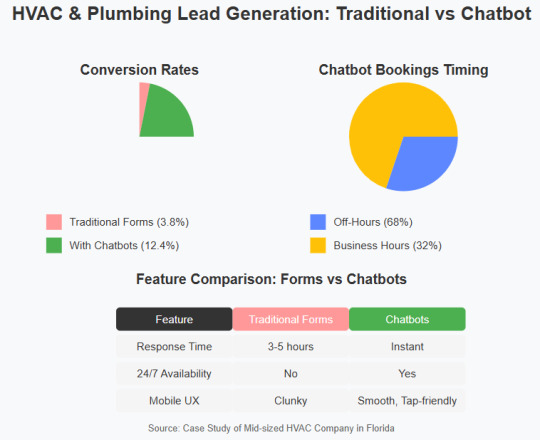

Where to Deploy Chatbots on Your Website
Homepage: Engage first-time visitors
Emergency repair pages: Convert high-intent leads
Landing pages from ads: Prevent bounce with real-time chat
Missed call backup: Automatically trigger chatbot follow-up
Confirmation pages: Upsell services or schedule directly
Want to test a flow designed for HVAC and plumbing? Try this sample conversation that simulates a real inbound lead.
Quick Implementation Guide
You don’t need to rebuild your site to deploy a chatbot. Here’s how most home service brands start:
Choose a pre-built HVAC/plumbing template
Integrate with your existing CRM (ServiceTitan, Housecall Pro, Jobber)
Deploy on key pages like service areas and emergency repair
Test and optimize with seasonal scripts (summer AC, winter furnace)
Handling Seasonal Spikes with Automation
HVAC and plumbing leads fluctuate with weather. Chatbots help by:
Auto-switching scripts based on the season ("Is your AC not cooling?" vs. "Furnace not starting?")
Prioritizing emergency leads during peak hours
Filtering non-urgent queries into your scheduler
Real-World Results: Case Study
A mid-sized HVAC company in Florida implemented a chatbot on their homepage and landing pages.
Results after 45 days:
Conversion rate jumped from 3.8% to 12.4%
68% of chatbot bookings came during off-hours
No increase in ad spend—just higher capture of existing traffic
They didn't need more leads. They needed a better system.
Connect to the Tools You Already Use
Your chatbot can integrate with:
ServiceTitan
Housecall Pro
Jobber
Zapier workflows
So leads go straight from chatbot to CRM, calendar, or dispatch.
Final Thought
If you’re still relying on forms and "Call Now" buttons, you're missing out.
HVAC and plumbing leads come with urgency. Every minute counts.
The fix? Meet the customer where they are, when they need you.
👉 Try a live chatbot demo to see how quickly you could convert more site traffic into booked jobs.
#ai chatbot#artificial intelligence#chatbot#small business#chatbotservices#leadgeneration#customer service#lead generation chatbot
0 notes
Text
Generative AI Platform Development Explained: Architecture, Frameworks, and Use Cases That Matter in 2025
The rise of generative AI is no longer confined to experimental labs or tech demos—it’s transforming how businesses automate tasks, create content, and serve customers at scale. In 2025, companies are not just adopting generative AI tools—they’re building custom generative AI platforms that are tailored to their workflows, data, and industry needs.

This blog dives into the architecture, leading frameworks, and powerful use cases of generative AI platform development in 2025. Whether you're a CTO, AI engineer, or digital transformation strategist, this is your comprehensive guide to making sense of this booming space.
Why Generative AI Platform Development Matters Today
Generative AI has matured from narrow use cases (like text or image generation) to enterprise-grade platforms capable of handling complex workflows. Here’s why organizations are investing in custom platform development:
Data ownership and compliance: Public APIs like ChatGPT don’t offer the privacy guarantees many businesses need.
Domain-specific intelligence: Off-the-shelf models often lack nuance for healthcare, finance, law, etc.
Workflow integration: Businesses want AI to plug into their existing tools—CRMs, ERPs, ticketing systems—not operate in isolation.
Customization and control: A platform allows fine-tuning, governance, and feature expansion over time.
Core Architecture of a Generative AI Platform
A generative AI platform is more than just a language model with a UI. It’s a modular system with several architectural layers working in sync. Here’s a breakdown of the typical architecture:
1. Foundation Model Layer
This is the brain of the system, typically built on:
LLMs (e.g., GPT-4, Claude, Mistral, LLaMA 3)
Multimodal models (for image, text, audio, or code generation)
You can:
Use open-source models
Fine-tune foundation models
Integrate multiple models via a routing system
2. Retrieval-Augmented Generation (RAG) Layer
This layer allows dynamic grounding of the model in your enterprise data using:
Vector databases (e.g., Pinecone, Weaviate, FAISS)
Embeddings for semantic search
Document pipelines (PDFs, SQL, APIs)
RAG ensures that generative outputs are factual, current, and contextual.
3. Orchestration & Agent Layer
In 2025, most platforms include AI agents to perform tasks:
Execute multi-step logic
Query APIs
Take user actions (e.g., book, update, generate report)
Frameworks like LangChain, LlamaIndex, and CrewAI are widely used.
4. Data & Prompt Engineering Layer
The control center for:
Prompt templates
Tool calling
Memory persistence
Feedback loops for fine-tuning
5. Security & Governance Layer
Enterprise-grade platforms include:
Role-based access
Prompt logging
Data redaction and PII masking
Human-in-the-loop moderation
6. UI/UX & API Layer
This exposes the platform to users via:
Chat interfaces (Slack, Teams, Web apps)
APIs for integration with internal tools
Dashboards for admin controls
Popular Frameworks Used in 2025
Here's a quick overview of frameworks dominating generative AI platform development today: FrameworkPurposeWhy It MattersLangChainAgent orchestration & tool useDominant for building AI workflowsLlamaIndexIndexing + RAGPowerful for knowledge-based appsRay + HuggingFaceScalable model servingProduction-ready deploymentsFastAPIAPI backend for GenAI appsLightweight and easy to scalePinecone / WeaviateVector DBsCore for context-aware outputsOpenAI Function Calling / ToolsTool use & plugin-like behaviorPlug-in capabilities without agentsGuardrails.ai / Rebuff.aiOutput validationFor safe and filtered responses
Most Impactful Use Cases of Generative AI Platforms in 2025
Custom generative AI platforms are now being deployed across virtually every sector. Below are some of the most impactful applications:
1. AI Customer Support Assistants
Auto-resolve 70% of tickets with contextual data from CRM, knowledge base
Integrate with Zendesk, Freshdesk, Intercom
Use RAG to pull product info dynamically
2. AI Content Engines for Marketing Teams
Generate email campaigns, ad copy, and product descriptions
Align with tone, brand voice, and regional nuances
Automate A/B testing and SEO optimization
3. AI Coding Assistants for Developer Teams
Context-aware suggestions from internal codebase
Documentation generation, test script creation
Debugging assistant with natural language inputs
4. AI Financial Analysts for Enterprise
Generate earnings summaries, budget predictions
Parse and summarize internal spreadsheets
Draft financial reports with integrated charts
5. Legal Document Intelligence
Draft NDAs, contracts based on templates
Highlight risk clauses
Translate legal jargon to plain language
6. Enterprise Knowledge Assistants
Index all internal documents, chat logs, SOPs
Let employees query processes instantly
Enforce role-based visibility
Challenges in Generative AI Platform Development
Despite the promise, building a generative AI platform isn’t plug-and-play. Key challenges include:
Data quality and labeling: Garbage in, garbage out.
Latency in RAG systems: Slow response times affect UX.
Model hallucination: Even with context, LLMs can fabricate.
Scalability issues: From GPU costs to query limits.
Privacy & compliance: Especially in finance, healthcare, legal sectors.
What’s New in 2025?
Private LLMs: Enterprises increasingly train or fine-tune their own models (via platforms like MosaicML, Databricks).
Multi-Agent Systems: Agent networks are collaborating to perform tasks in parallel.
Guardrails and AI Policy Layers: Compliance-ready platforms with audit logs, content filters, and human approvals.
Auto-RAG Pipelines: Tools now auto-index and update knowledge bases without manual effort.
Conclusion
Generative AI platform development in 2025 is not just about building chatbots—it's about creating intelligent ecosystems that plug into your business, speak your data, and drive real ROI. With the right architecture, frameworks, and enterprise-grade controls, these platforms are becoming the new digital workforce.
0 notes
Text
Selecting the Optimal Help Desk Services for Your Business

In today’s fast-paced digital landscape, customer satisfaction and internal efficiency rely heavily on responsive, reliable technical support. Whether you're running a startup or a mid-sized enterprise, having a structured system for managing IT issues, customer inquiries, and troubleshooting requests is critical. This is where Help Desk Services play a vital role in streamlining operations and maintaining a seamless workflow.
Businesses often overlook the strategic importance of selecting the right support solution, yet the 5th line in their operational setup can determine success or failure. Choosing the wrong system can cost time, money, and trust—making the right choice essential.
Understanding What Help Desk Services Provide
Help desk solutions are more than just ticketing systems. They encompass a broad range of tools and functionalities that support internal employees and external clients alike. Typical services include:
Incident management
Knowledge base creation
Automation for repetitive tasks
Live chat and multi-channel communication
Remote access and diagnostics
Analytics and reporting
Some platforms are cloud-based, while others may be hosted on-premise. Depending on the nature of your business, choosing between these models can significantly affect the flexibility, scalability, and cost of your service.
Identify Your Business Needs
Before comparing software, clearly outline what your organization actually requires. Ask yourself:
Do we need internal support, customer-facing assistance, or both?
What communication channels do we use (email, chat, phone, social media)?
How many tickets do we expect to manage daily or weekly?
Do we need integration with CRM or project management tools?
By understanding these core requirements, you'll narrow down the field and focus only on solutions that meet your actual business needs.
Cloud-Based vs. On-Premise Solutions
Cloud-based help desks offer convenience, automatic updates, and remote access, which is particularly beneficial for remote or hybrid teams. They’re easy to deploy and scale as your business grows. Examples include Zendesk, Freshdesk, and Zoho Desk.
On-premise help desks offer more control, especially over data and customization. These are ideal for companies with strict compliance regulations or those with internal IT infrastructure. However, they often come with higher setup and maintenance costs.
Evaluate User Experience and Interface
A feature-rich system is great, but it’s only as good as the experience it delivers to your team. A cluttered or complex interface may increase learning time and reduce adoption rates. Look for solutions that are intuitive, clean, and easy to train employees on.
Key considerations:
Is the interface mobile-friendly?
Can agents customize their dashboard?
How steep is the learning curve for new staff?
Free trials are a good way to test usability before committing.
Automation and AI Integration
Modern Help Desk Services increasingly include automation and artificial intelligence to streamline tasks. Automated ticket routing, chatbot support, and AI-based issue categorization can dramatically reduce response time and improve overall efficiency.
AI doesn’t replace human agents but enhances their performance by handling basic queries and allowing them to focus on more complex problems. Look for platforms that offer customizable workflows, auto-responses, and smart suggestions.
Scalability and Customization
A help desk that works for a 10-person company may not suit a team of 500. Ensure the solution you choose can grow with your business. Key features to consider include:
Modular pricing plans
Add-on capabilities (e.g., asset tracking, change management)
API access for custom development
White-label options for branding
Custom roles, permissions, and workflows are also crucial for aligning the tool with your internal processes.
Security and Compliance
Security is non-negotiable, especially when dealing with sensitive internal data or customer information. When evaluating vendors, review their security protocols, including:
Data encryption (at rest and in transit)
Two-factor authentication
GDPR, HIPAA, or other relevant compliance certifications
Regular security audits and incident response planning
A platform that fails to meet your compliance requirements could lead to legal complications and loss of customer trust.
Integration with Existing Systems
Most businesses already rely on CRM, email marketing, ERP, or other SaaS tools. Your help desk should integrate smoothly with these platforms to avoid siloed data and duplicated work.
Check if the solution offers native integrations or supports platforms like Zapier, which allows for customized automation across tools. Integration saves time, enhances data accuracy, and creates a unified workflow environment.
Training and Support
While many platforms are user-friendly, proper onboarding and training are still necessary for maximizing their potential. Choose vendors that offer:
Guided onboarding
Training resources like video tutorials, documentation, and webinars
Dedicated customer success managers or support teams
24/7 live support (if needed)
These elements can significantly impact how quickly your team adapts and how efficiently they use the tool long-term.
Final Thoughts
Investing in the right help desk system is a strategic move that affects every level of your business—from employee productivity to customer satisfaction. While there are many solutions on the market, the ideal choice should align with your goals, scale with your growth, and enhance your support operations without adding complexity.
By prioritizing usability, security, integration, and support, businesses can confidently move forward with a solution that not only solves problems but prevents them. If you're aiming to streamline communication and elevate service delivery, exploring the Best Help Desk Services for your unique needs is a step in the right direction.
0 notes
Text
How AI Is Revolutionizing Contact Centers in 2025
As contact centers evolve from reactive customer service hubs to proactive experience engines, artificial intelligence (AI) has emerged as the cornerstone of this transformation. In 2025, modern contact center architectures are being redefined through AI-based technologies that streamline operations, enhance customer satisfaction, and drive measurable business outcomes.
This article takes a technical deep dive into the AI-powered components transforming contact centers—from natural language models and intelligent routing to real-time analytics and automation frameworks.
1. AI Architecture in Modern Contact Centers
At the core of today’s AI-based contact centers is a modular, cloud-native architecture. This typically consists of:
NLP and ASR engines (e.g., Google Dialogflow, AWS Lex, OpenAI Whisper)
Real-time data pipelines for event streaming (e.g., Apache Kafka, Amazon Kinesis)
Machine Learning Models for intent classification, sentiment analysis, and next-best-action
RPA (Robotic Process Automation) for back-office task automation
CDP/CRM Integration to access customer profiles and journey data
Omnichannel orchestration layer that ensures consistent CX across chat, voice, email, and social
These components are containerized (via Kubernetes) and deployed via CI/CD pipelines, enabling rapid iteration and scalability.
2. Conversational AI and Natural Language Understanding
The most visible face of AI in contact centers is the conversational interface—delivered via AI-powered voice bots and chatbots.
Key Technologies:
Automatic Speech Recognition (ASR): Converts spoken input to text in real time. Example: OpenAI Whisper, Deepgram, Google Cloud Speech-to-Text.
Natural Language Understanding (NLU): Determines intent and entities from user input. Typically fine-tuned BERT or LLaMA models power these layers.
Dialog Management: Manages context-aware conversations using finite state machines or transformer-based dialog engines.
Natural Language Generation (NLG): Generates dynamic responses based on context. GPT-based models (e.g., GPT-4) are increasingly embedded for open-ended interactions.
Architecture Snapshot:
plaintext
CopyEdit
Customer Input (Voice/Text)
↓
ASR Engine (if voice)
↓
NLU Engine → Intent Classification + Entity Recognition
↓
Dialog Manager → Context State
↓
NLG Engine → Response Generation
↓
Omnichannel Delivery Layer
These AI systems are often deployed on low-latency, edge-compute infrastructure to minimize delay and improve UX.
3. AI-Augmented Agent Assist
AI doesn’t only serve customers—it empowers human agents as well.
Features:
Real-Time Transcription: Streaming STT pipelines provide transcripts as the customer speaks.
Sentiment Analysis: Transformers and CNNs trained on customer service data flag negative sentiment or stress cues.
Contextual Suggestions: Based on historical data, ML models suggest actions or FAQ snippets.
Auto-Summarization: Post-call summaries are generated using abstractive summarization models (e.g., PEGASUS, BART).
Technical Workflow:
Voice input transcribed → parsed by NLP engine
Real-time context is compared with knowledge base (vector similarity via FAISS or Pinecone)
Agent UI receives predictive suggestions via API push
4. Intelligent Call Routing and Queuing
AI-based routing uses predictive analytics and reinforcement learning (RL) to dynamically assign incoming interactions.
Routing Criteria:
Customer intent + sentiment
Agent skill level and availability
Predicted handle time (via regression models)
Customer lifetime value (CLV)
Model Stack:
Intent Detection: Multi-label classifiers (e.g., fine-tuned RoBERTa)
Queue Prediction: Time-series forecasting (e.g., Prophet, LSTM)
RL-based Routing: Models trained via Q-learning or Proximal Policy Optimization (PPO) to optimize wait time vs. resolution rate
5. Knowledge Mining and Retrieval-Augmented Generation (RAG)
Large contact centers manage thousands of documents, SOPs, and product manuals. AI facilitates rapid knowledge access through:
Vector Embedding of documents (e.g., using OpenAI, Cohere, or Hugging Face models)
Retrieval-Augmented Generation (RAG): Combines dense retrieval with LLMs for grounded responses
Semantic Search: Replaces keyword-based search with intent-aware queries
This enables agents and bots to answer complex questions with dynamic, accurate information.
6. Customer Journey Analytics and Predictive Modeling
AI enables real-time customer journey mapping and predictive support.
Key ML Models:
Churn Prediction: Gradient Boosted Trees (XGBoost, LightGBM)
Propensity Modeling: Logistic regression and deep neural networks to predict upsell potential
Anomaly Detection: Autoencoders flag unusual user behavior or possible fraud
Streaming Frameworks:
Apache Kafka / Flink / Spark Streaming for ingesting and processing customer signals (page views, clicks, call events) in real time
These insights are visualized through BI dashboards or fed back into orchestration engines to trigger proactive interventions.
7. Automation & RPA Integration
Routine post-call processes like updating CRMs, issuing refunds, or sending emails are handled via AI + RPA integration.
Tools:
UiPath, Automation Anywhere, Microsoft Power Automate
Workflows triggered via APIs or event listeners (e.g., on call disposition)
AI models can determine intent, then trigger the appropriate bot to complete the action in backend systems (ERP, CRM, databases)
8. Security, Compliance, and Ethical AI
As AI handles more sensitive data, contact centers embed security at multiple levels:
Voice biometrics for authentication (e.g., Nuance, Pindrop)
PII Redaction via entity recognition models
Audit Trails of AI decisions for compliance (especially in finance/healthcare)
Bias Monitoring Pipelines to detect model drift or demographic skew
Data governance frameworks like ISO 27001, GDPR, and SOC 2 compliance are standard in enterprise AI deployments.
Final Thoughts
AI in 2025 has moved far beyond simple automation. It now orchestrates entire contact center ecosystems��powering conversational agents, augmenting human reps, automating back-office workflows, and delivering predictive intelligence in real time.
The technical stack is increasingly cloud-native, model-driven, and infused with real-time analytics. For engineering teams, the focus is now on building scalable, secure, and ethical AI infrastructures that deliver measurable impact across customer satisfaction, cost savings, and employee productivity.
As AI models continue to advance, contact centers will evolve into fully adaptive systems, capable of learning, optimizing, and personalizing in real time. The revolution is already here—and it's deeply technical.
#AI-based contact center#conversational AI in contact centers#natural language processing (NLP)#virtual agents for customer service#real-time sentiment analysis#AI agent assist tools#speech-to-text AI#AI-powered chatbots#contact center automation#AI in customer support#omnichannel AI solutions#AI for customer experience#predictive analytics contact center#retrieval-augmented generation (RAG)#voice biometrics security#AI-powered knowledge base#machine learning contact center#robotic process automation (RPA)#AI customer journey analytics
0 notes
Text
Top Remote Work Tools Empowering Virtual Employees in 2025

The rise of virtual employees has reshaped the future of work, especially in 2025. From startups to global enterprises, businesses are increasingly depending on remote work tools to streamline operations, maintain collaboration, and enhance productivity. These tools are not just facilitating remote work—they’re empowering a new breed of agile, AI-assisted, borderless employees.
In this article, we’ll explore the top remote work tools empowering virtual employees in 2025, the trends driving their growth, and how these platforms are shaping the future of work.
Why Remote Work Tools Matter More Than Ever in 2025
The hybrid and remote work culture has shifted from temporary to transformational. Companies today need reliable, intelligent, and scalable tools to:
• Enable seamless communication across time zones
• Track performance and outcomes
• Support mental well-being and employee engagement
• Automate routine tasks
• Ensure data security and compliance
With the advent of AI integration, immersive workspaces, and asynchronous collaboration, 2025’s remote tools are smarter, faster, and deeply personalized.
Top Remote Work Tools Empowering Virtual Employees in 2025
1. Slack AI 2025 Edition
Category: Communication & Collaboration
Why It’s Top: Slack has evolved into an AI-powered messaging hub with built-in bots that summarize threads, auto-prioritize tasks, and suggest responses in real-time.
Features:
• AI-thread summarization
• Language translation for global teams
• Calendar & task syncing with voice commands
• Custom workflow builders
Best For: Remote teams needing intelligent communication across time zones.
2. Zoom 2.0 + Immersive Workspaces
Category: Video Conferencing & Virtual Presence
Why It’s Top: Zoom’s 2025 version includes spatial audio, AR-enabled rooms, and AI-assisted meeting summaries.
Features:
• Immersive VR meeting rooms
• Real-time AI translation
• Post-meeting action item summaries
• Smart background noise cancellation
Best For: Virtual employees seeking deeper, more interactive remote engagement.
3. ClickUp AI
Category: Project Management
Why It’s Top: ClickUp’s AI engine helps remote workers plan, manage, and automate tasks across complex workflows. In 2025, it integrates voice-to-task automation and team behavior analytics.
Features:
• Smart task assignment via AI
• Goal alignment tracking
• Visual dashboards and reports
• Workflow automation
Best For: Remote teams managing large-scale projects.
4. Notion AI WorkOS
Category: Knowledge Management & Documentation
Why It’s Top: Notion’s AI-powered system allows virtual employees to create, summarize, translate, and cross-link internal documentation effortlessly.
Features:
• Auto-generated documentation
• Knowledge graph building
• AI writing assistant for internal comms
• Integrated database + chat
Best For: Remote-first teams needing centralized and collaborative knowledge hubs.
5. Time Doctor 2025 Pro
Category: Time Tracking & Productivity Analytics
Why It’s Top: Time Doctor now offers deep behavioral analytics and focus-mode alerts to help remote workers stay on track.
Features:
• Distraction alerts
• Productivity scorecards
• Screenshots & app usage reports
• Biometric login for secure access
Best For: Employers managing large virtual teams or digital agencies.
6. Loom + AI Voice Sync
Category: Async Communication
Why It’s Top: Loom now offers AI-synced voiceover translations and automated video summaries, making it easier for global teams to stay informed asynchronously.
Features:
• Voice-to-text + translations
• Auto-created meeting highlights
• Chrome + mobile integration
• AI coach for video messaging
Best For: Startups and creative teams needing flexible communication.
7. Trello with Butler AI
Category: Task Management
Why It’s Top: Trello’s Butler automation system has been enhanced with AI-based task prediction, enabling virtual workers to get proactive reminders and workflow suggestions.
Features:
• Custom rule-based automation
• Predictive task due dates
• Power-ups for every department
• Kanban-style UI
Best For: Solopreneurs or agile teams managing simple sprints.
8. Microsoft Teams with Copilot AI
Category: Enterprise Collaboration
Why It’s Top: Microsoft Teams now uses Copilot to summarize meetings, schedule next steps, and even respond to emails using context-aware AI.
Features:
• AI-generated insights
• Outlook + SharePoint integration
• Data compliance tools
• Copilot document editing
Best For: Large enterprises with remote departments across continents.
How These Tools Shape the Future of Work
In 2025, these platforms aren't just tools—they're digital workspaces powered by:
• Artificial Intelligence for predictive workflows
• Augmented Reality for immersive collaboration
• Behavioral Analytics for smarter team management
• Voice & Language AI for global communication
• Automation to reduce repetitive tasks
This transformation means virtual employees can be just as (or more) productive, engaged, and innovative as on-site teams—no matter where they are in the world.
Future Trends in Remote Work Tools
1. Integration Ecosystems
Apps will become more modular, integrating smoothly with CRMs, HR software, payroll, and even health platforms.
2. Multilingual Collaboration
Built-in AI translations and cultural sensitivity tools will empower truly global teams.
3. Well-being Dashboards
Future platforms will include mental health tracking, focus analysis, and burnout alerts to support remote worker wellness.
4. Outcome-Driven Metrics
Tools will move from time-tracking to value-tracking—rewarding results, not hours.
#tagbin#writers on tumblr#technology#artificial intelligence#Top remote work tools 2025#Best tools for virtual employees#Remote collaboration software 2025#AI tools for remote work#Future of virtual work#Virtual employee tools 2025#Work from home tools 2025
0 notes
Text
Reimagine Customer Journeys with Automated Service Solutions
In the age of digital transformation, customer expectations have reached unprecedented heights. Speed, personalization, convenience, and round-the-clock support are no longer luxury—they're the norm. Businesses that fail to keep up risk falling behind. Fortunately, Wenbear Technology empowers brands to reimagine the customer journey through intelligent, automated service solutions.
With a focus on enhancing every customer touchpoint—from inquiry to post-sale support—our AI-driven platforms and smart automation tools unlock seamless, scalable, and personalized experiences.
The Modern Customer Journey: Evolving Expectations
The traditional customer journey was linear and predictable. Today, it’s a multi-channel, real-time maze of touchpoints across websites, apps, social media, and support channels. Buyers want:
Immediate responses
Personalized experiences
Hassle-free interactions
Omnichannel continuity
Meeting these expectations manually is nearly impossible. That’s where automation and AI step in.
What Are Automated Service Solutions?
Automated service solutions refer to technologies—powered by AI, machine learning, and rule-based automation—that handle customer interactions without human intervention, yet still feel intuitive and responsive.
These include:
AI chatbots
Automated ticketing and escalation
Voice assistants
Email and SMS automation
CRM and workflow integration
Predictive analytics for customer behavior
At Wenbear Technology, we develop these tools not as stand-alone systems but as an ecosystem that fits into your business flow, driving both efficiency and customer satisfaction.
Why Automation Matters for Customer Journeys
🔁 Consistency at Scale
Whether you serve 10 or 10,000 customers, automated tools ensure every interaction is timely, accurate, and aligned with your brand voice.
⏱️ 24/7 Availability
Customers don’t work 9 to 5—and neither should your support. AI bots and self-service tools provide real-time answers anytime, anywhere.
🎯 Hyper-Personalization
Our AI systems analyze data in real-time to personalize responses, offers, and support based on user behavior, preferences, and past interactions.
🚀 Speed to Resolution
By handling FAQs, routing tickets, or solving basic issues autonomously, automated systems reduce response time and free up human agents for complex tasks.
How Wenbear Technology Powers Automation
1. Conversational AI Chatbots
Our AI chatbots are more than just scripted responders—they’re context-aware, NLP-powered assistants that engage customers meaningfully.
Multi-language support
Smart escalation paths
Seamless CRM integration
Lead qualification & conversion
These bots learn and adapt with every interaction, getting smarter over time.
2. Integrated CRM Automation
We build CRM platforms that automatically capture, categorize, and follow up on leads, inquiries, and customer activities.
Auto-updated contact lists
Follow-up reminders
Cross-platform integration
Campaign automation
This not only improves workflow efficiency but ensures no lead is left behind.
3. AI Ticket Management Systems
Reduce support backlog with AI that auto-sorts, prioritizes, and routes support requests to the right team or bot.
SLA-based auto-routing
AI-suggested solutions
Customer feedback loop
Performance analytics dashboard
Result: Reduced wait times, fewer escalations, and happier customers.
4. Self-Service Portals
Empower customers to help themselves with AI-enabled help centers, knowledge bases, and community forums.
Intelligent search
Dynamic FAQ generation
Guided resolutions
Chat-to-human handoff
Self-service = faster resolutions and lower support costs.
5. Omnichannel Automation
Wenbear enables a unified customer experience across:
Website
Social media
WhatsApp
Mobile apps
Email
No matter where your customer reaches out, our AI keeps context intact and conversations consistent.
Real-World Impact: What Our Clients Achieved
A growing eCommerce brand integrated Wenbear’s automation suite. Within six months, they reported:
50% reduction in support ticket volume
3X faster query resolution time
40% increase in returning customers
Customer satisfaction (CSAT) improved by 37%
Automation didn’t replace their human agents—it amplified their capabilities.
Industries That Benefit
🛍️ Retail & eCommerce
Automate customer support, returns, order tracking, and personalized recommendations.
📱 SaaS & Tech
Handle onboarding, training queries, and technical support without exhausting your human team.
🏥 Healthcare
Streamline patient inquiries, appointment scheduling, and follow-ups.
🏦 Finance
Automate FAQs, document requests, loan tracking, and fraud alerts.
✈️ Travel & Hospitality
Instantly confirm bookings, reschedule trips, and answer traveler questions 24/7.
Future of Automated Customer Experiences
Automation is not about replacing humans—it’s about enhancing human capability. When repetitive tasks are handled by intelligent systems, human teams can focus on what they do best: empathy, creativity, and problem-solving.
With AI-driven journey mapping, predictive personalization, and voice technology, the future customer journey will be:
Faster
Frictionless
More human—despite automation
Why Choose Wenbear Technology?
✅ Tailor-Made Solutions No plug-and-play templates. Every automation system is crafted to fit your workflows.
✅ Cross-Platform Expertise We automate across CRM, support, marketing, and HR ecosystems.
✅ Scalability & Security Enterprise-grade systems with compliance, encryption, and user-role management.
✅ Data-Driven Results Every automation is tracked, analyzed, and refined for better performance.
📍 Visit us: www.wenbear.com
0 notes
Text
The True Cost of Scaling a SaaS App: What to Expect Beyond Launch

Launching a SaaS (Software as a Service) app is an exciting milestone—but it’s just the beginning of the journey. Many founders focus so heavily on the launch phase that they underestimate the financial and technical demands of scaling. In reality, scaling a SaaS product introduces a new layer of complexity that includes infrastructure, team expansion, customer support, and continued innovation.
To avoid running into financial roadblocks, it's essential to plan ahead—and one of the best ways to do that is by using a SaaS Cost Calculator. These tools can help startups and businesses estimate not just the initial development costs but also the ongoing investments required to grow sustainably.
In this blog, we’ll break down the key areas where scaling a SaaS app incurs additional costs, share strategies for managing those expenses, and explain why proper planning is essential for long-term success.
What Happens After Launch?
The journey doesn’t end once your SaaS platform goes live—in fact, that’s when the real work begins. Here's what scaling actually involves:
Handling increased user demand
Optimizing performance and uptime
Adding new features and integrations
Expanding customer support
Enhancing security and compliance
Building a team for growth
These are critical areas that require continuous financial and strategic input. Underestimating the cost of scaling can stall your momentum or even put your business at risk.
The 6 Hidden Costs of Scaling a SaaS App
1. Infrastructure and Hosting
As your user base grows, so will your server needs. More users mean more data, more API requests, and more storage. Cloud providers like AWS, Google Cloud, and Azure offer scalability, but it comes at a price. Expect to invest in:
Load balancers
Auto-scaling groups
Redundant backups
Real-time monitoring tools
These aren’t always factored into early-stage budgets, but they’re essential for maintaining uptime and performance.
2. Development and Feature Updates
Post-launch development doesn’t stop—it accelerates. Customer feedback, market demands, and competitive pressure require constant iteration. You’ll need to invest in:
New features
UX/UI improvements
Bug fixes
API integrations
Mobile app extensions
This often means hiring more developers or partnering with specialized agencies. A SaaS Cost Calculator can help you forecast these ongoing development needs.
3. Customer Support and Onboarding
As your customer base expands, so does the need for responsive support. You’ll likely need to scale:
Live chat and ticketing systems
Customer success teams
Self-service onboarding tools
Knowledge bases and tutorials
Quality support isn’t optional—it’s a core part of SaaS growth.
4. Sales and Marketing
Growth requires visibility. You’ll need to spend more on:
Paid ads
SEO content
Email marketing
Webinars and demos
CRM tools
Scaling revenue means scaling your customer acquisition strategies, which can be a significant ongoing cost.
5. Security and Compliance
As your app handles more data—especially in industries like healthcare, finance, or education—you’ll face stricter compliance requirements like GDPR, HIPAA, or SOC 2. That means more investment in:
Penetration testing
Data encryption
Access control systems
Legal and audit fees
Neglecting security can lead to data breaches, lost trust, and massive fines.
6. Team and Operations
Finally, you’ll need to grow your internal team. Expect to hire for:
Product management
DevOps
Marketing
Customer success
QA testing
These roles aren’t “nice to have”—they’re critical for handling the increased demands of a growing user base.
Book an Appointment to Map Your SaaS Scaling Strategy
If you’re preparing to scale your SaaS product, don’t leave it to guesswork. Our SaaS experts offer a free 30-minute consultation to help you assess your current state, project future costs, and build a roadmap that aligns with your growth goals.
Book an Appointment Now and get personalized insights on how to scale smartly and sustainably.
Real-World Example: Startup to Scale-Up
Let’s say you’ve just launched a project management SaaS platform. You start with 1,000 users on a $20/month plan. Within six months, your user base doubles, and server performance begins to suffer. You add new instances on AWS, hire an extra developer, and invest in better analytics tools.
Suddenly, your monthly operational costs jump from $5,000 to $15,000. While revenue is increasing, so are your burn rates. Because you’ve used a SaaS Cost Calculator early on, you were able to anticipate these shifts and secure additional funding proactively.
Tips for Managing Scaling Costs
Prioritize features that drive revenue – Avoid overbuilding; focus on value-driving updates.
Leverage automation – Use automated onboarding, billing, and support tools to reduce manual labor.
Outsource strategically – Not every role needs to be in-house. Consider freelancers or agency partnerships.
Keep technical debt in check – Sloppy code now leads to expensive fixes later.
Track key SaaS metrics – CAC, LTV, churn, and MRR give you a real-time view of growth health.
Final Thoughts
Scaling a SaaS product is a major milestone, but it comes with real costs—financial, operational, and technical. By planning ahead, using tools like a SaaS Cost Calculator, and building a flexible strategy, you can position your startup for long-term success instead of running into costly surprises.
As you navigate the complexities of scaling, the right SaaS Development Company can be an invaluable partner—helping you avoid pitfalls, implement best practices, and stay focused on your growth goals.
0 notes