#Automating Calculations
Explore tagged Tumblr posts
Text
Maximize Your Forex Profits: A Guide to Margin Calculators for Funded Traders Global
Discover how margin calculations are essential for successful forex trading, especially for Funded Traders Global members. This article explores the significance of margin, the risks associated with margin trading, and the role of margin calculators in optimizing trading strategies. Learn how to use margin calculators effectively, choose the right type for your needs, and avoid common mistakes. Join Funded Traders Global and elevate your forex trading with precision and profitability.
#Accessing a Margin Calculator#Accurate Position Sizing#Automating Calculations#Avoiding Margin Calls#Benefits of Using a Margin Calculator#Broker-Provided Calculators#Common Mistakes to Avoid#Comparing and Contrasting Margin Calculator Types#Definition of Margin#Effective Risk Management#Enhanced Decision-Making#Forex Trading#Forex Trading for Beginners#FTG Prop Firm#FTG Trading#How Margin Works and Its Significance#Ignoring Broker-Specific Requirements#Leverage-Induced Losses#Margin Calculator#Margin Calls#Market Volatility#Maximize Your Profits with a Margin Calculator for Forex Trading#Neglecting to Update Data#Online Margin Calculators#Overleveraging#Prop Trading Firm#Receiving Calculation Results#Recommendations Based on Trader Needs and Preferences#Risks Associated with Margin Trading#Simplifying the Margin Calculation Process
0 notes
Text
i'm really normal about genshin
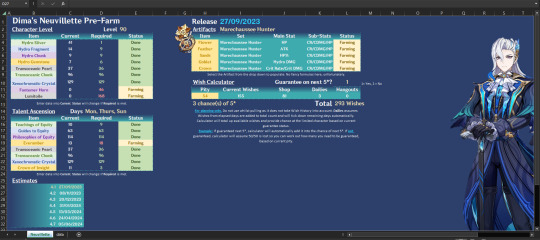
it's almost automated. after farming, i put my figures in and the statuses/colours will update based on the value and the dailies will tick down based on how many days until the banner.
the calculator is kinda hacky but it takes my guarantee into account on the 5* count and updates the "chance of 5*" and "wishes" based on whether or not there's enough for a full wish cycle. the shop is a drop down so that auto updates based on how many i intend to buy. the artifacts auto-populate the list, i wish it did the stats too but i'd need a data set and i cba right now :')
#✧ : filed. admin.#cringe i spent all night on this#i want to do more with the visuals but it was REALLY ugly before (sorry finch u have the old version) so this is an improvement#i also wanna automate more of it to practice excel but its late u_u#mayhaps tomorrow#stretch goals are making the calculator smarter and the artifacts auto populate with main stats based on what i pick#also adjusting the values based on the level?#but yea i know paimon.moe exists i just like excel : D
8 notes
·
View notes
Text
Sam Altman: OpenAI to keep nonprofit soul in restructuring
New Post has been published on https://thedigitalinsider.com/sam-altman-openai-to-keep-nonprofit-soul-in-restructuring/
Sam Altman: OpenAI to keep nonprofit soul in restructuring
Ever wondered what happens when a company trying to build a ‘brain for the world’ needs to grow up, fast, without selling its soul? Well, OpenAI has just given us a peek as it pledges to keep its nonprofit core amid broader restructuring.
OpenAI CEO Sam Altman has laid out their roadmap, and the headline news is: they’re rejigging the money side of things, but their core mission to make Artificial General Intelligence (AGI) work for all of us remains bolted down.
In a letter, Altman wrote: “OpenAI is not a normal company and never will be.” It’s a bold statement, but it sets the scene for a company wrestling with how to fund world-changing tech while keeping its ethical compass pointing true north.
Cast your mind back, if you will, to OpenAI’s early days. Altman paints a picture that’s a far cry from the tech behemoth it’s becoming.
“When we started OpenAI, we did not have a detailed sense for how we were going to accomplish our mission,” he shared. “We started out staring at each other around a kitchen table, wondering what research we should do.”
Forget fancy business models or product roadmaps back then. The idea of AI dishing out medical advice, revolutionising how we learn, or needing the kind of computing power that makes your gaming PC look like a pocket calculator – “hundreds of billions of dollars of compute,” as Altman puts it – wasn’t even on the horizon.
Even the ‘how’ of building AGI was a bit of a head-scratcher. When OpenAI was founded as a nonprofit, some of the early thinkers at the company apparently thought AI should probably only be trusted to a handful of “trusted people” who could “handle it.”
That view has done a complete 180. “We now see a way for AGI to directly empower everyone as the most capable tool in human history,” Altman declared.
The big dream? If everyone gets their hands on AGI, we’ll cook up amazing things for each other, pushing society forward. Sure, some might use it for dodgy stuff, but Altman’s betting on humanity: “We trust humanity and think the good will outweigh the bad by orders of magnitude.”
Their game plan is what they call “democratic AI.” They want to give us all these incredible tools. They’re even talking about open-sourcing powerful models, saying they want us to make decisions about how ChatGPT behaves.
“We want to build a brain for the world and make it super easy for people to use for whatever they want (subject to few restrictions; freedom shouldn’t impinge on other people’s freedom, for example),” Altman explained.
And people are already getting stuck in. Scientists are crunching data faster, programmers are coding smarter, and folks are even using ChatGPT to navigate tricky health issues or get advice on tough personal situations. Here’s the rub: the world wants way more AI than they can currently churn out.
“We currently cannot supply nearly as much AI as the world wants,” Altman admitted.
This insatiable appetite for AI, and the eye-watering sums of cash needed to feed it, is why OpenAI feels it’s time for it to “evolve” beyond a strict nonprofit structure.
Altman boiled the restructuring down to three main goals:
Getting the dough: They need to find a way to pull in the “hundreds of billions of dollars and may eventually require trillions of dollars” – yes, trillions with a ‘T’ – to make their AI tools available to everyone on the planet. Think of it like building a global superhighway for intelligence.
Supercharging the nonprofit: They want their original nonprofit arm to be the “largest and most effective nonprofit in history,” using AI to make a massive positive difference in people’s lives.
Delivering AGI that’s helpful and safe: This means doubling down on safety and making sure AI aligns with human values. Altman’s proud of OpenAI’s track record, including creating new “red teaming” methods (where they get clever people to try and break their AI to find flaws) and being open about how their models work.
So, what’s the grand plan for this evolution? Crucially, the nonprofit side of OpenAI is staying firmly in the driver’s seat. This isn’t just some vague promise; it came after serious chats with “civic leaders” and the offices of the Attorneys General of California and Delaware.
“OpenAI was founded as a nonprofit, is today a nonprofit that oversees and controls the for-profit, and going forward will remain a nonprofit that oversees and controls the for-profit. That will not change,” Altman stated.
The bit that is changing is the for-profit LLC that currently sits under the nonprofit. This will morph into a Public Benefit Corporation (PBC).
If you’re scratching your head, a PBC is a type of company that’s legally bound to consider its public benefit mission alongside making money. Think of companies like Patagonia or some ethical food brands – they want to do good while still being a business. It’s a model other AGI labs like Anthropic are using too, so it’s becoming a bit of a trend for purpose-driven tech firms.
This also means they’re ditching their old, rather head-scratching “capped-profit” system. Altman explained this made sense when it looked like one company might dominate AGI, but now, with lots of players in the game, a “normal capital structure where everyone has stock” is simpler.
The nonprofit side of OpenAI won’t just be in the driving seat; it’ll also become a big shareholder in this new PBC. According to Altman, this means the nonprofit will get a hefty chunk of resources to pour into programmes that help AI benefit different communities.
As the PBC makes more money, the nonprofit gets more cash to splash on projects in areas like health, education, and science. They’re even getting a special commission to dream up ways their nonprofit work can make AI more democratic.
Altman wrapped things up with a healthy dose of optimism, saying, “We believe this sets us up to continue to make rapid, safe progress and to put great AI in the hands of everyone.”
OpenAI is clearly trying to attract the colossal funding needed for AGI development while hard-wiring its “benefit all of humanity” mantra into its very DNA. It’s a delicate tightrope walk, and you can bet the entire tech world, and probably a good chunk of the rest of us, will be watching to see if they can pull it off.
(Image by Mohamed Hassan)
See also: Google AMIE: AI doctor learns to ��see’ medical images
Want to learn more about AI and big data from industry leaders? Check out AI & Big Data Expo taking place in Amsterdam, California, and London. The comprehensive event is co-located with other leading events including Intelligent Automation Conference, BlockX, Digital Transformation Week, and Cyber Security & Cloud Expo.
Explore other upcoming enterprise technology events and webinars powered by TechForge here.
#Advice#AGI#AGI development#ai#ai & big data expo#ai tools#amazing#amie#amp#anthropic#arm#artificial#Artificial General Intelligence#Artificial Intelligence#automation#betting#Big Data#Brain#brands#Building#Business#calculator#california#CEO#change#chatGPT#Cloud#coding#Companies#compass
0 notes
Text
WooCommerce Price Calculation by Delivery Distance
Optimize your pricing strategy with WooCommerce's price calculation by delivery distance. Increase sales and enhance customer satisfaction by offering fair, distance-based rates. Discover how to implement this feature today!
#How to add distance-based shipping in WooCommerce#Best WooCommerce delivery pricing plugins#WooCommerce local delivery cost calculation#WooCommerce distance-based shipping plugin#Distance-based delivery fee WooCommerce#WooCommerce price calculation by delivery distance#WooCommerce per kilometer shipping rate#WooCommerce dynamic shipping cost calculator#WooCommerce automated distance-based shipping rates#Best WooCommerce plugin for distance-based delivery fees#WooCommerce per km delivery charge setup#WooCommerce real-time distance-based shipping cost#Best WooCommerce plugins for dynamic shipping pricing#WooCommerce distance-based delivery pricing setup tutorial#Cheapest way to set up WooCommerce distance-based pricing
0 notes
Text
Efficient Payroll Management Solutions for Accurate and Timely Employee Compensation
Efficient payroll management is essential for maintaining employee trust and ensuring compliance with financial regulations. Payroll software simplifies the process by automating salary calculations, tax deductions, and payment scheduling. This technology reduces errors, saves time, and provides detailed reports for compliance and transparency. A modern payroll solution integrates seamlessly with other HR functions, offering scalability and customization to meet the unique needs of businesses. Streamline your payroll process to enhance accuracy, reduce administrative burden, and ensure timely employee payments.
More info: https://ahalts.com/solutions/hr-services/complete-payroll

#Payroll Management#Payroll Software#Salary Processing#Tax Deductions#Employee Compensation#Wage Calculation#Automated Payroll#Compliance Reporting#Payment Schedules#HR Payroll Solutions
0 notes
Text
Streamlining Business Operations with Smart Invoicing Tools
As a small business owner, managing daily tasks efficiently has always been a top priority for me. One of the most time-consuming aspects of running my business used to be invoicing. It felt like a constant struggle to create professional invoices, keep track of payments, and stay organized. But recently, I came across a tool that has completely transformed the way I handle invoicing.
This tool is incredibly easy to use, and it has streamlined my entire billing process. Now, I can create professional invoices in just a few clicks, track payments effortlessly, and even automate recurring payments. What used to take hours is now completed in minutes, giving me more time to focus on what truly matters—growing my business and connecting with customers.
Having the right tools to simplify operations is a game-changer for any business, whether you’re just starting out or are already established. Tools like these not only save time but also reduce stress, helping you stay organised and productive.
If invoicing has ever been a challenge for you, I highly recommend exploring software that can make the process efficient and hassle-free. It’s made a huge difference for me, and I believe it can do the same for you!
#invoicing solution for small businesses#automate payments#Reliable Invoicing#GST Calculator#invoicing software
0 notes
Text
has anyone seen an uptick in inane commentary added in newer reblogs of older posts?? like the "OMG this!" culture we systematically quashed in 2014 suddenly returned
#and i have a suspicion that it's automated/calculated engagement farming in some cases?????#i follow 5k blogs so maybe no one else is seeing this....
1 note
·
View note
Text
Business Zakat Calculation in ALZERP Cloud ERP Software
Benefits of Using ALZERP for Zakat Calculation
ZATCA Compliant Software: ALZERP is designed to meet all ZATCA requirements, ensuring that Zakat calculations are accurate and compliant with Saudi tax regulations.
Efficient VAT Management: In addition to Zakat, ALZERP manages VAT reporting and compliance, providing an all-in-one solution for tax management.
Zakat Calculation Software: The built-in Zakat calculator simplifies the complex process of determining Zakat obligations, reducing errors and ensuring timely submissions.
Automated Tax Compliance: The software automates the tax compliance process, from calculation to submission, minimizing manual intervention and the risk of errors.
Zakat and Tax Automation: ALZERP integrates Zakat and tax processes, automating calculations, reporting, and compliance tasks.
Real-Time VAT Reporting KSA: The system offers real-time reporting, allowing businesses to stay up-to-date with their tax liabilities.
Saudi Tax Compliance Software: Tailored specifically for the Saudi market, ALZERP ensures businesses meet all local tax and Zakat obligations.
Tax Optimization Tool: By providing insights into Zakat and tax liabilities, ALZERP helps businesses optimize their financial strategies.
VAT Fraud Detection: The system includes features to detect and prevent VAT fraud, ensuring the integrity of financial transactions.

#ZATCA compliant software#VAT management#Zakat calculation software#Tax management system#ZATCA e-invoicing solution#Saudi tax compliance software#Zakat and tax automation#VAT reporting software KSA#ZATCA approved ERP#tax filing software#Zakat assessment tool#VAT return automation Saudi#ZATCA integration software#Saudi business tax management#Zakat and income tax software#Real-time VAT reporting KSA#ZATCA electronic invoicing#Saudi tax audit software#Zakat and VAT calculator#Automated tax compliance#ZATCA digital reporting platform#Saudi VAT reconciliation software#Zakat declaration software#Tax analytics for Saudi businesses#ZATCA-compliant e-invoicing system#tax planning software#Zakat and tax consultation tool#VAT management for Saudi SMEs#ZATCA data submission software#Saudi corporate tax software
0 notes
Text
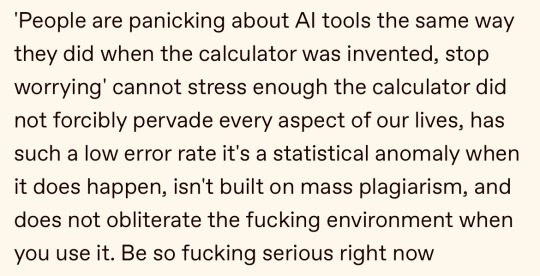
sorry I know I’m being extremely annoying right now but the claim that the electronic calculator ‘did not forcibly pervade every aspect of our lives’ is so boldly and confidently wrong it’s impressive. the ability to automate the act of quantification (ie what an electronic calculator does) is probably as central to modern commerce and society as like, the transistor or the lightbulb. a world where excel spreadsheets do not exist is a fundamentally alien one to most people on planet earth. all geospatial software is built on the ability to do math on the fly. can you imagine the world today without google maps? can you even begin to comprehend a society not dominated by numbers? even these examples undersell how fundamental automated calculations are because this technology did in fact pervade every aspect of life. the fact that you think a calculator is simply a plastic doohickey you were taught to use in grade nine math is maliciously literal. like these arguments are so nakedly and openly anti-intellectual that I would say it makes it clear that no one should take you seriously, but posting this kind of mind-numbing slop is one of the easiest ways to do numbers on tumblr right now, which is something you also wouldn’t be able to do without the invention of an electronic calculator
3K notes
·
View notes
Text
Introduction
In our fast-paced world, time is a precious commodity. Whether you’re a student, professional, or entrepreneur, finding ways to streamline your daily tasks can significantly boost productivity. Enter ChatGPT, an AI language model that can assist you in automating various aspects of your work. In this article, we’ll explore nine ChatGPT prompts that can revolutionize the way you tackle your busy schedule.
1. Calendar Management
ChatGPT prompts: “Schedule a meeting for next Tuesday at 2 PM.”
ChatGPT can interact with your calendar application, whether it’s Google Calendar, Outlook, or any other platform. By providing clear instructions, you can effortlessly set up appointments, reminders, and events. Imagine the time saved when ChatGPT handles your scheduling!
2. Email Drafting
ChatGPT prompts: “Compose an email to my team about the upcoming project deadline.”
ChatGPT can draft professional emails, complete with subject lines, body text, and even attachments. Simply describe the purpose of the email, and let ChatGPT do the rest. It’s like having a virtual assistant dedicated to your inbox.
3. Code Generation
ChatGPT prompts: “Write a Python function that calculates Fibonacci numbers.”
Whether you’re a programmer or a student, ChatGPT can generate code snippets for various programming languages. From simple functions to complex algorithms, ChatGPT can save you hours of coding time.
4. Content Summarisation
ChatGPT prompts: “Summarise this 10-page research paper on climate change.”
Reading lengthy documents can be daunting. ChatGPT can analyse and condense large texts into concise summaries, allowing you to grasp essential information quickly.
5. Social Media Posts
ChatGPT prompts: “Create a tweet announcing our new product launch.”
Crafting engaging social media content is essential for businesses. ChatGPT can generate catchy posts for platforms like Twitter, LinkedIn, or Instagram, ensuring your message reaches your audience effectively.
6. Language Translation
ChatGPT prompts: “Translate this paragraph from English to Spanish.”
Whether you’re communicating with international clients or learning a new language, ChatGPT can provide accurate translations. Say goodbye to language barriers!
7. Data Analysis
ChatGPT prompts: “Analyse this sales dataset and identify trends.”
ChatGPT can process data, create visualisations, and extract insights. Whether it’s sales figures, customer behavior, or market trends, ChatGPT can help you make informed decisions.
8. Creative Writing
ChatGPT prompts: “Write a short story about time travel.”
Beyond practical tasks, ChatGPT can unleash creativity. From poems to fictional narratives, ChatGPT can be your muse when inspiration strikes.
9. Personalised Recommendations
ChatGPT prompts: “Suggest a book based on my interests in science fiction.”
ChatGPT can recommend books, movies, restaurants, or travel destinations tailored to your preferences. It’s like having a knowledgeable friend who knows your tastes.
Conclusion:
These nine ChatGPT prompts demonstrate its versatility. By integrating ChatGPT into your workflow, you can automate repetitive tasks, enhance communication, and free up valuable time. So, next time you’re swamped with work, turn to ChatGPT—it’s like having a digital assistant that works tirelessly to simplify your life.
In addition to ChatGPT, there are several other powerful AI tools designed to automate various tasks. Let’s explore some of them:
ACCELQ: A codeless AI-powered tool that seamlessly tests software across multiple channels (mobile, desktop, etc.). It offers continuous test automation and minimizes maintenance efforts1. You can find more information on their website.
Katalon: An AI tool for test automation that provides a complete solution for testing mobile applications and websites. It features a robust object repository, multi-language support, and efficient test results1. Check out Katalon’s website for details.
Selenium: An open-source AI tool for automating web and application testing. It’s commonly used for regression testing, functional testing, and performance testing1. You can explore more about Selenium on their official website.
Appium: Specifically designed for mobile app automation, Appium supports both Android and iOS platforms. It’s an excellent choice for mobile testing1.
Cypress: Known for its fast execution and real-time reloading, Cypress is an end-to-end testing framework for web applications. It provides a great developer experience1.
Parasoft: Offers comprehensive testing solutions, including static analysis, unit testing, and API testing. It’s widely used in the industry1.
Cucumber: A behavior-driven development (BDD) tool that allows collaboration between developers, testers, and non-technical stakeholders. It uses plain text specifications for test cases1.
TestNG: A testing framework inspired by JUnit and NUnit, TestNG supports parallel execution, data-driven testing, and test configuration flexibility1.
LambdaTest: A cloud-based cross-browser testing platform that allows you to test your web applications across various browsers and operating systems1.
Robot Framework: An open-source test automation framework that uses a keyword-driven approach. It’s highly extensible and supports both web and mobile testing1.
TestCraft: A codeless automation platform that integrates with popular tools like Selenium and Appium. It’s suitable for both manual and automated testing1.
Watir: A Ruby library for automating web browsers, Watir provides a simple and expressive syntax for testing web applications1.
Remember that each tool has its strengths and weaknesses, so choose the one that best fits your specific needs. Whether it’s testing, content creation, or workflow automation, these AI tools can significantly enhance your productivity and efficiency.
#generate-a-random-password#convert-a-pdf-to-a-text-file#create-a-qr-code-for-a-url#calculate-income-tax#convert-a-video-to-gif#extract-text-from-an-image#merge-multiple-pdf-files#generate-a-summary-of-a-long-text#find-duplicate-files-in-a-directory#ChatGPT prompts#Automate busy work#Blog writing workflow#Content creation#Keyword research#SEO optimization#Productivity hacks#Time-saving tools#Streamline workflow#9 ChatGPT Prompts to Automate Your Busy Work
1 note
·
View note
Text
0 notes
Text
CreatorsJet Review: The Ultimate Tool for Content Creators?
New Post has been published on https://thedigitalinsider.com/creatorsjet-review-the-ultimate-tool-for-content-creators/
CreatorsJet Review: The Ultimate Tool for Content Creators?
If you’re a content creator or influencer, a media kit is a must for landing more brand deals. It gives potential brand collaborators an insight into your work, audience demographics, and more.
I recently came across CreatorsJet, a user-friendly AI tool to manage campaigns and instantly generate customizable media kits you can share with potential collaborators with a single link. I wanted to try it for myself to see what it was like to determine whether or not it’s the ultimate tool for content creators!
In this CreatorsJet review, I’ll discuss what it is, who it’s best for, and its key features. From there, I’ll show you how I instantly used CreatorsJet to create a customizable media kit.
After that, I’ll compare CreatorsJet to the best alternatives I’ve tried. By the end, you’ll know which media kit generator is best for you!
Key Highlights
CreatorsJet is an all-in-one creator suite that offers valuable tools for content creators and influencers.
Some of its main features include automated media kit creation, campaign management, and free money calculators like the Instagram money calculator.
CreatorsJet saves time and enhances brand visibility for busy creators.
The platform suits influencers in various niches and provides a one-link sharing solution to their media kits and campaigns.
With CreatorsJet, creators can find and collaborate effectively with brands.
The suite offers innovative features powered by artificial intelligence, making it a game-changer for content creators.
Verdict
CreatorsJet stands out as a top media kit creator with its user-friendly interface, seamless brand collaboration features, and time-saving automated tools, making it ideal for influencers seeking to maximize visibility and streamline campaign management. However, it could benefit from additional export options and design tools for greater customization and offline viewing capabilities.
Pros and Cons
Connect and collaborate with brands more seamlessly.
Maximize your brand’s visibility to attract more collaborations and brand partnerships.
Automated features save time and effort, so you can focus more on creating high-quality content.
A centralized platform for managing campaigns, collaborating with brands, and tracking performance metrics, making collaboration with brands effortless.
The media kits are visually appealing to attract more collaborations and partnerships.
Get insights into campaign performance to optimize your content and maximize your reach and engagement.
Share your media kits and campaigns easily with a single link. Free resources to be a better influencer.
User-friendly interface.
There could be more export options like PDF for offline viewing.
There could be more features and design tools.
What is CreatorsJet?
CreatorsJet is an all-in-one tool for content creators and influencers to effortlessly generate automated media kits, manage campaigns, and share them with a single link.
All you have to do is connect your social media accounts (e.g., your Instagram account), and CreatorsJet will take care of the rest! You’ll then be able to fully customize your media kits and campaigns to match your branding. Send a single link and make edits without sending it again!
One of the key features of CreatorsJet is its automated media kit creation tool. A media kit is an essential asset for influencers and content creators, providing an overview of their brand, audience demographics, and past collaborations.
With the automated media kit creation tool, you can generate professional media kits with just a few clicks. Once created, you’ll get complete control over customization, where you can add your brand partners, rates, and more.
With CreatorsJet, you can instantly create media kits and campaigns on the most popular social media platforms like TikTok, Instagram, Twitch, X, YouTube, and more. You’ll get everything you need on one platform, as well as analytics with automatic updates to close deals faster. Plus, you’ll never have to take screenshots and can share your achievements with a single click!
Who is CreatorsJet Best For?
With its user-friendly interface, CreatorsJet is an excellent tool for anyone wanting to instantly generate visually appealing and customizable media kits and campaigns to get more brand deals. However, CreatorsJet is primarily for content creators and influencers across various niches, like fashion influencers, fitness gurus, beauty bloggers, and travel enthusiasts.
The platform serves as a centralized hub for influencer marketing, allowing creators to manage their campaigns, collaborate with brands, and track their performance. With its user-friendly interface, CreatorsJet is ideal for established influencers and aspiring creators looking to grow their audience and monetize their content.
CreatorsJet is also great for brands looking for content creators to collaborate by matching you with collaborators according to your profile when you sign up.
Content creators who value efficiency, brand visibility, and collaboration will find CreatorsJet valuable. The suite’s automated tools, campaign management features, brand collaboration tools, and one-link sharing solution make creating and landing brand deals easier than ever!
CreatorsJet Key Features
CreatorsJet offers a range of key features designed to streamline the content creation process, enhance collaboration with brands, and maximize brand visibility. Here are its key features!
Automated Media Kit Creation
Simplified Campaign Management
Sharable Links
Free Tools
1. Automated Media Kit Creation
A media kit is an essential tool for influencers and content creators. It provides brands and potential collaborators important information about their brand, audience demographics, and past collaborations.
CreatorsJet’s automated media kit creation tool revolutionizes how to make media kits, making it quick and easy for creators to showcase their brand professionally and visually.
I made a media kit with CreatorsJet by connecting my TikTok account and selecting “Create a new kit.” In seconds, CreatorsJet generated a media kit that I customized to match my branding! Once I was happy with it, I could easily copy and share my link with whoever I wanted.
With the CreatorsJet automated media kit creator, influencers and content creators can easily present their brands visually to attract more brand collaborations and maximize brand visibility.
2. Simplified Campaign Management
The Campaigns tool with CreatorsJet is an excellent way for content creators and influencers to manage their campaigns. It works very similarly to media kits in that CreatorsJets automatically generates the campaigns for you, and you can customize it however you’d like!
The CreatorsJet campaigns tool lets you easily share the results of your social media campaigns. You can embed posts from popular social media platforms like Instagram and YouTube to show how your campaigns did and land more opportunities.
In addition, the CreatorsJet Campaigns lets you track your engagement rates to gauge audience response and make data-driven decisions. You can optimize your content to increase engagement and reach with these insights.
With the CreatorsJet campaign management tool, it’s easy to effectively manage your campaigns and continuously improve your content to maximize audience engagement!
3. Sharable Links
Besides instantly generating fully customizable media kits and campaigns, one of the things I love most about CreatorsJet is how easy it is to share them!
Once you’ve created your media kit/campaign, CreatorsJet will automatically generate a shareable link you can customize and copy with a single click, saving much time. You’ll never have to share multiple links again; share a single link and change your media kit/campaign without sending another one!
The media kits and campaigns are also easily shareable. Once generated, a share button will be at the top to instantly share your media kit or campaign to Facebook, LinkedIn, Twitter, or WhatsApp. As a result, sharing your CreatorsJet media kits and campaigns is a breeze, allowing you to reach your target audience effortlessly across various platforms.
4. Free Tools
CreatorsJet also offers free tools that come in handy:
Instagram Influencer Pricing Calculator
TikTok Influencer Pricing Calculator
YouTube Influencer Pricing Calculator
These influencer rate calculators assist creators in determining potential earnings and setting fair pricing for collaborations based on follower count, engagement rate, and other relevant metrics.
For example, I told the TikTok pricing calculator my number of followers was 153,100, with average video views at 81,900 and an engagement rate of 7.99%. CreatorsJet instantly gave me a pricing estimate for how much I should charge per post, which was $633.46 to $1,000.
These pricing calculators make maximizing revenue potential easy. You’ll never have to wonder what to charge per post again!
How to Use CreatorsJet
The CreatorsJet free plan is limited to connecting one social media account and creating one Media Kit. Here’s a behind-the-scenes look at getting started with CreatorsJet!
Create an Account
Connect Your Social Media Accounts
View Your Analytics
Create a Media Kit
Edit Your Media Kit
Step 1: Create an Account
I started by going to the CreatorsJet homepage and selecting “Get Started” in the top right corner.
After creating an account with my email, CreatorsJet had me upload my profile picture and create a username. Once complete, I hit “Finish.”
Step 2: Connect Your Social Media Accounts
From there, CreatorsJet took me to the CreatorsJet dashboard, where I had to connect my social media accounts to use different tools. I selected “Link your social media accounts.”
There were five different social media platforms I could connect to:
TikTok
Instagram
Twitter (X)
YouTube
Discord
Twitch
I went with TikTok and hit “Add.”
After signing into my TikTok account, I selected “Continue.”
CreatorsJet instantly connected my My TikTok account!
Step 3: View Your Analytics
From the menu on the left, I could go to my Dashboard and get an overview of my followers.
The Media Kits and Campaign Analytics let me see visitors and pageviews in real-time of my Media Kits and Campaigns. You’ll need to upgrade to see these analytics!
Step 4: Create a Media Kit
I could create a Media Kit on the free plan, so I selected Media Kits from the menu and hit “Create a new Kit.”
Selecting “Create a new Kit” instantly created a Media Kit with the key information from the account I connected:
Account handle
Profile picture
About
Total followers
Total posts
Total likes
Average engagement rate
Average likes
Average views
Latest posts
Step 5: Edit Your Media Kit
CreatorsJet also made editing my Media Kit extremely easy. All my editing options were in the center panel, where I could customize my design and edit the header and body sections.
The Header Section was where I could edit my headings and about, and the Body section was where I could list my brand partners and rates.
I could edit my Media Kit to match my branding exactly, which was awesome! But what I loved most about creating Media Kits with CreatorsJet is that I could share the link unlimited times and update it live without needing to send it again.
Top 4 Tips for Effectively Using CreatorsJet
To get the most out of CreatorsJet, here are my top tips:
Take advantage of the free resources provided by CreatorsJet. They are under “Free Resources” on their website’s footer!
Connect your social media accounts to CreatorsJet to track engagement and performance across different platforms. You’ll get valuable insights into the success of your content.
Regularly check for brand partnerships and collaboration opportunities. CreatorsJet connects you with brands that match your profile to monetize your content through sponsored posts and brand partnerships!
Analyze your performance using the analytics tools provided by CreatorsJet to help you identify trends, optimize your content, and maximize your earnings.
Top 3 CreatorsJet Alternatives I’ve Tried
While CreatorsJet offers a comprehensive suite of tools and features, exploring other options is always good. Here are the best CreatorsJet alternatives I’ve tried.
Visme
Visme is a versatile platform offering many design tools to create videos, presentations, infographics, and graphics. It also provides numerous professional templates for infographics, presentations, charts, maps, documents, printables, and design projects.
Among its design tools is the professional media kit maker that promotes your brand. It’s easy to use and customizable, meaning you can apply your fonts, illustrations, and colors to match your brand perfectly.
You can also download it as a PDF to send to others or embed it directly on your landing page or website, making it really versatile. Plus, you don’t need to spend time designing your media kit from scratch! Visme has an extensive library of pre-designed templates to help you find the one that matches your needs.
If you’re looking for a platform with a wide variety of design tools, media kit templates, and the ability to download your kit as a PDF/embed it on your website, Visme is the best choice. Otherwise, choose CreatorsJet for a quick and easy way to generate customizable media kits and campaigns that will land you more brand deals!
Canva
Canva is another popular user-friendly design platform with an excellent free professional media kit maker. These media kits are extremely easy to create and are fully editable with easy-to-use drag-and-drop customization.
You’ll get access to thousands of free templates and layouts for every industry. You’ll also get access to millions of stock images, illustrations, icons, and graphics from Canva that you can use for customization! From there, you can easily download or share your kit with others.
Canva’s intuitive interface simplifies the design process, making it a go-to tool for beginners and graphic design experts.
If you’re looking for one of the most popular, user-friendly design platforms with lots of templates and resources to create your media kit, Canva is an excellent choice. However, if you want to spend less time manually customizing your media kit, CreatorsJet is the best option!
Mediakits
Mediakits is another excellent tool dedicated to creating high-quality, customizable digital resumes for creators, influencers, athletes, bloggers, artists, podcasters, etc. You can embed multiple social links and videos and visually showcase data analytics so your media kit will stand out!
Mediakits is constantly evolving and adding new features you won’t find elsewhere to help build your business. For example, they have a new app coming soon for creators to use as an all-in-one management system. Similar to CreatorsJet, you can share your media kit with the click of a button.
If you’re looking for a platform with expanding features and an app dedicated to creating the best media kit possible, Mediakits is an excellent choice! Otherwise, choose CreatorsJet.
CreatorsJet Review: The Ultimate Tool for Content Creators?
After trying CreatorsJet for myself, I can confidently say it’s among the best media kit creators on the market. Creating a media kit couldn’t have been easier!
To start using CreatorsJet, I created an account, connected my social media profiles, and told CreatorsJet to generate a media kit for me. CreatorsJet generated my media kit in seconds, and I could easily customize it to match my branding perfectly.
Its user-friendly interface makes it an excellent tool for people who aren’t tech-savvy and don’t want to create a media kit manually.
CreatorsJet has everything you need to create an excellent media kit to land you more brand deals. However, if you’re looking for other media kit makers with additional design tools and functionalities, I’d recommend checking out Visme and Canva. Meanwhile, Mediakits is an excellent alternative with customizable link sharing and a new app coming soon.
Thanks for reading my CreatorsJet review! I hope you found it helpful. If you can’t decide which media kit creator suits you best, all the platforms mentioned in this article have free trials, so you can try them out and see which one suits you most!
Frequently Asked Questions
How much should I charge for my TikToks?
The best way to determine how much to charge for your TikTok is by considering factors like engagement rate, follower count, and average video views. CreatorsJet has an excellent TikTok Influencer Pricing Calculator where you provide these details, instantly giving you a pricing estimate for guidance! I used it to calculate the pricing estimate for my TikTok account, and it worked seamlessly.
How much does TikTok pay influencers?
If you’re part of TikTok’s Creator Fund, they’ll pay you varying amounts based on view count. However, the Creator Fund doesn’t pay too much; you can earn up to $20 to $40 for 1 million views. However, branded content can earn you a more substantial sum, ranging from hundreds to thousands of dollars per post. A media kit is an excellent way to land these brand collaborations!
How do you calculate your money on TikTok?
To calculate earnings on TikTok, consider factors like follower count (ensure these are not fake followers), average video views, and engagement rate. Use tools like CreatorsJet for a quick, free, easy way to calculate influencer pricing.
How to calculate influencer rate?
The best way to calculate your influencer’s rate is to determine which platform you are an influencer on. Next, consider your audience size, engagement rate, and average video views. Use online tools like the CreatorsJet influencer pricing calculators to calculate your influencer rates and determine a fair collaboration price!
How much does Instagram pay for 1k followers?
Instagram does not pay users based on the number of Instagram followers. Instagram money is earned from sponsored posts, brand partnerships, and affiliate marketing. Your potential Instagram earnings vary depending on engagement rates, niche, negotiating skills, and status.
Celebrities like Selena Gomez and Kylie Jenner earn millions per Instagram post. However, Instagram is a lucrative platform where influencers of all sizes can make a living!
How to check influencer engagement rate?
Tools like CreatorsJet allow you to check your influencer engagement rate easily. All you have to do is connect your social media account! You can create a customizable media kit with a single click, giving you analytics such as your average engagement rate. You can also use this formula to determine your influencer engagement rate: Engagement Rate = (Total # of Post Engagements / # of Followers) x 100.
How much should I charge for an Instagram post as an influencer?
To determine your rate for an Instagram post as an influencer, consider factors like your reach, engagement rates, and industry norms. Tools like CreatorsJet offer pricing calculators to help you set competitive prices. Maximize your earnings by showcasing value in sponsored content.
How to calculate Instagram influencer rate?
To calculate your Instagram influencer rate, you can use the free influencer pricing calculator for Instagram offered by CreatorsJet! Gather basic information (your follower count and engagement rate), and you’ll instantly get a pricing estimate.
#000#Accounts#affiliate#ai#Analytics#app#Article#artificial#Artificial Intelligence#artists#automated tools#automatic updates#Beauty#Branding#brands#Business#calculator#change#charts#collaborate#Collaboration#collaboration tools#colors#comprehensive#content#content creation#creators#dashboard#data#data analytics
0 notes
Text
Calculate Prices Based on Distance For WooCommerce
If you're running a WooCommerce store and need to charge customers based on their delivery distance, then the Calculate Prices Based on Distance for WooCommerce plugin is the perfect solution for you. This plugin allows store owners to set up dynamic pricing that changes based on how far the customer is from the store or warehouse.
Why Use Distance-Based Pricing in WooCommerce?
For businesses that rely on delivery services—such as food delivery, courier services, logistics, or even furniture stores—charging a flat shipping rate may not always be practical. Some customers may live closer and should pay less, while those farther away should pay more. Distance-based pricing helps achieve:
Fair Pricing: Customers pay according to the actual distance.
Cost Optimization: Covers fuel and transportation costs accurately.
Better Profit Margins: Ensures you don’t undercharge for long-distance deliveries.
Key Features of the Plugin
Automated Price Calculation – The plugin automatically calculates the delivery cost based on distance.
Google Maps API Integration – Ensures accurate distance measurement between store and customer location.
Custom Pricing Rules – Define different price slabs based on distance thresholds.
Support for Multiple Locations – Works well for businesses with multiple warehouses or branches.
Flexible Unit Measurement – Supports both kilometers and miles.
Easy Configuration – Simple settings panel within WooCommerce.
Real-Time Cost Display – Customers can see the delivery charges before placing an order.
How to Set Up the Plugin
Install & Activate the plugin from the WordPress Plugin Directory.
Obtain a Google Maps API Key and configure it within the plugin settings.
Set Up Pricing Rules – Define base prices, per-km or per-mile costs, and maximum limits.
Test the Pricing Calculation by simulating different delivery addresses.
Save Changes & Go Live!
Best Use Cases
Food & Grocery Delivery: Charge delivery fees dynamically based on the customer’s location.
Furniture & Large Item Shipping: Ensure long-distance deliveries are appropriately priced.
Courier & Logistics Companies: Offer real-time pricing for distance-based shipments.
Service-Based Businesses: Charge for home visits or service calls based on travel distance.
Final Thoughts
The Calculate Prices Based on Distance for WooCommerce plugin is a must-have for any store that needs to charge customers fairly based on distance. It enhances customer satisfaction, improves cost recovery, and simplifies the pricing process. Whether you're a restaurant, logistics provider, or eCommerce store delivering large items, this plugin ensures you never lose money on delivery costs.
Ready to optimize your WooCommerce store’s delivery pricing? Download and install the plugin today!
#Distance-based delivery fee WooCommerce#WooCommerce price calculation by delivery distance#WooCommerce per kilometer shipping rate#WooCommerce dynamic shipping cost calculator#WooCommerce automated distance-based shipping rates#Best WooCommerce plugin for distance-based delivery fees#WooCommerce per km delivery charge setup#WooCommerce real-time distance-based shipping cost#Best WooCommerce plugins for dynamic shipping pricing#WooCommerce distance-based delivery pricing setup tutorial#Cheapest way to set up WooCommerce distance-based pricing
1 note
·
View note
Text
Streamlining Tax Compliance: Using Quaderno to Automate Taxes for Businesses Shipping into the EU.
Quaderno is a powerful tool designed to simplify the process of managing taxes for online businesses. It automates the calculation, collection, and reporting of sales tax, VAT, and GST, helping businesses stay compliant with tax regulations around the world. Introduction: Automating taxes for businesses shipping into the EU can be a game-changer in streamlining operations and ensuring…
View On WordPress
#accounting#and GST#Automate Taxes#automated-eu-vat-calculator#automated-vat-tools#Automating taxes for EU shipments#automating-taxes-for-businesses-shipping-into-the-eu#avoiding EU penalties#Benefits of Automating Tax Compliance#bigcommerce#compliance-risks#DUTIES#DUTIES AND TAXES#e#e-commerce platforms#ecommerce#EU#EU market#EU Shipping#eu-vat-tools#European Union#finance#INTERNATIONAL#IOSS#online-shopping#payment gateways#Quaderno#real-time-insights#sales tax#shipping
0 notes
Text
Integrating Time Attendance Systems with Payroll
Integrating time attendance systems with payroll streamlines the process of calculating employee wages, overtime, and deductions. This integration eliminates manual data entry, reducing the chances of errors in payroll processing. Automated systems directly transfer accurate attendance data, including work hours and leaves, into payroll software, ensuring timely and precise salary calculations. This not only saves time for HR and payroll departments but also enhances transparency and compliance with labor laws. Furthermore, such integration improves record-keeping for audits, budgeting, and workforce planning, creating a more efficient and accurate payroll system for businesses.
More info: https://ahalts.com/solutions/hr-services/outsourcing-time-attendance

#time attendance payroll integration#automated payroll system#attendance data for payroll#time tracking payroll software#payroll automation#attendance-based wage calculations
0 notes
Text
With robots, software, and automation, welding isn’t what it used to be
At its most basic, welding’s job in fabricating is to join two pieces of metal. It seems simple but things get complicated pretty quickly in welding. It takes a trainee a while to find the right speed, the right feed, accuracy in the weld line, amount of fill if that’s part of the job—there are probably 20 things to manage during a weld.
The ability to weld is a highly sought-after skill, and people who can do it well are well-paid. The demographics of welders, however, shows that many of them are getting to retirement age, and not enough young welders are emerging to take their place. As with many things in metal fabricating—really, in general manufacturing—automation is invoked as the answer to short supplies of qualified people.
Trumpf’s automatic weld path
Machine tool giant Trumpf released a product that takes care of itself, mostly. It is a robotic welding system uses sensors to program its own weld path. The robot uses the company’s new smart seam-tracking technology, which was developed with Fraunhofer Institute for Manufacturing Engineering and Automation IPA. The sensor automatically calculated the weld path for each part. The sensor is located in the welding torch head.
Instead of programming a new weld spot into the software for each change of direction, the user places the robot in the start position, and the technology takes care of the rest. The robot’s sensor determines the weld path automatically. Software calculates the weld spots and creates the program. It all takes a matter of seconds.
This capability will be in all new Trumpf TruArc Weld 1000 products, and can be retrofit into existing robot welders of the same model.
Laser welding advancements
Another titan of machine tools, AMADA, has offered a laser welding robot for a number of years. They offer the Fiber Laser Welder 3000 ENSIS, a complete welding system designed to use minimal heat on the weld zone to improve productivity and weld quality.
It boasts a rotating lense, which means the laser beam is not aligned with a particular point along the target path. The beam circles in a small area as the system does its work. The rotating lens improves filler feeding and aluminum welding. Larger and uneven gap sizes can be bridged in a clean, even weld. The amount of heat input into the material while welding optimizes and improves edge definition.
The unit also comes with a Variable Beam Control unit. It automatically adjusts the beam’s properties to process a wide range of thicknesses. The unit’s power is 3 kW, all generated by a single laser module. This reduces power consumption and negates the need for a combiner for several modules. Any deviations from the actual weld path can be adjusted accurately by utilizing the Teaching Assist System (TAS) on the system’s control. Using a CCD camera, new target points are selected to instantly teach the welding robot the correct target path.
Here come the robots, to a welding shop near you.
#With robots#software#and automation#welding’s job#fabricating#Trumpf’s automatic weld#Laser welding advancements#Teaching Assist System (TAS)#CCD camera#machine tools#Software calculates#aluminum welding
0 notes