#Azure AD Connect cloud synchronization
Explore tagged Tumblr posts
Text
Facing Compatibility Issues During Microsoft 365 Migration? Here's What You Need to Know
Microsoft 365 migration is never just a click-and-go process. Behind every successful move is a thorough compatibility check between systems, services, and user environments. If not done right, compatibility issues surface and disrupt everything from mailbox access to user authentication. These issues are more common than they should be, and they can derail your entire migration strategy.
Here’s a practical look at what causes these compatibility breakdowns and what steps you need to take to prevent them.

Legacy Systems That Don’t Meet Microsoft 365 Standards
Many organizations continue to operate with outdated infrastructure. Systems like Windows 7, older Outlook versions, or Exchange 2010 lack the protocols and security standards required by Microsoft 365. Without modernization, they create roadblocks during migration. For instance, a system that doesn’t support TLS 1.2 or Modern Authentication will fail to connect with Microsoft 365 services.
To prevent this, perform a full compatibility assessment of your OS, Exchange servers, and Outlook clients. Upgrade the environment or establish a hybrid setup that ensures continuity while you transition users.
Authentication Failures Due to Identity Conflicts
Identity and access management is a critical pillar in Microsoft 365. If your existing setup includes outdated AD FS configurations or incomplete Azure AD synchronization, users will face login failures, broken SSO, and token-related issues. Compatibility mismatches between your on-prem directory and cloud directory often go unnoticed until users can’t sign in after cutover.
Define your identity model well in advance. Whether you choose cloud-only, hybrid, or federated, validate it with pilot users. Ensure directory sync, UPN alignment, and conditional access policies are correctly applied.
Unsupported Add-ins and Custom Applications
Custom Outlook add-ins, CRM connectors, or VBA-based automations are often built around legacy environments. These integrations may fail in Microsoft 365 because they rely on outdated APIs or local server paths. Post-migration, users report missing features or broken workflows, which is not a mailbox problem but a compatibility one.
Catalog all active plugins and applications. Check vendor documentation for Microsoft 365 support. Transition to updated versions or re-develop legacy tools using supported APIs like Microsoft Graph.
PST and Archive Data That Can’t Be Imported
PST files from end-user systems or public folder archives frequently carry hidden corruption, non-compliant data formats, or unusually large attachments. These can cause import failures or lead to incomplete data availability after migration.
To avoid surprises, pre-scan PST files using tools that verify integrity. Break large PSTs into manageable sizes. Use modern utilities that support direct PST import with accurate folder mapping and duplicate prevention.
Email Clients and Mobile App Incompatibility
Not all email clients are built to support Microsoft 365. Legacy Android apps, IMAP clients, or older iOS Mail apps often lack support for OAuth or Modern Authentication. Once migrated, users might encounter repeated login prompts or full access loss.
Standardize supported apps in advance. Recommend and configure Outlook for mobile. Use device management policies to enforce security compliance. Disable access for non-compliant clients using conditional access in Microsoft 365 admin settings.
Loss of Mailbox Permissions and Calendar Access
Access issues post-migration are common when shared mailbox permissions or calendar delegation rights aren’t migrated properly. Users may suddenly lose visibility into shared mailboxes or receive errors when trying to access team calendars.
Before migrating, document all mailbox and folder-level permissions. After migration, reapply them using PowerShell scripts or a tool that automates permission preservation. Always validate shared access functionality with test users before expanding the migration to all users.
Conclusion
Compatibility issues don’t happen randomly during Microsoft 365 migrations. They are the result of incomplete planning or assumptions that legacy systems will integrate seamlessly with modern cloud environments. The only way to mitigate them is through comprehensive discovery, pre-validation, and the right migration tooling.
If you want to reduce risk and accelerate your migration with minimal disruption, consider using EdbMails Office 365 migration tool. It simplifies complex moves, retains all mailbox properties and permissions, supports hybrid and tenant-to-tenant scenarios, and ensures seamless migration across environments. It’s a trusted choice for IT teams who need control, flexibility, and reliability.
Additional links:
👉 Export Microsoft 365 Mailbox to PST
👉 Move public folders to office 365
#edbmails#office 365 migration software#incremental migration#office 365 migration#artificial intelligence#coding
0 notes
Text
Cost of developing an iPhone application
The cost of developing an iPhone application depends on various factors such as the app’s complexity, features, design requirements, development team, and geographical location. Below is an overview of the cost breakdown and typical features in iPhone app development.
iPhone App Development Cost Breakdown
App Complexity:
Simple Apps: $10,000 - $40,000 Basic functionality, no backend server, limited screens (e.g., calculators, to-do lists).
Moderate Complexity Apps: $40,000 - $100,000 Apps with backend integration, databases, APIs, custom UI elements, and user authentication (e.g., e-commerce apps, social media apps).
Complex Apps: $100,000 - $500,000+ Feature-rich apps with real-time data processing, multiple integrations (e.g., payment gateways, location services), AR/VR functionalities, and complex backends (e.g., Uber, WhatsApp, enterprise apps).
Development Team:
Freelancers: $20 - $150/hour Hiring individual freelancers may reduce upfront costs but could slow down the process.
In-House Team: $100,000 - $500,000+ per year Managing an internal team ensures close control but involves higher costs due to salaries, benefits, and infrastructure.
Outsourced Development: $30,000 - $300,000+ Working with a specialized app development agency offers expertise, but costs vary depending on their location. Developers in North America charge more ($100 - $200/hour) compared to Eastern Europe or Asia ($25 - $80/hour).
Geographical Location:
North America: $100 - $200/hour
Western Europe: $50 - $150/hour
Eastern Europe: $30 - $80/hour
India/Asia: $20 - $50/hour
Additional Costs:
App Store Developer Account: $99/year
Backend Infrastructure (if cloud services used): $500 - $10,000+/month
App Maintenance and Updates: 15-20% of total development cost per year.
Key Features of iPhone App Development
User Interface (UI/UX Design):
Intuitive design with native iOS elements (buttons, navigation bars) for a seamless user experience.
Custom animations and high-quality graphics if needed for branding and interaction.
User Authentication:
Secure login options such as Email/Password, Social Media Logins (Facebook, Google), or Apple ID Sign-in.
Two-factor authentication for added security.
Push Notifications:
Send real-time updates or alerts to users for promotions, reminders, or updates.
Backend and Database Integration:
Manage user data, transactions, and app functionality with a robust backend, usually hosted on cloud services like AWS, Firebase, or Microsoft Azure.
Payment Gateway Integration:
Enable in-app purchases, subscription models, or integration with payment gateways like Apple Pay, Stripe, or PayPal.
Geolocation and Mapping:
Use GPS for real-time location tracking, navigation, or location-based services like delivery tracking or ride-hailing apps.
APIs and Third-Party Integrations:
Integrate third-party services such as social media platforms, analytics tools, and CRM systems for advanced functionality.
Offline Functionality:
Allow users to access certain features of the app without an internet connection, syncing data when the device reconnects.
Security Features:
Data encryption, Face ID/Touch ID for authentication, and secure communication via SSL/TLS protocols.
Real-Time Data Syncing:
Apps that rely on constant data updates (e.g., messaging or stock trading apps) need real-time synchronization using WebSockets or push notifications.
Augmented Reality (AR):
For interactive experiences, such as retail apps or games, integrate AR using ARKit, Apple's augmented reality framework.
Analytics and User Behavior Tracking:
Use tools like Google Analytics or Firebase Analytics to track user behavior, session data, and app performance metrics.
App Store Optimization (ASO):
Post-development efforts to improve the app’s visibility and ranking on the Apple App Store.
Overall Cost Considerations
The total cost of developing an iPhone app varies significantly depending on the complexity and features you need. On average:
Simple apps can cost around $30,000 - $50,000.
Moderate apps can go up to $50,000 - $150,000.
Complex apps often start at $150,000 and can reach $500,000 or more, especially if advanced features like AR, machine learning, or heavy backend infrastructure are required.
Maintenance, feature updates, and scalability are ongoing costs that need to be considered post-launch.
#ios app development#mobile app development#ecommerce store software#iphone application development#ios developer
0 notes
Text
SAP SUCCESSFACTORS ACTIVE DIRECTORY INTEGRATION

SAP SuccessFactors and Active Directory: Streamlining User Management
In today’s enterprise landscape, managing user identities often involves multiple systems. This can lead to inconsistencies, administrative overhead, and potential security risks. Integrating SAP SuccessFactors, a leading cloud-based Human Capital Management (HCM) suite, with Microsoft Active Directory (AD) addresses these challenges, offering a centralized approach to managing user accounts.
Why Integrate SAP SuccessFactors with Active Directory?
Enhanced Security: A single source of truth (AD) for user data promotes security, allowing administrators to enforce consistent password policies and access controls across systems.
Simplified User Lifecycle Management: Automating user creation, updates, and deactivation between AD and SuccessFactors reduces manual effort and potential errors.
Improved User Experience: Single sign-on (SSO) capabilities allow users to access SuccessFactors and other AD-linked applications with single credentials.
Reduced IT Workload: Streamlining user management processes frees IT resources to focus on strategic initiatives.
Methods for SAP SuccessFactors – Active Directory Integration
There are several ways to achieve this integration, each with its nuances:
Microsoft Azure AD Connect: This tool synchronizes user accounts from on-premises AD to Azure Active Directory. If your SuccessFactors instance utilizes Azure AD for authentication, this provides a seamless bridge for user management.
SAP Cloud Integration (CPI): CPI is a powerful middleware platform from SAP that facilitates communication between SuccessFactors and various systems. CPI allows custom integrations for scenarios requiring advanced data mapping or transformations to connect with AD.
Third-Party Provisioning Solutions: Several specialized tools offer pre-built connectors and workflows for SuccessFactors and AD integration. These solutions can simplify the process and provide additional features, such as granular access control.
Key Considerations Before You Begin
Authentication Strategy: Align your integration method with your SuccessFactors authentication strategy (e.g., Azure AD, on-premises identity provider).
Data Mapping: Plan the alignment of user attributes between SuccessFactors and Active Directory.
Synchronization Scope: Determine which user groups need to be synchronized – whether all users or specific subsets.
Security and Compliance: Implement safeguards for data in transit and user access permissions, especially when dealing with sensitive employee data.
Steps for SAP SuccessFactors – Active Directory Integration
The specific steps will depend on your chosen integration method. Here’s a high-level overview:
Prepare Active Directory: Ensure your AD environment is well-structured and relevant user attributes are populated.
Configure SAP SuccessFactors: Enable necessary API permissions and prepare SuccessFactors for integration.
Set up Integration Tool: Follow the platform-specific guidelines to configure the integration method (Azure AD Connect, CPI, or a third-party tool).
Implement Synchronization: Define synchronization rules, including data mapping, schedules, and error handling.
Test Thoroughly: Conduct rigorous testing in a staging environment to verify seamless user provisioning and system updates.
Monitor and Maintain: Regularly monitor the integration and address any issues promptly to ensure smooth operation.
Beyond the Basics
Successful integration is only the start. Consider advanced scenarios like:
Bi-directional Synchronization: Implement write-back functionality, allowing changes in AD to reflect in SuccessFactors and further enhance consistency.
Role-Based Access Control (RBAC): Align AD groups with SuccessFactors roles to streamline permission assignment and management.
Embrace a Streamlined Approach
SAP SuccessFactors and Active Directory integration deliver a unified user management experience. By carefully selecting an integration approach and meticulously planning the process, your organization will unlock enhanced efficiency, security, and a better user experience.
youtube
You can find more information about SAP Successfactors in this SAP Successfactors Link
Conclusion:
Unogeeks is the No.1 IT Training Institute for SAP Training. Anyone Disagree? Please drop in a comment
You can check out our other latest blogs on SAP Successfactors here - SAP Successfactors Blogs
You can check out our Best In Class SAP Successfactors Details here - SAP Successfactors Training
----------------------------------
For Training inquiries:
Call/Whatsapp: +91 73960 33555
Mail us at: [email protected]
Our Website ➜ https://unogeeks.com
Follow us:
Instagram: https://www.instagram.com/unogeeks
Facebook: https://www.facebook.com/UnogeeksSoftwareTrainingInstitute
Twitter: https://twitter.com/unogeeks
0 notes
Text
SUCCESSFACTORS AZURE AD INTEGRATION

Title: Seamless User Management: Integrating SuccessFactors with Azure Active Directory
Introduction
Organizations seek to streamline their identity management processes across various platforms in today’s cloud-centric world. Integrating your Human Capital Management (HCM) system, such as SAP SuccessFactors, with Azure Active Directory offers a centralized and efficient way to manage user identities and access. Let’s explore the benefits and steps involved in this integration.
Benefits of SuccessFactors-Azure AD Integration
Centralized Identity Management: Azure AD becomes your central source of user identities, eliminating separate user directories and simplifying account management.
Enhanced Security: Leverage Azure AD’s robust security features, such as multi-factor authentication (MFA), conditional access policies, and advanced threat protection.
Simplified User Experience: Users enjoy Single Sign-On (SSO) access across SuccessFactors and other Azure AD-connected applications, improving productivity.
Automated User Provisioning: Streamline user onboarding and offboarding by automating account creation, updating, and disabling between SuccessFactors and Azure AD.
Prerequisites
An active SAP SuccessFactors subscription.
An active Azure AD subscription.
Administrative access to both SuccessFactors and Azure AD.
Integration Steps
Create an API User in SuccessFactors:
In the SuccessFactors Admin Center, create a dedicated API user. Assign necessary permissions for user provisioning operations.
Create an API Permissions Role and Group
Create an API permissions role with the “Allow Admin to Access OData API through Basic Authentication” permission.
Create a permission group and assign the API user and API permissions role.
Add the Provisioning App in Azure AD
In the Azure Portal, navigate to Enterprise Applications and “Add an application.”
Select “SAP SuccessFactors” from the gallery of pre-configured apps.
Configure Provisioning in Azure AD
Provide your SuccessFactors tenant URL and the API user credentials created in Step 1.
Establish attribute mappings to determine how SuccessFactors user attributes synchronize with Azure AD attributes.
Enable and customize automatic user provisioning.
Testing and Monitoring
Initiate a test provisioning cycle to verify successful user creation or updates in Azure AD.
Use Azure AD’s monitoring tools to track provisioning activities and identify errors.
Additional Considerations
Bidirectional Provisioning: Consider bidirectional provisioning if you want changes made in Azure AD to reflect in SuccessFactors.
Conditional Access Policies: Use Azure AD conditional access to enforce granular access controls to SuccessFactors based on user attributes, device characteristics, and location.
SuccessFactors Writeback: Explore the SuccessFactors Writeback integration to update selected attributes in SuccessFactors from Azure AD.
Conclusion
Integrating SuccessFactors with Azure AD creates a unified, secure, and user-friendly identity and access management system. This integration empowers your organization to optimize user experiences and strengthen security posture within your cloud environment.
youtube
You can find more information about SAP Successfactors in this SAP Successfactors Link
Conclusion:
Unogeeks is the No.1 IT Training Institute for SAP Training. Anyone Disagree? Please drop in a comment
You can check out our other latest blogs on SAP Successfactors here - SAP Successfactors Blogs
You can check out our Best In Class SAP Successfactors Details here - SAP Successfactors Training
----------------------------------
For Training inquiries:
Call/Whatsapp: +91 73960 33555
Mail us at: [email protected]
Our Website ➜ https://unogeeks.com
Follow us:
Instagram: https://www.instagram.com/unogeeks
Facebook: https://www.facebook.com/UnogeeksSoftwareTrainingInstitute
Twitter: https://twitter.com/unogeeks
0 notes
Text
AZ-800: Administering Windows Server Hybrid Core Infrastructure
This course teaches IT professionals how to manage core Windows Server workloads and services using on-premises, hybrid, and cloud technologies. This course teaches IT professionals how to implement and manage hybrid and on-premises solutions, such as identity, management, compute, networking, and storage in a hybrid Windows Server environment. AZ-800: Administering Windows Server Hybrid Core Infrastructure
This four-day course is intended for hybrid Windows Server administrators who have experience with Windows Server and want to extend the capabilities of their on-premises environments by combining on-premises and hybrid technologies. Windows Server Hybrid administrators deploy and manage hybrid and on-premises solutions, such as identity, management, compute, networking, and storage in a Windows Server hybrid environment. Docker y Kubernetes: Docker Swarm
Module 1: Identity services in Windows Server
This module introduces identity services and describes Active Directory Domain Services (AD DS) in a Windows Server environment. The module describes how to deploy domain controllers in AD DS, as well as Azure Active Directory (AD) and the benefits of integrating Azure AD with AD DS. The module also covers Group Policy basics and how to configure group policy objects (GPOs) in a domain environment.
lesson
Introduction to AD DS
Manage AD DS domain controllers and FSMO roles
Implement Group Policy Objects
Manage advanced features of AD DS
Lab: Implementing identity services and Group Policy
Deploying a new domain controller on Server Core
Configuring Group Policy
After completing this module, students will be able to:
Describes AD DS in a Windows Server environment.
Deploy domain controllers in AD DS.
Describes Azure AD and benefits of integrating Azure AD with AD DS.
Explain Group Policy basics and configure GPOs in a domain environment.
Module 2: Implementing identity in hybrid scenarios
This module discusses how to configure an Azure environment so that Windows IaaS workloads requiring Active Directory are supported. The module also covers integration of on-premises Active Directory Domain Services (AD DS) environment into Azure. Finally, the module explains how to extend an existing Active Directory environment into Azure by placing IaaS VMs configured as domain controllers onto a specially configured Azure virtual network subnet.
lesson
Implement hybrid identity with Windows Server
Deploy and manage Azure IaaS Active Directory domain controllers in Azure
Lab: Implementing integration between AD DS and Azure AD
Preparing Azure AD for AD DS integration
Preparing on-premises AD DS for Azure AD integration
Downloading, installing, and configuring Azure AD Connect
Verifying integration between AD DS and Azure AD
Implementing Azure AD integration features in AD DS
After completing this module, students will be able to:
Integrate on-premises Active Directory Domain Services (AD DS) environment into Azure.
Install and configure directory synchronization using Azure AD Connect.
Deploy and configure Azure AD DS.
Implement Seamless Single Sign-on (SSO).
Deploy and configure Azure AD DS.
Install a new AD DS forest on an Azure VNet.
Module 3: Windows Server administration
This module describes how to implement the principle of least privilege through Privileged Access Workstation (PAW) and Just Enough Administration (JEA). The module also highlights several common Windows Server administration tools, such as Windows Admin Center, Server Manager, and PowerShell. This module also describes the post-installation configuration process and tools available to use for this process, such as sconfig and Desired State Configuration (DSC).
lesson
Perform Windows Server secure administration
Describes Windows Server administration tools
Perform post-installation configuration of Windows Server
Just Enough Administration in Windows Server
Lab: Managing Windows Server
Implementing and using remote server administration
After completing this module, students will be able to:
Explain at least privilege administrative models.
Decide when to use privileged access workstations.
Select the most appropriate Windows Server administration tool for a given situation.
Apply different methods to perform post-installation configuration of Windows Server.
Constrain privileged administrative operations by using Just Enough Administration (JEA).
Module 4: Facilitating hybrid management
This module covers tools that facilitate managing Windows IaaS VMs remotely. The module also covers how to use Azure Arc with on-premises server instances, how to deploy Azure policies with Azure Arc, and how to use role-based access control (RBAC) to restrict access to Log Analytics data.
lesson
Administer and manage Windows Server IaaS virtual machines remotely
Manage hybrid workloads with Azure Arc
Lab: Using Windows Admin Center in hybrid scenarios
Provisioning Azure VMs running Windows Server
Implementing hybrid connectivity by using the Azure Network Adapter
Deploying Windows Admin Center gateway in Azure
Verifying functionality of the Windows Admin Center gateway in Azure
After completing this module, students will be able to:
Select appropriate tools and techniques to manage Windows IaaS VMs remotely.
Explain how to onboard on-premises Windows Server instances in Azure Arc.
Connect hybrid machines to Azure from the Azure portal.
Use Azure Arc to manage devices.
Restrict access using RBAC.
Module 5: Hyper-V virtualization in Windows Server
This module describes how to implement and configure Hyper-V VMs and containers. The module covers key features of Hyper-V in Windows Server, describes VM settings, and how to configure VMs in Hyper-V. The module also covers security technologies used with virtualization, such as shielded VMs, Host Guardian Service, admin-trusted and TPM-trusted attestation, and Key Protection Service (KPS). Finally, this module covers how to run containers and container workloads, and how to orchestrate container workloads on Windows Server using Kubernetes.
lesson
Configure and manage Hyper-V
Configure and manage Hyper-V virtual machines
Secure Hyper-V workloads
Run containers on Windows Server
Orchestrate containers on Windows Server using Kubernetes
Lab: Implementing and configuring virtualization in Windows Server
Creating and configuring VMs
Installing and configuring containers
After completing this module, students will be able to:
Install and configure Hyper-V on Windows Server.
Configure and manage Hyper-V virtual machines.
Use Host Guardian Service to protect virtual machines.
Create and deploy shielded virtual machines.
Configure and manage container workloads.
Orchestrate container workloads using a Kubernetes cluster.
0 notes
Text
PowerShell: Report On-Premises Active Directory Accounts that are Synchronized with Azure AD Connect
Organizations that subscribe to Microsoft 365 and also have on-premises IT infrastructure, tend to synchronize accounts from their local Active Directory database(s) to the cloud. Hybrid accounts (synchronized) simplify things like user login and password management. In the Microsoft 365 portal, you can discern which accounts have been synched from the local Active Directory by their icon.…

View On WordPress
0 notes
Text
Azure Active Directory integration with Microsoft Dynamics 365

Historically, IT staff has relied on manual methods for employee identity lifecycle management, which involved creating, updating, and deleting employees using methods such as uploading CSV files or custom scripts to sync employee data. However, these provisioning processes have proven to be error-prone, insecure, and hard to manage.
To address these challenges, Azure Active Directory (Azure AD) provides a user provisioning service that integrates with cloud-based Dynamics 365 Human resources. This service enables IT staff to automate the identity lifecycle management of employees, and contingent workers.
By leveraging Azure AD’s user provisioning service, IT staff can streamline the creation, updating, and deletion of identities, resulting in a more secure and efficient process. This integration also ensures that employee data remains up-to-date, reducing the risk of errors caused by manual data entry.
What is Azure active directory?
Azure Active Directory (Azure AD) is Microsoft’s cloud-based identity and access management service. It provides a comprehensive set of capabilities to manage user identities and access to resources across cloud and on-premises environments. Azure AD serves as the backbone for authentication and authorization in Microsoft cloud services such as Microsoft 365, Azure, and Dynamics 365, as well as a wide range of third-party applications.
Azure AD uses this integration to enable the following cloud Dynamics 365 HR application (app) workflows:
Provision users to Active Directory: Provision selected sets of users from a Dynamics 365 HR app into one or more Active Directory domains.
Provision cloud-only users to Azure AD: In scenarios where Active Directory isn’t used, provision users directly from the Dynamics 365 HR app to Azure AD.
Write back to the Dynamics 365 HR app: Write the email addresses and username attributes from Azure AD back to the Dynamics 365 HR app.
Enabled HR scenarios.
The Azure AD user provisioning service enables automation of the following HR-based identity lifecycle management scenarios:
New employee hiring: Adding an employee to the cloud HR app automatically creates a user in Active Directory and Azure AD. Adding a user account includes the option to write back the email address and username attributes to the cloud HR app.
Employee attribute and profile updates: When an employee record such as name, title, or manager is updated in the cloud HR app, their user account is automatically updated in Active Directory and Azure AD.
Employee terminations: When an employee is terminated in the cloud HR app, their user account is automatically disabled in Active Directory and Azure AD.
Employee rehires: When an employee is rehired in the cloud HR app, their old account can be automatically reactivated or reprovisioned to Active Directory and Azure AD.
For whom is this integration most appropriate?
The integration between the cloud HR app and Azure AD user provisioning is best suited for organizations that meet the following criteria:
Seek a ready-to-use, cloud-based solution for Dynamics 365 HR user provisioning.
Need to directly provision users from the Dynamics 365 HR app to Active Directory or Azure AD.
Depend on data obtained from the Dynamics 365 HR app to provision users.
Require synchronization of users who are joining, moving, and leaving between one or more Active Directory forests, domains, and OUs based on changes detected in the Dynamics 365 HR app.
Utilize Microsoft 365 for email services.
Solution architecture
The following example describes the end-to-end user provisioning solution architecture for common hybrid environments and includes:
Authoritative HR data flow from cloud HR app to Active Directory. In this flow, the HR event (Joiners-Movers-Leavers process) is initiated in the cloud HR app tenant. The Azure AD provisioning service and Azure AD Connect provisioning agent provision the user data from the cloud HR app tenant into Active Directory. Depending on the event, it might lead to create, update, enable, and disable operations in Active Directory.

How DynamicsPlus can help you to integrate Azure AD solution
DynamicsPlus, as an Azure solution, can indeed help you integrate Azure Active Directory (Azure AD) into your systems. Azure AD is Microsoft’s cloud-based identity and access management service and integrating it with your applications and infrastructure can provide a range of benefits, including centralized user management, single sign-on (SSO), and enhanced security.
Contact us for any enquiries
#dynamics 365 finance and operations#azure active directory#dynamics 365#dynamics 365 human resource
0 notes
Text
Azure AD Connect and Azure AD Connect cloud sync
To synchronize login credentials between Active Directory and Azure Active Directory, many administrators use Azure AD Connect. We have already described how to synchronize on-premises Active Directory environments with Azure AD. Read the article “Install Azure AD Connect” to learn about single sign-on scenarios between on-premises networks and Azure. In addition to Azure AD Connect, […]
Read the full Article https://activedirectoryfaq.com/2021/08/azure-ad-connect-and-azure-ad-connect-cloud-sync/
#AzureADConnect, #AzureADConnectCloudSynchronization, #GroupManagedServiceAccounts
0 notes
Text
Synchronizacja tożsamości z rozłączonych środowisk AD do Azure AD
Na początku grudnia, Alex Simons opublikował wpis na Azure Active Directory Identity Blog opisujący aprowizację (Managed provisioning). Warto zwrócić uwagę na możliwości dostarczane w ramach nowej funkcjonalności i sugerowane scenariusze użycia.
Jeśli pracujesz w dużym środowisku, najprawdopodobniej wiesz jak wiele wyzwań stwarza zakup, połączenie lub przejęcie innej organizacji (oraz jej środowiska IT, w szczególności katalogu użytkowników oraz usług).
Rozważasz migrację lub (przynajmniej czasowe) współistnienie środowisk, zasady dostępu, przepuszczenia komunikacji sieciowej, kierunki relacji zaufania oraz licencjonowanie. To, co w lokalnych środowiskach on-premises może zająć nawet kilka lat, w chmurze udaje się osiągnąć w znacznie krótszym czasie i to z wielu powodów, z których najważniejszymi wydają mi się być:
większa (względem wieloletnich środowisk on-premises) homogeniczność oprogramowania;
konwergencja rozwiązań technologicznych oraz protokołów;
mniejszy rozmiar środowiska (statystycznie chmura w polskim przedsiębiorstwie to wciąż dodatek lub hybryda, a nie główne lub równoważne środowisko);
brak wymogu kompatybilności z przestarzałymi systemami (te zwykle zostają w on-premises i z czasem tracą na znaczeniu, aby ostatecznie zostać wygaszone).
Azure AD Connect od początku obsługuje możliwość synchronizacji kont z wielu lasów Active Directory, choć nie wszystkie scenariusze takiej synchronizacji są wspierane (z uwagi na możliwe problemy). Większość organizacji jest w stanie zsynchronizować wiele katalogów użytkowników do pojedynczego tenanta.
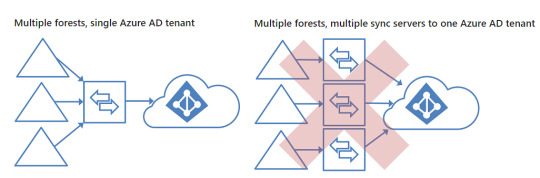
Dzięki usłudze aprowizacji, administratorzy mogą zaopatrywać katalogi AAD w użytkowników z katalogów AD z wielu lasów Active Directory ze środowisk, które z różnych względów są odizolowane od funkcjonującej infrastruktury usług synchronizacyjnych Azure AD Connect. Jednocześnie przesuwając ciężar synchronizacji z AD do Azure AD za pomocą lekkich agentów instalowanych w źródłowym środowisku.
Jakie z tego korzyści? Kiedy stosować aprowizację?
Aprowizacja z rozłączonych lasów AD do Azure AD – Rozłączone lasy mogą być pozostałością przejęć lub podziałów w przedsiębiorstwie, a nawet obsługi zewnętrznych lokacji i oddziałów. Niezależnie od powodu, aprowizacja w chmurze pozwala na szybką integrację katalogów z Azure AD.
Zmniejsza nakłady pracy i zużycie zasobów on-premises – Agent aprowizacji ma niewielkie wymagania i szerokie możliwości synchronizacji (konfiguracja i przetwarzanie w chmurze).
Wysoką dostępność – Można wdrożyć wielu agentów aprowizacji, aby zapewnić ich redundancję, w szczególności dla synchronizacji skrótów haseł (Password Hash Sync, PHS).
Czego nie załatwia aprowizacja? Kiedy nie stosować?
Aprowizacja nie może być stosowana równolegle z usługami synchronizacji Azure AD Connect – Konkretny las Active Directory może dostarczać użytkowników tylko jedną metodą. Nie jest wspierana synchronizacja za pomocą obu rozwiązań, podobnie z resztą, jak nie wspierane jest stosowanie dwóch lub więcej aktywnych serwerów Azure AD Connect.
Nie należy stosować aprowizacji jako zapasowe rozwiązanie w scenariuszach odzyskiwania (Disaster Recovery Procedure, DRP) lub utrzymania ciągłości działania dla usług synchronizacji – W celu zwiększenia dostępności usług synchronizacji powinno się wykorzystywać architekturę z serwerami działającymi w trybie zapasowym (staging mode) oraz wysokodostępnościową instancję serwera bazodanowego.
Aprowizacja nie nadaje się do testowania nowych reguł synchronizacji Azure AD Connect – Zmiany w konfiguracji katalogów oraz reguł synchronizacji najlepiej testować w dedykowanym środowisku lub na serwerze działającym w trybie staging.
Nie ma narzędzia, które automatyzuje migrację reguł z Azure AD Connect.
Jakie możliwości daje aprowizacja w chmurze?
Synchronizacja użytkowników, w tym filtrowanie po jednostkach organizacyjnych oraz członkostwie w grupie (pilot).
Synchronizacja skrótów haseł (Password Hash Sync, PHS).
Koegzystencja z usługami synchronizacji Azure AD Connect Sync, przy czym użytkownik może przynależeć tylko do zakresu jednego narzędzia (synchronizacji albo aprowizacji).
Obsługa wielu modeli uwierzytelniania, w tym: synchronizacji haseł (PHS), federacji (AD FS) oraz bezproblemowego jednokrotnego logowania (Seamless SSO).
Rejestrowanie i podgląd zdarzeń.
Azure Monitor workbooks for provisioning.
Automatyczna aktualizacja agenta aprowizacji (Auto-upgrade).
Podstawowe transformacje atrybutów z użycie Microsoft Graph API.
Jak skonfigurować aprowizację? I zainstalować agenta?
Uruchomienie cloud provisioningu jest procesem dwuetapowym. W pierwszym kroku instaluje się oprogramowanie agenckie na serwerze członkowskim w domenie. Następnie konfiguruje się opcje synchronizacji w portalu Azure.
Krok 1: Pobranie i instalacja agenta aprowizacji.
1. Przed instalacją agenta należy zweryfikować wymagania wstępne, w tym:
Dostęp do konta z uprawnieniami globalnego administratora w docelowym tenancie Azure AD.
Dostępność serwera w lokalnym katalogu AD z Windows Server 2012 R2 lub nowszym.
Dostęp do internetu (konfiguracja zapory ogniowej oraz serwerów pośredniczących).
2. Aby pobrać pakiet instalacyjny należy przejść do Azure AD Provisioning (Preview) i zaakceptować warunki użycia i licencję.
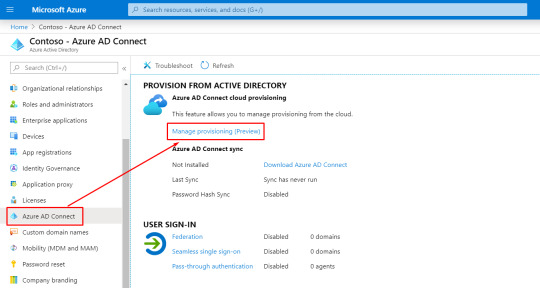
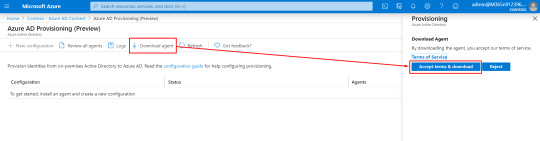
Instalacja rozpakowuje oprogramowanie i automatycznie uruchamia kreatora pierwszego uruchomienia.

W którym wskazujemy nazwę tenanta oraz zaopatrujemy agenta w odpowiednie uprawnienia w celu skonfigurowania komunikacji.
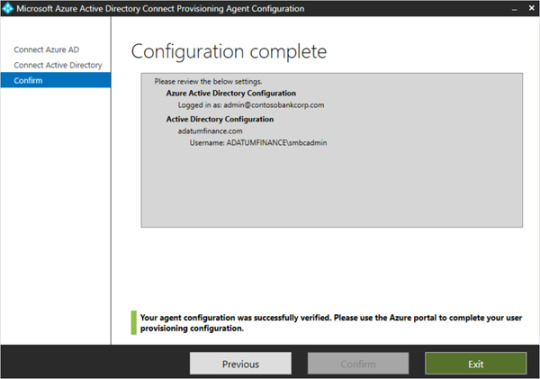
Krok 2: Konfiguracja aprowizacji.
1. W sekcji Azure AD Connect należy przejść do Manage provisioning (preview).
2. Następnie zainicjować nową konfigurację za pomocą opcji New configuration.
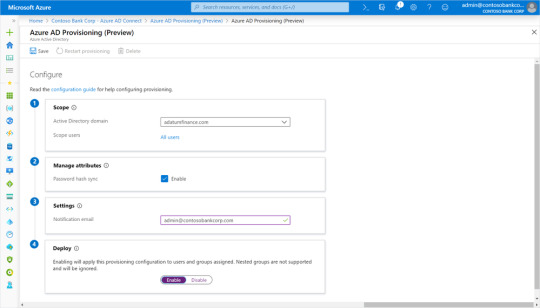
3. Wynikową konfigurację należy zatwierdzić przesuwając opcję w stan Enable.
Aprowizacja użytkowników będzie wykonywana co 2 minuty zgodnie z zachowaną konfiguracją. Dodatkowe informacje znajdują się w artykule Azure AD Connect cloud provisioning tutorials. Przed wdrożeniem zachęcam do zapoznania się z całą dokumentacją online, Azure AD Connect cloud provisioning.
Jeśli macie pomysły na ulepszenia lub marzy wam się jakaś niedostępna (jeszcze) opcja możecie przesyłać propozycje w ramach Azure AD UserVoice feedback forum.
Źródło i część zrzutów ekranu: Bring identities from disconnected ADs into Azure AD with just a few clicks!
1 note
·
View note
Text
30 best app development15 best website5 best smart surveysocial & collaboration apps5 best voice 10 Best BPM No-Code Platforms Here is the list of the 10 best no-code platforms which can help citizen developers or technology people to do business process management or workflow automation. No-code platforms are helping organizations to design simple to complex workflow and do automation with fewer lines of code. Readymade basic workflows, automation features, approval templates, and app stores are helping to design the business workflow applications and also perform the automation very rapidly and deployment without much dependency on IT. How It will help The below list will help to select or choose the right platform for your need as it contains necessary product or platforms details : Name of the products or platforms Average scores based on our expert review, guest review, and user average ratings for respective platforms Review of platforms Pricing if available in the public domain Key features and focus areas Whether platform rated by any leading analyst like Gartner or IDC or Avasant Listing Top No-Code Platforms Top 10 No-Code Show All Choose category All categories Low-Code Low-Code & No-Code No-Code More details + Added to wishlistRemoved from wishlist 0 Add to compare WorkflowGen - Pricing Model - Analyst Recognition - Platform Offering 7.2 What is WorkflowGen WorkflowGen is a cloud-based and on-premise business process management system that caters to businesses of all sizes and across a wide range of sectors. Organizations can use the program to automate both human and system-based business operations. WorkflowGen comes with a form designer that allows users to personalize web forms. The form designer tool uses HTML and Java code to construct forms, eliminating the requirement for a plug-in or other software. Automatic escalation, automatic synchronization, delegation management, email notifications, and layout customization are all included in the program. Solutions Integrated DocuSign WorkflowGen procedures should include DocuSign electronic signatures. Boost efficiency by using DocuSign to electronically sign papers generated by WorkflowGen processes. WorkflowGen: Workflows are automated using WorkflowGen and Teams’ interface with Microsoft Power. WorkflowGen’s robust, finest technologies enable seamless interfaces with popular tools and cloud solutions, boosting organizational productivity and ensuring company continuity in an unpredictable economy. Microsoft 365: It assists in the connection of corporate operations to the Microsoft 365 and Azure cores. WorkflowGen’s inherent digitization, automation, and complicated business process optimization can be enhanced and extended thanks to integrations with Microsoft 365 and Azure. GSuite: Users may organize the company’s onboarding process to allow workers to use WorkflowGen, from their employment agreements through their G Suite account creation. iManage: Cos of WorkflowGen’s integration capabilities can be seamlessly and transparently integrated into other popular systems. Technology WorkflowGen provides powerful procedure systems with a wide range of customization options. It comes with a powerful.NET workflow engine that can handle a large number of transactions while running sophisticated processes. Users may use the WorkflowGen API to interface with GraphQL, giving developers control over the data they wish to alter and communicate. WorkflowGen has built frictionless processes that realize the straight road to success to meet the unavoidable complexity produced by ongoing change and to live by the immediacy mandate. The most prevalent WorkflowGen industries are Business, Government, Education, Healthcare, Manufacturing, etc. What WorkflowGen Offers Using a fluid and comprehensive HTML5 workflow builder with many actions, transition, and synchronization options, automate both human and system-based operations. Non-developers
can construct professional-looking forms using WorkflowGen’s built-in online form creator. It does not require plug-ins or other software because it builds on HTML and JavaScript technologies. Participants in the process can create new requests and see their progress in real-time. System architects can assign process management per folder and structure processes within protected folders for simple decentralization. Why WorkflowGen Manual and system-based corporate procedures that have been automated. In a 100% web-based app, design and implement workflows. Create online forms without having to know how to code. Use an easy-to-use workflow portal to engage process participants. Participants in the process may be easily managed. Organize cost-effective options. More details + Added to wishlistRemoved from wishlist 0 Add to compare Catalytic - Pricing Model - Analyst Recognition - Platform Offering 7.3 What is Catalytic Catalytic is a workflows administration and industrial process automation program that allows companies to automate workflow configuration, document automation, text analysis, and other tasks from a single platform. In response to surveys, requests, inquiries, emails, and other incoming signals, managers can use artificial intelligence technology to automate procedures and allocate assignments. Catalytic allows administrators to manage data encryption and user authorization configuration activities using machine learning (ML) techniques and data governance technologies. It helps employees to create standardized processes based on rules and send email-based tasks, forms, notifications, and deliverables. Employees may also use the document assembly tool to create Word documents and Powerpoint presentations in a variety of bespoke templates. Catalytic features an application programming interface (API) that allows businesses to connect the platform to a range of third-party services such as Box, Blue Prism, Amazon S3, Github, and others. It is available on a monthly subscription basis, with documentation, a community forum, live chat, email, and other online resources available for assistance. Platform Automation: Catalytic is a workflow automation platform that allows almost anybody to easily construct automated processes by combining and customizing pre-built software and service components without having to write code. It aids in the automatic transformation, manipulation, calculation, and consolidation of data. It helps to create the process to transfer data from one spreadsheet to another filter and pivot records. Workflow: It assists to develop forms to collect data and the initiation of requests. Use business rules to check input and deliver an immediate response in forms. Use drop-down menus and custom text fields to automatically assign jobs and route assignments based on the logic that users can readily apply. Data & AI: AI assists in the retrieval of material hidden in natural language text. Sentiment analysis, Optical Character Recognition, Natural Language Processing, and fuzzy matching are all examples of artificial intelligence applications used to digitize text. Connect Catalytic to all of the other systems. Create a bespoke connection or link practically any API with over 50 pre-built connectors. Operational Intelligence: It assists in the management, improvement, and iteration of processes by providing total process visibility. To examine every workflow, use Insights, an operational intelligence dashboard. Citizen Development: Catalytic collects data from each process and combines it into Insights, an operational intelligence dashboard that allows for visibility and continuous improvement. People should work smarter, not harder, according to Catalytic. They didn’t come up with the concept of automation. Rather, they created a solution that uses smart processes to drive everything ahead, making automation more contemporary, accessible, flexible, and scalable. Its aim is
a future in which people are free to use their brains, creativity, and relationship-building skills to generate extraordinary commercial results. What Catalytic Offers Reports, papers, spreadsheets, and PowerPoint decks are all generated automatically. Catalytic transforms manipulate, calculates, and consolidate data automatically. Create procedures for transferring data from one spreadsheet to another, as well as filtering and pivoting records. It assists with task automation in third-party systems. Upload to Dropbox or Google Drive, Slack, Outlook to organize a meeting, DocuSign to seek a signature, and more. When events such as incoming emails, form submissions, or changes in third-party systems occur, Catalytic configures triggers to start processes. It assists in the delivery of warnings, tasks, forms, or deliverables over a multitude of channels to keep everyone on track and informed. Data should be consolidated into a single system of record. Creating predictive models and enriching and verifying data becomes considerably easier with a centralized data source. With close connectivity between monitoring dashboards and process builders, resolving issues is a breeze. Why Catalytic Catalytic is a multi-functional digital automation tool that can handle any task. Its simplicity of use in performing integrations with both cloud and on-premise systems, as well as providing a clean UI for building end-to-end process workflows, gives a wonderful chance to combine diverse pools of data using the data table feature. Despite the platform’s outstanding out-of-the-box connectivity suite, it still has the flexibility to make bespoke connections to practically any cloud or on-premise system. Connecting and manipulating various data sources is straightforward. More details + Added to wishlistRemoved from wishlist 0 Add to compare FlowForma - Pricing Model - Analyst Recognition - Platform Offering 8 What is FlowForma FlowForma is a Microsoft Cloud-based system that lets business users and department leaders easily deploy processes like HR onboarding, new product development, and clinical trials, among others, to improve organizational efficiency and productivity. FlowForma helps customers streamline company management operations by merging forms, workflow, and document generating, etc, and collaborative and informed decision making, all in one platform. Solution by FlowForma Process Automation: The prize FlowForma Enterprise Software tool for Office Suite has transformed traditional workflow management and digital process automation. Flowforma Engage: Customers can include in digital business processes such as onboarding and vetting with FlowForma Engage. Flowforma Mobile App: Its iOS and Android mobile feature enable users to work remotely while entering data and progressing business operations. Flowforma Connect: Users may link FlowForma Process Automation to hundreds of additional systems with FlowForma Connect. Flowforma Simplify: With reusable entity groups, FlowForma Simplify permits users to construct forms faster. Who use FlowForma The most prevalent FlowForma industries are Construction, Healthcare, Financial Services, Education, Oil & Gas, Not-for-profit, logistics, Manufacturing, etc. Flowforma is indeed a company that specializes in business process management, automation, workflow, and digital transformation. Its employees are committed to creating easy-to-use, low-cost process automation technologies that help businesses work smarter and quicker. What Can FlowForma Do Allows users to produce documents for business operations and includes a large number of customizable templates. The flexibility to design unique workflows that are aligned with corporate goals. A library where you may save previously used or developed workflows for later use or to utilize portions of them in new custom processes. Provides admins with little to no coding knowledge with drag and drop tools to construct applications that automate workflows and business processes.
Users may utilize development environments to create applications that automate workflows and business processes with little to no coding. Make it simple for decision-makers to communicate procedures with the appropriate staff. Compile data from various systems so that users may quickly get the information they need. Enable users to access workflows and procedures from any place, as required by employees in various jobs and locations. Why FlowForma FlowForma is a no-code solution that enables users to create business processes without requiring technical assistance. By utilizing the Flow Designer to specify process stages, queries, and business rules, users may manage the setting of all components of the business process. By comparing real process durations to benchmarks, process performance may be tracked. Data capture, business logic, and document assembly as an output for business processes are all included in FlowForma Process Automation’s end-to-end solution. The solution works seamlessly with Microsoft SharePoint or Office 365 to make use of all of the collaboration platform’s features, such as document management, lists, views, and Power BI. Forms are adaptable enough to satisfy ever-changing business requirements thanks to several question kinds and business criteria. The entire crew is quick to respond and knowledgeable about the product customer needs. The solution has piqued the interest of process owners, and following a few high-profile successes, managers are approaching the team with suggestions for processes they’d want to enhance using FlowForma. More details + Added to wishlistRemoved from wishlist 0 Add to compare BP Logix - Pricing Model - Analyst Recognition - Platform Offering 7.9 What is BP Logix BP Logix Process Director is a quality assurance system that combines workflow and business process management (BPM) compliance into one package. Financial services, health care, government, and other regulated sector areas benefit the most from the software. Users may create and amend electronic forms with data validation features using the form builder tool. Users can sign these documents online for the sake of compliance and security. Users can also establish parallel business processes that are changeable. Users may verify for compliance with governmental and corporate requirements at every stage of their procedures. Users may also utilize the program to manage audits, track and report any modifications to auditable forms, and keep track of particular events and activities in an audit log. Multi-factor authentication and form data encryption are now available with BP Logix Process Director. Products by BP Logix BP Logix Mobile: BP Logix Mobile is a robust process automation solution created specifically for mobile devices. Low-Code Development: Solution with few lines of code Process Director makes it easier to create applications quickly. Process Director’s BPM and workflow management subscription packages may be customized to match the needs of every business. Digital Process Automation: The only process modeler that captures time as a formal process dimension is Digital Process Automation. Digital Transformation Solutions: Without programmers, BPM and Digital Transformation Solutions provide everything needed to quickly design and deploy unique, end-to-end digital applications. Process Timeline: The only process modeler that captures time as a formal process dimension is Process Timeline. Application Integration: Process Director has built-in workflow and BPM integration with several third-party and internal applications and databases. Workflow Engine: With high-performance workflow engine software, it is possible to automate and simplify complicated business operations. Compliance Automation: Compliance Automation is a low-code regulatory requirements toolkit that eliminates human errors and streamlines compliance activities. Who use BP Logix The most prevalent Rocket
BP Logix Web industries are Higher Education, Pharma/Life Science, Manufacturing, Finance, Advertising, Public Sector, Energy & Utilities, Healthcare, etc. BP Logix allows customers to create, automate, and track virtually any process. It uses strong digital process automation to assist executives in regulated sectors to alter the way they do business. What BP Logix Offers Allows users to produce documents for business operations and includes a large number of customizable templates. The flexible design with unique workflows aligns with corporate goals. A library may save previously used or developed workflows for later use or to utilize portions of them in new custom processes. Provides admins with little to no coding knowledge with drag and drop tools to construct applications that automate workflows and business processes. Users may utilize development environments to create applications that automate workflows and business processes with little to no coding. Make it simple for decision-makers to communicate procedures with the appropriate staff. Why BP Logix Process Director frees up time to focus on creating business solutions that improve the customer experience while simplifying operations, enhancing accountability, and boosting transparency. The focus of the Process Director shifts away from custom solution creation and toward corporate process optimization. The platform makes it simple to tackle complicated operations fast and efficiently, allowing us to respond rapidly to changing business demands. Identity management and data interfaces to ERP systems and other applications are made easier with out-of-the-box integration with Active Directory and built-in connectors to numerous database systems. Compliance standards are a non-issue thanks to full audit logs, report creation tools, and digital signatures. The new online form builder enhances the end-user experience while significantly simplifying form creation. Mobile-friendly forms can create and deliver. More details + Added to wishlistRemoved from wishlist 0 Add to compare Pipefy Custom Pricing, Enterprise Edition, Student Package, Annual Subscription, Free Package, Monthly payment Pricing Model Not Available Analyst Recognition Process & Workflow Automation, RPA Platform Offering 7.5 What is Pipefy Pipefy helps businesses expedite their digital transformation. It’s a low-code/no-code process coordination platform that allows users with no coding experience to automate workflows and manage business operations. This solution enables teams to automate tasks including gathering new employee information. It sends welcome emails, updates core HR systems, and conducts handoffs to IT and Finance. Businesses may use Pipefy to guarantee that their HR departments are working efficiently, completing all required stages, and offering a uniform new hire experience with streamlined communication. Products Workflows: Pipefy’s workflow management software may help your team operate more efficiently. Pipefy’s no-code/low-code platform helps to centralize and simplify workflows by automating tedious operations, integrating processes, setting standards, and getting a full picture of the processes. Shared Inbox: The program assists in the management of a shared mailbox and the centralization of work in one location. It helps to organize and manage shared email accounts like contact@, support@, and finance@ with ease. Forms: With an online workflow and form builder that allows communication with stakeholders along the process, the business can manage requests for HR, buying, customer service, marketing assets, and more. Templates: Finance Process: Convert business financial processes to digital, automated processes. Keep an eye on critical elements to ensure an error-free operation and a faster end-of-month close. Human Resource Process: With self-service HR, businesses can provide top-notch digital experiences. With no-code automation, businesses
can boost team efficiency while also allowing leaders to demonstrate a stronger return on investment through unique processes. Customer Service Process: Maintain efficient, productive operations while providing an exceptional client experience. Marketing Process: Build a faultless workflow for the whole Marketing operation in a single, easy-to-deploy platform, from processing requests to running campaigns and analyzing outcomes. Who use Pipefy The most prevalent Pipefy industries are Communications, Services, Government, Healthcare, Insurance, Manufacturing, Public Services, Education, logistics, etc. One workflow at a time, Pipefy streamlines business operations. Without writing a single line of code, any doer can organize and control their work in one spot, simplify and automate any process. What Pipefy Offers Integrate whatever you need to Pipefy, from chat applications to ERPs like SAP, to create a connected operation and power up your business operations. When an action triggers the response, users may use this functionality to automatically move a card, create a new one, or change a field. Create a continuous flow of data between operations. Integrate your company’s procedures to ensure that everyone is on the same page. This functionality is critical if you have a procedure that requires participation from different teams. Pipefy Portals let to consolidate all of your request forms in one location, making things straightforward for both the requester and the service provider. Automated emails can help businesses work more efficiently. When cards enter or exit a phase, the email function can send messages automatically or manually by pressing a button inside the card. People can use public forms to make demands at any time on an internet platform. This feature allows users to specify what sorts of information are required to assure delivery quality and how you want to receive it, resulting in more accurate and rapid executions. Advanced Pipefy reports allow users to filter and aggregate data from your processes, and they can be viewed at any time. Why Pipefy Pipefy’s creators recognize that each business operates differently, which is why they provide a lean management solution. This enables businesses to develop workflows that take into account both their unique processes and industry best practices. Teamwork is frequent in business procedures. With this in mind, Pipefy includes a comprehensive set of task management capabilities that make it simple for users to share information with their coworkers. The system has an integrated calendar that helps users keep track of their deadlines about project progress. When a preset action or event occurs in Pipefy, an action is automatically triggered. If a new card is transferred into the approval pipe, for example, a new card is produced automatically in the same pipe. More details + Added to wishlistRemoved from wishlist 0 Add to compare airSlate Free Trial, Annual Subscription, Free Package, Monthly payment Pricing Model - Analyst Recognition App Builder, Enterprise Integrations, Process & Workflow Automation, RPA, Smart Bots, Survey & Customer Engagement Platform Offering 7.2 What is airSlate airSlate is a software-as-a-service platform for automating business workflows without writing coding. With its intuitively easy drag-and-drop features, users may develop and create automated processes for contract negotiations, quoting and invoicing, customer surveys, employee onboarding, and a range of other business activities. airSlate Academy is a hold program from airSlate that seeks to make BPM more approachable, easy, and relatable to everyone. The Academy provides free online certification classes that users/students may plan according to their needs. Automation bots, digital security, digital compliance other modern challenges in document process automation and business process management are in AirSlate Academy’s courses. The airSlate Academy
accreditation might help you start or build a tech-advanced firm, or operate in the corporate digitalization industry. Products from airSlate Flow Creator: The easy drag-and-drop interface of Flow Creator facilitates the creation of a visual depiction of any document process. Set up and execute your optimized processes in minutes by automating real-time conditional routing and step assignments. eSignature: Electronic signatures in documents could be inserted, customized, and automated with the help of electronic signatures. With 100+ no-code Bots, you can automate, assign steps, add notifications, and interact with CRMs and databases. Robotic Process Automation: Robotic Process Automation uses no-code robotic process automation to automate document operations. Bots help to trigger certain events or to send data received in minutes. Contract Negotiation: With airSlate’s Contract Negotiation feature, you can complete contracts faster. You can use eSignatures to negotiate and complete contracts with partners. Document Generation: Document Generation supports the creation of bespoke agreements, contracts, reports, and forms by automating the process. Develop actionable forms or PDFs with fillable fields that are filled up with data from your record-keeping systems. Online Surveys: You may create quizzes, polls, and surveys using the online survey builder. WebForms: Online Forms assist with the creation, setup, and automation of dynamic no-code web forms. Payments: Payments enable payment collection to get integrated into contract negotiation, invoicing, and accounting operations. Process Analytics: Analytics facilitates the analysis of critical process data including order forms received, contracts signed, and bills paid. Workflow Automation Software: Workflow Automation is a tool that automates the complete document workflow process. Who uses airSlate The most prevalent airSlate industries are E-commerce, Education, Event Management, Finance, Healthcare, Human resources, Insurance, IT & Digita, Lead Generation, Legal, etc Vision airSlate allows anybody to digitize and automate their processes so users can focus on what matters most: their customers, careers, and company success. Its goal is to deliver a simple, no-code end-to-end automation solution that allows people and teams to automate business operations on their own. What airSlate Offers All documents may get preserved in one location. It is possible to examine workplace activities. Pre-fills documents using CRM and SQL data. Based on the conditions specified, generates spreadsheet data. By giving a public link, teammates can join a single workspace. A single workspace is used to manage the company’s workflow. Data processing is speed up. Reduces the backlog. Workflows are automated with digital signatures. Document Analytics aids in the improvement of the process. The customizable dashboard displays the entire job progress so you can receive a clear picture in a short amount of time. The use of code-free development increases the benefit for everyone. Why airSlate It supports the connection of record systems, the extraction of data, and the pre-filling of papers and contracts. Updates and creates new records, as well as archiving completed documents. From cloud systems, send notifications and reminders to start and finish tasks automatically. With custom buttons, you can run procedures without leaving the CRM or ERP. More details + Added to wishlistRemoved from wishlist 0 Add to compare Knack - Pricing Model - Analyst Recognition - Platform Offering What is Knack Knack is a web-based database management platform that enables businesses to create online databases that can view from anywhere. An application builder, customization tools, reporting and analytics, an open API, and payment processing are all important aspects. Knack allows users to create their workflow solutions or use the software’s customizable templates. It
includes a customer portal, a job portal, an inventory manager, a donations manager, a customer relationship manager, a project manager, an events calendar, a job listing, and a product catalog, among other templates. Forms, maps, tables, e-commerce capabilities, calendars, and searches can all add to a user’s portal. Platforms by Knack Product Workflow & Automation: Knack assists in the real-time and fully automated centralization of workflows and processes. Knack has simple workflow capabilities that allow you to link your database with how your business operates. It offers a variety of tools to help you deploy workflows quickly. Data Management: Data can easily be moved to the cloud and transformed into a sophisticated relational database using Knack. To handle data easily, flexibly, Knack combines the simplicity of a spreadsheet with the power of a database. Reports & Dashboards: Knack uses charts, graphs, and pivot tables to produce real-time insights. It gives you complete control over how you slice and dice your data. Payments: Knack makes it easy to integrate payments into a database platform, allowing you to build complex E-Commerce apps without coding. To construct unique payment applications, Knack combines the power of E-Commerce with the flexibility of a database. Integrations: Developers may use the Knack API to build new features and database connectors. Solutions Enterprise: The Knack enterprise solution democratizes the workplace by automating procedures, managing data, and developing bespoke apps. Non-technical people may now build powerful, data-driven apps that fulfil the most stringent organizational standards. Government: Knack protects no-code apps used to run internal processes and public-facing data projects. HIPAA: HIPAA-compliant applications that are both powerful and economic aid in the conclusion of a great deal of security, policy, and legal effort to guarantee that the product and infrastructure comply with all HIPAA standards and guidelines. Non-Profit: Knack makes it easy to build apps that help businesses run their operations with convenience, flexibility, and at a price that fits their budget. Who Uses Knack – The most prevalent Knack industries include Healthcare, Higher Education, Insurance, Financial Services, Government, egal, Energy & Utilities, Non-profit, Software, etc. Knack makes creating data management, sharing, and empowering apps a breeze. Because these tools are so easy to use, no technical knowledge is required for anybody to produce amazing results with their data. What Knack Can Offer Users may modify or write custom HTML, JavaScript, or CSS code using Knack. Users can use programming languages to edit or develop bespoke code. It supports brand logos, colors, quotations, and other private information to insert by using tools. Knack provides basic application templates to users to build their applications and adapt for certain users and tasks. Allow users to navigate the program by creating page sequences, forms, and libraries. External parties cannot access sensitive data because Knack encrypts it or offers a firewall. Provides the ability to manage an application’s development and maintenance from start to finish, from build to release to deactivation. Knack allows users to create cross-platform applications or give unique device templates. Why Knack The key advantages of Knack are its user-friendliness, inexpensive cost, and customizability. Knack is a database creator that is extremely adaptable to the various demands of a company. Knack’s widgets include online forms, filters, and searches, to name a few. Knack is a versatile solution that can readily integrate with any current software architecture in place at a corporation. More details + Added to wishlistRemoved from wishlist 0 Add to compare Formstack - Pricing Model - Analyst Recognition - Platform Offering What is Formstack Formstack is a cloud-based solution for organizations to develop and collect data for overviews, leads, and enlistments.
Routing, file uploads, data encryption, discount coupons, and form analytics are all possible options. Formstack is a collaboration tool that allows users to accept, deny, and comment on data supplied using forms. It designs for enterprises of all sizes. It includes a form builder that allows businesses to create and personalize surveys using branded themes and conditional logic. Firms may also do split tests and import/export data in a variety of formats, including Excel, comma-separated values (CSV), Word, and portable document format (PDF). Mailchimp, Salesforce, PayPal, Amazon S3, WebMerge, and other third-party apps integrate with Formstack. Mobile apps for Android and iOS smartphones are also available to handle company tasks remotely. Support provides thorough documentation and other online methods and offers on a monthly subscription basis. Product Forms: It uses flexible internet forms that don’t require any code to set up to collect data. Documents: It makes document preparation easier, allowing you to produce personalized papers in minutes. Sign: It assists in the complete elimination of paperwork by allowing users to examine and sign papers from anywhere. Formstack Platform: With Formstack’s range of productivity products, you can automate tiresome processes and keep your team organized. Formstack for Salesforce: Salesforce’s native tools integrate forms, documents, and e-signatures into the current ecosystem. Solutions Marketing & Sales: Workflow automation in sales and marketing enhances team alignment, improves lead collecting, and shortens transaction cycles. IT: Secure IT workflow automation that streamlines important IT procedures and allows teams throughout the enterprise to handle data workflows independently. Human Resources: With strong data management and workflow automation capabilities, it helps to streamline human resources management by automating, optimizing, and simplifying HR procedures. Finance: Finance experts will benefit from these solutions. To conveniently gather, handle, and preserve vital financial data, safe finance and accounting automation is used. Security & Compliance: Collect, store, share and manage data on a single, secure platform by safely automating data workflows. Certification Formstack Tracks are no-cost certification classes that provide hands-on experience with the company’s products. Who Uses Formstack The most prevalent Formstack industries include Healthcare, Higher Education, Insurance, Financial Services, Government, legal, Energy & Utilities, Non-profit, Real Estate, Software, etc. Formstack provides no-code productivity tools that help businesses get more done faster. Formstack is used by people all around the world to improve anything from patient intake to marketing and sales operations. What Formstack Offers It guarantees that online forms are accessible to everybody with an internet connection, regardless of disabilities. It produces intelligent web forms that respond to user input. Its drag-and-drop functionality aids in the creation of no-code web forms in municipalities. Electronic signatures make it easier to make rapid interactions, payments, and releases, among other things. The mobile-friendly forms enable automatic adjustment to any device and provide a great experience for mobile visitors. Smart lists make it easier to keep track of extensive, changing lists of field possibilities and transmit adjustments to several forms from a single location. To boost conversion rates and optimize marketing strategy, analytics extract useful insights from form data. Customers and staff receive email confirmations and alerts when their forms are successfully submitted. Why Formstack Formstack Forms is simple to use and comes with templates, making the surveying process simple. The program is inexpensive when compared to its competitors and when considering the numerous capabilities, it provides. Being able to track bottlenecks, abandonment, and time to completion using analytics.
It’s easy to use and straightforward, yet it has a lot of complex options that give you a lot of power. Conditional logic allows us to create complicated forms that guide users through a process by dynamically displaying or concealing fields based on their prior choices. More details + Added to wishlistRemoved from wishlist 0 Add to compare Ninox - Pricing Model - Analyst Recognition - Platform Offering What is Ninox Small and medium businesses employ Ninox, a cloud-based data input tool. Using capabilities like built-in templates, configurable actions, scripting, and drag-and-drop formulae, the solution aids in the development of database applications. On-premise or cloud storage options are available for the database. Users may also design custom forms and fields with Ninox. The templates allow users to construct data input for customer relationship management, project management, property management, account management, and timesheets using the system. Role-based access management and real-time data synchronization between devices are included in the solution. Data backups are also automated using this system. Users may share table views, download particular files, incorporate barcode scanners, and send automated emails using Ninox’s APIs. Excel and CSV formats are available for data export. There is a native iOS app available. Product from Ninox Ninox Cloud: It is a collaborative program that allows all devices to work together. It works with Chrome, Safari, Edge, Firefox, and other browsers. A free trial is available. Ninox for Mac: For a single user, Ninox App for Mac is the best alternative. Databases help to keep on your computer or in the iCloud. Ninox for iPad: Ninox is the most popular iPad database. As a single user, sync Ninox for iPad with either the Ninox Cloud or iCloud. Ninox for iPhone: Ninox for iPhone and Ninox for Mac is a fantastic fit. Ninox for Android: For the individual user, Ninox App for Android is the appropriate answer. Databases can be stored locally or in the cloud. Private Cloud: It provides a dedicated server with user control and location selection. Private Cloud on-premise: In the whole industry, the Ninox server version helps in controlling the network as a server. It helps in the collection of data and management of contacts in the web app. A complete address history includes in this template. For each contact, several phone numbers, emails, and postal addresses can add to assist in organizing the contacts in the cloud. Meetings: It helps to schedule appointments, meetings, and determination times and dates. Furthermore, they will all include on the calendar. It is possible to produce meeting reports to construct follow-up to-do lists. Events: It assists in creating the worldwide list of members or persons who should get invited. Keep track of each member’s invitation status for a certain event. Calculate the number of attendees automatically. Custom CRM: It facilitates the development of a custom CRM that is suited to the client’s individual needs. Optimize the process and save dozens of hours of critical time, allowing you to focus on what is most important to your clients. The most prevalent Ninox industries include Retail & Wholesale, Renewables & Environment, IT & Services, Management Consulting, Real Estate, Care, Med-Tech, Engineering, Hospital & Health Care, Construction & Workmanship, etc. Ninox presents the convictions and proof that people are more than simply assets or transactions towards gaining success. Employees, partners, customers, and followers are all encouraged to feel a feeling of belonging. Ninox helps to digitize the world. Offering from Ninox Using Ninox to automate business operations helps you to go from spreadsheets to a collaborative platform that is easy to modify. It is beneficial to create Custom Apps using drag-and-drop tools to quickly arrange forms, charts, and reports. Ninox operates on all devices – with or without internet access – allowing you to work from anywhere.
Fully adjustable choices take only a few clicks to build limitless forms, views, and graphs. Ninox aids in workflow management by allowing businesses to access and organize data in the way they desire. Ninox effortlessly processes massive amounts of data. Why Ninox It is without a doubt the greatest of its kind – it improves workflow instantly and has complete customization power. Its ease of use, simplicity, variety and processing speed are all very user-friendly. Customer service is really quick and direct. Online access is simple. Very simple to use and quick to alter and add to. Ninox offers a simple-to-use database, outstanding customer service, and a great database environment that is very easy to configure. Their cloud service allows you to access your data via a free iPhone app. More details + Added to wishlistRemoved from wishlist 0 Add to compare Quixy - Pricing Model - Analyst Recognition - Platform Offering What is Quixy Quixy is a cloud-based, no-code resident development platform for small to medium-sized businesses. It enables non-software developers to computerize structures and work processes and construct basic to sophisticated enterprise-grade applications for their unique requirements in a fraction of the time. Quixy helps businesses become more inventive, productive, and transparent by automating laborious procedures and swiftly turning ideas into apps. In minutes, users may create their apps or alter pre-built apps from the Quixy app store. Platform User Interface: Quixy’s easy-to-use UI builder assists in the construction of the best possible user interface. It can use to make a six-segment user interface. Workflow: With Quixy, the customer may use a simple visual interface to illustrate any cycle and put together basic sophisticated work processes in a matter of seconds. It is sequential, equal, and conditional. Templates: The users can go quickly with the platform’s ready-to-use templates for general business tasks. Most of the things included here are Applicant tracking, employee onboarding, project management with the task, IT management, leave, travel, expense management, CRM, etc. Datatable: Quixy’s enables the storage of a broad range of data such as photos, documents, numbers, and other types of data in data tables while allowing CRUD operations to edit the data. Integration: Using ready-to-use connectors, webhooks, and API Integrations, it is possible to push data to third-party systems or extract data from them. Users The most prevalent Quixy industries include Accounts & Finance, Administration & Operations, Customer Service, Field Service, Human Resources, IT Operations, Legal, Procurement, Project Management, Research & Development, Sales & Marketing, Government, Healthcare, Manufacturing, Supply Chain & Logistics. Quixy’s easy visual platform allows corporate clients to design and create new enterprise-grade apps of varying complexity without writing a single line of code. What Quixy Offers No-Code Apps Development facilitates the creation of bespoke apps that support a company’s business activities quickly and effectively. Modeling, automation, monitoring, and optimization of business processes and workflows for maximum value are all possible with Business Process Management. It helps to construct a digital workplace by automating, organizing, optimizing, and measuring work throughout the business on a single digital platform. The agile project management methodologies support the effective and efficient management and separation of projects. CRM helps in creating a central hub for sales automation, including the tracking of contacts, accounts, and prospects. Consistent and Streamlined Banking assists in the improvement and automation of routine processes such as e-articulations, balance message automation, and the centralization of all data and information. Representative Training Management assists the low-code platform’s proclivity to automate as
many preparation work processes as possible, from catching preparing needs to planning preparing, and, surprisingly, figuring out how to get attendances during instructional meetings and gathering input for instructional courses led. Why Quixy Natural App Building makes it simple to use a 5-venture simplified application developer to build and distribute apps ten times faster. Progressed effort grade security focuses on assisting you to boost security, assurance, and control quickly. Continually expands application capabilities by integrating with any external framework via API-based mix. Adaptable to business change maintains the ability to quickly and effectively repeat programs to add value in response to changing business requirements. Thanks to a responsive application plan that allows access from anywhere, at any time, using any device with or without a network, Using prebuilt layouts, simplified simplicity, and rapid setup, it assists in quickly building and dispatching apps. You may also like to read:
0 notes
Text
System Center Configuration Manager current branch 1810 KB4486457 available

System Center Configuration Manager current branch 1810 KB4486457 available.
Issues that are fixed
First wave issues Synchronization of Office 365 updates may fail after you update to Configuration Manager current branch, version 1810. Errors messages that resemble one of the following are recorded in the WSyncMgr.log file: ProcessFileManifest() failed to process O365 file manifest. Caught exception: System.Net.WebException: An exception occurred during a WebClient request. ProcessFileManifest() failed to process O365 file manifest. Caught exception: System.UriFormatException: Invalid URI: The URI scheme is not valid. The distribution point upgrade process may fail. This causes a block of additional content distribution to that server. Errors messages that resemble the following are recorded in the distmgr.log file: Failed to copy D:\SRVAPPS\Microsoft Configuration Manager\bin\x64\ccmperf.dll to \\{server}\SMS_DP$\sms\bin\ccmperf.dll. GLE = 32 All superseded updates are removed and no are longer applicable on a client, even before expiration. This issue occurs even if the Do not expire a superseded software update until the software update is superseded for 3 months option is enabled. Performance improvements have been made to the Data Replication Service for device discovery data. The second and successive phases of a deployment start automatically after the success of the first phase, regardless of start conditions. Phased deployment deadline behavior settings are inconsistent between the Create Phased Deployment Wizard and the Phase Settings properties. When you run a Servicing Plan after you select a Product Category, the filter is not added correctly. The Cloud Management Gateway (CMG) content service is not created correctly when the CMG role is added after you update to Configuration Manager current branch, version 1810. The No deployment package option is selected after you change the properties of an Automatic Deployment Rule (ADR). After this update rollup is applied, affected ADRs can be re-created and their properties changes without any further issue. The Configuration Manager Message Processing Engine (MPE) may not always process Active Directory discovery data when optional attributes are added. Errors that resemble the following are recorded in the SMS_Message_Processing_Engine.log: ERROR: Got SQL exception when handle discovery message. Exception: System.Data.SqlClient.SqlException (0x80131904): String or binary data would be truncated.~~ The Service Connection Tool (serviceconnection.exe) fails and you receive the following error message when you use the -connect parameter: ERROR: System.IO.Exception : The directory is not empty. A user without Full Administrator rights may be unable to create or edit Windows Defender ATP Policies, even when you add them to the Endpoint Protection Manager security role. The Prerequisite Installation Checker incorrectly gives the option to retry a site installation again. If a second retry is tried, the administrator must run the Configuration Manager Update Reset Tool (CMUpdateReset.exe) to resolve the issue. Processing of .bld files by the SMS_Notification_Manager component takes longer than expected. This leads to delays in processing data and a backlog of files in the \inboxes\bgb.box folder. After you update to Configuration Manager current branch, version 1810, remote SQL providers who use Microsoft SQL Server 2014 or an earlier version may not always query the database. Errors that resemble the following are recorded in the smsprov.log: *** User $' does not have permission to run DBCC TRACEON. The Software Updates Patch Downloader component retries updates, up to three times. These retries fail and return error code 404. Windows Server 2016 updates are displayed incorrectly as available when you schedule updates to a Windows Server 2019 operating system image. Searching for a user’s first or last name, or full name, returns no results from the Overview section of the Assets and Compliance node of the Configuration Manager console. This issue occurs even when full discovery data is available. Globally available release issues After you enable support for express installation files, content may not always download from Windows Server Update Services (WSUS) servers in the following scenarios: Configuration Manager client installation through Software Update Point Installing updates directly from WSUS Windows Feature on Demand (FOD) or Language Pack (LP) acquisition After you update to Configuration Manager current branch, version 1810, device enrollment can overwrite Windows telemetry collection values that were previously set by Group Policy. This issue can cause value toggling between full and basic, for example, when Group Policy is applied. Hardware inventory is updated to include information about add-ins for Office365 and standalone Office products. Desktop Analytics deployment plans show a larger device count in the Configuration Manager console than in the Desktop Analytics Portal. Configuration Manager client setup may fail over a metered (for example, cellular) network connection. This may occur even if client policy settings allow for those connections. An error message that resembles the following is recorded in the Ccmsetup.log file on the client: Client deployment cannot be fulfilled because use of metered network is not allowed. Client setup may fail because of SQL Server CE schema changes. Errors that resemble the following are recorded in the Ccmsetup-client.log on the client: MSI: Setup was unable to compile Sql CE script file %windir%\CCM\DDMCache.sqlce. The error code is 80040E14. If an application is in a partly compliant state, and the client sees that a dependency is installed but the main application is not and requires re-enforcement, available deployment causes the following issues: The application is displayed as required or past due even though the deployment is available and there is no supersedence relation. Clicking Install has no effect. Sign in to Azure services fails when you use the Create Workflow in the Azure Services Wizard, even when correct credentials are used. Configuration Manager setup may fail the prerequisite check during installation or an update of a site server. This issue occurs if the environment uses SQL Always On. The “Firewall exception for SQL Server” rule shows a status of failed, and errors messages that resemble the following are recorded, even if the correct firewall exceptions are configured: ERROR: Failed to access Firewall Policy Profile. ERROR: Failed to connect to WMI namespace on Firewall exception for SQL Server; Error; The Windows Firewall is enabled and does not have exceptions configured for SQL Server or the TCP ports that are required for intersite data replication. The alternative download server that is listed in the "Specify intranet Microsoft update service location" window is not propagated to the Group Policy settings on the client. The download of Office 365 updates, such as “Semi-annual Channel Version 1808 for x86 Build 10730.20264” or “Monthly Channel Version 1812 for x64 Build 11126.20196” may fail. No errors are logged in the Patchdownloader.log file. However, entries that resemble the following are logged in the AdminUI.log log: (SMS_PackageToContent.ContentID={content_ID},PackageID='{package_ID}') does not exist or its IsContentValid returns false. We will (re)download this content. Read the full article
1 note
·
View note
Text
History of device sign into icloud email from another

#History of device sign into icloud email from another manual#
#History of device sign into icloud email from another upgrade#
#History of device sign into icloud email from another windows 10#
#History of device sign into icloud email from another Pc#
#History of device sign into icloud email from another download#
On June 7, 2021, Apple introduced an upgraded version of iCloud for users who paid for additional storage called iCloud+ during their 2021 Apple Worldwide Developers Conference.
#History of device sign into icloud email from another windows 10#
In June 2019, iCloud was introduced to Windows 10 via the Microsoft Store. Ī class action lawsuit by customers unhappy over the transition from MobileMe to iCloud was filed in early-May 2012. Apple now controls major domains like, and iCloud.es. The domain and registered trademark were bought from a Swedish company called Xcerion, who rebranded their service to CloudMe. iCloud had 20 million users in less than a week after launch. On October 12, 2011, iCloud became available to use via an iTunes update. The official website, went live in early August for Apple Developers. Apple announced that MobileMe would be discontinued after June 30, 2012, with anyone who had an account before the unveiling of iCloud having their MobileMe service extended to that date, free of charge. ICloud was announced on June 6, 2011, at the 2011 Apple Worldwide Developers Conference (WWDC). MobileMe account users could move their accounts to an iCloud account, keeping the same account details. Synchronization of bookmarks requires Safari 5.1.1 or later on macOS, and Internet Explorer 9, Firefox 22 or Google Chrome 28 or later on Windows. Users must own an Apple device to set up iCloud for Windows.
#History of device sign into icloud email from another Pc#
Synchronizing with a PC requires Windows 7 or later and using the iCloud Control Panel, and optionally Outlook 2007 or later or the built-in Windows 10 Mail and Calendar apps to sync Calendar, Contacts, and Reminders.
#History of device sign into icloud email from another upgrade#
ĭevices running older versions of macOS (before Mavericks) or iOS (below 7) may be unable to sign into iCloud after the iCloud password has been changed: the only resolution for this issue is to upgrade the OS, which may be impossible on a device that does not meet the newer OS minimum requirements. For example, using iCloud Photo Sharing requires OS X Mavericks v10.9 or above on a Mac. Also, certain features have their own minimum requirements of OS versions. ICloud account creation requires either an iOS device running iOS 5 or later or a Mac running OS X Lion v10.7.5 or later, as well as an internet connection and a compatible web browser. In June 2021, Apple introduced iCloud+, which introduced Private Relay, Hide My Email and custom email domains to paid users of the services, as well as an unlimited storage limit for video from cameras added through HomeKit Secure Video. In October 2016, Bloomberg reported that Apple was working on project Pie which aims to improve the speed and experience of Apple's online services by being operated more directly by Apple. In 2016, Apple signed a deal with Google to use Google Cloud Platform for some iCloud services. īeginning in 2011, iCloud is based on Amazon Web Services and Microsoft Azure (Apple iOS Security white paper published in 2014, Apple acknowledged that encrypted iOS files are stored in Amazon S3 and Microsoft Azure ). One of Apple's original iCloud data centers is located in Maiden, North Carolina, US. The company has six data centers in the United States, two in Denmark, and three in China. ICloud replaced Apple's MobileMe service, acting as a data syncing center for email, contacts, calendars, bookmarks, notes, reminders (to-do lists), iWork documents, photos, and other data.Īpple has eleven company owned and operated data centers supporting iCloud services. Service users are also able to share photos, music, and games instantly by linking accounts via AirDrop wireless.
#History of device sign into icloud email from another manual#
ICloud also provides the means to wirelessly back up iOS devices directly to iCloud, instead of being reliant on manual backups to a host Mac or Windows computer using iTunes.
#History of device sign into icloud email from another download#
ICloud enables users to store data such as documents, photos, and music on remote servers for download to iOS, macOS or Windows devices, to share and send data to other users, and to manage their Apple devices if lost or stolen. As of 2018, the service had an estimated 850 million users, up from 782 million users in 2016. ICloud is a cloud storage and cloud computing service from Apple Inc.

0 notes
Text
Apps like fasttrack schedule

APPS LIKE FASTTRACK SCHEDULE PASSWORD
APPS LIKE FASTTRACK SCHEDULE PASSWORD
Migrating authentication from AD FS to Azure AD using Password Hash Sync or Pass-through Authentication.This requires Windows Server 2012 R2 Active Directory Federation Services 2.0 or greater. Enabling AD FS for customers with a single Active Directory forest and identities synchronized with the Azure AD Connect tool.Providing planning guidance for Windows Hello for Business hybrid key or certificate trust.Choosing and enabling a more convenient authentication experience for your users with passwordless authentication using Fast Identity Online (FIDO)2, Microsoft Authenticator App, or Windows Hello for Business cloud trust.Choosing and enabling the correct authentication method for your cloud journey, Password Hash Sync, Pass-through Authentication, or Active Directory Federation Services (AD FS).Creating cloud identities including bulk import and licensing including using group-based licensing.Preparing on-premises Active Directory Identities for synchronization to Azure Active Directory (Azure AD) including installing and configuring Azure AD Connect (single- or multi-forest) and licensing (including group-based licensing).Onboarding for one or more eligible services can begin once core onboarding is finished. It also includes steps for providing a foundation for onboarding services like Exchange Online, SharePoint Online, and Microsoft Teams, including a discussion on security, network connectivity, and compliance. We provide remote guidance on core onboarding, which involves service provisioning, tenant, and identity integration. For information on source environment expectations for Office 365 US Government, see Source Environment Expectations for Office 365 US Government.

0 notes
Text
10 Tips to Pass Microsoft Certification Exams and Earn MCSA Certification has been published at http://www.theleader.info/2018/10/30/10-tips-pass-microsoft-certification-exams-earn-mcsa-certification/
New Post has been published on http://www.theleader.info/2018/10/30/10-tips-pass-microsoft-certification-exams-earn-mcsa-certification/
10 Tips to Pass Microsoft Certification Exams and Earn MCSA Certification
Passing Microsoft MCSA should not be as hard as you think. With a proper preparation and execution of your plan, you should find it easy to succeed in this certificationtest. The Microsoft MCSA exam was created by Microsoft, so that you can certify your skills in managing Office 365 identities and requirements. The exam questions come from various sections, all of which need proper preparations from the students to excel. Your efforts in learning determine whether you will pass or fail. 10tips you can follow to prepare for Microsoft MCSA exam Tip 1: Have a grasp of the exam content PrepAway Exam content is updated from time to time.Study relevant materialsand be always aware of changes with regards to what is likely to be tested in the exam. If you prepare for the test using resources made 4 years ago, you will obtain knowledge about an outdated technology. You should focus on what is current and useful for the future. Some exam questions tend to project onto a future technology. Therefore, look at any future trendsduring your studying. Tip 2: Be comfortable with PowerShell Who can ignore the power of PowerShell when it comes to Microsoft MCSA? This is a hot area that the examiners like while testing their candidates for the certification exam. You should ensure that you have a proper understanding of how to connect to Azure AD, the steps involved in connecting to Office 365 through PowerShell, the requirements of a good password policy, anddifferent incidences, such as resetting any user’s cloud passwordand changing a UPN. You must get to know how commands differ and what each one is meant to do. Tip 3: Adding and configuring custom domains Be sure that you have a proper understanding of how to specify domain name and domain purpose, update and perform verification of domain settings, transfer the ownership of domain name service to Office 365, and also confirm the ownership of domain. Furthermore, you need to be good at planning a pilot. This entails the identification of workloads, which do not need migration, running IdFix, creating a test plan, performing connectivity checks, and also setting up email accounts. How good are you at configuring tenant region, tenant name, and initial global administrator? You need to have a grasp of these topics if you intend to excel in the Microsoft MCSA certification exam Click here to download Practice tests https://www.prepaway.biz Tip 4: Manage cloud identities Do you have enough skills to configure password management, security groups and managing user,and operate cloud identities using Windows PowerShell? You will need to understand these fields to have an upper hand in passing the exam. The management of cloud identities collectively captured various components, such as password complexity, setting expiration policy, Admin center password resets, using Admin center to perform soft delete, configuring multi-factor authentication, and performing bulk CSV import. In addition, you should also know how to configure passwords to never expire, update simultaneously all user profiles, delete users, and manage bulk user license. Tip 5: Networking and security As an IT professional, you are expected to have an understanding of the crucial roles played by security in any IT product. Office 365 is not an exception. If you get ready for the Microsoft MCSA exam, then you should put a considerable amount of your energy on planning and implementing networking and security in O365. Doing so will entail various items: enabling the connectivity to Office 365, configuring DNS records for services, administering Azure RMS, and managing administrator roles.It is important to notice that SharePoint Online, Skype for Business Online, and Exchange Online are significant facilitators of networking in the organization. As the networking facilities are set, you should understand how they are secured. Tip 6: Using Azure AD Connect If you have no knowledge on Azure AD Connect, you have very minimal chances of passing this exam. There is a requirement that you must have a grasp of setting up the Azure AD Connect tool, using Azure AD Connect to manage Active Directory users, and preparing on premises AD for Azure Active Directory Connect. To be more specific, candidates ought to plan support for various forests, plan for filtering AD, and clean up existing objects. In addition, you must be competent in the creation, deletion, and modification of users and groups via Azure AD Connect, as well as performing both scheduled and forced synchronization. Tip 7: Be knowledgeable on federated identities for SSO Microsoft MCSA seeks to make sure that the candidates have a grasp of installation and management of AD FS servers, WAO servers, and planning for AD FS. As a result, candidates for the exam get tested on Active Directory Federation Services (AD FS) internal topologies, WAP topologies, AD FS dependencies, multi-factor authentication, certificates, and planning namespaces. Besides, the creation of AD FS account, adding additional servers, and configuring standalone settings are also vital. Tip 8: Rights management The importance of this element in the Microsoft MCSA certification exam cannot be underestimated. You need to have an understanding of RMS sharing application, mobile clients, and the handling of RMS templates in Office 10/13/16. Aim at having not only theoretical concepts, but also the practical ability. Tip 9: Testing tools Technology changes at a faster rate. This means that tools get outdated frequently. When you prepare for the exam, checkout the tools that are outdated, the ones recommended for different situations, and the requirements for the tools currently in use. The tools that you should have in mind include: Connectivity Analyzer, TRIPP, IDFix, and Remote Connectivity Analyzer. Tip 10: Have a study plan As you use your own collection of resources for studying, make sure you have a plan how to learn from them. Without a plan, you will be possibly revolving around the same thing daily, eventually becoming unprepared for the test. To get more information about the test, follow the link: https://www.microsoft.com/en-us/learning/exam-MCSA.aspx Follow ten tips mentioned above and you will be on the right way to pass the Microsoft 70-370-46 exam.
1 note
·
View note
Text
Install Azure AD Connect
There are many scenarios where credentials from on-premises Active Directory environments are synchronized with Azure Active Directory. Besides single sign-on, for the use of cloud resources in Microsoft Azure or Microsoft 365, such synchronization is also used for the deployment of Microsoft Endpoint Manager. The synchronization is done via the tool “Azure AD Connect” provided […]
Read the full Article https://activedirectoryfaq.com/2021/07/install-azure-ad-connect/
0 notes
Text
Sis File Extractor

Sis File Extractor Extension
Sis File Extractor File
Sis File Extractor Rar
Sis File Extractor Software
Sis File Extractor Online
-->
SIS - Student Information Systems Specific Patron Extract Resources Listed Below, for each known Student Information System in wide use among CARLI institutions, there are 2 basic resources: A Data Map maps patron sync file XML elements to corresponding SIS tables/columns. SISXplorer allows you to Inspect and Extract all the files contained inside the 3rd Edition installation packages. Using SISXplorer you can: - Extract all the images from 3rd Edition Themes - Deeply Inspect the content of each file using the Integrated Hexadecimal Viewer. Instantly Unpack, Edit and Sign SIS files (.sis &.sisx) with Freeware SISContents.SIS or.SISX files are Symbian OS Installer Files which lets you to install any application on your symbian OS based mobile phones. Description of the SIS File Format. The UID 1, UID 2 and UID 3 fields are the first three words of the file, and indicate the type of data it contains.UID 1 is the UID of the application to be installed, or 0x10000000 if none.
What is School Data Sync?
School Data Sync is a free service in Office 365 Education that reads the rosters from your SIS, and creates classes for Microsoft Teams, Intune for Education, and third party applications. Microsoft Teams brings conversations, content, and apps together in Office 365 for Education.
What SIS/MIS vendors does School Data Sync support?
Because School Data Sync imports data in CSV files, it supports virtually every SIS on the market. SDS also supports importing roster data via the PowerSchool API, and the industry standard OneRoster API. Customers have deployed SDS with over 70 SIS vendors and data providers, including the below:
VendorsAeriesiSAMSSchoolToolAspenITCSSSEEMiSAtlasJMCSenior SystemsATSJupiterSEQTAAxiosKAMARSIMSBannerLibrusSkolplatsen (Gotit)BlackbaudMagisterSkolPulsCanvasMazeSkywardCloud Design BoxMMS GenerationsSomTodayCMISMyclassboardSTARSCobaMyED BCSunGardCompassOncourseSystemSycamoreCornerstone/TADSOracle Campus SolutionSycamore EducationCSIU eSchoolDataParnassysSynergeticDeltaLinkPC SchoolSynergyEcoPlurilogicTASSEd-AdminPowerSchoolTCS iONEdgear JCampusPrimusTeacherEaseEduarteProgressbookTeams Pro logicEdupointProgressoThird partyEngage UnitedPronote from Index EducationTrilliumeSchoolPLUSProsolution (Compass CC)TxEISesemtiaQTylerSISeTapRealtime SISVeracrossExtensRedikerVersus-ERPFocusRenWebVisma FlytGenesisRuler Connect/Locker ConnectVisma Primus/WilmaGradelinkSalamander SoftVulcan UONET+GRICSSAM Spectra by Central AccessWCBS PulseIbisSapphireWengageIlluminateEdSchool ToolWIS WEBiluminateSchoolBaseWisenetInfinite Campus & ScholarshipSchoolmasteriPASSSchoolonline
Where is School Data Sync available?
School Data sync is currently available in all regions worldwide except for China and Germany.
What apps work with School Data sync?
School Data Sync imports school, section, student, teacher, and roster data from a SIS to Office 365 so it can be used by numerous 1st party and 3rd party applications. Visit https://sds.microsoft.com to see a list of the EDU apps that use Office 365 and School Data Sync data for Single Sign-on and Rostering integration.
Will SDS automatically sync changes or do we have to restart sync to synchronize changes as they occur?
Sync runs continuously after a sync profile is created, unless manually stopped. For PowerSchool API and OneRoster API, the connection to the SIS is continuous and always polling for changes in data to be synced. If you’re running a sync profile which uses one of the available CSV based sync methods, changes within your data can be synchronized by uploading new CSV files that contain the data changes. You can upload new files through the SDS portal or through the SDS toolkit. Once new CSV files are uploaded, the sync process will begin automatically if no errors are encountered. If you’re new data set contains errors, you may need to remediate them first and reupload the files, or hit the resume sync button on the sync profile to continue syncing regardless of the errors found.
Need for speed hot pursuit 2 online. Need For Speed Hot Pursuit 2 Cd Key Changer: Need For Speed Hot Pursuit 2 Cd Keygenerator By Zipit. Serial means a unique number or code which identifies the license of the software as being valid. All retail software uses a serial number of some type, and the installation requires the user to enter a valid serial number to continue. The Need For Speed Hot Pursuit free cd key – keygen took us an excellent amount of time to establish, generally since cracking the codes wasn’t all that simple. Now that we have finally finished the Need For Speed Hot Pursuit Keygen we are proudly launching it to the general public!
What are the permission requirements for accessing and managing School Data Sync?
To access and manage SDS, your account must be a Global Administrator within the tenant.
What is the School Data Sync schema (object and attributes) available through REST API?
The Education Attributes Reference contains the full list of potential data available. The CSV files reference explains the required fields available for import via SDS.
How can we export data from our SIS to Microsoft’s required CSV format?
Since each SIS is different, we encourage School Data Sync (SDS) customers to contact their SIS vendor for support and assistance with building the appropriate export from the SIS to CSV files in one of the acceptable formats (SDS format, Clever format, or OneRoster format). Many SIS’s already have CSV export functionality, and do not require custom tools or database extractors to complete the export process. Microsoft does not provide support however for SIS extractor tools built by SIS vendors. Please contact your SIS vendor for assistance with data exports.
What is the proper format for the Term StartDate and Term EndDate attributes?
School Data Sync does not restrict the Term StartDate and Term EndDate attribute format beyond the currently allowed .NET options, however we recommend using a format of mm/dd/yyyy (i.e. 11/19/2016 or 6/12/2016). Future development efforts may align to this recommendation for features and functionality which leverage these attributes.
Can I export the sync issues/errors generated by SDS?
Yes, you may export the list of errors generated on a profile by profile basis within the SDS UI. To export the list of errors, log into sds.microsoft.com > select your sync profile > click on the Download all errors as .csv file button.
Sis File Extractor Extension
Does Microsoft provide extractor tools for my SIS data?
Microsoft does not build or maintain extractor tools for any SIS vendor. Many SIS’s have data extraction tools built into the SIS already. If your SIS does not include an extraction tool, and you need assistance extracting data from your SIS into our schema CSV format, please contact your SIS vendor for support. All there young jeezy download.
Sis File Extractor File
Why is there a character limitation on email addresses in SDS?
Email addresses for all objects in O365 must adhere to several RFC standards for internet email addressing, and SDS is simply aligned to the character limitations within each of the core Office 365 services, including SharePoint Online, Exchange Online, and Azure Active Directory.
How many sync profiles do I need to create when setting up School Data Sync?
Most often, schools will only need to create a single sync profile in School Data Sync (SDS) to synchronize all Schools, Sections, Teachers, Students, and Rosters. There are a few reasons that would require you to create additional sync profiles: Plants vs zombies garden warfare free download full version for windows.
Multiple Domains for Identity Matching – When configuring SDS you must match users from your source directory to users in Azure Active Directory (AAD). Within each sync profile, you can specify a single domain for teachers and a single domain for students. If your teachers or students are configured with more than a single domain for the attribute being used in the identity matching configuration, you may need to create multiple sync profiles to ensure a match for all users within your tenant. We recommend minimizing the number of domains configured across student and teachers for core identity matching attributes such as the UserPrincipalName and Mail attributes.
Multiple Sync Methods or Source Directories – SDS allows you to synchronize objects and attributes in a few different ways. We currently accept three different types of CSV file formatting (SDS format, Clever format, OneRoster format). SDS also allows for two different types of API connections to sync objects and attributes (PowerSchool API and OneRoster API). If you need to import data from more than a single source directory, you will need to configure multiple sync profiles. For example, you may need 1 sync profile to sync objects from PowerSchool and another sync profile to sync objects from SDS format CSV files. We recommend minimizing the number of sync profiles whenever possible.
Mix of Create New Users and Sync Existing Users – SDS allows you to either create new user accounts in AAD from your source directory data, or synchronize against existing users that are already present in Azure AD. If you need to create some new users, and synchronize against some existing users, two or more sync profiles will be required. You can only choose one of these two options within a single sync profile.
More than 2 million rows in a csv file – SDS has a limit on the number of rows that can be contained within a set of CSV files uploaded within a single sync profile. The current limit is 2 million rows per CSV file. If you have CSV files that contain more than 2 million rows, you’ll need to split the entire set of CSV files up along school lines (all sections, teachers, students, rostering associated with the school(s) being split). Once split, create additional sync profiles with the same settings, and upload the split files accordingly.
Can I have additional headers and columns in my CSV files beyond what I intend to sync?
Yes, your CSV files may contain extra headers and data. Only the attributes selected within the sync profile setup wizard will attempt to synchronize. Any extra headers and columns of data will be ignored.
If we remove a user or section from Classroom will they reappear when we sync again?
Manually updating a class roster through Classroom will not be overwritten when the next sync runs. School Data Sync makes changes to the roster based on the last sync, and not based on manual changes, with the exception of two actions: Reset Sync and Recreating a Sync Profile. Aside from those exceptions, here is how SDS treats manual additions and deletions.
Example 1:
A class is synced with a teacher and students
The teacher goes to Classroom to add a co-teacher to the class
The class is subsequently synced with no changes to teacher enrollment
(Correct behavior) The co-teacher's membership is unaffected
The class is subsequently synced with the co-teacher added
(Correct behavior) the co-teacher's membership is unaffected
The class is subsequently synced w/ the co-teacher removed
(Correct behavior) the co-teacher is removed from the class
Example 2: Loadiine zelda breath of the wild.
A class is synced with a teacher and students
The teacher goes to Classroom to remove a student from the class
The class is subsequently synced with no change to the student enrollment
(Correct behavior) The student's non-membership is unaffected
The class is subsequently synced with the student removed
(Correct behavior) the student's non-membership is unaffected
The class is subsequently synced w/ the student re-added
(Correct behavior) the student is re-added to the class
Sis File Extractor Rar

Sis File Extractor Software
What do Azure AD Connect and SDS do and how can they work together?
Azure Active Directory Connect (AAD Connect) syncs on-premise AD Users, Groups, and Objects to Azure AD (AAD) in Office 365.
School Data Sync (SDS) syncs additional Student and Teacher attributes from the Student Information System (SIS) with existing users already synced and created by AAD Connect. Adding Student and Teacher attributes evolves the identity and enables apps to provide richer user experiences based on these distinguishable attributes and education personas. SDS allows you to automatically create Class Teams within Teams for Education, School based Security groups for Intune for Education Device policy, OneNote Class Notebooks, and class rostering for 3rd party application integration.AAD Connect and SDS will never conflict, as SDS will not sync or overwrite any attribute managed by AAD Connect. SDS also provide the option to create new users, so if you don’t want to sync and create them with AAD Connect from your on-premise AD, you can use SDS to sync and create them directly from your SIS.
Both AAD Connect and SDS also sync and create other object types, like Groups, Administrative Units,and Contacts, but unlike Users, these object types are not combined to form individual and unique objects in AAD.
What special characters are not supported by School Data Sync?
Sis File Extractor Online
There are several special characters that are not supported within School Data Sync. During profile creation, you will have an option to have SDS automatically replace unsupported special characters found with an “_”. The following link explains unsupported characters.

0 notes