#BIM360
Explore tagged Tumblr posts
Text

Wishing all the incredible young minds a Happy International Youth Day! 🚀 Your dreams and actions are the foundation of a brighter future. Keep inspiring the world! 🌱
2 notes
·
View notes
Text
BIM 360 vs Autodesk Construction Cloud

The construction industry has been transformed by digital tools that enhance collaboration, improve accuracy, and streamline project management. Two of the most prominent platforms at the forefront of this transformation are Autodesk BIM 360 and the Autodesk Construction Cloud (ACC). While they are often mentioned together and even share many features, they are distinct solutions with their own evolution, capabilities, and ideal use cases.
In this blog post, we’ll take a deep dive into the key differences, similarities, and use cases of BIM 360 and Autodesk Construction Cloud, helping you decide which platform suits your construction or BIM workflow best.
What is BIM 360?
BIM 360 is a cloud-based platform made by Autodesk that helps people working on construction projects stay connected and organized. It’s mainly used by architects, engineers, and construction teams to share designs, manage documents, and keep track of project quality—all in one place.
Think of it like a digital hub where everyone involved in a project can work together, even if they’re not in the same office or on the same job site. It comes with different tools like BIM 360 Docs, Design, Coordinate, and Build, each focusing on a different part of the construction process. For example, some tools help teams share and review drawings, while others help manage day-to-day construction tasks or spot clashes in the design before building even starts.
BIM 360 was created to solve a big problem in construction: miscommunication between teams. In the past, designers and builders often worked separately, which led to delays, mistakes, and wasted time. With BIM 360, everyone works on the same updated files in real time. So when someone makes a change to a model or drawing, everyone else sees it too. That means fewer errors, better teamwork, and smoother projects from start to finish.
What is Autodesk Construction Cloud (ACC)?
Autodesk Construction Cloud (ACC) is basically the next step after BIM 360. It’s an all-in-one platform that helps manage the entire construction process, from the very first design to the final building operation. It brings together all the stages of a project, making it easier for everyone involved to stay on the same page.
ACC includes several newer tools like Autodesk Docs, Autodesk BIM Collaborate, BIM Collaborate Pro, Autodesk Build, Autodesk Takeoff, and Autodesk Insight. These tools focus on different parts of the construction process, such as managing documents, collaborating on designs, building plans, tracking progress, and even analyzing project performance.
One of the biggest advantages of Autodesk Construction Cloud is that it offers a much smoother and more modern user experience than its predecessor, BIM 360. It’s designed to be more scalable, so it can easily grow with your project’s needs, and it performs better with faster speeds and improved integration between different tools. In short, it’s all about making construction projects run more efficiently, with everything you need in one place.
The Evolution: From BIM 360 to ACC
Autodesk first introduced BIM 360 back in the early 2010s. At the time, it quickly became one of the most popular platforms for cloud collaboration in the architecture, engineering, and construction (AEC) industry. It helped project teams stay connected and share important project information more easily. But as time went on, the needs of construction professionals changed. There was more demand for stronger data management, better integrations with other tools, and smoother, more efficient workflows. To meet these needs, Autodesk launched the Autodesk Construction Cloud (ACC).
Here’s a quick timeline of how it all unfolded:
2018–2020: Autodesk started releasing new cloud-based tools under the ACC name. These tools offered more features and a better way to handle the growing demands of the construction industry.
2021: Autodesk officially started positioning ACC as the future of its cloud construction platform. They wanted to make it clear that this was the next generation of their platform, built to handle everything from design to operations more effectively.
2022 and beyond: Autodesk began encouraging users of BIM 360 to make the switch to ACC. While they still continued to support BIM 360 for a while, the focus shifted to ACC as the new and improved solution for managing construction projects.
User Interface and Experience of ACC and BIM 360
When it comes to the look and feel of the platform, Autodesk Construction Cloud (ACC) has made some big improvements over BIM 360. The interface in ACC feels fresh, clean, and much easier to use. Everything is laid out in a more organized and intuitive way, which makes it quicker to find what you need—even if you’re not super tech-savvy. Navigation has been simplified, so you don’t have to click through multiple layers just to access a tool or document. The dashboards are unified across different tools, which means everything looks and works in a more consistent way no matter which module you’re using.
ACC also comes with better filtering and search options, making it easier to find specific files, issues, or data without wasting time. Plus, you get more ways to customize your views and reports, so teams can tailor the platform to suit their workflow or preferences.
On the other hand, BIM 360’s interface, while still functional, feels a bit outdated in comparison. Since its modules were developed at different times, each one has its own slightly different look and layout. This can sometimes make the platform feel a bit disconnected or harder to get used to—especially for new users. Overall, ACC offers a much smoother and more user-friendly experience.
Data Management and Workflows of BIM 360 and ACC
BIM 360 has been known for offering solid data management features. It supports detailed file versioning, which means you can easily track changes and go back to earlier versions if needed. It also allows users to add markups, coordinate models, and leave feedback directly within the platform. User roles, permissions, and project settings are handled through a tool called Project Admin, which works well but can feel a bit separate from the rest of the workflow.
One of the challenges with BIM 360 is that each of its modules—like Docs, Build, or Coordinate—kind of operates in its own space. They’re not fully integrated, which can sometimes lead to data silos. That means some information might get stuck in one module and not flow smoothly to others, causing confusion or duplicated work.
Autodesk Construction Cloud (ACC) changes that in a big way. It’s built on a Common Data Environment (CDE), which simply means that all tools and teams are working from the same central set of data. Whether you’re in design, preconstruction, or out in the field, everyone is accessing the same information in real time. This reduces the chances of errors and ensures that everyone is working on the most up-to-date version of the project.
ACC also brings in stronger workflow automation for things like RFIs (Requests for Information), submittals, and transmittals. These tasks are more connected and easier to manage, which helps keep the project moving forward without delays. Since all data and tools are tightly linked, transitions between phases—like moving from design into construction—feel much more seamless.
This kind of interconnected system not only saves time but also makes it easier to audit changes, avoid duplication, and keep every team member aligned from start to finish.
Integration with Autodesk Products
One of the big improvements in Autodesk Construction Cloud (ACC) is how well it integrates with other Autodesk tools and even third-party platforms. Back in the day, BIM 360 Design was the go-to option for teams using Revit Cloud Worksharing—a feature that lets multiple users work on the same Revit model at the same time, from different locations. Now, in ACC, that same functionality is available through BIM Collaborate Pro. It not only does what BIM 360 Design did but does it faster and more reliably. Plus, it connects better with other ACC tools, making the whole experience smoother and more efficient.
When it comes to AutoCAD, Navisworks, and other tools, ACC steps things up with more powerful and flexible integrations. It uses APIs and something called Autodesk Construction Cloud Connect to link up with a wide range of apps and platforms. That means you can easily connect your work with tools like Power BI, Procore, Box, Dropbox, Plangrid, and many others. Whether you’re analyzing data, sharing files, or managing tasks, ACC makes it easier to bring everything together in one place.
Autodesk has also been investing in technologies like Forge and Data Exchange, which help teams share data across different platforms and even automate certain workflows. This makes life a lot easier for teams working on complex projects, because they can keep all their tools in sync without jumping through hoops.
Pricing and Licensing of BIM 360 and ACC
When it comes to pricing, BIM 360 used to follow a more traditional approach. You had to buy licenses separately for each module—like Docs, Design, Build, or Coordinate—depending on what your team needed. It was a subscription-based model, and the cost would vary based on how many users you had and how much you used the platform. While it gave teams some flexibility, managing multiple subscriptions could get a bit confusing or expensive over time.
On the other hand, Autodesk Construction Cloud (ACC) still works in a modular way, but it gives you more options and flexibility. You can still purchase individual modules like Build, Takeoff, or BIM Collaborate, but there’s also the option to get everything bundled through the AEC Collection. This is great because Autodesk Docs, the core document management tool, is included by default when you get the AEC Collection—so you’re already starting with a solid base.
ACC also introduces more flexible pricing tiers, especially for tools like Build, Collaborate, and Takeoff, which allows teams of different sizes and budgets to choose what works best for them. Over time, this model gives better value for money because you’re getting more features, smoother performance, and stronger integration with other tools—all in one ecosystem.
So while both platforms require a subscription, ACC makes it easier to scale up or down, depending on your project needs, which is a big plus for growing companies or firms handling multiple projects at once.
Security and Compliance
When it comes to keeping your project data safe, both BIM 360 and Autodesk Construction Cloud (ACC) are built on Autodesk Forge, which is Autodesk’s secure cloud platform. That means both offer enterprise-level security, making sure your files, models, and communications are protected at all times.
Both platforms share several important security and compliance standards. For example, they are compliant with ISO 19650, which is a global standard for managing information through the lifecycle of a construction project. They’re also SOC 2 Type II certified, which means they’ve been audited for how well they handle data securely over time. On top of that, both are GDPR compliant, helping companies meet strict data privacy laws, especially in Europe. Other shared features include role-based access controls, which let you control who can see or edit what, and encryption both in transit and at rest, meaning your data is protected whether it’s being sent or stored.
Where ACC really stands out is in the extra layer of detail and control it offers. ACC includes enhanced audit logs, which means you can see exactly who did what and when. This kind of user activity tracking is super helpful when you need to troubleshoot an issue or review how a decision was made. ACC also comes with stronger admin tools, making it easier for enterprise-level teams to manage users, permissions, and projects across the entire organization.
In short, while both platforms are secure and compliant, ACC gives you more visibility and control, especially if you’re managing large or complex projects.
Which One Should You Use?
Choosing between BIM 360 and Autodesk Construction Cloud (ACC) really depends on where you are in your project journey and what your team needs right now.
You might want to stick with BIM 360 if you’re already deep into a project that’s been running on it. Maybe your files, workflows, and team are all set up there, and switching platforms in the middle of things could slow you down or cause confusion. If your team is already trained and comfortable with BIM 360’s layout and tools, it might make sense to finish out the current project before moving on. BIM 360 still works well and is being supported, especially for existing users.
But if you’re starting a new project, it’s a great time to choose Autodesk Construction Cloud. ACC gives you more powerful tools, smoother workflows, and stronger collaboration across different teams—from design and planning all the way to construction and final handover. It’s built to connect every stage of a project in one shared environment, which helps avoid confusion, reduces rework, and keeps everyone on the same page.
ACC also offers new modules that you won’t find in BIM 360, like Takeoff for estimating quantities and Insight for smart project analytics. These tools can make a big difference, especially for growing teams or firms handling complex builds.
Autodesk has been clear about it: ACC is the future. It’s more scalable, better integrated, and designed to meet the needs of modern construction projects. So if you’re planning ahead and want to get the most out of your technology, ACC is the way to go.
Conclusion
BIM 360 really changed the game when it first came out. It was one of the first platforms to bring cloud collaboration to the AEC (Architecture, Engineering, and Construction) world, and it helped teams work together in ways that weren’t possible before. For years, it’s been a solid, reliable choice—especially for teams already working on long-term projects.
But as construction projects have become bigger, faster, and more complex, the need for a smarter, more connected platform has grown. That’s where Autodesk Construction Cloud (ACC) steps in. ACC isn’t just an upgrade—it’s a whole new experience built for the way modern teams work today. It connects every phase of a project, from planning to building to handover, in one smooth, data-driven environment.
To put it simply:
BIM 360 is still dependable, especially if you’re mid-project or your team is already used to it.
But ACC is the future. It’s more powerful, better integrated, and full of tools designed to improve teamwork and productivity.
If your company wants to stay ahead, improve workflows, and work smarter—not harder—it’s worth making the switch to ACC.
And the good news? Autodesk is constantly updating and improving ACC. That means more automation, better insights, and even AI features that help you make smarter decisions as you go.
Whether you’re an architect designing the vision, an engineer solving technical challenges, a contractor managing the build, or an owner overseeing it all—choosing the right platform makes a huge difference. Now that you know what each one offers, you’re in a great spot to choose what fits your team best.
0 notes
Text
#construction#bim technology#bim#building design#building information modeling#bim360#document management
0 notes
Text
BIM 360: Revolutionize Your Construction Project Management
Discover the power of BIM 360! Explore the cutting-edge construction project management software that streamlines collaboration, enhances productivity, and drives project success. Dive into our BIM 360 podcast to learn how this innovative platform can transform your construction projects. Tune in for expert insights, real-world examples, and practical tips to elevate your construction management game with BIM 360.
0 notes
Text
Fun stuff that I learned from my new work:
Even though my gender identity is complicate to articulate with my fashion, I always present myself as "woman" for my job, because it's easier. After saying that... The vast majority of my male coworkers refer to my as "miss" and I didn't know that would give me gender rage until now :)
Doesn't matter if your doing your work, always be prepared for some crybaby dude to be better paid as you because he's being longer here than you.
I already knew that HR is just bs but when some superior did a comment about he doesn't want more women like me to the mf HR guy while doing interviews and that HR dude doesn't do shit about it, you know you can lose all the respect about them because what's the fucking point of give your best.
Use BIM360 or some shit like that.
2 notes
·
View notes
Text
Popular Autodesk Revit Addins
Autodesk App Store is an online marketplace provided by Autodesk where users of its products can, among other things, find and download third-party addins. As an Autodesk Authorized Developer, we make all our products available on the site, including our five Autodesk Revit addins, presented as a trial bundle. We also make available our desktop solution for automating Revit tasks, Ideate Automation, as well as our Cloud Connector to the Autodesk BIM360/ACC environment. You can access the Ideate Automation trial on the Autodesk App store page.
#Revit Revision#Revit Revisions#Manage Revisions Revit#Revit Manage Revisions#Revit Tool#Revit Plugin#Revit Add Ins#Revit Architecture Plugins#Revit Addons#Revit Add On#Revit Addin#Addin Revit#Revit Addins#Revit Plugins#Plugins Revit#Top Revit Plugins#Revit Plugin Download#Revit Automation Tools#Revit Automation Tool#Revit Automation#Revit To Excel#Revit Excel#Excel To Revit Addin#Import Excel To Revit#Revit Link Excel#Import Excel Into Revit#Bim Tools Revit#Export Revit To Excel#Export Revit Schedule To Excel
0 notes
Text
Popular Autodesk Revit Addins
With a history of developing Revit Addins that goes back to 2009, Ideate Software has a proven record of addressing real issues experienced by real Revit users. In addition to working tirelessly to ensure our products work as promised, we work hard to ensure they are easy to access, install, learn, and use. One way we do help interested parties find and try them is by making them all available at the Autodesk App Store.
Ideate Software on the Autodesk App Store
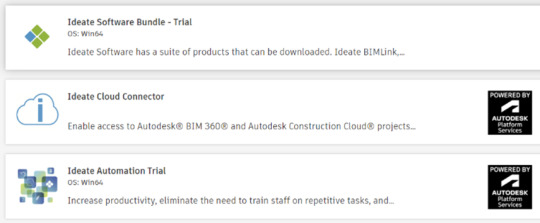
Autodesk App Store is an online marketplace provided by Autodesk where users of its products can, among other things, find and download third-party addins. As an Autodesk Authorized Developer, we make all our products available on the site, including our five Autodesk Revit addins, presented as a trial bundle. We also make available our desktop solution for automating Revit tasks, Ideate Automation, as well as our Cloud Connector to the Autodesk BIM360/ACC environment. You can access the Ideate Automation trial on the Autodesk App store page.
Keeping with our promise to make it easy for people to use our products, as we have expanded our presence around the world, we have also increased the number of languages in which we deliver our information. That includes the way in which we present our information on the Autodesk App Store. As of today, on the App Store, you can find information about Ideate Software products in English, German, Spanish, French, Chinese (simplified), Japanese, and Korean.
To check out our products on the App store, we recommend that you go to the Ideate Software Bundle – Trial page. From there, you will get:
Brief descriptions of all our Autodesk Revit addins. (Note: This page does not include information about Ideate Automation, which is our scripting solutions that runs time-consuming Revit tasks in the background. Find information on Ideate Automation):
Ideate BIMLink – Use it to push volumes of information from a Revit file into Microsoft Excel for easy editing, and then pull the updated information back into Revit with speed, ease, and accuracy.
Ideate Explorer – Get lightning-fast data discovery and manipulation features through its easy and intuitive way to search, filter, quantify and select elements in a Revit model.
Ideate Sticky – Elegantly link and easily update non-BIM data into a Revit project from Excel to Revit, Word to Revit, or PDF to Revit.
Ideate StyleManager –Addresses the challenges of unorganized and duplicate Revit styles that can cause publishing errors, end-user confusion, and even performance issues.
IdeateApps – Streamlines common Revit tasks through set of applications that increase the productivity and efficiency of the entire project team. The IdeateApps collection includes Ideate Renumber, Ideate QuickSelect, Ideate SmartDelete, Ideate XRay, Ideate SpellCheck, Ideate Annotate, Ideate SheetManager, Ideate Clone, Ideate Align, and Ideate ViewCreator.
2. A Description of the Trials
No cost
30-days
Includes access to each of the five products. Ideate BIMLink, Ideate Explorer, IdeateApps, Ideate StyleManager, and Ideate Sticky
All are full functioning, except:
Ideate BIMLink has a 25-row limit to the data export
Ideate StyleManager is limited to testing these three styles: Line Patterns, Materials, and Material Appearance Asset styles
3. Access to the Getting Started Guides for each of the five products included in the bundle. Click the link to “Read Help Document” to get to these guides.
4. Links to Videos - As of the date of the publishing of this document, we had links to these videos on the site:
Clients Discuss Ideate Software Solutions for Revit
youtube
What’s New in Ideate Software – May 2023 Release
Ideate Explorer Overview
Introduction to Ideate Sticky
Why Ideate StyleManager for Revit
Introduction to IdeateApps
Ideate BIMLink – Overview on Data Management
Customer 5-Star Reviews

Titles include:
“Autodesk, Take Note”
“Can’t Revit Without It”
“Productivity Tools that Deliver on the Promise”
“Essential for Every Revit User”
Stay Connected
Want to learn more about our top Revit plugins? Visit our website.
You can also check us out and follow us on X/Twitter, LinkedIn, Facebook, YouTube, and Instagram.
If you have any questions, reach out to us. We are here to help you understand and use our Revit plugin solutions.
Browse our website to learn more about how Ideate Software tools help Revit users save time, increase model accuracy, improve deliverables, and elevate design. You can give them a try by downloading trial versions or purchasing the bundle for access to our addins for Revit, which includes Ideate BIMLink, Ideate Explorer, Ideate Sticky, Ideate StyleManager, and IdeateApps for six months. You can also get a free trial of Ideate Automation to experience how it can help you automate BIM tasks.
#Revit Plugins Solutions#Revit Tool#Revit Plugin#Revit Add Ins#Revit Architecture Plugins#Revit Addons#Revit Add On#Revit Addin#Autodesk Revit Addons#Addin Revit#Revit Addon#Revit Addins#Addins Revit#Revit Software Plugins#Revit Plugins#Addins For Revit#Plugins Revit#Autodesk Revit Plugin#Autodesk Revit Addins#Top Revit Plugins#Revit Plugin Download#Youtube
1 note
·
View note
Text
marga's life goals
Graduate Civil Engineering
Become a Licensed Civil Engineer
Get a job in Manila
Enroll in Graduate Studies for Structural Engineering
Get Certificates on STAAD, MIDAS, Civil 3D, AutoCAD, App for Estimates (i forgot the name), and BIM360
Work abroad eventually
0 notes
Text
BIM360 Design Collaboration in Canada-seekcurity Quick response: We, at Seekcurity, BIM 360 Design Collaboration in Canada, BIM 360 Design Collaboration in Toronto and BIM360 Design Collaboration in Canada are not just technically well-equipped but also rigorous and time-dedicated to produce projects with quicker response times. It is a specialized BIM organization that enables the big scale projects to lessen hassle and maximize productivity. https://www.seekcurity.com/bim-360-design-collaboration.html
0 notes
Text
Discover your potential as a future Mechanical Engineer! Join our Live Project BIM courses at BIM Cafe. We'll teach you cool stuff about Building Information Modeling (BIM) using Revit MEP. You'll get hands-on experience and learn skills that are super useful for getting awesome jobs in the industry. Don't miss out – come join us soon and level up your knowledge in the exciting world of BIM!
For more information, Contact us now at 📞+91 9778 135 014,+91 90721 35014 Visit: www.bimcafe.in
#bim360#bimconsultant#bimconstruction#bimcoordination#bim#bimmanager#bimmanagement#engineering#architecture#bimkerala
2 notes
·
View notes
Text
BIM 360 Design Services - CAD Outsourcing Services
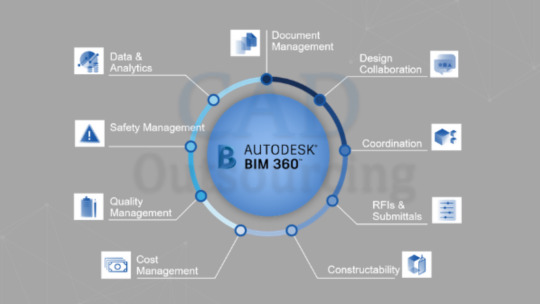
CAD Outsourcing Services provide BIM 360 Design Services for BIM projects. It is basically used for design management, data collaboration and cloud services.
For More Information
Website: https://www.cadoutsourcing.net/building-information-modelling/bim-360-design.html
Email id: [email protected]
Get a Quote NowWebsite: https://www.cadoutsourcing.netEmail us on [email protected]: +917940031887USA: +1(763)2708285UK: +44 1793 616 175UAE: +971552345123Australia: +61290991755New Zealand: +642102967467
#BIM360#BIM360Design#BIM360Build#AutodeskBIM360#BIM360DesignServices#BIM360Collaboration#AutodeskBIM360Design#BIMDesign#BIMServices#BuildingInformationModeling#BIMModeling#CadDraftingOutsourcing#CADOutsourcingServices#CadOutsourcingCompany#CADServices#CADDesignDrafting#CADDesign#CADDrafting#CADDrawings
1 note
·
View note
Photo

Tripoly Studio coming with Addon services. Introducing BIM and MEPF Services and Consultation, with the best minds working for us. Let us take care of your Projects, with game changing approach to the industry.
#tripolystudio#Bimservices#Bimmodel#Bimservicesindia#Bim#Bim360#4dbim#Bimmodeling#Bimarchitecturalservices#Bimmodelingglobally#Mepf#Mepfdesign#Mepfcontractors#Mepbimconstruction#revit
1 note
·
View note
Text
Does BIM Require License?
BIM 360 offers project teams tools that facilitate better coordination, effective communication, and faster resolution of conflicts enhancing the efficiency of project outcomes. It empowers project management teams to minimize costs, enhance speed and efficiency throughout the entire project lifecycle.
BIM 360 design is BIM 360 service and an individually licensed product. BIM 360 warrants enabling design collaboration service within the project and obtaining a license within the Autodesk account portal.
BIM 360 design requires “Bring your own license.” Therefore, to initiate any BIM 360 project, project-based permission along with a license managed through the Autodesk account portal is required.
How to activate BIM license?
A BIM license needs to be activated by those users who are accessing BIM 360 for the first time. However, this license cannot be activated through the URL manage.autodesk.com.
Instead, it is activated through a special email that is generated when a user is invited to join a project or assigned to Host a project. The email is sent from BIMent@Autodesk.
BIM license management is a matter of concern for most users considering leveraging BIM 360 products and services.
Let us now delve into BIM 360 license management for different BIM products and services:
BIM 360 Team License:
BIM 360 Team license is attached through a specific contract number to a HUB. Once assigned, no changes are allowed in the HUB. The HUB is typically the buyer’s HUB.
A BIM HUB can include the following details:
• List of users with different levels of permissions such as Team administrators, Team Members, or Project contributors.
• Types of projects which could be open/closed/secret.
• Roles within the project such as Project Administrators, Editor, Viewer.
• Settings that determine the types of users on the HUB.
• Settings to determine how users are invited.
A BIM Team license adds a storage space of 500GB to the HUB on the cloud.
If you have a Team license, you can be invited to be a part of any project on other HUBs in the world.
It also entitles you to invite other users with BIM Team license to collaborate on projects in your HUB.
BIM 360 Team, Docs, Field, Glue, Plan, Layout
The Construction Company or the Lead Design acquires packs of user licenses.
License packs for each service need to be purchased separately. However, these licenses can be used for multiple projects. These license packs can also be assigned to external parties.
These licenses can be recycled as well. For instance, if a user does not require access to a project, he can be removed and another user can be added if required. This implies that all the comments, Metadata or any other uploads by the previous user are retained for the rest of the team to use.
BIM 360 Ops:
You can create unlimited buildings without any payment. You can also add an unlimited number of tickets, contacts, and assets. There is no limit to the amount of data that can be uploaded, stored or downloaded. However, viewing, searching, and reporting is restricted to the latest 100 tickets/building.
A subscription is required in case you need to access more than 100 most recent tickets. On subscribing, all the buildings in a particular portfolio will convert to paid.
If you are looking to leverage BIM 360 for your next construction project, connect with Tejjy Inc. We are located in Washington D.C, Virginia, Baltimore, and MD. We have all the necessary BIM 360 licenses to complete your construction project.
3 notes
·
View notes
Text
BIM SyncShare Launches Integration With Autodesk Construction Cloud
BIM SyncShare Launches Integration With Autodesk Construction Cloud
VDC managers can now use one platform to automatically access, deliver, sync, and share different cloud-based and local files instantly Press Release – Jul 20, 2022 09:00 EDT LONDON, July 20, 2022 (Newswire.com) – BIM SyncShare, a unique cloud-based distributed document management system, today announced a new integration with Autodesk Construction Cloud®, a portfolio of software and services…
View On WordPress
#architecture#autodesk#automation#BIM#bim360#bimtrack#business development#Cloud#Collaboration#computer software#file distribution#innovation#software integration#synchronisation#Technology#vdc#web
0 notes
Photo

BIM Ireland
Autodesk BIM 360 connects people, data and workflows throughout the building construction lifecycle to save time, reduce risk, & mitigate errors in construction projects. Procad is the leading BIM provider throughout Ireland, offering free BIM Consultation’s to get you started on your BIM journey.
#Autodesk Inventor#Autodesk Fusion 360#BIM360#Revit Courses#Autocad LT#Autodesk Ireland#Autocad Courses Dublin#Autodesk Vault#Autodesk Construction Cloud#Autodesk BIM 360
0 notes
Link
Nền tảng Autodesk Construction Cloud mới được ra mắt vào ngày 9 tháng 2 năm 2021. Cùng tìm hiểu thêm về mối quan hệ giữa các sản phẩm BIM 360 hiện tại và sản phẩm mới: Các sản phẩm của Autodesk Construction Cloud.
0 notes