#Beaglebone
Explore tagged Tumblr posts
Text


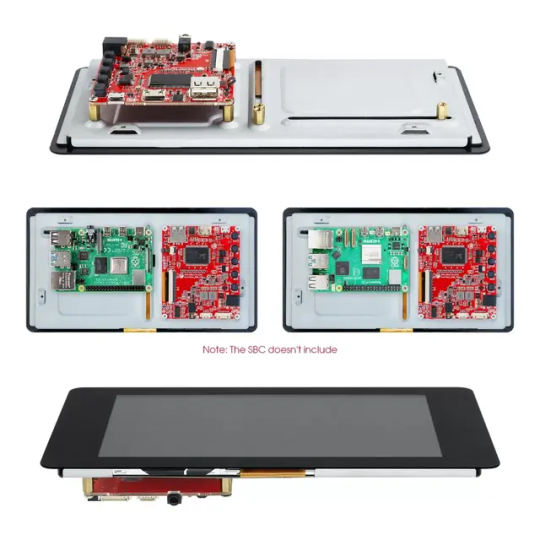
📢 #Elecrow Weekly #NewArrival Product Comes Here 👋 ⭐ Introducing the #CrowVision 7.0" IPS #TouchScreen, specially designed for all-in-one computer setups. Compatible with popular SBCs such as #RaspberryPi, #LattePanda, #Beaglebone, #JetsonNano, and more. 🔥 📌https://www.elecrow.com/crowvision-7-0-inch-touch-screen-capacitive-portable-hdmi-1024-600-ips-lcd-monitor-rear-fixing-for-raspberry-pi.html?utm_source=tumblr&utm_term=idd=2
1 note
·
View note
Text
me at work recently: [legally distinct non-ip pcb rats nest image] i dont knowwwww

0 notes
Quote
独立行政法人情報処理推進機構(IPA)および一般社団法人JPCERT コーディネーションセンター(JPCERT/CC)は12月6日、CODESYS GmbHが提供する複数のCODESYS Control製品にOSコマンドインジェクションの脆弱性が存在すると「Japan Vulnerability Notes(JVN)」で発表した。 Linux OSもしくはQNX OS上で動作するCODESYS Control runtimeには、OSコマンドインジェクション(CVE-2023-6357)の脆弱性が存在する。影響を受けるシステムは次の通り。・CODESYS Control for BeagleBone SL 4.11.0.0より前のバージョン・CODESYS Control for emPC-A/iMX6 SL 4.11.0.0より前のバージョン・CODESYS Control for IOT2000 SL 4.11.0.0より前のバージョン・CODESYS Control for Linux ARM SL 4.11.0.0より前のバージョン・CODESYS Control for Linux SL 4.11.0.0より前のバージョン・CODESYS Control for PFC100 SL 4.11.0.0より前のバージョン・CODESYS Control for PFC200 SL 4.11.0.0より前のバージョン・CODESYS Control for PLCnext SL 4.11.0.0より前のバージョン・CODESYS Control for Raspberry Pi SL 4.11.0.0より前のバージョン・CODESYS Control for WAGO Touch Panels 600 SL 4.11.0.0より前のバージョン・CODESYS Runtime Toolkit for Linux or QNX 3.5.19.50より前のバージョン この脆弱性が悪用されると、当該製品のユーザによって、SysFileやCAA Fileのシステムライブラリを利用され、任意のOSコマンドを実行される可能性がある。 JVNでは開発者が提供する情報をもとに、最新版にアップデートするよう呼びかけている。なお、CODESYS Runtime Toolkitは「CODESYS Runtime Toolkit 3.5.19.50」で脆弱性が修正されている。また、開発者はワークアラウンドの適用も推奨している。 この脆弱性情報は、株式会社ゼロゼロワンの早川宙也氏がJPCERT/CCに報告した。
複数の CODESYS Control 製品に任意の OS コマンドを実行される脆弱性 | ScanNetSecurity
4 notes
·
View notes
Text
Speed Demons: Fastest Single Board Computers of 2025 Single Board Computers (SBCs) have rapidly evolved into high-performance platforms capable of rivaling traditional desktops and servers. Whether you're building AI-powered robots, edge servers, or media centers, choosing a fast SBC can significantly accelerate your projects. Here’s a fact-based guide to the fastest single board computers you can get in 2025. NVIDIA Jetson AGX Orin 64GB Developer Kit The NVIDIA Jetson AGX Orin 64GB Developer Kit is undoubtedly one of the fastest SBCs available today. Featuring an Arm Cortex-A78AE CPU cluster and a powerful NVIDIA Ampere GPU with 2048 CUDA cores, it offers 275 TOPS of AI performance. With 64GB LPDDR5 RAM, it supports heavy parallel computing tasks like real-time AI inference, robotics control, and autonomous machine development. Its PCIe Gen4 lanes, 40Gbps Ethernet, and extensive I/O enable seamless integration into industrial systems. Developers can leverage NVIDIA’s comprehensive JetPack SDK to accelerate deep learning, computer vision, and robotics workflows. UDOO Bolt V8 The UDOO Bolt V8 combines desktop-class processing speed with SBC versatility. It houses an AMD Ryzen Embedded V1605B processor with Radeon Vega 8 GPU, making it ideal for graphics-intensive tasks and multitasking. Supporting up to 32GB DDR4 RAM and dual NVMe SSDs, it handles software development, 3D rendering, and machine learning effortlessly. Dual 4K monitor support, USB 3.1, and Gigabit Ethernet make it suitable for professional-grade applications. Thanks to its x86 architecture, it runs Windows, Linux, and popular virtualization tools seamlessly. Orange Pi 5 16GB Rockchip RK3588S The Orange Pi 5 with the Rockchip RK3588S processor offers blazing-fast performance at an affordable price. With its octa-core configuration (4× Cortex-A76 and 4× Cortex-A55) and Mali-G610 GPU, it excels in 8K video playback and AI inference. Up to 16GB LPDDR4 RAM, NVMe SSD support, and dual-display outputs enable smooth multimedia and development workflows. Gigabit Ethernet and multiple USB ports make networking and peripheral management straightforward. It’s a top contender for anyone seeking a fast and versatile SBC without breaking the bank. LattePanda Alpha 800S The LattePanda Alpha 800S is one of the fastest SBCs featuring an Intel Core m3-8100Y processor. Paired with 8GB RAM and 64GB eMMC storage, it delivers excellent processing power for IoT, edge computing, and creative applications. It supports Windows 10 and Linux OS, making it suitable for developers familiar with desktop-class environments. Dual Gigabit Ethernet, USB-C, HDMI, and Arduino co-processor support enhance its versatility for both software and hardware interfacing. Its balance of performance and compactness makes it a standout choice for advanced projects. BeagleBone AI-64 The BeagleBone AI-64 merges industrial-grade reliability with cutting-edge AI acceleration. Powered by the Texas Instruments TDA4VM SoC featuring dual Arm Cortex-A72 cores and embedded AI accelerators delivering up to 8 TOPS, it excels in machine vision, robotics, and industrial automation. With 4GB LPDDR4 RAM and 16GB eMMC storage, it ensures smooth operation for real-time applications. PCIe, USB 3.0, dual Gigabit Ethernet, and compatibility with BeagleBone Capes expand its functionality. Its open-source ecosystem and AI-focused hardware make it a powerful tool for embedded developers. Banana Pi BPI-F3 The Banana Pi BPI-F3 is a forward-looking SBC equipped with an 8-core RISC-V K1 chip. This architecture delivers exceptional performance for edge computing, networking, and embedded AI development. With LPDDR4 RAM support, PCIe expandability, and multiple USB interfaces, it caters to a wide range of demanding applications. Gigabit Ethernet and HDMI outputs further enhance its versatility. Its support for open-source RISC-V toolchains makes it an attractive option for developers exploring alternative architectures.
Radxa Zero 3E The Radxa Zero 3E offers fast processing in an ultra-compact form factor. It features a Rockchip RK3566 quad-core ARM Cortex-A55 processor and up to 8GB LPDDR4 RAM, providing an impressive balance of speed and efficiency. NVMe SSD support via PCIe ensures high-speed data storage, while USB 3.0, HDMI, and Gigabit Ethernet offer ample connectivity options. Its small footprint makes it ideal for portable servers, embedded AI devices, and compact projects. The board's performance and connectivity make it a powerful tool for developers seeking speed in a tiny package. ODROID-N2+ The ODROID-N2+ is a robust SBC designed for fast multimedia and server-grade tasks. Featuring an Amlogic S922X processor (4× Cortex-A73 and 2× Cortex-A53 cores) running at up to 2.4GHz, it handles demanding workloads with ease. Up to 4GB DDR4 RAM, eMMC, microSD, and USB 3.0 support ensure fast data access and storage. HDMI 2.0 output supports 4K HDR video, making it ideal for media centers. Gigabit Ethernet and extensive GPIO expansion options boost its versatility for both makers and developers. MaxHub MT61N-I7 The MaxHub MT61N-I7 is an industrial-grade SBC featuring an Intel Core i7 processor, designed for high-speed computing tasks. With up to 32GB DDR4 RAM and multiple storage interfaces including NVMe and SATA, it excels in data-intensive and enterprise applications. Dual 4K displays, USB 3.2, and dual Gigabit Ethernet ensure exceptional connectivity and multimedia support. It runs both Windows and Linux, making it suitable for professional edge computing, machine learning, and embedded applications. Its rugged design and expansive I/O make it one of the fastest and most versatile SBCs for commercial use.
0 notes
Text
Remote Access IoT Devices with SSH: A Secure Gateway to Smarter Control
In the age of smart homes, connected factories, and remote monitoring, the Internet of Things (IoT) has transformed how we interact with the world around us. Whether it's a Raspberry Pi running a weather station or a smart irrigation system in a remote location, the ability to control IoT devices from afar is essential. One of the most secure and flexible ways to achieve this is through SSH (Secure Shell

What is SSH?
SSH is a cryptographic network protocol that allows secure remote login from one computer to another. It encrypts the communication between devices, ensuring that data transferred over public or private networks remains confidential. For IoT, SSH is especially powerful—it allows administrators and developers to connect to remote devices, execute commands, transfer files, and perform maintenance securely.
Why Use SSH for Remote IoT Access?
Many IoT devices operate in remote or hard-to-reach environments. Physically accessing them for updates, monitoring, or troubleshooting can be costly and impractical. SSH provides the ability to:
Manage devices securely: Prevent unauthorized access through strong authentication and encrypted sessions.
Transfer files: Use tools like scp or rsync over SSH to move data, firmware, or logs between systems.
Monitor performance: Check system resources, running processes, and network status in real-time.
Perform maintenance: Restart services, update software, or even reboot the device remotely.
Setting Up SSH on IoT Devices
Most Linux-based IoT devices (like Raspberry Pi, BeagleBone, or ESP32 with Linux firmware) come with SSH support built-in. Here are the general steps to enable and use SSH:
Install OpenSSH Server: bashCopyEditsudo apt-get install openssh-server
Enable the SSH service: bashCopyEditsudo systemctl enable ssh sudo systemctl start ssh
Find the IP address of the IoT device: bashCopyEdithostname -I
Connect remotely from your local machine: bashCopyEditssh user@ip_address
Use SSH keys for passwordless and more secure access: bashCopyEditssh-keygen ssh-copy-id user@ip_address
Security Considerations
Remote access exposes your devices to remote access iot ssh the internet or wider network, so proper security practices are critical:
Use strong passwords or key-based authentication.
Change the default SSH port to reduce the risk of automated attacks.
Implement firewalls and allow SSH connections only from trusted IP addresses.
Keep firmware and SSH software up to date to patch known vulnerabilities.
Advanced Use Cases
Reverse SSH tunneling: Useful when the IoT device is behind a NAT or firewall and cannot be accessed directly.
VPN with SSH: Combine SSH with a VPN for even more secure connections.
Automation: Integrate SSH commands into scripts or IoT platforms to automate updates and data collection.
Conclusion
SSH offers a robust and secure method to manage IoT devices remotely. As the number of connected devices continues to grow, leveraging SSH for remote access ensures that you can maintain control, security, and efficiency across your IoT network. Whether you're a hobbyist tinkering with smart sensors or a business deploying thousands of IoT endpoints, SSH is a fundamental tool in your toolkit.
You said:
anuther creat
ChatGPT said:
Sure! Here's a new and unique 500-word blog post on "Remote Access IoT SSH" with a different angle and writing style:
Title: Unlocking IoT Potential: How SSH Enables Secure Remote Access
In today’s hyperconnected world, Internet of Things (IoT) devices are powering smart cities, homes, factories, and farms. But having smart devices is just the start—what truly unlocks their potential is the ability to remotely access and manage them. This is where SSH (Secure Shell) comes in as a critical technology for secure remote access.
What is SSH and Why Does It Matter?
SSH is a network protocol that allows you to remotely access a device over a secure, encrypted channel. Think of it as a digital key to your IoT devices. Unlike traditional access methods, SSH keeps your data protected even when sent over public networks.
For IoT devices deployed in remote or hard-to-reach locations—like a smart weather station in the mountains or a water sensor in an agricultural field—SSH enables developers and engineers to connect, troubleshoot, update, or reboot devices without physical contact.
Real-World Use Cases
Smart Agriculture: A farmer uses SSH to update irrigation sensor software remotely.
Industrial IoT: Engineers access factory sensors for real-time diagnostics.
Home Automation: Tech-savvy homeowners tweak Raspberry Pi-based smart devices using SSH.
With SSH, it’s no longer necessary to be on-site. All you need is the device’s IP address, credentials, and a network connection.
How to Enable SSH on an IoT Device
Most Linux-based IoT devices support SSH. Here’s a simplified setup guide:
Install the SSH server (if not already installed): bashCopyEditsudo apt install openssh-server
Enable and start the service: bashCopyEditsudo systemctl enable ssh sudo systemctl start ssh
Find your device’s IP address: bashCopyEditifconfig or hostname -I
From your PC, connect to the device: bashCopyEditssh [email protected]
To improve security and convenience, set up SSH key-based authentication and disable password login.
Keeping Remote Access Secure
Opening a device to remote access increases the attack surface. Here are essential tips to secure your IoT-SSH setup:
Use SSH keys instead of passwords: More secure and convenient.
Change the default SSH port: Avoid port 22 to reduce bot attacks.
Disable root login: Limit user privileges.
Use firewalls and IP whitelisting: Restrict who can connect.
Keep your device updated: Regularly apply security patches.
Advanced Remote Access Techniques
Reverse SSH Tunnels: Useful when the device is behind a NAT or firewall.
Dynamic DNS + Port Forwarding: Helps connect devices with changing IPs.
Bastion Hosts: Use a central secure server to connect to multiple devices.
Final Thoughts
Remote SSH access is more than just a convenience—it’s a necessity in the IoT world. It empowers developers, reduces downtime, and enhances control over smart systems. As IoT deployments scale globally, SSH remains a lightweight yet powerful way to ensure reliable, secure, and flexible device management.
Whether you’re managing five smart sensors or a thousand industrial nodes, SSH is the bridge that connects your command center to the edge—safely and efficiently.
0 notes
Link
0 notes
Text
Latest Trends and Innovations in Embedded Systems
Embedded systems continue to revolutionize the way we interact with technology. From consumer electronics to industrial applications, the latest advancements in embedded systems are driving efficiency, connectivity, and performance like never before. In this blog, we delve into the latest trends and news shaping the embedded systems landscape in 2025.

1. The Rise of AI at the Edge
One of the most significant trends in embedded systems is the integration of artificial intelligence (AI) at the edge. Edge AI allows devices to process data locally, reducing latency and improving efficiency. This technology is particularly impactful in applications such as autonomous vehicles, smart manufacturing, and healthcare.
Recent developments include:
Enhanced processing power in microcontrollers (MCUs) and system-on-modules (SoMs) to support AI workloads.
Tools like TensorFlow Lite and PyTorch for optimized AI model deployment on edge devices.
Use cases such as predictive maintenance, real-time object detection, and voice recognition.
2. Matter Standard in IoT
The Matter standard is shaping the future of IoT by enabling seamless interoperability between smart devices. Embedded engineers are leveraging this standard to create smarter, more user-friendly products.
Key highlights:
Major players like Apple, Google, and Amazon adopting the Matter standard.
Increased focus on security and scalability for smart home and industrial IoT (IIoT).
Development of Matter-compliant devices to ensure compatibility across platforms.
3. Open-Source Hardware Gaining Momentum
Open-source hardware is enabling engineers and hobbyists to accelerate development cycles while reducing costs. Platforms like Raspberry Pi, Arduino, and BeagleBone remain popular, but new entrants are offering specialized solutions for complex embedded applications.
Noteworthy updates include:
Growth in community-driven projects for niche applications.
Availability of development kits with pre-configured software and hardware.
Increased adoption in education and prototyping.
4. Low-Power Design for Sustainability
Sustainability is becoming a cornerstone of embedded system design. Low-power solutions are critical for battery-operated devices, wearables, and IoT sensors, ensuring prolonged operational life and reduced energy consumption.
Recent breakthroughs:
Advanced low-power MCUs like the ARM Cortex-M series.
Innovative energy harvesting techniques for self-sustaining devices.
Design strategies focusing on dynamic voltage scaling and efficient power management.
5. Advances in Real-Time Operating Systems (RTOS)
Real-Time Operating Systems (RTOS) are crucial for time-sensitive applications, such as robotics, aerospace, and medical devices. Recent updates in RTOS focus on improved security, scalability, and ease of integration.
Notable advancements:
Enhanced support for multi-core processors.
Lightweight RTOS options for constrained devices.
Growing popularity of platforms like FreeRTOS and Zephyr.
6. Embedded Security Takes Center Stage
With the proliferation of connected devices, embedded security is more critical than ever. The latest security measures are aimed at protecting data and ensuring device integrity.
Recent updates:
Adoption of hardware security modules (HSMs) for cryptographic operations.
Implementation of secure boot and trusted execution environments (TEEs).
Compliance with standards like IEC 62443 for industrial security.
Conclusion
The embedded systems industry is evolving rapidly, with innovations driving smarter, more efficient, and secure solutions. Staying updated on these trends is vital for engineers, developers, and businesses aiming to remain competitive in this dynamic field. From Edge AI to sustainable designs, the future of embedded systems holds immense potential to transform industries and improve everyday life.
Stay ahead with our insights on embedded technology trends. Contact us today to explore how we can help bring your embedded vision to life!
0 notes
Text
Custom AI Development Services - Grow Your Business Potential

AI Development Company
As a reputable Artificial Intelligence Development Company, Bizvertex provides creative AI Development Solutions for organizations using our experience in AI app development. Our expert AI developers provide customized solutions to meet the specific needs of various sectors, such as intelligent chatbots, predictive analytics, and machine learning algorithms. Our custom AI development services are intended to empower your organization and produce meaningful results as it embarks on its digital transformation path.
AI Development Services That We Offer
Our AI development services are known to unlock the potential of vast amounts of data for driving tangible business results. Being a well-established AI solution provider, we specialize in leveraging the power of AI to transform raw data into actionable insights, paving the way for operational efficiency and enhanced decision-making. Here are our reliably intelligent AI Services that we convert your vision into reality.
Generative AI
Smart AI Assistants and Chatbot
AI/ML Strategy Consulting
AI Chatbot Development
PoC and MVP Development
Recommendation Engines
AI Security
AI Design
AIOps
AI-as-a-Service
Automation Solutions
Predictive Modeling
Data Science Consulting
Unlock Strategic Growth for Your Business With Our AI Know-how
Machine Learning
We use machine learning methods to enable sophisticated data analysis and prediction capabilities. This enables us to create solutions such as recommendation engines and predictive maintenance tools.
Deep Learning
We use deep learning techniques to develop effective solutions for complex data analysis tasks like sentiment analysis and language translation.
Predictive Analytics
We use statistical algorithms and machine learning approaches to create solutions that predict future trends and behaviours, allowing organisations to make informed strategic decisions.
Natural Language Processing
Our NLP knowledge enables us to create sentiment analysis, language translation, and other systems that efficiently process and analyse human language data.
Data Science
Bizvertex's data science skills include data cleansing, analysis, and interpretation, resulting in significant insights that drive informed decision-making and corporate strategy.
Computer Vision
Our computer vision expertise enables the extraction, analysis, and comprehension of visual information from photos or videos, which powers a wide range of applications across industries.
Industries Where Our AI Development Services Excel
Healthcare
Banking and Finance
Restaurant
eCommerce
Supply Chain and Logistics
Insurance
Social Networking
Games and Sports
Travel
Aviation
Real Estate
Education
On-Demand
Entertainment
Government
Agriculture
Manufacturing
Automotive
AI Models We Have Expertise In
GPT-4o
Llama-3
PaLM-2
Claude
DALL.E 2
Whisper
Stable Diffusion
Phi-2
Google Gemini
Vicuna
Mistral
Bloom-560m
Custom Artificial Intelligence Solutions That We Offer
We specialise in designing innovative artificial intelligence (AI) solutions that are tailored to your specific business objectives. We provide the following solutions.
Personlization
Enhanced Security
Optimized Operations
Decision Support Systems
Product Development
Tech Stack That We Using For AI Development
Languages
Scala
Java
Golang
Python
C++
Mobility
Android
iOS
Cross Platform
Python
Windows
Frameworks
Node JS
Angular JS
Vue.JS
React JS
Cloud
AWS
Microsoft Azure
Google Cloud
Thing Worx
C++
SDK
Kotlin
Ionic
Xamarin
React Native
Hardware
Raspberry
Arduino
BeagleBone
OCR
Tesseract
TensorFlow
Copyfish
ABBYY Finereader
OCR.Space
Go
Data
Apache Hadoop
Apache Kafka
OpenTSDB
Elasticsearch
NLP
Wit.ai
Dialogflow
Amazon Lex
Luis
Watson Assistant
Why Choose Bizvertex for AI Development?
Bizvertex the leading AI Development Company that provides unique AI solutions to help businesses increase their performance and efficiency by automating business processes. We provide future-proof AI solutions and fine-tuned AI models that are tailored to your specific business objectives, allowing you to accelerate AI adoption while lowering ongoing tuning expenses.
As a leading AI solutions provider, our major objective is to fulfill our customers' business visions through cutting-edge AI services tailored to a variety of business specializations. Hire AI developers from Bizvertex, which provides turnkey AI solutions and better ideas for your business challenges.
#AI Development#AI Development Services#Custom AI Development Services#AI Development Company#AI Development Service Provider#AI Development Solutions
0 notes
Text
Zorua Maschen?
Follow-up home tech planning article for my creativity workshop / homestead / tech lab...
Devices on "Booksword" residential network
Ashur (personalized home power workstation from Tuxedo Computers)
Nineveh (three-in-one lightweight laptop/tablet/touchscreen from Tuxedo Computers)
Nimrud (libreware smartphone from either Pine64 or Librem)
Halab (homelab data storage, media-streaming & web-hosting server)
Kanesh (RISC-V SBC DevBoard from BeagleBone)
Harran (ARM Apple Silicon M2 Ultra/Max Copyleft Hackintosh?)
Babylon
Akkad
Nippur
Borsippa
Sippar
Opis
Hattusa
Knossos
Mycenae
Sumer
Paimon
Harmonia
Czarina
Perseus
0 notes
Text
Turn key model
Unconventional Approaches in Embedded Hardware Design: What’s Really Changing?

The field of embedded hardware design has long been seen as highly specialized, with a focus on optimizing performance, reducing power consumption, and ensuring reliability. Traditionally, engineers followed well-established patterns, adhering to industry standards for board layout, component selection, and interfacing with software. However, in recent years, unconventional approaches are emerging, driven by new technology requirements and the need for more efficient, scalable, and adaptive systems. These shifts are not only reshaping the way we think about embedded systems but also pushing embedded hardware design companies to rethink their development strategies.
Rethinking Form Factors and Materials
One of the key areas where embedded hardware is evolving is in its physical form. Conventional designs have often been constrained by the standard dimensions of printed circuit boards (PCBs) and the limitations of traditional materials. However, advances in flexible and stretchable electronics are enabling entirely new possibilities for embedded hardware design projects.
These developments involve materials such as flexible substrates, which allow circuits to bend, twist, or fold without breaking. This can be crucial for applications in wearables, medical devices, and even certain aerospace technologies, where space and adaptability are critical. With these new form factors, embedded hardware becomes more versatile, accommodating designs that fit seamlessly into the human body, vehicles, or cramped industrial environments.
For embedded hardware design services, this shift means thinking beyond the rigidity of conventional components and adapting to a world where hardware needs to conform to increasingly demanding applications.
Open Hardware Platforms: A New Path Forward
Another significant trend shaping the embedded hardware design & development process is the adoption of open-source hardware platforms. While software development has seen a surge in open-source projects, hardware has been slower to embrace this trend. However, the growing interest in platforms like Arduino, Raspberry Pi, and BeagleBone is changing that landscape.
Open hardware platforms provide pre-designed, modular systems that can be customized for specific applications. This shift is lowering the barrier to entry for startups and smaller embedded hardware design companies, which may not have the resources to develop systems from scratch. By using open hardware, developers can quickly prototype ideas, reducing time to market while ensuring flexibility.

AI and Machine Learning at the Hardware Level
Artificial intelligence (AI) and machine learning (ML) are usually discussed in the context of software, but they are starting to play a role in embedded system hardware design as well. Traditionally, embedded systems relied on predefined algorithms for data processing. But with the integration of AI, hardware is becoming more adaptive, capable of adjusting itself in real-time based on environmental conditions or operational feedback.
Edge computing is a perfect example of where this trend is having a significant impact. Instead of sending all data to the cloud for processing, embedded systems can now handle complex AI tasks locally, thanks to more intelligent hardware architectures. These architectures are optimized to run AI models efficiently, without the need for heavy computational resources.

Power Efficiency Through Energy Harvesting
Embedded systems have always been designed with power efficiency in mind, particularly for applications where changing batteries frequently isn’t practical, such as remote sensing, medical implants, or IoT devices. Traditional power optimization strategies focus on minimizing energy consumption through low-power states or more efficient algorithms.
However, energy harvesting is emerging as a game-changer for embedded hardware design. By capturing energy from ambient sources like light, heat, or motion, devices can potentially operate indefinitely without external power sources. This capability drastically reduces maintenance costs and extends the operational life of embedded systems in remote or inaccessible locations.
Energy harvesting technology is still evolving, but it holds great promise. As more embedded hardware design companies integrate this technology into their designs, it could fundamentally change the way we think about powering devices in the future.
The Rise of Custom Silicon
Custom silicon, particularly application-specific integrated circuits (ASICs), is gaining traction in the embedded hardware design & development world. Instead of relying on general-purpose processors or microcontrollers, more companies are designing custom chips tailored to their specific needs. This approach allows for greater optimization, both in terms of performance and power efficiency, as the chip is designed precisely for the intended use case.
This trend is particularly evident in high-performance applications such as cryptocurrency mining, AI acceleration, and telecommunications, where standard off-the-shelf components can’t deliver the required performance. Custom silicon can also improve security, as companies can integrate hardware-level protections directly into the chip.
Cross-Disciplinary Collaboration
As embedded systems become more complex, embedded hardware design projects are increasingly benefiting from collaboration across multiple disciplines. Mechanical engineers, material scientists, software developers, and electrical engineers are working together more closely than ever before. This interdisciplinary approach allows teams to tackle problems holistically, considering all aspects of the system, from the physical constraints of the hardware to the software that drives it.
Cross-disciplinary collaboration also opens the door to more innovative solutions, as professionals from different fields bring unique perspectives and expertise to the table. This trend will continue to drive forward the capabilities of embedded hardware design, enabling more sophisticated and integrated systems.
Conclusion,
The embedded hardware design industry is undergoing a transformation as new materials, open platforms, AI integration, energy harvesting, custom silicon, and cross-disciplinary collaboration reshape the field. These unconventional approaches are pushing the boundaries of what embedded systems can achieve, offering more efficiency, adaptability, and intelligence. For companies involved in embedded hardware design services, staying ahead means embracing these changes and rethinking traditional approaches to meet the demands of future applications.
For more information on embedded product design companies in usa subscribe to our blog. For sales queries, contact us at +1 (775) 404-5757 or email [email protected]. We are here to assist you.
0 notes
Text
Single Board Computers: Unveiling the Miniverse of Computing
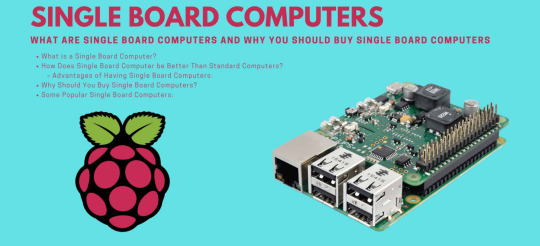
In the realm of electronics, miniaturization has revolutionised the way we interact with technology. Single Board Computers (SBCs) stand as a testament to this transformative trend, encapsulating an entire computer system onto a single circuit board. These compact marvels have not only democratised computing but also opened up a plethora of possibilities for innovation and experimentation.
Demystifying Single Board Computers: A Comprehensive Overview
At its core, a Single Board Computer (SBC) is a fully functional computer system integrated onto a single printed circuit board (PCB). It comprises all the essential components of a traditional computer, including a central processing unit (CPU), memory, storage, and input/output (I/O) ports. Unlike conventional desktop computers that require assembly of separate components, SBCs offer a plug-and-play solution, making them ideal for embedded systems and DIY projects.
Types of Single Board Computers: A Spectrum of Choices
The world of SBCs is a diverse landscape, catering to a wide range of applications and user needs. Some of the most prominent SBC families include:
Raspberry Pi: A popular choice for beginners and hobbyists, the Raspberry Pi is known for its affordability, versatility, and extensive online community support.
Arduino: Renowned for its ease of use and focus on microcontroller programming, Arduino boards are widely used in educational settings and prototyping projects.
BeagleBone Black: A powerful and feature-rich SBC, the BeagleBone Black is favoured for its robust hardware, Linux operating system, and industrial applications.
Unlocking the Power of SBCs: How They Work
The operation of an SBC is essentially the same as that of a traditional computer. The CPU acts as the brain of the system, executing instructions and processing data. Memory stores temporary data and programs, while storage holds permanent data, such as the operating system and applications. I/O ports facilitate communication with external devices, such as keyboards, displays, and sensors.
A Universe of Applications: Where SBCs Shine
The versatility of SBCs makes them indispensable in a vast array of applications, spanning from education and hobbyist projects to industrial and commercial solutions. Some notable use cases include:
Robotics: SBCs are the backbone of many robotic systems, controlling movement, sensor data acquisition, and autonomous behaviour.
Home Automation: SBCs form the heart of smart home systems, enabling remote control of appliances, lighting, and security systems.
Industrial Automation: In industrial settings, SBCs are employed for machine control, data monitoring, and process optimisation.
Internet of Things (IoT): SBCs power a significant portion of IoT devices, collecting, transmitting, and analysing data from sensors and actuators.
Education and DIY Projects: SBCs serve as valuable learning tools, providing hands-on experience with programming, electronics, and embedded systems.
The Future of Single Board Computers: A World of Endless Possibilities
The evolution of SBCs continues to accelerate, with advancements in processor technology, power efficiency, and connectivity. As SBCs become more powerful and affordable, their impact is expected to expand even further, shaping the landscape of computing for years to come.
SBCs represent a paradigm shift in the way we interact with technology, empowering individuals and businesses to innovate, experiment, and create. Their compact size, versatility, and affordability have opened up a world of possibilities, making them an invaluable tool for education, prototyping, and a wide range of applications across industries. As technology advances, SBCs are poised to play an even more prominent role in shaping the future of computing.
0 notes
Text
CrowVision, all-in-one computer, is coming soon on Crowd Suuply!😱💖
📢CrowVision, a 11.6" touch screen display module, is compatible with various SBCs, such as, Raspberry Pi, Beaglebone, Jetson Nano, etc 🚀Subscribe it on Crowd Supply and get its latest information! 📌https://www.crowdsupply.com/elecrow/crowvision

#raspberry pi#BeagleBoard#banana pi#orange pi#jetson nano#sbc#open source#crowdfunding#crowd supply#elecrow
1 note
·
View note
Text
Starts at $1 - Book bundles on DIY Electronics with Arduino, Raspberry Pi, BeagleBone, and more!
Starts at $1 - Book bundles on DIY Electronics with Arduino, Raspberry Pi, BeagleBone, and more! #diy #electronics #arduino #raspberrypi #beaglebone #microcontrollers #sale #ebooks #ebook #book #books #electroniccircuits #humblebundle
Here’s the link to check out the bundle options and pay what you want!
Fun DIY electronics projects for you. Explore the world of DIY electronics with Arduino, Raspberry Pi, and BeagleBone! Build electronic circuits, microcontrollers, a mini keyboard, and much more with this bundle of ebooks from Wiley. Plus, your purchase will support the Python Software Foundation and Scratch Foundation!
View On WordPress
#arduino#beaglebone#book#books#diy#ebook#ebooks#electronic circuits#humble bundle#microcontrollers#raspberry pi#sale
1 note
·
View note
Text
Setting up BeagleBone: A Step-by-Step Guide
BeagleBone is a powerful, versatile single-board computer that can be used for a variety of applications, from IoT to robotics. However, setting up BeagleBone can be a daunting task for beginners. In this blog, we will guide you through the process of setting up BeagleBone, step by step.
Step 1: Choosing the Right BeagleBone Board
There are several types of BeagleBone boards available, each with its own set of features and capabilities. The most popular boards are BeagleBone Black, BeagleBone Green, and BeagleBone Blue. Choose the board that best suits your needs and budget.
Step 2: Preparing the SD Card
The next step is to prepare the SD card that will be used to boot the BeagleBone board. Download the latest version of the BeagleBone operating system from the official website and flash it onto the SD card using a tool like BalenaEtcher. Once the flashing process is complete, insert the SD card into the BeagleBone board.
Step 3: Connecting the BeagleBone Board to a Computer
Connect the BeagleBone board to a computer using a USB cable. You will need to install drivers for the board on your computer. The drivers can be downloaded from the official BeagleBone website.
Step 4: Powering On the BeagleBone Board
Connect a power supply to the BeagleBone board using a micro-USB cable. The BeagleBone board can be powered by a USB power supply or a 5V power supply with a barrel jack connector. Once the board is powered on, the LEDs on the board should light up.
Step 5: Accessing the BeagleBone Board via SSH
To access the BeagleBone board, open a terminal on your computer and type the following command:
ssh [email protected]
The default username for BeagleBone boards is "debian," and the default password is "temppwd." Once you have logged in, you can start using the BeagleBone board.
Step 6: Configuring the BeagleBone Board
Before you start using the BeagleBone board, you may need to configure it. You can configure the board by editing the configuration files located in the "/boot" directory. Some common configurations include setting up a Wi-Fi network, changing the hostname, and setting up SSH keys.
Step 7: Installing Additional Software
Depending on your project requirements, you may need to install additional software on the BeagleBone board. You can install software using the "apt-get" package manager, which is similar to the package manager used in Debian-based Linux distributions.
In conclusion, setting up BeagleBone requires a few simple steps. By following this step-by-step guide, you can quickly set up your BeagleBone board and start working on your projects. With its powerful hardware and flexible software, BeagleBone is an excellent choice for anyone looking to build IoT devices, robots, or other embedded systems.
0 notes
Text
Beaglebone black vs Raspberry Pi 4 (simple guide)
Every day, it seems like a new single-board computer (SBC) is released. The Raspberry Pi, on the other hand, remains arguably the most popular maker board available. Nonetheless, Raspberry Pi alternatives like the RockPro64, ASUS Tinker Board, and Khadas VIM3L are excellent choices. BeagleBone consistently produces fantastic boards, ranging from the BeagleBone AI to the BeagleBone Black. BeagleBone boards outperform the Raspberry Pi due to their open design. Find out which maker board is better for you by comparing the BeagleBone Black and the Raspberry Pi 4!
What is raspberry pi?
The Raspberry Pi is from the Raspberry Pi Foundation. It is a single-board computer that is available in a variety of configurations. The Raspberry Pi Zero and Zero W are at the low end of the spectrum, designed for Internet of Things (IoT) projects. The Raspberry Pi 3 A+ and B+ then provide roughly comparable performance. Finally, the Raspberry Pi 4 provides excellent performance with features such as dual micro HDMI output with 4K capability, up to 8GB of LPDDR4 RAM, and a faster system-on-a-chip (SoC). The Raspberry Pi 4’s hardware refresh provides more and faster RAM, a better SoC, and true Gigabit Ethernet, resulting in a vastly improved maker board.
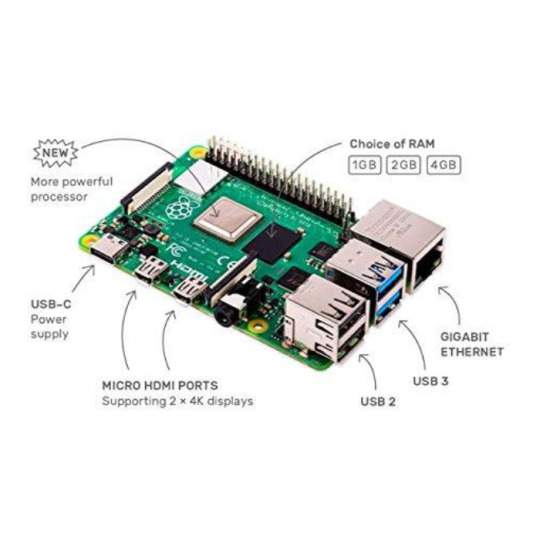
What is the BeagleBone Black?
The BeagleBone Black is a single-board computer with open hardware. While similar to the Raspberry Pi, the BeagleBone Black is aimed at a slightly different market. The BeagleBone Black is more of an engineering-focused board than a hobbyist board. The BeagleBone Black, for example, has dual 46-pin headers, 4GB of 8-bit eMMC, and a NEON floating-point accelerator. There are also two PRU 32-bit microcontrollers. Despite the fact that RAM is limited to 512MB of DDR3 RAM, the BeagleBone Black is a capable board. Aside from the standard BeagleBone Black.
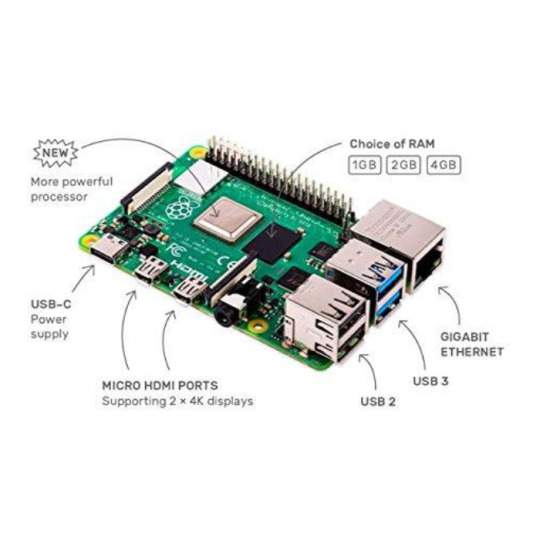
check out the complete comparison between Beaglebone black vs Raspberry Pi 4
0 notes
Link
0 notes