#Best CSS framework for beginners
Explore tagged Tumblr posts
Text
#Best CSS framework for beginners#best web development company#comparison of CSS frameworks#CSS framework comparison#diffrence between Tailwind and Bootstrap#Tailwind vs Bootstrap css#Tailwind vs Bootstrap Pros and cons
0 notes
Note
how did you make your own website? & how long did it take you to make it? i am interested in web dev,,, do you have any tips or any helpful sites for beginners/ intermediate? (sorry for asking so many questions!)
hey no problem, asking is a great way to learn always!!
i started on my portfolio site i think around september 2022, forgot about it because of work, then went back to it and deployed it around march 2023! i learned a lot at work, so i just applied what i learned from working in web dev to my own personal site
regarding how to start, if you're a complete beginner, i'd suggest playing around with HTML/CSS first since it's kind of the basic building blocks for doing frontend stuff -- for the first few projects you could try copying simple sites like Google's home page :) there are little interactive tutorials you can find online too like flexbox froggy that can help teach diff concepts in a fun way!
after feeling comfortable with it, i'd suggest playing around with ReactJS when starting out with web dev; it's easy to get into because of its extensive documentation and its large community! there are step-by-step guides into setting it up and several tutorials (both video/article)
if you decide to get into actually deploying your stuff and connecting it to APIs, you can start looking into other frameworks like NextJS/GatsbyJS etc.
getting yourself into a web dev project, like maybe making a small notes/checklist web app or your own portfolio site is a fun way to experiment!! the hardest part is always finding the motivation to start them imo :) wishing u the best on ur web dev journey!!!!! 💗
188 notes
·
View notes
Text
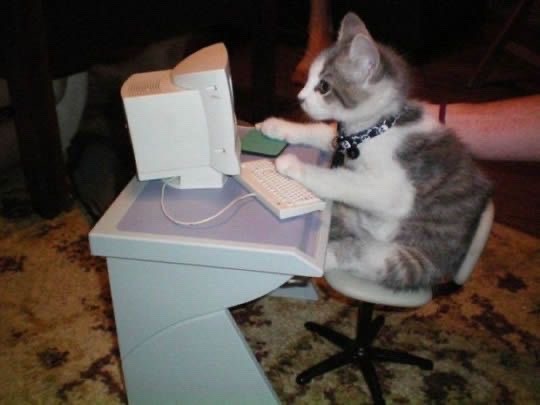
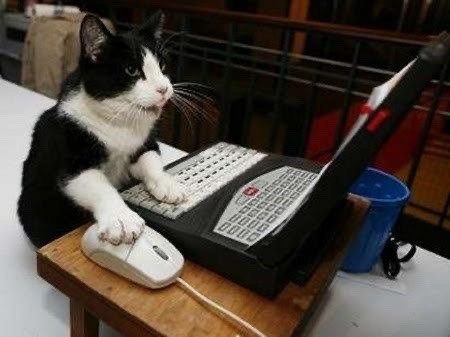
Here’s a project idea: create a project that can be easily translated using other languages.
E.g. you know those beginner projects like “Build a calculator”? Yeah but do it in as many languages/frameworks as you can.
E.g. (again) I would build a calculator in:
JavaScript
HTML, CSS, JavaScript
HTML, SCSS, jQuery
Python console app
C# console app
Lua console app
WPF
Django
C# ASP.NET
You get the idea, building a singular “project” in various languages. This would be for fun, best way I believe to see how you could mend your project’s logic in the other languages syntax and concepts.
Might do this in the future, I don’t know yet 👩🏽💻⚡️
#xc: side note post#xc: note to myself#codeblr#coding#progblr#programming#studyblr#studying#programmer#tech#comp sci#project ideas
163 notes
·
View notes
Text
How to Build Software Projects for Beginners

Building software projects is one of the best ways to learn programming and gain practical experience. Whether you want to enhance your resume or simply enjoy coding, starting your own project can be incredibly rewarding. Here’s a step-by-step guide to help you get started.
1. Choose Your Project Idea
Select a project that interests you and is appropriate for your skill level. Here are some ideas:
To-do list application
Personal blog or portfolio website
Weather app using a public API
Simple game (like Tic-Tac-Toe)
2. Define the Scope
Outline what features you want in your project. Start small and focus on the minimum viable product (MVP) — the simplest version of your idea that is still functional. You can always add more features later!
3. Choose the Right Tools and Technologies
Based on your project, choose the appropriate programming languages, frameworks, and tools:
Web Development: HTML, CSS, JavaScript, React, or Django
Mobile Development: Flutter, React Native, or native languages (Java/Kotlin for Android, Swift for iOS)
Game Development: Unity (C#), Godot (GDScript), or Pygame (Python)
4. Set Up Your Development Environment
Install the necessary software and tools:
Code editor (e.g., Visual Studio Code, Atom, or Sublime Text)
Version control (e.g., Git and GitHub for collaboration and backup)
Frameworks and libraries (install via package managers like npm, pip, or gems)
5. Break Down the Project into Tasks
Divide your project into smaller, manageable tasks. Create a to-do list or use project management tools like Trello or Asana to keep track of your progress.
6. Start Coding!
Begin with the core functionality of your project. Don’t worry about perfection at this stage. Focus on getting your code to work, and remember to:
Write clean, readable code
Test your code frequently
Commit your changes regularly using Git
7. Test and Debug
Once you have a working version, thoroughly test it. Look for bugs and fix any issues you encounter. Testing ensures your software functions correctly and provides a better user experience.
8. Seek Feedback
Share your project with friends, family, or online communities. Feedback can provide valuable insights and suggestions for improvement. Consider platforms like GitHub to showcase your work and get input from other developers.
9. Iterate and Improve
Based on feedback, make improvements and add new features. Software development is an iterative process, so don’t hesitate to refine your project continuously.
10. Document Your Work
Write documentation for your project. Include instructions on how to set it up, use it, and contribute. Good documentation helps others understand your project and can attract potential collaborators.
Conclusion
Building software projects is a fantastic way to learn and grow as a developer. Follow these steps, stay persistent, and enjoy the process. Remember, every project is a learning experience that will enhance your skills and confidence!
3 notes
·
View notes
Text
Learn HTML and CSS: A Comprehensive Guide for Beginners
Introduction to HTML and CSS
HTML (HyperText Markup Language) and CSS (Cascading Style Sheets) are the core technologies for creating web pages. HTML provides the structure of the page, while CSS defines its style and layout. This guide aims to equip beginners with the essential knowledge to start building and designing web pages.
Why Learn HTML and CSS?
HTML and CSS are fundamental skills for web development. Whether you're looking to create personal websites, start a career in web development, or enhance your current skill set, understanding these technologies is crucial. They form the basis for more advanced languages and frameworks like JavaScript, React, and Angular.
Getting Started with HTML and CSS
To get started, you need a text editor and a web browser. Popular text editors include Visual Studio Code, Sublime Text, and Atom. Browsers like Google Chrome, Firefox, and Safari are excellent for viewing and testing your web pages.
Basic HTML Structure
HTML documents have a basic structure composed of various elements and tags. Here’s a simple example:
html
Copy code
<!DOCTYPE html>
<html>
<head>
<title>My First Web Page</title>
<link rel="stylesheet" type="text/css" href="styles.css">
</head>
<body>
<h1>Welcome to My Web Page</h1>
<p>This is a paragraph of text on my web page.</p>
</body>
</html>
: Declares the document type and HTML version.
: The root element of an HTML page.
: Contains meta-information about the document.
: Connects the HTML to an external CSS file.
: Contains the content of the web page.
Essential HTML Tags
HTML uses various tags to define different parts of a web page:
to : Headings of different levels.
: Paragraph of text.
: Anchor tag for hyperlinks.
: Embeds images.
: Defines divisions or sections.
: Inline container for text.
Creating Your First HTML Page
Follow these steps to create a simple HTML page:
Open your text editor.
Write the basic HTML structure as shown above.
Add a heading with the tag.
Add a paragraph with the tag.
Save the file with a .html extension (e.g., index.html).
Open the file in your web browser to view your web page.
Introduction to CSS
CSS is used to style and layout HTML elements. It can be included within the HTML file using the <style> tag or in a separate .css file linked with the <link> tag.
Basic CSS Syntax
CSS consists of selectors and declarations. Here’s an example:
css
Copy code
h1 {
color: blue;
font-size: 24px;
}
Selector (h1): Specifies the HTML element to be styled.
Declaration Block: Contains one or more declarations, each consisting of a property and a value.
Styling HTML with CSS
To style your HTML elements, you can use different selectors:
Element Selector: Styles all instances of an element.
Class Selector: Styles elements with a specific class.
ID Selector: Styles a single element with a specific ID.
Example:
html
Copy code
<!DOCTYPE html>
<html>
<head>
<title>Styled Page</title>
<link rel="stylesheet" type="text/css" href="styles.css">
</head>
<body>
<h1 class="main-heading">Hello, World!</h1>
<p id="intro">This is an introduction paragraph.</p>
</body>
</html>
In the styles.css file:
css
Copy code
.main-heading {
color: green;
text-align: center;
}
#intro {
font-size: 18px;
color: grey;
}
CSS Layout Techniques
CSS provides several layout techniques to design complex web pages:
Box Model: Defines the structure of an element’s content, padding, border, and margin.
Flexbox: A layout model for arranging items within a container, making it easier to design flexible responsive layouts.
Grid Layout: A two-dimensional layout system for more complex layouts.
Example of Flexbox:
css
Copy code
.container {
display: flex;
justify-content: space-around;
}
.item {
width: 100px;
height: 100px;
background-color: lightblue;
}
Best Practices for Writing HTML and CSS
Semantic HTML: Use HTML tags that describe their meaning clearly (e.g., , , ).
Clean Code: Indent nested elements and use comments for better readability.
Validation: Use tools like the W3C Markup Validation Service to ensure your HTML and CSS are error-free and standards-compliant.
Accessibility: Make sure your website is accessible to all users, including those with disabilities, by using proper HTML tags and attributes.
Free Resources to Learn HTML and CSS
W3Schools: Comprehensive tutorials and references.
MDN Web Docs: Detailed documentation and guides for HTML, CSS, and JavaScript.
Codecademy: Interactive courses on web development.
FreeCodeCamp: Extensive curriculum covering HTML, CSS, and more.
Khan Academy: Lessons on computer programming and web development.
FAQs about Learning HTML and CSS
Q: What is HTML and CSS? A: HTML (HyperText Markup Language) structures web pages, while CSS (Cascading Style Sheets) styles and layouts the web pages.
Q: Why should I learn HTML and CSS? A: Learning HTML and CSS is essential for creating websites, understanding web development frameworks, and progressing to more advanced programming languages.
Q: Do I need prior experience to learn HTML and CSS? A: No prior experience is required. HTML and CSS are beginner-friendly and easy to learn.
Q: How long does it take to learn HTML and CSS? A: The time varies depending on your learning pace. With consistent practice, you can grasp the basics in a few weeks.
Q: Can I create a website using only HTML and CSS? A: Yes, you can create a basic website. For more complex functionality, you'll need to learn JavaScript.
Q: What tools do I need to start learning HTML and CSS? A: You need a text editor (e.g., Visual Studio Code, Sublime Text) and a web browser (e.g., Google Chrome, Firefox).
Q: Are there free resources available to learn HTML and CSS? A: Yes, there are many free resources available online, including W3Schools, MDN Web Docs, Codecademy, FreeCodeCamp, and Khan Academy.
#how to learn html and css#html & css course#html & css tutorial#html and css#html course#html css tutorial#html learn#html learn website#learn html#learn html and css#html and css course#html and css full course#html and css online course#how to learn html and css for beginners
3 notes
·
View notes
Text
TOP 3 Web Development Course in Chandigarh
Looking for excellence in web development training? Our web development course in Chandigarh offers top-notch instruction in HTML, CSS, JavaScript, and more. With a focus on practical projects and personalized mentorship, we ensure you gain the skills needed to excel in the field. Enroll now for the best web development course in Chandigarh at Excellence Technology

Welcome to Excellence Technology's Web Development Course!
Are you ready to unlock your potential in the world of web development? Look no further than Excellence Technology's comprehensive web development course. Whether you're a beginner or an experienced programmer looking to enhance your skills, our course is designed to cater to all levels of expertise.
Our web development course is carefully crafted to provide you with the knowledge and practical skills needed to excel in this rapidly evolving field. Led by industry experts, our instructors bring a wealth of experience and up-to-date insights to guide you through the intricacies of web development.
Here's what you can expect from our course:
Fundamentals of Web Development: Gain a solid foundation in HTML, CSS, and JavaScript, the building blocks of the web. Understand how these technologies work together to create visually appealing and interactive websites.
Front-End Development: Dive into the world of front-end development, where you'll learn how to create engaging user interfaces and responsive designs. Master popular frameworks like React and Angular to build dynamic web applications.
Back-End Development: Explore the back-end technologies that power websites and web applications. Learn server-side programming languages such as Python, PHP, or Node.js, and work with databases like MySQL or MongoDB to handle data storage and retrieval.
Full-Stack Development: Get a holistic understanding of web development by combining front-end and back-end skills. Become proficient in both client-side and server-side programming, enabling you to build end-to-end web solutions.
Project-Based Learning: Apply your newfound knowledge through hands-on projects. From building a personal portfolio website to creating a fully functional e-commerce platform, our course projects will challenge you to think creatively and solve real-world problems.
Industry Best Practices: Stay updated with the latest industry standards and practices. Learn about version control, testing, deployment, and optimization techniques to ensure your websites are secure, efficient, and scalable.
Career Support: Our commitment to your success extends beyond the classroom. Benefit from our career support services, including resume building, interview preparation, and job placement assistance. We'll help you showcase your skills and connect with potential employers in the web development industry.
Now I tell you about TOP 3 Institution for Web Development course
•https://www.excellencetechnology.in/
•https://extechdigital.in/
•https://thebrightnext.com/
At Excellence Technology, we believe in providing a nurturing and inclusive learning environment. Join our web development course and become part of a vibrant community of learners, where you can collaborate, network, and grow together.
Don't miss this opportunity to embark on an exciting journey into the world of web development. Enroll in Excellence Technology's Web Development Course today and unlock your potential in this ever-expanding field.

Connect with us
If you do not like to fill up the form above, contact us at the following details, we will be happy to connect.
Email: [email protected]
Phone: +91 9317788822, 93562-55522
#webdesign#webdevelopment#webdesigner#userexperience#responsive web design#webdesigninspiration#web design agency#websitedesign#web design services#graphic design#webdesigncommunity#uxdesign#frontenddevelopment#Webdesignlife#web design company#creativewebdesign
7 notes
·
View notes
Text
Offer Tips And Guidance For Aspiring Web Developers

Web Development Career Advice: Offer tips and guidance for aspiring web developers, including learning resources, career paths, and job market insights.
Web development is an exciting and dynamic field that offers countless opportunities for aspiring developers. Whether you’re just starting your journey or looking to advance your career, this article provides valuable advice and guidance to help you thrive in the world of web development.
1. Learn Continuously
Web development is constantly evolving, with new technologies, frameworks, and best practices emerging regularly. To stay relevant and competitive, it’s essential to commit to lifelong learning. Here are some tips:
Online Courses: Platforms like Udemy, Coursera, edX, and Codecademy offer a wide range of web development courses, from beginner to advanced levels.
Documentation and Tutorials: Read documentation and follow tutorials for the technologies you’re interested in. Official documentation is a valuable resource.
Books: Invest in web development books that cover fundamental concepts and provide in-depth knowledge on specific topics.
Online Communities: Join developer forums, participate in discussions, and ask for help when needed. Sites like Stack Overflow and GitHub are great places to start.
2. Choose Your Path
Web development offers various career paths. To determine which one aligns with your interests and goals, consider the following options:
Frontend Developer: Focuses on the visual aspects of websites, including HTML, CSS, and JavaScript.
Backend Developer: Works on server-side development, handling databases, servers, and business logic.
Full-Stack Developer: Manages both frontend and backend, offering a comprehensive understanding of web development.
Specialized Roles: Consider roles like mobile app development, DevOps, or UI/UX design, which require specific skills.
3. Build a Strong Portfolio
A portfolio is your professional identity. It showcases your skills, projects, and capabilities to potential employers or clients. Here’s how to create an impressive portfolio:
Include Diverse Projects: Showcase a variety of projects that highlight your versatility and expertise.
Keep It Updated: Regularly add new projects and skills to your portfolio.
Detail Your Process: Explain the problem, solution, and technologies used in each project.
Share Your Code: Provide links to GitHub or other version control repositories to demonstrate your coding skills.
4. Gain Practical Experience
While learning theory is essential, practical experience is equally crucial. Here’s how to gain hands-on experience:
Freelance Work: Take on freelance projects to apply your skills in real-world scenarios.
Open Source Contributions: Contribute to open-source projects to collaborate with experienced developers and improve your skills.
Internships: Internships provide valuable industry experience and the chance to learn from professionals.
5. Networking
Building a strong professional network can open doors to job opportunities and collaborations. Here’s how to network effectively:
Attend Meetups and Conferences: Participate in web development events to meet like-minded individuals.
Online Communities: Join forums, Slack groups, and social media channels dedicated to web development.
LinkedIn: Create a professional LinkedIn profile to connect with industry peers and potential employers.
6. Stay Informed About the Job Market
Web development job trends can vary by region and industry. Stay informed about the job market by:
Research: Explore job postings on various job boards to understand employer expectations and trends in your area.
Consult Industry Reports: Industry reports and surveys provide insights into in-demand skills and salary trends.
7. Soft Skills Are Important
In addition to technical skills, soft skills like problem-solving, communication, and teamwork are highly valued by employers. Cultivate these skills to become a well-rounded developer.
Conclusion: Your Journey to Web Development Success
Web development is a dynamic and rewarding field, offering opportunities for those with passion and determination. By continuously learning, building a strong portfolio, gaining practical experience, networking, and staying informed about the job market, you can embark on a successful web development career.
Remember that success in web development requires commitment and persistence. Keep learning, adapt to changes, and stay passionate about creating innovative web solutions. With dedication, you can thrive in this exciting and ever-evolving industry.
Source:
#kushitworld#saharanpur#india#itcompany#seo#seo services#webdevelopment#digitalmarketing#websitedesigning
3 notes
·
View notes
Text
How to Begin Your Web Design Journey: A Step-by-Step Guide in Simple Terms

Understanding the Basics:
Learn about HTML, which is like a web page’s skeleton.
Understand CSS, which is like makeup for web pages.
Know how to make websites look good on different screens.
2. Choose your tools:
Start with simple text editors like Notepad (for Windows) or TextEdit (for Mac).
Later, try fancier editors like Visual Studio Code.
For making pictures, try Adobe Photoshop or Illustrator.
3. Learn HTML and CSS:
Use websites like W3Schools or Codecademy.
If you want to learn more about web design with certification and placement, ACTE Institute offers comprehensive machine learning training courses that can give you the knowledge and skills necessary to excel in this field. Consider the infinite possibilities for data analysis, automation, and decision-making that machine learning may create.
YouTube: There are many video tutorials covering HTML and CSS for beginners.
They teach you how to make web pages and make them look nice.
You can also learn from courses on Coursera or edX.
4. Practice your skills.
Besides learning, make simple web pages to get better.
Try harder projects as you get more confident.
Make your own website to practice lots.
5. Responsive Web Design:
Make sure your websites work well on phones and computers.
Learn about media queries (they help your design fit different screens).
6. Master CSS Layouts:
Get really good at arranging web stuff using CSS (like making boxes and arranging them nicely).
7. Web Design Frameworks:
Think about using ready-made kits like Bootstrap.
They have pre-made pieces to help you design faster.
8. UI/UX Design:
Learn to make websites easy to use and nice to look at.
Think about how people will use your site.
9. Web Hosting and Domain:
To show your website to people, you need a place to put it (hosting) and a name for it (domain).
Lots of companies can help with this, like Bluehost or HostGator.

10. Content Management Systems (CMS):
Consider using tools like WordPress to manage your website easily.
11. Keep Learning:
Web design keeps changing, so keep learning new stuff.
Read blogs, watch webinars, and take more advanced classes.
12. Build a portfolio.
Make a collection of your best work to show others.
People who might hire you want to see what you can do.
13. Freelancing or employment:
Decide if you want to work alone or with a company.
Both ways have good things and not-so-good things, so pick what you like.
14. Networking:
Join groups of web designers to meet others like you.
Learning from others can help you become better.
15. Feedback and criticism:
Don’t be shy to ask for advice on your work.
When people give you tips, it helps you improve.
16. Launch your projects:
When you’re good enough, work on real websites.
Offer to make websites for friends or local businesses.
17. Stay Inspired:
Be creative and get ideas from different places.
Nature, art, and other designers can help you think of cool stuff.
18. Never Stop Learning:
Web design always changes, so keep learning new things.
Stay curious and open to learning more tricks and tools.
The secret to success in web design is to start with the fundamentals and gradually advance your abilities. Keep in mind that on this trip, patience and practice are the keys to success. As your skills advance, you’ll have the imagination needed to realise your ideas for websites. So put your hands in your pockets, launch your preferred coding editor, and start your web design experience!
4 notes
·
View notes
Text
Full-Stack Web Development In 7 days Ebook
Title: Full-Stack Web Development in 7 Days: Your Comprehensive Guide to Building Dynamic Websites
Introduction: Are you eager to embark on a journey to become a full-stack web developer? Look no further! In this comprehensive ebook, "Full-Stack Web Development in 7 Days," we will guide you through the fundamental concepts and practical skills necessary to build dynamic websites from front to back. Whether you're a beginner or an experienced programmer looking to expand your skill set, this guide will equip you with the knowledge and tools to kickstart your journey as a full-stack web developer in just one week.
Day 1: Introduction to Web Development:
Understand the foundations of web development, including the client-server architecture and HTTP protocol.
Learn HTML, CSS, and JavaScript—the building blocks of any web application.
Dive into the basics of responsive web design and create your first static webpage.
Day 2: Front-End Development:
Explore the world of front-end development frameworks like Bootstrap and learn how to build responsive and visually appealing user interfaces.
Master JavaScript libraries such as jQuery to add interactivity and dynamic elements to your web pages.
Gain hands-on experience with front-end frameworks like React or Angular to create robust single-page applications.
Day 3: Back-End Development:
Discover the essentials of back-end development using popular programming languages like Python, JavaScript (Node.js), or Ruby.
Learn about server-side frameworks such as Express, Django, or Ruby on Rails to build powerful back-end applications.
Connect your front-end and back-end components, enabling them to communicate and exchange data seamlessly.
Day 4: Databases and Data Management:
Dive into the world of databases and understand the difference between relational and NoSQL databases.
Learn how to work with popular databases like MySQL, PostgreSQL, or MongoDB.
Implement database integration into your web applications, enabling data storage, retrieval, and manipulation.
Day 5: API Development and Integration:
Explore the fundamentals of RESTful APIs and their role in modern web development.
Build your own APIs using frameworks like Express or Flask to expose data and functionality to external applications.
Integrate third-party APIs, such as social media APIs or payment gateways, to enhance the functionality of your web applications.
Day 6: Security and Performance Optimization:
Understand common security vulnerabilities in web applications and learn how to protect against them.
Implement authentication and authorization mechanisms to secure user data and control access.
Optimize your web applications for performance, including techniques like caching, code minification, and server-side rendering.
Day 7: Deployment and Continuous Integration:
Learn how to deploy your web applications to a hosting platform or a cloud infrastructure like AWS, Azure, or Heroku.
Set up continuous integration and deployment workflows using tools like Git, GitHub, and Docker.
Finalize your full-stack web development journey by exploring best practices for maintenance, troubleshooting, and scalability.
Conclusion: "Full-Stack Web Development in 7 Days" provides a structured and comprehensive roadmap to help you become a proficient full-stack web developer within a week. By following this ebook, you will gain a solid foundation in front-end and back-end development, databases, APIs, security, performance optimization, and deployment. Get ready to unleash your creativity and embark on an exciting career in web development. Start your journey today and unlock the endless possibilities of building dynamic and interactive websites.
2 notes
·
View notes
Text
Top Programming Languages to Learn During BCA
The Bachelor of Computer Applications (BCA) is more than just a degree—it's your launchpad into the world of technology. If you're pursuing or planning to pursue BCA, you’re already on a smart path. But to truly stand out in today’s competitive tech landscape, knowing the right programming languages can make all the difference.

Let’s explore some of the must-learn programming languages during your BCA journey, whether you're in your first year or looking to skill up before placements.
1. Python – The Beginner's Best Friend
Python is often the first language taught at most reputed computer colleges for a reason—it's simple, powerful, and versatile. From web development to data science and artificial intelligence, Python is everywhere.
Why learn it? Easy syntax, huge community, tons of real-world applications.
Where it's used: AI, machine learning, automation, web apps.
Most tech-savvy campuses ensure students get hands-on Python experience in their early semesters.
2. Java – For Building Real-World Applications
Java is a classic language that powers countless enterprise applications and Android apps. Many universities emphasize Java due to its strong presence in the job market.
Why learn it? Object-oriented, platform-independent, in-demand.
Where it's used: Mobile development, banking software, web backends.
Students from institutions with a strong industry connection often get early exposure to Java through internships and live projects.
3. C and C++ – The Foundations of Programming
These are the languages where programming really began. While they might seem old-school, understanding C and C++ helps you think like a programmer and understand how computers work at a deeper level.
Why learn it? Improves logic building, system-level understanding.
Where it's used: Game development, operating systems, embedded systems.
Colleges that focus on building a strong technical foundation often introduce these languages early on.
4. JavaScript – The Language of the Web
If you're interested in web development, JavaScript is a must. It brings websites to life and is a key part of the front-end development trio: HTML, CSS, and JS.
Why learn it? Essential for web development, huge job market.
Where it's used: Websites, mobile apps (using frameworks like React Native).
In tech-forward academic environments, students often work on real-time web development projects that include JavaScript and modern frameworks.
5. SQL – The Language of Databases
Every software uses data. And SQL is the tool used to store, access, and manage that data. Whether you become a developer, analyst, or data scientist, SQL will be part of your toolkit.
Why learn it? Crucial for handling data, required in many job roles.
Where it's used: Databases, data analysis, backend development.
Educational institutions that prepare students for tech industry roles make sure database management is a part of the curriculum.
6. PHP – Still Relevant in Web Development
Despite newer frameworks, PHP remains a popular language for server-side web development, especially for content-heavy websites.
Why learn it? Widely used for building dynamic websites.
Where it's used: Web development, CMS (like WordPress).
Campuses offering full-stack development exposure often include PHP in their training.
Bonus Tip: Learn Version Control (Git)
While it’s not a programming language, knowing Git and GitHub will help you collaborate better, especially during internships or team projects.
Conclusion
Choosing the right programming languages to learn during BCA can open many doors. From academic excellence to career opportunities, mastering languages like Python, Java, and SQL can give you a strong edge.
And remember, the environment you study in also matters. Learning these languages becomes easier and more effective when you're surrounded by experienced mentors, real-world projects, and industry exposure. That’s why many students prefer institutions known for strong computer science programs and tech-focused learning. Some of the most dynamic campuses are located in educational hubs like Bangalore, where the blend of academia and industry gives students a clear advantage.
So, start learning, stay consistent, and by the time you finish your BCA, you'll be more than just job-ready—you’ll be future-ready.
0 notes
Text
Top Python Full Stack Certifications to Boost Your Career
In today’s rapidly evolving tech landscape, mastering Python full stack development is a smart move for both beginners and professionals. Many learners at the best software training institute in Hyderabad start their journey with certification programs that not only build practical skills but also boost professional credibility. Certifications are more than just proof of knowledge—they open doors to better jobs, higher salaries, and long-term career growth.
1. Python Full Stack Developer Certification – Simplilearn
This industry-aligned program is designed to cover the complete Python full stack journey, from client-side design to server-side scripting.
What You'll Gain:
HTML, CSS, JavaScript, and React for frontend
Python, Django, and RESTful APIs for backend
Database interaction and deployment skills
Why It Matters:
This certification focuses on real-world project building, making it ideal for developers who want to build a portfolio while learning.
2. Professional Certificate in Full Stack Web Development with Python – edX (by IBM)
This professional track, offered by IBM, walks you through building web apps using Python and modern tools.
What You'll Learn:
Full stack development using Flask and Node.js
Frontend technologies like Bootstrap and React
Working with Git, Docker, and CI/CD pipelines
Why It’s Popular:
It includes guided projects and is backed by a global tech leader, making your resume stand out to recruiters.
3. Advanced Python Programming and Full Stack Training – Coursera (UMich)
Offered by the University of Michigan, this course focuses on deeper backend development, ideal for those who already understand the basics.
Core Modules:
Python for web and database development
REST APIs and data handling
Project work with version control systems
Value Addition:
A certificate from a prestigious university boosts your career credibility and shows academic rigor.
4. Python Web Developer Bootcamp – Udemy
Udemy's bootcamp is a hands-on, project-based course ideal for fast-paced learners who want practical exposure.
Highlights:
Covers both frontend and backend frameworks
Includes complete projects and deployment walkthroughs
Lifetime access with community support
Why It Works:
It’s cost-effective and perfect for learners who prefer flexible learning with real coding assignments.
5. Coursera - Google IT Automation with Python
Although not a traditional full stack certification, it’s excellent for backend automation and system integration.
Benefits:
Focuses on automation, APIs, and Python scripting
Prepares you for backend-heavy roles
Certificate by Google, a globally respected name
Great For:
Developers interested in combining backend logic with DevOps and automation roles.
Conclusion
Python full stack certifications help bridge the gap between theory and real-world development. As hiring standards evolve, certified skills are becoming essential to land competitive jobs. To get hands-on training and guided certification prep, trust SSSIT Computer Education—the leading destination for future-ready developers. Our expert faculty, project-based curriculum, and placement support make us your top choice for mastering Python full stack development.
#best python training in hyderabad#best python training in kukatpally#best python training in KPHB#Best python training institute in Hyderabad
0 notes
Text
Unlock Your Data Skills With The Best Business Analytics Courses In Bhopal

Best Business Analytics Courses In Bhopal
In the age of digital transformation, data skills are no longer optional—they are essential. Companies across the globe are leveraging data to make informed business decisions, and individuals equipped with analytical skills are in high demand. If you're eager to future-proof your career, it’s time to unlock your data skills with the best Business Analytics courses in Bhopal.
These programs go far beyond traditional academics. In Bhopal, institutions offer practical, industry-oriented training that covers everything from Excel and SQL to Python, Power BI, and machine learning. The city's growing educational infrastructure also makes it easier for tech aspirants to access quality training without relocating to metros.
Several reputed institutes like CRISP, TechnoGaze, and ExcelR have designed their courses to meet real-world requirements. They blend theoretical concepts with practical case studies to ensure you graduate job-ready. Moreover, if you're looking to diversify your skill set, many of these centers also provide training in coding and web development.
For instance, if you're interested in software development, you can learn Java programming in Bhopal through dedicated modules that include core Java, OOP principles, and real-world projects. Many institutes also offer Java coding classes in Bhopal as part of their larger development curriculum.
Looking to become a versatile developer? Joining a full stack development institute in Bhopal may be your best bet. These programs typically cover front-end and back-end technologies, including HTML, CSS, JavaScript, React, Node.js, and of course, Java. Students not only learn to code but also to build, test, and deploy full-fledged web applications.
The tech scene in Bhopal is thriving, thanks in part to the city’s reputation for quality education at affordable rates. Many of the best coding institutes in Bhopal provide intensive bootcamps, hands-on projects, and placement assistance. These institutes are ideal for both beginners and professionals looking to upskill.
On the creative side, there’s also a growing interest in front-end development and design. This has led to the rise of top web development institutes in Bhopal that specialize in web technologies and user experience design. These programs often include training on responsive design, SEO, CMS platforms like WordPress, and advanced frameworks.
All these skill sets—coding, full stack development, web design, and analytics—are highly complementary. Today’s businesses look for professionals who can not only analyze data but also build solutions around those insights. That’s why many analytics courses now include programming fundamentals and visualization tools.
By choosing one of the best Business Analytics courses in Bhopal, you’re not just learning how to work with data—you’re preparing yourself to lead data-driven initiatives. From understanding customer behavior to optimizing operations, your skills will help businesses unlock their true potential.
So, whether you're planning to learn Java programming in Bhopal, join a full stack development institute in Bhopal, or explore the top web development institutes in Bhopal, integrating Business Analytics into your skill set will give you a competitive edge.
#Best Business Analytics Courses in Bhopal#Web development institutes in bhopal#java coding classes in bhopal#full stack developer course in bhopal#Java foundation classes in bhopal#aadhaar foundation course in bhopal#java aadhaar foundation courses in bhopal#java coaching in bhopal#learn java programming in bhopal#robotics programming in bhopal#programming or language classes in bhopal#coding classes for beginners in bhopal#full stack development institute in Bhopal
0 notes
Text
Complete PHP Tutorial: Learn PHP from Scratch in 7 Days
Are you looking to learn backend web development and build dynamic websites with real functionality? You’re in the right place. Welcome to the Complete PHP Tutorial: Learn PHP from Scratch in 7 Days — a practical, beginner-friendly guide designed to help you master the fundamentals of PHP in just one week.
PHP, or Hypertext Preprocessor, is one of the most widely used server-side scripting languages on the web. It powers everything from small blogs to large-scale websites like Facebook and WordPress. Learning PHP opens up the door to back-end development, content management systems, and full-stack programming. Whether you're a complete beginner or have some experience with HTML/CSS, this tutorial is structured to help you learn PHP step by step with real-world examples.
Why Learn PHP?
Before diving into the tutorial, let’s understand why PHP is still relevant and worth learning in 2025:
Beginner-friendly: Easy syntax and wide support.
Open-source: Free to use with strong community support.
Cross-platform: Runs on Windows, macOS, Linux, and integrates with most servers.
Database integration: Works seamlessly with MySQL and other databases.
In-demand: Still heavily used in CMS platforms like WordPress, Joomla, and Drupal.
If you want to build contact forms, login systems, e-commerce platforms, or data-driven applications, PHP is a great place to start.
Day-by-Day Breakdown: Learn PHP from Scratch in 7 Days
Day 1: Introduction to PHP & Setup
Start by setting up your environment:
Install XAMPP or MAMP to create a local server.
Create your first .php file.
Learn how to embed PHP inside HTML.
Example:
<?php echo "Hello, PHP!"; ?>
What you’ll learn:
How PHP works on the server
Running PHP in your browser
Basic syntax and echo statement
Day 2: Variables, Data Types & Constants
Dive into PHP variables and data types:
$name = "John"; $age = 25; $is_student = true;
Key concepts:
Variable declaration and naming
Data types: String, Integer, Float, Boolean, Array
Constants and predefined variables ($_SERVER, $_GET, $_POST)
Day 3: Operators, Conditions & Control Flow
Learn how to make decisions in PHP:
if ($age > 18) { echo "You are an adult."; } else { echo "You are underage."; }
Topics covered:
Arithmetic, comparison, and logical operators
If-else, switch-case
Nesting conditions and best practices
Day 4: Loops and Arrays
Understand loops to perform repetitive tasks:
$fruits = ["Apple", "Banana", "Cherry"]; foreach ($fruits as $fruit) { echo $fruit. "<br>"; }
Learn about:
for, while, do...while, and foreach loops
Arrays: indexed, associative, and multidimensional
Array functions (count(), array_push(), etc.)
Day 5: Functions & Form Handling
Start writing reusable code and learn how to process user input from forms:
function greet($name) { return "Hello, $name!"; }
Skills you gain:
Defining and calling functions
Passing parameters and returning values
Handling HTML form data with $_POST and $_GET
Form validation and basic security tips
Day 6: Working with Files & Sessions
Build applications that remember users and work with files:
session_start(); $_SESSION["username"] = "admin";
Topics included:
File handling (fopen, fwrite, fread, etc.)
Reading and writing text files
Sessions and cookies
Login system basics using session variables
Day 7: PHP & MySQL – Database Connectivity
On the final day, you’ll connect PHP to a database and build a mini CRUD app:
$conn = new mysqli("localhost", "root", "", "mydatabase");
Learn how to:
Connect PHP to a MySQL database
Create and execute SQL queries
Insert, read, update, and delete (CRUD operations)
Display database data in HTML tables
Bonus Tips for Mastering PHP
Practice by building mini-projects (login form, guest book, blog)
Read official documentation at php.net
Use tools like phpMyAdmin to manage databases visually
Try MVC frameworks like Laravel or CodeIgniter once you're confident with core PHP
What You’ll Be Able to Build After This PHP Tutorial
After following this 7-day PHP tutorial, you’ll be able to:
Create dynamic web pages
Handle form submissions
Work with databases
Manage sessions and users
Understand the logic behind content management systems (CMS)
This gives you the foundation to become a full-stack developer, or even specialize in backend development using PHP and MySQL.
Final Thoughts
Learning PHP doesn’t have to be difficult or time-consuming. With the Complete PHP Tutorial: Learn PHP from Scratch in 7 Days, you’re taking a focused, structured path toward web development success. You’ll learn all the core concepts through clear explanations and hands-on examples that prepare you for real-world projects.
Whether you’re a student, freelancer, or aspiring developer, PHP remains a powerful and valuable skill to add to your web development toolkit.
So open up your code editor, start typing your first <?php ... ?> block, and begin your journey to building dynamic, powerful web applications — one day at a time.

0 notes
Text
Which is the best way to learn SAPUI5/SAP Fiori?
he best way to learn SAPUI5/SAP Fiori is through a combination of structured training, hands-on practice, and real-world projects. Begin by understanding the fundamentals of HTML5, JavaScript, and CSS, as SAPUI5 is built on these core web technologies. Once comfortable, move to the SAPUI5 framework—start with the official SAP documentation and openSAP courses to understand the architecture, MVC pattern, controls, and data binding. Then, dive into Fiori design guidelines to grasp how SAP develops user-friendly enterprise applications. Practice by building small apps using SAP Web IDE or SAP Business Application Studio. Joining a community or forum like SAP Community or Stack Overflow will also help in solving real-world issues.
From my personal experience, if you're looking for a practical and industry-focused approach, Anubhav Trainings is one of the best platforms.

The training is not just theoretical but heavily focused on hands-on scenarios, real-time project experience, and end-to-end implementation knowledge. Anubhav Sir explains concepts clearly, making even complex topics easier to grasp. His sessions are ideal for beginners as well as experienced consultants looking to upskill.
If you want online training, first join his LIVE demo session. Here is the link:
🔗 SAP Fiori Tutorial Class on VS Code | SAP Business Application Studio | Live demo on 9th June 7 AM
1 note
·
View note
Text
Ruby is one of the most popular programming languages in the digital world. One of the reasons for the popularity of Ruby is its characteristic nature of reusability through codes wrapped in the form of gems. It is easy to add functionalities in Ruby through packaged libraries and this is one of the nicest things about Ruby development. Recently there has been a release of Rail 5 and there are many useful and popular Ruby Rails available for your usage. This article will briefly and specifically talk about few useful and popular gems that can save you a lot of time re-inventing. As a beginner at ruby programming, you may also find these ruby books handy for learning. Ruby Libraries For Authentication Authlogic This is a clean, unobtrusive and simple Ruby authentication solution that supports both Rails 3 and 4. A new type of model was introduced through Authlogic. The solution program has the option to logout or destroys the session. CanCan All permissions in this Ruby Rails is defined in a single location called the Ability class. This is not duplicated across views database queries and controllers. You can install it as a plugin. OmniAuth It is a standardized multi-provider authentication tool for web applications that is flexible and powerful and allows the developer to create strategies, which are released individually as RubyGems. Devise It is a flexible authentication solution for Rails that is based on Warden. This solution is Rack based and is a complete MVC solution based in Rail engines. Through this, the user can log in to multiple models. File Processing and Upload Utility Libraries in Ruby CarrierWave It offers extremely flexible and a simple way for uploading files from Ruby applications. Rack based web applications like Ruby on Rails is the best on which it works. Paperclip The main aim to create this is to make it an easy file attachment library for Active Record. It now works on Ruby version that is equal or higher than 1.9.2 and Rails version higher than or equal to 3.0. This is required only when the user is using Ruby on Rails. FasterCSV It was built with the intension that it serves as the replacement of the standard CSV library of Ruby. It is significantly fast compared to CSV at the same, it is a Pure Ruby library. Spreadsheet As the name suggests, this library is designed to read and write Spreadsheet Document. It is compatible with only Microsoft Excel spreadsheet as of version 0.6.0. User Interface Libraries in Ruby Kaminari This is a scope and engine based Ruby solution. This is a sophisticated paginator for modern web application frameworks or ORMs. This application offers users the choice of customization too. Haml This is an HTML abstraction markup language that is based on a primary principle, which says that markup is necessary to be beautiful. It has the ability to simplify yet accelerate the creation of template down to veritable haiku. Sass This is an extension of CSS3 and it makes CSS fun. This has the ability to add nested rules, mixins, selector inheritance, variables and many others. It has two syntaxes – main syntax SCSS and superset of CSS3’s syntax. Mustache The views in Mustache are broken into two parts – Ruby class and HTML template. It is inspired by et and ctemplate. It is a framework-agnostic way of rendering logic-free views. Compass It is an open-source CSS Authoring framework and it uses Sass, which is an extension of CSS3. It has the best reusable patterns on the web. Compass mixins ease out the use of CSS3 and create good typographic rhythm. Hirb It offers mini view framework for console applications and uses the same in order to improve the ripl’s or rib’s default inspect output. It offers reusable views of two helper classes – Table and Tree. Unit Testing and Automation Libraries in Ruby Shoulda This gem is a meta gem that has two dependencies – shoulda context and shoulda matchers. This can be used in different tests and uses case combinations. Factory Girl This is a fixture replacement that has a straightforward definition syntax.
It can support multiple build strategies like saved and unsaved instances, stubbed objects and attribute hashes. It also supports multiple factories of same classes. Capybara This helps you testing the web applications through simulation of real users interacting with your app. It comes with Rack and has built in Selenium and Test support. The external gem supports the WebKit. Capistrano Capistrano works with the Ruby Rails that are higher or equal to the version 1.9. This rail supports JRuby and C-Ruby or YARV. It can create different stages in the capfile. Delayed Job It is a direct extraction from Shopify in which the job table performs a wide array of core tasks, which includes sending of massive newsletters, image resizing, http downloads and many others. Resque This is a Redis-backed library used for creating background jobs. It places those jobs on multiple queues and processes them later. The latest version is 2.0, which has a master branch. Nano Test It has the framework that has a very minimal testing and is perfect plugin for those who love DIY. Picture / Image Processing Libraries in Ruby Rmagick The new release version of this Ruby Rail is 2.13.2. This is Ruby Gem has the ability to add bundles of Gemfile and you can install the application directly. Smusher There is no need of image libraries and everything can be done through the interwebs. The file is less in size, offers 97% saving, faster downloads and less bandwidth makes the users happy to use it. XML Parsing and Processing Libraries in Ruby Nokogiri It is an XML Reader, SAX and HTML parser. Its ability to search documents through CSS3 and XPath selectors is one of its key features. It can also build XML/HTML. Gyoku The main function of this Ruby gem is to translate the Hashes into XML. It is available through Rubygems and can be directly installed or by adding it to the gem file. Feedjira.com It is a Ruby library that is designed to fetch and parse the feeds very quickly. The recent release version is 1.0 and it is a Ruby gem application. JSON Parsing and Processing Libraries in Ruby JSON It is regarded as the low fat alternate to XML and a pure Ruby variant. This is useful if you want to store data in a disk or transmit the same over a network, rather than to use as a verbose markup language. JSON – Stream It is a JSON parser that is based on a finite state machine. It is more like an XML SAX parser and can generate events during parsing. Document or object graphs are not required for it to be fully buffered in memory. YAJL C Bindings It is a C binding to YAJL JSON parsing and generation library. It can directly conduct JSON parsing as well as encode to and from IO stream like socket or file and String. It offers API compatibility and is a basic HTTP client. Domain Specific Language Libraries in Ruby Formtastic It is a Rails FormBuilder DSL that has some other goodies. This makes it easier to create beautiful and semantically rich HTML forms in your Rails application that are accessible and syntactically awesome. Jbuilder It offers you a simple DSL enabling you to declare JSON structures that can beat massaging giant hash structures. It proved to be helpful during the generation process that is overloaded with loops and conditionals. Thor It is like a tool kit that is used for building powerful command line interface. Apart from Rails, it can also be used in Vagrant, Bundler and many others. Build and Dependency Management Libraries in Ruby Bundler This unique software ensures that same code runs in every machine by Ruby applications. It aesthetically manages all gems upon which the application depends on. If you give the names of the gems, it can automatically download them. RAKE It is a program that resembles Make program built for Ruby. The dependencies and tasks in this program are specified in standard Ruby syntax and there are no XML files to edit. Compression Libraries in Ruby Jammit This is an asset packaging library for Rails that has industrial strength.
It has the capacity to provide compression and concatenation of both CSS and JavaScript. The available current version is 0.6.5. Payment Processing Libraries in Ruby Active Merchant This is a Ruby Rail that deals with payment processors and credit cards. This application is an extraction from Shopify, which is an e-commerce software solution. It can be used as a Ruby on Rails web application. Concurrency Libraries in Ruby EventMachine It is a lightweight concurrency library for Ruby, which is an event-driven I/O. It uses Reactor patterns like Apache MINA, JBoss Netty, Node.js, Python’s Twisted and many others. Application Servers n Ruby Phusion Passenger It is a lightweight, robust and a fast web application server for Ruby and also supports Python and Node.js. Its C++ core along with watchdog system and zero-capacity architecture makes it fast. It has hybrid-evented multi-process and multi-threaded design. Configuration Management Libraries in Ruby Chef It is a configuration management tool that is designed in such a way that it can automate your entire infrastructure. By learning and using Chef, you can administer IT infrastructure from your workstation like your desktop or laptop. RConfig It is a complete solution as far as Ruby configuration management is concerned and manages the configurations that are available in Ruby applications, bridging gaps between kay/value based property files and XML/YAML. MVC Framework Related Libraries Thinking Sphinx It is a library that connects ActiveRecords to the Sphinx full-text search tools. Though it can closely integrate with Rails, it can also function with other Ruby web frameworks. The currently available version is 3.1.1. Will Paginate This is basically a collection of extensions suitable for the database layers that enable paginated queries and view helpers for frameworks that offer pagination links. It helps in combining view helpers and CSS styling. Squeel This is the best tool that users can use to write Active Records queries using fewer strings with more Ruby. It makes the Arel awesomeness accessible that lie beneath Active Records. HasScope This tool enables users to create controller filters with ease based on the resources that are named 'scopes'. Users can use the named scopes as filters by declaring them on the controllers. Security Related Libraries in Ruby Rack::SslEnforcer This is a simple Rack middleware that can enforce SSL connections. The cookies are by default marked as secure entities by the 0.2.0 version of Rack::SslEnforcer. It works with various versions of Ruby, Ruby-head, and REE. Ngrok It has the capacity to create tunnels from the public internet that it can port to a local machine. Through this tunnel, it captures all internet or HTTP traffic information. Developer Help, Debugging and Tuning Libraries Bullet Bullet gem is designed in such a way that it increases the performance of applications. It does that by reducing the number of queries that it makes. It can support ActiveRecord as well as Mongoid. Debugger It is a fork of Ruby debug that works only on 1.9.2 and 1.9.3. It can be easily installed for rvm or rbenv Rubies. It can support Rubies that are 1.9.x and doesn't support Rubies that are higher or equal to 2.0. Rack Mini Profiler This is a type of middleware that has the feature of displaying speed badge for every HTML page and helps in database profiling. It is designed in such a way that it can work in both production and development. Quiet Assets It supports Ruby on Rail versions that are higher or equal to version 3.1. It turns off the pipeline log of the Rails asset and suppresses the messages in the development log. Request Log Analyzer This is a simple command line tool that can analyze the request log files in different formats like Apache or Amazon S3 and prepare a performance report. The aim of this is to find the best actions for optimization. Rails Footnotes It enables easy debugging for your application by displaying footnotes like request parameters, filter chain, queries, routes, cookies, sessions and much more.
It can directly open files in the editor. MethodProfiler It is one of the best tools that captures performance information of the methods in the process and creates a report that allows identifying slow methods. RDoc This is the program for Ruby projects that produces command line documentation and HTML. It includes ri and rdoc tools and displays documentation from the command line. Static Code Analysis Libraries in Ruby Flay This tool analyzes the code for structural similarities and can report differences at any level of the code. It has the capacity to offer both conservative and liberal pruning options. Rails Best Practices It is a code metric tool that can check the quality of the rail codes. It supports ORM/ODMs like Mongomapper, Mongoid, and ActiveRecord. It also supports template engines like ERB, HAML, SLIM and RABL. Reek It is code smell detection for Ruby. It can examine Ruby modules, methods and classes. Reek also helps in reporting any kind of code smells that it can find. SimpleCov It is a code coverage analysis tool for Ruby applications. Built-in coverage library of Ruby is used to capture the code coverage data. Database Utility Libraries in Ruby Lol DBA It is a small package of different rake tasks, which can scan the application models and display it in the form of column lists that can be indexed. It also has the ability to generate .sql migration script. Other Useful Libraries in Ruby Better Errors If a user wants to replace a standard error page with a much better and useful error page, Better Errors is the solution for that. It can also be used outside Rails as a Rack middleware in any Rack app. Annotate It helps the user to add comments by summarizing the present schema to the top or bottom of the ActiveRecords model, fixture files, Tests and Specs, Object Daddy exemplars and others. MailCatcher From the name itself, it can be understood that it catches mails and serves them. It runs on a very simple SMTP server that catches any message and sends it to be displayed on a web interface. Pry If there is any powerful alternative to the standard IRB shell for Ruby, then it is Pry. It offers both source code and documentation browsing. Two of the main features of Pry are syntax highlighting and gist integration. RailRoady The Rail 3/4 model like Mongoid, ActiveRecord, and Datamapper can be generated by RailRoady. It can also generate Controller UML diagrams in the form of cross-platform .svg files and also in DOT language format. Zeus It can preload the Rails app, which enables the normal development tasks like a server, generate and console, the specs/test takes less than a second. In general, it is language-agnostic application checkpointer used for non-multithreaded applications. Ransack It is basically a rewrite of MetaSearch. Though it supports most of the features as MetaSearch the underlying implementation is different. It enables creating both simple and advanced search forms against the application models. FriendlyId It is basically regarded as the “Swiss Army bulldozer” as it can slug and permalink plugins for Active Record. It allows users to create pretty URLs and work with different numeric IDs in the form of human-friendly strings. Settingslogic It is basically a simple configuration or setting solution that uses YAML file that is ERB enabled. It can work with Sinatra, Rails or any kind of Ruby projects. Graph and Chart in Ruby Chartkick With the help of this, you can create beautiful Javascript charts using just one line of Ruby. It works with Sinatra, Rails and most of the browsers including IE6. Gruff Graphs It is a library that enables you to create beautiful graphs like a line graph, bar graph, area graph and much more. It enables you to create your feature branches in the program and push the changes to the branches. Active Record It consists M in the MVC or Model-View-Controller paradigm. It helps in facilitating the creation and use of various business objects the data for which it requires persistent storage to a database.
Log4r It is a comprehensive flexible logging library that is written in Ruby in order to be used in Ruby programs. It has hierarchical logging system used for any number of levels and also has YAML and XML configuration. Prawn It is a pure Ruby PDF generation library. It offers vector drawing support that includes polygons, lines, ellipses, and curves. It also offers JPG and PNG image embedding with flexible scaling option. Origami It is a Ruby framework meant for editing PDF files. It supports advance PDF features like encryption, digital signature, forms, annotation, Flash and much more. Breadcrumbs It is a simple Ruby on Rails plugin that is required for creating and managing a breadcrumb navigation for Rails project. It requires Rails 3 or 4 to run. Crummy The simple way to add breadcrumbs to the Rails application is by using Crummy. The user just needs to add the dependency to the gem file. Whenever It is a Ruby gem that offers a clear syntax, which enables you to write and deploy cron jobs. It can directly installed in the gem file or with a bundler in it. Spree It is an open source e-commerce solution that is built using Ruby on Rails. It consists of many different gems maintained in a single repository and documented in a single set of online documentation. Capistrano It supports JRuby and C-Ruby/YARV. It can be installed through a particular command in the gem file of the application and it can post that bundle that needs to be executed. Attr Encrypted It generates attr_accessors that can transparently encrypt and decrypt attributes. Though it can be used with any class but using with Datamapper, ActiveRecord or Sequel give it some extra features. Refinery It is a Ruby on Rails CMS and supports Rails 3.2 and 4.1. The new version 2.1.4 has the ability to make many core functions optional like visual editor, authentication, and the dashboard. Gosu It is game development library for Ruby. It supports only 2D games and apart from Ruby, it also supports C++ language. It is available for Windows, Linux, and Mac OS X. We have seen here quite a few Ruby libraries that have one or the other benefits for Ruby applications. However, it is our experience and knowledge base that help us choosing the best one among the lot. Moreover, it is always recommended to choose the one that has the highest utility for programs and applications you are using.
0 notes
Text
Best Software Training Institutes in Kochi for Beginners
Kochi, often referred to as the IT capital of Kerala, has seen rapid growth in the field of information technology and software development. With numerous companies setting up their base and more startups emerging, the city has become a hotspot for tech enthusiasts. For beginners aiming to start a career in the software industry, choosing the right training institute is crucial. The right foundation not only builds strong technical skills but also boosts career confidence.
So, what defines the Best Software Training Institute in Kochi for beginners? Let’s explore the essential features and what beginners should look for before enrolling.
1. Beginner-Friendly Curriculum A good institute understands the needs of beginners and designs its curriculum accordingly. From basic programming languages like Python, Java, and C to web development, database handling, and application testing, the course should cover fundamental concepts step-by-step. The Best Software Training Institute in Kochi ensures that each module is clearly explained, with no prior experience required.
2. Experienced and Supportive Trainers Learning a new subject is easier when guided by skilled and approachable trainers. Top institutes employ trainers with both academic qualifications and real-world project experience. These instructors help break down complex topics into simple, digestible lessons, making it easier for newcomers to grasp coding logic, software tools, and development practices.
3. Hands-On Training with Real Projects Theory alone cannot make someone job-ready. The most effective learning happens through practice. The Best Software Training Institute in Kochi provides hands-on sessions, coding labs, and real-time projects where students get to apply what they’ve learned
4. Latest Tools and Technologies Technology is constantly evolving. That’s why it’s important to learn the most current tools used in the industry. From front-end technologies like HTML, CSS, and JavaScript to back-end development with PHP, Node.js, or Python frameworks—reputed institutes make sure their students are trained using up-to-date technologies, IDEs, and platforms.
5. Flexible Batches and Learning Modes Many beginners, especially college students or working professionals, need flexibility in their learning schedule. The best institutes offer weekday, weekend, and even online batches. Recorded sessions, doubt-clearing forums, and one-on-one support are also important features to look for when selecting the Best Software Training Institute in Kochi.
6. Career Support and Placement Guidance Apart from technical knowledge, students often need guidance in career planning. Top institutes offer placement support through resume building, mock interviews, soft skills training, and job referrals. This helps beginners transition smoothly from training to employment. A strong placement cell is a sign of an institute committed to its students' success.
7. Positive Reviews and Learning Outcomes The best way to evaluate a training institute is to listen to those who have already studied there. Genuine student feedback, Google reviews, and testimonials often reflect the real quality of teaching and student satisfaction.
Conclusion Starting a career in software may seem overwhelming at first, but with the right training, anyone can build a strong foundation. Kochi offers a wide range of software training options, but it’s important to choose an institute that prioritizes beginner needs, offers hands-on experience, and provides career support.
If you're looking for a trusted place to begin your software journey, make sure to choose the Best Software Training Institute in Kochi—where learning meets opportunity, and passion turns into profession.
0 notes