#Box2D
Explore tagged Tumblr posts
Text
(i queued this post before the spore website updated but the links still work)
for some of the images later in the post this is viewed better on my blog theme rather than on anything with a white background
the early main theme i discussed in this post (galaxy_loop.mp3 or cliff_Galaxy_Looped) actually originates from the spore website (archive), flash\buddyBrowser\galaxy_loop.mp3
which also means you can just link to it https://www.spore.com/flash/buddyBrowser/galaxy_loop.mp3
theres other some other sounds in the buddyBrowser folder, those being click.mp3, cosmicRollover1.mp3, cosmicRollover2.mp3, cosmicRollover3.mp3, cosmicRollover4.mp3, cosmicRollover5.mp3, planetRollover.mp3, pngRollover.mp3, and scroll.mp3
-
theres also two swf files, BuddyBrowser.swf and BuddyLib.swf. since theyre flash files i wont be linking it but its easy to just edt the link to access it
BuddyBrowser slowly loads this text and seemingly just stops there

BuddyLib shows nothing if opened
-
analyzing them in ffdec, BuddyBrowser has this lossless image, which is called a broken image in the sprite that uses it

and DefineSprite (2:_CursorManagerStyle__embed_css_Assets_swf_mx_skins_cursor_BusyCursor_1952852694), shown here at the original and 1002% scale


the text that shows up is called spore.App_LoaderText. it also seems like the text is different by default (contrast from the light blue background increased)
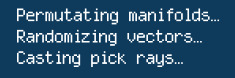
theres two frames, the first one is named _BuddyBrowser_mx_managers_SystemManager, the second one is just named BuddyBrowser. theres actually a lot of scripts related to the buddy browser that just dont work because im launching a swf with no connection to the spore api

the scripts also reference Box2D and physics, planets and stars and other stuff, and particles, etc
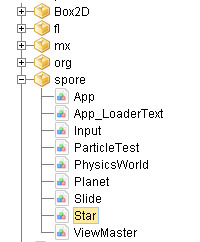
-
BuddyLib.swf then has actually a lot more images. it has a bunch of nebulas that the game was going to have too
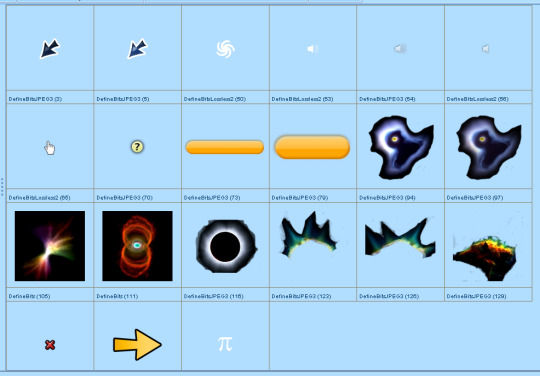
it has a bunch of sprites too, for example HomePlanetDefault (originally transparent but shown on a black bg here)

UsernameNode
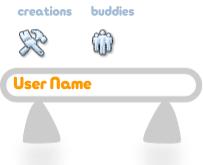
DescriptionText
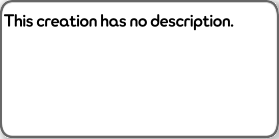
IntroText

ErrorText (also shown on a black background)

3 different frames of BuddyLib_fla.helpTextMovie_10. this one explains the whole deal


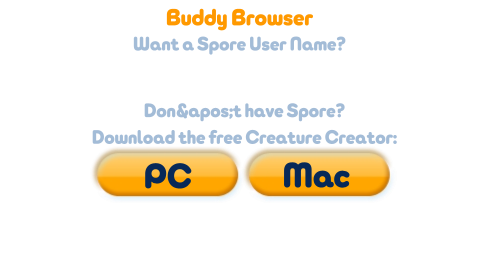
BuddyPlanet at 100% and 743% scale (its a vector!)


and piicon for some reason

so the buddy browser is just a way to view someone's creations, which are contained on their own planet, or you can just view the categories from the web version of sporepedia through the nebulas
also theres fonts!

so. yeah it makes sense the early galaxy theme would play here then
7 notes
·
View notes
Text
Angry Birds es un videojuego desarrollado por Rovio Entertainment lanzado en 2009 para dispositivos móviles. Su mecánica principal está basada en la física, utilizando un motor de simulación de físicas 2D para modelar el comportamiento de los objetos en el juego. El jugador utiliza una honda para lanzar una serie de aves (proyectiles) hacia una estructura que contiene cerdos, con el fin de destruirlos. Las aves se lanzan mediante un sistema de tiro parabólico, calculado a través de un motor de física que tiene en cuenta la velocidad inicial, el ángulo de lanzamiento, la aceleración gravitacional y la resistencia al aire (aunque esta última se simplifica por razones de jugabilidad). El motor de físicas Box2D, un motor de física 2D, simula el comportamiento de los cuerpos rígidos dentro del entorno del juego. Los objetos (estructuras, pájaros, cerdos) son representados por cuerpos dinámicos que responden a las fuerzas aplicadas sobre ellos, como la gravedad, la fricción y las colisiones. Las estructuras están formadas por diferentes materiales, como madera, piedra y cristal, que tienen propiedades de resistencia específicas. Cada material tiene un coeficiente de elasticidad y resistencia al impacto que influye en cómo se destruye cuando una fuerza (el impacto de un pájaro) es aplicada sobre ellos. Cuando un pájaro impacta contra un objeto (ya sea un bloque o un cerdo), el sistema de físicas calcula las fuerzas de colisión, basándose en el ángulo y la velocidad del impacto. La cantidad de daño se calcula a partir de la energía transferida al objeto impactado, lo que determina su destrucción. Los bloques se rompen dependiendo de su material, la magnitud del impacto y el ángulo de la colisión. Los bloques de madera se destruyen con menos fuerza, mientras que los de piedra requieren más impacto para ser destruidos. Al destruirse, los bloques generan fragmentos que pueden causar daño adicional a los cerdos o a otras estructuras. Cada tipo de pájaro tiene una masa, un centro de gravedad y una forma que afecta su trayectoría, interacción con otros objetos y capacidad para destruir estructuras. Por ejemplo, el pájaro rojo es el más básico, que no tiene habilidad especial; el pájaro azul se divide en tres partes tras un toque en pantalla, lo que aumenta el daño por colisión; el pájaro amarillo acelera en línea recta cuando el jugador toca la pantalla; el pájaro negro explota al impactar, causando daño en área; y el pájaro blanco lanza un huevo que explota en el aire. Cada nivel está diseñado como un conjunto de bloques, cerdos y pájaros disponibles. El diseño de los niveles sigue patrones lógicos de dificultad, donde la disposición de los bloques y la cantidad de cerdos varía en cada nivel. Los niveles son independientes y no tienen una progresión narrativa. Los desarrolladores utilizan algoritmos para establecer la colocación de los elementos, ajustando su dificultad a medida que avanzan. El jugador gana un nivel si elimina todos los cerdos en pantalla. La puntuación se calcula en función de varios factores. Cuanto más daño se haga a las estructuras, más puntos se ganan. Si el jugador usa menos pájaros para completar un nivel, obtiene una puntuación más alta. En algunos niveles, el tiempo de finalización influye ligeramente en la puntuación. El juego presenta un mundo en 2D con un fondo estático o ligeramente animado que representa distintos ambientes (bosques, montañas, playas, etc.). Cada uno de estos entornos tiene su propio conjunto de niveles, pero el estilo gráfico es simple y se enfoca más en la jugabilidad que en el detalle visual. El juego emplea animaciones simples para la destrucción de objetos y los movimientos de los pájaros. Los efectos visuales incluyen la ruptura de bloques, explosiones, y partículas de escombros. El audio se compone de efectos para cada acción, como el lanzamiento de los pájaros, el impacto, la destrucción de estructuras y la muerte de los cerdos. Además, se utiliza una banda sonora ligera que acompaña el ritmo del juego, aunque es repetitiva.

Como se pueden dar cuenta, para el titulo no se me ocurrió nada así que decidí preguntarle a ChatGPT la descripción mas técnica posible del primer juego de Angry birds. Si.
Y de paso si, me di cuenta de que me olvide de las fosas nasales de Bomb, así como de que para los 2 últimos (ósea el pájaro azul y el cerdo) hubo un bajón tremendo de calidad.
4 notes
·
View notes
Text
How Game Development Tools Enhance Performance and User Experience in Mobile Apps
In today's competitive mobile app market, performance and user experience are key factors in determining an app’s success. One of the most effective ways to achieve this is by utilizing game development tools to create engaging, high-performance applications.
Game development tools are no longer limited to gaming apps—they are now widely used by mobile app development companies to improve animation, interactivity, responsiveness, and overall performance.
In this blog, we’ll explore how game development tools are enhancing mobile apps, driving engagement, and providing users with seamless experiences.
1. Optimizing Performance with Game Engines
Game engines like Unity, Unreal Engine, and Godot are not just for gaming anymore. These tools help developers create high-performance mobile applications with advanced graphics, animations, and physics-based interactions.
Benefits of Using Game Engines in Mobile Apps
🎮 Improved Graphics & Animation – Smooth and visually appealing UI/UX 🎮 Optimized Rendering – Faster load times and responsive interfaces 🎮 Cross-Platform Development – Build once and deploy on iOS and Android 🎮 Lightweight Performance – Reduces CPU/GPU strain, preventing lag
Many mobile app development companies are now integrating game engines into their apps to create immersive user experiences that go beyond static interfaces.
2. Enhancing User Experience with Gamification Tools
Gamification has become a key strategy for mobile apps across industries, from fitness to e-commerce and education. Game development tools enable app developers to add:
✅ Reward systems (points, badges, leaderboards) ✅ Interactive storytelling (narrative-based progress) ✅ Real-time feedback (animations for achievements) ✅ Social challenges (multiplayer elements & user engagement)
For example, fitness apps use gamification to encourage users to complete daily challenges, while e-learning apps integrate quizzes and leaderboards to enhance engagement.
3. Reducing Load Times with Advanced Asset Optimization
One of the biggest challenges in mobile apps is slow performance due to heavy assets (images, videos, animations). Game development tools offer asset optimization techniques, such as:
🛠️ Texture Compression – Reducing image size without losing quality 🛠️ Mesh Optimization – Optimizing 3D models for faster rendering 🛠️ Memory Management – Managing resources efficiently to prevent crashes
By implementing these techniques, mobile app development companies can ensure faster load times, lower battery consumption, and improved performance.
4. Creating Realistic Interactions with Physics Engines
Many modern game development companies use physics engines like Box2D and Bullet Physics to create realistic interactions in mobile apps. These tools simulate:
🌀 Smooth animations (e.g., swiping, dragging, bouncing effects) 🌀 Object collisions (e.g., interactive elements in UI/UX) 🌀 Gravity and motion effects (e.g., augmented reality applications)
By incorporating real-world physics, apps feel more dynamic, engaging, and natural, leading to higher user retention rates.
5. Leveraging AI-Powered Game Development Tools for Smart User Engagement
AI-powered game development tools are revolutionizing the mobile app industry by personalizing user experiences. Features include:
🤖 AI-driven recommendations (tailoring app content based on user behavior) 🤖 Smart NPCs (interactive chatbots for customer support) 🤖 Procedural Content Generation (automatically generating levels/content for engagement)
For instance, AI-powered mobile games can adjust difficulty levels based on player skills, while shopping apps can suggest products using AI-based behavior tracking.
6. Improving Security and Compliance in Mobile Apps
Security is a growing concern for mobile app development companies, especially in financial, healthcare, and gaming apps. Game development tools come with built-in security features, such as:
🔐 Secure user authentication (biometric login, two-factor authentication) 🔐 Encrypted transactions (protecting in-app purchases and digital assets) 🔐 Anti-cheat mechanisms (preventing hacks in multiplayer games)
With these security enhancements, apps remain protected from threats, ensuring a safe and seamless user experience.
Final Thoughts
Game development tools have transformed the way mobile app development companies like ApperStudios build and optimize applications. By integrating game engines, gamification, AI, physics engines, and security enhancements, mobile apps can achieve:
✅ Better performance and faster load times ✅ Higher user engagement and retention ✅ More immersive and interactive experiences ✅ Improved security and reliability
Whether you are developing a gaming app or a business application, leveraging game development tools can give your mobile app the competitive edge it needs to succeed in today's market. 🚀
0 notes
Text
Yolk Poke - 2nd Year Project
A 2.5D game made using GEF, a framework provided to us by the University of Abertay, written in C++ with its UI configured from Visual Studio.
It employs the Box2D physics simulator engine to process the various game mechanics.
It's a game where a penguin must carry an 'egg', throwing it around making sure the egg does not come in contact with the enemies - otherwise, it'll get infected. The player can shoot at the enemies to kill them too.
Gameplay. Made using Box2D.
The pixel art/UI was all developed by me using Aseprite. I'm particularly happy with how the infection slider came out!




Pixel art UI. Made with Aseprite.
The project's documentation can be read here.

0 notes
Text
Introduction to Game Programming
Game programming is the backbone of the video game industry, where creativity, logic, and technology intersect to bring digital worlds to life. Whether you're playing a simple mobile game or a complex 3D multiplayer experience, the underlying code that drives gameplay mechanics, graphics, and user interactions is all part of game programming. As video games continue to evolve and grow in popularity, understanding the fundamentals of game programming has become essential for aspiring developers, hobbyists, and anyone interested in the gaming industry. For those looking to pursue a career in this field, enrolling in a game design institute in Pune can provide the necessary skills and training to excel in the competitive world of game development.
This article will provide an overview of game programming, its core components, the skills required, and the tools and languages used by developers.
### What is Game Programming?
At its core, game programming is the process of writing code that dictates how a game operates. It involves creating the logic that controls gameplay, generating the visual elements, and handling interactions between the player and the game world. Game programmers use programming languages, development frameworks, and game engines to bring the design and artwork of a game to life.
Unlike standard software development, game programming has unique challenges. Games often require real-time feedback, complex physics simulations, and seamless animations, all while maintaining performance on different devices. To meet these demands, game programmers must be adept at optimizing code, solving performance issues, and working within the constraints of memory and hardware.
### Core Components of Game Programming
1. **Game Mechanics**
Game mechanics define the rules, objectives, and interactions within a game. For example, the mechanics of a platformer might involve jumping, running, and collecting items. A programmer’s job is to translate these mechanics into code, ensuring that the game responds correctly to player input and behaves according to the rules set by the designers. This can include everything from movement and physics to collision detection and AI behavior.
2. **Graphics Rendering**
Graphics are an essential aspect of modern video games. Game programmers work with rendering engines and APIs like DirectX or OpenGL to display images, models, textures, and environments on the screen. They also manage how these visual elements are updated in real-time as the player moves or interacts with objects in the game. Efficient rendering is crucial, especially in 3D games where millions of polygons must be drawn each second without noticeable lag or frame drops.
3. **Artificial Intelligence (AI)**
In many games, non-playable characters (NPCs) need to exhibit intelligent behavior, such as chasing players, cooperating with teammates, or making strategic decisions. AI programming involves developing algorithms that control the behavior of these NPCs, making them appear responsive and lifelike. Game AI can range from simple decision trees to complex machine learning models, depending on the game’s requirements.
4. **Physics Simulation**
Physics simulations are used to make the game world behave in a realistic way, such as ensuring objects fall according to gravity, bounce when they collide, or break into pieces when struck. Physics engines like Box2D or Havok are commonly integrated into games to handle these calculations. Game programmers must ensure that the physics simulations are both realistic and performant, without causing the game to slow down or behave unpredictably.
5. **User Interface (UI) and Input Handling**
The user interface in a game includes menus, health bars, inventories, and other on-screen elements that allow the player to interact with the game. Game programmers create the code that handles how these interfaces are displayed and updated, as well as how user inputs (such as button presses or mouse clicks) are processed. Ensuring that the controls are responsive and intuitive is a critical part of game development.
6. **Sound and Music Integration**
Sound effects and music are integral to a game’s immersive experience. Game programmers work with sound libraries and APIs to ensure that audio is played correctly based on in-game events. For example, the sound of footsteps may change depending on the type of surface the character is walking on, or music may increase in intensity during a boss fight. Properly syncing sound and music with gameplay enhances the overall experience for players.
### Tools and Programming Languages in Game Development
There are several programming languages and tools that are commonly used in game development. Some of the most popular programming languages include:
1. **C++**
C++ is one of the most widely used languages in game development, particularly for high-performance games. It provides the flexibility and control needed to optimize performance, making it ideal for rendering, physics simulations, and memory management. Many game engines, such as Unreal Engine, are written in C++, and developers often need to use it to implement custom features.
2. **C#**
C# is the primary language for Unity, one of the most popular game development engines. Unity is used for both 2D and 3D games and is known for its versatility and ease of use, especially for beginners. C# provides an accessible yet powerful platform for scripting game logic, and many indie games and mobile games are developed using this language.
3. **JavaScript and HTML5**
JavaScript is widely used for web-based games. Coupled with HTML5’s powerful canvas element, developers can create games that run directly in web browsers without requiring plugins. JavaScript-based engines like Phaser are popular for creating simple 2D games.
4. **Python**
Python, while not as commonly used in commercial game development, is a great language for beginners to learn programming concepts. Libraries like Pygame allow developers to create simple 2D games, and Python is often used in game development education and prototyping.
5. **Game Engines**
Game engines are software platforms that provide the necessary tools and frameworks for game development. Some of the most popular game engines include:
- **Unity**: Unity is known for its ease of use and versatility, supporting 2D and 3D games across various platforms, including mobile, desktop, and consoles.
- **Unreal Engine**: Unreal Engine is a high-performance engine used in many AAA games. It offers advanced graphics and physics capabilities, making it ideal for developers working on visually complex games.
- **Godot**: Godot is an open-source engine that has been gaining popularity for its user-friendly interface and robust features for both 2D and 3D game development.
### Skills Required for Game Programming
To become a game programmer, a combination of technical skills and problem-solving abilities is essential. Some of the key skills required include:
1. **Programming Knowledge**: A strong understanding of programming languages like C++, C#, or JavaScript is fundamental. Knowledge of algorithms, data structures, and object-oriented programming is also critical for building efficient and scalable games.
2. **Math and Physics**: Game programming often involves complex mathematical and physical calculations, particularly for graphics rendering, physics simulation, and AI development. Proficiency in linear algebra, calculus, and physics is highly beneficial.
3. **Problem-Solving Skills**: Games are intricate systems with many moving parts, and bugs or performance issues are common. A good game programmer must be adept at debugging, optimizing code, and finding creative solutions to technical challenges.
4. **Collaboration**: Game development is often a collaborative process involving designers, artists, sound engineers, and other programmers. Strong communication and teamwork skills are essential for ensuring that all aspects of the game work together smoothly.
### Conclusion
Game programming is an exciting and challenging field that combines creativity, technical skill, and problem-solving. It is the foundation that brings game ideas to life, allowing players to interact with digital worlds in engaging and meaningful ways. Whether you're interested in creating indie games or working on large-scale AAA titles, mastering game programming is an essential step toward building the next great gaming experience. With the right skills, tools, and passion for games, anyone can start their journey into the world of game development. Institutions like MAAC Pune offer comprehensive programs that equip aspiring game developers with the knowledge and expertise required to excel in this dynamic industry.
0 notes
Text
Box2D 3.0 Released
https://box2d.org/posts/2024/08/releasing-box2d-3.0/
0 notes
Text
Thursday, July 4.
Dear Tumblr, I failed a lot indeed.

I couldn't live up to what I'd like to. I should've been able to keep up with game development, but I couldn't.
My personal life has been going downhill for way too long now. But more recently, I had to move from where I lived, in somewhat of a forced way. I'm safe now. I'm going to turn things around.
The bright side of all that is that I never really let go of anything, but rather kept failing on it all. Which in the long run amounted to where I'm at.
Right now I have a plan, and its first step is a game called Napolitano: Heaviest in Town.
I've been working on it for about six months at this point, inconsistently and inefficiently, but working on it nonetheless. As for my princess game, unfortunately, I reached the conclusion that I had to put it aside, and focus on something else instead.
Napolitano, for short, is just that something else for me. I also believe that Napolitano can be my path forward to becoming a full-time game developer.
I came up with it by obsessing over VEXED's art. VEXED is a fantastic artist who's work I just couldn't get out of my mind. As a consequence of that, I eventually came up with a game in VEXED's 8 by 8 pixel art style.
These are the assets I'm using, all made available by VEXED under a CC0 license:
Paper Pixels - 8x8 Platformer Assets (CC0) by VEXED
Bit Bonanza - More 10x10 RPG Assets (1Bit, CC0) by VEXED
Pattern Panic - 10x10 Top-Down Tiles (1Bit, CC0) by VEXED
Retro Lines - 16x16 Platformer Assets (CC0) by VEXED
I'm confident in its development due to what I've accomplished through all that failing. Namely, my plan, its design and a concluded pre-production phase.
I'm using LÖVE, its Box2D bindings and Tiled to create Napolitano. About the game itself, I don't have a lot to show yet. Even though I'm already in production, I've mainly dealt with code up to now.
There are my commit messages at least. I'll be sharing them throughout development, here they are:

My next steps in development will be much more visual; so, soon I'll be able to show an actual game here. (That is, a game in pre-alpha, but still.)
I'm sorry for having disappeared. I had to figure out a whole lot in order to actually be here. I got through it, and I'll get through more and more.
I cannot wait to have more to share. I'm on it.

That was a lot of my past six months or so, thanks for reading.
0 notes
Text
Why Choose Flutter For Game Development?

In this age of application development, Flutter is simultaneously advanced and popular. For developers, the Flutter framework is still the best option, no matter the type of app or game they are developing. Businesses are using Flutter to track game development. Three features that set Flutter apart from other game development frameworks are its native environment, fast growth, and single codebase structure.
Selecting a framework Flutter for game development will precisely match the client's requirements and preferences. It will develop a multi-platform framework, such as Flutter, which involves a greater risk of slow performance or big app sizes than choosing a native platform, which can cost more time and money. Flutter is the only framework available to build games without experiencing such bloating.
At the end of this blog, you can quickly build games with Flutter. Flutter is, without a doubt, the most powerful cross-platform mobile app development tool for creating games. Due to its many advantages over other platforms, it facilitates a more straightforward and more seamless approach overall. Flutter programming language makes use of the Dart which is simple and easy for the beginners even if they possess a basic understanding of a language.
Flutter Packages for Game Development
Let's have a quick overview of the available Flutter game development packages. Below are some of the most popular Flutter game development packages available which makes the development process easy and simple.
1. Flame: Flame is a simple-to-use Flutter game engine that makes the Flutter game development process ease. It has several features, such as physics, animations, and sprites that makes your Flutter project smooth and flexible.
2. Box2D for Dart: This is the most popular Dart Port for the 2D physics engine Box2D. It can be utilized with the Flutter framework to deliver realistic physics and real effects in games.
3. SpriteWidget: With Flutter, SpriteWidget is a toolkit for developing complex, swift animations and 2D games.
4. Tiled for Flutter: Tiled is a popular open-source map editor for 2D games. The Tiled for Flutter package will help you to use Tiled maps in your gaming development.
5. Flame Audio: With the help of this package, you can also include sound effects and background music that is provided by the Flame game engine in your games.
Evaluating widely used game development tools and libraries
There are several really-liked frameworks and tools for Flutter game development that are worth investigating:
1. Unity: You can export games to Flutter using Unity, a popular game development tool. Developers may speedily implement high-quality 2D and 3D games into Flutter apps with the assistance of the Unity library.
2. Cocos2d-x: It is a most popular open-source game framework that gives a chance to build 2D and 3D games in the Flutter. It has an extensive feature set and may be combined with Flutter to create fascinating games.
3. OpenAL: You may use OpenAL, a cross-platform 3D audio API, to give Flutter games realistic audio effects.
4. Flutter Game Engine: Developers prefer to create their game engines from scratch by appropriately utilizing custom Flutter widgets and built-in features. Thus, this method provides excellent flexibility and control over the game development.
These are only a few of the game development tools and libraries that may be used with Flutter to create engaging and attractive gaming experiences for its players. If you want the best results, the programmers will use various combinations of packages, libraries, and tools based on a project's particular requirements.
Why Choose Flutter for Game App Development?
Flutter is an most well-known option for creating game applications due to these significant benefits:
1. Cross-Platform Development: Flutter helps programmers to write code only once and run it on various platforms, such as desktop, web, iOS, and Android that reduces the development time. This can significantly minimize the time and effort required for game development and allow concurrent development of games for multiple platforms.
2. High Performance: Flutter is a good choice for creating visually pleasing and exciting games because its performance is optimized for high-end graphics and fluid animations.
3. Rich UI: If you want to create visually appealing user interfaces, which is crucial for gaming apps then they will definitely give a highly engaging user experience. Also, Flutter offers an extensive collection of customized widgets and tools.
4. Open-Source and Community Support: As Flutter is an open-source framework, an extensive and vibrant community is involved in its development. This means having access to many plugins, libraries, and other tools that help improve the development of Flutter game apps.
5. Hot Reload: A most important tool for game development is Flutter's hot reload functionality. This functionality allows programmers to instantly view the effect of code modifications, which helps them streamline the iteration and testing process.
6. Integrating Flutter with Game Engines: Flutter Developers can use Flutter's cross-platform features by incorporating it with the most famous game engines such as Unity and Unreal Engine.
How To Create Your First Flutter Game For Your Business?
This is an extensive guide on using Flutter framework to make your first game:
A. Complete guide for making an accessible game
1. Configure Flutter: First, confirm that Flutter is installed on your computer/desktop.
2. Develop a new Flutter project: To begin a new flutter project, use the Flutter CLI command in your project.
3. Design the game: Make a strategy for your game's overall design, rules, and gameplay mechanics that will create an UI of the game.
4. Implement the gaming board into execution: Arrange/Adjust the screen or game board where the game will be played by players.
5. Implement gaming elements: Introduce the players, challenges, and collectibles that will be part of the game.
6. Managing user input: Integrate user actions like clicking, swiping, and dragging into the game.
B. Implementing user interaction and game logic
1. Define the logic of games: Write the code to identify the game's rules and behavior.
2. Handling user input: Integrate the gaming practice to see how the game will respond to user input and actions.
3. Update the game's status: Control the game's current state by using human interaction and game logic into the gaming app.
C. Adding animations and visuals in the game
1. Integrate visuals: Graphically conveys game components through pictures, symbols, or creative artwork.
2. Include animations into practice: If you desire to make the game more visually appealing and responsive as per an user input, then you need to integrate animations.
3. Boost performance: An experienced company that offers Flutter game development services ensure that animations and visuals are adjusted for fluid and flexible gameplay. These techniques will help you to create a basic Flutter game step-by-step, from project setup to the integration of interactive visuals and animations.
Wrap Up
Flutter is the best game app development option for the developers because of its native like environment, fast development, and single codebase structure. It makes the gaming development procedure unique with features like cross-platform development, fast performance, rich user interface, and active community support. However, Flutter packages like Flame, Box2D, and SpriteWidget, may add physics, animations, and eye-catching graphics to their games to improve and boost the gameplay.
Thus, integrating Flutter with well-known game engines like Unity and Cocos2d-x will increase the adaptability and reliability in the future. Flutter is a most significant gaming business choice for those who require speedy and flawless Flutter game app development services because of its open-source nature, cross-platform compatibility, and hot reload functionality.
If you're looking for a cost-effective and fast development then you need to hire Flutter developers in Miami because developing a successful game app requires the right team of developers which we offer.
0 notes
Text
Log 1
Welcome to the first dev log for my project Flower Pot! I've worked on this game on-and-off for a while now but recently I committed to a big change in direction and I'm basically starting technical development all over again; now I'm writing the first dev log for a game that I started making in January. The original prototype is over here: https://dustyisforever.itch.io/flower-pot Right now, the main focus is on making a custom physics system. This has involved a lot of trial-and-error, but I feel that I'm getting close to something functional.

The system needs to handle circles and convex polygons colliding discretely, at least. Currently, circle-circle collisions are just fine, and so are polygon-polygon collisions, but they don't mix well. I got knee-deep in some very interesting writing by Erin Catto, the creator of Box2D, but realized that figuring out an implementation of all that fancy stuff would be far too time-consuming. After all, I'm only doing this because Unity's Physics2D is terrible. The idea is to use this physics system to simulate our little flower pot friend's movement: I want the player to be able to bend the root-legs, balance on them, and move overall very playfully.
ALSO: I made some very basic custom editors for making collision shapes. I like making tools to help myself!!

1 note
·
View note
Photo

Me trying to get complex Box2D jump detection with collapsible structures working.
#LOVE2D#LÖVE#gamedev#photo#math tests on paper#2023#February 2023#lined paper#early game development#primary gameplay loop
0 notes
Text
Swing Monkey
Swing like an ape like spider man. Tap to hook and grab the nearest point. Release to swing the monkey forward. Simple controls and fun gameplay with unlimited levels. Grab the nearest point to swing

View On WordPress
1 note
·
View note
Photo



I hate posting with placeholder art but I wanted to show how the bowling “engine” works.
I’m using Box2D to do a top-down physics simulation which I’m then mapping to a pseudo-3D bowling ball and pins.
The first gif is from very early in development when I was just working on the simulation, and the second is how it looks with the “3D” effect. I initially wanted to do raycasting like in the original Doom and Wolfenstein but I think my current solution is a good substitute, and less resource-intensive.
The final visuals of the bowling will be inspired a lot by League Bowling on the Neo Geo in the third gif. Look at all the personality in that animation!
Next post I’m going to show off the scoring system and talk more about how the story and gameplay are intertwined. I’m still gauging interest in this game so I’d love to hear any thoughts and suggestions, and if you like what you’re seeing please share it with anyone else who might be into this kind of thing!
#indiedev#gamedev#pixelart#retro#asesprite#pixel#gaming#gamer#bowling#videogames#videogamer#tenpin#thebiglebowski#gamedesign#programming#physics#MadeWithFusion#Box2D#animation#nindie#indie#pc games#gameplay#pre-alpha
17 notes
·
View notes
Text
I feel powerful
http://farragofiction.com/PigeonRoomSim/?type=42

46 notes
·
View notes
Text
Current Project: Gravity Sim
I am currently working is a small gravity sim in the coding language “Processing”. I’ll be using the external module “fisica”, a wrapper around jbox2d. Development Screen Shot:

0 notes
Photo

Flick Basketball Flick the ball. Score as many points are you can.Features:- Simple, 1 touch controls- Easy to pick up and play. It becomes more challenging as you earn higher scores- 3D-like view- Collect stars for bonus points Score as many points are you can.
0 notes
Photo

Mango Piggy Piggy Farm Mango Piggy Piggy is HUNGRY. He comes across a mango farm. The mangoes look sweet and juicy, just like how he likes it.Drag and aim to launch Mango Piggy Piggy towards the mangos.
0 notes