#Cache Cleaner Apps
Explore tagged Tumblr posts
Text
Backfirewall_ Character Screenshots - Part 1
[General Warning for Possible Spoilers. Everything is under the break due to post length]
Characters Included (in order): OS9, Social Media I, Social Media F, Photos, Unzipper, Cache Cleaner, Canaries, Pointers, Banking App
Disclaimer: These are just screenshots that I happen to have, not Every Instance of character appearance. Pictures are grouped by character.
OS9 (Operating System 9.7.7 )



Social Media I


Social Media F

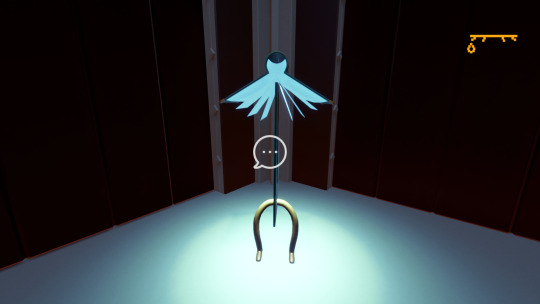




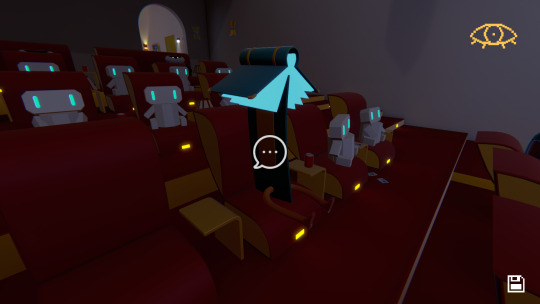
Photos



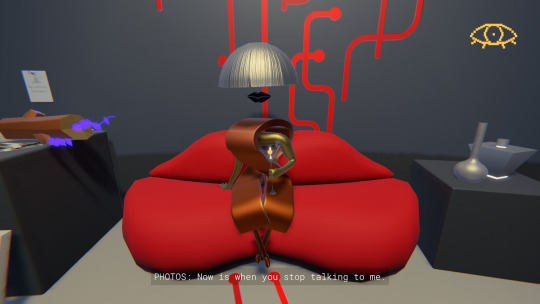

Unzipper



Cache Cleaner


Canaries




Pointers
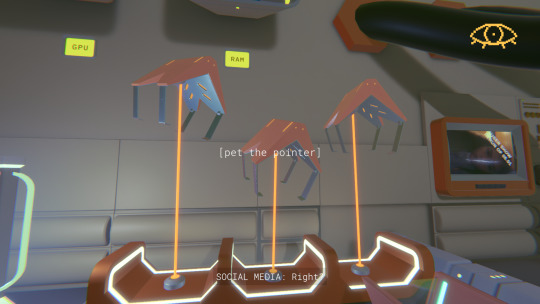
Banking App

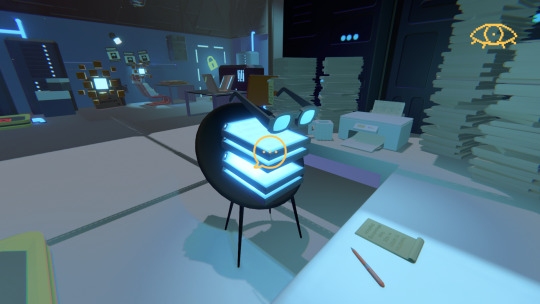
#kismet talks#backfirewall_#time to tag all of these characters ig KSJFKDF#game pictures#os9#operating system 9.7.7#Social Media I#Social Media F#Photos#Unzipper#Cache Cleaner#Canaries#Pointers#Banking App
2 notes
·
View notes
Text
How to Clear Cache on iPhone?
How to Clear Cache on iPhone: A Step-by-Step Guide If your iPhone is slowing down, apps are lagging, or you’re running low on storage, clearing the cache can help improve performance. Cached data includes temporary files stored by apps and Safari to speed up loading times. Over time, these files can take up unnecessary space. Here’s how to clear the cache on your iPhone. 1. Clear Safari…
#clear cache iphone#delete app cache iphone#free up space iphone#ios cache management#iphone cache cleaner#iphone performance boost#iphone storage cleanup#iphone storage tips#offload unused apps#safari cache removal
0 notes
Text
Keeping Lag to a Minimum...
I was chatting about a few things I do to combat lag over on discord and realised I do quite a bit of maintenance to reduce lag/load times. I decided to write em all down and before I knew it, I had a big ol' list. Here's hoping it helps!

Save/File Tips:
Clear your caches (located in the same spot as your mod folder fyi) I usually delete the onlinethumbnailcache, avatarcache and localthumbcache caches every time I exit the game, the main one to delete regularly is the localthumbcache file, they're just temporary files but it can get pretty big after a while.. if you're having any mod issues, particularly ui ones, it's always worth deleting that to see if it helps.
Remove any saves you're not using from your saves folder, and keep an eye on save file sizes. In my experience, any saves over around 30-40mb start to get a bit laggy. Things that bump this size up are the amount of townies in game and the amount of lots/objects in the world.
Regarding the above point, I regularly bulldoze lots I don't need anymore, just to save the game from having to cope with extra shit to load in the background and reduce save file bloat.
Similarly, I delete a lot of unnecessary townies. Also, try to keep the amount of outfits on townies to a minimum, ain't no townie need four swimsuit outfits, the game will thank you..
If you have cheats enabled you can usually shift-click/delete object on things like random coffee cups or stray cupcakes sims foolishly drop around the world (or eat em.. whatever tickles ur pickle) just get rid!
Whilst we're keeping objects in game to a minimum.. I try to clear sims inventories now and then, including townies. You can do this via mccc even if you're not currently playing that household by heading to MC Cleaner -> Sell Sim Inventory/Sell Household Inventory. RANDOM LUMPS OF CLAY BEGONE!
Think of a save file like a lot.. the more objects in it, the laggier it gets! Try your best to remove anything or anyone unnecessary where you can.
Hit "Save As" instead of "Save" now and then - the more you overwrite a save, the more chance it has of going wonky, treat your game to a fresh one now and then and remove the old one from your saves folder (maybe don't delete it right away in case you wanna roll back, keep it somewhere safe).
If you can (although ik it can be a pain) set up a new/fresh save, you'd be surprised how bogged down old ones can get! For legacy players, it's usually best to do this whenever you have a small family to save yourself some pain, since you can just save the household and take em to a new save (you will lose sims inventories/household inventories/relationships with sims outside the household tho so beware! Pictures/other collectables can be saved to a lot however, and you can always cheat back relationship bits etc.. bit of a last resort but new saves are shiny and fast!)
Make sure your Screenshots/Video folders are empty - move em somewhere else, it works, trust me. If you have a lot of custom music installed try n' clear some of those out too.. the smaller that Sims 4 directory is, the better.
Delete any last exceptions/last crashes (same spot as your mod folder again) you don't need em unless you're planning to upload em somewhere for help.
Settings Etc:
If you get a bad lag spike, opening the main menu and/or saving can randomly stop this. If it doesn't, try exiting the game, clearing your localthumbcache and restarting.
Clearing all notifications from the game panel can also help.
If you can, close all other apps and background apps you don't need whilst playing, ts4 is super memory hungry so it can definitely help.
The GraphicsRules Override file by Simp4Sims can reduce lag/latency and make your game look a little better in the process!
Srslysims Simulation Lag Fix mod can help reduce lag too (if you've altered the game speed via mccc tho, don't use this unless you plan on resetting it to default).
If you aren't keen on, or barely use a pack, consider disabling it.
Not ideal, especially for those of us taking screenshots, but lowering the graphics settings whilst playing definitely helps.
If you use re/g-shade, consider switching it off whilst playing and only turn it on for screenshots.
A clean and tidy pc/laptop runs better in general. Remove anything you're not using/don't need anymore to free up space, remove temp files, clean up your folders now and again etc etc.. especially that dreaded mod folder, speaking of...
Managing Mods:
SORT OUT YOUR MODS FOLDER FOR THE LOVE OF GOD.. skdsjdjs it doesn't have to be immaculate but at the very least try n' clear it out now n' then. Also try to separate your script mods/overrides from the rest, patch days don't need to be so stressful ;-;
Personally, I don't merge my mods; if something breaks it's much harder to pinpoint! It makes it easier to find/delete specific mods too.. and let's face it, there's usually one or two items in that set you could do without lmaooo.. also, don't think it helps much tbh! Yeah you could say the game doesn't have to work as hard to load merged files but that's debatable, it's still the same amount of items/polys at the end of the day ¯\(°_o)/¯
If you like merging files and/or see results from doing so, you can merge stuff you definitely know you're never getting rid of, especially CAS/BB stuff.. but steer clear of merging gameplay/script mods! If a merged file seems to be the culprit when using the 50/50 method, try unmerging it and 50/50ing it again! You might not need to get rid of everything if something's borked.
Bulk Rename Utility can be used to remove all spaces and special characters from your mod files, the game doesn't particularly like loading those so it'll thank you.
The Sims 4 Mod Manager is a great way to sort through your mods, you can easily see, move and delete files from here (not great for build/buy, poses etc as thumbnails are usually missing, but great for CAS stuff). An extra hint with this that I've noticed is that if any of my mods get renamed with [D1] at the beginning after looking through them via the mod manager, it means it's a duplicate file so you can get rid.
I also use the Sims 4 Tray Importer to help me sort through mods. Simply save a sim/lot with any cc you don't want and find it in the importer, you can then go through all the cc in the cc tab and delete/sort it (I also use this to sort cc if a bunch has the wrong tags etc, makes it easier to find in my folders by saving em to a lot or w/e - it also spots duplicates which is handy).
It's a ballache, but the 50/50 method is tried and tested if you're having issues.
I like to keep an abandoned cc folder tucked away somewhere, that way you can remove mods willy nilly without stressing about losing them. If you change your mind, you can always grab it back!
#ts4#sims 4#simblr#tips#reducing ts4 lag#uhhhhh#idk what else to tag this as#skdjskjd#ALSO! feel free to rb and add ur own tips!#lawd knows we need it with this game lmaoooo#as chaotic as he is.. i bet oscar's pc is immaculate#😌
3K notes
·
View notes
Text
Browser with Free VPN: Why Opera GX Is a Gamer’s Best Friend
What Is Opera GX?
Opera GX is a special version of the Opera browser designed specifically for gamers. It includes unique features such as:
CPU, RAM, and network limiters
RGB customization
Twitch and Discord integrations
And of course, a built-in free VPN
Unlike many free VPN extensions, Opera GX offers a native VPN that is easy to activate and doesn’t require extra installations.
1. Built-In Free VPN: Privacy Without the Price
One of the standout features of Opera GX is its completely free VPN, built right into the browser. No registration, no bandwidth limits, and no hidden fees.
Key advantages:
Mask your IP address for more secure browsing
Bypass geo-blocks for websites or game-related content
Use public Wi-Fi safely, especially when gaming on a laptop
This VPN is perfect for casual protection — great for when you don’t need a full system-wide VPN but still want to browse or download safely.
2. Optimized for Gaming
Opera GX isn’t just about looks — it’s packed with performance tools to enhance your gaming experience:
GX Control: Limit how much RAM or CPU the browser can use, so your games run smoother
Network limiter: Prevent background tabs from using up bandwidth during online play
GX Cleaner: Clean your cache and temp files to keep everything running fast
All these features are accessible with just a few clicks and can make a noticeable difference in multitasking while gaming.
3. Built-in Integrations for Gamers
Opera GX understands the gamer lifestyle — it includes Twitch, Discord, and even YouTube Music integrations directly in the sidebar. No need to switch tabs or open extra apps.
You also get:
Gaming news feeds curated for your region
GX Corner: Stay updated on game deals, releases, and free games
Sound effects and custom themes for an immersive experience
4. Cross-Platform and Easy to Use

Opera GX is available on Windows, macOS, Android, and iOS. This means you can enjoy the same privacy and performance features whether you’re on a gaming PC, laptop, or mobile device.
Sync your bookmarks, tabs, and VPN settings across devices effortlessly.
5. Is Opera GX’s Free VPN Enough?

While Opera GX’s VPN is excellent for basic privacy and unblocking, it only applies to browser traffic — not your entire system or gaming apps.
Use it for:
Downloading games or patches safely
Accessing region-locked sites or offers
Casual browsing and streaming
Not ideal for:
Protecting against DDoS in multiplayer games
Encrypting traffic outside the browser (e.g., Steam, Riot, etc.)
For advanced security, consider pairing Opera GX with a premium VPN for full-device protection.
Final Verdict
Opera GX is more than just a stylish browser — it’s a true ally for gamers. With a built-in free VPN, resource controls, and gamer-centric tools, it combines privacy, performance, and personality like no other browser.
If you’re looking for a browser with free VPN that’s designed with gamers in mind, Opera GX is the clear winner.
2 notes
·
View notes
Text
How to Free Up Space on Windows 10: A Comprehensive Guide
As your Windows 10 system accumulates more files and applications, it can start to slow down and become less efficient. Freeing up space not only improves your system’s performance but also extends its lifespan. In this guide, we’ll explore various methods to free up space on Windows 10, going beyond the basics to ensure you have a well-optimized system.

Table of Contents
Introduction
Understanding Disk Space Usage
Utilizing Built-in Windows Tools
Disk Cleanup
Storage Sense
Uninstalling Unnecessary Applications
Managing Temporary and Cached Files
Cleaning Up System Files
Windows Update Cleanup
System Restore and Shadow Copies
Using Third-Party Disk Cleaners
Handling Large Files and Folders
Moving Data to External Storage
Using Cloud Storage Solutions
Conclusion
1. Introduction
As modern software and files grow larger, managing disk space effectively becomes crucial. This guide offers practical steps and tips to reclaim disk space on your Windows 10 computer, ensuring it runs smoothly and efficiently.
2. Understanding Disk Space Usage
Before freeing up space, it’s essential to understand how your disk space is being used. Navigate to Settings > System > Storage to view a detailed breakdown. This will help identify which areas need attention.
3. Utilizing Built-in Windows Tools
Disk Cleanup
Windows 10 features a built-in Disk Cleanup tool designed to delete unnecessary files. To access it:
Type “Disk Cleanup” in the search bar and select the app.
Choose the drive you want to clean.
Select the file types to delete (e.g., temporary files, system cache).
Storage Sense
Storage Sense automates disk cleanup. To enable it:
Go to Settings > System > Storage.
Toggle on Storage Sense and configure settings to regularly delete temporary files.
4. Uninstalling Unnecessary Applications
Unused applications take up significant space. To uninstall them:
Go to Settings > Apps > Apps & features.
Review the list and uninstall non-essential programs.
5. Managing Temporary and Cached Files
Temporary files can quickly accumulate and consume disk space. Use Disk Cleanup or third-party tools to regularly clear these files. Browsers also store cached data, which can be cleared from the browser settings.
6. Cleaning Up System Files
Windows Update Cleanup
Old update files can take up substantial space. Disk Cleanup includes an option to remove these:
Open Disk Cleanup and select Clean up system files.
Choose Windows Update Cleanup.
System Restore and Shadow Copies
System Restore points and shadow copies can consume significant disk space. Manage these by:
Typing “System Protection” in the search bar.
Selecting the drive and clicking Configure.
Adjusting the Max Usage slider to limit space usage.
7. Using Third-Party Disk Cleaners
Third-party tools like CCleaner provide more comprehensive cleaning options. They can remove junk files, clean registries, and manage startup programs to free up space.
8. Handling Large Files and Folders
Identifying and managing large files is crucial. Use tools like WinDirStat to find large files and folders. Consider moving non-essential large files to external storage.
9. Moving Data to External Storage
Free up space by moving data such as videos, photos, and documents to external hard drives or USB sticks. Ensure you regularly back up important data to avoid loss.
10. Using Cloud Storage Solutions
Cloud storage services like OneDrive, Google Drive, and Dropbox offer substantial space. Move infrequently accessed files to the cloud to save local disk space.
11. Conclusion
Regular maintenance and mindful storage practices can keep your Windows 10 system running efficiently. Use the tips and tools outlined in this guide to manage and optimize your disk space effectively.
External Authoritative Sources
Microsoft Support: Free up drive space in Windows
CCleaner Official Website
How-To Geek: The Ultimate Guide to Freeing Up Space on Your Windows PC
By following these detailed steps, you can efficiently manage and optimize your disk space on Windows 10, ensuring your system remains fast and reliable.
#Windows 10 Performance#Disk Cleanup#Storage Management#System Optimization#PC Maintenance#Free Up Space#Windows 10 Tips#Specific Techniques:#Disk Cleanup Tool#Storage Sense#Uninstall Programs#Temporary File Management#System File Cleanup#Third-Party Disk Cleaners#Advanced Techniques:#Large File Management#External Storage Solutions#Cloud Storage for Windows#System Restore Management#Windows Update Cleanup#How-To Guide#Windows 10 Efficiency
2 notes
·
View notes
Text
Error Codes 12 and 16.
Error Codes can happen when the save file is too big, or the device system has unavailable resources to continue the gameplay. Below we're sharing a few tips to help prevent these Error Codes.
Turn off unnecessary programs through Task Manager. Extra programs eat up the memory the game needs to run.
In-game, always make sure to use Save As, instead of just Save or Save and Quit. Saver is a handy mod that pops up every 30 minutes by default, reminding you to save under a new name. Make sure to save from Map View.
Keep very few files in your Saves folder. Our suggestion is to keep only one or two needed ones.
Regul Save Cleaner to clean up your save files.
Reduce the graphic options in-game.
Reduce gaming time - play for up to two hours. Fully close the game. Remove unnecessary items (generated cache files and Save files except the last one made). Start your game again. This should prevent issues like memory leak.
For Error Code 16, make sure to get Porter to pack up your family, their house and move to a new town for a fresh start.
Notes by SimsPlayer:
–Here's a few more tips to consider: –Check Online Storage: Uninstall, disable or pause syncing with any services you normally use, such as OneDrive, Google Drive or otherwise. These services move your game files from \Documents\Electronic Arts\The Sims 3 to where your game can't see them anymore. And can cause issues like what you've shown. –Before doing anything with OneDrive or GoogleDrive, if you have Sims 3 files there, copy them back to the C:\Users\Username\Documents\Electronic Arts folder. Then turn off, disable or uninstall the service. This way the game will be able to access your Sims 3 files again and won't move them. –Turn off, disable, or uninstall OneDrive: (https://support.microsoft.com/en-us/office/turn-off-disable-or-uninstall-onedrive-f32a17ce-3336-40fe-9c38-6efb09f944b0) –Ensure Antivirus or security software is not blocking the game/EA App. Add an exclusion to Windows Security: (https://support.microsoft.com/en-us/windows/add-an-exclusion-to-windows-security-811816c0-4dfd-af4a-47e4-c301afe13b26) –Delete the files out of the CurrentGame.sims3 folder. (\Documents\Electronic Arts\The Sims 3\CurrentGame.sims3) if there are any. If files are left in this folder after a crash it will cause continued loading/saving issues. –Move most of your Save-games out of the Saves folder. (Documents\Electronic Arts\The Sims 3\Saves) Either delete them, or move them onto a folder on your desktop or usb key. Reason being having too many save-games in your Saves folder can cause saving issues.
Useful posts and information to consider:
The Most Reliable Guide to Resolving Your Error Code 12 Woes : Sims3 (reddit.com)
"A serious error has occurred while loading [world]" error, now doing the same thing with saves : Sims3 (reddit.com)
How to get rid of Error Code 12? : Sims3 (reddit.com)
Save Errors 12 and 16 - The Sims 3 Guide - IGN
FetusTheEngineer comments on Game froze but animations such as music and plumbob continued. (reddit.com)
FetusTheEngineer comments on Error code 12 Problem (reddit.com)
FetusTheEngineer comments on Sims 3 apaloosa plains lags worse than isla paradiso? (reddit.com)
Does anyone know how to solve error 16? : Sims3 (reddit.com)
Steam Community :: Guide :: How to Overcome Error Code 12
5 notes
·
View notes
Text
Handling HTTP Requests in Angular the Right Way
Why mastering HTTP communication is key to Angular development success
In the world of modern web development, Angular is known for its powerful features and modular architecture. One of the most critical tasks developers face while building Angular applications is managing HTTP requests—whether it’s fetching data from a server, submitting form information, or interacting with external APIs. If you're looking for the best Angular training in Hyderabad, understanding how HTTP requests work in Angular is a fundamental step toward becoming a proficient front-end developer.
Why HTTP Requests Matter in Angular
HTTP requests are the bridge between your Angular application and the data it needs to display. Without this bridge, your app would be static and unable to respond dynamically to user interactions. From loading a product list on an e-commerce site to submitting a user registration form, every meaningful interaction in a modern app involves sending or receiving data.
Angular simplifies the process of managing these requests, but doing it the right way is essential. When HTTP requests are handled incorrectly, they can slow down your app, expose it to security threats, or cause data inconsistencies, ultimately damaging the user experience.
The Angular Approach to HTTP
Angular provides a built-in mechanism to manage HTTP communications efficiently.UI components and request logic are separated by its design. This not only keeps the code cleaner but also makes it easier to maintain, test, and scale as the application grows.
Instead of using outdated or manual techniques, Angular promotes the use of structured services that handle all data communication.This separation allows components to focus solely on presenting the data, leading to a smoother and more organized development process.
Best Practices for HTTP Handling
To handle HTTP requests the right way in Angular, developers should follow some best practices:
Centralize HTTP logic: Instead of writing request code in every component, create reusable services. This keeps the code clean and reduces duplication.
Use consistent error handling: Every request should be equipped with error-handling logic so the application can respond gracefully to failures.
Manage loading states: Informing users when data is being fetched improves usability and builds trust in the app’s performance.
Secure your data: Always validate and sanitize data before sending or after receiving it, especially when dealing with sensitive information.
Optimize performance: Avoid redundant requests and use caching techniques when possible to improve speed and efficiency.
The Path to Professional Angular Development
For developers aiming to build scalable, reliable, and maintainable Angular applications, mastering the correct way to handle HTTP requests is essential. It’s not just about sending or receiving data—it's about doing it with structure, efficiency, and professionalism.
If you’re committed to advancing your Angular skills and want guidance from experienced trainers, consider enrolling in the best Angular training in Hyderabad. At Monopoly IT Solutions, we focus on real-world project scenarios and practical techniques that empower learners to write better, smarter Angular applications.
#best dotnet training in hyderabad#best dotnet training in kukatpally#best dotnet training in kphb#best .net full stack training
0 notes
Text
Unlock Peak PC Performance with Yamicsoft’s Windows Optimization Tools
Is your Windows PC running slower than usual? Experiencing long startup times, unnecessary background processes, or storage bloat? With Yamicsoft’s powerful Windows Optimization Tools, you can bring your system back to life—faster, cleaner, and more efficient than ever.
Whether you're using Windows 10 or Windows 11, Yamicsoft’s suite of utilities provides comprehensive system optimization in one convenient platform.
🚀 All-in-One System Optimizer
Yamicsoft’s optimization tools are designed to make your Windows system:
Faster – Reduce startup times and increase responsiveness
Cleaner – Remove junk files, broken shortcuts, and registry clutter
Smarter – Monitor resources, tweak services, and streamline apps
Safer – Enhance security and privacy with real-time protections
You don’t need to be tech-savvy—Yamicsoft provides user-friendly dashboards and one-click solutions for deep system management.
🧰 Core Features of Yamicsoft’s Optimization Suite
🧼 1. System Cleaner
Erase temporary files and cache
Remove old Windows updates and logs
Clean registry errors without risk
🚀 2. Startup Manager
Control which programs launch at boot
Improve startup time significantly
Eliminate hidden startup bloat
📁 3. Disk Analyzer
Identify large and duplicate files
Optimize drive space usage
Track disk activity in real-time
🔐 4. Privacy Protector
Disable tracking features
Clear browsing and usage histories
Secure sensitive data
🧠 5. Smart Optimizer
Automatically adjust Windows services for better performance
Tweak internet and network settings
Customize system behavior and appearance
🔄 Keep It Automated
Don’t want to run tasks manually? No problem. Yamicsoft supports scheduled optimization, so you can set it and forget it. Cleanups and tune-ups can happen daily, weekly, or monthly based on your preference.
👨💻 For Everyone—From Beginners to Power Users
Whether you're a casual user looking to clean your laptop or an advanced user customizing every setting, Yamicsoft adapts to your needs. Every feature is carefully explained, with safe, reversible actions to protect your system integrity.
✅ Why Choose Yamicsoft?
✔ Trusted by millions of users worldwide ✔ Designed specifically for Windows 10 & 11 ✔ Regular updates to keep up with Microsoft features ✔ One license, lifetime use options available
📥 Get Started Today
Reclaim your PC’s speed, security, and stability with Yamicsoft.
👉 Visit www.yamicsoft.com to download Windows 10 Manager or Windows 11 Manager and start optimizing in minutes.
#Windows Optimization Tools#Yamicsoft’s Windows Optimization#registry clean up Windows Manager#free pc repair tool#free windows repair tool
0 notes
Text
Top Mobile Repairing Apps Every Technician Should Use in 2025
In the fast-paced world of smartphone technology, having the right set of tools is no longer optional — it's essential. For mobile repair engineers and aspiring technicians, using the top mobile repairing apps can significantly improve speed, accuracy, and customer satisfaction.
Mobile Guru Advance Tech, a leader in mobile repairing education and training, has curated a detailed list of the best apps for mobile repair technicians in 2025, with a strong focus on innovative schematic tools that simplify complex diagnostics.
1. Mooxy – The Ultimate Schematic Tool for Technicians
One of the standout apps in this list is Mooxy, a powerful schematic tool that offers detailed circuit diagrams, track paths, and IC information. Created to make troubleshooting easier and faster, Mooxy helps even beginners understand motherboard layouts and faults with confidence.
📲 Download: Mooxy on Play Store
2. Repair System for Android – One-Tap Fixes
This app allows technicians to quickly fix common Android problems like boot loops, lagging, and storage errors. It’s a must-have in your toolkit for basic software-level repairs.
3. Phone Doctor Plus – Test Before You Repair
Before opening the device, use this app to diagnose battery health, touchscreen accuracy, and more. It helps eliminate guesswork and builds trust with clients.
4. Tenorshare ReiBoot – Fix Booting Issues Easily
When phones are stuck on the logo screen or won’t boot properly, ReiBoot helps you enter and exit fastboot/recovery mode, saving time without data loss.
5. Greenify – Stop Battery Drain Problems
This app identifies background apps that drain battery life. Technicians can use it to improve battery performance or recommend it to clients for better long-term use.
6. All-in-One Toolbox – Your Digital Maintenance Kit
A versatile app that includes a cache cleaner, file manager, CPU cooler, and more. It’s ideal for technicians offering system optimization services post-repair.
7. DroidKit – Recover & Repair Like a Pro
With features like data recovery, screen unlock, and system repair, DroidKit is the Swiss Army knife for technicians working on Android devices.
Why You Need a Good Schematic Tool in 2025
As mobile circuit boards get more compact and complex, schematic tools like Mooxy are becoming essential for precision-level repairs. They provide real-time access to component layouts and jumpers, reducing trial-and-error and improving the quality of repairs.
Final Thoughts
Whether you're just starting or already an expert, integrating the top mobile repairing apps into your workflow can boost your efficiency, accuracy, and earnings.
👉 Explore the full guide on Mobile Guru Advance Tech’s blog: 🔗 Top Mobile Repairing Apps for Technicians in 2025
0 notes
Text
Laravel Development Services Unlocking New Levels Of Efficiency

Laravel is a leading PHP framework favored for its elegant syntax and robust built-in tools. It streamlines web development by offering developers ready-made components and a clean, structured architecture. This combination makes building scalable and secure applications faster and more efficient.
Businesses increasingly turn to Laravel Development Services to accelerate project timelines without compromising on quality. Its intuitive features reduce complexity, allowing developers to focus on innovation rather than repetitive coding tasks. As a result, projects launch quicker and perform better.
In this blog, we'll explore how Laravel Development Services unlock new levels of efficiency. You'll learn about Laravel's core strengths and why expert developers make all the difference.
Architectural Advantages That Streamline Web Development
Laravel Development Services are built on a modular and maintainable architecture that helps simplify web development. The framework's structure supports cleaner code and seamless teamwork for faster, scalable results.
Clean MVC Structure
Laravel's MVC design keeps data, presentation, and business logic separate for better clarity and control. Developers can manage files independently, making the application more maintainable and modular. This speeds up development and enhances long-term flexibility.
Powerful Command-Line Tools
Laravel includes Artisan CLI, a powerful tool that automates tasks like migrations, testing, and code generation. It minimizes manual effort and repetitive work, giving developers more time to focus on building features. This leads to faster and more accurate outcomes.
Reusable Modular Code
With its package-based structure, Laravel allows developers to reuse components and modules across projects. This reduces development time and ensures consistency in the codebase. It also improves maintainability and supports easier future enhancements.
Faster Development Timelines with Laravel
Laravel makes project delivery quicker through streamlined workflows, built-in tools, and ready-made solutions. Laravel Development Services take advantage of these strengths to help businesses meet fast-paced digital demands.
Easy Database Management
Eloquent ORM simplifies working with databases using a clean, intuitive syntax. Developers can perform complex operations without writing extensive SQL queries. This saves time and makes data handling efficient and less error-prone.
Flexible Routing and Middleware
Laravel's routing and middleware system allows teams to manage app flows and logic with ease. Adding authentication, logging, and other features is fast and structured. This keeps development agile while enhancing control and security.
Fast Prototyping with Templates
Blade, Laravel's templating engine, supports quick and reusable front-end design creation. It separates code logic from visuals for more flexibility and reduced development time. Developers can quickly iterate on UI features without disrupting the backend.
Performance and Scalability for Growing Projects
Laravel's architecture ensures applications perform well under growing demands. Laravel Development Services optimize caching, queues, and modular features to maintain performance and prepare for scale.
Speed Boost with Caching
Laravel supports various caching systems to reduce load time and improve response rates. Caching helps deliver a smoother experience by avoiding repetitive processing. This efficiency is key for apps expecting high traffic and quick user interactions.
Smooth Background Jobs
Queues allow apps to handle large or slow tasks in the background, keeping the main process fast. This improves the overall user experience and system performance. It's especially useful in apps with email notifications, video processing, or imports.
Scalable by Design
Laravel's component-based structure enables apps to scale without full rewrites. New features or traffic spikes are handled through modular upgrades and optimized configurations. This makes Laravel ideal for businesses with growing digital ambitions.
Security and Stability That Saves Development Time
Laravel's built-in security features reduce the risk of bugs and vulnerabilities. Laravel Development Services focus on secure foundations to ensure development progresses smoothly without unexpected delays.
Built-In Security Protections
Laravel protects against SQL injection, XSS, and CSRF by default, reducing manual security implementations. This leads to a more secure app from the start and less time spent fixing bugs later. Developers can move forward with confidence.
Simple User Authentication
With Laravel's out-of-the-box authentication system, developers can implement login and access controls easily. It simplifies user management while maintaining robust protection. Customization options allow easy adaptation to specific needs.
Why Expert Laravel Services Improve Development Outcomes
Expert Laravel Development Services bring in deep technical know-how and strategic use of Laravel's advanced tools. This combination results in efficient project delivery, high performance, and long-term maintainability.
Mastering Advanced Features
Experienced developers utilize Laravel's advanced features like broadcasting, task scheduling, and event handling. These add interactive and automated capabilities to the application. With these tools, Laravel apps are faster, smarter, and more user-centric.
Avoiding Common Mistakes
Laravel has many tools, but misusing them can lead to bottlenecks. Experts follow coding standards, avoid shortcuts, and plan architecture wisely. This results in clean code, fewer bugs, and lower long-term costs.
Faster Project Completion
Skilled Laravel developers streamline every stage—from design to deployment. Their familiarity with tools like version control, testing libraries, and deployment pipelines accelerates work. This ensures your project is launched on time and runs smoothly.
Custom Laravel Development for Business-Centric Solutions
Laravel's flexibility allows it to be tailored to fit unique business goals. Laravel Development Services align the framework's capabilities with your operational needs to create solutions that are both efficient and effective.
Custom Performance Tuning
Laravel developers fine-tune databases, routes, and code to reduce latency and optimize output. This ensures high performance even during peak usage. Efficient tuning leads to faster apps and happier users.
Easy Third-Party Integrations
Laravel integrates well with APIs, CRMs, and external tools needed for modern digital operations. Developers can connect systems without creating new complexity. This streamlines workflows and accelerates business functionality.
Clean and Maintainable Code
Laravel developers follow coding practices that keep the project easy to update and extend. This helps avoid future rebuilds and keeps the codebase healthy. Clean code supports long-term savings and faster evolution.
Overcoming Complexities in Laravel Development
While Laravel simplifies many tasks, some complexities still require skilled handling. Laravel Development Services help businesses overcome technical hurdles smoothly to maintain project efficiency.
Handling Complex Data
Advanced projects often involve layered relationships and deep data hierarchies. Experts use Eloquent ORM wisely to structure databases that are both efficient and scalable. Proper planning reduces data slowdowns and improves reliability.
Staying Secure Always
Laravel helps enforce secure development practices, but continuous attention is still vital. Professional developers stay updated with new threats and implement preventative techniques. This keeps your application protected across its lifecycle.
Maintaining High Performance
As apps grow, so do performance needs. Experts manage load balancing, caching strategies, and asynchronous processes to maintain speed. This supports user satisfaction and smooth scaling.
Strategies to Maximize Laravel's Efficiency
Businesses can play a key role in accelerating Laravel development outcomes. These strategies ensure Laravel Development Services remain focused, aligned, and result-driven.
Clear Project Goals
Defining clear objectives helps developers build without distractions or confusion. This avoids costly revisions and ensures time is spent wisely. Well-set goals are crucial for speed and quality.
Open Communication
Regular discussions between stakeholders and developers reduce the risk of misalignment. Prompt feedback allows rapid iteration and fewer blockers. Strong communication ensures progress doesn't stall.
Leveraging Laravel Packages
The Laravel ecosystem includes powerful packages that solve common problems like SEO, payments, or testing. Using these packages saves time and improves code consistency. This leads to better results in less time.
Conclusion
Laravel Development Services combine speed, security, and flexibility—ideal for businesses that need reliable web development. When paired with skilled professionals, Laravel becomes a powerful asset for rapid project delivery. Whether you're building with Laravel or integrating it into WordPress and broader web development ecosystems, the framework ensures efficiency and scalability at every stage.
0 notes
Text
Why PHP Development Companies Still Lead in Web App Development

In the rapidly changing digital landscape, web application technologies evolve at lightning speed. Yet, the demand for a PHP development company has not only remained steady—it has grown. As businesses seek scalable, secure, and efficient web applications, PHP continues to be a go-to language, supported by a vast community and a proven track record. The rise of cloud-native apps and digital transformation projects have only strengthened PHP’s relevance.
Hiring a PHP development company in 2025 means working with experts who understand the legacy of PHP while leveraging its modern frameworks like Laravel and Symfony. These frameworks make development faster, cleaner, and more secure. Moreover, PHP powers over 77% of websites with server-side programming, including giants like Facebook and WordPress. So, why fix something that clearly isn’t broken?
What’s even more compelling is PHP’s low barrier to entry, wide pool of skilled developers, and cost-efficiency. A PHP development company often delivers projects at a fraction of the cost compared to companies working with newer or more niche technologies. This affordability doesn’t mean compromising quality; it reflects the maturity of the platform and the abundance of available tools and talent.
PHP Development: Is Still Worth it in 2025? Absolutely. PHP has evolved drastically, with PHP 8+ introducing JIT compilation and substantial performance boosts. This makes web apps faster and more capable. When you engage a PHP development company, you're not just hiring coders; you're partnering with professionals who use a battle-tested language backed by decades of improvements and community contributions.
Furthermore, PHP’s compatibility with various platforms and hosting services makes it a versatile choice. A reputable PHP development company ensures seamless integration of PHP-based applications with MySQL, PostgreSQL, and even cloud services like AWS and Azure. This makes it ideal for startups and enterprises alike looking for flexibility and scalability.
The industry today is flooded with tech stacks—Node.js, Python, Ruby, Java, and more. However, few have PHP's balance of performance, simplicity, and support. That’s why many of the Top PHP Web Development Companies remain at the forefront of digital solutions. These firms combine PHP's robust capabilities with innovative front-end frameworks to build dynamic, user-friendly applications.
A PHP development company also offers extensive CMS and eCommerce solutions. Platforms like Magento, Drupal, and Joomla rely heavily on PHP. Customizing or extending these platforms requires PHP proficiency. Thus, businesses seeking tailored solutions for online stores or content-rich sites often find PHP development teams indispensable.
Security is another reason why businesses prefer a PHP development company. While no language is immune to vulnerabilities, PHP has matured significantly. Modern PHP frameworks offer built-in protection against common threats like SQL injection, cross-site scripting (XSS), and cross-site request forgery (CSRF). Moreover, these frameworks follow MVC architecture, which inherently promotes secure and clean coding practices.
Many companies still face the classic question: Which is Best for Web Development – PHP vs Python? The answer depends on project scope and goals. PHP excels in web-centric development with hundreds of pre-built modules and libraries. Python, while versatile, is often more suited to data science, machine learning, and scripting. However, when it comes to pure web development, a PHP development company offers better speed-to-market and lower overhead.
A reliable PHP development company also understands the importance of responsive design and performance optimization. Whether your audience accesses your app via mobile or desktop, PHP apps can be optimized using modern tools like caching mechanisms, CDN integration, and performance tuning, ensuring users have a seamless experience.
What differentiates the best firms from the rest is their ability to offer tailored, scalable, and secure solutions. A custom software development company specializing in PHP often blends industry knowledge with technical expertise to create platforms that are both user-centric and future-ready. Whether it's a customer portal, booking system, or CRM, PHP remains a powerful engine under the hood.
With open-source support and a mature ecosystem, PHP continues to outpace many newer languages in real-world implementation. Businesses turn to a PHP development company because they know it guarantees reliability and speed without excessive overhead. Additionally, PHP's long-standing presence ensures stability—there's little risk of the language becoming obsolete anytime soon.
Even in 2025, PHP isn’t just surviving—it’s thriving. With thousands of new developers entering the field each year, PHP remains one of the most taught and used languages globally. When you hire a PHP development company, you're investing in a stable technology that offers long-term value and continuous innovation.
So, why do companies keep choosing PHP over other technologies? It boils down to three things: speed, scalability, and support. A modern PHP development company leverages tools like Laravel, CodeIgniter, and CakePHP to cut down on development time while increasing application robustness. These companies often maintain dedicated QA teams and DevOps integration to ensure smoother project delivery.
Despite the arrival of countless JavaScript-based frameworks and back-end alternatives, PHP has adapted without losing its core strengths. A PHP development company in 2025 doesn’t look like the PHP shops of 2010—they’re more agile, cloud-integrated, and aligned with DevSecOps and CI/CD pipelines. This evolution reflects PHP’s resilience and adaptability.
In conclusion, if you're planning your next web application, don't overlook the advantages of partnering with a trusted PHP development company. Whether you're a startup aiming for rapid deployment or an enterprise seeking system modernization, PHP provides a cost-effective and high-performance solution. With features tailored for modern web demands, experienced developer communities, and proven scalability, PHP continues to be a strategic asset in web app development.
0 notes
Text
Best Tech Tips on Technicalmasterminds: Stay Ahead in the Digital World
In today’s fast-paced digital age, staying updated with the latest tech trends and tips is essential. Whether you're a student, working professional, gamer, or just a curious learner, the best tech tips on Technicalmasterminds can help you make the most out of your devices, software, and digital life. Known for its reliable, user-friendly content, Technicalmasterminds has become a go-to platform for tech enthusiasts across the globe.
In this article, we’ll explore the top tech tips featured on Technicalmasterminds, covering smartphones, PCs, internet hacks, apps, and more — all presented with a human touch that makes tech feel easy and approachable.
1. Optimize Smartphone Performance Like a Pro
One of the most popular areas on Technicalmasterminds is smartphone optimization. If your phone is lagging, heating up, or draining battery too fast, this platform has you covered.
Top smartphone tips include:
Clearing cache regularly using inbuilt or third-party cleaner apps.
Disabling background apps you don’t use.
Using dark mode to reduce battery usage on OLED screens.
Turning off animations in developer settings for faster UI response.
These small tweaks can significantly boost your device’s speed and longevity, and they're easy enough for anyone to try — no tech degree required.
2. Hidden Android Features You Should Be Using
If you’re an Android user, you’ll love the treasure trove of hidden features highlighted on Technicalmasterminds. Many users aren’t even aware of what their phones can really do.
Must-know hidden Android features:
Split-screen multitasking to use two apps at once.
Quick app switching with gesture controls.
Built-in screen recording without third-party apps.
Developer options for deeper customization and control.
These tips are especially useful for productivity and multitasking. The best part? They’re explained step-by-step so even beginners can follow along.
3. Boost Internet Speed with Simple Tricks
One of the standout reasons people flock to Technicalmasterminds is to learn how to boost internet speed. Whether you're streaming, gaming, or working from home, a slow connection can ruin your day.
Best internet speed tips include:
Switching to Google DNS or Cloudflare DNS for faster browsing.
Using Wi-Fi Analyzer apps to find the least crowded channel.
Placing your router in a central, open area away from metal and walls.
Turning off unused connected devices that might be hogging bandwidth.
The content is not just about throwing jargon at you — it’s explained in a friendly, relatable tone with real-life examples that make it easy to understand.
4. Top App Recommendations for Every Need
Whether you want to learn something new, protect your privacy, manage your time better, or just have fun, Technicalmasterminds regularly recommends apps that are both free and functional.
Popular app categories featured:
Learning apps like Duolingo, Khan Academy, and Skillshare.
Privacy and security tools such as NordVPN, Bitwarden, and AppLock.
Productivity tools like Notion, Trello, and Forest.
Utility apps including document scanners, Wi-Fi boosters, and file-sharing tools.
Every recommendation is reviewed with practical pros and cons, making it easier for users to pick what works best for them.
5. PC Tricks for Better Performance and Customization
If you're a PC user, especially with Windows, you'll find tons of useful PC tricks on Technicalmasterminds. From speeding up boot time to customizing your desktop, there’s something for everyone.
Best PC tips include:
Disabling startup apps to speed up boot time.
Using Task Manager to identify resource-hungry programs.
Customizing the look with Rainmeter skins.
Creating restore points before trying advanced tweaks.
Again, the platform ensures that even complex tips are broken down into easy, actionable steps. Screenshots and video tutorials add that extra layer of clarity.
6. Tech Tips for Students and Beginners
One of the strongest points of Technicalmasterminds is its accessibility. You don’t need to be a coder or IT professional to understand the content.
Helpful tech tips for students:
Best free software for online learning and presentations.
Tips for managing digital notes using apps like Evernote or Notion.
How to secure your data and avoid phishing scams.
Free resources for coding, designing, and content creation.
By focusing on real-life problems and how to solve them using technology, the platform makes tech more human and approachable.
7. Gaming Optimization for Smooth Performance
Gamers, especially mobile gamers, can also benefit from the best tech tips on Technicalmasterminds. Whether you're into PUBG, Free Fire, or Call of Duty Mobile, performance matters.
Game-boosting tips include:
Clearing RAM before launching a game.
Using game booster apps like Game Turbo or XMode.
Lowering resolution and graphics settings for smoother FPS.
Optimizing network usage to reduce ping.
These tips can turn an average gaming session into a smooth, enjoyable experience — even on mid-range devices.
8. Privacy and Security: Stay Safe Online
In an era where online threats are increasing, Technicalmasterminds offers easy-to-follow guides on staying safe and protecting your personal data.
Security-focused tips include:
Using two-factor authentication on all accounts.
Avoiding suspicious links and phishing attempts.
Regularly updating your apps and operating system.
Using encrypted messaging apps like Signal.
These tips aren’t just technical — they’re practical, which means you can apply them right away and start protecting yourself better.
9. Stay Updated with Tech News and Future Trends
Another reason to follow Technicalmasterminds is their coverage of emerging tech trends. From AI developments to the latest gadget launches, staying updated has never been easier.
Trending topics covered:
New smartphone launches and reviews.
Updates on 5G, AI tools, and smart home devices.
Tips for using ChatGPT and other AI bots effectively.
Cryptocurrency basics and blockchain trends.
The language is friendly, and the tone is always curious, helping you stay informed without feeling overwhelmed.
Final Thoughts: Why Technicalmasterminds Is Your Tech Companion
The best tech tips on Technicalmasterminds are not just helpful — they’re empowering. The platform breaks down complex tech into digestible, human-friendly guides that cater to all age groups and skill levels.
Whether you’re looking to speed up your phone, protect your data, learn new apps, or simply stay updated with the latest tech news, Technicalmasterminds has something valuable for you. It’s not just about tech — it’s about making technology work for you in your daily life.
So, if you haven’t checked out Technicalmasterminds yet, now is the perfect time to dive in. Start exploring, start learning, and most importantly — start using tech the smart way.
0 notes
Text
10 Life-Saving Yocto Tips, Tricks & Commands Every Developer Should Know
As embedded engineers, we know that Yocto is unmatched for building custom Linux distributions. But it’s also notoriously complex—small oversights can derail your entire build. Whether you're debugging u-boot, optimizing build time, or managing dependencies, these 10 advanced (non-generic) tips can be a game-changer in your daily Yocto workflow. They're pulled straight from the trenches—tested, impactful, and engineered to save your sanity.
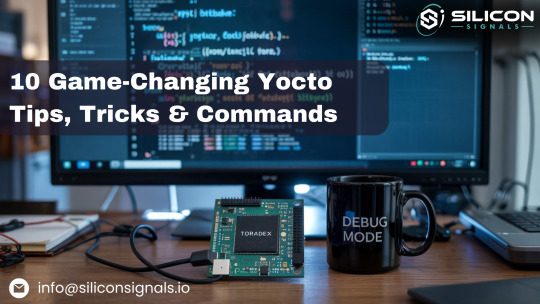
1. 🔍 Use Devshell to Troubleshoot Complex Recipes
Command: bitbake u-boot -c devshell Launch an environment with all patches applied. Great for running commands like make menuconfig or tweaking u-boot/kernel directly. 👉 Speeds up debugging drastically. ⚠️ Be in the right build directory, and close the terminal after use.
2. ♻️ Invalidate sstate Cache for a True Rebuild
Sometimes the sstate cache doesn’t detect upstream changes. A quick comment tweak can trigger a rebuild:- # Package task + # Package task (force rebuild)
👉 Ensures your changes reflect in production builds. ⚠️ Use sparingly to avoid long rebuilds.
3. 🔗 Visualize Dependencies with Graphviz
Command:bitbake -g core-image-minimal dot -Tpng recipe-depends.dot -o dependencies.png
Explore recipe-depends.dot to analyze dependency chains. 👉 Crucial for resolving weird build issues. ⚠️ Keep focus—graphs can get heavy!
4. ⚡ Use Local Sources for Fast Dev Cycles
Add to conf/local.conf:INHERIT += "externalsrc" EXTERNALSRC_pn-yourpkg = "/local/path"
Edit code directly without constant patching. 👉 Game-changer for rapid driver or app iteration. ⚠️ Not ideal for final production images.
5. 🛠️ Automate with Post-Install Scripts
In your .bb recipe:pkg_postinst_${PN}() { cp /foo/bar.conf /etc/bar.conf systemctl enable my-service }
👉 Saves time by automating config and service setup. ⚠️ Ensure it's idempotent to avoid bricking the rootfs.
6. 🔍 Discover Layers Instead of Reinventing
Browse: https://layers.openembedded.org Find community-maintained layers like meta-qt5, meta-raspberrypi, etc. 👉 Cuts weeks off dev time. ⚠️ Double-check layer compatibility with your Yocto release.
7. 📁 Access Recipe Files Using FILESEXTRAPATHS
FILESEXTRAPATHS_prepend := "${THISDIR}/files:" SRC_URI += "file://your.conf"
👉 Keeps your recipes neat while bundling needed configs/patches. ⚠️ Ensure all referenced files exist—build will fail otherwise.
8. 🧰 Add Dev Packages to Your SDK
IMAGE_INSTALL_append = " cppzmq-dev" TOOLCHAIN_TARGET_TASK_append = " cppzmq-dev"
Also, modify SDK meta files if needed. 👉 Makes cross-compilation seamless. ⚠️ Check licenses before shipping SDKs externally.
9. 🚀 Speed Up Builds with Parallelization
In conf/local.conf:BB_NUMBER_THREADS = "8" PARALLEL_MAKE = "-j 8"
👉 Dramatically reduces build time on multi-core machines. ⚠️ Don’t max out your system—monitor memory and CPU usage.
10. 🐞 Troubleshoot Like a Pro with Verbose Logs
bitbake -v -D core-image-minimal bitbake -v -D log.domains=bb.fetch core-image-minimal
👉 Cuts down root-cause hunt time. ⚠️ Logs can get huge—redirect output to a file when needed.
🔁 Bonus: Debug Shared State with .siginfo Files
bitbake --dump-signatures core-image-minimal bitbake-diffsigs file1.siginfo file2.siginfo
Understand why sstate reuse fails by comparing task signatures. 👉 Fixes mysterious rebuild issues. ⚠️ Requires understanding of Python pickled data.
🚨 These Tips Save Time, Effort & Frustration
✅ Faster debugging (devshell, verbose logs, siginfo)
✅ Shorter dev cycles (externalsrc, parallel builds)
✅ Fewer bugs (dependency graphs, cache invalidation)
✅ Cleaner customization (postinst scripts, recipe file handling)
🔧 Working with Yocto?
Let Silicon Signals help you with custom BSPs, embedded Linux builds, and Yocto-based product development. Whether it's board bring-up, device driver integration, or image optimization—we’ve got you covered.
👉 DM us or drop a message to explore how we can support your Yocto needs! or Mail us on [email protected]
www.siliconsignals.io
#YoctoProject#EmbeddedLinux#BSPDevelopment#OpenEmbedded#BitBake#EmbeddedSystems#SiliconSignals#LinuxForDevices#FirmwareEngineering#TechTips
0 notes
Text
Pro Tips for Keeping Your Interactive Flat Panel in Top Shape

Interactive flat panels represent a significant investment for any educational institution or business. With proper care and maintenance, these sophisticated displays can provide many years of trouble-free operation. However, neglecting regular maintenance can lead to diminished performance, costly repairs, and shortened lifespan. This comprehensive guide offers professional tips and best practices to keep your interactive flat panel in India or anywhere else operating at peak performance.
Daily Care and Cleaning
Proper Screen Cleaning Techniques
The touch screen surface requires special attention to maintain optimal clarity and touch sensitivity:
Use appropriate cleaning solutions: Mild, non-abrasive cleaners specifically designed for electronic displays
Avoid harsh chemicals: Never use ammonia, alcohol-based cleaners, or abrasive substances
Apply cleaner properly: Spray onto a microfiber cloth, never directly onto the screen
Wipe gently: Use light pressure and clean in one direction rather than circular motions
Power off before cleaning: Always turn off the panel before any cleaning procedure
Frequency: Daily quick cleaning in high-use environments, weekly thorough cleaning otherwise
For classrooms and meeting rooms, consider establishing a daily cleaning routine at the end of each day when the panel has cooled down.
Stylus and Accessory Maintenance
Don't overlook the accessories that complement your interactive display:
Clean stylus tips regularly to remove oils and debris that could scratch the screen
Check stylus batteries monthly and replace as needed
Store accessories properly in a dedicated container or tray
Inspect for damage and replace worn stylus tips or damaged accessories promptly
Maintain remote controls by cleaning buttons and replacing batteries as needed
Software Maintenance
Regular System Updates
Keeping software current is critical for security and functionality:
Set a regular update schedule: Monthly checks for firmware and software updates
Follow manufacturer recommendations: Only install updates from authorized sources
Document all updates: Keep a log of all software changes for troubleshooting
Test after updates: Verify all functionality after any system update
Consider update timing: Schedule updates during non-critical periods
Content Management and Storage
Proper digital housekeeping prevents performance issues:
Regular file cleanup: Remove unnecessary files and organize content quarterly
Storage optimization: Monitor available storage and maintain at least 20% free space
Backup important content: Implement regular backup procedures for critical materials
Cache clearing: Periodically clear browser caches and temporary files
App inventory: Uninstall unused applications and keep frequently used apps updated
Many interactive flat panel in India providers offer cloud storage solutions that can help manage content while reducing local storage demands.
Hardware Maintenance
Cooling System Care
Heat is the enemy of electronic devices, making cooling system maintenance essential:
Keep vents clear: Ensure ventilation areas remain unobstructed
Regular dust removal: Gently clean vents and fans with compressed air quarterly
Spacing requirements: Maintain recommended clearance around all sides of the panel
Operating temperature: Keep room temperature within manufacturer specifications
Heat monitoring: Be alert for unusual heat from any area of the display
Connection Port Maintenance
Maintain reliable connectivity with these practices:
Inspect ports regularly: Check for dust buildup or physical damage
Clean ports carefully: Use compressed air or specialized electronic cleaning tools
Secure connections: Ensure cables are fully inserted and secured
Cable strain relief: Prevent tension on ports by properly supporting cables
Port covers: Use protective covers for unused ports in dusty environments
Mounting System Checks
For wall-mounted panels, safety depends on regular inspection:
Quarterly hardware inspection: Check and tighten all mounting screws and brackets
Wall integrity assessment: Watch for signs of wall damage around mounting points
Weight distribution verification: Ensure the panel remains properly balanced
Mobile stand maintenance: For rolling stands, check wheel locks and stability monthly
Height adjustment mechanisms: Lubricate and test any moving parts as recommended
Environmental Considerations
Power Management
Protect your investment from electrical issues:
Use surge protectors: Connect panels to quality surge protection devices
Proper shutdown procedures: Follow manufacturer recommendations for powering down
Avoid power cycling: Don't frequently turn the panel on and off in short periods
Scheduled power off: Implement automated shutdown during extended non-use periods
Battery backup: Consider UPS systems for areas with unreliable power
Climate Control
Environmental factors significantly impact electronic longevity:
Humidity monitoring: Maintain relative humidity between 10-80% (non-condensing)
Temperature stability: Avoid rapid temperature fluctuations
Sun exposure: Prevent direct sunlight on the screen surface
Climate control after hours: Ensure HVAC systems maintain acceptable conditions overnight
Seasonal adjustments: Be especially vigilant during extreme weather conditions
Touch System Calibration
Regular Recalibration
Maintain touch accuracy with periodic calibration:
Scheduled calibration: Perform touch calibration quarterly or when accuracy diminishes
Follow manufacturer procedure: Use the specific calibration utility for your model
Document touch performance: Note any areas of the screen with reduced sensitivity
Environmental factors: Recalibrate after significant temperature or humidity changes
User feedback monitoring: Address reported touch issues promptly
Touch Surface Protection
Prevent damage to the touch system with these precautions:
Appropriate touch tools: Use only recommended styluses or finger touch
Avoid sharp objects: Prevent pens, scissors, or other sharp items near the screen
Impact prevention: Establish clear rules about touching the screen appropriately
Screen protectors: Consider commercial-grade protectors for high-traffic environments
Edge protection: Pay special attention to corners and edges which are most vulnerable
Professional Maintenance
Annual Professional Inspection
Even with excellent daily care, professional assessment is valuable:
Schedule annual service: Have a qualified technician inspect your panel yearly
Interior cleaning: Professional cleaning of internal components not accessible to users
Comprehensive diagnostics: Testing of all systems and components
Preventative maintenance: Address potential issues before they become problems
Documentation: Maintain service records for warranty purposes
Warranty Compliance
Protect your warranty coverage by following best practices:
Know your warranty terms: Understand what is covered and for how long
Authorized service only: Use manufacturer-approved technicians for repairs
Proper documentation: Keep records of all maintenance and service activities
Registration verification: Ensure your panel is properly registered with the manufacturer
Extended warranty consideration: Evaluate the value of extended coverage
Many reputable interactive flat panel in India suppliers offer comprehensive maintenance packages that include regular professional service.
Troubleshooting Common Issues
Touch Response Problems
When touch accuracy or responsiveness declines:
Perform basic cleaning to remove oils and contaminants
Restart the panel to reset touch system
Check for interference from nearby devices
Run calibration using system utilities
Update touch drivers to the latest version
Display Quality Issues
For image quality concerns:
Verify source quality of content being displayed
Check all connections for secure fit
Adjust brightness and contrast settings
Test multiple inputs to isolate the problem
Restore factory display settings if necessary
System Performance Slowdowns
When system operation becomes sluggish:
Close unused applications running in background
Clear cache and temporary files
Check available storage and free space as needed
Restart the system completely
Update operating system and applications
Creating a Maintenance Schedule
Sample Maintenance Calendar
Implement a structured maintenance schedule:
Daily: Quick screen cleaning, visual inspection
Weekly: Thorough screen cleaning, accessory check
Monthly: Software updates, storage management, connection check
Quarterly: Touch calibration, cooling system cleaning, mounting inspection
Annually: Professional service, comprehensive system assessment
Maintenance Documentation
Keep detailed maintenance records:
Service log: Date, procedure, and person responsible for each maintenance activity
Issue tracking: Document any problems, solutions, and outcomes
Warranty information: Keep warranty details and support contact information accessible
User guidelines: Create simple maintenance instructions for all users
Responsibility assignment: Clearly designate who handles different maintenance tasks
Conclusion
Proactive maintenance is far less costly than reactive repairs. By implementing these professional maintenance practices, you can significantly extend the lifespan of your interactive flat panel while ensuring consistent performance and reliability. Regular cleaning, software updates, environmental considerations, and periodic professional service create a comprehensive approach to protecting your technology investment.
Remember that even the most durable interactive displays require regular care. Establish clear maintenance protocols, train all users on proper care techniques, and schedule regular professional service to maximize your panel's longevity and performance.
For specific maintenance recommendations for your particular model, consult with your supplier or refer to manufacturer guidelines. Quality providers of interactive flat panel in India and worldwide typically offer detailed maintenance resources tailored to their specific products.
With proper care, your interactive flat panel will continue to enhance teaching, learning, and collaboration experiences for many years to come.
1 note
·
View note
Text
Empower Lightning Fast Development With Laravel Magic

Laravel is a popular PHP framework known for its elegant syntax and powerful built-in tools. It simplifies web development by providing developers with ready-to-use components and clean architecture. This makes building robust, scalable applications faster and more enjoyable.
Empowering lightning-fast development is what Laravel's magic truly delivers. Its streamlined workflows and automation tools significantly cut down coding time. This makes Laravel the ideal choice for businesses aiming to accelerate their project timelines.
Discover how Laravel's powerful features, combined with the decision to hire expert Laravel developer, supercharge your project speed and quality. Learn why tapping into this dynamic duo is the secret to lightning-fast success!
What Makes Laravel the Magic Behind Lightning Fast Development?
Laravel's architecture and tools are purpose-built to reduce development time and increase productivity. Combining automation with a clean design pattern empowers developers to deliver faster.
Built-In Tools for Efficiency
Laravel comes with Artisan CLI, a command-line tool that automates repetitive tasks. This lets developers generate code quickly and focus on building unique features. Such automation dramatically cuts down development time.
MVC Architecture for Clean Code
Laravel follows the Model-View-Controller (MVC) pattern, which separates logic and presentation. This structure simplifies maintenance and speeds up collaboration between teams. Clean architecture helps avoid tangled code and delays.
Elegant Syntax and Modular Design
Laravel's expressive syntax reads almost like natural language, reducing coding errors and boosting productivity. Its modular approach allows developers to reuse components efficiently. This flexibility translates into faster project delivery.
Benefits of Using Laravel for Rapid Development
Laravel's features don't just speed up coding; they improve the entire development lifecycle. From prototyping to deployment, Laravel helps build secure and scalable applications quickly.
Faster Prototyping and Iteration
Laravel's features support quick prototyping, enabling developers to deliver working versions rapidly. This lets businesses test ideas and gather feedback earlier. Iterative development reduces risks and improves the final product.
Enhanced Security and Stability
Security is built into Laravel with protection against common threats like SQL injection and cross-site scripting. This reduces debugging time and safeguards your app from vulnerabilities. Stable code means fewer delays and rework.
Scalability and Future Growth
Laravel projects can easily scale to handle more users and features as your business grows. The framework supports modular expansion without overhauling existing code. This scalability ensures your app stays lightning fast over time.
Why Hiring an Expert Laravel Developer is Crucial for Speed and Quality
The real magic happens when you hire expert Laravel developer who harnesses Laravel's full potential. Their expertise ensures faster, cleaner, and more secure development that meets business needs efficiently.
Leveraging Advanced Laravel Features
Expert developers understand how to use Laravel's queues, events, and caching effectively. This knowledge improves app performance and responsiveness. Their skill set translates into faster, smoother user experiences.
Avoiding Common Development Pitfalls
Laravel has many powerful features, but improper use can lead to bottlenecks and bugs. Experienced developers avoid these mistakes through best practices and standards. This proactive approach saves time and cost.
Accelerated Project Delivery
Experts streamline workflows by writing clean, reusable code and implementing automated testing. Their familiarity with Laravel's ecosystem speeds up troubleshooting and deployment. The result is a faster and more reliable launch.
How Expert Laravel Developers Unlock the Full Potential of Your Project
Beyond using Laravel's tools, experts customize and optimize for your unique requirements. This ensures your application performs optimally and integrates well with other services.
Customizing for Optimal Performance
Skilled Laravel developers tailor code and database queries for maximum speed and efficiency. They optimize server requests and caching to reduce load times. Such customizations ensure a seamless user experience.
Seamless Integration Capabilities
Experts integrate APIs and third-party services smoothly, avoiding compatibility issues. This accelerates feature additions and enhances functionality without slowing down the core app. Integration agility is key for modern applications.
Maintaining Code Quality and Scalability
Professional developers enforce coding standards that promote maintainability and ease of updates. Such foresight prevents technical debt and supports long-term growth. A well-maintained codebase means faster future enhancements.
Common Challenges in Laravel Development and How Experts Overcome Them
Developing with Laravel still comes with challenges that can slow progress. Experienced developers know how to navigate and resolve these issues quickly to maintain momentum.
Managing Complex Database Relationships
Handling complex data structures and migrations can slow development if mishandled. Experts design efficient relationships and use Laravel's Eloquent ORM wisely to speed up database tasks. This keeps data interactions fast and reliable.
Ensuring Application Security
Securing a Laravel app involves implementing robust authentication, authorization, and input validation. Professionals stay updated with security best practices to guard against threats. This vigilance prevents costly breaches and downtime.
Maintaining High Performance Under Load
As user traffic grows, app performance may degrade without proper optimization. Experienced developers use caching, load balancing, and queue management to keep performance stable. This ensures smooth scalability and user satisfaction.
Tips for Businesses to Maximize Laravel's Development Speed
Successful projects depend on clear planning and efficient collaboration. These tips help businesses get the most out of Laravel's rapid development capabilities.
Define Clear Project Requirements
Well-defined goals help developers plan and execute without confusion. Clear scope reduces revisions and accelerates delivery. Precise communication is the foundation of lightning-fast development.
Encourage Collaborative Development
Ongoing communication between stakeholders and developers keeps everyone aligned. Agile practices with regular feedback loops enable quick adjustments. Collaboration fosters efficiency and minimizes delays.
Utilize Laravel's Ready-Made Packages
Laravel offers a rich ecosystem of packages that solve common problems instantly. Leveraging these saves time and effort compared to building from scratch. Smart use of packages boosts productivity and speed.
Conclusion
In conclusion, Laravel's robust features accelerate development while maintaining quality and scalability. To fully leverage this framework's power, it's essential to hire expert Laravel developer who can optimize performance and deliver efficient solutions. This combination ensures your project succeeds quickly and effectively in a competitive market.
0 notes