#Canvatutorial
Explore tagged Tumblr posts
Text

Canva is a user-friendly online design platform that enables individuals and businesses to create a wide array of visual content, including social media graphics, presentations, posters, and more. It offers an extensive library of templates, images, and fonts, making it accessible to users without prior design experience. Canva's intuitive drag-and-drop interface simplifies the design process, allowing users to produce professional-quality visuals efficiently.
Canva provides a free version that includes a substantial range of features suitable for most design needs. Users can access thousands of templates and a vast selection of photos and graphics at no cost. For those seeking advanced functionalities, Canva offers premium plans like Canva Pro and Canva Teams, which include additional tools, assets, and collaboration capabilities. These paid options are designed to cater to more complex design requirements and team-based projects.
#canva#canvadesign#graphicdesign#instagram#design#art#canvapro#digitalmarketing#canvalove#marketing#graphicdesigner#quotes#socialmediamarketing#canvatips#socialmedia#love#netflix#photoshop#canvatemplates#marketingdigital#smallbusiness#instagood#digitalart#spotify#youtube#canvadesigner#canvadesignchallenge#branding#logo#canvatutorial
2 notes
·
View notes
Text
https://www.archimille.com/comment-detourer-une-photo-sur-canva/
0 notes
Text
youtube
CANVA DREAM LAB TUTORIAL
למאמר המלא כולל פרומפטים והסבר מפורט היכנסו לאתר
www.rinatmachlev.com
0 notes
Text


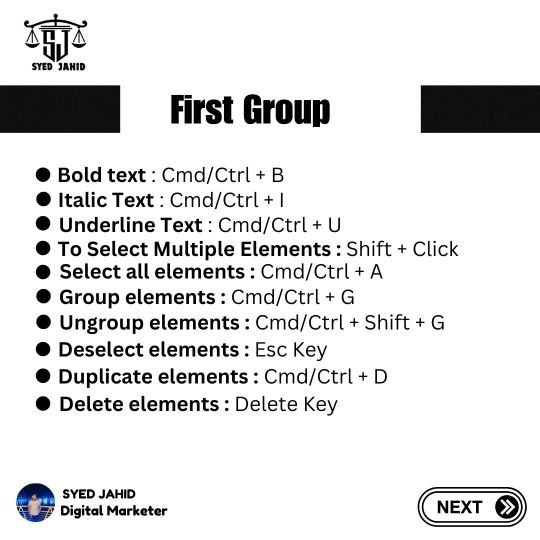
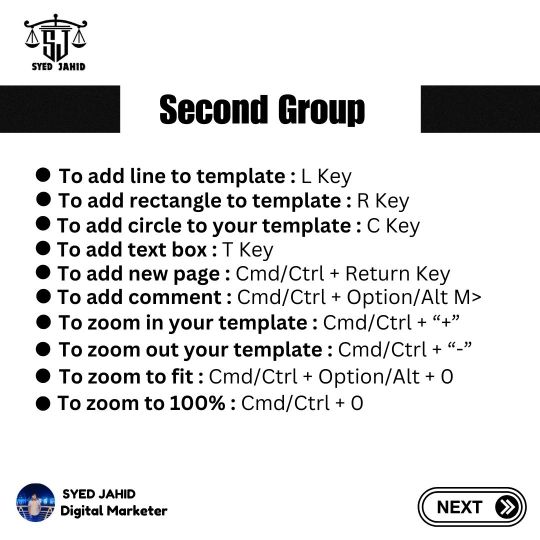
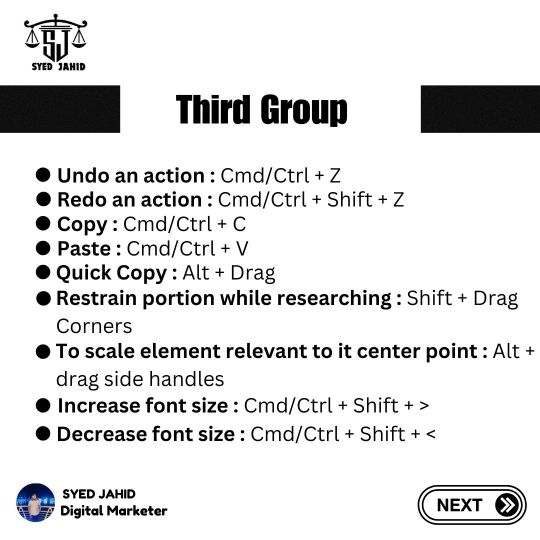
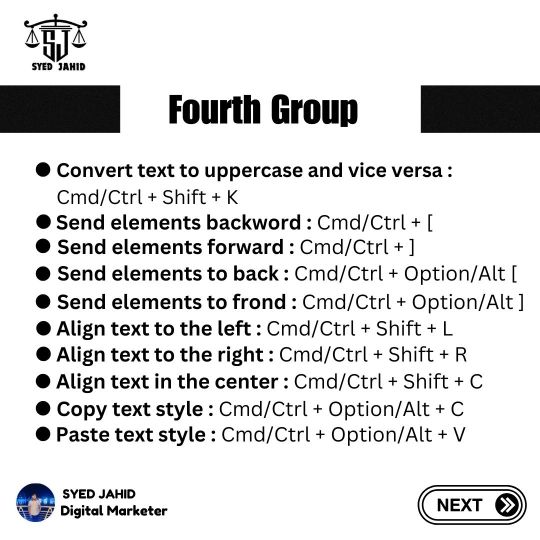


40 Canva Shortcuts And Secret Cheat Codes
Discover 40 must-know Canva shortcuts and secret cheat codes to supercharge your design workflow. Master these tips to create stunning visuals faster and more efficiently!
My hope is that you will find this useful. ⏩ 𝐒𝐥𝐢𝐝𝐞 𝐭𝐢𝐥𝐥 𝐭𝐡𝐞 𝐞𝐧𝐝. 👉 𝐒𝐚𝐯𝐞 𝐭𝐡𝐢𝐬 𝐬𝐨 𝐲𝐨𝐮 𝐝𝐨𝐧'𝐭 𝐟𝐨𝐫𝐠𝐞𝐭!
✍ If you need to grow your business, send me a direct message
👉 Follow me on @usdjahid 👉 Email me on [email protected]
#canva#graphicsdesign#posterdesign#canvatemplates#canvahacks#canvatips#canvadesignchallenge#canvalove#canvatutorial#canvadesign#canvadesigner#canvapro#canvabrasil#canvatipsandtricks#canvatutorials#canvaindia#canvachampions#canvajapan#canvahack#canvaforbusiness#usdjahid#usdjahids#CanvaProTips#CheatCode#canvasecrets#smallbusinessaustralia#graphicposter#canvaapp#madeincanva#canvaprotips
0 notes
Text
instagram
Exciting New Canva AI Features Revealed! Canva has introduced 8 incredible new AI features you need to know about:
1. Video Editor - Use the Highlights tool to create short, engaging clips from your videos, perfect for social media. 2. Photo Editor - Magic Grab™️️️ lets you easily select, move, and resize any part of a photo. 3. Magic Media - Turn your words into stunning graphics with text-to-graphics technology. 4. Resize and Magic Switch - Quickly transform any design into a custom document with a few clicks. 5. Magic Write™️️️ - Generate clear, impactful text in your unique tone of voice. 6. AI-powered Apps - Add effects to images or enhance photo resolution without losing quality. 7. Recordings - Narrate presentations, record your screen, or add voiceovers to bring your designs to life. 8. Styles & Layouts - Apply the style of one design to another with just one click.
For more AI related updates, follow @trillionstech.ai
0 notes
Video
youtube
Create Consistent Character in Canva AI 🔥🔥 Magic Studio AI
0 notes
Text
youtube
#canva tutorial#atzohaib#zohaib tutorial#atzohaib tutorials#zohaib.com#Vintage Coffee Shop Logo Design Tutoria#canva tutorial for beginners#coffee#coffeeshop#new style coffee poster design#coffee shop poster design#canvalicious#brand logo ideas#canva logo design tutorial#logo design canva#canva logo design tutoria#Canvatutorial#Youtube
0 notes
Video
youtube
Master Canva in 20 Minutes in Hindi | Learn How to Create Stunning Design
Welcome to an insightful crash course on Canva, the go-to graphic design tool that empowers creativity effortlessly! This 20-minute tutorial is designed to guide you through essential features and techniques, helping you create eye-catching designs with ease.
What's Covered in This Tutorial:
Introduction to Canva: Familiarize yourself with Canva's interface and understand the various design elements available.
Creating Your First Design: Follow along as we guide you through the process of creating a simple and stunning design from scratch.
Exploring Design Elements: Discover the wide array of templates, images, icons, and fonts available in Canva to enhance your designs.
Customization Tips and Tricks: Uncover pro tips for tweaking and customizing your designs to make them uniquely yours.
Efficient Design Tools: Get to know the powerful tools within Canva that save time and elevate the quality of your creations.
Exporting and Sharing: Once your masterpiece is ready, learn how to export it in various formats and share it seamlessly with others.
Short on time? No worries! Crafted to be concise and packed with valuable information, this tutorial ensures you become a Canva pro in just 20 minutes.
Whether you're a beginner or looking to level up your design game, this tutorial is for you. Hit play, follow along, and let's dive into the world of creative possibilities with Canva!
If you find this tutorial helpful, show some love by giving it a thumbs up, subscribing for more content, and hitting the notification bell to stay updated with our latest tutorials. Happy designing!
0 notes
Video
youtube
Creating Video Avatars with Canva's New Feature | Easy Tutorial
#youtube#canva#canvatutorial#Canva tips#canva design#Canva new featurre#Canva AI#Ai avatar#avatar#Video Avatar#Canva update#Canva new feature 2023#Canva app#AI community#AI#Ai website#Ai tools
1 note
·
View note
Video
youtube
Get Started With Canva On Your Phone In 2 Minutes
#youtube#productivity#tutorial#graphicdesign#mobileapp#learntousecanva#learncanvaapp#howtousecanva#howtocanva#canvaforbeginners#canva#howtouse#canvatutorial
1 note
·
View note
Text
Managing Layers in Canva: Arranging Elements for Optimal Design
Image editing with canva: Frequently Asked Inquiries Explained
1.How to cut elements in Canva?
To cut elements in Canva, select the element you want to cut. Click on the "Crop" button in the toolbar above. Adjust the cropping handles to remove unwanted parts. For more precise cutting, you can use the "Mask" feature by selecting a shape, then placing an element inside it. Finally, click "Done" to apply the changes.
2. How do I stretch my background in Canva?
To stretch your background in Canva, select the background element, click and drag the corners or edges to resize it. You can also use the "Position" or "Resize" options in the toolbar to adjust its dimensions. If it's not filling the area as desired, ensure it’s set to the back layer for better coverage.
3. How do I select layers behind in Canva?
To select layers behind in Canva, click on the layer you want to bring to the front. Then, right-click and choose "Send to back" or "Send backward" to move it behind other layers. Alternatively, use the "Position" option in the top menu to adjust the layer's placement. You can also lock or hide layers for easier selection.
4. How do I format a background in Canva?
To format a background in Canva, select the design you want to edit. Click on the background area, then choose a color from the color palette or upload an image. You can also use the “Background” tab on the left sidebar to select patterns or textures. Adjust the transparency and layering as needed to achieve your desired look.
5. How to stack images in Canva?
To stack images in Canva, first upload your images. Then, drag and drop them onto your design. Position the images by overlapping them as needed. Use the “Arrange” option to adjust the order (bring forward or send backward) if necessary. You can also adjust transparency for a layered effect. Finally, group them if you want to move them together.
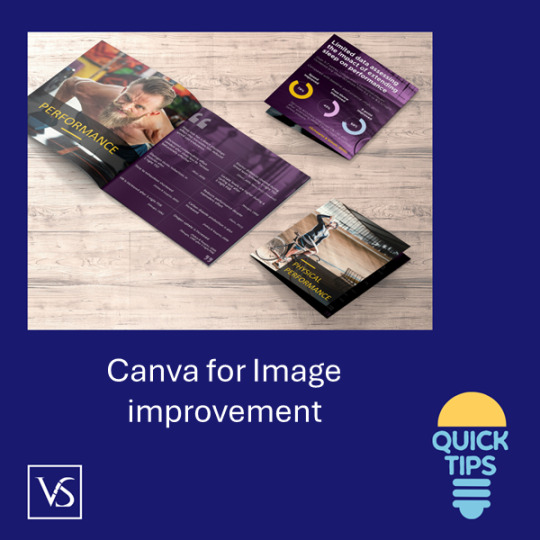
Visit: VS Website See: VS Portfolio
0 notes
Text
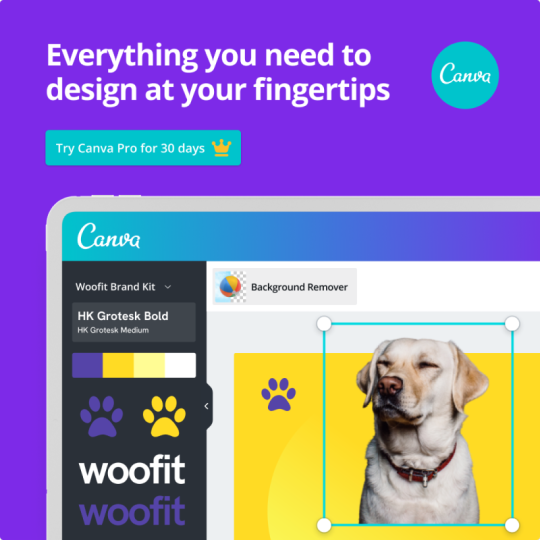
Bring your best work to life in just a few clicks.
Visit Site
#canvas#teachersandschoolemployees#graphicdesign#canvapro#canvaproph#canvaproject#canvapromurah#canvapropremium#canvaproforsale#canvaproandroid#canvaprolifetime#canvaprofissional#canvaprobusinessaccount#canva#canvasart#canvadesign#canvatips#canvasprints#canvatemplate#canvatutorial#canvaspainting#canvadesignchallenge#graphicdesigner#graphicdesigning#graphicdesigners#graphicdesignblog#graphicdesigndaily#graphicdesignagency#graphicdesigncentral#graphicdesignchallenge
0 notes
Text
www.rinatmachlev.com
ai news and updates חדשות מעניינות בעולם הבינה המלאכותית
website seo tutorials בלוג קידום אתרים אורגני עם מאמרים והדרכות
canva tutorials and uptdes.. עדכונים בקנבה ומדריכים
0 notes
Text
Unveiling the History of Canva
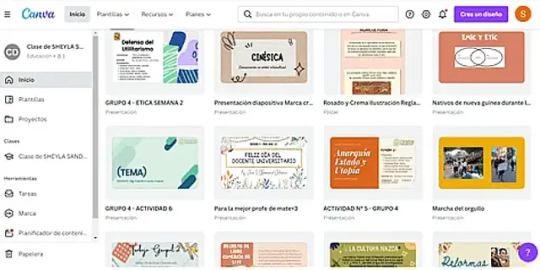
In the digital age of today where visual content is king, graphic design has become an indispensable tool in creating stunning content for social media and other online platforms. One such platform that has revolutionized the world of graphic design is Canva. Millions of users worldwide rely on Canva's easy-to-use and user-friendly interface to create beautiful designs. However, have you ever wondered how this global graphic design platform came into existence? Let's dive into the fascinating history of Canva and trace its journey from being a mere startup to changing the face of graphic design.
What is Canva and why is it important?
In today's digital world, visual content is an essential aspect of our marketing and branding strategies. Graphics, images, and videos communicate information more effectively and attract consumers' attention more than anything else. In a busy modern lifestyle, creating high-quality visual content can be time-consuming, and expensive. It also requires some design skills. Solving this pain point is where Canva comes in. Canva is a design tool that has revolutionized the way we create visual content.
What is Canva?
Canva is an Australia-based online platform that enables users to create professional-looking designs without having to learn professional design software. Its drag-and-drop interface and pre-designed templates for various social media platforms, presentations, posters, business cards, and many more make designing a breeze. Canva currently has over 125 million users each month as of 2012. It is valued at over $25 billion.
Features of Canva
Canva offers numerous features that facilitate designing, editing, and collaboration among users. These include: - Pre-designed templates for various design types, including social media graphics, presentations, infographics, posters, and invitations. - Easy-to-use editing tools such as the crop, rotate, transparency, and filter options. - A vast library of stock images, fonts, icons, and illustrations that users can utilize for their designs. - Built-in image-enhancing tools such as the photo enhancer, color enhancer, and vignette. - Collaboration features that allow multiple users to work on a design project simultaneously.
Why Canva is important for businesses?
Canva has become an essential tool for businesses globally and for several good reasons. Here are some of them: - Affordability: Canva's free plan provides access to the platform's essential designing tools and a limited library of media assets. For small businesses, startups, or anyone on a tight budget, this is invaluable. - Time-saving: Canva's templates and intuitive design features reduced the time required to create high-quality designs. You can create an eye-catching graphic or a stunning presentation in minutes. - Customization: Canva's design resources are customizable to fit brand guidelines and elements such as logos, colors, fonts, and images. - Consistency: Canva ensures brand consistency across various communication channels by creating templates that follow a particular brand's visual guidelines.
The Founding of Canva
The story of Canva started in 2007 when Melanie Perkins, the co-founder, and CEO of Canva, was teaching graphic design at the University of Western Australia. She realized that design tools were overly complicated and not user-friendly, which made it difficult for beginners to grasp the basic concepts of design. Melanie teamed up with her boyfriend, Cliff Obrecht, and started working on a solution that would simplify design for everyone. They launched their first product, Fusion Books, in 2008, which allowed users to create yearbooks online. While working on Fusion Books, Melanie and Cliff realized that the software they developed to create yearbooks could be used to create other types of graphics and documents. They decided to pivot their business and started working on a new product, Canva. Canva was officially launched in 2013 and immediately gained traction in the design industry. The app offered a simple and user-friendly design interface with readymade templates, making it easy for anyone to create professional-looking graphics. While the basic features were free, users could buy premium elements and subscriptions to unlock advanced features. With over 100 million users and 200 employees, Canva has come a long way since its launch. Its success can be attributed to its simplicity, affordability, and accessibility. Canva has become the go-to design platform for businesses, marketers, and individuals who need to create social media graphics, presentations, and other types of visual content. In 2019, Canva announced that it had raised $85 million in funding, which valued the company at $3.2 billion. The funding came from a group of investors, including Bond, General Catalyst, and Sequoia China. With this new funding, Canva plans to expand its suite of tools and features, making it even easier for users to create stunning graphics and visual content.
The Features of Canva: What sets it apart
Graphic design is crucial for businesses—whether it be creating social media posts or marketing materials. However, not every business has the time or budget to hire a full-time graphic designer. This is where Canva comes in. User-friendly Interface One of the most significant benefits of Canva is its user-friendly interface. Even if you’re not experienced in graphic design, Canva’s tools and templates make it easy to create stunning designs. The website’s drag-and-drop interface allows you to move images and text around freely, making the design process much more manageable. Wide Range of Pre-designed Templates Canva has a vast library of pre-designed templates that are organized by category, making it easy to find the perfect template for your design needs. From social media posts to reports, Canva has got you covered. Additionally, you can also create your own custom templates if you prefer to start from scratch. Collaboration Tools Canva is an excellent example of a collaborative design platform. The site allows multiple users to work on a project at the same time, even if they’re not in the same location. This functionality is especially useful for businesses as it streamlines the design process and allows teamwork to thrive even if the team members are physically distant. Extensive Image Library Canva offers a wide variety of stock images and graphics that you can use for your designs. You can also upload your images if you’d like, and Canva will store them for future use. This feature is especially helpful for small businesses that don’t have access to expensive stock photo libraries. Print and Sharing Features Lastly, Canva’s print feature allows you to easily print and export your designs in various formats. You can also share your designs directly from the platform or send them as attachments via email.
Canva's Impact on Design and Business
Canva's Impact on Design Traditionally, designers would use image editing software like Adobe Photoshop and Illustrator to create designs. These software programs were expensive, complicated, and required extensive design know-how to operate effectively. Canva, on the other hand, is an online design platform designed to be user-friendly and accessible to individuals with limited design background knowledge. Canva provides users with a vast array of pre-made templates, graphics, and fonts that can be used to create visually appealing designs with minimum effort and time. Canva's Impact on Business Businesses worldwide are always looking for ways to get ahead and stay competitive. In the past, businesses would have to spend thousands of dollars on graphic designers to craft their logos, brochures, and advertisements. Canva's introduction into the market has significantly impacted the way businesses approach design. Canva provides businesses with an affordable, efficient way to create designs in-house independently. Businesses can use Canva's templates and tools to quickly and easily create marketing materials that promote their brand identity and captivate their target audience. Industries that have used Canva's platform Canva's platform has influenced various industries positively. In the marketing industry, Canva has proved to be a game-changer in creating visuals for businesses' social media pages, email marketing campaigns, and newsletters. The e-commerce industry has also used Canva's template to create product listings, visuals for marketing campaigns, and brochures. The education industry has used Canva's platform to create lesson plans, posters, and educational resources. These are just a few examples of how Canva's platform has impacted industries differently. Future of Canva Canva has established itself as a leader in the industry, with its user base growing exponentially. With its focus on user-friendliness, affordable subscription plans, and the introduction of new features regularly, Canva is set to continue influencing the design and business landscape. Canva's future looks bright, and it will be exciting to see how this platform will continue to shape the industry.
Conclusion
Canva's evolution from a small startup to a $15 billion valued global graphic design platform is undoubtedly impressive. Perkins and Obrecht were able to identify a need in the market and, through innovation and a user-friendly interface, establish their product in a highly competitive space. Canva's success can be attributed to its ability to democratize graphic design and make it accessible to everyone. With new updates and features on the horizon, there is no doubt that Canva will continue to be the go-to graphic design platform for years to come. Sources: THX News & Wikipedia. Read the full article
#Canva#Canvaalternatives#Canvafeatures#Canvaforbusiness#Canvalogodesign#Canvapricing#Canvareview#Canvatemplates#Canvatutorials#Graphicdesign
0 notes
Text

"Unlock your creative potential with Canva and elevate your design skills with Techaircraft! 🎨🚀 Whether you're a beginner or looking to refine your design expertise, our step-by-step tutorials and tips will help you master Canva’s powerful tools to create stunning visuals for any project. From social media graphics to presentations and beyond, discover how easy and fun designing can be! With Techaircraft’s expert guidance, you’ll learn to craft professional-grade content quickly, no matter your experience level.
Start your journey towards becoming a Canva pro today! 💻✨
LearnCanva #Techaircraft #DesignSkills #CanvaTutorials #CreativeDesign #DigitalDesign #GraphicDesign #CanvaTips #DesignLikeAPro #TechLearning #DesignMadeEasy #TechEducation #MasterCanva #DesignForEveryone #TechSkills #VisualCreativity"
2 notes
·
View notes
Video
youtube
Full Course 🤑Earn $500 1000$ Per Month - Create Intro Cinematic Videos...
#youtube#ltdesign97#canvaanimation#IntroCinematicVideos#earnmoneywithai#animationcourse#CreateIntroWithCanva#makemoneyonline#CanvaTutorials
0 notes