#Cisco Network Switch
Explore tagged Tumblr posts
Text



Smagu prisiminti, kiek darbo ir mėnesių reikėjo įdėti į savo mokslus ir karjerą. Buvo sunku, bet dabar chillinu.
Galiu papasakoti, kaip veikia internetas xD
#interneto tinklas#itšnikai#lietuviškai tinklistas#arba tinklo inžinierius#network engineer#awesome#world#love#lietuviškai#cisco#firewall#router#switch#IT#self taught#security#ccna#packet tracer#internet
2 notes
·
View notes
Text
#Arista networks#7260cx3#64 ports#100g#Data Center#switch#amazon#ebay#walmart#newegg#alcatel#lucent#nokia#cisco
0 notes
Text
#Juniper Networks#ex4100#48 ports#switch#70w#cisco#univold#400g#amazon#ebay#walmart#lenovo#nec#vote#election2024
0 notes
Text

The Cisco Catalyst WS-C3650-8X24UQ-S is a high-performance switch designed for modern enterprise networks. Featuring 8 multigigabit ports and 24 x 10G SFP+ uplinks, it offers exceptional connectivity, security, and scalability. Ideal for data centers and large-scale networks, this switch ensures reliability and efficiency, making it a top choice for optimizing your network infrastructure.
#Cisco#Networking#Switch#DataCenter#EnterpriseNetworking#WS-C3650-8X24UQ-S#ITInfrastructure#TechSolutions
1 note
·
View note
Text
Cisco smart switches user experience, network performance solutions, Radiant Cisco partner
Learn how Cisco smart switches enhance user experience. Find Cisco switch prices, availability in India, and how Radiant assists businesses in delivering seamless network performance.
0 notes
Text

Embark on an exhilarating journey, our expert Software training courses! 🌟
Master the fundamentals and advanced concepts of coding and software development, and unlock your potential in the ever-evolving tech landscape. 🚀
With our team of seasoned professionals, you will not only learn but also apply the latest in development practices to real-world problems. 🎯
Join us and transform your career with the skills and confidence to succeed in the dynamic world of technology! 💪🏆
For Additional Info 📌 📲Whatsapp: https://wa.me/9677781155 , https://wa.me/7558184348 , https://wa.me/9677724437 ✉️Drop: https://m.me/elysiumacademy.org 🌐Our website: https://elysiumacademy.org/ccna-routing-switching-training/ 🌏Live Visit: shorturl.at/tMO45 📞Appointment: https://elysiumacademy.org/appointment-booking/
#elysiumacademy#no1academy#jobassistance#tesbo#networking#network#networkmarketing#technology#networker#cybersecurity#cisco#ccnp#networkengineer#linux#security#networkadmin#cloudcomputing#networksecurity#microsoft#tech#ciscocertification#switch#ccnacertification
0 notes
Text
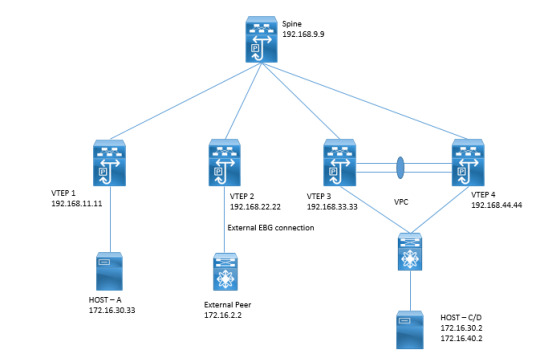
Dive into BGP EVPN lab scenarios to master complex network configurations. Elevate your networking skills with practical exercises and real-world applications.https://www.dclessons.com/bgp-evpn-lab-scenerio1
#BGP#EVPN#Networking#LabScenario#DataCenter#DCNetworking#Cisco#NetworkEngineering#Routing#Switching#Technology#dclessons
0 notes
Text
#Networking Equipment Rental in Chennai#Network Rental#Rental Network Equipment Services#Rental of Networking Equipment#IT Rental Services in Chennai || Lease Servers#Firewalls#Routers#Switches#Networking dealers in Chennai#Hardware Rental Services in Chennai#Cisco Router Rental Service in Chennai#Cisco Switches in Chennai#Cisco Network Switches from Chennai#Router Rental in Chennai#Cisco Computer Router on Hire in Chennai#Inverter Rentals in Chennai#Used Computer Peripherals in Chennai#Electronic Equipment Rentals in Chennai#Networking Equipment for Rent#Firewall for Rental in Chennai#Access Point for rental in Chennai#Routers for rental in Chennai#Switches for rental in Chennai#Racks for rental in Chennai
0 notes
Text


03.04.2025
Discovered that my accesses were disabled while I am switching companies (even after they allowed me to keep the other company laptop for some weeks more), so I am using the NEW AVAILABLE TIME to...
...
...
STUDY!
I must finish this Cisco Network Security course by Friday 🥲 to make a short trip on Saturday 🙏🏾
#studyblr#study#study blog#daily life#dailymotivation#study motivation#studying#study space#productivity#study desk
54 notes
·
View notes
Text
Network switches
What’s a network switch ?
A switch is a device used in computer networks to connect multiple devices together within a single local area network (LAN). Its main role is to facilitate communication between different connected devices, such as computers, printers, servers, IP phones, etc.
It is a mini-computer which is made up of RAM, ROM, flash RAM, NVRAM, a microprocessor, connectivity ports and even an operating system.

RAM
RAM (Random Access Memory) contains the current configuration of the switch and temporarily stores the MAC address table, which is then processed by the microprocessor.
Microprocessor
The microprocessor is the heart of the switch, responsible for data processing, including switching and creating links between multiple devices.
External memories
External memories, such as flash RAM, ROM, and NVRAM (Non-Volatile RAM), store configuration files , different versions of the IOS , etc ...
Ports
The switch ports are the communication interfaces of the switch. There are several of them, generally 24 for a Cisco switch. Each port is associated with an LED which indicates its status and activity.

How does it work ?
Now how does a switch work to transfer information from one machine to another?
Suppose we have 4 machines: A, B, C and D connected to our switch in ports 1, 2, 3 and 4 as follows:

The switch only works with MAC addresses , so basically we have an empty MAC address table stored in RAM as soon as the switch starts up which looks like this :

Transmitting data from machine A to machine B happens in the following steps:
Machine A sends a frame to machine B
Once this frame arrives at port 1 (which is the one linked to A), the switch reads the source MAC address and stores it in the MAC address table
The switch reads the destination MAC address and looks for it in the table, if it is not in the table, it broadcasts to all the active machines connected to the switch except the source one.
If the port linked to the machine we want is active, it sends a response frame from which the switch reads the MAC address we were looking for (@B)
Once done, it records the MAC address of B in the table.

This process repeats until the switch reaches what is called "MAC address table stability", that is to say it knows all the MAC addresses of the connected machines and has no more need to broadcast.
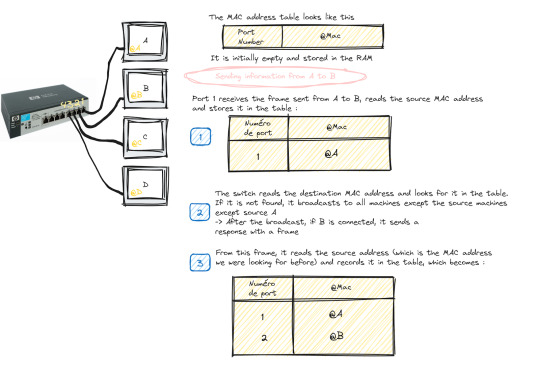
Starting and configuring a switch
When it comes to booting a switch, the process is similar to that of a traditional computer system:
POST (Power-On Self Test): The switch performs proper functioning tests on all hardware.
Loading IOS (Internetwork Operating System): The switch operating system is loaded.
Loading the configuration. At this stage we have two cases:
Either the switch already has a startup configuration defined and stored in NVRAM
Either the switch is blank and it is up to us to define the startup configuration when it goes to setup mode
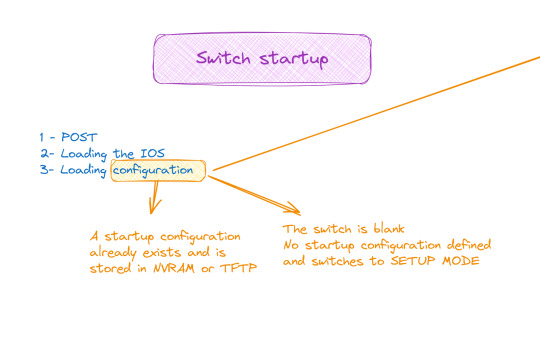
Switch configuration

The configuration of a switch is done through different modes, such as user mode, privileged mode and global configuration mode, which allows access to specific configuration modes, such as interface mode, routing mode, line mode, etc.
And to do all this of course you must first connect the switch with the machine via the console cable and open a terminal emulator
💡 It should be noted that the only machine that can configure the switch is the one connected to it by a console cable, the others are only hosts.
#software#network switches#codeblr#code#css#html#javascript#java development company#python#studyblr#progblr#programming#comp sci#web design#web developers#web development#website design#webdev#website#tech#html css#learn to code
99 notes
·
View notes
Text

House of Huawei by Eva Dou
A fascinating insight into a Chinese telecoms giant and its detractors
Huawei is not exactly a household name. If you’ve heard of it, you either follow the smartphone market closely – it is the main China-based manufacturer of high-end phones – or else consume a lot of news, because the company is at the centre of an ongoing US-China trade war.
But this enormous business is one of the world’s biggest producers of behind-the-scenes equipment that enables fibre broadband, 4G and 5G phone networks. Its hardware is inside communications systems across the world.
That has prompted alarm from US lawmakers of both parties, who accuse Huawei of acting as an agent for China’s government and using its technology for espionage. The company insists it merely complies with the local laws wherever it operates, just like its US rivals. Nevertheless, its equipment has been ripped out of infrastructure in the UK at the behest of the government, its execs and staffers have been arrested across the world, and it has been pilloried for its involvement in China’s oppression of Uyghur Muslims in Xinjiang.
Into this murky world of allegation and counter-allegation comes the veteran telecoms reporter Eva Dou. Her book chronicles the history of Huawei since its inception, as well as the lives of founder Ren Zhengfei and his family, starting with the dramatic 2019 arrest of his daughter Meng Wanzhou, Huawei’s chief financial officer, at the behest of US authorities.
Dou’s command of her subject is indisputable and her book is meticulous and determinedly even-handed. House of Huawei reveals much, but never speculates or grandstands – leaving that to the politicians of all stripes for whom hyperbole about Huawei comes more easily.
At its core, this book is the history of a large, successful business. That doesn’t mean it’s boring, though: there’s the story of efforts to haul 5G equipment above Everest base camp in order to broadcast the Beijing Olympics torch relay. We hear about the early efforts of Ren and his team, working around the clock in stiflingly hot offices, to make analogue telephone network switches capable of routing up to 10,000 calls; and gain insights into the near-impossible political dance a company must perform in order to operate worldwide without falling foul of the changing desires of China’s ruling Communist party.
Dou makes us better equipped to consider questions including: is this a regular company, or an extension of the Chinese state? How safe should other countries feel about using Huawei equipment? Is China’s exploitation of its technology sector really that different to the way the US authorities exploited Google, Facebook and others, as revealed by Edward Snowden?
Early in Huawei’s history, Ren appeared to give the game away in remarks to the then general secretary of the Communist party. “A country without its own program-controlled switches is like one without an army,” he argued, making the case for why the authorities should support his company’s growth. “Its software must be held in the hands of the Chinese government.”
But for each damning event, there is another that introduces doubt. The book reveals an arrangement from when Huawei operated in the UK that gave GCHQ unprecedented access to its source code and operations centre. US intelligence agencies seemed as able to exploit Huawei equipment for surveillance purposes as China’s. While Huawei’s equipment was certainly used to monitor Uyghur Muslims in Xinjiang, it was hardware from the US company Cisco that made China’s so-called Great Firewall possible.
Anyone hoping for definitive answers will not find them here, but the journey is far from wasted. The intricate reporting of Huawei, in all its ambiguity and complexity, sheds much light on the murky nature of modern geopolitics. The people who shout loudest about Huawei don’t know more than anyone else about it. Eva Dou does.
Daily inspiration. Discover more photos at Just for Books…?
12 notes
·
View notes
Text
#juniper networks#ex3400#ethernet switch#poe#qsfp#24ports#amazon#ebay#walmart#newegg#alcatel#lucent#nokia#cisco
0 notes
Text
The Role of CCNP in Multi-Cloud Networking
We live in a time where everything is connected—our phones, laptops, TVs, watches, even our refrigerators. But have you ever wondered how all this connection actually works? Behind the scenes, there are large computer networks that make this possible. Now, take it one step further and imagine companies using not just one but many cloud services—like Google Cloud, Amazon Web Services (AWS), and Microsoft Azure—all at the same time. This is called multi-cloud networking. And to manage this kind of advanced setup, skilled professionals are needed. That’s where CCNP comes in.
Let’s break this down in a very simple way so that even a school student can understand it.
What Is Multi-Cloud Networking?
Imagine you’re at a school event. You have food coming from one stall, water from another, and sweets from a third. Now, imagine someone needs to manage everything—make sure food is hot, water is cool, and sweets arrive on time. That manager is like a multi-cloud network engineer. Instead of food stalls, though, they're managing cloud services.
So, multi-cloud networking means using different cloud platforms to store data, run apps, or provide services—and making sure all these platforms work together without any confusion or delay.
So, Where Does CCNP Fit In?
CCNP, which stands for Cisco Certified Network Professional, teaches you how to build, manage, and protect networks at a professional level. If CCNA is the beginner level, CCNP is the next big step.
When we say someone has completed CCNP training, it means they’ve learned advanced networking skills—skills that are super important for multi-cloud setups. Whether it’s connecting a company’s private network to cloud services or making sure all their apps work smoothly between AWS, Azure, and Google Cloud, a CCNP-certified person can do it.
Why Is CCNP Important for Multi-Cloud?
Here are a few simple reasons why CCNP plays a big role in this new world of multi-cloud networking:
Connecting Different Platforms: Each cloud service is like a different language. CCNP helps you understand how to make them talk to each other.
Security and Safety: In multi-cloud networks, data moves in many directions. CCNP-certified professionals learn how to keep that data safe.
Speed and Performance: If apps run slowly, users get frustrated. CCNP training teaches you how to make networks fast and efficient.
Troubleshooting Problems: When something breaks in a multi-cloud system, it can be tricky to fix. With CCNP skills, you’ll know how to find the issue and solve it quickly.
What You Learn in CCNP That Helps in Multi-Cloud
Let’s look at some topics covered in CCNP certification that directly help with multi-cloud work:
Routing and Switching: This means directing traffic between different networks smoothly, which is needed in a multi-cloud setup.
Network Automation: You learn how to make systems work automatically, which is super helpful when managing multiple clouds.
Security: You’re trained to spot and stop threats, even if they come from different cloud platforms.
Virtual Networking: Since cloud networks are often virtual (not physical wires and cables), CCNP teaches you how to work with them too.
Can I Learn CCNP Online?
Yes, you can! Thanks to digital learning, you can take a CCNP online class from anywhere—even your home. You don’t need to travel or sit in a classroom. Just a good internet connection and the will to learn is enough.
An online class is perfect for students or working professionals who want to upgrade their skills in their free time. It also helps you learn at your own speed. You can pause, repeat, or review topics anytime.
What Happens After You Get Certified?
Once you finish your CCNP certification, you’ll find many doors open for you. Especially in companies that use multiple cloud platforms, your skills will be in high demand. You could work in roles like:
Cloud Network Engineer
Network Security Analyst
IT Infrastructure Manager
Data Center Specialist
And the best part? These roles come with good pay and long-term career growth.
Where Can I Learn CCNP?
You can take CCNP training from many places, but it's important to choose a center that gives you hands-on practice and teaches in simple language. One such place is Network Rhinos, which is known for making difficult topics easy to understand. Whether you’re learning online or in-person, the focus should always be on real-world skills, not just theory.
Final Thoughts
The world is moving fast toward cloud-based technology, and multi-cloud setups are becoming the new normal. But with more clouds come more challenges. That’s why companies are looking for smart, trained professionals who can handle the job.
CCNP training prepares you for exactly that. Whether you're just starting your career or want to move to the next level, CCNP gives you the skills to stay relevant and in demand.
With options like a CCNP online class, you don’t even have to leave your house to become an expert. And once you complete your CCNP certification, you're not just learning about networks—you’re becoming someone who can shape the future of cloud technology.
So yes, if you’re thinking about CCNP in a world that’s quickly moving to the cloud, the answer is simple: go for it.
2 notes
·
View notes
Text
How-To IT
Topic: Core areas of IT
1. Hardware
• Computers (Desktops, Laptops, Workstations)
• Servers and Data Centers
• Networking Devices (Routers, Switches, Modems)
• Storage Devices (HDDs, SSDs, NAS)
• Peripheral Devices (Printers, Scanners, Monitors)
2. Software
• Operating Systems (Windows, Linux, macOS)
• Application Software (Office Suites, ERP, CRM)
• Development Software (IDEs, Code Libraries, APIs)
• Middleware (Integration Tools)
• Security Software (Antivirus, Firewalls, SIEM)
3. Networking and Telecommunications
• LAN/WAN Infrastructure
• Wireless Networking (Wi-Fi, 5G)
• VPNs (Virtual Private Networks)
• Communication Systems (VoIP, Email Servers)
• Internet Services
4. Data Management
• Databases (SQL, NoSQL)
• Data Warehousing
• Big Data Technologies (Hadoop, Spark)
• Backup and Recovery Systems
• Data Integration Tools
5. Cybersecurity
• Network Security
• Endpoint Protection
• Identity and Access Management (IAM)
• Threat Detection and Incident Response
• Encryption and Data Privacy
6. Software Development
• Front-End Development (UI/UX Design)
• Back-End Development
• DevOps and CI/CD Pipelines
• Mobile App Development
• Cloud-Native Development
7. Cloud Computing
• Infrastructure as a Service (IaaS)
• Platform as a Service (PaaS)
• Software as a Service (SaaS)
• Serverless Computing
• Cloud Storage and Management
8. IT Support and Services
• Help Desk Support
• IT Service Management (ITSM)
• System Administration
• Hardware and Software Troubleshooting
• End-User Training
9. Artificial Intelligence and Machine Learning
• AI Algorithms and Frameworks
• Natural Language Processing (NLP)
• Computer Vision
• Robotics
• Predictive Analytics
10. Business Intelligence and Analytics
• Reporting Tools (Tableau, Power BI)
• Data Visualization
• Business Analytics Platforms
• Predictive Modeling
11. Internet of Things (IoT)
• IoT Devices and Sensors
• IoT Platforms
• Edge Computing
• Smart Systems (Homes, Cities, Vehicles)
12. Enterprise Systems
• Enterprise Resource Planning (ERP)
• Customer Relationship Management (CRM)
• Human Resource Management Systems (HRMS)
• Supply Chain Management Systems
13. IT Governance and Compliance
• ITIL (Information Technology Infrastructure Library)
• COBIT (Control Objectives for Information Technologies)
• ISO/IEC Standards
• Regulatory Compliance (GDPR, HIPAA, SOX)
14. Emerging Technologies
• Blockchain
• Quantum Computing
• Augmented Reality (AR) and Virtual Reality (VR)
• 3D Printing
• Digital Twins
15. IT Project Management
• Agile, Scrum, and Kanban
• Waterfall Methodology
• Resource Allocation
• Risk Management
16. IT Infrastructure
• Data Centers
• Virtualization (VMware, Hyper-V)
• Disaster Recovery Planning
• Load Balancing
17. IT Education and Certifications
• Vendor Certifications (Microsoft, Cisco, AWS)
• Training and Development Programs
• Online Learning Platforms
18. IT Operations and Monitoring
• Performance Monitoring (APM, Network Monitoring)
• IT Asset Management
• Event and Incident Management
19. Software Testing
• Manual Testing: Human testers evaluate software by executing test cases without using automation tools.
• Automated Testing: Use of testing tools (e.g., Selenium, JUnit) to run automated scripts and check software behavior.
• Functional Testing: Validating that the software performs its intended functions.
• Non-Functional Testing: Assessing non-functional aspects such as performance, usability, and security.
• Unit Testing: Testing individual components or units of code for correctness.
• Integration Testing: Ensuring that different modules or systems work together as expected.
• System Testing: Verifying the complete software system’s behavior against requirements.
• Acceptance Testing: Conducting tests to confirm that the software meets business requirements (including UAT - User Acceptance Testing).
• Regression Testing: Ensuring that new changes or features do not negatively affect existing functionalities.
• Performance Testing: Testing software performance under various conditions (load, stress, scalability).
• Security Testing: Identifying vulnerabilities and assessing the software’s ability to protect data.
• Compatibility Testing: Ensuring the software works on different operating systems, browsers, or devices.
• Continuous Testing: Integrating testing into the development lifecycle to provide quick feedback and minimize bugs.
• Test Automation Frameworks: Tools and structures used to automate testing processes (e.g., TestNG, Appium).
19. VoIP (Voice over IP)
VoIP Protocols & Standards
• SIP (Session Initiation Protocol)
• H.323
• RTP (Real-Time Transport Protocol)
• MGCP (Media Gateway Control Protocol)
VoIP Hardware
• IP Phones (Desk Phones, Mobile Clients)
• VoIP Gateways
• Analog Telephone Adapters (ATAs)
• VoIP Servers
• Network Switches/ Routers for VoIP
VoIP Software
• Softphones (e.g., Zoiper, X-Lite)
• PBX (Private Branch Exchange) Systems
• VoIP Management Software
• Call Center Solutions (e.g., Asterisk, 3CX)
VoIP Network Infrastructure
• Quality of Service (QoS) Configuration
• VPNs (Virtual Private Networks) for VoIP
• VoIP Traffic Shaping & Bandwidth Management
• Firewall and Security Configurations for VoIP
• Network Monitoring & Optimization Tools
VoIP Security
• Encryption (SRTP, TLS)
• Authentication and Authorization
• Firewall & Intrusion Detection Systems
• VoIP Fraud DetectionVoIP Providers
• Hosted VoIP Services (e.g., RingCentral, Vonage)
• SIP Trunking Providers
• PBX Hosting & Managed Services
VoIP Quality and Testing
• Call Quality Monitoring
• Latency, Jitter, and Packet Loss Testing
• VoIP Performance Metrics and Reporting Tools
• User Acceptance Testing (UAT) for VoIP Systems
Integration with Other Systems
• CRM Integration (e.g., Salesforce with VoIP)
• Unified Communications (UC) Solutions
• Contact Center Integration
• Email, Chat, and Video Communication Integration
2 notes
·
View notes
Text
Cisco smart switches network management, IT infrastructure solutions, Radiant Cisco partner
Discover how Cisco smart switches streamline network management. Find Cisco switch prices, availability in India, and how Radiant assists businesses in optimizing IT infrastructure.
#Cisco smart switches network management features#IT infrastructure optimization#Cisco India#Radiant Cisco partner
0 notes
Text
The network engineer I’m shadowing today is using chat gpt to set up config files for Cisco switches this is really it huh
23 notes
·
View notes