#Corel draw tutorials
Explore tagged Tumblr posts
Text
youtube
#digital#digital art#digital drawing#digital illustration#illustration#character illustration#fantasy art#painting#fantasy#dungeons and dragons character#video#youtube video#timelapse#time lapse#coreldraw#corel painter#tutorial#art process#process#Youtube
1 note
·
View note
Text
"DCA"(DIPLOMA IN COMPUTER APPLICATION)
The best career beginning course....

Golden institute is ISO 9001-2015 certified institute. Here you can get all types of computer courses such as DCA, CFA , Python, Digital marketing, and Tally prime . Diploma in Computer Applications (DCA) is a 1 year "Diploma Course" in the field of Computer Applications which provides specialization in various fields such as Fundamentals & Office Productivity tools, Graphic Design & Multimedia, Programming and Functional application Software.

A few of the popular DCA study subjects are listed below
Basic internet concepts Computer Fundamentals Introduction to programming Programming in C RDBMS & Data Management Multimedia Corel draw Tally ERP 9.0 Photoshop
Benefits of Diploma in Computer Application (DCA)
After completion of the DCA course student will able to join any computer jobs with private and government sectors. The certification of this course is fully valid for any government and private deportment worldwide. DCA is the only best option for the student to learn computer skills with affordable fees.
DCA Computer course : Eligibilities are here... Students aspiring to pursue Diploma in Computer Applications (DCA) course must have completed their higher school/ 10 + 2 from a recognized board. Choosing Computers as their main or optional subject after class 10 will give students an additional edge over others. Apart from this no other eligibility criteria is set for aspirants. No minimum cutoff is required.

"TALLY"
A Tally is accounting software. To pursue Tally Course (Certificate and Diploma) you must have certain educational qualifications to thrive and prosper. The eligibility criteria for the tally course is given below along with all significant details on how to approach learning Tally, and how you can successfully complete the course. Generally, the duration of a Tally course is 6 month to 1 year ,but it varies depending on the tally institution you want to join. Likewise, tally course fees are Rs. 10000-20000 on average but it also varies depending on what type of tally course or college you opt for. accounting – Accounting plays a pivotal role in Tally
Key Benefits of the Course:
Effective lessons (topics are explained through a step-by-step process in a very simple language) The course offers videos and e-books (we have two options Video tutorials in Hindi2. e-book course material in English) It offers a planned curriculum (the entire tally online course is designed to meet the requirements of the industry.) After the completion of the course, they offer certificates to the learners.
Tally Course Syllabus – Subjects To Learn Accounting Payroll Taxation Billing Banking Inventory
Tally Course
Eligibility criteria: 10+2 in commerce stream Educational level: Certificate or Diploma Course fee: INR 2200-5000 Skills required: Accounting, Finance, Taxation, Interpersonal Skills Scope after the course: Accountant, Finance Manager, Chartered Accountant, Executive Assistant, Operations Manager Average salary: INR 5,00,000 – 10,00,000

"In this Python course"
Rapidly develop feature-rich applications using Python's built-in statements, functions, and collection types. Structure code with classes, modules, and packages that leverage object-oriented features. Create multiple data accessors to manage various data storage formats. Access additional features with library modules and packages.
Python for Web Development – Flask Flask is a popular Python API that allows experts to build web applications. Python 2.6 and higher variants must install Flask, and you can import Flask on any Python IDE from the Flask package. This section of the course will help you install Flask and learn how to use the Python Flask Framework.
Subjects covered in Python for Web development using Flask:
Introduction to Python Web Framework Flask Installing Flask Working on GET, POST, PUT, METHODS using the Python Flask Framework Working on Templates, render template function
Python course fees and duration
A Python course costs around ₹2200-5000.This course fees can vary depending on multiple factors. For example, a self-paced online course will cost you less than a live interactive online classroom session, and offline training sessions are usually expensive ones. This is mainly because of the trainers’ costs, lab assistance, and other facilities.
Some other factors that affect the cost of a Python course are its duration, course syllabus, number of practical sessions, institute reputation and location, trainers’ expertise, etc. What is the duration of a Python course? The duration of a basic Python course is generally between 3 month to 6 months, and advanced courses can be 1 year . However, some courses extend up to 1 year and more when they combine multiple other courses or include internship programs.
Advantages of Python Python is easy to learn and put into practice. … Functions are defined. … Python allows for quick coding. … Python is versatile. … Python understands compound data types. … Libraries in data science have Python interfaces. … Python is widely supported.

"GRAPHIC DESIGN"
Graphic design, in simple words, is a means that professional individuals use to communicate their ideas and messages. They make this communication possible through the means of visual media.
A graphic designing course helps aspiring individuals to become professional designers and create visual content for top institutions around the world. These courses are specialized to accommodate the needs and requirements of different people. The course is so popular that one does not even need to do a lot of research to choose their preferred colleges, institutes, or academies for their degrees, as they are almost mainstream now.
A graphic design course have objectives:
To train aspirants to become more creative with their visual approach. To train aspirants to be more efficient with the technical aspects of graphics-related tasks and also to acquaint them with relevant aspects of a computer. To train individuals about the various aspects of 2-D and 3-D graphics. To prepare aspirants to become fit for a professional graphic designing profession.
Which course is best for graphic design? Best graphic design courses after 12th - Graphic … Certificate Courses in Graphic Design: Adobe Photoshop. CorelDraw. InDesign. Illustrator. Sketchbook. Figma, etc.
It is possible to become an amateur Graphic Designer who is well on the road to becoming a professional Graphic Designer in about three months. In short, three months is what it will take to receive the professional training required to start building a set of competitive professional job materials.

THE BEST COMPUTER INSTITUTE GOLDEN EDUCATION,ROPNAGAR "PUNJAB"
The best mega DISCOUNT here for your best course in golden education institute in this year.
HURRY UP! GUYS TO JOIN US...
Don't miss the chance
You should go to our institute website
WWW.GOLDEN EDUCATION
CONTACT US: 98151-63600
VISIT IT:
#GOLDEN EDUCATION#INSTITUTE#COURSE#career#best courses#tallyprime#DCA#GRAPHICAL#python#ALL COURSE#ROOPAR
2 notes
·
View notes
Text

Week 3 part 1
So week 3 is here. This one will be separated in 2 posts, because horror/gore warning on the second one. Part 2: horror/gore warning! https://www.tumblr.com/czokodanni/774927640861835264/week-3-part-2-horror-part-1-here?source=share
► Art: 3.1 Pinkie Pie, MLP- Second try and while it is better face is still ehh… strange. 3.2 Judy Hopps, Zootopia- While the drawing as a who is recognisable (mainly because there are not that many fictional police bunnies) again the face is something that is far off the reference 3.3 Midna, Legend of Zelda- This one is quite ok, the shortstack body is something i want to work on getting better. But as a first try, not bad IMO. Also b4 drawing this I did not realise how complex patterns on the helmet were 3.7 Stolas, Helluva Boss- The guy can't catch a brake, this is him at his lowest in the events of Mastermind. Barring the hands I like pretty much all of it, he resembles the original, pose and expression are clear
► Thoughts: While only 3 weeks are uploaded, I am actually finishing drawing week 5 and I must say I am starting to enjoy drawing again. I am more confident with my lines and are actually happy with the results. While objectively probably still not that great, getting this confidence in my drawing allowed me to draw a full separate comic that I will upload one I finish retouching it in digital. I used Photoshop until now, but I got corel pacakage from humble bundle and will try to switch- if you have any good tutorial on that send them my way. This week was edited in corel painter and i must say doing even a bare minimum like this was pain. Brushes and eraser behave totally differently, I did not manage to get my tablets pen pressure working (at least i think i didn't or it works in a way i do not understand) and tools placement and options are completely foreign. But I do want to get off photoshop, so I'll keep on it.
#my little pony#daily drawings#sketches#thoughts#pinkie pie#midna#legend of zelda#judy hopps#zootopia#helluva boss#stolas
1 note
·
View note
Text
Price: [price_with_discount] (as of [price_update_date] - Details) [ad_1] From the manufacturer Dedicated to your creativity Yours is a mighty pen Enjoy a natural drawing experience. With its ergonomic design, 4k pressure sensitivity, low 7 mm reading height, higher linearity and weight-balance calibration, the pen delivers both precision and control. Customize the pen with two pen buttons and three accessory nibs – to fit your own way of working. Clever, compact and stylish Your Wacom Intuos is at home anywhere. Take the super slim, ultra-light and durable pen tablet with you and work everywhere you want. With an active drawing area stretching edge to edge and a built-in pen tray you have more room on your desk and more room to create. Ready, set, create 1: The Wacom Intuos is all set and ready. Simply connect the pen tablet to your PC or Mac via USB or Bluetooth*, install the driver, complete the easy registration and you’re good to go. 2: The Wacom Intuos is geared up to you. Simply connect the pen tablet to your PC or Mac via USB or Bluetooth*, install the driver, complete the easy registration and you’re good to go. 3: The Wacom Intuos is prepared and ready for you. Simply connect the pen tablet to your PC or Mac via USB or Bluetooth*, install the driver, complete the easy registration and you’re good to go. With online tutorials and free downloadable software, you´ll be creating in no time. *on select models **To get your complimentary software you need to sign-in or create a Wacom ID and register your Intuos. Free software for creative enthusiasts Corel Painter Essentials 6 Release your inner artist with a wide variety of painting styles, Natural-Media brushes and photo effects. Get the most out of your pen tablet and create an authentic, hand-painted look every time. Clip Studio Paint Pro With natural pen strokes, quick coloring, unlimited tones and 3D figure templates, it has everything a budding comic-book artist or manga lover needs to bring action to life. Corel AfterShot 3 Turn your passion for photography into unforgettable memories with powerful processing tools and presets to enhance any image from good to great. Wacom Intuos Medium Where the magic happens.
Wacom Intuos is designed for those who are drawing, painting and photo editing with their Mac or PC for the first time. Bring your wildest ideas to life with a light super-accurate pen and up to three free unique creative applications* to suit your style. Wacom Intuos is all you need to get creative digitally. Thanks to the free downloadable software, online tutorials, simple setup and easy use, you’ll be creating in no time – and with great confidence. The 4k pressure-sensitive pen gives you accurate and advanced pen performance and realistic pen-on-paper feel. Connect with your Smart Phone (Android User only) • 4k pen pressure sensitivity • Battery-free pen using EMR (electro-magnetic resonance) technology • Up to 3 free downloadable creative apps* • Easy set up and registration • 4 customizable ExpressKeys • 4.2 Bluetooth connectivity (on select models) *To get your complimentary software you need to sign-in or create a Wacom ID and register your Intuos. Clever, compact and stylish The super slim and compact design means that this pen tablet is at home anywhere. But don’t be fooled by its looks, it’s still as durable and powerful as ever. 4096 pen pressure sensitivity Battery-free pen using EMR (Electro-Magnetic Resonance) technology +/- 0.25 mm digital tolerance in accuracy 7mm reading height ; Compatibility: Windows, Mac ; Connection: USB only models available ; Reading Speed (pen): 133 pps [ad_2]
0 notes
Video
youtube
Logo In Coreldraw Guide In Urdu / Hindi Class -11 #coreldraw #logo #log...
Logo In Coreldraw Guide In Urdu / Hindi Class -11 #coreldraw #logo #logocoreldraw In this tutorial, we will explore the process of designing a logo using CorelDRAW. This step-by-step guide is specifically tailored for Class 11 students and will be presented in Urdu/Hindi. Key Topics Covered: 1) Introduction to CorelDRAW Interface: Overview of essential tools and panels Understanding the workspace and layout 2) Basic Shapes and Text: Creating and manipulating basic shapes (circles, squares, etc.) Adding and formatting text for logos 3) Using the Pen Tool: Drawing custom shapes and lines Creating smooth curves and precise lines 4) Combining Shapes: Merging, welding, and trimming shapes to form complex designs Using the Shape tool to refine edges 5) Color and Fill Techniques: Applying solid colors, gradients, and patterns Using the Eyedropper tool for color matching 6) Effects and Transformations: Adding shadows, glows, and other effects Rotating, scaling, and skewing objects 7) Exporting Your Logo: Preparing the logo for various formats (JPEG, PNG, etc.) Understanding resolution and quality settings By the end of this tutorial, students will have the skills to create professional-looking logos, combining creativity with CorelDRAW's powerful tools. Please subscribe for updates on upcoming videos. pen tool in adobe illustrator : https://youtu.be/sJcUT0UuuaY?si=Ej7JDoD4jeMsEgZH Pen Tool in Adobe Photoshop : https://youtu.be/Z0tD6Wa1iGI?si=pF4hrTy8_LVhWfTR watch for How to use Text tool in coreldraw #coreldrawinhindi https://youtu.be/XK8fvK1bnso A Step-by-Step Guide to Using Perspective Wrap in Photoshop #photoshop https://youtu.be/0ko_C_IciVI A Step-by-Step Guide to Creating Professional Profile Picture For Fiverr in Adobe Photoshop #hindi https://youtu.be/c1wE5NCUeF8 HTML (For Beginner) https://youtube.com/playlist?list=PLpuSKeQTK63V9UvuXSr45UECL-0kl2HzA&si=wkUJnN2nj2kNrfnb CorelDRAW Pathfinder Tool Explained Combine, Trim, and More | #coreldrawtutorialinhindi https://youtu.be/5nMc4Ln1Nbg logo design in coreldraw,coreldraw logo design,coreldraw,logo design,logo in coreldraw,coreldraw tutorial,logo,logo design coreldraw,corel draw logo,coreldraw logo design tutorial,how to make logo in coreldraw x7,creative logo design in coreldraw,coreldraw tutorial in hindi,in coreldraw,logo design tutorial
0 notes
Link
0 notes
Link
0 notes
Text
Corel Draw Tools Menu
Corel Draw Tools Menu
Corel Draw Tools Menu Corel Draw Tools Menu Options / Customization इन दोनों के Use से Application में Setting, Command, आदि Change करने के लिए इस्तेमाल करते है। और इसके माध्यम से आप अपने Command को Shortcut Key से चलाने के लिए assign भी कर सकते है। Color Management इसके माध्यम से Colors को Manage किया जाता है और क्वालिटी के अनुसार Color Select किया जा सकता है। इसमें RGB, HSB, CMYK Main Color…

View On WordPress
#all tools of coreldraw#all tools of coreldraw 12#all tools of coreldraw in hindi#corel#corel draw#corel draw bitmaps menu step by step#corel draw file menu#corel draw tool settings#corel draw tools#corel draw tools and uses#corel draw tools in english#corel draw tools in hindi#corel draw tools tutorial#corel draw tools tutorials#corel draw tools used#corel draw tutorials#how to get hidden tools in corel draw#menus in corel draw#tools menu in coreldraw
0 notes
Video
youtube
Learn #corelDraw with #Cdtfb. Cdtfb provides free #CorelDrawtutorialsForBeginners. Learn corel draw tips & tricks and also dowonload free .cdr files by: #CDTFB.
To watch #CDTFB videos and receive notifications click on the given link subscribe cdtfb: https://goo.gl/MfNBgi
#corel draw tutorials for beginners#cdtfb#cdtfb videos#Complete pro level corel draw course by cdtfb#tips & tricks videos#graphic designers#new lerners of corel draw#corel draw tutorials#tools introduction#creating layout#designing#logo#visiting card#wedding card#brochure#flex design#flyer#Sticker#Vector art#catalogue#brochur#Tips#coreldraw effects#embossing effect#bitmap effect#die layout#offset printing tips#create pdf file#Learn corel draw for free with cdtfb
1 note
·
View note
Link
1 note
·
View note
Video
youtube
Tutorial Corel Draw – Dibujando Boca Realista
#2020#actualidad#blog#Corel DRAW#digital#diseño#diseño gráfico#empresa#españa#herramientas#información#internet#jajodesign#noticias#online#recursos#tutorial
2 notes
·
View notes
Video
youtube
How to make 3D text in corel draw
2 notes
·
View notes
Video
youtube
Coreldraw Pen Tool Tutorial in Hindi Master in Pen class 08 #coreldraw #...
Coreldraw Pen Tool Tutorial in Hindi Master in Pen class 08 #coreldraw #pentool Pen Tool in CorelDRAW: Highlights Accurate Image: Allows you to create accurate lines and lines by placing anchor points. Anchor Points: Users can set and adjust anchor points to define the shape of the path. Handling: Each anchor point can have a hand facing the curve and smooth. Texture: Ideal for creating complex, detailed images. Change routes: Users can easily change existing routes by changing anchor point handles. Versatility: Supports straight and curved parts, allowing it to adapt to design needs. Smooth Transitions: Enables smooth and flowing curves for aesthetic effect. This tool is essential for graphic designers who need precise control of their vector graphics in CorelDRAW. Please subscribe for updates on upcoming videos. pen tool in adobe illustrator : https://youtu.be/sJcUT0UuuaY?si=Ej7JDoD4jeMsEgZH Pen Tool in Adobe Photoshop : https://youtu.be/Z0tD6Wa1iGI?si=pF4hrTy8_LVhWfTR watch for How to use Text tool in coreldraw #coreldrawinhindi https://youtu.be/XK8fvK1bnso A Step-by-Step Guide to Using Perspective Wrap in Photoshop #photoshop https://youtu.be/0ko_C_IciVI A Step-by-Step Guide to Creating Professional Profile Picture For Fiverr in Adobe Photoshop #hindi https://youtu.be/c1wE5NCUeF8 HTML (For Beginner) https://youtube.com/playlist?list=PLpuSKeQTK63V9UvuXSr45UECL-0kl2HzA&si=wkUJnN2nj2kNrfnb CorelDRAW Pathfinder Tool Explained Combine, Trim, and More | #coreldrawtutorialinhindi https://youtu.be/5nMc4Ln1Nbg how to use pen tool in coreldraw,pen tool coreldraw,pen tool in coreldraw,pen tool,coreldraw,corel draw pen tool tutorial,corel draw pen tool,coreldraw tutorial,coreldraw pen tool,how to use pen tool in coreldraw x8,pen tool in coreldraw in hindi,corel draw x7 pen tool,corel draw pen tool tutorial hindi,coreldraw pen tool tutorial,pen tool tutorial,coreldraw x7 tutorial day 14 master pen tool,pentool in coreldraw,pen tool in coreldraw 12
0 notes
Text
CorelDRAW for Beginner #03: Latihan Bidang Simetris 03
CorelDRAW for Beginner #03: Latihan Bidang Simetris 03
CorelDRAW for Beginner #03: Latihan Bidang Simetris 03 Video kali ini, saya akan membahas tentang latihan membuat bentuk simetris lagi. Tapi dengan beberapa penambahan bidang sederhana. Bentuk yang saya tampilkan sedikit lebih kompleks dibandingkan pada latihan terdahulu. Untuk lebih jelasnya, silahkan simak video berikut ini… #tutorialcoreldraw #coreldrawforbeginner #latihancoreldraw…
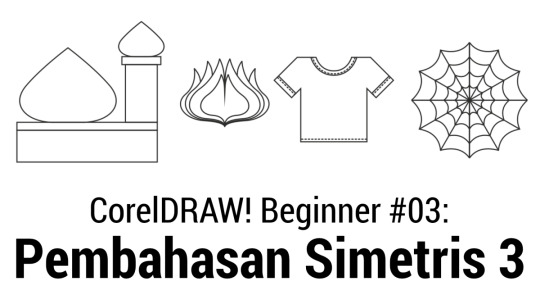
View On WordPress
#belajar CorelDraw#belajar coreldraw indonesia#belajar coreldraw pemula#corel draw designs for beginners#corel draw designs samples#corel draw tutorials youtube#coreldraw for beginner#coreldraw pemula#coreldraw training free#coreldraw untuk pemula#coreldraw vector tutorial#latihan corel draw#menggambar dengan CorelDraw#tutorial adobe indesign#tutorial belajar coreldraw pemula#tutorial coreldraw#tutorial desain grafis
1 note
·
View note
Text
Corel Draw lekcja 2. Najprostsza wizytówka
#StaryZgredPL #tutorial Corel Draw lekcja 2. Najprostsza wizytówka
W kolejnym tutorialu nauczymy się tworzyć najprostszą wizytówkę. Zapraszam do oglądania.
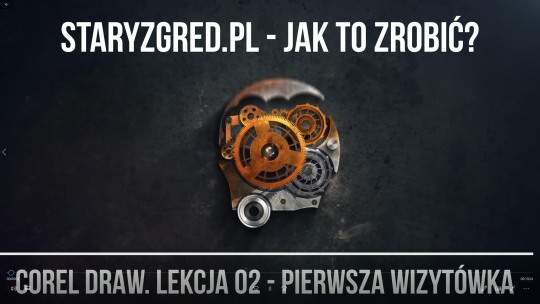
View On WordPress
0 notes
Text
Corel Draw Text Menu
Corel Draw Text Menu
Corel Draw Text Menu Corel Draw Text Menu Format Text इसका Use ज्यादातर Selected Text या Paragraph को Style तथा Model में Create करने के लिए Use करते है। Edit Text लिखे गए किसी भी Text या Paragraph में कुछ अक्षर या Text को संपादित करने के लिए Use करते हैं। Insert Character किसी प्रकार के Outline शब्द या कोई Symbol Insert करने के लिए Use करते है। Text To Path इसके द्वारा किसी भी Object पर Convert…

View On WordPress
#corel#corel draw#corel draw 12 text menu#corel draw 12 view menu in hindi#corel draw edit text#corel draw file menu#corel draw full course#corel draw me menu bar#corel draw text design#corel draw text menu#corel draw text menu learnning#corel draw tutorial#corel draw tutorials#corel draw x6#corel draw x6 advanced tutorial#corel draw x6 tutorial#corel draw x8 tutorials for beginners in hindi#corel view menu#menus in corel draw#tutorial corel draw
0 notes