#Davinci Resolve
Text
it's ethos dream update time!!!!!! this is all i have so far and turns out this idea has developed into a lot more including a whole fanfic idea hahahhaha (i will never write it😇😇😇)
my brain explodes about this guy usually😊
the sing is "ayxita, wake up" by yves tumor
check out boat boys part (which hasn't been added to this sequence yet😏😏😉)
most recent update: etho and bdubs
#no intention for shipping! can be taken that way i guess???#etho😊#bdubs and etho#etho art#etho#etho fanart#mcyt#ethoslab#life series#traffic smp#last life#third life#double life#secret life#limited life#life series art#life series smp#fanart#art#mcyt fanart#life series animatic#animatic#animation#clip studio art#davinci resolve#digital art#bdouble100 fanart#bdouble0#bdubs fanart#bdubs
705 notes
·
View notes
Text

695 notes
·
View notes
Text
I animated Den!! it was his writer's birthday a while back so this was kind of late, but considering i basically never finish anything im very happy with this!! :D Hope you all enjoy too <3
#irken#invader zim#iz oc#invader zim oc#alien#zim#irkenoc#iz#irken oc#xan zenith art#art#Den#xanzenith#xan zenith animation#my animation#my art#asassins creed#toonboom harmony#davinci resolve
108 notes
·
View notes
Text
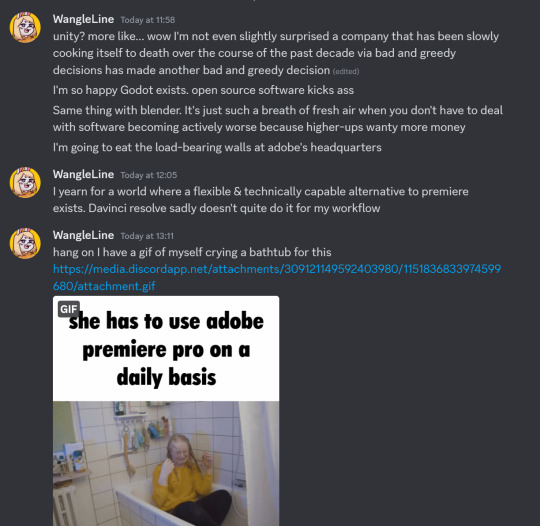
191 notes
·
View notes
Text
Davinci Resolve for gifs
I just wanted to share why the professionals use Resolve and why we all should too. I have used Blackmagic products off and on for years but their best is Resolve. The free version is barely limited at all. Especially considering you get so many built in LUTs (look up tables) and it supports third party LUTs as well. You can certainly do everything manually and you can adjust any LUT but I wanted to show an example of a current gif I'm working on. My color grading is far from finished but starting with a single LUT to correct for gamma and lighting allows me more precise color grading on my next LUT and all future manual adjustments.
Original video (no LUT):

Applied Linear to Rec.709:

Applied Blackmagic 4.6K Film to Video:

I definitely had more to do but the total time to make this change: 3-5 mins once you know how. It applies to the entire clip and Resolve exports to gif.
Final gif (compressed with Procreate because the Resolve gif was 78mb):

I chose this one because TGC makes the best faces. Note: I haven't tried the beta of v19, I use v18.6 - download link here just in case this convinces you to look into it
35 notes
·
View notes
Text
#CASTRELLA: head over heels
I'm celebrating the new show The Librarians: The Next Chapter currently being filmed by rewatching the original show and getting back into making content for it. This is also my first edit on Davinci Resolve, which is free, and I highly recommend it.
#my edits#the librarians#the librarians tnt#cassandra cillian#castrella#thelibrariansedit#castrellaedit#estrella#estrellaedit#cassandracillianedit#sapphic#bisexual#sapphicedit#wlw#wlwedit#davinci resolve
40 notes
·
View notes
Text
Zakk x Hunter
#I have a few WIPs about them 👀#hunterposts#metal lords#hunter sylvester#metallords#huntermakesedits#zakk deathgasm#deathgasm#hunter sylvester x zakk deathgasm#crossover edit#davinci resolve#this is fucking dumb#metalhead#gay#mat s#this has been in my drafts for a bit#sinfully un-hunter song
15 notes
·
View notes
Text

Brute forced myself into learning how to tween
#bardi's art#bardi's oc#furry#furry art#furry artist#furryart#cute furry#furry character#furry fandom#furry community#furry oc#furrydrawing#furryoc#my art#artists on tumblr#art#anthro bunny#bunny girl#fursona#animated gif#animation#original character#clip studio paint#davinci resolve
25 notes
·
View notes
Text
here's an edit i made for my tiktok :) currently obsessed with aaron taylor-johnson in kickass 🫶🏼
#aaron taylor johnson#kickass#dave lizewski#edit#capcut#davinci resolve#bullet train#kickass 2#aaron taylor johnson imagine#aaron taylor johnson smut
62 notes
·
View notes
Video
youtube
Silver's Favorite Color
#youtube#animation#animatic#silver the hedgehog#amy rose#blaze the cat#espio the chameleon#sonic art#art#my art#krita#davinci resolve#espilver#espio x silver#silaze#blaze x silver#silver x blaze#silver x espio#sonic the hedgehog#sth#fanart
16 notes
·
View notes
Note
Hey! I really like your animations! I'm curious on what's the process is like? Cause your methods seems so cool!
Thanks!
I do all my 2D animation nowadays in Clip Studio Paint, usually animating the characters and drawing/painting backgrounds in the same file, with one project file per shot.
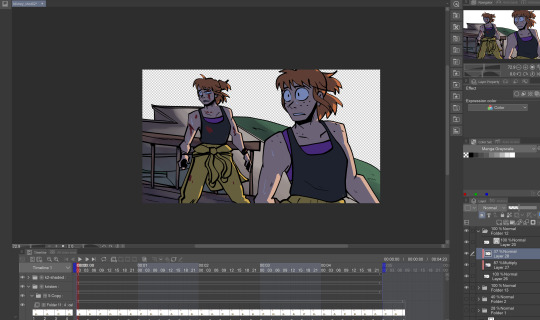
Then I often bring it into Blender for compositing, particularly if I want 3D camera moves and depth, sometimes utilizing a free plugin for camera shake in Blender to emulate a handheld look. I spend a lot of time at work writing and directing live-action projects, so I think about all my shots in 3D space even when working in 2D.

And then finally I do final assembly and color correction in Davinci Resolve. If a shot is static or a simple slow zoom/pan I'll skip the Blender step and go straight here. I usually use a plugin called Dehancer to emulate film grain and use film color profiles, because I think they look nice. I tend to tweak a bunch of settings until I'm overall happy with things, sometimes changing shots individually if they're not looking quite right to me.
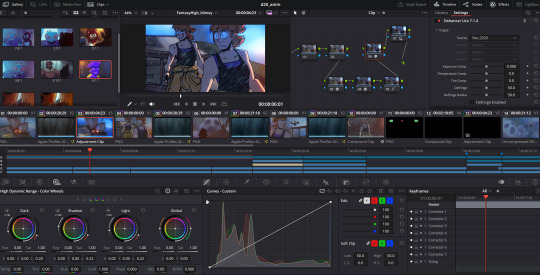
That's the general process for me. I used to use Adobe software, but Adobe is evil, utilizes a subscription model that's annoying as hell, and refuses to actually optimize their programs to keep them usable on a professional level.
So I moved on to a bunch of options that are either free or allow me to pay once and be done with it, along with actually working well.
11 notes
·
View notes
Text

404 notes
·
View notes
Text
youtube
have you heard of the moon?
(an animation style test by me :3)
#my art#digital art#3d render#gallery#artist on tumblr#animator on tumblr#maya 3d#autodesk maya#substance designer#substance painter#unreal engine#ue 5#after effects#davinci resolve#animation#original animation#3d animation#pierrot#clown#clown art#pierrot lunaire#im really proud of this#i hope people like it#Youtube
14 notes
·
View notes
Text
I cut this from: The Lords of the Rings (1978)
#davinci resolve#gandalf#lotr aesthetic#lord of the rings#lotr fanart#animation#film#cutscene#tolkien#lotr
12 notes
·
View notes
Text
I uploaded on Nexus two Reshade presets I used in the video of Lae'zel's kisses and the video with Ascended Astarion's kisses. Both reshades are not universal, it were made specifically for those two scenes, so please excuse me if they disappoint you. Both reshades are based on the dark red LUT, the color scheme file. Without LUT, these reshades will not work correctly. In the downloads, I have attached a settings file (.ini) that you should drag in the /bin folder of your game and a (.cube) file with the LUT scheme that you should put in the textures folder: Baldurs Gate 3\bin\reshade-shaders\Textures. You can downloads it here - https://www.nexusmods.com/baldursgate3/mods/10458









16 notes
·
View notes
Text
Metal Lords | In the hall of the METAL king.
I'm not entirely sure what the point of this was anymore.
#metal lords#hunter sylvester#metallords#kevin schlieb#emily spector#hunter x kevin#kevin x emily#kevin x hunter#huntermakesedits#metal lords edit#metal lords fanedit#davinci resolve#my post#in the hall of the mountain king
20 notes
·
View notes