#Debian Linux server
Explore tagged Tumblr posts
Text
TrueNAS SCALE Server Build for Home Lab
TrueNAS SCALE Server Build for Home Lab #homelab #virtualization #TrueNASSCALEHomeServer #HomeServerSetup #DebianLinuxServer #RAIDConfiguration #FileSharingServer #MediaStreamingServer #HomeAutomationHub #NetworkSecurity #ServerHardwareUpgrades #selfhost
There are so many options for running a home server for storage and virtualization needs on a home network. I have run VMware ESXi and Proxmox servers for my virtualization needs for the past few years now. However, until recently, I only ran TrueNAS inside a virtual machine for testing and a few light-duty applications. A project I wanted to tackle was repurposing one of my SuperMicro mini…

View On WordPress
#cost-effective server solution#Debian Linux server#file sharing server#home automation hub#Home Server Setup#media streaming server#network security#RAID configuration#server hardware upgrades#TrueNAS SCALE home server
0 notes
Text
trying to set up a home server (debian!) so that i can have encrypted storage for multiple users that root can't see and still be able to run other internal services and madness appears to lie this way
#debian#linux#self-hosting#server#and i have no idea how much this little sandy bridge pc can do anyway
4 notes
·
View notes
Text
this is actually really cool
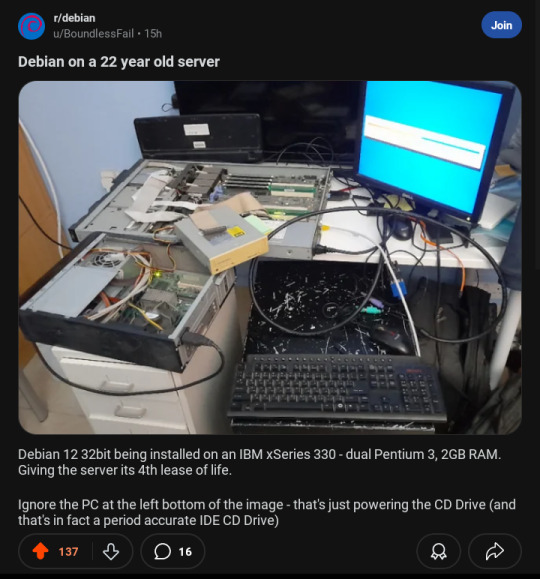
2 notes
·
View notes
Text
Guía Integral para la Selección de Distribuciones Linux: Todo lo que Necesita Saber
1. Introducción
Breve introducción al mundo Linux
Linux es un sistema operativo de código abierto que se ha convertido en una base sólida para una amplia variedad de distribuciones, cada una adaptada a diferentes necesidades y usuarios.
Importancia de escoger la distribución adecuada
La elección de la distribución Linux correcta puede mejorar considerablemente la experiencia del usuario. Esta decisión afecta la facilidad de uso, la estabilidad del sistema, y la disponibilidad de software, entre otros factores.
2. ¿Qué es una Distribución Linux?
Definición de distribución Linux
Una distribución Linux es un sistema operativo compuesto por el kernel de Linux, software del sistema y aplicaciones, todo empaquetado para ofrecer una experiencia específica al usuario.
Componentes clave de una distribución
Kernel de Linux: El núcleo que interactúa directamente con el hardware.
Entorno de escritorio: La interfaz gráfica (Gnome, KDE, Xfce, etc.).
Gestores de paquetes: Herramientas para instalar, actualizar y gestionar software (APT, YUM, Pacman, etc.).
Cómo surgen las diferentes distribuciones
Las distribuciones Linux suelen derivarse de bases comunes como Debian, Red Hat o Arch, adaptadas para cumplir con diferentes filosofías, niveles de estabilidad y propósitos.
3. Tipos de Distribuciones Linux
Distribuciones basadas en Debian
Características principales: Estabilidad, gran comunidad, soporte a largo plazo.
Ejemplos populares: Ubuntu, Linux Mint.
Distribuciones basadas en Red Hat
Características principales: Orientación empresarial, robustez, soporte comercial.
Ejemplos populares: Fedora, CentOS, RHEL.
Distribuciones basadas en Arch
Características principales: Personalización, simplicidad, enfoque en el usuario avanzado.
Ejemplos populares: Arch Linux, Manjaro.
Distribuciones especializadas
Para servidores: CentOS, Ubuntu Server.
Para hardware antiguo: Puppy Linux, Lubuntu.
Para seguridad: Kali Linux, Parrot OS.
Para desarrolladores: Pop!_OS, Fedora Workstation.
4. Factores Clave a Considerar al Escoger una Distribución
Experiencia del usuario
Algunas distribuciones están diseñadas para ser amigables y fáciles de usar (ej. Linux Mint), mientras que otras requieren conocimientos avanzados (ej. Arch Linux).
Compatibilidad de hardware
Es crucial asegurarse de que la distribución sea compatible con el hardware disponible, especialmente en computadoras más antiguas.
Gestión de paquetes
La simplicidad en la instalación y actualización del software es esencial, y aquí es donde entran los gestores de paquetes.
Frecuencia de actualizaciones
Rolling release (actualizaciones continuas, como en Arch Linux) vs. release fijas (ciclos estables, como en Ubuntu).
Entorno de escritorio
El entorno de escritorio afecta la experiencia visual y funcional del usuario. GNOME, KDE, y Xfce son algunos de los más comunes.
Uso previsto
Dependiendo de si el sistema se usará para tareas de oficina, desarrollo, servidores, o seguridad, se debe elegir una distribución acorde.
5. Guía Comparativa de Distribuciones Populares
Ubuntu vs. Fedora
Objetivo: Ubuntu se centra en la facilidad de uso para el usuario final, mientras que Fedora impulsa la adopción de tecnologías más recientes y es una base para Red Hat.
Filosofía: Ubuntu se basa en la simplicidad y accesibilidad, mientras que Fedora sigue la filosofía de "Freedom, Friends, Features, First" (Libertad, Amigos, Características, Primero), priorizando la innovación.
Debian vs. Arch Linux
Objetivo: Debian prioriza la estabilidad y seguridad, siendo ideal para servidores, mientras que Arch Linux es para usuarios que desean un sistema personalizado y actualizado constantemente.
Filosofía: Debian se adhiere a la filosofía de software libre y estabilidad, mientras que Arch sigue el principio de "Keep It Simple, Stupid" (KISS), ofreciendo un sistema base para construir según las necesidades del usuario.
Kali Linux vs. Ubuntu
Objetivo: Kali Linux está diseñado para pruebas de penetración y auditorías de seguridad, mientras que Ubuntu es una distribución generalista para uso en escritorio.
Filosofía: Kali Linux sigue una filosofía de seguridad y especialización extrema, mientras que Ubuntu promueve una experiencia accesible y amigable para todos.
Manjaro vs. CentOS
Objetivo: Manjaro busca combinar la personalización de Arch con la facilidad de uso, mientras que CentOS es una opción estable y robusta para servidores.
Filosofía: Manjaro es para usuarios que desean la última tecnología con una curva de aprendizaje más accesible, mientras que CentOS sigue una filosofía de estabilidad y durabilidad a largo plazo en entornos empresariales.
6. Cómo Instalar y Probar Distribuciones Linux
Métodos para probar distribuciones
Live USB/CD: Permite ejecutar la distribución sin instalarla.
Máquina virtual: Usar software como VirtualBox o VMware para probar distribuciones sin modificar tu sistema principal.
Guía paso a paso para instalar una distribución
Preparación del medio de instalación: Crear un USB booteable con herramientas como Rufus o Etcher.
Configuración del sistema durante la instalación: Configurar particiones, seleccionar el entorno de escritorio y el gestor de arranque.
Post-instalación: Actualizar el sistema, instalar controladores, y personalizar el entorno.
7. Distribuciones Recomendadas para Diferentes Usuarios
Principiantes: Ubuntu, Linux Mint.
Usuarios intermedios: Fedora, Manjaro.
Usuarios avanzados: Arch Linux, Debian.
Administradores de servidores: CentOS, Ubuntu Server.
Desarrolladores y profesionales IT: Fedora, Pop!_OS.
Entusiastas de la seguridad: Kali Linux, Parrot OS.
8. Conclusión
Resumen de los puntos clave
Elegir una distribución Linux adecuada depende de varios factores, incluyendo la experiencia del usuario, el propósito del uso, y las preferencias personales.
Recomendaciones finales
Experimentar con diferentes distribuciones utilizando métodos como Live USB o máquinas virtuales es crucial para encontrar la que mejor se adapte a tus necesidades.
Llamada a la acción
Te invitamos a probar algunas de las distribuciones mencionadas y unirte a la comunidad de Linux para seguir aprendiendo y compartiendo.
9. Glosario de Términos
Kernel: El núcleo del sistema operativo que gestiona la comunicación entre el hardware y el software.
Entorno de escritorio: La interfaz gráfica que permite interactuar con el sistema operativo.
Gestor de paquetes: Herramienta que facilita la instalación y gestión de software en una distribución Linux.
Rolling release: Modelo de desarrollo en el cual el software se actualiza continuamente sin necesidad de versiones mayores.
Fork: Un proyecto derivado de otro, pero que sigue su propio camino de desarrollo.
10. FAQ (Preguntas Frecuentes)
¿Cuál es la mejor distribución para un principiante?
Ubuntu o Linux Mint suelen ser las mejores opciones para nuevos usuarios.
¿Puedo instalar Linux junto a Windows?
Sí, puedes instalar Linux en dual-boot para elegir entre ambos sistemas al iniciar la computadora.
¿Qué distribución es mejor para un servidor?
CentOS y Ubuntu Server son opciones populares para servidores.
¿Qué es una distribución rolling release?
Es un tipo de distribución que se actualiza de manera continua sin necesidad de esperar versiones nuevas.
#Linux#distribuciones Linux#Ubuntu#Fedora#Debian#Arch Linux#Manjaro#Linux Mint#Kali Linux#CentOS#Ubuntu Server#distribución rolling release#gestores de paquetes#entornos de escritorio#software libre#instalación de Linux#tutoriales Linux#comunidad Linux#recursos Linux#foros Linux#blogs de Linux#seguridad en Linux
4 notes
·
View notes
Text
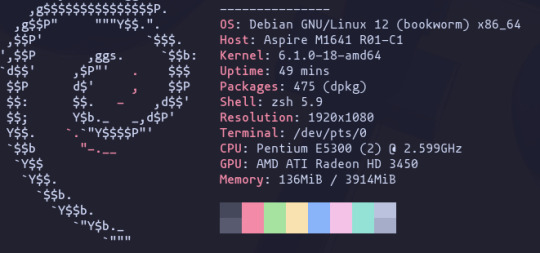
revived this puter with debian
4 notes
·
View notes
Text
2 notes
·
View notes
Text
Debian vs. Devuan
W kolejnym artykule z serii Distro vs. Distro postanowiłem porównać dystrybucje Linux: Debian i Devuan. Jakie są różnice pomiędzy Debianem i Devuan? Który z nich bardziej nadaje się jako system desktopowy, a który na serwer? https://linuxiarze.pl/debian-vs-devuan/

1 note
·
View note
Text
I underestimated how well an old cpu could transcode video. My personal jellyfin server was transcoding 7 streams with no lag and I am now cursing the last 2 weeks of uneeded stress over trying to get nvenc encoding to work. Hello sweet sweet 20 watt transcoding.
I need more friends that can read this and not just go ":) cool good job I dont understand this" because I am absolutely RAVING about this and I am gonna BUST
#me nerdies#linux is really cool Im running this on a debian server with no desktop environment all I have is casaOS and cpu idle power is “under 1w”#i dont want to fully believe the cpu is reporting a power draw of literally .8w but thats what it tells me and if its even close thats SICK
0 notes
Text
Revive Adserver
W kolejnym tutorialu z cyklu Własny Serwer postanowiłem zainstalować jeszcze jedną, przydatną aplikację webową, służącą do tworzenia własnych reklam i banerów oraz śledzenia ich statystyk. https://linuxiarze.pl/wlasny-serwer-cz-21-revive-adserver/

0 notes
Video
youtube
How to Install Gnome Desktop on VPS or Dedicated Server and Connect to i...
#youtube#gnome#linux#debian#vps#dedicated server#dektop#desktop environment#install gnome#install gnome on linux
0 notes
Text
Ein bisschen Technik für freie Tage
Vielleicht ein Technik-Weekend? Ich bin ja durch bestimmte Erlebnisse beim Planen von Dingen ziemlich vorsichtig geworden, gerade was Technik angeht. Gerade an freien Tagen wie dem Wochenende oder im Urlaub beweist die Realität nicht selten, dass sie überhaupt nicht davon beeindruckt ist, wenn das Menschlein selber eigene Ideen hat(te). Irgendwann Da man aber den Elektronikfreak aus mir wohl doch…

View On WordPress
0 notes
Text
Plesk Server: Installation unter Linux Ubuntu 22.04 / Debian 12
Eine Schritt-für-Schritt-Anleitung für die Installation von Plesk für Server mit Linux Ubuntu 22.04 und Debian 12. Die Software Plesk unterstützt Systemadministratoren bei der Verwaltung von Web-Hosting-Diensten, indem sie eine Management-Plattform bereitstellt. Plesk ist nicht kostenlos und aus diesem Grund für die private Nutzung in der Regel weniger interessant...[Weiterlesen]
0 notes
Note
Thanks!
Good to know it works well on old machines because I'm building a server out of parts manufactured in 2007 lol
Is Debian a good distro to run as a server? I initially wanted to have fedora server but backed out and when I opened the Debian website the server iso just isn't there. Does Debian have a separate server iso?
Server use is where Debian shines. There are no separate desktop/server ISOs afaik. The graphical installer has steps where you can choose to not install a desktop environment, and let you install SSH.
I've been using Debian exclusively for both on-site bare metal servers (old laptops lmao) and VPSes for years and would be very hesitant to switch to anything else.
40 notes
·
View notes
Text
yooo. @arch-official and @debian-official and @ubuntu-official and some of you other blogs camping on linux distro names, @abbiistabbii and @neverobsolete and some of you other tech blogs. there’s a bombshell of a security issue affecting the linux community and basically no one on tumblr is taking about it. almost all of my followers are bots because i’m dull and boring and honestly okay with that, so i have no reach. you all are fun and popular. can you please spread the word for me?
94 notes
·
View notes
Text
Okay once again, NOONE ASKED FOR THIS but I just really enjoy assigning random shit to the marauders so I AM ASSIGNING THEM LINUX DISTROS.
This is so niche I am sorry 😂
Sirius
BlackArch

Lovely OS though it is not easy to handle 😊 He could just be regular Arch Linux but I just liked the additional "Black" and the cybersecurity relation.
James
Ubuntu MATE

This is really about the name hahaha but also I really think James would be an Ubuntu. Very successful and popular though comparably heavy on the resources 😂
Remus
Debian

A forgotten child! Often titled outdated and slow, debian Remus is really the backbone of many things! His desktop environment and package-base might not be as fancy as MATE James' but he is doing his job, okay?? He should really be appreciated more 😥
Peter
Ubuntu Server

I'm sorry this is just about the name hehehhe he just likes to serve, you know 😂 He could also be a Gentoo with how instable and agile he is but I think Gentoo is actually a bit too cool for him idk.
Well that was fun! For me! For everyone else who made it through this post, I'M SORRY hahhah 😅😂
#idk what to tag this hahah#mwpp#assigning marauders stuff#linux marauders#slothy is assigning things
20 notes
·
View notes