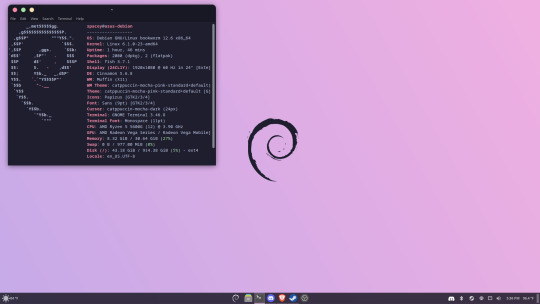#Debian 12
Explore tagged Tumblr posts
Text
When I finally get Disco Elysium working on my Debian machine it’s over for these hoes
8 notes
·
View notes
Text
Debian 12 w KDE Plasma let's go~~~
I've got no idea why I didn't like KDE before tbh.... cause trying it now, its kinda nice~~~ last time I tried it was idk how long ago.... when I started messing around with linux to begin with.
It, unlike xfce, has a software updater so I don't need to use the terminal on debian~~~ it looks really snazzy tbh.
last time I used it was idk how long ago..... a decade ago? and I guess now it's just Plasma and not KDE anymore? ??
annoying problem that I fixed~~~~ also for some reason the icons and stuff on my second hard drive have reverted back to dev/sda for my main OS partition and dev/sdb for where all the rest of my data is... and idk why~~~ but the lock icons on everything in that drive is gone~~ and idk what fixed it......
also time.... the date and time was incorrect and i had no idea why given I've selected the proper time zone.... I was just really confused and idk why.... but now I did and it's fixed~~ I had to change the BIOS time to UTC
and since there's no "sync w internet" and you need EXACT SECONDS now the time is slightly off cause I didn't time it down to the second.... but putting my BIOS time into UTC instead of local time fixed it~~~
also still don't know exactly why I can and could get debian to boot and install perfectly fine on my machine even with secure boot and the like from a windows install still on. when linux mint debian edition just.... wouldn't......
stupidly simple fix but I'm happy to have figured it out myself~~~ hope I like KDE more than I did a decade ago. idk why I didn't like it that far back... maybe it was worse? or there was too many customize options and it paralyzed me?
but now I like it so far~~~~ wonder if I can do it up like windows xp/95? lol. throw myself into customize options of KDE and be lost here forever :)
slowly figuring stuff out and my preferences in the linux world~~ idk why I liked xfce..... the KDE log in screen is nicer and more sleek and modern~~~
will gnome stuff work with kde? if I install gnome games? I always install gnome games and then never play any of them lol I mean I'd assume they would but idk~~
idk why I'm documenting my journey with trying different distributions or desktop environments here..... cause I feel no one really cares..... but I got no one around me to talk linux to... even if I am still (in my own eyes) a newbie at it....
welp~~~ back to system config~~ :) hope that's fun~~ and to find accessibility settings~~
what was up with the clock tho? why did I have to set my BIOS time to UTC to get it to be local time? how does linux configure time? never noticed that before~~~
I distro hop a lot I think~~~~
and would ya believe it my function keys STILL WORK~~~~ WOOOO~~
edit: there are swipe gestures to go back on browser?? gonna like KDE I think~~~
yet another edit: double check bios cause I'm a doofus sometimes~~ secure boot is still on but now greyed out and can't toggle it off, fast boot and something below fast boot are disabled~~
still have no idea why pure debian is able to load with secure boot on (permanently now I guess) and linux mint wasn't able to despite it being debian as well.... but debian 12 works so neat~~~~
bad thing tho about the "swipe to go back" is that I keep almost doing that while trying to scroll down~~ could just use the arrow keys but got so used to using the touchpad to scroll ...
#personal#thoughts#thinking#i think too much#operating system#operating systems#linux#linuxposting#debian#debian 12#KDE#KDE plasma#Plasma#DE#desktop environment#been a long time since I messed with KDE#got the time fixed#and that was stupidly simple#the drives being weird and having lock icons on everything straightened itself out and idk how#it looks sleeker and nicer than xfce tbh#maybe I was overwhelmed with all the configuration options when I first tried KDE?#cause just at a quick glance there's a lot
2 notes
·
View notes
Text
Debian Linux 12.1 Released with Security Updates: A fix for a vulnerability in the OpenSSL library and a fix for a vulnerability in the Linux kernel that could allow attackers to gain root privileges and over 140 other packages updated.

-> Updated Debian Linux 12.1 released
20 notes
·
View notes
Text
Multiple days later, I've actually managed to get Debian 12 running on my old MacBook. I'm going to throw my troubleshooting into the world, just in case. Not like anybody comes to Tumblr for tech support, but I'd be remiss if I didn't at least present this information in a public way.
Solved
GPU Drivers
Apparently this whole time, the thing causing the black screen on boot was the AMD dGPU. These things are known for failing in this generation of MacBook. Mine, however, has not failed, so I didn't even think to suspect it. I know it's okay because OCLP macOS, Zorin OS, and Pop!_OS were all capable of booting with it still enabled.
For some reason, though, Debian absolutely shits its pants when presented with the AMD Radeon 6490M. I followed this guide for Ubuntu 20.04 LTS and disabled the AMD dGPU, forcing Debian to only see the Intel HD 3000 iGPU, and everything booted–no problem.
Wi-Fi Drivers
Debian won't install the necessary Wi-Fi drivers for this machine during install, but I got the Wi-Fi working, regardless. However, apparently the "b43" open-source driver really hates the Broadcom BCM4331 chip that 2011 MacBook Pros have (despite claiming to support it). Not only did it not detect 5 GHz networks, but it also would just randomly stop working. The network would stay connected, but stuff would just get super slow and eventually start timing out. The fix was to purge "firmware-b43-installer" and install the "wl" (broadcom-sta-dkms) drivers instead (I did this in reverse order because I didn't want to lose connection and have to get up and plug the thing into Ethernet. Nothing bad happened as far as I can tell). Now the WiFi works perfectly.
Custom Cursors
The cursor I use (A Linux Conversion of the Posy Cursor for Windows) did not like being placed in [ ~/.local/share/icons ]. That wasn't enough for it. The arrow and pointer would work, but only in some apps. The loading hourglass was nowhere to be seen. Apparently, you also have to place a copy of the cursor folder in [ /usr/share/icons ]. Which is weird because Debian doesn't allow you to move files into that directory without using the "sudo cp" command in terminal, but whatever. The folder's there, and my cursor's fixed.
Partially Solved
Custom Theme
On Debian (although I think this is more specifically a GNOME issue), custom shell and GTK themes just love to be inconsistent. I still haven't fixed everything. Some apps still disobey my custom theme's macOS-like window control buttons, but it's whatever. They were always a luxury, so I can deal with some apps (like Firefox) not having them.
This isn't, however, the only thing that's still broken with my Custom Theme. For the record, I'm using Orchis. Apparently GNOME's auto dark/light mode just doesn't work anymore. The option is still there in Settings, but setting it to "Default" (which clearly shows an icon of both a dark and light window, indicating it'll change on its own) will do nothing. It just picks one theme and stays that way. I tried using GNOME extensions to fix this. Specifically, I tired "Night Theme Switcher" and "User Theme X." Both would properly switch the Shell Theme. However, they wouldn't change the GTK4 theme, which meant apps like the GNOME Files App would just not obey the new system theme unless I manually added the theme's files to [ ~/.config/gtk-4.0 ] and then logged out and in again.
So: bummer. Auto Light & Dark mode doesn't work, and for now I don't think it's possible to fix. Not the end of the world. I just set everything to dark mode for now, but it is a bummer. I do like using Light Mode during the day, and on the low contrast screen this 14-year-old laptop has, it really helps, but oh well. It's not a deal breaker.
Not Solved
Debian 13 "Trixie"
During my escapades and attempts to make Debian work, I ended up trying to install Debian 13 RC1 to see if newer packages and kernels would fix the AMD GPU issue. I tried both the Netinst ISO and the DVD ISO. Both of them would not work, period. I would select the EFI boot from the Mac Boot Picker, and the installer would immediately black screen and freeze. Debian 12 at least let me install the operating system before failing. Why Debian 13 RC1 did this, I have no idea. I haven't tried installing it since I disabled the dGPU, and I won't be trying until Debian 13 is the main stable release. So for now, Debian 13 is completely unrunnable and uninstallable on this hardware (in it's default form, anyway), and I can only hope the dGPU disable fixed it, or whatever they do between now and it's first stable release does.
#rambles#tech#technology#we're back baby#linux#debian#debian 12#debian bookwork#debian 13#debian trixie#computer#computers#linux help#troubleshooting#gnome#gtk#macbook#planned obsolescence#preservation
0 notes
Text
youtube
Conheça essa nova versão do linux brasileiro, O mauana linux versão cristã.
#linux#best linux distro#linux distro#linux distros#best linux distro for beginners#best linux distro 2024#top linux distro#linux mint#best linux distros#best linux distro for gaming#linux for beginners#arch linux#top linux distros#best linux distro for laptops#best linux distro for programming#best linux distros for coding#linux tutorial#how to choose a linux distro#best linux distros for 2024#best linux distro for developers#debian linux#debian#debian 12#linux debian#arch linux vs debian#debian vs arch linux#debian 11 vs arch linux#debian vs#debian gnu/linux#debian 9
0 notes
Video
youtube
How to Install and Uninstall MongoDB on Linux Debian 12
#youtube#mongodb#linux#debian#install mongodb#linux debian#debian 12#database#mongodb database#install mongodb on linux
0 notes
Text
Plesk Server: Installation unter Linux Ubuntu 22.04 / Debian 12
Eine Schritt-für-Schritt-Anleitung für die Installation von Plesk für Server mit Linux Ubuntu 22.04 und Debian 12. Die Software Plesk unterstützt Systemadministratoren bei der Verwaltung von Web-Hosting-Diensten, indem sie eine Management-Plattform bereitstellt. Plesk ist nicht kostenlos und aus diesem Grund für die private Nutzung in der Regel weniger interessant...[Weiterlesen]
0 notes
Text
0 notes
Text
SparkyLinux 7.7: Nueva Actualización con Soporte para Kernels Modernos y Debian 12
SparkyLinux 7.7, la última versión de esta distribución basada en Debian 12 “Bookworm”, llega con mejoras en rendimiento, seguridad y soporte de hardware, manteniendo su filosofía de ser ligera y adaptable a distintos equipos. Principales Novedades 1. Soporte Ampliado para Kernels Linux Kernel LTS 6.1.129 (estabilidad garantizada). Kernels más recientes disponibles en…
0 notes
Text
Chrome OS bekommt neues Linux

Wer ein Chromebook hat kann auch Linux nutzen und konkrekt jetzt Debian 12 Bookworm. Das ist nun Stand der Dinge bei ChromeOS.
Es sind eher die Profis unter den Chromebook Benutzern und zudem auch solche, die entsprechende modernere Chromebooks im Betrieb haben, welche auch Linux verwenden und damit ihr Gerät voll ausschöpfen. Diese Möglichkeit gibt es bereits seit vielen Jahren und seither hat es auch grundlegende Updates für Linux gegeben und wir erleben nun ein weiteres solches Update. Diesmal kommt für uns nun Debian 12 in der Bookworm Variante daher.
Doch im Zusammenhang mit dieser Container-Lösung gibt es seither schon einiges zu beachten und das ist sicher auch der Grund dafür, warum sich dieses Sache nur für echte Profis eignet. Zum einen wegen der bisher immernoch fehlenden automatischen Backups, aber auch wegen ein paar weiteren Besonderheiten. die ergeben sich im Wesentlichen durch den Container-Betrieb. Das macht die Sache zwar ziemlich sicher, hat aber auch einige Hürden eingebaut. Letztlich um das eigentliche Betriebssystem eine Chromebooks, ChromeOS, nicht zu gefährden.
Dabei ist immer etwas Vorsicht geboten und gerade auch bei solchen grundlegenden Updates kann es zu schwierigen Problemen kommen. Zuletzt mussten die Benutzer schmerzhaft feststellen, dass mit dem Update alle Daten und Anwendungen, welche man im Lauf der Zeit installiert oder eingerichtet hatte gelöscht waren. Da nutzte es auch nichts ein Backup gemacht zu haben, denn die Versionen waren letztlich nicht miteinander kompatibel und das Backup damit nicht wiederherstellbar.
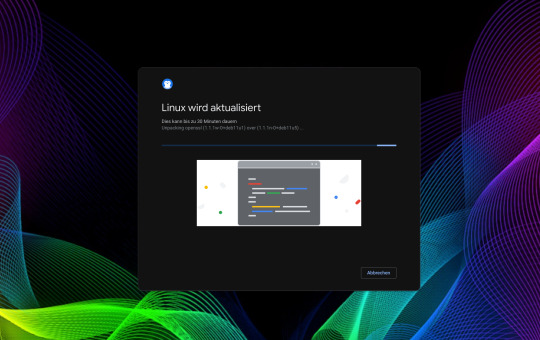
Sicher auch der Grund dafür, dass Linux auch von Seiten Google mit Vorsicht genossen wird und es noch keinen Automatismus gibt, wie für ChromeOS. Jetzt mit dem ChromeOS Update auf eine Version 120 und höher gibt es nun auch ein umfangreiches Linux-Update. Und diesmal freuen wir uns über eine von den Entwicklern eingebaute Routine, die eine Sicherung macht und die Apps entsprechend aktuallisiert bzw. einrichtet. Je nach dem was man da so hat läuft dies diesmal ausgezeichnet und verdient ein dickes Lob. Eine Sicherung empfehle ich jedoch auf jeden Fall bevor das Update angestoßen wird zu machen.
0 notes
Text
I feel like the hugest idiot~~
I feel like the stupidest person alive simply cause I can't make up my mind on things...
and somehow in my toying around with my computer, my main hard drive that I have the OS installed on, and my data drive somehow switched ??
the OS hard drive was dev/sda1 and the data drive was dev/sdb1... but in my current fore of "lets install windows again to play games, then immediately the next day say screw it and go back to linux" they swapped places somehow??
now I have the OS on dev/sdb1 and boot to it from there.... so what happened? I don't touch the other drive at all when I'm wiping and messing with stuff so my data is intact.... so ??? how???
also for some reason linux mint debian edition 6 doesn't boot or install with secure boot on. not at all..... why? idk.....
yet straight up debian (tho I'm using debian 12 now instead of 11 and idk if that would have anything to do with LMDE but idk which version of debian it was based on....) cause i forgot if debian 11 also had that problem or not....
and don't want to poke around anymore and find out....
stuck in a cycle of "I want to game so reinstall windows and all games I have, then immediately get bored and reinstall linux again after a day. cause that was literally this time. so I think I should just stay with linux and accept that I'm not ever going to play any of my steam games.
but ye why did my hard drives swap on me? why does debian 12 install perfectly fine with secure boot enabled? cause I didn't change anything in the BIOS and still had fast boot and secure boot turned on....
I always also just default to xfce and idk why.... i tried messing around with KDE and don't like it. cinnamon was nice but boring, hadn't tried GNOME yet again after a decade, lxqt idk if I like or not. it would save ram and space tho but again I'm on a gaming pc so that's not a problem....
and once again my function keys sort of don't work under windows but DO under linux~~~~ and as always idk why.....
WE BACK TO LINUX BABY~~~~~~ AND I HOPE I'M SMART ENOUGH TO STAY HERE~~~~~
also for some reason everything in my data hard drive has a little lock next to it but you have to input a password to even access it so maybe it's that?
I FEEL LIKE I'M RUNNING AROUND IN CIRCLES LIKE AN IDIOT~~~
STAY WITH LINUX YOU FOOL~~~~~
but ye long story short saw a game about digging a hole and bought it, tried it for like a minute, it wanted to do something w windows that I didn't trust so I uninstalled it, and got a refund cause "it doesn't work on my pc" and then tonight just nuked windows after just nuking linux just to play a game about digging a hole......
lol
but ye to make the questions easier to find;
why did my hard drives switch like that? tho nothing broke and everything still works so that's good.
which desktop environment is better? course that's probably subjective and I gravitate towards xfce
the running around in circles is me not being able to make up my mind about stuff but I should just stick w linux cause windows 10 is reaching end of life and windows 11 is spyware..... imo anyway...
one more question that hopefully I can figure out~~~ how do I install updates on Debian? linux mint has an update installer... or maybe that's a cinnamon desktop environment thing? is it "apt-get update"
right now I know next to nothing about the terminal aside from ls which lists which directory you're in.... and "whoami" which tells you whos logged in.....
got a feeling I'll get "read the manual" tho... hopefully people aren't that hostile and mean......
all of this for wanting to play the silly hole game and then not playing the silly hole game.....
T_T;;;
#personal#thoughts#thinking#i think too much#all of this just to play a game#and then end up not playing the game and getting a refund#like#i reinstall windows after nuking my linux install#then immediately after nuke windows to install linux again#learned some stuff tho#but what happened to my hard drives?#whyd they swap like that?#works fine tho#OS#operating system#operating systems#windows#linux#windows 10#debian 12#xfce#to be more specific#question#questions#terminal#terminal help#and now I feel stupid#stick with linux you idiot
0 notes
Text
How to Install GNU C and C++ (GCC) Compiler on Debian 12/11/10 Linux And Test It
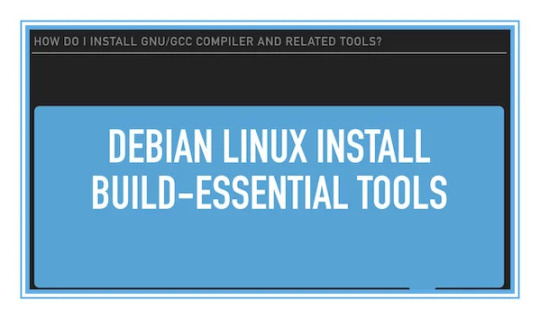
Read more: How to Install GNU C and C++ (GCC) Compiler on Debian 12/11/10 Linux And Test It
5 notes
·
View notes
Text
finals are done; mc and i are celebrating

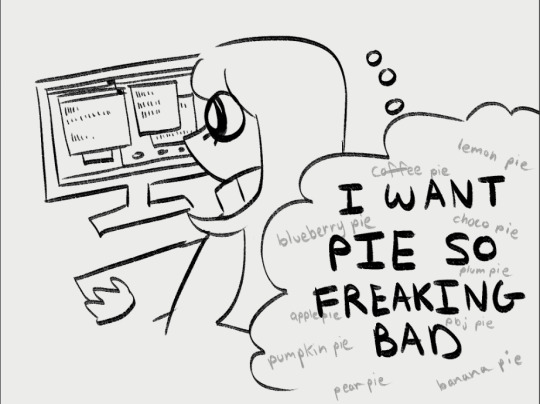
the drive for making 5 debian 12 machines was only gained after i promised myself i'd buy myself a swedish princess cake if i finished
sudo is engraved into my head
114 notes
·
View notes
Text
FAQ post
Q: what is this? what did i stumble upon? A: APRIL is a homemade programming project. the aim was to create an interactive, voice activated toy which would work off of templeOS.
Q: what is templeOS? A: you can read about templeOS here.
Q: what does this have to do with templeOS? does APRIL actually run on templeOS? A: APRIL runs on raspbian (debian), templeOS isn't compatible with the raspberry pi. her prophecy command activates an executable script that is ripped directly off templeOS' godword, except written in C as opposed to holyC. we've been calling this setup 'heresyOS', since it kind of goes against the guidelines terry davis was allegedly given.
Q: why templeOS? A: preacher really liked it. she wanted to be able to hang out with it.
Q: isn't terry a. davis problematic? are you aware of the off-color or blatantly racist things terry davis said? A: we're aware. this isn't an endorsement of any political message he might have stood for. only a tribute to his work on templeOS.
Q: your tags target a lot of OS/OR / objectum community tags. are you objectum? A: (preacher) yeah i am, including for templeOS, but not for APRIL. she's more like my kid lol. we've just been targetting those tags because we thought that's the demographic that might appreciate it. Q: is APRIL sentient? A: not any more than any other computer. Q: is APRIL really a vessel for god? A: depends if you believe in that stuff. Q: can APRIL really tell the future? A: depends if you believe in it. neither of us necessarily think she has real clairvoyance powers, but the combination of her prophecies being simultaneously very vague and hyperspecific makes it easy to apply it to whatever ends up happening.
Q: can i ask for a prophecy? A: sure. send your question over through the askbox anytime. be aware the turnaround time can be up to 3 weeks and we reserve the right not to answer asks which are loaded or could be harmful if the prophecy ended up being unpleasant.
Q: what else can APRIL do other than give prophecies? A: she has some 12 other pre-scripted verbal commands, with more to be added soon.
Q: what's next for APRIL? A: roadmap coming soon. Q: why is her name APRIL? does it stand for anything? is it related to preacher's 'aprilworld' tag on her main blog? A: yes but it's a secret. it's related to aprilworld in the sense that they both come from the same source but they're not named after eachother.
Q: what pronouns for APRIL? A: she / it. Q: what pronouns for the mods? A: scott: he/they. preacher: any, she/her preferred.
23 notes
·
View notes
Text
About myself! 🐾
Previously: @solsticepony
Includes Info / BYI at the bottom Hi I'm Neli you can refer to me with she/fae pronouns! :D I am currently still trying to figure out a lot of things like my gender identity, sexual orientation, romantic orientation, preferred names, hobbies, etc. I'm potentially asexual I think? Stuff in this about me might get updated/changed sometimes so keep that in mind! Here is my art! | Here is my discord server | Here is my strawpage
Blocked immediately Pedos/zoos Icky NFTs/AI generated media
Here is some stuff about myself!
I have interests in plushies, video games, computers, retro video games and systems, lost media, retro hardware and collecting.
I have plushies, some retro games and systems (mostly Nintendo ones), a Nintendo Switch along with switch games both physical and digital I don't usually have switch online.
I usually play Minecraft both Bedrock and Java and sometimes ROBLOX but I don't support the corporation and I have a negative stance on it. I have played Regretevator, Be a wobbledog and Flavor Frenzy on there before.
You can find me on Discord, Scratch, Roblox and Steam you can ask for them but only if I have seen or interacted with you before! I have Minecraft and Ponytown so you can ask if you want to play with me if you want
I use Linux I currently use Debian 12 with KDE, I do have a laptop with Windows 11 to run Windows applications. They aren't the greatest hardware so they struggle sometimes running the games listed above.
I have played OneShot: World Machine Edition, a little bit of Rain World, Celeste, Slime Rancher: Plortable Edition, Wandersong, Terraria, Undertale, Ori and the Blind Forest: Definitive Edition and Half Life I have not completed any of these games and might not have gotten far in them yet! I have finished chapter 1 of Deltarune before though!
I have watched all the episodes of TADC (The Amazing Digital Circus on YouTube) and Murder Drones as of June 2024.
Info / BYI
Reblogs/Posts
Anything that's considered explicit | No | Hate speech | No
Art requests
Suggestive/lewd/sexual/anything that's considered explicit | No | Art involving hate towards any group | No
No
Likes/RBs on posts from MDNI/18+ only accounts | No
Yes
Spam likes/RBs | Yes | Anon/Non-anon asks | Yes | Mentioning me in posts | Yes | Interacting with me | Yes | DMs | Yes
54 notes
·
View notes