#Network utility windows
Explore tagged Tumblr posts
Text

One of the images that would not leave my head is that of Prowl coming face to face with the man he once was, which happens during TTB's Functionist! AU arc and becomes a narrative testament to the growth he's gone through as a person inside, as opposed to the shiny, chrome outer growth of P7031 who sees him as a glitch that has to be eradicated. So they go Highlander on each other because THERE CAN BE ONLY ONE As an additional treat, a short fic under the cut!
Preston Wan Peirong - Prowl
Jace Zayden - Functionist!AU Jazz
Benjamin ‘Ben’ Bane - Functionist AU Bumblebee
Hanley Riordan - HotRod
Hale Donovan - Hound
Stefan Scavarro - Starscream
Spencer Rao Shouren - Springer
Breaking into Sentinel Prime’s base was a deathwish back in his own universe, and it was no different here, Preston Wan mused to himself as he slipped out of the shadows during the five minute window — just as he’d predicted — where the guards at the outpost were scheduled to change shifts before beckoning the rest of the ground crew to follow in his stead.
The first line of defense cleared, they silently made their way towards the heart of the self-proclaimed dictator’s operations, breaths hitching in unison every time a guard passed a hair’s breadth away from them.
The base schematics Jace Zayden had managed to hack into and download through one of the contractors’ stolen biometrics data revealed a network of utility corridors which saw little use from the guardsmen — minute cracks in the citadel’s defenses they could capitalize on.
“How close are we to the laboratories?” Jace inquired under his breath as behind him, Benjamin Bane surreptitiously peeked at the hologram of a map emitted from a prosthetic hand.
“There’s a turn 500m ahead—we gotta take a right from there,” the youngest member of the team murmured, frowning slightly before adding: “You really think that’s where we’ll find them?”
“If what we know about the Matrix is true and Stefan’s communications with us are found out — and I’m sure they have been — then yes,” Preston said with a nod as they moved deeper into enemy territory. “The Quintessons ate those of us they couldn’t use—with greed rivaling theirs, I don’t believe Sentinel would waste a warm body on a grave over a weapon. Ours included.”
Jace winced.
“A ‘We got this team, let’s not get caught’ would have sufficed.”
“Pep talks are your specialty,” Preston reminded the rebellion leader with a raised eyebrow. “Facts are mine.”
“Like you keep proving with every sentence, my man,” Jace responded with a resigned sigh as they were halfway to the turn, when he suddenly came to a dead halt.
The raised hackles, the snarl, Preston knew what it meant even before he caught the faintest sound of gravel crunching underneath metallic soles approaching them.
“It’s him,” came the low growl from the shambling mass of fur and muscle that was Hale Donovan, who suddenly loomed over them protectively.
“Hey, it’s five on one tin man this time, and between the lot o’ us, I like those odds,” Hanley Riordan pointed out, taking on a defensive stance, and immediately Preston could feel a migraine coming along at the risk of the plan derailing entirely.
“Listen to me. Any changes to the plan at this stage, and we risk losing both Starscream and the Matrix,” he said sternly as he held out an arm to bar the rest of the group from engaging with their pursuer. “Keep the pace. I’ll stall him.”
Ben and Hanley both opened their mouths to protest, though Jace’s voice cut through the tension first.
“We’re not leaving you to get smoked out here!”
“Don’t be dramatic, I have no intention of disobeying a direct order by dying out here,” came Preston’s brisk assurance with a wry, fleeting grin as the pistols hooked to his belt hummed to life.
“An order from whom?!” Jace snapped, his grip on the Autobot chief strategist 's shoulder tightening as the heavy footfalls echoed closer to them.
There was a pause as Preston clutched the grips of his firearms, stoic features softening with tender solemnity. Home. He’d been ordered to complete the mission and come home. Home to Spencer, who needed him more than ever now. Home to—
“You.”
Jace blinked and took a second to compute an order that seemingly never passed his lips; the thought was about as absurd as the idea of two Prestons inhabiting the same universe; One a hated nemesis, the other a fledgling friend.
“... Aight. Holding you to my order, Prowler,” said the rebellion leader firmly as he thumped the ex-cop’s chestplate twice with the side of his fist in a brotherly manner, gaze dripping with loathing for the figure that strode purposefully out of the shadows. “Go full Highlander on his ass.”
With a sharp flick of the hand, Jace led the rest of the crew and made a dash for the laboratory block, while Preston positioned himself to block any access to their path.
The figure, all sleek steel and titanium save for a face that he imagined was as devoid of warmth as his was from years ago, stopped nine feet away from him.
“I’m under directives from the Prime to take all of you in for questioning,” P7031 said emotionlessly, cocking his fist to activate a firing gauntlet.
“Affirmative. I’m under my own to see to it that you don’t, and my captain’s to ensure I survive this encounter,” Preston responded in kind as he whipped out his pistols.
P7031’s blank slate of a face suddenly rippled with something that looked like it could have been pompous scorn.
“Strong words for a glitch. And what exactly do you imagine you can do against a better version of youself in every conceivable way?”
There was a second’s pause as Preston thought back to the man he once was a lifetime ago, a perfect cog in the machinery he was told kept the peace for the good of the many. He’d been taught to view deviation from his purpose and the system as something that had to be fixed—a glitch, as P7031 had so eloquently put it. But if it was one thing his time with the Autobots, with Jace had taught him, it was that he was more than his purpose, more than his past, and more than the copy of The Art Of War which those who shared the barcode on his neck were ordered to memorize word for word from the moment their small hands were steady enough to hold a weapon.
“Improvise.”
236 notes
·
View notes
Text
Aster™ Assistant Software update (05.09.2025)
[ Video demonstrating the Side Panel (used by Vega) shows up next to Aster (Rigel fronting) even after being moved ]
Long story short: overhaul of how the side panel follows Aster around.
Also be mindful as the update may shift the position of speech balloons! You can reset balloon positions with Ctrl+Shift+F10 or via utilities in right click menu.
A minor change for the users, but a pretty massive change on the internal side of things. I have some things to say about it, there's a tech ramble under cut.
The update is currently available in the initial .nar pack download and via Network Update in the right click menu!

Thank you for downloading Aster™ Assistant Software!
[ 🌟 What is Aster™ Assistant Software? 🌟]
[ 💥 Check out Aster™ Terror Star! 💥 ]
The need to make sure side panel stays at Aster's side has been haunting me since their initial development, but with help of the community and my own accumulated knowledge of ukagaka development, I can finally say that it's been put to bed.
Before this change, the windows were basically glued together and if you wanted to reposition the panel, you'd use the according option in the menu. The option was introduced later after release.
This has since been broken by an SSP update, so it was time to end it once and for all. On my set of displays in particular this also resulted in the two getting constantly stuck together. Thanks Windows 11!
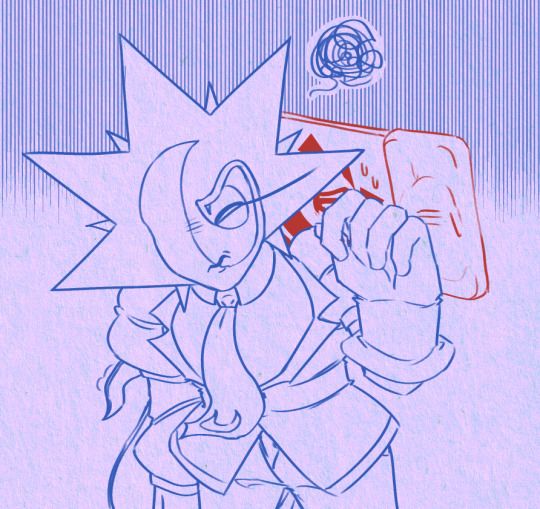
While there's ways to bypass this, i think the previous solution was a bit janky to begin with. Instead, now the side panel changes position whenever it needs to show up, while keeping primary screen boundaries in mind, just like SSP changes directions of the speech balloons.
Instead of calling up the panel to move it, you can just disable or reenable this.

Lastly, as I'm slowly getting back into ukagaka development again and remembering how things work, I want to mention that this change was also necessary, as I will need it in the next CaelOS ukagaka project.
It will be more of an idle visual novel than a companion on your desktop, but I hope if/when it comes out people still enjoy it. I've only so far made up a prototype ghost to test the kinds of animations i want it to use.
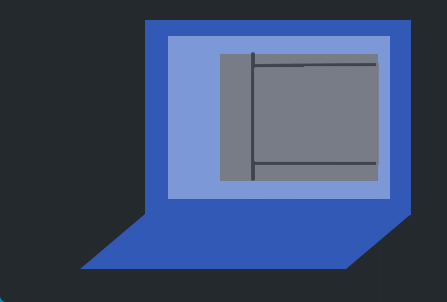

as before i'll probably be posting progress on this as it happens. but i can safely call it a start!
#ukagaka#english ukagaka#ukagaka ghost#original#artists on tumblr#oc#original character#ai oc#robot oc#aster#rigel (aster)#vega (aster)#CaelOS#aster ghost update
79 notes
·
View notes
Text

MELTiNG SNOW, UNCONDiTiONAL LOVE. kageyama tobio x fem!reader ノ winter holidays , fluff , sfw , established relationship , potential ooc. ノ WC. 1.2k
SYNOPSIS. the coldest season had arrived and the whole nation is on good spirits. On this rare occasion, a simple love story is told under the light snowfall; the heartwarming tale of you and your beloved spending the day away.
NOTE. my submission for @pixelcafe-network 's secret santa event !! a fluffy gift for my dearest little elf, @shouyuus da da dan, hii rain, I'm your secret santa !! surprise? I hope you are because the gift that I've prepared for you is finally here !! it's my first time writing for hq and I'm hoping I get his characteristics right cuz it's been so long since I last watched the anime...>~< also special thanks to my sis for proofreading!!

It was late in the evening in mid-December, one of those unusual days when your boyfriend had the day off. To maximize that precious time, you typically utilize it either by going on dates or relaxing at home based on your mood. At present, you were shopping for groceries when you noticed that it was snowing outside.
“Oh, it's snowing!! The weather prediction was accurate this time!!” You shouted, nearly glowing with happiness at the sight of the winter paradise ahead of you, watching your breath create small clouds in front of you as you talked. The snowflakes danced down from the sky, forming a winter display of small butterflies that appeared truly enchanting. Your ears perked at the gentle crunch of the snow beneath your feet, while the biting cold caresses your cheeks, making them flush.
“It's becoming chillier out here; are you okay with only that?” Your boyfriend, Tobio was strolling beside you, carrying plastic bags in one hand as you twirled around, arms wide open in an ecstatic stance, with snowflakes swirling around you. From the perspective of an outsider, it appears as if you were dancing with the snow, yet to him, your features in the cold could easily make you seem like a fairy.
‘She looks great in white,’ he thought, gazing at you with eyes full of love, and then his face flushed pink as the realization hit him. What was going through his mind just now?!? In the meantime, you, oblivious to his flustered condition, eagerly moved forward to explore the shops, calling out, “Tobio! Check this out! It's a cupcake shop with a Christmas theme!” Your eyes shine like a child's eyes brighten when they encounter something extraordinary.
You exclaimed, indicating another shop before darting away once more, “Whoa! Oh, oh, check that out over there! Isn't the window display in that store incredibly adorable? Oh my gosh, they even have polar bear ones?!”
“Could you slow down a little...?” Tobio was following closely, ensuring he wouldn't lose you in the throngs of people. “If you don't pay attention to where you're headed... you'll find yourself face down on the ground.”
“I'll be fine! I'm not a child or anything—waah?!” After stubbing your toe on the bumpy platform, Tobio grabbed you before you could fall onto the floor. “Haaaaah, I’m fine!” You got up, completely unharmed as if you hadn't just been plummeting to your demise moments earlier...
He exhaled deeply, shaking his head as you grinned, scratching the back of your head. “But Tobio, come and check this out—ACHOO!” You emit a loud sneeze, your nose reddening slightly as you cover it with your right hand. He exhaled deeply, setting the bags onto the snowy platform, gradually peeling off his scarf. “You gonna get catch a cold”
“B-But! You're going to catch a cold as well.” You looked at him with worried eyes.
“It’s okay,” he mutters, his face tinged pink from the chill while you remained frozen in shock as he began to drape the lengthy scarf around your neck, when he finished, he took your free hand before lifting the bags from the icy platform. “Let’s head home.”
You found it hard to look away from him, slowly blinking as a soft blush crept over your cheeks. “Y-Yeah...”
.
.
.
“We're home!” You call out into the vacant corridors, causing a faint echo to ripple across the apartment. It was completely dark when the two of you got back to your home, removing your shoes before heading to the living room to turn on the lights, but something drew your attention and you shouted as if recalling something crucial, “Oh wait, Tobio!! Come over here for a moment!”
“What is that?” You could hear his gentle footsteps nearing the living room, and before long, you could see his head peeking through the doorway.
“Oh...you have one of those warm tables with a cover, a kotatsu?” He gazed at it with shining eyes, appearing as if he was about to plunge in and snuggle up inside; it made you smile softly. “Sure, I figured you would enjoy it since you mentioned staying home for a few days, so I went ahead and bought it at the mall.”
“Wasn't it.... overly priced for you to purchase them?”
“Oh, it's okay... your needs matter more than my wallet, anyway.”
“What was that about?”
“N-Nothing at all...”
Feeling flustered, you attempt to shift the conversation to conceal your embarrassment, “Let's give the kotatsu a try!” You're still chilly from being outdoors for such a long time. You were so thrilled that you quickly sat down under the kotatsu. “Ah, it feels so cozy~”
Tobio couldn't resist chuckling a bit as he watched you sink onto the heating table, settling down himself beneath the cozy blanket. “Would you like a mikan orange?” You take an orange from the little basket in front of you and gradually start peeling it.
“Sure, I'll have one”
“I feel like taking a nap first...I'm feeling all snug and comfortable from this warm kotatsu...”
“Did you forget why we're doing today?”
“But it's so nice here, and I don't want to move yet...” You sulked, using your most sorrowful puppy dog eyes to appear as pitiful as you could.
“Alright...” At that moment, he appears extremely forlorn, resembling a kicked puppy due to his downcast eyes as he gazes at the table before him, intermittently darting glances between you and the kitchen with a look of hope, nearly pleading for your attention. For a large man, his face really affects your poor heart. So unfair. You rose abruptly and moved toward the tall man with an expressionless face.
“W-What is it?” Tobio glanced at you, puzzled by your abrupt shift in emotions, and you quickly kissed him on the lips, surprising him. “You know it's unfair of you to use that face against me”
“Whuh-?”
“Alright, let's head to the kitchen now! Time doesn't pause for anyone!!!”
He could only observe as you quickly dashed to the kitchen, loud sounds echoed from the spot where he was seated.
“She's like a storm...” He couldn't resist smiling gently as he approached you while you scurried around gathering ingredients for a feast. The sound of bare feet echoed on the kitchen floor, darting around quickly as you began to open numerous...and numerous cabinets, trying to grab something concealed within it.
...hence the start of a journey filled with challenges and mistakes, concluding the day with laughter and happiness. The moments shared with cherished individuals embody the real essence of a winter miracle...

© HANAERIIN. please do no repost, translate, copy or use any of my works on any platform/train ai.
#❝ 🌆 ノ hanae's perfume.#haikyuu#haikyuu x reader#kageyama tobio x reader#hq x reader#tobio kageyama x reader
67 notes
·
View notes
Note
Locke, I don't interact with fandoms much but uhhh could you help a girl out and explain the appeal to ENVER-EVIL-ASS-GUY-GORTASH??? 😭😭😭
Like I don't see the appeal 😭 but that's ok 🙏 i can be converted !!! Would you care to explain a lil what it is that you like about him? 👉👈
(On another note, how do you feel about Astarion or any other characters you'd like to talk about (just in generallll))
rubbing my lil hands together ... ohohoho........... for months, i have languished in silence, biding my time until i could conduct my Enver Gortash proselytization. i'll begin with some broad strokes then focus in on the dynamic i built a loose storyline around.
among the dead three's chosen, he's the most reasonable (although, to be fair, the competition isn't steep). his willingness to share authority with tav/durge belies a certain pragmatism most power-hungry folk lack. this is probably why bane picked him out from the riffraff. he's vain, sure (what with his portrait being plastered everywhere), but he isn't arrogant. he knows that to see his goals realized, he'll need to cooperate with others. patience, compromise, calm in the face of unexpected circumstances; these attributes disguise and strengthen his tyranny.
this snippet from the readable item, the ultimate state, specifically the bolded portion is of great interest to me:
What is progress? Progress is the movement of society and culture towards a state of collective unity. Without unity, mortals, each with their own individual agenda, blunder against each other, causing friction, conflict, war. Unity - peace and prosperity - is achieved when the collective follows a single agenda, that of one superior person.
he wants a functioning society, not a wretched one, where evil's inflicted for evil's sake. with that out of the way, i can finally elaborate on my neoliberal business major x humanities major dynamic. i'm sorry to everyone who read that cursed sentence, but it describes this relationship so well, i can't bring myself to delete it .
your early interactions with lord gortash are rife with tension. he senses your disdain, finding it more amusing than threatening. you're an idealist, well-intentioned yet naïve to the ways of the world, at least in his initial appraisal. when your path's cross, he entertains your perspective. you dislike his rhetoric, he believes your aims are as likely to happen as a reconciliation between shar and selûne.
you do have potential though — he won't deny that. gortash starts looking forward to your little run-ins (occasionally organizing these 'coincidental' encounters behind the scenes). unlike the other fools championing your bleeding heart cause, you walk the walk. he can't help but admire that quality. you'll inevitably be treated to one of those 'we're not so different, you and i,' spiels from him. you're easy on the eyes and make for pleasant company, this development was inevitable, in his opinion.
you wanted him to be this wicked, heartless monster, he can see your inner conflict when you realize this isn't the case.
there's a thrill in wooing you. gortash begins inviting you over, offering to make concessions on this or that issue should you plead your case effectively enough. and he does so enjoy hearing your arguments. it's a window into the workings of your mind; his latest intrigue. a few goblets of wine in, he's steering the conversation away from politics or philanthropy and into subjects more personal.
he already knows a great deal about you, courtesy of his vast information network. it spans throughout baldur's gate and beyond. naturally, he keeps this information to himself. you may have an inkling of a suspicion, but he's utilized so many proxies that nothing definitive can be traced back to him.
you develop some influence over him. you haven't made him soft per se, he's just more willing to 'do good' then before, since it'll earn your respect. it's still a means to an end.
69 notes
·
View notes
Text
very brief torrent security primer
some brief comments on piracy safety for @goblin-thembo who has been asking a lot of questions in the notes of that post...
OK, so when you download a torrent, you are downloading some files. The BitTorrent protocol makes it almost impossible to substitute a different file than the one you request, but you have no way to be absolutely certain that the original file is 'safe' - that depends on the properties of the file, and what you do with it. Some types of file are safer than others.
Here's some jargon you may find useful.
torrent: a file that describes how to download some files through the BitTorrent protocol. we won't go into the technicalities, but when you load a torrent into your torrent client, you will connect to other people who have parts of the files, download the pieces, and reassemble the files you want.
seeding: providing a copy of the files in a torrent to other people.
ISP: Internet Service Provider, the company that connects you to the internet.
IP address: your computer's identity on a network, notably the public internet. When you connect to a website, they know your IP address. Your IP address is assigned by your ISP.
From an IP address, you can determine someone's broad geographical location (which country they're connected in) and which ISP they are using. You can contact the ISP, who will be able to associate it with a specific user.
swarm: the collection of users downloading or seeding a particular torrent.
VPN: Virtual Private Network, a relay service which hides your IP address from the public internet. People who connect to you will see the VPN's IP instead of your real IP. Your ISP will be able to know that you connected to a VPN, but not what you send through it. So they wouldn't be able to tell if you are using BitTorrent. VPNs usually cost a fairly small amount of money as a subscription service.
Threat model
In security we talk about a 'threat model', which is what you think you need to protect yourself from. There are two major threats when downloading files using BitTorrent.
copyright claims: your computer's IP is broadcast when you use BitTorrent. Copyright holders will often put 'sniffers' on the network which will monitor the IPs in the swarm of popular torrents. They will then send a takedown letter to your internet service provider (ISP), who will usually send you an email to stop sharing copyrighted media on their network, and then cut off your internet on multiple offences. This can easily be circumvented using a VPN. I strongly recommend using a VPN if you download any copyrighted content through BitTorrent.
attacks through the file you download: someone might upload a virus as a torrent, presenting it as a file you might be looking for (e.g. cracked software). So let's go over different types of file you might download and how they could be used to attack you.
Executable files, such as pirated software, are not safe. If you download a program and run it, you are potentially giving the author full control over your computer. So you should make damn sure the uploader is trustworthy. If you're downloading open source software from the maintainer's github release page, you're probably good. If you're downloading cracked art programs or games... good luck lol.
On a public torrent tracker, to which anyone can upload, there is no guarantee that any file is what anyone says. You have to make your own determination of which uploaders are trustworthy. I can't give you great advice on this, since I generally do not download cracked executables. For games, FitGirl Repacks is generally a pretty good source.
If you are on Windows, the default Windows Defender software should be used to scan any file you download. (Paid antivirus software is of somewhat dubious utility, often pushing ads and using CPU resources in its own right.) Fewer attackers will target desktop Linux or OSX, which doesn't mean you're guaranteed safe, but Windows is the biggest target as the most widely used operating system.
Videos, music and images are generally safe. I say 'generally' because it's possible, in theory, to create a video that exploits a vulnerability in your video player (e.g. mpv or VLC) and uses it to execute code. So far as I know this is largely theoretical, and known vulns have been patched, but make sure to keep your player up to date to mitigate against known vulnerabilities.
Any compressed archives (zip, rar, 7zip) can be used to create something called a 'zip bomb', which is a file which goes into an infinite loop when you try to decompress it, swallowing up more and more memory and hard drive space. I've never seen this actually be done, but it's possible. More subtle attacks would attempt to attack the program you use to decompress the file. Keep your software up to date to mitigate against known vulnerabilities.
Besides taking care about what you download, on Windows you should either not run your main account as an admin account, or make sure to set User Account Control to require a credentials check for admin operations, and also keep your operating system and software up to date. Make sure file extensions are visible so you don't get fooled by a file disguised as a different file type. And y'know, if the torrent tracker has comments, check to see if a lot of people are saying it's a virus.
What could happen if your computer gets infected? Well, they might use your computer to mine crypto at the cost of your CPU performance, they might encrypt and ransom your files, and they might steal your credentials for online services (including banking and the like). There are various measures you can take against this, such as making sure to encrypt sensitive data such as passwords, but the best defense is to not infect your computer in the first place.
The most likely time for people to upload viruses is when something is in high demand and there isn't a single authoritative high-quality source out yet.
Ultimately you get to decide what you consider an acceptable level of risk. There is no such thing as perfect safety. I would recommend using your own initiative to learn about computer security and not badger random tumblr users to explain it to you, but hopefully the above guidelines should help you avoid doing anything too dangerous.
189 notes
·
View notes
Text
Many Small Steps
This is the list written by Andrea Cohen-Kiener in her book "Claiming the Earth as Common Ground". It is her list of how to join the Ecology Action Alliance. There are no dues, or any requirements for membership other than to choose three things from the list to begin immediately, and to add one item from the list each week until you are living the most ecological lifestyle possible FOR YOU.
I highly recomend reading this book.
I will recycle whatever I can through my municipality.
I will buy snacks and other foods in degradable (paper) containers whenever possible
I will avoid buying/using clothes that require dry cleaning
I will choos food and other products in the most ecological packaging availible(Paper, cotton and glass as opposed to plastic).
I will not buy/use Styrofoam products
I will not buy/use aerosal cans.
I will start/expand my garden
I will reduce/eliminate toxic pesticides in my lawn and garden.
I will purchase clean, renewable energy through my electric utility (www.gocleanenergy.com)
I will join a gardening club.
I will establish a bartering relationship with a neighbor.
I wil set a radius (two blocks/two miles?) and make a commitment to walk everywhere I need to go within that radius.
I will choose one day a week to refrain from driving.
I will buy/repair/use a bicycle.
I will make a serious and sustained effort to carpool and combine driving errands.
I will prioritize my neighborhood merchants.
I will repair and reuse major appliances whenever possible.
I will donate or finds a use for items I no longer wish to use whenever possible.
I will patronize the used goods market whenever possible.
I will buy/utilize hand-powered appliances and tools whenever possible.
I will become an urban livestock keeper (bees, eggs, poultry).
I will copy this list and encourage one persona week to become a member of the Ecology Action Alliance.
I will reduce/eliminate toxic cleaning supplies and replace them with nonpoisonous cleaning supplies in my home/workplace.
I will make a sustained effort to turn off appliances and lights that are not in use.
I will encourage retailers and manufacturers to reduce/simplfy packaging material.
I will contract for a home energy audit (contact your utility company for details).
I will use natural light and ventilation (windows!) whenever possible.
I will use simple measures (massage, tea, rest) when dealing with common ailments.
I will ask friends to consider natural products and materials when choosing gifts for me.
I will bring my own cloth or paper bags for shopping trips.
I will eat the most wholesome and unadultered diet possible.
I will support bussinesses that promote environmental awareness.
I will join/contribute to an environmental group.
I will buy/use recycled paper whenever possible.
I will ask my grocer to carry local/organic produce.
I will ask my grocer to carry alternatives to Styrofoam products.
I wil lobby political representatives to make the enviorment a priority.
I will petition my civic groups (school, business, congregation) to conserve, recycle and consume responsibly.
I will enjoy moments outside each day.
I will learn about the vegetation and wildlife in my area.
I will study and be a resource for my community for one aspect od the enviornmental agenda (solid waste, conservation, the charitable network, ecology legislation, whole foods, alternative healing, etc.).
51 notes
·
View notes
Text
April 20-22 2025 2010
John is such a pure dork in his happiness and I love it.

He remembers Casey after he gently dunks the bunny which is great because Im still unsure if being captchalogued is comfortable or not. However I dont think leaving Rose with sudden child responsibilities is a good idea. Not that shed be unfit, more so this was Johns problem so he needs to see it through. While hes at it, he answers the computer for Rose.

This is the first time Grim has started trolling Rose and shes not even speaking to the right person. Apperently its more user error as she doesnt have her Viewport on and so cant tell shes not actually talking to Rose. The converstation goes about as well as you expect. Without a frame of reference, "Rose" comes off know it all and brash while still leaving room to be stupid. The best part is realizing how little John is putting in to make it seem like hes Rose. But he also seems to be bolder as Rose. Hes not normally so sarcastic and he actually has a good grasp on what Rose is actually trying to convey with her more poetic phrasing. In the end, he thinks himself really clever for seemingly having pulled one over on one of the trolls.


We then get to see the station the trolls have commandered and troll on troll conversation. Grim is sitting next to Toreador and another troll with a crescent hook at the end of their horn, behind them is Gallows who is confirmed blind. In another area is Carcino and a new troll, twinArmageddons. The convo we see is between them and Grim.
In it we find this is the hacker whos adamant in not interacting with the kids. From their conversation we find out:
Some sort of network is needing setup. Presumably Sburb offers temporal wifi so my guess is some sort of Local Network to help keep communications from leaking since they are supposed to be hiding.
Arma (twin sounds weird and armageddons is very long) used to be a more talkative type but being in the game has changed that
This change comes from Arma believing/knowing their group is supposed to die. Its not known if this is a Jade premonition situation or a Sburb specific situation.
Arma is kind of a dick.

Grim is fed up with Arma and chucks her 'missing' F1 key at their head, just to add insult to injury.
We go back to Derse to see Dave showing off his sick beats to Rose. There's some new music there though I dont currently know the names. Interspersed are cuts to the giant drawings of Sweet Bro and Hella Jeff as well as Lil Cals terrible eyes. Rose is having none of it and summarily thows him out the window.

From there we return to the ruins on LOLAR that Mom was seen at. As Maplehoof the pony. Inside the walls have glyphs similar to what was at the frog ruins but this time we see turtles. As Maplehoof wanders further, they stumble upon a vast amount of grist. "A large and terrible monster must surely have been slain here." You don't say? A bonkers implication that Mom has managed to defeat the denizen somehow. Maplehoof collects all the grist and it ends up in Roses grist cache.

This is entirely too much grist of too many exotic types for such a low level player. [...] The grist overflow is gathered by the GRIST GUTTER utility supplied by GRIST TORRENT. It is stored and gradually redirected to other players.
It certainly will be welcome for the kids as they create more and a great way to make sure distribution is equal. Maplehoof wanders further and witnesses Mom transportalizing somewhere, easily following suit.

We then take a turn to find Dad. As his hat. The Breeze moves into action and carries the hat easily in front of Dad. Shortly after collecting it, Grandpa appears in the distance at another set of ruins. He is displayed in an inverse of other gaurdians, black silhouette with white features to Dads white silhouette and black features. Grandpa flashes the stolen Sassacres in abid to convince Dad to follow him, likely using Dads concern for his son. Theres no facial expression but something about the way the oil is splattered on Dads hat makes me feel like his face is full of concern as to why this stanger is carrying the family tome. Dad follows and they both transportalize elsewhere.
12 notes
·
View notes
Text
youtube
This has been around for a few months, but I'm only just hearing about it. Artic Base for homebrew 3ds lets your physical 3ds connect wirelessly to a modified version of the Citra 3ds emulator (available for android, linux, mac, and windows), so that the emulator can read game files from the 3ds and write save files back to it. You are emulating the game - contrary to some youtube videos you are NOT streaming the game from the 3ds - but all the files are taken from and go back to the 3ds, so there's no piracy involved and no need to find or download roms. Unless the games on your 3ds are themselves pirated, in which case shame on you you naughty child!
This allows a switch-like experience where you can play a game portably on your 3ds, then when you get home boot up the same game and the same save file to play on a bigger screen in higher resolution with a more comfortable controller via citra, saving your game back to the 3ds. It also lets you take advantage of Citra's ability to play multiplayer online even though the 3ds servers are down by emulating a local connection over the internet. It's also an easy option to stream or record gameplay if you're into that without the trouble of installing a capture card mod onto your 3ds.
Now, granted, this was all already possible by copying save files back and forth from your 3ds memory card to your computer, but to do that you still had to go through the bother of setting up citra and getting your game files on there - either by finding roms or by dumping the files yourself. That could be a pretty significant hassle, but Artic base handles it all for you.
There is a downside - every time you load or save anything in your game, that data has to be transfered between your 3ds and Citra over wifi, which does add a delay and some slowdown whenever that's happening. But most of the time gameplay runs very smoothly.
Anyway, Artic Base requires a modded 3ds. Instructions can be found HERE. The process isn't very difficult, but read the directions carefully and take your time, as there's always a risk of breaking a device when installing custom firmware if you mess something up. Don't rely on video guides for this process! if the video is out of date, it might give you instructions that are no longer correct for the current methods and files!
Even if you're not interested in Citra, modding adds so much utility to the 3ds that you really should look into it if you have one. Button remapping, using larger memory cards (I wouldn't go over 128gigs), backing up save files, backing up entire games so you don't lose access to them if the aging cartridges go bad, even community ports of entire games like Doom or Off or Fallout, access to the pretendo network which is slowly rebuilding online functionality for 3ds and wii, the ability to stream from your computer to your 3ds, access to h-shop to download game updates and patches no longer available from nintendo after the e-shop's closure, and so much more.
Anyway, once you have a modded 3ds, Artic Base can be found on the Universal Updater app. I prefer the .cia version over the .3dsx version, so you don't have to go through Homebrew Launcher every time you want to use it. If you want to install it manually instead, it can be found HERE.
You also need a modified version of Citra to connect to your 3ds, which can be found HERE.
30 notes
·
View notes
Note
the recent "ai" llm bullshit makes it hard to talk about stories that use the concept of characters who are ai in the sci-fi sense (and the MANY ways in which this manifests and what it can mean!) because ig people take shit too literal?? or want a cheap joke? so they discard all the intent symbolism and implication. in most of these cases ai is a plot device/concept used for really specific reasons, usually with its own rules per story and just pasting llm's/gen ai as the interpretation loses the point in many cases.
Honestly LLMs have made talking about AI in literally ANY context besides that impossible because much like the blockchain before it and 'gluten-free' before THAT it's just a marketing thing. 'This song's vocals were completed using AI' and it's a very standard audio cleanup algorithm. 'The art in this game was made using AI' and it's animations using automatic tweening systems that have been in use for decades. 'This game uses AI in its programming' and it's a very different use of the term to refer to the programming of NPCs and enemies in a game, a term that's been in use basically since we were able to program those things. It's a goddamn nightmare to have a conversation about any of this because sometimes when someone says 'this company put AI in their program' they might mean 'Adobe decided to put an LLM Image Generator into photoshop for some reason' or they might mean 'A marketer said that this program was 'AI-powered' and the AI in question is a very normal algorithm'.
But like back to your point- the fact that the recent stuff HAS been called 'artificial intelligence' in the first place really unnecessarily muddies the waters in science fiction terms, too. For a very long time we've had a strong understanding of what AI means in sci-fi terms. Machines capable of thought on a human scale, capable of truly learning and comprehending and problem solving. Defining 'intelligence' is kind of a fool's errand but we'll save the anthropocentrism rant for another day- the point is that they're supposed to be self-sufficient learning automata. And often they're utilized in order to explore something about what it means to be human, or alive, or thinking, any number of things. Often there's rules. Asimov's laws of robotics are cited endlessly and offer fascinating starting points. Does sedating and putting a human into deep sleep to prevent them from harming themselves, as all humans inevitably do, follow the spirit of the First Law? Is that ethical? Is it worth living your life passively in order to minimize risk? Is the third law truly more important than the first? Why is the life of a potentially malicious human inherently more important than the existence of a machine, just as capable of thoughts and feelings as the human? Who are we to judge which has more value?
And along comes LLMs- impressive tech to be sure, but a far cry from true artificial intelligence. Cleverbot with access to Google is not exactly what most of us would define as anywhere in the vicinity of 'thinking and feeling' but 'AI' catches a lot more attention than 'Language Learning Model' or 'Neural Network' (though i would argue that 'neural net' while not always accurate at least sounds a lot cooler). Suddenly, this narrative tool we've had for upwards of a century has a new meaning. Older work gets re-evaluated in contexts it was never made for, and new projects have a much more critical eye as people expect them to tackle a new and prescient issue- and if it fails to, may draw their own conclusions from. Nothing new, per se- the pandemic, for example, lead to a lot of people re-evaluating disease as a plot device in media much differently than before, for example. But in terms of evaluation of literary devices go...LLMs feel like they've really done a number on people's ability to read beyond the lines. They see self-autonomous machines doing something bad, and all other themes go out the window in favor of the One Currently Relevant Topic.
Again, this is hardly a new issue. I distinctly remember just several years ago during the airing of Hands Off Eizouken when an errant shiny spot on a helicopter turned the kanji for water (水) into the kanji for ice (氷), and an errant English translation ran with it and turned it into I.C.E.. A scene about a girl feeling trapped in her role by her family and society- an issue commonly explored in Japanese media- is stripped of its meaning and turned into a strange commentary on a contemporaneous American issue by someone who took one look, didn't think harder about it, and decided that's what it was about. Annoying for sure, but I'm at least less inclined to blame the Immigration and Customs Enforcement for existing causing the issue than I am a translator failing to employ proper reading comprehension. I don't like ICE at all but I at least recognize that the issue here is with the interpreter. The same goes here- LLMs are Fucking Annoying but I recognize that the issue here, as usual, is a lack of willingness to engage with the source material beyond the surface level.
#spitblaze says things#if none of this makes sense its not my problem#but also feel free to ask for clarification. i dont mind that
11 notes
·
View notes
Text
Caelwynn's Mod List for Stardew 1.6.9+ - Gameplay/Quality of Life (pg 4)
Last Updated: April 17, 2025
Page 1. Page 2. Page 3. Page 4.
Saloon Second Floor — Adds a second floor to the Stardrop Saloon that provides modders with a place for their NPCs to live.
Saloon Speakeasy Space — Provides a basement area for NPCs to hang out in. Three different sized spaces to choose from, plus a quest you can enable to have a special order required to unlock it.
Schedule Viewer — pulls from game files to show you where NPCs are going throughout the day and at what time.
Self-Checkout — Self Checkout allows you to access shops without the owner being nearby. Compatible with Livestock Bazaar.
Smart Building — a more sims-style UI for placing fences, floors, furnaces, etc.
Social Page Order Redux — gives a filter function to the social page so you can see them divided out in different ways.
Spacecore Luck Skill — Adds a luck skill via Spacecore instead of trying to unlock the unimplemented luck skill in vanilla.
Special Power Utilities — Allows modders and mod users to easily see what new powers are added by what mods and navigate through them away from the vanilla powers.
Spiral Mine Shortcuts — Adds shortcuts to the spiral mine levels.
Spouses React to Player 'Death' Continuation — Modifies 'death' event at Hospital, Mines, or Island to include your Spouse (or Ex). Compatible with 1.6+.
Stack Everything Redux — allows you to stack things that aren't normally stackable, such as furniture, tackles, and wallpaper.
Stardew Aquarium — So excited this updated! Adds an aquarium you can donate fish to and get special rewards.
Starfruits Will Regrow — turns starfruits into a plant that produces throughout the season ala tomatoes or grapes.
Train Station — Creates a train network and allows mods to add maps reachable through the train station.
Traveling Skill — Adds a skill, Traveling, that allows the player to unlock faster walking speeds via, well, walking around.
UI Info Suite 2 — overhauls the game's user interface.
Useable Community Center — allows you to make use of the appliances at the community center after its completion.
Vanilla Plus Professions — Expands the vanilla skill system by adding additional professions at level 15 as well as adding in a who knew talent system.
Waterproof Items — items that fall from trees float in the water instead of sinking, allowing you to collect them.
Wear More Rings — lets you wear more than two rings. I'm greedy.
What Do You Want — provides in-game lists of requirements to complete different parts of the game, excluding what you've already completed. Lists include the community center, Grandpa's evaluation, golden walnuts, and various achievements.
Where the Spreading Weeds Are - More Farm Damage Info — The spreading weeds have caused damage to your farm… but where? What damage? Finally some answers as this mod informs you about and shows you the damage.
Wildflour's Atelier Goods — An all in one artisan good expansion mod. Add as many or as few categories as you like to run the atelier (shop) of your dreams. Highly configurable.
World Maps Everywhere — allows you to access all of the world maps from the map window instead of just the current area.
Yet Another (Balanced) Quality Goods Mod — adjusts the quality of artisan goods based on the quality of ingredients as well as adjusting the profit accordingly.
Zoom Level — Adds new keybindings to adjust the zoom level past the game limits. Useful for snapping screenshots.
The Masterpost for all of the mods is located here.
#caelwynn's mod list#stardew valley#sdv#stardew valley mods#stardew mods#sdv mods#modded stardew valley#stardew 1.6.9+#stardew QoL mods#stardew gameplay mods#Once again reorganizing this list and adding new content#Thank you for your patience
8 notes
·
View notes
Text
Over the past decade, deregulation and the growing dominance of streaming video have laid the groundwork for a media landscape where just three companies—Disney, Amazon, and Netflix—are poised to be the new gatekeepers. This report from the WGAW details how these three companies have amassed power through anticompetitive practices and abusing their dominance to further disadvantage competitors, raise prices for consumers, and push down wages for the creative workforce. Pay and working conditions for writers have become so dire, and media conglomerates so unresponsive, that 11,500 writers went on strike in May 2023. Without intervention from antitrust agencies and lawmakers, consolidation will continue to snowball, leaving the future of media in peril. These new gatekeepers have amassed market power through mergers and other anti-competitive practices, offering an alarming window into the future of media. Disney has grown through a series of multibillion-dollar acquisitions, using its power to reduce film output, shut down competing studios, foreclose independent content from its distribution networks, expand control of the labor market, and force creators to give up financial participation in future licensing revenue. Amazon has gained a sizeable footprint in media in a short time by utilizing the well-documented playbook critical to its ascendance as a tech company. Though anticompetitive behavior and vertical integration, Amazon has harmed competitors, privileged its related business, and abused employer leverage to underpay writers. Netflix was once an innovative competitor, but is now using its position as the largest streaming service in the world to abuse its leverage as an employer, decrease innovative content spending and raise prices for consumers. The company has cut out independent producers and severely underpaid writers in multiple areas, and a series of recent acquisitions signal its intent to further increase dominance and market power in order to reduce innovative content investment.
110 notes
·
View notes
Text
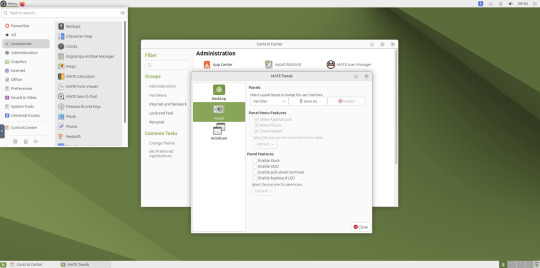
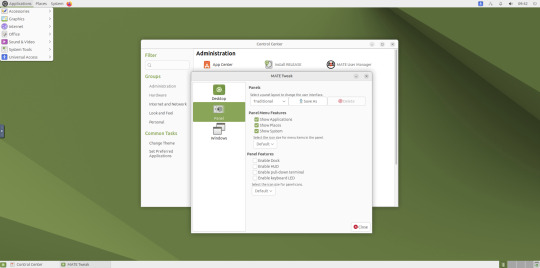
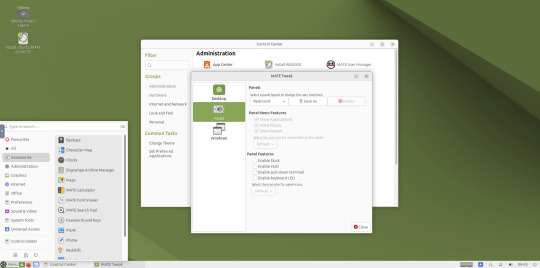
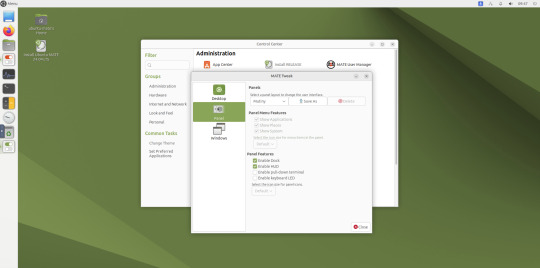
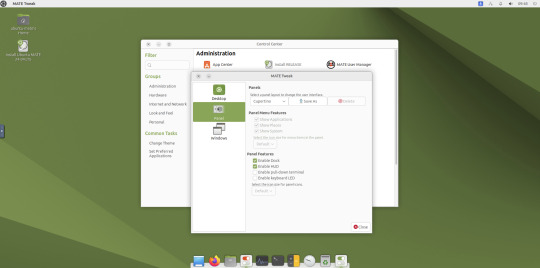
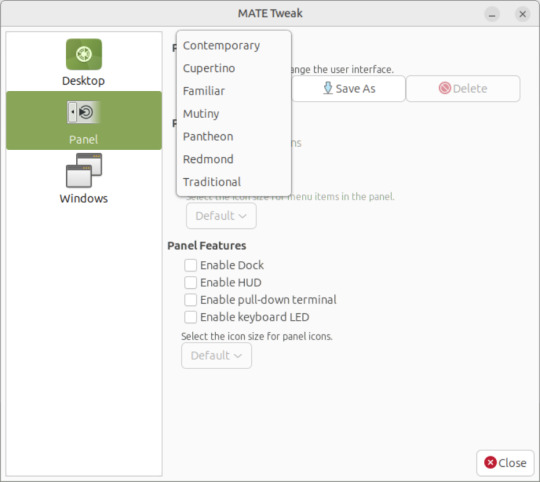
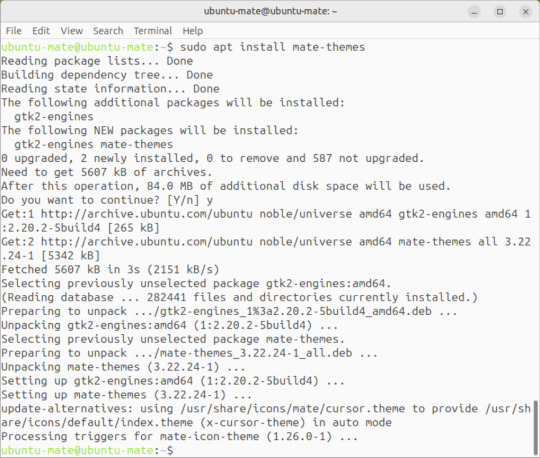
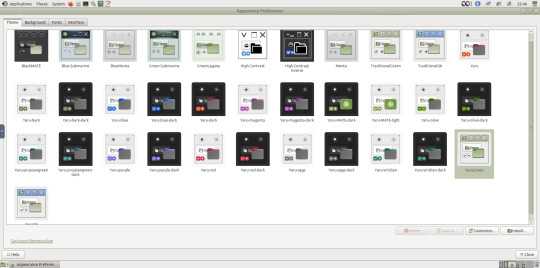
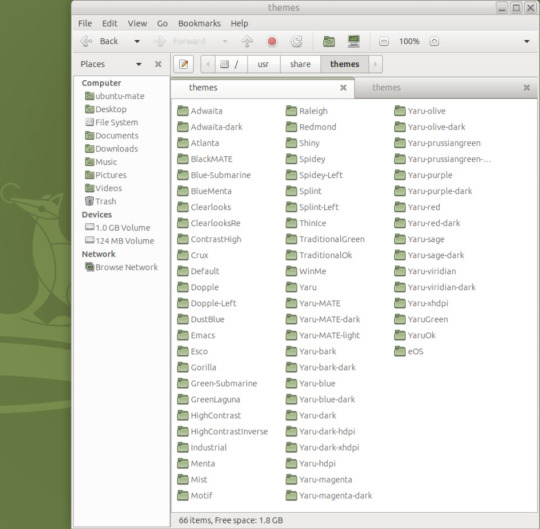
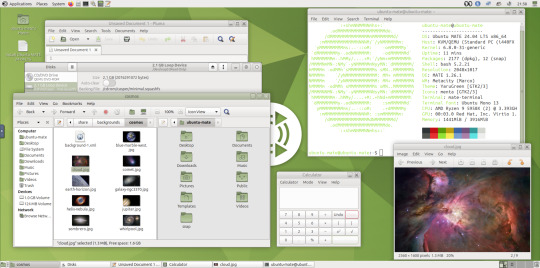
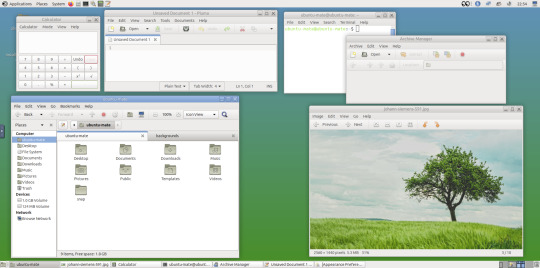
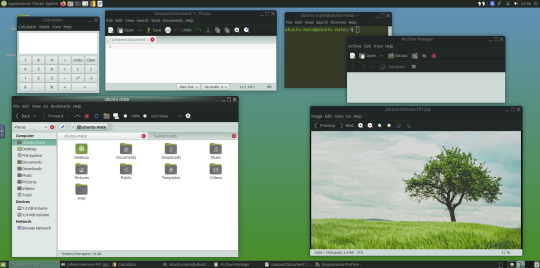



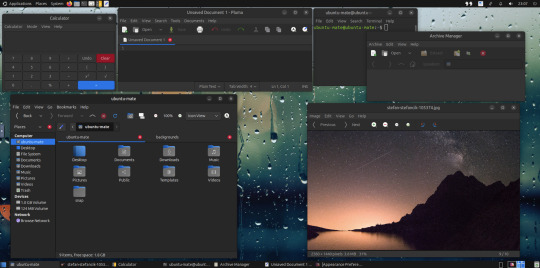
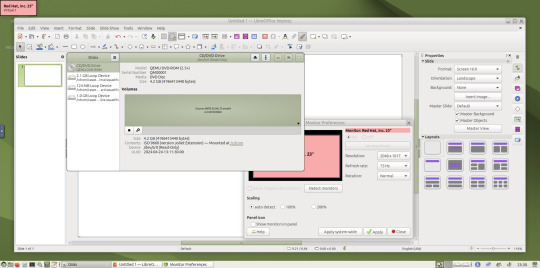
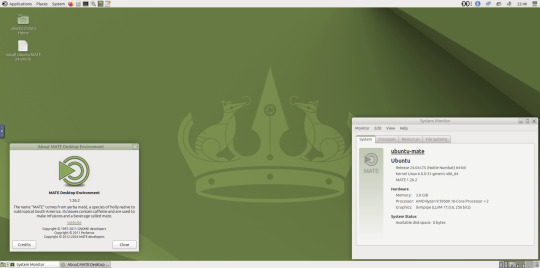

May 2025.
I tried installing a set of themes on Ubuntu MATE 24.04.1 LTS in Distrosea today.
https://distrosea.com/
These themes are provided as a theme package found in vanilla MATE desktops such as Debian and Fedora.
MATE is the modern day continuation of GNOME 2, a very popular, efficient and functional desktop environment from the early 2000s.
The theme pack I selected are compactable GTK3/4 (Graphical Toolkit) versions based on classic GNOME 2 era themes.
Ubuntu MATE website:
https://ubuntu-mate.org/
Debian Linux website:
https://www.debian.org/
Fedora Linux website:
https://fedoraproject.org/spins/mate
See MATE Desktop website here:
https://mate-desktop.org/blog/
About the Graphical Toolkit user interface:
https://en.wikipedia.org/wiki/GTK
I used the MATE Tweak tool to adjust the panels from the 'familiar' layout to the 'traditional' layout. Here are many of the layouts available.
MATE Tweak can change the panel layout between Traditional (GNOME 2), Unity, Redmond (Windows) contemporary (Mac OS) style.
Here are many of the layouts available.
Afterwards, I used the command line to install the themes with the command: sudo apt install mate-themes.
This command then prompted me to agree the system changes and then it installed the required theme files to the list.
I opened up the theme folder in the Caja file manager. This shows all the ones installed on the system.
Next I opened the appearance preferences and cycled through each theme. There are a total of 12 new themes it added alongside the existing Yaru Colour theme collection for Ubuntu.
This package couldn't be installed graphical so this is why I installed it through the terminal. It is also available to install through the Software Manager on Linux Mint.
The theme package can also be installed on the Cinnamon desktop and other linux distributions.
I like these themes as they provide a more 3D feel and is refreshing to see themes for a desktop environment that hasn't moved towards flat design. It themes all the desktop elements from the windows, panels, drop down menus, CSD apps and widgets.
My favourite one is called YaruOK (blue), as it provides resizable window controls, 3D controls and provides a familiar look to the desktop. The theme is also called TraditionalOK.
This theme is a fork of a GTK2 theme called Clear-looks, which was created by Red Hat developers.
YaruOK is a modern variant that uses GTK3 & 4. The theme is rendered in SVG instead of PNG format which improves HiDpi scaling and features themed client side decorations for header bar windows such as the Disks utility.
I also added a GNOME Eyes widget onto the panel!
These fun set of eyes follow your mouse cursor around the screen and can help you find the cursor amongst the clutter of windows. It is built to be very lightweight.
I also like the workspace switcher on the bottom left, which allows you to switch between as many desktop workspaces as you want.
The little square windows within each desktop can be clicked on and moved to another workspace.
Like with other desktop environments, you can also right click a window and move it onto another workspace. Each desktop can be named for a assigned task.
A System Monitor widget can also be added to the panels to display CPU, Memory, Swap and Network processes.
There are many other very interesting widget to play around with on the desktop and panels as well!
Here are the MATE themes in Ubuntu Linux 24.04.1, integrating with the Cinnamon desktop.
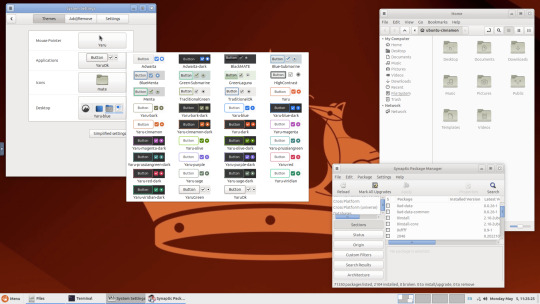

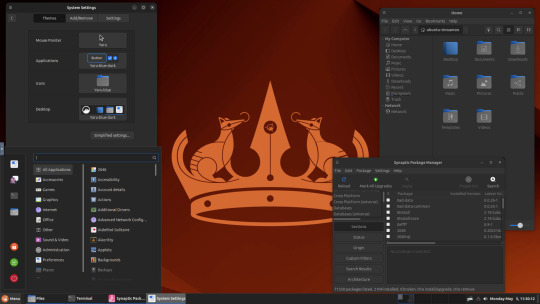
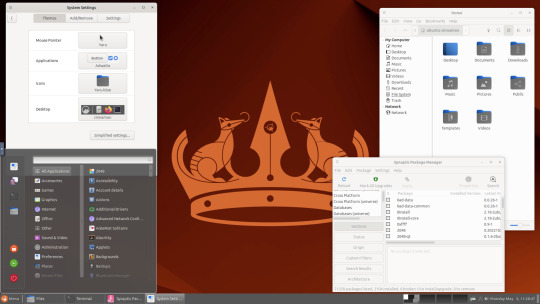
Below are some theming screenshots from Debian MATE 12 Linux.
I've customised the panel, selected the compact menu and changed notification sizes to make it more clearer. The window lists stack onto each other with the increased size.
The MATE panels have adjustable transparency and can be re-coloured and textured very easily through its own preferences box.
See screenshots below!

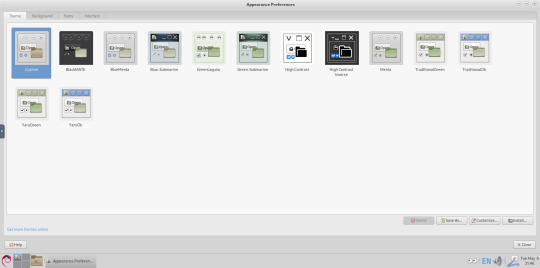
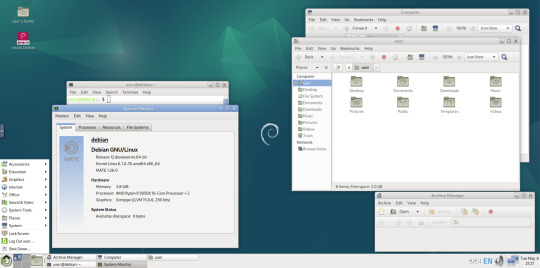
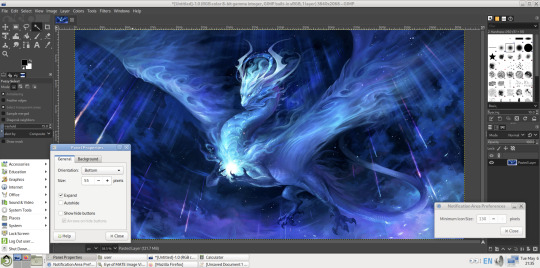
A very interesting look at the user interface elements found in GNOME 2, MATE and Cinnamon Linux desktop environments!
5 notes
·
View notes
Text
The Stroads of Chicago
While the older part of the city near the lake is dense, walkable and relatively well-served by transit, the rest...well...isn't.

The intersection of N. Cicero and W. North Avenue, where stroads collide.
As newcomers to Chicago, my wife and I like to explore parts of the city we haven't seen yet, and familiarize ourselves with different neighborhoods.
This week, we took a trip westward along Irving Park to Six Corners, then turned down Cicero, then back along Division, with a couple of detours until we went back northward along Lake Shore Drive. In all, we went about six miles west (a little under 10km).

W. Irving Park Road, aka IL-19.
Irving Park, Cicero, and to some degree Division are arterial roads. Arterials are defined as "higher traffic" urban roads, ranking below actual highways.
However, using the Strong Towns definition, these are really stroads - the unfortunate street-highway hybrid that is designed for higher speeds like a highway, with wider lanes; but have multiple potential points for conflicts and accidents such as driveways, turning entrances and exits to parking lots, intersections and crosswalks. Plus, they're usually just a block from residential streets, meaning residents are exposed to highway levels of noise and pollution.
Stroads are highly unpleasant places to walk. The sidewalks, where they exist, are usually narrow, and (as in one spot we noticed along Cicero) obstructed by telephone poles, street signage, utility hardware, and too often, people illegally parked on the sidewalk. They're often impossible to navigate for people using mobility aids like wheelchairs; there's also little to no tree canopy, leaving pedestrians exposed to harsh weather conditions, particularly in summer.

N. Cicero Avenue is mostly a depressing series of new and used car dealerships, gas stations, car repair shops, Jiffy Lubes, and empty storefronts with papered-up windows.
Using Jan Gehl's definition of pedestrian-scale urbanism, there is nothing of interest here; you're faced with long blank walls, nondescript low-rise strip developments fronted by mandated parking, chain-link fences, and empty lots dominated by weeds.
It isn't a place you would willingly walk to, it's a place you drive to and usually only because you have to.
There's no rapid transit to these neighborhoods; just buses. This means residents are often forced into car dependency, and they're also to some degree cut off from jobs, education and other opportunities because of the transit time involved.
For instance, to travel from a typical house in Belmont-Cragin to Columbia College on transit is, at best, about an hour using the bus and CTA trains.
Using buses only (for instance, if the trains are down) it can get closer to two hours.
Imagine if there was a REM-style automated rapid transit line to downtown, at an average speed of 51km/hr; It could make the trip in 11 minutes. Even if there were six additional stops of 30 seconds each along the way, that means you could get from Belmont-Cragin to downtown in maybe 15 minutes, tops.
This is all doable, but it requires money and political will.
Fixing Chicago's Stroads
Thankfully, there are groups, like Strong Towns Chicago, that are advocating for change.
In an op-ed for the Chicago Tribune, Aaron Feldman backs the new plan to redesign Western Avenue, a north-south arterial, using transit and rezoning for higher density housing:
A big part of this proposed transformation is Bus Rapid Transit (BRT), where buses are given dedicated lanes to get them out of car traffic, priority signaling, and (ideally) dedicated boarding stations.
While it'd be wonderful to magically build out a network of REM-like lines to transit-ize these arterials, BRT is a lower-cost option that can be built out relatively quickly.
Rezoning, densification, BRT, and road diets (lane removals; widening sidewalks; installation of protected bike lanes; more crosswalks, etc.) could positively affect all of the stroads we've mentioned, transforming them back into community-centric destination streets, and connecting residents to more opportunities.
This could be supplemented by programs to put short-term "pop up" retail, arts, and other community services into vacant storefronts, to breathe life back into "dead" sections of these streets.
If you're interested in learning more, or participating, here's the links for Strong Towns Chicago:
📷 Strong Towns Chicago on Instagram
💬 Strong Towns Chicago Slack
💌 Strong Towns Chicago Email Newsletter
12 notes
·
View notes
Text
Building Your Own Operating System: A Beginner’s Guide
An operating system (OS) is an essential component of computer systems, serving as an interface between hardware and software. It manages system resources, provides services to users and applications, and ensures efficient execution of processes. Without an OS, users would have to manually manage hardware resources, making computing impractical for everyday use.

Lightweight operating system for old laptops
Functions of an Operating System
Operating systems perform several crucial functions to maintain system stability and usability. These functions include:
1. Process Management
The OS allocates resources to processes and ensures fair execution while preventing conflicts. It employs algorithms like First-Come-First-Serve (FCFS), Round Robin, and Shortest Job Next (SJN) to optimize CPU utilization and maintain system responsiveness.
2. Memory Management
The OS tracks memory usage and prevents memory leaks by implementing techniques such as paging, segmentation, and virtual memory. These mechanisms enable multitasking and improve overall system performance.
3. File System Management
It provides mechanisms for reading, writing, and deleting files while maintaining security through permissions and access control. File systems such as NTFS, FAT32, and ext4 are widely used across different operating systems.
4. Device Management
The OS provides device drivers to facilitate interaction with hardware components like printers, keyboards, and network adapters. It ensures smooth data exchange and resource allocation for input/output (I/O) operations.
5. Security and Access Control
It enforces authentication, authorization, and encryption mechanisms to protect user data and system integrity. Modern OSs incorporate features like firewalls, anti-malware tools, and secure boot processes to prevent unauthorized access and cyber threats.
6. User Interface
CLI-based systems, such as Linux terminals, provide direct access to system commands, while GUI-based systems, such as Windows and macOS, offer intuitive navigation through icons and menus.
Types of Operating Systems
Operating systems come in various forms, each designed to cater to specific computing needs. Some common types include:
1. Batch Operating System
These systems were widely used in early computing environments for tasks like payroll processing and scientific computations.
2. Multi-User Operating System
It ensures fair resource allocation and prevents conflicts between users. Examples include UNIX and Windows Server.
3. Real-Time Operating System (RTOS)
RTOS is designed for time-sensitive applications, where processing must occur within strict deadlines. It is used in embedded systems, medical devices, and industrial automation. Examples include VxWorks and FreeRTOS.
4 Mobile Operating System
Mobile OSs are tailored for smartphones and tablets, offering touchscreen interfaces and app ecosystems.
5 Distributed Operating System
Distributed OS manages multiple computers as a single system, enabling resource sharing and parallel processing. It is used in cloud computing and supercomputing environments. Examples include Google’s Fuchsia and Amoeba.
Popular Operating Systems
Several operating systems dominate the computing landscape, each catering to specific user needs and hardware platforms.
1. Microsoft Windows
It is popular among home users, businesses, and gamers. Windows 10 and 11 are the latest versions, offering improved performance, security, and compatibility.
2. macOS
macOS is Apple’s proprietary OS designed for Mac computers. It provides a seamless experience with Apple hardware and software, featuring robust security and high-end multimedia capabilities.
3. Linux
Linux is an open-source OS favored by developers, system administrators, and security professionals. It offers various distributions, including Ubuntu, Fedora, and Debian, each catering to different user preferences.
4. Android
It is based on the Linux kernel and supports a vast ecosystem of applications.
5. iOS
iOS is Apple’s mobile OS, known for its smooth performance, security, and exclusive app ecosystem. It powers iPhones and iPads, offering seamless integration with other Apple devices.
Future of Operating Systems
The future of operating systems is shaped by emerging technologies such as artificial intelligence (AI), cloud computing, and edge computing. Some key trends include:
1. AI-Driven OS Enhancements
AI-powered features, such as voice assistants and predictive automation, are becoming integral to modern OSs. AI helps optimize performance, enhance security, and personalize user experiences.
2. Cloud-Based Operating Systems
Cloud OSs enable users to access applications and data remotely. Chrome OS is an example of a cloud-centric OS that relies on internet connectivity for most functions.
3. Edge Computing Integration
With the rise of IoT devices, edge computing is gaining importance. Future OSs will focus on decentralized computing, reducing latency and improving real-time processing.
4. Increased Focus on Security
Cyber threats continue to evolve, prompting OS developers to implement advanced security measures such as zero-trust architectures, multi-factor authentication, and blockchain-based security.
3 notes
·
View notes
Text
Setting Up Calibre + FanFicFare
I've talked before about using Calibre to download fic off of fiction archives, so that's where I decided to start with this series. If you're interested in learning more about how to download fanfic for offline reading/local archiving, then watch the #ficArchiving tag. And if you're not interested in seeing these posts then that's also the tag to block.
Edit (3/22/25) - I've updated the post due to changes in how FanFicFare works with regards to site ratings metadata - the type of column this information needs to be stored in has changed as it no longer works with selectable, pre-set options as originally outlined. Also adding note that additional plugins are required to make FanFicFare's anthology options available.
(Since this is a long post, I'm sticking it under the cut.)
First some background on what Calibre is. It's an open source eBook manager and is really quite versatile for it's usage, thanks in part to the robust library of plugins that it utilizes. The default Calibre app comes bundled not only with management software but an e-reader, server options for locally hosting your library (or libraries), and a whole host of options for managing metadata. Default metadata being tracked include title, author, series, publishing data, synopsis, and tags, but you can manually add columns for any additional data you want - which comes in handy when managing a local fanfiction archive. You can add columns for the fandom the fic is written for, the included ships, characters, completion status, whether it's a single fic or a series turned into an anthology. If the information is useful for you, then you can add a method to track it.
Now, for what Calibre does not do. Because it only runs on Windows/Mac/Linux systems - aka it only runs on a PC - you cannot install it on your phone or tablet. There's no official Calibre apps for Android or iPhones either, though there are unofficial ones that can work with Calibre in server mode. I've never tried the unofficial apps, however, as they tend to cost money that I don't really think they're worth. That's largely because in server mode you can log in to the local instance of Calibre with a regular old browser. Just book mark the page and, so long as your on a network where the local instance is running, your phone or tablet will have access to every book on your Calibre's library (or libraries, depending on how you set things up). You can then either read the eBook directly on the browser or, my preferred method, download the file and read it on the e-reader app of your choice. (You can also make the server available outside your local network, but I've never bothered to learn to set that up.)
Given everything Calibre can do, I'm not particularly bothered by the lack of official apps for phones or tablets - as far as I'm concerned it doesn't need one.
This post is going to be focused on using Calibre for fanfictions specifically, but if you want more information on the other things it can be used for, the Calibre FAQ pages are quite extensive and goes into detail about it's format support, eBook conversion abilities, device integration, news download services, library management, and more.
Alrighty, so first thing you'll want to do is download the version of Calibre that works with your computer. You can also create a portable version that runs off a USB drive if you prefer. Once you've downloaded and installed Calibre, it's time to decide where you want your fanfics to live. Do you want all your eBooks to live in one spot or do you want separate libraries for fanfiction vs original fiction? Since I like to collect more metadata for my fanfic collection than for my regular eBooks - and then completely different extra data for tracking my Star Trek books, or Doctor Who books - I like to have multiple libraries for managing my eBook files. And Calibre makes managing multiple libraries at one time very, very simple.
In Calibre's header there are going to be a lot of icons - I’ve modified the header toolbar for my Calibre instance, but most of the default options are still visible in the picture below.
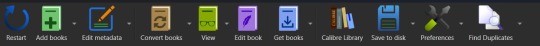
Specifically you want the one that looks like four books leaning against each other on a shelf. It should have the default library name displayed there - Calibre Library.
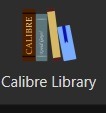
Clicking on that will open the menu used for maintaining multiple libraries. While the application only sets up one library by default, it can link to multiple libraries located anywhere on your computer's filesystem. Since I like to use Dropbox to back up my libraries, I usually locate mine in my local Dropbox folder. You can import existing libraries from one instance of Calibre to another, which makes moving from one computer to another, or maintaining the same library across multiple computers, very simple.
Let’s assume you want to have a separate library just for fanfiction. To that end, you'll want the first option on the menu - labeled "Switch/create library".
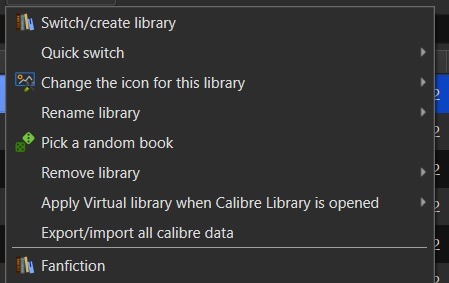
From there you'll want to select the folder - or create a new folder - with the name of the library you want to use in Calibre. I'd recommend something straightforward and call it "Fanfiction". Then you'll select the radio button labeled "Create an empty library at the new location".
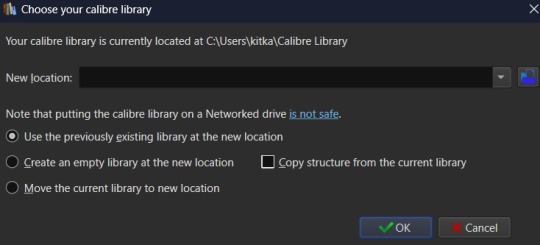
You don't need to copy the current library's structure since every library is created with Calibre's default structure and you won't have added any specialized data tracking at this point to copy over. Once you've set your library location and selected the option for creating a new library, hit the OK button. It'll create the new library and immediately change so that it's managing that library instance instead of the default Calibre Library instance.
If you aren't sure which library is currently open in the Calibre app, then the icon with the four books in the header is where you want to check. It will always be labeled with the name of the currently open library. The most recently opened libraries will be listed at the bottom of the menu opened by that icon for easy switching between libraries and the "Quick switch" option will list all the available libraries registered to your Calibre instance. The icon with the four books is the default icon for a library - if you change the icon for a library then keep in mind that the icon will change in the header when the library is the currently selected on.
Alright, so step one is completed. You now have a dedicated Fanfiction library for maintaining any fics you choose to download. But the default metadata being tracked for the books isn't as robust as it could be. Time to bulk that information up. You'll want to look back at the header again, this time for an icon that looks like a crossed screwdriver and wrench. It's labeled Preferences. Click on that in the center of the icon to bring up the Preferences modal instead of just the menu (which you can access by clicking the associated down arrow beside the icon instead).
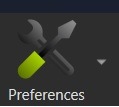
The Preferences modal is where you can access options to tweak the appearance, behavior, and various other functions of Calibre. And I certainly encourage experimenting with the application as it can be customized to your heart's desire to make it meet your accessibility needs. For now, however, we're only interested in the "Add your own columns" option on the top layer of the modal, under "Interface". The associated icon for the "Add your own columns" option is, appropriately, a small Greek column.
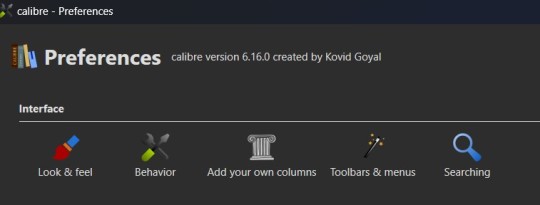
This will open the column maintenance modal which presents with a table listing all the existing columns - these all track some kind of metadata for the ebook - and will have checkboxes on the left most of the table indicating whether these columns are displayed on the main interface or are accessible only through the Edit Metadata modal. (We'll get to the Edit Metadata modal later.)
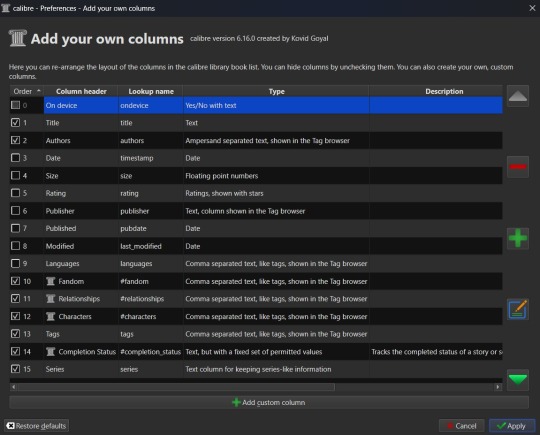
To the right of the table are options for moving a column up or down in the list order, a minus sign used for deleting unnecessary columns, a plus sign for adding new columns, and an edit option for editing existing columns. I'd recommend unchecking columns you don't want displayed in the main table, but not deleting columns. That way you can still store the metadata - and search on it - in that column, but it won't clutter up the main page.
Alright, so now it's time to add some columns. Click the plus button to bring up a custom column form.
The "Lookup name" is what Calibre uses to do searches, so it needs to be something that can be safely saved in a database. "Column heading" is the pretty name that displays either as a column heading in the main Calibre table or as the metadata entry name in the "Edit metadata" modal. "Column type" has a dropdown of the different types of metadata that can be stored in a column and has an option to show checkmarks (a checkbox) for additional true/false parsing. There are a lot of options in the dropdown for metadata types, some of which will offer up additional column creation form options, and this is something that cannot be changed once a column has been saved. If you select the wrong one and realize it later, you'll have to delete the column and create a new one to take it's place. "Description" is there to help clarify things if the "Column header" isn't descriptive enough to make clear what the metadata being tracked by the column is for. And, finally, you can use the optional "Default value" if you want that column to be auto filled with a value you can update later.
Note that the form may add further fields to it, depending on the selected “Column type”.
Since this is going to be tracking fanfiction metadata, some good ideas for creating tag-type metadata columns would be "Fandom", "Ship", and "Characters". You might also consider "Rating", "Content Warnings", “Chapters”, or other data which might be better suited for other types of metadata. We'll start with the "Fandom" column.
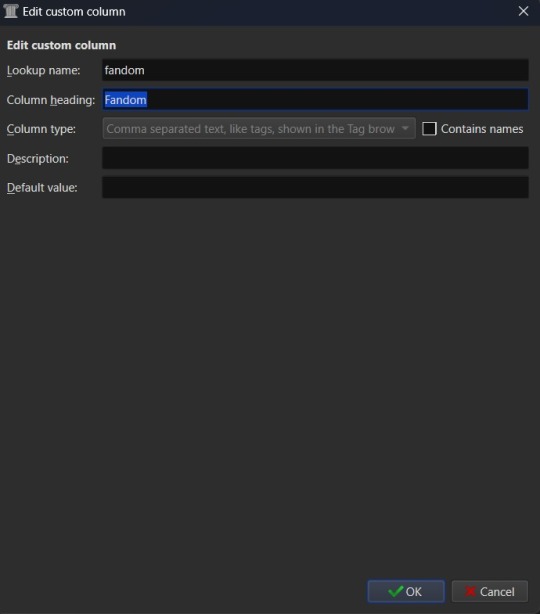
You'll want to set the "Lookup name" to "fandom" (note the lowercase here), the "Column heading" to "Fandom" (uppercase this time), and the "Column type" to "Comma separated text, like tags, shown in the Tag browser". The "Description" is optional, so add what you like (or don't) there and the same goes for "Default value", which you might want to list as "Unsorted" or simply leave blank to indicate the fandom is currently unlisted. Once you're satisfied with your selections, click "OK" and you can either then "Apply" your settings changes or continue on to add more columns.
The "Ship" and "Character" data also work best as comma separated data, so I recommend making those columns in the same fashion as the "Fandom" column. “Chapters” you may want to add as an integer column, shown below.
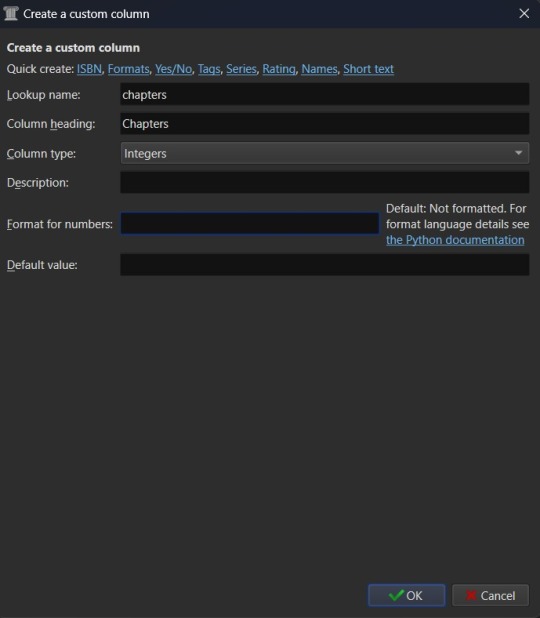
If you're wanting to add "Rating" as a column, then you might want to have specific options for rating a fic, such as limiting the options to the same ones used by Ao3. To this end, you'd fill out the form more like this. "Lookup name" as "rating_level" so as not to confuse it with the existing rating column for star ratings, "Column heading" as "Rating" or maybe "Rating Level", and "Column type" as "Text, but with a fixed set of permitted values". This "Column type" selection will bring up two more inputs on the column creation form - "Values" and "Colors". These two inputs work together and can be edited later. In the "Values" input, you can add a list of comma separated values. In this case the list for "Values" would look like "General Audiences, Teen and Up Audiences, Mature, Explicit, Not Rated". "Colors" is an optional list that will assign a different color to every option on the "Values" list that corresponds to an entry in the "Colors" list. So if you want General Audiences to be blue and no other option to have a color, you'd list "blue" for colors. Or "blue, blue, red, red, red" to have the first to options on the "Values" list as blue and the last three as red. You can play around with this more or leave it blank to have the options all be the same default colors.
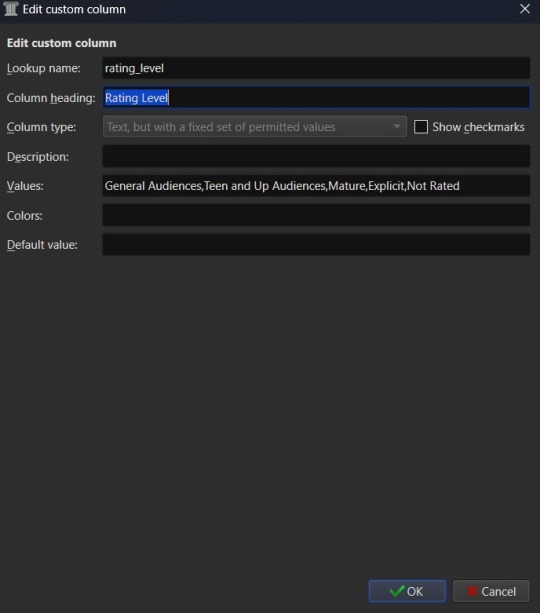
Once you've finalized your selections, hit OK to create the column.
Edit (3/22/25) - FanFicFare currently no longer accurately scrapes ratings data into a column setup as "Text, but with a fixed set of permitted values". Instead you will need to use the "Comma separated text, like tags, shown in the Tag browser" option. Fixed values should still work for things like fic status, which have the Completed and In-Progress settings only, but changes either to FanFicFare or Ao3 (and thus any Ao3 clones) have made the fixed values option for ratings fail to correctly connect site tags to the preset values. The good news is that this will now set the ratings for an anthology fic made from a series page with the ratings of all fics within the series - so if some are General Audiences and others are Mature within a single anthology, that will be accurately reflected in your captured metadata after downloading a fic.
After creating all your new columns and selecting which ones you want present on the main table, hit the "Apply" button. You'll likely be prompted to restart Calibre. Do so and when the program reloads it should display the main table with all the columns exactly how you set them up. Which means step two is complete. At this point if you have any fanfiction eBooks already, you can drag and drop them into the table from folder files or use the "Add books" option at the left most side of the header toolbar to start adding those. You can manually update the metadata either by clicking on newly added book and then selecting a column or by clicking the book and then selecting the "Edit metadata" option in the header. So now it's time to take a quick look at the metadata editor modal.
By default, the metadata modal will only have one screen but, because you've added custom columns, there should be tabs at the top. One for "Basic metadata" and one for "Custom metadata". The "Basic metadata" includes options for title, title sort, author(s), author sort, series, series number, file versions (for tracking if you have epub, mobi, pdf, etc files of the same book), cover management options, the star-based rating system, tags, ids, upload date, published date, associated publisher, languages, and "Comments" which is where the story summery/synopsis should go. For regular, non-fanfiction eBooks, you might also take note of the "Download metadata" button which allows for scrapping official metadata off of sites like Barnes and Noble, Amazon, or other eBook sellers or archives.
The "Custom metadata" is where your custom column data will be found. It should be found at the top of the page and fill space downwards with however many custom columns you've added. Inputs that allow for comma separated values will still have a dropdown option associated to allow adding tags you've entered previously for other ebooks. Columns that only allow using preselected data are more likely to appear as select boxes or other form types. This is where you might notice you created a column type incorrectly, so make sure to check over all the data entry options for each metadata type you're collecting. If it doesn't look like it's set up the way you wanted it to be, you can go back to the column editing modal and try again.

The big draw of using Calibre to manage fanfiction eBooks, however, is being able to use Calibre to download the fanfictions from the web and convert them to eBook format for you. And that's where Calibre's plugin library comes in handy.
If you were making any edits to an existing eBook, save those and close the metadata editor. Head back over to the Preferences modal and check the Advanced settings options at the bottom of the modal. There should be a green puzzle piece icon labeled "Plugins" - click that to open the Plugins modal.
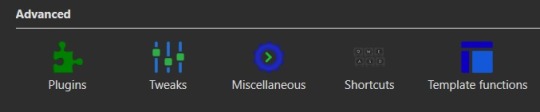
It will take you to a table used for monitoring and controlling existing plugins and, yes, it does already have 'plugins' installed. These are really more the application's default modules, but because of how Calibre works they can be edited and controlled in the same way that external plugins are. At the bottom of the page you'll see three buttons - "Get new plugins", "Check for updated plugins", and "Load plugin from file". These are concerned with the external plugins that you can add to Calibre. "Get new plugins" will allow you search through the official library of third party plugins available to Calibre - plugins that the Calibre team have vetted to confirm aren't actually malware. But they're by no means the only plugins you can install, as the "Load plugin from file" will allow you to load pretty much any plugin you want to. Such as a plugin for, say… stripping DRM off of purchased eBooks.
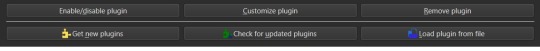
In this case, you want to select the "Get new plugins" option. This brings up a modal for User plugins and the displayed list will automatically be filtered by available plugins that have not yet been installed. You can filter this list further by typing "FanFicFare" into the "Filter by name" text input.
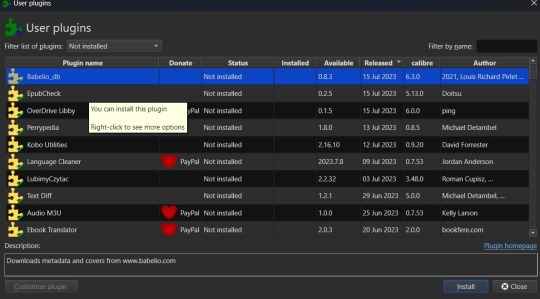
You can then select the FanFicFare plugin and install it. After installing the plugin, you should select the option to restart the application, to ensure that it installed properly. I'd also recommend adding the FanFicFare icon to the optional bottom toolbar instead of the header toolbar, since that'll make it much easier to find since, unless you add more plugins and assign them to that toolbar, it should be the only option on the bar right now.
Edit (3/22/25) - In addition to the FanFicFare plugin, you'll want to include two additional plugins so that FanFicFare can make it's anthology options available. These two plugins are EpubMerge and EpubSplit. These plugins can be used on their own to create anthologies by creating a new epub file from multiple epubs or splitting anthology books into separate epubs for each book contained within. Without these plugins FanFicFare's anthology options will be hidden, as it utilizes them for merging fics in a series together after downloading them separately.
So, full disclosure, you don't need Calibre to run FanFicFare. You could download it and run it from a command line interface instead. However, I prefer it's Calibre interface, especially since it really lets you take advantage of the best Calibre has to offer in metadata tracking, as it can be set up through Calibre to auto fill those columns I walked you through setting up earlier. But I'll get to more on that in a minute.Once Calibre has restarted, you should now have FanFicFare available on one of your toolbars. It's associated icon is a green text bubble with the letters "FF" in it pointing down at a picture of a book.
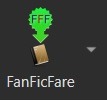
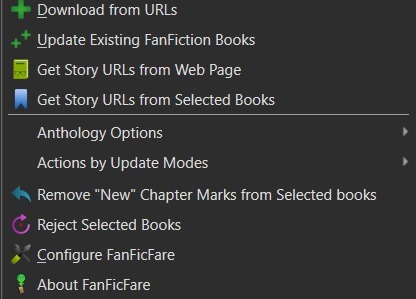
It'll have a small down arrow next to it, which you'll want to select in order to bring up FanFicFare's menu. At this point you can start downloading fics if you want - but let's do a little customizing first. Select the "Configure FanFicFare" option to bring up the configuration modal.
So this modal has a lot going on. And I do encourage doing some exploration on your own, because FanFicFare is a powerful tool made all the more powerful here in conjunction with Calibre's built in tools. Cover generation is very useful, "Reading lists" can be used to auto send new books to any devices you've linked to Calibre when they're connected to the computer, you can tie into email accounts to pull fanfics from email or pull URL links for downloading... there is just so much this plugin can do.
For now, however, we're interested in the column related options. First, check out the tab for "Standard Columns". Look over the options there carefully to make sure that the default settings are actually what you want. They're pretty straight foward - most are determining whether the metadata gets scraped and updated every time you update a fanfic eBook or if they're only scraped for new books. The rest have to do with title and author sorting, setting series related data, and setting the comment data for anthologies.
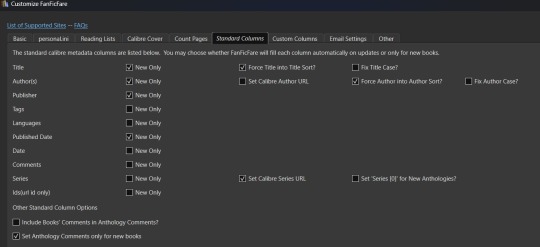
Once you've set that data how you want, head over to the "Custom Columns" tab where things get more interesting.
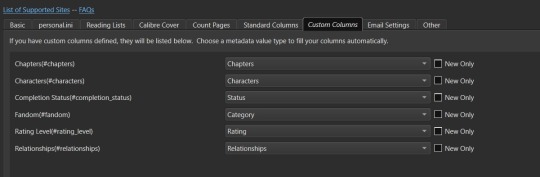
You should now be looking at a list of all those custom columns you created earlier, in alphabetical order. Each column will have a corresponding select box with nothing selected and an unchecked checkbox marked "New Only". This works in a pretty straightforward manner. Let's use "Fandom" as the example. Click the associated select box to open the dropdown and you'll see a bunch of potential metadata that FanFicFare scrapes listed there. It'll all go into the default tags column - found over in the "Standard Columns" section - but you can also parse it out to specific custom columns here. It might give you a few ideas for more columns you want to add for metadata sorting purposes. "Fandom" you'll want to link to "Category". I left "New Only" unchecked so that if I update an eBook later and it has a new fandom attached to the fic then that new metadata will be picked up and added to my Fandom tags for the fic.
Go through each custom column and set them up to be auto filled with the data you think fits it best. Select OK to save your changes and congratulations, this library has now been set up to import fanfiction.
Do keep in mind that FanFicFare's settings are on a per-library basis. So if you decide to do a separate library for different types of fanfics then you'll need to configure FanFicFare separate for every library. You may want separate libraries for different repositories, for example. Though FanFicFare is often smart enough to recognize when it already has an eBook version of a fanfiction from one repository - such as FFnet - when trying to download the same fic from another place - like Ao3.
You may need to make changes later to the personal.ini file associated with the library (which is also set up on a per-library basis) but I'll write up a separate post for that later. While sites protected by Cloud Flare more stringent protections will likely result in 403 responses and failed downloads, most fanfiction sites are going to work with the default FanFicFare settings. You could head over to, say, Archive of Our Own or Twisting the Hellmouth and grab a URL for a story from there. Or a URL for a series, which has links to multiple stories.
Now that the set up is done, it's time for the fun part. Downloading and maintaining fanfiction in your library. I'll be using a few of my fanfictions on Ao3 as example URLs. Awaken, which is already in my fanfiction library. What Balance Means, which is not already in my library. And the two series Hartmonfest 2023 and Eobard vs Eobard.
We'll start with the single URL uploads.
Click on the FanFicFare down arrow to bring up the menu and select the first option on the menu, labeled "Download from URLs". If you have a URL in your clipboard and have the option to grab URLs from the clipboard selected in the FanFicFare configuration (it's a default option, so you most likely do) then you should see that URL prepopulated in the text area when the Story URLs modal loads. You can add more URLs, one per line, to this text area and when you select OK each one will be individually downloaded as a separate epub file. For multi-chapter fics you only need to provide the url for the first chapter. FanFicFare will be able to detect the additional chapters and download them into the same epub file as the first chapter. All providing additional chapter URLs will do is lead to FanFicFare attempting to create multiple epubs of the same fanfic.
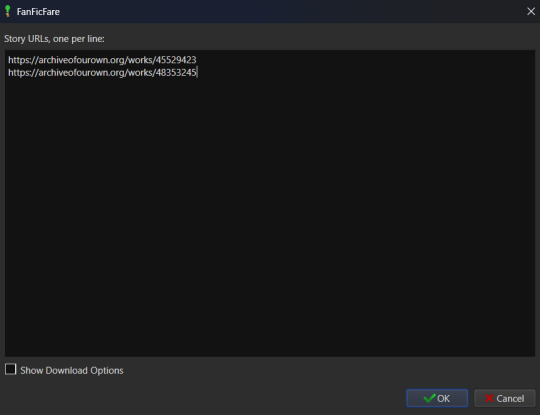
Once you've added your list of URLs to the text area, select OK. FanFicFare will do the rest, fetching metadata for the fic (or fics) and compiling the epub file(s). When it's finished compiling the data but hasn't officially saved the epubs, it will pop up a message letting you know how many "good" and "bad" entries it found.
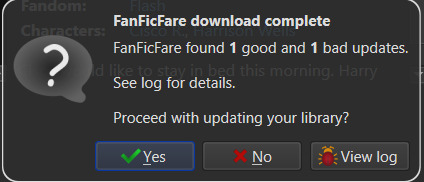
"Good" means it made an epub file and it's good to go. "Bad" could mean that you've already got the fanfic downloaded and no updates - such as new chapters - were available. Or it could mean that it failed to grab the web pages for whatever reason… like Cloud Flare blocking the download. You can go forward with the download at this point, adding the good epubs to your library. Or you could cancel the download, meaning none of the epubs are saved. Before choosing one of those options you can also choose to look at the job output, seen in the pop up as a button labeled "View log". This will display a list of every url you tried to download a fanfic for and information on either it's success or why it failed, the associated URL, and how many chapters were downloaded.
Since I already had Awaken downloaded and there have been no updates since the last time I downloaded it, that is the bad update from my list and the result I was expecting. What Balance Means hadn't been downloaded before, so it was the expected good update. Once Yes is selected in the dialog, the new fanfiction eBooks will be added to the library and will appear at the top of the main list in the application.
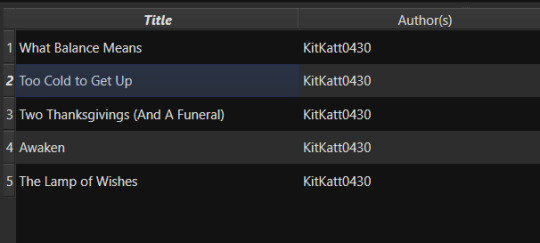
That's great for updating one fic at a time or copy-pasting in a list of fanfictions, but let's get ambitious. Maybe you want to import an entire page of bookmarked fanfictions at once or a series of fanfictions as individual books. Instead of copying every single URL by hand, you can take the URL for the series main page or the Bookmarks URL. With that URL copied, you can head over to the FanFicFare menu again, but this time select the option "Get Story URLs from Web Page"
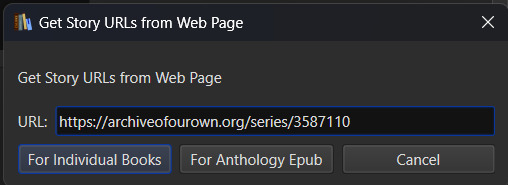
The modal that pops up only allows for inputting one URL - the URL for the page you want it to scour for fanfic URLs. Once you've inputted that URL click the button labeled "For Individual Books." It might take a bit but it's going to pull up the same Story URLs modal from before, this time prepopulated with every URL from the page you gave it. Pretty cool, right? Click OK and watch it run the job just like before.
I gave it the URL for my Hartmonfest 2023 series, which is a complete series and it downloaded all three books. Once they're populated on the list, I could scroll over to the Series column to see that they all are listed as being part of the Hartmonfest 2023 series in the same series order they're listed in on Ao3.
However, what if I'm uploading an unfinished series, like Eobard vs Eobard, and want to be able to track when it updates later on? Single books can track when new chapters are updated; is there any way to do the same thing but on a larger scale? The answer is yes, but you have to upload the series as an anthology.
Head back to the "Get Story URLs from Web Page" option on the FanFicFare menu and give it another series URL. But, this time, click the button labeled For Anthology Epub. This will trigger the Story URLs modal again once it's gathered all the story URLs, but this time it looks a little different.
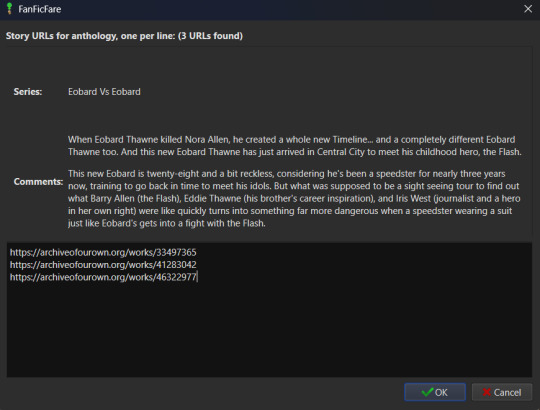
This time there will be text indicating the Series and Comments/description, the information for which will have been taken from the series metadata. The series story URLs will be present in the text area, allowing you to remove a story from the anthology if there's a fic in there you don't want included. Click OK to run the import job, which will run like normal.
When the job completes, there should be multiple good updates listed - one for every URL - but when you click yes to add the eBook to the library, you'll only see one added. It should be named following the convention "<Series Name> Anthology". So now I've got the "Eobard vs Eobard Anthology" in my library.
Last but not least, how to check for updates to incomplete fanfictions or series. It's generally pretty easy to do. Select the fanfiction(s) on the list that you want to check for updates on. If it's a single fanfiction (or several single fanfictions), you go to the FanFicFare menu and click the option "Update Existing FanFiction Books"
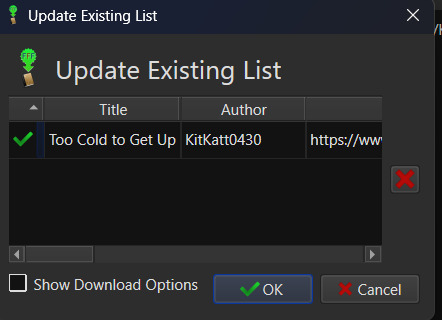
Click OK and let it run. Any fanfictions that don't have new chapters will return as bad entries. Any that have new chapters will be listed as good. Selecting Yes to add the good entries to the list will update the existing epub files with the new chapters.
However, if it's a series you want to update, I recommend doing those one at a time. Select the anthology from the eBook list and head back over to the FanFicFare menu. This time select "Anthology Options"; it'll open a fly-out menu. You want the bottom option, labeled "Update Anthology Epub". The associated URL for the series is saved as part of the eBook's metadata already, so it will pull the series metadata and associated URLs again, before returning you to that same modified Story URLs modal seen before. When you click OK, it'll pull all the fanfictions in the series - new and old - and any new chapters as well, bundling it up in a new eBook file that will replace the old one.
There's still a lot to talk about when it comes to managing fanfictions in Calibre, but I think I'll end here for now. You should be able to download, and manage, fanfiction from most websites at this point. So go back up your bookmarked fics and rest easy knowing that from this point forward a missing bookmark on your bookmarks list is no longer cause for sadness - it'll still be in your local archive to enjoy offline. Just don't go abusing this power, okay guys?
#kitkatt0430 explains#ficArchiving#calibre#fanficfare#the images all have alt text but if you find my image descriptions lacking feel free to add additional descriptions
61 notes
·
View notes
Text
I’m sorry but I’m still losing my fucking MIND over elons incomprehensible Linux own the libs tweet like
Like it’s incredibly obvious he heard about a traceroute, and then googled “how to delete file in Linux” and then didn’t even read the results
Like… woke_mind_virus isn’t a fully qualified domain name, meaning it relies on a custom DNS resolution specific to his machine, or if utilizing a vpn, that specific vpn’s custom host file. Or that the American government would have a host entry for a woke mind virus, which if you’ve ever had to use a government website, is laughable. Also DNS is global for the most part, but honestly we can move on at this point.
So sure, we’ll say that the government has forced all public internet in America to resolve woke_mind_virus. Where does it resolve to? YOUR OWN COMPUTER, you silly billy! Obviously! This is *almost* comprehensible. Sure, we are all infected with the woke mind virus, why not. It must be destroyed within ourselves. Yeah man, whatever. Why not? So how do we destroy it?
Duh! Just delete it! How do we do that in our L337 uber hax0r terminal on our fresh kali live usb (because partitions are scary)? We’ll save that for last.
Because while deleting one file could make a website inoperable, it does not remove every trace of it! It first needs a configuration file in the web server, usually Apache or nginx. This is at LEAST one file, but cmon, if you’re gonna psychologically program the masses and keep it out of public view, you gotta encrypt that shit! So naturally, an SSL is in order! That’s easily 1-3 more files. woke_mind_virus can get a pass on not being fully qualified in this specific case because certs can theoretically be self signed and trusted on local networks, but he wouldn’t be able to tell you that. If you stood up a little one page html site on a web server on your own computer, and navigated to it on port 443 (https://) you would get an SSL error, even though it’s on your own machine. I feel like I’ve beaten this into the ground enough, but just understand it’s stupid.
What’s important to note here is that these BARE MINIMUM files are what routes the request from your machine to the destination site, even if it’s your own computer. If you delete the contents of the site (also called the docroot), the site still exists, and can receive and route requests to and from it, it’s just empty. You’ll probably get a 404 because there’s no actual content to serve. This woke mind princess is in another castle.
It’s also imprudent to delete these configuration files first, because that’s how you determine where the site content actually is! These files dictate what directory (folder for you windows losers) is called upon to actually serve you the content you see displayed when you open a webpage. So you need this information if you don’t want to destroy the entire file system and only want to remove the woke_mind_virus site. Cmon Elon, this is baby shit.
So of course, the strat with the most Efficiency and preserving the rest of the system (which seems to be the point of the tweet) is to find the docroot, delete the docroot, and then delete the web server config files. So how do we delete them?
And here we have it: rm -rf
The syntax is as follows:
rm -rf </path/to/file>
Even if you don’t know shit about Linux, you can probably see the problem here. It’s just so blatantly incorrect, it’s almost as if he’s never done it before.
For those that want to see a real world example, here is me creating a file called woke_mind_virus in my home directory and then trying to delete it the Elon Way:

3 notes
·
View notes