#DeveloperTool
Explore tagged Tumblr posts
Text
Mastering the useRef Hook in React: A Quick and Informative Guide

React useRef Hook is a powerful tool for managing and interacting with DOM elements and persisting mutable values across renders. Unlike state, updating a useRef value doesn’t trigger a re-render, making it ideal for situations where you need to maintain values without causing unnecessary updates to your component.
What is useRef?
The useRef Hook creates a reference to a value or a DOM element. The reference persists across renders but doesn't cause the component to re-render when updated. It is typically used for two main purposes:
Accessing DOM Elements:You can directly interact with a DOM element without causing a re-render.
Persisting Mutable Values:Use it to store values that need to persist between renders but shouldn't trigger a re-render.
Use Case 1: Accessing DOM Elements
One common use of useRef is to interact with DOM elements. For example, you can create a ref for an input field and then programmatically focus it. When the button is clicked, the input field gains focus, all without causing a re-render.
Use Case 2: Persisting Values Across Renders
You can also use useRef to store values that need to persist across renders without triggering re-renders, such as keeping track of previous values or timers. The timer reference is maintained across renders without causing a re-render every time the timer updates.
When to Use useRef vs. useState?
useState: Use when you need to trigger a re-render on state changes.
useRef: Use when you want to persist values across renders without triggering re-renders, especially for DOM interactions.
How Memetic Solutions Leverages useRef for Superior Products?
At Memetic Solutions, we harness the power of useRef to create seamless, high-performance web applications. By avoiding unnecessary re-renders, we ensure our clients' products are efficient, responsive, and user-friendly. Whether it's managing timers, working with animations, or interacting with complex UI elements, useRef allows us to build intuitive, real-time interactions without performance lags, enabling us to deliver superior user experiences. Our ability to implement modern React technologies like useRef guarantees that our clients always receive top-tier solutions tailored to their needs.
#useRef#ReactJS#ReactHooks#JavaScriptDevelopment#WebDevelopment#FrontendDevelopment#MemeticSolutions#ReactTips#ReactBestPractices#CodingWithReact#WebAppDevelopment#ReactGuide#JavaScriptTips#DeveloperTool#ReactTutorial
0 notes
Text
youtube
Desk of Ladyada - 🍐🍒🫐🍊 Fruit Jam jam party https://youtu.be/MNbGPl67N0Y
Fruit Jam! Our new credit card-sized computer inspired by IchigoJam! Built on the Metro RP2350 with DVI & USB host, it's a retro-inspired mini PC with modern features. Plus, we're hunting for the perfect I2S DAC for high-quality audio output!
#raspberrypi#makers#electronics#coding#diy#hardware#dac#audio#engineering#microcontroller#computerscience#retrocomputing#hackaday#stem#diyelectronics#embedded#programming#opensource#technology#adafruit#innovation#prototyping#developertools#maker#pcbdesign#microprocessor#rp2350#electronics101#digitalfabrication#Youtube
5 notes
·
View notes
Text
https://asadmukhtar.info/note/programming-in-scala
Introduction to Scala
Scala is a modern programming language that combines object-oriented and functional programming features.
It runs on the JVM (Java Virtual Machine), making it highly compatible with Java.
Scala is concise, expressive, and designed for scalability in software development.
#Scala#Programming#SoftwareDevelopment#ScalaProgramming#FunctionalProgramming#Java#JVM#ObjectOrientedProgramming#ScalaTutorial#Coding#Developer#SoftwareEngineering#ProgrammingLanguages#ScalaTips#ScalaDevelopment#FunctionalParadigm#ScalaSyntax#BackendDevelopment#TechTutorial#OpenSource#ScalaApp#JVMLanguages#ProgrammingBestPractices#ScalaProjects#ScalaCommunity#DeveloperTools
2 notes
·
View notes
Text
🌐 Top 10 Tools Every Web Developer Should Know in 2024 🚀
Hey, guys👋 If you're diving into the world of web development or looking to level up your skills, here are the top 10 tools you need to check out this year:
Visual Studio Code - The ultimate code editor with tons of extensions to boost your productivity. 💻✨
GitHub - Manage your code and collaborate with others seamlessly. 🛠️🤝
Bootstrap - Design responsive websites quickly with this popular CSS framework. 📱🎨
Figma - Collaborate on UI/UX designs in real-time with this powerful design tool. 🖌️👥
Node.js - Build scalable server-side applications using JavaScript. 🌐🔧
Webpack - Optimize your JavaScript files and manage dependencies efficiently. ⚙️📦
React.js - Create interactive UIs with this widely-used JavaScript library. ⚛️🔍
Sass - Write more maintainable CSS with features like variables and mixins. 🧩📝
Postman - Test APIs and ensure everything runs smoothly. 🔍💡
Jira - Track tasks and manage agile workflows for smooth project management. 📊📅
These tools can supercharge your development process and help you build amazing web applications. For those looking to take their projects to the next level, partnering with a web application development agency could be the key to unlocking even more potential. 🚀💼
#WebDevelopment#Coding#DeveloperTools#VisualStudioCode#GitHub#Bootstrap#Figma#NodeJS#Webpack#ReactJS#Sass#Postman#Jira#TechTips#WebApplicationDevelopment
3 notes
·
View notes
Text



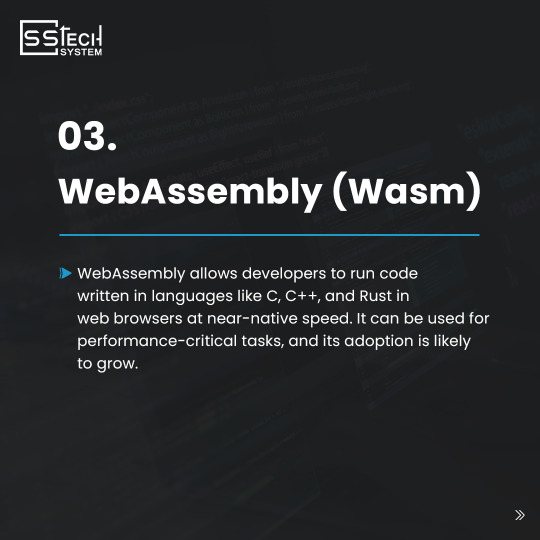


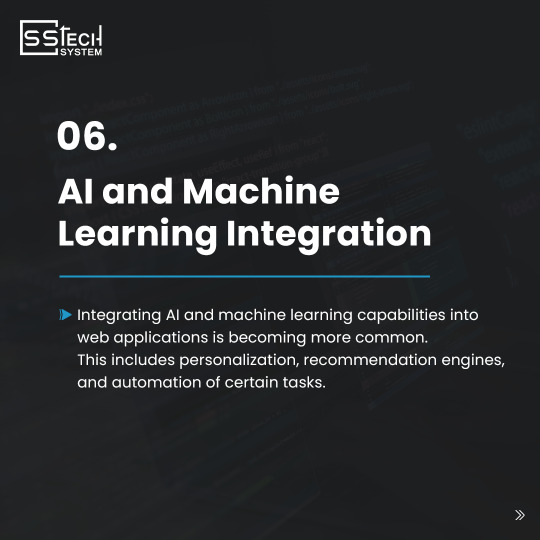

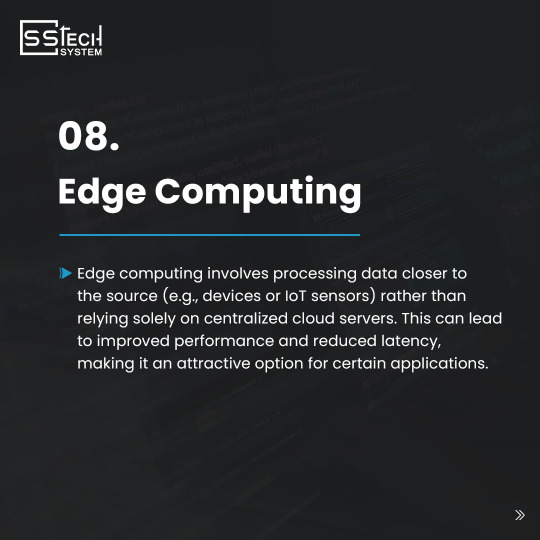

Ready to level up your back-end & web development skills?
Check out these emerging trends you need to know.
𝗙𝗼𝗿 𝗠𝗼𝗿𝗲 𝗜𝗻𝗳𝗼𝗿𝗺𝗮𝘁𝗶𝗼𝗻: Custom Software Development Company
#sstechsystem#webdevelopment#backenddeveloper#backend#developer#softwareengineering#innovation#futureoftech#coding#trends#webdev#backenddev#techupdates#programming#softwaredevelopment#teamwork#skillup#webtechnologies#developertools#webdesign#backenddevelopment#webdevtrends#futureoftechnology
3 notes
·
View notes
Text
DevOps for Mobile: CI/CD Tools Every Flutter/React Native Dev Needs

Does shipping a new version of your mobile app feel like orchestrating a mammoth undertaking, prone to late nights, manual errors, and stressed-out developers? You're not alone. Many teams building with flexible frameworks like Flutter and React Native grapple with antiquated, laborious release processes. The dynamic landscape of mobile demands agility, speed, and unwavering quality – traits often antithetical to manual builds, testing, and deployment. Bridging this gap requires a dedicated approach: DevOps for Mobile. And central to that approach are robust CI/CD tools.
The Bottlenecks in Mobile App Delivery
Mobile application programming inherently carries complexity. Multiple platforms (iOS and Android), diverse device types, intricate testing matrices, app store submission hurdles, and the constant churn of framework and SDK updates contribute to a multifaceted environment. Without disciplined processes, delivering a high-quality, stable application with consistent velocity becomes a significant challenge.
Common Pitfalls Hindering Release Speed
Often, teams find themselves wrestling with several recurring issues that sabotage their release pipelines:
Manual Builds and Testing: Relying on developers to manually build app binaries for each platform is not only time-consuming but also highly susceptible to inconsistencies. Did you use the right signing certificate? Was the correct environment variable set? Manual testing on devices adds another layer of potential omission and delays.
Code Integration Nightmares: When multiple developers merge their code infrequently, the integration phase can devolve into a stressful period of resolving complex conflicts, often introducing unexpected bugs.
Inconsistent Environments: The "it works on my machine" syndrome is pervasive. Differences in SDK versions, build tools, or operating systems between developer machines and build servers lead to unpredictable outcomes.
Lack of Automated Feedback: Without automated testing and analysis, issues like code quality degradation, performance regressions, or critical bugs might only be discovered late in the development cycle, making them expensive and time-consuming to fix.
Laborious Deployment Procedures: Getting a mobile app from a built binary onto beta testers' devices or into the app stores often involves numerous manual steps – uploading artifacts, filling out metadata, managing releases. This is boring work ripe for automation and error.
The aggregate effect of these bottlenecks is a slow, unpredictable release cycle, preventing teams from iterating quickly based on user feedback and market demands. It's a recalcitrant problem needing a systemic resolution.
What DevOps for Mobile Truly Means
DevOps for Mobile applies the foundational principles of the broader DevOps philosophy – collaboration, automation, continuous improvement – specifically to the mobile development lifecycle. It's about fostering a culture where development and operations aspects (though mobile operations are different from traditional server ops) work seamlessly.
Shifting Left and Automation Imperative
A core tenet is "shifting left" – identifying and resolving problems as early as possible in the pipeline. Catching a build issue during commit is vastly preferable to discovering it hours later during manual testing, or worse, after deployment. This early detection is overwhelmingly facilitated by automation. Automation is not merely a convenience in DevOps for Mobile; it's an imperative. From automated code analysis and testing to automated building and distribution, machinery handles the repetitive, error-prone tasks. This frees up developers to focus on writing features and solving complex problems, simultaneously enhancing the speed, reliability, and quality of releases. As an observed pattern, teams that prioritize this shift typically exhibit higher morale and deliver better software.
Core Components of Mobile App Development Automation
Building an effective DevOps for Mobile pipeline, especially for Flutter or React Native apps, centers around implementing Continuous Integration (CI) and Continuous Delivery/Deployment (CD).
The CI/CD Tools Spectrum
Continuous Integration (CI): Every time a developer commits code to a shared repository, an automated process triggers a build. This build compiles the code, runs unit and integration tests, performs static code analysis, and potentially other checks. The goal is to detect integration problems immediately. A failed build means someone broke something, and the automated feedback loop notifies the team instantly.
Continuous Delivery (CD): Building on CI, this process automatically prepares the app for release after a successful build and testing phase. This could involve signing the application, packaging it, and making it available in a repository or artifact store, ready for manual deployment to staging or production environments.
Continuous Deployment (CD): The next evolution of CD. If all automated tests pass and other quality gates are met, the application is automatically deployed directly to production (e.g., app stores or internal distribution). This requires a high level of confidence in your automated testing and monitoring.
Implementing these components requires selecting the right CI/CD tools that understand the nuances of building for iOS and Android using Flutter and React Native.
Essential CI/CD Tools for Flutter & React Native Devs
The ecosystem of CI/CD tools is extensive, ranging from versatile, self-hosted platforms to specialized cloud-based mobile solutions. Choosing the right ones depends on team size, budget, technical expertise, and specific needs.
Picking the Right Platforms
Several platforms stand out for their capabilities in handling mobile CI/CD:
Jenkins: A venerable, open-source automation server. It's highly extensible via a myriad of plugins, offering immense flexibility. However, setting up mobile builds, especially on macOS agents for iOS, can be complex and require substantial configuration and maintenance effort.
GitLab CI/CD: Integrated directly into GitLab repositories, this offers a compelling, unified platform experience. Configuration is via a `.gitlab-ci.yml` file, making it part of the code repository itself. It's robust but also requires managing runners (build agents), including macOS ones.
GitHub Actions: Tightly integrated with GitHub repositories, Actions use YAML workflows (`.github/workflows`) to define automation pipelines. It provides hosted runners for Linux, Windows, and macOS, making iOS builds simpler out-of-the-box compared to purely self-hosted options. It's become a ubiquitous choice for projects hosted on GitHub.
Bitrise: A cloud-based CI/CD specifically designed for mobile apps. Bitrise offers pre-configured build steps (called "Workflows") and integrations tailored for iOS, Android, Flutter, React Native, and more. This specialization greatly simplifies setup and configuration, though it comes as a managed service with associated costs.
AppCenter (Microsoft): Provides integrated CI/CD, testing, distribution, and analytics for mobile apps, including React Native and Flutter support (though Flutter support might be through specific configurations). It aims for a comprehensive mobile development platform experience.
Fastlane: While not a CI server itself, Fastlane is an open-source toolset written in Ruby that simplifies cumbersome iOS and Android deployment tasks (like managing signing, taking screenshots, uploading to stores). It's almost an indispensable complement to any mobile CI system, as the CI server can invoke Fastlane commands to handle complex distribution steps.
The selection often boils down to the build environment you need (especially macOS for iOS), the required level of customization, integration with your existing VCS, and whether you prefer a managed service or self-hosting.
Specific Flutter CI/CD Considerations
Flutter projects require the Flutter SDK to be present on the build agents. Both iOS and Android builds originate from the single Flutter codebase.
Setup: The CI system needs access to the Flutter SDK. Some platforms, like Bitrise, have steps explicitly for this. On Jenkins/GitLab/GitHub Actions, you'll need a step to set up the Flutter environment (often using tools like `flutter doctor`).
Platform-Specific Builds: Within the CI pipeline, you'll trigger commands like `flutter build ios` and `flutter build apk` or `flutter build appbundle`.
Testing: `flutter test` should run unit and widget tests. You might need device/emulator setups or cloud testing services (like Firebase Test Lab, Sauce Labs, BrowserStack) for integration/end-to-end tests, though this adds complexity.
Signing: Signing both Android APKs/App Bundles and iOS IPAs is crucial and requires careful management of keystores and provisioning profiles on the CI server. Fastlane is particularly useful here for iOS signing complexity management.
Teams observed grappling with Flutter CI/CD often struggle most with the iOS signing process on CI platforms.
Specific React Native CI/CD Considerations
React Native projects involve native build tools (Xcode for iOS, Gradle for Android) in addition to Node.js and yarn/npm for the JavaScript parts.
Setup: The build agent needs Node.js, npm/yarn, Android SDK tools, and Xcode (on macOS). NVM (Node Version Manager) or similar tools are helpful for managing Node versions on the build agent.
Platform-Specific Steps: The CI pipeline will have distinct steps for Android (`./gradlew assembleRelease` or `bundleRelease`) and iOS (`xcodebuild archive` and `xcodebuild exportArchive`).
Dependencies: Ensure npm/yarn dependencies (`yarn install` or `npm install`) and CocoaPods dependencies for iOS (`pod install` from within the `ios` directory) are handled by the pipeline before the native build steps.
Testing: Jest is common for unit tests. Detox or Appium are popular for end-to-end testing, often requiring dedicated testing infrastructure or cloud services.
Signing: Similar to Flutter, secure management of signing credentials (Android keystores, iOS certificates/profiles) is essential on the CI server. Fastlane is highly relevant for React Native iOS as well.
Based on project analysis, React Native CI/CD complexity often arises from the interaction between the JavaScript/Node layer and the native build processes, particularly dependency management (`node_modules`, CocoaPods) and environmental differences.
Implementing a Robust Mobile CI/CD Pipeline
Building your Mobile App Development Automation pipeline is not a weekend project. It requires deliberate steps and iteration.
Phased Approach to Adoption
Approaching CI/CD implementation incrementally yields better results and less disruption.
Phase One: Code Quality and Basic CI
Set up automated linters (e.g., ESLint/Prettier for React Native, `flutter analyze` for Flutter).
Configure CI to run these linters on every push or pull request. Fail the build on lint errors.
Integrate unit and widget tests into the CI build process. Fail the build on test failures. This is your foundational CI.
Phase Two: Automated Building and Artifacts
Extend the CI process to automatically build unsigned Android APK/App Bundle and iOS IPA artifacts on successful commits to main/develop branches.
Store these artifacts securely (e.g., S3, built-in CI artifact storage).
Focus on ensuring the build environment is stable and consistent.
Phase Three: Signing and Internal Distribution (CD)
Securely manage signing credentials on your CI platform (using secrets management).
Automate the signing of Android and iOS artifacts.
Automate distribution to internal testers or staging environments (e.g., using Firebase App Distribution, HockeyApp/AppCenter, TestFlight). This is where Fastlane becomes exceedingly helpful.
Phase Four: Automated Testing Enhancement
Integrate automated UI/integration/end-to-end tests (e.g., Detox, Appium) into your pipeline, running on emulators/simulators or device farms. Make passing these tests a mandatory step for deployment.
Consider performance tests or security scans if applicable.
Phase Five: App Store Distribution (Advanced CD/CD)
Automate the process of uploading signed builds to the Apple App Store Connect and Google Play Console using tools like Fastlane or platform-specific integrations.
Start with automating beta releases to app stores.
Move towards automating production releases cautiously, building confidence in your automated tests and monitoring.
Integrating Testing and Code Signing
These two elements are pragmatic pillars of trust in your automated pipeline.
Testing: Automated tests at various levels (unit, integration, UI, E2E) are your primary quality gate. No pipeline step should proceed without relevant tests passing. This reduces the likelihood of bugs reaching users. Integrate code coverage tools into your CI to monitor test effectiveness.
Code Signing: This is non-negotiable for distributing mobile apps. Your CI system must handle the complexities of managing and applying signing identities securely. Using features like secret variables on your CI platform to store certificates, keys, and keystore passwords is essential. Avoid hardcoding credentials.
Adopting a systematic approach, starting simple and progressively adding complexity and automation, is the recommended trajectory.
Common Errors and How to Navigate Them
Even with excellent tools, teams stumble during DevOps for Mobile adoption. Understanding common missteps helps circumvent them.
Avoiding Integration Headaches
Ignoring Native Layer Nuances: Flutter and React Native abstraction is powerful, but builds eventually hit the native iOS/Android toolchains. Errors often stem from misconfigured native environments (Xcode versions, Gradle issues, signing problems) on the CI agent. Ensure your CI environment precisely mirrors your development environment or uses reproducible setups (like Docker if applicable, though tricky for macOS).
Credential Management Snafus: Hardcoding API keys, signing credentials, or environment-specific secrets into code or build scripts is a critical security vulnerability. Always use the CI platform's secret management features.
Flaky Tests: If your automated tests are unreliable (sometimes passing, sometimes failing for no obvious code reason), they become a major bottleneck and erode trust. Invest time in making tests deterministic and robust, especially UI/E2E tests running on emulators/devices.
Maintaining Pipeline Health
Neglecting Pipeline Maintenance: CI/CD pipelines need attention. Dependency updates (SDKs, Fastlane versions, etc.), changes in app store requirements, or tool updates can break pipelines. Regularly allocate time for pipeline maintenance.
Slow Builds: Long build times kill productivity and developer flow. Continuously optimize build times by leveraging caching (Gradle cache, CocoaPods cache), using faster machines (if self-hosting), or optimizing build steps.
Over-Automating Too Soon: While the goal is automation, attempting to automate production deployment from day one without robust testing, monitoring, and rollback strategies is foolhardy. Progress gradually, building confidence at each phase.
The vicissitudes of platform updates and tooling compatibility necessitate continuous vigilance in pipeline maintenance.
Future Trends in Mobile App Development Automation
The domain of Mobile App Development Automation isn't static. Emerging trends suggest even more sophisticated pipelines in 2025 and beyond.
AI/ML in Testing and Monitoring
We might see greater integration of Artificial Intelligence and Machine Learning:
AI-Assisted Test Case Generation: Tools suggesting new test cases based on code changes or user behavior data.
Smart Test Selection: ML models identifying which tests are most relevant to run based on code changes, potentially reducing build times for small changes.
Anomaly Detection: Using ML to monitor app performance and crash data, automatically flagging potential issues surfaced during or after deployment.
Low-Code/No-Code DevOps
As CI/CD tools mature, expect more platforms to offer low-code or no-code interfaces for building pipelines, abstracting away YAML or scripting complexities. This could make sophisticated DevOps for Mobile accessible to a wider range of teams. The paradigm is shifting towards usability.
Key Takeaways
Here are the essential points for Flutter and React Native developers considering or improving their DevOps for Mobile practice:
Manual mobile release processes are inefficient, error-prone, and hinder rapid iteration.
DevOps for Mobile, centered on CI/CD automation, is imperative for quality and speed.
CI/CD tools automate building, testing, and deploying, enabling faster feedback loops.
Choose CI/CD tools wisely, considering mobile-specific needs like macOS builds and signing.
Platforms like Bitrise specialize in mobile, while Jenkins, GitLab CI, and GitHub Actions are versatile options often enhanced by tools like Fastlane.
Implement your Robust Mobile CI/CD pipeline in phases, starting with code quality and basic CI, progressing to automated distribution and testing.
Prioritize automated testing at all levels and secure code signing management in your pipeline.
Be mindful of common errors such as native layer configuration issues, insecure credential handling, flaky tests, and neglecting pipeline maintenance.
The future involves more intelligent automation via AI/ML and more accessible pipeline configuration through low-code/no-code approaches.
Frequently Asked Questions
What are the key benefits of 'DevOps for Mobile: CI/CD Tools Every Flutter/React Native Dev Needs'?
Adopting CI/CD drastically speeds up mobile development and increases application reliability.
How does 'DevOps for Mobile: CI/CD Tools Every Flutter/React Native Dev Needs' help reduce errors?
Automation within CI/CD pipelines minimizes human errors common in manual build and release steps.
Why is 'DevOps for Mobile: CI/CD Tools Every Flutter/React Native Dev Needs' vital for team collaboration?
CI ensures code integration issues are detected early, fostering better collaboration and less conflict.
Can 'DevOps for Mobile: CI/CD Tools Every Flutter/React Native Dev Needs' apply to small projects?
Yes, even small teams benefit significantly from the stability and efficiency gains provided by automation.
Where does 'DevOps for Mobile: CI/CD Tools Every Flutter/React Native Dev Needs' save the most time?
Significant time savings come from automating repetitive tasks like building, testing, and distributing.
Recommendations
To streamline your Mobile App Development Automation, especially within the dynamic world of Flutter and React Native, embracing CI/CD is non-negotiable for competitive delivery. The choice of CI/CD tools will hinge on your team's particular pragmatic needs and infrastructure. Begin by automating the most painful parts of your current process – likely building and basic testing. Incrementally layer in more sophistication, focusing on solidifying testing and perfecting secure distribution methods. Stay abreast of evolving tooling and methodologies to keep your pipeline performant and relevant. The investment in DevOps for Mobile pays exponential dividends in terms of developer satisfaction, product quality, and business agility. Start planning your CI/CD adoption strategy today and experience the transformation from manual burden to automated excellence. Share your experiences or ask questions in the comments below to foster collective learning.
#DevOps#MobileDevOps#FlutterDevelopment#ReactNative#CI/CD#AppDevelopment#MobileAppDevelopment#FlutterDev#ReactNativeDev#DeveloperTools#SoftwareDevelopment#AutomationTools#MobileDevelopmentTips#ContinuousIntegration#ContinuousDeployment#CodePipeline#TechStack#BuildAutomation#AppDeployment#2025Development
0 notes
Text
Boost Your Craft CMS Workflow with These 10 Powerful Plugins (2025 List)

If you're building on Craft CMS in 2025, these 10 plugins can completely transform your workflow.
Whether it’s data import (Feed Me), fast forms (Formie), SEO (SEOmatic), or frontend interactivity (Sprig), we’ve covered the essentials developers rely on this year.
These tools speed up development, improve UX, and save hours of manual coding.
Explore the full list on our blog: Top 10 Craft CMS Plugins in 2025
#CraftCMS#WebDevelopment#PluginGuide#SEOTools#FormBuilder#FrontendDesign#DeveloperTools#CraftCMSPlugins
0 notes
Text

🚨 Day 15 of 100 Days, 100 Innovations!
🕒 Introducing: Atikin TimeBuddy – Your New Superpower for Time!
📦 Just dropped a blazing-fast, zero-dependency NPM package that will make working with dates & time in JavaScript feel like magic! 🪄
✅ 2 minutes ago? Easy. ✅ In 5 days? Just a function away. ✅ Add days, subtract hours, check weekends, calculate working days… ALL with ONE lightweight tool.
🔧 Built for developers who are done with bloated libraries like moment.js.
📌 Package Name: Atikin TimeBuddy 📦 Now on npm 🛠️ 100% pure JavaScript. No dependencies. No BS. Just power.
const { timeAgo } = require('atikin-timebuddy'); console.log(timeAgo('2025-06-14T20:00:00')); // 👉 "x hours ago"
🔗 Try it. Star it. Use it daily.
#AtikinVerse#100Days100Innovations#OpenSource#JavaScript#NPM#DeveloperTools#TimeUtils#TimeBuddy#Nodejs#Frontend#WebDev#Productivity#CleanCode
0 notes
Text
#education#FullStackDevelopment#WebDevelopment#FrontendDevelopment#TechTips#DeveloperTools#ProgressiveWebApps
0 notes
Text
Developer-Friendly UPI API: Go Live Faster
SprintNXT’s UPI API is built for developers. With detailed documentation, sandbox testing, and robust support, businesses can go live in days—not weeks. Spend less time integrating and more time growing.
0 notes
Text

🚀 Introducing Polor – A Minimal Personal Blog Template Built with Next.js 14 Looking to build a lightning-fast, clean, and SEO-optimized blog? Polor is a developer-friendly blog theme built using Next.js 14, Tailwind CSS, and the App Router – designed for content creators, developers, and digital storytellers.
🔍 Key Features: Built with Next.js 14 (App Router) Clean, minimalist design ⚡ Lightning-fast performance 🌓 Dark Mode included SEO-optimized & fully responsive Easy to customize (perfect for devs & creators) 📎 Available now: https://vithemes.com/
#hashtag#Nextjs hashtag#TailwindCSS hashtag#WebDevelopment hashtag#FrontendDeveloper hashtag#ThemeForest hashtag#PersonalBlog hashtag#DeveloperTools hashtag#DarkMode hashtag#MinimalDesign hashtag#Jamstack hashtag#WebDesign hashtag#LinkedInTech
0 notes
Link
#AISecurity#cloudsecurity#codegeneration#developertools#EU-AIAct#LLMVulnerabilities#promptinjection#runtimerisks
0 notes
Text
Study Finds AI Code Mutations Help Developers Catch Bugs Faster
The software development landscape is evolving rapidly, and a recent study finds AI code mutations are revolutionizing how developers identify and fix bugs. This groundbreaking research highlights the potential of artificial intelligence to enhance code quality, streamline debugging processes, and boost productivity. By introducing controlled changes to code, AI-driven mutation testing is proving to be a game-changer for developers striving to deliver robust applications in less time.
What Are AI Code Mutations?
AI code mutations involve using artificial intelligence to intentionally alter software code in small, controlled ways to test its resilience and uncover hidden bugs. Unlike traditional testing methods, which often rely on predefined test cases, mutation testing powered by AI generates dynamic variations of code to simulate potential errors. This approach allows developers to evaluate how their software responds to unexpected changes, revealing vulnerabilities that might otherwise go unnoticed.
The study finds AI code mutations offer a proactive way to stress-test applications. By mimicking real-world scenarios where bugs could emerge, AI helps developers catch issues early in the development cycle. This not only improves software reliability but also reduces the time spent on manual debugging, a process that can be tedious and error-prone.
Why Bug Detection Matters in Software Development
Bugs are the bane of every developer’s existence. Even a minor coding error can lead to significant issues, from application crashes to security vulnerabilities. Traditional debugging methods, while effective to an extent, often fail to catch complex or subtle bugs that only manifest under specific conditions. This is where AI-driven mutation testing shines, offering a more comprehensive approach to quality assurance.
The importance of early bug detection cannot be overstated. Catching issues during the development phase is far more cost-effective than addressing them after deployment. According to industry estimates, fixing a bug post-release can cost up to 30 times more than resolving it during the coding stage. By leveraging AI code mutations, developers can identify and address potential problems before they escalate, saving both time and resources.
How AI Code Mutations Work
AI code mutation tools analyze a program’s source code and introduce small, deliberate changes—known as mutations—to create multiple variants of the original code. These mutations might include altering a mathematical operator, modifying a conditional statement, or swapping variable values. The goal is to simulate potential errors and observe how the software behaves under these altered conditions.
Once the mutated code is generated, it is subjected to the existing test suite. If the tests fail to detect the introduced changes, it indicates gaps in the test coverage. Developers can then refine their tests or fix the underlying code to address these weaknesses. The study finds AI code mutations significantly improve test suite effectiveness, enabling developers to achieve higher code quality with fewer blind spots.
Benefits of AI Code Mutations for Developers
The adoption of AI code mutations offers several tangible benefits for developers and organizations alike. Here are some of the key advantages:
Faster Bug Detection
AI-driven mutation testing accelerates the bug detection process by automating the creation and evaluation of code variants. This reduces the reliance on manual testing, which can be time-consuming and inconsistent. Developers can quickly identify weak points in their code and address them before moving to the next development phase.
Improved Test Coverage
Traditional testing methods often focus on expected use cases, leaving edge cases untested. AI code mutations introduce a wider range of scenarios, ensuring that test suites are more comprehensive. This leads to more robust applications that can handle unexpected inputs or conditions.
Enhanced Code Quality
By identifying and fixing bugs early, AI code mutations contribute to higher-quality software. This is particularly valuable in industries like finance, healthcare, and e-commerce, where reliability and security are paramount. The study finds AI code mutations help developers produce cleaner, more maintainable codebases.
Reduced Debugging Time
Debugging is often cited as one of the most time-intensive aspects of software development. AI-powered tools streamline this process by pinpointing issues with greater accuracy. Developers can focus on writing new features rather than spending hours—or even days—tracking down elusive bugs.
Cost Savings
Fixing bugs early in the development cycle is significantly cheaper than addressing them post-release. By catching issues before they reach production, AI code mutations help organizations save on maintenance costs and avoid potential reputational damage caused by software failures.
Real-World Applications of AI Code Mutations
The study finds AI code mutations are already making an impact across various industries. In web development, for example, AI-driven tools are being used to test complex JavaScript applications, ensuring they perform reliably under diverse conditions. In mobile app development, mutation testing helps developers catch bugs that could cause crashes on different devices or operating systems.
In the realm of cybersecurity, AI code mutations are proving invaluable for identifying vulnerabilities in software. By simulating potential exploits, these tools help developers strengthen their applications against attacks. This is particularly critical for industries handling sensitive user data, such as banking and healthcare.
Challenges and Limitations
While AI code mutations offer significant benefits, they are not without challenges. One potential drawback is the computational resources required to generate and test multiple code variants. For large-scale projects, this can lead to increased processing times and costs. Additionally, not all mutations are equally valuable—some may introduce trivial changes that do not meaningfully improve test coverage.
Another challenge is the learning curve associated with adopting AI-driven tools. Developers unfamiliar with mutation testing may require training to effectively integrate these tools into their workflows. However, as AI technology continues to advance, these challenges are likely to diminish, making mutation testing more accessible to teams of all sizes.
The Future of AI in Software Development
The study finds AI code mutations are just the beginning of AI’s transformative impact on software development. As machine learning algorithms become more sophisticated, we can expect even greater advancements in automated testing, code optimization, and bug detection. Future iterations of AI tools may integrate seamlessly with existing development environments, providing real-time feedback and suggestions to developers as they code.
Moreover, the rise of AI-driven development tools is likely to democratize access to high-quality software testing. Small startups and independent developers, who may lack the resources for extensive manual testing, can leverage AI to compete with larger organizations. This leveling of the playing field could spur innovation and lead to the creation of more reliable, user-friendly applications.
How Developers Can Get Started with AI Code Mutations
For developers eager to explore AI code mutations, the first step is to choose a mutation testing tool that aligns with their programming language and development environment. Popular tools include MutPy for Python, Pitest for Java, and Stryker for JavaScript. These tools offer robust features for generating and analyzing code mutations, with active communities providing support and updates.
Next, developers should integrate mutation testing into their existing workflows. This may involve updating test suites to account for mutated code or configuring CI/CD pipelines to run mutation tests automatically. Starting with small projects can help teams gain familiarity with the process before scaling up to larger codebases.
Finally, developers should stay informed about advancements in AI and mutation testing. The study finds AI code mutations are an evolving field, with new tools and techniques emerging regularly. By keeping up with the latest research and best practices, developers can maximize the benefits of AI-driven testing.
The study finds AI code mutations are transforming the way developers approach bug detection and software quality. By automating the creation of code variants and exposing weaknesses in test suites, AI is helping developers catch bugs faster and build more reliable applications. While challenges remain, the benefits of improved test coverage, reduced debugging time, and cost savings make AI code mutations a compelling tool for modern software development.
#AI#CodeMutations#BugDetection#SoftwareDevelopment#AICoding#DeveloperTools#CodeQuality#TechInnovation#Programming#BugFixing
0 notes
Text
📈 Scale Faster with SprintNXT's API Suite
Why build from scratch when SprintNXT offers pre-integrated, scalable APIs for financial services? Save time, money, and tech headaches.
0 notes
Text
OpenAI Integrates Codex into ChatGPT: A New Era of AI-Powered Coding

OpenAI has merged the power of Codex with ChatGPT, enabling users to write, understand, and debug code more efficiently than ever. From generating full scripts to explaining complex functions, this integration transforms ChatGPT into a versatile coding assistant for developers of all levels.
Read More: https://hornetdynamics.com/blog/openai-integrates-codex-into-chatgpt
#OpenAI#ChatGPT#Codex#AIProgramming#CodeWithAI#AIIntegration#DeveloperTools#ArtificialIntelligence#AIAssistant#CodingMadeEasy#AIForDevelopers#ChatGPTCodex#MachineLearning#Automation#FutureOfCoding
0 notes
Text
Top 6 SDK Monetization Solutions You Should Know About in 2025
Monetization no longer has to mean bombarding users with ads. In 2025, developers have more options than ever—including ad-free, non-intrusive, background silent monetization SDKs.
Here’s a quick overview of the main SDKs this year, covering both ad-based and ad-free silent monetization solutions, helping you find the best fit for your product and users.

Ad-Based SDKs
Traditional ad SDKs remain mainstream, especially suited for games and entertainment apps.
Google AdMob is easy to integrate, has high fill rates, and is globally recognized—ideal for beginner developers or apps with a broad user base.
Unity Ads is known for rewarded video ads with strong eCPM performance, perfect for casual and mid-core games.
AppLovin MAX uses multiple ad source bidding to deliver higher revenue potential, suited for teams with some technical expertise and larger traffic volumes.
Non-Ad SDKs
CastarSDK is a leading player in this space, focusing on privacy protection without impacting user experience. It fits various app types, including VPNs, downloaders, utilities, and more.
BrightSDK is similar to CastarSDK and also monetizes through bandwidth sharing, suitable for developers looking to explore this model.
PacketStream SDK primarily targets desktop applications, offering stable performance but with relatively lower earnings.
How to Choose?
If you build casual games, consider combining Unity Ads with AppLovin MAX to maximize ad revenue. For utility or VPN apps, CastarSDK or BrightSDK provide quiet monetization with great user experience. Desktop apps can look into PacketStream. For lightweight apps that prioritize user experience, CastarSDK’s silent monetization is an excellent choice.
Conclusion
Ads remain an effective monetization method but are no longer the only option. For developers who value user experience, ad-free background silent monetization SDKs like CastarSDK offer a cleaner, more sustainable revenue path.
Want to learn more about CastarSDK? Visit the official website!
1 note
·
View note