#Direct to Object Storage Backups
Explore tagged Tumblr posts
Text
Achieve 3-2-1 rule with SOBR on Synology or OOTBI and Wasabi
Veeam’s Scale-Out Backup Repository (SOBR) can be used to implement the 3-2-1 backup rule. The 3-2-1 backup rule recommends having three copies of your data, stored on two different types of media, with one copy kept off-site. SOBR is built upon collections of individual repositories as we will see very shortly. In this article, I will demonstrate how you can Achieve 3-2-1 rule with SOBR on…
#3-2-1 Backup Rule#3-2-1-1-0 Rule#Archive Tier#Backup Repository#Backup Target#Capacity Tier#Create a Backup Repository#Create a Bucket on Wasabi#Create an Access Key#Direct to Object Storage Backups#Implement 3-2-1 Backup with SOBR#Performance Tier#Run Tiering Jon Now#Scale-out Backup Repository#SOBR Archive Tier#SOBR Extents#SOBR Offloads#Start Veeam SOBR Offload Job Manually#Storage Bucket#Use a SOBR with Veeam Backup & Replication
0 notes
Text
Prompt - My *weapon* is broken
Aurors Draco and Harry stood back to back, firing spells at the enchanted objects advancing from all directions. They'd called for back up 20 minutes ago, where was everyone? Their criminal had made his escape as the Auror partners tried not to get killed by everything in the large storage unit.
"Duck!" Draco yelled as three kitchen knives flew at their heads. The two men moved as one, the knives zipping over their heads to hit the wall and clatter to the floor.
"Draco!" Harry shouted as they stood back up together, still back to back. "We've got to get out of here!"
"You think I don't know that," Draco shot back. He sent a stupefy spell at a ceramic snake that had come to life and was ready to strike at Draco's ankle. "We could just Apparate," Draco offered.
Behind him, he heard what sounded like a heavy book slamming and a crack. "Fuck! That would work except now my wand is broken." Draco knew there was no way Harry could perform wandless magic in his state of exhaustion.
"Shit! Ok, hold onto me. I'll get us out of here." Draco felt Harry wrap his arms around Draco's shoulders, Harry's chest pressed to his back. He could feel Harry's breath on his neck. In any other situation, he would've gotten a hard on.
Before Draco could Disapparate them, Harry cried out and let go of him. Draco felt him slide to the floor.
"Harry? Harry, what happened?" Draco tried to get a look at his friend and partner behind him but his surroundings were still trying to kill him. "What's going on?"
"Nothing," Harry said through gritted teeth.
Draco had an opportunity. With nothing close enough to be an immediate threat, he cast a ward that enveloped them both but it was only temporary. Once he was satisfied with his work, he turned to Harry. "Let me see."
Harry was sitting in the floor with his legs sprawled out in front of him so he could kick things away. There was a large glass shard sticking out from his side. "I'm fine. Let's just get out of here."
"You're not fine! You can't Apparate like this. It could get lodged in further. We need backup." Draco examined the wound, trying to gauge how deep it was.
Harry hissed as Draco pressed two fingers lightly to his skin. "Well they're clearly not coming any time soon. It's our best shot at getting out of here."
"Absolutely not, and I'm not fighting you on this either. It's too dangerous. I . . . I'm going to have to heal you here." Draco stuttered.
"What! No way! Do you even know what you're doing? There's no way I'm letting you botch me up like that." Harry pressed his hand to his side, letting the glass protrude between his fingers.
Draco sighed. "I went to medical school before becoming an Auror, remember?"
"Yeah! Like 15 years ago! You're out of practice and you're coming nowhere near my injury." Harry tried to turn himself away from Draco but winced.
The wards started to shimmer, a sign they were fading. Draco cast another in a hurry and then three more in succession, hoping they'd last longer.
"Potter, you're going to have to let me heal you so we can get the fuck out of here! You know I'd never hurt you. I'm in love with you." He sighed and closed his eyes. This wasn't exactly how he'd wanted to tell Harry he'd fallen for him for him but the words were out before Draco could stop them. The longer they'd worked together, the closer they became and eventually their friendship turned into something more for Draco. It happened about the same time they started using each other's first names—thought Draco still called him Potter when he was being a stubborn git like right now.
"Wait what?" Harry asked. He didn't sound mad or upset in any way.
Draco opened his eyes to see Harry's reaction. He was pleased to find that he didn't look disgusted, only shocked. "This isn't how I wanted to tell you, but it's true. I'm in love with you. And I wouldn't let myself work on you if I wasn't certain that it's our best option."
"I love you too," Harry said, staring deeply into Draco's eyes. Draco was certain he'd heard him wrong or that he didn't mean it but before he could ask for clarification, Harry spoke again. "And I trust you so just fix me so we can leave."
"Alright, hold still." Harry grit his teeth and Draco set to work. He tried not to think about what Harry had just said or that it was Harry he was healing. He had to stay focused. With steady hands he removed the glass and closed the wound. But he'd still need a hospital and soon.
As Draco finished up, more Aurors stormed in.
"Oh sure, now you get here!" Harry rolled his eyes.
Draco helped him to his feet and Apparated them both out of there, deciding this was the rest of the Aurors' problem now. His priority was getting Harry to the hospital so his wound could be healed completely. . . And so they could talk.
#draco x harry#harry potter#drarry#drarry fanfic#fanfic#adult drarry#microfic#drarry microfic#dialogue prompt#confession#whump
18 notes
·
View notes
Text
Storage and Compute with Windows Server Course in Singapore – Build Essential Infrastructure Skills with Xelware
In today’s dynamic IT landscape, organizations are increasingly adopting hybrid environments that blend on-premises infrastructure with cloud-based solutions. As a result, professionals with a deep understanding of Windows Server technologies, particularly in the areas of compute and storage, are in high demand. If you're looking to develop or upgrade your IT infrastructure skills, the Storage and Compute with Windows Server Course in Singapore, offered by Xelware, is the ideal choice.
This course prepares learners to configure advanced Windows Server services and aligns with the Microsoft AZ-801: Configuring Windows Server Hybrid Advanced Services certification. It's perfect for IT professionals looking to specialize in managing and optimizing enterprise infrastructure in hybrid environments.
Why Choose the Storage and Compute with Windows Server Course?
The AZ-801 certification course dives deep into configuring and managing core infrastructure services like virtualization, storage solutions, and hybrid configurations using Microsoft technologies. This course builds on foundational Windows Server knowledge and equips you with the practical skills needed to support today’s complex IT environments.
Key Benefits of This Course:
🛠️ Hands-On Training: Gain practical experience in configuring storage and compute resources across on-prem and cloud platforms.
📈 Career Boost: Add a recognized Microsoft certification to your resume to unlock roles like Systems Administrator, Infrastructure Engineer, or Server Specialist.
🧠 Hybrid Cloud Focus: Learn how to bridge your organization’s on-premises systems with Azure cloud services.
💼 In-Demand Skills: Master the configuration of Windows Server features including Hyper-V, failover clustering, iSCSI, storage spaces, and more.
As Singapore continues to grow as a technology hub, mastering hybrid IT infrastructures is key to staying competitive in the workforce.
What You Will Learn
The Storage and Compute with Windows Server Course at Xelware offers a detailed and comprehensive approach to managing enterprise-grade compute and storage infrastructures.
Key Topics Covered:
Manage Windows Server Workloads in a Hybrid Environment
Learn to integrate and manage on-premises environments with Microsoft Azure services, ensuring flexibility and scalability.
Implement and Manage Storage Solutions
Gain expertise in configuring iSCSI targets, storage replication, storage spaces direct (S2D), and failover clustering.
Configure Advanced Windows Server Features
Understand virtualization using Hyper-V, including VM deployment, checkpoints, and nested virtualization.
Manage Performance and Troubleshoot Windows Server Environments
Learn to optimize server performance, perform regular maintenance tasks, and diagnose common issues.
Implement Disaster Recovery and High Availability
Explore strategies for backup, restore, and high availability using built-in Windows Server tools and Azure Site Recovery.
Each topic is supported by live labs, real-world examples, and instructor-led training to reinforce hands-on learning and practical application.
Why Train with Xelware?
Xelware is one of Singapore’s most trusted IT training providers, known for delivering Microsoft-certified courses with real-world relevance. Whether you’re preparing for certification or improving your professional capabilities, Xelware ensures you’re learning from the best.
What Makes Xelware Stand Out:
🎓 Certified Trainers – Learn from Microsoft Certified Trainers (MCTs) with real industry experience.
💡 Practical Approach – Get hands-on training using real-time labs and hybrid setups.
🕒 Flexible Schedules – Choose from full-time, part-time, or online learning options.
📘 Updated Curriculum – Stay current with the latest Microsoft technologies and exam objectives.
🧭 Career Guidance – Receive resume reviews, exam tips, and job support post-certification.
We don’t just prepare you for exams—we prepare you for success in your job and career.
Who Should Enroll?
This course is designed for:
Windows Server administrators managing hybrid infrastructure
IT professionals preparing for the AZ-801 certification
Systems engineers working with virtualization and storage
Network and server administrators seeking to expand their skills into cloud integration
A basic understanding of Windows Server fundamentals or completion of the AZ-800 course is recommended for the best experience.
Elevate Your Infrastructure Skills with Xelware
As Singapore’s businesses continue to embrace digital transformation, the ability to manage hybrid infrastructures securely and efficiently is essential. Xelware’s Storage and Compute with Windows Server Course in Singapore empowers you with the skills and certification needed to meet modern IT demands.
Don't get left behind—invest in your career today and become a hybrid infrastructure expert.
0 notes
Text
AWS Exam Sample Questions 2025?
To effectively prepare for the AWS Certified Solutions Architect – Associate (SAA-C03) exam in 2025, follow these steps:
Understand the Exam Objectives – Review the official AWS exam guide to understand key topics.
Study with Reliable Resources – Use AWS whitepapers, documentation, and online courses.
Practice with Clearcatnet – Utilize Clearcatnet's latest practice tests to assess your knowledge and improve weak areas.
Hands-on Experience – Gain practical experience by working on AWS services in a real or simulated environment.
Review and Revise – Revisit important concepts, practice time management, and take mock tests before the exam.
By following this structured approach, you can confidently prepare and increase your chances of passing the SAA-C03 exam on your first attempt.
Which service allows you to securely connect an on-premises network to AWS?
A) AWS Direct Connect B) Amazon Route 53 C) Amazon CloudFront D) AWS Snowball
A company wants to host a web application with high availability. Which solution should they use?
A) Deploy on a single EC2 instance with an Elastic IP B) Use an Auto Scaling group across multiple Availability Zones C) Store website files on Amazon S3 and use CloudFront D) Host the application on an Amazon RDS instance
What AWS service allows you to run containerized applications without managing servers?
A) AWS Lambda B) Amazon ECS with Fargate C) Amazon RDS D) AWS Glue
Which AWS storage service provides automatic replication across multiple Availability Zones?
A) Amazon EBS B) Amazon S3 C) Amazon EC2 instance store D) AWS Snowball
How can you restrict access to an S3 bucket to only a specific VPC?
A) Use an IAM role B) Enable AWS Shield C) Use an S3 bucket policy D) Use a VPC endpoint policy
A company is designing a high-performance computing (HPC) solution using Amazon EC2 instances. The workload requires low-latency, high-bandwidth communication between instances. Which EC2 feature should the company use?
A) Placement Groups with Cluster Strategy B) Auto Scaling Groups C) EC2 Spot Instances D) Elastic Load Balancing
A company needs to store logs from multiple applications running on AWS. The logs must be available for analysis for 30 days and then automatically deleted. Which AWS service should be used?
A) Amazon S3 with a lifecycle policy B) Amazon RDS C) Amazon EFS D) Amazon EC2 instance with attached EBS volume
A company wants to run a web application in a highly available architecture using Amazon EC2 instances. The company requires automatic failover and must distribute incoming traffic across multiple instances. Which AWS service should be used?
A) AWS Auto Scaling and Application Load Balancer B) Amazon S3 and Amazon CloudFront C) AWS Lambda and API Gateway D) Amazon RDS Multi-AZ
A company is migrating a database from an on-premises data center to AWS. The database must remain online with minimal downtime during migration. Which AWS service should be used?
A) AWS Database Migration Service (DMS) B) AWS Snowball C) AWS Backup D) AWS Glue
An application running on Amazon EC2 needs to access an Amazon S3 bucket securely. What is the best practice for granting access?
A) Attach an IAM role with S3 permissions to the EC2 instance B) Store AWS access keys on the EC2 instance C) Use a security group to grant access to the S3 bucket D) Create an IAM user and share credentials with the application
For Getting More Questions and PDF Download Visit 👉 WWW.CLEARCATNET.COM
#AWS#AWSCertified#AWSCertification#AWSCloud#AWSCommunity#SAAC03#AWSExam#AWSSolutionsArchitect#AWSSAA#AWSAssociate#CloudComputing#CloudCareer#ITCertification#TechLearning#CloudEngineer#StudyTips#ExamPrep#CareerGrowth#LearnAWS#AWSJobs
0 notes
Text
Amazon Web Services (AWS): The Ultimate Guide
Introduction to Amazon Web Services (AWS)

Amazon Web Services (AWS) is the world’s leading cloud computing platform, offering a vast array of services for businesses and developers. Launched by Amazon in 2006, AWS provides on-demand computing, storage, networking, AI, and machine learning services. Its pay-as-you-go model, scalability, security, and global infrastructure have made it a preferred choice for organizations worldwide.
Evolution of AWS
AWS began as an internal Amazon solution to manage IT infrastructure. It launched publicly in 2006 with Simple Storage Service (S3) and Elastic Compute Cloud (EC2). Over time, AWS introduced services like Lambda, DynamoDB, and SageMaker, making it the most comprehensive cloud platform today.
Key Features of AWS
Scalability: AWS scales based on demand.
Flexibility: Supports various computing, storage, and networking options.
Security: Implements encryption, IAM (Identity and Access Management), and industry compliance.
Cost-Effectiveness: Pay-as-you-go pricing optimizes expenses.
Global Reach: Operates in multiple regions worldwide.
Managed Services: Simplifies deployment with services like RDS and Elastic Beanstalk.
AWS Global Infrastructure
AWS has regions across the globe, each with multiple Availability Zones (AZs) ensuring redundancy, disaster recovery, and minimal downtime. Hosting applications closer to users improves performance and compliance.
Core AWS Services

1. Compute Services
EC2: Virtual servers with various instance types.
Lambda: Serverless computing for event-driven applications.
ECS & EKS: Managed container orchestration services.
AWS Batch: Scalable batch computing.
2. Storage Services
S3: Scalable object storage.
EBS: Block storage for EC2 instances.
Glacier: Low-cost archival storage.
Snowball: Large-scale data migration.
3. Database Services
RDS: Managed relational databases.
DynamoDB: NoSQL database for high performance.
Aurora: High-performance relational database.
Redshift: Data warehousing for analytics.
4. Networking & Content Delivery
VPC: Isolated cloud resources.
Direct Connect: Private network connection to AWS.
Route 53: Scalable DNS service.
CloudFront: Content delivery network (CDN).
5. Security & Compliance
IAM: Access control and user management.
AWS Shield: DDoS protection.
WAF: Web application firewall.
Security Hub: Centralized security monitoring.
6. AI & Machine Learning
SageMaker: ML model development and deployment.
Comprehend: Natural language processing (NLP).
Rekognition: Image and video analysis.
Lex: Chatbot development.
7. Analytics & Big Data
Glue: ETL service for data processing.
Kinesis: Real-time data streaming.
Athena: Query service for S3 data.
Lake Formation: Data lake management.
Discover the Full Guide Now to click here
Benefits of AWS
Lower Costs: Eliminates on-premise infrastructure.
Faster Deployment: Pre-built solutions reduce setup time.
Enhanced Security: Advanced security measures protect data.
Business Agility: Quickly adapt to market changes.
Innovation: Access to AI, ML, and analytics tools.
AWS Use Cases
AWS serves industries such as:
E-commerce: Online stores, payment processing.
Finance: Fraud detection, real-time analytics.
Healthcare: Secure medical data storage.
Gaming: Multiplayer hosting, AI-driven interactions.
Media & Entertainment: Streaming, content delivery.
Education: Online learning platforms.
Getting Started with AWS

Sign Up: Create an AWS account.
Use Free Tier: Experiment with AWS services.
Set Up IAM: Secure access control.
Explore AWS Console: Familiarize yourself with the interface.
Deploy an Application: Start with EC2, S3, or RDS.
Best Practices for AWS
Use IAM Policies: Implement role-based access.
Enable MFA: Strengthen security.
Optimize Costs: Use reserved instances and auto-scaling.
Monitor & Log: Utilize CloudWatch for insights.
Backup & Recovery: Implement automated backups.
AWS Certifications & Careers
AWS certifications validate expertise in cloud computing:
Cloud Practitioner
Solutions Architect (Associate & Professional)
Developer (Associate)
SysOps Administrator
DevOps Engineer
Certified professionals can pursue roles like cloud engineer and solutions architect, making AWS a valuable career skill.
0 notes
Text
Managing Multi-Region Deployments in AWS

Introduction
Multi-region deployments in AWS help organizations achieve high availability, disaster recovery, reduced latency, and compliance with regional data regulations. This guide covers best practices, AWS services, and strategies for deploying applications across multiple AWS regions.
1. Why Use Multi-Region Deployments?
✅ High Availability & Fault Tolerance
If one region fails, traffic is automatically routed to another.
✅ Disaster Recovery (DR)
Ensure business continuity with backup and failover strategies.
✅ Low Latency & Performance Optimization
Serve users from the nearest AWS region for faster response times.
✅ Compliance & Data Residency
Meet legal requirements by storing and processing data in specific regions.
2. Key AWS Services for Multi-Region Deployments
🏗 Global Infrastructure
Amazon Route 53 → Global DNS routing for directing traffic
AWS Global Accelerator → Improves network latency across regions
AWS Transit Gateway → Connects VPCs across multiple regions
🗄 Data Storage & Replication
Amazon S3 Cross-Region Replication (CRR) → Automatically replicates S3 objects
Amazon RDS Global Database → Synchronizes databases across regions
DynamoDB Global Tables → Provides multi-region database access
⚡ Compute & Load Balancing
Amazon EC2 & Auto Scaling → Deploy compute instances across regions
AWS Elastic Load Balancer (ELB) → Distributes traffic across regions
AWS Lambda → Run serverless functions in multiple regions
🛡 Security & Compliance
AWS Identity and Access Management (IAM) → Ensures consistent access controls
AWS Key Management Service (KMS) → Multi-region encryption key management
AWS WAF & Shield → Protects against global security threats
3. Strategies for Multi-Region Deployments
1️⃣ Active-Active Deployment
All regions handle traffic simultaneously, distributing users to the closest region. ✔️ Pros: High availability, low latency ❌ Cons: More complex synchronization, higher costs
Example:
Route 53 with latency-based routing
DynamoDB Global Tables for database synchronization
Multi-region ALB with AWS Global Accelerator
2️⃣ Active-Passive Deployment
One region serves traffic, while a standby region takes over in case of failure. ✔️ Pros: Simplified operations, cost-effective ❌ Cons: Higher failover time
Example:
Route 53 failover routing
RDS Global Database with read replicas
Cross-region S3 replication for backups
3️⃣ Disaster Recovery (DR) Strategy
Backup & Restore: Store backups in a second region and restore if needed
Pilot Light: Replicate minimal infrastructure in another region, scaling up during failover
Warm Standby: Maintain a scaled-down replica, scaling up on failure
Hot Standby (Active-Passive): Fully operational second region, activated only during failure
4. Example: Multi-Region Deployment with AWS Global Accelerator
Step 1: Set Up Compute Instances
Deploy EC2 instances in two AWS regions (e.g., us-east-1, eu-west-1).shaws ec2 run-instances --region us-east-1 --image-id ami-xyz --instance-type t3.micro aws ec2 run-instances --region eu-west-1 --image-id ami-abc --instance-type t3.micro
Step 2: Configure an Auto Scaling Group
shaws autoscaling create-auto-scaling-group --auto-scaling-group-name multi-region-asg \ --launch-template LaunchTemplateId=lt-xyz \ --min-size 1 --max-size 3 \ --vpc-zone-identifier subnet-xyz \ --region us-east-1
Step 3: Use AWS Global Accelerator
shaws globalaccelerator create-accelerator --name MultiRegionAccelerator
Step 4: Set Up Route 53 Latency-Based Routing
shaws route53 change-resource-record-sets --hosted-zone-id Z123456 --change-batch file://route53.json
route53.json example:json{ "Changes": [{ "Action": "UPSERT", "ResourceRecordSet": { "Name": "example.com", "Type": "A", "SetIdentifier": "us-east-1", "Region": "us-east-1", "TTL": 60, "ResourceRecords": [{ "Value": "203.0.113.1" }] } }] }
5. Monitoring & Security Best Practices
✅ AWS CloudTrail & CloudWatch → Monitor activity logs and performance ✅ AWS GuardDuty → Threat detection across regions ✅ AWS KMS Multi-Region Keys → Encrypt data securely in multiple locations ✅ AWS Config → Ensure compliance across global infrastructure
6. Cost Optimization Tips
💰 Use AWS Savings Plans for EC2 & RDS 💰 Optimize Data Transfer Costs with AWS Global Accelerator 💰 Auto Scale Services to Avoid Over-Provisioning 💰 Use S3 Intelligent-Tiering for Cost-Effective Storage
Conclusion
A well-architected multi-region deployment in AWS ensures high availability, disaster recovery, and improved performance for global users. By leveraging AWS Global Accelerator, Route 53, RDS Global Databases, and Auto Scaling, organizations can build resilient applications with seamless failover capabilities.
WEBSITE: https://www.ficusoft.in/aws-training-in-chennai/
0 notes
Text
Smart Cloud Cost Optimization: Strategies for Reducing Expenses Without Downtime
Cloud computing offers scalability, flexibility, and efficiency, but without proper management, costs can spiral out of control. Organizations often face challenges like over-provisioning, underutilized resources, and unexpected billing spikes. The key to reducing cloud expenses without impacting performance is smart cost optimization strategies.
In this blog, we’ll explore proven techniques to optimize cloud costs while ensuring high availability and uptime.
1. Understanding Cloud Cost Challenges
🔍 Why Do Cloud Costs Increase?
✔ Over-Provisioning – Allocating more resources than necessary, leading to wasted spending. ✔ Idle and Underutilized Resources – Instances running at low capacity or completely unused. ✔ Inefficient Scaling – Not using auto-scaling to adjust resources dynamically. ✔ Lack of Cost Visibility – Difficulty tracking real-time spending and forecasting future expenses. ✔ Data Transfer Costs – High expenses due to unoptimized data movement between regions and services.
Without proper monitoring and optimization, businesses end up paying for resources they don’t use.
2. Smart Strategies for Cloud Cost Optimization
💰 1. Implement Cost Monitoring and Analytics
Use cloud-native cost management tools to gain visibility into cloud spending:
AWS Cost Explorer
Azure Cost Management + Billing
Google Cloud Billing Reports
📊 Best Practice: Set up real-time alerts for unexpected cost increases and review billing dashboards regularly.
📉 2. Right-Size Cloud Resources
Right-sizing ensures that compute, storage, and database resources are optimized for actual workloads.
✅ Steps to Right-Size Resources: ✔ Analyze CPU, memory, and network usage trends. ✔ Scale down over-provisioned instances. ✔ Choose appropriate instance types for workloads. ✔ Leverage serverless computing (AWS Lambda, Azure Functions) for cost-efficient execution.
Example: A company running a large EC2 instance for a small workload can switch to a smaller instance and save 30-50% in costs.
🔄 3. Utilize Auto-Scaling and Load Balancing
Instead of keeping fixed resources running all the time, use auto-scaling to adjust resources based on demand.
✔ Auto-scaling tools:
AWS Auto Scaling
Google Cloud Autoscaler
Azure Virtual Machine Scale Sets
🔹 Load balancing distributes workloads efficiently, ensuring that no single instance is overutilized while others sit idle.
Example: A retail e-commerce site experiencing traffic spikes during sales events can auto-scale up during peak times and scale down during off-hours.
💾 4. Optimize Storage and Data Transfer Costs
Cloud storage can become a hidden cost drain if not managed properly.
✅ Storage Cost Optimization Tips: ✔ Use object lifecycle policies to automatically move old data to cheaper storage tiers (AWS S3 Intelligent-Tiering, Azure Blob Storage Tiers). ✔ Delete unused snapshots and backups. ✔ Compress and deduplicate data before storing.
🚀 Reducing Data Transfer Costs: ✔ Minimize cross-region data transfers. ✔ Use content delivery networks (CDNs) like AWS CloudFront to cache data and reduce direct transfer costs. ✔ Consolidate workloads in the same region to avoid inter-region charges.
💵 5. Use Reserved Instances and Savings Plans
Cloud providers offer discounts for committing to long-term resource usage.
✔ AWS Reserved Instances (RI) – Save up to 75% compared to on-demand pricing. ✔ Azure Reserved VM Instances – Offers cost savings for predictable workloads. ✔ Google Cloud Committed Use Discounts – Prepay for compute resources to reduce per-hour costs.
Example: A SaaS company running 24/7 workloads can switch to Reserved Instances and save thousands per year.
⚙ 6. Leverage Serverless and Containers
Serverless computing and containers help in reducing costs by using resources only when needed.
✔ Serverless services (AWS Lambda, Google Cloud Functions) charge only for execution time. ✔ Containers (Kubernetes, Docker) improve resource efficiency by running multiple applications on a single instance.
🔹 Why It Works?
No need to pay for idle infrastructure.
Applications scale automatically based on demand.
Reduces operational overhead.
3. Automating Cost Optimization with AI and Machine Learning
🌟 AI-powered tools analyze cloud usage patterns and provide real-time recommendations for cost savings.
🔹 Popular AI-driven Cost Optimization Tools: ✔ AWS Compute Optimizer – Suggests optimal EC2 instance types. ✔ Azure Advisor – Provides recommendations on reducing VM and database costs. ✔ Google Cloud Recommender – Identifies unused resources and suggests cost-saving actions.
🚀 Benefit: AI automates cost management, reducing manual intervention and improving cloud efficiency.
4. Key Takeaways for Smart Cloud Cost Optimization
✅ Monitor costs in real-time using cloud-native tools. ✅ Right-size resources to eliminate wasteful spending. ✅ Use auto-scaling and load balancing for efficient resource management. ✅ Optimize storage and minimize data transfer costs. ✅ Commit to Reserved Instances for long-term cost savings. ✅ Adopt serverless computing and containers for efficient resource usage. ✅ Leverage AI-driven cost optimization tools for automated savings.
🔹 By implementing these strategies, businesses can cut cloud costs significantly—without sacrificing performance or uptime.
Conclusion
Cloud cost optimization is not just about cutting expenses—it’s about using smart strategies to ensure efficiency, scalability, and high performance. With the right mix of monitoring, automation, and resource management, organizations can maximize cloud ROI while maintaining uninterrupted operations.
💡 Looking for expert cloud cost optimization solutions? Salzen Cloud helps businesses reduce costs, improve performance, and optimize cloud resources effortlessly. Contact us today!
0 notes
Text
How to Use a Drum Pad for Live Performances and Studio Recording

Drum pads have revolutionized the way drummers and producers approach live performances and studio recording. These compact, versatile electronic percussion instruments allow musicians to trigger custom sounds, loops, and effects with precision. Whether you’re a drummer looking to enhance your live setup or a producer aiming for seamless beat production, mastering the use of drum pads can elevate your musical output.
In this guide, we’ll explore how to effectively use a drum pad for live performances and studio recording, covering setup, techniques, and best practices.
Using a Drum Pad for Live Performances
Drum pads are a game-changer for live performances, allowing drummers, DJs, and electronic artists to trigger samples, backing tracks, and effects in real time.
1. Choosing the Right Drum Pad for Live Gigs
Not all drum pads are suitable for live performances. The best drum pads for gigs should have:
Durable build quality to withstand rigorous use.
Velocity-sensitive pads for dynamic playability.
Multiple input/output options for seamless integration with other equipment.
Customizable sound banks to switch between kits easily.
Popular models like the Roland SPD-SX, Alesis Strike MultiPad, and Akai MPD series are preferred by live performers.
2. Setting Up Your Drum Pad for a Gig
To ensure a smooth performance, follow these steps:
Assign Your Sounds: Load custom samples, drum kits, or loops to match your setlist.
MIDI and Audio Connections: Connect the drum pad to your PA system, mixer, or other instruments via MIDI or audio output.
Positioning Matters: Place the drum pad within easy reach of your main drum kit or performance setup.
Check Trigger Sensitivity: Adjust pad sensitivity to avoid accidental triggers or missed hits.
3. Playing Techniques for Live Performance
Layering Sounds: Use multiple sound layers on a single pad to blend acoustic and electronic drum elements.
Looping & Sampling: Trigger backing tracks, vocal samples, or ambient loops to enhance your performance.
Hybrid Setup: Combine your drum pad with an acoustic drum kit to blend live drumming with electronic elements.
4. Avoiding Common Live Performance Issues
Backup Your Sounds: Always have a secondary storage option in case of file corruption.
Test Before the Show: Run a soundcheck to avoid latency or volume imbalances.
Use a Stable Stand: Secure your drum pad to prevent movement during an intense performance.
With the right setup and preparation, a drum pad can elevate your live performances, making them more dynamic and engaging.
Using a Drum Pad for Studio Recording
In the studio, drum pads are essential tools for creating beats, triggering samples, and enhancing production workflows.
1. Connecting a Drum Pad to Your DAW
To use a drum pad in a recording setup:
MIDI Connection: Connect via USB or MIDI to control virtual drum kits in DAWs like Ableton Live, FL Studio, Logic Pro, or Pro Tools.
Audio Output: Some drum pads allow direct audio recording by routing them through an audio interface.
Latency Settings: Adjust buffer size in your DAW to minimize latency for a real-time playing experience.
2. Programming Drum Patterns with a Drum Pad
Instead of manually inputting beats with a mouse, you can:
Use finger drumming techniques to create realistic rhythms.
Quantize MIDI data for tight, consistent beats.
Layer sounds by assigning kick, snare, hi-hat, and percussion to different pads.
3. Sampling and Sound Design
Many drum pads allow sampling custom sounds, which can be useful for:
Creating signature drum kits using recorded percussion.
Adding organic textures by sampling household objects or nature sounds.
Manipulating samples with pitch shifting, time stretching, and effects.
4. Enhancing Studio Workflow with Drum Pads
Drum pads streamline beat production by:
Speeding up workflow with quick MIDI input.
Allowing natural drum dynamics for a human feel in electronic beats.
Integrating with other studio gear, such as synthesizers and samplers.
5. Common Studio Mistakes to Avoid
Forgetting to Adjust Pad Sensitivity: Some pads may be too responsive or not responsive enough—tweak velocity settings accordingly.
Not Using MIDI Mapping: Assign specific drum sounds to each pad to create a more intuitive workflow.
Ignoring Sound Layering: Add subtle ghost notes or textures to make beats sound more realistic.
Conclusion
Drum pads are powerful tools for both live performances and studio recording. Whether you’re triggering loops on stage or crafting beats in a DAW, mastering sound assignment, MIDI connectivity, and playing techniques will unlock endless creative possibilities.
For live performances, ensure a reliable setup, assign sounds wisely, and practice dynamic playing techniques. In studio settings, integrate your drum pad with your DAW, experiment with sampling, and refine your MIDI programming skills.
By fully utilizing your drum pad’s potential, you can enhance your music production, create dynamic performances, and expand your drumming versatility.
0 notes
Text
Extend Your MacBooks Life: Preventative Care Tips after Repair
Did you just get your MacBook repaired? If yes, you’d want to keep it safe and avoid any future damage. For this, you need to keep your phone safe at all costs. This is why we’ve provided this blog to help you with a few preventative care tips after a MacBook repair service in Gold Coast.
Read on if you wish to learn how you can extend the life of your MacBook.

Frequent Cleaning:
Dust and Debris: To remove dust and debris, gently wipe the outside of your MacBook with a soft, lint-free cloth.
Cleaning the Keyboard: Use compressed air to remove crumbs and debris from the keyboard. For a more thorough cleaning, use alcohol-based wipes or a keyboard cleaner.
Screen Care: To prevent scratches, wipe the screen down with a microfibre cloth. Avoid paper towels and strong chemicals.
Upkeep of Software
Update MacOS: To keep your MacBook's operating system current, use the most recent macOS updates. These upgrades frequently include performance enhancements and critical security patches.
Set up security software: Installing reliable security software will shield your device from viruses and malware.
Frequent Backups: Make regular backups of your critical information to a cloud storage provider or external hard drive.
Battery Maintenance
Optimal Charging: Avoid completely draining your battery or leaving it plugged in all the time. The ideal charge level is 20% to 80%.
Battery Calibration: To guarantee precise battery level readings, calibrate your battery on a regular basis.
Battery Replacement: If the condition of your battery drastically declines, you might want to replace it with an approved Apple battery.
Secure Storage and Handling
Protecting Your Device from Extreme Temperature: Keep your MacBook away from extremely hot or cold temperatures and heat-retaining objects like pillows and your lap.
Prevent Physical Damage: To protect your MacBook from unintentional bumps and scratches, use a protective cover or sleeve.
Appropriate Storage: When not in use, store your MacBook in a dry, cool location out of direct sunlight.
Expert Upkeep
Frequent Check-ups: Schedule routine check-ups with an authorised Apple service provider to detect and resolve possible problems early on.
Professional Repairs: Always choose a trustworthy service provider to guarantee quality and dependability for any upcoming MacBook repairs in the Gold Coast.
Implementing these preventative care tips into your daily routine can greatly increase the lifespan of your MacBook and allow you to enjoy its performance for many years to come. Remember that a happy MacBook is one that is well-maintained!
0 notes
Text
Dell PowerMax For Multicloud Cybersecurity Improvements

PowerMax Innovations Increase Cybersecurity, Multicloud Agility, and AI-Powered Efficiency. Businesses want IT solutions that can keep up with current demands and foresee future requirements in the fast-paced digital environment of today.
Dell is releasing major updates to Dell PowerMax today that boost cyber resilience, provide seamless multicloud mobility, and improve AI-driven efficiency. PowerMax, the consistently cutting-edge, highly secure storage solution tailored for mission-critical workloads, now has additional features that make it simpler than ever for clients to adapt to changing business needs.
AI-Driven Efficiency for Mission-Critical Workloads
Businesses want storage solutions that can keep up with existing demands and foresee future requirements in the fast-paced digital environment of today. Herein lies the potential of artificial intelligence. Customers may benefit from a number of AI-powered features in this version that can assist maximize performance, lower maintenance costs, and stop problems before they start by:
Performance optimization: By using AI to reduce latency and increase speed without requiring administration overhead, its are utilizing dynamic cache optimization via pattern recognition and predictive analytics.
Management that is both proactive and predictive: Intelligent threshold settings for autonomous health checks enable self-healing and remedial measures, addressing problems before they occur (e.g. storage capacity levels, loose cabling).
Network fabric performance optimization (FPIN) that is automated: PowerMax can resolve incidents up to 8 times quicker by rapidly identifying Fibre Channel network congestion (slow drain) and identifying the underlying reason.
Infrastructure optimization is made quick and simple with Dell’s AIOps Assistant, which has Gen AI natural language questions.
Improved Efficiency
In order to enhance total storage efficiency and provide industry-leading power and environmental monitoring features, the most recent update also adds 92% RAID efficiency (RAID 6 24+2).
In order to increase power efficiency, control energy expenses, and successfully lower energy consumption, customers may now monitor power utilization at three different levels: the array, the rack, and the data center.
Increasing Cyber Resilience
Cyber resilience is essential for all clients at a time when cyberthreats are becoming more complex. PowerMax incorporates innovative cybersecurity features to improve client data safety, minimize attack surfaces, and swiftly recover from cyberattacks. These features include:
PowerMax Cyber Recovery Services: Strong defense against cyberattacks is provided by Dell’s new Professional Service. This customized solution guarantees rapid and effective recovery while assisting clients in meeting strict compliance objectives via the use of a secure PowerMax vault and granular data protection.
YubiKey multifactor authentication: Offers a robust and practical security solution that streamlines the user authentication process and improves protection against unwanted access.
Superior Performance at Scale
With the headroom required for present and future demands, PowerMax keeps raising the bar for outstanding performance at scale. The announcement for today also adds:
PowerMax 8500 may increase IOPS performance by up to 30%.
With new 100Gb Ethernet I/O modules, GbE connection may be up to three times quicker.
With the new 64Gb Fibre Channel I/O modules, FC communication may be up to two times quicker.
Along with these noteworthy improvements, Storage Direct Protection for PowerMax‘s connection with PowerProtect allows for effective, safe, and lightning-fast data protection, providing up to 500TB per day restores and 1PB per day backups.
Reach Multicloud Quickness
Multicloud agility is crucial for optimizing resource use, cutting expenses, and quickly adjusting to change in the rapidly changing digital world. This release assists users in achieving:
Seamless multicloud data mobility: Moving live PowerMax workloads to and from APEX Block Storage, the most robust and adaptable cloud storage available in the market, is now possible using Dell’s easy-to-use solutions. At the same time, multi-hop OS conversions are carried out to update those workloads in a single, seamless operation.
Scalable cloud restorations and backups: Simple, safe, and effective data protection is provided by Storage Direct Protection for PowerMax, giving users the freedom to choose the ideal backup locations. Customers may choose the cloud vendor that best suits their specific needs and prevent vendor lock-in by using APEX Protection Storage‘s seamless integration with popular cloud providers like AWS, Azure, GCP, and Alibaba.
Model of simplified consumption: Customers pay only for the services they use with Dell APEX Subscriptions, which also simplify billing, invoicing, and capacity utilization tracking for improved forecasting and scalability. This paradigm simplifies lifetime management and offers a contemporary consumption experience without requiring a significant initial capital expenditure.
Innovation in Mainframes
PowerMaxOS 10.2 boosts cyber intrusion detection for mainframes (zCID) with auto-learning access pattern detection, lowers latency and improves IOPS performance for imbalanced mainframe workloads, and uses IBM’s System Recovery Boost to recover more quickly during scheduled or unforeseen outages.
Read more on govindhtech.com
#DellPowerMax#Multicloud#CybersecurityImprovement#Cybersecurity#artificialintelligence#GenAI#Cyberresilience#cyberattacks#news#dell#PowerProtect#APEXProtectionStorage#technology#technews#govindhtech
0 notes
Text
Essential Guide to Data Backup Services: Protecting Your Digital Assets
Data backup services are essential for protecting organizational data against loss due to various threats, including hardware failures, cyberattacks, and natural disasters. As businesses increasingly rely on digital data, the importance of effective backup solutions has grown significantly. This article explores the types of data backup services available, their benefits, and key considerations for selecting the right solution.
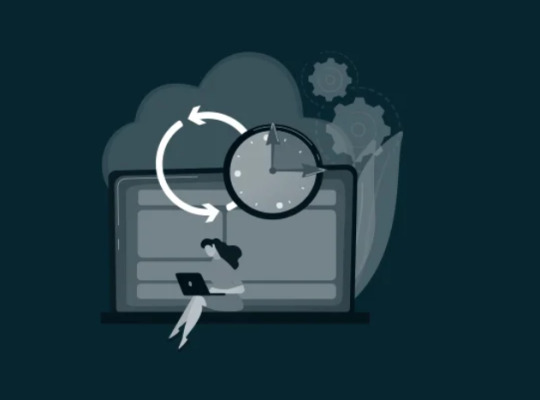
Understanding Data Backup
Data backup refers to copying data from a primary location to a secondary one, ensuring that it can be recovered in case of loss. This practice is critical for maintaining business continuity, as data is vital for any organization. Backup solutions can include various types of data, such as documents, media files, and system configurations, and can be executed through different methods, including manual processes or automated systems.
Types of Data Backup Services
On-Premises Backup: This traditional method involves storing backup data on local hardware, such as external hard drives or dedicated backup servers. While on-premises solutions offer direct control over data, they are vulnerable to physical disasters and may require significant upfront investment in hardware.
Cloud Backup: Cloud backup services have gained popularity due to their flexibility and scalability. These services store data on remote servers managed by third-party providers, allowing users to access their data from anywhere with an internet connection. Key features of cloud backup include automated backups, encryption, and redundancy, which enhance data security and recovery options.
Hybrid Backup: A hybrid approach combines both on-premises and cloud backup solutions. This method allows organizations to maintain immediate access to critical data while leveraging the cloud for off-site storage, enhancing data protection against local disasters.
Benefits of Data Backup Services
Minimized Downtime: Effective backup solutions enable organizations to recover quickly from data loss incidents, ensuring business operations can continue with minimal interruption.
Ransomware Recovery: Backups are crucial for recovering from ransomware attacks, allowing businesses to revert to the last known good copy of their data. Security measures, such as air-gapping backup data from primary systems, can further enhance protection against such threats.
Regulatory Compliance: Many industries are subject to regulations that mandate data backup and recovery processes. Implementing a robust backup strategy helps organizations meet these compliance requirements, thereby avoiding potential penalties.
Cost-Effectiveness: Cloud backup services typically operate on a pay-as-you-go model, allowing businesses to scale their storage needs according to demand. This flexibility can lead to cost savings compared to traditional backup methods that require significant upfront investments.
Key Considerations for Choosing a Data Backup Service
When selecting a data backup service, organizations should consider the following factors:
Backup Frequency and Retention: Determine how often backups should occur and how long data should be retained. This decision is influenced by the organization's Recovery Point Objective (RPO) and Recovery Time Objective (RTO) requirements, which dictate how much data loss is acceptable and how quickly data must be restored.
Security Features: Look for services that offer strong encryption, both during data transmission and at rest, to protect sensitive information from unauthorized access.
Ease of Use: The backup solution should be user-friendly, with intuitive interfaces and automation features that reduce the burden on IT staff.
Support and Reliability: Evaluate the service provider's reputation for reliability and customer support. A reliable service should offer robust support options to assist in data recovery when needed.
Integration Capabilities: Ensure the backup solution can integrate seamlessly with existing IT infrastructure and applications to facilitate smooth operations.
Data backup services are critical to any organization's data protection strategy. As the digital landscape evolves, the importance of having robust and flexible backup solutions cannot be overstated. Whether opting for on-premises, cloud, or hybrid solutions, organizations must prioritize their data backup strategies to safeguard against potential data loss and ensure business continuity. By understanding the various options and benefits, businesses can make informed decisions that align with their operational needs and risk management strategies.
Verito Technologies offers comprehensive data backup services designed to ensure the security and accessibility of critical business information. Their solutions include daily automated backups that provide peace of mind by safeguarding data against loss, with retention for up to 30 days. Verito’s infrastructure is supported by multiple American data centres, enhancing data redundancy and reliability. Additionally, they provide 24/7 customer support, allowing businesses to recover quickly from potential data loss incidents. This combination of features makes Verito a strong choice for organizations seeking robust data backup and recovery solutions tailored to their needs.
0 notes
Text

AWS Certified Solutions Architect - Associate (SAA-C03) Exam Guide by SK Singh
Unlock the potential of your AWS expertise with the "AWS Solutions Architect Associate Exam Guide." This comprehensive book prepares you for the AWS Certified Solutions Architect - Associate exam, ensuring you have the knowledge and skills to succeed.
Chapter 1 covers the evolution from traditional IT infrastructure to cloud computing, highlighting key features, benefits, deployment models, and cloud economics. Chapter 2 introduces AWS services and account setup, teaching access through the Management Console, CLI, SDK, IDE, and Infrastructure as Code (IaC).
In Chapter 3, master AWS Budgets, Cost Explorer, and Billing, along with cost allocation tags, multi-account billing, and cost-optimized architectures. Chapter 4 explores AWS Regions and Availability Zones, their importance, and how to select the right AWS Region, including AWS Outposts and Wavelength Zones.
Chapter 5 delves into IAM, covering users, groups, policies, roles, and best practices. Chapter 6 focuses on EC2, detailing instance types, features, use cases, security, and management exercises.
Chapter 7 explores S3 fundamentals, including buckets, objects, versioning, and security, with practical exercises. Chapter 8 covers advanced EC2 topics, such as instance types, purchasing options, and auto-scaling. Chapter 9 provides insights into scalability, high availability, load balancing, and auto-scaling strategies. Chapter 10 covers S3 storage classes, lifecycle policies, and cost-optimization strategies.
Chapter 11 explains DNS concepts and Route 53 features, including CloudFront and edge locations. Chapter 12 explores EFS, EBS, FSx, and other storage options. Chapter 13 covers CloudWatch, CloudTrail, AWS Config, and monitoring best practices. Chapter 14 dives into Amazon RDS, Aurora, DynamoDB, ElastiCache, and other database services.
Chapter 15 covers serverless computing with AWS Lambda and AWS Batch, and related topics like API Gateway and microservices. Chapter 16 explores Amazon SQS, SNS, AppSync, and other messaging services. Chapter 17 introduces Docker and container management on AWS, ECS, EKS, Fargate, and container orchestration. Chapter 18 covers AWS data analytics services like Athena, EMR, Glue, and Redshift.
Chapter 19 explores AWS AI/ML services such as SageMaker, Rekognition, and Comprehend. Chapter 20 covers AWS security practices, compliance requirements, and encryption techniques. Chapter 21 explains VPC, subnetting, routing, network security, VPN, and Direct Connect. Chapter 22 covers data backup, retention policies, and disaster recovery strategies.
Chapter 23 delves into cloud adoption strategies and AWS migration tools, including database migration and data transfer services. Chapter 24 explores AWS Amplify, AppSync, Device Farm, frontend services, and media services. Finally, Chapter 25 covers the AWS Well-Architected Framework and its pillars, teaching you to use the Well-Architected Tool to improve cloud architectures.
This guide includes practical exercises, review questions, and YouTube URLs for further learning. It is the ultimate resource for anyone aiming to get certified as AWS Certified Solutions Architect - Associate.
Order YOUR Copy NOW: https://amzn.to/3WQWU53 via @amazon
1 note
·
View note
Text
Exploring Amazon Web Services (AWS) - A Comprehensive Overview
Comprehensive Range of AWS Services
Compute Services
Amazon Web Services (AWS) offers a diverse set of compute services tailored to meet various business needs. Amazon EC2 provides resizable compute capacity, allowing users to scale resources based on demand. AWS Lambda enables serverless computing, ideal for event-driven applications, while Amazon ECS and EKS simplify the deployment and management of containerized applications from The Best AWS Course in Bangalore.

Storage Solutions
AWS provides a wide range of storage options to accommodate different data storage requirements. Amazon S3 offers scalable object storage with high availability and security features. Amazon EBS provides block-level storage volumes that can be used with EC2 instances, and Amazon Glacier offers a low-cost solution for data archiving and long-term backup.
Database Services
AWS offers managed database services designed to handle diverse data types and workloads. Amazon RDS simplifies the setup, operation, and scaling of relational databases, while Amazon DynamoDB offers fast and flexible NoSQL database capabilities. Amazon Aurora combines the performance and availability of high-end commercial databases with the cost-effectiveness of open-source databases.

Networking Services
AWS ensures secure and reliable connectivity with its comprehensive networking solutions. Amazon VPC allows users to launch AWS resources in a virtual network that is logically isolated. AWS Direct Connect provides a dedicated network connection from on-premises to AWS, while Amazon Route 53 offers a scalable and highly available DNS service.
Machine Learning and AI
AWS offers a suite of machine learning and artificial intelligence services that enable businesses to build and deploy sophisticated applications. Amazon SageMaker simplifies the process of building, training, and deploying machine learning models at scale. AWS Rekognition provides powerful image and video analysis capabilities, and Amazon Lex allows developers to build conversational interfaces for voice and text interactions.
Comprehensive AWS Support
AWS provides a range of support plans to meet the needs of businesses of all sizes. Basic Support includes access to documentation and community forums, while Developer Support offers business-hour support via email. Business Support provides 24/7 access to technical support engineers via phone, email, and chat, with faster response times. Enterprise Support offers additional benefits such as a dedicated Technical Account Manager (TAM) and proactive infrastructure management.
Training and Certification Programs
AWS offers extensive training and certification programs to help individuals and teams build and validate their cloud skills. AWS Training provides a variety of courses and learning paths, including digital and classroom training options. AWS Certification validates technical expertise with credentials that are recognized industry-wide.
AWS Marketplace and Partner Network
The AWS Marketplace offers a wide selection of third-party software and services that can be easily deployed on AWS. The AWS Partner Network (APN) consists of a global community of partners who leverage AWS to build innovative solutions and services, with access to technical, marketing, and go-to-market support.
Conclusion
Amazon AWS stands out for its comprehensive suite of cloud services, robust support infrastructure, and extensive training and certification programs. Whether you are a startup, enterprise, or individual developer, AWS provides the tools and resources needed to succeed in the cloud computing industry.
0 notes
Text
The Ultimate Guide to Office Relocation: Tips for a Smooth Move

Although moving your workplace might be intimidating, it can go quite well with proper preparation and the correct techniques. This is the best manual for guaranteeing a flawless workplace relocation.
1. Start Early and Plan Meticulously
Start to arrange your workplace relocation at least three to six months ahead. Make a thorough moving checklist including chores, timeframes, and designated responsibility. This will guarantee that nothing is missed and enable you to remain orderly.
2. Choose the Right Moving Company
Choosing a trustworthy business relocation agent is quite vital. Search for a business with office relocation expertise, stellar evaluations, and all-encompassing offerings. From packing to configuring your new workplace, a skilled moving company can take care of everything, saving you time and reducing stress.
3. Declutter and Inventory
Moving provides the ideal opportunity to organize your workspace. Either sell or give things you no longer use. Organize all office supplies, furniture, and tools. This will enable you to organize things throughout the relocation and simplify unpacking.
4. Notify Stakeholders Early
Tell your staff, customers, vendors, and service providers about your relocation well ahead of time. This guarantees that everyone is ready and helps to reduce any possible disturbances. On all corporate materials—including your website, business cards, and letterheads—update your address.
5. Plan Your New Office Layout
Plan your new office's layout before you relocate. Think about how workstations, conference rooms, and common spaces are positioned. This will speed up settling into the new room and enable the movers know where to put things.
6. Backup Your Data
Back up any significant data and documentation before the relocation. Make sure your IT staff is ready for managing the connection and setup at the new workplace. This will protect your priceless data and save downtime.
7. Label Everything Clearly
Clearly mark every package and tool with its contents and intended use. This will let movers arrange everything in the right spot and speed unpacking. Larger movements may benefit especially from color-coding.
8. Pack Important Items Yourself
Bring with you important tools, personal belongings, and basic paperwork. This guarantees that, upon arriving, you have access to essential products right away and lowers your chance of loss or damage.
9. Communicate with Your Team
Update your staff all during the relocation process. Give them well defined directions and deadlines. Make sure they know where they will be found in the new workplace and urge them to pack their personal workstations.
10. Conduct a Final Walkthrough
Make a last tour to make sure nothing is left behind before leaving your previous workplace. Look over every room, storage space, and shared area. Your final opportunity to find any missed objects is here.
11. Settle In and Celebrate
Spend some time getting used to your new workplace after you have moved in. Methodically, beginning with basics, break out. Plan a team lunch or welcoming function to honor the relocation and raise spirits.
Why Choose Sri Balaji Packers and Movers Office Relocation Service?
Relocating your office doesn’t have to be a stressful experience. Our professional office relocation service offers:
• Expert Planning and Coordination: We manage every aspect of your move, ensuring a seamless transition.
• Experienced Movers: Our team is trained in handling office equipment and furniture with care.
• Comprehensive Services: From packing and transport to setup and cleanup, we’ve got you covered.
• Minimal Disruption: We work efficiently to minimize downtime and keep your business running smoothly.
Contact us today to learn more about Sri Balaji Packers and Movers in OMR Chennai, office relocation services and get a free quote. Let us handle the logistics so you can focus on what matters most—your business.
Read More...
Visit Our Website : Sri Balaji Packers and Movers in OMR Chennai
0 notes
Link
0 notes
Text
Hospital Furniture Manufacturer & Supplier in Indore 2024
It has been observed that the healthcare system is enhancing its level gradually and in this progress, the use of better medical equipment has become inevitable. Where there is direct contact with patients, specifically in hospitals and home care courses, outstanding furniture is expected. We are Goswami Hospitech and we deal in offering quality healthcare products such as ICU electric beds, hospital trolleys, and hospital bedside lockers. Being a pioneer in ICU bed in India we always focus on bringing innovative changes in the domain of healthcare products.
Best Electric ICU Beds in Indore
Electric ICU Beds have greatly enhanced the approach that is used in the handling of patients who are in critical states. Facilities like height, backrest, and knee rest are presented in most types of beds, and all of them have electronic control. Consequently, not only patients are more comfortable, but healthcare providers are also able to give better care.
The Electric ICU Beds at Goswami Hospitech are made with great integration and are very careful. They are relatively simple to operate and possess different measures to ensure there is no accident. The position of the beds can be tilted and therefore helps the medical staff conduct any procedures or examinations without straining the patient. This is quite helpful in situations where the patient is bound to need continuous care for an extended period.
Hospital Trolleys: Providing for Movement and Performance
A Hospital Trolley is crucial mostly to enable the movement of medical supplies as well as relevant equipment or even patients within a hospital. These trolleys must be strong, comfortable to handle, and large enough to accommodate all the required items.
The Hospital Trolleys provided by Goswami Hospitech meet these specifications. Manufactured using high-quality raw materials they are long-lasting and can easily withstand day-to-day usage. Yes, for trolley needs you have medications, instruments surgery, or even patient’s meals we have a wide choice.
Top Quality Hospital Bedside Lockers
Hospital Bedside Lockers are useful when placed in a hospital patient's bedroom since they help in the organization of objects that the patients may need for their convenience. These lockers help the patient store their personal belongings, medicines, and other relevant items within the reach of the patient.
The Hospital Bedside Locker collection by Goswami Hospitech is practical and has an exquisite design. The lockers are contemporary looking to blend well with the trendy hospital room environments and can also provide sufficient storage. They do not accumulate dirt hence patients are denied any chance of contacting diseases through the hospital.
ICU Bed Manufacturer in India
Goswami Hospitech is an efficient ICU Bed Manufacturer Company in India aiming at raising the bar as far as health care is concerned. The ICU beds that we have in our hospital are developed with all modern technologies for critically ill patients. Extra functions like CPR control, battery backup options, as well a comfortable design makes our beds the favorite among the hospitals in the country.
We know that the ICU bed has to be highly reliable and long-lasting, we only use the finest components in our structures and make sure only meet the high standards of quality in the production of ICU beds. The beds also come in various models depending on the requirements of the health institutions.
Reliable Hospital Beds Home Care in Indore
It is not only hospitals that require beds for patient use; many clients have specific home care needs requiring special beds for the long term. Hospital-type beds for use at home are equipped and fashioned in a similar manner as the ones used in the hospitals.
Goswami Hospitech presents Home Care Hospital Beds meant for patients who are recuperating at home. These beds include improved aspects like the height and position settings, side rails to ensure that the patients do not fall off the beds, and wheels for movement. Our home care beds are created to ensure that the process of the patient’s recovery has many comforts.
Contact us
Address - 370/2, Bajrangpura, Sanwer Rd, Sector A, Sanwer Road Industrial Area, Indore, Madhya Pradesh 452015
Contact No. – 918109816000
Email – [email protected]
Website - https://goswamihospitech.com/
Our website Sitemap – Click for Visit
Read our relevant Blogs
Electric ICU Bed Manufacturer in India - Goswami Hospitech
Deluxe Hospital Bedside Locker in Indore, MP
Smart Hospital Bed Manufacturer in Indore, India
Hospital ICU Bed Manufacturer & Supplier in Indore, India 2024
Hospital Labour Table Manufacturer in Indore- Goswami Hospitech
Five Function ICU Bed Manufacturers in India- Goswami Hospitech
Best Aluminium Laser Cutting Service in Indore- Goswami Hospitech
Affordable Electric ICU Bed Manufacturer in Indore- Goswami Hospitech
Best Quality Pipe Laser Cutting Service in Indore- Goswami Hospitech
Goswami Hospitech - Manufacturer of Premium Hospital Furniture
0 notes