#DirectX11
Explore tagged Tumblr posts
Text
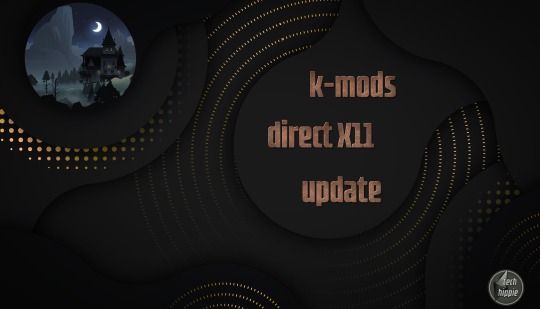
TODAY ... THE DAY OF THE K-MODS DIRECTX11 UPDATE :)
Hello everyone :)
Here we are, after 2 weeks of intensive hard work :D we finally made most of our Sims 4 creations compliant with the pesky direct x11 update ...
As we thought, it has nothing to do with square or non square pictures ( maxis make non square pictures since the Sims 2 ) as we read around the web. So, do not waste your time with this point.
The difference between before the directX11 and after the directX11 is that now, strictly x2 multiple .dds are required.
Mainly, the minimum sizes of images in the Sims are 128 and/or 256 ( except thumbnails and some tiny specular which are smaller ) ...
Based on this, before the directX11, we could make images based on multiple of 128 and/or 256 such as 768x768 - 1536x1536 and so on, which was convenient to render a better image without growing too high in size/weight. It was a kinda suitable tolerance which is accepted by almost all games !
But now, every image which is not a perfect x2 multiple brings the famous question mark on it.
Curiously, this statement does not apply to ... Walls ! 256 base multiple is still working ( 256x768 - 256x1024 - 256x1280 ) Illogical as fuck but well ... here we are ;)




The Worlds we didn't update are due for a complete redux, so you'll have to wait a bit for those :
Brindleton Bay
Del Sol Valley
Britechester
And of course, the one we never released until now : San Myshuno
WHAT WE UPDATED TOO ...



We still didn't update the fences of the k-606. It will take some time. Be patient ;)
As we're currently updating our website, we re-organized the whole k-303 stuff which was a real deal :D But everything related to the k-303 is now direct x11 updated :) ( such as Willow Creek trolleys )
We corrected a few files too. Easier since we had to check so many files :D And we added some new stuff ( such as Outdoor Retreat small replacements )
This update changes everything for the ones who made the x11 update. It changes almost nothing for those who didn't make the x11 update. It just updates our files ;)
Everything is not yet over and finished. We just made the essentials.
Our walls are working fine ( except the thumbnails ... As we didn't make those thumbnails, we search the issue )
Many of our creations are ok. But not everything indeed. We didn't yet check everything. That's a job at work :) So, you know, if you notice something, send us a message. A detailed one of course ...

THE UPDATES WERE MADE POSSIBLE BECAUSE 2 FANTASTIC TESTERS WHO MADE THE DIRECT X11 UPDATE HELPED US. THEY WERE OUR EYES ON THIS PROJECT :)
SweetCupitan : @cupisims
Mika : @kunisprings
THANKS !!! and Bravissimo :)

And now ... the links ! :D
k-hippie main website : https://tech-hippie.com
All the k-mods : https://tech-hippie.com/k-mods/
k-303 Multifix stuff : https://tech-hippie.com/k-303/
our Sims 4 faktory : https://tech-hippie.com/sims4-faktory/
Have fun and stay tuned for some coming other updates !
#sims 4#sims 4 custom content#sims 4 download#sims 4 wysiwyg#sims 4 cc#ts4#the sims 4#k-hippie#k mods#k-101#k-202#k-303#k-505#k-606#sims 4 replacement#terrain replacement#default replacement#directx11
277 notes
·
View notes
Text

Anyone with a clean install of Witcher 3, set to DirectX11, can use SBUI if you just swap out your folders with these ones. ^_^ Compiled for Noobies/Tism friendly folk such as myself. Super easy. No complicated downloading necessary. https://mega.nz/folder/lnhBQKBb#CUfvhND4pDhbussETmCIMw I'd love to give proper credit to my friend who made this possible but she's shy asf ^_^'
#sbui#installation#easy#simply swap#DirectX11#from fresh install#the witcher 3#thewitcher3#made for noobs#tism friendly
2 notes
·
View notes
Text


‧₊˚♪𝄞࿐₊˚⊹
#got reshade working on the directx11 update phew#ts4 cas#georgiana le vay#*dovetail#ts4#ts4 edit#show us your sims#ts4 simblr
20 notes
·
View notes
Text
..i think i fixed my game.. new update was causing my pc to just restart abrubtly when switching which sim i was playing. assuming it was b/c of direct x11 .. so i switched it back to 9 and reinstalled gshade to match [dk why it was on 11 but anyways..] so far no abrubt restarts when i switch to a different sim ._.
still gonna be on a bit of a posting hiatus for gameplay posts.
#seems my pc cant handle directx11 things since something similar happened with another game#shaddup alyssa
11 notes
·
View notes
Text
so far no luck getting any of the da games to work on this laptop btw... love the ea app
#i got da2 working for a moment but it wont resize AND steam cloud isnt working for it so i cant see marcus... i was just planning on testing#it because it kept crashing on directx11 so ive kind of been running it less crisp...#dai wont launch (typical. every time i download it theres a new issue)#and ive never tried steam dao before because i usually use my pirated gog copy which i might just transfer lol#NVM dao opens. obvi it'll probably crash every 5 mins without patching so i wont test it out now#being an old game enjoyer is so hard... im kind of most excited about playing super heavily modded morrowind
14 notes
·
View notes
Text
I have three potential Envoys planned, but I can make zero of them until I get Avowed working. T_T
#queen rambles#took a break from trying yesterday#need to move down the solution list#i've tried win7 compatibility mode maybe we try win8 compatibility next#or forcing directx11#just til the home screen#queens avowed saga
2 notes
·
View notes
Text
bg3 was running PERFECTLY earlier and now it’s lagging so goddamn much… idk what i did i just wanna get back to my dark urge lottie tavews :’(
#bg3#i have nothing running in the background + the newest NVIDIA drivers + im on directx11 idk what’s happening
1 note
·
View note
Text


Nestled in the heart of Lombard Drive, this exquisite 2.5-bedroom, 2-bathroom residence embodies the elegance of modern French Colonial design. A harmonious blend of light neutrals and bold dark accents graces both the interior and exterior, creating a timeless aesthetic. The home’s grand façade is framed by lush, meticulously curated gardens, where vibrant red and white hydrangeas weave a captivating tapestry around the estate. Beyond the charming exterior, a private backyard oasis awaits—an entertainer’s dream featuring a striking sunken conversation pit seamlessly encircled by a shimmering pool, perfect for intimate gatherings and luxurious outdoor living.

40 x 30
Residential Lot
2 beds, 1 nursery
2 full bathrooms
Furnished
$570,487
Requirements:
Turn bb.moveobjects on before placing. **optional** TwistedMexi has a script mod that does it for you automatically, so there is no reason to always have to type it in.
T.O.O.L by TwistedMexi.
Required CC - Please refer to the included PDF document for downloading items that were not included in the zip file, as some are still in early access.
One of the cabinets is a recolor; download the original mesh here if you load into the lot and something is missing. The file name is [KKB'sMM]Aesthete - Cabinet ver.2.
The lush red hydrangeas are a recolor; download the mesh here.
Terms of Use:
Do not re-upload my lots and claim them as your own.
You're welcome to edit or modify my builds, but please remember to credit me as the original creator!
Do not put my builds behind a paywall.
I've included some of my recolors, please refer to those posts for their TOU.
Thank you to all CC Creators.
Please let me know if there's any problem with the build. Tag @sarahelizasims so I can see your gameplay and any personal touches you've made!
I sincerely apologize for the number of zip files. I had a tough time finding a way to upload everything at once or compress the main folder as a whole. As a result, I had to create multiple folders to split up the CC. If you have any tips on compressing and optimizing large files, I would greatly appreciate your help!
Please note that this is a very CC heavy build, which might cause lag in your game. I organize CC files to their content creator in my downloads. Make sure you're actively running batch fixes on your files.
My game is DirectX11, so you may need to update your images to DX11 in the Sims 4 Studio.
📥DOWNLOAD (Available for FREE on Patreon)
Floor Plan & Photo Gallery:

























#sims 4 cc#ts4 cc#sims cc#ts4 build#sims build#sims download#ts4 download#the sims 4 cc#ts4cc#thesims4#sims 4#simblr#ts4#builds#brindleton bay#newcrest#sarahelizasims#*lombard drive
400 notes
·
View notes
Text

Kids Collection: Monster Mash Wallpaper Set
Scrolled upon these patterns by @pluto-sims and immidiatly decided that I want to have some of them as wallpapers, so here you go.
basegame compatible
15 painted colors
15 texture variants
6 wall types
all wall heights available
👽 simfileshare 👽 - DX9
If you are on DirectX11, please download from here: DX11 UPD folder
#ts4 download#ts4 cc#ts4#sims 4#ts4 walls#dl#Kids collection#maxis match#basegame compatible#ts4 building
252 notes
·
View notes
Text
DirectX Update
Hello,
Sorry it has been awhile since things have broken when the sims switched to DirectX11. I know I have not been really active cause I have honestly lost some interest in cc creation as I have started working this past year after finishing my masters last year and with my ADHD, I have lost that hyperfixiation. Anyway, I have updated all of the items that were broken from that update. I will include a link to a folder of all of the fixed items and will also try and update all of the original posts as well. If you do not feel like going through and deleting and redownloading things, Sims4Studio has a batch fix that will fix everything for you.
Items Fixed
Apple Picking Basket
Pie Garland
Ribbon Display
Broom Display
Chuppah
Rainbow Play Rug
Lego Dots Banana Pencil Holder
Lego Dots Panda Box
Lego Dots Popsicle Photo Frame
Download Here
22 notes
·
View notes
Text







SHETLAND HARBOUR IS COMING :)
I know I know ... I'm a bit late :D as usually but fore sure Shetland Harbour is coming in a few days :) In fact, the world is done and we are just testing it on both Mac and Pc. And making a good starting save game for everyone ...
Shetland Harbour is a medium/large world which has around 100 lots ... and Sheeps.
So what a June month it's going to be ! Shetland Harbour ( a brand new World ) AND the update of Oaksoak Hollow ( pronounced as o-ksoak and not oaks-oaks )
As you already knows it, our Worlds are always made with 2 major statements :
All about Ambiance
A true PLAYABLE experiment
We are aware we are still kinda newbies for everything related to CAW but we are learning ... always ! :D
All informations, cc content, pictures, ANTS ( Absolute Necessary Things & Stuff ), etc ... will be released with the coming download post ;)
- - - - - - - - - - - - - - - - - - - - -
About the "famous" directX11 Sims4 update, we investigate but everything we read about is quite simple : it's affecting everything graphic related, including thumbnails and so on. So, yes, some of you should get graphic problems since our K-Mods are all about graphic. So, the ones who get problems should doing some tests with our K-Mods and send us what's working and what is not with as much details as possible.
This is the EA statement : " While DirectX11 is available for those Simmers who want to try it, you may experience visual issues with mods so we recommend disabling all mods while using this command line argument "
What else ? well, I'm quite sure the Community will find soluces and more, detailed informations which will become a ground to work on. Then, we shall decide what to do and what not to do ;)
xoxo everyone !
#sims 4 wysiwyg#sims 4#k-hippie talk#the sims 4#directx11#ea issues#k mods#k hippie#sims 3#sims 3 simblr#sims 3 screenshots#the sims 3#ts3#sims3 worlds#k-hippie worlds#caw#shetland harbour#sims 3 world#s3 world
169 notes
·
View notes
Text

Directx11 -.-
Anyone else have the same bug? My pc automatically switched to directx11 after yesterday's update
20 notes
·
View notes
Text
SIMS 4 GSHADE PRESET : ROSEY LIFE

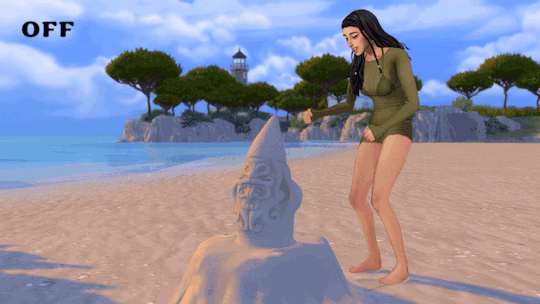
Someone was curious about what preset I use in my games, so I thought I'd share. I was looking to warm up the colors in game to have more pinks and blues, as well as bright highlights and deeper shadows. I'm still fairly new using this program so I'm not sure how much help I can offer with technical issues but I will do my best to help if I can.
GShade ver. 5.1.1 DirectX9
I do not know how this preset will look like with the update to DirectX11, but I hear it makes some preset look different. So proceed with caution.
DOWNLOAD (sfs)
8 notes
·
View notes
Text
Okay, my game just crashed. sfhjsdf All I did was try to leave CAS and it crashed on me. No crash log either. This wasn't happening before the update. 😒
I've also noticed while going through clothes that some are glitchy with Directx11. If anything, for some reason, this update has made everything worse for me while it seems to be running better for everyone else? I dunno, but I hate it.
12 notes
·
View notes
Note
Hi Sooky, Hope you're doing great ! I don't know if it's only in my game or if it's something experienced globally but your amazing wallpapers are all broken in my game with a giant question mark appearing instead of it. I tried all the wallpapers I have from you (scandinavian, English country, coastal...), it's the same for all. Just wanted to let you know. Anyway thanks for your amazing work that makes me enjoy my builds so much ! <3
Hi! You probably switched your game to DirectX11, that's why they aren't working properly anymore. I already fixed the issue with all of them, you just need to re-download them all! You can find all of my wallpapers updated here: https://sooky88.tumblr.com/post/755253531052785664/wallpaper-fixed-for-directx-11
17 notes
·
View notes
Note
Hello! Do you know if the new Sims 4 update to DirectX11 interferes with Nvidia Inspector parameters working properly? I use it to improve my game quality, and no matter what I do, my settings do not apply in-game, and my sims appear blurry from a distance (all settings are on high). Thank you so much, and I apologize for taking your time!
I don't know, I'm sorry. I do know that no matter what I do I can't get anisotropic filtering to register in TS4 anymore. I set it to 16 in nvidia control panel, which used to work, but something isn't working now, or another setting is masking it. Anisotropic filtering is what controls the blurriness of angled textures, I don't think that's what you're seeing though? I mostly notice it on floor surfaces, roads etc. Their textures lose fidelity too quickly and become a smudgy mess. I'm running TS4 as dx9 at the moment (and running ReShade through DXVK as Vulkan), so it's not a dx11 issue in my case at least.
I'm sorry I don't have a solution!
8 notes
·
View notes