#Docker in DevOps
Explore tagged Tumblr posts
Text
#Docker in DevOps#what is docker#virtual machines#docker container#what is docker in DevOpswhat is docker in DevOps#benefits of docker in DevOps#install docker
1 note
·
View note
Text
64 vCPU/256 GB ram/2 TB SSD EC2 instance with #FreeBSD or Debian Linux as OS 🔥
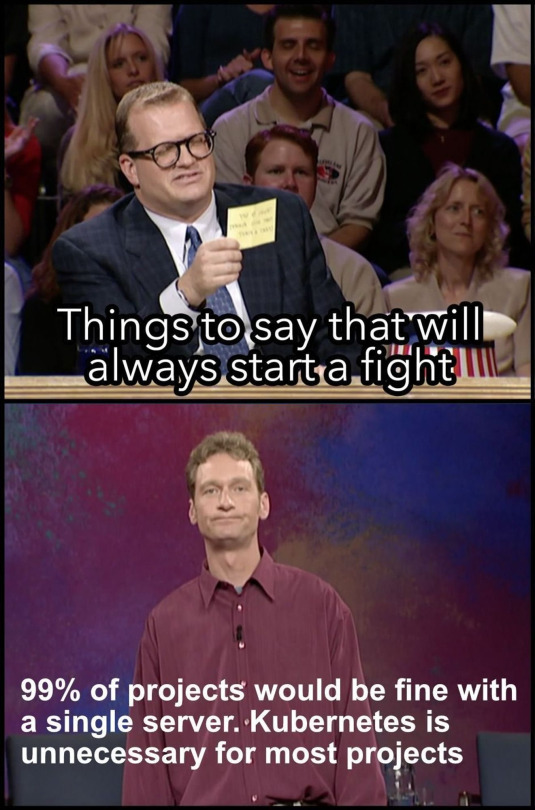
38 notes
·
View notes
Text
Unleashing Efficiency: Containerization with Docker
Introduction: In the fast-paced world of modern IT, agility and efficiency reign supreme. Enter Docker - a revolutionary tool that has transformed the way applications are developed, deployed, and managed. Containerization with Docker has become a cornerstone of contemporary software development, offering unparalleled flexibility, scalability, and portability. In this blog, we'll explore the fundamentals of Docker containerization, its benefits, and practical insights into leveraging Docker for streamlining your development workflow.
Understanding Docker Containerization: At its core, Docker is an open-source platform that enables developers to package applications and their dependencies into lightweight, self-contained units known as containers. Unlike traditional virtualization, where each application runs on its own guest operating system, Docker containers share the host operating system's kernel, resulting in significant resource savings and improved performance.
Key Benefits of Docker Containerization:
Portability: Docker containers encapsulate the application code, runtime, libraries, and dependencies, making them portable across different environments, from development to production.
Isolation: Containers provide a high degree of isolation, ensuring that applications run independently of each other without interference, thus enhancing security and stability.
Scalability: Docker's architecture facilitates effortless scaling by allowing applications to be deployed and replicated across multiple containers, enabling seamless horizontal scaling as demand fluctuates.
Consistency: With Docker, developers can create standardized environments using Dockerfiles and Docker Compose, ensuring consistency between development, testing, and production environments.
Speed: Docker accelerates the development lifecycle by reducing the time spent on setting up development environments, debugging compatibility issues, and deploying applications.
Getting Started with Docker: To embark on your Docker journey, begin by installing Docker Desktop or Docker Engine on your development machine. Docker Desktop provides a user-friendly interface for managing containers, while Docker Engine offers a command-line interface for advanced users.
Once Docker is installed, you can start building and running containers using Docker's command-line interface (CLI). The basic workflow involves:
Writing a Dockerfile: A text file that contains instructions for building a Docker image, specifying the base image, dependencies, environment variables, and commands to run.
Building Docker Images: Use the docker build command to build a Docker image from the Dockerfile.
Running Containers: Utilize the docker run command to create and run containers based on the Docker images.
Managing Containers: Docker provides a range of commands for managing containers, including starting, stopping, restarting, and removing containers.
Best Practices for Docker Containerization: To maximize the benefits of Docker containerization, consider the following best practices:
Keep Containers Lightweight: Minimize the size of Docker images by removing unnecessary dependencies and optimizing Dockerfiles.
Use Multi-Stage Builds: Employ multi-stage builds to reduce the size of Docker images and improve build times.
Utilize Docker Compose: Docker Compose simplifies the management of multi-container applications by defining them in a single YAML file.
Implement Health Checks: Define health checks in Dockerfiles to ensure that containers are functioning correctly and automatically restart them if they fail.
Secure Containers: Follow security best practices, such as running containers with non-root users, limiting container privileges, and regularly updating base images to patch vulnerabilities.
Conclusion: Docker containerization has revolutionized the way applications are developed, deployed, and managed, offering unparalleled agility, efficiency, and scalability. By embracing Docker, developers can streamline their development workflow, accelerate the deployment process, and improve the consistency and reliability of their applications. Whether you're a seasoned developer or just getting started, Docker opens up a world of possibilities, empowering you to build and deploy applications with ease in today's fast-paced digital landscape.
For more details visit www.qcsdclabs.com
#redhat#linux#docker#aws#agile#agiledevelopment#container#redhatcourses#information technology#ContainerSecurity#ContainerDeployment#DockerSwarm#Kubernetes#ContainerOrchestration#DevOps
5 notes
·
View notes
Text
youtube
The Best DevOps Development Team in India | Boost Your Business with Connect Infosoft
Please Like, Share, Subscribe, and Comment to us.
Our experts are pros at making DevOps work seamlessly for businesses big and small. From making things run smoother to saving time with automation, we've got the skills you need. Ready to level up your business?
#connectinfosofttechnologies#connectinfosoft#DevOps#DevOpsDevelopment#DevOpsService#DevOpsTeam#DevOpsSolutions#DevOpsCompany#DevOpsDeveloper#CloudComputing#CloudService#AgileDevOps#ContinuousIntegration#ContinuousDelivery#InfrastructureAsCode#Automation#Containerization#Microservices#CICD#DevSecOps#CloudNative#Kubernetes#Docker#AWS#Azure#GoogleCloud#Serverless#ITOps#TechOps#SoftwareDevelopment
2 notes
·
View notes
Link
#Automation#cloud#configuration#containerization#deploy#DevOps#Docker#feedaggregator#FreshRSS#Linux#Monitoring#news#open-source#Performance#Privacy#RSSreader#self-hosted#Server#systemadministration#updates#webapplication
0 notes
Text
Practical Guide: Debugging Kubernetes Nodes and Managing Docker in Custom Setups
1. Diagnosing Kubernetes Node NotReady Issues Problem: Worker nodes node0 and node1 were stuck in NotReady status. Cause: CNI (Container Network Interface) plugin not initialized. Invalid subnet declaration in 10-bridge.conf (e.g., included hostname/IP instead of CIDR). Fix: Install CNI plugins: wget…
0 notes
Text
DevOps with AWS Training Online Training

🚀 DevOps with AWS Training with Placement assistance Prrogramme
🧑🏫 Trainer: Mr. Ram 📅 Date: 23rd April 2025 🕢 Time: 7:30 PM IST 💻 Mode: Online & Classroom Training 📍 Location: KPHB (Beside Metro Station) 📜 Duration: 4 Months 💰 Fee: ₹21,000 (with videos), ₹16,000 (without videos) 🔗 Register Now: https://shorturl.at/n8gI6 📲 More Details: https://linktr.ee/clickone2
📌 What You'll Learn:
DevOps Fundamentals
AWS Integration
CI/CD Pipelines
Infrastructure as Code (IaC)
Real-world Projects
🎯 Ideal for aspiring DevOps Engineers and IT professionals aiming to upskill.
#DevOps #AWS #NareshIT #OnlineTraining #CareerGrowth
#devops#devopstools#cloudcomputing#awsdevops#cloudsolutions#cloudsecurity#ci/cd#jenkins#docker#k8s#Teraform
0 notes
Text
"Building Microservices" by Sam Newman is a definitive guide to designing, developing, and deploying microservices-based architectures. The book provides a deep understanding of the principles, patterns, and practices required to build scalable, maintainable, and resilient microservices. Below is a user-friendly, step-by-step breakdown of the key outcomes and takeaways from the book, designed to help readers understand and apply microservices effectively.
#Microservices#SoftwareArchitecture#DevOps#CloudComputing#MicroservicesArchitecture#DistributedSystems#SoftwareDevelopment#APIs#MicroservicesDesign#TechTutorial#BackendDevelopment#DevOpsCulture#Containerization#Kubernetes#Docker#CloudNative#MicroservicesDevelopment#APIManagement#ScalableSystems#TechBooks#SoftwareEngineering#AgileDevelopment#CI/CD#Serverless#TechTrends#SoftwareDeployment
0 notes
Text

📢 Job Opening – Python Backend Developer
💼 Experience: 0 to 3 years
👉 Skills Needed: Python, Cloud Services, Azure, CI/CD, Docker, Kubernetes, Jenkins
📝 Freshers and Experienced both can apply! 💬 Comment "Job" below if interested 🌐 Visit: www.pythonfullstackmasters.in 📞 Contact: +91 9704944488 📍 Location: Hyderabad, Telangana
#pythonfullstack#django#JobAlert#PythonDeveloper#BackendDeveloper#PythonJobs#HyderabadJobs#FresherJobs#TechJobs#DeveloperJobs#ITJobs#HiringNow#CareerOpportunity#SoftwareDeveloper#CloudComputing#DevOps#Docker#Kubernetes#CICD#PythonProgramming#NowHiring#JobSearch#ApplyNow
0 notes
Text
#DevOps lifecycle#components of devops lifecycle#different phases in devops lifecycle#best devops consulting in toronto#best devops consulting in canada#DevOps#kubernetes#docker#agile
2 notes
·
View notes
Text
Run a container inside another container! Linux nested virtualization lets you test complex setups, deploy apps easily, and even emulate AWS/GCP/Azure instances locally for fun and profit. See how to run Docker inside Incus containers
14 notes
·
View notes
Text
2 notes
·
View notes
Text

#PollTime
Which DevOps tool is a game changer?
A) Docker 🐳
B) Kubernetes 🚢
C) Jenkins 🏗️
D) Terraform 🌍
Comments your answer below👇
💻 Explore insights on the latest in #technology on our Blog Page 👉 https://simplelogic-it.com/blogs/
🚀 Ready for your next career move? Check out our #careers page for exciting opportunities 👉 https://simplelogic-it.com/careers/
#simplelogic#makingitsimple#itcompany#dropcomment#manageditservices#itmanagedservices#poll#polls#devops#docker#kubernetes#jenkins#terraform#itservices#itserviceprovider#managedservices#testyourknowledge#makeitsimple#simplelogicit
0 notes
Text
Wie Docker die Bereitstellung von Node.js für DevOps vereinfacht 🐳💻
Docker macht die Bereitstellung von Node.js-Anwendungen für DevOps-Teams effizienter und skalierbarer! 🔥 Mit Containern kannst du Anwendungen isoliert, ressourcenschonend und plattformunabhängig bereitstellen – keine Konflikte mit Abhängigkeiten oder Umgebungen mehr! 🚀💡
✨ Warum Docker für Node.js? ✅ Einheitliche Entwicklungs-, Test- & Produktionsumgebung ✅ Schnellere Bereitstellung & einfachere Skalierung ✅ Effiziente Verwaltung mit Docker Compose ✅ Bessere Ressourcennutzung als klassische VMs
💡 Setze auf Docker für eine leistungsstarke DevOps-Pipeline! Für professionelle Webentwicklung und Docker-Integration wähle Orbitwebtech – die beste Webentwicklungsfirma! 🚀✨
👉 Bist du schon dabei? Teile deine Erfahrungen in den Kommentaren!
1 note
·
View note