#Download microsoft teams client for mac
Explore tagged Tumblr posts
Text
10 Best Cloud Storage Solutions (June 2024)
New Post has been published on https://thedigitalinsider.com/10-best-cloud-storage-solutions-june-2024/
10 Best Cloud Storage Solutions (June 2024)
pCloud is a secure cloud storage platform that offers a range of features for storing, syncing, and sharing files. Founded in 2013, pCloud has grown to serve over 14 million users worldwide. The company is based in Switzerland, a country known for its strong privacy laws, and maintains servers in both the United States and Europe.
One of the standout features of pCloud is its focus on security and privacy. The platform uses 256-bit AES encryption for files at rest and TLS/SSL encryption for data in transit. pCloud also offers an optional feature called pCloud Crypto, which provides client-side, zero-knowledge encryption for an additional layer of security. With pCloud Crypto, files are encrypted on the user’s device before being uploaded to the cloud, ensuring that no one, not even pCloud employees, can access the data without the user’s encryption key.
pCloud provides a user-friendly interface for managing files and folders, with desktop apps available for Windows, Mac, and Linux, as well as mobile apps for iOS and Android. The platform offers a range of features designed to enhance productivity and collaboration, including file versioning, which allows users to access previous versions of their files, and file sharing with customizable download and upload links. pCloud also provides a unique feature called pCloud Drive, which enables users to access their cloud storage as a virtual drive on their computer, making it easy to manage files without taking up local storage space.
Secure cloud storage with 256-bit AES encryption and optional client-side encryption (pCloud Crypto)
File versioning and recovery, with up to 30 days of version history (or up to 360 days for extended file history)
pCloud Drive feature for accessing cloud storage as a virtual drive on your computer
Customizable file sharing with download and upload links, as well as password protection and expiration dates
Generous storage plans, including 10GB of free storage and paid plans ranging from 500GB to 2TB, with lifetime payment options available
Dropbox is a widely used cloud storage and file-sharing platform that has been simplifying digital file management since its launch in 2007. With over 700 million registered users, Dropbox has become a go-to solution for individuals, teams, and businesses looking to store, sync, and collaborate on files in the cloud.
One of the key strengths of Dropbox is its ease of use. The platform offers a simple, intuitive interface that makes it easy for users to upload, organize, and access their files from anywhere, on any device. Dropbox automatically syncs files across all connected devices, ensuring that users always have access to the most up-to-date versions of their files. The platform also offers a range of collaboration features, including the ability to share files and folders with others, leave comments, and work together in real time on Microsoft Office files with Dropbox Paper.
Dropbox places a strong emphasis on security, using 256-bit AES encryption for files at rest and SSL/TLS encryption for data in transit. The platform also offers two-factor authentication and remote device wipe to help users protect their accounts and data. Dropbox provides a range of storage plans to suit different needs, including a free plan with 2GB of storage and paid plans ranging from 2TB to unlimited storage for teams. The platform integrates with a wide range of third-party apps and services, including productivity tools, creative software, and security solutions, making it a versatile choice for many users.
Key features of Dropbox:
Easy file syncing and automatic updates across all connected devices
Collaboration tools, including file sharing, commenting, and real-time co-authoring with Dropbox Paper
Secure storage with 256-bit AES and SSL/TLS encryption, two-factor authentication, and remote device wipe
Integration with a wide range of third-party apps and services, including Microsoft Office and Adobe Creative Cloud
Version history and file recovery, with 30 days of version history (or 180 days for Dropbox Business users)
MEGA is a secure cloud storage platform founded in 2013 by Kim Dotcom, offering end-to-end encryption and a focus on user privacy. Based in New Zealand, MEGA provides free and paid storage plans, with features like secure file sharing, chat, and file versioning.
One of MEGA’s standout features is its zero-knowledge encryption. All files are encrypted client-side before being uploaded, meaning that MEGA does not have access to the encryption keys and cannot view the content of stored files. This ensures a high level of privacy and security for users. MEGA is also transparent about its security practices, publishing its source code and design processes for public review.
MEGA offers a generous free plan with 20GB of storage, as well as paid plans ranging from 400GB to 16TB. The platform has a user-friendly interface with cross-platform support, including desktop apps for Windows, macOS, and Linux, as well as mobile apps for iOS and Android. MEGA also provides browser extensions and a command-line interface for advanced users.
Key features of MEGA:
Zero-knowledge, end-to-end encryption ensuring user privacy and security
Generous free plan with 20GB of storage and paid plans up to 16TB
Secure file sharing with customizable permissions, link expiry dates, and password protection
Cross-platform support with desktop, mobile, and web-based access
File versioning and recovery features to protect against data loss and ransomware attacks
Microsoft OneDrive is a cloud storage and file-sharing platform that is integrated with Microsoft 365 (formerly Office 365) and Windows 10. Launched in 2007, OneDrive has become a popular choice for both personal and business users, offering seamless integration with Microsoft’s suite of productivity apps, including Word, Excel, and PowerPoint.
One of the key advantages of OneDrive is its deep integration with Microsoft products. Users can easily save, access, and share files directly from within Microsoft Office apps, making it a convenient choice for those already using Microsoft tools. OneDrive also offers automatic syncing across devices, ensuring that users always have access to the most up-to-date versions of their files. The platform provides a range of collaboration features, such as real-time co-authoring, commenting, and file sharing with customizable permissions.
OneDrive offers a variety of storage plans, including a free plan with 5GB of storage and paid plans ranging from 100GB to 6TB. For business users, OneDrive is included with Microsoft 365 subscriptions, providing 1TB of storage per user and additional features like advanced security and compliance tools. OneDrive also offers robust security features, including encryption at rest and in transit, multi-factor authentication, and ransomware detection and recovery.
Key features of Microsoft OneDrive:
Seamless integration with Microsoft 365 apps, including Word, Excel, and PowerPoint
Automatic syncing and real-time collaboration features, such as co-authoring and commenting
Secure file sharing with customizable permissions and expiration dates
Robust security features, including encryption, multi-factor authentication, and ransomware protection
Personal Vault feature for an added layer of security for sensitive files
Box is a cloud content management and file-sharing platform designed for businesses of all sizes. Founded in 2005, Box has become a leading choice for organizations looking to securely store, manage, and collaborate on their files in the cloud. The platform offers a range of features and integrations that cater to the needs of modern businesses, including workflow automation, data governance, and enterprise-grade security.
One of the standout features Box is its focus on security and compliance. The platform provides a range of security controls, including encryption, data loss prevention (DLP), and access management, to help businesses protect their sensitive data. Box also complies with various industry regulations, such as HIPAA, FINRA, and GDPR, making it a suitable choice for organizations in regulated industries. Additionally, Box offers advanced collaboration features, such as real-time co-authoring, task management, and granular permissions, enabling teams to work together seamlessly and securely.
Box integrates with over 1,500 third-party apps, including popular productivity tools like Microsoft Office 365 and Google Workspace, as well as enterprise software like Salesforce and DocuSign. This extensive integration ecosystem allows businesses to streamline their workflows and improve productivity. Box also provides a range of AI and machine learning capabilities, such as intelligent content classification and automated workflows, to help organizations manage and extract value from their content.
Key features of Box:
Enterprise-grade security and compliance, with features like encryption, DLP, and access controls
Advanced collaboration tools, including real-time co-authoring, task management, and granular permissions
Extensive integration with over 1,500 third-party apps, including Microsoft Office 365, Google Workspace, and Salesforce
AI and machine learning capabilities for intelligent content management and workflow automation
Secure file sharing and content management, with features like custom branding, expiration dates, and password protection
Icedrive is a next-generation cloud storage platform that aims to make cloud storage feel like a physical hard drive. Launched in 2019, Icedrive offers a sleek, modern interface and a unique approach to file management with its revolutionary drive-mounting software. The platform focuses on providing a secure, easy-to-use, and affordable cloud storage solution for individuals and businesses.
One of the standout features of Icedrive is its emphasis on security. The platform uses the Twofish encryption algorithm, which is considered one of the most secure encryption methods available. Icedrive also offers client-side encryption for paid subscribers, ensuring that data is encrypted on the user’s device before being transferred to the cloud. Additionally, Icedrive follows a zero-knowledge approach, meaning that only the user can view and decrypt their data.
Icedrive offers a range of apps for various platforms, including web, desktop (Windows, macOS, and Linux), and mobile (iOS and Android). The platform’s clean and intuitive interface makes it easy for users to access, manage, and update their cloud storage. Icedrive also provides a generous free plan with 10GB of storage, as well as affordable paid plans ranging from 150GB to 5TB.
Key features of Icedrive:
Twofish encryption algorithm and client-side encryption for enhanced security
Virtual drive feature that allows users to access cloud storage as a physical hard drive (currently Windows-only)
Clean, modern, and easy-to-use interface across web, desktop, and mobile apps
Generous free plan with 10GB of storage and affordable paid plans
Built-in document viewer and media player for productivity and streaming on-the-go
IDrive is a comprehensive cloud storage and backup solution designed for individuals and businesses. Founded in 1995, IDrive offers a unique combination of cloud backup, cloud storage, and file syncing capabilities, making it a versatile choice for users looking to protect and access their data from anywhere.
One of the standout features of IDrive is its support for unlimited devices. Users can back up data from multiple computers, smartphones, and tablets, as well as external hard drives and NAS devices, all under a single account. IDrive also offers a range of backup options, including scheduled backups, continuous data protection, and block-level incremental backups, ensuring that data is always up-to-date and protected against loss or damage.
In addition to its robust backup capabilities, IDrive provides cloud storage and file syncing features through its Cloud Drive. Files and folders stored in the Cloud Drive are synced in real-time across all linked devices, making it easy to access and collaborate on files from anywhere. IDrive also offers advanced security features, including 256-bit AES encryption, optional private key encryption, and two-factor authentication, ensuring that data remains secure both in transit and at rest.
Key features of IDrive:
Back up unlimited PCs, Macs, iPhones, iPads, and Android devices to a single account
Quickly back up or retrieve large amounts of data using a physical storage device, without using bandwidth
Protect against ransomware and accidental deletions with historical data views and up to 30 previous versions of files
Automatically back up modified parts of files in real-time
256-bit AES encryption, optional private key encryption, and two-factor authentication
The Importance of Cloud Storage
As data technology continues to evolve, cloud storage providers will undoubtedly adapt and innovate to meet the growing demands for security, privacy, and convenience. By understanding your specific needs and priorities, you can select the best cloud storage solution to protect your data, streamline your workflows, and collaborate seamlessly with others. Whether you prioritize encryption, ease of use, or integration with other tools, one of these providers is sure to meet your requirements and exceed your expectations.
#2024#access management#Accounts#adobe#ai#algorithm#android#approach#apps#authentication#automatic updates#automation#back up#backup#backup solution#backups#Best Of#Blog#box#Branding#browser#browser extensions#Business#client-side encryption#Cloud#cloud backup#cloud storage#code#collaborate#Collaboration
0 notes
Text
Some Must-Have Attributes of a Top-Quality Online Secure Shell Client
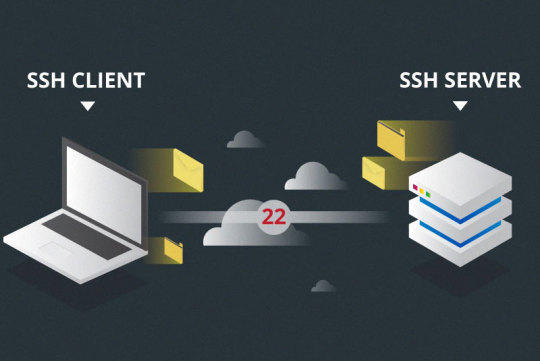
In a globe where distant work is actually more typical than ever before, it is actually crucial to have dependable as well as protected access to your servers and websites. secure shell (SSH) is a largely utilized protocol for distant login as well as influences execution on a network. A lot of online SSH clients deliver highly effective features that may improve your remote advancement experience. Having said that, certainly not all SSH clients are generated equivalent. In this particular blog, we'll discuss some essential attributes of a top-notch online SSH client that can easily help you stay efficient as well as operate more properly.
SSH Clients Must Possess These Functions
Multi Platform Compatibility:
A top-notch online SSH client should operate flawlessly on all major platforms, consisting of Microsoft window, Mac computer, and Linux. This component ensures that you can access your servers coming from any kind of unit as well as operating body.
Accessible Interface:
An on the web SSH client must be quick and easy to utilize, with a simple and also instinctive interface that enables you to perform all required activities without any trouble. A straightforward interface aids you work a lot faster as well as a lot more successfully.
Get Connection:
Surveillance is actually vital when it comes to distant gain access to. A premier online SSH client, as a result, have to have powerful shield of encryption as well as safe and secure communication protocols to guarantee your information is always safeguarded.
File Move Functionalities
Transmitting files is an usual activity for programmers functioning from another location. A high-grade online SSH client should, therefore, have strong documents transfer functionalities that are actually rapid and dependable, allowing you to effortlessly publish, download and install, and deal with reports on your web servers.
Display screen Discussing
In many cases, you might need to have to share your screen with your employee or clients for partnership or even repairing objectives. An excellent online SSH client should, for that reason, consist of a display discussing function that enables you to share your screen along with others remotely.
Command Pipe Access:
Command-line accessibility is actually necessary for programmers who like doing work in a terminal environment. A premier online SSH client must offer full command-line access to your web servers, enabling you to manage commands, texts, as well as functions as if you were functioning locally.
Customization Options
Different designers have different preferences when it involves terminal setups, typefaces, as well as colours. A top-notch online SSH client, consequently, should possess customization alternatives that enable you to individualize your terminal atmosphere according to your liking.
Identical Shell Sessions
Teaming up with various web servers simultaneously could be taxing as well as frustrating. A premier online SSH client should, consequently, support Parallel Shell Sessions, allowing you to service various servers all at once as well as creating it much easier to switch between them.
Treatment Recording and Playback
Treatment audio and also playback functionalities are necessary for troubleshooting as well as auditing reasons. A high-quality online SSH client should enable you to record your treatments as well as play all of them back eventually for study and also bookkeeping.
Assimilation along with Various Other Resources
A top-quality online SSH client ought to integrate flawlessly with various other resources that you utilize in your daily advancement work, including code editors, model management systems, and also job management resources.
Deciding on the right online SSH client can easily improve your distant advancement expertise substantially. A top-notch SSH client ought to deliver multi-platform compatibility, an user-friendly interface, protected connection, file transactions functionalities, screen sharing, command-line gain access to, personalization choices, matching Shell sessions, treatment audio and also playback, and combination with various other devices. Along with these essential components, you may work much more efficiently as well as stay successful while operating remotely.
1 note
·
View note
Text
Download microsoft teams client for mac

Attendees join via a shared URL link and can only view the content the hosts decide to make live. Unlike regular Teams meetings, Teams Live meetings are not designed to be a chat-based collaborative events but instead one-to-many communications where the hosts/producers are guiding the presenter-led interactions. It is an extension of Teams Meetings and uses all the familiar tools and layout of a normal Teams meeting but with the ability to control the presentation of the meeting more and, importantly, go past the current 350 attendee limit. Teams Live Events is designed to be used for large-scale information dissemination such as town hall meetings, departmental updates, broadcasting keynotes or online training at scale. It is especially useful if you are presenting to an audience outside of the University as attendees can watch via a web URL link and don’t have to log in. Teams Live Events is a feature within Microsoft Teams that enables Oxford University staff to schedule, produce and broadcast meetings to a large online audience up to 10,000 and is supported by the Educational Media team and their support documentation. Read more about shared channels in Teams here - Shared channels in Microsoft Teams (Preview) - Microsoft Teams | Microsoft Docs Up to 50 shared channels can be created per team and like private channels, once a shared channel is deleted it will take 30 days until it is hard-deleted. These are still in public preview but will be released to mainstream teams soon. Shared Channels can also be shared with individuals or teams in other organisations. Shared Channels (Preview) are a new type of channel that allow you to set up extended sharing privileges safely within teams, if you have content that you want to share with people or teams external to your own team.Find out more about private channels here - Private channels in Microsoft Teams - Microsoft Teams | Microsoft Docs Teams can have up to 30 private channels but when a private channel is deleted, it will still count as one of the 30 channels until 30 days after it is deleted, when it will be purged from the team. Private Channel memberships can be separate and even the Team Owners can be excluded from their membership (though we advise against this to avoid any instances of 'orphaned' channels). Private Channels allow you to set up a channel with exclusive membership for scenarios where you want to create content that is not shared with the entire team.As well as generic channels shared with your entire team, there are two 'special' Teams channel types that allow you to control access, and share content safely with people outside of your team.

0 notes
Text
Watch Your TV On Any Web Browser With IPTV Smarters Web TV Player

Are you interested in watching IPTV on your web browser? Then there are plenty of applications available on the web to consider. Out of those apps, IPTV Smarters ranks the top one. IPTV Smarters is extremely popular with great functionality and an easy-to-use user interface that supports almost all platforms including Android, iOS, Windows, Mac, TV, FireSticks, and even web browsers
IPTV Smarters is great if you want to watch IPTV on the web browser online. It supports almost all web browsers like Google Chrome, Safari, Opera Mini, Firefox, Microsoft Edge.
All you need to do is enter your username/password to enjoy IPTV services. You don't need to download any IPTV app or any other software, it works directly in any browser.
Note:
IPTV Smarters Web TV Player is an online
IPTV Web Player
that is free to use. But it does not include any kind of media content, stream, or channel. You will need to add a playlist from your IPTV service provider to be able to watch it. Username / Password will be provided by the IPTV service provider.
IPTV Smarters Web TV Player is fully customized and brand-able for IPTV / OTT Services Providers.
This software solution is available for both Owner and Reseller of an Xtream Codes Panel.
Custom Web TV Player allows content owners or broadcasters to give the facility to their IPTV customers to watch Live, Movies and Series from Web Browsers.
Features for WebTV Player and Admin Player:
Can Change Theme
Change portal URL & Change Logo
SMTP & Security settings
Email notifications settings
Watch Trailer, Channel History
Multi-DNS
Support Master search
Admin panel is a must
How to get started with IPTV Smarters - Web TV Player?
To get started with it -
First, you need to place an order: https://www.whmcssmarters.com/clients/cart.php?gid=2
Once you place an order you will receive an email with all the instructions and files.
If you have bought the installation service then you will get another email about requirements that you need to send us at [email protected] or simply reply to that email. then our team will be assisting you accordingly. And will set it up within 24 to 48 hours.
We are offering a demo so, you can try out all its working & features before purchasing.
For more info about features, Pricing & Requirements, Visit:
https://www.whmcssmarters.com/web-tv-for-iptv
1 note
·
View note
Text
Remote Install

Author: Peter Barnett Date: Jan 18, 2019
Remote Install Os
WMI (Windows Management Instrumentation) is often used to manage Windows systems using different graphical utilities - an implementation of the object-oriented management standard WBEM. You can use wbemtest.exe as a GUI utility for working with WMI. To work with WMI from the console created wmic.exe. We will use WMIC remotely with domain administrator credentials to scan the list of nodes (PCs / laptops) and install software without interrupting user experience. Although there are several advanced ways to accomplish this task, we will consider the simplest method: the MSI installation file, which does not require options, is located on the local disk of each remote user.
Fully functional for 50 endpoints, never expires. More details >
Install a portion of Remote Utilities called Host on a Windows computer to gain permanent access to it. Or o just run Agent, which provides spontaneous support without installing anything—it can even be launched from a flash drive. The host computer obtains an Internet ID that a client uses to make a connection.
Download this app from Microsoft Store for Windows 10, Windows 8.1, Windows 10 Mobile, Windows Phone 8.1, Windows 10 Team (Surface Hub), HoloLens. See screenshots, read the latest customer reviews, and compare ratings for Microsoft Remote Desktop.
Install a portion of Remote Utilities called Host on a Windows computer to gain permanent access to it. Or o just run Agent, which provides spontaneous support without installing anything—it can even be launched from a flash drive. TeamViewer Host is used for 24/7 access to remote computers, which makes it an ideal solution for uses such as remote monitoring, server maintenance, or connecting to a PC or Mac in the office or at home. Install TeamViewer Host on an unlimited number of computers and devices. As a licensed user, you have access to them all! EMCO Remote Installer is an easy-to-use network application designed for centralized software management and audit across a LAN. It offers a simple and effective approach to remote software distribution and can be used instead of SCCM and other complicated deployment tools.
1. List of WMI Software Components
WMI tools are installed by default and include the following components:
wmimgmt.msc is an MMC snap-in that allows you to manage the WMI system on a selected computer.
Winmgmt.exe is a WMI management console tool. Performs similar actions as the MMC wmimgmt.msc console. In addition, Windows 2000 is an executable WMI service file on the system. To start from the console it is used with the /exe option (winmgmt.exe /exe). Starting with Windows XP, the WMI executable is the wmisvc.dll library, which is loaded using the svchost.exe host controller (Generic Host Process for Win32 Services). In Windows 7-10, winmgmt.exe allows you to configure the WMI service for both the SVChost group under the name netsvcs and for a separate group called Winmgmt. In Windows 10, the grouping of services launched using svchost.exe is practically not used - most services have their own svchost.exe process.
Wbemtest.exe is a graphical utility for interactive work with WMI. Convenient for testing classes and methods, viewing properties, etc.
Wmic.exe - a console utility for calling WMI objects and methods (WMI Console) - is present only in Windows XP and later versions of Windows.
mofcomp.exe is a compiler of MOF files. It is used to expand the WMI repository and fine operations with the WMI class library, as well as to detect and fix repository data errors.
The main WMI data directory for a standard Windows installation is C: Windows System32 wbem.
2. Various Modes of Starting WMIC
WMIC can be used both interactively and in batch mode. Interactive mode is convenient when the operator enters a sequence of WMIC commands, working directly at the computer. Batch mode is designed to run WMIC from a batch file or is used when one command is required.
Interactive mode
To start WMIC interactively, in the Start - Run window or at the command line, enter:
wmic
A prompt appears:
wmic:rootcli>
(root cli default WMIC role).
At the prompt, you can enter an alias, command or switch, as well as the /? to display reference information.
To exit interactive mode, you can use the Exit or Quit command.
Batch mode
To get information about using WMIC in batch mode, type:
wmic /?
How To Install Remote Start
Key /? provides help output (in this case, control will be returned to the command line of the operating system). In batch mode, as well as in interactive mode, you can use aliases, switches, and commands.
3. Load up a Command Shell with Appropriate Access Permissions
Although WMIC instructions can be provided with appropriate credentials before starting work, it is usually recommended to avoid clear-text typing the password(who looks over his shoulder;)). We will execute the runas command as follows:
runas /user:DomainAdminAccount@DOMAIN cmd that will ask us for the credentials of our DomainAdminAccount. In the case of successful authentication, we will get a shell running on behalf of the administrator.
4. Step into WMIC Remotely to Install Software
One of the nice advantages of WMIC is that it can work from any machine. With our admin shell, we're going to type wmic and then push Enter button.(Note: we could go to WMIC directly from the runas command ... it just breaks the steps).
5. Call the Installation (for a Single Machine)
The main problem is that individual MSI packages will have different “options”. To simplify our example, we perform an installation with MSI, which does not require any options.We will enter the setup call as shown below.We’ll enter the install call like the following:
> /node:exampleremotemachine product call install true,' , 'c:PathToYourFile.msi' If we do not enter an wmic invalid node, we will be asked to confirm in the following format: Execute (Win32_Product)->Install() (Y/N)? To which we must answer yes (y) to confirm. If your WMI compliant MSI package was successfully installed, you should see something like the following: Method execution successful. Out Parameters: instance of __PARAMETERS ( ReturnValue = 0; );

6. Call the installation (for a list of machines):
We will use the WMIC feature to process the flat text file as input to the nodes to perform this installation on the list of machines (in our example, stored on the local administrator’s hard disk in C: computers.txt) by running the following command:
> /node::@'c:computers.txt' product call install true,' , 'c:PathToYourFile.msi Which will iterate through the list in computers.txt… skipping over invalid nodes (eg: the machine is turned off), and asking for installation confirmation for each machine. Although there is an opinion about the rather scant wmic documentation, most of the users are sufficient instructions on the official Microsoft site to deploy software or to create wmic list installed software.
Consider using Action1 to deploy software remotely if:
- You need to perform an action on multiple computers simultaneously.
- You have remote employees with computers not connected to your corporate network.
Action1 is a cloud-based platform for patch management, software deployment, remote desktop, software/hardware inventory, endpoint management and endpoint configuration reporting.
Start your free trial or use free forever to manage up to 50 endpoints. More details >
Relevant How To Articles and Action1 Features:

-->
Remote Install Cell Phone Monitoring Software

Applies to: Windows 10, Windows 8.1, Windows Server 2019, Windows Server 2016, Windows Server 2012 R2
Microsoft Remote Desktop clients let you use and control a remote PC. With a Remote Desktop client, you can do all the things with a remote PC that you can do with a physical PC, such as:
Use apps installed on the remote PC.
Access files and network resources on the remote PC.
Leave the apps open when you turn off the client.
You can also use a Remote Desktop client to access your remote PC from almost any device. There are even clients for mobile smartphones! Here's a list of the latest versions of the client apps and where you can download them:
ClientGet the appDocumentationLatest versionWindows DesktopWindows Desktop clientGet started, What's new1.2.2061Microsoft StoreWindows 10 client in the Microsoft StoreGet started, What's new1.2.1810AndroidAndroid client in Google PlayGet started, What's new10.0.10iOSiOS client in the App StoreGet started, What's new10.2.5macOSmacOS client in the App StoreGet started, What's new10.6.5
Before you start using the client of your choice, there are a few things you'll need to do first.
Configure your remote PC
Just as you would with a local computer, you'll need to configure your remote computer before you start accessing it with the client.
To configure your remote PC:
Remote Installation Services
Check the supported configuration article to make sure your local PC is compatible with the Remote Desktop client.
Follow the instructions in Allow access to your PC to set up your remote PC and give you the necessary permissions to access the remote PC with the client.
Remote Desktop client Uniform Resource Identifier (URI) scheme

You can also use features of Remote Desktop clients across platforms by enabling a Uniform Resource Identifier (URI) scheme. The Supported URI attributes article will tell you about URIs you can use with the iOS, Mac, and Android clients.
Powershell Remote Install
Other resources
Remote Install Windows
If you have any other questions that this article didn't answer, check out the Remote Desktop client FAQ.

1 note
·
View note
Text
Balsamiq Mockups For Mac

Balsamiq Mockups For Mac Photoshop
Balsamiq Mockups Tutorial
Contents
1 Balsamiq Mockups 4.1.4 For Desktop Full Crack + Keygen For Mac & Windows
1.4 Disadvantages:-
Balsamiq Mockups 4.1.4 For Desktop Full Crack + Keygen For Mac & Windows
Pencil is a standalone app or Firefox extension. that lets you create diagrams or UI. Balsamiq Mockups 3.5 for Mac is a powerful application for sketching and working on different user interfaces. Balsamiq Mockups 3.5 for Mac Review A powerful application for creating mockups, Balsamiq Mockups 3.5 comes with a reliable set of tools and an easily understandable environment that allows the users to work on different drawing. Balsamiq Mockups v4.999.2058 License Key Full Setup Download Through the software one can convert files in PDF form to export or import to various sources. It is one of the best and popular software that allows a user to work for windows and it is compatible for wireframing.
Balsamiq Mockups 4.1.4 Crack is a graphic and design tool that reproduces the experience of sketching on a notepad or whiteboard but using a PC or Laptop. It really makes you focus on structure and content, avoiding lengthy discussions about colors and details that should appear later in the process. You can generate more ideas with Balsamiq Mockups Online.
Balsamiq Mockups License Key offers digital drawings and sketches, You can create and customize designs in real-time during a design discussion meeting, as well as easily customize and modify your designs. So, you and your team can now work together in a single tool to quickly browse the wireframe before writing code, and there are many ways to exchange and receive comments on your developments.
The plus of the Balsamiq Mockups Keygen model is that it improves the performance of your work with precise facts and figures. It gives you easy access when you draw because it is digital. It provides the tools necessary to sketch and work with different interfaces.
Balsamiq Mockups helps all professional and home users to create better and impressive software, improve team communication, focus on what matters and highly useful for clients. It is the latest version of 2020. You can also Balsamiq Mockups Free Download from this site. I already use this tool. So, I will suggest you use, this tool Balsamiq Mockups 3 Full + Crack Free Download.
You May Also Like: Smadav Pro Crack

Balsamiq Mockups 4 Key Features:-
Drag and drop support for simplicity.
You can Import and export the project to PNG or PDF files.
Works offline optimized with file sharing support.
This gives you the ability to create wireframes using your console. Create formats, wizards, and part libraries for reuse.
The low dedication of wireframes allows you to focus on sharing utility.
Create user interfaces and customize details – anyone can use it.
Many users interface controls and symbols, in addition to many groups, produced images
The connection gives you the ability to create navigation models for demonstrations and usability tests.
This tool is supported by all the images format such as GIF, HD, 4K, MPEG and many others.
Outsourcing or displaying layouts for established connections using the PDF tariff or using an external device to calculate the code.
What’s new in the Balsamiq Mockups 4 For Windows?
The interface is simple and user-friendly.
Control conversion is better.
Improved placeholder text.
New controls are added as a text block and a line of text.
Greek text added.
Advantages:-
I love this tool and have been doing this for more than five years. I discovered this when I was an intern at Intel, and just fell in love with him. I have used it since then for many projects that include interface design and user experience. This is the most intuitive tool, extremely simple, but also extremely effective. Almost no time is needed to understand how to use it, it is as simple as dragging and dropping items from a large menu onto the canvas and organizing them the way you want your interface to watch.
It contains many elements to build your design, and you can “program” them to simulate user interaction. Creating layouts is so simple, and more importantly, it is very interesting to use. If you do not believe me, try it, you can download a free 30-day trial version. It is available both as a desktop application and on the Internet, which is an excellent option if you are working with a team and it takes several people to access the files. You can convert it to PDF as soon as you are done with the project, which makes it very easy to show your clients, colleagues, clients, etc.
Disadvantages:-
I know this will sound like a lie, but to be honest, I have no complaints about this software. If I had to name one, I think it will be a price, but it is not so expensive and worth it.
System Requirements Of Balsamiq Mockups 3 Crack?
RAM: 512 MB (Recommended 1 Gb)
Hard Disk Space: 60 MB free space minimum.
Processor: 800 MHz or higher
CPU: Pentium – compatible CPU
Operating System: Microsoft Windows Vista, XP, 7, 8, 8.1, and 10 ( 32-bit & 64-bit) and Mac OS.

Balsamiq Mockups For Mac Photoshop
How to use Balsamiq Mockups 4?
Balsamiq Mockups Tutorial
1st Download the Balsamiq Mockups Crack Plus Keygen from given below link.
After downloading, Disconnect your internet connection (important)
Install the setup.
Do not run setup after installation (Close / Exit “if running”)
Then generate Key with the provided Keygen.
Run setup and register with a rapidly generate License Key.

1 note
·
View note
Text
Microsoft Outlook For Mac Free Download


Download Outlook App For Mac
Microsoft Outlook For Mac Mojave Free Download
Microsoft Outlook App Download Mac
Download Outlook Duplicate Remover Free - Keep your Microsoft Outlook email box clean and organized with this duplicate remover that offers exclusions and other custom actions. Get into a new Way of Learning Microsoft Outlook 2019. Getting started, basics. 🔥MORE at Full Guide here: http://bit.ly/micros. Microsoft Outlook for PC and Mac. Written by Microsoft Corporation. Category: Productivity Release date: 2019-11-14 Licence: Free Software version: 16.31 File size: 763.43 MB Compatibility: Windows 10/8.1/8/7/Vista and Mac OS X 10.13.
Microsoft has plugged some key gaps in its 'new Outlook' for macOS, currently in preview and given a fresh update just a few days ago, but the product still has puzzling omissions that drive users back to the old version.
The revised Mac Outlook was first revealed at the Ignite event in late 2019. It appears to be a complete rebuild of the Mac email client, geared towards Office 365, but the question administrators will be pondering is whether important features in the existing Outlook will ever appear in the new one.
The history of Outlook on the Mac is inglorious. Microsoft and Mac go back a long way. Excel, for example, was a Mac application two years before it appeared on Windows. When it came to Outlook though, Mac users lost out. Outlook on Windows goes back to 1997, but the first full Mac version did not appear until Outlook 2011, and even that was not very good, slower than the Windows version and missing some features, such as Visual Basic for Applications (VBA).
VBA has never come to Outlook on the Mac, but a 2014 release was much improved, as Microsoft began to push the idea of Office 365 everywhere rather than keeping users hooked on Windows.
The new Outlook for the Mac in its first preview (click to enlarge)
Fast-forward to today, and there is not that much missing in Outlook 365 for Mac versus Windows, VBA aside.
All that is set to change with the latest new Outlook Mac as the pendulum swings away from making the Mac Outlook close to the Windows one, and towards giving Mac users a more distinct experience. It is also a matter of protocols. The existing Outlook Mac uses Exchange Web Services (EWS) which is being phased out.
Outlook on Windows generally uses MAPI over HTTP, perhaps the nearest thing to a native Exchange protocol. Microsoft is not happy with either and for its 'modern' mail client in Windows 8 and Windows 10 it developed a new sync protocol. In the past this was sometimes called Hx but it seems now to go by the name Microsoft Sync.
When Microsoft acquired Accompli in 2014, whose product became Outlook Mobile, it used its own protocol but that too now uses Microsoft Sync. According to presentations at Ignite 2019, this new sync protocol is designed specifically for mail-related data and makes the best even of poor connections, prioritising recent data.
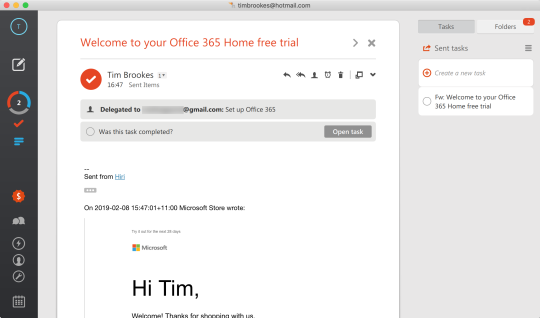
The move from EWS to Microsoft Sync enables new features and improved performance, and no longer downloads the entire mailbox to the local machine. System requirements are for macOS 10.14 Mojave and Office 365, Outlook.com or Gmail email accounts.
The snag with a rebuilt Outlook for Mac is that having nearly caught up with Windows Outlook, it is now far behind in terms of features. It is in preview and some will reappear, but it is unlikely to be the full set. It hardly qualifies as a mail client in its current incarnation, with no support for standard protocols like POP3 and IMAP, nor any way of connecting to on-premises Exchange.
Imagine OLE reinvented for the web and that's 90% of Microsoft's Fluid Framework: We dig into O365 collaborative tech
READ MORE
'We don't support on-prem yet but it's going to come soon,' said Microsoft in November 2019; six months on it is not there yet. On the plus side, it not only looks pretty, with full support for the Mac's Dark Mode on Catalina, but also performs well, with a fluidity that frankly feels unusual in a Mac Outlook product.
Features of the new Outlook for Mac include a new unified inbox view that avoids clicking between accounts, if you have several configured. You can now reply to emails inline ('nested compose'), a convenience feature that has been in Windows Outlook for some time. There is a new 'ignore conversation' option. Creating meetings uses a new simplified dialogue that you can expand as needed.
As for the new features added in the June update, these include add-in support (a big deal), sensitivity labels for classifying confidential data, a People view for managing contacts, an option to create an event directly from an email, read receipts, and a 'coming soon' promise of the ability to open shared calendars and to encrypt emails with S/MIME.
The actual preview release did not quite live up to the promise. In particular, the People view is not yet enabled, thanks to some last-minute bug that was discovered. One gets the new Outlook by signing up to the Office 'Insider Fast' channel, and after the new version downloads and installs, one can switch back and forth by toggling a 'New Outlook' switch. If the user attempts to use a feature such as the People view, a message pops up inviting the user to switch back, wrecking the fluid experience but that is what one gets for trying a preview.
The current preview is not fully usable, but fortunately switching back is quick
The problem of Outlook on Windows being different from Outlook on Mac will get worse
Download Outlook App For Mac
Microsoft has not specified a release date for the new Outlook Mac but a few things are clear. First, it will be the best Outlook yet, perhaps on any platform, in terms of appearance and design. This is not a high bar: Outlook on Windows is a mess from a user interface perspective, and has dialogues buried within that have not changed for decades. Performance also looks promising.
Second, Outlook Mac will be focused on cloud, especially Office 365, though it also already has good support for Google mail. Teams integration will also be strong and Microsoft has demonstrated features like converting an event to a Teams meeting, handy in times of lockdown.
Lastly, the problem of Outlook on Windows being different from Outlook on Mac will get worse. What if Microsoft replaces the Windows version with a similarly rebuilt product? Perhaps it will; but the difficulty is that Outlook is baked into the Windows ecosystem and forms part of workflows, some automated with COM technology, that will break if Microsoft replaces it. Custom add-ins, VBA projects, ancient APIs that remain for legacy reasons, all mean this will be a tricky application to replace.
Creating a meeting in the new Outlook Mac: just drag in the calendar and this simple dialog pops up
Microsoft Outlook For Mac Mojave Free Download
Outlook on Windows is perhaps the most annoying of Microsoft's Office products, yet the job it does is a critical one, bringing together email, calendar and tasks, and providing collaboration features like shared calendars and contacts. Some legacy features, like Exchange public folders, made their way into Office 365 where they have become something of a burden to Microsoft.
Microsoft Outlook App Download Mac
The new Outlook for Mac, when it comes out of preview, will represent Microsoft's current thinking on how Outlook should look and behave in the cloud era, but it will be some time before that can apply in Windows as well. ®
Get ourTech Resources

1 note
·
View note
Text
MidiSimulator

Mida Simulator Download
Midi Guitar Simulator
Midi Simulator
Midi Emulator
Midi Simulator Software Download
Midi Smoke Simulator
Below is a list of the best free and paid virtual drum software programs available to download right now.
Mida Simulator Download
Free Downloads: Midi Simulator. License: All 1 2 Free. Direct MIDI to MP3 Converter. Direct MIDI to MP3 Converter is a fast audio tool to convert MIDI to MP3, WAV, WMA and OGG files formats. Adjustable Tempo and Reverberation control. VirtualMIDI SDK. Virtual MIDI driver for Windows 7 up to Windows 10, 32 and 64 bit with the ability to dynamically create and destroy freely nameable MIDI-ports. Domino is a Japanese MIDI sequencer developed by Takabo Soft that some of the Black MIDI Team members use to create or black a MIDI. This officially only comes with the Japanese language, but an incomplete English patch can be found here. Version 1.44 is the last version available. Performance is faster than FL Studio Higher resolution (PPQN) can be chosen MIDI events can be edited manually.
They are available for PC and Mac computers in plugin formats to use with DAWs and most operate as a standalone program as well.

Unless you plan on mastering the technique of recording an acoustic drum kit and finding a drummer to play for you all the time, having a good drum software plugin is one of the most important aspects of music creation.
It’s amazing how realistic virtual drum software has become over the years.
Drum software is also surprisingly versatile. You can create custom kits and sounds with endless variations.
You can use MIDI keyboards and drum pads to trigger drum sounds, and connect e-drum kits like the Alesis DM10 to play virtual drums in real time with an electronic drum set.
There are several good choices when it comes to drum software. Some have more expansion packs than others, some offer larger MIDI libraries (ready-to-use drum loops), and others have more advanced editing and mixing tools.
Best Free Drum Software
Sennheiser DrumMic’a – A surprisingly high-quality free drum kit plugin with variable mics, a mixer, and a number of included MIDI loops. It just requires setting up a free account to register the softwrae. DrumMic’a works with the free version of Kontakt 5 Player.
MT Power Drum Kit 2 – A former paid plugin, MT Power Drum Kit 2 has a number of included features, such as a built-in mixer and a bunch of high-quality MIDI grooves. MT Power Drum Kit 2 is available in VST and AU formats in 32 and 64 bit versions. There are some MIDI mapping presets available to use it with other drum programs as well.
Best Paid Drum Software
Toontrack EZdrummer 2 – Estimated price: $149 – EZdrummer is one of the most popular drum production software programs. It’s very simple to use and yet it offers a number of advanced features. The base version comes with 5 drum kits, two sound libraries, some MIDI grooves, and a mixer with effects. It works as a plugin and standalone program. There are tons of expansion packs for additional drum kits covering a wide range of genres.
FXpansion BFD3 – Estimated price: $349 – Another top choice is BFD3. It comes with 7 drum kits, with dedicated rock, metal, jazz, and brush kits. It has a fully-editable groove engine to make creating custom grooves quick and easy. BFD3 works as a plugin and as standalone software. It comes with an extensive virtual drum library with 55GB of sounds.
Addictive Drums 2 – Estimated price: $149 – If you’re looking for an extensive library of included beats, XLN Audio’s Addictive Drums 2 comes with over 5000 MIDI grooves ready to go. It has three custom drum kits, and features a Transient Shaper and Tone Designer and some included effects to fine-tune your sound. Addictive drums can be used as a plugin as as a standalone program.
Toontrack Superior Drummer 2.0 – Estimated price: $179 (on sale) – Superior Drummer is Toontrack’s more advanced version of EZdrummer, and it works with EZdrummer 2 expansion libraries. It offers more ways to adjust sounds and tweak individual parameters, and it comes with more effects and 20 GB of included drum samples.
Steven Slate Drums 4.0 Platinum – Estimated price: $149 – A virtual drum library with 100 included drum kit presets and a drum sampler to create custom grooves. Steven Slate Drums come in VST, AU, and RTAS formats.
Studio Drummer – Estimated price: $149 – Native Instrument’s Studio Drummer comes with three drum kits, a dedicated mixer with effects, and over 3500 included drum patterns. Studio Drummer works with the Kontakt 5 Player.
Virtual MIDI driver for Windows 7 up to Windows 10, 32 and 64 bit with the ability to dynamically create and destroy freely nameable MIDI-ports.
Midi Guitar Simulator
The necessity for virtualMIDI came along when I implemented my rtpMIDI-driver. Later I also used this driver when I created loopMIDI for people who only need simple loopback MIDI-ports.
I had some pretty specific requirements:
Midi Simulator

• Compatibility from Windows XP to Windows 10 • Both 32bit and 64bit operation • On-the-fly creation (and destruction) of freely nameable virtual MIDI-ports • Only one side of the ports was supposed to be visible to the public • The other side only visible via a private interface • Multi-client-capability
Since I had been hanging around on the wdmaudiodev mailinglist for quite some time due to my interest in kernel-streaming, I had already read quite a bit on the topic over there.
All of the people there suggested to use the DMusUart and the MPU401 sample as a starting-point. So that’s what I did and creating the actual driver had been not too hard after getting enough insights at the WDK-documentation.
Nevertheless all the stuff people had done prior to my attempts would not quite achieve what my requirement were.
Midi Emulator
All of those other virtual MIDI miniport driver implementations actually developed simple static “loopback” MIDI-ports. Loopback meaning that both ends of this port would be public. Static meaning that the number of ports and their names would be fixed at install-time of the driver (via the inf-file of the driver).
This was not satisfactory, so I looked some more and I found references to dynamic creation of sub-devices. But this was a hard nut to crack. Finally I had been able to locate a guy who was doing something similar for a virtual soundcard-driver for digital-audio-broadcast.
Midi Simulator Software Download
His insights have been invaluable. It still took quite some time to get everything going smoothly, but I finally succeeded in creating this driver.
One problem remained: Since Microsoft introduced Vista, all drivers for 64bit need to be code-signed. Though the idea itself is pretty nifty – to know the specific company that the code running in the kernel comes from – it had a severe drawback:

Only companies incorporated could apply for such a code-signing-certificate. Many people in the driver-development-community urged Microsoft to rectify this. And finally in May of 2010 it has been done. Since that time it is also possible for individuals to get their own code-signing certificate to be able to run their drivers on the 64bit versions of Vista and Windows 7.
The driver is currently part of the rtpMIDI-driver network-MIDI driver and the loopMIDI virtual loopback MIDI cable. But it can be used for other tasks as well.
Midi Smoke Simulator
If you have a music-application that needs to create its own freely named MIDI-devices on-the-fly – virtualMIDI is exactly the right tool. I have prepared a small & simple to use SDK with bindings for C/C++, Delphi, Java and C#.

1 note
·
View note
Text
Business Accounting Software For Mac Free

Simple Bookkeeping Software For Mac
Free Business Accounting Software For Mac
Free Accounting App For Mac
Download Free Small Business Accounting Software For Mac
Best Accounting Software For Mac
Home Accounting Software For Mac
Business Accounting Software For Mac Free Download
Just because you’re a Mac person doesn’t mean you have to settle for less with your accounting software. Check out these 6 great options.
A few years ago, we published an article on the best accounting software options for Mac users. This is an update of that article, but here’s the thing: There’s no such thing as “accounting software for Mac” anymore.

Sure, there’s plenty of accounting software that you can use on your MacBook, MacBook Air, MacBook Pro, iMac, etc. But while there used to be Mac software and PC software, it’s now virtually all the same with the ever-increasing expansion of cloud-based software that works seamlessly in any browser.
In other words, you’d have a much harder time finding accounting software that doesn’t work on your Mac than a program that works only on Macs. In fact, with more than 100 million active Mac users, if you found an accounting program that somehow wasn’t compatible with Mac, that alone would be cause for alarm.
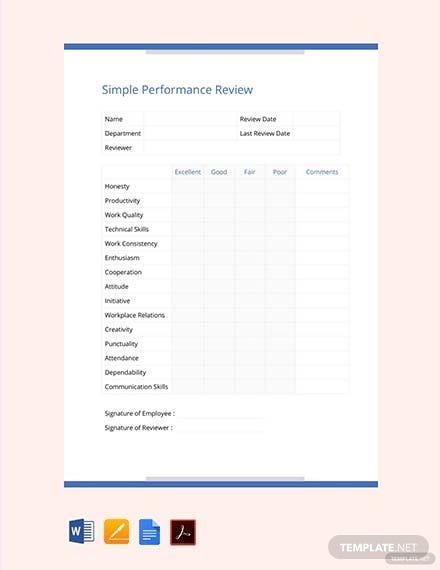
Cloud software is here to stay, and the market is only getting bigger. Gartner predicts that by 2022, 28% of enterprise IT spending will have shifted to cloud applications, up from 19% in 2018. (Full report available to Gartner clients.)
Less Accounting: Features and Functions: Another very easy to use free accounting software for Mac users. It is specifically meant for accountants or freelancers who are new to their work and are not much aware about accounting. Wave is a free, Canadian-made online software suite for managing small business finances. The free tools include accounting, invoicing, receipt scanning and personal finance, with features like unlimited bank connections, estimates/quotes, recurring invoices and accountant-approved (double-entry) reports. The Best Free Business Software app downloads for Mac: Microsoft Office 2011 Microsoft Office 2016 Preview Google Workspace Microsoft Excel 2016 Micro. MARG ERP 9+ Accounting Software. MARG ERP 9+ is widely acclaimed accounting software for. Osfinancials accounting and business processing software osFinancials is a free accounting package, easy to install Stock control and point of sales integrated with good support and plugins. Import from osCommerce, virtue-mart magento zenchart etc. Full reportdesigner reportman and all reports are made in reportman so can be adjusted to your needs.
6 user-friendly accounting software options for Mac
Rather than giving you a generic list of accounting software that works on Macs (which would basically just be our accounting software directory), I decided to determine which top factors users have for choosing Mac over PC and then find accounting software that best suits those users.
Macs are typically high-end machines with consistently strong reviews from users, so I included only accounting tools with an overall rating of 4.5/5 stars or higher in our directory (based on verified user ratings) and with at least 100 reviews.
In general, Macs are considered easier to use than PCs, so I’m including only products with an ease-of-use rating on our site of 4.5/5 or higher.
Finally, I included only products with a native iOS app with a user rating of 4/5 or better on the App Store, since Mac users typically use iPhones and iPads as well as their desktop or laptop computers.
With those factors in mind, here’s what I found, listed in order of rating and reviews from highest to lowest:
Jump to:
QuickBooks
FreshBooks
Accounting by Wave
Zoho Books
FreeAgent
Kashoo
1. QuickBooks
User rating: 4.5/5.0 Ease-of-use rating: 4.5/5.0 Reviews:14,700+
It’s no surprise that the big name in accounting software is available on Mac operating systems. QuickBooks has even had a desktop-only (not cloud-based) option available for Macs since at least the mid-1990s, making the company something of a pioneer for cross-platform functionality.
Now, any of QuickBooks’ cloud-based offerings will work fine on your Apple device, and Intuit even still offers a desktop version for Mac. The desktop version for Mac even has a few features designed specifically for Mac users:
QuickBooks for Mac 2020 takes advantage of the Mojave OS Dark Mode.
You can upload text searchable images with the iPhone scanner.
Documents can be automatically shared through iCloud.
Pros
Cons
QuickBooks is available on virtually every device, so whether your team has Macs, PCs, or smartphones, you know that everyone can use it together.QuickBooks has very attractive entry-level pricing, but it doubles after three months.With hundreds of integrations, QuickBooks is highly customizable.QuickBooks is an enormous company, and some reviewers find that the customer service isn’t as hands-on as they’d like.
How much does QuickBooks cost?
QuickBooks Online starts at $25/month. QuickBooks Desktop for Mac is a one-time payment of $299.
What about the iOS app?
The QuickBooks iOS app has a 4.7/5 rating on more than 100,000 reviews. It allows users to create invoices, manage expenses, and view reports.
The QuickBooks Online dashboard (Source)
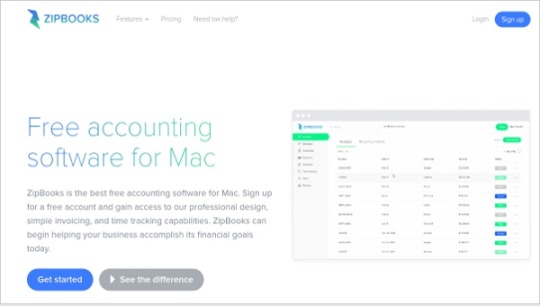
2. FreshBooks
User rating: 4.5/5.0 Ease-of-use rating: 4.5/5.0 Reviews:3,000+
Designed specifically for small businesses and the self-employed, Toronto-based FreshBooks has been around for more than 15 years. FreshBooks also has Mac users in mind. They say that their easy-to-use accounting software works on any device—desktop, mobile, or tablet—and “plays nicely” with Mac.
Pros
Cons
Users rave over FreshBooks’ customer support, and the company stakes their reputation on it.If your company is rapidly growing—for example, if you plan on going public—you may quickly outgrow FreshBooks.Even though it’s targeted at smaller companies, FreshBooks has all the important accounting features you would need, so it can handle much more than lemonade stands.Freshbooks does a great job of keeping your books clean, but if you love forecasting and crunching numbers, it’s a little skimpy on the reporting side.
How much does FreshBooks cost?
FreshBooks starts at $15 per month for five clients and goes up to $50 per month for 500 clients. *At the time of writing, FreshBooks has a fall sale of 60% off for six months on all plans.
What about the iOS app?
The FreshBooks app has a 4.8/5 rating on almost 8,000 reviews. It allows you to run invoices, record expenses, track time, and accept payments, all while you’re away from your computer.
The Invoices dashboard in FreshBooks (Source)
Simple Bookkeeping Software For Mac
3. Accounting by Wave
User rating: 4.5/5.0 Ease-of-use rating: 4.5/5.0 Reviews:800+
Accounting by Wave is one of the youngest tools on this list, having launched out of Toronto in 2010 before being acquired by H&R Block earlier this year. Its biggest differentiator is that it has a completely free version, as long as you don’t need to use it to accept payments or run payroll (those are optional, paid features).
So what makes Wave an attractive option specifically for Mac users? As mentioned, it’s free, so it’ll help you save for the next iPhone or MacBook upgrade. It also scores high for ease of use, making it fit in nicely with the intuitive Mac ecosystem.
Pros
Cons
It’s free without limitations on users or transactions as long as you don’t need to accept payments or run payroll.Wave is missing an audit trail feature, leaving it vulnerable to fraudulent employees.Wave offers above-average reporting features for a free tool.The free version offers only email support, and even if you pay for payments or payroll you still only get access to chat support (no phone support).
How much does Wave cost?
Wave is free. Payments are 2.9% + 30 cents per credit transaction, or 1% per bank transaction. Payroll starts at $20 per month plus $4 per employee.
What about the iOS app?
Invoice by Wave passes the user review test, clocking in at 4.6/5 with almost 2,000 reviews. It doesn’t completely replace the web version of Wave, but it does allow you to keep an eye on your business finances wherever you are. The biggest complaints that users have seem to be related to customer service, which is not unique to the app.
Recent transactions in Accounting by Wave (Source)
4. Zoho Books
User rating: 4.5/5.0 Ease-of-use rating: 4.5/5.0 Reviews:380+
If you’re looking for the peace of mind of an established, international company offering Mac-friendly accounting software and you’re trying to avoid QuickBooks for whatever reason, Zoho Books might be for you. Zoho has been releasing business software since 1996, and Zoho Books is specifically tailored for Mac users, as it is designed to work with iMessage, Apple Maps, Siri, and 3D Touch. It even has an app for the Apple Watch.
Pros
Cons
Zoho Books is one of the most user-friendly options out there. In fact, it placed fourth—better than any other option on this list—on our Top 20 Most User-Friendly accounting software report earlier this year.Zoho Books offers integrated payroll in California and Texas for now, but if you’re in any other state you’ll have to use a separate payroll app.Starting at $9 per month, Zoho Books is one of the best values in accounting software this side of Wave, which is free. And unlike Wave, Zoho has almost universally praised customer service.Zoho Books is optimized for use with Zoho’s customer relationship management system, Zoho CRM, so if you’re already using a different CRM, it won’t work as efficiently.
How much does Zoho Books cost?
Zoho Books starts at $9 per month or $90 per year for 50 contacts and two users and goes up to $29 per month or $290 per year for unlimited contacts, 10 users, and more features.
What about the iOS app?
As mentioned above, the Zoho Books iOS app takes full advantage of iOS-specific features such as messaging and voice assistant, and users love it, giving it a 4.7/5 rating on almost 150 reviews. While some accounting software apps have minimal features, allowing you to basically just check balances and view transactions, Zoho Books allows you to create and send invoices, manage expenses, track time, view reports, and share numbers with your accountant.
Managing invoices in Zoho Books (Source)
5. FreeAgent
User rating: 4.5/5.0 Ease-of-use rating: 4.5/5.0 Reviews:110+
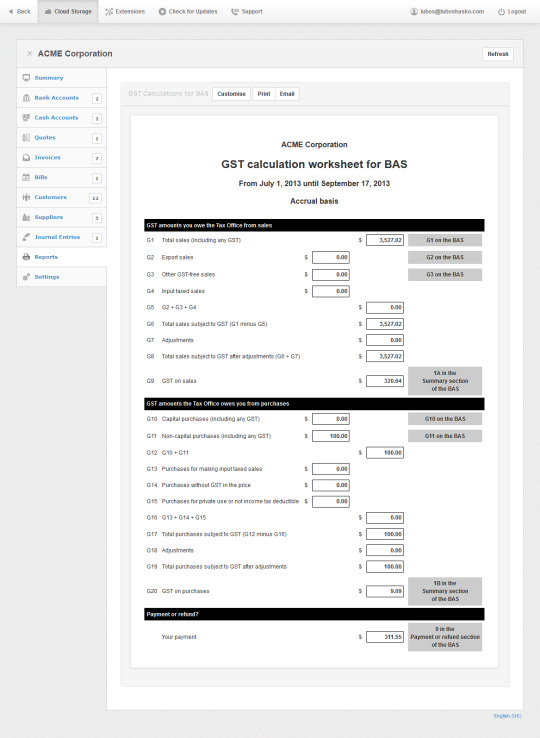
FreeAgent accounting software is based in the U.K. and originally designed for British businesses, but they also have versions customized for U.S. and global businesses, and the software has full multicurrency support. Like any good cloud-based software, FreeAgent works like a breeze on the Mac platform, and its iOS app is a fan favorite.
Pros
Cons
Users are quite pleased with FreeAgent’s recurring invoice and receipt scanning features, which help take repetitive tasks out of small business accounting.FreeAgent is designed for small businesses, so if you’re growing fast, you could outgrow it relatively quickly.Users also have good things to say about FreeAgent’s customer service, which is available by email or phone.FreeAgent is 50% off for your first six months, but after that it’s $24 per month, which is a little high compared to other options on this list.
How much does FreeAgent cost?
FreeAgent has a flat-rate of $12 per month for everything (unlimited users and clients) for the first six months, then goes up to $24 per month after that.
What about the iOS app?
FreeAgent’s iOS app has an average rating of 4.7/5 on 20 reviews. It allows you to view your accounts, manage expenses by snapping pictures of receipts, create and send invoices, and track time.
The main dashboard in FreeAgent accounting for iPad (Source)
6. Kashoo
User rating: 4.5/5.0 Ease-of-use rating: 4.5/5.0 Reviews:110+
Once you’ve stopped giggling about the name, you’ll see that Kashoo is a comprehensive accounting tool that is easy to use right from the start on any web-connected device, including Macs. One of Kashoo’s standout features is their customer support: You get free phone and web support with your subscription, which is much easier than standing in line at the Genius Bar.
Pros
Cons
The free phone and web support is a real plus for those of us who like to have some expert guidance.Kashoo integrates with Square for payments and Paychex for payroll in the U.S. (and PaymentEvolution in Canada, where it’s based) but beyond that, it doesn’t have much to offer as far as customization.Kashoo has a flat rate, so you get every feature in the basic plan.Some users have reported issues syncing multiple bank accounts with Kashoo, so it’s a good thing they have easily accessible customer support.
How much does Kashoo cost?
Kashoo is $19.95 per month, or $16.58 per month if you pay for an entire year up front ($199).
What about the iOS app?
Kashoo’s iOS app has a 4.3/5 rating on more than 50 reviews. It allows Kashoo users to view reports, manage and send invoices, accept payments, and scan receipts.
The tax management interface in Kashoo (Source)
What’s your favorite accounting software for Mac?
Are you an accountant (either accidental or professional) and a power Mac user? If so, what’s your weapon of choice, whether it’s listed above or something else? (There are plenty of other options out there with iOS apps, as you can see by filtering for iOS deployment in our accounting software directory.)
I’d love to hear what you use and why you use it so I can recommend it to others. Just let me know in the comments or connect with me on Twitter @AndrewJosConrad.
Note: Listed pros and cons are derived from features listed on the product website and product user reviews on Gartner Digital Markets domains (Capterra, GetApp, and Software Advice). They do not represent the views of, nor constitute an endorsement by, Capterra or its affiliates.
Note:The applications selected in this article are examples to show a feature in context and are not intended as endorsements or recommendations. They have been obtained from sources believed to be reliable at the time of publication.
Looking for Accounting software? Check out Capterra's list of the best Accounting software solutions.
Financial management can be very complicated in you do not have a clear understanding of how much money you are getting and how much is the expenses. If you want to maintain proper financial records then you will be able to use certain Business Accounting Software. These ERP Accounting Software are free to use and most of the Legal Accounting Software will have advanced tools that can be used for making the process easier.
Related:
Account Edge Pro
This premium software from Acclivity Group LLC is a complete accounting solution for small business and management tool that will have all the information regarding sales, purchases, inventory, etc.
Manager
Free Business Accounting Software For Mac
This is a comprehensive free accounting software that has many features like general ledger, expense claims, estimates, quotes, credit notes, purchase orders, cash management, accounts receivable, accounts payable, etc.
Easy Books
This premium software can be used for tracking all the accounts, invoices, statements, and taxes. You can generate invoices in PDF format and email it to the customer and produce a full P&L and balance sheet.
Quickbooks
This premium software from Intuit Inc. will be useful for tracking expenses and sales, creating estimates, managing customers, creating professional looking invoices, managing payments and much more. It can be accessed from anywhere using multiple devices.

ZipBooks
This free accounting software from Zipbooks is used for its professional interface, simple invoicing and high-level time tracking abilities which will help businesses reach their financial goals. It has an intuitive user interface that can be used for all the aspects.
KashFlow
This premium software from KashFlow Software Ltd is an accounting software that can be used for organizing the company in a better way and managing all the financial aspects in one place.
Money Manager EX
This free and open source software from Money Manager EX has many features like account creation, currency conversions, tracking transactions, managing payee lists, repeating transactions, etc. Stocks, assets, budgets and attachments can be maintained in one place.
Express Accounts Accounting Software
Free Accounting App For Mac
This premium software from NCH software is a business accounting software that can be used by small businesses for documenting and reporting the incoming and outgoing cash flow including receipts, sales, purchases, and payments.
Wave
This free software from Accounting Inc. is secure and approved way of doing your accounting and invoicing. It is suitable for any freelancer, small business, consultant, and entrepreneur.
Sage Software
OSAS
Accountz
MoneyWorks
GNU Cash
Connected
Accounting Edge
Download Free Small Business Accounting Software For Mac
AcctVantage
Best Accounting Software For Mac
Xero – Most Popular Software
Home Accounting Software For Mac
This free software is very popular and it can be used by small business for managing all their financial tasks. Invoicing, bank reconciliation, bookkeeping and many more aspects can be maintained.
Business Accounting Software For Mac Free Download
How to install Accounting Software for Mac?
If you want to install any accounting software, then you should decide the software that you want by going through the reviews. The system requirements should be checked so that all the conditions like memory requirement, operating system, GUI requirement, etc. can be fulfilled. The readme text in the installation file can also be checked for this purpose. If it is a premium version, then the trial version can be used for learning about the features. The free version can be installed directly by using the links and following the instructions that are prompted on the screen. The software can be saved in any location and the language preferences can be set.
You will be able to track your sales and accounts receivable by using this software. Automatic records of recurring orders and invoices can be maintained and reports can be updated as and when an order comes in. You will be able to generate professional level quotes, invoices and sales orders.
Related Posts

1 note
·
View note
Text
7 Best Content Editing & Proofreading Tools

Producing good content is very important, your content is what brings back your audience and helps maintain it. Your content must be very interesting and fun to read to engage a large number of people. To be able to produce good content it is essential for it to be error proof. If there are many mistakes in the content your reliability as a content producer will decline and people will not read your content. In the age of technology several people are taking part in online production of content hence the competition is tough. To help you reach your full potential and produce the best content we have come with a list of 7 tools for content editing and proofreading.
1. Spell Check Plus
For all the people who struggle deeply with proofreading and finding out errors in their script, Spell Check Plus is the best tool. Many a times our exhausted eyes overlook several errors and they end up being published. To prevent this hazard from taking place it is a good idea to take help from a proofreading tool. At Spell Check Plus you just have to copy the content you have written and paste it in the box given. Once you have done that hit the ‘check that’ button and voila! All your errors will be highlighted. All the grammatical inaccuracies will be listed below along with the suggestions that you can follow to correct them. Moreover you will also get a grammar score along with the total word count. It is a great tool for beginners as it is simple to use and does the job effectively. It can not only be used to identify errors but to strengthen your concepts of the language.
2. Boom Essay Service
There are only 24 hours in a day; there is not much you can do with regards to content creation. You have several other things to do as well so why not take help from professionals. Boom Essay Service offers you its team of best writer to help you generate your content. You can explain to them what you want and they will put their great minds and exceptional writing skills together to produce mind blowing content. They have a large variety of services and expert writers at your disposal. With the help of Boom Essay Service you can easily get your content produced without worrying about the quality. Help them take the burden off your shoulders and help you reach success. The time you save in the production of content can be utilized for marketing the content.
3. Byword2
This app is a must have for all the Apple users out there. This app allows you to write down your content whenever and wherever you are. There is no limitation of time, you can write while travelling on the bus or by private transport. In addition to this the writing features on this app are very handy. You can use the keyboard shortcuts it offers and efficiently type down the content in half of the time. Moreover, this application allows you to access your content from multiple gadgets. The work that you’ve penned down on your Mac can be accessed on your iPod. This helps you to edit and add more content without worrying about carrying a specific gadget. Byword 2 is also a great tool because of its publishing aid. You can export your content where and in whatever format you prefer. It also enables you to post your content on different social sites directly. If you are an Apple user then don’t miss out on this.
4. Wordy
Wordy is an editing and proofreading site. According to sources it is the fastest service provider. You can easily order your services and get them completed within shocking deadlines. Their services expand to all different types of writing and you can get your work in the format you want. It is a very professional site with a team of qualified experts who vow to bring you premium services within a secured environment.
5. WordRake
WordRake is competent as software that works as if a real life editor is working alongside you. This is a downloadable tool that enables you to get your work edited and corrected at every step. You can download it as an attachment for Microsoft word. The concept of this tool is to eradicate wordiness from your work. They prefer to use lesser words to convey the idea. To check its worth you can use it on a free trial for 7 days and then if you find it useful you can buy the complete version. This is a great software for bloggers as you don’t have to run after editors and get your edited you can do it on your own.
6. EssayRoo
People do not give editing and proofreading the importance they are due. They neglect these very important steps of writing. It is important for writers to proofread and edit their work to perfection. However, proofreading and editing can be very time consuming. To save up on time you can send your content to EssayRoo and they will make all the necessary corrections and give your writing the final touches it desperately needs. Their services expand to a large area and you won’t have to worry about publishing faulty content.
7. StackEdit
This is a very interactive editing app that is specially designed for web writers. Its special feature allows web writers to use markdowns in their content. If you are working as a team then StackEdit is very useful as you can work on a document simultaneously. You can also use this offline so you don’t have to worry about have internet all the time.
These 7 tools can help you turn your blog the way around and towards success. The content you produce will be flawless and engaging to the audience. Try them and you can thank us later. Good luck!
Finest Editing offers you affordable proofreading and editing services which is error free high quality and concrete content. We believe in providing our clients value for what they pay. Our editors and proofreaders will enhance the quality of your content.
1 note
·
View note
Text
- Microsoft Teams - Download
– Microsoft Teams – Download
Looking for: Get clients for Microsoft Teams – Microsoft Teams | Microsoft Docs – Microsoft Teams Download and Install for Windows 10/11 Click here to Download Download microsoft teams for desktop and mobile and get connected across devices on windows, mac, ios, and android. It will block…

View On WordPress
0 notes
Text
Vmware horizon client 5.4 3

#Vmware horizon client 5.4 3 android
#Vmware horizon client 5.4 3 software
#Vmware horizon client 5.4 3 windows
INFO (071C-07D8) Program 'vmware-view - VMware Horizon Client 32-bit' started, version=8.0.0 build-16531419, pid=0x71C, buildtype=release, usethread=0, closeafterwrite=0, sessionId=1Įverywhere I looked it doesn't seem like there is even a choice which version to download/install. See Allowing Screen Sharing for Microsoft Teams as a Published Application. INFO (2110-1390) Program 'vmware-view - VMware Horizon Client 32-bit' started, version=5.4.3 build-16346110, pid=0x2110, buildtype=release, usethread=0, closeafterwrite=0, sessionId=2
#Vmware horizon client 5.4 3 windows
If you select this check box, users are not prompted for Windows credentials after RADIUS authentication if the RADIUS authentication uses the Windows user name and password.
#Vmware horizon client 5.4 3 software
INFO (0DB8-268C) Program 'vmware-view - VMware Horizon Client 32-bit' started, version=5.2.0 build-14570289, pid=0xDB8, buildtype=release, usethread=0, closeafterwrite=0, sessionId=2 Vmware horizon client 5.4.3 download software Vmware horizon client 5.4.3 download code From the Authenticator drop-down list, select Create New Authenticator. Click here for a list of certified thin clients, zero clients, and other partner solutions for VMware Horizon.
#Vmware horizon client 5.4 3 android
INFO (0DB8-268C) Program 'vmware-view - VMware Horizon Client 32-bit' started, version=5.2.0 build-14570289, pid=0xDB8, buildtype=release, usethread=0, closeafterwrite=0, sessionId=2 VMware Horizon Clients for Windows, Mac, iOS, Linux, Chrome and Android allow you to connect to your VMware Horizon virtual desktop from your device of choice giving you on-the-go access from any location. The VMware Horizon Client offers better performance and features. Horizon Client for Windows 5. The issue is also present in the Chromium-based Edge browser. Horizon Client for Windows 5.5.1 includes the following new features: Fixes an incompatibility with USB redirection and the Chrome browser. Interface (GUI) framework integrates the VDI clients such as Citrix Workspace app and VMware Horizon Client. PackageName: VMware Horizon Client Author: VMware ShortDescription: VMware Horizon Client. For more information, see Release Notes for VMware Horizon 7 version 7.13.1. We have just started using Vmware Horzion in our organization and we have been experiencing several issues with the clients, it was suggested to see if we are using the 64bit client which we thought we did and apparently looking at the logs from the client no matter which version is installed the client keeps running as 32-bit instead. PackageIdentifier: VMware.HorizonClient Publisher: VMware, Inc.

0 notes
Text
Onedrive for mac new sync client

ONEDRIVE FOR MAC NEW SYNC CLIENT UPDATE
“External drive support is limited by the File Provider platform. This new Files On-Demand experience currently doesn’t support OneDrive files that are being synced to an external drive, though Microsoft is working on it. All locally available files will also be able to be indexed by macOS features such as Spotlight and Time Machine. The cloud with a down arrow will not be present on that content, thus, removing confusion on whether content is available offline or requires Internet connection to access,” the OneDrive team explained yesterday.Īs a result of this change, the OneDrive Files On-Demand experience will work as it did before the January update: When choosing the “Always Keep on This Device” option for OneDrive files, a checkmark will appear next to these files, and the confusing “not downloaded” cloud icon will disappear. “We’re rolling out a change in version 22.033, to change the behavior to improve how OneDrive surfaces locally available content.
ONEDRIVE FOR MAC NEW SYNC CLIENT UPDATE
The previous update aimed to better integrate OneDrive with macOS, but some users have been confused by the conflicting icons for locally available files. Microsoft has updated its OneDrive sync client for macOS this week to address some complaints regarding the new Files On-Demand experience that was introduced last month.

0 notes
Text
Outlook for mac 2019 download

#OUTLOOK FOR MAC 2019 DOWNLOAD FOR MAC#
#OUTLOOK FOR MAC 2019 DOWNLOAD SOFTWARE LICENSE#
#OUTLOOK FOR MAC 2019 DOWNLOAD UPDATE#
#OUTLOOK FOR MAC 2019 DOWNLOAD FULL#
#OUTLOOK FOR MAC 2019 DOWNLOAD SOFTWARE#
Was having an issue with a Google account that seemed to be an Outlook issue. Never wrote a review before today though. Every email platform has its plusses and minuses, for me Outlook has always worked better than other options. Have used Outlook forever on various platforms. So, Microsoft, if you would just fix this issue that only exists in the macOS app store version of Outlook, I'd love to increase your rating to 5 stars. It really is unfortunate to read important emails later than I otherwise would because I don't see that there are unread emails in my inbox until opening an app window. I've verified that this is not an issue with my settings, by double, triple, and quadruple checking that badge notifications are turned on.
#OUTLOOK FOR MAC 2019 DOWNLOAD UPDATE#
But on the macOS app store version, even though I have my settings configured to give Outlook max notification priviledges and badge notifications are turned on, badges don't update until I open the app - then all of the sudden I'll see the red circle letting me know that I have 6 unread emails. When I used Outlook downloaded directly from Microsoft's website, and on my iPad and iOS Outlook apps, notification badges work perfectly well. For some reason, notification badges (the little red circle that pops up on the apps icon when there are unread emails) doesn't work in the macOS App Store version. There is one issue, however, that makes me rank it four stars instead of five. I would absolutely recommend this app to anyone who asked.
#OUTLOOK FOR MAC 2019 DOWNLOAD SOFTWARE#
I use it to manage multiple email accounts, and it's wealth of features and integration with other Microsoft 365 software keep me using it. Outlook is an absolute powerhouse of an email client. By installing the app, you agree to these terms and conditions. See “License Agreement” link under Information.
#OUTLOOK FOR MAC 2019 DOWNLOAD SOFTWARE LICENSE#
Please refer to the Microsoft Software License Terms for Microsoft Office. Data provided through the use of this store and this app may be accessible to Microsoft or the third-party app publisher, as applicable, and transferred to, stored, and processed in the United States or any other country where Microsoft or the app publisher and their affiliates or service providers maintain facilities. This app is provided by either Microsoft or a third-party app publisher and is subject to a separate privacy statement and terms and conditions. You can manage your subscriptions in your App Store account settings. Microsoft 365 annual subscriptions purchased from the app will be charged to your App Store account and will automatically renew within 24 hours prior to the end of the current subscription period unless auto-renewal is disabled beforehand.
#OUTLOOK FOR MAC 2019 DOWNLOAD FULL#
Unlock the full Microsoft Office experience with a qualifying Microsoft 365 subscription for your phone, tablet, PC, and Mac. Please visit: for information on Licensing Terms. Microsoft 365 is a cloud-based subscription service that brings together premium versions of Word, Excel, PowerPoint, Outlook and OneDrive, with the best tools for the way people work today.
#OUTLOOK FOR MAC 2019 DOWNLOAD FOR MAC#
Outlook for Mac works with Microsoft 365, (including Hotmail and MSN), Gmail, Yahoo Mail, iCloud, IMAP, and POP accounts.Ī qualifying Microsoft 365 subscription is required for this app.
Secure your information using Microsoft Information Protection.
Set your meetings to always be Teams meetings and give some time back to everyone setting them to start a few minutes early or end early.
Make most of your time, plan meetings, check availability, track RSVPs, and share your calendar.
Find what you need faster and more reliably with Microsoft Search with natural language search, enhanced search suggestions, and more.
Integrated My Day to surface agenda and a two-week calendar view along with your inbox.
Personalize your experience with swipe gestures, hover actions, theming, display density, and much more.
A fully customizable toolbar with the commands that you use most often at your fingertips.
Fast email load times, quicker syncing of accounts, and more relevant search results.
More reliable and near instantaneous sync with Microsoft sync technology.
End-to-end redesign brings simplicity and customization to your email and calendaring.
Reimagined from the ground up and crafted specifically for Mac so that it feels smooth, easy to use, and powerful.
With the new Outlook for Mac, we have reimagined the experience that you know and love, bringing even more power and simplicity to the product. It brings the best of Microsoft 365 together - with easy access to emails, files, calendar events, and contacts across all your accounts so you can quickly get things done. Outlook helps you stay connected and organized at the office and at home.

0 notes
Text
Microsoft lync download

Microsoft lync download full version#
Microsoft lync download install#
Microsoft lync download install#
Please download full Skype for Business Windows desktop client from the Office 365 Software portal following the steps in Install Skype for Business on your PC. If you are licensed for Office 365 ProPlus, Office 365 Enterprise E3 or Office 365 Enterprise E4, you are also licensed for the full Skype for Business Windows desktop client, which includes additional features including advanced telephony support, archiving & compliance features. Note: This Skype for Business Basic MSI desktop client provides presence, instant messaging and conferencing features. Microsoft Lync 2010 Attendee has not been rated by our users yet. Microsoft Lync 2010 Attendee runs on the following operating systems: Windows. It was initially added to our database on. This test will verify remote connectivity for mobile devices and the Skype for Business Windows Store app to your on-premises Skype for Business Autodiscover web service server by establishing a secure HTTPS connection for the root token. The latest version of Microsoft Lync 2010 Attendee is currently unknown. Virtual Desktop Infrastructure (VDI) (not available with Office 365) This test will test your remote connectivity to the Microsoft Skype for Business Server.Skill search (not available with Office 365).Advanced call features (not available with all Office 365 subscriptions) advanced call features include team ring, call forwarding, simultaneous ring, voice mail, call park, call delegation, response groups, and remote call control.However, if you want to use any of the following features, talk to your workplace technical support about upgrading to Lync 2013: With these requirements in place, youll be ready to get started.
Microsoft lync download full version#
Lync Basic 2013 provides all the basic functionality that’s available in the full version of Lync (Lync 2013). To download Silverlight, visit the following Web site: Download Microsoft Silverlight. We cannot confirm if there is a freeload of this software available. Lync integrates with other Office programs and is available for Windows, Mac, Windows Phone, iPhone, iPod, Android, and Office 365 subscribers. Download of Cisco UC Integration for Microsoft Lync 11.2 was on the developers website when we last checked. With Lync, you can keep track of your contacts’ availability send an instant message and start or join an audio call, video call, or online meeting-all through a consistent, familiar interface. Lync is a messenger client from Microsoft with which you can hold conversations and videoconferences with multiple members, making it a wonderful tool for virtual meetings.

0 notes