#EA Origin code that works
Explore tagged Tumblr posts
Text










Grachtstraat | Small business and apartment
MOO and debug used NO CC
Here on Grachstraat you'll find Belladonna Ink - a 3 floor tattoo studio able to work full colour all the way to line art and hand poke, stay after your session for a play on the arcade games! Next door is a large townhouse for the owner of Belladonna Ink, that is just as sleek and modern as their business. Unfortunately, no youtube speed build for this as I accidentally recorded everything in 240fps and my editing software couldnt handle it :'(
Name: Grachstraat World: Nordhaven Type: Residential (small business) Origin ID is TheSeptemberSim
If you would like to download this build please use the links below, or via my origin ID above. Although all my builds are no CC, I use a custom thumbnail so make sure 'modded' is checked to see this in your game.
Download (sfs)
If you would like to support me, use creator code:
THESEPTEMBERSIM
when purchasing on the EA app or thesims.com. Please note, this is not a discount code
#ts4#the sims 4#sims 4#ts4 nocc#sims 4 no cc#sims 4 buy mode#the sims community#sims 4 build#ts4 build#ts4 edit#nordhaven#residential#small business
705 notes
·
View notes
Text

[WIP] Lyralei's Pose addon - Part 2
(See previous post: Click me!)
First things first, MASSIVE thanks to @thesweetsimmer111 for all the help to make this work better and sharing her knowledge on Track masks with me (and the world!)
👀 Better Look at (with reactions!)
Maybe it’s just me, but I used to get endlessly frustrated when Sims wouldn’t properly turn their heads to face an item. So, I set out on a little mission to make their head movements more natural! Unfortunately, that didn’t go as planned—turns out EA’s code for the “Look At” feature is completely deprecated and no longer functional.
Knowing I couldn’t just code a fix, I had to explore other approaches. That’s when @thesweetsimmer111 came up with a brilliant solution: blending left, right, up, and down poses to create a more convincing look-at effect! 🎉
(See: Post)
What's different?

Here's the original pose, without Look at turned on....


On the left, we got VA's original look at.
On the right is what Savanita and I came up with! :)
don’t want to make it seem like the original Look At feature was awful—it actually works pretty well in some cases! For example, in this pose, if the plant were on the other side, the difference wouldn’t be that noticeable since her head is already tilted slightly. 😊


(Same layout again: Left = VA's, Right = Me and Savanita's approach)
Plus, maybe you do want something more subtle, then VA's Look at is great!
Anyways! Of course, I couldn't stop there! Now, your sim has a few options of turning towards the object:

(Note, this list will get 10x cooler in the next feature ;D)
This list is what the "trackmasks" are. :)
Okay, let's give "Eyes Only" a try. So, we expect Morgana to ONLY look at the plant, with her eyes.



(Left is before using look at, Right is with look at, and one up for fun-cies)
And, to please @nocturnalazure's wishes, yep! It now accepts Facial Expressions! :D

(I never would've thought I would see Evil Morgana lmao)
🎭Blending Poses/Reactions
After Savanita's amazing idea of using Track Masks, I found out that I can apply that same technique on, well, poses! And this is a feature I'm SUPER proud of (And honestly, it's taken me an entire week to get working 🙃)
First things first, when we choose the interaction, we will first be greeted by our "trackmask" list with all the selections on it



So, I made a few examples to show of what you could do, but in all fairness, it's endless!

Here I chose the option "Both Arms".

Here I chose "Head And Neck". Look! She even has the expression! (Don't worry though, i also have an expression-less version in the making ;))
What about... Animations?!
While blending poses has the ability to also type in your pose names by name, rather than list, you can also use EA's!
The list is pretty long ( believe 200 entries?) but here is a sneak peek:



Though, as far as I've been able to tell, EA reactions aren't as flexible, where I can tell it to only use the arms, or the eyes. Instead, we got these options:

So, unless I found a way to get around it, this is the only way to do it.
But without further ado....

Here I used the same pose(left) as the last 2 pictures, but with "OverlayHead". And chose "Boo"
(I just realised it looks like she is about to get hit by a ball lol)
🕰️ History List


The Add-on now remembers your pose history!
Whether you’re a dedicated “Pose by Name” user or prefer the simplicity of “Show by List”, both options now display your pose history for quick reference.
Note: Each Sim has their own individual history list. This means you’ll only see the pose history for Sim X when clicking on them, and not for Sim Y.
📓What's up next?
Adding all the trackmask. (I still need add the hands and legs ones)
Adding an in-game Category maker, so you don't have to edit the XML. It will mean you need to replace the XML file in S3PE yourself. But I can always make a quick How-To for guidance 😉
(Note to self) Optimize the Categorisation code. It's currently taking 1 minute up from the loading screen 😬)
Fixing some minor bugs where Look at will still turn the sim's head back to it's original position.
Fixing some issues where Blending poses with certain track masks aren't working well or at all.
Fixing an issue where the dialogs can crash the whole game (woops!)
Sooo, I think a release date is pretty soon! I think within a week :)
Any VA Addon Bug Fixes?
Of course! It's the mod that inspired me to make stories, and even get to make this mod! I couldn't just... leave it to collect dust while it's other child mod is getting all the attention. :p
Changelog:
There is now an interaction that uses both look at & reaction simultaneously. (In case you don't want to use my look at interaction).
Fixed an issue where reactions would sometimes or never show on the sim.
Fixed an issue where using "Random Quick Poses" would occasionally show a breathing sim, doing nothing.
Fixed an issue where certain poses get called twice, making it harder to keep reactions or even look at history data.
Some minor code changes that aren't worth mentioning honestly.
#the sims 3#ts3#sims 3#the sims#sims#ts3 simblr#lyralei's pose addon#sims 3 wip#ts3 wip#the sims 3 wip#wip
257 notes
·
View notes
Text
Gyms for Sims | CC-Free Sims 2 Community Lots | Create-a-Town
These two different community gym lots are built and decorated in a similar style but their exteriors are painted to look different.
Puns and cute plays on words are a notorious part of the Sims games, and because I have a few playfulness points, I’ve tried to have these lots follow in that legacy with their names.
First up is the small “Gym-in-a-Box”, named for not only its more boxy shape, but also the shape of the lot (2x2).

This little gym is 3 stories tall and provides your sims with lots of options for exercising, or soothing their over-worked muscles.
You will need to download the Maxis Lost and Found Fixed CAS Window to get it to look exactly like the pictures. The window is not included in this download. Since this is an object that came with the game, but was hidden, I don’t really consider it CC, however, if you do please feel free to replace the 3rd story windows with the regular High-Tech Loft Window that is visible on the front of the building (also on the 3rd story) above the front doors.

This lot comes lightly furnished and would most likely benefit from some added décor should you desire to do that. It should be functional without any extra fussing though.
Alright, let’s see what you’re getting with this small but serious gym:
1st Floor From top-left: Hot-Tub, Vending machines, bathrooms, entry area (with “healthy” meal options [regular grocery freezers]), main workout space, side-entry.

2nd Floor From top-left: weight room, vending machines, bathrooms, the rest of the floor is open to first story.

3rd Floor From top-left: ballet studio, bathroom, sports massage studio (could also be a physical therapy office).

CC-Free, but all EPs and SPs are required.
Don’t forget to grab the Maxis/EA “Lost and Found” CAS Window Fixed if you do not already have them in your game.
I’ve run this lot through the Lot Compressor so any random references to sims that aren’t there should be removed. I have also run it through the Lot Cleaner to remove any bits of buggy code. This lot comes with a shiny custom thumbnail so it has even more curb appeal in your Lots and Houses bin! 😄
I ALWAYS recommend using the Sims 2 Pack Clean installer to install lot files.
The link for this lot will be at the bottom of the post. Keep scrolling. 😊
Next up, it’s The Slim Gym, so named because of the lot shape (5x2) it is built on.

This lot is fairly sizable so if your computer is good enough you should be able to have your sims enjoy exercising with a plethora of not-so-fresh-smelling patrons. What could be more fun? 😂

You will need to have the Maxis Lost and Found Fixed CAS Window installed to get it to look exactly like the pictures. That window is not included in this download. Since this is an object that came with the game, but was hidden, I don’t really consider it CC, however, if you do, please feel free to replace the 3rd story windows in the black corrugated siding section with the regular High-Tech Loft Window.
I realized after packaging this lot that I also have the Freetime pre-order bonus poster hung in the ballet studio. It is included, but you do not have to install it if you use the Sims2Pack Clean installer. This is an original Maxis/EA object however, so you probably already have it in your game.
Let’s have a look at those spacious floorplans, shall we?
1st Floor From left: pool, shower and locker rooms, hot-tub, weight room, locker rooms and showers, vending machines, main floor bathrooms, treadmills, staff offices, or offices for personal trainers/nutritionists, and the entry area (with “healthy” meal options [regular grocery freezers]).

2nd Floor From left: open to floor below, upstairs sitting area above pool, small back patio area, ballet studio, sports massage/physical therapy office, bathrooms, vending machines and eating area, the rest is open to the floor below.

Since there is a bit more space in this building, I’ve taken a couple of pictures of how some of the rooms look. You’ll notice that the interior of this building is very similar to the first gym. Feel free to redecorate it if you like.
Weight room:

Treadmills:

Pool:

Now I need to design a “Just-Right Gym”. Not too big, not too small… 🤣
Gym-in-a-Box: MF | SFS
The Slim Gym: MF | SFS
Like the first gym, this lot is��CC-Free, but all EPs and SPs are required.
Don’t forget to grab the Maxis/EA “Lost and Found” CAS Window Fixed if you do not already have them in your game.
I’ve run this lot through the Lot Compressor so any random references to sims that aren’t there should be removed. I have also run it through the Lot Cleaner to remove any bits of buggy code. This lot comes with a shiny custom thumbnail so it has even more curb appeal in your Lots and Houses bin! 😄
I ALWAYS recommend using the Sims 2 Pack Clean installer to install lot files. Looking for lots to add some more interest to your town? Try these: Main Street Shops Across the Street The Next Street Over Around the Corner Further Down the Street Small Shopping Center
#create-a-town lots#Sims 2 community lot#community lot#dl: lots#sims2#s2build#ts2 build#sims 2 lot#sims 2 lots#lot download#sims 2 house#ts2 screenshots#sims 2 build#ts2 download#sims 2 download#the sims 2#thesims2#kirlicuessimlots
152 notes
·
View notes
Text

TS3 World Adventures - Mooncakes & Mooncake Machine Maker Remastered: Mooncake Mesh & Texture with Enhanced Graphics & Enabled to Buy Mode & Renamed Mod (All Languages) & Icons Replacement Mod
D E F A U L T R E P L A C E M E N T
New custom Mooncake mesh & texture, to replace EA's "Fortune Cookies" machine maker and edible cake taken from machine maker with working Geostates & animation


EA's graphics from 512x512 with noise was enhanced to 1024x1024 with less noise and adding Simlish Hanzi to replace EA's "bad handwriting" texture on the machine maker. Click this picture below to enlarge.

Enabled to Buy Mode (Appliances > Miscellaneous Appliances), for easy access no need to type cheat "Buydebug" mode ever again.

STBL Renamed mod, from "Fortune Cookies" to "Mooncakes" translated to all languages.
月餅 (Yuèbǐng)= Moon Cake
ⓘ For language translations except Chinese, I use online translator to change word "Fortune Cookies" ---> "Mooncakes" & "Mooncake" depending on singular and plural context. Feel free to correct in comment section if you feel the translation and the grammar is wrong or I accidentally deleted other word.


Icons changed from EA's Fortune Cookies to Mooncake


Reason why I made the change:
Because Shang Simla is taking place in China, not American Chinatown, thus the portrayal of the cookies should be authentic of actual China in real life, not American cookies that are foreign to actual Chinese people. Fortune Cookies are U.S.A.- made cookies: American invention originating in California. History of Fortune Cookies (source: fancyfortunecookies.com) Mooncakes are cakes originated from China, dates back over 3,000 years to ancient China. Mooncakes are a traditional treat during the Mid-Autumn Festival, which is celebrated on the 15th day of the eighth month of the lunar calendar.
Mooncakes are the must-eat Mid-Autumn food in China. They are a traditional Chinese pastry. Their round shape and sweet flavor symbolize completeness and sweetness. At the Mid-Autumn Festival, people eat mooncakes together with family, or present mooncakes to relatives or friends, to express their love and best wishes. Mooncakes are usually eaten after dinner while admiring the moon. History of Mooncakes in China... (source: chinahighlights.com) Fortune Cookies are made in USA and only exist in USA, but mistaken by USA people themselves as "Chinese" cookies just because the cookies are sold in American Chinese restaurant in USA. We actual Chinese live on our country have never seen Fortune Cookies, as we only know the presence of those cookies in Hollywood (U.S.A.) movies. Not just culture inaccuracy, I enabled this machine maker in Buy Mode section for easy access because this item must have been forgotten in the corner and only been played once when the player visit Shang Simla.
Colour & Presets: Same as original EA's: 3 Presets & original EA's Fortune Cookies Machine Maker colour channels.
How to Change Default EA's Fortune Cookies to Mooncake in Shang Simla world.
Fortune Cookies maker in Shang Simla doesn't automatically change to Mooncake due to different coding in-game.
❗You must buy Mooncake Machine Maker from Buy Mode (Appliances > Miscellaneous Appliances) to load the texture first, then travel to Shang Simla world, do "Reset Textures" using Nraas' Debug Enabler.
You need to install Nraas' Debug Enabler (Core mod by Twallan) in order to work correctly ❗
Follow these steps to reset textures:
Click on the Fortune Cookies Maker > Nraas > Debug Enabler > Options: Lucky Factory Mooncake Maker > Object… > Reset Textures > (Choose one) All Sims3.Gameplay.Objects.Appliances.FortuneCookieMaker or This Object
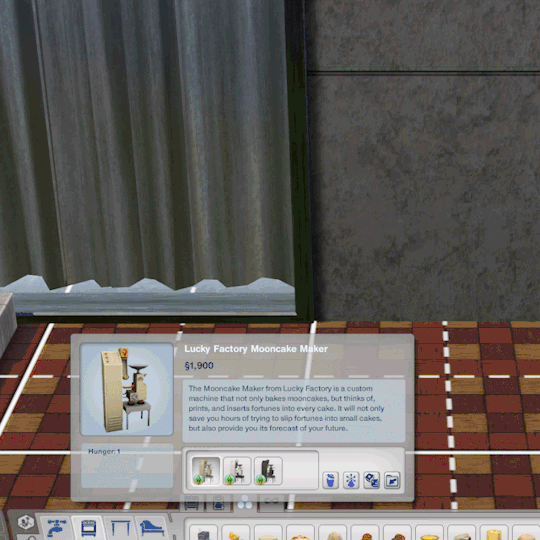
Requirement: World Adventures Expansion Pack
Thank you credits: - Simlish Hanzi: Komorebigo font by Deastrumquodvicis - Mooncake Vector: by Shutterstock - Mid-Autumn Festival Vector & Images by Freepik
Instance code compatibility: 0x010F16B00BA8342B

As usual, install one of these packages on Package folder. You can safely delete the package if you no longer want to use the default replacement.
[ Download Mooncake Machine Default Replacement ]
Language Translations: Click this picture below to enlarge.

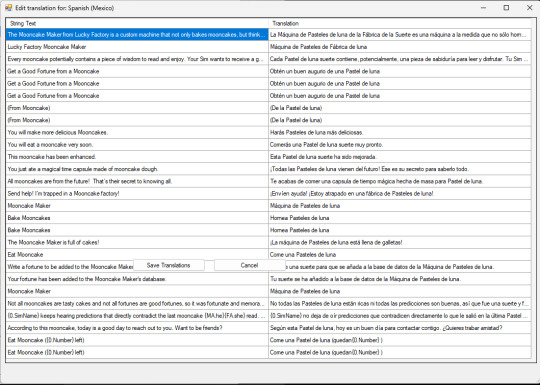
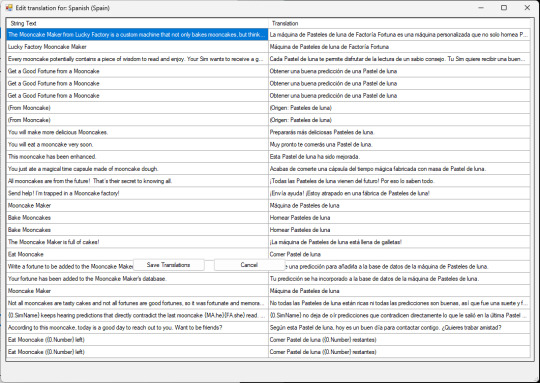
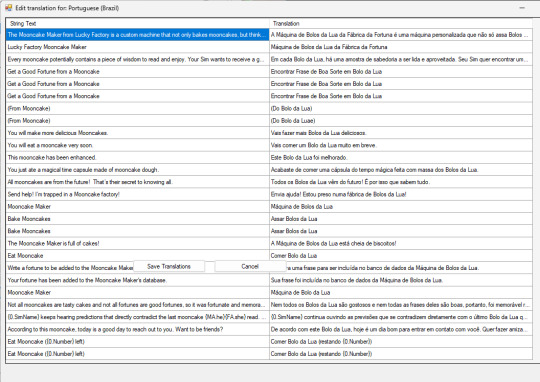

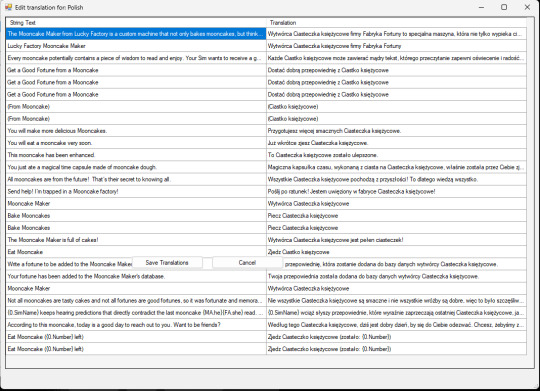


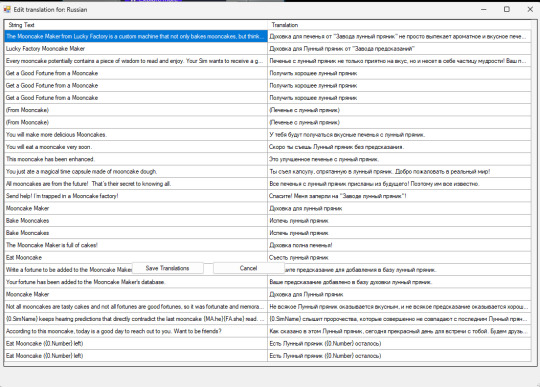
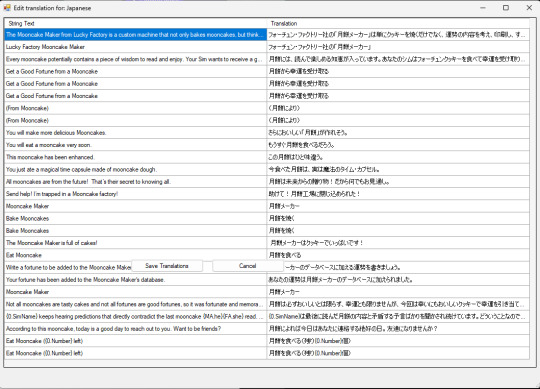
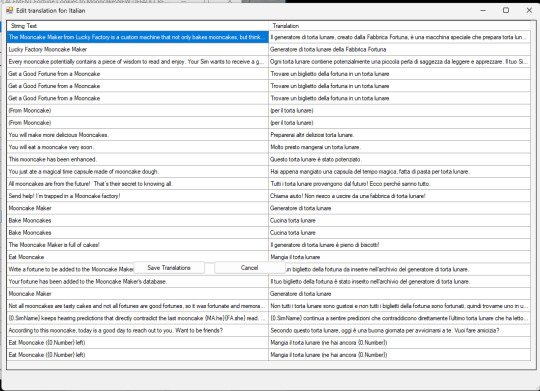
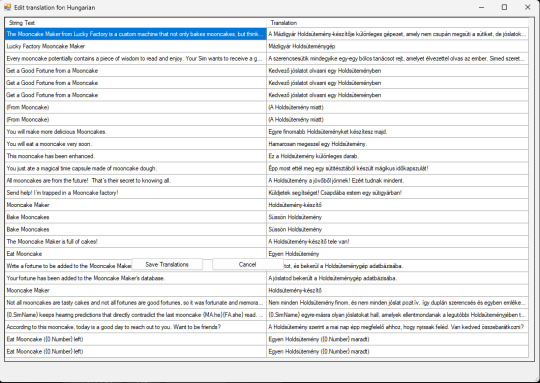







#EA The Sims 3 employees from San Francisco please do some research about Chinese culture from your fellow employees from EA Shanghai#ts3#ts3cc#ts3 mod#ts3 default replacement#ts3 chinese#the sims 3#tumblrts3cc#the sims 3 mod#ts3 asian#shang simla#ts3 world adventures#happy mid autumn festival#mooncakes#中秋節快樂#月餅#renamed mod#ts3 override mod#chinese culture
137 notes
·
View notes
Text
CDK/MoneyMAT: Cashpointe Set V2 – Trait-Based Autonomy

Published: 9-14-2024 | Updated: 2-11-2025 SUMMARY MoneyMAT is a collection of modified objects for financial operations and storytelling in your game. The series includes functional cash clutter, as well as tools for banking, loans, and investments. #CO2MONEYMAT This is a crossover with the #CO2CDKSERIES. Cubic Dynamics by John B. Cube and Marcel Dusims forged the future with furnishings that were minimalist in design and maximalist in erudite pretension. Generations later, the company continues to produce edge-of-cutting-edge designs. Celebrate the 20th anniversary of the Sims 2 (EA/Maxis, 2004) by adding various currencies from the simsverse to your game – simoleons, magicoin, simoles, OMEGA, neo simoleons, simoleon sprouts, war simoleons, and more. Canon currencies and extra recolors allow you to create a color-coded banking/investment system. All items are grabbable, sellable and available in the catalog as well. Watch out for robbers! FEBRUARY 2025 UPDATE: VERSION 2 WITH TRAIT-BASED AUTONOMY! The original version allows sims to pocket items from this set if they’re left out in the open and aren’t marked for sale. In Version 2 (V2), sims won’t autonomously grab these items unless their FUN level is low (-80) AND they meet ONE of the following conditions: Theft Skill = 3 or higher Traits = Burglar, Deadbeat, Dread Pirate, Desperate, Joker/Harley Quinn (insane trait), Kleptomaniac, Poison Ivy, Ratchet, Rogue, Scammer, Scrub, Venom/Symbiote If you use default replacements for any of these traits, they should work if the GUID has not been changed. Required fun/skill levels can be tuned in the “Action Variables” BCON using simPE. DOWNLOAD VERSION 2 FROM THE ORIGINAL POST RECOMMENDED TRAIT LINKS Kleptomaniac, Insane from original 3t2 Traits Project (Hexagonal-Bipyramid, 2019) Burglar from 3t2 Hidden-Unused Traits (Dill, 2023) Dread Pirate from TSM-to-TS2 Traits (Completer Set) (Simmons, 2025) Joker/Harley Quinn from Jelly-Meduza (2022-2024) Poison Ivy from Jelly-Meduza (2023) Venom/Symbiote from Jelly-Meduza (2019) Theft Skill from CO2 Skills (Simmons, 2024-2025) Deadbeat, Desperate, Ratchet, Rogue, Scammer and Scrub from SimCityLuv Traits (Simmons, 2025) – COMING SOON! CREDITS Thanks: @hexagonal-bipyramid, @lilbabydilljr, @jellymeduza, @gummilutt, @picknmixsims. Testers/TXTR Help - @logansimmingwolverine @gayars @ch4rmsing @chocolatecitysim @crispsandkerosene Sources: Beyno (Korn via BBFonts), EA/Maxis, Offuturistic Infographic (Freepik). Other Sources: Pierre, G. via Jovan, 2014); Applesee, 2023; Cgoodw, 2024; Iamsosha 2024; Kalagoglu, 2023; Olena_Skrypka, 2024; Oliveira, 2023a-b; Sam, 2024; Solsnare, 2024; Katy76/PC-Sims, 2007; D_dgjdhh, 2019/2011; The Ninth Wave, 2019; Tvickiesims, 2019, Honeywell, 2019.
#ts2downloads#sims2cc#ts2cc#co2cdkseries#co2moneymat#ofbprops#sims2anniversary#co2traits#traits project
84 notes
·
View notes
Text

"Her Mistress' Voice" - Animated Gramophone
I recently got the Secret Sanctuary kit (and pre-emptive warning, this pack is required for this object) and was happy to see they included a gramophone!! The gramophone included in the kit has an open lid, and when checking in Sims 4 Studio, I noticed it had "states" in the mesh section, so one could have different meshes for the different states. Strangely, EA has not taken advantage of this feature, so the gramophone stays open all the time; C'EST INJUSTE!
I had the mesh for this gramophone, and I was determined to get it to work similar to a real gramophone - with the lid shut when not in use, and open when in use.

It's not Victorian, but I personally have my own gramophone, from 1927, which has this feature - the lid is closed, and I put stuff on it; then when I want to use it, I open it up, give it a wind, and play me some 78s! On my gramophone, it has one set of doors at the front, and this opens to a big speaker - which is just a big horn at the back to amplify.
The particular model I have used today was very popular in the Edwardian era, and would have been used in the home probably right up to the 1940s and beyond. The doors actually just open to storage for one's records, so the sound of the music probably wasn't as loud as my own.
ANYWAY, I got my mesh, and separated the lid, and combined the record compartment with the EA version, and with my two meshes I had it sorted! Then I needed to do a little coding 🫠 @mizoreyukii kindly helped me to work out how to tell the game when to use both the meshes, and now I can present the final product!

There's four different swatches:

And to make it function, you just need to turn it on!

I call it animated, because there's no other really concise description; the only animation is the opening and closing of the lid - then it functions like a radio~
YOU NEED: "Secret Sanctuary" kit And, it is Off The Grid!

FINALLY, The Name: If you know "His Master's Voice", this is clearly a play on that 😂 without going into toooo much detail, this is already a long post... There was a dog called "Nipper" who followed his owner everywhere. After the owner's death, the dog heard his voice on their gramophone and was fascinated by it, and seemingly knew it was his owner. This inspired a painting called "His Master's Voice", which was subsequently acquired by "The Gramophone Company", and they changed their name and logo accordingly.
The Secret Sanctuary kit is supposed to relate to Bella Goth (the classic Sims character); so my story is pretty similar to the original - except it's a cat named "Pippa"! Thus "Her Mistress' Voice".
Download "Her Mistress' Voice" gramophone for free, from my Curseforge HERE!
Amusez-vous!

~~ Terms Of Use ~~
#The Sims 4#TS4#historic#historical#historic cc#historical cc#Edwardian#Gramophone#Radio#my cc#Off The Grid#OTG#simblr#sims community#animated#TS4 CC#The Sims 4 cc#TS4cc#TheSims4cc#historicalcc#historiccc#my mod#Her Mistress' Voice#HMV
53 notes
·
View notes
Text
More on the Save Game Settings mod.
So, we drop half the settings in the original mod because the game is already storing them per-save.
I've determined that the Celebrity settings are stored for the entire game. Also, to my surprise (why does EA keep surprising me), the "Opt Active Family Out of Celebrity System" option actually disables the ENTIRE Celebrity system rather than just preventing the active family from gaining celebrity points, which is what I assumed it did. I don't know how this differs in practice from the Celebrities demographic checkbox. (It looks like maybe inactive sims can have celebrity points; it's just hidden from the user? I have no idea.)
The Supernatural demographic settings may also be, but I haven't verified yet.
The primary thing of course is the lifespan settings. I have those working for personal use, but the only place I've been able to apply the settings I'm storing is after NRaas looks at them. This results is not one but TWO prompts asking if you want to adjust the manager speed -- one when it notices that the ini settings don't match what your save game was using, then again when you reapply the settings from the save. In both cases, you can click No/Cancel and leave the drivers alone, but the effect is clunky and alarming for a user who didn't personally code it.
I asked Chain_Reaction for advice and got an ear(eye)-full about how doing this was a bad idea he'd already looked at and decided not to implement. He claimed that abruptly changing the lifespans by large amounts could bog down the AgingManager. I'm not sure how large an amount he's talking about. In theory, what I'm doing is an automated version of opening the EA Options dialog and changing the lifespan settings there each time I load a save game. Maybe if I set the total lifespan to 10 million, it could cause trouble, but while I'm not bounds-checking the values, at some point my mod is no longer responsible for your bad decisions.
Chain spends a notable amount of his limited time providing tech support for poorly-written mods that side effect the NRaas suite. I suppose if someone set the lifespan to 10 million, they'd be at least as likely to end up on the NRaas forums asking why their game is frozen as coming to me. Which makes me wonder if his concern is not me saving lifespan values in the save game but the prospect of setting lifespan values to arbitrary amounts....?
At any rate, he's not going to help me figure out how to avoid those prompts. I can pull down the NRaas suite from Github and paw through it myself. I've considered that for a couple of small changes I'd love to make and possibly submit as pull request. (The one that comes to mind is married names. I can have all couples take Bride's name, Groom's, older spouse, younger, or hyphenate, but what I actually want to randomly select all of those options to simulate a bunch of different personalities making different choices in my town.) However, I'm not going to take that on anytime soon, and I can't guarantee that examination of the NRaas code is going to yield a solution.
OTOH, I have the mod running in its current clunky state in my personal game, and I'm already not sure if I can live without it. I think all the non-lifespan settings can be effectively managed with some high-order NRaas-fu, so really the lifespan is the only must-have feature.
I don't think the mod in its current state is a good idea to release someplace like MTS, but I suppose I could make it available for download to use at your own risk for savvy players who happen to read this my simblr.
Any thoughts?
29 notes
·
View notes
Text
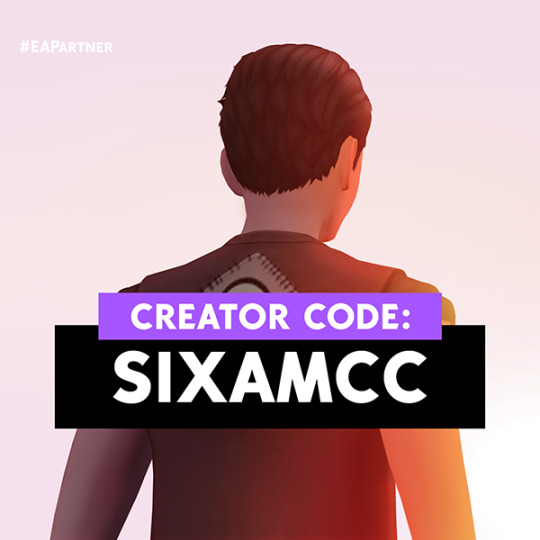
I've joined the official EA Affiliate Program!
Hey everyone, I'm thrilled to announce I've been accepted into the EA affiliate program.
You can directly support me by using my creator code SIXAMCC at checkout on the EA App, Origin or thesims.com 😊
Every time you use my code to buy new Sims 4 packs and kits, a small percentage goes to support my work as Content Creator. This will obviously help me to continue creating custom content for Sims!
HOW TO DO IT?
All you need to do is to enter my code "SIXAMCC" into the "promo code" box at checkout. As shown in the example below:
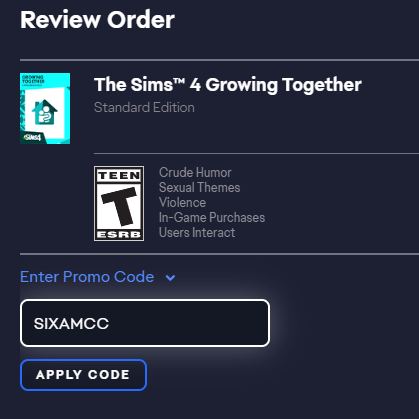
Thank you in advance 💜
188 notes
·
View notes
Text
Hello🐹Now that is near the end of the year, it’s time for the personal top-5 list of my builds and CCs that I’m most proud of😤also a little bit of self-promotion…_(:з」∠)_
I've said I'd build the Mass Effect Normandy and hopefully finished the sim-shape hologram but it didn't happen _(:з」∠)_ (a new idea came up with the hologram thingy I will have to test it out before making anything...) hopefully a more productive year in 2025 (´・ω・`)
Anyway…to the list! ⬇️⬇️⬇️
5. Underground City - Kabuki (No CC)🎦|| Just realized although I've made only a few builds this year I actually like all of them...I really really really want to build an underground city, and honestly I'm quite surprised with what I could do with no CCs xD I really need to build one with CCs ( •̀ ω •́ )✧

4. Post-Apocalyptic Bridge Town (No CC)🎦 || I don't usually build builds that doesn't match its surroundings, but I really love this bridge-town ( •̀ ω •́ )✧ My favorite part is the functional beach lounge in the concrete tunnel xD

3. The Columbarium🎦 || I play my sims in generations, so I've always wanted a nice cemetery for my save. And now my sims could finally have a place to visit their loved ones :)

2. Kowloon Tong Lau (No CC)🎦 || I love all the signs and neon lights I placed on the outside ( •̀ ω •́ )✧ I actually lived in a Tong Lau before with my grandmother. I miss her 🧡🐹

1. Shady Ripperdoc Center🎦 || I love the build, I love the CCs I made for this build. I am proud of myself for this build😤 xD

To the CC List! ⬇️⬇️⬇️
5. This is Still a Door || This may appears to be a simple door, but to me this is the toilet door in my grandparents house, and it means a lot to me (´・ω・`)🧡 xD It might be broken and it has stains, but it doesn't mean it isn't functional and dirty (well maybe a bit...) xD

4. It's Beginning To Look A Lot Like Christmas || This is actually kind of a last minute set, and I'm actually meaning to make a nicer digital wall fireplace thiny (^^)"

3. Simple Columbarium Niche || I thought making this would be easy, turns out no it wasn't ._. It originally had a function to store the urn, but when I finally tested it out on a community lot turns out storage is not possible...

2. Ripperdoc Set || I'm surprised at myself for actually making a set xD it was a lot of work but also a lot of fun, therefore it's worth it ( •̀ ω •́ )✧

1. Cyberpunk 2077 Sliding Doors and Frames || This has the best cover photo ever...look at all the colors!! (≧∇≦)ノ p.s. just to be clear if I ever label any sim-thing as "cyberpunk 2077" that means those objects/build designs are originally from the game Cyberpunk 2077. any other thing else are "inspired by" ( •̀ ω •́ )✧

Summery of 2024:
I didn't make much builds and CCs this year since I got that 2-months only hiatus _(:з」∠)_ It was a hot season with my computer heating up due to JUST playing the Sims 4 only - which really frustrated me, along with the sudden increase of Sims 4 glitches and bugs😡 I remember browsing through the EA Sims 4 Bug Report Forum and seeing all those reports really made me felt disappointed in the game (I know I'm kinda in the creator network thingy but that does not mean I have to praise the game blindly...) but thankfully somehow the crashes stopped and the switching to DX11 seems to have solved a lot of lagging issues🤔
Oh and yea this year I got into the Sims 4 Creator Program (EA Creator Network) (≧∇≦)/ xD I actually applied for it a very long time ago when it was called something else...I applied it for Mass Effect xD then I think I saw someone talking about the program recently and I was like "hmm...I think I had submitted my name to a program like that..." but I never got a reply...so I renewed my application and added Sims 4 and Dragon Age to it...and then it happened ( •̀ ω •́ )✧ the thing I'm most happy about is my creator code is "hamster" xD just - 🐹🐹🐹 xD

anyway hoping for a better year for 2025. hope everyone stay safe, stay cozy, be happy :)
44 notes
·
View notes
Text
i do feel bad for the people at ea who got forced to do this project on likely a ridiculously tiny timeline that have to contend with a whole source code with nobody or next to nobody who originally worked on it on the team
22 notes
·
View notes
Note
May I just say you write some of the best period style fics. This is the original anon btw. Everything about your au is so. I don't even have words actually its so immersive and believable. Coincidentally I was also thinking of an arranged marriage au when I wrote the ask! I have read through the whole thing repeatedly all evening.
I imagine Etho is a recluse, and Joel has to attend the balls and social events alone. So Joel faces many rumours about his marriage , especially considering their wedding was still not too long ago. Until Etho awkwardly asks to accompany Joel one evening. When some people notice Etho and Joel aren't dancing, they talk. Etho hears this and decides to ask joel to dance. As it turns out they're both awful dancers, but they have fun despite it, even if Joel is bewildered about Etho's behaviour lol
Please don't take this as any pressure to write! I'm simply glad to have someone else who loves period aus.
Great minds think alike ;)
In all seriousness I could not have gotten this far without prompting so really I have everyone who's shown so much love for these writing scraps thanks; especially you for coming up with the original idea! I'd say you were my muse but it's more like you are God and I'm just sending my offerings (/j).
This one is a lot more rough around the edges but I really wanted to get back into writing after being sick for a while so here it is! This is the third installment of this "series" but it happens prior to either of them (it's also 1.5k words this time, I'm sorry). Thanks for stopping by!
Joel's family name could be traced back to the start of the empire.
A rich history, beautiful natural landmarks and a sanctuary to those fleeing from war. He had everything he could possibly need and things were well.
Then the gold mines dried up.
Certain dyes–their largest export–fell out of fashion and the biggest drought in recorded history swept through his estate. All of a sudden, his family was close to being destitute.
So he had to get married.
It didn't matter that Joel studied hard to be knowledgeable in anything from politics to arithmetic to language. It didn't matter that Joel was offered a position in the royal guard at age fourteen for his strength and mechanical ability. It didn't matter that Etho hated him from the second he saw him.
Whatever future Joel had was second to his family name. He had a legacy to defend, a reputation to keep and like everything else he had to learn to be okay with it.
So he did what any good husband would do. He listened to the rules of the house and kept his mouth (for the most part) shut. He handled small projects and paperwork, never needing to be asked. He never inquired for anything outside necessities, and accepted gifts handed to him with a smile. He worked in the confines of their deal, no matter how skewed they seemed at times.
A knock at his door draws him out of his thoughts. He jolts upright, scrambling for a pen to look busy.
"Come in!" He shouts, head down as almost catlike quiet footsteps tread into the room. He doesn't need to look up to know who just walked in. "I dropped off the documents detailing the expansion on your desk ea–"
"You're going to the ball tonight right? The one the King's hosting?"
Joel's eyes narrow at the almost nervous tone of Etho's voice. He dips his pen into the inkwell before responding.
"Yes, half past seven, I told you this at dinner."
"I remember." He replied, a small sigh escaping his lips. "What's the dress code?"
Joel's head snaps outwards so fast something might've popped in his neck. Etho looks…well he always looks slightly anxious when he speaks–hunched over on himself ever so slightly to make himself look smaller–but it's the shakiest Joel thinks he's ever seen him.
"Excuse me?!"
"Dress code?" He repeats, staring at the ends of his sleeves. "I'm wondering if my pale blue broach would be allowed–"
"You're coming with me?"
He's still not looking at Joel, choosing instead to wring his hands. "Yes. Can I?"
Etho didn't do social events unless he had to. His estate being so close to the mountains practically trained him and his entire family to be more…independent. Besides, Etho never seemed enthusiastic enough to go so Joel never asked. Sure, it led to ignoring the whispers and the pitiful stares he got just by showing up, giving a tight lipped smile and a half baked excuse whenever someone had the courage to ask why he was attending the ball alone but it worked for the most part.
So what was going on?
"Is there someone you want to meet there?" Joel asks, going through a list of attendees in his head.
"No?" Etho replied, head tilted like Joel was the one who said something absurd.
"I–but you–" Joel stops himself. "There's no dress code but why–"
"I'll see you later then."
And like that Etho's scrambling out the door like there's a fire in the room and Joel can only sit there and hope that the day he'll finally understand Etho will come soon.
------
It's a bad idea.
Everything about tonight was a bad idea. Etho can't recall the last time he went to any social event of this caliber let alone with a partner. He...pitied Joel, or at least something close to that emotion because he had felt good when he had initially asked to attend with him but now it felt much more real.
It still didn't feel real as he dressed himself that evening, fumbling with the neckline of his tie. It still didn't feel real the entire carriage ride over, staring out the window as Joel gave him the same puzzled expression every time they made eye contact. But it does feel real as he stands right in front of the ballroom doors, heavy mahogany muffling the soft orchestra music and distant chatter.
Joel wordlessly turns Etho to face him. Before Etho can ask why, Joel's fingers find the broach Etho pinned on himself earlier, adjusting it so it's straight. There's an almost stoic look on his face, concentrated like this ball is only a means to an end, a goal to reach rather than a fun event. Etho sees himself in Joel's eyes and that brings a surprising amount of comfort to him.
"Ready?" He asks when he finishes, holding out his arm for Etho to take.
He latches on without hesitation. "Yes."
The lights nearly blind him, music swelling and chatter all extremely overwhelming. He digs his fingers into Joel who thankfully doesn't react, every other muscle in his body seized up as he forces one foot in front of the other. People stop. People stare. A lot of people stare, pulling at the sleeves of others and whispering; hands blocking mouths and judgement clear in their eyes.
"I'm going to speak with some friends, will you be okay alone for a bit?"
No. Don't leave me alone.
"Is there somewhere I can get something to drink?" He asks instead, already feeling his throat dry up.
Joel smiles, a weak thing. "Refreshment table is on the far left, help yourself."
The eyes on him make him tense the entire way there, barely breathing and looking through everyone as he makes his way to the refreshments table. Bite sized foods, fancy plates and champagne. He has no appetite but he takes a flute of champagne, clenching onto the glass and bringing it to his lips with a shaky hand as he tries to force himself to relax.
He watches Joel who looks almost natural in this scene. Flowing around into different groups like an intricate dance, laughter and smiles following him wherever he went. People call out to him and vye for his attention, they greet him kindly and pull him into conversations. Open and warm while Etho remains comfortably invisible in the shadows.
"He came with his husband today."
Etho's ears perk up at the nearby conversation two ladies in loud dresses are having nearby, colourful fans covering their faces.
"I'm surprised the husband is real, honestly." The second woman laughs hautly, back still turned to Etho. "Did you see them split the moment they walked in? Not a single dance together."
"If it took seven months to convince my husband to come out to a ball with me after marriage, I would be embarrassed to be seen with him too."
Etho places the flute back on the table behind him. "Excuse me ladies."
They both have the decency to appear embarrassed as Etho makes his way to Joel who's chatting to a man with orange hair. Both of their eyes go wide when they notice him.
"Etho?"
"Can we dance?" He turns to the other man who fortunately doesn't seem too bothered. "Sorry, did you want to dance with him fi–"
"No! You two go ahead!"
He realized later in hindsight that he should've asked for a name or displayed any sort of good manners to the mystery man but instead Etho simply held out his hand for Joel before walking them both to the dance floor.
Joel fills the silence as the move.
"Something wrong?" Joel whispers, glancing at him from the corner of his eye.
"People were talking." He mumbles back.
"People always talk, you don't have–"
"You'll have to take the lead." Etho interrupts as they reach the center of the dance floor, grabbing Joel's waist with his free hand. "I don't know how to dance."
Joel chuckles. "I don't either."
"How? You come to so many of these?"
"I fake it." Joel shrugs, stepping forward and almost onto Etho's foot. "Usually the other person is good enough to lead."
They sway back and forth awkwardly for a few seconds, narrowly avoiding bumping into each other several times. It's painful, embarrassing and he can't imagine it's pretty to look at either with how many eyes he feels on him.
"We're off beat aren't we?" He murmurs, eyes down at their feet and face flush under his mask.
"Not even close."
"Should we stop?"
"Nah." Joel replies, Etho looking up to see him biting back a smile. "Let's give everyone something more interesting to talk about."
Without warning, Joel spins him almost violently, barely catching him from falling with two hands before dragging him back up and flush against his body.
"Joel!"
He should be furious but when he opens his mouth to argue the only thing that bubbles up is laughter. Joel laughs too, so bright and loud and uncontrollable they both look like mad men. Stomping around on the dance floor and almost backing into people; Etho's lightheaded from how much he laughs.
"Spin me next!" Joel exclaims breathlessly, stumbling forward and almost falling into Etho.
"Hold on!"
Joel was right, they'll be the talk of the party.
But Etho can't bring himself to care.
#smalletho#hermitshipping#boat boys#incoherent rambling#Writing Wipeouts#Still a bit ill but we ball
22 notes
·
View notes
Text


















Brindleton Country Club | Small Business
NO CC
Welcome to Brindleton Country Club, a place for your elite Sims to relax, workout and play with their fellow high-flyers. This 'small business' has spa facilities, heated pool, 3 bar areas (2 indoor, one outdoor complete with grilling station), tennis courts, ping-pong tables, gym and golfing green. Come on in and be treated well. In order for this to function as a small business these are my suggested settings: Entrance fees - one time Price Modifier - +100% Target customers: Wealthy, Young Adult - Elder, 3 star celebrity - 5 star celebrity Suggested activities: Swim, play table games, Drink bar drinks, play physical games, do spa activities, work out, use hot tub, bathe and shower If you have the Higher Business Activity Limit mod by @lunarbritneyy you can add all of these activities Name: Brindleton Country Club World: Brindleton Bay Type: Small Business Origin ID is TheSeptemberSim
If you would like to download this build please use the links below, or via my origin ID above. Although all my builds are no CC, I use a custom thumbnail so make sure 'modded' is checked to see this in your game.
Download (sfs)
If you would like to support me, use creator code:
THESEPTEMBERSIM
when purchasing on the EA app or thesims.com. Please note, this is not a discount code
youtube
#ts4#the sims 4#sims 4#ts4 nocc#sims 4 build#sims 4 no cc#the sims community#sims 4 buy mode#ts4 build#ts4 edit#brindleton bay#community lot#small business
331 notes
·
View notes
Text


Valentine 2024 - Masozi Eyeliner V1

TSR EXCLUSIVE
Simple eyeliner with smudged makeup stains and three very small cute hearts. The heart detail come in several different colors.
- 16 Colors - Custom Thumbnail - Female - Teen+ - All Occults (Except Werewolf) - Found in; Eyeliner - EA Makeup slider compatible - HQ Compatible -Previews are taken with HQ mod-
Want to know what HQ mod is? Or maybe you want to know how to install it yourself? Find all info and all you need to start using HQ mod ✨HERE✨
💜Get 6$ off the annual TSR VIP subscription using the code: SHOP_PinkyCustomWorld12💜
✨My Socials✨

✨DOWNLOAD✨ (TSR)

Huge thanks to all the amazing cc creators I have used cc from in my previews. CC used in previews are listed under the cut
✨More info under the cut✨

@northernsiberiawinds : Skin @remussirion : Eyebrows, Eyes, Eyeshadow @kijiko-sims : 3D Eyelashes FashionRoyaltySims : Lips @pralinesims : Earrings @blahberry-pancake : Choker Me : Hair Retexture (CC not listed I do not remember who made)

❤️DO NOT : Re-upload and/or claim as your own ❤️DO NOT : Convert my cc to any other game/platform ❤️DO NOT : Include my CC in any downloads, link back to original ❤️DO NOT : Use my textures or parts of them for your own work ❤️DO NOT : Under any circumstances convert ANY of my work to fit infants, kids or toddlers. My work is NOT suited for those age groups! RECOLORS / RETEXTURES : 🖤 Feel free to recolor/retexture, but DO NOT include my original. Link back instead. And remember proper credits 🖤Recolor only my public creations, not my early access 🖤Recolors can be put as short early access but NOT perma paywall 🖤If you recolor my work, tag me for proper credits. And I would love to see
Please respect my Terms of Use, It’s pretty simple. If you have questions, feel free to message me on any of my social media
#ts4#ts4cc#ts4 makeup#ts4 eyeliner#ts4 free cc#makeup#simblr#tsr#the sims resource#thesimsresource#the sims 4#the sims 4 cc#sims 4#sims 4 cc#sims#sims cc#ts4 colorful#ts4 alternative#ts4 valentine#valentine#pcw#pinky#masozi
38 notes
·
View notes
Text
Around the Corner | CC-Free Sims 2 Lot | Create-a-town
Here are some higher-end office buildings or shops for the nicer part of your town. These buildings are completely unfinished except for bathrooms and a small break-room.

This lot is CC-free, however, you will need to download the Maxis “lost and found” Monolith Decorative Topiaries if you want the front of the tallest building at the right to match the pictures. I don’t really consider the “lost and found” items to be CC since they were originally created by Maxis/EA, but you might, so grab that shrub here if you don’t already have it in your game.

This is also a smaller lot than the 3 previous lots I’ve shared. Hopefully this will make it run more smoothly on your computer.
As in all my previous posts in this series, here are some pictures of the fronts of the buildings. They are all built on one lot and are not separate.
Office 1:

Store:

Office 2: The topiaries closest to the front door are the ones you’ll need to download from MTS if you don’t already have the Maxis/EA “lost and found” items in your game.

Finally, here are the floorplans so you can see what space you have to work with.
1st floor:

2nd floor:

Around the Corner: MF | SFS
CC-Free, but all EPs and SPs are required. Don’t forget to grab the Maxis/EA “Lost and Found” Monolith topiaries if you do not already have them in your game.
I’ve run this lot through the Lot Compressor so any random references to sims that aren’t there should be removed. I have also run it through the Lot Cleaner to remove any bits of buggy code. This lot comes with a shiny custom thumbnail so it has even more curb appeal in your Lots and Houses bin! 😄
I ALWAYS recommend using the Sims 2 Pack Clean installer to install lot files.
Looking for some more lots like this? Main Street Shops Across the Street The Next Street Over Further Down the Street At the Office Small Shopping Center
#kirlicuessimlots#create-a-town lots#cc-free lot download#community lot#nocc#ts2#ts2 cc#sims2#s2build#ts2 build#sims 2 lot#sims 2 lots#lot download#sims 2 house#ts2 screenshots#sims 2 build#ts2 download#sims 2 download#the sims 2#thesims2#lot
61 notes
·
View notes
Text

THE SIMS 3 TUTORIAL
HOW TO CREATE CUSTOM FOOD DEFAULT REPLACEMENT MOD USING CUSTOM MESH & WORKING GEOSTATES (FULL, HALF, EMPTY)
This is default replacement replacing existing food in Base Game or Expansion Packs using EA's recipe and custom mesh & texture. If you are not satisfied with EA's existing mesh and texture, sure you can replace them with this easy-to-follow tutorial with pictures explained one by one. No custom recipe, no CCLoader, no scripting.
This is how I created Authentic Chinese Spring Rolls Replacement Mod using custom mesh and texture.

----------------------------------------------------
This tutorial is for intermediate, which means already know the basic principle of doing default replacement mod.
If you are beginner, haven't tried default replacement mod mesh & texture before, recommended to try the Default Replacement Tutorial for Simple Object first. TSRW Workshop, Milkshape, etc. Tools to prepare on that tutorial as well.
----------------------------------------------------
I created this tutorial because there is no tutorial about default replacement food mod using custom mesh and explaining about how to do the GeoStates properly. I did trial-and-error and accidentally found the method how to replace EA mesh with edited mesh, and the GeoStates are fully working.
The challenge of doing food default replacement is that food mesh cannot be cloned simply on s3oc. There's no OBJD for "EggRolls" "Stir-Fry" etc. other food. The only OBJD available for clone on s3oc is Burger.
Sims 3 Object Export cannot replace s3asc because it keeps throwing error and cannot make 3 working GeoStates (Full, Half, Empty).
-----------------------------------
Note: You need World Adventures Expansion Pack to use my example, Egg Rolls. You can replace food from Base Game or any Expansion Pack.
✳️ Step 1: Find all Egg Rolls file strings: Cook, Eat Serve files on S3PE
Instead of cloning from s3oc, we have to find the file from game file package on s3pe.
Why? Because the food cannot be cloned simply from OBJD. You cannot find file "Egg Rolls" no matter how careful you inspect every file filtered "WA" (World Adventures Expansion Pack) on s3oc catalogue.
The only food you can clone its OBJD on s30c is Burger. You will clone that Burger OBJD later. Right now you have to find every file with word "Egg Rolls" on game package.
⚠️I suggest you make duplicate of game package for modding purpose instead of using package that is readable by game when the game is running. It is to avoid corruption because you accidentally replaced the files. If corrupt happens you have to re-install the game. ⚠️
Make duplicate of game package you find on your game installation path.
Base game:
The Sims 3> GameData > Shared > Packages > FullBuildep1.package
Expansion Pack:
The Sims 3> GameData > Shared > DeltaPackages>p02 > DeltaBuild_p02.package (Depending the release of Expansion Pack & Stuff Pack)
My duplicate of game package folder looks like this.

Open s3pe. Open FullBuildep1.package.
Type Name "EggRolls" on box.
Tick besides Name and Filter Active, then click "Set" button. It will give your result "EggRolls" filtered by its own.
Select all files until they are in blue selected, Right Click > Copy.
File > New. Right Click > Paste...
Then your files are all pasted into new S3PE document. You can delete ticks on Egg Rolls filter, as the package is no longer filtered.

File > Save .package. Give the name of the package such as "[Your username]_AmericanEggRollsEA". For my own example, "TBW_AmericanEggRollsEA."
We will use this package as a base to be replaced with new resource codes later. Put this package on Folder such as "Original EA American Egg Rolls" to make you easier to find the file which is original, which is edited.
✳️Step 2: Export Egg Rolls .s3asc and texture files from S3PE & copy the original resource codes.
Export foodEatEggRolls, foodCookEggRolls, foodServeEggRolls to s3asc.
If you are asking why this MODL should be export to s3asc, it is because we cannot clone OBJD of original EA Egg Rolls from S3oc and imported as .wso format from The Sims Workshop (TSRW). The only mesh of EA Egg Rolls we can get is from .s3asc file we can get from s3pe.
Save the s3asc file: "Cook","Eat", "Serve" on separate organized folder, name it "Original s3asc EA Egg Rolls"

⚠️Warning! The strings too long can cause error when export it.
Sometimes you tried to export the .s3asc but then disappeared and you cannot find where you save it. It is because the S3PE application crashed when you exported it because the strings are too long.
In this case, the original .s3asc you want to export is S3_01661233_08000001_0000000008780D94_foodEatEggRolls%%+MODL_filebase.s3asc
You can delete the long string then leave the "FoodEatEggRolls_filebase.s3asc" for example. Yes, you must add _filebase so it can be saved as .s3asc format.
Save, then the .s3asc will add additional files such as:
foodEatEggRolls_group00.s3ascg foodEatEggRolls_group01.s3ascg

Export the original EA .dds textures "All" and "Used" .
Copy all resource codes of each file to Notepad. Right-Click>Details...
Click Copy TGI to easily copy the codes (Type, Group, Instance) to Notepad.
Click GRID > Resources (3 Dots) > TGI Block List Editor You will see the list consists of 8 lines of_IMG, copy all TGI (Type, Group, Instance) codes to Notepad for easy copy paste later.

✳️Step 3: Copy original GeoStates codes (0, 1, 2, 3)
Click "FoodEatEggRolls" MODL. See the 4 GeoStates on the right side.

GeometryStates[0]: 0x95A36FFE
GeometryStates[1]: 0xD8918A76
GeometryStates[2]: 0x4DB2D3D2
GeometryStates[3]: 0x35B26CCB
Copy all these GeometryStates to Notepad for easy copy paste later.
GeoStates are in three forms.... Full, Half, Empty? But why are 4 GeoStates now?
You will find out later by cloning the base food OBJD in the next Step.
✳️ Step 4: Clone Burger mesh using s3oc & Open the Burger Mesh on TSR Workshop
More steps click spoiler tag “Read More / Keep Reading” below
Search "food" on s3oc.
You will get results like this. Food that can be cloned are Hamburger, Hotdog, Fries (Seasons EP). I choose Hamburger because it's Base Game and it's resembling custom food we want to create.

"Clone or Fix..."> Don't tick Renumber > Start.
Save the package. Open the package on TSR Workshop.
Open TSR Workshop > Create New Project > New Import> Next > Browse EA Burger .package > Next > Next > OK.
You will get Burger mesh preview. Take a look at Mesh tab.
Then see the Group 0 and Group 1. Both have GeoStates.
What is Group 0? What is Group 1?
If you check the the burger's .s3asc exported from s3pe or .wso exported from TSRW
You will see Group 0 is the food mesh as main mesh and Group 1 is the plate.

Go back to TSR preview. You see there are 4 GeoStates under Mesh from Group 0 tab.
By default, the Burger meshes (Full, Half, Empty) are combined into one.
Click each GeoState, from top to bottom.
0x95A36FFE is Full state
0x8A6C4E39 is Half state
0x4DB2D3D2 is Empty State
0x35B26CCB is Full state

✳️ Step 5: Create your edited mesh
Import MODL file (with format .s3asc) of Egg Rolls you exported from s3pe from Step 2 into Milkshape 3D via Sims 3 Object Import by Wesley Howe. From Milkshape, export .obj file to your favourite 3D software to make .obj file as base mesh for your edited mesh.

Create 3 States: Full, Half, Empty.
Export uvmap to editing image software to create the texture.
After you are done and satisfied with your mesh, export your custom mesh only without plate, Full, Half, Empty states in .obj format. Hide EA plate and EA's base mesh before exporting.
✳️ Step 6: Create texture
Import uvmap from your 3D software. Create texture, save in .dds format with the same name as original name of .dds exported from s3pe.

✳️ Step 7: Bone Assignment, Make Group & Export to .wso
Open Milkshape 3D. Import .s3asc of original EA Egg Roll "foodEatEggRolls_filebase.s3asc" from Step 2. Click Joints Tab, tick box "Draw vertices with bone colors" to enable bone colours.
The food shows Purple colour, the plate shows Yellow colour.
*Note that this .s3asc was imported from year 2023, the original colours are like these. If in this recent year 2025 shows different colour such as the plate is Purple, please follow this example, assign the plate Yellow colour, because my method using this Yellow bone colour has been working successfully.
Then import .obj of your edited mesh from 3D software. Delete materials of custom mesh, select custom mesh, regroup, rename to group00.

Your main task is copy Bone Assignment from original EA mesh to your edited mesh.
Check the codes on Joints tab, there are 3. Click each code then click "Assign" to see what is the Bone colour to determine rig for functionality of the object in the game.
0xFEAE6981 --> Yellow 0xCD68F001 --> Purple 0xD0DECA8E --> Light Blue
We will assign the custom mesh with Purple colour, therefore, select the custom mesh, select 0xCD68F001, assign. The custom mesh colour will turn Purple.

After you are finished with the Bone Assignment (Main Mesh is purple, plate is yellow), make sure the groups are correct. Group 00 ---> main mesh. Group 01---> plate. Export them in .wso format.
✳️ Step 8: Import the edited mesh on TSR Workshop
Open Burger .wrk on TSR workshop, import your custom mesh in .wso format. Click folder with green arrow to import .wso.

After importing, you will see your custom mesh and Geostate reset to 0 for all states.
✳️ Step 9: Create Geostates on TSR Workshop, Export to Package
If you click Geostate row, the custom mesh disappears. Because the face is 0. Click on ... dots on the right side of Geostate to open Face Selector. Face Selector is to create Geostates working, Full, Half, Empty. The mesh suddenly appears with grey colour.

Left click to give colour to the face. Colouring faces based on Geostate. Be careful because the mesh is all joined into one. When give colour to Full state, do not give colour to Half state.
0x95A36FFE for the Full State
⚠️Warning! This is the trickiest part of creating Geostates: Texturing the Geostate. Cannot undo. If you wrongly click and want to undo, you have to restart from zero again. If you feel the texture is alright, then save it. You can start from checkpoint from last save if you wrongly clicked. Cancel then load the save to restart. ⚠️
Click 'n pick to click the colour one by one. Basic Square: Drag cursor to give colour in big area. Shift + Left Click: Delete 1 face. Click "Clear" to delete all the colour in one click.

Rotate the camera to make sure all part of expected geostates are textured.
Give colour to other GeoStates.
0x8A6C4E39 for the Half State (half eaten)
0x4DB2D3D2 for the Empty State (crumbs)
After you are done with the texturing GeoStates, export to package. Edit > Project contents, Export> To .package

✳️Step 10: Export MODL filefrom Package saved from TSR Workshop
Save the package with name "SpringRolls_TSRW"
Open s3pe, import package that you saved from TSR Workshop. "SpringRolls_TSRW"
Export MODL, save.


✳️Step 11. Finalizing in s3pe & Replacing the Original MODL with Edited MODL & Correcting the TGI (Type, Group, Instance) Code As Same As Default Code
Open original package you cloned on s3pe "Your Username]_AmericanEggRollsEA"
I saved the package with different name to"[Your username]_SpringRollsDefaultReplacement." to make it modified package, while leaving AmericanEggRollsEA package as backup original base, just in case I need original file.
Replace "FoodEatEggRolls" MODL that you saved from Step 10: from SpringRolls_TSRW
Check if all resource code (Type, Group, Instance) are the same as the original. Check the resource codes inside TGI Block List Editor, are they as same as inside TGI Block List Editor in original package.
You can see the resource codes are different from original FoodEatEggRolls MODL codes you copy pasted to notepad. Delete MLOD, change the codes (Type, Group, Instance) with the original FoodEatEggRolls MODL codes on Notepad. Use "Add" to add one row, Delete to erase one row. After you are done, Save and Commit.
Replace textures with your custom texture in .dds format.

Save package.
Test the package in game.
Wait until your Sims finish all their GeoStates, are the GeoStates working properly.
The geostates are working properly except at the Half Eaten state.
All states are combined into one and the plate colour are having spring rolls texture... 😱

Don't panic. Your bone assignment is alright. Copying same codes on Data Resorce and TGI Block List Editor are working properly too.
What causing the Half Eaten state is not working is:
The "Half Eaten" geostate code you are cloning from Burger mesh is not the same as code from geostate of FoodEatEggRolls.
Burger= 0x8A6C4E39
FoodEatEggRolls= 0xD8918A76

✳️Step 12. Correcting one GeoState that doesn't work because using EA's Burger mesh
Your main task here is using Default EA's Half Eaten state code to override your custom mesh Half Eaten state code.
Data Grid > ChunkEntries> [1] ChunkEntries > RCOL Block > Meshes > (on Tab [0] Mesh) > GeometryStates (then click ... Dots on the right side) > [1] GeometryStates

Second row is [1] GeometryStates, indicates it is "Half Eaten" state.
[1] GeometryStates > Name

Delete the code 0x8A6C4E39, replaced the code of the Burger with 0xD8918A76 from FoodEatEggRolls.
Click Done. You will go back to Tab [0] [1] Mesh and Geometry States
Don't forget to correcting the code for Plate as well. Plate is in the Tab [1] Mesh. Click [...] Dots on Geometry States once again, it will bring you to Geometry States for Plate.

Repeat the step as you did for the Food State: On Row [1] GeometryStates > Name, Delete the code 0x8A6C4E39, replaced the code of the Burger with 0xD8918A76 from FoodEatEggRolls.
After you are done, click OK > OK > OK > Commit > Save the .package.
Test your package in your game again.
Half Eaten state should be working by now.
✳️Step 13. Replacing the Original "Cook & Serve" MODL with Edited "Cook & Serve" MODL & Correcting the TGI (Type, Group, Instance) Code
Create custom mesh & texture for Cook & Serve, export to TSRW, then export to MODL like Eat state before.
⚠️ Pay attention because this step is very important, otherwise the Custom Food will turn black/disappear, doesn't work in the game.
Repeat Step 11: Replace the MODL for Cook & Serve state.
If you see default TGI code you copied from "foodCookEggRolls" there are only 3 lines.
_IMG 0x00B2D882 0x08000000 0x6F93B613E7C91FD0 _IMG 0x00B2D882 0x08000000 0x6F93B613E7C91FD0 _IMG 0x00B2D882 0x00000000 0xA4D80FB45AE9066B
If you want the Cook state working in the game, you should use default TGI code of Serve you copied from "foodServeEggRolls"
_IMG 0x00B2D882 0x08000000 0x6F93B613E7C91FD0 _IMG 0x00B2D882 0x08000000 0x6F93B613E7C91FD0 _IMG 0x00B2D882 0x08000000 0x0E3D40D33CC70324 _IMG 0x00B2D882 0x08000000 0x6F93B613E7C91FD0 _IMG 0x00B2D882 0x08000000 0x6F93B613E7C91FD0 _IMG 0x00B2D882 0x00000000 0xA4D80FB45AE9066B _IMG 0x00B2D882 0x08000000 0x6F93B613E7C91FD0
instead of foodCookEggRolls, otherwise the Cooked food will turn to Black colour in the game.
Repeat Step 11: Copy all the TGI codes you copied from "foodServeEggRolls" for Cook and Serve.

Commit, Save.
✳️Step 15. Check the Geostates for Cook & Serve
Check the Geostates for Cook & Serve.
Cook & Serve Geostates are working using Burger Geostates.
0x95A36FFE 0x8A6C4E39 0x4DB2D3D2 0x35B26CCB

Leave the Geometry states, no need to change to default EA Egg Rolls (otherwise your mesh will disappear or black).
After you are done, click OK, commit, save the .package as usual.
✳️Step 16. Test the CC in the game.
If your Custom Food works well in the game: Full, Half, Empty Geostates are working without showing weird texture or black or disappear, then congratulations! Enjoy and have fun with your custom food default replacement mod👍

#the sims 3#ts3 tutorial#thebleedingwoodland#ts3 mod tutorial#ts3 default replacement tutorial#ts3 functional food tutorial#tutorial#modding#s3pe#s3oc#TSR Workshop#geostates#ts3 food
24 notes
·
View notes
Text
CDK/MoneyMAT: Cashpointe Set
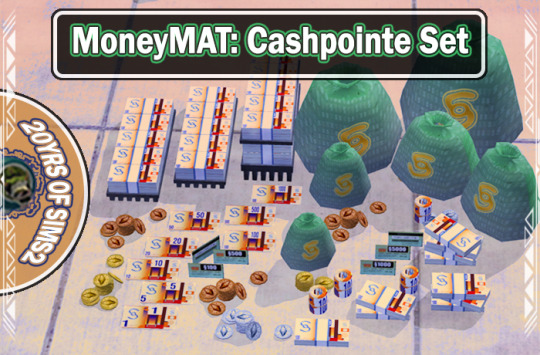
Published: 9-14-2024 | Updated: 2-18-2025 (V2) SUMMARY MoneyMAT is a collection of modified objects for financial operations and storytelling in your game. The series includes functional cash clutter, as well as tools for banking, loans, and investments. #CO2MONEYMAT This is a crossover with the #CO2CDKSERIES. Cubic Dynamics by John B. Cube and Marcel Dusims forged the future with furnishings that were minimalist in design and maximalist in erudite pretension. Generations later, the company continues to produce edge-of-cutting-edge designs. Celebrate the 20th anniversary of the Sims 2 (EA/Maxis, 2004) by adding various currencies from the simsverse to your game – simoleons, magicoin, simoles, OMEGA, neo simoleons, simoleon sprouts, war simoleons, and more. Canon currencies and extra recolors allow you to create a color-coded banking/investment system. All items are grabbable, sellable and available in the catalog as well. Watch out for robbers!


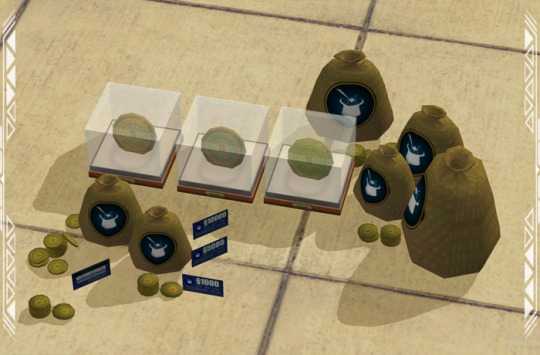




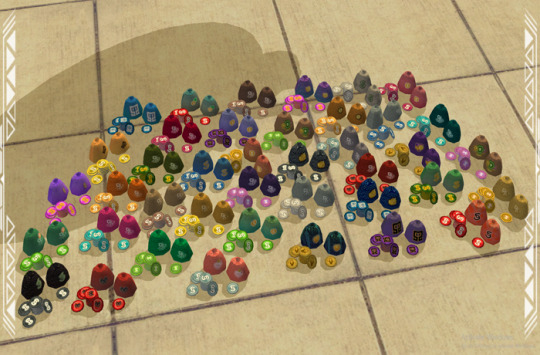




The newly enhanced Cashpointe ATM (Honeywell, 2019; Katy76/PC-Sims, 2007) can be used for small loans, currency exchanges, and investments: (1) LOANS of §250, §500, §1K, §5K, §10K, §20K, or §30K with no payment schedule! After repaying in full, sims can take out new loans, (2) GET CASH by converting household funds to individual cash notes, coins, rolls, stacks, cards, or palettes, and (3) INVEST in virtual currencies which increase/decrease in value over time. Children can do everything except take/repay loans.

Collector’s coins can be sold and make great gifts for investors. Simoleon, Magicoin and Simoleon Sprout coins always increase in value over time while NeoSimoleons and other CryptoCoins increase AND decrease daily (sometimes they fluctuate twice in one day). DETAILS Requires Sims2 and all EPs/SPs. §1 - §30K | Buy > Electronics/Misc You need the Company Expo (Mesh Pack) set (Simmons, 2024) for TXTRs to show properly in game. ALL files in the CASHPOINTE set with “MESH” in their name are REQUIRED. Apply a recolor of your choice to cards or cryptocoin piles AFTER purchasing them from the ATM (or select directly from the catalog). Investment objects will NOT change in value while stored in a sim’s inventory – they must be placed on a surface for that effect. IMPORTANT: The individual cash notes (§1, §5, §10, §20, §50, §100, §500, and §1000) share the same GUIDs as those in Honeywell’s Money Jar (2019). The money Jar will use the notes from this set instead. Remove the originals. The original version allows sims to pocket items from this set if they’re left out in the open and aren’t marked for sale. In Version 2 (V2), sims won’t autonomously grab these items unless their FUN level is low (-80) AND they meet ONE of the following conditions:
Theft Skill = 3 or higher Traits = Burglar, Deadbeat, Dread Pirate, Desperate, Joker/Harley Quinn (insane trait), Kleptomaniac, Poison Ivy, Ratchet, Rogue, Scammer, Scrub, Venom/Symbiote If you use default replacements for any of these traits, they should work as long as the GUID has not been changed. Required fun/skill levels can be tuned in the “Action Variables” BCON using simPE. ITEMS Notes (§1, §5, §10, §20, §50, §100, §500, and §1000) (4-6 poly) Rolls (§1000, §2K, §5K, and §10K) (168-170 poly) Stacks (§1000, §2K, §5K, and §10K) (20-62 poly) Coin Piles (§100, §500, §1000, §5K, §10K) (660-1904 poly) Cards (§100, §500, §1000, §5K, §10K) (4 poly) Palettes (§10K, §20K, §30K) (286-710 poly) Collector Coins (§300, §500, §1000, §2K, §5K, §10K, §20K, §30K) (76-732 poly) Signs (332-376 poly) Card Shelf (9 slots) (104 poly) DOWNLOAD (choose one) CASHPOINTE OBJECTS (Original Version) from SFS | from MEGA CASHPOINTE OBJECTS (V2) from SFS | from MEGA RECOLOURS & COLLECTION FILE RECOLORS from SFS | from MEGA MoneyMAT COLLECTION FILE from SFS | from MEGA

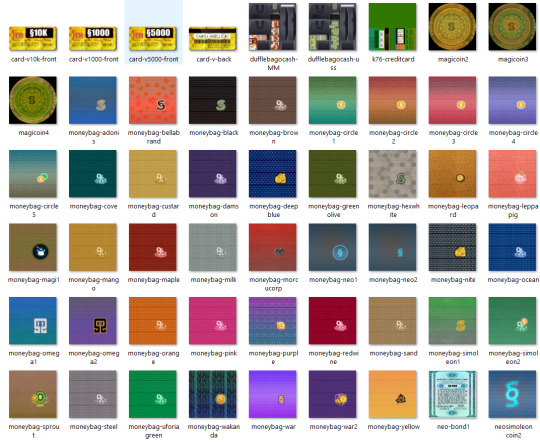
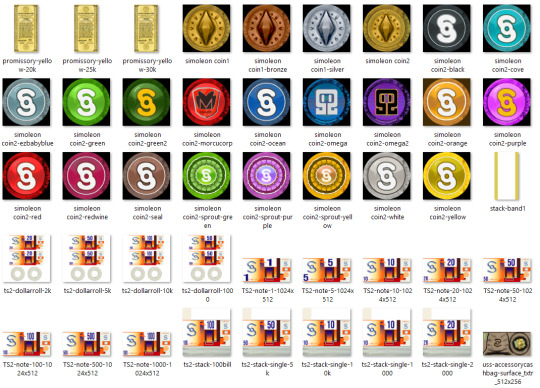

CREDITS Thanks: SimCrafters, Chocolate City, and Sim Shenanigans Discord communities. Testers/TXTR Help - @logansimmingwolverine @gayars @ch4rmsing @chocolatecitysim @crispsandkerosene Sources: Beyno (Korn via BBFonts), EA/Maxis, Offuturistic Infographic (Freepik). Other Sources: Pierre, G. via Jovan, 2014); Applesee, 2023; Cgoodw, 2024; Iamsosha 2024; Kalagoglu, 2023; Olena_Skrypka, 2024; Oliveira, 2023a-b; Sam, 2024; Solsnare, 2024; Katy76/PC-Sims, 2007; D_dgjdhh, 2019/2011; The Ninth Wave, 2019; Tvickiesims, 2019, Honeywell, 2019.
140 notes
·
View notes