#EclipseIDE
Explore tagged Tumblr posts
Text
HOW TO DOWNLOAD & INSTALL ECLIPSE(IDE) || ECLIPSE IDE FOR JAVA || JAVA EDITOR
Unlocking Java's potential with Eclipse IDE! 🚀 Step 1: Visit eclipse.org. Step 2: Choose your OS version. Step 3: Download & install Eclipse. Step 4: Launch Eclipse, set up your workspace, and begin your Java coding journey with ease! 🖥️🔍🖋️ #EclipseIDE #JavaCoding"
click here
#JavaProgramming#EclipseIDE#JavaCoding#ProgrammingTips#CodingJourney#IDEforJava#TechEducation#JavaDevelopment#EclipseInstallation#CodingCommunity#LearnProgramming
0 notes
Photo

Another project working its a desktop tool codename neutrino. Its help the developers in some tasks to more fast coding and testing. Check the link in bio or try www.ungui.net #dev #development #windows #linux #mac #code #php #java #eclipseide #netbeans #visualstudio #vscode https://www.instagram.com/p/B4ngDVOB57P/?igshid=zp4asrsik39o
1 note
·
View note
Photo

Eclipse a free, Java-based development platform known for its plug-ins that allow developers to develop and test code written in other programming languages.
Team iFour Congratulates Eclipse Foundation on the initial release day of Eclipse (Release date: 7th Nov 2001)
1 note
·
View note
Text
Einrichten von Eclipse zum Entwickeln in Apache Groovy

In diesem kurzen Beitrag zeige ich dir, wie du die Entwicklungsumgebung Eclipse zum Entwickeln von Apache Groovy einrichtest.

Eclipse IDE zum Programmieren in Apache Groovy einrichten Im Beitrag Apache Groovy #2: einrichten der IDE habe ich dir bereits gezeigt, wie du IntelliJ und die GroovyConsole nutzt, um Skripte auszuführen.
Download der Eclipse IDE
Die Eclipse IDE kann unter https://www.eclipse.org/ kostenfrei heruntergeladen werden, dabei hat man die Wahl zwischen einem Installer mit Oomph und einer ZIP-Datei. Der Weg mit dem Installer ist deutlich einfacher, jedoch benötigst du lokale Adminrechte zum Installieren von Software. Solltest du diese Rechte nicht haben, so bleibt dir nur der Weg über die ZIP-Datei.

Eclipse installer mit Oomph
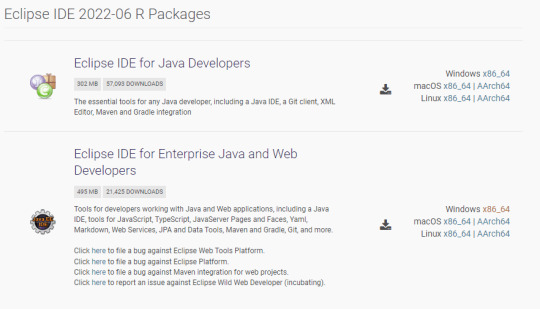
download von ZIP-Packages download eines ZIP-Packages für Windows In meinem Fall verwende ich ein PC mit Microsoft Windows 10 Pro und lade das "Windows x86_64" vom Eintrag "Eclipse IDE for Enterprise Java and Web Developers" herunter. Wenn die knapp 500 MB große Datei heruntergeladen wurde, dann muss diese in ein beliebiges Verzeichnis entpackt werden.
Benötigte Java Runtime für Eclipse
Um Eclipse zu starten, benötigen wir ein installiertes Oracle Java. Ob auf deinem Computer Java installiert ist, kannst du auf der Kommandozeile mit dem Befehl "java -version" prüfen. java version "18.0.1.1" 2022-04-22 Java(TM) SE Runtime Environment (build 18.0.1.1+2-6) Java HotSpot(TM) 64-Bit Server VM (build 18.0.1.1+2-6, mixed mode, sharing) Es kann aber auch sein das Java installiert wurde nur nicht die Umgebungsvariablen eingerichtet / erweitert wurden.
Starten & einrichten des Workspaces
Wenn Eclipse gestartet werden kann, wird man zunächst aufgefordert einen Workspace zu wählen bzw. einzurichten, dieses ist das Arbeitsverzeichnis der aktuellen Eclipse Instanz. Man kann theoretisch beliebig viele Workspaces einrichten (bis die Festplatte gefüllt ist :) ).
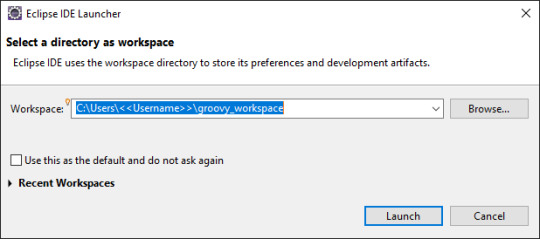
Auswahl eines Workspaces beim Starten der Eclipse IDE In meinem Fall verwende ich pro Projekt einen eigenen Workspace, somit hat man einen sehr guten Überblick.
Installieren der Groovy Development Tools

öffnen des Marketplace in der Eclipse IDE Damit wir ein Groovy Projekt und die dazugehörigen Klassen & Skripte ausführen können, benötigen wir das Plugin "Groovy Development Tools". Dieses Plugin kann über den Marketplace installiert werden, welchen du über "Help" (1) > "Eclipse Marketplace..." (2) navigierst.

Suchen nach den "Groovy Development Tools" im Eclipse Marketplace Im nun geöffneten Marketplace suchen wir mit dem Schlagwort "groovy" (3) nach den besagten "Groovy Development Tools". Die Installation wird mit der Schaltfläche "Install" (4) gestartet.

Auswahl der zu installierenden Features Die Liste der Features belassen wir und bestätigen den Dialog mit der Schaltfläche "Confirm >".

Bestätigen der Lizenz für die "Groovy Developer Tools" Die Lizenz bestätigen wir ebenfalls und klicken auf die Schaltfläche "Finish".
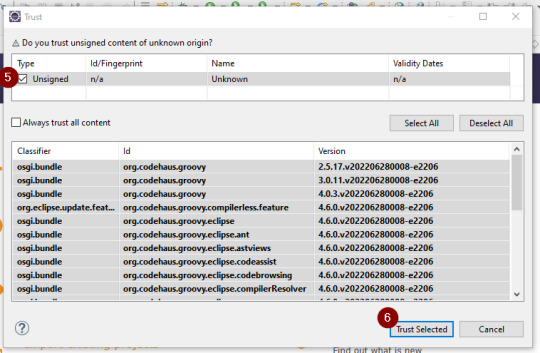
Zulassen von vertrauenswürdigen Quellen zum Installieren von Features Damit die Installation starten kann, müssen wir die Quellen zulassen und markieren den Eintrag "Unsigned" (5) und betätigen die Schaltfläche "Trust Selected".

neu starten der Eclipse IDE nach dem Installieren Wenn die Installation abgeschlossen ist, muss die Eclipse IDE neu gestartet werden, indem die Schaltfläche "Restart Now" betätigt wird.
Erstes Groovy Projekt erstellen
Wenn die "Groovy Developer Tools" installiert und die Eclipse IDE installiert wurde, können wir ein erstes Groovy Projekt erstellen. Wenn wir noch kein Projekt erstellt haben, also unser Workspace leer ist, dann können wir über den Hyperlink "Create a Groovy project" ein neues Groovy Projekt erstellen.
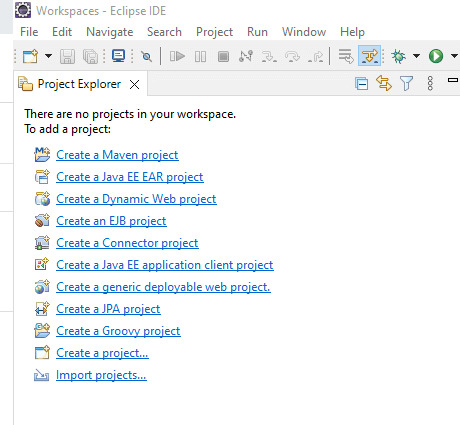
Erzeugen eines Groovy Projektes aus einem leeren Workspace alternative über einen Wizard
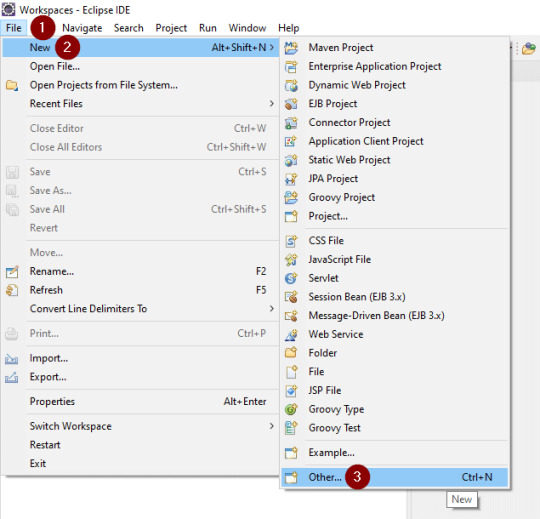
öffnen des Dialogs "Select a wizard" Alternativ kannst du auch ein Projekt erstellen, indem du über das Hauptmenü "File" (1) > "New" (2) > "Other..." (3) zum Dialog "Select a wizard" navigierst.
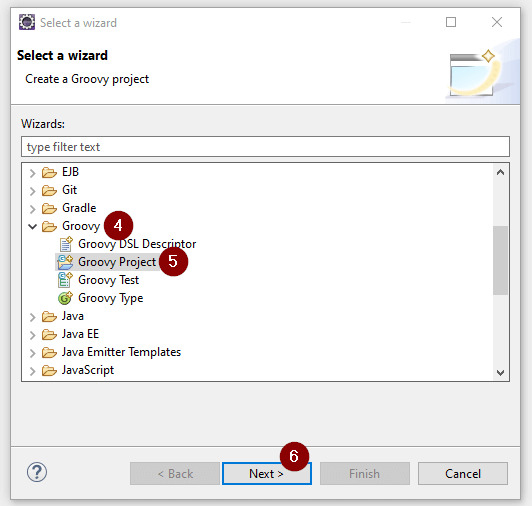
erstellen eines neuen Groovy Projektes über den Wizard In dem neuen Dialog wählen wir aus dem Baum den Knoten "Groovy" (4) aus und dort dann "Groovy Project" (5).
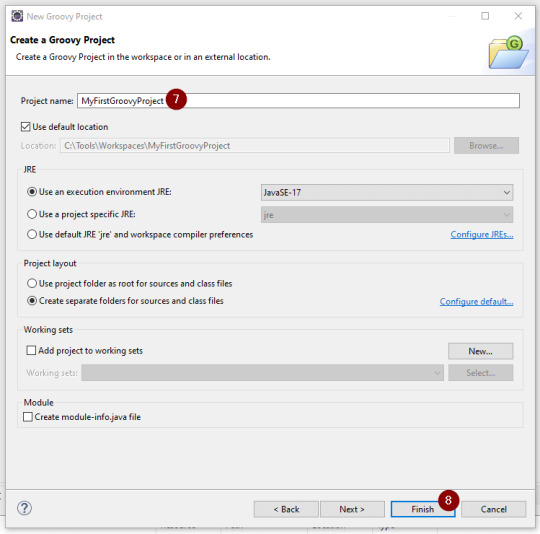
setzen des Projektnamens Damit das Projekt angelegt werden kann, muss ein Name (7) eingegeben werden, erst dann können wir die Schaltfläche "Next" (8) betätigen.
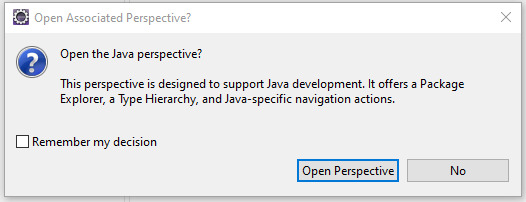
Eventuelles wechseln in die passende Perspektive von Eclipse Im Abschluss der Erstellung des Projektes können wir in die entsprechende Perspektive wechseln lassen.
Erzeugen neuer Klassen / Scripte

erzeugen eines neuen Groovy Types über das Contextmenü Wenn das neue Groovy Projekt erzeugt wurde, können wir dann über das Contextmenü (rechte Maustaste) des Ordners "src" (1) über das Menü "New" (2) zu "Groovy Type" (3) navigieren und den Dialog "New Groovy Type" öffnen.

Auswahl des Types sowie Eingabe des Namens Aus dem Dialog "New Groovy Type" können wir diverse Typen erzeugen.
Testen der Installation / Konfiguration mit einem kleinen Script
Wollen wir zum Abschluss die Installation / Konfiguration testen und ein kleines Groovy Script schreiben, welches lediglich die Zeichenkette "Hello World!" ausgibt.

Ausführen des Beispielcodes "Hello World!" Da wir "nur" die Zeichenkette "Hello World!" ausgeben wollen, hat unser Script nur eine Zeile (7). Die können wir über die Schaltfläche "Run As..." (8) starten.

Dialog "Run As" zum Ausführen von Code Im Dialog "Run As" können wir wählen, wie dieses Script gestartet wird. In meinem Fall führe ich dieses als "Groovy Script" (9) aus und markiere den entsprechenden Eintrag und betätige die Schaltfläche "OK" (10). Wenn wir das Script erneut ausführen wollen, dann müssen wir diesen Schritt nicht wiederholen.

Ausgabe der Zeichenkette "Hello World!" in der Konsole In der Konsole wird die Zeichenkette ausgegeben und wir können mit der eigentlichen Entwicklung starten. Read the full article
0 notes
Video
youtube
How to increase font size in Eclipse IDE | বাংলা টিউটোরিয়াল
#eclipse#EclipseIDE#FontSize#HowTo#IncreaseFont#InscreaseEclipseFont#EclipseFontSize#EclipseTips#বাংলা_টিউটোরিয়াল#LearningTechMedia#ltm#ltmbd
0 notes
Link
Eclipse is seen as the most popularly used Integrated Development Environment (IDE) for building Java applications. Formerly designed for developing a Java IDE, but the Eclipse Foundation is now offering a wide range of development tools that support many programming languages: PHP, C/C++, JavaScript, Python, etc. However, Eclipse is the best known most widely used IDE for Java development.
Steps required to Install and Configure Eclipse IDE for Java EE Developers: To install and configure Eclipse Ide for Java EE developers, first, you need to make sure that you have a proper JDK version on your machine. Install JDK for Eclipse to function properly, your system needs to have JDK installed as Eclipse makes use of JDK for Java development. The Eclipse IDE needs at least Java 11 to run. If it does not start, you need to check your Java version.
Download the Eclipse Installer Start the Eclipse Installer Launching Eclipse Configuring Eclipse
Benefits of using Eclipse IDE for Web Developers
1) Easy to use 2) Code Completion 3) Refactoring 4) Syntax Checking
Explore more in details - Eclipse IDE for Java EE Developers – Installation and Configuration
0 notes
Photo

Продолжение компьютерной эпопеи и реализации всякого рода затей. Обновил Eclipse до последней версии и поимел проблем :( Почему-то перестал корректно работать GDBserver при отладке . Ну да ладно будем разбираться в процессе работ . Новое всегда интересно 🧐 🤣 и всегда гемор 😂 . #gennadilisai #autoservicemoscow #mercedesmoscow #chiptuningmoscow #swapmoscow #customcar #customecu #eclipse #eclipseide #neweclipse #gdbserverfail @gennadilisai (at Moscow, Russia) https://www.instagram.com/p/CAO6PjthzCa/?igshid=23o1gamwtkh5
#gennadilisai#autoservicemoscow#mercedesmoscow#chiptuningmoscow#swapmoscow#customcar#customecu#eclipse#eclipseide#neweclipse#gdbserverfail
0 notes
Video
youtube
How To Install Spring Tools 4 Plugin in Eclipse IDE | Java Inspires
0 notes
Video
youtube
Tech-Ranch - All About IDE - Eclipse
0 notes
Photo

"Uno nunca termina de educarse." #ProgrammingIsGreatFun #computerscience #java #eclipse #eclipseide #ide #tonygaddis #code #education #autoeducation #autoeducacion #picoftheday #photooftheday #digitalbook #bookstagram #book
#photooftheday#eclipse#tonygaddis#bookstagram#computerscience#autoeducation#book#eclipseide#code#picoftheday#education#java#programmingisgreatfun#digitalbook#ide#autoeducacion
0 notes
Text
How to install Eclipse IDE on Windows 10 (2021-06) | Step by Step Eclipse Installation 2021
How to install Eclipse IDE on Windows 10 (2021-06) | Step by Step Eclipse Installation 2021

This video will show you how to download and install Eclipse IDE for JAVA Developers on Windows 10. Eclipse IDE Installation Complete Guide Article: https://windows10freeapps.com/how-to-install-eclipse-ide-on-windows-11-10/ Java JDK 16 installation guide video: https://youtu.be/gQS_PDna224 - See more: Create Payoneer Account - Get 25$ on Payoneer Now: https://youtu.be/e-VUKK9NlR0 How to install Ubuntu on Virtualbox in Windows 10: https://youtu.be/OMS8bGEGWA8 How To Make Ubuntu Full Screen In VirtualBox: https://youtu.be/i1pjYi29HOY How to Use Putty to SSH on Windows 10/8/7: https://youtu.be/J6uQztLoAHY Thansk for watching this video. #eclipse #EclipseIDE



Views: 48
Rate: 5.00 / 5 (1 votes)
youtube
-- Delivered by Feed43 service
via How to install Eclipse IDE on Windows 10 (2021-06) | Step by Step Eclipse Installation 2021
0 notes
Text
Eclipse IDE 2021-03 is released
https://www.eclipse.org/eclipseide/ Comments
0 notes
Text
Como Instalar o Eclipse IDE Java
youtube
Nesta vídeo aula, vamos aprender como Instalar o Eclipse IDE para desenvolvimento na linguagem de programação Java#Desenvolvimento #Eclipse #EclipseIDE #IDE #Java #Developers #JDK #Developer #dev #devs #devopsdays #programacao #programadores #programação #programador #IT #ti #tecnologia
0 notes
Video
youtube
Here's how to fix the Eclipse IDE's SerialVersionUID warning message for good. #Java #SpringSource #JavaEE #JakartaEE #programming #EclipseIDE #JVM
0 notes
Video
youtube
5. Command Line Arguments | JAVA Programming বাংলা টিউটোরিয়াল
#JAVA#javaProgramming#CommandLineArguments#Notepad#cmd#powershell#eclipse#EclipseIDE#ComputerProgramming#বাংলা_টিউটোরিয়াল#LearningTechMedia#ltm#ltmbd
0 notes
Text
300+ TOP RUBY Interview Questions and Answers
RUBY Interview Questions for freshers experienced :-
1. What is Ruby programming language? Ruby is a dynamic, reflective, general purpose, open source programming language that focuses on simplicity and productivity. Ruby has a mixed features of Perl, small talk, Eiffel, Ada and Lisp. Ruby was designed to create a new language which makes a balance with the functionality of Imperative languages. 2. Who is the developer of Ruby? Ruby is designed and developed by Yukihiro "martz" Matsumoto in mid 1990 in Japan. 3. Why Ruby is known as a language of flexibility? Ruby is known as a language of flexibility because it facilitates its author to alter the programming elements. Some specific parts of the language can be removed or redefined. Ruby does not restrict the user. For example, to add two numbers, Ruby allows to use + sign or the word 'plus'. This alteration can be done with Ruby's built-in class Numeric. 4. List some features of Ruby? Ruby has many features. Some of them are listed below. Object-oriented Flexible Dynamic typing and Duck typing Garbage collector Keyword arguments 5. Explain some differences between Ruby and Python. Similarities: High level language Support multiple platforms Use interactive prompt called irb Server side scripting language Differences: Ruby is fully object oriented while Python is not. Ruby supports EclipseIDE while Python supports multiple IDEs. Ruby use Mixins while Python doesn't. Ruby supports blocks, procs and lambdas while Python doesn't. 6. Write the command to get installed Ruby version in your system. ruby -v 7. What are class libraries in Ruby? Ruby class libraries contain variety of domain such as thread programming, data types, various domains. Following is a list of domains which has relevant class libraries: Text processing CGI Programming Network programming GUI programming XML programming 8. Name some operators used in Ruby. Operators are a symbol which is used to perform different operations. Unary operator Airthmetic operator Bitwise operator Logical operator Ternary operator 9. What is RubyGems in Ruby programming language? RubyGems provides a standard format for distributing ruby programs and libraries. It works as a package manager for the Ruby programming language. RubyGems is now a part of the standard library from Ruby version 1.9. 10. What are Ruby variables. Ruby variables hold data which can be used later in a program. Each variable act as a memory and shas a different name. There are four types of variables in Ruby: Local variable Class variable Instance variable Global variable

RUBY Interview Questions 11. What is the difference between nil and false in Ruby? nil false nil cannot be a value. false can be a value. nil is returned where there is no predicate. in case of a predicate, true or false is returned by a method. nil is not a boolean data type. false is a boolean data type. nil is an object of nilclass. false is an object of falseclass. 12. Explain Ruby data types. Ruby data types represent type of data such as text, string, numbers, etc. There are different data types in Ruby: Numbers Strings Symbols Hashes Arrays Booleans 13. What is the use of load and require in Ruby? In Ruby, load and require both are used for loading the available code into the current code. In cases where loading the code required every time when changed or every times someone hits the URL, it is suggested to use 'load'. It case of autoload, it is suggested to use 'require'. 14. Explain Ruby if-else statement. The Ruby if-else statement is used to test condition. There are various types of statement in Ruby. if statement if-else statement if-else-if (elsif. statement ternary statement 15. Explain case statement in Ruby. In Ruby, we use 'case' instead of 'switch' and 'when' instead of 'case'. The case statement matches one statement with multiple conditions just like a switch statement in other languages. 16. Explain for loop in Ruby. Ruby for loop iterates over a specific range of numbers. Hence, for loop is used if a program has fixed number of itrerations. Ruby for loop will execute once for each element in expression. 17. Explain while loop in Ruby. Ruby while loop is used to iterate a program several times. If the number of iterations is not fixed for a program, while loop is used. 18. Explain do while loop in Ruby. Ruby do while loop iterates a part of program several times. In this, loop will execute at least once because do while condition is written at the end. 19. Explain until loop in Ruby. Ruby until loop runs until the given condition evaluates to true. It exits the loop when condition becomes true. It is opposite of the while loop. 20. Explain break statement in Ruby. Ruby break statement is used to terminate a loop. It is mostly used in while loop where value is printed till the condition is true. 21. Explain next statement in Ruby. Ruby next statement is used to skip loop's next iteration. Once the next statement is executed, no further iteration will be performed. 22. Explain redo statement in Ruby. Ruby redo statement is used to repeat the current iteration of the loop. The redo statement is executed without evaluating loop's condition. 23. Explain retry statement in Ruby. Ruby retry statement is used to repeat the whole loop iteration from the start. 24. How will you comment in Ruby. Ruby comments are non-executable lines in a program. They do not take part in the execution of a program. Single line comment syntax: #This is single line comment. Multi line comment syntax: =begin This is multi line comment =end 25. Explain Ruby object. Object is the default root of all Ruby objects. Ruby objects inherit from BasicObject which allows creating alternate object hierarchies. 26. How to create Ruby object? Objects in Ruby are created by calling new method of the class. It is a unique type of method and predefined in Ruby library. Syntax: objectName=className.new 27. Explain Ruby class. Each Ruby class is an instance of Ruby class. Classes in Ruby are first class objects. It always starts with a keyword class followed by the class name. Syntax: class ClassName codes... end 28. Define Ruby methods. Ruby method prevent us from writing the same code in a program again and again. Ruby methods are similar to functions in other languages. 29. How to use Ruby methods. To use a Ruby method, we need to first define it. It is defined with def and end keyword. Method name should always start with a lowercase letter. Syntax: def methodName code... end 30. What are Ruby blocks. Ruby code blocks are called closures in other programming languages. It consist of a group of codes which is always enclosed with braces or written between do...end. 31. In how many ways a block is written in Ruby. A block is written in two ways: Multi-line between do and end Inline between braces {} Both are same and have the same functionality. syntax: block_name{ statement1 statement2 .......... } 32. What is yield statement in Ruby. The yield statement is used to call a block within a method with a value. 33. Explain ampersand parameter (&block. in Ruby) The &block is a way to pass a reference (instead of a local variable) to the block to a method. Here, block word after the & is just a name for the reference, any other name can be used instead of this. 34. Explain Ruby module. Ruby module is a collection of methods and constants. A module method may be instance method or module method. They are similar to classes as they hold a collection of methods, class definitions, constants and other modules. They are defined like classes. Objects or subclasses can not be created using modules. There is no module hierarchy of inheritance. Modules basically serve two purposes: They act as namespace. They prevent the name clashes. They allow the mixin facility to share functionality between classes. Syntax: module ModuleName statement1 statement2 ........... end Module name should start with a capital letter. 35. Explain module mixins in Ruby. Ruby doesn't support multiple inheritance. Modules eliminate the need of multiple inheritance using mixin in Ruby. A module doesn't have instances because it is not a class. However, a module can be included within a class. When you include a module within a class, the class will have access to the methods of the module. 36. Explain Ruby strings. Ruby string object holds and manipulates an arbitary sequence of bytes, typically representing characters. They are created using String::new or as literals. 37. How to access Ruby strings elements in an application. You can access Ruby string elements in different parts with the help of square brackets . Within square brackets write the index or string. 38. How to write multiline string in Ruby. Writing multiline string is very simple in Ruby language. We will show three ways to print multiline string. String can be written within double quotes. The % character is used and string is enclosed within / character. In heredoc syntax, we use Read the full article
0 notes