#Enable Extension on Mac
Explore tagged Tumblr posts
Text
How To Enable System Extensions On Mac
You may feel that MacOS has limited in-built features. This means that you have not enabled the MacOS system extensions. System extensions, also known as kernel extensions, can unlock a new world of possibilities by adding powerful functionalities or tweaking existing ones. But many users wonder how to enable system extensions on Mac.
MacOS is known for its user-friendliness and tight security. The security features may hinder some customization options like installing third-party applications. However, to bypass this, you can enable system extensions on your Mac. However, that’s not completely safe and there’s risk involved.
In this article, we’ll discuss how to enable system extensions on Mac, its advantages and disadvantages.
Why Enable System Extensions On Mac?
Apple Macs with Silicon system chips (M1, M2, M3) have an enhanced security feature by default. This security feature might be a hurdle for installation of certain apps. The enhanced security on Mac with silicon chips restricts installation of execution of unsigned system files. So even if you allow installation from trusted developers, applications relying on legacy system extensions (kernel extensions or kexts) might encounter issues.
During the installation process of an application from a verified developer, a notification may appear indicating that a system extension installation attempt was blocked. This occurs because legacy system extensions are no longer enabled by default.. To ensure the application’s full functionality, you need to enable system extensions on Mac.
System extensions are like specialized tools that interact directly with the system, fine-tuning its performance or adding entirely new functionalities. These extensions can:
Enhance system performance: Utilities like memory management tools or antivirus software can leverage system extensions for deeper system access.
Add hardware support: Specific hardware, like graphics tablets or external hard drives with encryption, might require extensions for proper functionality.
Integrate with applications: Third-party apps often rely on extensions to interact with the core system or provide advanced features.
Modify user experience: Extensions can customize the way you interact with your Mac, like adding new keyboard shortcuts or window management tools.
How To Enable System Extension On Mac?
Now that we know the benefits of enabling the system extensions on Mac, let’s move on to the process. Keep in mind that enabling system extension on Mac only works on silicon chip system i.e. M1, M2 and M3. Here’s how its done:
Firstly verify your Mac’s processor by navigating to the Apple menu and selecting “About This Mac.” Check if you have an Apple Silicon chip such as M1, M2, or M3.
Now install an app upon which you encounter “System Extension Blocked” message during installation. Step-by-step instructions for enabling system extensions on your Mac to improve functionality.
In the error message, tap on click “Open Security Preferences.” If you have by mistake closed the error dialogue box, open Security settings through the Apple logo > System Preferences > Privacy & Security. Adjust security settings in the Recovery environment to enable kernel extensions using Startup Security Utility.
Locate the “Security” section and ensure “Allow applications downloaded from App Store and identified developers” is selected.
Then click on “Enable System Extensions.“
A pop-up might appear saying that modifications require Recovery Mode. In such a case, click “Shutdown” to power down your Mac.
Once completely off, press and hold the power button (Touch ID) until “Loading startup options” appears.
Select “Options” and then “Continue” to boot your Mac into macOS Recovery Mode.
From the top menu, choose “Utilities” and select “Startup Security Utility.”
Identify your startup disk and click “Security Policy…”
Under Startup Security Utility, choose “Reduced Security” and enable the option saying “Allow user management of kernel extensions from identified developers.”
Tap on “OK” to restart the device.
Is It Safe To Enable System Extension On Mac?
Enabling system extensions on macOS offers increased functionality but comes with a touch of caution. Here’s all you need to consider before modifying system settings.
Trusted Source: Download extensions only from reputable developers with a good track record. Check online reviews and ensure the developer website seems legitimate.
Specific Needs: Only enable extensions that address a specific need or enhance your workflow. Avoid enabling unnecessary extensions that might clutter your system or introduce vulnerabilities.
There are some potential risks while enabling the system extensions on your Mac. Here are some of them discussed.
Security Vulnerabilities: Un-trusted extensions can be malicious, potentially compromising your system’s security. Downloaded malwares can use extensions to gain deeper access compromising your personal data.
System Slowdown: Too many extensions can consume resources and slow down your Mac.
Security Tips While Enabling System Extension On Mac
As we know that while system extensions can be helpful in customization options, but can pose some security threats if not done with proper care and caution. Here are some security tips that you can consider after enabling system extensions on Mac.
Antivirus Software: Consider using a reputable antivirus software on your system. Apart from the software, use a bit of caution when downloading extensions.
Disable Unused Extensions: Regularly review your enabled extensions and disable any that you no longer use. This reduces the possibility of potential threats.
Frequently Asked Questions
Here are some questions that you can refer to in case of doubts.
How do I know if an extension requires system extension access?During installation, the application might prompt you for permission to enable system extensions. Also, if you encounter functionality issues with a specific app, check the developer’s website for information on extension requirements.
Are there any risks associated with enabling system extensions?Yes. Downloading extensions from untrusted sources or enabling unnecessary extensions can introduce security vulnerabilities or slow down your system. Always verify the developer’s reputation before installing an extension.
How can I disable a system extension?The method varies depending on the extension. Some offer built-in disabling options within their preferences. But you can also navigate to System Preferences > Security & Privacy > Privacy > Extensions and uncheck the box next to the extension you want to disable.
Conclusion
That’s all about enabling the system extensions on your Mac. Enabling system extensions on your Mac has certain advantages and disadvantages. So if you are unsure on whether to enable the extensions, make full research on the particular extension before enabling it. Also, in case of any doubts, do let us know in the comment section below.
0 notes
Text
i have opinions about how we fanfiction for the internet, and i don't mean literary or aesthetic ones: i mean your experience of writing it!
this is just my markdown manifesto again:
there is no reason to tangle with google or microsoft for writing copy that will ultimately be rendered as HTML on ao3 and tumblr!! rich text editors are slow as hell on desktop and mobile, both in performance and how much time you waste formatting, which takes your hands from the keyboard whether physical or touchscreen. most users end up redoing that formatting entirely in their destination site's embedded rich text editor and inevitably miss things anyway!! google docs and microsoft word and their ilk were made for printed documents no matter how much they try to mutate to stay relevant—i'm side-eying google's "paste markdown" here, nevermind gemini and copilot!
commonmark markdown is quick and easy to learn. enable markdown on tumblr and all you have to do to is copy and paste (only on desktop, unfortunately). if you don't bother with headers or dividers, the most you have to do afterwards is add a "read more" cut. ao3 is less perfect; you might have to ctrl+R formatting marks for the plain text editor and annoyingly add forward slashes to end tags, but there's still explicit fidelity to the formatting you defined while writing that the clipboard cannot lose. yes, i know "paste with formatting" exists, but it's not a problem for me because I live like this. in markdown, your writing isn't tied to any website or service; it's really yours.


that said, you still need a markdown editor, and there are several:
obsidian.md (windows/android/mac/iOS/linux): i used this for more than three years for grad school and writing. i still use its android app since i sync my notes with a git repo instead of the cloud. without paying for obsidian sync, you can keep your vault in your desktop icloud or google drive folder so you can access it from your phone. it's a great way to learn a version of markdown and get comfortable with just how lightweight and portable your drafts can be. this is a good fit if you've ever used and liked notion and want to focus on words
@ellipsus-writes (web app in open beta; no mobile app yet but the mobile site is functional): they don't market themselves as a markdown editor and clearly aim to replicate a gdocs/word-like, mouse-dependent formatting experience, but they support markdown! if you feel trapped by google because of file sync and being able to share docs privately, this is one of your best bets. i haven't tried this, but i think exporting your work from ellipsus as a .md file and then pasting it into tumblr is Great option
i haven't tried these extensively/recently but know they're out there:
simplenote (android/iOS/windows/macOS/linux): i used this forever ago and it looks like it's grown a lot!
bear (macOS/iOS only)
and another thing is: i think it's nice to use different programs for different parts of life. i use google docs for work and yes, using their awful markdown support, but it still makes a difference to write my fanfiction somewhere else (in the terminal, because i'm the most annoying person alive)!! compartmentalize beyond different accounts, don't let the bastards get you down
also i'm not gooning for a brand here i personally use neovim
6 notes
·
View notes
Text
˖⁺‧₊˚✦ ways to make your laptop aesthetic feat. some extensions, websites & apps for students
i created this cause i found some time to finally upgrade and properly personalise my laptop, it took me almost an entire day watching youtube videos, researching for these and setting them up. so... i'm basically posting this for myself lol, but i also feel like sharing cause these are actually really good hehe
i'm using a windows laptop but i think most of these should work on mac too. most of these are free but there are maybe like less than five that require to be paid.
those that are marked with an asterisk (*) are the ones that i'm currently using while others are recommended or alternatives!
here is what my home screen looks like now:

i. screen saver
fliqlo (ios & win) * flipit (win, an inspired & alt ver of ^) flix clock (mac & web, paid ver comes with colours other than black) aura gradient clock (mac & web) retro anime desk clock (mac) flocus (web) * studywithme (web) note: remember to right-click the file and select "install", then ensure that the wait time (e.g: 5 mins) is less than your "turn off your screen" and "put my device to sleep after" (e.g: both 15 mins) in power settings
ii. tab themes
kluk: a clock tab theme * angry study helper: a tab theme that gets angy at u whenever u open a new tab gratitutab: a minimalistic tab theme that works as a to-do list prioritab: a tab theme that shows priorities that u had set for the day, week, and month
iii. extensions
tldr this: summarizes long docs, websites, articles, etc. with just a click * paperpanda: download research papers by clicking on it, it searches on domains like google scholar, semanticscholar, aodoi, and more * coffeelings: mainly a mood tracker that also saves mini journal entries colorzilla: an eyedropper colour picker * whatfont: click on it and hover on any text to show what font it is * mybib: an apa, mla, harvard, and more styles citation generator * read aloud: a tts reader that supports more than 40+ languages * notion web clipper: creates a website into a bookmark into notion * noisli: lets u listen to relaxing playlist while u study/work
iv. websites
lofi.cafe i miss the office i miss my cafe i miss my bar i miss my library a soft murmur patatap tomato timers animedoro lifeat coolors blush designs untools fontjoy zenpen decision maker museum of endangered sounds future me
v. apps
virtual cottage chill corner notion *
vi. rainmeter skins
mond * lano visualizer amatical * small clean weather animated * ageo sonder * cloudy harmattan note: if you're new to rainmeter, it can be a bit overwhelming, u may check out this short and simple tutorial on it, make sure to read the instructions if you're using complicated skins like weather (may require u to edit in txt), i also highly rec watching techrifle's videos
vii. misc.
wallpaper engine * (highly rec getting from chillhop) my live wallpaper (free alt of ^) translucenttb * roundedtb note: u can disable your shortcut icons to be invisible by right-clicking on your home screen, go to "view", and untick "show desktop icons", this is optional and i would always enable it whenever i'm working and gaming for easier access, i also set the icons to small
68 notes
·
View notes
Text
I remember a while ago when I finally swapped from my nearly 10 year old intel mac to an apple silicon device, I lamented that I would no longer be able to notice performance regressions on websites like tumblr purely by sense. the apple silicon devices are just too efficient, I thought; there won't be enough fan noise to be able to tune in to stuff like a cpu core being loaded.
well, get absolutely fucked. "huh, the base of my device feels warmer than usual," I thought; "probably one of my vs code extensions stuck in an infinite loop." nope: the highest cpu-using process on my device is windowserver at 50% of a core. "ah, well, I have 35 chrome windows open; that does tend to happen," I thought, but just to check...
aaaand, yep, you guessed it: turning on the "disable layout animations" option in xkit rewritten, in one single tumblr tab I have open, removes the cpu load; there's an animation somewhere on the page causing repaints at 120hz. I'll go pin exactly what it is down later (unless it's an ad; it still occurs if I enable ublock origin on tumblr, though, so probably not).
but: still fuckin got it, man.
9 notes
·
View notes
Text
I just thought about something in the original version of Heathers The Musical that I actually don’t like as a long time lover of this show. I’ve never seen anyone mention this factor about the show before, so I thought I’d write about it.
TW: Sexual Assault, brief mentions of depression and suicide
McNamara’s assault is very downplayed and made for laughs in the original off broadway version of the show.
In the film, Mac invites Veronica, seemingly innocently, to a double date with Kurt and Ram, as she’s going with one of them (I forget which one) and wants Ronnie as part of the other half of the date. She agrees and joins the date, which ends up detouring at a cow pasture, where McNamara is unfortunately raped/sexually assaulted and Veronica leaves her behind to go with JD (which is a big, kinda ignored by the fans, flaw and aspect of her character—her emotional disconnect with others—but that’s intentionally placed for her arc in the film and this post isn’t about that). I believe this moment had a lot to do with her depression and her attempt on her life later on, even if it’s not explicitly stated.
In the off broadway show, McNamara and Duke are on the double date. Mac calls Veronica for help and once she gets to the cemetery where they are Mac informs her that Kurt and Ram got drunk and Kurt began to assault Mac, but agreed to leave her alone if they called Veronica; Veronica points out that Mac seemingly volunteered her for date-rape and Mac replies “Oh you make it sound ugly…” implying Ronnie’s not wrong. She and Duke casually watch as Kurt and Ram antagonize Veronica during the song “Blue” and don’t let her in the car to escape, seemingly so they can stay true to the deal and not get assaulted themselves. Kurt and Ram are too inebriated to actually do anything to Veronica and she gets away quite easily without any harm. All of this is played as comedic.
Why on earth did the show villainize Mac, and by some extension Duke in this situation? In terms of Duke, while she was always a pretty clear-cut villain in the film, she wasn’t originally involved in this situation at all and therefore adding her to it off broadway makes her come off as worse than she was supposed to be. Mac’s character is especially harmed in this version of the plot. Mac was a character who, while she did do indirect harm by reaping the benefits of being a part of the top antagonistic club of Westerburg in the film, was ultimately a victim of bullying and sexual harassment that nearly ended her life. Mac actually doesn’t even do much bullying outside of maybe laughing at some people in the film, she’s kind just there. In the off broadway show, while she’s still a victim of bullying and sexual harassment, she’s also much more of a perpetrator/enabler of it. When it comes to the being a perpetrator of bullying thing I’m pretty okay with that I think, as it still fits the narrative, but her enabling sexual harassment feels really wrong when you compare it to the original narrative of her being just a victim. Why change that and make her both victim and villain in the situation? Yes, she’s a Heather and the Heathers are supposed to be toxic, but I don’t get what they were going for when it came to this particular plot line by making Mac intentionally in the wrong here, especially when the rest of Mac’s arc is in tact. It fucks with it a bit. I get the musical is an adaptation not a remake and characters can change in adaptations, but they could’ve adapted this plot line in better tastes initially. It’s not wrong simply because it’s different from the film, it’s wrong because it ignores the harm that sexual assault can do and villainizes a victim. Mac assault and the potential assault of Veronica being played for laughs is also pretty bad. The show wants to be humorous, but in this case it took it too far. This situation just can’t be funny—it wasn’t meant to be. It’s quite telling that the majority of fans during Heathers’s initial apex in popularity (2017-2019, you know, that era) didn't seem to even realize the scene was supposed to be about sexual assault to begin with, myself included.
I like how the west end version of the show patches this up. In this case, one or all of these things could be true: A) It’s implied that Duke put Mac up to calling Veronica, which sure, still arguably over-villainizes Duke (especially since in this version she’s forgiven at the end for some reason), but fits into Mac’s arc of her being a follower and her having to unlearn that. B) It’s implied that Mac thought Veronica had a crush on Kurt and Ram and was just setting her up with them. About as innocent in the situation as she was in the film. C) Most of all, the assault is no longer a thing that surely happened like it was off broadway. It might’ve happened, considering that Kurt and Ram still try to assault Veronica during “You’re Welcome”. It’s not hard to imagine, but Mac doesn’t say that it happened. And yes, there’s still the deal with Kurt and Ram to get Veronica so they’ll leave Mac and Duke alone, but again Mac seems to think she’s helping Veronica get with guys she likes and now she wants Kurt and Ram off her back not because they assaulted her, but because they’re kinda annoying her and Duke, stopping at a cow pasture to go cow tipping instead of going to the cemetery like they wanted (or at least like Mac wanted, I don’t know if Duke would’ve cared about Chandler enough to really want to go). She thinks Ronnie’ll like it. She doesn’t seem to be volunteering Ronnie for date-rape this time, she’s just unknowledgeable and doesn’t seem to realize that Veronica doesn’t like Kurt and Ram and that they are dangerous. And while not in the earlier versions of the west end show, in recent shows Mac isn’t complicit in “Never Shut Up Again/You’re Welcome (Reprise)/Big Fun (Reprise)” when spreading the three-way rumors about Veronica and just stands off to the side as the chaos ensues, which again reflects her arc of being a passive follower and needing to unlearn that. And while I don’t think this happens in the bootlegs I have copies of, I’ve heard that in the Roku proshot (that I haven’t seen yet) Mac actively tries to help Veronica, which could add to that arc I’ve been mentioning; it could be her beginning to unlearn, only for her to then relearn her habits due to Duke’s takeover, then she’s back on the right track my the end of the show. So if that’s true that’s also a huge improvement from “Blue (Reprise)” and the old “Never Shut Up Again/You’re Welcome (Reprise)/Big Fun (Reprise)” where she’s dancing along for for some reason. “Blue” is better than “You’re Welcome” music-wise in my opinion, but the way they treat and incorporate “You’re Welcome” into the plot is light years better (if that makes sense). 
The changes do cause some new issues in the story. For example, why does Duke get to stand with Veronica, Martha, and Mac in the end? She already didn’t deserve forgiveness in past versions and now she further villianized, so she deserves it less, right? And Mac letting go of her to me was a big part of her not being a follower anymore, having a real friend in Veronica rather than a boss or weird boss-friend-mix in Duke (and maybe Chandler, but they don’t interact enough for you to see what they’re dynamic is. Mac says she was her “best friend” right before “Lifeboat”, so I think it must’ve been healthier than her relationship with Duke). So Mac and Duke still being friends is a slight step back to me. It’d be healthier for Mac to heal without her, and for Duke too, because the Heathers thing clearly bring out the worst in her and isn’t mentally healthy for her to take part in. And “Blue” should’ve never been as much of a joke as if was, but “You’re Welcome” makes Kurt and Ram actual threats, therefore the whole “but they could’ve grown up to be good, so was it alright to kill them?” question the musical tries to ask is a bit harder to ask from the audience; “Who cares? They were dangerous” some would say, I’m sure. At least in the off broadway show they were too bumbling to actually hurt Veronica and therefore you could still ask the question somewhat. And you could argue cutting Mac’s assault as a whole might take away from her arc. It personally think it still works, as even though her assault is likely supposed to be a big factor in her depression, there are still plenty of other reasons for it to be there, like Duke’s bullying, her best friend’s death, and/or maybe Mac just already has mental health issues inherently. At least the show takes sexual abuse more seriously than it used to.
I love the original off broadway production of Heathers and it’ll always have a special place in my heart, but I gotta admit, it wasn’t by any means perfect. And while I think the west end version feels a little off in it’s presentation (which might just be a regional thing, as I’m American) and I don’t love every change they made (mainly, in my opinion, the sometimes unnecessary changes in lyrics and some lines—looking at you “Deep down you’ve always know” v.s. The superior “Go on a bitch and moan”), I do think it improved the original in terms of writing in a few ways, especially it’s take on sexual assault.
#heathers#heathers the musical#heathers off broadway#heathers west end#heather mcnamara#heather duke#heather chandler#veronica sawyer#kurt kelly#ram sweeney#martha dunnstock#mcnamawyer
55 notes
·
View notes
Text
Bringing Highlights to the Open Web

Today we’re launching updates to our extensions for Chrome (including Arc/Edge), Firefox, and Safari. These updates bring support for highlights on the open web, archiving articles after saving, and Send to Kindle.
Highlights
With the updated Instapaper browser extensions, you can easily create highlights on any web page in a few different ways:
Select text and save the article.
After saving an article, any time you select text a small popover will appear with buttons to create a highlight or note.
After saving an article, you can create a Quick Highlight by holding Alt or Option and selecting text.

Your highlights will only be available on the page during that session, are not stored locally in the browser, and will not appear on a refresh. However, when you press the Instapaper button again it will bring all of your highlights back onto the page.
With these updates, pressing the Instapaper button is not only for saving the article, but bringing your highlights, notes, and Instapaper tools directly to the webpage itself.
We built these features to be discreet, however, you can also disable each feature in the extension settings:
Chrome: Right-click Instapaper extension > Options.
Firefox: Right-click Instapaper add-on > Manage Extension > Preferences.
Safari: Instapaper macOS App Settings > Safari Extension.

Archive after Save
We received many feature requests for archiving immediately after saving. We’ve added an archive button to the toolbar that makes it easy to quickly archive after saving.
Send to Kindle
With this update, we’re also bringing support for Send to Kindle directly in the browser extensions. It’s available for Instapaper Premium customers that have a Kindle email address configured in Instapaper Settings.
We recommend migrating Send to Kindle to the browser extensions, however, we will continue to maintain support for the Send to Kindle bookmarklet as well.
Send to Kindle can also be disabled in the extension options page.
Firefox Add-On
Earlier this year, Instapaper was removed from the Firefox Add-On store after attempting a small update to fix saving YouTube videos. After being removed and several subsequent rejections, we decided to self-distribute our Firefox Add-On.
We’re happy to share that we were able to work with Mozilla to resolve the issue, and Instapaper is now available on the Firefox Add-On store again. That said, given the situation we will be continuing to support the Firefox Add-On store and self-distribution of our Add-On.
In either case, your Add-On should automatically update as long as you’re using Firefox version 109 (January 2023) or later.
Safari Extension
For historical reasons, we previously distributed our Safari Extension with the Instapaper Save app. We’re happy to share that the new Safari Extension is now available with the main Instapaper macOS app.
We recommend migrating to the new Safari Settings by doing the following:
Update Instapaper macOS to version 8.6.2.
Open Safari Settings > Extensions
Enable new Instapaper extension (icon with rounded corners).
Disable old Instapaper Extension (icon with square corners).

Instapaper macOS 8.6.2 also ships with an updated Mac Share Extension that is improved from the Instapaper Save app (e.g. saving from Apple News now works properly).
With this update the Instapaper Save app is now deprecated. We plan to remove it from the App Store in the coming weeks. After you successfully migrate, you can delete the Instapaper Save app from your Mac.
Other Minor Fixes & Improvements
In this release, we’re also shipping a number of other minor fixes and improvements:
Fix inline Twitter saving on x.com domain.
Fix for saving Hacker News threads on Firefox.
Lobste.rs inline saving support.
As always, our roadmap is directly informed by your feature requests and bug reports. Please reach out to us at [email protected].
– Instapaper Team
8 notes
·
View notes
Text
👹 I noticed something after finally completing my Reaper's Rewards. Today I investigated.
"KEEP READING" to read this on Tumblr.
It's important that you know how your game works when you're dealing with bullshit.
Happy At Home IS - for lack of a better explanation - "account-bound". It's just done incompetently and that's why the "NEW CONTENT" gold badge keeps popping up on the CAS items (I haven't checked the BB objects).
Reaper's Rewards IS NOT "account-bound", it's EAxis "server-bound".
Entitlement data is pulled from the server and stored in "accountDataDB.package". EA App must be in Online Mode for this to happen. If your EA App is in Offline Mode - intentionally because you did it yourself or unintentionally because you have !@#$ internet like me or because EAxis' servers are !@#$ - and you lose your "accountDataDB.package" and cannot reconnect to EAxis' servers, you will lose access to your "server-bound" rewards until you can reconnect and relaunch the game.
You need to actually launch or relaunch the game while both EA App and The Sims 4 are in Online Mode for this entitlement data to populate the "accountDataDB.package". I might refine this statement in the future if I decide to troubleshoot more.
Let's talk about the difference between how Happy At Home was initially full-arsed and how Reaper's Rewards is unlocked.
Happy At Home was never "server-bound" or "account-bound", it was "device-bound". It stored one-time (like the way EAxis said they'll only fix their Live Event !@#$ ups "one-time, make-good" - yeah, they ain't gettin' away from that statement) entitlement data in the "UserSetting.ini" file, which meant if your .INI was deleted or corrupted or lost, there goes your Happy At Home rewards. Of course, this could be easily remedied for simmers on PC and Mac, etc. by just adding the required string of entitlement data back into the .INI - which EAxis refused to tell you or let anyone else tell you - but console simmers were !@#$ed unless they could access the Gallery and find one of the Households or Rooms with all the rewards that were uploaded by "Good Samaritan" simmers.
The initial Happy At Home full-arsery evolved into what we have now AKA the buggy "NEW CONTENT" half-arsed "account-bound" unlock - they say it's "account-bound" but it could be a half-arsed "override patch" similar to my no-arse Happy At Home FOMO Unlock. Yuh can't pull the wool over my eyes, fam, I've been gaming for half of my life and I know how to do some !@#$.
As explained above, Reaper's Rewards is... different. On the bright side of EAxis seemingly only now starting to learn how to "Live Event account-bound" in 2024, it means if you lose your "accountDataDB.package" you can still get your entitlement data back by "simply" reconnecting to EAxis' servers and launching or relaunching the game. This wasn't possible with Happy At Home. On the dark side, it means if EAxis !@#$s up on their end and you've lost your "accountDataDB.package", you can permanently lose Reaper's Rewards.
On the me side, 🦄 my FOMO Unlocks give zero !@#$s about EAxis and their "server-bound" entitlements and "account-bound" half-arsery. They will always work unless EAxis decides to !@#$ around.
It never ends, does it?
Why do game publishers insist on holding our games hostage after taking our money? Did you hear about the recent fiascos with other publishers removing purchased games from customers' libraries?
The last time the industry crashed it was the fault of the publishers. If it crashes again, it will be the fault of the publishers again - not the pirates and not "woke ideology" or pronouns or gender-neutral vocabulary. I'm soap-boxing, sorry.
If you'd like to test my claim...
1️⃣ EXIT the game.
2️⃣ BACKUP your "accountDataDB.package" for your own ease of mind - I just delete mine, I don't give no !@- 😹 You can simply RENAME it to "accountDataDB.packageOFF". You need "File name extensions" ENABLED to do this.

3️⃣ GO OFFLINE in EA App.

4️⃣ LAUNCH the game and enter CAS. The game can be in Online Mode, it don't matter.
5️⃣ Reaper's Rewards has Clothing Top and Clothing Bottom CAS items so choose either of those categories and try to FILTER for the SPECIAL "Event Rewards" tag. It ain't there, innit? It ain't there because Reaper's Rewards aren't available. Reaper's Rewards aren't available because you ain't got no entitlement data on your account.


6️⃣ Because we can, switch to Full Body and FILTER again for "Event Rewards"… Oh look! Half-arsed Happy At Home is here! Yes, I know I punctuated "it's" wrong.

7️⃣ Now that you've seen what you can't un-know, EXIT the game, DELETE the new "accountDataDB.package", RENAME the old "accountDataDB.packageOFF" to remove the "OFF", GO ONLINE in EA App (or not, it doesn't matter because the entitlement data is in your old "accountDataDB.package") and gwan wit yo bad self.
EAxis doesn't know what the !@#$ they're doing and they should stop this !@#$ and go back to SDX... or they do and they're intentionally !@#$ing around. 👹
I said I wouldn't talk about Happy At Home again.
Technically I'm talking about Reaper's Rewards.
It's important that you know how your game works when you're dealing with bullshit.
Cheers!
I will never get into the "EA Partnership Program" thing with my attitude. 😹
#sejianisinvestigating#sejianisranting#sejian ts4 fomo unlock#the sims 4#ts4#sims 4#the sims 4 cc#ts4cc#ts4 cc#sims 4 cc#the sims 4 custom content#ts4 custom content#sims 4 custom content#the sims 4 mods#ts4 mods#sims 4 mods#the sims 4 live event#ts4 live event#sims 4 live event#the sims 4 happy at home#ts4 happy at home#sims 4 happy at home#happy at home#happy at home event#the sims 4 reapers rewards#ts4 reapers rewards#sims 4 reapers rewards#reapers rewards#reapers rewards event#the sims 4 cozy celebrations
3 notes
·
View notes
Text

MacCharlie advertisement, 1985, scan sourced from vintagecomputing.com
Manufactured and released by Dayna Communications in 1985, the MacCharlie was a hardware add-on for the original Macintosh 128K and the Macintosh 512K that enabled users to run DOS software designed for the IBM PC on their Macintosh.
It did so by literally being an entire IBM PC compatible with an 8088 microprocessor, 256 KB RAM, and a 360 KB floppy disk drive. The RAM was upgradeable to 640 KB and a second disk drive was also available, with the MacCharlie Plus including 640 KB RAM and two floppy drives as standard.
The MacCharlie also included a keyboard extension that added a number pad and function keys, as the Macintosh keyboard lacked a numpad, function keys, or arrow keys (a deliberate choice by Apple who thought that developers would just port their old software to the Macintosh rather than developing software around the GUI paradigm if they had included those keys).
The MacCharlie connected to the Macintosh via a 9-pin serial cable and performed all DOS operations itself (obviously), with the Macintosh serving as a terminal for the MacCharlie. This required you to run the MacCharlie application software that was included on a 3.5 inch floppy disk for your Macintosh along with MS-DOS, which was also (naturally) included on a 5.25 inch floppy disk for the MacCharlie.
While the MacCharlie software included the ability to transfer files from itself to the Macintosh (and vice versa), you could not run a DOS program and a Macintosh program simultaneously (the System Software, later renamed to Mac OS, for the Macintosh did not support the running of multiple programs simultaneously until the release of the MultiFinder extension in 1987, with the feature eventually becoming integrating into the operating system with System 7 in 1991).
The MacCharlie software was also limited to running text-based DOS software only.
(Oh and if you're curious about the name 'MacCharlie', it was in reference to the advertising campaign for the IBM PC featuring Charlie Chaplin's Little Tramp character)
3 notes
·
View notes
Text
Gdocs vs chrome FIGHT
this is the stupidest possible reason for Gdocs to act up.
I use Firefox. there are a lot of sites that don't like that and throw a fit. So I normally have a User Agent Switcher enabled. This basically puts a hat and mustache on Firefox that says CHROME and it works just fine.
Mostly I find medical websites hate Firefox. But they are tricked by the hat that says CHROME. ah yes, definitely you are using chrome, totally fine! I will work for you now.
Gdocs decided to pitch a fit and not let me type in a document I owned. Went through, did all the usual things, restarted browser, dumped cookies, turned off some other extensions. Toggled the Agent Switcher through a couple versions of Chrome, nu-unh.
Toggled it to a different version of Firefox. I haven't turned off the extension. Ah that hat that says FireFOX is fine! even though it does not match the Firefox you're using. Firefox is firend shaped!
Gdocs was really just "how dare you look at a google product with what appears to be chrome!?!?!? HOW DARE!!!"
BONUS: I can use the agent Switcher to lie about what operating system I am using too. So currently Gdocs hates all combos of Windows/Chrome (or chromium versions like Edge) but WILL let me do WIndows/Firefox, LINUX/Firefox, Mac/Safari.
Just no Chrome. It hates that specific hat, like a dog that hates a specific hat. You tkae that hat off right now or we are no longer friends!!!
2 notes
·
View notes
Text
Encoding Spatial Video
As I mentioned in my prior post about Spatial Video, the launch of the Apple Vision Pro has reignited interest in spatial and immersive video formats, and it's exciting to hear from users who are experiencing this format for the first time. The release of my spatial video command-line tool and example spatial video player has inadvertently pulled me into a lot of fun discussions, and I've really enjoyed chatting with studios, content producers, camera manufacturers, streaming providers, enthusiasts, software developers, and even casual users. Many have shared test footage, and I've been impressed by a lot of what I've seen. In these interactions, I'm often asked about encoding options, playback, and streaming, and this post will focus on encoding.
To start, I'm not an Apple employee, and other than my time working at an immersive video startup (Pixvana, 2016-2020), I don't have any secret or behind-the-scenes knowledge. Everything I've written here is based on my own research and experimentation. That means that some of this will be incorrect, and it's likely that things will change, perhaps as early as WWDC24 in June (crossing my fingers). With that out of the way, let's get going.
Encoding
Apple's spatial and immersive videos are encoded using a multi-view extension of HEVC referred to as MV-HEVC (found in Annex G of the latest specification). While this format and extension were defined as a standard many years ago, as far as I can tell, MV-HEVC has not been used in practice. Because of this, there are very few encoders that support this format. As of this writing, these are the encoders that I'm aware of:
spatial - my own command-line tool for encoding MV-HEVC on an Apple silicon Mac
Spatialify - an iPhone/iPad app
SpatialGen - an online encoding solution
QooCam EGO spatial video and photo converter - for users of this Kandao camera
Dolby/Hybrik - professional online encoding
Ateme TITAN - professional encoding (note the upcoming April 16, 2024 panel discussion at NAB)
SpatialMediaKit - an open source GitHub project for Mac
MV-HEVC reference software - complex reference software mostly intended for conformance testing
Like my own spatial tool, many of these encoders rely on the MV-HEVC support that has been added to Apple's AVFoundation framework. As such, you can expect them to behave in similar ways. I'm not as familiar with the professional solutions that are provided by Dolby/Hyrbik and Ateme, so I can't say much about them. Finally, the MV-HEVC reference software was put together by the standards committee, and while it is an invaluable tool for testing conformance, it was never intended to be a commercial tool, and it is extremely slow. Also, the reference software was completed well before Apple defined its vexu metadata, so that would have to be added manually (my spatial tool can do this).
Layers
As I mentioned earlier, MV-HEVC is an extension to HEVC, and the multi-view nature of that extension is intended to encode multiple views of the same content all within a single bitstream. One use might be to enable multiple camera angles of an event – like a football game – to be carried in a single stream, perhaps allowing a user to switch between them. Another use might be to encode left- and right-eye views to be played back stereoscopically (in 3D).
To carry multiple views, MV-HEVC assigns each view a different layer ID. In a normal HEVC stream, there is only one so-called primary layer that is assigned an ID of 0. When you watch standard 2D HEVC-encoded media, you're watching the only/primary layer 0 content. With Apple's spatial and immersive MV-HEVC content, a second layer (typically ID 1) is also encoded, and it represents a second view of the same content. Note that while it's common for layer 0 to represent a left-eye view, this is not a requirement.
One benefit of this scheme is that you can playback MV-HEVC content on a standard 2D player, and it will only playback the primary layer 0 content, effectively ignoring anything else. But, when played back on a MV-HEVC-aware player, each layered view can be presented to the appropriate eye. This is why my spatial tool allows you to choose which eye's view is stored in the primary layer 0 for 2D-only players. Sometimes (like on iPhone 15 Pro), one camera's view looks better than the other.
All video encoders take advantage of the fact that the current video frame looks an awful lot like the prior video frame. Which looks a lot like the one before that. Most of the bandwidth savings depends on this fact. This is called temporal (changes over time) or inter-view (where a view in this sense is just another image frame) compression. As an aside, if you're more than casually interested in how this works, I highly recommend this excellent digital video introduction. But even if you don't read that article, a lot of the data in compressed video consists of one frame referencing part of another frame (or frames) along with motion vectors that describe which direction and distance an image chunk has moved.
Now, what happens when we introduce the second layer (the other eye's view) in MV-HEVC-encoded video? Well, in addition to a new set of frames that is tagged as layer 1, these layer 1 frames can also reference frames that are in layer 0. And because stereoscopic frames are remarkably similar – after all, the two captures are typically 65mm or less apart – there is a lot of efficiency when storing the layer 1 data: "looks almost exactly the same as layer 0, with these minor changes…" It isn't unreasonable to expect 50% or more savings in that second layer.
This diagram shows a set of frames encoded in MV-HEVC. Perhaps confusing at first glance, the arrows show the flow of referenced image data. Notice that layer 0 does not depend on anything in layer 1, making this primary layer playable on standard 2D HEVC video players. Layer 1, however, relies on data from layer 0 and from other adjacent layer 1 frames.
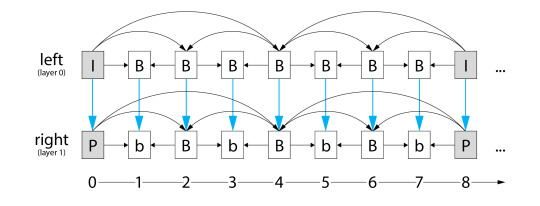
Thanks to Fraunhofer for the structure of this diagram.
Mystery
I am very familiar with MV-HEVC output that is recorded by Apple Vision Pro and iPhone 15 Pro, and it's safe to assume that these are being encoded with AVFoundation. I'm also familiar with the output of my own spatial tool and a few of the others that I mentioned above, and they too use AVFoundation. However, the streams that Apple is using for its immersive content appear to be encoded by something else. Or at least a very different (future?) version of AVFoundation. Perhaps another WWDC24 announcement?
By monitoring the network, I've already learned that Apple's immersive content is encoded in 10-bit HDR, 4320x4320 per-eye resolution, at 90 frames-per-second. Their best streaming version is around 50Mbps, and the format of the frame is (their version of) fisheye. While they've exposed a fisheye enumeration in Core Media and their files are tagged as such, they haven't shared the details of this projection type. Because they've chosen it as the projection type for their excellent Apple TV immersive content, though, it'll be interesting to hear more when they're ready to share.
So, why do I suspect that they're encoding their video with a different MV-HEVC tool? First, where I'd expect to see a FourCC codec type of hvc1 (as noted in the current Apple documentation), in some instances, I've also seen a qhvc codec type. I've never encountered that HEVC codec type, and as far as I know, AVFoundation currently tags all MV-HEVC content with hvc1. At least that's been my experience. If anyone has more information about qhvc, drop me a line.
Next, as I explained in the prior section, the second layer in MV-HEVC-encoded files is expected to achieve a bitrate savings of around 50% or more by referencing the nearly-identical frame data in layer 0. But, when I compare files that have been encoded by Apple Vision Pro, iPhone 15 Pro, and the current version of AVFoundation (including my spatial tool), both layers are nearly identical in size. On the other hand, Apple's immersive content is clearly using a more advanced encoder, and the second layer is only ~45% of the primary layer…just what you'd expect.
Here is a diagram that shows three subsections of three different MV-HEVC videos, each showing a layer 0 (blue), then layer 1 (green) cadence of frames. The height of each bar represents the size of that frame's payload. Because the content of each video is different, this chart is only useful to illustrate the payload difference between layers.
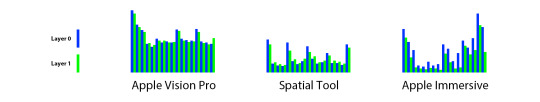
As we've learned, for a mature encoder, we'd expect the green bars to be noticeably smaller than the blue bars. For Apple Vision Pro and spatial tool encodings (both using the current version of AVFoundation), the bars are often similar, and in some cases, the green bars are even higher than their blue counterparts. In contrast, look closely at the Apple Immersive data; the green layer 1 frame payload is always smaller.
Immaturity
What does this mean? Well, it means that Apple's optimized 50Mbps stream might need closer to 70Mbps using the existing AVFoundation-based tools to achieve a similar quality. My guess is that the MV-HEVC encoder in AVFoundation is essentially encoding two separate HEVC streams, then "stitching" them together (by updating layer IDs and inter-frame references), almost as-if they're completely independent of each other. That would explain the remarkable size similarity between the two layers, and as an initial release, this seems like a reasonable engineering simplification. It also aligns with Apple's statement that one minute of spatial video from iPhone 15 Pro is approximately 130MB while one minute of regular video is 65MB…exactly half.
Another possibility is that it's too computationally expensive to encode inter-layer references while capturing two live camera feeds in Vision Pro or iPhone 15 Pro. This makes a lot of sense, but I'd then expect a non-real-time source to produce a more efficient bitstream, and that's not what I'm seeing.
For what it's worth, I spent a bit of time trying to validate a lack of inter-layer references, but as mentioned, there are no readily-available tools that process MV-HEVC at this deeper level (even the reference decoder was having its issues). I started to modify some existing tools (and even wrote my own), but after a bunch of work, I was still too far away from an answer. So, I'll leave it as a problem for another day.
To further improve compression efficiency, I tried to add AVFoundation's multi-pass encoding to my spatial tool. Sadly, after many attempts and an unanswered post to the Apple Developer Forums, I haven't had any luck. It appears that the current MV-HEVC encoder doesn't support multi-pass encoding. Or if it does, I haven't found the magical incantation to get it working properly.
Finally, I tried adding more data rate options to my spatial tool. The tool can currently target a quality level or an average bitrate, but it really needs finer control for better HLS streaming support. Unfortunately, I couldn't get the data rate limits feature to work either. Again, I'm either doing something wrong, or the current encoder doesn't yet support all of these features.
Closing Thoughts
I've been exploring MV-HEVC in depth since the beginning of the year. I continue to think that it's a great format for immersive media, but it's clear that the current state of encoders (at least those that I've encountered) are in their infancy. Because the multi-view extensions for HEVC have never really been used in the past, HEVC encoders have reached a mature state without multi-view support. It will now take some effort to revisit these codebases to add support for things like multiple input streams, the introduction of additional layers, and features like rate control.
While we wait for answers at WWDC24, we're in an awkward transition period where the tools we have to encode media will require higher bitrates and offer less control over bitstreams. We can encode rectilinear media for playback in the Files and Photos apps on Vision Pro, but Apple has provided no native player support for these more immersive formats (though you can use my example spatial player). Fortunately, Apple's HLS toolset has been updated to handle spatial and immersive media. I had intended to write about streaming MV-HEVC in this post, but it's already long enough, so I'll save that topic for another time.
As always, I hope this information is useful, and if you have any comments, feedback, suggestions, or if you just want to share some media, feel free to contact me.
3 notes
·
View notes
Text
Initial Audio – Heat Up 3 Full Version

NEXT GENERATION SOUND DESIGN
Embark on a sonic journey with the revolutionary Heat Up 3 by Initial Audio, a groundbreaking update to the beloved Heat Up 2 virtual instrument. Designed to meet the evolving needs of music producers worldwide, Heat Up 3 sets a new standard for sound quality and expression, unlocking the full potential of each instrument.
Unparalleled Sound Quality: Heat Up 3 raises the bar for sound quality, delivering an unparalleled audio experience that captivates music producers and elevates their creative process.
Expressive Power: Experience a new level of expression with Heat Up 3, allowing you to infuse your music with emotion and depth, bringing out the best in every instrument.
Expansive Instrument Library: Dive into a vast array of sonic possibilities with Heat Up 3's impressive collection of 1500 instruments. The Studio Essentials, RnB Essentials, Urban Essentials, and Grime expansion packs provide a diverse palette for producers.
Genre-Focused Design: Tailored for the modern beatmaker and producer, Heat Up 3 focuses on genres such as Hip-hop, Trap, Drill, and RnB, making it the ultimate go-to solution for contemporary music production.
Versatile Plugin Formats: Heat Up 3 seamlessly integrates into your workflow as a VST plugin for Windows and both VST and Audio Unit for Mac. The standalone app ensures flexibility, allowing you to play Heat Up 3 without a Digital Audio Workstation (DAW).
Comprehensive Expansion Packs: Enrich your sonic arsenal with expansion packs like Studio Essentials, RnB Essentials, Urban Essentials, and Grime, providing a wide range of sounds to enhance your creative exploration.
Cross-Platform Accessibility: Heat Up 3 caters to both Windows and Mac users, ensuring compatibility across different operating systems and making it accessible to a broad community of music producers.
Standalone Application: Explore the standalone app feature, enabling you to use Heat Up 3 independently of a DAW. This flexibility empowers spontaneous creativity and on-the-go music production.
Multi-Format Support (OSX): Heat Up 3 supports multiple plugin formats on OSX, offering seamless integration into various digital audio workstations for a hassle-free production experience.
Quality Assurance: Initial Audio emphasizes quality, value, and an extensive range of sounds. Heat Up 3 stands out in the crowded landscape of audio plugins, providing a comprehensive solution for every producer's sonic needs.
High-Quality Multi-Samples: Elevate your productions with high-quality multi-samples meticulously recorded from diverse sources, including real instruments like pianos and brass, as well as samples from analog and digital hardware.
Diverse Sound Sources: Heat Up 3 captures the essence of a wide array of instruments, ranging from traditional acoustic to cutting-edge electronic, offering a diverse sound palette within a user-friendly plugin interface.
Sonic Fusion: Immerse yourself in the sonic fusion created by Heat Up 3, seamlessly blending real recorded instruments and samples from analog and digital hardware. This fusion results in a unique and captivating sonic identity.
Effortless Integration: Easily integrate Heat Up 3 into your existing plugin collection, complementing your favorite tools with its expansive library and advanced sound design capabilities.
Quality Over Quantity: While there are many choices for audio plugins, Heat Up 3 stands out with its commitment to quality over quantity, ensuring that each instrument and sound encapsulates a level of excellence that resonates with producers worldwide.
Innovative Technology: Benefit from the innovative technology underpinning Heat Up 3, providing a cutting-edge solution that reflects the ever-changing landscape of music production.
Simplicity in Complexity: Despite its powerful features, Heat Up 3 maintains simplicity in its user interface, allowing both beginners and seasoned producers to navigate and harness its capabilities effortlessly.
Holistic Approach to Sound: Heat Up 3 adopts a holistic approach to sound design, capturing the intricacies of various instruments and genres, making it an indispensable tool for producers across diverse musical landscapes.
Creative Freedom: Unleash your creative freedom with Heat Up 3, inspiring musical innovation and pushing the boundaries of what is achievable in contemporary music production.
Efficiency and Workflow: Streamline your workflow and enhance efficiency with Heat Up 3, where quality, versatility, and ease of use converge to create an environment conducive to artistic exploration.
Unified Sound Universe: Immerse yourself in a unified sound universe curated by Heat Up 3, where instruments from different genres coalesce seamlessly, offering a cohesive and harmonious sonic experience.
Realism Meets Digital Precision: Strike the perfect balance between the realism of recorded instruments and the precision of digital technology, as Heat Up 3 seamlessly merges these elements for an authentic and dynamic sound.
Dynamic Musical Palette: Build a dynamic musical palette with Heat Up 3, as it empowers you to experiment with sounds, textures, and genres, ensuring that your sonic creations are as diverse as your artistic vision.
Intuitive User Experience: Navigate Heat Up 3 with ease, thanks to its intuitive user experience. The user-friendly interface empowers you to focus on the creative process, eliminating unnecessary barriers.
Future-Proof Sound Design: Future-proof your sound design with Heat Up 3, embracing a tool that evolves with the ever-changing landscape of music production, ensuring that your creations remain ahead of the curve.
Community of Creators: Join a vibrant community of creators who have chosen Heat Up 3 as their sonic companion, sharing insights, tips, and inspiration that fuel the continuous growth and innovation within the music production community.
Innovate Your Sound: Embrace the opportunity to innovate your sound with Heat Up 3, where each update and expansion pack introduces new sonic possibilities, keeping your creative journey fresh and exciting.
Comprehensive Support: Experience comprehensive support from Initial Audio, ensuring that you have the resources and assistance needed to maximize the potential of Heat Up 3 in your music production endeavors.
Inspiration at Your Fingertips: With Heat Up 3, inspiration is always at your fingertips. Explore its vast library, experiment with different instruments, and let the intuitive design spark new ideas for your next musical masterpiece.
Evolution of Virtual Instruments: Witness the evolution of virtual instruments with Heat Up 3, a testament to Initial Audio's commitment to pushing the boundaries of technology and creativity in the realm of music production.
#InitialAudio#HeatUp3#MusicProduction#VST#VirtualInstruments#SoundDesign#BeatMaking#ProducerTools#MusicSoftware#StudioPlugins#AudioProduction#DigitalAudioWorkstation#PluginLibrary#Synthesizer#MusicCreators#ComposerTools#ElectronicMusic#HipHopProduction#EDM#AudioEffects#ProductionGear#StudioSetup#CreativeProcess#BeatMakers#InstrumentPlugins#VirtualStudioTechnology#MusicProducers#HeatUp3Presets#ProductionWorkflow#Initial Audio
4 notes
·
View notes
Text
Few Required Features of a Supreme Online Secure Shell Client

In a world where remote work is extra common than ever, it is actually crucial to possess trusted as well as protected access to your web servers and also websites. secure shell (SSH) is actually an extensively made use of protocol for remote control login and also controls implementation on a system. A lot of online SSH clients supply highly effective functions that may boost your remote development knowledge. Nevertheless, certainly not all SSH clients are actually produced identical. In this particular article, our company'll explain some must-have features of an excellent online SSH client that may assist you keep successful and also function a lot more effectively.
SSH Clients Must Have These Features
Multi-Platform Being compatible:
A high-grade online SSH client ought to work effortlessly on all significant systems, featuring Windows, Mac computer, and also Linux. This feature makes certain that you can access your servers coming from any tool as well as operating device.
Accessible Interface:
An on the web SSH client need to be actually simple to utilize, along with a basic and intuitive user interface that enables you to do all required duties without any sort of headache. An easy to use user interface aids you function a lot faster and also more efficiently.
File Transmission Capacities
Moving documents is a typical task for creators working remotely. An excellent online SSH client should, therefore, possess strong data transfer capabilities that are swift and reputable, allowing you to conveniently publish, download and install, as well as take care of data on your web servers.
Monitor Sharing
In some instances, you might need to have to share your display screen along with your staff member or clients for cooperation or even troubleshooting purposes. A top-notch online SSH client should, therefore, include a display sharing function that allows you to discuss your monitor with others remotely.
Demand Pipe Accessibility:
Command-line get access to is actually important for programmers that favor doing work in a terminal environment. A high-quality online SSH client should offer complete command-line accessibility to your servers, enabling you to manage commands, manuscripts, and also apps as if you were actually working locally.
Protect Connection:
Surveillance is crucial when it pertains to distant access. An excellent online SSH client, as a result, should have strong security and protected interaction methods to ensure your information is actually regularly guarded.
Modification Options
Various programmers have various tastes when it relates to terminal settings, typefaces, and colors. A top-notch online SSH client, for that reason, should possess modification options that allow you to personalize your terminal atmosphere depending on to your taste.
Matching Shell Sessions
Teaming up with several web servers simultaneously may be lengthy as well as discouraging. A high-quality online SSH client should, for that reason, support Matching Shell Sessions, allowing you to deal with multiple web servers at the same time and also creating it less complicated to switch in between all of them.
Session Audio and also Playback
Treatment audio and playback abilities are actually crucial for addressing and bookkeeping reasons. A high-quality online SSH client must enable you to tape-record your treatments and also play all of them back later for study and also bookkeeping.
Combination with Various Other Tools
A premier online SSH client must include flawlessly along with other resources that you utilize in your day-to-day growth job, such as code publishers, version command systems, as well as task administration resources.
Deciding on the ideal online SSH client can easily improve your distant progression adventure considerably. A premier SSH client should provide multi-platform compatibility, a straightforward interface, safe and secure connection, file transmission functionalities, monitor sharing, command-line gain access to, customization possibilities, identical Shell sessions, treatment recording and also playback, as well as assimilation along with various other resources. With these vital functions, you can operate a lot more successfully and remain effective while functioning remotely.
2 notes
·
View notes
Text
Swift for iOS App Development

Introduction
Swift is multi-paradigm, a general-purpose programming language that was developed by Apple Inc. for its different operating systems like iOS, tvOS, macOS, watch OS. It supports Linux, Darwin, free BSD like multiple OS, It is a static and strongly typed discipline. Swift is designed to work along with Apple’s Cocoa framework and Objective C library to work in Apple products. Extension filename for the swift files is .swift to support core components from Objective C.
Through many core concepts, Apple supports Swift is associated with Objective-C, dynamic dispatch, late binding, extensible programming to catch software bugs. Swift has features addressing some common programming errors like null pointer dereferencing and provides easier syntax to avoid the pyramid of doom. Swift supports types, structures, and classes, where Apple promotes in programming paradigms as protocol-oriented programming.
Benefits of Swift Programming Language
1. Open-Source Community
Swift is an open-source as well as a developer-friendly programming language. The developers for iPhone applications can explore, enhance Swift language, contribute to bug fixes, add new features and platforms, and so much. In Swift, an open-source, made with a strong community of developers.
2. Readability for Easy Code
Swift programming language is easiest to read and write. It uses simple syntax for the iPhone App Development language. Swift is similar to Objective C. You have to write so few lines of code compared to Objective C using simple and clean syntax throughout the code. In Objective C, it is necessary to add semicolons at the end of the parenthesis for conditional statements due to getting errors while compiling. But in Swift, these are not required. This has made Swift more simple and clean and user friendly as compared to C/C++. Hence, almost all language programmers can easily grasp with Swift and develop iOS applications.
3. Slower compilation speed
Compilation speed is much slower in Swift projects. As Swift is a more complex language and more feature-rich, it is harder to ensure that everything is exact. Each time, this costs time and money. Swift programming language is approximately 2.6x faster than Objective C. Swift is super-fast for iPhone application development.
4. Less Error-Prone
Null value as nil pointers is handled in different ways in Objective-C. Whenever you call a method with a nil pointer variable, nothing returns. But, it becomes the source of a huge list of bugs that the developer is unaware of and brings his efficiencies to the zero level. But, this is not the case with the Swift programming language. While defining the method, the iPhone app developer can define whether the value exists or it is nil (null). So, if the developer has mistakenly taken nil optional value, Swift triggers the runtime crash. This crash forces the iPhone app developer to resolve the bug right away and remains on the line of code with the nil pointer’s optional value. Hence, Swift is strict for iPhone app developers to develop bug and exception-free apps.
5. Multiple Devices Support
Swift is a programming language that supports iPhone, iPad, Apple Watch, Apple TV, and Mac devices that are developed by Apple. Swift is not just limited to, support Apple devices, but Linux and Windows devices as well. In fact, about its new upcoming operating system, So, Swift is not going to just limit it to Apple devices. Across the technology world, it will support multiple devices.
6. Dynamic Libraries Support
Dynamic libraries are executable for code that can be linked to an app. This feature allows links against the latest versions of the Swift language. Dynamic libraries are directly uploaded to the memory on the initial size of the app and ultimately increasing app performance.
7. “Playgrounds” Backed
Playgrounds enable programmers to test out a new algorithm without having to create a complete app. Apple has added code execution to Playgrounds to help programmers create a group of code or write an algorithm while receiving feedback. With the help of data visualizations, this feedback loop can improve the speed at which code can be written. To make app development easier and more approachable necessary to do Playgrounds and Swift together for Apple’s efforts.
8. High-Level Performance
Swift is 3.4X quicker than Objective C. Also, the code execution is quicker than Objective C. Swift supports dynamic libraries and multiple devices that improve the speed through which the apps are developed and updated. This ultimately improves the performance of the Swift apps to a great extent.
The Benefit of Swift over Objective C:
1. Swift is the latest programming language that is developed by Apple and can be run on various cross-platform operating systems such as Linux, Darwin, Free BSD, etc. whereas Objective C is a general-purpose object-oriented programming language used by Apple in its operating systems and APIs Cocoa, etc.
2. Swift has safe programming patterns, the syntax in Objective C, complete access to Cocoa frameworks whereas Objective C also supports the same features as C++ except for STL and includes foundational frameworks.
3.Swift has object-oriented and procedural features in its language and in-built functionalities in its library whereas Objective C has different data types, tokens to recognize the identifiers, declarations, and assignments and pre-processor to define constants.
4.Swift supports different operators such as Arithmetic Operators, Logical Operators, Bitwise Operators, Relational Operators, Assignment Operators, Range Operators, and Miscellaneous Operators whereas Objective C also supports the same operators except for range and pre-processors which are not the part of the compilation process.
5.Swift supports Dictionaries, Functions, Closures, Enumerations, Structures, etc. whereas Objective C supports Posing, Extensions, dynamic binding, Protocols, Composite Objects, Memory Management, and Enumerations.
6.Swift supports optional chaining, typecasting, generics, protocols, subscripts, etc., whereas Objective C allows dynamic dispatch, auto-generation of accessors to access member variables and properties, and allows a method and a name to share the same identifier.
7.In Swift, calling a method will be decided at compile time and is similar to object-oriented programming whereas in Objective C, calling a method will be decided at runtime.
8.In Swift, errors can be handled using protocols to avoid the unexpected flow of program control whereas Objective C has nil which can be safely handled in a powerful way by safely sending messages to nil objects.
9.In Swift, operator overloading is supported and is global in terms of scope and simplicity whereas Objective C does not support default parameters but can be implemented by multiple methods manipulation and also does not support private members.
10.In Swift, Arc (Automatic Reference Counting) is the feature that handles the garbage collection where emptied memory is allocated to the required processes whereas Objective C does not support stack-based memory objects and allocating memory in Objective C is very expensive and it plays a key role in writing successful programs for the delivery of efficient applications.
11.In Swift, class objects are declared as general object-oriented programming languages whereas Objective C has an embedded object inside an object, by means a private declare object will be embedded into the main object along with some primitive methods.
12.In Swift, advanced operators exist to handle the manipulation of the complex value whereas Objective C has a fast enumeration feature where collections are core components of this feature.
Advantages:
1. Swift is open-sourced and easy to learn. 2. Swift is fast, safe, and expressive. 3. Swift is approachable and familiar like C and C++ code can be added by Swift programmers into Swift applications. 4. Swift is the future of Apple’s development. 5. Swift is enterprise-ready.
Disadvantages:
1. The language is still quite young and the talent pool is limited. 2. Swift is considered a “moving target” as it is a new language and the numbers of swift programmers are few. 3. Poor interoperability with third-party tools and IDEs. 4. Lack of support for earlier iOS versions.
Conclusion
The Swift programming language seems to be the future of developing high-performing and it is also a secured app. And, this is the reason it is being adopted by Apple’s competitors as well. Looking at the benefits Swift offers, sooner it will reach the top of the app development charts.
There are several factors during every time organizations start a new mobile project to take into account, whether decided to use Swift or Objective-C for development. Selecting the most appropriate language depends on the project and team context preference for a particular programming language. Swift takes a lot of useful components from Objective-C for allowing developers to write safer, more reliable code. It is a leading programming language for creating engaging and also a user-friendly mobile app.
2 notes
·
View notes
Text
McDonald’s Growth Tactics: Local Flavors, Global Vision
McDonald's, the global fast-food giant, is faced with an enormous challenge of human resource management marketing in the expansion process globally. In expanding in new markets, the corporation must train its employees through localized and effective means to remain relevant as well as guarantee consistent service. The challenge of the process is that it must balance global standards in accordance with regional sensibilities.
The need for good training programs is also underscored when considering McDonald's multicultural staff and operations in numerous nations. Staff must be trained not only to fulfill corporate needs but also to acquire the specific cultural, operational, and customer needs of each new country.
Macro-Environmental Forces in Operation
There are some external influences that affect McDonald's global operations. The economic downturn globally hurts the company but creates opportunities in the developing world. America remains its largest source of revenues but development in the developing world is its focus for long-term growth.
Politically and from a regulatory perspective, the expansion in international trade agreements is a boon for cross-border operations. There are, however, both challenges and opportunities for changing public health policies. Governments are increasingly making rules on diet and health, which directly affect McDonald's menu items and promotional strategies.
Social and cultural trends are also strong influencers. Urban consumers are busy and appreciate the convenience of fast food, and rising disposable incomes make takeaways more within reach. At the same time, the global trend towards healthy eating habits compels McDonald's to modify its menu without alienating its traditional customer base.
Review of Product and Distribution Strategy
McDonald's products demonstrate a willingness to accommodate both local and traditional tastes. In countries like India, vegetarian food options like the McVeggie and Paneer Salsa Wrap exist alongside non-vegetarian food options like the Chicken McGrill and McChicken. Beverages, sweets, and snacks further segment the menu, catering to the entire spectrum of life stages and lifestyles.
The company has a strong distribution network supported by a vertical marketing structure. This enables McDonald's to maintain control over customer experience as it grows its presence at a rapid pace. The strategy integrates restaurants, apps, and future options such as kiosks to make food accessible.
A Review of Marketing Communications
The communication strategy of McDonald's is the blend of traditional and modern media. It is largely advertised via print media, radio, television, and cinema halls. Public relations, direct marketing, and events play a vital role in reinforcing the brand message. The company's integrated strategy ensures the same and extensive brand voice, which is essential in maintaining international recognition and customer loyalty.
Competitive Analysis and Current Strategy
McDonald's is exposed to a very competitive environment with Burger King as a major competitor. At the corporate level, McDonald's has a very high diversification profile across related business sectors. At the cooperative level, McDonald's promotes customer loyalty through joint ventures and quality control. At the business level, McDonald's can successfully combine cost leadership with differentiation.
The international strategy is informed by local preferences, adopting a multi-domestic orientation. This is evident in region-specific menu changes and marketing campaigns, which work towards making the brand local in nature even though it is global.
Product Innovation and Brand Strengths
McDonald's is renowned for its top-selling Chicken McNuggets, Big Mac, and French Fries, but has also diversified into health-conscious options like high-end salads and snack wraps. McDonald's Happy Meal is a hit with kids and teens, and experimental items like the Egg McMuffin are a hit with breakfast buyers. McDonald's low prices, well-trained crew members, and brand tie-up with Coca-Cola are its strengths. Its opportunities are increased dining out and expansion globally. Its threats are economic downturns, health awareness, and greater competition from local food chains.
Strategic Recommendations for Sustainable Development
McDonald's needs to modify its menu, reduce its green footprint, and offer more healthy food to appeal to conscious consumers. McDonald's needs to develop low-cost meal options in countries like India, where a large percentage of the population lives below the poverty line. McDonald's can also leverage its personal app and self-serve kiosks to improve ease of use and provide speed of service in high-density locations, enhance brand image, and build new customer bases.
Monitoring Implementation for Long-Term Success
Successful implementation of strategy depends on monitoring key performance indicators. McDonald's must collect and examine evidence on a regular basis to identify trends and consumer patterns. Having precise measures, the business will be in a position to make instantaneous adjustments. Documenting findings and utilizing findings to reduce inefficiencies is an important process in maintaining its competitive edge.
Conclusion
McDonald's has been able to achieve the position of market leader in the fast food sector by employing well-crafted strategies targeting different global markets. Its emphasis on training, promotion, and customer care has established it as a force to be counted on. Innovation, price, and sustainability will equip McDonald's with the tools to combat adversity in the future as well as enhance its bond with global consumers. Want to know more? Go to desklib's website and find out more about this topic with our AI researcher tool.
0 notes
Text
Price: [price_with_discount] (as of [price_update_date] - Details) [ad_1] Stay connected with this sleek and compact 256GB Cross USB drive. Its stylish metal body with a ring keychain design offers portability and durability. Transfer large files and documents effortlessly with high-speed USB 2.0 data transfer rates. This plug-and-play device is compatible with multiple operating systems, providing seamless access to your data across various devices. With 256GB of storage capacity, you can keep your essential files, media, and work documents within reach. Compact and lightweight, this Cross USB drive is an ideal travel companion for professionals and students alike, enabling secure data storage and transfer on the go. Compact Design: This sleek and lightweight USB drive features a minimalist design with a metallic finish and a keyring loop for easy portability. Massive Storage: With a generous 256GB capacity, you can store an extensive collection of documents, photos, videos, and other files. Universal Compatibility: This USB drive is compatible with a wide range of devices and operating systems, including Windows, Mac, and Linux. Plug-and-Play: Simply connect the drive to an available USB port, and it's ready for use without any additional software installation. Data Protection: Safeguard your important data with the included password protection and encryption features. [ad_2]
0 notes
Text
Visual Impact: LED Video Walls Transform Brand Engagement Globally

The global LED video walls market is on a high-growth trajectory, poised to expand at a robust CAGR of 11.3% from 2022 to 2031. Valued at over US$ 18.2 Bn in 2021, the market is projected to surpass US$ 53.4 Bn by the end of 2031, driven by the increasing emphasis on digital connectivity, brand communication, and immersive display technologies across diverse industries.
Market Overview: LED video walls comprising direct view and fine pitch LED displays are transforming the visual communications landscape in corporate, educational, and public environments. Offering high-definition visuals, enhanced color reproduction, and impressive energy efficiency, these displays are being extensively deployed across indoor and outdoor settings for branding, messaging, and audience engagement.
From stadiums and retail stores to university campuses and control rooms, LED video walls are becoming a go-to solution for organizations looking to captivate audiences and deliver dynamic content.
Market Drivers & Trends
1. Digital Connectivity Surge: Post-COVID-19 urbanization and digitization trends have accelerated the demand for robust visual communication tools. LED video walls are at the forefront of this transformation, enabling real-time, interactive, and high-resolution communication across sectors.
2. Brand Engagement in Retail: Retailers are increasingly using LED video walls to create immersive customer experiences. Narrow pixel pitch technology enables detailed imagery even from close viewing distances, making these displays ideal for retail environments.
3. Smart Advertising in Automotive and BFSI: From showcasing vehicles to running financial ads at ATMs and branches, the automotive and BFSI industries are embracing LED displays as high-ROI platforms.
Latest Market Trends
Customization and Modularity: Vendors are offering customized LED tiles in varying sizes, shapes, and resolutions for both indoor and outdoor use.
SMD Technology Dominance: Surface-Mount Device (SMD) technology is setting new standards in indoor LED video wall applications with better viewing angles and brightness levels.
Eco-friendly Innovations: Manufacturers are integrating energy-efficient and recyclable components in their product lines.
Key Players and Industry Leaders
The global LED video walls market is consolidated with a few large-scale players dominating the space. Key players include:
Barco NV
Daktronics, Inc.
Delphi Display Systems, Inc.
Electronic Displays, Inc.
Leyard Optoelectronic Co. Ltd.
LG Display Co. Ltd.
Lighthouse Technologies, Ltd.
Panasonic Corporation
Shenzhen Dicolor Optoelectronics Co Ltd.
Shenzhen Unilumin Group Co. Ltd
Toshiba Corporation
ViewSonic Corporation
Mitsubishi Electric Corporation
These companies are actively investing in R&D, strategic collaborations, and product launches to maintain competitive advantage and capture emerging opportunities.
Recent Developments
Barco NV launched TruePix in 2022, delivering next-gen visual excellence and seamless display experiences for control rooms and boardrooms.
ViewSonic introduced all-in-one direct view LED displays (up to 216") with integrated control systems, simplifying installation and enhancing usability.
Leyard & Planar released a new low-power flat panel LED series with improved installation speed and energy efficiency, targeting AV integrators and display professionals.
Explore core findings and critical insights from our Report in this sample - https://www.transparencymarketresearch.com/sample/sample.php?flag=S&rep_id=10271
Market Opportunities
Significant growth opportunities exist in:
Media & Entertainment: From broadcasting studios to event venues, demand for high-resolution visual storytelling tools is surging.
Sports Venues: Global sports events like FIFA World Cup and the Olympics are fueling installations in stadiums and fan zones.
E-commerce Advertising: Brands like Nike, Zara, and MAC Cosmetics are leveraging LED displays in digital storefronts to maximize impact and conversion rates.
Future Outlook
By 2031, the LED video walls market is expected to become an integral part of urban infrastructure, retail, and digital media ecosystems. Technological innovations—such as AI-integrated content control and ultra-fine pixel pitch displays—will further enhance the applicability of these systems in mission-critical environments.
Increased deployment in smart cities, virtual events, and interactive learning will open new avenues for market players. Sustainability, cost-efficiency, and AI-driven content adaptability will shape the next-generation LED display solutions.
Market Segmentation
By Deployment Type:
Indoor
Outdoor
By Service Type:
Installation
Repairing/Maintenance
Rental
By End-use Industry:
Media & Entertainment
Sports
Education
Retail
BFSI
Hotel & Restaurants
Building & Construction
Others (Automotive, Transportation)
By Region:
North America
Europe
Asia Pacific
Middle East & Africa
South America
Regional Insights
North America led the global market in 2021, fueled by high adoption rates in the U.S. and Canada. The Asia Pacific region, including China, Japan, and India, is emerging as a high-growth territory, thanks to rapid urbanization, expanding retail infrastructure, and tech-savvy consumer bases.
Europe is witnessing growing demand from education and hospitality sectors. Meanwhile, markets in Middle East & Africa and South America are slowly gaining traction despite challenges such as political instability and infrastructure constraints.
Why Buy This Report?
This in-depth LED Video Walls Market report offers:
Comprehensive Market Analysis: Includes both qualitative and quantitative insights across all major segments.
Industry Forecasts (2022–2031): Helps stakeholders anticipate market trends and shifts.
Company Profiles: Detailed benchmarking of key players based on financials, product offerings, strategy, and innovation.
Regional Breakdown: Country-wise forecasts across five continents.
Opportunity Mapping: Identification of high-growth sectors and emerging technologies.
Whether you're an investor, manufacturer, distributor, or policymaker, this report provides the tools you need to make informed, strategic decisions in a rapidly evolving visual communication landscape.
Explore Latest Research Reports by Transparency Market Research: Semiconductor ICP-MS System Market: https://www.transparencymarketresearch.com/semiconductor-icp-ms-system-market.html
Metal Oxide Varistors (MOV) Market: https://www.transparencymarketresearch.com/metal-oxide-varistors-market.html
Safety Programmable Controller Market: https://www.transparencymarketresearch.com/safety-programmable-controller-market.html
Pulsed Laser Deposition Systems Market: https://www.transparencymarketresearch.com/pulsed-laser-deposition-systems-market.html
About Transparency Market Research Transparency Market Research, a global market research company registered at Wilmington, Delaware, United States, provides custom research and consulting services. Our exclusive blend of quantitative forecasting and trends analysis provides forward-looking insights for thousands of decision makers. Our experienced team of Analysts, Researchers, and Consultants use proprietary data sources and various tools & techniques to gather and analyses information. Our data repository is continuously updated and revised by a team of research experts, so that it always reflects the latest trends and information. With a broad research and analysis capability, Transparency Market Research employs rigorous primary and secondary research techniques in developing distinctive data sets and research material for business reports. Contact: Transparency Market Research Inc. CORPORATE HEADQUARTER DOWNTOWN, 1000 N. West Street, Suite 1200, Wilmington, Delaware 19801 USA Tel: +1-518-618-1030 USA - Canada Toll Free: 866-552-3453 Website: https://www.transparencymarketresearch.com Email: [email protected]
0 notes