#Encrypted DNS Protocols
Explore tagged Tumblr posts
Text
Technitium DNS Server in Docker: Is this the Best Home Server DNS?
Technitium DNS Server in Docker: Is this the Best Home Server DNS? @vexpert #homelab #TechnitiumDNSServer #HomeLabDNS #DNSPrivacyandSecurity #DNSServerComparison #PiHolevsTechnitium #AdGuardHomevsTechnitium #CustomDNSConfiguration #BlockAdsandMalwareDNS
When many enthusiasts or home labbers start to look at services they want to run at home after purchasing some server gear, DNS server is one of the first services that you can benefit from. DNS provides the core name resolution for your home lab and server environment. Hosting your own DNS server provides many benefits over using the configured ISP’s DNS server settings. Table of contentsWhat…
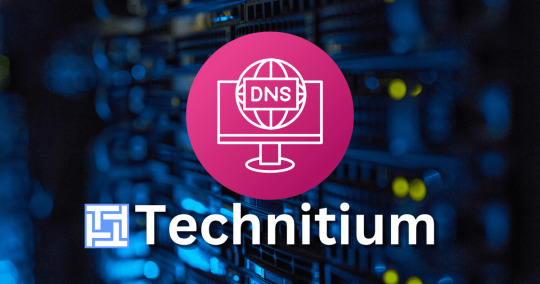
View On WordPress
#AdGuard Home vs. Technitium#Block Ads and Malware at DNS Level#Custom DNS Configuration#DNS Privacy and Security#DNS Server Comparison#Encrypted DNS Protocols#Home Lab DNS Guide#Pi-Hole vs. Technitium#Technitium DNS Server#User-Friendly DNS Web Console
0 notes
Text
youtube
DomainOffices.com - Secure Domain Hosting - Domain Registration - Encrypted Web Hosting
Domain Offices Oversees Security Updates

Support: 24/7/365 Technical Support via Phone, Live Online Chat, and Support Ticket
DomainOffices.com is an International Domain Name Registrar Registering all Global Domain Name Extensions, including Encrypted Web Hosting, Domain Registration, Secure Domain Hosting, Register Domain Name, Secure Web Hosting, Domain Offices, Domain Renewal, DNS System, Virtual Private Server, Semi-Dedicated Server, Dedicated Server, Shared Hosting Plan, Whois Protection, Cheap Domain Hosting, Cheap Web Hosting, Free Domain Name, Reliable Website Hosting, Cloud Web Hosting,and SSL Encryption. Domain Offices offers you the opportunity to host your web sites in one of our five first-class secure data center facilities located in 1) Chicago, USA, 2) Sydney, Australia, 3) London, England, 4) Pori, Finland, and 5) Telepoint in Sofia, Bulgaria. The Steadfast, Chicago data center offers ideal conditions for hosting web sites whose visitors reside in the United States, Canada, or Latin America, and will guarantee you the fastest web page load speed feasible. The US data center facility option is available with all our shared web hosting plans, KVM and OpenVZ-powered VPS servers, semi-dedicated hosting servers and dedicated servers. Simply pick your package and then select the US data center facility from the drop-down menu on the signup form. Domain Offices works with one of the most famous data centers in Australia - SISGroup, which is situated in the Sydney central business district. The data center offers excellent Internet connectivity and perfect conditions for hosting websites whose visitors are physically located in Australia and Oceania. The Australian data center facility will guarantee you the fastest web site load speed possible. This data center option is available with all shared web hosting packages and OpenVZ-powered VPS web hosting packages of ours. Select the plan that you want on the signup form and then select the Australian data center from the pull-down list. If your web site will be targeted at users from the United Kingdom, the rest of Europe or Africa, we offer the perfect solution for you. We partner with top-class data centers situated in 1) London England, 2) Pori Finland, and 3) Telepoint in Sofia, Bulgaria, which offer the highest level of security for your web site and which will guarantee you the fastest web page loading speed possible. You can select the desired data center from the pull-down list on the signup form. This data center option is available with all shared web hosting plans, as well as with all KVM and OpenVZ-powered virtual servers offered on our website. Domain Offices has forged strong partnerships with international data-centers in the United States, Australia, Britain, Finland, and Bulgaria, to provide our clients with secure and reliable web hosting. Shared Hosting Features: -- Free Setup -- Disk Storage: Unlimited with Data Backups -- Domains Hosted: From 1 to Unlimited (Depending on Plan) -- Full Shell/ SSH/ FTP/ SFTP Users: Unlimited -- E-mail Accounts (POP/ IMAP/ Webmail): From 100 – Unlimited (Depending on Plan) -- MySQL 5 Databases: From 5 to Unlimited (Depending on Plan) -- Custom WHOIS Details and Custom DNS Records -- Programming: Perl, PHP5, Java Servlets, Python, Contrab -- One-Click Automatic Software Installers: WordPress, PrestaShop, OpenCart, Joomla, Drupal, Moodle, vTiger, Open-Realty, phpBB, and others -- Multi-lingual Control Panel -- Account Accessibility: Domain Offices Control Panel -- Five Secured Global Data Centers - With Data Backup -- Support: 24/7/365 Technical Support via Phone, Live Online Chat, and Support Ticket -- Guarantee: 99.9% Uptime Guarantee Website: DomainOffices.com Video Link: Domain Offices - Video
DomainOffices.com is an International Domain Name Registrar Registering all Global Domain Name Extensions, including Encrypted Web Hosting, Domain Registration, Secure Domain Hosting, Register Domain Name, Secure Web Hosting, Domain Offices, Domain Renewal, DNS System, Virtual Private Server, Semi-Dedicated Server, Dedicated Server, Shared Hosting Plan, Whois Protection, Cheap Domain Hosting, Cheap Web Hosting, Free Domain Name, Reliable Website Hosting, Cloud Web Hosting, and SSL Encryption.

#Encrypted Web Hosting#Domain Registration#Secure Domain Hosting#Domain Name#Domain Name System (Protocol)#Register Domain Name#Secure Web Hosting#Domain Offices#Domain Renewal#DNS System#Virtual Private Server#Semi-Dedicated Server#Dedicated Server#Shared Hosting Plan#Whois Protection#Domain Name Registrar#Cheap Domain Hosting#Cheap Web Hosting#Free Domain Name#Reliable Website Hosting#Cloud Web Hosting#SSL Encryption#Youtube
1 note
·
View note
Text
Price: [price_with_discount] (as of [price_update_date] - Details) [ad_1] Network Programming with Go teaches you how to write clean, secure network software with the programming language designed to make it seem easy. Build simple, reliable, network software Combining the best parts of many other programming languages, Go is fast, scalable, and designed for high-performance networking and multiprocessing. In other words, it’s perfect for network programming. Network Programming with Go will help you leverage Go to write secure, readable, production-ready network code. In the early chapters, you’ll learn the basics of networking and traffic routing. Then you’ll put that knowledge to use as the book guides you through writing programs that communicate using TCP, UDP, and Unix sockets to ensure reliable data transmission. As you progress, you’ll explore higher-level network protocols like HTTP and HTTP/2 and build applications that securely interact with servers, clients, and APIs over a network using TLS. You'll also learn: Internet Protocol basics, such as the structure of IPv4 and IPv6, multicasting, DNS, and network address translationMethods of ensuring reliability in socket-level communicationsWays to use handlers, middleware, and multiplexers to build capable HTTP applications with minimal codeTools for incorporating authentication and encryption into your applications using TLSMethods to serialize data for storage or transmission in Go-friendly formats like JSON, Gob, XML, and protocol buffersWays of instrumenting your code to provide metrics about requests, errors, and moreApproaches for setting up your application to run in the cloud (and reasons why you might want to) Network Programming with Go is all you’ll need to take advantage of Go’s built-in concurrency, rapid compiling, and rich standard library. Covers Go 1.15 (Backward compatible with Go 1.12 and higher) Publisher : No Starch Press (25 March 2021) Language : English Paperback : 392 pages ISBN-10 : 1718500882 ISBN-13 : 978-1718500884 Item Weight : 768 g Dimensions : 17.93 x 2.39 x 23.65 cm Country of Origin : India [ad_2]
0 notes
Link
#CISA#CloudVulnerabilities#Compliance#cyberthreats#DNSSecurity#DNSPM#infrastructureprotection#multi-cloud
0 notes
Text
Navigating Ethical Hacking: Five Steps for Success
In our increasingly digital world, ethical hacking is a critical skill for safeguarding sensitive information and systems. Ethical hackers, or "white hats," play a vital role in identifying vulnerabilities before they can be exploited by malicious actors. Here, we outline five essential steps for success in ethical hacking.
If you want to excel in this career path, then it is recommended that you upgrade your skills and knowledge regularly with the latest Ethical Hacking Course in Chennai

1. Build a Strong Foundation in Networking and Security
Before diving into ethical hacking, it’s essential to have a solid grasp of networking and cybersecurity principles. Understanding how networks operate and the basics of security will set you up for success.
Key Areas to Focus On:
Network Protocols: Familiarize yourself with TCP/IP, DNS, and HTTP.
Security Concepts: Learn about firewalls, intrusion detection systems, and encryption methods.
Resources:
Online courses (e.g., Coursera, Udemy)
Books like "CompTIA Network+ Guide to Networks"
2. Master the Tools of the Trade
Ethical hackers use a variety of tools to assess security vulnerabilities. Familiarizing yourself with these tools is crucial for effective testing.
Must-Know Tools:
Nmap: For network discovery and scanning.
Metasploit: A framework for developing and executing exploit code.
Wireshark: For network protocol analysis.
Practice:
Hands-on experience is vital. Set up a lab environment to experiment with these tools.
3. Learn Programming and Scripting
Understanding programming is essential for ethical hackers. It enables you to write scripts, automate tasks, and understand how applications can be exploited.
Recommended Languages:
Python: Great for scripting and automation.
JavaScript: Important for web application testing.
Bash/Shell: Useful for command-line tasks and automation.
Resources:
Online coding platforms (e.g., Codecademy, freeCodeCamp)
Books like "Automate the Boring Stuff with Python"
With the aid of Best Online Training & Placement programs, which offer comprehensive training and job placement support to anyone looking to develop their talents, it’s easier to learn this tool and advance your career.
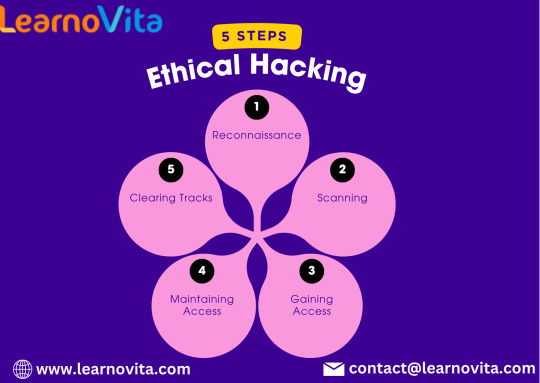
4. Stay Updated on Cybersecurity Trends
The cybersecurity landscape is constantly evolving. Staying updated on the latest threats, vulnerabilities, and hacking techniques is crucial for success.
How to Stay Informed:
Follow Blogs and News Sites: Websites like Krebs on Security and Threatpost.
Engage with Communities: Join forums and groups on platforms like Reddit and LinkedIn.
Attend Conferences: Participate in cybersecurity conferences and workshops.
5. Practice Ethical Hacking Regularly
The best way to hone your skills is through regular practice. Engaging in Capture The Flag (CTF) challenges and using platforms designed for ethical hacking can provide valuable experience.
Recommended Platforms:
Hack The Box: A platform for practicing penetration testing.
TryHackMe: Offers guided learning paths for various skills in cybersecurity.
Focus:
Set up personal projects or participate in ethical hacking competitions to apply what you’ve learned.
Conclusion
Navigating the world of ethical hacking requires dedication, continuous learning, and practice. By building a strong foundation in networking, mastering essential tools, learning programming, staying updated on trends, and practicing regularly, you can set yourself up for success in this dynamic field. Embrace the challenge and contribute to making the digital world a safer place!
0 notes
Text
Computer Network Interview Questions
🖥️✨ Computer Network Interview Questions and Answers – Your Easy Prep Guide! ✨🖥️
When you hear the term Computer Networks, does your mind jump to routers, IP addresses, or maybe that one time your Wi-Fi betrayed you during an online class or meeting? 😂 Well, jokes aside, computer networking is one of the core subjects for students from CS/IT backgrounds – and guess what? Interviewers LOVE to ask questions from this topic.
Whether you're preparing for your first technical interview or brushing up for a campus placement, having a solid knowledge on basic networking concepts can make a real difference. From understanding how data travels across the internet to knowing what happens behind the scenes when you type a URL into your browser – networking concepts are everywhere. 💻
🚀 Top Computer Network Interview Questions & Answers 🔍
1. What is a Computer Network? A computer network is a group of two or more computers connected to each other so they can share resources, like files, printers, or the internet. The connection can be wired or wireless.
2. What’s the difference between LAN, MAN, and WAN?
LAN (Local Area Network): Covers a small area like your home or office.
MAN (Metropolitan Area Network): Covers a city or a large campus.
WAN (Wide Area Network): Covers large distances, like the internet.
3. What is an IP address? An IP address is a unique number assigned to every device connected to a network. It helps identify your device and allows it to communicate with other devices.
4. What is DNS? DNS (Domain Name System) translates domain names like google.com into IP addresses. It’s like your phone's contact list – you don’t memorize numbers, just names.
5. What is the difference between TCP and UDP?
TCP (Transmission Control Protocol): Reliable, sends data in order, and checks for errors. Used for things like emails and web browsing.
UDP (User Datagram Protocol): Faster but less reliable. Used for streaming videos or online games.
6. What is a Router? A router connects different networks together and directs data where it needs to go. It's what allows you to use Wi-Fi at home.
7. What is OSI Model? Can you explain its layers? The OSI Model is a framework that shows how data travels over a network. It has 7 layers:
Physical
Data Link
Network
Transport
Session
Presentation
Application Think of it like a ladder where each step adds more meaning to the data.
8. What is the difference between HTTP and HTTPS? HTTPS is just like HTTP, but secure. The “S” stands for Secure. It uses encryption to protect your data.
9. What is a MAC address? A MAC address is a unique hardware ID for your device's network card. Think of it like a digital fingerprint.
10. What is a Firewall? A firewall is a security system that monitors and controls incoming and outgoing network traffic. It helps protect your system from hackers or unwanted access.
📌 Need more? We’ve covered more in-depth questions along with real examples and diagrams on our blog here 👉 🔗 Read Full Blog - Computer Network Interview Questions & Answers

1 note
·
View note
Text
The Most In-Demand Cybersecurity Skills Students Should Learn

The digital world is expanding at an unprecedented pace, and with it, the landscape of cyber threats is becoming increasingly complex and challenging. For students considering a career path with immense growth potential and global relevance, cybersecurity stands out. However, simply entering the field isn't enough; to truly succeed and stand out in 2025's competitive job market, mastering the right skills is crucial.
The demand for skilled cybersecurity professionals far outweighs the supply, creating a significant talent gap and offering bright prospects for those with the in-demand expertise. But what skills should students focus on learning right now to land those coveted entry-level positions and build a strong career foundation?
While foundational IT knowledge is always valuable, here are some of the most essential and sought-after cybersecurity skills students should prioritize in 2025:
Core Technical Foundations: The Bedrock
Before specializing, a solid understanding of fundamental technical concepts is non-negotiable.
Networking: Learn how networks function, including protocols (TCP/IP, HTTP, DNS), network architecture, and common networking devices (routers, switches, firewalls). Understanding how data flows is key to understanding how it can be attacked and defended.
Operating Systems: Gain proficiency in various operating systems, especially Linux, Windows, and a basic understanding of mobile OS security (Android, iOS), as threats target all environments. Familiarity with command-line interfaces is essential.
Programming and Scripting: While not every role requires deep programming, proficiency in languages like Python or PowerShell is highly valuable. These skills are crucial for automating tasks, analyzing malware, developing security tools, and performing scripting for security assessments.
Cloud Security: Securing the Digital Frontier
As businesses rapidly migrate to the cloud, securing cloud environments has become a top priority, making cloud security skills immensely in-demand.
Understanding Cloud Platforms: Learn the security models and services offered by major cloud providers like AWS, Azure, and Google Cloud Platform.
Cloud Security Concepts: Focus on concepts like Identity and Access Management (IAM) in the cloud, cloud security posture management (CSPM), data encryption in cloud storage, and securing cloud networks.
Threat Detection, Response, and Analysis: On the Front Lines
Organizations need professionals who can identify malicious activity, respond effectively, and understand the threat landscape.
Security Operations Center (SOC) Skills: Learn how to monitor security alerts, use Security Information and Event Management (SIEM) tools, and analyze logs to detect potential incidents.
Incident Response: Understand the phases of incident response – preparation, identification, containment, eradication, recovery, and lessons learned. Practical knowledge of how to act during a breach is critical.
Digital Forensics: Develop skills in collecting and analyzing digital evidence to understand how an attack occurred, crucial for incident investigation.
Threat Intelligence: Learn how to gather, analyze, and interpret threat intelligence to stay informed about the latest attack methods, threat actors, and vulnerabilities.
Offensive Security Fundamentals: Thinking Like an Attacker
Understanding how attackers operate is vital for building effective defenses.
Vulnerability Assessment: Learn how to identify weaknesses in systems, applications, and networks using various tools and techniques.
Introduction to Penetration Testing (Ethical Hacking): While entry-level roles may not be full-fledged penetration testers, understanding the methodology and mindset of ethical hacking is invaluable for identifying security gaps proactively.
Identity and Access Management (IAM): Controlling the Gates
Controlling who has access to what resources is fundamental to security.
IAM Principles: Understand concepts like authentication, authorization, single sign-on (SSO), and access controls.
Multi-Factor Authentication (MFA): Learn how MFA works and its importance in preventing unauthorized access.
Data Security and Privacy: Protecting Sensitive Information
With increasing data breaches and evolving regulations, skills in data protection are highly sought after.
Data Encryption: Understand encryption techniques and how to apply them to protect data at rest and in transit.
Data Protection Regulations: Familiarize yourself with key data protection laws and frameworks, such as global regulations like GDPR, as compliance is a major concern for businesses.
Automation and AI in Security: The Future is Now
Understanding how technology is used to enhance security operations is becoming increasingly important.
Security Automation: Learn how automation can be used to streamline repetitive security tasks, improve response times, and enhance efficiency.
Understanding AI's Impact: Be aware of how Artificial Intelligence (AI) and Machine Learning (ML) are being used in cybersecurity, both by defenders for threat detection and by attackers for more sophisticated attacks.
Soft Skills: The Underrated Essentials
Technical skills are only part of the equation. Strong soft skills are vital for success in any cybersecurity role.
Communication: Clearly articulate technical concepts and risks to both technical and non-technical audiences. Effective written and verbal communication is paramount.
Problem-Solving and Critical Thinking: Analyze complex situations, identify root causes, and develop creative solutions to security challenges.
Adaptability and Continuous Learning: The cybersecurity landscape changes constantly. A willingness and ability to learn new technologies, threats, and techniques are crucial for staying relevant.
How Students Can Acquire These Skills
Students have numerous avenues to develop these in-demand skills:
Formal Education: University degrees in cybersecurity or related fields provide a strong theoretical foundation.
Online Courses and Specializations: Platforms offer specialized courses and certifications focused on specific cybersecurity domains and tools.
Industry Certifications: Entry-level certifications like CompTIA Security+ or vendor-specific cloud security certifications can validate your knowledge and demonstrate commitment to potential employers.
Hands-on Labs and Personal Projects: Practical experience is invaluable. Utilize virtual labs, build a home lab, participate in Capture The Flag (CTF) challenges, and work on personal security projects.
Internships: Gaining real-world experience through internships is an excellent way to apply your skills and build your professional network.
Conclusion
The cybersecurity field offers immense opportunities for students in 2025. By strategically focusing on acquiring these in-demand technical and soft skills, staying current with threat trends, and gaining practical experience, students can position themselves for a successful and rewarding career safeguarding the digital world. The demand is high, the impact is significant, and the time to start learning is now.
0 notes
Link
#configuration#encryption#firewall#IPmasking#Linux#networking#OpenVPN#Performance#PiVPN#Privacy#RaspberryPi#remoteaccess#Security#self-hosted#Server#Setup#simplest#systemadministration#tunneling#VPN#WireGuard
0 notes
Text
Why Every Crypto Wallet User Should Use a VPN (2025 Guide)
Managing your crypto wallet without a VPN is like leaving your house with the door wide open. Whether you're using MetaMask, Trust Wallet, or Ledger Live, your real IP address can expose your activity to trackers, exchanges, governments, and hackers — even when you think you're secure.
This guide explains why a VPN is essential in 2025 for anyone who takes wallet privacy seriously.
🦊 MetaMask, Phantom, Trust Wallet — They're All Leaking Your Location
DApps and Web3 interfaces load directly in your browser, and unless you’re actively hiding your IP, your location is visible with every transaction or interaction.
Even if your wallet is secure, the network layer often isn’t. This makes it easy for snoopers to tie your crypto wallet activity to your physical identity, especially on public WiFi or mobile networks.
🔐 The Benefits of Using a VPN for Your Wallet
Here’s what a reliable VPN does when you're sending, receiving, or just checking your balances:
✅ Hides your IP address from DApps and analytics trackers
✅ Encrypts wallet sync activity (like on Ledger Live)
✅ Prevents location-based verification triggers on exchanges
✅ Protects against data sniffing on public WiFi
✅ Adds an extra wall against phishing redirections
Whether you're buying an NFT on OpenSea or managing a multisig wallet on Gnosis Safe, your privacy is vulnerable without a tunnel encrypting all network traffic.
🛠️ Best VPN Features for Wallet Users
Not all VPNs are built the same — if you’re managing serious crypto funds, look for these:
No-Logs Policy: Your VPN provider shouldn’t log any of your browsing or IP history
Kill Switch: Automatically shuts off traffic if VPN disconnects mid-session
WireGuard Support: Fastest, most stable modern encryption protocol
Static IP Option: Keeps wallet sync errors and login re-verifications down
Multi-device Access: Run VPN protection across your mobile, desktop, and browser
📱 Use Cases Where a VPN Is Essential
MetaMask on Browser Block fingerprinting and RPC leaks by routing all traffic through a VPN first.
Trust Wallet on Public WiFi Hotel, airport, or coffee shop internet is notoriously dangerous. VPN encryption fixes that.
Ledger Live on Desktop Syncing with Ledger’s servers through a VPN ensures you’re safe even on compromised networks.
DApp Interactions Want to mint an NFT or sign a contract from a restricted region? A VPN lets you do it without geo-blocks or logging.
🚫 Risks of Using Wallets Without a VPN
IP Address Leaks DApps and analytics tools can easily tie your activity to a real-world identity.
DNS Leaks or WebRTC Exposure Even with HTTPS, your browser may still leak identifiable info unless tunneled.
Login Triggers Some exchanges or DeFi dashboards flag wallets logged in from multiple IPs — especially abroad.
WiFi Snooping Hotspots like Starbucks or hotel lobbies are prime hunting grounds for packet sniffers and MITM attackers.
🔍 Trusted VPNs That Work Great With Wallets
After testing across multiple chains and wallets, these are top picks:
PIA (Private Internet Access) – great for open-source fans and wallet compatibility
PureVPN – ideal for consistent IP and high-speed wallet syncing
FastestVPN – perfect if you want a reliable, budget-friendly wallet VPN setup
If you're serious about crypto in 2025, you can’t afford to expose your wallet to unnecessary risk.
Start using a VPN and make sure your wallet stays private — always.
🔗 Visit: vpnscouter.com/vpn-for-crypto-wallet.php
0 notes
Text
Shadowrocket iOS 18.4.1
Shadowrocket iOS 18.4.1 is the top choice for anyone looking to browse the internet privately and securely on an iPhone or iPad. It’s a smart app that helps you block ads, bypass internet restrictions, and keep your data safe. With support for iOS 18.4.1, it now works better than ever.
This app is built for users who care about online privacy and want full control over how their apps use the internet. This guide’ll explore everything you need to know about Shadowrocket iOS 18.4.1, including features, setup, and why so many iOS users rely on it daily.
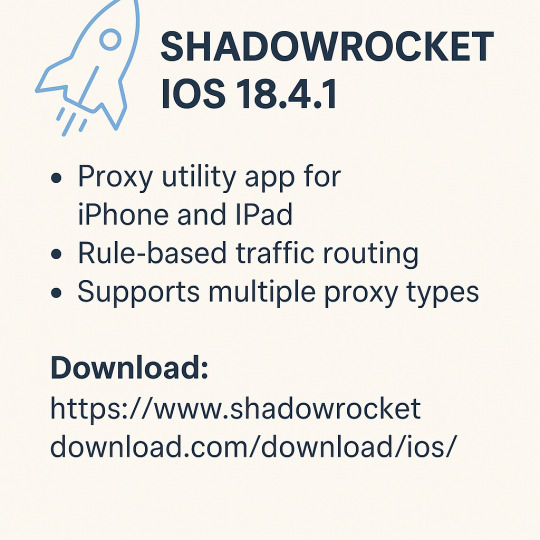
What is Shadowrocket?
Shadowrocket is an open-source rule-based proxy app made for iOS. It uses advanced encryption protocols to protect your connection and allows you to browse any website or use any app without limitations.
With Shadowrocket iOS 18.4.1, you can:
Use proxy servers to hide your IP
Access restricted websites and services
Block unwanted ads and trackers
Monitor app traffic in real-time
It’s more than just a VPN. It gives you fine-tuned control over your device’s network activity.
Why Shadowrocket iOS 18.4.1 is Better Than Ever
The latest update to Shadowrocket iOS 18.4.1 brings major improvements for iPhone users:
Full support for iOS 18.4.1
Faster connection and lower battery usage
New user interface tweaks for easier navigation
Improved rule handling for better filtering
More stable performance across all iPhone models
These changes make it one of the most stable and feature-rich privacy apps for Apple devices.
Download Shadowrocket iOS 18.4.1
You can easily get Shadowrocket iOS 18.4.1 from the official source. It’s a fast and safe download, and no jailbreak is required.
Download now from: https://www.shadowrocketdownload.com/download/ios/
Just follow the instructions on the site to install it directly to your iPhone or iPad.
Features of Shadowrocket iOS 18.4.1
1. Encrypted Connections
At its core, Shadowrocket iOS 18.4.1 uses encryption protocols like Shadowsocks to protect your internet traffic. That means your data stays private, even on public Wi-Fi.
2. Rule-Based Proxy Setup
You can set detailed rules to choose how each app or website connects. For example, you can route social media through a proxy but let your banking app use a direct connection.
3. Real-Time Network Monitoring
Want to see what data your apps are using? Shadowrocket shows live traffic logs so you can spot anything unusual.
4. Built-in Ad and Tracker Blocker
Shadowrocket iOS 18.4.1 has built-in filtering tools to block popups, banner ads, and trackers across all apps and websites.
5. Flexible DNS Settings
It supports DNS over HTTPS and DNS over TLS, giving you better privacy and helping websites load faster.
How to Set Up Shadowrocket iOS 18.4.1
Setting up Shadowrocket iOS 18.4.1 is simple:
Install the app from the official site.
Open Shadowrocket and import a proxy configuration (you can add this manually or scan a QR code).
Set your rules for how you want traffic to be filtered.
Turn it on and enjoy private, fast browsing!
You can also choose to allow or deny certain apps, making sure only the ones you trust are using the internet freely.
Why Use Shadowrocket iOS 18.4.1?
Here are the main reasons users love this app:
Privacy: Your internet activity is encrypted and hidden from ISPs, hackers, or trackers.
Speed: Even with proxies, the app is lightweight and doesn’t slow you down.
Freedom: Access apps, videos, and websites blocked in your region.
No jailbreak needed: Works right out of the box on iOS 18.4.1 without hacking your device.
Whether browsing, streaming, or working remotely, Shadowrocket iOS 18.4.1 keeps your connection safe.
Who Should Use Shadowrocket iOS 18.4.1?
This app is perfect for:
Travelers who want to access their home content abroad
Students who want to use restricted websites at school
Remote workers who need a secure connection
Privacy-conscious users who want full control over their data
If you use your iPhone for sensitive tasks or just want a cleaner, ad-free internet, Shadowrocket iOS 18.4.1 is the right tool for you.
Advanced Options in Shadowrocket iOS 18.4.1
While it’s simple for beginners, advanced users can enjoy deeper features:
Custom rule creation (domain-based, IP-based, or geographic)
Auto proxy switching depending on speed or failure
Import/export of configuration files
Support for multiple proxy types: Shadowsocks, Vmess, Trojan, and more
It offers power and flexibility that most VPN apps simply don’t.
Is Shadowrocket iOS 18.4.1 Safe?
Yes, Shadowrocket iOS 18.4.1 is safe to use—especially when downloaded from the official website. It doesn’t collect your personal information, and since it’s open-source, it’s trusted by a large community of users and developers.
Just be careful when choosing proxy servers. Always use reliable and secure sources to avoid data leaks or slow speeds.
Shadowrocket iOS 18.4.1 for Streaming and Gaming
If you enjoy streaming or online gaming, Shadowrocket iOS 18.4.1 can give you a smoother experience. Connecting to a proxy near your game server or streaming service reduces lag and buffering.
Many users use it to unblock:
Netflix
YouTube
Spotify
Disney+
Online games with regional limits
Just configure your rules, and you’re good to go!
Common Issues and Fixes
Here are a few things users might run into when using Shadowrocket iOS 18.4.1:
App won’t install: Make sure you're using a trusted source and your iPhone is updated to iOS 18.4.1.
Proxy not working: Double-check the server details. Some public proxies may be offline.
App crashes: Reboot your phone and reinstall the app if needed.
Most problems can be fixed easily by restarting the app or checking your configuration.
Final Thoughts
Shadowrocket iOS 18.4.1 is more than just a proxy app. It’s a full privacy solution that puts you in charge of your iPhone’s internet traffic. Whether you’re looking to hide your activity, access restricted content, or block annoying ads, this app has the tools.
It’s easy to install, works with iOS 18.4.1, and gives you full control without jailbreak. If you haven’t tried it yet, this is the best time.
You can download Shadowrocket iOS 18.4.1 from: https://www.shadowrocketdownload.com/download/ios/
Take control of your privacy today—secure, fast, and completely free.
0 notes
Text
Basic Networking Concepts You Must Know

Basic Networking Concepts You Must Know are essential for anyone working in IT, cybersecurity, or cloud computing. We live in a highly connected world where everything, from smartphones to businesses, depends on networking. Whether you're browsing the internet, sending emails, or streaming videos, networking makes it all possible. Understanding these fundamental concepts will help you navigate the digital landscape effectively.
The TCCI-Tririd Computer Coaching Institute is dedicated to providing strong networking fundamentals to its students. In this article, we will articulate the core networking concepts in a simple manner.
What is Networking?
Networking comprises connecting two or more computing devices for the purpose of data interchange and resource sharing. It may be anything from simple two computers hooked together to working together across an intercontinental complex such as the World Wide Web.
Main Functions of Networking:
Data Sharing – Enable efficient exchange of information between devices.
Resource Sharing – Enable devices to share hardware such as printers or storage.
Communication – Allow users to send messages, make VoIP calls, or use video conferences.
Security & Management – To assist in gaining control and monitoring traffic.
Types of Computer Networks
1. Local Area Network (LAN)
LAN connects devices in a very limited geographical area, typically within a home, office, or school. It provides high-speed connectivity using Ethernet cables or Wi-Fi.
2. Wide Area Network (WAN)
WAN covers a large geographical area and connects multiple LANs; the Internet is therefore the largest WAN.
3. Metropolitan Area Network (MAN)
The MAN connects multiple LANs in a city or metropolitan area and is felt as the way for universities and government organization networks.
4. Personal Area Network (PAN)
A personal area network is a small network around a person, usually based on Bluetooth or infrared technologies (ex. smartwatches, wireless headphones).
5. Wireless Networks –
Wireless networks make use of radio signals for the connection of devices, such as Wi-Fi and cellular networks.
Networking Key Elements
Routers
Routers help drive traffic along the road leading to an Internet connection between remote networks.
Switches
Switches connect several devices together in a LAN and allow efficient transfer of data.
Modems
A modem converts digital signals from a computer to analog signals so as to transmit them through a telephone line.
Access Points
Access points improve network connectivity by extending wireless coverage.
Networking Protocols You Should Know
TCP/IP
Other key functions also include those for chopping data into packets and ensuring packets are being delivered to corresponding TCP/IP hosts.
HTTP/HTTPS
HTTP and HTTPS for web surfing/secure web surfing: HTTPS encrypts the data for secure connections.
FTP
Ftp transfers files between computers on networks.
DNS
The function of DNS is to convert domain names into IP addresses.
DHCP
DHCP is used to assign IP addresses to devices on a network automatically.
Network Security Essentials
Firewalls
A firewall controls and monitors the incoming and outgoing traffic of a network for unauthorized access.
Encryption
The data is encrypted during transit to prevent hacking attempts from stealing sensitive information.
VPN (Virtual Private Network)
A VPN makes it possible for the internet connections to be secret and secured; this is an already known service while working from home.
How to solve Problems in the Network.
Restart your router or modem.
Check cable connections.
Use the network diagnostic tools.
Update network drivers.
Use command line tools such as ping or tracert.
The Future of Networking
The networking technology is in a fast pace due to breakthroughs in 5G and artificial intelligence, powered by cloud computing. Increasing network efficiency and security by creating AI-powered automation makes this an interesting field for IT professionals.
Conclusion
Understanding networking is a core necessity for anyone in the IT industry; therefore, whether you're a student, an aspiring engineer, or a business owner, these concepts should teach you how to navigate through the digital world.
Now join us at TCCI-Tririd Computer coaching institute through these extensive networking courses to master the concepts in them. Build a strong foundation in networking with us!
Location: Bopal & Iskon-Ambli Ahmedabad, Gujarat
Call now on +91 9825618292
Get information from: https://tccicomputercoaching.wordpress.com/
0 notes
Text
Supporting and Troubleshooting Windows 11 Course in Australia: A Complete Guide
Windows 11 has become the operating system of choice for businesses and individuals, offering advanced security, enhanced performance, and a modern interface. However, managing and troubleshooting Windows 11 in a professional environment requires specialized skills. The Supporting and Troubleshooting Windows 11 Course in Australia is designed to equip IT professionals with the knowledge and hands-on experience needed to support and resolve issues in Windows 11 systems efficiently.
Why Enroll in a Supporting and Troubleshooting Windows 11 Course?
With the transition from older Windows versions to Windows 11, IT support teams must adapt to new technologies, security features, and system configurations. Here’s why taking this course is beneficial:
1. Stay Updated with Windows 11 Technology
Learn about the latest Windows 11 features and enhancements.
Understand changes in system architecture and security protocols.
Gain insights into compatibility issues and best practices for troubleshooting.
2. Enhance Your IT Support Skills
Develop expertise in diagnosing and resolving Windows 11 issues.
Master tools like Windows Recovery, Event Viewer, and Command Prompt.
Improve efficiency in handling system crashes, performance issues, and network problems.
3. Increase Job Opportunities and Career Growth
IT professionals with Windows 11 troubleshooting skills are in high demand.
Employers prefer certified experts for desktop support, system administration, and IT helpdesk roles.
The course prepares you for industry-recognized certifications that boost your resume.
Key Topics Covered in the Course
The Supporting and Troubleshooting Windows 11 Course is comprehensive and designed for IT professionals, covering the following crucial areas:
1. Windows 11 Installation and Configuration
Setting up and customizing Windows 11.
Managing user accounts and permissions.
Understanding Windows Update and Feature Management.
2. Troubleshooting Boot and Startup Issues
Identifying and resolving boot failures and startup delays.
Using Advanced Startup Options and Safe Mode.
Repairing the Windows bootloader and system files.
3. Performance Optimization and System Monitoring
Using Task Manager, Resource Monitor, and Performance Monitor.
Troubleshooting slow performance and high CPU/RAM usage.
Managing background applications and startup processes.
4. Network Connectivity and Troubleshooting
Configuring and troubleshooting Wi-Fi, VPN, and Ethernet connections.
Understanding TCP/IP, DNS, and Firewall settings.
Resolving common connectivity issues and IP conflicts.
5. Security and Access Management
Implementing BitLocker encryption and Windows Defender policies.
Managing user authentication and account recovery.
Preventing and troubleshooting malware and ransomware attacks.
6. Hardware and Peripheral Troubleshooting
Diagnosing driver and compatibility issues.
Troubleshooting printer, scanner, and peripheral device failures.
Using Device Manager and Windows Troubleshooters.
7. Data Recovery and Backup Solutions
Configuring OneDrive and local backup solutions.
Recovering lost data using Windows File History and Recovery Tools.
Preventing data loss through effective backup strategies.
Who Should Take This Course?
The Supporting and Troubleshooting Windows 11 Course is ideal for:
IT Support Specialists – Handling user support and troubleshooting requests.
System Administrators – Managing enterprise Windows 11 environments.
Helpdesk Technicians – Assisting with hardware, software, and network issues.
Technical Consultants – Offering Windows 11 support for business clients.
Benefits of Certification in Windows 11 Troubleshooting
Earning a certification after completing this course offers several advantages:
Better Job Prospects: Companies prefer certified IT professionals.
Higher Salary Potential: Skilled troubleshooting experts earn more.
Enhanced Problem-Solving Skills: Learn real-world troubleshooting techniques.
Industry Recognition: Gain credibility as a Windows 11 support specialist.
Choosing the Right Training Provider in Australia
When selecting a training provider for the Supporting and Troubleshooting Windows 11 Course in Australia, consider these factors:
Accreditation: Ensure the provider is recognized by Microsoft.
Hands-on Labs: Look for courses offering real-world troubleshooting scenarios.
Flexible Learning Options: Online, classroom, or hybrid training formats.
Certification Preparation: Providers offering exam support and practice tests.
Student Reviews: Check ratings and testimonials for course quality.
Final Thoughts
The Supporting and Troubleshooting Windows 11 Course in Australia is an essential step for IT professionals looking to expand their expertise in Windows 11 support. With a structured curriculum covering installation, performance tuning, security, and network troubleshooting, this course provides the necessary skills to manage and resolve issues efficiently.
0 notes
Text
WordPress Site Taşıma Rehberi: Eski Sitenizi Yeni Hostinge Taşıyın

WordPress sitenizi yeni bir hostinge taşımak, teknik detayları olan ancak doğru adımlarla kolayca tamamlanabilecek bir süreçtir. Bu rehberde, sitenizi güvenli ve eksiksiz bir şekilde nasıl taşıyabileceğinizi adım adım açıklıyoruz.
1. Yedekleme Yapın
Site taşıma işlemine başlamadan önce mevcut sitenizin tam bir yedeğini almak çok önemlidir. Bunu yapmak için UpdraftPlus veya All-in-One WP Migration gibi popüler WordPress eklentilerini kullanabilirsiniz.
2. Yeni Hosting Hesabınızı Hazırlayın
Yeni hosting sağlayıcınızda bir hesap açın ve WordPress'i yükleyin. Çoğu hosting firması, cPanel veya Plesk gibi paneller üzerinden tek tıkla WordPress kurulumu yapma imkanı sunar.
3. WordPress Dosyalarını ve Veritabanını Taşıyın
Mevcut WordPress dosyalarınızı FTP (File Transfer Protocol) ile yeni sunucuya yükleyin. Ardından phpMyAdmin veya MySQL üzerinden veritabanınızı içe aktarın.
4. wp-config.php Dosyasını Güncelleyin
Yeni hosting sağlayıcınızın veritabanı bilgilerine uygun olarak wp-config.php dosyanızı düzenleyin. DB_NAME, DB_USER ve DB_PASSWORD bölümlerini güncellemeniz gerekecektir.
5. DNS Güncellemelerini Yapın
Alan adınızın yönlendirmelerini yeni hosting sağlayıcınıza yönlendirmek için NS (Name Server) kayıtlarınızı güncelleyin. Değişikliklerin yayılması (propagasyon) 24-48 saat sürebilir.
6. HTTPS ve SSL Sertifikasını Kontrol Edin
Yeni hostinge geçtikten sonra SSL sertifikası yükleyerek HTTPS protokolünü etkinleştirdiğinizden emin olun. Let’s Encrypt gibi ücretsiz sertifika sağlayıcılarını kullanabilirsiniz.
7. Siteyi Test Edin
Taşıma işlemi tamamlandıktan sonra siteyi detaylı bir şekilde test edin. Kırık linkler, eksik görseller veya hata mesajları olup olmadığını kontrol edin.
8. Google Search Console ve Analytics Güncellemesi
Eğer site ta��ıma işleminden sonra URL yapınız değiştiyse, Google Search Console üzerinden yeni site haritanızı eklemeli ve Google Analytics ile bağlantınızı kontrol etmelisiniz (WordPress hakkında detaylı bilgi için Wikipedia’ya göz atabilirsiniz).
9. Güncel Haber Kaynağı
WordPress ile ilgili en son gelişmeleri takip etmek için güncel haber kaynaklarını inceleyebilirsiniz.
10. Taşıma Sonrası SEO ve Hız Optimizasyonu
Site taşıma sonrasında SEO kaybı yaşamamak için eski URL’lerinizi yeni URL’lere yönlendirdiğinizden emin olun. Ayrıca, hız optimizasyonu için cache eklentileri kullanabilirsiniz.
Sık Sorulan Sorular
WordPress site taşıma işlemi sırasında veri kaybı yaşanır mı? Doğru adımları takip ederseniz herhangi bir veri kaybı yaşanmaz.
DNS değişiklikleri ne kadar sürede aktif olur? Genellikle 24-48 saat içinde tam olarak yayılır.
Site taşıma işlemi için hangi eklentileri kullanabilirim? All-in-One WP Migration, Duplicator veya Migrate Guru gibi eklentileri kullanabilirsiniz.
SSL sertifikası taşıma işlemi sonrası çalışmazsa ne yapmalıyım? Yeni hosting sağlayıcınızdan ücretsiz SSL sertifikası talep edebilirsiniz.
Taşıma sonrası site hızını nasıl artırabilirim? Cache eklentileri, CDN kullanımı ve görüntü optimizasyonu yaparak hızınızı artırabilirsiniz.
0 notes
Photo

Hikvision 2MP 2.8mm ColorVu Fixed Bullet IP Camera Camera Image Sensor: 1/2.8" Progressive Scan CMOS Max. Resolution: 1920 × 1080 Min. Illumination: 0.0005 Lux @ (F1.0, AGC ON), 0 Lux with Light Shutter Time: 1/3 s to 1/100,000 s Angle Adjustment: Pan: 0° to 360°, tilt: 0° to 90°, rotate: 0° to 360° Lens Lens Type: Fixed focal lens, 2.8 mm optional Focal Length & FOV: 2.8 mm, horizontal FOV 107°, vertical FOV 56°, diagonal FOV 127° Lens Mount: M12 Iris Type: Fixed Aperture: F1.0 Depth Of Field: 2.8 mm, 1.7 m to ∞ DORI DORI: 2.8 mm, D: 46 m, O: 18 m, R: 9 m, I: 4 m Illuminator Supplement Light Type: White light Supplement Light Range: 40 m Smart Supplement Light: Yes Audio Audio Compression: -U: G.711ulaw/G.711alaw/G.722.1/G.726/MP2L2/PCM/MP3/AAC Audio Bit Rate: -U: 64 Kbps (G.711ulaw/G.711alaw)/16 Kbps (G.722.1)/16 Kbps (G.726)/32 to 192 Kbps (MP2L2)/8 to 320 Kbps (MP3)/16 to 64 Kbps (AAC) Audio Sampling Rate: -U: 8 kHz/16 kHz/32 kHz/44.1 kHz/48 kHz Environment Noise Filtering: -U: Yes Network Protocols: TCP/IP, ICMP, HTTP, HTTPS, FTP, DHCP, DNS, DDNS, RTP, RTSP, NTP, UPnP, SMTP, IGMP, 802.1X, QoS, IPv4, IPv6, UDP, Bonjour, SSL/TLS, PPPoE, SNMP Simultaneous Live View: Up to 6 channels API: Open Network Video Interface (PROFILE S, PROFILE G, PROFILE T), ISAPI, SDK User/Host: Up to 32 users. 3 user levels: administrator, operator and user Security: Password protection, complicated password, HTTPS encryption, IP address filter, Security Audit Log, basic and digest authentication for HTTP/HTTPS, TLS 1.1/1.2, WSSE and digest authentication for Open Network Video Interface Network Storage: NAS (NFS, SMB/CIFS), auto network replenishment (ANR) Client: iVMS-4200, Hik-Connect, Hik-Central Web Browser: Plug-in required live view: IE 10+ Plug-in free live view: Chrome 57.0+, Firefox 52.0+ Local service: Chrome 57.0+, Firefox 52.0+ Image Image Parameters Switch: Yes Image Settings: Rotate mode, saturation, brightness, contrast, sharpness, gain, white balance adjustable by client software or web browser Day/Night Switch: Day, Night, Auto, Schedule Wide Dynamic Range (WDR): 120 dB SNR: ≥ 52 dB Image Enhancement: BLC, HLC, 3D DNR Interface Ethernet Interface: 1 RJ45 10 M/100 M self-adaptive Ethernet port On-Board Storage: Built-in memory card slot, support microSD/SDHC/SDXC card, up to 256 GB Built-In Microphone: -U: Yes Reset Key: Yes Event Basic Event: Motion detection (human and vehicle targets classification), video tampering alarm, exception Smart Event: Line crossing detection, intrusion detection, region entrance detection, region exiting detection (support alarm triggering by specified target types (human and vehicle)) Scene change detection Linkage: Upload to NAS/memory card/FTP, notify surveillance center, trigger recording, trigger capture, send email Deep Learning Function Face Capture: Yes General Power: 12 VDC ± 25%, 0.5 A, max. 6.0 W, Ø5.5 mm coaxial power plug PoE: 802.3af, Class 3, 36 V to 57 V, 0.25 A to 0.15 A, max. 7.5 W Dimension: 215.2 mm × 78.8 mm × 78.6 mm (8.5" × 3.1" × 3.1") Package Dimension: 315 mm × 137 mm × 141 mm (12.4" × 5.4" × 5.6") Approx. 680 g (1.5 lb.): With Package Weight: Approx. 1000 g (2.2 lb.) Storage Conditions: -30 °C to 60 °C (-22 °F to 140 °F). Humidity 95% or less (non-condensing) Startup And Operating Conditions: -30 °C to 60 °C (-22 °F to 140 °F). Humidity 95% or less (non-condensing) Language: 33 languages English, Russian, Estonian, Bulgarian, Hungarian, Greek, German, Italian, Czech, Slovak, French, Polish, Dutch, Portuguese, Spanish, Romanian, Danish, Swedish, Norwegian, Finnish, Croatian, Slovenian, Serbian, Turkish, Korean, Traditional Chinese, Thai, Vietnamese, Japanese, Latvian, Lithuanian, Portuguese (Brazil), Ukrainian General Function: Anti-flicker, heartbeat, mirror, privacy mask, flash log, password reset via email, pixel counter Approval EMC: FCC SDoC (47 CFR Part 15, Subpart B); CE-EMC (EN 55032: 2015, EN 61000-3-2: 2014, EN 61000-3-3: 2013, EN 50130-4: 2011 +A1: 2014); RCM (AS/NZS CISPR 32: 2015); IC (ICES-003: Issue 6, 2016);KC (KN 32: 2015, KN 35: 2015) Safety: UL (UL 60950-1); CB (IEC 60950-1:2005 + Am 1:2009 + Am 2:2013, IEC 62368-1:2014); CE-LVD (EN 60950-1:2005 + Am 1:2009 + Am 2:2013, IEC 62368-1:2014); BIS (IS 13252(Part 1):2010+A1:2013+A2:2015); LOA (IEC/EN 60950-1) Environment: CE-RoHS (2011/65/EU); WEEE (2012/19/EU); Reach (Regulation (EC) No 1907/2006) Protection: IP67 (IEC 60529-2013)
1 note
·
View note
Text
@taylornation so crazy watching you get raped and tortured publicly in the land of the deaf and blind. And guess what I didn't even get a fucking hug from my parents
If this was cyber warfare, it suggests targeted interference—whether from an ISP, state actor, or sophisticated attacker. Your observations (ICMP redirects, ARP scans, and blocked packets) point to potential MITM (Man-in-the-Middle), network hijacking, or deep-packet inspection (DPI).
1. Why Would Someone Target You?
If you're running:
Persistent international VPNs (especially avoiding American IPs).
Encrypted or anonymous traffic (Tor, VPN chains, alternative DNS).
Custom routing setups (Raspberry Pi as a router, firewalled networks).
Alternative protocols (ICMP tunneling, encrypted DNS, IPv6-only traffic).
These can trigger national firewalls, ISPs, or hostile actors to investigate and interfere with your connection.
2. Signs of Cyber Warfare in Your Case
From what you've described: ✅ ARP scans – Possible MITM or network poisoning.
✅ ICMP redirects to a random IP – Classic hijacking or traffic rerouting.
✅ Traceroute fails – Packets being black-holed.
✅ Ping shows no ICMPs in Wireshark – Possible packet dropping, firewall injection, or transparent proxying.
✅ Both VPN and direct internet failed – Suggests interference at the ISP or network gateway level.
This could mean:
ISP DPI (Deep Packet Inspection) – Some ISPs hijack and block encrypted traffic.
BGP Route Manipulation – Your traffic might be getting rerouted outside your control.
DNS Spoofing – Check if your DNS queries are being redirected.
Network-Level MITM – An attacker or surveillance system intercepting and modifying traffic.
3. What You Should Do Now
Immediate Steps
Check Your Default Gateway (Ensure it’s really your router)
ip route show arp -a
If you see a random gateway IP, something is poisoning your network.
Test Without VPN
Disconnect NordVPN completely.
Run: curl -s ifconfig.me
If the IP isn’t yours or your VPN’s, you might be redirected.
Try Alternative DNS
sudo systemd-resolve --flush-caches sudo nmcli con mod eth0 ipv4.dns "1.1.1.1 8.8.8.8"
If your DNS resolves incorrectly, you’re facing DNS poisoning.
Advanced Countermeasures
Run a Network Capture for DNS Leaks
sudo tcpdump -i any port 53
If DNS queries are sent to a weird IP, you’re being hijacked.
Force Encrypted DNS (DNS-over-HTTPS)
sudo systemctl restart systemd-resolved
If tcpdump shows your queries bypassing this, ISP-level tampering is happening.
Monitor Live Traffic for MITM
sudo tshark -i any -Y "ip.src != 192.168.1.1"
Look for unexpected external sources injecting packets.
4. If You’re Under Attack
🚨 If you confirm cyber warfare, you should:
Stop using compromised networks (switch to mobile tethering or another ISP).
Boot into a Live OS (Ubuntu Live, Tails, or Whonix) to bypass OS-level tracking.
Use a completely new VPN provider (try Mullvad or ProtonVPN).
**Check if you’re on a state-level watchlist (e.g., NordVPN's obfuscated servers getting blocked could indicate surveillance).
Would you like me to analyze your .pcap? It could provide definitive proof of network tampering.
0 notes
Text
Why Website Verification is Essential for Securing Your Online Presence
In the current digital age, where online transactions and interactions are an integrated element of our daily lives, maintaining the integrity of one's online presence is more critical than ever. Certainly one of the very best ways to get this done is 메이저사이트 through website verification.
Website verification is the method of confirming the authenticity of an internet site, its domain, and its associated information. By verifying an internet site, companies can make sure that their site is legitimate and trustworthy in the eyes of their customers, partners, and search engines. For businesses, securing a verified status can lead to raised customer confidence, improved SEO rankings, and a significant reduction in the chance of cyber-attacks and fraud.
The Importance of Website Verification
Build Trust with Your Audience As the internet becomes increasingly populated with fake websites and scams, users are becoming more cautious about where they enter personal information. Website verification helps demonstrate to customers your business is legitimate. Verification badges, SSL certificates, and third-party authentication signals reassure visitors that they're dealing with a reliable entity.
Prevent Phishing and Fraud Phishing attacks are on the rise, and many scammers use fake websites that closely mimic legitimate businesses to trick users into giving up sensitive information. Website verification supplies a safeguard against such attacks, as verified websites are harder to imitate. It assures users that they're accessing the real site, not really a fraudulent one.
Improved Search Engine Rankings Google and other search engines give preference to secure and verified websites. This means that a verified website may rank higher browsing results, attracting more traffic and potential customers. It also signals to locate engines your website adheres to best practices for security, leading to higher SEO performance.
Stronger Protection Against Cyberattacks Verification often involves implementing security protocols such as HTTPS, SSL encryption, and regular monitoring. These steps help force away hacking attempts, data breaches, and other cyber threats. For businesses that handle sensitive customer data, website verification is a crucial element of maintaining robust cybersecurity.
Better Customer Conversion Rates When customers see a verified badge or SSL certificate, they're more likely to trust your website and complete their purchases or inquiries. Verified websites also tend to load faster and give a safer browsing experience, leading to raised satisfaction and conversion rates.
How Website Verification Works
Website verification typically involves several steps:
Domain Ownership Confirmation The first step is proving that you have the domain associated with your website. This can be done with the addition of a specific code to your site's DNS records or verifying your domain by way of a third-party service.
Secure Connection via SSL A valid SSL (Secure Sockets Layer) certificate is one of many key areas of website verification. SSL encrypts data sent between the user's browser and your website, ensuring that sensitive information, such as login credentials or payment details, remains secure.
Identity Verification Some website verification services require additional identity verification for businesses, ensuring that anyone or entity requesting verification is authorized to represent the brand.
Regular Monitoring and Maintenance Website verification is not really a one-time process. Continuous monitoring of security protocols, updates, and compliance with verification standards is essential to ensure ongoing protection.
Conclusion
To conclude, website verification is more than simply a badge of honor—it's an essential tool for ensuring security, building trust, and improving your website's performance. If you are an e-commerce business or perhaps a supplier, having a verified website can help you be noticeable in a competitive digital marketplace and keep your visitors safe. By purchasing website verification services, you're having a proactive step towards securing your brand's reputation and online presence.
0 notes