#Epson V750 Scanner
Video
Steamers At The Downsville Coffee House - July 22,2011 by Alan Yahnke
Via Flickr:
1951 4x5 Graflex Crown Graphic - 1939 135mm Kodak Anastigmat Lens - Compur Shutter - Expired Kodak Portra 160nc negative film scanned on an Epson V750 scanner
#1951 4x5 Graflex Crown Graphic - 1939 135mm#1939 135mm Kodak Anastigmat Lens#Compur Shutter#Expired#Kodak Portra 160nc#Epson V750 scanner#flickr
1 note
·
View note
Video
A diner by Daniel Dawn
Via Flickr:
If you are interested in my works, they are available on Getty Images and Adobe Stock; prints on Photos. . Follow me also on Portfolio Website | Instagram | 500px | Facebook Page | EyeEm | Wix |
#135 film#35mm film#EPSON Perfection V750#Kodak Color Plus 200#Nikkor 28mm f2.8 Ais#Nikon FM2N#SilverFast SE Plus 8.8#analogue#color#expired in 2018_08#film#film camera#filmisnotdead#flatbed scanner#manual#negative#negative film#self-scanned#vintage camera#關廟
1 note
·
View note
Text
Say Hi to my Mum!
This image was made on my new Leica MA, and I am not quite happy with the scanning. So right now I am looking at alternatives as I was trying to use Epson’s wet scanning kit for the Epson v750 that I have. Unfortunately, I can’t seem to get the film to stay flat on the scanner bed, as it has a curl in it. And I ended up with what looks like a water mark in this scanned version and the image is…

View On WordPress
2 notes
·
View notes
Video
long 18 Oct No 3 CUT DOW001 A4 by Louise Curham
Via Flickr:
Super 8 film frames scanned on Epson V750 scanner
0 notes
Video
I am stuffed. by Simon Lee
Via Flickr:
Mamiya 7II + 80mm F4L. Hand Held. From Shanghai, China. Fujifilm PRO400.
#Color#Mamiya#7II#7#II#rangefinder#portable#80mm#f/4L#compact#Medium#Format#120#Epson#V750#vuescan#GT-X970#scanner#flatbed#documentary#lifestyle#snaps#portrait#childhood#children#girl#kid#china#shanghai#中國
41 notes
·
View notes
Text
About me
My name is Yixiao Zhang. This site is exclusively for my analog works.
I am an analog photography enthusiast based in Atlanta GA, US and Suzhou, China. I started shooting film in 2017 using an Olympus OM-4 camera from my elder cousin. Since 2020, I develop B&W film at home and scan them with an Epson Perfection V750 Pro scanner.
Favorite film: Ilford HP5 PLUS.
Favorite camera: Olympus OM-4.
3 notes
·
View notes
Video
Lake Tahoe by nathantw
#Trees#winter#snow#landscape#scenic#nathantw#nathantwong#Hasselblad#553ELX#120mm#f/4#Makro#Analog#film#Kodak#E100G#Epson#V750#scanner#ICE
1 note
·
View note
Video
Ocean Limited Arriving Halifax, 1956. by Jon Archibald
Via Flickr:
Ektachrome John MacIntosh slide CN Ocean Limited (#4) Arr Hfx fr Mtl Aug28/56. heavily pinked and easily corrected in Epson V750 scanner with Epson software. Cropped.
#ocean limited#cn#canadian national#1956#montreal#halifax#trains#passenger train#history#nova scotia
13 notes
·
View notes
Text
Conrail SD40-2s at MG Tower
Conrail SD40-2s at MG Tower
Here’s another frame from a roll of 35mm Plus X exposed on a summer 1989 trip to the old Pennsylvania Railroad with my old pal TSH.
Until today, this picture has not seen the light of day.
35mm Plus-X exposed with a Leica M3 and 90mm Elmarite. Negative scanned using a Epson V750 flatbed scanner and digitally processed in Adobe Lightroom.
I processed the film 32 years ago in Kodak D76, sleeved…

View On WordPress
0 notes
Video
About 1977 by Alan Yahnke
Via Flickr:
A little quick and dirty scratch retouching for a scan on an old negative. Mamiya Sekor 500 DTL, Kodak Safety Film 100 ISO, Epson V750 Scanner. I've always wondered where the camera came from that's in the photo. It looks like my Mamiya, but I only had the one camera then I think. Unless I had that Yashica rangefinder already when I took this. In which case this was shot with that. I don't remember any more.
1 note
·
View note
Text
Scanners used at UOS
Epson Flatbed V750, V700 and the 1640xl (A3) - Available to be used by students.
The Epson V750 flatbed scanner has a dual lens and offers both transmissive and reflective scanning. The scanner works with the CCD system and has mirrors as well as lenses within the machine. The scanner comes with the negative holders needed to create the right distance between the glass and negatives so that the transmissive system can focus on the negatives. In addition to this the scanner has anti-newton rings glass which stops the aberration which is created due to dust or scratches within the glass as the light bends.
The Epson 7500 works well with large negative sizes such as 10x8 and 5x4, as it creates a high definition scan. Although, it doesn’t work as well when scanning medium format negative and 35mm negatives, but it still produces a good quality scan. This scanner sadly comes at a high price of £730 which makes it inaccessible for those who are without a high budget for their camera equipment. In addition to this, the scanner works best using Epsons’ own software therefore will only work using this software.

Imacon Flextight Precision II and III - Available to be used by students.
The Imacon Flextight II is essentially a scanner built for the Hasselblad. It has a dual lens like the Epson scanners as well has having both methods of scanning; the transmissive and reflective setting. This scanner has no glass with a vertical optical path, which means the lens of the scanner travels in straight lines. It has magnetic negative holders which are fed in on a curve which helps the film to remain flat. This reduces the chances of the film buckling and the scan not being in focus due to this.
The Imacon Flexlight III works in the exact same way as the second edition. They are very useful when scanning medium format negative and 35mm film, they create high quality scans which are great for website distribution and printing. The work in a similar quality to Epson when scanning 5x4 negatives although they are unable to scan 10x8 negatives. The software works best using Imacons on editing software and it applies sharpening to the negatives despite the settings that you apply to the scanner which is not alway what the photographer will want from the scan.
The scanners unfortunately come with a huge price-tag of £16,000 for the X1 and X5 models, although the production of these scanners has stopped in May 2019 due to the lack of sales and there sadly isn’t a huge demand for them presently. There are problems with the Imacons file formatting also which means that they’re a no longer compatible with the Photoshop system from 2020 to present day.

Linotype-HELL Chromograph S3400 Drum scanner - Technicians can only can use this scanner.
The Linotype-HELL drum scanner has a US value of $70,000, which puts this as the most expensive scanner in the UOS property, which is why only the technicians may use it. It was created in Germany during 1997 making it 24 years old, whilst weigh 850 kilos which helps limit vibrations creating the highest quality scan possible. It can produce images of an extremely high quality with 18,000 DPI scanning rate which produces around 720 dots per millimetre, whilst scanning 16 bits per colour channel which is 48 bits overall. This means that it is able to create rich and intense colours which make it much higher quality than the other scanners. Unfortunately, the scanner only uses a version of the Silverfast AI software which doesn’t have most of the Silverfast features making it quite limited. Although, this is forgivable as it is the highest Dmax of any scanner on campus, and it has also been crowned the best drum scanner ever made by many of the UK’s top production laboratories.

0 notes
Photo
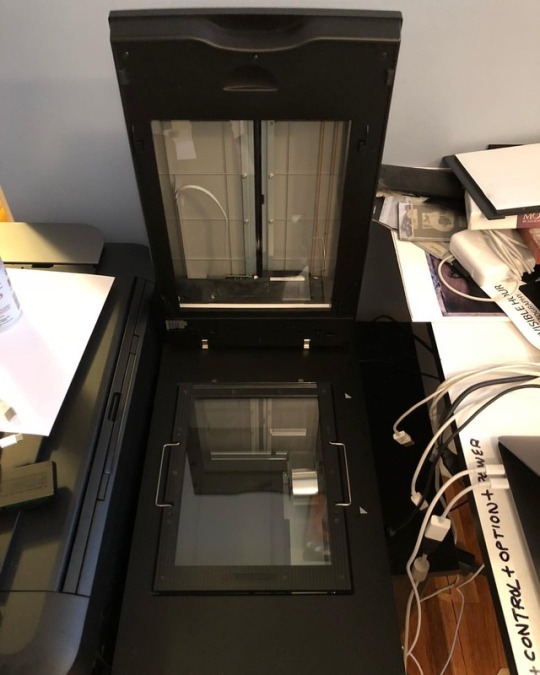
Epson Perfection V750 Pro (film scanner) for sale- $500. Works great. I just had to upgrade to V800 so I can scan 8x10 negatives. (at Central District, Seattle)
1 note
·
View note
Note
HELLO! First off, you are AWESOME, I LOVE ALL YOUR ART, and you inspire me as an artist to do art things! So thank you for being my inspiration!
Sure! I use the Epson V700 series of scanners! Specifically, the Epson V750. It’s a nice glass 8″x10″ flatbed scanner that has the added perk (for us, at least) of scanning film as well*! So it comes with the equipment and software to safely scan in 35mm and 120mm film, as well as being a sharp, calibrated scanner for scanning in small pieces of art and sketches. I think they sell a larger size of the V750 (that might be 11″x14″?) but I havent seen it and its way out of my price range for the kind of work that both Mat and I use it for – him for film scanning, and me for art scanning.*Note the v750 is a model specifically for FILM SCANNING as well as documents, so check the v600 model line for sketches and lineart scanning! It’s the same basic build and software but without the film scanning on the side (trust me the film stuff makes it a lot more expensive than it would be normally bc not a lot of scanners do that well or come with holders) so the price tends to be a LOT more affordable!
Once I scan in my lineart, I tend to throw it either into SAI or Photoshop depending on what I want to do with it, but in SAI, all I really need to do is set the lineart/sketch to Multiply” and work on top of and underneath it! Typically this preserves the lines I want while letting me clean the lines up and add shading/texture/lighting/color etc. Anything I want, really! Typically though, I just tend to shade my lineart instead of color it in (i don’t always like losing my lines)
So a sketch like this:

Will get cleaned up, isolated, and shaded and turned into this:

Pretty sweet stuff, amirite?
Either way, that’s what I have and thats what I use! I mostly scan black and white but the color is just as good and can be adjusted from the scanner software. I definitely recommend to check it out! I dont draw as much in straight pencil as I used to unless I plan on straight painting it, but that doesnt mean having a nice scanner isnt worth it and can cut down on workflow if you work faster in pencil lines than digital. Besides, pencils have this nice texture to them that isnt easily achieved with digital brushes so if thats a look your going for, all the better to get a good scanner that can capture it.Cheers!
#asks#anonymous#scanning#lineart#pencil work#technical stuff#feel free to ignore if this doesnt apply to you!#also yeah trust me the v600 series is like#a good 200 cheaper than the v700#so look at that#most artists arent my boyf and dont need good high quality film scans#so just#drop that feature and the price drops with it#nyoom#look cyborgraptor#i used my doodles of your baby boo#im still super happy with those sketches#they make me happy#my aesthetic#hehehe
127 notes
·
View notes
Photo
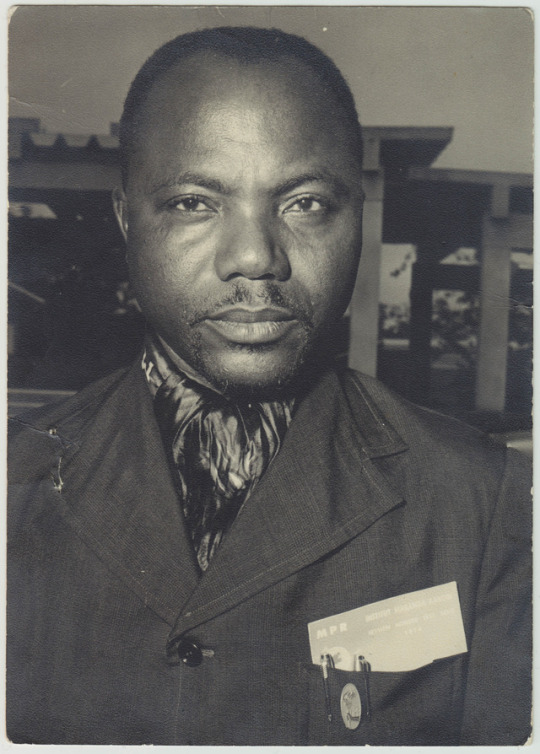
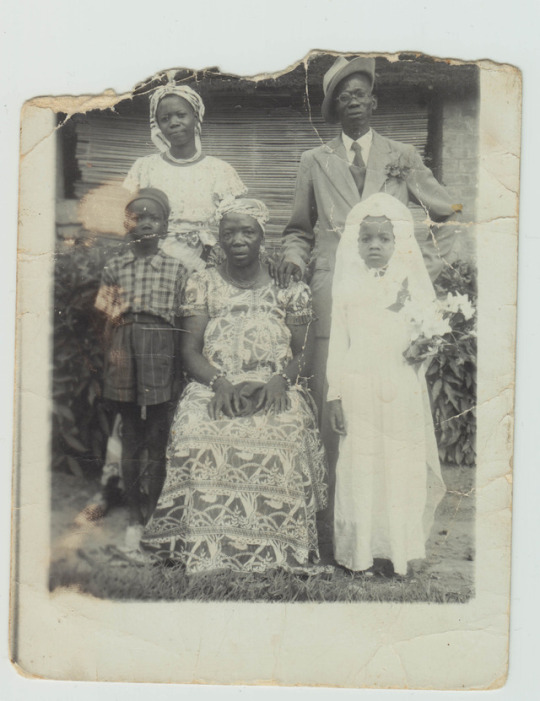
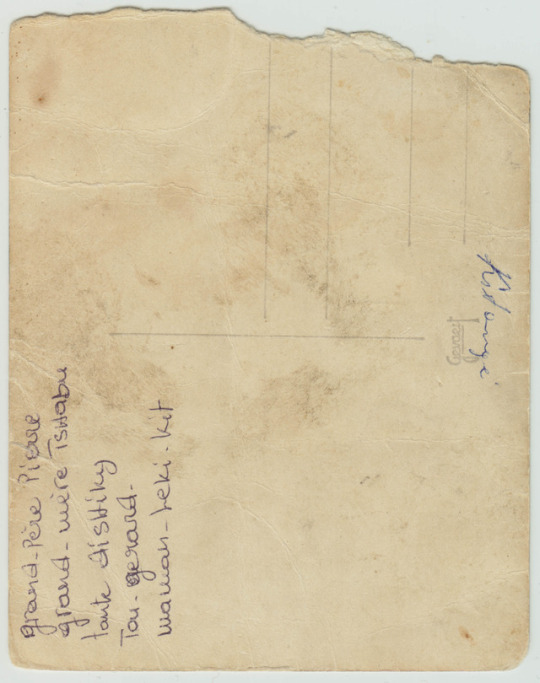
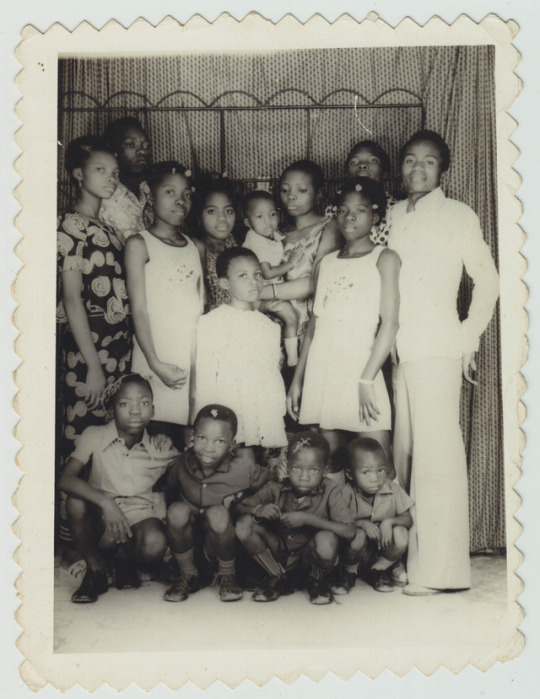
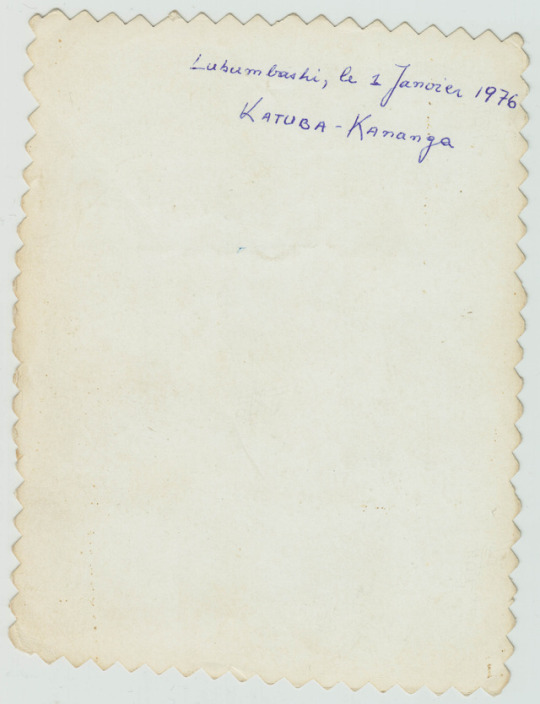
Scan those Photographs
It’s the easiest and I found quickest way of reproducing an image that you do not have the negative for, and I had used this method for an earlier project so of course it was my first (and only shhhh...) thought!
Personally, I love this method. The scanner used was Epson V700 flatbed which I have. However because Mac decided to update its system and I silly enough clicked the update button (after years of not doing so)! The new updates weren’t compatible with the old version of Epson Scan and I had done everything I possibly could but it just wasn’t having it *insert loud screams and floods of eye waters*
Not to worry, as uni had the V750 and I was already inducted to use them.
The reason why this scanning photographs appeals to me is because you can really see the texture of the photographic paper come through. Most generic prints these days are glossy and flat (some times both texture and colour wise), in contrast to a print from 1960′s going back. This is what I had come to realise whilst going through the vast collection which my aunt had (shock horror) so badly stored in one giant plastic bag.
If the texture doesn’t call to your photo geek within, then take a closer look at your screen at the tones. Tones like this, cannot be recreated in the same way. The paper and chemicals used then have changed so much so that even digit prints (after editing) won’t have the same aesthetic. It’s a sad reality many analogue/ archive buffs come to.
Are you convinced yet? No...? Well...
Take a look at the aesthetic of the edge of these photographs. Notice how it looks as if you could just reaching down and pick it up. This is something I have not seen in photographs of photographs before. A limbo between 2D and 3D. Enticing, no! The edges in scans make these photographs pop, the slightly burnt outline helps to differentiate the object [photograph] from its background. Clearly stating that this is an object. A print/image of a photograph.
Disclaimer: all these are from my father’s family. The first image is of my granpere <3
I had shown my tutor these, and was told to consider photographing the photographs ... He had taken a quick snap of one photograph during our tutorial and I saw the glow in his eyes. So that’s what I did. It is all experimentation and tests after all!
#archives#archiving#kongoarchives#kongostories#kongo#kongolesestories#D.R.Congo#tests#experimental#photography#scanning#epson v700#epson v750 pro#flatbed scan#photograph as objects#texture#tones#prints#multistories#collaboration#community#family album#nostalgia#films not dead#analogue#early photographs#archive fever
21 notes
·
View notes
Video
Ponte Del Ferali. Venice, Italy by Vasily Spirin
Via Flickr:
Rolleiflex 6008 i2 Schneider-Kreuznach Super-Angulon PQ 40mm f/3.5 Fijifilm Acros 100 Developed in Ilford Perceprol, 1+3, 22min Epson V750 Scanner
8 notes
·
View notes
Video
Would you like one? by Simon Lee
Via Flickr:
Pentax 67II + AE prism + SMC 75mm f/2.8 AL. Hand Held. From Chiba Japan. Fujifilm 160NS
#Pentax 67#Pentax#67II#6x7#SMC#75mm#f/2.8#Medium#Format#120#Epson#V750#vuescan#GT-X970#scanner#flatbed#documentary#lifestyle#snaps#portrait#street#photography#candid#City#Chiba#Beer#Corona#bottle#日本#Japan
0 notes




