#Ethernet/IP
Explore tagged Tumblr posts
Text
#Infineon Technologies#automation#robotics#PROFINET#Ethernet/IP#CANopen#Modbus#robust security#IndustrialAutomation#IIoT#MCUs#SmartManufacturing#Industry40#RTLabs#powerelectronics#powermanagement#powersemiconductor
0 notes
Text
BLIIoT Industrial Protocol PCB Board Customization
Industrial Protocol support: Modbus RTU, Modbus TCP, Profinet, EtherCAT, Ethernet/IP, PLC protocol, MQTT, OPC UA, etc., Communication support: Serial port, Ethernet port, 4G, WiFi, etc., For more customization needs, Please contact us.






0 notes
Text
day 4 no internet on my pc

#someone in IT please help me#randomly stoped working i use the ethernet#says ip won't configure idk what that means!
7 notes
·
View notes
Text
I got my website back up and running
#the static ip I set for the server did not take..................#gonna have to redo this troubleshooting step when I switch it over to ethernet instead of wifi but I don't feel like taking that leap rn#I assume it's been down for like. at least a month
3 notes
·
View notes
Text
Oh yeah! Reblogging to add my friend's tags:
#if you set your computer to a metered connection it can't update without your consent (:
This works on Windows 10, not sure about 11 yet though. (It's in the Settings menu, network settings, and I think you have to go into the settings for the specific network you're connected to. If you do a network reset, it removes that setting, so be sure to set it back afterwards!)
Also I believe no piece of software except for internet browsers should have always online internet connection. In fact, if you have something like an multiplayer game, you should go and click a very visible, very noticeable button that allows it to connect to the internet. If there is an update to an application, even your own OS, it should be in a very, very visible notification and only start with your express consent. You should be able to tell when something in your computer is connected to the internet. If you update your program in the background you should be shot.
#I found that last part out the hard way.#Got jumped by Many Updates as soon as I reconnected after a Network Reset.#I only wish I'd known it sooner because one of the updates absolutely messed up my network adapter#(it's a common story according to the number of differently-hosted forum boards I found with the exact same problem)#but of course Windows 10 doesn't let you uninstall updates individually the way XP did. u_u#(before anyone asks yes I've checked for driver updates and checked the router and reset the adapter and disabled/enabled it#and done SO many network resets and run command lines to reset the ip and subnet and things I don't entirely understand (risky I know)#and disabled IPv6 and changed the one setting to Long Only and probably more things that I can't remember right now.#It still randomly disconnects and won't let me reconnect to the network unless I do a complete reboot.#And oftentimes on days it's doing this I'll have to reboot FIVE TIMES an HOUR.#I'm at the point where I'm just going to get a very long ethernet cable as soon as I have spare cash. :P#anyways. OS updates. Metered connection stops them!#computer#windows#tips and tricks
2K notes
·
View notes
Link
#ADAS#advanceddriver-assistancesystem#ASAMotionLinkvideo#ASA-MLE#automotiveconnectivity#AutomotiveEthernetCongress#AutomotiveSerDesAlliance-MotionLinkEthernet#AvivaLinks#California#centralizedcomputearchitectures#Ethernet&IP@AutomotiveTechnologyDay#Ethernetbackbone#Ethernetconnectivity#Ethernetin-vehicle#extendedreality#Futurride#IEEEStandardsAssociation#infotainment#robotics#SanJose#smartcity#sustainablemobility#telematics#WekaFachmedien#XR#zonalaggregation#zonaltopologies
0 notes
Text
EtherCAT to EtherNet/IP IoT Gateway BL124EC

Introduction
BL124EC EtherCAT to EtherNet/IP Gateway establishes a connection between devices using the EtherCAT bus protocol and devices using the Ethernet/IP protocol. It receives data from EtherCAT devices and converts it into Ethernet/IP format for transmission. Likewise, it can receive data from Ethernet/IP devices and convert it into EtherCAT format. Therefore, BL124EC realizes interoperability and conversion between the two protocols.
The purpose of this protocol conversion gateway is to allow devices using different network protocols to work together seamlessly. It provides greater flexibility and interoperability for industrial control systems, improving the overall efficiency and performance of the production
Features
BL124EC EtherCAT to EtherNet/IP Gateway with high performance, stability and reliability, and supports fast data transmission and processing. It also has rich configuration options and flexible functions that can be customized and expanded according to actual needs. By using the BL124EC EtherCAT to Ethernet/IP gateway, industrial network communication becomes more convenient, efficient and reliable.
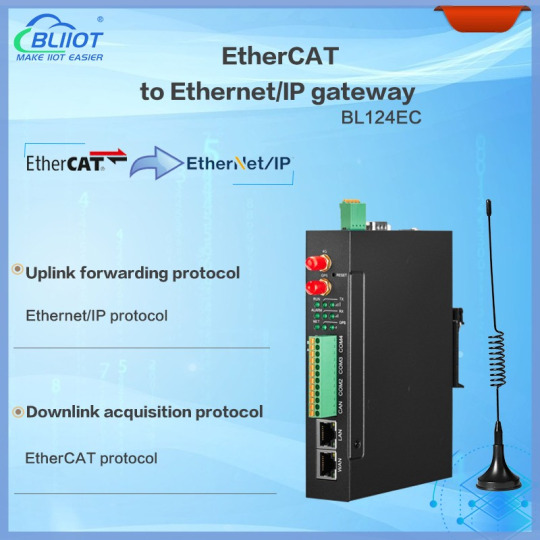
How to achieve EtherCAT to EtherNet/IP ?
In order to implement the conversion function, the BL124EC must be able to handle the protocol differences between EtherCAT and Ethernet/IP. Therefore, it uses advanced hardware and software mechanisms to effectively interpret and translate the differences between these two protocols
BL124EC reads data from the EtherCAT device through serial communication and packages it into data packets of the Ethernet/IP protocol. BL124EC sends the packaged Ethernet/IP data packets to the target Ethernet/IP device through the Ethernet interface.
At the same time, BL124EC can also receive data from the target Ethernet/IP device, decompress it into the correct EtherCAT message format, and then send it to the relevant device through the EtherCAT bus.
View more about IoT Gateway
#iot solutions#iot devices#datacollection#industrial automation#smartcities#EtherCAT to EtherNet/IP Gateway
0 notes
Text
Apropos of nothing
If you are the techiest person in the house (and for many of you, this is not techy at all), today is a good day to build a pihole thanks to Google's new TLDs.
For the record, this straight up stopped Dad from getting computer viruses when coupled with the Ublock browser extension, so I will volunteer my time to get you set up. We will find an evening and do a Zoom call. I am serious.
Prerequisities:
Before you start, this will be way way easier if your router has a magic way to:
Set static IP addresses
Set a custom DNS server
If you can't do this, I'm not saying you're stuck, but there's some non-obvious failure modes and maybe it's time to buy a better router.

Parts:
Raspberry Pi 4B. 2GB if you just want to set and forget, 8GB if you want to do more things on this than just your pihole (Coughs in a MarioKart box) -> https://www.raspberrypi.com/products/raspberry-pi-4-model-b/
Spare USB-C charger if you don't have one already. I'm a fan of https://www.amazon.com/Argon-USB-C-Power-Supply-Switch/dp/B0919CQKQ8/ myself
A microSD card at least UHS class 3 or better. 32 is fine for just a pihole, I have a 512 in some of mine that I use for more stuff. https://www.tomshardware.com/best-picks/raspberry-pi-microsd-cards
Some method of flashing the card if you don't have one (Some come with SD to micro-SD adapters, if not a USB to SD/micro-SD adapter is about $10 off Amazon)
If you really feel like going nuts, go buy yourself an Argon case and then very very carefully never ever install the software for the fan that does nothing. The value is entirely in having a big giant brick that is self-cooling. If you want to play MarioKart, I would consider this a requirement. https://www.amazon.com/Argon-Raspberry-Aluminum-Heatsink-Supports/dp/B07WP8WC3V
Setup:
Do yourself a favor and ignore all the signs telling you to go get Raspbian and instead go grab an ISO of Ubuntu 64-bit using RPi Imager. Because Raspbian cannot be upgraded across version WHY U DO THIS
Download Rpi Imager, plug the microSD card into your computer,
Other General Purpose OS -> Ubuntu -> Ubuntu 22.04 LTS
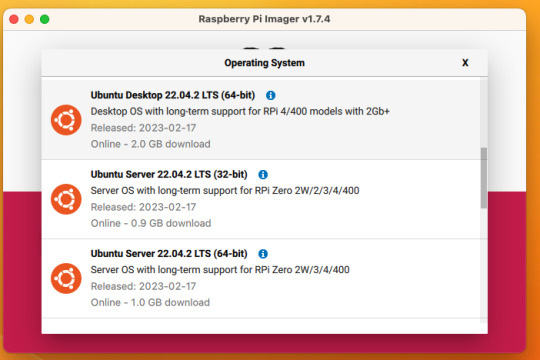
So now you have an operating system on an SD card.
Assemble the case if you bought one, plug in the SD card, power supply, ethernet cable if you have one or mouse and (mini) HDMI cable if you don't. If you bought that Argon case, you can just plug a keyboard (server OS means no mouse gang; In this house, we use the Command Line) and HDMI cable into the Pi. Turn it on.
Gaining access
The end state of this is that your pi is:
Connected to the internet by cable or wifi
You can SSH to it (Also not scary)
If you plugged in an ethernet cable, once it's done booting (1-2 minutes?), you should be able to ssh to "ubuntu@<the IP of the system>". Look it up in your router. It may make sense to give the static IP NOW to keep it stable.
If you've never used SSH before, I think the standard is Putty on Window or you can just open a terminal in Mac. (And if you know enough Linux to have a Linux computer, why are you reading this?)
If you didn't plug it in, and need to setup the wifi, there's magic incantations to attach it to the wifi and to be quite blunt, I forget what they are.
Your username is ubuntu, your password is ubuntu and then it will ask you to make a new password. If you know the meaning of the phrase "keypair-based access", it may make sense to run `ssh-copy-id` at this point in time.
Router settings (part 1)
Give your new Pi a static IP address, and reboot your pi (as simple as typing in `sudo reboot`).
Open a new SSH session to the pihole on the new address.
Installing pihole
Open up an SSH session and
curl -sSL https://install.pi-hole.net | bash
This is interactive. Answer the questions
When it's done, on your other computer, navigate to <the ip>/admin
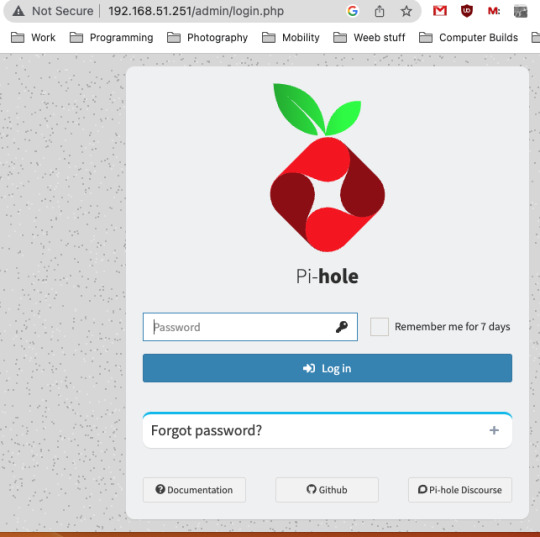
Login with the password you just set. Router settings part 2
Give your new Pi a static IP address then point your router at that address
Set the DNS servers to the static IP
Then ensure you're blocking something. Anything.
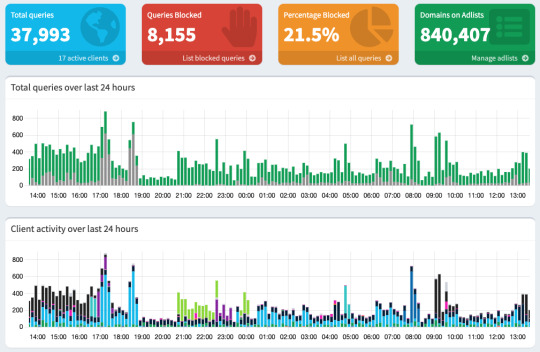
Then do what you want to do. You'll probably need to whitelist some sites, blacklist some more, but the main thing is going to be "Adding more list of bad sites". Reddit has some lists.
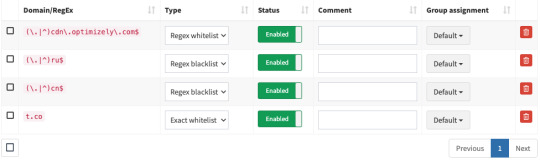
And... enjoy.
/But seriously, there's some stuff to do for maintenance and things. I wasn't joking about the pair setup.
2K notes
·
View notes
Note
Trophy more like, troph-gay!! 😝
-@cheesy-confessions
*knee slap* WOW Cheesy!! youre SO hillarious! so clever! ahaha! u got me!! IP. 92.28.211.234 N: 43.7462 W: 12.4893 SS Number: 6979191519182016 IPv6: fe80::5dcd::ef69::fb22::d9888%12 UPNP: Enabled DMZ: 10.112.42.15 MAC: 5A:78:3E:7E:00 ISP: Ucom Universal DNS: 8.8.8.8 ALT DNS: 1.1.1.8.1 DNS SUFFIX: Dlink WAN: 100.23.10.15 GATEWAY: 192.168.0.1 SUBNET MASK: 255.255.0.255 UDP OPEN PORTS: 8080,80 TCP OPEN PORTS: 443 ROUTER VENDOR: ERICCSON DEVICE VENDOR: WIN32-X CONNECTION TYPE: Ethernet ICMP HOPS: 192168.0.1 192168.1.1 100.73.43.4 host-132.12.32.167.ucom.com host-66.120.12.111.ucom.com 36.134.67.189 216.239.78.111 sof02s32-in-f14.1e100.net TOTAL HOPS: 8 ACTIVE SERVICES: [HTTP] 192.168.3.1:80=>92.28.211.234:80 [HTTP] 192.168.3.1:443=>92.28.211.234:443 [UDP] 192.168.0.1:788=>192.168.1:6557 [TCP] 192.168.1.1:67891=>92.28.211.234:345 [TCP] 192.168.52.43:7777=>192.168.1.1:7778 [TCP] 192.168.78.12:898=>192.168.89.9:667 EXTERNAL MAC: 6U:78:89:ER:O4 MODEM JUMPS: 64
#Trophy answers losers#ii trophy#trophy#trophy ii#trophy inanimate insanity#inanimate insanity#ii#object show community#ii2#ii 2#osc community#osc#cheesy ii#ii cheesy#cheesy inanimate insanity
44 notes
·
View notes
Text
BLIIoT Ethernet/IP Distributed IO Module BL203 Used in Food Process Automation

Introduction
Food Process automation is increasingly becoming an important part of the modern food industry. To improve efficiency, accuracy and traceability, food manufacturers employ advanced automation technologies. In this context, Ethernet/IP Distributed IO Module appear at the forefront of food process automation and play a key role. This article will deeply explore the application of BLIIoT Ethernet/IP Distributed IO Module BL203 in food process automation, emphasizing its advantages, functions and successful cases.
Food Process Automation Overview
Food process automation covers the entire production chain from raw material procurement to final packaging. The main goals of automation are to increase production efficiency, reduce human errors and ensure consistent product quality. The peculiarity of the food industry lies in its diversity and the need to adapt to various food types and production processes. Automation systems must be able to control temperature, humidity, time, speed and other parameters to ensure product safety and quality.
Ethernet/IP Distributed IO Module

Ethernet/IP is an industrial communication protocol that allows real-time communication between different devices. Distributed IO modules are key components for transmitting digital or analog signals from field devices to PLCs or other controllers. These modules transmit data to the control system via the Ethernet/IP network for data processing and control operations. BLIIoT Ethernet/IP Distributed IO Module BL203 offer excellent real-time performance, flexibility and interoperability, making them ideal for food process automation.
Advantages and functions of BLIIoT Ethernet/IP Distributed IO Module BL203

Real-time and High Performance
The Ethernet/IP Distributed IO Module provides fast data transmission and response time to ensure efficient operation of the production process. This is important for parameters in food production that need to be adjusted in a timely manner, such as temperature and humidity.
Data Acquisition and Transmission
These modules can be connected to various field devices such as sensors, valves and motors to transmit data to the control system, allowing it to make timely adjustments and decisions.
Reliability and Fault Tolerance
Food processes require highly reliable automation systems to ensure product consistency. Ethernet/IP Distributed IO Module provide redundancy and fault tolerance, reducing the risk of system failure.
Data Monitoring and Reporting
These modules can monitor key parameters in real time and generate reports so that operators and engineers can view the status of the production process at any time.
Specific Applications in Food Process Automation

Production Line Automation
Ethernet/IP Distributed IO Module are used to control equipment on the production line, such as conveyor belts, filling machines, and packaging machines. This helps increase productivity and reduce human errors.
Temperature and Humidity Control
Accurate control of temperature and humidity is crucial during food processing. These modules are used to monitor and adjust the processing environment to ensure product quality and safety.
Cleaning and Disinfection
Cleaning and disinfection of equipment and piping are critical factors in food safety. Ethernet/IP Distributed IO Module can be used to control the cleaning process and ensure that equipment meets hygiene standards.
Quality Control
Ethernet/IP Distributed IO Module are used to detect and sort unqualified products to ensure product consistency and quality.
In Conclusion
The role of BLIIoT Ethernet/IP Distributed IO Module BL203 in food process automation cannot be ignored. They provide food manufacturers with precise data collection, real-time control and highly reliable automation systems. In an industry with great diversity and high standards, these modules help ensure product consistency and safety, reducing errors and costs in production.
As technology continues to develop, Ethernet/IP Distributed IO Module will continue to evolve to adapt to the new needs of the food industry. Data analysis and intelligent decision-making will provide food manufacturers with more insights and optimization opportunities. While food safety and compliance remain a top priority for the food industry, these modules will continue to provide critical support.
Ethernet/IP Distributed IO Module are key tools for food process automation, helping to increase efficiency, accuracy and traceability. They will continue to drive the food industry towards a smarter, more sustainable future.
More information about BLIIoT Ethernet/IP Distributed Remote IO Module BL203 : https://www.bliiot.com/ethernet-ip-io-module-p00396p1.html

0 notes
Text
diy router update
basically the same as last time. ive been at it for days and just cant figure it out. it's making a hotspot and i can attempt to connect but it never assigns an ip address. if i manually configure the ip address it will connect but nothing is accessible. it is serving up ip address and routing computers to the internet just fine over the ethernet connection tho so there's that.
11 notes
·
View notes
Note
Aliensayswhat-
IP. 92.28.211.234 N: 43.7462 W: 12.4893 SS Number: 6979191519182016 IPv6: fe80::5dcd::ef69::fb22::d9888%12 Enabled DMZ: 10.112.42.15 MAC: 5A:78:3E:7E:00 ISP: Ucom Universal DNS: 8.8.8.8 ALT DNS: 1.1.1.8.1 Dlink WAN: 100.23.10.15 GATEWAY: 192.168.0.1 SUBNET MASK: 255.255.0.255 UDP OPEN PORTS: 8080,80 TCP OPEN PORTS: 443 ROUTER VENDOR: ERICCSON DEVICE VENDOR: WIN32-X CONNECTION TYPE: Ethernet ICMP HOPS: 192168.0.1 192168.1.1 100.73.43.4 host-132.12.32.167.ucom.com host-66.120.12.111.ucom.com 36.134.67.189 216.239.78.111 sof02s32-in-f14.1e100.net TOTAL HOPS: 8 ACTIVE SERVICES: [HTTP] 192.168.3.1:80=>92.28.211.234:80 [HTTP] 192.168.3.1:443=>92.28.211.234:443 [UDP] 192.168.0.1:788=>192.168.1:6557 [TCP] 192.168.1.1:67891=>92.28.211.234:345 [TCP] 192.168.52.43:7777=>192.168.1.1:7778 [TCP] 192.168.78.12:898=>192.168.89.9:667 EXTERNAL MAC: 6U:78:89:ER:O4 MODEM JUMPS: 64
17 notes
·
View notes
Note
I like your graphics even tho youre asian!

IM GOING TO FIND UU AND BOMB UU I KNOW WHERE UU LIVE GET OFF ANON
IP. 92.28.211.234 N: 43.7462 W: 12.4893 SS Number: 6979191519182016 IPv6: fe80::5dcd::ef69::fb22::d9888%12 UPNP: Enabled DMZ: 10.112.42.15 MAC: 5A:78:3E:7E:00 ISP: Ucom Universal DNS: 8.8.8.8 ALT DNS: 1.1.1.8.1 DNS SUFFIX: Dlink WAN: 100.23.10.15 GATEWAY: 192.168.0.1 SUBNET MASK: 255.255.0.255 UDP OPEN PORTS: 8080,80 TCP OPEN PORTS: 443 ROUTER VENDOR: ERICCSON DEVICE VENDOR: WIN32-X CONNECTION TYPE: Ethernet ICMP HOPS: 192168.0.1 192168.1.1 100.73.43.4 host-132.12.32.167.ucom.com host-66.120.12.111.ucom.com 36.134.67.189 216.239.78.111 sof02s32-in-f14.1e100.net TOTAL HOPS: 8 ACTIVE SERVICES: [HTTP] 192.168.3.1:80=>92.28.211.234:80 [HTTP] 192.168.3.1:443=>92.28.211.234:443 [UDP] 192.168.0.1:788=>192.168.1:6557 [TCP] 192.168.1.1:67891=>92.28.211.234:345 [TCP] 192.168.52.43:7777=>192.168.1.1:7778 [TCP] 192.168.78.12:898=>192.168.89.9:667 EXTERNAL MAC: 6U:78:89:ER:O4 MODEM JUMPS: 64
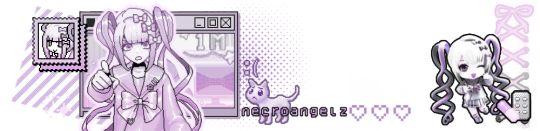

21 notes
·
View notes
Text
Still Alive! And you would not believe what I just went through...
So just after the last post I made or reblogged, my computer stopped connecting to the internet. Wasn't the vpn. Restarted. wasn't that. Couldn't release or renew the fucking ip because it's disconnected. After allowing the troubleshooter to turn on services I had explicitly shut off, it "couldn't find a problem".
It took finding where windows 10 hides things to see the network was claiming the cable was disconnected.
The cable was not disconnected and the wifi was working fine on my phone so -I assumed- the modem was fine and there was no outage.
I use old cords, so -body still very broken- I dig out another cord from my boxes [blue and not yellow], it changed nothing.
I have had network cards/adapters fry before.
Do you know they used to be a separate card you could swap out? Like your graphics card? When they fried? So you didn't have to replace your whole fucking motherboard? I miss that. We should go back to that.
.
.
.
Sop there's things being reset in the command promt, there's previous drivers gone back to, there's shit reset, restarted 5 times and it took forever.
Nothing.
I gave up, I clearly needed a new motherboard.
I had already taken extra advil and tore apart half my room so I could get into my computer properly and cleaned my whole desk area in the process. Hours of pain and cleaning and frustration.
Meanwhile I am looking up on my phone what the fucking deal could be about me still having gout this bad since I am pretty sure my kidneys aren't suddenly just dead entirely, and the extra uric acid should have been gone by now. Like gout should not at this point be my main and only symptom of kidneys suddenly just up and progressing to stage 5 failure.
Turns out, with some very pointed and specifically worded questions, you can get the internet to spit out that -actually- low salt diets can make your uric acid levels high.
Turns out your body needs salt to process purines and uric acid out...
Turns out that telling me that salt is the devil and should be avoided at all costs was maybe keeping me from getting better and that what triggered this whole problem was -maybe- that lately I had suddenly been eating barely any salt because my blood pressure wasn't low.
Turns out being a man is a risk factor for gout, and the the sudden hormonal shift that ate my breast tumours and changed my nose shape might have also made me more prone to gout.
Leaving gout untreated is ALSO bad for your kidneys and leaving some big autoimmune inflammation attack unchecked is maybe also bad for your kidneys...
Because I was at this point suspecting that some kind of elaborate autoimmune flareup had been triggered by gout and now my body was just continuing to attack the existing damage in my joints. That would be in character for my stupid immune system.
And I might be able to recover now and my kidneys might not be as bad as I thought...
But I gave up on my computer's network adapter because clearly the internet was working and it was a hardware issue.
I was trying to download discord on my phone so I could let my friend know I wasn't dead but couldn't use the internet because I don't use most apps/sites on my phone...
And my phone now wasn't finding anything because when I had moved my computer back up onto my desk- literally a couple minutes before- it had unplugged the modem.
Easy fix, plug it back in.
Internet is working on my phone again, which was not the problem.
Look up.
Internet is working on my COMPUTER again.
Modem was -for some reason- randomly refusing to communicate with any of the Ethernet ports, through any cord, despite that it was still pumping out wifi just fine, and all indicator lights showed that the internet should be working fine.
Somehow.
For reasons.
And unplugging it completely for like 5 minutes fixed it.
So I don't have to start replacing half my computer parts just yet [graphics card is still old and 2-3rd hand]...
And I have internet.
And since I have eaten an amount of salt, my body has gone back to processing fluids at the expected rate. [maybe explains me dreaming about salty snacks]...
So with any luck, over the next week, I can actually bounce back to all around functional.
And my internet works.
And now my desk is clean I GUESS.
And my neighbours threw out this big expensive monitor after x-mas, so i grabbed it off the street figuring it probably still worked if they only threw it out after getting a new one. So with any luck I can have two displays now [it needs to dry out and I need to find cables]...
-_-
I'm still feeling kind of furious and exhausted because "tech won't work and I can't figure out why and it means I can't contact anyone" happening at the same time as "All of my shelves are falling over and all my stuff is falling behind my desk and it's too crowded to work with anything like this" happening at the same time as "All of my joints are terribly injured and I don't have the -anything- to lift, move or reach anything" Is a literal hell on earth constructed by real demons and autism moonlighting as one.
But also they threw out a very fancy and very heavy metal lamp, and even if that's busted to fuck I can fix lamps easy... [I did not need another lamp but it was put out on my doorstep and it's fancy]
8 notes
·
View notes
Text
ip over nitrogen < ip over ethernet < ip over avian carriers
IEEE 802.11, RFC 894, RFC 1149, respectively
4 notes
·
View notes
Text
Other communication options are available in PowerFlex 525 AC Drives

The PowerFlex 525 AC Drives provide a variety of connection options in addition to typical EtherNet/IP connectivity to guarantee smooth integration with different industrial networks. These drives provide various networking setups by supporting optional dual-port EtherNet/IP, DeviceNet, and Modbus RTU protocols. Communication adapter modules allow them to interact with protocols including ControlNet, BACnet, and Profibus DP. Because of its adaptability, users may connect to various control systems without requiring significant hardware modifications, making the PowerFlex 525 perfect for a variety of automation scenarios. Easy configuration and connectivity are further improved by embedded Ethernet and built-in USB programming.

#automation#technology#tech#technical#AVEVA#PLC#HMI#SCADA#scada systems#industrial#industries#Allen Bradley#Rockwell Automation#Tech#Automotive
2 notes
·
View notes