#Excel Sheet Editor
Explore tagged Tumblr posts
Text
worldbuilding websites list
guides/prompts
Fantasy Worldbuilding Questions - SFWA
Dr. Zahir's Ethnographical Questionnaire - FrathWiki
University of Auntimoany Ethnographical Questionnaire
Creature-Race creation sheet by Sethian-Motzart on DeviantArt
Worldbuilding Bible Template – Ellen Brock
Guide to World Building - Pantheons — Dump Stat Adventures
Building a Pantheon: How to Choose Your Gods - Tribality
Making Gods & Pantheons: Worldbuilding Abstract | Red Ragged Fiend
I invented this world building system for myself, and it's helped me a lot. Posting it here in case it helps somebody else too! (and because mnemonics are rad) : r/worldbuilding
Simple Ideas for Your Solarpunk Worlds : r/worldbuilding
50 Worldbuilding Prompts : r/worldbuilding
A few months ago I posted a not-so-elegant expansion of the 4-elements system, and got tons of truly excellent feedback. Inspired by the exciting discussions from back then, here is version 2.0! CC appreciated :) : r/worldbuilding
TheCosmicForces-WoWChronicleSample.png (PNG Image, 1350 × 1800 pixels) — Scaled (37%)
GitHub - honno/classical-elements-expansion: Because the alchemical elements are so last millennia.
brownlisthumanuniversals.pdf - Google Drive
Worldbuilding: Fantasy Religion Design Guide – Inkwell Ideas
Worldbuilding: Clothing and Fashion | HumanVariant
A Guide to Conworld Architecture : r/worldbuilding
Medieval Bestiary : Contents/SiteMap
kosemen-2017-updated-edition-of-book-all-your-yesterdays.pdf
Political Simulator
A World Building Checklist | Articles | cru’s D&D Reading Room
Split City
Fantasy name generators. Names for all your fantasy characters.
word processors/graph makers/visualizers
TiddlyWiki — a non-linear personal web notebook
bibisco: Best Novel Writing Software for Writers
Preceden Timeline Maker: Create a Timeline in Minutes
Timetoast timeline maker | Timetoast timelines
Free online timeline maker
draw.io
Parliament Diagrams
TreeGraph 2 - A phylogenetic tree editor
Fantasy Calendar - Level up your narrative
Family Echo - Free Online Family Tree Maker
Hero Forge Custom Miniatures
Tennessine
Courtney’s Picrew Zone
Ellipsus | Collaborative writing software
real world inspiration
The Meaning and History of First Names - Behind the Name
Geologic Time Scale - Major Divisions of Geologic Time Chart
Geologic Time Scale v. 6.0 - The Geological Society of America - timescl.pdf
Travel Through Deep Time With This Interactive Earth | Smithsonian
ChronostratChart2023-09 - ChronostratChart2023-09.pdf
ics-chart
International Commission on Stratigraphy
Home - Nationalclothing.org
Folk Fashion Tumblr - Traditional Clothing from the world
Glossary for Medieval Art and Architecture
Heraldry Links-A Free Learning Resource
Flags of the World
Food Timeline: food history research service
History of invention: A science and technology timeline
Medieval Bestiary : Animals in the Middle Ages
Medieval Life
Medievalists.net - Where the Middle Ages Begin
Historical World Maps - World History Atlas
57 notes
·
View notes
Text
Sleepy Princess in the Demon Castle Directory
As requested, here is the excel sheet that I use as a reference to revisit chapters! Because what better thing to do while waiting for chapter 400 than reread the manga another 5 more times? 😄 Please feel free to make your own copy and edit it to be more helpful to you.
DISCLAIMER: This doc wasn't originally meant to be shared, so chapter descriptions are brief and written in a way for myself to understand and may not apply to you. Again feel free to make your own copy and add more comments or highlight your favourite chapters etc.
Also! If you used to read fan translations you may have noticed that the official viz localisation gave some different names. I decided to standarise the doc using the official names to make searching easier, so please note when searching! I also added this character legend for characters with multiple names/titles/names that can get translated differently.

That all said, I shall now use the rest of this doc to ramble abt the localisation of the names, because I can.
For the record, I do study Japanese, but I'm not fluent and I wouldnt consider myself a translator. The sleepy princess raws use pretty simple language, so I like to read them for practice, and I think it's really interesting to see the different translation choices. Also, maybe this might help you when reading JP fans posts/fanart
1. トリース (Tori-su) vs. Bard

Starting off with Cursed Musician, because the localisation of his name baffled me for a long long time. I mean, I know bards play music, but how do you get that from Tori-su (or Tris or Tweeth, as some tls have gone). Only when I noticed that Ch 274 is called "Bird or Bard" in EN and "トリースオアトリート(Tori-su or Treat)" in JP did it click that Bard is one letter away from Bird, just as Tori-su is one character away from Tori (bird in JP) 🤦 I'm not sure if the "-su" in JP has anything to do with music, so feel free to tell me if you know!
2. 睡魔(Suima/Sleep Demon) vs. Hypnos, ヒップノース(Hypnos) vs. Somnus


So thing is, "Hypnos" in the official EN translation is the Sleep Demon that lives in the Old Demon Castle, but "Hypnos" in the original JP is the God of Sleep in Heaven's Haven. For this naming choice, I have questions... namely, doesn't Kuma-sensei have to vet localised names? Couldn't this confusion have been avoided? 😭 I feel like I've seen JP merch of Sleep Demon with "Hypnos" in English characters written on it before. Given that the God of Sleep is introduced 250 chapters after Sleep Demon, I'm just assuming Kuma-sensei hadn't thought of adding the God of Sleep yet, and thought "Hypnos" for Sleep Demon would be OK back then. And since Poseidon, Hades and Zeus are Greek, the God of Sleep should have a Greek name, so Hypnos in JP is correct (Somnus is Roman)..... Still. I've seen睡魔 translated as "Morpheus" in other works, I can't help but think that wouldve solved most problems (actually given how many characters have title-as-name, they could've left him as Sleep Demon), but oh well.
FYI "Oneiros" has the same name in both EN in JP, so at least that consistent (and possibly plot relevant?)
3. さっきゅん(Sakkyun) vs. Bussy

This one is just.... unfortunate... Sakkyun comes from サッキュバス(Sakkyubasu), and I guess Succun doesn't look that nice. I heard the anime subs uses Kyubey (I haven't watched) but in the manga Cubie is used for her brother. The translator and editors probably didn't know what bussy is and thought it would be the best choice (bless their souls....)
4. The Demon Kings


For those who don't know, the demon kings are named after times of the night! See below:

Understandably they couldn't name Twilight's father "2:00 to 2:30am" , and I can't think of any one-word equivalent in English. Does anyone know where "Gloom" comes from though??
Other Did-You-Knows:
- "Goodereste" in JP is "カイミーン(Kaimi-n)" which comes from 快眠(kaimin) which means "pleasant sleep"
- Most of the character names are directly translated: Hero Dawner in JP is called アカツキ(akatsuki) which means "dawn", Agave in JP is call ゼツラン(zetsuran), etc
Thank you for reading this if you did!! I've always wanted to ramble, translation is difficult and its so interesting to see what gets carried over (and what doesn't) in localisation . Happy reading! 📖
26 notes
·
View notes
Text
Dev Pile 2025-06 — Starter Kit
Making dev piles is a new experience for the blog in that they are explicitly deliberately timely. Where most of the work on this blog is thrown weeks, sometimes months in advance if it doesn’t fit neatly in a single spot, I am trying to make sure I write any given Dev Pile article covering the ‘week before’ the article goes up. This is a new kind of work for me, and it’s necessitated working ahead.
The week this article is being ‘written in’ is the week after Cancon. I had a plan for this week: I was going to spend the week writing an article developing the game dev I did, at cancon, in the dull periods at the table between the sales. Thing is, this year, that did not happen – Cancon was pretty much completely constant, so much so that the first day I didn’t even notice I never pulled out my notebook and what notes did get taken during the whole event were surface, or sketching out some minor ideas.
Therefore instead of a single intense focus here, this is going to be something of a hello and hey, here’s how to get started article about game making, tools, and prototyping.
Who Can Make Games?
You can make games. I can make games. Anyone who wants to can make games. The access you have to industrial scale production equipment to make the game you’re designing into something that looks like conventional product is a little more attainable than you may think, thanks to modern tools.
The core of you making games is this: Can you explain a set of rules to another player that let them understand how to play the game?
Great, then you’ve made a game. The next step is working out how to make that game the kind of game you want it to be. And to paraphrase what Adam Savage once said, the difference between doing game development and screwing around is just writing things down.
Tools
First things first, if you have a tool you like for any of the stated purposes, then you should use the tool you like. The tools I describe here should all be free, but that can make them less convenient in ways you may not like.
To write rulebooks, I use LibreOffice. This is a text editor in the same vein as Pages and Word, and much like Google Docs. We’ve pretty much solved ‘writing in a document for a computer user to read’ as a format, and that format has been kinda the same for thirty years. Notably, a formal editor like this lets you do tables and give texts formatting entries like heading styles, which means you don’t have to work to translate that stuff to a website like a wordpress content management system. Under the hood, these two things know how to talk to one another.
Notepad is a valuable tool as well for when you need ‘scrap’ text – no formatting, just some numbers or the like, but literally anything will do here.
Almost inevitably any given game design I have will need a spreadsheet. Sometimes a spreadsheet lets me present a skeleton of a game, with say, a sheet of 52 entries that just indicate the information on a card’s face. That means I use LibreCalc, but I only started using that seven months ago, when I learned about the IFS function. The version of Excel I was using from 2007 didn’t have this ‘new’ functionality, and I found that very useful. You may ask: How often do you need ‘IFS’ in game development and the answer is never. There are definitely thihngs I can use spreadsheets for, but these functions are not super necessary.
To do visual editing I use GIMP, pronounced ‘noo-imp,’ because gimp is a silly word to use in everyday conversation and it has worn its welcome out in my tongue. GIMP is a program that takes some getting used to, but the heart of what it is is a powerful photoshop-level program that puts almost everything it has directly under your control, including warp tools, healing tools, stamp tools and other simple filters. I will usually use GIMP to generate a template file or example for how a card should look, and then, when I want to put those cards into a file to make a pdf for printing, I turn to…
Scribus! Scribus is my layout and DTP program that I avoid using in every situation I can. I dislike Scribus interface a lot, and as a result, I route around it – I try to make sure that if I’m doing something in a design that Scribus ‘could’ do, I will ensure that Scribus is the only thing that can do it, and if something else can do it, I’ll do it that way. This is a combination of familiarity and convenience: Scribus is by no means a bad program, I’m sure, but I don’t like using it and it feels very easy to break things, which means when I do use it, I’m probably using it ‘wrong,’ and a Scribus expert would want to correct my technique.
For making simple slideshow videos, where I just show a thing, talk about it, and move on, I use the program OBS, which you can use for rules tutorials or explainers. OBS has its own ability to do slides – which you can make in a slideshow program like Google Slides or powerpoint or Prezi if you like – and then you talk over it, advancing the slides in OBS. It’s a very powerful, very flexible tool, but I can understand if it’s a bit overwhelming to start with.
If you want to record audio for your game, which is a cool thing to do, I use Audacity. It’s a simple audio program if you’re just using it for its basic functions, but it can be great if (for example) you want to record audio diaries of your creation process.
Also, mixed in with this is, cardboard, paper, scissors and glue. Playing cards need a standardised form so you can make a ‘blank’ deck of cards by taking an ordinary deck of cards and putting large, white, laundry stickers on each face, ‘wiping’ it so you can write what you want on the face.
Art Though?
I use free art where I can. There’s a lot of art assets, paid and free over on itch.io, which you can definitely use to make your game work look more interesting than base. And of course…
Bandaid tearing off time,
There are free image generators that you can use if you are comfortable with that. My advice is that you should only ever use generators for ‘zero value’ forms of media; that is, nothing you intend to sell and nothing you intend to use as identifying for yourself; don’t use a generator for a logo for your identity or brand, for example, because that’s uncopyrightable and then someone can just copy it. Even if they don’t, the fact they can undermines the copyright value of designing your own logo and title.
But yeah, image generators are available online. When I need an image for an example, the one I recommend using is dezgo, because it doesn’t require a login, doesn’t require you to pay money, and all it asks of you is time to let it finish working. You’re not going to get timely bulk media out of it, but that means, in my mind, that any artwork it generates is going to be worth scrutinising and editing to make it more appropriate to your needs. This is part of a greater conversation, but for now, the important thing is that if you’re going to use generative tools you need to make sure you recognise what they’re bad at and what they’re bad for.
Getting Started?
Alright, you have some tools to make what you have in mind more possible. What I recommend you do, and I will delve more into this later in the week, is make a prototype, and then, once you have the prototype, look at it seriously.
You’re going to have to get your head around the question what do I like without asking the followup question why at first. What is it about your prototype that satisfies you? What would you change if you could? Why isn’t it satisfying to you, what about it makes you concerned. Are there things you haven’t thought about because of biases you have? Is it a game you can’t play with one hand?
The point is the prototype marks the point you start finding out. You don’t need a perfect game to prototype – indeed, I have a lot of very ugly games as prototypes and I think those ugly prototypes work really well as a place to start working out what to do next.
Check it out on PRESS.exe to see it with images and links!
19 notes
·
View notes
Text
Reader Wordcount Tag Feb 2025
Yeah I'm still doing that xD 2024 • January '25
I've read 4 million words in fic this February!
When it comes to books, I've also read Agatha Christie's very first Poirot, 'The Mysterious Affair at Styles', in an anniversary edition that had her original ending as well as the one amended by her editors, which was an interesting comparison to see! Also, I think I should be able to start guessing who the murderers in crime stories are because in the last three crime novels I read and two films I watched, it was always my favorite minor character! xD I also continued the Discworld novel 'Moving Pictures' but only made it a chapter or so further in, not because I don't like it - the shenanigans of wizard university students in particular were hilarious - but just because other things were more interesting to me at the moment. Oh, and I read some chapters in a non-fiction book about birds! I got it for my dad at the library because I figured that as an avid birdwatcher he might find it interesting and I was right :D and once he finished it I also started reading and I can only recommend it, it's very interesting! 'The Bird Way' by Jennifer Ackerman. Funnily enough my dad used a bookmark I gave him a couple years back with of a painting with a bird in a tree on it, made by @amysnotdeadyet :D
My fic reading and thus my recommendations of the month are a bit more varied than just Star Wars this time - though we've still got a whole bunch of that! Other fandoms too, though: The Witcher (mainly Geraskier, especially anything related to the Accidental Warlord series by @inexplicifics - I read a Star Wars adaptation to that by @bairnsidhe, the Accidental Verd'Alor series, months ago that I absolutely adore and when I went back to it saw it was inspired by the Witcher fic and I love that one just as much!), DC (SuperBat) & Warehouse 13 (Bering and Wells - the gift exchange was so much fun and I ended up reading even more fics after I went through all the new ones!) :)
Unrelated but fitting to my still ongoing Star Wars obsession - shoutout to @toboldlynerd and the badge maker at their university! I absolutely adore these and they'll take pride of place on my coat and laptop bag :D

No-pressure-tagging everyone who sees this to make their own rec list of their favorite February fics, and/or share what books you've read recently- or to just remember to use the Ao3 bookmark-rec function a bit more in the future :D
~~~ continue reading ~~~
I also read a couple of great Harry Potter longfics but we're not talking about that above the readmore, no Sir, because jkr sucks with her bigotry and thus any HP content shan't be advertised. If you're already in the fandom tho, there are a bunch of fics by queer and anti-jkr authors in there, and in general well written fics!
~
Reader Wordcount Calculation: History 5,242,138 - to read: -896,597 (several works, I also did the excel calculations here instead of counting them one by one bc it was several Ao3 pages long lmao, so many this month mostly bc of the Accidental Warlord thing - I always opened the inspired-by fics and bookmarked them to read later, bc I didn't want to confuse myself by reading AUs of the AU in the middle of the fic lmao), - to continue reading: 824485-143206-73343-87257-59903-18578 - didn't read yet -8018-3503 + external source: 20000+6000+6000+9000+74000+42668+30989 → Total: 5242138−896597−442198−11521+188657 = 4,080,479
The authors I've read most fic from this month, %es figured out by copying the author column from the excel history sheet (so it's not entirely accurate, but ish), and checking them in https://wordcounter.net/: winner by a wide fucking margin @inexplicifics inexplicifics at 14%, then @kitastrophea local_doom_void 3%, @whispered-story whisperedstory 3%, and at 2% each @penandinkprincess penandinkprincess kaedwenitome shadowfoxdemon27 just_another_dax @sparrowrising sparrowrising musicalgalaxy1000 falconer54 :)
&, both because of the fic recs and to make you look at the pretty badges, adding my still short Star Wars tag list: @toomuchactionforme @the-willow-that-weeps :)
In case anyone's curious, this is the bookmark from my dad's bird book - it has clearly suffered some under my dad so I didn't want to put it above the readmore bc this really doesn't do the art justice anymore lmao, but it's still very pretty! And I didn't find the exact art on Amy's blog to link here o.o

#reader Wordcount tag#lilo reads#feb'25#my post#mine#mar'25#02.03.25#witcher fic recs#star wars fic recs#dc fic recs#w13 fic recs#geraskier fic recs#superbat fic recs#tagging meme#christie#discworld#jennifer Ackerman
10 notes
·
View notes
Text
💛 Gocha Gocha Uruse Remake Fanmade Project 💛
Greetings everyone!! Welcome to the Gocha Gocha Uruse Remake Fanmade Project! 💛
This is a fanmade project done for fun and to show love to Neru! The Idea is also to change the animation itself, like making Neru interact with other vocal synthesizers/fanloids (based on the lyrics) instead of looking annoyed at the viewer! You can try new styles of animation, get creative with the idea, or join even if you haven't drawn or animated before!!
This project is strictly non-profit; fan driven. We are not associated with オワタP(Owata-P) the music, lyrics writer and voice editor or the Illustrator 鴨。(Kamo) of Gocha Gocha Uruse, nor the people who run the Triple Baka Reanimated Project Account. The head of this project is Igaku (@clumzzzzzzzz) on Twitter(X).
What’s a reanimated fanmade collab project? It’s a collaboration where many fans collaborate together to remake a single new animation. What makes it unique to be a collab is that these fans can have different art styles, animation ways, and ideas since this project’s strength is largely the imagination and the creativity of the volunteers!
To Join:
Email us or contact either one of us in discord!
Email: [email protected]
Igaku’s Discord Username: clumsyplayz
[We’ll add you in a discord server, if you don't have discord it’s alright as long as you can email us]
Add your social media with your name/nickname.
If you have drawn/animated before, it’ll be nice to show some of your creations!
Tell us what shot you want to take (check in our Excel Sheet)
Deadline: March-September (5 months, deadline will be extended when there’s not enough participants)
Please support us! In any way, it’s appreciated! 💛
#akita neru#collaboration#neru fanart#neru fanloid#reanimate#boost#art collab#project#hiring#nonprofit
9 notes
·
View notes
Note
hi there! sorry if you've gotten a similar ask before. do you write wayfarer directly into twine or do you keep it in a separate doc? do you just have really clearly labeled sections in a word doc or something or is there a specific program you use to keep track of every story path? basically, with something as expansive and w/ as many routes as wayfarer, how do you keep all your writing organized?
I have answered this before, but I can't seem to find my posts on the subject (you may want to peruse my coding in twine tag, the masterpost has a bunch of different resources for this kind of thing!).
But in short, no, I do not write Wayfarer directly into Twine. This could functionally work for a very small game, but I would still advise against it as Twine doesn't really work as a word processor. You can't proof-read in it.
My process has three main steps:
Outlining
Writing
Coding
Compiling
Outside of my big beat chart (which spans the whole game), I break each episode down into their own outlines, and then break the routes of each episode down into their own outlines. Sometimes specific sections end up with their own outlines too. My system probably doesn't make much sense to anyone other than me, but as long as I know what the divisions are, then it's all good.
I write in MS Word. Each episode has its own folder (sometimes with subfolders) and every section of the game gets its own document.

Here's the main folders, each episode goes into its own thing.
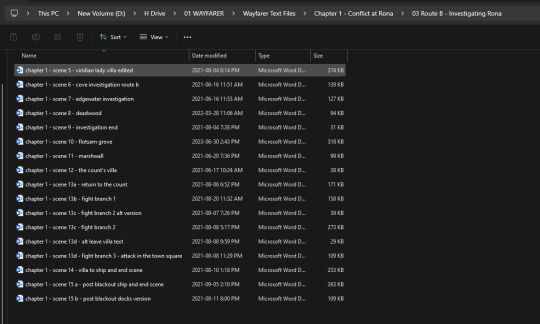
This is an subfolder for Episode 1, specifically Route B.
Within my word documents themselves, I use a colour-coding system for separating out branches and sections. This is extremely useful for writing dialogue loops, like this:

I also add in any coding notes (variables, true/false states, stat checks) while I am writing so I know what I need to do when I sit down to code 4+ months later. I usually throw a X or XX on choices after I have written them as a note to myself that I have finished it (this is just personal shorthand - X means I've done the pass version of a check, XX means I've done the pass and fail states).
I use about 8-10 colours in my documents; I have a set of MS Word macros set up so I can easily switch between them.
I share my word documents with my editor via OneDrive, which makes it easy for her to got through and proofread.
I use MS Word because I've been using it to write since the 2000s and it's what I prefer to use. I have also been writing professionally for over a decade now, so I have systems and strategies in place that work for me that I've developed for myself over time. But if you're new to writing and you're looking for a word processor that can also help you with outlining and keeping your story straight, something like Scrivener may be helpful.
One the text is ready to be coded, it's a lot of copy/pasting from Word into Twine. When I'm coding I will typically be running multiple programs at once:
MS Word
MS Excel (for my variable sheets)
Twine
Notepad++ (which has some regularly used code stored in it; I also use it to edit CSS and Javascript, as well as any really code-heavy sections since it's easier to do that in Notepad++ than it is in the Twine editor)
Notepad (just the regular version - I use it for writing notes to myself while I'm coding)
a web browser to launch tests in as I code
Once I am done coding and I have tested things, it's time to compile. The Twine editor can only handle so many passages and text in one file (around 500-700 passages before you hit massive lag), so I break Wayfarer into multiple story files. Having multiple story files also makes it really easy for me to cross-reference events (if I need to grab a passage title to reference it later) because I don't have to look through one big file. If I know the event happens in Episode 2's first scene, then I know I need to open Chapter_2.1.
My Twine library looks like this at the moment:
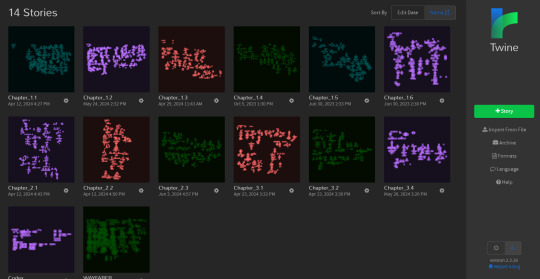
I am using an old version of the editor (with an up-to-date version of SugarCube) since I didn't like the new one. I don't necessarily recommend using the Twine editor when you can easily make your game with Twee extensions in Visual Studio Code and have better support and functionality, but this is what I like and it really comes down to personal preference.
But because everything is in separate files, I have to merge them altogether. I have Tweego installed on my PC; it's run through the command prompt and outputs multiple story files into one HTML file. I've talked about this process here and here.
And that's basically it! I don't think there's a one-size-fits-all solution to keeping track of your IF. You need to figure out what works for you, based on your writing and outlining habits, how big your story is, and how much you intend to keep track of.
Hope this helps!
#wayfarer#wayfarer if#coding in twine#twine#twine game#interactive fiction#interactive novel#answered
46 notes
·
View notes
Text
but then
oh shes CRAZY crazy
#Hey Tachi sorry to disturb u cuz ik ur getting ur much needed rest but i wanted to ask about this:#*screenshot of the peer rating excel sheet where ALL of her peer ratings were shown to be PERFECT*#later that same evening#our secretary messages me and is like#and me n our secretary were like “WTF ????”#and so me n a few other teammates made a gc and were like#“wtf ?? howd she do that ???”#and so we're racking our brains cuz how tf did she change it when the excel sheet can only be accessed thru MY google sheet account#so i checked the history and sure enough some anon user changed all of her scores to perfect#but then i rmbr ???#i put the access to “anyone with link can be a VIEWER”#so i went to check the access status again#and its “anyone with link can be EDITOR”?????????#and im 99999% sure i didnt do that cuz my laptop died 5 mins after we submitted the project#plus i had it on me the entire time#EXCEPT when i gave my laptop to crazy leader CEO girl#and then it all clicked#within the 2 mins of me talking to that one non-teaching staff friend#she opened the excel sheet and changed editing access n changed it so she could edit it later on ?!?!?#which tbf isnt THAT crazy#but considering we all grew up in a morally straight super religious country and that she studied in a strict religious school before#this entire thing is so ?!?! to me#but yeah ell ohh ell she was lowkey highkey pathetic n we brought up the incident to our three teachers so they know to use our og ratings#fun week !!
14 notes
·
View notes
Text
NOIR IN THE WORLD I'D RATHER BE
Now a quarter-century old, the Arthur Lyons Film Noir Festival in Palm Springs remains my favorite film festival in the country.

Held at the Camelot Theatre on Baristo, it specializes in crime movies, mostly from the '40s and '50s, mostly in black and white. Some of them are classics, familiar from Turner Classic Movies or other channels. But I go to see the obscurities, the oddball, forgotten quickies that rarely turn up on TV even in wee hours.
Here are three I caught this year:

Swell Guy (1946)-- The title role, ironically meant, is a celebrated war correspondent who returns to his wholesome small town. His family and the other townies welcome him as a hero; only his Mom (Mary Nash) drops her smile, and drops stitches from her knitting, when no one is looking, because she knows her son is a thieving, amoral creep. Sonny Tufts plays the title role; his name has long been almost a byword for bad actor, but he carries the movie pretty capably as the hale-fellow-ill-met, and he leads a cast that includes Ann Blyth, nearly as unlikable as she is Mildred Pierce, Ruth Warrick, William Gargan, Thomas Gomez and Millard Mitchell, along with Frank Ferguson and Charles Lane among the uncredited bit players. Directed by Frank Tuttle from a clumsy but sassy script by Richard Brooks (based on a play by Gilbert Emery), this uneven but fascinating yarn was presented in a sparkling new 35mm print; we were told that this showing was its debut before an audience.

Lust for Gold (1949)--This gripping, grimly funny western/noir hybrid is set and was partially shot in the Superstition Mountains here in the Phoenix area. It's about the fabled Lost Dutchman Mine, and stars Glenn Ford as Jacob Walz, the "Dutchman" (actually German) who claimed to have discovered gold in the Superstitions but took the location with him to his grave. The movie presents Walz as a slack-faced, dead-eyed rat-bastard, treacherous and murderous and spiteful but also stupid and gullible. He makes the title character in Swell Guy seem like a genuinely swell guy. Ford's not a favorite of mine, but he's excellent here; like a lot of bland nice-guy actors (Fred MacMurray is another good example) the chance to play a louse brings him to life. The presenter warned us that the movie had not one sympathetic character, and right he was; Ford is way outmatched in cool Machiavellian villainy by his leading lady, the exquisite Ida Lupino. The film is oddly structured, with the period western part set within a modern-day frame story of nearly equal screen time featuring William Prince, Paul Ford, and Will Geer. The old west story is resolved by a dues ex machina; the modern story is resolved by a serpens ex machina. The cast includes Gig Young as Lupino's weakling hubby, Edgar Buchanan as Ford's partner, and, among the uncredited players, the likes of Arthur Hunnicutt, Will Wright, Hayden Rorke, Percy Helton and Jay Silverheels, among others. Hard to go wrong.
The film's version of the Lost Dutchman story is probably pure fiction, but that's fair enough, as none of the other versions are any more reliable. Nonetheless, the film opens with the following gobbledegook Certificate of Authenticity from Dan E. Garvey, then the Governor of Arizona, on AZ Governor's Office letterhead no less:
"The picture which you are about to see represents, to the best of our knowledge, the true facts concerning this unusual situation, as substantiated by historical records and legends of the State of Arizona."
Nice to know that it isn't only in today's political climate that legends could be used to substantiate facts.

Unmasked (1950)--This brief programmer from Republic stars a fleshy, pre-Perry Mason Raymond Burr, indolently slimy as the editor of scandal sheet called The Periscope. He impulsively murders his mistress, then frames her husband (Paul Harvey) for it. This was the least of the three movies I made it to, but Burr puts on a good show, as does Harvey, as does Norman Budd as Burr's squirrely sidekick. And near the end, there's a wild fistfight, just to remind us it's a Republic picture.
Lots of fun, but alas, the relentless march of time is not treating this festival kindly. I've been going, not every May but most, since 2007, and for the first few years many of the screenings were attended by actors from the films; over time I got to see June Lockhart, Marsha Hunt, Ann Rutherford, Richard Anderson (not wearing socks!), Norman Lloyd, Robert Loggia and Ernest Borgnine, among others, including grown-up child actors like Billy Gray and Gordon Gebert.
Now that even these kids are getting a bit long in the tooth, the festival has had to resort to offspring. This year's guests included Errol Flynn's daughter and Joel McCrea's grandson.
#arthur lyons film noir festival#palm springs#film noir#swell guy#lust for gold#unmasked 1950#glenn ford#ida lupino#raymond burr
2 notes
·
View notes
Note
Care to share some facts about the ROs?
what kinda facts 😭 i picked a fun one (i hope) for each. also used it as a writing warm-up exercise so thank you very much for the question! might share the warm-up writings here later? if that would be interesting?

he collects rare books for his personal library, and he reads romance novels on the down low. he has been known to switch out the dust jackets of his books so no one knows what he's really reading... like that one time you thought he was reading Aristotle for his sophomore philosophy class and found out it was Jane Austen

he enjoys classical music and has an extensive collection of sheet music; one of his favorite things is skateboarding at the beach listening to Chopin's Nocturne Op. 9 No. 2. he's taught himself to play several instruments over the years but doesn’t play for others... but he will for you, if you ask...

they have a deep love for coffee and often prepare Turkish coffee for friends. they can also read the bottom of a coffee cup because their grandmother taught them before she died, but they don’t do it because it reminds them too much of her. they always want to read the bottom of your cup though

they're an excellent self-taught landscape painter, and they got started with photography when they wanted to use their own reference shots. they never paint people, and they never take portrait shots outside of work obligations, either. they've made one exception: you

she is an avid writer in multiple genres and has published both non-fiction and fiction under multiple different pen names. she is known for never sharing her writing with anyone except her editors—or even tell anyone what she's working on until it's published ...but there was that one time she asked you for feedback
12 notes
·
View notes
Text
Learn HTML and CSS: A Comprehensive Guide for Beginners
Introduction to HTML and CSS
HTML (HyperText Markup Language) and CSS (Cascading Style Sheets) are the core technologies for creating web pages. HTML provides the structure of the page, while CSS defines its style and layout. This guide aims to equip beginners with the essential knowledge to start building and designing web pages.
Why Learn HTML and CSS?
HTML and CSS are fundamental skills for web development. Whether you're looking to create personal websites, start a career in web development, or enhance your current skill set, understanding these technologies is crucial. They form the basis for more advanced languages and frameworks like JavaScript, React, and Angular.
Getting Started with HTML and CSS
To get started, you need a text editor and a web browser. Popular text editors include Visual Studio Code, Sublime Text, and Atom. Browsers like Google Chrome, Firefox, and Safari are excellent for viewing and testing your web pages.
Basic HTML Structure
HTML documents have a basic structure composed of various elements and tags. Here’s a simple example:
html
Copy code
<!DOCTYPE html>
<html>
<head>
<title>My First Web Page</title>
<link rel="stylesheet" type="text/css" href="styles.css">
</head>
<body>
<h1>Welcome to My Web Page</h1>
<p>This is a paragraph of text on my web page.</p>
</body>
</html>
: Declares the document type and HTML version.
: The root element of an HTML page.
: Contains meta-information about the document.
: Connects the HTML to an external CSS file.
: Contains the content of the web page.
Essential HTML Tags
HTML uses various tags to define different parts of a web page:
to : Headings of different levels.
: Paragraph of text.
: Anchor tag for hyperlinks.
: Embeds images.
: Defines divisions or sections.
: Inline container for text.
Creating Your First HTML Page
Follow these steps to create a simple HTML page:
Open your text editor.
Write the basic HTML structure as shown above.
Add a heading with the tag.
Add a paragraph with the tag.
Save the file with a .html extension (e.g., index.html).
Open the file in your web browser to view your web page.
Introduction to CSS
CSS is used to style and layout HTML elements. It can be included within the HTML file using the <style> tag or in a separate .css file linked with the <link> tag.
Basic CSS Syntax
CSS consists of selectors and declarations. Here’s an example:
css
Copy code
h1 {
color: blue;
font-size: 24px;
}
Selector (h1): Specifies the HTML element to be styled.
Declaration Block: Contains one or more declarations, each consisting of a property and a value.
Styling HTML with CSS
To style your HTML elements, you can use different selectors:
Element Selector: Styles all instances of an element.
Class Selector: Styles elements with a specific class.
ID Selector: Styles a single element with a specific ID.
Example:
html
Copy code
<!DOCTYPE html>
<html>
<head>
<title>Styled Page</title>
<link rel="stylesheet" type="text/css" href="styles.css">
</head>
<body>
<h1 class="main-heading">Hello, World!</h1>
<p id="intro">This is an introduction paragraph.</p>
</body>
</html>
In the styles.css file:
css
Copy code
.main-heading {
color: green;
text-align: center;
}
#intro {
font-size: 18px;
color: grey;
}
CSS Layout Techniques
CSS provides several layout techniques to design complex web pages:
Box Model: Defines the structure of an element’s content, padding, border, and margin.
Flexbox: A layout model for arranging items within a container, making it easier to design flexible responsive layouts.
Grid Layout: A two-dimensional layout system for more complex layouts.
Example of Flexbox:
css
Copy code
.container {
display: flex;
justify-content: space-around;
}
.item {
width: 100px;
height: 100px;
background-color: lightblue;
}
Best Practices for Writing HTML and CSS
Semantic HTML: Use HTML tags that describe their meaning clearly (e.g., , , ).
Clean Code: Indent nested elements and use comments for better readability.
Validation: Use tools like the W3C Markup Validation Service to ensure your HTML and CSS are error-free and standards-compliant.
Accessibility: Make sure your website is accessible to all users, including those with disabilities, by using proper HTML tags and attributes.
Free Resources to Learn HTML and CSS
W3Schools: Comprehensive tutorials and references.
MDN Web Docs: Detailed documentation and guides for HTML, CSS, and JavaScript.
Codecademy: Interactive courses on web development.
FreeCodeCamp: Extensive curriculum covering HTML, CSS, and more.
Khan Academy: Lessons on computer programming and web development.
FAQs about Learning HTML and CSS
Q: What is HTML and CSS? A: HTML (HyperText Markup Language) structures web pages, while CSS (Cascading Style Sheets) styles and layouts the web pages.
Q: Why should I learn HTML and CSS? A: Learning HTML and CSS is essential for creating websites, understanding web development frameworks, and progressing to more advanced programming languages.
Q: Do I need prior experience to learn HTML and CSS? A: No prior experience is required. HTML and CSS are beginner-friendly and easy to learn.
Q: How long does it take to learn HTML and CSS? A: The time varies depending on your learning pace. With consistent practice, you can grasp the basics in a few weeks.
Q: Can I create a website using only HTML and CSS? A: Yes, you can create a basic website. For more complex functionality, you'll need to learn JavaScript.
Q: What tools do I need to start learning HTML and CSS? A: You need a text editor (e.g., Visual Studio Code, Sublime Text) and a web browser (e.g., Google Chrome, Firefox).
Q: Are there free resources available to learn HTML and CSS? A: Yes, there are many free resources available online, including W3Schools, MDN Web Docs, Codecademy, FreeCodeCamp, and Khan Academy.
#how to learn html and css#html & css course#html & css tutorial#html and css#html course#html css tutorial#html learn#html learn website#learn html#learn html and css#html and css course#html and css full course#html and css online course#how to learn html and css for beginners
3 notes
·
View notes
Text
I wrote a bunch of paragraphs about nothing in particular again so here it is under a readmore so it doesn't take up space.
like 8 years ago when people used tumblr more via desktop browser than its app, I put a 3rd party metric tracker in my desktop theme that logged how people were referred to my blog. it also captured what pages of my blog people viewed.
at one point during this time I reblogged a piece of pixel art from a japanese artist. they came to my blog through their activity page, and then searched my blog in a couple different ways for the terms "ドット" and "ドット絵" ("dot" and "dot art", as in pixel art). I checked those search urls myself to see if they found anything but there were no results because I never used those terms or specifically tagged pixel art in any other way.
ever since then I've made an effort to tag all pixel art I reblog with the term "pixel art". that artist was probably hoping to find more art to check out and it bums me out that my tagging system wasn't thorough enough to help.
this is why I have my current specific tag system lol. it keeps evolving but having the ability to find stuff you're into without jumping through hoops is really handy. (the site-wide post and tag searches return sooo much bullshit. it's a slog sifting through thr noise whenever I use those to fill my queue due to the sheer amount of manga caps, polls, liveblogs, personal posts, and fics posted without readmores...)
if only the way to view all tags you've ever used still worked. I think it caps at 500 or 1000 now and is also chronological so the first 500 or whatever tags you ever used show up in the list. then there's a hard stop and it does not update as you delete posts or use that mass tag editor to remove certain tags for your blog entirely.
I went through my used tag list earlier this year to unify certain tags and remove tags that I stopped using in favor for other ones, but I only got like 400 tagged terms down the list. maybe downloading my blog data would show more. the trick I mentioned uses your desktop blog's archive page. the tags are in its code so you can use "inspect element" to view it. I remember scrolling a lot to load a bunch of posts on the page but cant remember if this was required or I just did it to see if I could access more tags.
it's formatted all fucked and hard to manage but you can copy and paste the long chunk of tags into one cell of a spreadsheet and then use Data options to split them into columns by commas (or whatever punctuation separates them, I forget). a wide list is a huge pain to view so from there you can click on a cell containing data, click ctrl+a to highlight all data in thr row, copy, then paste special as "transposed" to turn the copied row 90° so it pastes as a column. the spreadsheet will wide as fuck from the hundreds of columns so honestly its easier to paste the transposed data into a new tab and delete the original vs clicking in the column to the left of your transposed data and then pressing ctrl+ shift+right arrow to select all rows to the right, then deleting the extra rows.
if you're in Excel you may have to use the "delete rows" option from the "home" tab and then save the sheet using "file > save" (do NOT save via the save button on the upper left corner or ctrl+s). this returns the sheet to a manageable size for scrolling (plus reduces its file size). this piece of shit software usually retains the sheet width/length even after you delete hundreds of columns/rows unless you use this trick of deleting specifically via home tab + saving specifically through the save menu.
I got a round number of tags when I did this which makes me think there's a cutoff.
9 notes
·
View notes
Note
(decided to throw this ask here since ur last post encouraged me to lol)
tl;dr: going thru a breakup with my current WIP so I'm in limbo and can't move on to a new one
I'm actually not working on anything right now because I'm going through a form of breakup with a WIP I had worked on for so long (6+ years).
My beta readers (3) deemed it uninteresting and full of plot holes from the start. I thought the amount of editing and rewriting I put it through helped with that, but now I believe the problem runs deeper. Maybe it's the plot itself that's too underdeveloped or something.
Long story short, I decided I didn't want to give the trilogy more time (I've given it enough already) so I'm moving on. But it's kind of hard to pick up something new when all I've known for so many years is this one WIP. I even had noncanon fanfic about it just for fun.
Any thoughts, takes or advice is welcome really! And thank you for your time ofc 🌸
I actually had this happen. I had a WIP I started in 2016, unofficially abandoned last year—mentioned it a few times across my posts as the sci-fi WIP with multiple POV. What had happened was that I started writing it my freshman year of college, and the person I grew into through college had completely different goals from freshman me, which meant the very foundations of my world and my characters were no longer meshing no matter how many times I tried to fix the plot.
It didn’t have any holes and my betas said they were interesting enough, but it was a five-book series and upon starting book 3, I just could not figure out how to move on. I had too many characters with conflicting arcs, too many directions I wanted to take it, and it was deeply political (shaped by the 2016 election year) and I just got exhausted with the tone and the parallels to the real world. It wasn’t fun anymore, and a couple of my characters were my therapy stress balls, and I put them through hell that I wouldn’t be comfortable publishing today.
So it sits there, mostly abandoned, while I steal names and themes and a few monologues that fit in Eternal Night. The breath of fresh air I had when starting Eternal Night, a brand-new world with brand-new stakes and brand-new characters that could be whatever I wanted? 100k word first draft was written in 31 days and went straight to beta readers. That sci-fi WIP had multiple magic systems, was deeply political with a lot of moving parts, a rather large ensemble cast that had nearly doubled by book 3. I designed my own alphabet and language, I had cover art and maps done for the first book, I was writing fanfic crossovers in my head with my characters and other media I liked. It was my writing career, everything centered around it.
Eternal Night actually began as me ripping my two favorite characters from that WIP and tossing them into a kind of ‘fanfic’ and seeing what happened. To this day, I still accidentally think of my protagonist and deuteragonist using their original names from the old WIP, and my protagonist's name was only updated like, last week on my character excel sheet, because I never noticed. Whenever I need a new fantasy word in my much-less-robust fantasy languages for Eternal Night, I consult the language matrix I made for the old WIP and change some letters around where needed so in a way, it lives on.
It took me until about halfway though Eternal Night to start actually caring about the new iterations and the rest of the new cast of characters, going through the motions with zero plan, until it kind of hit all at once. Suddenly I could imagine their faces and how they sounded and what dreams and aspirations they’d have. I was rooting for them to succeed and daydreaming about different ways I could take their arcs, what themes I wanted to explore with them.
And now Eternal Night is due back from my editor, today, and it’s about to go up for preorder on Amazon.
So, advice? Just because you abandon a long-running WIP doesn’t mean it was a waste of time. That’s six years of practice, six years of trial and error trying to make it work. There’s no reason you can’t take your favorite aspects and blend them up into something new. Write your own ‘fanfic’ with your favorite characters. Hell, make it a coffee shop AU, and see what happens. You might find yourself onto something to reignite that spark.
5 notes
·
View notes
Text

A short list of my latest color-coding scheme for my manga translation work
I started working in Excel (Google Sheets) after my first volume translation, and I really love it because I can load it up with all shorts of notes about everything under the sun, then go bam and copy and paste to have a clean document to make final passes on to send to my editor.
Downsides/points to remember:
-Gotta label when lines are SFX, asides, and image text (but I'd have to do that anyway)
-Gotta remember to also copy/paste the column with the SFX in Japanese
-Upside: stupidly easy trick to double space everything
-Gotta go back and re-bold all the bold text after pasting without formatting
-TBD: I went and adjusted the directions of apostrophes/quote markers, but it might actually do that on its own...? Gotta double check. Also gotta find/delete straight quotation marks on split lines.
-Gotta find/replace SFX and 小さめ with SFX\t and 小さめ\t as regular expression
-Edits to the eventual word document don't get reflected back to the excel doc unless I make the effort
But on the upside (and possibly downside) I can keep multiple volumes' worth of info and translations in one document, using tabs (data validation is also nice)
2 notes
·
View notes
Text
Unveiling the Ultimate Handbook for Aspiring Full Stack Developers

In the ever-evolving realm of technology, the role of a full-stack developer has undeniably gained prominence. Full-stack developers epitomize versatility and are an indispensable asset to any enterprise or endeavor. They wield a comprehensive array of competencies that empower them to navigate the intricate landscape of both front-end and back-end web development. In this exhaustive compendium, we shall delve into the intricacies of transforming into a proficient full-stack developer, dissecting the requisite skills, indispensable tools, and strategies for excellence in this domain.
Deciphering the Full Stack Developer Persona
A full-stack developer stands as a connoisseur of both front-end and back-end web development. Their mastery extends across the entire spectrum of web development, rendering them highly coveted entities within the tech sector. The front end of a website is the facet accessible to users, while the back end operates stealthily behind the scenes, handling the intricacies of databases and server management. You can learn it from Uncodemy which is the Best Full stack Developer Institute in Delhi.
The Requisite Competencies
To embark on a successful journey as a full-stack developer, one must amass a diverse skill set. These proficiencies can be broadly categorized into front-end and back-end development, coupled with other quintessential talents:
Front-End Development
Markup Linguistics and Style Sheets: Cultivating an in-depth grasp of markup linguistics and style sheets like HTML and CSS is fundamental to crafting visually captivating and responsive user interfaces.
JavaScript Mastery: JavaScript constitutes the linchpin of front-end development. Proficiency in this language is the linchpin for crafting dynamic web applications.
Frameworks and Libraries: Familiarization with popular front-end frameworks and libraries such as React, Angular, and Vue.js is indispensable as they streamline the development process and elevate the user experience.
Back-End Development
Server-Side Linguistics: Proficiency in server-side languages like Node.js, Python, Ruby, or Java is imperative as these languages fuel the back-end functionalities of websites.
Database Dexterity: Acquiring proficiency in the manipulation of databases, including SQL and NoSQL variants like MySQL, PostgreSQL, and MongoDB, is paramount.
API Expertise: Comprehending the creation and consumption of APIs is essential, serving as the conduit for data interchange between the front-end and back-end facets.
Supplementary Competencies
Version Control Proficiency: Mastery in version control systems such as Git assumes monumental significance for collaborative code management.
Embracing DevOps: Familiarity with DevOps practices is instrumental in automating and streamlining the development and deployment processes.
Problem-Solving Prowess: Full-stack developers necessitate robust problem-solving acumen to diagnose issues and optimize code for enhanced efficiency.
The Instruments of the Craft
Full-stack developers wield an arsenal of tools and technologies to conceive, validate, and deploy web applications. The following are indispensable tools that merit assimilation:
Integrated Development Environments (IDEs)
Visual Studio Code: This open-source code editor, hailed for its customizability, enjoys widespread adoption within the development fraternity.
Sublime Text: A lightweight and efficient code editor replete with an extensive repository of extensions.
Version Control
Git: As the preeminent version control system, Git is indispensable for tracking code modifications and facilitating collaborative efforts.
GitHub: A web-based platform dedicated to hosting Git repositories and fostering collaboration among developers.
Front-End Frameworks
React A potent JavaScript library for crafting user interfaces with finesse.
Angular: A comprehensive front-end framework catering to the construction of dynamic web applications.
Back-End Technologies
Node.js: A favored server-side runtime that facilitates the development of scalable, high-performance applications.
Express.js: A web application framework tailor-made for Node.js, simplifying back-end development endeavors.
Databases
MongoDB: A NoSQL database perfectly suited for managing copious amounts of unstructured data.
PostgreSQL: A potent open-source relational database management system.
Elevating Your Proficiency as a Full-Stack Developer
True excellence as a full-stack developer transcends mere technical acumen. Here are some strategies to help you distinguish yourself in this competitive sphere:
Continual Learning: Given the rapid evolution of technology, it's imperative to remain abreast of the latest trends and tools.
Embark on Personal Projects: Forge your path by creating bespoke web applications to showcase your skills and amass a portfolio.
Collaboration and Networking: Participation in developer communities, attendance at conferences, and collaborative ventures with fellow professionals are key to growth.
A Problem-Solving Mindset: Cultivate a robust ability to navigate complex challenges and optimize code for enhanced efficiency.
Embracing Soft Skills: Effective communication, collaborative teamwork, and adaptability are indispensable in a professional milieu.
In Closing
Becoming a full-stack developer is a gratifying odyssey that demands unwavering dedication and a resolute commitment to perpetual learning. Armed with the right skill set, tools, and mindset, one can truly shine in this dynamic domain. Full-stack developers are in high demand, and as you embark on this voyage, you'll discover a plethora of opportunities beckoning you.
So, if you aspire to join the echelons of full-stack developers and etch your name in the annals of the tech world, commence your journey by honing your skills and laying a robust foundation in both front-end and back-end development. Your odyssey to becoming an adept full-stack developer commences now.
5 notes
·
View notes
Text
Cibele - Autobiographical Games, Auteurs, Voyeurism, and the Relevancy of Art
Released: Monday, November 2, 2015 Developed by: Star Maid Games
Isn’t all art autobiographical? To a certain extent, yes. Compared to painting, music, and film, games are rarer, however, at being read as the expression of a specific individual. Painting, drawing, sculpting and the like might be the “purest” form as there is usually only the one artist bringing about the creation of the work. The less hands the more “pure” a creation is viewed as. Music making is an expression of a singular or group of artists, but is touched by many hands. The artist plays the instrument, sings the lyrics. Often the writing is a collaborative process, sometimes ghostwritten entirely by someone else. There are producers who help in the process, the audio mixer at the time of recording, and the editor among others. A final, published work is not the product of a single person but can largely be credited and viewed as the spirit of one (or more). Film has even more collaborators and even larger numbers of hands touching a work before its “final” form. It can also be re-edited, remastered, and reproduced long after those original hands have finished their work.
It was in film that the “auteur” theory began, where a singular person, namely the director, of a film is credited as the authorial voice behind the film as a whole. This theory crossed over into video games, a medium desperately attempting to emulate film, where a singular person is credited as the authorial voice behind a game. One way that games have mirrored films is that in the big budget space the amount of people contributing to a project has exponentially increased. For film, just compare the credits to Rambo III (whose credits occupy 321 lines of an excel sheet), then the highest budgeted film of the time, to Avengers: Endgame (4221 excel lines), the most prominent of the big budget blockbusters. Rockstar North at the time of Grand Theft Auto III’s release in 2001 credited 185 developers. In 2008 with the release of Grand Theft Auto IV there were 1,334 developers credited. Most recently, with Red Dead Redemption II in 2018 there were 4,130 developers credited. As we have learned, there are likely many more whose hands touched these games but whose names were withheld from the official credits due to a cruel policy, something that sadly can also be a mirror of film. Can Red Dead Redemption II have a singular authorial voice behind it when over 4,000 people all had a hand in its creation? I certainly don’t think so. It is due to this exponential inflation of development sizes and the reliance on outsourcing development for high budget projects that a game like Death Stranding can get a lot of attention for being the work of over 1,400 people, but largely credited to the singular voice of Writer, Director, and Designer: Hideo Kojima.
Much like his previous work in Metal Gear Solid, conversations between characters were not always exposition or character history, but instead just someone explaining to Sam Porter Bridges (the player stand-in) a movie or the history of some niche topic, things that could easily be read as something Kojima simply found interesting and decided to put into the game. Except, in the early games of Metal Gear Solid these conversations are mainly optional ones summoned via codec calls, whose dialogue was mainly written by Tomokazu Fukushima, not Kojima. Not that this somehow discredits Kojima’s contributions, but it does lessen the belief that ALL of the Hideo Kojima branded games were the result of his singular creative vision dominating development, and explains their lack of presence in Metal Gear Solid 4: Guns of the Patriots, which Fukushima did not work on. Death Stranding remains an oddity of its time as no other game with its budget could be so easily attributed to a singular person’s vision. Instead of looking to apply auteur theory in the big budget space, which can lead to regrets such as Tom Bissell’s profile of Cliff Blezinski for The New Yorker in 2008, it can be much more easily applied to the independent development space of games, where smaller teams, sometimes even consisting of only one person, create games that are frequently an essence of their spirit being shared with others.
Cibele, released in November of 2015, is a creation of many but carries the voice and spirit of one person: Nina Freeman. This is not just because she is the writer and designer and actor amongst a team of 25 people, but the game is explicitly autobiographical and an adaptation of a period of her own life. It relays the story of young, emotionally immature love, found between two people who met and mainly communicated through the online space of playing an MMO. Freeman’s expression here is one of tender care for its player. The game is a sharing of a personal experience as a way of comforting those who have gone through the same thing by letting them know they are not alone in their pain. Playing the game consists of browsing the PC desktop of Freeman the character, littered with snippets and photos from Freeman the person’s life. This usage of real images extends to the interstitial scenes in which Freeman the person plays Freeman the character in a live action video, or better known in the gaming space, as FMV (full-motion video). The most “gamey” aspect of Cibele is when you play the in-fiction MMO Valtameri. It’s very simple to play, you simply click on screen to move your character there and click on enemies for the character to auto-attack, eventually summoning a larger boss enemy character to defeat ending the play session. During this playtime you will listen to Freeman talk to Blake as their online friendship eventually stumbles into the beginnings of a relationship before the fateful in-person meetup and cold feet abrupt breakup.
The inclusion of Freeman’s presumably real life photos and text lends a voyeuristic touch to the way you interact within the game. You as the player are supposedly re-enacting any typical evening spent in front of the character’s computer, but because it is full of actual photos, not renders or artistic interpretations of real life, it feels more like we’re getting an intimate view of this person, both the character and the creator behind her. As time passes in-game by months the relationship between herself and Blake becomes more explicit. Photos you can view that were taken and/or sent to Blake as shows of affection become more revealing, to a surprising extent given they are actual photos of a person. Not that this aspect is any different in lots of other games. How many times have we, as the player, gone through another person’s personal items in a video game and read their diary or emails? The main difference here is that these are photos of someone we know is real, half-naked, and meant to be viewed only by her lover. She even has a brief text exchange with someone else while playing Valtameri who claims a former love of hers shared with him explicit photos originally sent for his eyes only, an unfortunate outcome all too common in young relationships. Are we, as the player, any better for snooping around her desktop and viewing her undressed? Despite its inclusion in the game meaning my viewing was intentional, it still feels wrong. It does make me question my comfort in digging into others' private lives in other games, even if they’re purely fictional.
Some of the text you can read are archives of old blog posts Freeman made, an online persona maintained through sporadic updates sharing details of her life. The way she organizes her files, the different information she reveals depending on who the recipient is, all are different ways we get to form a picture of what we imagine the “real” Freeman is. The game itself lends insight into the real Freeman’s life and mind, a representation of a specific time of her life, though obviously viewed through a lens of something to be played by anyone willing to buy it, and as an artifact of memory, and only one person’s at that. It’s incomplete, just like the image of Freeman conjured by Blake’s mind. It could be that finally viewing the “real” Freeman and not just the one presented in voice conversations and explicit photos was overwhelming for Blake, who took the easy way out of claiming he doesn’t, in fact, love her and that he has to go (but they’ll talk later). However, having been there myself, it was most likely just emotional immaturity that led to this sad end.
I see pieces of myself in multiple characters in Cibele. The jealous friend in the DMs, the awkward conversations of compliments and unknown feelings, baiting for any statement, or picture, to make myself feel better. Post-high school and early 20’s are a weird and lonely time, and trying to reason with someone in the midst of their emotions during this time seems to never lead anywhere. I was a lonely boy looking for connections online, though instead of an MMO it was Tumblr that was my outlet. I met my wife on Tumblr, though our relationship had stop and starts and teary breakups and getting back together make outs that could easily fit into the same emotional feeling Cibele evokes. This feeling, this sharing of a personal experience and emotion, is what I always find valuable in art and artistic expression, or just any expression. Through the sharing and receiving of emotions, memories, stories, and images, we can become better people and more whole.
There have been some recent conversations about the intent and purpose of art and whether it is still relevant. On the podcast Eggplant: The Secret Lives of Games episode 109: Answering Your Questions without a Guest the cast reads the question, “In your Day of the Dev episode Paolo posed the question why would one not be making games that actively try to make the world a better place. More specifically in regards to climate change. Pressure of being part of one of the last generations with the possibility to take action affects many parts of our lives, how we make games, and what games we play. Whether that is not flying to conventions, playing cozy games to distract ourselves, the insane ethical implications of producing hardware and much more. I would love to hear the cast pick up this question, explore how it influences their play, and what, if any, consequences it has for themselves.” Similarly this topic is discussed in the YouTuber Art is Everything’s video from March 2022 titled, “Is Art Still Relevant?”
With the question of whether or not game creators should be working to change the minds of the ones in charge and bring about new policies, it is greatly overestimating the responsibility of the individual compared to that of the government. Not that I want to discourage or dissuade someone from attempting to do so, but the presumption that others should do the same I think grossly mischaracterizes the difference in power between the two subjects. For the question of “is art still relevant” I answer with a deafening YES. So long as people find comfort and fulfillment in the creation of something, anything, and so long as others find a work or expression affecting, art will remain relevant and meaningful. This is why I agree with Grace, who, writing about the visual novel The Earth Is A Better Person Than Me, ends her piece saying, “If we believe that words can obscure, we have to also believe they can reveal. It helps that The Earth Is A Better Person Than Me is not strictly autobiographical or even “real.” It doesn’t have ambitions to open minds or free hearts. It wants to feel, to explore, to touch. That simplicity is what makes it so powerful. It can’t do everything, but a moment, it revealed something to me. In a sense, that’s all I can ask art, and words, to do.” I find the same is true with Cibele, which is also the complete opposite of the visual novel in that it is intensely autobiographical, to the point that the usual snooping we do instinctively and automatically in so many games feels invasive and wrong. It also reminded me of a lonely time of my life, the good that came from it, and that I’m not alone, and I find that works such as this will remain relevant so long as we live.
2 notes
·
View notes
Text
btw i work as an editor at an ad agency and they often have American monolinguals proof ads in Chinese and Arabic and Swedish and what have you against a big excel sheet of translations so the "ken only likes to fuck" barbie movie ad mishap was likely an error on the part of corporate and not the QA team. just thought you all should be aware
2 notes
·
View notes