#ExplorerPatcher
Explore tagged Tumblr posts
Text
Don't forget two essential utilities:
ShutUp10++ - does a lot of the above, but with a friendly, portable, ad-free app
ExplorerPatcher - this is a life saver, BECAUSE!!!
You can make time in taskbar show seconds
You can convert Windows 11 taskbar and Start menu to Windows 10 style
You can remove garbage from the start menu
You can change the window switcher (Alt-Tab) style
A bunch more! Fixes for everyone

I got a laptop with Windows 11 for an IT course so I can get certified, and doing the first time device set-up for it made me want to commit unspeakable violence
Windows 11 should not exist, no one should use it for any reason, it puts ads in the file explorer and has made it so file searches are also web searches and this cannot be turned off except through registry editing. Whoever is responsible for those decisions should be killed, full stop.
Switch to linux, it's free and it's good.
#windows#shutup10#Explorer#ExplorerPatcher#Windows 11#Windows 10#Windows 7#Windows was never ideal but the enshittification is at its peak with 11#they harvest your data#they sell them to advertisers#they delete your suspected pirated software#take back your freedoms where you can
145K notes
·
View notes
Text
win11 making me say brand-new sentences nobody has ever spoken before like "man, i miss windows 10"
#speaking!#latest update broke explorerpatcher#so i am now being forced to experience w11 as intended
11 notes
·
View notes
Text
Fixing Windows 11 - A Masterpost
Windows 11 is absolute crap for a good bunch of stuff so yeah, have a masterpost with most of the things I've found around to fix it haha (they're not all here because I did stuff around and I don't remember what)
YES, I KNOW at this point Linux would be a better alternative, however some here can't use Linux due to some proprietary programs that are not on Linux. This Masterpost is for the people in the same situation as I, aka those who have to have Windows or they can't do their job.
I am currently unemployed and haven't worked enough for the government to help me. I have a ko-fi if ever you want to help.
Stopping W11 from making you create an account/setting up your computer without internet (with a way to create gpedit.msc if your version doesn't have it)
Fixing the Taskbar (in case you also don't like the grouped Battery/internet/sound or the way the windows look)(there's more to it, check the settings)
There is the chance that Windows can't update because of this, you just have to uninstall it and reinstall it afterwards. They also completely nuked the Windows 10 look in the 24H2 update, so use the "Windows 10 (Explorer Patcher)" option instead of the plain "Windows 10".
Removing the rounded windows (since ExplorerPatcher doesn't do it anymore on 24H2)
https://github.com/valinet/Win11DisableRoundedCorners
How to move the volume and luminosity pop ups (so you can finally see those sweet sweet subtitles)
In case ModernFlyouts doesn't automatically start up, possible solution
Fixing the Start Menu (ExplorerPatcher can do that too, btw)
How to show all options right away
A way to bring back the Calendar
https://github.com/matej137/OutlookRemover
MICROSOFT FULLY NUKED THE CALENDAR!!! Possible fix is to downgrade the app (which is fine if you don't use the Mail), but do use the OutlookRemover to stop the automatic installation of the new version.
https://github.com/matej137/OutlookRemover/issues/15
Your Bluetooth suddenly doesn't work???
It happens sometimes for no clear reasons so here are a few things you can do:
Check if the icon is in the Taskbar. If not, verify if it is available in the pop up menu (the one from the gear icon)
If it's not here, check your parameter to see if you have the option to turn it on.
If it's still not here, reboot your PC.
If it's STILL not working, update your Bluetooth driver. You can do so by looking for "driver" in the menu and opening the Device Manager, then right click on the right Bluetooth component and update its driver.
If Windows says that the driver is up to date, try checking out this helper: https://support.microsoft.com/en-us/windows/fix-bluetooth-problems-in-windows-723e092f-03fa-858b-5c80-131ec3fba75c
If really nothing help, download and install a recent Bluetooth Driver. Be careful of what you download and from where.
Someone who stumbled on this post fixed it by downloading the Bluetooth Driver 5.0.1.1500 from Softonic (https://www.softonic.nl/download/bluetooth-driver/windows).
How to remove Copilot if you have it (I don't, but it might be because I'm in Europe??)
Archive
Apparently Copilot is being forced on people so hummm
Other stuff not specifically related to the shit W11 did
Changing the size of the scroll bars
How to fully remove Cortana
Website with tools to fix W10 and W11
2K notes
·
View notes
Note
psst. look up ExplorerPatcher. you're welcome.
not allowed to download stuff on our work computers :/ however will be useful when my personal laptop forces it upon me later so thx!
2 notes
·
View notes
Text
New PC question
Running Win 11. SSD, Explorerpatcher.
Whenever I wake the computer from sleep, and I had Calibre minimized to tray, the computer unlocks with Calibre fully open.
If it’s not open, the computer opens my Tablet’s program in an invisible window. Shows up as a taskbar icon, but doesn’t actually display a window. I can right click and close it. Does not effect tablet’s functioning.
The tablet program is also in the system tray.
Not sure exactly what might be causing this.
And yes, I disabled Fast Startup. The computer’s an SSD, it’s plenty fast already.
10 notes
·
View notes
Note
do you use ExplorerPatcher or you just don't update window?
what?
1 note
·
View note
Text
I also recommend Winaero Tweaker and ExplorerPatcher or Open-Shell.
Winaero Tweaker, among many other things, has settings to remove ads, tips, etc. It also has an option to disable the web search in the taskbar, and disable Cortana. If there's something that's annoying you about a recent update to the windows, Winaero Tweaker is likely to have a setting to roll that back, or includes partial rollbacks and links to other freeware software dedicated to the task. PLEASE NOTE: some of the settings in Winaero Tweaker are highly technical. Be sure you know what you're doing if you wander outside of the basic tweaks to Windows' appearance.
ExplorerPatcher is another program that Winaero Tweaker recommends for altering your start menu and taskbar, particularly if you want to roll back the look from Windows 11 to Windows 10. If you want a Windows 95/98 looking start menu and taskbar instead, try Open-Shell instead.
A boy can dream, can't he?
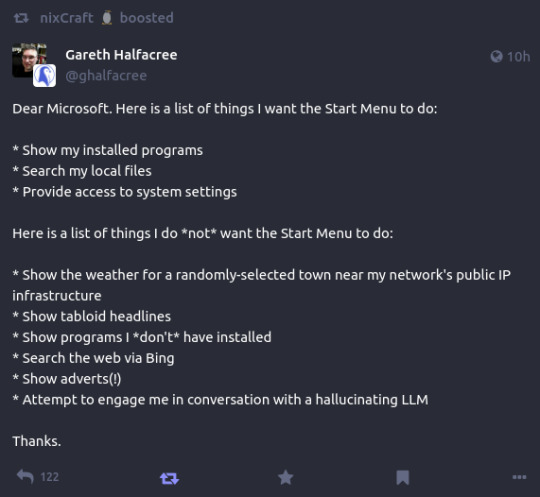
#don't consider yourself helpless against these changes#you own the machine#you have the right to modify it#you have the right to keep it the way you like it
176K notes
·
View notes
Text
(So to the people wondering why my laptop wouldn’t load after the update)
(It’s because I had ExplorerPatcher installed)
(Microsoft fucking hates ExplorerPatcher lol)
1 note
·
View note
Text
In the likely event of you ending up on Windows 11, I recommend explorerpatcher and other utilities from https://valinet.ro/ who publishes most of their work on github. I love explorerpatcher especially because it lets me get my start menu back to something resembling Windows 7 and before. I've always gotta have a Quick Launch bar ever since Windows 98, and frankly I hate pins.
Windows 7
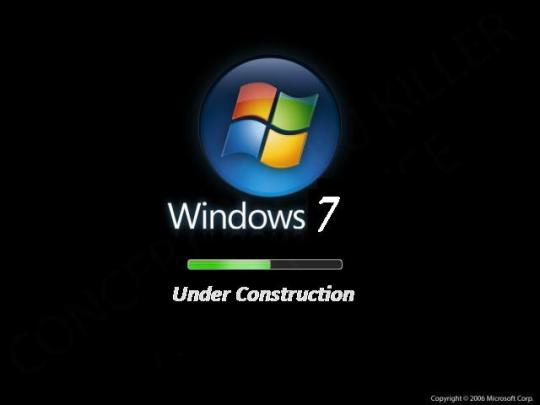
Windows 7 is the next release of Microsoft Windows, an operating system produced by Microsoft.
Windows 7 is intended to be an incremental upgrade with the goal of being fully compatible with existing device drivers, applications, and hardware
57K notes
·
View notes
Text
In case you are using Explorer Patcher, maybe you suddenly ended up with the W11 original start menu after and update.
This is a reminder to keep Explorer Patcher updated in order to not face this problem. This latest update is also detected as containing a virus or other dangerous file, but this is most likely due to Windows being pissed at them for fixing their stupid crap. A guide on how to fix that is given in the release (link given under).
0 notes
Text
ExplorerPatcher – Sử dụng lại thanh tác vụ Windows 10 trên Windows 11
ExplorerPatcher – Sử dụng lại thanh tác vụ Windows 10 trên Windows 11
ExplorerPatcher – Sử dụng lại thanh tác vụ Windows 10 trên Windows 11 Ứng dụng mã nguồn mở ExplorerPatcher sẽ giúp bạn quay về kiểu thanh tác vụ Windows cũ và hỗ trợ nhiều điều thú vị khác nữa. Windows 11 là sự lột xác về giao diện so với Windows 10, nó trở nên tinh tế và hiện đại hơn. Tuy nhiên, nếu bạn muốn quay về giao diện cũ, chẳng hạn thanh tác vụ thì ExplorerPatcher có thể giúp. Đây là…

View On WordPress
#ExplorerPatcher#quay về kiểu thanh tác vụ Windows cũ#Sử dụng lại thanh tác vụ Windows 10#thanh tác vụ Windows 10 trên Windows 11
0 notes
Photo

Windows 11 Taskbar finally tamed with the new ExplorerPatcher: ungrouped tabs and the return to productivity | igor'sLAB https://ift.tt/3twl1I7
2 notes
·
View notes
Text
For all those obligated to use windows 11 for one bullshit reason or another I come bearing a solution- mostly it’s still reliant on being able to modify key parts of your computer so like- idk if it’s viable for work/network machines
But!! For pcs I offer you StartAllBack
https://www.startallback.com
It’s got a bunch of settings and presets, from just removing the shit ass windows 11 “features” but keeping the core functionality changes, to reverting to win7 style ui (which I am loving for my secondary pc)
I will note, it is $5 usd. But if you can’t/don’t want to throw cash at the dev, here’s a similar program that’s free!
https://github.com/valinet/ExplorerPatcher
It’s simpler and doesn’t have the any customization, but it’s free.
Valinet has also made a tool to remove the ads in the outlook app, I haven’t checked it since I don’t use outlook, but if you do- ponder that too
Recently, StatCounter posted a chart showing that Windows 10's market share is growing, while Windows 11's is shrinking. This flies in the face of what Microsoft has planned, especially given how Windows 10's end-of-life date is looming in the distance. As such, I wanted to do some research into the topic; did StatCounter's statistics get things wrong? Or are people downgrading from Windows 11 to Windows 10? While there's no way to state without a doubt that people are downgrading, I did find people with pain points with Windows 11 that might be contributing to the system's downfall.
Oh, I'll tell you why: people are fucking pissed that Microsoft is (1) shoving unblockable pop-up ads onto their desktop and (2) adding AI to stuff that doesn't warrant AI.
Like, who needs AI in File Explorer?
Or a dedicated Copilot™ button that pops open a slow-as-hell panel that allows you to receive hallucinated lies to simple questions? And when it's not lying, its output is the typical LLM homogenized slurry of too-many-words to express simple concepts.
OR COURSE people are going to stop using your shitty product if you continually surprise them with bad "features" nobody asked for.
And Linux users, I love you. But the first one of y'all to chime in with JUST SWITCH TO LINUX gets bopped with a rolled up magazine because many people do not have that choice. Either work requires them to use Windows, or they don't have direct control over their computer. My elderly MIL is not going to install & maintain a fork of Ubuntu so she can play solitaire. It's a nice thought but Linux isn't the solution for some folks.
73 notes
·
View notes
Link
Dosyalar, Klasörler Windows 11 'de Araç Çubuğuna Nasıl eklenir? Windows 11'e Araç Çubuğu Nasıl Eklenir? ExplorerPatcher Nasıl Kaldırılır?
0 notes
Text
ExplorerPatcher 22000.795.48.1 [Latest] - Portable4PC
https://weacrack.com/?p=12158 ExplorerPatcher 22000.795.48.1 [Latest] - Portable4PC - https://weacrack.com/?p=12158 -
0 notes