#Flash programmer software
Explore tagged Tumblr posts
Text
CH347 Programmer Latest Update
CH347 Programmer New Software Free Download CH347 high-speed programmer module 24 EEPROM 25 SPI FALSH supports TTL. The new USB-to-UART/I2C/SPI/JTAG/SWD interface controller is from Nanjing Qinheng Microelectronics Co., Ltd. Building on the success of its predecessor. Download the Satellite Receiver Flash file and another programmer file. Latest Update about Digital receiver and TV channel Like…
#CH347 MINI USB Programmer#CH347 software#Flash IC Programmer#Flash Programmer#Flash programmer software#IC Programmer
0 notes
Text
https://www.futureelectronics.com/p/semiconductors--memory--flash--norflash--serial/s25fl256sagnfi001-infineon-7056191
USB flash memory storage, spi flash programmer software, memory chip
FL-S Series 256 Mb (32 M x 8) 3.6V 133MHz Non-Volatile SPI Flash Memory - WSON-8
#NOR Flash Memory#Serial NOR Flash (SPI) Memory#S25FL256SAGNFI001#Infineon#Memory ICs#Flash Memory#applications#USB flash memory storage#spi flash programmer software#memory chip#spi flash programmer#Memory Storage
1 note
·
View note
Text
‘Indie sleaze’ is not 2014, ‘Indie sleaze’ is not 2014, ‘Indie sleaze’ is not 2014, ‘Indie sleaze’ is not 2014!
It’s not tumblr-core and it’s not Lana Del Ray or 2013 AM, it’s not #girl interrupted, it’s not Ethel Cain (she literally is an artist of our time, what are you on about.)
It was 2001 with the Strokes on the cover of the NME every 2 weeks, it was cabaret night and English poetry with the Libertines in 2002, it’s those red and blue military jackets, it was the fucking grease in Julian Casablancas’ hair, it’s ’cocaine was the banker’s drug’ quoth Alex Kapranos, it was Don't Go Back To Dalston and the heroin, it was red and black horizontal striped tops and tight black shirts as evening wear, it was Russell Lissak’s mop top and a full page interview with London hairdressers in the NME in 2005, it was Jack and Meg’s saturated red and white dresses, it was glued glitter on the cover of Santigold’s first album, it was the sleaze and the sex of CSS’s music, it was ‘cold light, hot night’, it was the anti-Bush and anti-war stances of the bands at the time, it was America by Razorlight, it was Popworld on telly and Simon Amstel being a little shit to musicians, it was Karen O defying death on stage nightly, it was throwing up in shitty nightclubs on god knows what drugs, it was the fucking danger knowing this could all collapse any second—and rightly, it should. It was the godawful egos at DFA, it was knowing that while you were lucky to be seeing these bands live, you’d fucking hate them if you had to spend even a minute in their individual company. It was Amy Winehouse telling the world to get the fuck out of her business, it was Leslie Feist and Peaches sharing a dilapidated flat above a sex shop in Toronto.
It was horrible camera flash and red-eye editing softwares and putting your feet by the warm, spinning fans of your computer while it whirred away and downloaded your albums in *checks* 46 more minutes. It was horrible, it was dirty, it was gritty, we all hated it and thought the 90s were the last time music was good and that nothing good had happened since 1997. It was garishly bright clothes we were all embarrassed of by 2011, it was multiple layers and leggings and asking your mum to cut the itchy tag on the back of your low rise jeans only for her to snip your back. It was bell bottoms at the start of the decade. It being thankful that by 2017, no one would dream of wearing low rises anymore, please please, please let them never come back.
It was faux nostalgic of the past itself. It was ‘please make sure baby you’ve got some colours in there’ in your clothes. It was moral panic over emos. It was wanting to escape into a better past that you could see was visibly impoverished in the present. It was watching your favourite programmes become less and less relevant on air. It was watching MTV decisively die a horrible death. It was watching important venues and nightclubs get bulldozed. It was watching the last regular broadcast of Top Of The Pops in 2006. It was seeing how the 2009 financial crisis most definitely put a stop to independent music in the western world for a decade, it was watching the rise of bedroom DIY and electronic music. It was seeing the phrase ‘SoundCloud rapper’ being coined. It was the rise of Disney pop. It was counter-culture Justin Bieber hatred. It was the MS paint meme of those tumblr girls thoroughly unimpressed by the guy.
It was not using the words ‘indie sleaze’ at all, in fact. That’s a retconned word. It was garage rock revival. It was ‘post-grunge’. We didn’t care what it was called, we hated it all the same. It was a lead into a decade of despair and nihilism, it was the last hurrah for the music industry before it splintered into a thousand little online ecosystems, it was the last time we had physical community and any shared pop cultural moments. It was Live8 2005. It was the same as it is now, and it was a time that’ll never happen again, for better and for worse.
But one thing is for sure: it was decisively dead by 2014. Santi and Karen O’s 2012 collab was its last hurrah and it was dead by Comedown Machine by the Strokes (2013). It has nothing to do with 2014.
#Indie sleaze#indie rock#garage rock revival#2000s#00s#00s nostalgia#00s aesthetic#00s music#indie#indie music#the strokes#the killers#yeah yeah yeahs#the libertines#razorlight#white stripes#peaches#feist#CSS#franz ferdinand#bloc party#amy winehouse#santigold#Calvin Harris#Arctic Monkeys#top of the pops#2014 tumblr this is a PSA for you#00s fashion#lcd soundsystem#y2k nostalgia
326 notes
·
View notes
Text
The Programmer's Help [Bayverse Donatello x Reader]
Summary: Donnie helps his fellow scientist Reader with his invention
Notes: written in first person POV

'Sample number fourty one. Leaf number three. Length: seven point five. Width: four point three.'
I type the measurements in centimeters on my laptop quickly before I forget them. I sigh when I see the rest of the samples I need to take measurements of. It's dark already and I have no idea when this data recording will be finished.
At least the night cityscape view from my rooftop is beautiful, it refresh my non-stop working brain for a moment.
I heard light footsteps approaching me from behind and I take a look. I'm guessing Donnie makes his presence obvious for me to not startle me. He could have move quietly unnoticed if he wanted to, he's a ninja, after all.
"Hey, Don"
"Hey", Donnie looking at behind me and pointed, "Are those the plants installations for your research you told me?"
"Yeah, they're cool, right?"
"Very," he moved closer to the installations and we're now standing next to each other. "Piper betle, interesting" Donnie observe the plants.
I let Donnie take a look on my plants installations as I continue to measure the next sample. Sample number fourty two. Leaf number one. Length: eight point one. Width: five point three.
As I finished typing on my laptop and about to take another measurements, I see Donnie giving me a smug grin.
"What?"
"You record them manually?" Donnie ask me still with that smug face.
"I mean, I don't have any other choices??"
"Luckily for you," Donnie showing me a flash drive, "Once you told me you have to record one hundred sixty two leaf samples every once in a week, I made a software to help you record data in your spreadsheet using voice command so you don't have to type them manually"
I gasped, "How does it work!?"
Donnie take over my laptop to install the software.
"Try it" Donnie handed it back to me when he finished.
"Sample fourty two", the cell in row fourty two and column 'sample' is automatically selected and typing 42 by itself.
I paused in awe.
"Leaf number two, length eight point one", the selected cell automatically moved to row fourty two and column 'length' and '2', typing 8.1 by itself.
I look at donnie in disbelief.
"Donnie, you're a livesaver! Thank you soo much!"
The programmer smile proudly, "No problems"
"Hold up, there's no way I'm gonna get this for free. What can I do for you?"
Donnie thinks for awhile, "Lend me books from your university library?"
"Deal"
I'm not a programmer so forgive me for any inaccuracies.
#CyanHydrangea
Date Written: 05/02/2024
#donatello x reader#bayverse donatello x reader#donatello bayverse#bayverse donatello#bayverse donnie#bayverse tmnt#tmnt bayverse#bayverse tmnt x reader#tmnt bayverse x reader#tmnt donatello x reader#donatello tmnt#donatello#donnie tmnt#tmnt donatello#tmnt donnie#tmnt x you#tmnt imagines#tmnt imagine#tmnt 2014 x reader#tmnt 2016 x reader#tmnt 2014#tmnt 2016#teenage mutant ninja turtles#tmnt#tmnt x reader#Cyan Hydrangea
295 notes
·
View notes
Note
Heya, I just wanted to ask you, one of the greatest edit makers I've ever seen, if you would be willing to share some tips and tricks for other potential edit makers (myself, and your many other admirers).
I've been trying for so long but I get so lost in content and editing and I don't know what I'm doing, haha. Like, what inspires you? :)
<3<3<3
Oh wow thank you so much.
Honestly, one of the biggest pieces of advice is just don't be afraid to make something bad, just use that passion for the content to help you learn and feel comfortable with the tools you are using. The thing is, your best friends are time and practice.
I started editing videos in 2008, on Windows Movie Maker. They are NOT GOOD. My first ever uploaded edit was June 2008; one of my first edits trying out Sony Vegas (a whole new programme) was March 2009 but looking back from now, they are still *not good*, but a year later this video I think still looks pretty good. Even comparing on my current channel videos from a year ago to now, I think my editing style has grown in ambitiousness and I feel more confident doing certain things. (I am not saying it took me 15 years to get good at these skills, I took a 8-year break from editing videos between 2014-2022, and now I use a new editing software called Wondershare Filmora. But obviously, lessons and skills learned from previous years I still remembered). I also make A LOT of content, and edit often, so I practice my skills and style regularly.
I also share works-in-progress with people I trust, and their opinions help make edits even better than if I'd worked alone.
But aside from the mechanics of editing, and more around getting *inspired*, honestly I just pick songs that I enjoy (if it's a song-edit, you will end up listening to that song around 100000000 times, so you better make sure you like it to begin with 🙃😅). Edits can take anything from like 8-hours of editing to 50 hours of editing, depending on how long it is and how complex the layering I've chosen to do (also how frantic/short the clips are, as more clips=more time=more listening to the song).
After you're editing for a while, you get to know the source material very well. I am very comfortable with Merlin, so it takes me less time to make those videos, and I get "lost" less often. I often will listen to a bit of a song, and have a very specific scene in mind that I think *wow that would fit that exactly*.
I like to build up tension in edits up to a big crescendo during the climax of a song, as such, I often edit that bit first, so I am not limited to the EPIC scenes I can choose. Because it's meant to be a climax, I usually put the fan favourite scenes or emotionally intense ones there, and the rest of the edit will have to deal with it. A great example of this, is my edit to Us by Gracie Abrams (ft. Taylor Swift) (1:12 - 1:46), so many of my favourite scenes are cramped into flashes there, but means they can't really be used elsewhere. Which means I see less of my favourite bits, but it contributes more effectively to the emotional impact of the edit, and frantic feeling of the song.
Tips:
Make a playlist of songs that inspire you, for later use.
Make a document of the lyrics and annotate it with possible scenes from the show you are editing that speak to those lyrics, before you start (but don't be afraid to throw it out if while you're making it, something else works better instead). It's good as a starting point, rather than a bible.
Start simple, and learn from there. Some of my most popular videos are really simple in terms of editing. Like, literally just basic colouring, no effects, just one clip in front of another.
Pay attention to movements within the footage. Editors can often use effects and overlays to match clips to the beat and rhythm of songs. But, one of my favourite things to do, is use movements within clips themselves. For example, in my Guilty as Sin video, around the 3:19 mark, if you watch Merlin's eye movement, it matches the rhythm of Taylor's voice. And in the clips that follow it, you can just see that little shifts in movement or turns match up with the beat or words of the song - that is very much on purpose. It takes a while, but is so satisfying to the subconscious viewer - and it's something you can do without many fancy effects or overlays etc.
Isolating vocals. I like to edit a video with all the voiceovers, then mute the song, save as mp3, so all the voiceovers are together. Then use a programme online (there are many different ones available) to remove background music from the voiceover. I save that as another MP3, put it in the editing file in the right place, mute all the previous voiceover clips, put the song back on. And voila - now your voiceovers sound really crisp and the music from the show won't muddy the music you've chosen for the edit.
Work smarter, not harder. I often reuse editing files, so that I don't have to worry too much about re-doing the colouring, effects etc. It also means I have already got a bank of clips that I probably want to use. It means that my edits have a consistent style a lot of the time, and less work for me :-)
Don't worry about editing to a song that someone else has already done. We're all different and as long as you're not copying the edit, it will probably end up very different. And hey, if it's a perfect song for that fandom? Other people will probably agree and want to watch multiples of that edit to that song anyway.
That is all I can think for now, but I am happy to do a kind of "edit-with-me" workshop in the future if people would want that :-)
thanks @windforkthewriter for the ask, sorry if I went on for too long!!!
10 notes
·
View notes
Note
What is a game engine? I see a lot of video about it, but a lot of them tend to skirt around what it is. They give examples like unity but not actually give details on the structures.
This is a great question! Defining a game engine is like defining a chair - most people just get comfortable in one and leave it at that.
The short answer is: a game engine is a series of libraries, tools and interfaces designed to make developing games easier. But lets break that down.
A library is a programming term for a bunch of functions and classes you can import into your project to make certain functionality easier. For instance, a default library for javascript is Math, which has several functions to let you do arithmetic, ie, "Math.sqrt(num)" returns the square root of the supplied number. "Math" is the library, and "sqrt" is the function that the library gives you access to.
A game engine will have a collection of libraries, or one large library, that adds a ton of functions. Unity has the MonoDevelop class that all objects belong to, which contains the Update function that is "automatically" (for all intents and purposes) called every frame. The developer can define what happens inside this function.
Unity, Unreal and so on have huge libraries designed to let you make a variety of different kinds of games but some engines are more specialized. Ren'Py is built to make visual novels easier and RPG Maker is built to make Dragon Quest clones.
There's an additional layer which is that game engines also have enough ground work set up that when you start a new project you can hit play and there is immediately a game. A game with nothing in it, of course, but there are objectively graphics and a framerate and things like that, which you would have to set up yourself if you were just creating a new project in Visual Studio.
A tool is software designed to make accomplishing something specific easier without (necessarily) programming. This and interfaces are intertwined, and these are probably what most people think about when they think of game engines, because they're the part people are actively using at all times.
An interface in this context is the thing that packages tools together. This isn't a technical term but the best way to describe them for non-programmers (interface means something different for programmers). You can think of an interface as the UI of a game engine. Through it, you navigate between tools and connect them with one-another.
In Unity, the camera system may be a library, but when you add a Camera into the scene editor, you're using the scene editor tool which is one of many tools in the Unity interface.
For a less traditional example, developer Tyler Glaiel always programs his own engines, and he always uses a tool he wrote himself (along with libraries) that recreates Flash's art pipeline since he and the people he works with loved the way Flash did it and it works better for them than modern proprietary engines' systems. Now, Glaiel tailors his engines to his projects' exact needs, so this works for him and his team while it might not work for someone who is used to Unity's art pipeline. As to what Glaiel's interface looks like... well, he would know and I wouldn't! I know he's shown off a bit but I haven't had the opportunity to look.
Sometimes the needs of your project necessitates adding to the engine in some way. Game Maker's room editor used to be notoriously terrible (while these days it's only slightly bad) so most devs would build their own room editor tools using Game Maker. As in, they made an in-game level editor which they then used to make the actual game levels. Most of these games included the level editor as a reward for being the game, since it was already a part of the project.
Unity actually lets you edit the Unity interface directly to add your own tools. Instead of making tools inside the engine, you can create your own libraries and tools and then import them into any future project. RPG Maker has a similar but worse system, where you can add and edit as many libraries as you want but you can't change anything about the interface which dramatically limits how you can implement user-made systems.
So, what all of this means is that even Excel Spreadsheets can be a game engine if you try hard enough - it has functions that can manipulate variables and the spreadsheet's appearance (libraries), and the ability to... make spreadsheets (singular tool + interface). I would not recommend using it as one, but I wouldn't recommend using a computer as a chair either, and someone will inevitably find themselves in a situation where it seems like a good idea.
5 notes
·
View notes
Text
I remember running a terrible Zoostorm laptop when I was 12 and It had 1GB of RAM in a time when machines came with at least 2 as a standard option, and some people believed that you'd never need more than 4GB for anything.
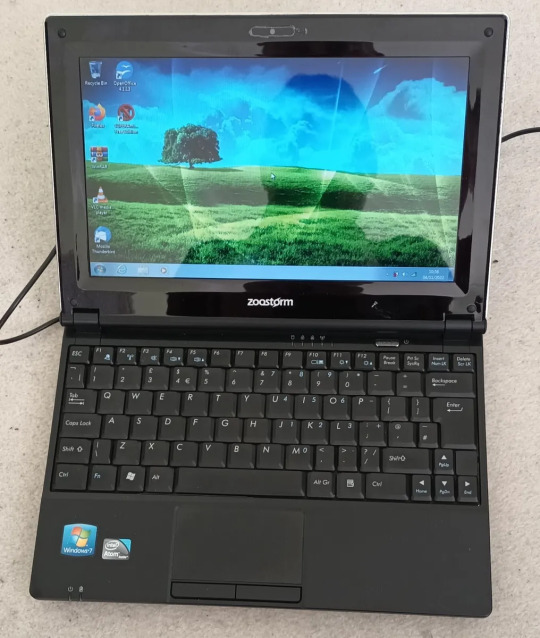
Image source
My parents bought me this thing because I had caused a little bit of an issue in our house, and that was my constant need for floppy disks post year 2000. We ran an Amiga 1200 in the dining room of our home as it was what my parents both used to code on in the mid 90's. We had tons of software for that thing but the coolest by far was a programming environment called AMOS. It used a proprietary (read: now unsupported) programming language called AMOS BASIC and the only resources we had for the language was whatever my dad remembered and the official language guide which, if i remember correctly, was thick enough to beat a goat to death with.
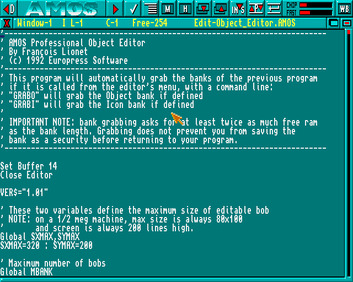
Image credit
The guide was sometimes really good at explaining language features and best use cases for mid 90's game development methodologies.
You can actually still download AMOS and run it on a Windows machine, or OSX and GNU/Linux if you have the tools to run applications meant for windows.
I moved from an Amiga sporting 2MB of chip RAM and 8MB of fast RAM to a Windows 7 laptop with a whopping, for the time, Gigabyte of Random Access Memory.
I couldn't wait to see the types of software that I could make with 32 bit technology and how I could use new... Oh, it crashed.
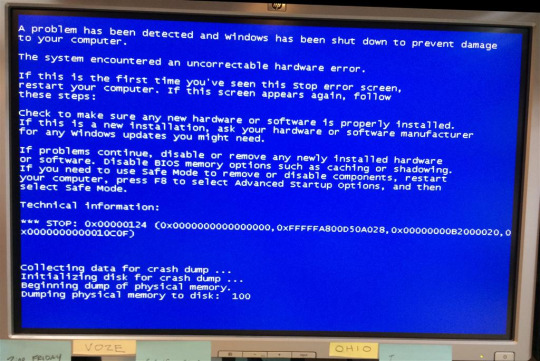
Image credit
Windows 7, at least on my machine, was a garbage fire. Somewhere along the way when we transitioned from floppy disks to hard drives and hard drives to solid state, programmers suddenly forgot how to make good decisions. The amount of driver errors, lag spikes, and crashes I experienced on that platform made me hate Windows, and even to this day, I really don't trust it.
I once turned my laptop on to find Windows using 90% of my available RAM, and it wasn't even running anything.
This frustration led me to look further afield. I knew that I liked the UNIX like systems from helping my dad run a FreeBSD server, and because of that, I very nearly bought a mac. Nearly. I still like to have a usable computer and do things that Apple don't want me to do, like change my settings in a way that matters.

Image credits
I finally found out enough to flash Arch to my USB drive and install it using a guide i found on a reddit thread. after editing all of my settings, i pressed enter, sat back... And bricked the fucking thing. Archinstall was a blessing from the gods, but we didn't have that yet.
2nd choice was Debian. Not only was it pre-configured out of the box, it had a package manager that made sense and came with development tools already built in. I played around with a few other distributions over the years until i discovered that they're all either Debian or Arch with a different package manager and desktop environment.
GNU/Linux blew my mind. The fact that all of this software was just out there for free fort anybody to use and change astounded me, and it still does to this day. You need to run a piece of hardware that nobody has made a driver for in about 20 years? Debian probably has it built in. You want to make video games? Debian can do that flawlessly. You want to play video games? Steam installs natively and comes with Proton!
By the time I was ready to go to College at 16, I was using Linux full time, and Archinstall had been added to the installation ISO (thank god). I used arch for all of my studies there, and all of my studies at University. I passed my degree because my software was free. I even had a C# compiling and running for my Programming 101 classes.
I do occasionally run Windows at some point from time to time, but i always make sure that WSL is installed. I do not see the need to download a piece of software to do something when Debian has the command built-in.
If it were not for the FOSS community, and GNU/Linux as a whole, I probably would not be the programmer that I am today, and I wouldn't have been able to learn many of the complex topics I needed for the field I have worked in due to the closed, corporate nature of the vast majority of software out there.
Sorry for yapping.
3 notes
·
View notes
Text

not calling out anyone here - these are sentiments I have seen before. And I get it. I'm a power user of Windows, and Microsoft is awful and Windows gets worse every year (damn I miss WinXP's search functions so much...) but for a lot of us - Linux is not better.
Less invasive, sure. Less loaded with bloatware. More customizable.
But those features are only useful if the computer also does what you expect your computer to do, and "customizable" is only useful if you understand the options and how to set them.
Virtual box is weird and complicated and does not integrate well with the rest of the computer. (And a daughter who plays Genshin, which I gather is difficult, although maybe not impossible, to do in a virtual box.)
I would definitely need a virtual box; I'm a power-user of programs that have no Linux versions, including Adobe Acrobat Pro. (If you want to convince me there's a good Linux alternative, talk to me about its bookmark and form field editing features.)
Damn I hate having to download & install an update for Discord every couple of days. (I know there's an interface or wrapper or something that will let it auto-update. It takes more space on the disc, which my Linux laptop doesn't have to spare.)
Cannot find my files in Linux. I'm sure they're organized in some much-more-logical way - but the point is, I don't know that way, and don't want to spend a few months being frustrated with the system trying to get used to it.
My job is Windows-based. Cannot stop using Windows; could only shift to "and ALSO use some different system when not at work."
Linux often has tech-support issues - there are very few purchase-new Linux laptops, and the rest often have issues like "must manually install these drivers from a flash drive before your laptop will recognize the internet."
A large portion of the Linux community is hostile to Windows users. Answers to tech questions on forums often include comments like "if you don't have the technical details of the software and OS you're using, you're doing it wrong. Go away and come back when your question is coherent." ...Which does not help a person searching their phone trying to find answers to "why does my new-Linux install not connect to the internet?"
There is no Switch From Windows To Linux website, forum, or support community. There are several Linux options (...several hundred, but we'll limit it to the half-dozen often recommended to newbies), and there's no coherent pros & cons lists, because the people recommending them don't understand what people get out of Windows well enough to make those lists. Microsoft comes with free tech support for new purchases. If your laptop or desktop isn't working correctly when you start it, or there's issues like "sound keeps shutting off," you can contact them, and they will walk you through the problems. (Or, will troubleshoot and say "you have a hardware issue; sorry; I can't help.") There is no equivalent for Linux... there's "visit some forums, in which you can find advice for your problem dating back to 1993; try to find something recent because the old advice probably involves software pieces that no longer exist."
I gather that Linux is terrific for coders, for programmers. Maybe for sysadmins. However, for office workers & students, it's not better, just not full of adware.
That is a good feature! That is a GREAT feature!
...that is not enough of a feature to give up the software that doesn't have Linux support, nor to have to learn a new OS that isn't what most jobs & schools use.
(Want to fix that? Set up a How And Why To Switch website and be welcoming and friendly to clueless newbies who will ask things like "does Linux work for Facebook?" and "how do I get to my photos on Linux?" Because until that exists, Windows is going to dominate the office spaces; schools are slowly being ceded to Google's Chromebooks.)
(For actual would-be Linux newbies: My #1 bit of advice is choose a password that you don't mind typing. A lot. There are people who claim you can Linux without the terminal - without command-line instructions. I assume they are not lying, but they are not talking about the Linux most of us are stuck working with. #2 advice is, when you search for answers online, limit the results to the past year.)
A boy can dream, can't he?
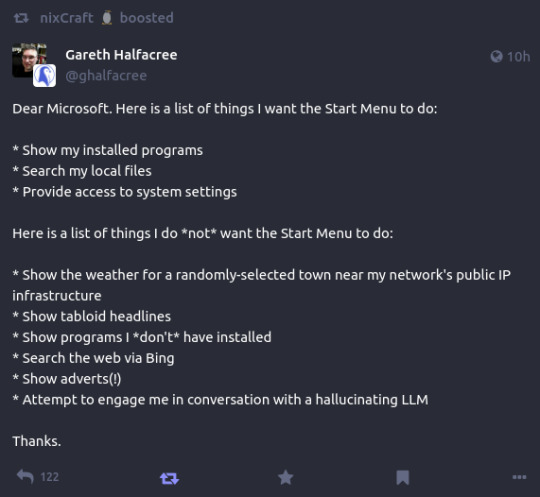
174K notes
·
View notes
Text
Price: [price_with_discount] (as of [price_update_date] - Details) [ad_1] From the manufacturer Lightspeed Wireless Technology Featuring a 1 ms report rate and our end-to-end optimized wireless connectivity, G304 features LIGHTSPEED wireless technology introduced with the groundbreaking G304 to deliver incredible responsiveness for professional tournament level performance. Hero Sensor Next-generation Hero sensor delivers class-leading performance. Hero optical sensor delivers exceptional accuracy and responsiveness with sensitivity up to 12,000 DPI and 400 IPS. Ultra-Long Battery Life G304 boasts an incredible continuous gameplay at report rate in Performance mode on just one AA battery. Switch to Endurance mode via Logitech Gaming Software and extend battery life up to 9 months at 8 ms report rate. G304 has a battery indicator light that flashes red at 15% battery remaining. UItra-Lightweight G304 is designed to be lightweight for high maneuverability. Wireless does not have to mean heavy. G304 is a lightweight gaming mouse that comes in at only 99 grams thanks to efficient lightweight mechanical design and ultra-efficient battery usage. Portable Convenience The durable, compact design with built-in nano receiver storage makes G305 not just a great desktop mouse, but also a great laptop travel companion. Use it with a gaming desktop or throw it into a bag with a gaming laptop to play anywhere. 6 Programmable Buttons Use Logitech Gaming Software to configure the 6 programmable buttons to sequences of clicks and keystrokes to simplify in-game actions and quickly execute complex tasks. G304 features the next-gen HERO sensor with 12,000 DPI sensitivity and LIGHTSPEED wireless 1 ms performance. It’s long-lasting with 250 gaming hours from one AA battery (an indicator light reminds you before you need a new AA), ultra-portable with built-in nano receiver storage, lightweight weighing in at 99 grams, and ready to game with 6 programmable buttons. G304 is the LIGHTSPEED wireless mouse for all. G304 is a wireless gaming mouse with innovative LIGHTSPEED wireless technologies. Designed for performance, G305 is loaded with HERO sensor 12,000 DPI performance and LIGHTSPEED wireless 1 ms connectivity in a readily-available and very-affordable package.
System Requirements: USB Port Windows 7 or later, macOS 10.11 or later, or Chrome OS operating system Next-generation HERO sensor delivers incredible performance and up to 10x the power efficiency over previous generations. HERO is an optical sensor capable of exceptional accuracy and responsiveness with 400 IPS precision and up to 12,000 DPI sensitivity. Ultra-fast LIGHTSPEED Wireless technology gives you a lag-free gaming experience. G304 delivers incredible responsiveness and reliability with a super fast 1 ms report rate for competition-level performance. Play at peak performance without worrying about running out of power. G304 boasts an incredible 250 hours of continuous gameplay at 1ms report rate in Performance mode on just one AA battery. G304 has a battery indicator light that flashes red at 15% battery remaining. Switch to Endurance mode via Logitech G HUB software and extend battery life up to 9 months on a single AA battery. Endurance mode reports at 8 ms. G304 is designed to be lightweight for high maneuverability. Wireless does not have to mean heavy. G304 is a lightweight gaming mouse that comes in at only 99 grams thanks to efficient lightweight mechanical design and ultra-efficient battery usage. The durable, compact design with built-in nano receiver storage makes G304 not just a great desktop mouse, but also a great laptop travel companion. Use it with a gaming desktop or throw it into a bag with a gaming laptop to play anywhere. [ad_2]
0 notes
Text
A Comprehensive Guide to Firmware Development

In the world of embedded systems and smart devices, firmware plays a critical role in enabling hardware to function effectively. Whether you're developing IoT devices, automotive systems, or industrial machinery, firmware development is the backbone that bridges hardware and software.
In this blog post, we’ll explore what firmware is, its importance, the development process, tools used, and best practices to ensure efficient and secure firmware solutions.
What is Firmware?
Firmware is a specialized type of software that provides low-level control for a device's specific hardware. Unlike regular software applications, firmware is tightly coupled with the hardware and is often stored in non-volatile memory such as ROM, EEPROM, or flash memory.
Examples of devices with firmware include:
Smartphones
Routers
Smart TVs
Medical devices
Automotive control units (ECUs)
Why is Firmware Important?
Firmware is essential because it:
Controls hardware operations: Without firmware, the hardware components of a device would be non-functional.
Ensures device functionality: It manages startup routines, I/O operations, sensor integration, and communication protocols.
Supports software-hardware integration: Firmware acts as a middle layer, allowing high-level software applications to interact with low-level hardware components.
Enables updates: Firmware can often be updated to fix bugs, enhance performance, or add features.
The Firmware Development Process
1. Requirements Gathering
Understanding the hardware specifications and the device’s purpose is crucial. Developers need to gather requirements from both hardware engineers and end users.
2. Architecture Design
This involves deciding on the architecture and communication protocols (e.g., I2C, SPI, UART), memory usage, and timing constraints.
3. Choosing a Development Platform
Most firmware is written in C or C++ due to their efficiency and hardware-level access. You’ll also need:
Microcontroller/microprocessor datasheets
Board Support Packages (BSPs)
RTOS (Real-Time Operating System), if required
4. Coding and Integration
Firmware code is written to interface directly with hardware. This includes writing drivers for peripherals (LEDs, sensors, motors) and managing power consumption, timing, and interrupts.
5. Testing and Debugging
Testing includes:
Unit testing
Hardware-in-the-loop (HIL) testing
Simulation and emulation tools
Debugging tools such as JTAG and SWD are used to step through code and analyze performance.
6. Deployment
Once tested, firmware is compiled and flashed onto the device using programmers or over-the-air (OTA) update mechanisms.
Tools Used in Firmware Development
Integrated Development Environments (IDEs): Keil µVision, MPLAB X, STM32CubeIDE
Compilers and Toolchains: GCC, IAR Embedded Workbench
Debuggers/Programmers: JTAG, ST-LINK, AVR ISP
Version Control Systems: Git
Simulators/Emulators: QEMU, Proteus
Best Practices for Firmware Development
Write modular and reusable code
Follow coding standards (e.g., MISRA C for safety-critical systems)
Optimize for memory and power consumption
Document thoroughly for maintainability
Implement fail-safes and watchdog timers
Secure your firmware (e.g., with encryption and secure boot loaders)
Plan for firmware updates with mechanisms like OTA updates
0 notes
Text
Innovative Strategies for Customizing and Integrating Functions in Pushbutton Switches in the Era of Intelligence

Introduction
In the era of smart devices and industrial automation, pushbutton switches are evolving from simple mechanical components into multifunctional intelligent modules. With ever-increasing demands for enhanced functionality and interactive experience, traditional pushbutton switches are expected to integrate features such as LED indicators, touch sensing, wireless communication, and biometric authentication. This article, combining industry case studies and cutting-edge technology, provides a detailed exploration of function customization and integration in pushbutton switches. It discusses the design principles, integration methods, and practical outcomes of various functional modules while extending the discussion to future trends and technical challenges.
1. The Design Philosophy of Multifunction Integration
As the Internet of Things (IoT), smart home systems, and industrial automation proliferate, the traditional definition of pushbutton switches no longer meets modern requirements for interactive experience and feedback. Conventional pushbutton switches offer only mechanical actuation and lack real-time status feedback and environmental interaction. Today’s design philosophy emphasizes modularity, customization, and intelligence, requiring pushbutton switches to integrate additional functions while maintaining simple operation. Key objectives include:
Real-Time Feedback and Status Display Integrating LED indicators to intuitively display device status, operation feedback, and fault alarms.
Touch and Environmental Sensing Incorporating touch sensor modules to enable various interaction modes such as tap, long press, and double tap, enhancing user flexibility and intelligent response.
Data Collection and Wireless Communication Embedding miniature sensors and low-power wireless modules to enable real-time environmental data collection and wireless data transmission, providing decision-making support for smart control systems.
Security and Identity Verification Integrating fingerprint or other biometric modules to achieve identity verification, thereby enhancing device security, especially in high-security applications.
2. Integration of LED Indicators for Status Feedback
2.1 The Role of LED Indicators
LED indicators, known for their low power consumption and rapid response, can be integrated into pushbutton switches to provide immediate visual feedback on switch status, device operation, and fault conditions. The color, flashing frequency, and brightness of the LED can be programmed according to specific requirements, enabling multifunctional feedback. For example:
Switch Status Indication When the pushbutton switch is “on,” the LED may display green; when “off,” it could display red or remain unlit, allowing users to quickly determine the current operational state.
Fault Alarm and Maintenance Alerts In the event of abnormal conditions (such as overload, short circuit, or temperature anomalies), the LED can alert maintenance personnel by flashing in yellow or orange.
Operating Mode Indication In complex devices with multiple operating modes, different LED colors and flashing patterns can indicate modes (e.g., automatic, manual, energy-saving).
2.2 Design and Implementation Case
Take, for instance, a smart home control panel that employs a pushbutton switch integrated with an LED indicator. Key design techniques include:
Integrated LED Driver Circuit A micro-sized driver chip is used to integrate the LED driver circuit with the pushbutton switch control circuitry on a single PCB. This integration saves space and ensures rapid response. The chip supports PWM dimming technology, enabling flexible control of brightness and flashing frequency.
Programmable Color Design An embedded microcontroller (MCU) allows users to configure the LED display mode via software. For example, the LED might glow pale blue during system self-check at startup, switch to green during normal operation, and flash red when a fault is detected.
Case Study Application A smart home security system uses a pushbutton switch with multi-colored LED indicators. Besides basic on/off feedback, it integrates with a door access system so that if a door is improperly opened, the LED immediately flashes red while triggering an audible alarm, thus ensuring multiple layers of security.
3. Integration and Optimization of Touch Sensor Modules
3.1 Advancements and Benefits of Touch Technology
Touch sensor technology has evolved rapidly in recent years, offering the benefits of no mechanical wear, rapid response, and high durability. By integrating touch sensor modules into pushbutton switches, devices can support various interaction modes—such as tap, slide, and long press—thereby expanding functionality.
No Mechanical Wear Touch buttons operate based on capacitive or resistive detection, eliminating physical contact and significantly reducing wear-related failures, thus extending the product’s lifespan.
Multi-Touch and Gesture Recognition With integrated touch screens or panels, multi-touch and gesture recognition can be achieved. For example, a single pushbutton module might support tap for switching, long press for entering settings, and slide for volume control.
3.2 Design Practices for Touch Sensor Integration
In a high-end audio system, the pushbutton switch is enhanced with capacitive touch technology combined with an LED indicator to achieve multifunctional interactivity:
Hardware Integration A dedicated capacitive touch control chip is used to merge the touch sensing area with the traditional mechanical pushbutton on the same PCB. This design maintains intuitive operation while reducing noise and wear associated with physical contacts.
Software Algorithm Optimization The touch sensor module employs filtering algorithms to accurately differentiate between the duration and pressure of a touch, thereby distinguishing between different commands. For instance, a light touch might toggle the switch, while a long press might enter a settings mode. The software can predefine multiple touch modes and adjust sensitivity dynamically based on user habits.
Case Study Application A premium audio system incorporates a touch-enabled pushbutton module that not only handles volume adjustments and track changes but also supports fine-grained adjustments via sliding actions. Concurrent LED changes enhance the interactive experience by providing visual feedback.
4. Integration of Wireless Communication and Smart Control Functions
4.1 Application of Wireless Modules in Pushbutton Switches
With the advancement of wireless communication technologies such as low-power Bluetooth (BLE), ZigBee, and Wi-Fi, these modules are increasingly used in smart products. Integrating a wireless communication module into a pushbutton switch enables remote control, data collection, and status monitoring, further enhancing product intelligence.
Wireless Data Transmission Once integrated, the pushbutton switch can transmit information regarding button operations, environmental data, and LED status wirelessly to a central control system. For example, in a smart home system, a pushbutton switch connected via BLE can be remotely controlled through a smartphone app, with real-time status feedback.
Low-Power Design By choosing low-power wireless chips and incorporating sleep modes and on-demand wake-up technologies, the switch can maintain low energy consumption during standby, thereby extending battery life.
4.2 Design Case with Integrated Wireless Communication
Consider a smart lighting control system where the pushbutton switch is equipped with a BLE module and an ambient light sensor to achieve the following functions:
Remote Control and Adjustment Users can remotely control the lights’ on/off status, brightness, and color via a mobile app. Operations on the pushbutton switch (e.g., single click for mode switching, long press for brightness adjustment) are transmitted in real time via the BLE module and reflected in the LED display.
Data Collection and Feedback An integrated ambient light sensor continuously measures indoor light levels and transmits the data wirelessly to the central controller, which automatically adjusts the lighting for energy efficiency and comfort.
System Interconnection and Linkage The system supports integration with other smart devices. For instance, if no occupancy is detected, the lights can automatically turn off, or trigger a security alarm under specific conditions. This integration not only enhances the user experience but also optimizes energy management and safety.
5. Expanded Integration of Additional Functional Modules
5.1 Biometric Identification and Security Authentication
In scenarios where high security is required—such as access control systems, financial terminals, and medical devices—pushbutton switches can integrate fingerprint, facial, or other biometric recognition technologies to achieve identity verification.
Fingerprint Recognition Integration By embedding an ultra-thin fingerprint sensor within the pushbutton switch, users can not only operate the device via physical touch but also verify their identity, ensuring secure operation. Example: High-security safes and access control systems often employ such integrated designs to prevent unauthorized access.
5.2 Integration of Multiple Sensor Functions
Beyond touch and ambient light sensors, pushbutton switches can also integrate sensors for temperature, humidity, pressure, and more, enabling real-time monitoring and data collection of environmental parameters.
Temperature and Humidity Sensors In smart homes or industrial monitoring systems, integrating temperature and humidity sensors within the pushbutton switch allows for continuous monitoring of environmental conditions. When abnormal readings occur, the system can alert users through LED alarms or wireless data transmission.
Pressure and Vibration Sensors In industrial automation, integrating pressure and vibration sensors into the pushbutton switch enables real-time monitoring of equipment operation and mechanical stress. Upon detecting abnormal vibrations or excessive pressure, the system can automatically issue warning signals to help maintenance personnel prevent faults and accidents.
5.3 Smart Voice Interaction and Operation Feedback
With advances in voice recognition technology, integrating a smart voice module into a pushbutton switch allows users to control the device via voice commands in addition to touch-based operations.
Voice Recognition and Feedback A low-power voice processor and microphone can be integrated to recognize user commands and provide voice feedback through a built-in speech synthesizer. For example, in a smart home setup, users can say “turn on the living room lights” or “increase the air conditioner temperature,” and the system will quickly respond and confirm the action with an audible message.
Case Study Application A smart appliance remote control developed by a leading brand incorporates a voice interaction module, allowing users to control appliances without needing a smartphone app. This not only enhances convenience but also significantly improves the overall user experience.
6. Key Challenges and Strategies in Function Integration Design
6.1 Module Compatibility and Interference Issues
In multifunction integration, ensuring compatibility and preventing interference among various modules is a key challenge. For instance, LED indicators, touch sensors, and wireless modules operating on the same hardware platform may interfere with each other, leading to misoperations or unstable data transmission. Solutions include careful PCB layout, the use of shielding, filtering, and timing control techniques to ensure that all modules work harmoniously without interference.
6.2 Power Management and Thermal Design
With the integration of multiple functions, overall power consumption and heat generation increase. This is particularly challenging in portable devices. Strategies to address this include:
Low-Power Design: Choosing low-power components, optimizing software algorithms, and employing sleep modes and on-demand wake-up techniques to minimize standby power consumption.
Thermal Optimization: Employing proper PCB layout and using heat-dissipating materials such as thermal copper foil and conductive adhesives to ensure effective heat dissipation under high load.
6.3 Balancing Cost and Reliability
Integrating multiple functions inherently increases hardware complexity. Balancing the fulfillment of functional requirements while controlling costs and ensuring long-term reliability is critical. Strategies include:
Modular Design: Designing standardized interfaces and modular components allows different functional modules to be developed as independent units, which simplifies upgrades and reduces research and production costs.
Rigorous Testing and Validation: Conducting multiple rounds of environmental, lifespan, and compatibility tests during product development to ensure that the product operates stably under various conditions.
7. Future Trends and Outlook
As IoT, 5G communication, and artificial intelligence technologies continue to mature, the function customization and integration of pushbutton switches will face more innovative opportunities. Future trends may include:
Smart Interconnection and Cloud Control: Future pushbutton switches will not only serve as standalone control terminals but also become nodes in intelligent systems, supporting cloud data exchange and remote monitoring to achieve cross-device linkage and scenario-based adaptive control.
Adaptive and Learning Capabilities: With the development of embedded AI, pushbutton switches may incorporate simple machine learning algorithms to automatically adjust touch sensitivity, LED feedback modes, and power management strategies based on user behavior, enabling personalized customization.
Flexible and Wearable Applications: The development of new flexible materials and wearable devices will drive pushbutton switches toward more flexible and ergonomically friendly designs. These new switches may find applications not only in traditional electronics but also in smart clothing and health monitoring.
Enhanced Security and Data Encryption: As smart control and remote operation become more prevalent, the security of pushbutton switches will receive increased attention. Future designs integrating biometric modules, encrypted communication technologies, and local data processing will collectively build highly secure intelligent interaction platforms.
Conclusion
Driven by the trends of digitization and intelligence, traditional pushbutton switches are undergoing a profound transformation—from simple mechanical actuation to multifunctional integrated modules. By integrating LED indicators, touch sensors, wireless communication, biometric recognition, and other functional modules into a compact design, not only is the operational experience and safety enhanced, but the control solutions provided across various industries are also more efficient and intelligent. Although challenges such as module compatibility, power management, and cost control remain, advanced design philosophies, rigorous testing methodologies, and modular engineering practices can effectively address these issues. With the continuous emergence of new technologies and materials, the function customization and integration of pushbutton switches will undoubtedly open up broader prospects in smart devices and drive industries toward higher levels of intelligence.
en.dghongju.com
0 notes
Note
How long have you been animating for and which artists inspired you to become an animator? P.S - How much is the programme you used to make your animations? OwO
I did little things here and there with various programs since I was little but I'd say the time I solidly decided to start animating was 2015 and up.
I never really stopped to think about inspirations but I guess if anything I was always fascinated by stop motion animation like "Klay World" by Knox in Newgrounds or just various older flash animations and whatnot, even though I don't do 2d animations myself outside when I was a kid. xD Though 3d animating at least the way I do it really does remind me of stop motion. Just without manually taking pictures every frame.
I use the program "Source Filmmaker" which is available for free on Steam! It's a bit limited but it was the only animation software that clicked for me. Blender is another free and very powerful program but WAAAAAAY too complicated for my smooth brain. If you ever played Garry's Mod; Source Filmmaker is kind of the next step above from making animations from that game.
You can get models and stuff from the Steam workshop for it.
1 note
·
View note
Text
The future of smart home control begins with one sleek, powerful interface — the Nextion NX8048P050-011R 5.0” Intelligent Resistive HMI Touchscreen. Ideal for automation projects, this display offers unmatched user experience, intelligent processing, and seamless integration. If you're planning to level up your smart home or automation setup in 2025, this intelligent touchscreen should be on your radar.
Available now at www.sonoff.in, this module is a must-have for developers, hobbyists, and smart home enthusiasts.
Power-Packed 5.0” Intelligent Display for Smart Control
The Nextion NX8048P050-011R boasts a 5.0-inch resistive touchscreen, offering sharp visuals and precise touch response. Designed without an enclosure, this screen gives flexibility in mounting it into custom panels, enclosures, or control stations.
The resistive touch feature supports usage even when wearing gloves — making it practical for industrial, automation, and DIY applications. It’s a display that adapts to your environment, not the other way around.
Advanced HMI Capabilities Built for Efficiency
This is more than just a screen. It's a powerful HMI (Human Machine Interface) equipped with:
Onboard microcontroller for fast UI rendering
Rich GUI design with Nextion Editor
Easy drag-and-drop interface development
Support for static images, buttons, sliders, and dynamic text
Integrated flash memory for storing UI pages
You can build multi-layered smart interfaces without relying on external MCUs for rendering. Control everything from HVAC to lighting systems — with just a touch.
Streamlined Communication with Embedded Systems
The Nextion NX8048P050-011R communicates using UART serial communication, making it compatible with Arduino, Raspberry Pi, ESP32, and more. Developers love how it simplifies hardware-software interaction.
Commands are sent via a simple serial interface, which dramatically reduces processing load on your main MCU. This allows developers to allocate power where it truly matters.
Why It’s Perfect for Home and Industrial Automation
Here’s why the Nextion NX8048P050-011R is a game changer:
Compact but powerful – Fits in tight spaces while delivering advanced UI functionality.
Customizable UI – Create polished, user-friendly interfaces tailored to your smart home design.
Responsive Touch – Reliable performance in both residential and industrial settings.
Highly Compatible – Works seamlessly with Sonoff smart switches and automation modules from www.sonoff.in.
Whether you’re managing lighting, thermostats, or entire smart systems, this touchscreen gives you intuitive and elegant control.
Nextion Editor – No Code? No Problem.
The Nextion Editor software is a dream for non-programmers. You don’t need advanced coding skills to build dynamic user interfaces. Just drag and drop components onto your screen canvas.
From progress bars to image sliders, your interface can be as simple or complex as your imagination allows. With built-in event triggers, automation becomes a breeze.
Technical Specs at a Glance
Let’s dive into the core specs that make this touchscreen a powerhouse:
Display Size: 5.0” resistive touch panel
Resolution: 800x480 pixels
Flash Memory: 16MB
RAM: 3584 bytes
EEPROM: 1024 bytes
MCU: 48MHz
Serial Port: TTL UART
Operating Voltage: 5V
These specifications ensure smooth performance, fast response, and consistent reliability in demanding automation environments.
Installation and Custom Integration
Thanks to its open-frame design, you can install the NX8048P050-011R in custom enclosures or panels. Whether it’s a wall-mounted control panel or embedded into a furniture piece, the flexibility is unbeatable.
Pair it with Sonoff Wi-Fi switches or smart relays to create a smart home interface that looks and feels professional.
Smart Solutions, Smarter Shopping with www.sonoff.in
Looking for a reliable supplier in India? www.sonoff.in is the trusted destination for Nextion displays, Sonoff smart devices, and complete home automation solutions.
They offer fast delivery, excellent customer service, and authentic products backed by warranty. Get access to India’s top smart home gadgets — all in one place.
Conclusion: Smart Control Starts Here
The Nextion NX8048P050-011R 5.0” intelligent touchscreen is the perfect HMI solution for next-gen smart home setups. Its seamless performance, rich feature set, and compatibility with Sonoff devices from www.sonoff.in make it a standout choice.
Don't settle for clunky switches and outdated interfaces. Take control of your environment — the smart way.
Explore the future of home automation at www.sonoff.in and power up your smart living journey today.
#sonoff#smarthome#smartappliances#googlehomeintegration#alexacompatible#sonoffpowr3#homeautomation#sonoffindia#wifismartswitch
0 notes
Text
Cấu trúc của hệ thống nhúng?
Hệ thống nhúng có thể được chia thành b���n thành phần chính:
Bộ Vi Xử Lý (Processor)
🔹 Vi điều khiển (Microcontroller - MCU): 🔹 Vi xử lý (Microprocessor - MPU): 🔹 FPGA (Field Programmable Gate Array): 2. Bộ Nhớ (Memory)
🔹 RAM (Random Access Memory): Lưu trữ dữ liệu tạm thời khi hệ thống hoạt động. 🔹 ROM (Read-Only Memory): Chứa phần mềm nhúng (firmware) không thay đổi. 🔹 Flash Memory: Lưu trữ dữ liệu không bị mất khi mất điện (ví dụ: thẻ SD, EEPROM).
3. Thiết Bị Ngoại Vi (Peripheral Devices)
🔹 Cảm biến (Sensors): Thu thập dữ liệu từ môi trường (nhiệt độ, áp suất, gia tốc, ánh sáng,...). 🔹 Bộ truyền động (Actuators): Điều khiển cơ cấu chấp hành như motor, servo, van, relay. 🔹 Giao tiếp I/O (Input/Output Interfaces): UART, SPI, I2C, CAN, USB, Ethernet, Wi-Fi, Bluetooth
4. Phần Mềm Nhúng (Embedded Software)
🔹 Firmware: Chương trình điều khiển phần cứng, chạy trực tiếp trên vi điều khiển. 🔹 Hệ điều hành nhúng (RTOS - Real-Time Operating System): Quản lý tác vụ trong hệ thống phức tạp, đảm bảo thời gian thực. Ví dụ: FreeRTOS, VxWorks, Zephyr. 🔹 Ứng dụng nhúng (Embedded Application Software): Các thuật toán điều khiển, xử lý tín hiệu, AI.

0 notes
Text
Electronic LED Signs: A Revolution in Digital Communication
In today’s fast-paced world, businesses, schools, and organizations are continually looking for new ways to effectively communicate with their audience. One of the most innovative solutions that have emerged in recent years is the electronic LED sign. These signs have revolutionized the way messages are displayed, offering a modern and dynamic alternative to traditional static signs. In this article, we will explore what electronic LED signs are, how they work, their benefits, and their diverse applications.

What Are Electronic LED Signs?
Electronic LED (Light Emitting Diode) signs are digital displays that use an array of LED lights to convey messages. These signs can present a wide range of content, including text, images, videos, and animations. Unlike traditional signage, which is fixed and unchangeable, electronic LED signs are programmable and can be updated remotely, making them highly versatile and efficient.
LED signs use semiconductors to produce light when an electric current passes through them. The use of LEDs ensures that these signs are energy-efficient, durable, and capable of delivering bright and clear visuals even in direct sunlight. They are typically designed to withstand various weather conditions, making them ideal for both indoor and outdoor use.
How Do Electronic LED Signs Work?
Electronic LED signs function through a system of interconnected LED lights arranged in a grid or matrix. The grid can be made up of thousands or even millions of individual LEDs, which work together to form text, images, or animations. These signs are controlled by a central computer system or software that allows the user to upload and schedule content remotely.
Users can create and manage their content through user-friendly software, which can be installed on a computer, tablet, or smartphone. The software allows for real-time updates, meaning that content can be modified instantly without the need for physical interaction with the sign itself. Whether it’s displaying time-sensitive promotions, announcements, or traffic information, the flexibility and ease of updating an electronic LED sign make it a valuable tool for many industries.
Benefits of Electronic LED Signs
High Visibility: One of the main advantages of LED signs is their bright and vibrant display. The LED lights ensure high visibility, even during the day or in low-light conditions. This makes them an ideal choice for outdoor advertising or businesses located in busy areas.
Energy Efficiency: LED technology consumes significantly less energy compared to traditional light bulbs. This energy efficiency translates into reduced operational costs and a smaller carbon footprint, making LED signs an environmentally friendly choice.
Dynamic Content: Unlike static signs, electronic LED signs allow businesses to display dynamic and interactive content, such as scrolling text, flashing animations, or video clips. This creates a more engaging and attention-grabbing experience for the viewer.
Remote Management: As mentioned earlier, electronic LED signs can be remotely updated, making it easier for businesses to manage multiple locations or communicate with a broad audience. This eliminates the need for on-site manual adjustments and ensures that messages are always current.
Durability: LED signs are built to last. They are weather-resistant, shock-resistant, and have a long lifespan, often lasting over 100,000 hours of use. This durability reduces maintenance costs and ensures reliable performance over time.
Applications of Electronic LED Signs
The versatility of electronic LED signs makes them suitable for a wide range of applications:
Retail Stores: LED signs are commonly used to display store hours, sales, promotions, and product information. They can be placed on storefronts or inside stores to capture customers' attention.
Transportation: Airports, bus stations, and train stations use electronic LED signs to provide real-time updates on schedules, arrivals, and departures.
Education: Schools and universities use LED signs to share announcements, event schedules, and important messages with students and faculty.
Municipal and Government Use: Cities and municipalities use electronic LED signs to provide public information, such as emergency alerts, traffic updates, and weather warnings.
Advertising: Digital billboards and outdoor advertising platforms use large LED signs to promote products, services, and brands.
Conclusion
Electronic LED signs are transforming the way we communicate. With their high visibility, energy efficiency, and dynamic capabilities, these signs have become an essential tool for businesses, municipalities, and organizations looking to capture attention and deliver messages in a modern, effective way. As technology continues to evolve, we can expect LED signs to become even more advanced, offering even greater possibilities for digital communication.
0 notes
Text
Launch X-PROG3 PC Adapter Read Write MD1CP004 Checksum OK
With Launch PC Adapter, X-PROG3 Programmer is able to read write checksum Audi Q8 MD1CP004.
Run PC Adapter software.
Select
Audi>>Q8>>MD1CP004_SPC5777
Check out bench pinout.


Connect X-PROG3, PC Adapter, and MD1 module.


Back up FLASH data.

Checksum file.


Write FLASH data.

Done! That's how to read write Audi Q8 MD1CP001 using Launch X-PROG3 PC Adapter.
0 notes