#Framer Website Development
Explore tagged Tumblr posts
Text
Find Framer Website Development In London
Get the best Framers website development in London. We create high-performing, fully responsive websites that blend stunning visuals with a seamless user experience. Our team are experts in the latest framers technology. Visit our website and contact us.
#web development london#web development agency#web development#web design agency#web development company#web design company#web design#web development company in london#react website development in london#shopify website development#Framer Website Development In London#Framer Website Development#Framer Website Development London
0 notes
Text
Component Libraries: Should You Build Your Own or Use a Prebuilt One?

Component libraries are a vital tool in web application development in maintaining uniform design, shortening the time taken to develop web applications and improving reusability of the code. Some developers find this dilemma; should they create a component library or use an existing one? In addition, they help reduce the struggle while building well-designed and interactive websites because of the availability of animation-oriented UIs such as Accentricity UI among others. Now, let’s get more to the point in order to help you find the right way.
What is a Component Library?
Component libraries are collections of reusable UI elements such as buttons, forms, modals, and more— and are intended to reuse the components across several projects. Such libraries not only guarantee a consistent look of an application but also save time and costs during its implementation because the elements have been already coded. So, there's no need to build components from scratch.
Prebuilt Component Libraries

Prebuilt Component Libraries
Prebuilt component libraries are the ready-made collections of different UI components that are specifically designed and optimized for common use cases that developers can face during development. Some well-known examples include:
Material-UI (MUI):
A library based on React and it follows Google's Material-UI design, MUI allows a comprehensive set of components customization.
Ant Design:
It's an UI design system framework for enterprise-level products, ant design offers built-in themes and a rich set of UI components.
Bootstrap:
It's an widely-used CSS framework that provides basic components and a responsive grid system.
Pros of Prebuilt Libraries :
Rapid Development: Prebuilt libraries save a lot of time of the developers by providing pre-designed reusable components that you can quickly integrate into your project.
Standardized Design: They help ensure a consistent user experience across different screens and features.
Community Support: Many prebuilt libraries come with robust community support, providing a wealth of tutorials, plugins, and enhancements.
Cons of Prebuilt Libraries
Limited Customization: Customizing components to fit your unique design can sometimes be difficult, leading to constraints on flexibility.
Performance Overhead: Many prebuilt libraries come with extra features you may not need, which can bloat your codebase.

Pros And Cons of Prebuilt Libraries
Animation-Centric Libraries: Bringing UIs to Life
In recent years, a new category of libraries has emerged, specifically focused on providing built-in animations and smooth UI transitions. These libraries not only offer pre-designed components but also emphasize adding dynamic, interactive features to web applications.
Here are some popular examples of animation-focused libraries:
Lottie
Category: Animation Integration Library

Lottie:The industry standard for motion design
What it Offers: Lottie allows you to render animations created in Figma or Adobe After Effects as JSON files using the built-in plugins. These animations are then rendered natively on the web, offering high-quality motion without a heavy performance impact.
Why It’s Useful: Lottie is perfect for apps or websites requiring rich, scalable animations that are lightweight. It’s commonly used for logos, loading animations, and subtle UI effects. Unlike other component libraries, it focuses purely on bringing visual design elements from tools like Figma & After Effects into the web environment.
Accentricity UI
Category: Hybrid Component and Animation Library
What it Offers:
Accentricity UI combines traditional UI components with built-in support for smooth animations and transitions. It offers a wide range of components like buttons, forms, modals, and navigation menus, but with an added layer of predefined animations, making it easier to create interactive, dynamic interfaces.
In addition to these standard components, Accentricity UI provides responsive behaviors and subtle animation effects like hover states, fade-ins, and sliding transitions that enhance user engagement. The library's components are fully customizable, allowing developers to easily adjust animation timings, easing functions, and durations to match the look and feel of their brand, ensuring both visual appeal and performance across devices.
Why It’s Useful:
Think about it, what would be easy for a dev? Making a custom component with tons of animation which the dev has to write from scratch and polish it before the deadline or use a library, where the dev can make use of the library with the built-in support to combine the custom designed elements with smooth animations and transitions offered by the library.
It’s particularly helpful for developers who want the convenience of a prebuilt library but need polished, built-in animations to enhance user experience without writing complex animation code from scratch.
Framer Motion
Category: Animation-focused Component Library (React)

Framer Motion
What it Offers:
Framer Motion is a powerful library for React that allows you to create fluid animations and micro interactions with minimal effort. It supports interactive features like drag, scroll, and spring-based animations, which makes it ideal for interactive & highly animated UIs. It also provides easy-to-use APIs for gesture-based animations and layout transitions, offering developers extensive control over complex animations while maintaining simplicity in implementation.
Why It’s Useful:
Framer Motion combines the simplicity of component libraries with the flexibility of advanced animation frameworks, making it easy to enhance user interfaces with dynamic visual effects. It’s a great choice for React developers who want to integrate animation without compromising performance or adding significant overhead. With its built-in optimizations for smooth rendering, Framer Motion ensures high-quality animations that enhance both usability and visual appeal.
Should You Use Prebuilt Animation Libraries?
The role of animations is really important in web applications to enhance the UX(user experience), by making interfaces feel more fluid and interactive makes user's remember the website due to its great experience. Since users are constantly getting used to smooth effects, micro-interaction and dynamic feedback, animations are no longer viewed as a good to have feature but are rather considered as a must have feature. Prebuilt animation libraries like Framer Motion and GSAP (GreenSock Animation Platform) simplify this process by providing powerful, flexible tools that allow developers to integrate complex animations without having to manually manage every aspect of motion or dive deep into animation theory.
Advantages of Animation-Centric Libraries

Advantages of Animation-Centric Libraries
Ease of Use
Prebuilt animation libraries abstract away the complexities of coding animations from scratch. Without manually writing keyframes, easing functions, or browser-optimized transitions, developers can simply use predefined APIs to implement fluid animations. This drastically reduces development time, as many animation details are handled by the library, letting developers focus on building features and interactions rather than tweaking animations for performance or cross-browser compatibility. For example, with a few lines of code, animations can be applied to any UI element, making the development process much more efficient.
Advanced Features
Many animation libraries offer advanced features that go far beyond basic transitions like fade-ins and slide animations. These include timeline control, scroll-triggered animations, physics-based interactions, and even 3D transformations. For instance, timeline control allows developers to create synchronized sequences of animations, which can be used to create smooth, coordinated interactions across multiple elements. Scroll-based animations enhance user engagement by triggering effects as the user scrolls, perfect for parallax websites or content reveal effects. Physics-based animations, such as spring-based drag-and-drop or object bouncing, add natural, realistic movement to interactive elements, elevating the overall experience. Additionally, 3D transformations provide extensive control over how objects rotate, scale, or move in three-dimensional space, something that is cumbersome to achieve with native CSS alone.
See What Happens Next
#webdevelopement#werbooz#own website#build vs prebuilt component library#custom UI components#prebuilt UI libraries#web development#Material-UI#Ant Design#Bootstrap#Framer Motion#Accentricity UI#animation libraries#best UI libraries 2024#component library pros and cons#web app development#UI design optimization#web performance#web development trends
2 notes
·
View notes
Text
youtube
Complete Web Design Course for Beginners | Free Full Course
Welcome to the Complete Web Design Course for Beginners! In this free full course, you'll learn every step of the professional web design process and build a comprehensive project alongside me. We'll start with strategy and structure, move into the design phase, and even develop the website without writing a single line of code using Framer…
Throughout this course, you'll thoroughly understand web design techniques such as wireframing and color theory, and you'll become proficient with tools like Figma and Framer. This isn't just theory—it's practical application. By the time you finish, you'll be ready to design and publish simple websites for paying clients.
What You'll Learn:
Strategy: Client needs, identify competitors, and develop solutions
Structure: Create sitemaps, content documents, and wireframes.
Design: Research, moodboards, generate assets, and design in Figma.
Development: Build responsive websites with animations in Framer.
This course is perfect for beginners who want to dive into web design and develop their skills step-by-step. Whether you're looking to start a new career or just want to design your own website, this course has everything you need.
#youtube#free education#web development#education#web design resources#web designers#web developers#web design#Complete Web Design Course for Beginners#educate yourself#educate yourselves#web design tips#figma#ux wireframe#wireframing
4 notes
·
View notes
Text
[Review] Vane (PS4)

You're so Vane, you probably think this game is about you.
During The Last Guardian’s long periods of development hell, some staff left Team Ico entirely. Two individuals gathered with other developers, fellow foreigners working in Tokyo, who were tired of working in huge studios and wanted to create more personal projects. They were Friend & Foe Games… now with their website lapsed and social media feeds silent since 2019, I have to assume the studio has dissolved. But their legacy will be the unique and fascinating game Vane.
Calling Vane Ico-inspired doesn’t do it justice but there are some similarities: you spend a good chunk of the game as a child realistically navigating an enigmatic world and solving environmental puzzles. Only, the child is actually a bird. An interesting thing about Vane is that promotional materials only show about half the game, and it takes some turns as it goes on which I will spoil below, simply because the game reviewed poorly and doesn’t seem to get much attention, and maybe revealing more will entice some people to try it. Who knows.

There are four phases to Vane. The first has you flying around an open world as a crow-like bird. The game gives very little explicit story or direction to the player, aside from occasional control prompts (much less intrusive than TLG’s frequent tooltips, I might add). Figuring out what to do feels nice as you experiment with the flight movement, gather a flock of birds, and release a golden orb from a ruin. The golden matter exudes floating triangles and contact with it transforms you into a childlike humanoid, while warping the landscape around it.
The warping and time-reversing effects of this matter play into a lot of puzzles going forward and are one of the coolest ideas the games has, but for now it serves to change your state. The accompanying graphical and technical effects are incredible though, as the geometry dynamically reshapes itself. It also exhibits stop-motion-like lowered framerate which effectively conveys the otherworldly quality of this technology. In other ways the game has visible polygons and limited colour palettes that make for a compelling and abstract atmosphere.

The second phase plays with the transformation mechanic. In large underground caves amid wrecked mechanisms you will free other birds/children from imprisonment while swapping between the forms: the bird can fly and perch, while the child can push and pull things to progress. These chambers are large with multiple objectives but from here on the game becomes more linear in its structure. I wish this phase went on longer and indeed a Dualshockers interview with one of the devs outlines cut content that seems like it would have fit in this phase, but the game has more ideas it wants to try out and new settings to move the story on to, so it’s probably for the best for pacing reasons in this relatively short experience.
The third phase involves a massive timeshift, reverting the state of the world from the bleak wasteland to a metallic tower complex in the midst of a cataclysmic storm, which is also the context of a brief prologue sequence. At this point the bird form serves merely as a tool for scouting, with the bulk of this chapter seeing the child rolling around a large golden orb with the help of other kids. The orb has an effect similar to Zelda Skyward Sword’s timeshift stone boat, but more involved as it dynamically repairs parts of the damaged complex to allow you access. I got a bit lost a few times here but the game teaches you enough that with some experimentation it’s satisfying to solve, and ultimately you arrive within the tower itself…
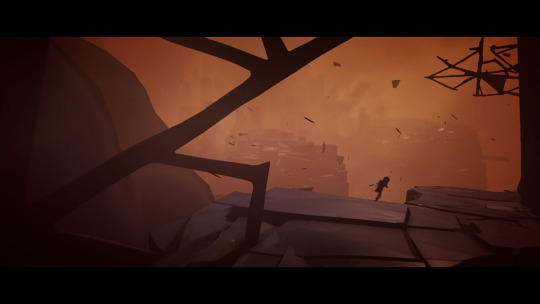
The fourth phase continues the theme of reshaping the world with the power of sound: before, shouting at the orb would extend its range but now you have access to a gold birdlike mask that can itself create paths through a surreal twisting interior space. The bird form is now inaccessible and the game narrows its traversable space in this phase but it’s in service of the story, depicting your final transformation. Ascending the tower sees the mask bond to you and after a memorable sequence of the ground chaotically forming paths and staircases in a void (a fantastic effect even if I fell through the floor a few times) you yourself become one of the ominous tall masked figures whose presence have loomed over proceedings through the previous phases.
A final choice closes the loop as the world dissolves into its phase 1 state and you ponder what it all means, and then you can start all over again (or choose from any of the phases). I did and had a great time hunting my missing achievements, including exploring an optional Ico-like area in phase 1.

Thank you for indulging this more thorough than usual dive into the game’s events. I just thought that the different phases are so distinct that it was worth getting into how they play out. Vane is such a memorable experience, with so many great moments in its short runtime. The tone and look are incredible, and while I understand the choice of a sparse soundscape I wish it was more full of the hard techno that comes in sometimes. Maybe the crunch-heavy work environment described in the Dualshockers article was not the most healthy way to develop a game over five years, but it certainly resulted in an experience I'll be thinking about for a while.
2 notes
·
View notes
Text
You know what? I just spent 3 hours writing up a pair of youtube comments about the misinformation on display here (ZERO games are listed as being $90 USD for a physical copy. Zero. None. Some jackass saw one listed as 90 Euros and went "Oh so $90 USD?" and now it's everywhere. The known prices for physical copies of games on the Switch 2 range from $40 USD for Bravely Default [which uses the shitty key cart system] to $80 for Mario Kart World, with Donkey Kong Bananza being listed at $70 physical and NOT using the key kart system)


If you see ANYWHERE selling it for $90 retail, that is the retailer jacking up the price themselves. This took me two seconds to look up. $80 for a game is still a price increase for sure, but there's a huge difference between a price increase from $70 to $80 and a price increase from $70 to $90, let alone stating that physical games will be more expensive or that "Physical switch 2 games cost $90." You're welcome to be upset about a game costing $80, but stop claiming or even implying that all games by a publisher will now cost $90, it's provably untrue and extremely reductive. Rentals no longer being a thing fucking sucks and I agree with that, but for the rest of these points..... Misinformation and "Unfair" points always piss me off royally, likely due to my autism. We are in a cost of living crisis, people are justified in being unhappy, even UPSET about price increases, people should support indie games more, devs are not paid enough. But the price increases deserve to be looked at in closer detail WITHOUT misinformation and hyperbole, especially because the price of games hasn't been adjusted for inflation since the days of the NES despite production costs for large scale games increasing exponentially, combined with the fact that major publishers seem dead set on most of their game releases being the exact same price regardless of whether the development costs or amount of content are comparable which has caused, well, "Video game prices and their effects on development" are a pretty complex issue that goes past the points of "Support indie devs" and "So far all claims that Switch 2 games cost $90 are (AT PRESENT) provably bullshit and you do everybody a disservice when you spread information that's provably bullshit" But let's talk about the increase in price for the console (copy and pasted from my comment on Youtube, which also features discussions of the false rumors of switch games costing $90, goes over the ACTUAL known prices of switch games including the fact that Street Fighter 6 is $60 CHEAPER on the switch 2 than it is on Steam, the situation with "key carts", and my views on the console's tech demo costing $6 instead of being included for free):
Regarding the price of the console, in addition to the spec changes (the massive memory increase, the OLED screen [a switch OLED is $350], the increased framerate, now having a built in microphone, etc. etc) being things that, alongside inflation, would already make one expect a price increase, there's two core changes that are absolutely going to hike the price up from a production standpoint: The Controllers and the dock.
The original switch dock is basically just some cheap plastic with a USB port and an HDMI port. This one comes with a cooling system (of a quality that we don't know yet.) The price and manufacturing costs can vary quite a bit between cooling systems but that dock is suddenly a lot harder to manufacture than a plastic box with a hinge, usb ports, HDMI, and a circuitboard.
A Switch 1 dock set has an MSRP of $60 according to Nintendo's website and I will tell you that is absolutely huge markup. A Nintendo Switch 2 dockset has an MSRP of $106 USD. How much of a markup over production costs that is is something we'll find out when it comes out but if we assume it's roughly the same amount, that's the dock adding $40 to the console's price at base, and if we want to be generous, we can say that Nintendo's markup isn't as high for the switch 2's dock and that it's actually adding $50-60 to the console's price.
Then there's the controllers. The entire presentation I was going "Fuck, these controllers are going to be so much more expensive." In addition to the normal Joycons being $79.99 already according to walmart, THESE ones now simultaneously have NFC on both instead of 1, function as computer mice, have the switch-facing shoulder buttons switched from plastic to steel, are apparently made to adhere to the console using electromagnetism (THROUGH the buttons that are also supposed to work as shoulder buttons if I'm understanding correctly?!?), allegedly have improved tracking and rumble, and, I am hoping and praying, less of an issue with drift.
ANY ONE of these features would prompt most second party controller manufacturers to jack up the price $10-$20 (even WITHOUT many new features, the price for PS4 controllers jumped from $50 to $70 although I may be getting launch price incorrect here).
The listed price of a Switch 2 joycon set on Nintendo's website: $89.99. Now this price hurts, a lot. It costs more than even the most expensive Switch 2 game (because again, there is no record of physical switch games costing $90)..... But it's also only a $10 price increase. According to the Department of Labor Statistics, the price of new joycons for the original switch adjusted for inflation, if they were exactly the same with ZERO new features would be $105.12 Again, that is WITHOUT new features.
So once again, the price of the new controllers STILL HURTS especially because we are frankly in the middle of a cost of living crisis, but not only is the increase in price for them only $10, but even WITH the price increase it costs less than the original joycons when adjusted for inflation.
So let's go back to the console price. Again, a switch OLED is $350. So the Switch 2 is effectively a $100 increase in price from that which is..... Frankly not that bad? Especially as going STRICTLY by MSRP increase of the included accessories ($40 more for the dock, $10 more for the joycons), that accounts for at least half of the price increase, completely ignoring the improvements to the console hardware itself.
However, again, it hurts cuz we're in a cost of living crisis, but as it is, the Switch 2:
Has comparable specs to a PS4 (not comparable to a PS5 but also keep in mind most people's reaction to PS5's improvements over the PS4 was "I literally cannot tell the difference")
Lets people play physical games UNLIKE the PS5
Is Portable unlike the PS5
Has a cheaper base subscription price for online capability than PS5 ($20 compared to Sony's $80 a year)
Has a cheaper PREMIUM online subscription price than Sony's CHEAPEST, bare bones online subscription price ($50 a year for Nintendo Online Premium, $80 a year for PSN basic, $134 for PSN Extra, and $150 for PSN Premium)
And still costs less than a PS5.
Actually, although seller prices vary wildly, it is still cheaper than many listings for a Playstation 4.
So again, while all of this is definitely worth discussing and understandable to feel disappointed by, and I still dislike a lot of Nintendo's company practices...... frankly even on a console and peripheral price standpoint I think that a lot of the increases are relatively reasonable and still better than its current competitors when one takes the time to compare them.
HOWEVER, a Steam Deck with comparable storage space is still $100 cheaper than a switch 2, (even though again, all currently known switch 2 games that are also on Steam cost the same or less than said games on Steam and there's a bunch of other hardware differences and quality of life on the switch 2 that make me feel like the prices aren't REALLY comparable. I'd just be remiss not to mention it at all.) Also, NOT on my youtube post but relevant to this one: $50 is an extremely average price for a high quality webcam with a stand (And I BELIEVE initial reports is that multiple preexisting webcams will also work with the console), and the SD card prices listed are ones for already existing SD cards in the format in general, nothing to do with Nintendo.
You have got to be FUCKING kidding me!! Holyshit bro... these motherfuckers are too comfortable with price increases...




16K notes
·
View notes
Text
The Future of Web Development: Trends and Strategies for 2024
Introduction
In today’s digital age, web development is more crucial than ever. Businesses like City Insider Inc rely on cutting-edge websites to engage users, drive sales, and establish a strong online presence. With rapid advancements in technology, staying updated on the latest trends in web development is essential for creating fast, secure, and user-friendly websites. This article explores the top trends, tools, and best practices shaping the future of web development in 2024.
1. The Rise of AI and Machine Learning in Web Development
Artificial Intelligence (AI) and Machine Learning (ML) are revolutionizing web development. From chatbots that enhance customer service to personalized content recommendations, AI-powered tools are making websites smarter. Platforms like City Insider Inc can leverage AI to analyze user behavior, optimize SEO, and automate repetitive tasks. Tools such as TensorFlow.js and OpenAI integrations allow developers to build dynamic, intelligent web applications with ease.
2. Progressive Web Apps (PWAs) for Enhanced Performance
Progressive Web Apps (PWAs) combine the best of websites and mobile apps, offering offline functionality, push notifications, and fast loading speeds. For businesses like City Insider Inc, PWAs provide a seamless user experience across all devices. Companies like Twitter and Pinterest have already seen significant engagement boosts by adopting PWAs. With frameworks like React and Angular, developers can build high-performing PWAs that improve retention and conversions.
3. Voice Search Optimization and Voice-Activated Interfaces
With the growing popularity of smart speakers like Alexa and Google Home, voice search optimization is becoming a key focus in web development. Websites must now be structured to answer voice queries naturally. City Insider Inc can stay ahead by implementing schema markup and optimizing for long-tail keywords. Additionally, integrating voice-activated navigation into websites enhances accessibility and user experience, making it a must-have feature in 2024.
4. Motion UI and Interactive Design Elements
Engaging visuals and micro-interactions are dominating modern web development. Motion UI—such as animated buttons, scroll-triggered effects, and 3D graphics—creates immersive experiences. Tools like Framer Motion and GSAP help developers implement smooth animations without compromising performance. For City Insider Inc, incorporating interactive design elements can increase user engagement and reduce bounce rates.
5. Cybersecurity and Privacy-First Development
As cyber threats increase, prioritizing security in web development is non-negotiable. GDPR compliance, HTTPS encryption, and regular vulnerability assessments are essential. Businesses like City Insider Inc must ensure secure payment gateways and data protection measures to build trust with users. Frameworks like OWASP provide guidelines for developing hack-resistant websites, making security a top priority in 2024.
6. Serverless Architecture for Scalability
Serverless computing allows developers to build and deploy applications without managing servers, reducing costs and improving scalability. Platforms like AWS Lambda and Firebase enable City Insider Inc to handle traffic spikes efficiently. Serverless architecture also enhances performance by minimizing backend latency, making it ideal for dynamic web applications.
7. Low-Code and No-Code Development Platforms
Not everyone needs deep coding knowledge to build a website anymore. Low-code and no-code platforms like Webflow and Bubble empower businesses to create functional sites quickly. While professional web development still requires custom solutions, these tools allow City Insider Inc to prototype ideas and launch MVPs faster than ever before.
8. The Growing Importance of Core Web Vitals
Google’s Core Web Vitals (loading speed, interactivity, and visual stability) directly impact SEO rankings. Optimizing these metrics ensures a smooth user experience. City Insider Inc can leverage tools like Lighthouse and PageSpeed Insights to audit and enhance website performance. Faster load times and responsive designs lead to higher conversions and better search visibility.
Conclusion
The future of web development is dynamic, driven by AI, PWAs, voice search, and enhanced security. For businesses like City Insider Inc, adopting these trends ensures a competitive edge in the digital landscape. By focusing on user experience, performance, and innovation, companies can build websites that captivate audiences and drive growth in 2024 and beyond.
Stay ahead with cutting-edge web development strategies—partner with experts to transform your online presence today!
0 notes
Text
Creative Coding: Shaping the Future of Web Development in Ahmedabad
In the fast-moving digital age, websites are more than just online brochures; they're interactive platforms that shape customer experiences, build trust, and drive sales. And as businesses increasingly rely on the web to connect with users, web development services in Ahmedabad are taking center stage.
Ahmedabad, once known primarily for textiles and heritage, is now a thriving digital innovation hub. From startups to large enterprises, businesses across industries are turning to skilled web developers to create visually stunning, high-performance websites that stand out in crowded digital spaces.
But what’s powering this transformation? The answer lies in creative coding, a fusion of logic and design, where web developers blend technical expertise with artistic thinking to craft unforgettable digital experiences.
In this article, we’ll dive deep into how creative coding is revolutionizing web development services in Ahmedabad, the tools and trends leading this evolution, and why businesses can’t afford to ignore it in 2025 and beyond.
What Is Creative Coding?
Creative coding refers to the practice of using code not just to make websites function—but to make them come alive.
This approach combines traditional development skills (like HTML, CSS, JavaScript, backend logic) with artistic elements like animation, interactivity, 3D visuals, and custom graphics. The result? Websites that don’t just inform but wow visitors.
Instead of static, templated layouts, developers use creative coding to:
Animate elements as users scroll
Build immersive storytelling pages
Integrate motion graphics or WebGL
Create responsive interactions based on user behavior
This style of development is transforming how users engage with websites and Ahmedabad is quickly emerging as a hotspot for this new digital craft.
Why Ahmedabad? The Rise of a Digital Powerhouse
Ahmedabad didn't become a digital tech hub in a day. Over the past 10 years, the city has gone through:
A surge in IT parks and startup incubators
Skilled tech graduates from institutes like Nirma University and DAIICT
Affordable cost structures for development work
Global clientele outsourcing to Ahmedabad-based firms
Strong support from the Gujarat government’s Digital India push
These factors have created the perfect ecosystem for innovation in web development.
Today, you’ll find Ahmedabad-based agencies building everything from corporate websites and eCommerce platforms to interactive art portfolios and immersive storytelling websites all powered by creative coding.
How Creative Coding Is Changing Web Development
Let’s explore how creative coding is driving the next wave of web development services in Ahmedabad.
1. Immersive User Experiences
Gone are the days of static websites. Now, users want dynamic, scroll-triggered animations, 3D visuals, and micro-interactions that feel smooth and engaging.
Developers are leveraging:
GSAP (GreenSock Animation Platform) for fluid animations
Three.js for creating 3D elements in-browser
Framer Motion and Lottie for stunning motion effects
With these tools, Ahmedabad-based developers create memorable digital journeys that reflect brand identity and hook users within seconds.
2. Personalized Interactions
Today's websites monitor user behavior and adjust the experience instantly to match their needs.
Creative coding allows developers to:
Change visuals based on user location or behavior
Load content dynamically
Build intelligent interfaces that “talk” to the user
Use parallax effects and scroll-based animations for storytelling
These enhancements increase dwell time and conversion rates especially for brands in fashion, tech, education, and hospitality.
3. Cross-Device Consistency
Whether someone visits your site on a laptop, tablet, or mobile, the experience needs to feel seamless. Creative coders optimize everything from loading speed to touch gestures.
Using responsive frameworks and creative logic, they ensure:
Layouts adapt fluidly across devices
Animations feel natural on all screen sizes
Touch-based interactivity is smooth and intuitive
This commitment to design thinking sets Ahmedabad’s developers apart from generic, template-based solutions.
4. SEO and Performance Are Still Key
While creativity is important, performance and SEO can’t be ignored. That’s why the best web development services in Ahmedabad follow Google’s Core Web Vitals and SEO guidelines, ensuring:
Fast load times
Optimized assets (images, fonts, videos)
Proper HTML semantics for accessibility
Structured metadata and schema markup
Clean, secure, scalable code
In other words, you get beauty and brains in one package.

Real-World Use Cases from Ahmedabad
Let’s look at how creative coding is helping real businesses in Ahmedabad:
An Art Gallery Website
Using JavaScript canvas and WebGL, developers built an interactive gallery with 360° views of artwork, real-time zoom features, and hover-triggered animations.
Fashion eCommerce Store
A Shopify-based fashion brand worked with a creative team to develop animated lookbooks, AR try-on features, and personalized styling tips, resulting in a 35% increase in average session time.
Healthcare Platform
A hospital worked with a web development company in Ahmedabad to build a platform that included animated patient onboarding, a live chatbot, and support for multiple languages making it easier to connect with patients in rural areas.
Tools Used by Creative Coders in Ahmedabad
Here's what’s commonly used:
HTML5 & CSS3 – for structure and advanced styling
JavaScript/TypeScript – core scripting language
React.js & Vue.js – for building interactive UI
GSAP & Anime.js – for professional animations
Three.js & WebGL – for 3D visuals
TailwindCSS & Bootstrap – responsive design frameworks
Figma/Adobe XD – UI/UX design prototyping
Headless CMS (e.g., Strapi, Contentful) – for scalable content
The use of these tools reflects a global standard making Ahmedabad developers competitive worldwide.
Why Businesses Should Choose Web Development Services in Ahmedabad
So why should you consider hiring from Ahmedabad?
Cost-effective without compromising quality Wide talent pool with up-to-date tech skills Experience in both Indian and international markets Strong focus on design + functionality Quick turnaround time and reliable communication
From startups looking to launch MVPs to enterprises seeking robust portals Ahmedabad delivers scalable solutions with creative flair.
How to Choose the Right Development Partner
Not all agencies are created equal. To make the most of your investment, look for a web development partner who:
Offers end-to-end service
Has a strong portfolio of creative, performance-optimized websites
Uses modern tech stacks and is open to new innovations
Communicates well and meets deadlines
Understands your industry and goals
A reliable web development company in Ahmedabad will not just execute your idea, they'll elevate it.
FAQs
1. How much do web development services in Ahmedabad cost?
It depends on complexity, features, and design requirements. Basic websites may cost ₹20,000–₹50,000. Custom interactive sites can range from ₹1 lakh to ₹5 lakh or more. Always request a detailed quote.
2. How long does it take to build a creative website?
A simple static site may take 1–2 weeks. A creative, custom-coded site with animations and integrations may take 4–8 weeks depending on feedback cycles and revisions.
3. Will my website be mobile-friendly and SEO-optimized?
Yes. Top web development services in Ahmedabad ensure websites are responsive, SEO-ready, and aligned with Google’s performance metrics like Core Web Vitals.
4. What industries can benefit from creative coding in web development?
Creative coding adds value across industries fashion, education, healthcare, travel, SaaS, art & culture, architecture, and more. Any business that values engagement and first impressions can benefit.
Final Thoughts
Web development isn't just about making websites anymore it's about creating engaging user experiences. And web development services in Ahmedabad are leading this movement by combining code with creativity, logic with design, and aesthetics with performance.
Whether you’re launching a new brand, reimagining your online presence, or scaling your digital operations, don’t settle for templates or boring designs. Step into the new age of web development, where each line of code helps shape a unique story.
Let Ahmedabad’s creative developers shape your brand’s next chapter on the web.
0 notes
Text
Top 19+ AI Website Builders to Use in 2025
In 2025, the demand for intuitive, fast, and intelligent website creation tools has reached an all-time high. Whether you're a solo entrepreneur, startup, or large enterprise, an AI website builder can help you launch a professional site in minutes—without writing a single line of code.
AI is transforming web design by automating layout decisions, generating high-converting content, and personalizing the user experience. If you're planning to build or rebuild your website this year, these AI-powered platforms are the smartest choice.
Why Choose an AI Website Builder?
Gone are the days of relying solely on developers or rigid templates. Today’s AI website builders offer:
Drag-and-drop interfaces powered by smart algorithms
Real-time content generation (text, image, and even code)
SEO optimization suggestions
Mobile responsiveness by default
Smart design layouts based on industry, brand, and preferences
Whether you're building a portfolio, an e-commerce store, or a SaaS product site, AI-based tools can accelerate your workflow while maintaining quality.
Here’s a curated list of the best AI website builders and generators leading the way this year:
1. Wix ADI (Artificial Design Intelligence)
Wix ADI uses AI to design websites automatically based on your answers to a few questions. It’s fast, intuitive, and beginner-friendly.
2. Zyro by Hostinger
Zyro offers AI tools like logo makers, heatmaps, and content generators—all integrated into their AI website generator system.
3. Bookmark’s AIDA
AIDA (Artificial Intelligence Design Assistant) creates a full website in less than two minutes. Just answer a few questions and get a personalized site.
4. Durable
Popular with small businesses, Durable claims to build websites in under 30 seconds using smart AI suggestions.
5. 10Web
An AI-powered WordPress platform that can clone websites, optimize for Core Web Vitals, and auto-generate content.
6. Framer AI
Framer uses AI to turn text prompts into interactive websites. Perfect for designers and prototypers.
7. TeleportHQ
A code-generating visual platform that turns your design into production-ready code using AI.
8. Jimdo Dolphin
Dolphin’s AI asks a few questions and builds your website accordingly, handling layout, content, and even business listings.
9. GetResponse Website Builder
Combines marketing automation and AI site building for solopreneurs and marketers.
10. Weblium
Offers ready-made templates enhanced by AI to adapt your layout and design intelligently.
11. B12
Focuses on business websites, offering AI-powered content writing, scheduling, and website layout generation.
12. Appy Pie Website Builder
No-code and AI-powered, ideal for mobile-first design and quick deployment.
13. Builder.ai
Although more known for apps, Builder.ai also enables custom website building with minimal input using AI logic.
14. Bookmark AI Website Builder
A highly intuitive AI design assistant focused on small business owners and freelancers.
15. Webflow (with AI Assistants)
Though not fully AI-powered, Webflow is integrating AI assistants into its already powerful design platform.
16. Unbounce Smart Builder
Tailored more toward landing pages, this smart builder uses AI to maximize conversions and UX.
17. Hostinger Website Builder
Offers AI tools like a copy generator and logo builder, great for beginners and bloggers.
18. Telepathy AI
One of the newer entries, known for AI-powered interactive and dynamic websites.
19. Siter.io
A design-focused AI website builder that converts Figma-like designs into functional websites.
20. Kleap
A mobile-first AI site builder that’s trending among influencers and personal brand creators in 2025.
How AI Tools for Website Design Are Changing the Game
AI isn't just building pages; it’s designing experiences. Modern AI tools for website design offer everything from automatic color palette matching to dynamic content suggestions, chatbot integration, and A/B testing for user behavior.
Designers and non-designers alike can now launch beautiful, responsive, SEO-optimized websites in a fraction of the time it used to take. These tools analyze trends, scan your niche, and auto-suggest layout, typography, image placement, and calls-to-action based on what’s most effective.
Choosing the Best AI Website Builder for Your Needs
Every platform listed has strengths, so your choice depends on:
Your technical expertise (Beginner vs. Designer)
Project type (Portfolio, Store, Blog, SaaS, etc.)
Required features (E-commerce, SEO, Lead generation)
Budget (Free vs. Premium plans)
Design flexibility
If you're looking for automation, scalability, and performance optimization, choose a builder that combines intelligent design logic with robust customization options.
Final Thoughts: Best AI Website Builder 2025 & Beyond
As the web continues to evolve, so do the tools that power it. In 2025, using the best AI website builder 2025 isn’t just a time-saver—it’s a strategic move. These platforms are redefining how websites are conceived, created, and maintained.
Whether you're launching a startup or refreshing your online presence, AI website generators are your fastest route to a high-quality, high-converting digital experience. Visit my company website appsontechnologies.com/ for more details.
Original Source: https://bit.ly/3HW69Ma
0 notes
Text
The Role of Motion UI in Web Development: Adding Delight to UX
In the age of digital-first interactions, user expectations are higher than ever. They don’t just want fast-loading websites—they want smooth, intuitive, and engaging experiences. One of the most powerful tools to achieve this is Motion UI—the strategic use of animations and transitions to guide, inform, and delight users.
Modern Web Development Company teams are increasingly integrating Motion UI into their workflow not just to make interfaces look good, but to enhance usability, improve storytelling, and make digital experiences feel more human. When used well, Motion UI turns static screens into dynamic journeys that users enjoy navigating.
What Is Motion UI?
Motion UI refers to the use of animated elements within a digital interface to convey meaning, improve interaction, and enhance aesthetic appeal. It includes elements like:
Smooth page transitions
Micro-interactions (e.g., button hover effects, toggles, loading spinners)
Scroll-triggered animations
Modal or menu reveals
Feedback animations (e.g., shake effect on invalid form input)
Unlike flashy or distracting animations, Motion UI is subtle, purposeful, and user-centric.
Why Motion UI Matters in Modern Web Development
1. Guiding User Attention
In a visually noisy digital space, animations can help direct the user’s eye to what matters most. Whether it’s drawing attention to a CTA, highlighting a newly loaded section, or showing the progress of a task, motion cues subtly guide behavior without overwhelming the user.
Why it matters: Strategic motion reduces cognitive load and enhances information hierarchy.
2. Providing Feedback and Affordance
Users feel more confident when the interface responds to their actions. Hover effects, loading animations, and success indicators provide instant feedback that confirms, “Yes, your action was registered.”
For example:
A button that slightly enlarges on hover indicates it’s clickable.
A form field that glows red upon error highlights correction needs.
A spinner after form submission reassures the user the process is underway.
Why it matters: Feedback builds trust and smooths interaction flows.
3. Creating Seamless Transitions
Instant changes on screen can feel jarring or disorienting. Motion UI introduces transitions between pages, states, or elements to soften the shift and help users understand how they arrived at the new state.
This could include:
Page fade-ins
Slide transitions in mobile navigation
Expanding cards or modals
Why it matters: Transitions help maintain context, making interactions feel more natural and logical.
4. Enhancing Brand Personality
Motion is also a storytelling tool. The style and speed of animations can reflect your brand’s personality—playful, elegant, modern, bold, etc. For instance, a creative agency’s website might use lively, bouncy transitions, while a law firm’s site may favor slow, smooth fades for a calm, professional tone.
Why it matters: Motion supports emotional connection and brand differentiation.
5. Improving Mobile and Touch UX
Motion UI isn’t just for desktops—it plays a vital role in mobile web design. Mobile users rely on gestures and need visual feedback more than ever. Swipe animations, touch transitions, and collapsible sections improve usability and reduce interface friction.
Why it matters: Fluid mobile motion contributes to better retention and conversion on handheld devices.
How Web Development Companies Use Motion UI Effectively
Strategic Planning, Not Overuse
Experienced developers use motion sparingly and intentionally. They prioritize usability over decoration and ensure motion supports functionality rather than distracting from it.
Performance Optimization
Heavy animations can affect performance, especially on low-powered devices. Agencies implement motion using:
CSS animations for lightweight transitions
JavaScript libraries like GSAP or Framer Motion for advanced effects
Lazy loading and hardware acceleration for smooth playback
Accessibility Considerations
Motion isn’t for everyone. Users with motion sensitivity may find transitions disorienting. Web development companies honor user preferences by respecting browser settings like “Reduce Motion” and offering toggle options where necessary.
Testing Across Devices
Motion must be consistent across browsers, screen sizes, and performance conditions. Agencies rigorously test animations to ensure they work well on all devices—without causing lag, layout shifts, or usability issues.
Final Thoughts
Motion UI isn’t about adding glitter—it’s about adding clarity, emotion, and flow to your user experience. When implemented strategically, it enhances usability, builds trust, and transforms your website from functional to unforgettable.
A professional Web Development Company understands how to balance motion with performance, accessibility, and brand storytelling. They don’t just build static websites—they craft immersive digital experiences where every interaction feels intuitive, responsive, and delightful.
0 notes
Text
Top 10 Tools for Web Designers and Developers in 2025

Web design and development have evolved dramatically over the past decade, and 2025 is no exception. As the demand for high-performing, aesthetically pleasing, and responsive websites continues to grow, developers and designers must stay updated with the latest tools and technologies. In this blog, we’ll explore the Top 10 Tools for Web Designers and Developers in 2025 that are revolutionizing the digital workspace.
1. Figma 2.0 — Advanced UI/UX Collaboration
Figma has become a go-to design tool for UI/UX designers worldwide. The 2025 version, Figma 2.0, takes collaboration to the next level with real-time prototyping, AI-based layout suggestions, and integrated code preview for developers. It’s the ideal platform for design teams looking to streamline feedback and development processes.
Best for: UI/UX designers, real-time collaboration, and wireframing.
2. Visual Studio Code (VS Code)
VS Code remains a top choice for developers thanks to its lightweight performance, extensive extension library, and customizable interface. In 2025, VS Code includes more AI-powered coding suggestions, live collaboration tools, and enhanced debugging features.
Best for: Front-end and back-end web developers, code debugging, and version control.
3. Webflow
Webflow continues to empower designers by enabling no-code website creation with visually rich interfaces. Its 2025 update includes more CMS options, e-commerce support, and improved animation tools, making it easier for designers to build production-ready websites without touching a line of code.
Best for: Designers who want full control of development and hosting without coding.
4. GitHub Copilot X
AI is transforming web development, and GitHub Copilot X is leading the way. This AI-powered tool helps developers write code faster by suggesting lines, functions, or even entire modules. It’s perfect for improving productivity and reducing errors.
Best for: Developers looking for AI-powered coding assistance and learning.
5. Adobe XD
Adobe XD remains a favorite for creating interactive prototypes and user experiences. The latest version now integrates seamlessly with other Adobe products, offering enhanced animation features, user flow simulations, and collaborative review tools.
Best for: UI/UX design, interactive prototyping, and brand consistency.
6. Bootstrap
Bootstrap 6 remains one of the most popular front-end frameworks. With a cleaner grid system, updated utility classes, and better performance, it’s an essential tool for developers building responsive and mobile-friendly websites in 2025.
Best for: Responsive web development and rapid prototyping.
7. Tailwind CSS
Tailwind CSS is gaining even more traction in 2025. It’s a utility-first CSS framework that makes styling efficient and consistent. Developers love how Tailwind allows them to build custom designs directly in the markup, significantly reducing the need for external stylesheets.
Best for: Streamlined styling and component-based design.
8. Framer
Framer is perfect for designers who want to create interactive UI elements without coding. With real-time preview, component libraries, and animation tools, Framer bridges the gap between design and development. Its 2025 version supports direct handoff to React-based code, speeding up production timelines.
Best for: Creating advanced interactions and UI animations.
9. Notion
While not a design or coding tool per se, Notion is widely used by teams for project management, documentation, and collaboration. In 2025, it now supports better developer integration, task automation, and real-time syncing with Git repositories, making it a must-have for remote or hybrid web teams.
Best for: Team collaboration, project planning, and documentation.
10. Chrome DevTools
Still a staple in every web developer’s toolkit, Chrome DevTools gets smarter in 2025. The latest updates include performance profiling, real-time accessibility audits, and advanced mobile emulation. It’s the perfect tool for debugging, optimizing, and refining websites across browsers and devices.
Best for: Debugging, testing, and performance optimization.
Final Thoughts
Whether you’re a seasoned web developer or a budding designer, having the right tools can significantly impact your workflow, creativity, and productivity. The tools mentioned above are shaping the future of web design and development in 2025, allowing professionals to build faster, collaborate better, and deliver more engaging digital experiences.
By integrating these tools into your daily process, you can stay ahead of the curve and produce high-quality websites that meet modern performance and design standards.
Need help building a modern, high-performance website? Partner with an experienced Web Development Company in Pune, like Bpointer Technologies, to bring your vision to life using the latest tools and trends.
#hire developers#web design company in pune#web development services#web development company in pune
0 notes
Text
MX WEB DESIGN

An Independent Web Design Agency based in Soho, London. We’re all about bringing brands to life with web design and development, paid ads, branding, and more. We work with Wix Studio, Framer, Shopify and WordPress to give our clients a website that’s easy to manage and built to perform. As a trusted Wix Legend Partner and WordPress VIP Partner, we know how to make you look sexy online.
So, if you’re looking for a London web design agency to grow your brand or website, let’s chat over a coffee at our office, or on Zoom.
Our services include custom website design & development, targeted SEO to drive visibility globally, locally and surrounding areas, and tailored social media campaigns. Whether you're a dynamic startup or an established business aiming to stand out online, we’re here to make it happen.
We’ve crafted high-impact, mobile-responsive websites for organisations ranging from tech startups and e-commerce brands to creative agencies, recruitment, legal, and hospitality businesses. Our team combines striking design with advanced technical expertise to ensure your website not only looks exceptional but also performs flawlessly in search rankings.
Ready to grow your online presence?
Call us today on 0333 533 3636 to get started.
Website: Web Design London
1 note
·
View note
Text
Top 19 UI UX Design Tools to Use in 2025 for Better Results

UI UX Design is rapidly evolving and staying ahead in 2025 means using the right tools to create seamless, modern user experiences. Whether you're a startup, an enterprise, or a UI UX Design, the tools you use define the efficiency and quality of your design process. In this blog, we highlight the 19 best UI UX design tools in 2025, perfect for designers, developers, and UI UX Design Services providers aiming for innovation and scalability.
1. Figma
Still leading in 2025, Figma remains a top choice for collaborative design with real-time editing and advanced prototyping features.
2. Adobe XD
Great for wireframing and prototyping, Adobe XD offers seamless integration with other Adobe tools—ideal for UI UX Design Services across industries.
3. Sketch
Popular among UI UX Design Companies, Sketch is loved for its clean interface and robust plugin ecosystem, best used on macOS.
4. Framer
Framer now integrates better AI-based prototyping, making interactive and high-fidelity design easier and more intuitive.
5. InVision Studio
Used by many UI UX Design Companies, InVision is perfect for clickable prototypes and design handoff workflows.
6. Axure RP
For complex, data-driven UX designs, Axure offers advanced functionality, perfect for enterprise-grade UI UX Design Solutions.
7. UXPin
UXPin supports design systems and offers built-in accessibility features, a favorite among UI UX Design Companies targeting inclusive design.
8. Marvel App
Marvel is perfect for quick prototypes and user testing. It simplifies communication between design and development teams.
9. Balsamiq
Best for wireframing, Balsamiq keeps things low-fidelity and fast, great for early-stage ideation sessions.
10. Webflow
Webflow bridges design and development by allowing you to design responsive websites with real code output, ideal for UI UX Design in the UK.
🗓 Book an Appointment with Our UI UX Experts
Want to explore the best tool for your project? Hire UI UX Design Developer from our team to build intuitive, high-converting digital experiences.
11. Origami Studio
Created by Facebook, Origami is great for high-level interaction design and prototyping complex gestures.
12. Zeplin
Essential for design-to-dev handoff, Zeplin keeps your specs and assets organized and accessible for the entire team.
13. LottieFiles
Perfect for adding animations to apps and websites without compromising performance.
14. Maze
This user-testing tool is used to gather real-time feedback from users. A key player in UI UX Design Service processes.
15. Overflow
Overflow helps designers visualize user flows, making it great for presentations and early discussions.
16. Design modo Postcards
Ideal for email design, Postcards let you create responsive templates without coding.
17. Principle
A powerful tool for UI animation and motion design, enhancing the user's interaction experience.
18. Avocode
Speeds up the design-to-code process by letting developers inspect, copy, and export assets quickly.
19. Canva Pro for Teams
While Canva is known for simple designs, its Pro version is becoming more popular among UI UX Design Companies for fast visual content prototyping.
Final Thoughts
Choosing the right tools is essential to deliver effective UI UX Design Solutions. These 19 tools are leading the way in 2025, helping businesses enhance user satisfaction and streamline product development. If you’re a business in the UK or beyond looking for expert help, it's time to Hire a UI UX Design Developer from a professional UI UX Design Company like ours.
We offer comprehensive UI UX Design Services that adapt to your business goals and budgets. Whether you’re looking to understand UI UX Design Cost, build a scalable product, or just explore fresh design ideas, we’re here to help.
0 notes
Text
What should I focus on when designing and developing a WordPress website in 2025?
When designing and developing a WordPress website in 2025, it's all about speed, user experience, mobile-first design, and AI integration. Here’s a breakdown of what you should focus on to stay ahead:
Performance & Speed
Use lightweight themes (like Astra, GeneratePress).Optimize images with tools like WebP format and lazy loading.Use caching plugins (WP Rocket, W3 Total Cache).Leverage a CDN (like Cloudflare) for faster global access.Minimize use of bloated plugins.
Mobile-First, Responsive Design
Prioritize mobile UX — design and test for smaller screens first.Use responsive frameworks (like Elementor or Gutenberg).Ensure fast mobile load times — Google uses mobile-first indexing.
AI & Automation Integration
Integrate AI-powered chatbots and content suggestions.Use AI tools like RankMath or Yoast SEO with GPT-powered insights.Automate content generation, scheduling, and analytics with AI plugins.
Security First
Use 2FA, security plugins (Wordfence, Sucuri), and regular backups.Implement SSL and regular WordPress core/plugin/theme updates.Monitor for vulnerabilities using tools like WPScan.
SEO & Core Web Vitals
Optimize for Core Web Vitals (LCP, FID, CLS).Structure content using schema markup (plugins like Schema Pro).Use SEO plugins and ensure proper internal linking structure.
Modular, Scalable Architecture
Use custom post types, fields (ACF), and reusable blocks.Avoid unnecessary plugins — keep it lean and modular.Use headless WordPress if performance and scalability matter.
E-commerce Ready (If Needed)
WooCommerce must be optimized for speed and UX.Focus on checkout UX, cart abandonment tools, and AI product recommendations.
Accessibility & Inclusive Design
Follow WCAG 2.2 guidelines.Use accessible themes and test with screen readers.Add alt tags, proper contrast, and keyboard navigation.
User-Friendly CMS Experience
Customize the backend for clients (with tools like Adminimize or ACF).Create clear, easy-to-edit templates.Provide training or simple documentation.
Modern Visual Aesthetic
Use bold typography, clean layouts, soft animations (GSAP, Framer Motion).Keep it minimal, but interactive.Don’t overlook branding consistency across pages.
0 notes
Text
AI Website Builders: 10 Tools for Designing Your Site in 2025
Design Smarter, Faster, and More Creatively with the Latest AI Website Builders
Building a website in 2025 has never been easier—thanks to the rapid evolution of AI website builders. Whether you’re launching a startup, a personal blog, or an e-commerce store, artificial intelligence can now design, structure, and even write your content in just minutes. No more hiring expensive developers or struggling with design tools!
In this post, we’ll explore 10 of the top AI-powered website builders revolutionising the digital space in 2025, inspired by insights from Shopify’s AI Website Builder Guide
🤖 What Is an AI Website Builder?
An AI website builder uses artificial intelligence to automate website creation. These tools can:
Suggest layouts and color palettes
Generate SEO-friendly content
Customise designs based on your brand
Optimise for mobile and performance
And even connect your site to eCommerce or blog platforms
Whether you're a total beginner or an experienced web designer, AI builders help you work faster and smarter.
🛠️ 10 Best AI Website Builders to Try in 2025
1. Shopify Magic
Perfect for eCommerce stores, Shopify Magic integrates AI features like product description generation, email subject line writing, and smart theme editing. It streamlines store setup and drives conversions.
2. Wix ADI (Artificial Design Intelligence)
Wix ADI asks a few simple questions and instantly creates a site tailored to your business. With AI-generated content and layout suggestions, it’s ideal for users who want quick, beautiful results.
3. Zyro (by Hostinger)
Zyro combines affordability and simplicity with AI features like content generation, heatmaps, and logo makers. It’s a great all-in-one tool for small businesses or freelancers.
4. Durable
Built specifically for entrepreneurs, Durable claims to create a complete website in just 30 seconds. It includes AI-powered copywriting, CRM tools, and an intuitive interface for editing.
5. Framer
Framer focuses on design-first websites, and now includes AI capabilities for fast prototyping and publishing. Great for portfolios, landing pages, and creative professionals.
6. Bookmark
Using its AI assistant "AIDA," Bookmark builds tailored websites with ease. Its strength lies in the ability to learn and improve results based on user feedback.
7. Jimdo Dolphin
Jimdo’s Dolphin AI takes you through a quick Q&A process, then designs a fully functional website—great for solopreneurs who need minimal hassle.
8. 10Web AI Builder
This AI builder uses WordPress as a base and lets users clone or redesign existing websites with AI. It’s ideal for agencies that want fast results while maintaining control.
9. Unbounce Smart Builder
For marketers focused on landing pages and lead generation, Unbounce offers AI-optimized layouts, A/B testing, and high-converting page creation tools.
10. Leia
Leia offers fast website creation through a mobile-first app. Just answer a few questions, and it delivers a responsive website with editable sections and AI-generated text.
🧠 Why Use an AI Website Builder?
⚡ Speed: Launch your website in minutes, not weeks
🖌️ Customization: Tailored designs based on your input
💬 Content Support: AI helps write headlines, product descriptions, and more
📱 Mobile Optimization: Automatically adjusts for mobile users
💸 Cost-Effective: Ideal for startups or personal projects
🔚 Final Thoughts
AI website builders are no longer just “nice-to-have” tools—they’re shaping the future of web design. Whether you’re starting a business, showcasing your portfolio, or launching an online store, these platforms offer intelligent, user-friendly ways to get your site online quickly and beautifully.
As AI continues to evolve, expect even more intuitive and powerful tools in the years to come.
#web design dubai#website development#website#ai generated#artificial intelligence#website designer dubai#web design
0 notes
Text
Designing for Impact: How Akhilagnait Elevates Web Design Standards in the Digital World
In today’s fast-paced digital environment, first impressions matter more than ever. A website is often the first point of contact between a business and its audience. It’s where users form opinions, establish trust, and decide whether to engage further. A well-designed website doesn't just look good—it functions seamlessly, tells a story, and guides users intuitively. This is where Akhilagna IT Services stands out as a creative force, revolutionizing web design with innovation, precision, and purpose.
The Power of Purpose-Driven Design
Web design is no longer limited to aesthetics. It's about creating an experience—one that aligns with brand identity, engages visitors, and drives desired outcomes. Purpose-driven design combines strategy with creativity. Every color, font, icon, and animation must serve a function. Akhilagnait understands that effective web design is the foundation of digital success and applies a research-backed, user-centered approach to every project.
User Experience at the Core
Modern web users expect fast, mobile-friendly, and intuitive websites. A confusing interface or slow-loading page can drive visitors away within seconds. Akhilagnait places user experience (UX) at the heart of every design decision. From wireframes to responsive layouts, their design process is guided by how users interact with content and how to create the smoothest path to engagement or conversion.
By leveraging techniques like usability testing, persona development, and customer journey mapping, Akhilagnait ensures the final product is not just beautiful, but also functional and accessible.
Modern Technologies and Creative Trends
Staying current with design trends and emerging technologies is key to delivering impactful web design. Akhilagnait incorporates the latest tools, frameworks, and visual design standards such as motion design, micro-interactions, minimalism, and bold typography to create digital experiences that feel modern and inspiring.
Whether it’s building with React, integrating animations with Framer Motion, or ensuring seamless performance with optimized code, Akhilagnait balances creativity with performance and speed.
Design That Drives Results
Great design goes beyond visuals—it leads to measurable business results. From increasing website traffic and reducing bounce rates to improving conversion rates and brand perception, every element of Akhilagnait’s web design is geared toward ROI. They understand the needs of startups, businesses, and enterprises and tailor solutions that align with specific goals and industry demands.
Additionally, Akhilagnait pays close attention to SEO-friendly design practices, accessibility standards (WCAG), and cross-platform compatibility to make sure their websites perform well not just for users, but for search engines too.
Conclusion
In a digital world where attention spans are short and competition is fierce, impactful web design can be the difference between being noticed or being forgotten. Akhilagnait is raising the bar in web design by combining creativity, technology, and strategy to craft websites that do more than just look good—they deliver results. With a strong focus on user experience, innovation, and functionality, Akhilagnait is the trusted partner for businesses that want to make a lasting impression online. Visit Akhilagnait.com to discover how their cutting-edge design solutions can transform your digital presence.
0 notes
Text
Blog Post 56: VR PROJECT: Lighting
In this brief blog, I’ll share some updates on the lighting system for the project and reflect on the recent progress now that the core lighting issues have been resolved.

Success in Light Baking
After several grueling days of trial, error, and frustration, I finally managed to solve the light baking issue in Unreal Engine 5. While I unfortunately lost most of the screenshots I had taken throughout the process—thanks to some technical hiccups—I’m still able to share the core solution and the updated status of the project here.
The Solution
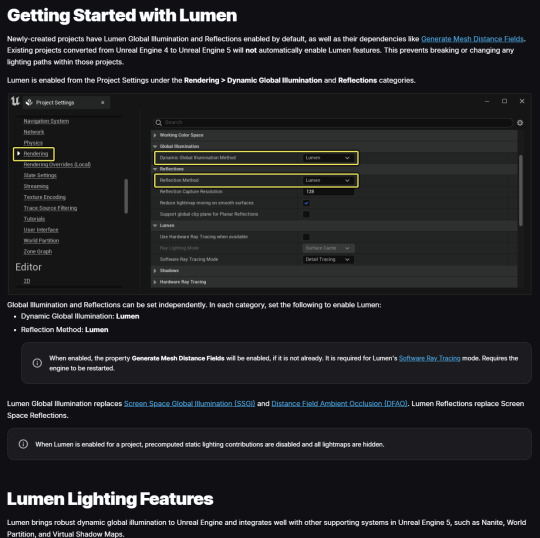
The root of the issue lay in how Unreal Engine 5 sets up its lighting system for projects and levels. By default, Unreal 5 uses Lumen as its primary lighting system. Lumen excels at real-time lighting and shadow rendering, but for Virtual Reality, it’s far too performance-heavy—often resulting in poor framerates, which is a critical issue in VR development.
Here’s what I learned:
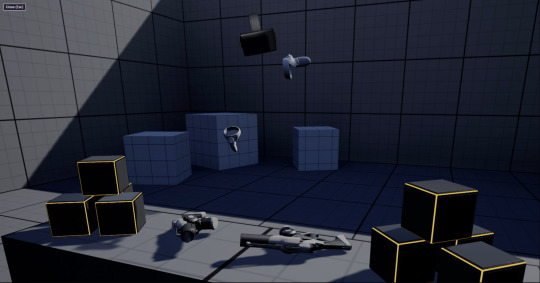
Once you start editing a level in a new UE5 project, Lumen becomes locked in—you can no longer disable it from the project settings.
Because VR projects can't afford the performance cost of Lumen, you need to start with the correct setup from the very beginning.
The solution: Create a brand new UE5 project using the VR Template. Before making any changes to the scene or importing assets, immediately:
Disable Lumen in the project settings.
Enable GPU Light Baking settings.
Alternatively, you can use the default VR demo level that comes with the template, as it already has the correct settings configured.
This process is not well-documented, and I only discovered it through persistent trial and error. But once it clicked, everything fell into place.
Updated Project Status
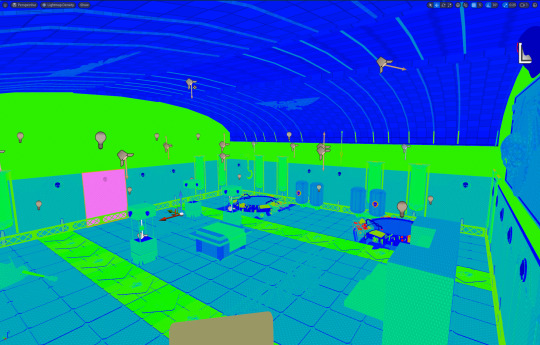
With lighting finally under control, I was able to:
Begin light baking across the full scene.
Fine-tune the visual look and atmosphere of the project.
Prepare for the final batch of assets and models to be added.
On an even more exciting note—after a long wait, the VR headset I booked will finally be available this Friday, and I’ll have access to it throughout the weekend until Monday. This will allow me to test the project directly in VR for the first time.
Conclusion
Solving this issue has been a huge breakthrough for the project. With lighting now under control and VR testing on the horizon, I finally feel like the vision for Emperor’s Chains is starting to materialize in a tangible, playable form.
RESOURCES USED:
Interactive Entertainment Group, Inc. (2023). Interactive Entertainment Group, Inc. [online] Available at: https://interactiveparty.com/product/vr-beat-saber/.
Darktide (2022). Warhammer 40,000: Darktide - Official Website. [online] Available at: https://www.playdarktide.com.
Owlcat.games. (2025). Warhammer 40,000: Rogue Trader. [online] Available at: https://roguetrader.owlcat.games [Accessed 13 Feb. 2025].
Apache.co.uk. (2018). Apache: BARDO Virtual Reality Experience | APACHE. [online] Available at: https://apache.co.uk/work/bardo/ [Accessed 13 Feb. 2025].
Stealthoptional.com. (2023). Darktide error code 3001 - how to fix ‘Failed joining server’ error. [online] Available at: https://stealthoptional.com/article/darktide-error-code-3001-fix-failed-joining-server-error [Accessed 13 Feb. 2025].
DiSalvo, P. (2021). The Best Eldritch Invocations In Dungeons & Dragons. [online] TheGamer. Available at: https://www.thegamer.com/dungeons-dragons-best-eldritch-invocations/ [Accessed 13 Feb. 2025].
to, C. (2024). War in Heaven (Necron). [online] Warhammer 40k Wiki. Available at: https://warhammer40k.fandom.com/wiki/War_in_Heaven_(Necron).
Focus-entmt.com. (2023). Space Marine 2 - Focus Entertainment. [online] Available at: https://www.focus-entmt.com/en/games/warhammer-40000-space-marine-2.
hbitproject (2023). Mastering details in Blender - trim sheets tutorial. [online] YouTube. Available at: https://www.youtube.com/watch?v=1M-GNe_pB9M.
Sketchfab (2022). Sketchfab. [online] Sketchfab. Available at: https://sketchfab.com/3d-models/spartan-helmeta391427a539e40788432e84835e62e3a [Accessed 2 Mar. 2025].
Sketchfab (2017). Sketchfab. [online] Sketchfab. Available at: https://sketchfab.com/3d-models/ak47-weathered9d3315806e524acf8f411a9c22442cf6 [Accessed 2 Mar. 2025].
0 notes