#Free In Store Demo Software
Explore tagged Tumblr posts
Text
Free In Store Demo Software
Us at Infield Alive saw that the only Free In Store Demo Software for shift posting and brand rep searches started charging people. We will never do that. We recognized that the industry needs a free platform to help better service the needs of vendors and agencies while helping Brand Reps to find work.

2 notes
·
View notes
Text







Monty Jaggers McGraw:
I am writing new BASIC programs to demo at my VCF Southwest 2025 exhibit of my 1979 Tektronix 4054A color vector graphics computer.
One of the programs I am writing is a 1978-1979 Battlestar Galactica TV demo. That TV show had $500,000 of Tektronix vector graphics computers and test equipment and many screenshots of their green vector storage CRT displays - some stills - some animated. These computer graphics were generated on both 1975 4051 and 1976 4081 vector graphics computers - predecessors to my 4052 and 4054A computers (see first photo attached).
Miami Herald TV 1978 magazine interview with the Battlestar Galactica set designer indicated extras on the set stationed in front of the 4051 computers were playing games during filming to increase realism and were so absorbed they kept playing after the cut! (article page attached).
The 4051 and second generation 4052 were the same physical size and used the same CRT and same Display board, but the 4052 and 4054 computers replaced the 800KHz Motorola 6800 CPU with a custom four AMD2901 bit-slice CPU to create a 16-bit address and data bus ALU which emulated the 6800 opcodes and added hardware floating point opcodes to speed up these computers 10x over the Motorola 6800, doubled the BASIC ROM space to 64KB and doubled the RAM space to 64KB!
I created these vector bitmap graphics using a "3D CAD" picture I found on the web of the Battlestar Galactica (last attachment).
As far as I know - there was never any 4050 BASIC program to view bitmap pictures on any of the 4050 computers. The 1979 4014 vector graphics terminal had a grayscale bitmap mode in the Extended Graphics option board, but I have only found a couple of bitmap 4014 images on a single Tektronix demo tape cartridge.
My 4050 BASIC program to display bitmaps works on all 4050 series computers - with an optional Tektronix 4050R12 Fast Graphics/Graphics Enhancement ROM Pack. This ROM Pack speeds up displaying vector images (including vector dot images) 10x over using BASIC MOVE and DRAW commands.
The Battlestar Galactica bitmap image in R12 binary format is 332234 bytes - slightly larger than would fit on a DC300 quarter-inch tape cartridge in the internal tape drive of all three 4050 computers, but would have fit on a 3M DC600 tape cartridge with a capacity of 600KB - it would have been very slow to load.
I designed an Arduino board to emulate the Tektronix 4924 GPIB tape drive - with the help of my software developer. My GPIB Flash Drive board contains a MicroSD card with gigabytes of storage and the Flash Drive emulates a GPIB tape changer, storing all the files of a "tape" in a single directory. I have also attached to this post a photo of my GPIB Flash Drive.
I have recovered almost 100 Tektronix 4050 Tapes and posted the ones I think are the most interesting at this time on my github repository for Tektronix 4051/4052/4054 computers: https://github.com/mmcgraw74/Tektronix-4051-4052-4054-Program-Files I included Tektronix published MATH volumes 1, 2, and 3 and Electrical Engineering, but I don't think they have a lot of use today. I have in my collection but not recovered tapes on Project Management, Statistics, and over 100 more tapes from the very active user group, which Tektronix made collections and published abstracts in their newsletter and the newletter customer got the tape for free. Commercial software like CAD programs were likely encrypted to eliminate copying - since Tektronix 4050 BASIC included a SECRET command which would then encrypt the program file as it was recorded to tape and add a SECRET flag in the tape header that would signal to BASIC ROM when that file was accessed to decrypt the program when it was loaded into memory. One big limiter to the size of the program was RAM in the 4051 was limited to 32KB and the 4052 and 4054 were limited to 64KB of RAM, although Tek BASIC did include commands to allow program "chunks" to be overlayed as necessary. Tektronix used those commands in their 4050 System Tape which was shipped with every system and included a tutorial on many of their BASIC commands. The tutorial ran on the original 4051 with 8KB of memory, and if the program detected 16KB of memory it would APPEND larger program files to speed up the tutorial.

15 notes
·
View notes
Text

Valve has released a 25th anniversary update for Half-Life.
Half-Life is free to own on Steam until November 20, 2023 10AM PT / 1PM ET.
Overview
BRAND NEW INTERVIEWS WITH THE HL1 DEV TEAM!
youtube
We got the band back together to celebrate this anniversary, and we invited the fine people at Secret Tape to film it all happening. Getting together after all this time was the perfect opportunity to revisit the game as it existed in its earliest forms, and to talk about how and why it eventually took shape the way it did. Check out the film to see what it was like to be a part of the team, way back then.
THE 25TH ANNIVERSARY UPDATE FOR HALF-LIFE INCLUDES:
HALF-LIFE UPLINK
Originally released as a CD exclusive for magazines and hardware manufacturers, this mini-campaign was built by the Half-Life team right after the game went gold. As this was many people's first experience with Half-Life, we thought it was finally time to bundle it with the main game—no sound card purchase necessary.


4 NEW MULTIPLAYER MAPS
Built by Valve level designers, these new maps push the limits of what's possible in the Half-Life engine.

CONTAMINATION
Two-foot-thick steel doors block off access to this contaminated waste facility, which has questionable scientific goals at best. Strap on a gluon gun and roast all intruders.
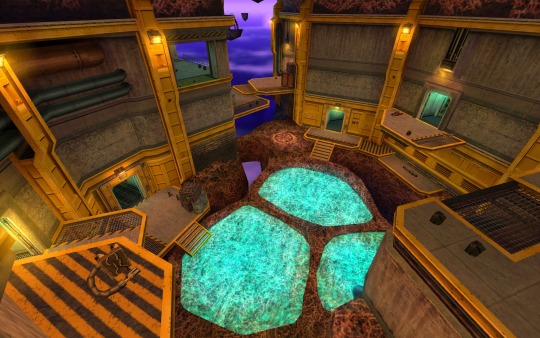
POOL PARTY
Enjoy a relaxing stay at this abandoned Xen outpost built around a cluster of soothing healing pools free-floating in space. How do you breathe here? It doesn't matter!

DISPOSAL
Processing Area 3, a massive radioactive waste plant gone quiet. Tons of room for you and your colleagues to do experiments with a Tau Cannon or some hand grenades.

ROCKET FRENZY
The creaking weight of this decaying orbital satellite launch facility somehow feels familiar… If we could switch on the oxygen lines, power, and fuel, we might just be able to light this candle.
UPDATED GRAPHICS SETTINGS
Play the game the way it looked in 1998, but on a modern monitor.
Widescreen field of view!
Option to disable texture smoothing on the GL renderer!
Lighting fixes including the long-lost GL Overbright support!
Software rendering on Linux! Crisp colors, animated water, and unfiltered textures!
CONTROLLER AND STEAM NETWORKING SUPPORT
A proper gamepad config out of the box!
Added support for Steam Networking! Invite your friends or join games instantly with no fuss.
STEAM DECK SUPPORT!

We finally put our game through our own “Verified” tests, and... we failed super hard. So we fixed it! After re-testing the game, Half-Life gets to officially wear the green checkmark.
Now you can play Half-Life on the best handheld gaming computer in the world in glorious 800p with improved controls and UI.
UI SCALING SUPPORT FOR HIGHER RESOLUTIONS


The entire UI has been reworked to scale at larger screen sizes. We built most of this stuff for 640x480 CRTs and apparently some of you have upgraded since then.
RESTORED CONTENT
We brought back the classic Valve logo video with its iconic music and reskinned the menu to match the 1998 build.

IVAN THE SPACE BIKER AND PROTO-BARNEY

After all this time we finally shipped the original heroes from the alpha builds of Half-Life, available as multiplayer skins!
AS WELL AS THESE RARELY-SEEN EXTRAS!
In 1999, Valve released a CD called Half-Life: Further Data at retail stores, and we're finally including much of that content.
THREE MULTIPLAYER MAPS

Double Cross

Rust Mill

Xen DM
TWO MP PLAYER MODELS

The Half-Life: Further Data CD also included some multiplayer skins made by the original team; we've brought back this incredible skeleton (now with tintable eyes!) and fan-favorite Too Much Coffee Man.
DOZENS OF SPRAYS
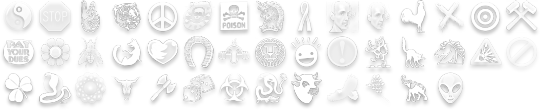
While playing a bunch of multiplayer matches we kept wanting more sprays... So we grabbed several megabytes of them from the Further Data release!
BUG FIXES AND CHANGE NOTES
New Content
Now Verified on the Steam Deck (and our native Linux runtime has been set as the default).
Half-Life: Uplink — the original standalone Half-Life demo — has been added to the game, and is accessible through the "New Game" menu.
Added four all-new Half-Life Deathmatch maps: contamination, pool_party, disposal, and rocket_frenzy
Added three old Half-Life Deathmatch maps formerly available only on the "Half-Life: Further Data" CD: doublecross, rust_mill, xen_dm.
Added Ivan the Space Biker, Prototype Barney, Skeleton, and Too Much Coffee Man as player models to Half-Life Deathmatch.
Added dozens of new sprays formerly available only on the "Half-Life: Further Data" CD.
Added support for Steam Networking, allowing easy multiplayer via Steam's Join Game and Invite features.
Added support for Steam Friends Rich Presence, allowing your friends to follow your journey through Black Mesa.
Nostalgia
Brought back the original Valve Intro video. Can be skipped with the "-novid" launch command.
Updated main menu to a design inspired by the game's original 1998 main menu.
Changed the default models to the original (non "HD") models.
Gameplay Changes
Improved physics for throwing grenades.
Improved randomness for initial spawn points in multiplayer.
Improved satchel charge controls: primary fire now always throws a new satchel, and secondary fire always detonates.
Fixed push-able entity movement being based on framerate.
Fixed players with high framerates freezing in place on death in multiplayer.
Fixed some cases where the player could get stuck in place on level transitions.
Fixed some cases where characters would interrupt important dialogue with their "greetings" dialogue.
Fixed weapon view-bob angles.
Fixed red barrels at the start of Surface Tension not launching as intended.
Fixed Snarks attacking FL_WORLDBRUSH entities (such as func_walls).
Fixed players sometimes failing to deploy a snark while crouching and looking down.
Fixed certain convars ("pausable" and "sv_maxspeed") being set to incorrect values when entering a singleplayer game after a multiplayer game.
Fixed singleplayer auto-aim setting being changed when entering a multiplayer game that disallows auto-aim.
Fixed the flashlight HUD showing empty after loading a savegame.
Fixed rockets in CONTENTS_SKY not always detonating.
Fixed incorrect bullet impact sounds for NPCs.
Fixed gauss gun making a loud static noise if it was charged across level transitions.
Fixed a crash in mods that display keybinds in their UI.
Fixed singleplayer weapons not auto-switching away when exhausted (grenades / snarks / satchels / etc)
Fixed interpolation artifacts when animated models are moved by other entities.
Fixed some buffer overflow exploits.
UI Changes
Main-menu background and buttons have been reskinned, and now scale based upon screen resolution without stretching, supporting background image layouts up to 3840x1600.
In-Game HUD now uses double or triple sized sprites when playing at higher resolutions.
UI dialogs and in-game fonts now scale to improve readability at high screen resolutions.
In-Game HUD HEV suit display has been shifted to the left of the screen, and no longer changes position at larger screen resolutions.
Added an "Enable texture filtering" setting.
Added an "Allow widescreen Field of View" setting to correct non-anamorphic FOVs, for widescreen and ultrawide displays.
Re-organized all the Settings screens to improve legibility, and support controller navigation.
Updated the Pause menu to be aware of the current gameplay mode.
The default server name and multiplayer player name are now based on the player's Steam Persona.
The Steam platform menu has been removed, now that all its features are in Steam itself.
Fixed application icon rendering incorrectly when using the software renderer.
Fixed player and spray images not updating their coloring on the settings screen.
Removed the now very unnecessary "Low video quality. Helps with slower video cards." setting.
Input Changes
Improved support for keyboard and controller navigation everywhere.
Added "Lower Input Latency" option: Synchronizes the CPU and GPU to reduce the time between input and display output.
Fixed issues that caused jerky mouse / joystick input.
(We basically rewrote it all - if you've got a custom Steam Input controller configuration, you should rebuild it from our newly published Official Configuration).
Multiplayer Balancing
Increased the 357 damage from 40 → 50.
Hive Hand reload time has been reduced from 0.5s → 0.3s per shot, and it will be selected at higher priority than the pistol on pickup.
MP5 now always starts it with full ammo when picked up.
Players no longer drop empty weapons, and any that are dropped are reloaded by what's in the dying player's backpack.
Improved client-side prediction to reduce "ghost shots". Like Counter-Strike, consider hitboxes and not just bounding boxes for hits on the client.
Fixed network predicted crowbar swing damage being incorrect.
Rendering
Added supported for UI Sprites and Texture files larger than 256x256.
Added support for UI Font special render modes: "blur" and "additive".
Added setting to turn off texture filtering when using the OpenGL renderer.
Default resolution is now based on the resolution of the desktop, instead of a 640x480 window.
Default gamma has been decreased from 2.5 → 2.2, now that we aren't all playing on CRTs.
Software renderer will now correctly filter out incompatible resolutions, unless there is only 1 resolution available on the display.
Restored OpenGL overbright support.
Fixed fullscreen software renderer crashing on systems that don't support 16-bit color.
Fixed software renderer being stretched when using widescreen resolutions.
Fixed skyboxes and sky color incorrectly carrying over when transitioning maps in multiplayer.
Fixed the game appearing too dark after modifying video settings.
Fixed MSAA in windowed mode.
Fixed mipmap rendering on studio models.
Fixed gluon gun sprite rendering in multiplayer.
Fixed gluon gun sinusoidal noise being incorrect.
Various optimizations to support the newly increased engine limits.
OpenGL optimizations for the Steam Deck.
Engine Improvements for Mod Makers
Increased maximum limit of dynamic sound channels from 8 → 32.
Increased maximum limit of sentences in the sentences.txt file from 1536 → 2048.
Increased maximum number of entities (MAX_EDICTS) from 900 → 1200.
Increased MAX_PACKET_ENTITIES increased from 256 → 1024.
Increased MAX_GLTEXTURES from 4800 → 10000.
Increased software renderer geometry limits: max spans 3000 → 6000, max surfaces 2000 → 4000, and max edges 7200 → 14400.
Cycler and func_button entities can now be the entity target for scripted_sentence entities, and are allowed to speak in multiplayer.
Incorporated func_vehicle entity support from Counter-Strike, for mod-makers to use. Full SDK update will come later, but level designers can use it now.
Native Linux Build
Added support for the software renderer.
Improved font rendering.
Many stability and behavior fixes.
Other
Localization files updated.
Miscellaneous security fixes.
Notes
The previous version of the game has been archived to a publicly visible Beta branch named "steam_legacy", with the description "Pre-25th Anniversary Build." If a mod or feature is behaving in an unexpected way, you may need to run this archived build until the issue is resolved in the default build.
We now consider this anniversary version of Half Life to be the definitive version, and the one we'll continue to support going forward. Therefore, we'll be reducing the visibility of Half Life: Source on the Steam Store. We know Half-Life: Source's assets are still being used by the Source engine community, so it'll remain available, but we'll be encouraging new Half-Life players to play this version instead.
WALLPAPERS
Celebrate 25 years of Half-life by decorating your desktop and mobile phone.

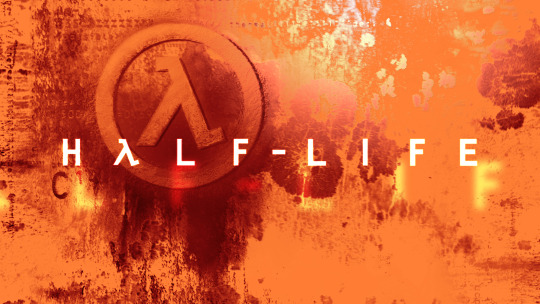






33 notes
·
View notes
Text
youtube
On-premises or Cloud-based ERP | Magtec Business Solutions
Traditional ERP systems require physical servers and hardware to be installed in the company and its premises. In contrast, in cloud-hosted or web-based deployment models, the program is hosted on remote servers, making the data stored in it more accessible to users. Employees can freely use ERP systems from anywhere and on any device with an internet connection.
BOOK A FREE DEMO
#magtec#erp#automation#business#efficiency#software#technology#innovation#digitaltransformation#enterprise#solutions#productivity#success#growth#management#finance#humanresources#supplychain#logistics#cloud#saas#onpremises#hybrid#integration#scalability#customization#support#trustedpartner#magtecerp#magtecsolutions
2 notes
·
View notes
Text
ShopBuildr AI Review – Create Amazon Affiliate Store In 60 Seconds!
Welcome to my ShopBuildr AI Review Post, This is a genuine user-based ShopBuildr AI review where I will discuss the features, upgrades, demo, price, and bonuses, how ShopBuildr AI can benefit you, and my own personal opinion. This is brand new automated AI software that creates 100% done-for-you and ready-to-profit affiliate stores in just minutes no Amazon APIs needed, and no content creation needed.
If you want to earn more affiliate commissions, then you are going to love this new tool. It automatically finds your products to promote, creates the posts for you, inserts content for you, and even adds your affiliate link for you! Affiliate marketing remains a popular way to generate income. It allows you to promote other companies’ products and earn commissions for each sale you make. However, building and maintaining a successful affiliate store can be a daunting task, especially for beginners. This is where ShopBuilder AI steps in. Claiming to be an all-in-one solution, ShopBuildr AI promises to automate the entire process of creating and managing an affiliate store.

ShopBuildr AI Review: What Is ShopBuildr AI?
ShopBuildr AI is a cloud-based software designed to simplify the process of building and managing affiliate websites. It utilizes artificial intelligence (AI) to automate several key tasks, including product selection, content creation, store design, and even content spinning (rewriting) for legal compliance.
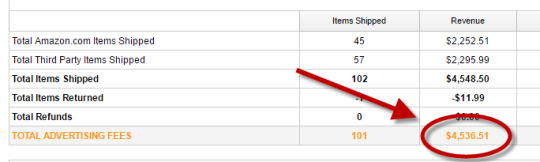
ShopBuildr AI integrates with various platforms like Amazon and allows you to import product listings directly. It boasts features that streamline content creation, helping you generate product descriptions and reviews with minimal effort. Additionally, ShopBuildr AI offers built-in social media integration to promote your store and generate traffic.
ShopBuildr AI Review: Overview

Creator: Kurt Chrisler
Product: ShopBuildr AI
Date Of Launch: 2024-May-20
Time Of Launch: 10:00 EDT
Front-End Price: $17 (One-time payment)
Official Website: Click Here To Access
Product Type: Software (Online)
Support: Effective Response
Discount: Get The Best Discount Right Here!
Recommended: Highly Recommended
Bonuses: Huge Bonuses
Rating: 9.3/10
Skill Level Required: All Levels
Refund: YES, 30 Days Money-Back Guarantee
<<>> Click Here & Get Access Now ShopBuildr AI Discount Price Here <<>>
ShopBuildr AI Review: Features
Create Your First Affiliate Store In Just Minutes!
100+ DFY Affiliate Products
Offer Unlimited Products For More Commissions
Integrated with ChatGPT
Newbie Friendly, No Experience Required
No Amazon API is Needed!
Automated Free updates
Unlimited support
ShopBuildr AI Review: How Does It Work?
Creating Your Affiliate Store Has Never Been This Easy!
STEP #1: Install the Software
Simply upload the Shopbuildr AI WordPress Plugin to your WordPress site.
STEP #2: Upload Your Products
Simply upload the 100+ DFY Products we provide to get started fast!
STEP #3: Let ShopBuildr AI Take Over
Click “Post” and ShopBuildr AI will build your site for you! Everything is completely done for you.
<<>> Click Here & Get Access Now ShopBuildr AI Discount Price Here <<>>
ShopBuildr AI Review: Can Do For You
Automatically Creates An Affiliate Store
Automatically Insert the Product Name
Automatically Inserts Content
Automatically Inserts Product Images
Automatically Inserts Your Affiliate Link
Automatically Inserts Custom Ads
Add Your Optin Box to Each Page
Integrated with ChatGPT

ShopBuildr AI Review: Who Should Use It?
Affiliate Marketers
Artists
Content Creators
eCom Store Owners
Blog Owners
CPA Marketers
Video Marketers
Product Creators
Personal Brands
Freelancers
And Many Others
ShopBuildr AI Review: OTO’s And Pricing
Front End Price: ShopBuildr AI ($17)
OTO1: ShopBuildr AI PRO ($37)
OTO2: ShopBuildr AI Unlimited ($47)
OTO3: Done For You Option ($67)
OTO4: iMarketers Hosting ($39/$59 per year)
<<>> Click Here & Get Access Now ShopBuildr AI Discount Price Here <<>>
ShopBuildr AI Review: My Unique Bonus Bundle
My Unique Bonus Bundle will be visible on your access page as an Affiliate Bonus Button on WarriorPlus immediately after purchase.
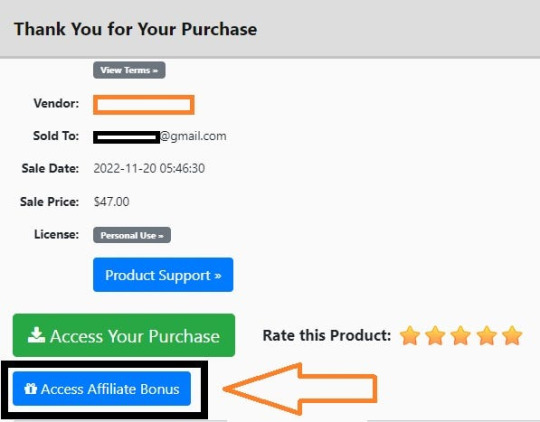
And before ending my honest ShopBuildr AI Review, I told you that I would give you my very own unique PFTSES formula for Free.
ShopBuildr AI Review: Free Bonuses
Bonus #1: Azon Affiliate Bar Plugin
With this WordPress plugin, you can display a “sticky bar” at the top of your site promoting any Amazon product you want. This plugin makes it incredibly easy to start making more commissions from the Amazon Affiliate program in just a couple of minutes!
Bonus #2: FB Affiliate Alert Box Plugin
This WordPress plugin allows you to use the familiarity of Facebook to increase your affiliate commissions on all your websites. It will create pop-up boxes that resemble those from Facebook and allow you to insert affiliate products into them.
Bonus #3: WP Traffic Domination Training
You can’t make money online without traffic! The Traffic Domination course will show you how to start generating free traffic to all your websites and how to do it the right way to avoid penalties. If you need more traffic. then you need this course!
ShopBuildr AI Review: Demo Video
Just Watch The ShopBuildr AI Demo Video Down Below To Get All The Details:
>>For More Details Click Here<<
<<>> Click Here & Get Access Now ShopBuildr AI Discount Price Here <<>>
ShopBuildr AI Review: Money Back Guarantee
30 day money back guarantee
ShopBuilder AI is backed by a 30-day warranty. If you are having trouble setting up your first affiliate site and our support staff is unable to assist you. Send us an email and we’ll refund your purchase.
That’s it!
ShopBuildr AI Review: Pros and Cons
Pros:
Saves time with automated product selection and content creation.
Beginner-friendly interface for easy website setup.
Built-in social media integration for wider reach.
Cons:
You cannot use this product without an active internet connection.
In fact, I haven’t yet discovered any other problems withShopBuildr AI.
Frequently Asked Questions (FAQ’s)
Q. How many sites can I create?
With the standard version you can create 1 site. However, after you purchase you will have the option to upgrade your account to unlimited, which will allow you to create as many sites as you want.
Q. Do I need to purchase anything else?
You will need to have your own domain name and website that is using WordPress on it
Q. Is ShopBuildr AI completely free?
ShopBuildr AI typically offers a base product at a lower price, with additional features locked behind upsells. There might also be free trials available, so check their website for current pricing details.
Q. Can ShopBuildr AI guarantee my affiliate marketing success?
ShopBuildr AI is a tool to help build your website, but success in affiliate marketing depends on various factors like ongoing content creation, audience engagement, and marketing strategies.
Q. Is the content generated by ShopBuildr AI good enough?
AI-generated content can be a starting point, but it might require editing to ensure quality and uniqueness for optimal SEO impact.
ShopBuildr AI Review: My Recommendation
ShopBuildr AI offers a compelling solution for beginners or those short on time. It streamlines website creation and content generation, but it’s important to remember it’s a tool, not a magic solution. Long-term success requires ongoing effort in content creation, audience engagement, and SEO optimization. Weigh the potential benefits against the limitations to determine if ShopBuildr AI can be a stepping stone on your affiliate marketing journey.
<<>> Click Here & Get Access Now ShopBuildr AI Discount Price Here <<>>
Check Out My Previous Reviews: IntelliVid AI Studio Review, CB Ninja Review, AI Employees Review, OverLap AI Review, AI CaptureFlow Review, FlexiSitesAI Review, WP Defense Review, HostDaddy Review.
Thank for reading my ShopBuildr AI Review till the end. Hope it will help you to make purchase decision perfectly.
Disclaimer: This ShopBuildr AI review is for informational purposes only and does not constitute professional advice. Before making a purchase decision, we recommend conducting your own research and exploring the software.
Note: Yes, this is a paid software, however the one-time fee is $17 for lifetime.
#Affiliate Marketing#Ai#AI Tools#Apps#Artificial Intelligence#Buy ShopBuildr AI#Digital Marketing#Get ShopBuildr AI#How Does ShopBuildr AI Work#How to Make Money Online#Make Money#Make Money From Home#Make Money Online#Online Earning#Purchase ShopBuildr AI#ShopBuildr AI#ShopBuildr AI App#ShopBuildr AI Benefits#ShopBuildr AI Bonus#ShopBuildr AI Bonuses#ShopBuildr AI Bundle#ShopBuildr AI By Kurt Chrisler#ShopBuildr AI Demo#ShopBuildr AI Discount#ShopBuildr AI Downsell#ShopBuildr AI FE#ShopBuildr AI Features#ShopBuildr AI Funnels#ShopBuildr AI Honest Review#ShopBuildr AI Info
3 notes
·
View notes
Text
10+ Excellent Web Design Tools & Resources to Use in 2024 - Web Design Ledger
New Post has been published on https://thedigitalinsider.com/10-excellent-web-design-tools-resources-to-use-in-2024-web-design-ledger/
10+ Excellent Web Design Tools & Resources to Use in 2024 - Web Design Ledger


It’s a New Year, but one thing hasn’t changed. The number of web design resources and tools just keeps on increasing. That’s a good thing. But it does make it that much more difficult to find a theme, plugin, or resource you really have a need for if you are to stay abreast of or leapfrog the competition.
We are in a position to make your search easier. Much easier in fact. We reviewed and tested web design tools & resources we believe many users, designers, and developers have a genuine need for. The types we believe to be essential, and that you will see in our final list of 15 are:
website builders for building landing pages and multiple-page websites quickly, easily, and without any need for coding.
WordPress plugins that can incorporate potentially game-changing functionalities, that are challenging to design, into websites.
WordPress themes for building complex and high-conversion rate websites and online stores.
Vector illustrations that can give a website a whimsical or entertaining aspect.
font identifiers to identify and provide access information to a “must have” font or fonts.
A majority of the web design resources and tools in the following list have a free or trial version:
What are a few of the important attributes these Excellent Web Design Tools & Resources for Designers and Agencies share?
They look premium. There is something about a top tool or resource that makes you wish you had acquired it a long time ago, e.g., how enjoyable it is to use.
They are intuitive. From signing up, to downloading, using, cancelling, and anything in between, everything needed is placed precisely where it should be.
They add real value. They facilitate getting more and higher paid assignments by helping you deliver web design projects faster, making your final deliverables more attractive, or both.
15 best web design Tools & Resources for Designers and Agencies
To help you in your research, we’ve included top features, customer average grade on non-biased platforms such as Trustpilot, Capterra or WordPress.org, and client feedback.
Ready? Then let’s get started.
1. Brizy Builder™
Brizy is the best website builder for Agencies, Designers, and anyone else in need of a White Label solution.
Brizy’s top feature is without a doubt its 100% customizable White Label solution that allows its users to add their own branding, including the builder name, builder logo, domain URL, support link, about link, and project subdomain.
Brizy Builder’s library of demo/template/prebuilt websites is also highly popular with its users. Soulful and Cuisine is one of the 5 most downloaded pre-built websites. It is attractive and inspirational, and while it provides an ideal foundation for a restaurant or bistro, the layout can be used for other service-oriented website types as well.
There’s more to like as well. New users quickly become aware of Brizy’s intuitiveness, and their ability to edit any type of content in place. Many competing builders force their users to create their content in a disjointed sidebar. That’s not the case with Brizy.
Customer Average Grade: 4.6/5 on Trustpilot
Client Feedback: “I am amazed by my experience with Brizy. The tool is easy to use, and the support is one of the best I have ever experienced. Fast replies and my contact really went the extra mile in helping me solve my problem. I can only recommend Brizy to everyone who’s looking to build their own website”!
Instant Support Materials: Documentation, Brizy Academy, Useful Blog Posts and YouTube videos
View the Builder
2. Trafft – Booking Software
The Best Free Scheduling Online Software Solution for Business Owners.
Flexibility is always important when selecting a theme or plugin. The top feature of this software solution is the ability to operate in a wide range of languages because of its powerful Multilingual Notifications System.
This user favorite:
facilitates the effective management of appointments and events using email, SMS and/or WhatsApp messages.
keeps users informed about the status of appointments or events.
offers custom notifications that enable users to tailor alerts for specific services or events.
The library of prebuilt websites also plays a significant role in making working with Trafft a pleasant experience. The Career Mastery Coaching prebuilt website illustrates what an effective event booking system might look like.
Key features users notice once they start using Trafft include easy backend and frontend interface navigation and the power the customization options bring to the table.
Web developers and digital design agencies can be expected to be more than pleased to discover that Trafft offers a White Label option.
Customer Average Grade: 5 stars on Capterra
Client Feedback: “ I love that Trafft has so much included – and that you can customize literally everything, including the email & SMS notification wording (which is a big deal for me since I like communications to be in my brand voice).”
Support Materials: Trafft’s ticketing system. Support manual, YouTube videos, social media, and email.
View the Booking Solution
3. wpDataTables -The Best Tables & Charts WordPress Table Plugin
wpDataTables offers an ideal solution for businesses and individuals who need to create tables and charts.
The wpDataTable plugin’s top feature, its Multiple Database Connections capability, represents a data management breakthrough by empowering every table to become a data hub that can pull information from different databases or servers.
By simplifying data management tasks, wpDataTables allows its users to create custom, responsive, easily editable tables and charts with ease. A bookseller could probably put this Responsive Catalog Table with Books to good use.
Features new wpDataTables users will discover include:
an abundance of useful functionality wrapped in an intuitive package.
the ability to adroitly manage complicated data structures.
wpDataTables also supports separate connections for working with specialized database systems and features chart engines for displaying data for marketing, financial, and environmental uses.
Customer Average Grade: 4.5/5 pm WprdPress.org
Client Feedback: “WpDataTables is an excellent WordPress Plugin. What you are able to accomplish with this plugin is nothing short of amazing. Their support is even better! Highly, highly recommend using this product and supporting this company.
I have tried different utilities for creating charts out of a series of CSV files I use for weather data, but it has been a hassle until I discovered wpDataTables which does exactly what I need. Very user friendly and versatile. And it also understands that there are other standards for date, decimal, and time apart from the Americas.”
Instant Support Materials: Support manual, the Facebook community, and YouTube videos
View wpDataTables
4. Uncode – Creative & WooCommerce WordPress Theme
Uncode is the #1 WordPress and WooCommerce theme for creatives, professional designers, and agencies looking for an ideal solution for any project.
While Uncode’s ensemble of website building tools and options would seem to more than justify its popularity, most of its users say the demo library is its #1 feature. The demos not only exhibit exceptional attention to detail but have proven to be excellent sources of inspiration as well.
Uncode’s classic Web Experiences is one of the 5 most downloaded demos. Just imagine what you could do with it.
New users are impressed with the value inherent in Uncode’s demos and wireframes, the level of customization, and the top-notch customer support.
Uncode’s principal users are:
Agencies and Freelancers, because of the multitude of options that cover the needs of every customer or client.
Shop creators, who can easily make effective use of Uncode’s advanced WooCommerce features.
Customer Average Grade: 4.89/5
Client Feedback: “I have used Uncode on 6+ websites now, and it’s absolutely my go-to theme! The features, quality, and customer support are outstanding. The developers do an incredible job of keeping the theme up to date and stable, constantly implementing new features and optimizing the theme. A solid product with great documentation and responsive support team. Kudos!”
Instant Support Materials: Support manual, Facebook groups, YouTube videos
Purchase the Theme
5. LayerSlider – Best WordPress Slider Builder Plugin
LayerSlider, the top-rated WordPress slider plugin, empowers web designers to effortlessly enhance websites and make them truly shine.
LayerSlider’s scroll effect has emerged as its top feature. You can find it prominently displayed in the recent batch of full-size hero scene and whole website templates. Scroll through the Flavor Factory pre-built web page and see how easy it can be to use LayerSlider to help capture and engage visitors.
LayerSlider easily accommodates a range of uses, from creating simple sliders or slideshows to sprucing up your site with captivating animated content.
Newer users appreciate:
LayerSlider’s customizable interface that suggests the plugin was created specifically for their use only.
easy access to millions of stock photos and videos plus other integrated online services.
the Project Editor that ensures that what you need is right where you need it.
LayerSlider also really shines when there is a need to create content for marketing purposes. Marketers are impressed with the mind-blowing effects that can be incorporated into their popups and banners.
Client Feedback: “A fantastic slider plugin with regular updates to make sure compatibility is never a problem. Keep up the amazing work!”
Support Materials: Product manual, In-editor help, support tickets, and email.
Preview LayerSlider
6. Amelia – WordPress Booking Plugin for Appointments and Events
Amelia is the best WordPress plugin for Agencies and Businesses in need of a streamlined booking solution.
The automated notifications system is Amelia’s top feature. Users could tell you how easy it was to categorize and position appointments as pending, approved, cancelled, rejected, or rescheduled. Special notices such as upcoming events or birthday congratulations can also be forwarded via the notifications system to assist clients and enhance their loyalty.
Amelia offers a number of templates that can be customized to help businesses grow. Yoga Studio is a notable example of how a template can be put to use to advertise a business.
Those new to Amelia could tell you about:
the ease of navigation they discovered, the innovativeness exhibited in the backend and frontend interfaces, and its functionality and user-friendly design.
the value its transparent pricing policy offers.
the extent of the customization options.
The Amelia plugin offers an ideal booking solution for service-oriented businesses including those specializing in ticket sales and/or events. Programming agencies and developers could also profit from having Amelia in their design toolkits.
Customer Average Grade: 4.8 on Capterra
Client Feedback: “Great plugin, I have tested similar, but Amelia seems to be the best for my site, I have many customers through the site, and everybody is satisfied with this appointment system. Sometimes there are a few bugs but quickly corrected through regular updates. Globally very good notation.”
Instant Support Materials: YouTube videos, Discord Group, and Support Manual
View Amelia
7. WhatFontIs
The most powerful and accurate free font identifier.
This tool’s top feature is its accuracy. WhatFontis users have a 90%+ chance of finding whatever free or licensed font they want identified.
No other system can claim that accuracy, and most of them charge a fee for whatever service they provide. It is worth noting that the ability of WhatFontis to identify a given font correctly can be compromised if the quality of the submitted image is subpar, and that is what accounts for some of the roughly 10% of missed identifications.
WhatFontis can do what it does best in part because of its database of 990K+ free and commercial fonts. This is nearly 5 times as many fonts as that attributed to the nearest competitor.
Whether the goal is to identify a specific font sent by a client, or simply because it is attractive, a customer wants to know what it is and where to find it. A search can be conducted for a font regardless of its publisher, producer, or foundry.
The process is as easy as can be.
Upload a clean font image.
In response, an AI-powered search engine identifies the font and as many as 60 close neighbors.
Links are provided that show where a free font can be downloaded or where a commercial font can be purchased.
Note: Cursive font letters must be separated before being submitted.
Client Feedback: “I came across this website courtesy Google search, used their services successfully; and today I find out it’s on product hunt! If you are ‘driven’ by the need to discover what font ‘that person/ company’ uses, then this should be your go-to solution site. For most of us it would be a once in a blue moon need, except for the professionals.”
Types of Instant Support Materials: User Forum
View WhatFontis
8. Slider Revolution – More than just a WordPress Slider
Slider Revolution is the best WordPress plugin for Designers, Web Developers and anyone seeking a way to create jaw-dropping animated sliders.
This plugin’s top feature is the ability it gives to its users to visually create stunning animated effects for WordPress.
The Slider Revolution plugin is not limited to creating sliders. It can be used to:
create stunning home pages that immediately engage its visitors.
create portfolios that will be viewed a second, or third, time because of the method of presentation.
design eye-catching sections anywhere on a website.
A stroll through Slider Revolution’s library of 250+ templates may be all that’s necessary if you need a little inspiration to get started. These templates have been 100% optimized for different screen configurations and feature special effects you won’t see on most websites. The Woodworking Website template for example, makes clever use of the hover effect to highlight both text and images. The layout itself can be used for a wide variety of website types or niches.
The Slider Revolution plugin is tailor made for individual web designers and developers, web shops, and small agencies.
Customer Average Grade: 4.6/5 on Trustpilot
Client Feedback: “I absolutely love the Slider Revolution. It does wonders for my projects. I am super excited about all of the templates that are ready for use. Their support has been incredible”.
Instant Support Materials: Support Manual, YouTube videos
View the Plugin
9. Getillustrations – Creative Stock Illustrations Library
The best resource for designers who are looking for top quality illustrations with terrific attention to detail.
Getillustrations’ top feature is three things in one; 21,500+ vector illustrations, free updates for one year, and new illustrations added every week. In other words, once you get started, good things keep coming your way!
You will have 40+ nicely arranged categories to select from. Most categories have several hundred illustrations, a few have more than 1,000.
These illustrations appeal to clients ranging from students and businesses to designers and developers. You’ll find pencil and basic ink illustrations, several 3D illustration categories, and fitness, logistics, and ecology illustrations to name but a few, and since they are exclusive to Getillustrations you will have an edge over those using other stock illustration resources.
You can purchase illustrations by the pack if you choose to. The Motion Illustrations pack is one of the larger ones with 1,090 vector web illustrations at latest count .These Motion illustrations feature a diverse range of themes, each of which makes a statement.
Client Feedback: “I really like the different styles available in this library. I used it to illustrate some of my blog posts. Since you get vector files, you can also recolor them to have them match your brand and product identity!”
Support Materials: Vector stock illustrations in .Ai .Figma .PNG and .SVG
View Getillustrations Offerings
10. Mobirise AI Website Builder
The best tool for creating and downloading full page websites using prompt commands only.
The Mobirise AI website builder is a revolutionary tool that uses intelligent algorithms to generate beautiful websites. Its top feature enables its user to generate a website using a single prompt.
The super-intuitive single prompt interface makes Mobirise AI an ideal choice for anyone looking for a simplistic yet efficient design approach.
Describe in detail what your site is all about, and this AI website builder will take your data and through the use of intelligent algorithms auto-generate a basic layout.
Once that is accomplished you can use prompts to customize style, colors, fonts, etc., and edit pre-generated content to suit your needs.
When you have the beautiful, optimized for Google and mobile devices website you want you can launch it with a single prompt.
Note: Even though Mobirise AI does much of the work, you retain full ownership of your website.
Client Feedback: “The AI website builder was astonishingly intuitive. What I appreciated the most was the seamless drag-and-drop interface which allowed me to position elements anywhere on my site. The AI’s design recommendations saved me hours of second-guessing my layout choices. Not to mention, the automatic SEO feature was a godsend–it optimized my site without me having to learn the complex ins and outs.”
Instant Support Materials: Support Manual, User Forum, YouTube Videos
View the AI Website Builder
11. XStore – Best WooCommerce WordPress Theme
XStore is the best WooCommerce theme for anyone looking to quickly build a high-converting online store.
XStore is obviously tailored for use by shop owners and prospective shop owners who seek an online presence. While the selection of ready-made stores (pre-built websites) has always been highly popular, the recently introduced selection of Sales Booster features has emerged as the top favorite.
New users soon come to appreciate the Builders Panel and the intuitive XStore Control Panel, both of which give them the store-building and customization flexibility needed to create the custom store they envision.
They also like the solid start XStore’s pre-built websites make possible. The layout of the Marseille prebuilt website is an excellent example of why it’s possible for a novice to get a store up in running in a few hours.
XStore doesn’t stop there. Its users have instant access to the powerful family of Single Product, Checkout, Cart, Archive Products, and 404 Page Builders; all favorites of shop owners.
Customer Average Grade: 4.87/5
Client Feedback: “I love this theme! There’s a wider learning curve to go through before getting a hang of the features, but the overall versatility and aesthetic factor is excellent.”
Instant Support Materials: Support Manual, YouTube videos
Buy the Theme
12. Blocksy – Premium WooCommerce WordPress theme
Blocksy is the best free WordPress theme for building attractive, lightweight websites in 2024.
There doesn’t appear to be much about Blocksy that its users don’t love. Consequently, when it comes to identifying this premium WooCommerce WordPress theme’s top feature, there’ s a 4-way tie.
Blocksy’s footer and header builders are super-user friendly.
Gutenberg support ensures top performance.
Developers love the advanced hooks and display conditions.
Everyone appreciates seamless WooCommerce integration together with its associated features.
And on top of it all, Blocksy is free!
Several of the things new users quickly recognize is that Blocksy:
uses the latest web technologies.
provides exceptional performance.
integrates easily with the most popular plugins.
Cosmetic is a beautiful, meticulously crafted starter site with a pleasant design that lets products take center stage. While centered on beauty products, its layout can be used for a wide variety of website niches. Cosmetic is one of the 5 most commonly used starter sites.
Customer Average Grade: 5/5 on WordPress.org
Client Feedback: “Blocksy is fast and light, responsive and beautiful. Blocksy has nothing superfluous and has everything you need. I love Blocksy, and Blocksy loves me.”
Instant Support Materials: A readily accessible Documentation Section, Support Manual, YouTube videos. Facebook Group
View Blocksy
13. Total WordPress Theme
Total is the best WordPress theme for web designers and developers seeking the flexibility required to design from-scratch.
Total’s top feature is its seemingly unlimited flexibility. Its assortment of design tools and options makes it a Swiss Army knife of website design and is one reason its name is so appropriate. A well-deserved reputation for amazing support also tends to set Total apart.
Not long after becoming acquainted with Total, its users could tell you about a number of things they discovered and like including the fact that:
Total has settings for everything, tons of page building options, a font manager, custom post types, and more.
Total is speed optimized.
Total provides dynamic templates for posts and archives.
Total’s pre-built website collection is another favorite. Synergy’s minimalistic design lends itself to a wide range of uses and is one of the 5 most widely used pre-built websites.
Total is tailored for beginners, developers, and DIYers. Advanced designers like Total as well, and for all intents and purposes, anyone else will too.
Customer Average Grade: 4.86/5
Client Feedback: “I have been using Total for several years now for several (10+) websites. Out of the box it’s already a great theme and very well documented. Some websites required specific functionality and so far, there was nothing I couldn’t provide. If I can’t figure it out myself, support is always willing to help. I don’t need another theme anymore.”
Instant Support Materials: Support Manual
View the Theme
14. Essential Grid – WordPress Gallery Plugin
Essential Grid is the best WordPress Gallery Plugin for businesses who want to capture visitors’ attention with breathtaking galleries.
Essential Grid is the best WordPress Gallery Plugin for anyone who wants to create a unique, attention-getting gallery.
Essential Grid’s library of 50+ unique grid skins is its top feature and is what this WordPress gallery plugin is all about. Why these skins are such a favorite is easy to see. Most web designers and developers would not want to have to take the time to create a gallery from scratch and the grid skins offer an excellent alternative approach.
In addition to making it easier to create a gallery layout you want, it’s also possible you’ll come across a grid skin layout you haven’t even thought possible and can’t wait to put into use. The YouTube Playlist layout for example shows how the hover effect can transform a seemingly run-of-the-mill gallery into a real attention getter.
Essential Grid’s users will tell you how much of a time saver this plugin can be, and how effective it is at helping them organize their content streams.
Customer Average Grade: 4.7/5 on Trustpilot
Client Feedback: “I have to say that the level of support I received is definitely one of the best I have ever experienced. Big thumbs up!”
Instant Support Materials: Support manual and YouTube videos
View Essential Grid
15. WoodMart – WordPress WooCommerce Theme
WoodMart is the best WooCommerce theme for niche ecommerce design.
Just a glance at the WoodMart website is enough to grab your attention. Woodmart’s top feature, super-realism, pops right out at you. The custom layouts for shop, cart, and checkout pages are so well done that it’s easy to forget where you are and start window shopping.
There is plenty more to about WoodMart too, for example:
A multiplicity of available design options.
Easy customization to fit the brand.
The time-saving Theme Settings Search and Theme Settings Performance Optimization features.
Widely used “Frequently Bought Together”, “Dynamic Discounts”, and social integrations options.
WoodMart also has a White Label option.
Finding the most popular demos isn’t easy since most of them enjoy lots of usage. WoodMart Organic Baby Clothes is one of the 5 most downloaded demos.
Customer Average Grade: 4.93/5
Client Feedback: “This theme is perfect. It has all the options you can imagine and tooltips to help you understand what you are about to change. It’s fast out of the box and makes a great use of Elementor. Great responsive design.”
Instant Support Materials: Support Manual and YouTube Videos
View the Theme
*******
Do you see one or more web design resources and tools you would like to add to your toolkit? It would certainly be easier than having to sift through hundreds on your own. That is why we did the vetting process for you. You still will want to preview those that interest you and try them out if possible. The free ones are of course for the taking.
What will you be looking for? These 15 excellent web design tools & resources have several characteristics in common. Characteristics that are necessary to be considered as “best-in-class”. Those characteristics are as follows.
Plugins, themes, and resources are easy to install or set up and are user friendly.
They give your website an edge in terms of design, functionality, or visitor appeal; or all three.
Customer support is friendly, fast, and competent.
They allow you to test the product for free. Or give you enough information to ensure that won’t end up feeling like the product you purchased is markedly different from the one you saw advertised.
Check out any or all of the 15 best web design tools and resources you believe you could put to good use. Test them out if you can and either add them to your toolkit or write them off.
Are you done? Not really. Since there are many new web design tools & resources coming into the marketplace every day, some of which might offer greater opportunities, your search will never really end.
#000#2024#250#3d#Accounts#ai#AI-powered#alerts#Algorithms#amazing#Americas#amp#approach#attention#baby#best web design resources#birthday#Blog#Blue#Books#box#Branding#bugs#Building#Business#Capture#career#change#chart#charts
3 notes
·
View notes
Text
Mac Mania (Classic Mac, various years, collected in 1995/1996/1997)
Mac shareware/freeware/demo discs similar to magazine coverdisks, but sold without magazines. You can download them here, or better yet, run them in Infinite Mac - pick a combination of operating system and, optionally via the Customize button that appears upon mouseover, computer (7.5.3 on Quadra is generally recommended, or 7.5.5 or higher on Power Macintosh 9500 for PPC games/software which will otherwise cause Type -192 errors, but feel free to experiment), then click CD-ROMs at the bottom and, when the emulated Mac has finished starting up, click one of the MacMania discs (under Compilations). Don't worry about filesize - Infinite Mac is clever and downloads parts of the disc on the fly. If you need to change the number of colors, use the colors icon at the lower left to open the colors menu.
Tip: the first disc has the bizarre Mormonoids From the Deep, which uses the ancient WorldBuilder engine and it thus best run on System 7.5.3 on a Mac II (don't worry, it can handle it). It has a shareware system that pretends to be a virus that will random end the game; it can be 'disarmed' by typing 'tx' or 'xt' on the first screen (titled 'OH, NO! IT'S...) and pressing Enter. Also, important commands and be found under the Commands menu. You can also play the game in your browser here with additional sound effects and other early games by the developer, Lamprey Systems (note: collection makes fun of Christianity, and aims to scare normal people, subvert their children and provide solace to the weird).
More tips: If you get a chunk load error, reload the page and try again. Video files will take a while to load, but like all files, will be saved by your browser (and can later be deleted in your browser's settings) so they'll play smoothly afterwards. To get Fawn to show more than a blank white window, follow the instructions in the FAQ (HyperCard is stored in Infinite HD - Multimedia - HyperCard). When done with a disc, just draw it into the Trash to unmount it.
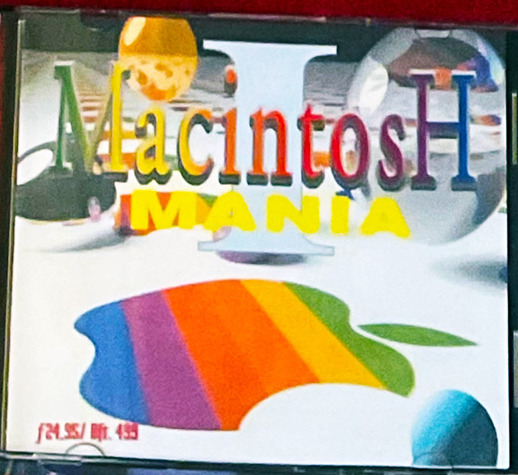
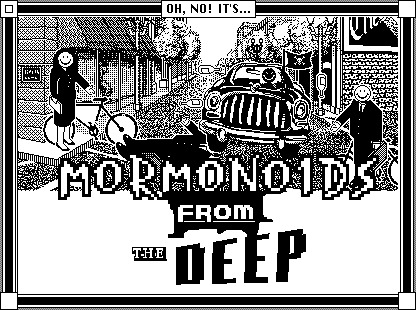
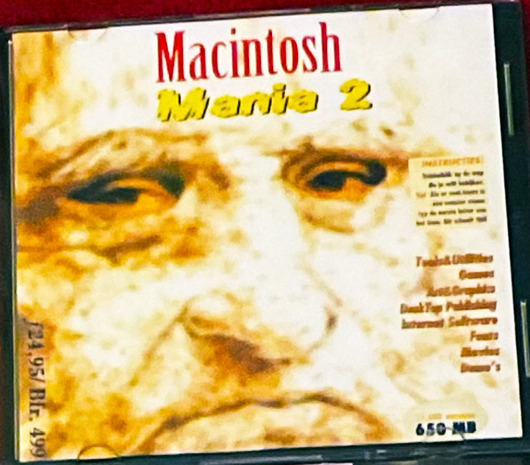
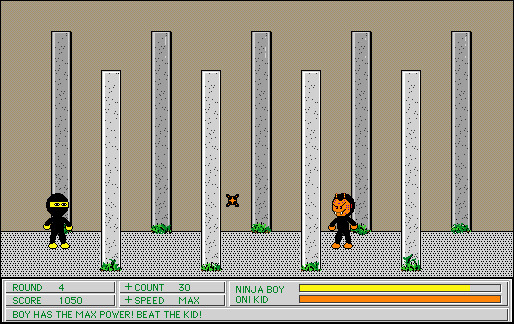
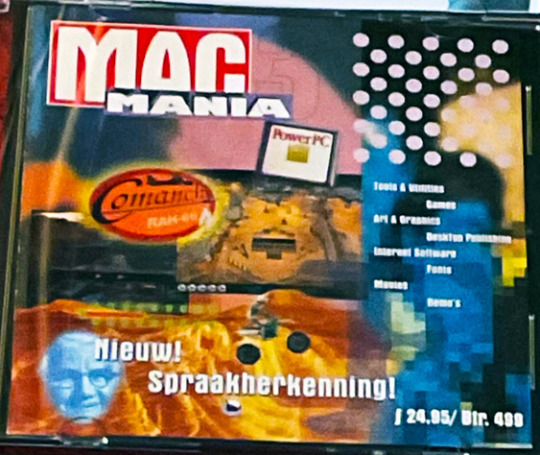
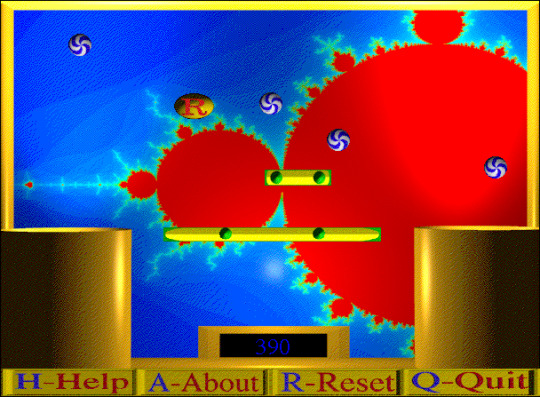
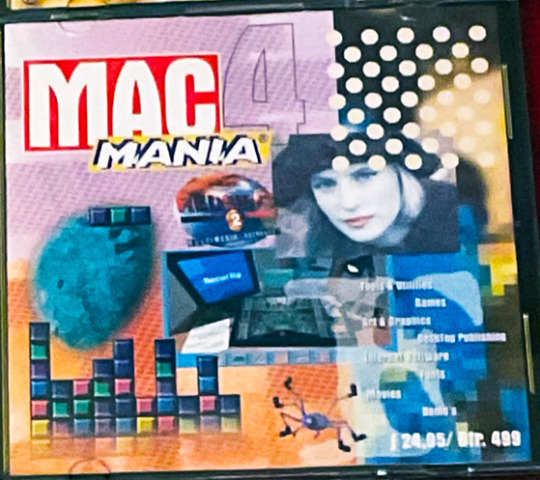

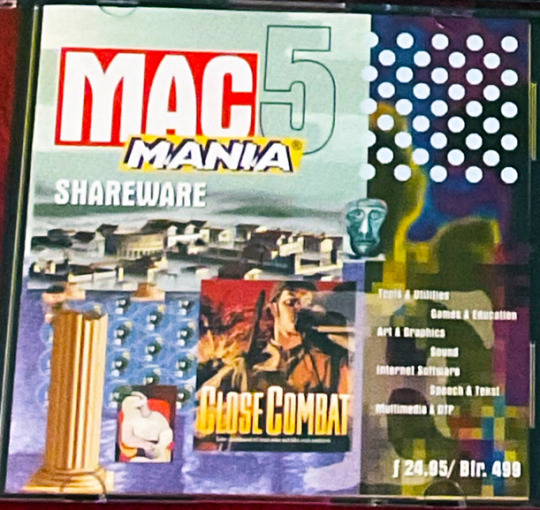

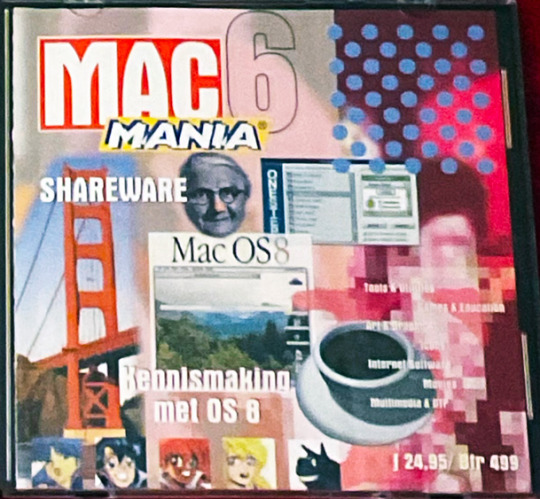

#internet archive#in-browser#mac#macintosh#apple mac#classic mac#shareware#freeware#game demo#game demos#old software#game#games#video game#video games#videogame#videogames#computer game#computer games#obscure games#weird games#90s cgi#early cgi#1995#1996#1997#1990s#90s#cw snakes#tw snakes
2 notes
·
View notes
Text
You don't necessarily need a PC either. I hacked my 3DS a few years back using the SD card slot on my phone.
Advantages of jailbreaking your 3DS include:
Remove the region lock allowing you to play cartridges and eShop games from outside your region
Play games/ports/emulators and use applications the community has developed (there are really good native ports of Sonic Mania and Half-Life 1, assuming you can look past the loading times, and there's a port of Sonic Robo Blast 2 (3D sonic fangame that's low key better than all official 3D sonic games) that plays in 3D)
Install community-created home menu themes from https://themeplaza.art/ and create your own custom ones using Usagi Theme Editor
Copy your physical DS and 3DS games onto your SD card as digital copies and have them show up as regular icons on your homescreen so you can finally stop worrying about losing the cartridges
Create backups of your save games, and copy savegames from digital copies to physical cartridges, or vice versa, or from one cartridge to another
(Optional) Set a PIN lock on your 3DS that must be entered before it will turn on
(New 3DS only) Overclock the 3DS's processor to make demanding games less laggy
(New 3DS only) Send a screen capture stream via Wi-Fi to your PC where it can then be recorded or streamed to Discord/Twitch/etc., no need for an emulator
Install mods/romhacks (I've heard good things about Pokemon Shattered Sapphire and Ruined Ruby, and there's a really cool mod for MarioKart 7 called CTGP-7 that more than triples the number of tracks in the game. Some of the ones it adds are even good!)
Install save file editors for games like Pokemon and Animal Crossing that let you give yourself whatever items/stats you want
Use gameshark codes in your 3DS games, cartridge or digital (one of the homebrew apps the tutorial has you install comes with a list of every Gameshark code ever made for the 3DS, and all you have to do is turn them on)
and, of course, piracy (I'll have a whole section on that down below)
Disadvantages of jailbreaking your 3DS include
Nothing
Literally nothing at all
Jailbreaking is free and 99% of the software you will install is open source
You can still play games online download updates from the eShop, and even install new firmware versions after jailbreaking
All of your games, home menu themes, and save data will be exactly where you left them
Every single thing you could do on your 3DS before jailbreaking works exactly the same after
The main home menu/interface of the 3DS does not change at all -- all of the added functionality comes from the new apps it has you install and the Rosalina hacks menu you can open by pressing a key combo.
Sold yet? Great! Head on over to https://3ds.hacks.guide, follow all the instructions they give you, then come back here. I mentioned piracy earlier, and there are a few more apps you'll need to install if you want... the full experience.
there's a homebrew app you can install called hShop, which contains all content ever released on the eShop in every country the 3DS released in, AND every cartridge exclusive game AND every demo cartridge (the versions of games you'd have played if you walked up to a 3DS in a store) plus a few fan translations for the foreign-language-only titles and a few homebrew apps, all available for free. The 3DS's wifi chip is a little slow for downloading games, though, and there's a desktop app you can use to download games from your PC and then copy them onto the SD card that runs *way* faster than FBI does. I'll make a tutorial on using that if anyone's interested.
You can also install TWiLightMenu++ to play .nds ROMs straight from your SD card, no need for a flashcart, along with a cutesy little file browser styled after the DSi Menu (theme customizable). You can download a ROM file of every DS game ever released from archive.org, here. there's currently no way to browse that library from the 3DS itself, unfortunately, so you'll have to download them from your PC. it doesn't really matter where you put the files since TWiLightMenu will be able to find them regardless, but the default location is SD root/roms/nds/)
you can also install openAGBfirm to play GBA ROMs off your SD card using the 3DS's little-known GBA compatibility mode. Since they run natively rather than using software emulation, they run in full speed with perfect compatibility (assuming your GBA ROM is 32MB or smaller to fit within the 3DS's RAM and doesn't have any extra hardware like WarioWare's tilt sensor/rumble pack or or Boktai's light sensor). The downside is that since this isn't an emulator, you can't create savestates, and closing the clamshell doesn't pause the game. (This one comes as a FIRM file rather than a homebrew app, so you'll need to extract the .firm file into SD root/luma/payloads/, and you access it by holding the start button while turning the handheld on
NOTE: if you want to really take advantage of this wealth of content, you'll need a larger SD card than the 4GB one the 3DS comes with. The 3DS doesn't have a maximum SD card size, but it requires them to be formatted FAT32, and the built in Windows format tool will refuse to format any disk larger than 32GB with FAT32 even though FAT32 supports up to 2TB. Why? Because Microsoft would rather you use their newer filesystem, exFAT, which has worse compatibility, but more features, and, more importantly, which Microsoft collects royalties on. if you want to use a larger SD card than that, you'll need a separate tool to format them, such as guiformat. I have a 128GB SD card in my 3DS and it works great!
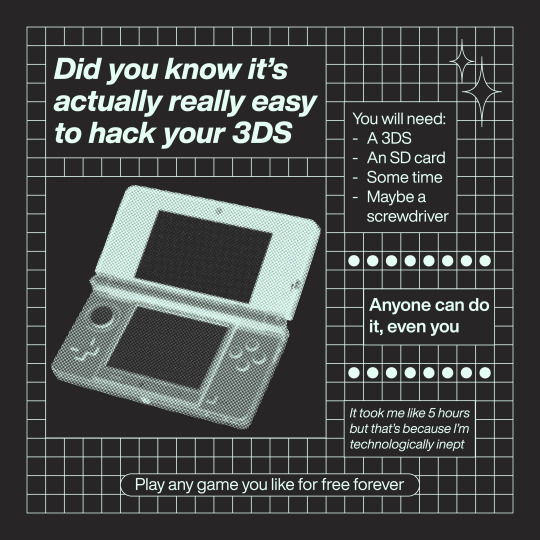
I made this a couple of months ago but. hack your 3ds. do it right now.
30K notes
·
View notes
Text
Why Ventagenie Offers the Best Quick Commerce Software Solution

In an era where speed equals customer satisfaction, Quick Commerce (Q-Commerce) is setting new standards in retail and delivery. The ability to fulfill orders within 10–30 minutes has evolved from a competitive edge to a customer expectation. As global demand rises for instant delivery services, Ventagenie emerges as a top-tier provider of Quick Commerce delivery software solutions that empower businesses to meet this demand seamlessly.
Did You Know? The global Q-Commerce market is expected to hit $98 billion by 2030, growing at 18.5% CAGR, and over 60% of consumers now prefer same-day delivery or faster (McKinsey). Businesses that fail to adapt risk losing their market share to faster, more agile competitors.
That’s why companies are turning to Ventagenie, a leader in Quick Commerce apps and hyperlocal solutions. Their platform provides a ready-to-launch, fully customizable quick ecommerce website and mobile app designed to accelerate business growth.
What Makes Ventagenie a Game-Changer?
Ventagenie’s all-in-one Quick Commerce Delivery Management Software is built to handle the logistics of hyperlocal delivery businesses, enabling fast, efficient, and accurate deliveries. Whether you’re running a hyperlocal food delivery service, a neighborhood grocery chain, or a pharmacy with urgent delivery needs, Ventagenie’s tools provide unmatched flexibility and control.
Key Features Include:
· Real-time geolocation tracking for drivers
· Instant order dispatch with automatic driver assignment
· Multi-language and multi-payment gateway support
· AI-based product search and smart inventory management
· Built-in surge pricing and loyalty rewards
· Fraud detection and secure transactions
These tools are essential for modern hyperlocal ecommerce apps, ensuring every order is optimized for speed, accuracy, and customer satisfaction.
Serving Global Markets with Local Precision
Ventagenie powers over 1,000+ stores across 10+ countries, delivering more than 5,000 daily orders and supporting 500+ delivery partners. Its platform caters to all business sizes—from startups to established enterprises—making it a top choice for those searching for the best Quick Commerce software to dominate the hyperlocal delivery business model.
With features tailored for both web and mobile, Ventagenie ensures a smooth shopping experience, while backend automation simplifies operations for business owners.
The Future is Quick, and Ventagenie is Leading It
The future of commerce is undeniably fast, local, and digital. Ventagenie combines intelligent software with scalable infrastructure to help businesses thrive in the rapidly growing world of Quick Commerce delivery solutions.
Whether you're building your first hyperlocal delivery app or upgrading an existing platform, Ventagenie gives you everything you need to succeed—from AI-driven logistics to customer-focused UX.
Ready to Launch Your Own 10-Minute Delivery Service?
Don’t get left behind in the fast-paced world of Q-Commerce. Join the ranks of industry leaders and transform your delivery business with Ventagenie’s Quick Commerce software.
👉Visit https://www.ventagenie.com/quick-commerce-delivery-solution to request your FREE demo and discover how to build, launch, and scale your quick commerce platform today.
#•#Quick Commerce Delivery Software Solution#Quick Commerce Delivery Solutions#Best Quick Commerce Software#Quick Commerce Apps#Quick Commerce Delivery Management Software#Quick commerce platforms#Quick ecommerce website#Quick commerce software#Hyperlocal delivery app#Hyperlocal delivery business#Hyperlocal delivery business model#Hyperlocal delivery companies#Hyperlocal delivery partners#Hyperlocal delivery service#Hyperlocal delivery software#Hyperlocal ecommerce app#Hyperlocal ecommerce delivery solutions#Hyperlocal food delivery service#10-minute delivery service
0 notes
Text
A Beginner’s Guide to Digital Signage Cloud Software for Small Businesses

In a modern, digital-first business world, capturing the attention of a customer is competitive! For small businesses, digital signage cloud software is fast becoming the ultimate helper to engage customers, put the product into the spotlight and communicate with expediency-all with minimal exertion. For a small business owner who wonders how to grasp and implement this technology, this beginner's guide is a must.
What is Digital Signage Cloud Software?
Digital signage cloud software is a web-based platform allowing businesses to manage their digital displays remotely, through the Internet. Being cloud-based, there is no need for local servers or manual updates using USB drives. Now, whichever offers are to be showcased, menus updated, or promotional videos displayed, the content can be changed from anywhere at any time.
Usually, the software includes a CMS (Content Management System) for digital signage that enables you to upload and schedule content for a display or several screens. Most offer intuitive interfaces, so even a non-technical person can get around them without difficulty.
Why Choose Cloud-Based Digital Signage?
Old-time digital signage systems with all their moving parts had to be in place and in-person. Cloud-based digital signage can provide all its stars of flexibility and efficiency to help small businesses that truly want to benefit from it, particularly in fast-paced markets like Sydney and Brisbane.
Here’s why cloud signage is ideal for small businesses:
Remote Management: Update your screens from your phone or laptop—anytime, anywhere.
Cost-Effective: No need for physical updates or printing costs. Cloud systems lower long-term expenses.
Real-Time Updates: Launch flash sales or emergency messages in seconds.
Scalable: Start with one screen, grow with your business.
Professional Look: Appear slick and star-tech without spending enterprise-level droppings.
From a Sydney boutique, with a few fitness studios in Brisbane, down to a retail store: the essential tools provided by digital signage cloud software ensure the most timely and powerful contents.
Choosing the Best Digital Signage Cloud Software
The best digital signage software, especially cloud-based, must offer:
User-Friendly CMS: Easy dashboard for content uploading and scheduling
Multi-Screen Control: To control multiple screens in different locations
Content Formats Support: Videos, images, RSS feeds, live data, social media, and more.
Security and Uptime: Truly secure cloud infrastructure to have any odds for down-time.
A Customer Support: Well-documented plus a strong team of support members.
Most popular digital signage software offers free trials, so make sure you take advantage of these to assess ease of use, customization, and support.
Real-World Applications of Cloud-Based Digital Signage
Cloud signage fits seamlessly into various small business types:
Retail Store Digital Signage: Display offers, product demos, or welcome messages.
Restaurants and Cafés: Use LED screens as dynamic menu boards, updating items in real time.
Gyms and Studios: Show class schedules, health tips, or member achievements.
Clinics and Offices: Use screens in waiting areas to reduce perceived wait times and share updates.
Adding an LED screen board connected to your digital signage software creates a visually striking, professional presence that boosts customer engagement.
Digital Signage in Australia’s Small Business Landscape
In cities like Sydney and Brisbane, digital signage is fast becoming a popular choice in the realm of small business marketing. As people begin pouring in, resuming patronizing in person experiences, standing out visually through cloud-supported signage is becoming more of an asset.
Cloud software further enables the Australian business to be on the same page when it comes to two or more locations-i.e., a couple of shops or an emerging franchise.
Conclusion
Digital signage cloud software is no longer just for big names. Today, cloud-based solutions are affordable, intuitive, and powerful enough to support the needs of any small business. Choosing the right platform and coupled with a smart content strategy will deliver timely and engaging messages. This will help to convert viewers into customers.
If you feel it is high time to modernize how your company communicates, then research around for the best digital signage cloud software now! You will be amazed at how easy it is to give your brand presence an uplift.
If you’re looking for a reliable and scalable digital signage cloud software solution tailored to small businesses, Engagis has you covered. With years of experience delivering cutting-edge digital signage solutions across Australia—including in Sydney and Brisbane—Engagis offers everything from cloud-based CMS platforms to LED screen boards, installation, and ongoing support.
#digital signage cloud software#digital signage cms#digital signage software#digital signage#led screens#software digital signage
0 notes
Text
The Ultimate Guide to Choosing LED Signs in Jacksonville, FL

In a bustling city like Jacksonville, FL, standing out from the competition is essential for any business. Whether you own a retail store, restaurant, clinic, or office, LED signs can be a game-changer for your visibility and brand presence.
This ultimate guide will walk you through everything you need to know about choosing the right LED sign in Jacksonville, from types and benefits to local suppliers and key decision factors.
Why LED Signs Matter for Your Jacksonville Business
Jacksonville is a growing business hub, and the streets are packed with visual noise. LED signs cut through the clutter with their bright, dynamic display, helping you:
Grab attention instantly, day or night
Promote offers, events, and services in real time
Enhance your brand with professional, eye-catching visuals
Increase foot traffic with location-based visibility
Types of LED Signs Available in Jacksonville
Here are the most common LED signs local businesses prefer:
Outdoor LED Signs Weatherproof and built to last, perfect for storefronts, schools, churches, and gas stations.
Indoor LED Displays Great for promotions, menus, waiting rooms, or directional signage.
Scrolling Message Boards Ideal for updating content frequently — from sales to welcome messages.
Full-Color Digital Displays High-resolution screens for animations, videos, and vibrant content.
Key Factors to Consider When Choosing LED Signs
Location & Size Determine where the sign will be installed (indoor/outdoor) and how visible it should be from a distance.
Content Needs Will you display static messages, scrolling text, or videos? Choose sign specs accordingly.
Weather Resistance Jacksonville’s humid, coastal climate demands durable, waterproof LED signs.
Brightness & Resolution Outdoor signs need higher brightness for sunlight visibility. For indoor use, resolution matters more than brightness.
Control Software Choose signs that come with user-friendly software so you can easily update your content from a computer or mobile device.
Warranty & Support Work with local vendors who offer long-term warranties and responsive support.
Top Local Vendors for LED Signs in Jacksonville, FL
Here are some trusted suppliers to consider:
Jacksonville LED Signs & Graphics Specializes in custom indoor/outdoor LED displays and installation.
FASTSIGNS Jacksonville A reliable national brand with a strong local presence and full design support.
Signarama Jacksonville Offers digital signage solutions tailored for small to medium businesses.
Final Tips Before You Buy
✅ Check city regulations and permit requirements for signage ✅ Visit local businesses to see different LED sign types in action ✅ Compare prices, support services, and customer reviews ✅ Ask for a demo or preview before placing your order
Conclusion
Choosing the right LED sign in Jacksonville, FL can take your business visibility to the next level. Whether you're just starting out or upgrading your storefront, investing in quality LED signage is a smart, long-term decision.
If you need help designing or sourcing an LED sign locally, feel free to reach out — we’re happy to connect you with top-rated vendors in Jacksonville.
0 notes
Text
In today’s fast-paced digital world, staying updated with the latest technology is not a luxury—it’s a necessity. For professionals, startups, event organizers, students, and even creatives, having access to the right tools at the right time can make all the difference. One such tool is the Apple iPad—versatile, powerful, and sleek. However, purchasing new devices every time can be a costly affair, especially in a city like Mumbai. That’s where Vision IT Rent steps in with an efficient and cost-effective solution: iPad on rent in Mumbai.

Why Rent an iPad?
Whether you’re hosting a corporate event, attending a trade show, running a marketing campaign, or managing a training session, ipad on rent in Mumbai can significantly simplify your operations. Here's why more individuals and businesses in Mumbai are turning to rental services:
1. Cost-Effective
Buying multiple iPads for a temporary need can strain your budget. Renting allows you to use high-end models without the upfront investment.
2. Latest Models Available
With Vision IT Rent, you always get the latest iPad models with updated features, faster processors, and improved displays. This ensures you’re never left behind in terms of performance.
3. Short-Term and Long-Term Flexibility
Need an iPad for just a day or an entire month? We’ve got you covered. Our rental plans are flexible and tailored to suit your needs.
4. Maintenance-Free
When you rent, you don’t have to worry about device maintenance. Vision IT Rent ensures every device is in top condition, tested, and ready to perform.
5. Support and Service
Unlike when you purchase a device and are left to handle issues on your own, we offer dedicated technical support to ensure your rental experience is smooth and hassle-free.
Who Needs iPads on Rent?
1. Event Organizers: Need to register attendees, take surveys, or present demos? iPads offer an elegant and portable solution.
2. Corporate Training & Workshops: Ideal for learning apps, presentations, and content sharing. Renting iPads reduces logistic overhead and increases engagement.
3. Students and Designers: Working on a short-term project or studying for an exam? Rent an iPad with Apple Pencil support and get full creative freedom.
4. Product Demonstrations: For businesses showcasing apps or software in exhibitions or meetings, iPads make an impactful impression.
5. Retail and Food Businesses: Use iPads as POS (Point of Sale) systems, order managers, or feedback collectors at your counter or store.
Why Choose Vision IT Rent?
Vision IT Rent is a trusted name in IT equipment rental in Mumbai, and our expertise goes beyond just providing devices. We are your partners in ensuring that your tech needs are fully met with professionalism and precision.
Wide Range of iPads:
From iPad 9th Gen to iPad Pro with M2 chip, we offer a full suite of models to meet various business and creative requirements.
Custom Configuration:
Need pre-installed apps, specific settings, or accessories like stands and Apple Pencils? Just let us know—we'll customize the iPads for your purpose.
Timely Delivery Across Mumbai:
No matter where you’re located in Mumbai—Andheri, Bandra, Lower Parel, or Navi Mumbai—we ensure prompt delivery and pick-up.
Competitive Pricing:
Our rental plans are designed to offer maximum value without compromising quality. Transparent pricing and no hidden charges.
Trusted by Startups, MNCs & Freelancers:
We’ve served hundreds of satisfied clients across industries—from IT firms and event planners to education providers and media houses.
iPad Models Available for Rent
At Vision IT Rent, we offer a variety of iPads including:
iPad 9th Gen – Budget-friendly, great for reading, browsing, and general apps.
iPad Air – Lightweight and powerful, perfect for students and creatives.
iPad Pro (11" & 12.9") – High-performance device with M1/M2 chip, great for graphic design, presentations, and video editing.
Apple Pencil & Keyboard Accessories – Available on request.
How to Rent an iPad in Mumbai with Vision IT Rent?
Step 1: Get in Touch Call or WhatsApp us at +91 XXXXX XXXXX or visit our website www.visionitrent.com to request a quote.
Step 2: Choose Your Model Select the iPad model and quantity, along with any accessories you need.
Step 3: Customize Your Device (Optional) Let us know if you need any apps preloaded, user profiles set up, or special configurations.
Step 4: Delivery and Setup We’ll deliver the devices to your doorstep, ready to use. Installation support provided on request.
Step 5: Easy Return Process Once your rental period is over, we’ll schedule a convenient pick-up time.
Final Thoughts
In a city as dynamic and fast-paced as Mumbai, technology must keep up with ambition. Whether you’re a startup founder, student, designer, or business leader, ipad on rent in Mumbai can open up possibilities without weighing you down financially. Vision IT Rent brings you the flexibility, affordability, and support you need to achieve your goals—one swipe at a time.
0 notes
Text
Why Your Clinic Needs Dental Practice Management Software in 2025
In today’s rapidly evolving dental industry, staying ahead means embracing technology that simplifies operations and improves patient care. One of the most powerful tools at your disposal is dental practice management software. As we enter 2025, the demand for streamlined, cloud-based solutions is growing, and clinics that fail to adapt risk falling behind.
If you’re looking for a reliable, all-in-one solution, Denzi is the answer. Our advanced dental practice management software is designed to revolutionize the way you run your clinic — giving you the freedom, efficiency, and accuracy you need to grow.
What Is Dental Practice Management Software?
Dental practice management software is a digital solution that helps dental clinics manage their day-to-day operations with ease. From scheduling appointments to billing patients and managing inventory, it centralizes everything in one platform. This software reduces manual workload, prevents errors, and allows clinics to deliver better patient experiences.
Why Your Clinic Needs Dental Practice Management Software in 2025
1. Cloud-Based Convenience
Denzi is a fully cloud-based dental practice management software, which means you can access your clinic’s data anytime, anywhere — from any device. Whether you’re working from your clinic, home, or on the go, all your information is secure and up-to-date in real time.
2. Smart Billing System

3. Document Management
Keeping patient records organized is crucial. With Denzi’s document management system, you can store, retrieve, and update patient documents with ease. Say goodbye to paper clutter and enjoy a digitized, secure, and searchable record system.
4. Inventory & Lab Management
Managing dental supplies and lab orders manually can be chaotic. Denzi simplifies this by integrating inventory and lab management features, allowing you to track stock levels, receive low-stock alerts, and manage lab processes efficiently. This ensures your clinic is always prepared without overstocking.
5. Anywhere Access
In the post-pandemic era, remote access is a must. Denzi enables anywhere access so you and your team can log in from any location, ensuring continuity and flexibility in clinic management, especially during emergencies or off-site consultations.
6. Scalability and Customization
As your clinic grows, so do your needs. Denzi’s flexible architecture allows you to customize features and scale the software according to your clinic’s size and services. Whether you run a single-chair practice or a multi-location clinic, Denzi adapts to your workflow.
7. Enhanced Patient Experience
With faster check-ins, automated appointment reminders, and organized patient histories, Denzi enhances the patient journey — leading to higher satisfaction and retention.
Why Choose Denzi?
At Denzi, we don’t just offer software — we offer solutions tailored to modern dental practices. Built with precision and innovation, Denzi is packed with features to help you:
Optimize clinic performance
Reduce administrative burden
Improve patient engagement
Make data-driven decisions
Ensure data security and compliance
With an intuitive interface, robust support, and continuous updates, Denzi stands out as one of the best dental practice management software solutions in 2025.
Make the Smart Move Today
In 2025, efficiency, automation, and patient-centric care will define successful dental practices. Don’t let outdated systems hold you back. Upgrade your clinic with Denzi Dental Practice Management Software and step confidently into the future of dentistry.
Contact Denzi Today
Denzi — Cloud-Based Dental Practice Management Software 🌐 Website: https://denzi.in/
Start your free demo today and experience the Denzi difference!
#dental management software#dental clinic management software#denzi dental software#Dental Practice Management Software
0 notes
Text
Connected Banking in TallyPrime 6.0 – Automate Your Banking Tasks
Managing your business finances just got a whole lot easier! With Connected Banking in TallyPrime 6.0, you can now take care of your everyday banking tasks—right from your Tally dashboard. Whether it’s checking your bank balance, downloading statements, or making payments, everything is now just a few clicks away.
Let’s explore how this powerful feature works and how it can simplify your daily accounting workflow.
What is Connected Banking?
Connected Banking is a smart feature in TallyPrime 6.0 that links your bank account directly with the software. Once connected, you can:
View your real-time bank balance.
Automatically download your bank statements Reconcile transactions without manual entry
Make payments to vendors, employees, or others directly from Tally No more switching between your bank portal and Tally—everything is integrated in one place.

How to Set Up Connected Banking in TallyPrime 6.0
Setting it up is super simple. Here’s how you do it:
Step 1: Open Bank Connection
Launch TallyPrime 6.0
Press Alt + Z to access the Exchange menu
Navigate to Banking > Bank Connections
Press F6 to add a new bank
Step 2: Choose Your Bank
Select your bank from the supported list
Press C to connect
Step 3: Authenticate Securely
Tally will redirect you to your bank’s login page
Enter your credentials and complete the OTP verification
Once verified, your bank account will be linked to Tally
That’s it! You’re now ready to experience smarter banking.
Key Features You’ll Love
Once connected, here’s what you can do effortlessly:
Real-Time Bank Balance: No need to log into your bank—get the live balance right in Tally.
Instant Bank Statement Download: Fetch your latest statement in seconds.
Automatic Reconciliation: Tally matches your entries with the bank data for quick and accurate reconciliations.
E-Payments: Make payments directly from Tally without any extra steps.
Supported Banks in TallyPrime 6.0 Tally currently supports Connected Banking with the following banks:
Axis Bank
HDFC Bank
ICICI Bank
Kotak Mahindra Bank
YES Bank
Federal Bank
IDFC First Bank
South Indian Bank
Bank of Baroda
Bandhan Bank
Citibank
RazorpayX Note: This list is growing—so if your bank isn’t on here yet, it might be soon!
What You Need to Get Started
Before you dive in, make sure you have:
A valid Tally.NET ID
An active TSS (Tally Software Services) subscription
An account in one of the supported banks
Note: All transactions and logins happen securely through your bank. Tally does not store your login details.
Final Thoughts
If you’re still juggling between your accounting software and your bank portal, TallyPrime 6.0’s Connected Banking feature is exactly what you need. It’s fast, secure, and designed to save you time by automating your routine banking tasks—so you can focus on what matters most: growing your business.
Ready to experience hassle-free banking right inside Tally? Contact iZoe, a Tally-certified partner, for a demo and discover how to get the best out of this powerful feature. Try it out today and streamline your banking processes!
0 notes
Text
Odoo Software: The Ultimate Business Management Solution
What is Odoo Software?
Odoo is a powerful, open-source erp platform that seamlessly integrates all your company operations into a single, unified system. Designed for businesses of all sizes, Odoo offers hundreds of modular applications to streamline processes across sales, accounting, inventory, manufacturing, HR, and beyond.
Why Choose Odoo Software?
✅ All-in-One Business Suite
CRM & Sales Automation – Efficiently manage leads, quotations, and customer interactions.
Accounting & Finance – Automate invoicing, expense tracking, and financial reporting with ease.
Inventory & Warehouse Management – Optimize stock levels through real-time tracking and smart replenishment.
Project Management – Plan, assign, and track tasks using Gantt charts, Kanban views, and time-tracking tools.
E-Commerce & POS – Sell online and in-store with seamless inventory and sales synchronization.
HR & Payroll – Simplify recruitment, onboarding, attendance tracking, and employee management.
✅ Fully Customizable & Scalable
Modular Approach – Start with the applications you need and expand as your business grows.
Open-Source Flexibility – Customize existing features or develop new apps with Odoo Studio.
Flexible Deployment – Choose between cloud hosting or on-premise installation based on your IT preferences.
✅ User-Friendly & Intuitive
Modern Interface – Enjoy a clean, easy-to-navigate platform designed for both technical and non-technical users.
Mobile Accessibility – Manage your business operations anytime, anywhere with the Odoo mobile app.
Drag-and-Drop Builder – Create personalized dashboards, reports, and workflows effortlessly.
✅ Cost-Effective Solution
Transparent Pricing – Pay only for the modules and services you use — no hidden fees.
Free Community Edition – Perfect for startups and small businesses looking to minimize costs.
Enterprise Support – Access professional assistance, updates, and advanced features with the Enterprise version.
Who Uses Odoo?
✔ Small & Medium Businesses (SMBs) – Affordable and scalable ERP without the complexity.
✔ Large Enterprises – Advanced capabilities for managing multi-company, multi-currency operations.
✔ E-Commerce Businesses – Integrate online sales with inventory and financial management seamlessly.
✔ Manufacturers – Manage production, supply chain operations, and quality control efficiently.
✔ Service Providers – Automate project tracking, time billing, and client management with ease.
Odoo Community vs. Odoo Enterprise
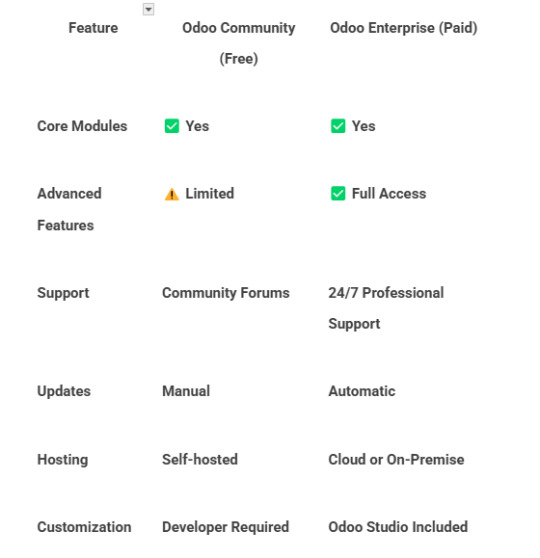
🚀 Ready to Elevate Your Business with Odoo?
Experience the full potential of Odoo through a free demo or trial!
👉 Contact an Odoo Expert Today!
📧 Email: [email protected]
#odoo#BusinessSoftware#ERP#OpenSource#CRM#InventoryManagement#AccountingSoftware#DigitalTransformation
0 notes
Text
Billing Software in Nagpur

In today’s competitive business environment, efficient billing systems are the backbone of any enterprise. For businesses in Nagpur, adopting a reliable and easy-to-use billing solution can significantly boost productivity and accuracy. TSP Group brings to you advanced billing software in Nagpur, tailored to meet the invoicing and accounting needs of local businesses.
Our billing software is designed to simplify the entire billing process – from generating GST-compliant invoices to managing inventory and tracking payments. Whether you run a retail store, a wholesale business, or a service-based company, TSP Group’s billing software ensures fast, error-free billing and complete financial control.
With the rise of digitalization in Nagpur’s business sector, more and more enterprises are turning to technology to streamline operations. TSP Group’s billing software in Nagpur comes packed with features like automated invoice generation, multi-user access, cloud storage, and data backup, making it a perfect solution for businesses of all sizes.
One of the standout features of our billing software is its full compliance with India’s GST system. It enables businesses to calculate GST automatically, generate reports, and stay updated with tax regulations. This not only saves time but also reduces the risk of compliance-related issues. In addition, the software includes modules for stock management, barcode generation, expense tracking, and customer relationship management.
At TSP Group, we prioritize customer satisfaction and understand that each business has unique requirements. That’s why we offer customizable billing solutions, along with reliable support and training to ensure a smooth transition. Our strong local presence in Nagpur enables us to provide quick assistance and hands-on service whenever required.
By choosing TSP Group’s billing software in Nagpur, you’re investing in a smarter, faster, and more efficient way to manage your billing operations. From automating your daily transactions to providing deep insights into your business performance, our software is your all-in-one billing solution.
Contact TSP Group today to schedule a demo and discover how our cutting-edge billing software can transform your business in Nagpur.
0 notes